NY Wholesale Intercom DMR11S-D16, DMR11S-ID-D6, DMR11S-ID-D8, DMR11S-ID-S3, DMR11S-ID-S4 Installation Guide
...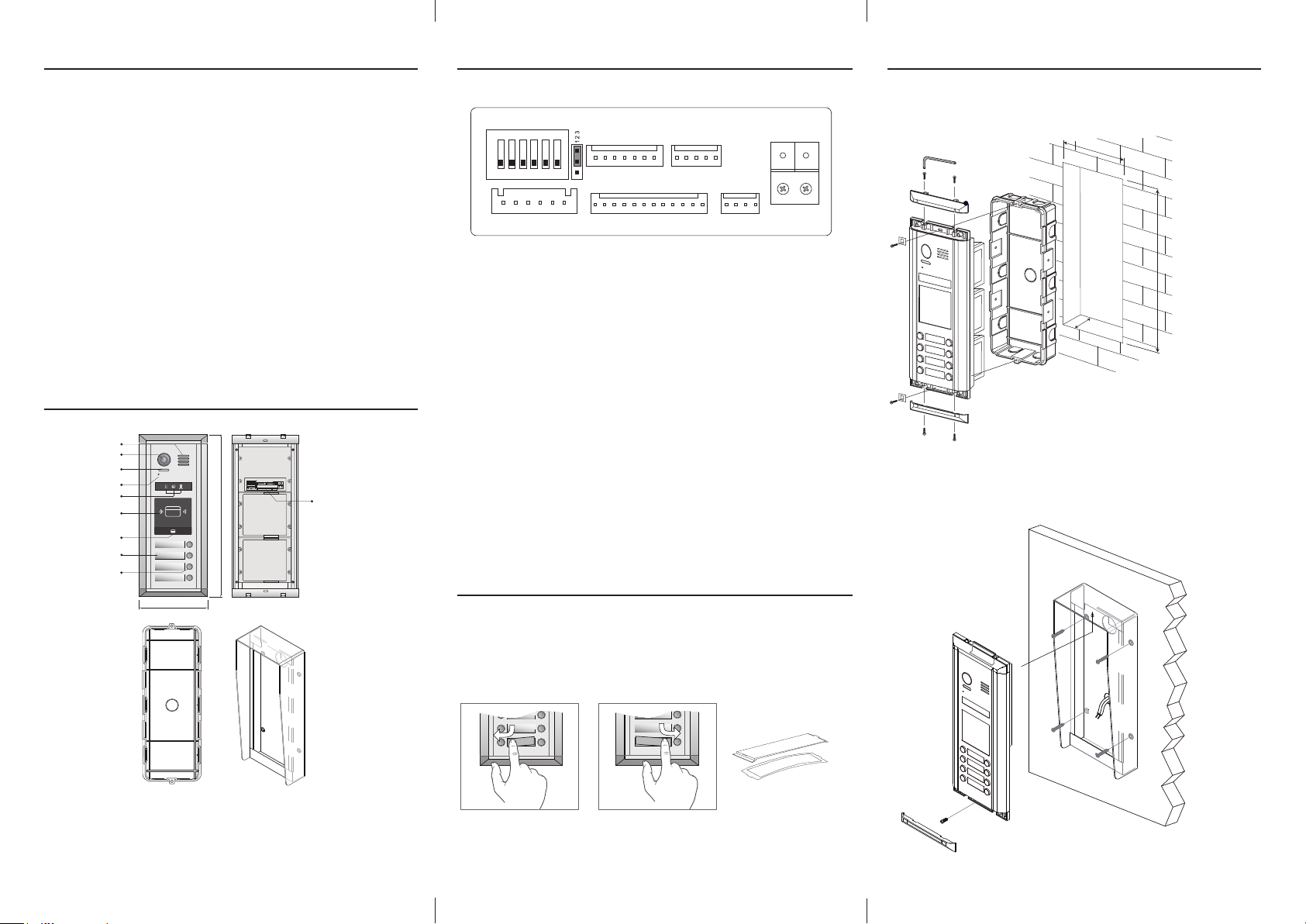
1. Introductions
3. Terminal Description
5. Mounting
This manual is just a guide for quick installation. For more detail instructions,
please refer to DT system technical guide.
The door stations are used as speaking and operating units for the door communication system at the front door.Via the door station,a call is connected to
the desired home station after a call button is pressed.
The DMR11S with the modular design has a high exibility,for example,video
entry module and card reader module can be assembled with call buttons
outdoor station, the users can swipe cards to open the door. About the card
congurations, please refer to DT system technical guide.
The keypad module can be assembled with call buttons outdoor station, and
users can open the door with password,about the keypad configurations,
please refer to DT system technical guide.
2. Parts and Functions
Speaker
Camera Lens
Night View LED
Microphone
Status Indicator
ID Card Window
LED Indicator
Nameplate
Call button
A B
RF CARD
123 mm
308 mm
ON DIP
1 2 3 4 5 6
L1L2
Connection
port
ON DIP
SET
1 2 3 4 5 6
LK-
LK+
NO
EB-
EB+
CN-LK
+12V:
•
12VDC power output.
LK-:
•
power ground.
LK+:
•
common contact of the relay.
NO.:
•
normally open contact of the relay
EB+:
•
exit button positive connection port.
EB-:
•
exit button negative connection port.
JP-LK:
•
•
•
•
•
for electronic lock safety type setting(refer to door lock connections).
SET :
DIP switches for system congurations.
CN/KMB:
CN/T-COIL:
CN/FUN:
call button module connection port.
reserved.
touch sensor keypad module or TFT display module connection
GND
12V
CLK
CN/KMB CN/T-COIL
RST
5DA
INT
JP-LK
+12V
DAT
STRC2C1
CTR
GND
GND
VIO
POW
GND
GND
GND
GND
RX3
TX3
5CL
CN/FUN CN/WGN
12V
RX1
TX1
12V
WG1
WG0
L1 L2
port.
CN/WGN:
•
Bus(
•
card reader module connection port.
L1,L2): non-polarity bus line,connect to PC6(power comb unit).
4. Place Name Label
Press down and move right/left to open the transparent nameplate cover. Then insert the name paper and put the cover back. Note that the double row button panel
can be opened in both direction, single row button can only be opened at right
side.
Half ush mounted
114.5 mm
298.5 mm
45 mm
Surface mounted
Mounting box for
flush mounted
Rainy cover for
surface mounted
Note:Key A and key B will not be seen on the panel,they are cryptic.About
activating key A and key B, please refer to Part 7.
-1- -2- -3-
o
l
a
C
d
i
v
a
D
name paper
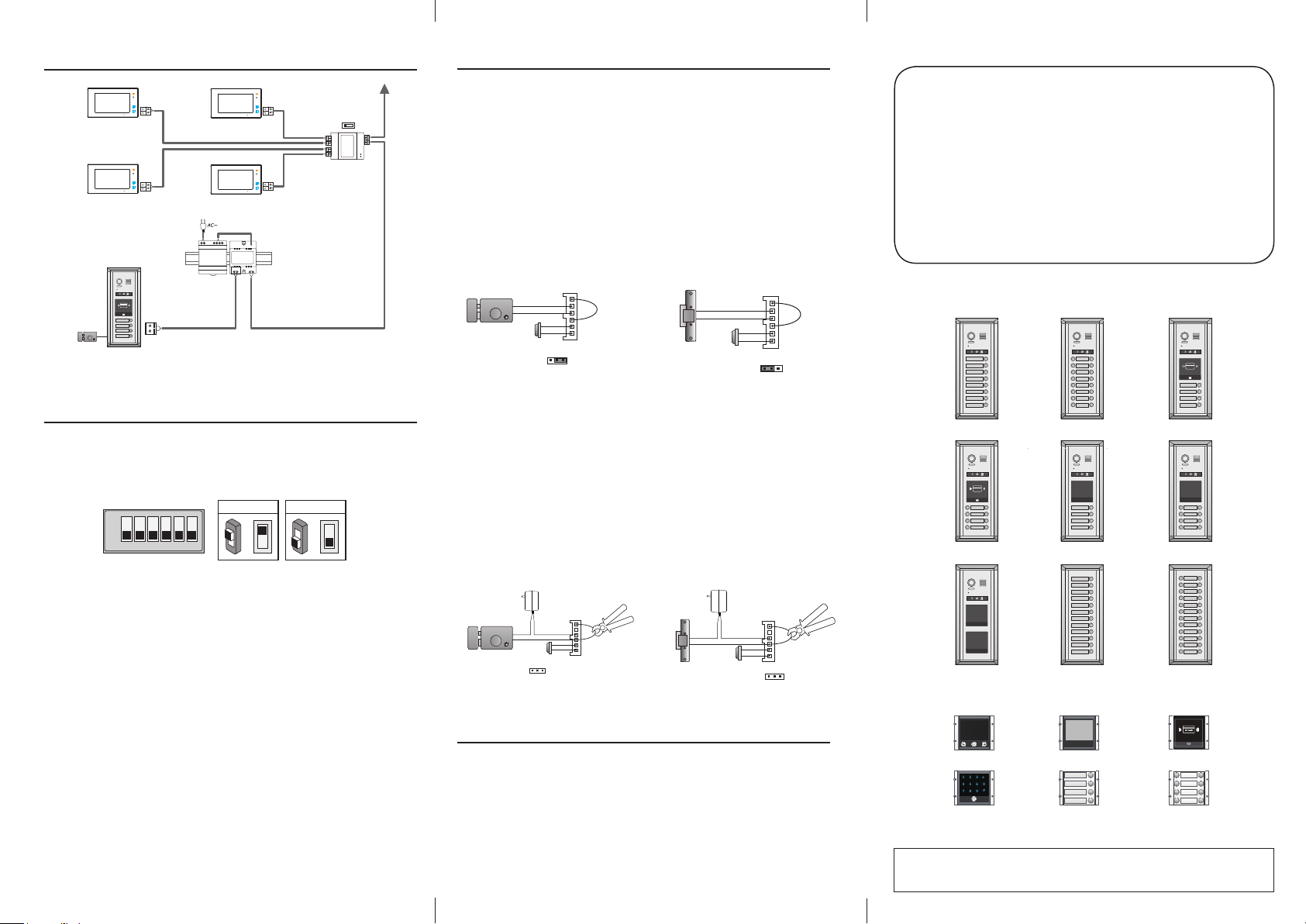
123
456
0
78#
9
*
6. System Connection
JP_LK
Code=3
Code=2
ID Code=0
RF CARD
• Note: This wiring takes DT47MG monitor for example.
Code=4
Code=1
-
+
DPSDR-30-24
Impedance
switch
To next
DBC4A1
OFF ON
DBC4A1
A B C D
8. Electric Lock Connection
1) Door Lock Controlled with Internal Power
1. The door lock is limited to 12Vdc, and holding current must be less than
250mA when using internal power supply mode.
Unlock Mode Parameter
2. The
3. Jumper set to 1-2 position for power-off-to-unlock safety type(Normally
closed mode); set to 2-3 position for power-on-to -unlock type(Normally
open mode ).
4. If different unlocking time is needed,change the unlock time on door
station,detail information refer to DT system technical guide .
Power-on-to-Unlock type:
-
12V 300mA
Jumper position in 2-3
+
Exit button
1 2 3
JP_LK
must be set to 0 (by default).
+12V
LK LK+
N.O.
EBEB+
Jumper position in 1-2
Power-off-to-Unlock type:
12V 300mA
-
+
Exit button
1 2 3
+12V
LK LK+
N.O.
EBEB+
DMR11S Door Station
2-wire Color ARS Camera
Modularity Outdoor Station
Quick Installation Guide
RF CARD
7. DIP Switches Settings
Totally 6 bits can be congured by dip-switch. All switches can be modied
either before or after installation, please restarting the power whenever the
switches have been modied.
ON
1 2 3 4 5 6
ON
ON(1)
=
• Bit-1 and Bit 2 are used for door station ID settings.
multi door stations are installed in the system, these two bits must be set
correctly, the rst door station set to 00, the second one set to 01, the
third one set to 10, the fourth one set to 11. If only one door station is
installed, set to 00.
• Bit-3 is used for single or double row button door station
selection.
If the door station is a double row button, such as DMR11S-
D8, set this bit to 0. For single row button door station,set to 1.
• Bit-4 is used for button code selection.
for each button of the door station, set to 0. If use the programmed codes,
set to 1.(the code for each button can be programmed by software, detail
information refer to DT system technical guide)
• Bit-5 is used for unlocking time setting.
setting,and the default time is 1 second. If set to 1,the unlock time is 5
seconds(the unlock time can be modied by door station or software)
• Bit-6 is used for activating the key A and key B.
key A and key B are not activated(about the functions of key A and key
B,please refer to DT system technical guide ),Just when it set to 1,key A
and key B are activated.
-4- -5-
OFF(0)
ON
=
If use the default codes
When
0 is the default
Normally
2) Door Lock Controlled with External Power
1. The external power supply must be used according to the lock.
2. The jumper must be taken off before connecting.
3. Setup the
Unlock Mode Parameter
for different lock types
• Power-on-to-unlock type:Unlock Mode=0(by default)
• Power-off-to-unlock type:Unlock Mode=1
4. If different unlocking time is needed, change the unlock time on door
station,detail information refer to DT system technical guide .
Power-on-to-Unlock type:
Cut off the line
-
+
+
-
Exit button
Take off the Jumper
1 2 3
JP_LK
+12V
LK - (GND)
LK+(COM)
N.O.
EBEB+
Power-off-to-Unlock type:
Cut off the line
-
+
+
-
Exit button
Take off the Jumper
1 2 3
JP_LK
+12V
LK - (GND)
LK+(COM)
N.O.
EBEB+
9. Specication
• Power supply: 26Vdc
• Power Consumption: 1W in standby, 5W in working
• Unlock Power output: 12Vdc,250mA
• Unlock timing: 1~99s
• Working temperature: - 20ºC ~ +55ºC
• Dimension: 313(H)×128(W)×63(D)mm(ush)
313(H)×128(W)×70(D)mm(surface)
DMR11S/S8
RF CARD
DMR11S/ID/D8 DMR11S/S4/F1 DMR11S/D8/F1
DMR11S/F2 EP11S/S12 EP11S/D24
DMR11S/D16 DMR11S/ID/S4
Modules
R21/TFT R21/LB R21/ID
R21/TK R21/S4 R21/D8
Please read this manual carefully before using the product you purchase, and keep it
well for future use.We reserve the right to modify the specication in this manual at any
time without notice.
