NY Wholesale Intercom DK4761MG, DK4781MG Quick Guide

2 WIRE INTERCOM SYSTEM
DK4761 & DK4781
Quick Guide
RF CARDRF CARD
Please read this manual carefully before using the product you purchase, and keep it well for future use.We reserve the right to
modify the specication in this manual at any time without notice.

1. Product Lists Of Kits
Kit DK4761 consists of
1* Outdoor Station- DMR11S/ID/D6
1* Surface Box- RH-MR11
6* Indoor Units- DT47MG-W
2* Four Outputs Controller- DT-DBC4A1
1* Power Supply with UL approved- DR-30-24
1* Power Separator- DT-DPS
1* DIN Rail
1* Relay- DS-ERL
1* AWG18 Power Cable
2* Management Cards- Add Card & Delete Card
12* Proximity Cards
Kit DK4781 consists of
1* Outdoor Station- DMR11S/ID/D8
1* Surface Box- RH-MR11
8* Indoor Units- DT47MG-W
2* Four Outputs Controller- DT-DBC4A1
1* Power Supply with UL approved- DR-30-24
1* Power Separator- DT-DPS
1* DIN Rail
1* Relay- DS-ERL
1* AWG18 Power Cable
2* Management Cards- Add Card & Delete Card
16* Proximity Cards
:
:
-1-
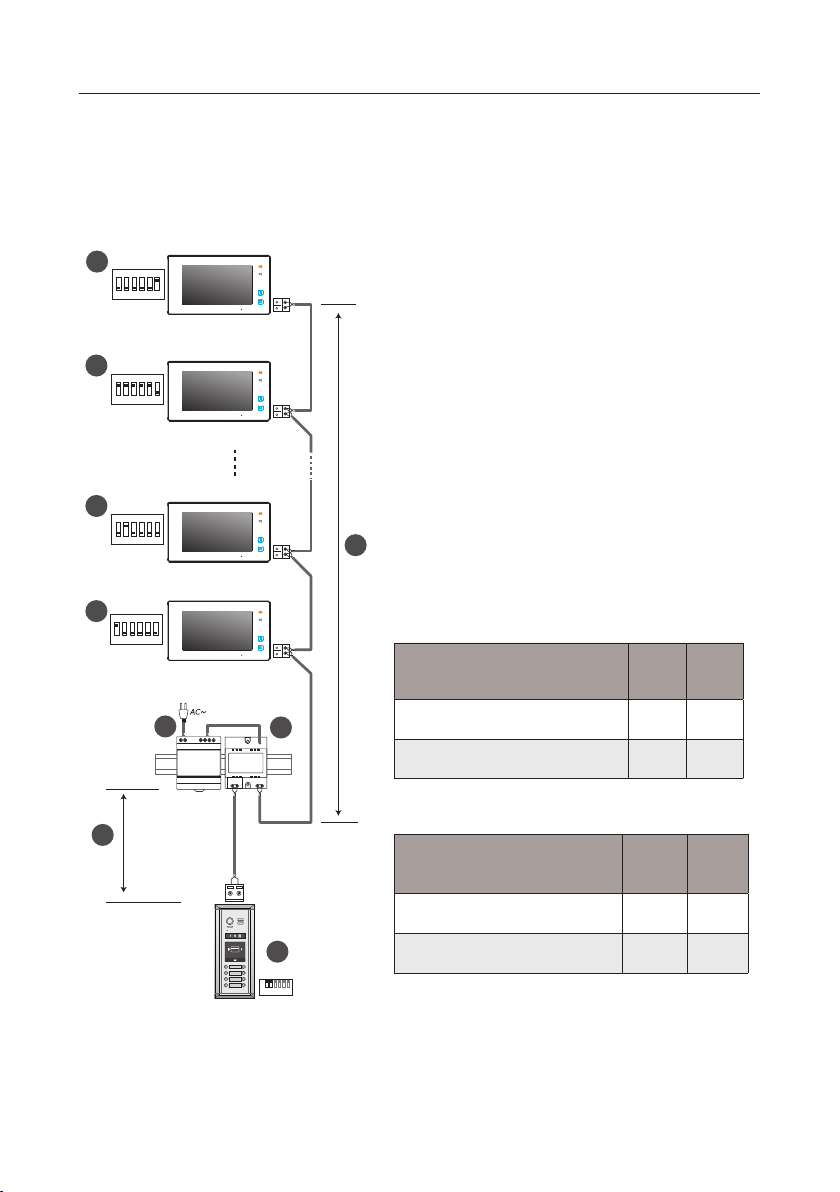
2. System Connection
In-out wiring without any distributor
5
ON
1 2 3 4 5 6
Code=32, DIP-6=on
4
ON
1 2 3 4 5 6
Code=31, DIP-6=off
4
ON
1 2 3 4 5 6
Code=2, DIP-6=off
4
ON
1 2 3 4 5 6
Code=1, DIP-6=off
A
[1]: Door Station, when there is only one Door Station,
the DIP bit-1 and bit-2 should be set to 00.
[2]: Power Supply(DR-30-24), MUST be installed side
by side with the DPS unit.
[3]: Power Separator, MUST be installed side by side
with the DR-30-24 unit.
[4]: Monitor, each one with a unique User Code (Max.32
Monitors), the bit-6 of the DIP should be set to 0 (off) if
the Monitor is not at the end of the bus line.
[5]: Monitor, the bit-6 of the DIP should be set to 1 (on)
B
if the Monitor is connected at the and of the bus line.
When Monitor quantity < 20
Cable Usage A B
3
-
+
2
DPSDR-30-24
Twisted cable 2x0.00116 sq.in 196ft 196ft
Twisted cable 2x0.00155 sq.in 262ft 262ft
When Monitor quantity > 20
Cable Usage A B
-2-
Twisted cable 2x0.00155 sq.in 229ft 98ft
RF CARD
ID=00
1 2 3 4 5 6
ON
1
Twisted cable 2x0.00233 sq.in 229ft 164ft
Note: The thicker the copper wire is, the longer distances
will be. Best wire to use is 18 Gauge twisted, while Cat 5
or 6 are not recommended.
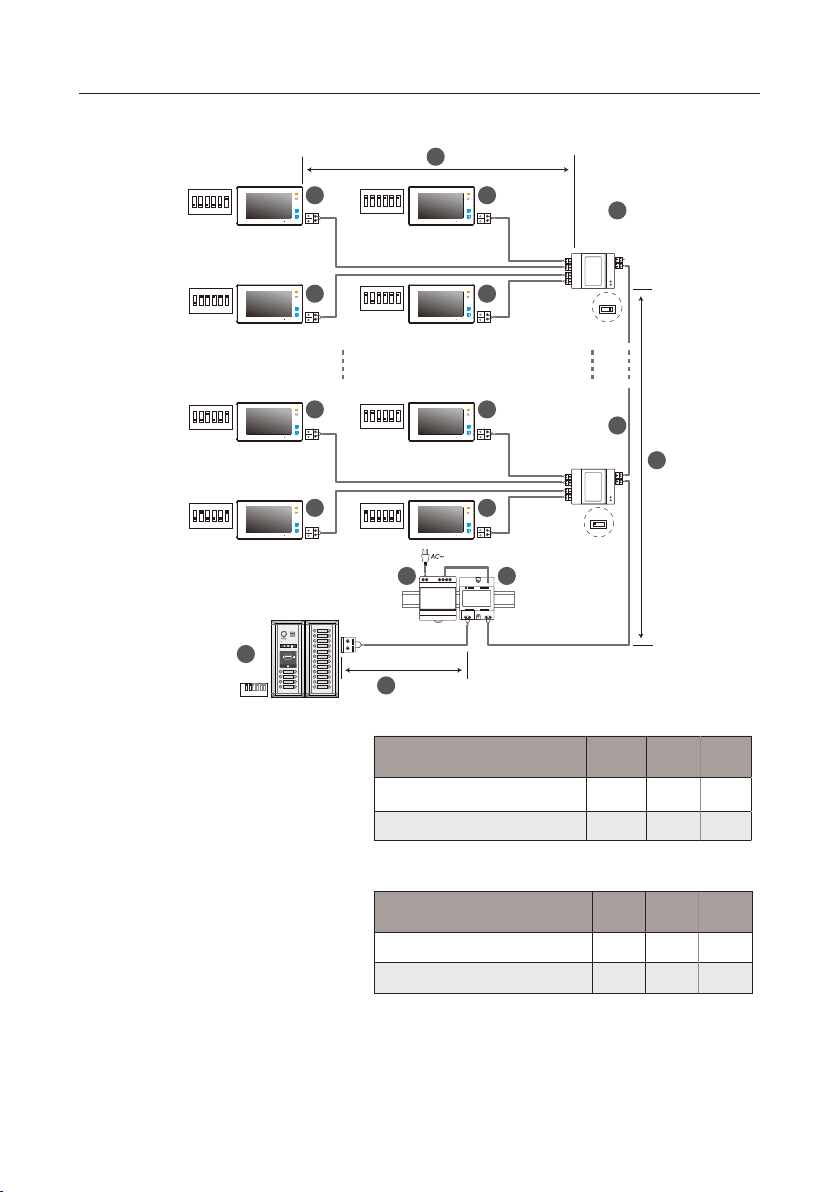
Star wiring with 4 output distributor DBC4A1
ON
1 2 3 4 5 6
Code=32, DIP-6=on
ON
1 2 3 4 5 6
Code=30, DIP-6=on
ON
4 4
1 2 3 4 5 6
Code=31, DIP-6=on
ON
4 4
1 2 3 4 5 6
Code=29, DIP-6=on
C
6
DBC4A1
A B C D
Impedance
OFF ON
switch
ON
1 2 3 4 5 6
Code=4, DIP-6=on
ON
1 2 3 4 5 6
Code=2, DIP-6=on
1
ID=00
1 2 3 4 5 6
ON
4 4
4 4
RF CARD
[1]: Door Station, when there is only one Door
Station, the DIP bit-1 and bit-2 should be set
to 00.
[2]: Power Supply(DR-30-24), MUST be
installed side by side with DPS unit.
[3]: Power Separator, MUST be installed side
by side with the DR-30-24 unit.
[4]: Monitor, each one with a unique User
Code, note that all the bit-6 of the DIP should
be set to 1 (on) in this case.(Max.32 Monitors)
[5]: 4 output distributor DBC4A1,Impedance
switch of all DBC4A1 should be set to OFF,
except the last DBC4A should be set to ON.
(When there is only 1 DBC4A1, should set to
ON).
ON
1 2 3 4 5 6
Code=3, DIP-6=on
5
B
DBC4A1
ON
1 2 3 4 5 6
Code=1, DIP-6=on
3
-
+
2
DPSDR-30-24
Impedance
switch
A B C D
OFF ON
A
When Monitor quantity < 20
Cable Usage A B C
Twisted cable 2x0.00116 sq.in 196ft 196ft 98ft
Twisted cable 2x0.00155 sq.in 262ft 262ft 131ft
When Monitor quantity > 20
Cable Usage A B C
Twisted cable 2x0.00155 sq.in 229ft 98ft 65ft
Twisted cable 2x0.00233 sq.in 229ft 164ft 98ft
Note: The thicker the copper wire is, the longer distances will
be. Best wire to use is 18 Guage twisted, while Cat 5 or 6 are not
recommended.
-3-
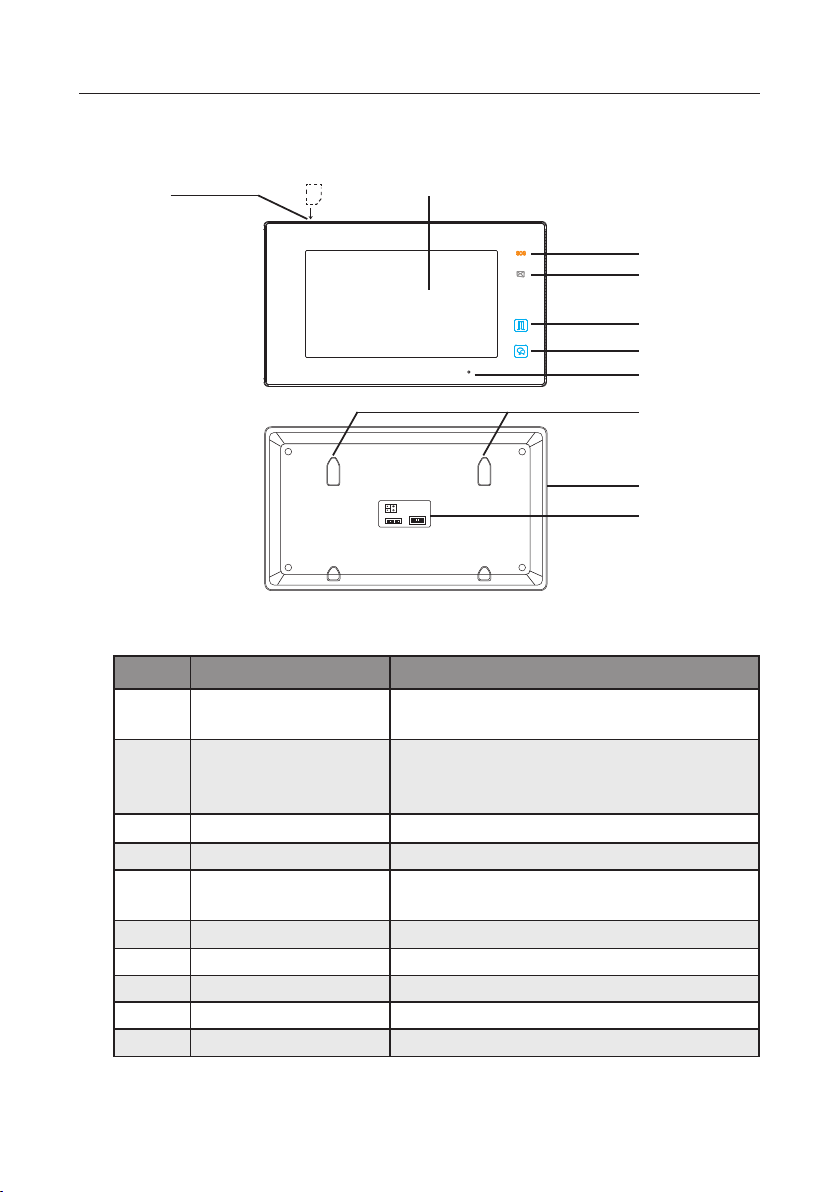
3. Parts and Functions
[7]
SD card
[1]
ON DIP
1 2 3 4 5 6
Key functions
NO. Item Description
[1] Digital LCD touch screen
See the next page for details
Display the visitors' image
[2]
[3]
[4]
[5]
[6]
[8]
[9]
[10]
-4-
[2] Emergency button
Press it & hold for 3s to send SOS message to mo-
bile phone,the function is supported by GSM unit.
[3] Message indicator Light up when the monitor has missed call
[4] Unlock button Press to release the door
[5] Talk/Mon button
Press to communicate hands free with visitor
Press to view the outdoor condition in standby mode
[6] Microphone Transmit audio from one station to other stations
[7] SD card slot Use to insert micro-SD card
[8] Mounting hook Use to hang up the monitor
[9] Speaker Send out sounds of ring tones,audios and alarms
[10] Connection port Bus terminal
