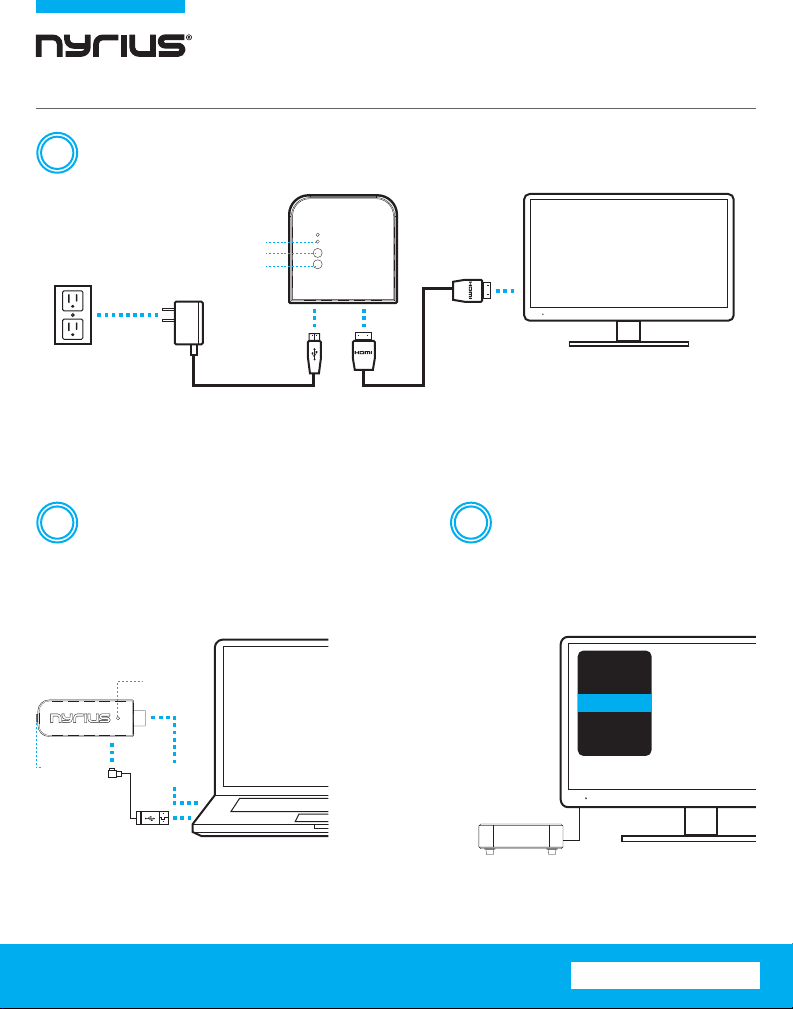
QUICK START GUIDE v1.1
Connect power to Receiver. Connect Receiver and TV with HDMI cable.
1
Status LED
Info Button
Power Button
* Obstacles may decrease transmission distance. Interference may come from other wireless devices using 5GHz band. For
maximum performance, please use the included power adapters.
NPCS650
Connect Transmitter to HDMI output on computer
2
and plug in power cord to USB port on computer.
Ensure the TV is displaying the HDMI
3
input that the NPCS650 Receiver is
connected to. The Transmitter and
Receiver may take one minute to
establish connection.
Status LED
Pairing Button
HDMI
USB
*Both HDMI and USB are required for connection.
For additional product information, please consult the manual at:
RCA
VIDEO 1
HDMI
CABLE
COMPONENT
NYRIUS.COM/SUPPORT
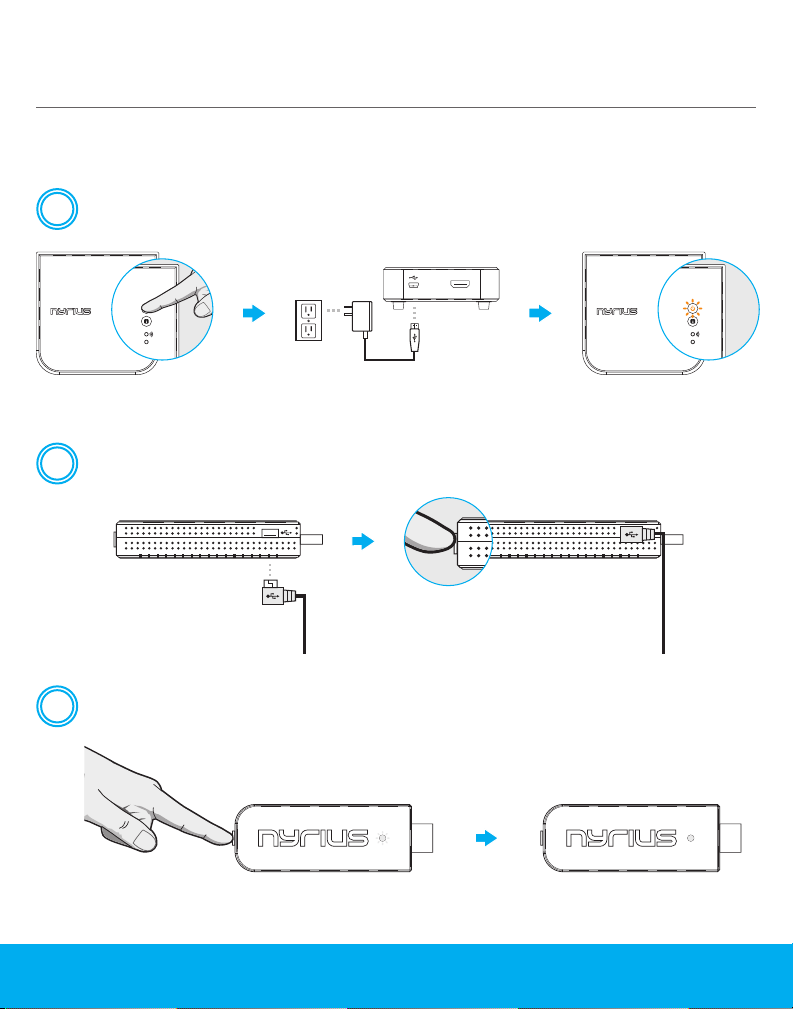
PAIRING INSTRUCTIONS
The NPCS650 Transmitter and Receiver come paired. If re-pairing is necessary use the below steps to
reconnect the units.
Press and hold down the power button LED on the Receiver and plug in the power adapter. Release
1
the power button once the power LED blinks orange.
HDMI
Plug the power adapter into the Transmitter. Press and hold down the pairing button.
2
The Power LED should be flashing white. The white flashing speed will begin to slow down. Once it
3
has slowed down, release pairing button to enter pairing mode.
Note: The Transmitter and Receiver should complete pairing and once LEDs change to
solid white connection will be complete.

FREQUENTLY ASKED QUESTIONS
1. What do the On Screen Indicators and LED patterns mean?
MODE STATUS
STANDBY Power-Save mode
WARM-UP 15-20 sec warm-up Flashing White Flashing
CONNECTED Video format recognized Solid White Solid White
SEARCHING CHANNELS Unable to link after 80 secs Flashing White Flashing
NO INPUT No video signal detected
FORMAT NOT RECOGNIZED Video format not recognized Solid White Flashing Slowly
POWER LED STATUS LED OSD DISPLAY
Solid Orange Off
Solid White Flashing Quickly
2. What is the maximum transmission range?
The NPCS650 has a maximum range of 165 feet line of sight. Obstacles such as walls, doors, and wireless
routers may reduce the range or cause interference, however; every application is different.
3. The NPCS650 appears warm after prolonged use.
To transmit 3D or Full HD content wirelessly, the NPCS650 must process a large amount of data. Due to
this, the unit may run at warmer temperatures than other electronic devices. We have designed the
housing to provide proper ventilation to the unit as well as have designed the electronic components to
withstand temperatures up to 80°C. To ensure maximum performance ensure both the Transmitter and
Receiver are in well ventilated areas that do not exceed 30°C.
4. What are the troubleshooting steps if no video is displayed?
The Transmitter/Receiver may require a few seconds to connect. Ensure the correct HDMI video input is
selected on your TV and that your HDMI cables are connected properly. Check that your video resolution
from the source device is set to 1080p, 1080i, 720p, 576p, or 480p. Please ensure the NPCS650 is not
located near a wireless access point as interference may affect connectivity.
5. How can I extend my computer’s desktop using the NPCS650?
You can change the display type in the computer's display settings. Normal display options are "Extend",
"Duplicate" or "Show desktop only on...".
6. What is the power requirement for the transmitter and receiver?
The power for the transmitter is 5V/1.5A and the receiver is 5V/2A
.
For additional product information, please consult the manual at:
NYRIUS.COM/SUPPORT

7. How do I connect the NPCS650 to a digital camera?
HDMI
USB
*External Battery/Power Bank Required (not included)
WARRANTY INFORMATION
Thank you for choosing Nyrius! We guarantee your investment in our products is a solid one. Our products
come with a complete one-year parts and labor warranty. High performance components combined with
quality craftsmanship allow us to maintain the highest possible production standards. All items are guaranteed against defects in materials and craftsmanship. Nyrius has outstanding quality control; if something
should go wrong with any of our products, we will repair it free of charge within the warranty period. If the
product cannot be repaired, we will replace the product. In the event that Nyrius replaces a product under
warranty, the replacement would only carry the original warranty from the original date of purchase.
Warranty Exclusions:
Nyrius products are warrantied for parts and labor for one year from date of original purchase, and are subject
to the terms and conditions of the warranty. Any refurbished products that are discontinued hold a 90 day
warranty from the date of original purchase. Nyrius warranties are valid for the original owner and are
non-transferable.
Any defects caused or repairs required as a result of abusive operation, negligence, accident, improper
installation or inappropriate use as outlined in the owner’s manual.
Any NYRIUS product tampered with, modified, adjusted or repaired by any party other than NYRIUS or
NYRIUS’s Authorized Service Centres.
Damage caused or repairs required as a result of the use with items not specified or approved by NYRIUS
including but not limited to head cleaning tapes and chemical cleaning agents.
Any replacement of accessories, glassware, consumable or peripheral items required through normal
use of the product including but not limited to earphones, remote controls, AC adapters, batteries, stylus,
trays, filters, cables, paper, cabinet, cabinet parts, knobs, buttons, baskets, stands and shelves.
Any cosmetic damage to the surface or exterior that has been defaced or caused by normal wear and
tear.
Any damage caused by external or environmental conditions, including but not limited to transmission
line/power line voltage or liquid spillage.
Any product received without appropriate model, serial number and CSA /cUL /cULus /cETL /cETLus
markings.
Any products used for rental or commercial purposes.
Any installation, setup and/or programming charges.
Defect or damage as a result of connecting a product to an outlet with the incorrect voltage. Voltage
converters must be used where applicable.

To Obtain Warranty Service
Should your product require warranty service, please contact us at www.nyrius.com/contact or call us at
1-888-738-4237 to set up a Return Authorization. Products returned without a valid Return Authorization
number will be refused.
Nyrius products must be returned in their original packaging. Our products are packaged specially to protect
them from any damage during shipping, and without this packaging the return shipment could get
damaged.
This warranty does not cover the shipping cost, insurance, or any other incidental charges. Products shipped
for warranty service must be pre-paid by the customer, and Nyrius will cover the cost to ship the repaired or
replaced product back to the customer.
FCC WARNING
This device complies with Part 15 of the FCC Rules. Operation is subject to the following two conditions: (1) This device may not
cause harmful interference, and (2) this device must accept any interference received, including interference that may cause
undesired operation. This equipment has been tested and found to comply with the limits for a Class B digital device, pursuant
to Part 15 of the FCC Rules. These limits are designed to provide reasonable protection against harmful interference in a
residential installation. This equipment generates, uses and can radiate radio frequency energy and, if not installed and used in
accordance with the instructions, may cause harmful interference to radio communications. However, there is no guarantee
that interference will not occur in a particular installation. If this equipment does cause harmful interference to radio or
television reception, which can be determined by turning the equipment off and on, the user is encouraged to try to correct the
interference by one of the following measures:
• Reorient or relocate the receiving antenna.
• Increase the separation between the equipment and receiver.
• Connect the equipment into an outlet on a circuit different from that to which the receiver is connected.
• Consult the dealer or an experienced radio/TV technician for help.
FCC CAUTION:
Any changes or modifications not expressly approved by the party responsible for compliance could void the user's authority to
operate this equipment. This transmitter must not be co-located or operating in conjunction with any other antenna or
transmitter. For operation within 5.15 ~ 5.25GHz / 5.47 ~ 5.725GHz frequency range, it is restricted to indoor environment. The
band from 5600-5650MHz will be disabled by the software during the manufacturing and cannot be changed by the end user.
This device meets all the other requirements specified in Part 15E, Section 15.407 of the FCC Rules.
RADIATION EXPOSURE STATEMENT (TRANSMITTER):
The product comply with the FCC portable RF exposure limit set forth for an uncontrolled environment and are safe for
intended operation as described in this manual. The further RF exposure reduction can be achieved if the product can be kept
as far as possible from the user body or set the device to lower output power if such function is available. The USB dongle
transmitter is approved for use in typical laptop computers. To comply with FCC RF exposure requirements, it should not be
used in other devices or certain laptop and tablet computer configurations where the USB connectors on the host computer
are unable to provide or ensure the necessary operating configurations intended for the device and its users or bystanders to
satisfy RF exposure compliance requirements. Receiver should be installed and operated with minimum distance 20cm
between the radiator & your body.
RADIATION EXPOSURE STATEMENT (RECEIVER):
This equipment complies with FCC radiation exposure limits set forth for an uncontrolled environment. This equipment should
be installed and operated with minimum distance 20cm between the radiator & your body.
Note: The country code selection is for non-US model only and is not available to all US model. Per FCC regulation, all WiFi
product marketed in US must fixed to US operation channels only.
IC STATEMENT
This device complies with ISED’s licence-exempt RSSs. Operation is subject to the following two conditions:
(1) This device may not cause harmful interference, and (2) this device must accept any interference received, including
interference that may cause undesired operation.
CAUTION :
(i) the device for operation in the band 5150-5250 MHz is only for indoor use to reduce the potential for harmful interference to
co-channel mobile satellite systems; (ii) the maximum antenna gain permitted for devices in the bands 5250-5350 MHz and
5470-5725 MHz shall be such that the equipment still complies with the e.i.r.p. limit; (iii) the maximum antenna gain permitted
for devices in the band 5725-5850 MHz shall be such that the equipment still complies with the e.i.r.p. limits specified for
point-to-point and non-point-to-point operation as appropriate; and (iv) Users should also be advised that high-power radars are
allocated as primary users (i.e. priority users) of the bands 5250-5350 MHz and 5650-5850 MHz and that these radars could cause
interference and/or damage to LE-LAN devices.

RADIATION EXPOSURE STATEMENT:
This equipment complies with ISED radiation exposure limits set forth for an uncontrolled environment. This equipment should
be installed and operated with minimum distance 20cm between the radiator & your body.
AVERTISSEMENT :
Le guide d’utilisation des dispositifs pour réseaux locaux doit inclure des instructions précises sur les restrictions susmentionnées, notamment: (i) les dispositifs fonctionnant dans la bande 5150-5250 MHz sont réservés uniquement pour une utilisation a
l’intérier afin de réduire les risques de brouillage préjudiciable aux systèmes de satellites mobiles utilisant les mêmes canaux; (ii)
le gain maximal d’antenne permis pour les dispositifs utilisant les bandes de 5250 à 5350 MHz et de 5470 à 5725 MHz doit être
conforme à la limite de la p.i.r.e; (iii) le gain maximal d’antenne permis (pour les dispositifs utilisant labande de 5725 à 5850 MHz)
doit être conforme à la limite de la p.i.r.e spécifiée pour l’exploitation point à point et l’exploration non point à point, selon le cas;
(iv) De plus, les utilisateurs devraient aussi être avisés que les utilisateurs de radars de haute puissance sont désignés utilisateurs
principaux (c.-à-d.,qu’ils ont la priorité) pour les bandes 5250-5350 MHz et 5650-5850 MHz et que ces radars pourraient causer du
brouillage et/ou des dommanges aux dispositifs LAN-EL.
DÉCLARATION D’EXPOSITION AUX REDIATIONS:
Cet équipment est conforme aux limites d’exposition aux rayonnements ISED établies pour environnment non contrôlé. Cet
équipment doit être installé et utilisé avec un minimum de 20 cm de distance entre la source de rayonnement et votre corps.
Thank you for your purchase of your Nyrius product.
We hope you enjoy your experience.
Help others make the right choice, leave a
product review and share your experience.
Questions? Give us a chance to help, we’re just a click away.
www.nyrius.com/videos www.nyrius.com/support
www.nyrius.com/resources www.nyrius.com/contact
Don’t forget to register your product with us!
Receive faster, easier warranty assistance | Receive product safety or recall alerts
www.nyrius.com/register-your-product/
