Nyrius ARIES NAVS500 Instruction Manual
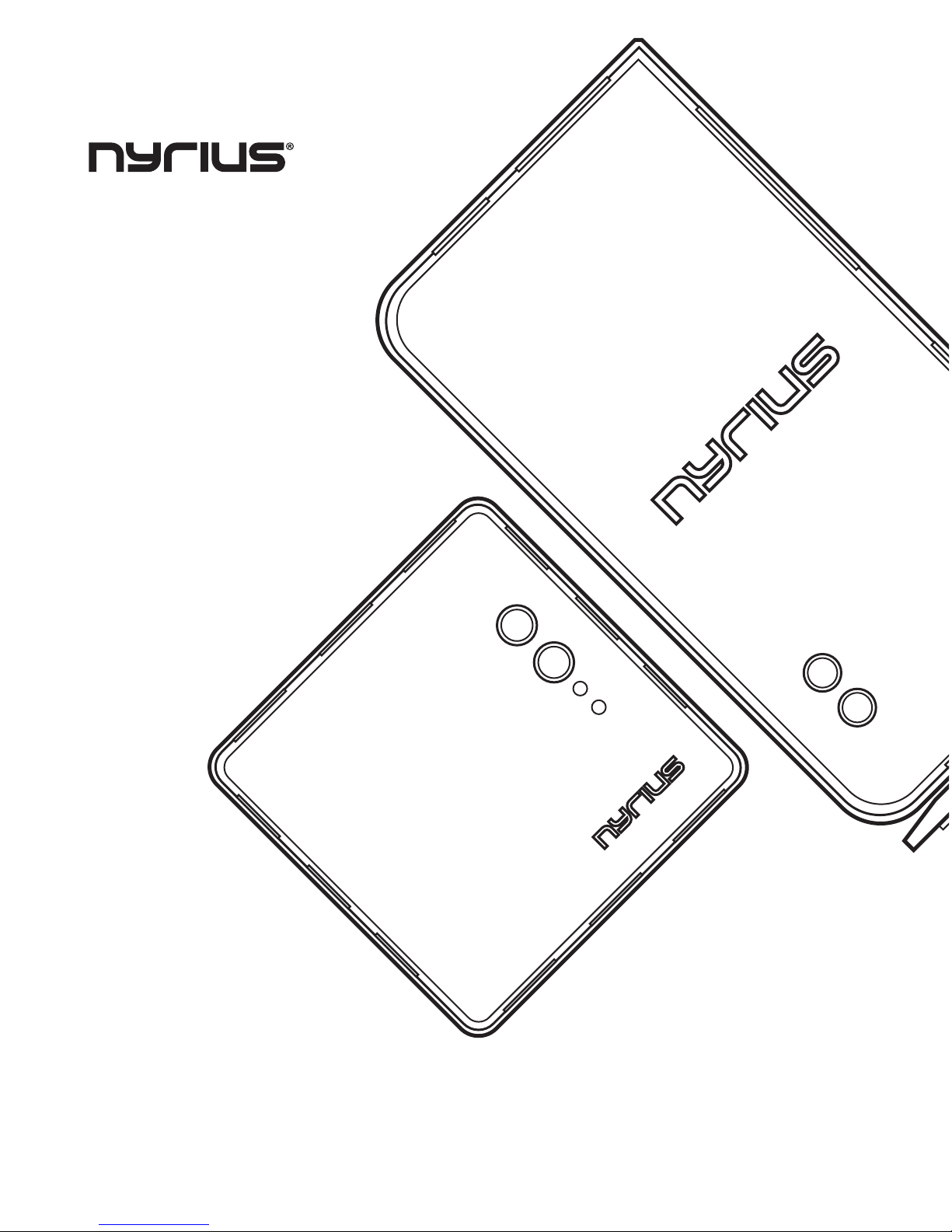
ARIES™ HOME (NAVS500)
INSTRUCTION MANUAL
WIRELESS HD TRANSMITTER

What's Included .....................................................................................................................3
Overview .................................................................................................................................. 3
Installation ............................................................................................................................... 5
LED Description .....................................................................................................................8
Mounting ..................................................................................................................................9
Troubleshooting ...................................................................................................................10
Audio Bit Rate Support ....................................................................................................... 11
Specication .......................................................................................................................... 11
Supported Resolution ......................................................................................................... 12
FCC/IC Statements ............................................................................................................. 13
Saftey Information ............................................................................................................... 14
Warranty ................................................................................................................................ 15
CONTENT
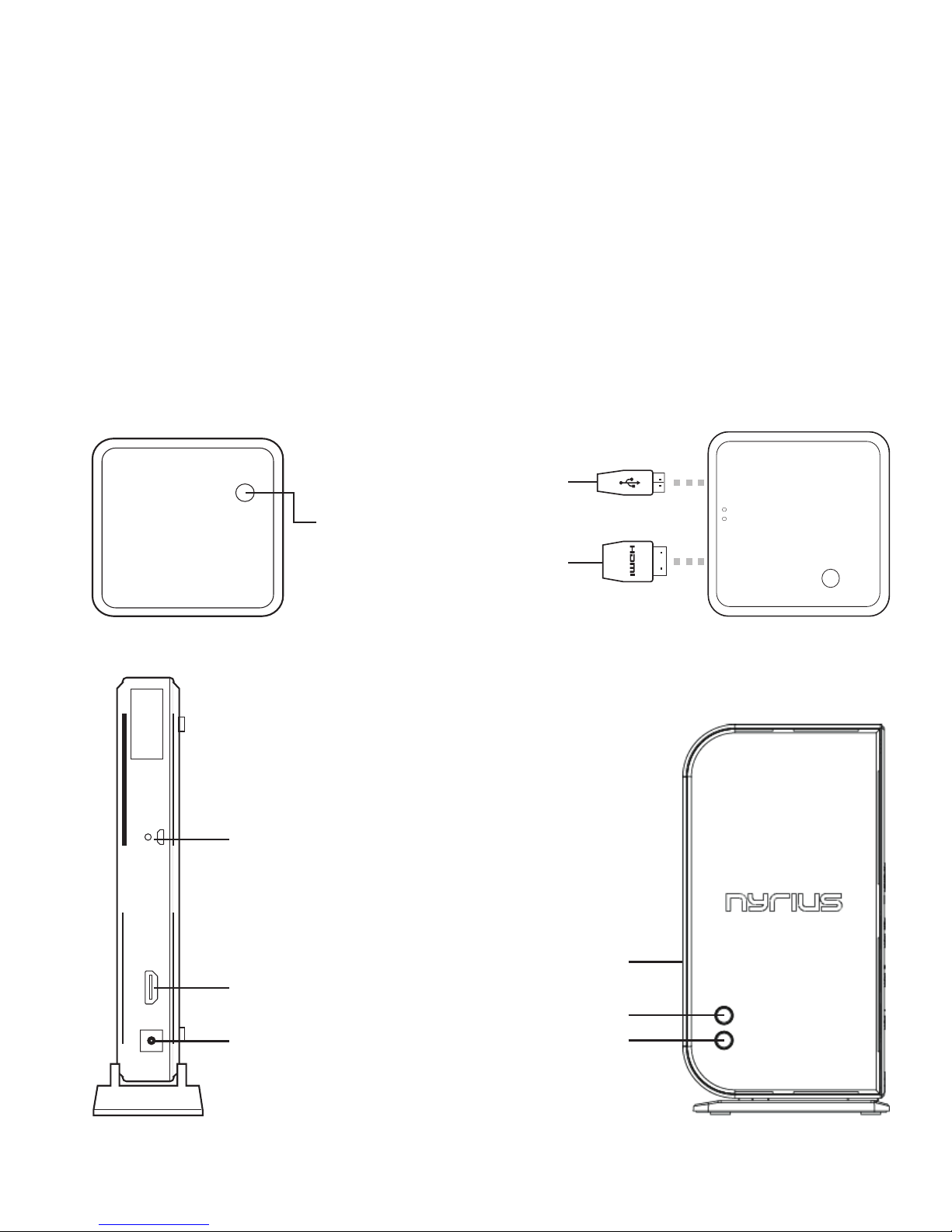
OVERVIEW
3
WHAT'S INCLUDED
Transmitter
Receiver
Quick Installation Guide
Mini Power USB Adapter
IR Blaster cable
HDMI cable
Anchors x2
USB Power Supply
IR OUT
SERVICE
HDMI
IR Blaster Extender Jack
HDMI IN
DC IN
Power Button
Source LEDs
Source Button
Main Unit Back Panel Front Panel Buttons and LEDs
Power Button
Front Panel Buttons and LEDs
USB In
HDMI OUT
Main Unit Back Panel
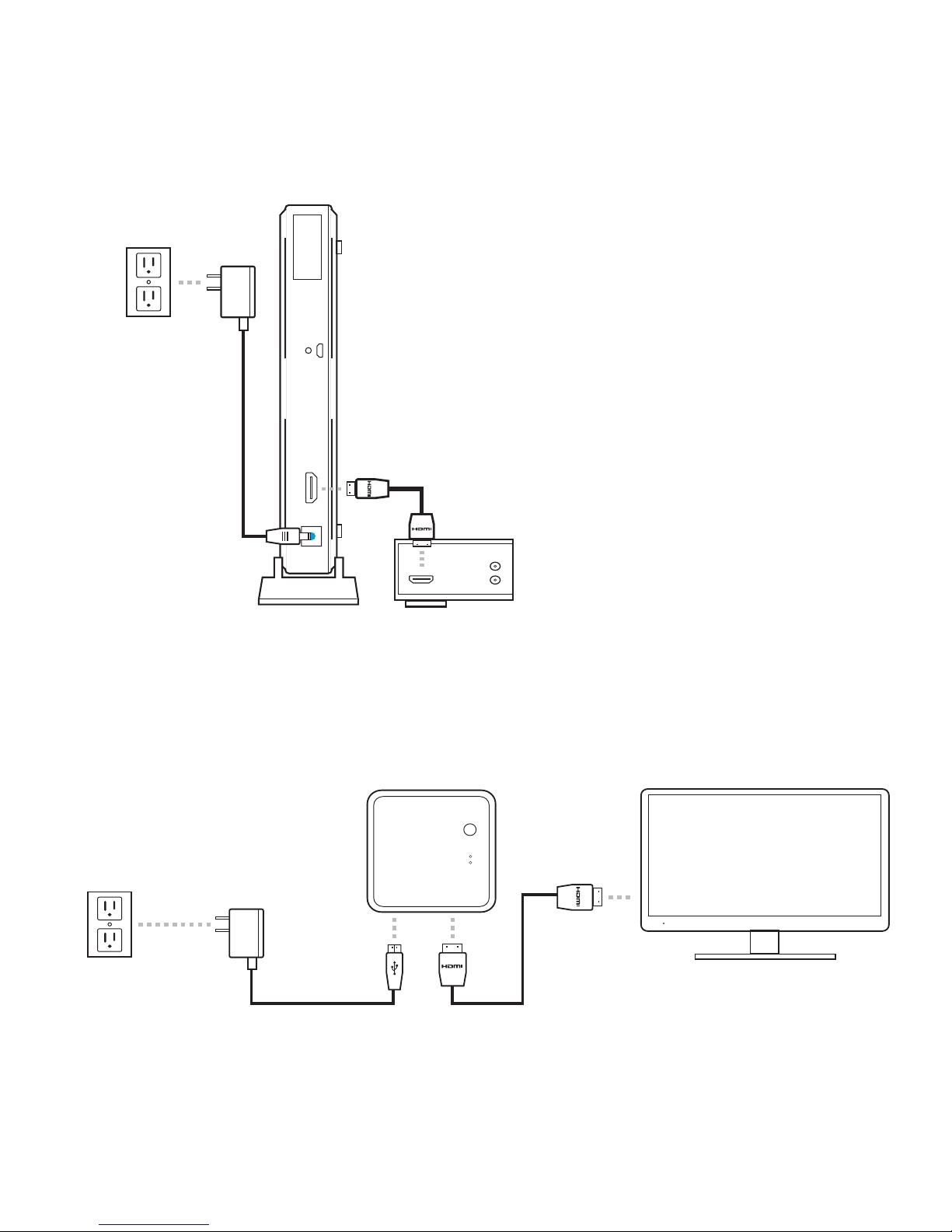
4
INSTALLATION
Transmitter
Connect 1 high-denition audio/video source to the transmitter
Connect the supplied power adapter
to the DC IN jack of the transmitter and plug into power outlet. The
white LED indicator will appear.
RECEIVER
Connect the receiver’s “HDMI OUT” to the HDTV's “HDMI IN” port.
Connect the supplied power adapter to the USB Input of the receiver and plug into
power outlet.
IR OUT
SERVICE
HDMI
HDMI

5
IR Extender
Plug the external IR remote extender
lead into the IR socket on the back of
the transmitter
place the IR remote extender bubble
in front of the HD device
IR sensor must be in front
of IR window of device.
DEVICE 1
DEVICE 2
30°3 0°
5-10cm
DEVICE / APPAREIL
IR OUT
SERVICE
HDMI
Top view/vue de dessus
