nylex Digital Weatherstation Pro User Manual
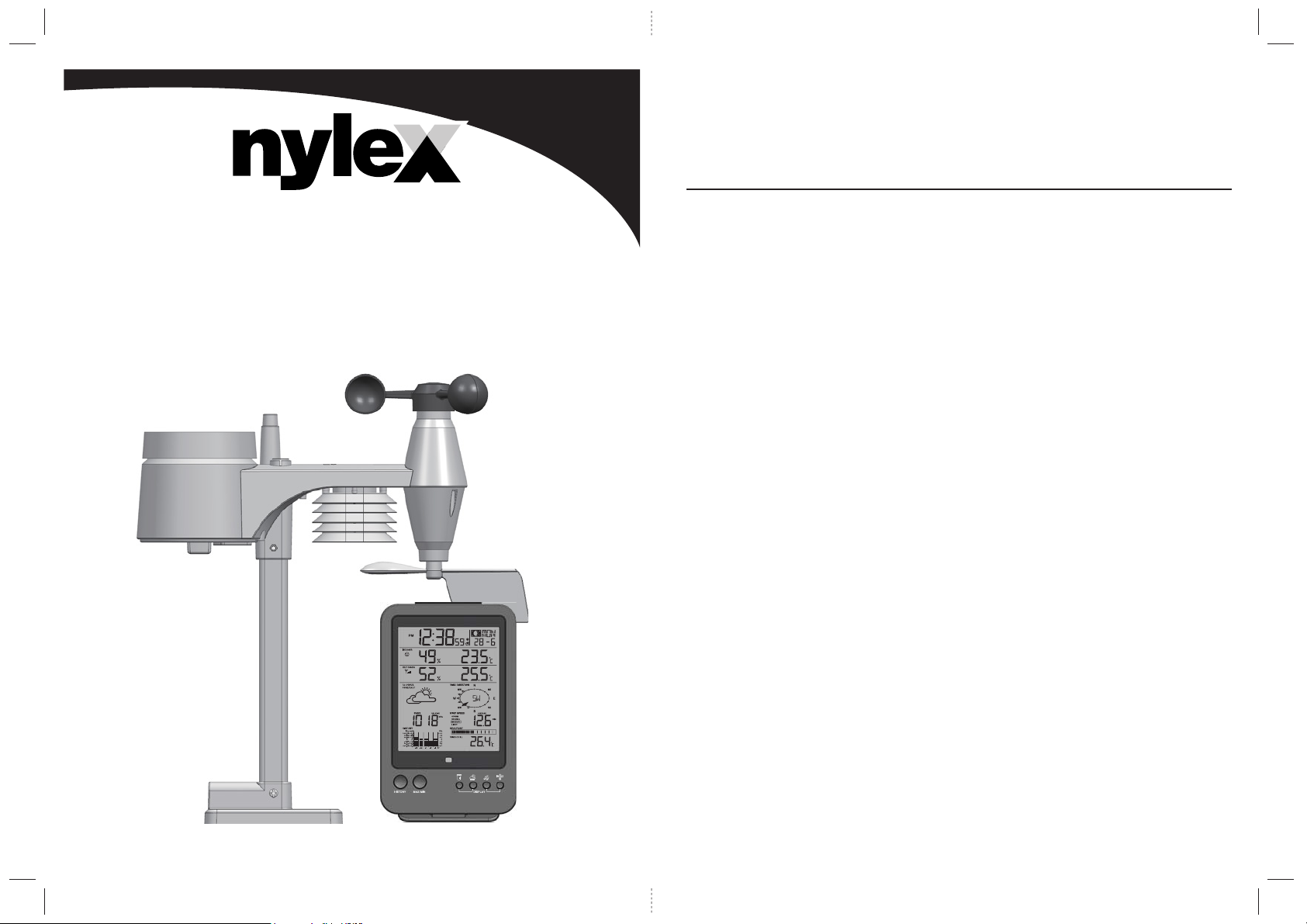
Suitable mode:C8428-PD15010M Size:138 x 190 mm
CONTENTS
Digital Weatherstation PRO
USER MANUAL | Product Code 719042
OVERVIEW........................................................................................................................
LCD MONITOR...................................................................................................................
INSTALLATION....................................................................................................................
LCD MONITOR ........................................................................................................................
WEATHER FORECAST................................................................................................................
BAROMETRIC / ATMOSPHERIC PRESSURE..............................................................................................
RAINFALL.......................................................................................................................
WIND SPEED / WIND DIRECTION....................................................................................................
BEAUFORT SCALE.................................................................................................................
WIND CHILL / HEAT INDEX / DEW-POINT............................................................................................
HISTORY DATA (ALL RECORDS IN THE PAST 24 HOURS)............................................................................13
MAXIMUM / MINIMUM MEMORY FUNCTION...............................................................................................
HI / LO ALERT..................................................................................................................
WIRELESS SIGNAL RECEPTION.......................................................................................................
TEMPERATURE & HUMIDITY.........................................................................................................
DATA CLEARING...................................................................................................................
POINTING SENSOR TO THE SOUTH
ABOUT THE MOON PHASE............................................................................................................
MAINTENANCE....................................................................................................................
TROUBLESHOOTING................................................................................................................
SPECIFICATIONS.................................................................................................................
GUARANTEE........................................................................................................................
.................................................................................................................15
.....................................1
....................................3
...................................5
...............................8
..........................9
......10
......................................11
..................11
.............................12
.............13
......13
....................................14
.................15
....................15
...............................15
.....................16
................................16
..........................17
...............................18
...............................20
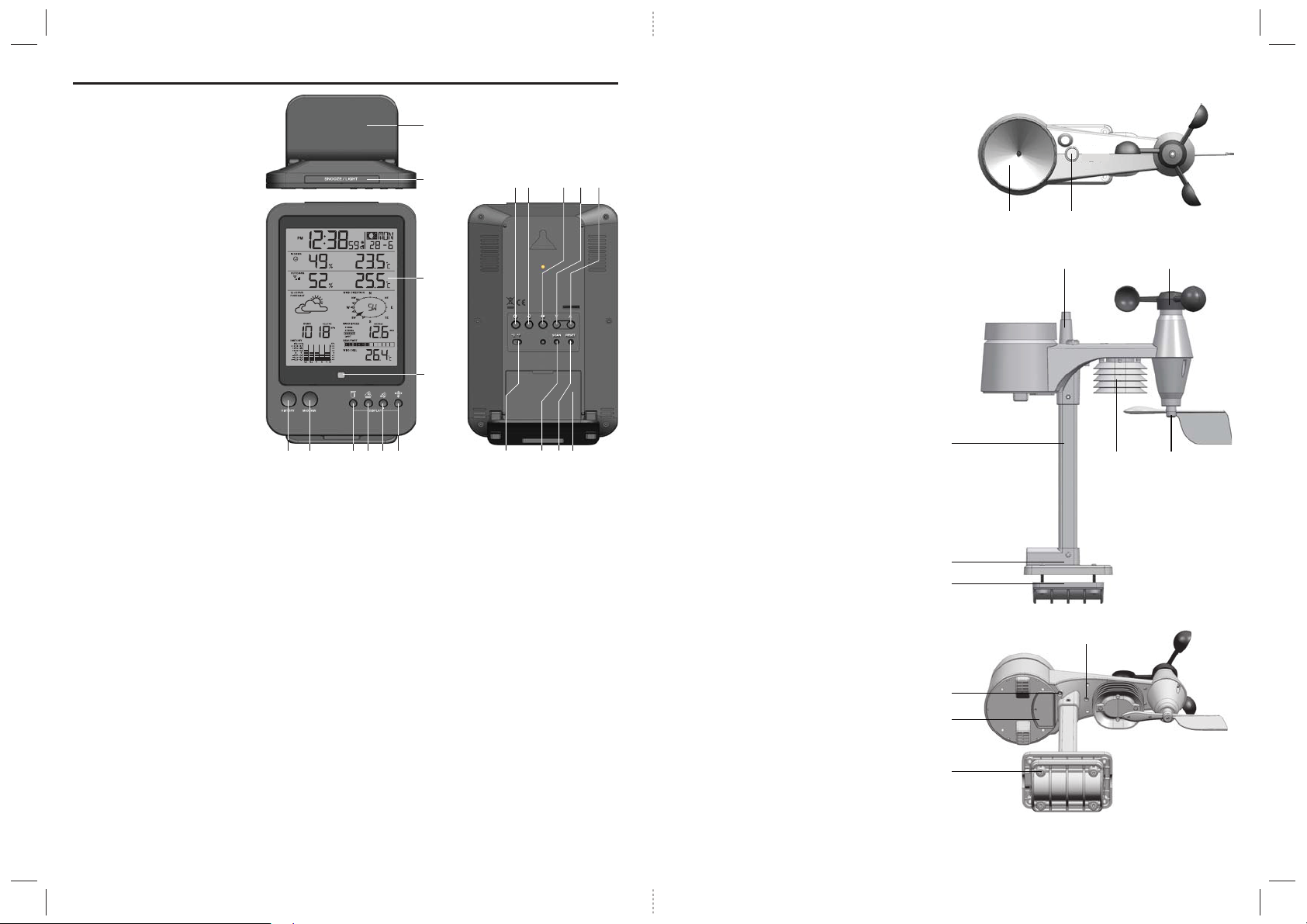
OVERVIEW
LCD Monitor
1. SNOOZE / LIGHT button
2. HISTORY button
3. MAX/MIN button
4. RAINFALL button
5. BARO button
6. WIND button
7. INDEX button
8. CLOCK button
9. ALARM button
10. ALERT button
11. DOWN button
12. UP button
13. °C/°F slide switch
14. SCAN button
15. RESET button
16. Battery compartment
17. Alert LED indicator
18.
LCD display with backlight
19. Table stand
Wireless Sensor
1. Rain collector
19
1
18
17
3
2
4 5 6 7
8 9 10 11 12
13 14 15 16
2. Balance indicator
3. Antenna
4. Wind cups
5. Mounting pole
6. Radiation shield
7. Wind vane
8. Mounting base
9. Mounting claim
10. Red LED indicator
11. RESET button
12. Battery door
13. Screws
1 2
3
5
6
4
7
8
9
10
11
12
13
1
2
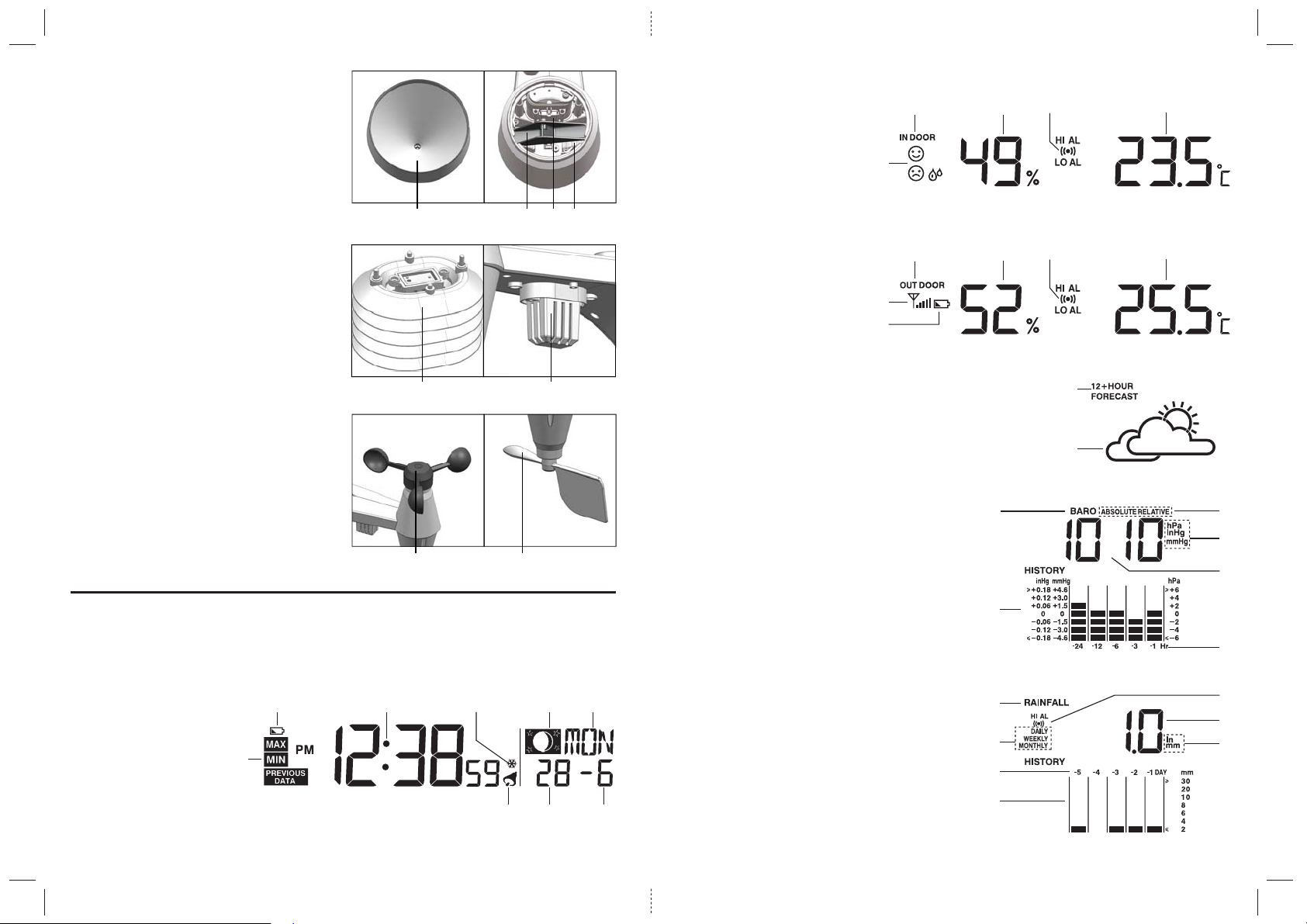
Rain gauge
1. Rain collector
2. Tipping bucket
3. Rain sensor
4. Drain holes
Indoor temperature and humidity
1. Comfort/cold/hot icon
2. Indoor indicator
3. Indoor humidity
4. Hi / Lo Alert and Alarm
5. Indoor temperature
2
1
3 4
5
Temperature and humidity sensor
1. Radiation shield
2. Sensor casing (Temperature and humidity sensor)
Wind sensor
1. Wind cups (anemometer)
2. Wind vane
LCD MONITOR
Normal time and calendar / Moon phase
1. Max/Min/Previous indicator
2. Low battery indicator for main unit
3. Time
4. Ice pre-alert on
5. Moon phase
6. Day of the week
7. Alarm icon
8. Date
9. Month
2
1
1 2 3 4
21
1 2
3 4 5 6
7 8
Outdoor temperature and humidity
1. Outdoor signal strength indicator
2. Outdoor indicator
3. Outdoor humidity
4. Hi / Lo Alert and Alarm
5. Outdoor temperature
6. Low battery indicator for sensor
12+ Hour forecast
1. Weather forecast indicator
2. Weather forecast icon
2
1
6
3 4
5
1
2
Barometer
1. Barometer indicator
2. Histogram
3. Absolute/Relative indicator
4. Barometer measurement unit (hPa / inHg / mmHg)
5. Barometer reading
6. Hourly records indicator
1
2
3
4
5
6
Rainfall
1. Rainfall indicator
2. Time range record indicator
3. Day records indicator
4. Histogram
Hi Alert and Alarm
5.
6. Current rainfall rate
9
7. Rainfall unit (in / mm)
1
2
3
4
5
6
7
3 4
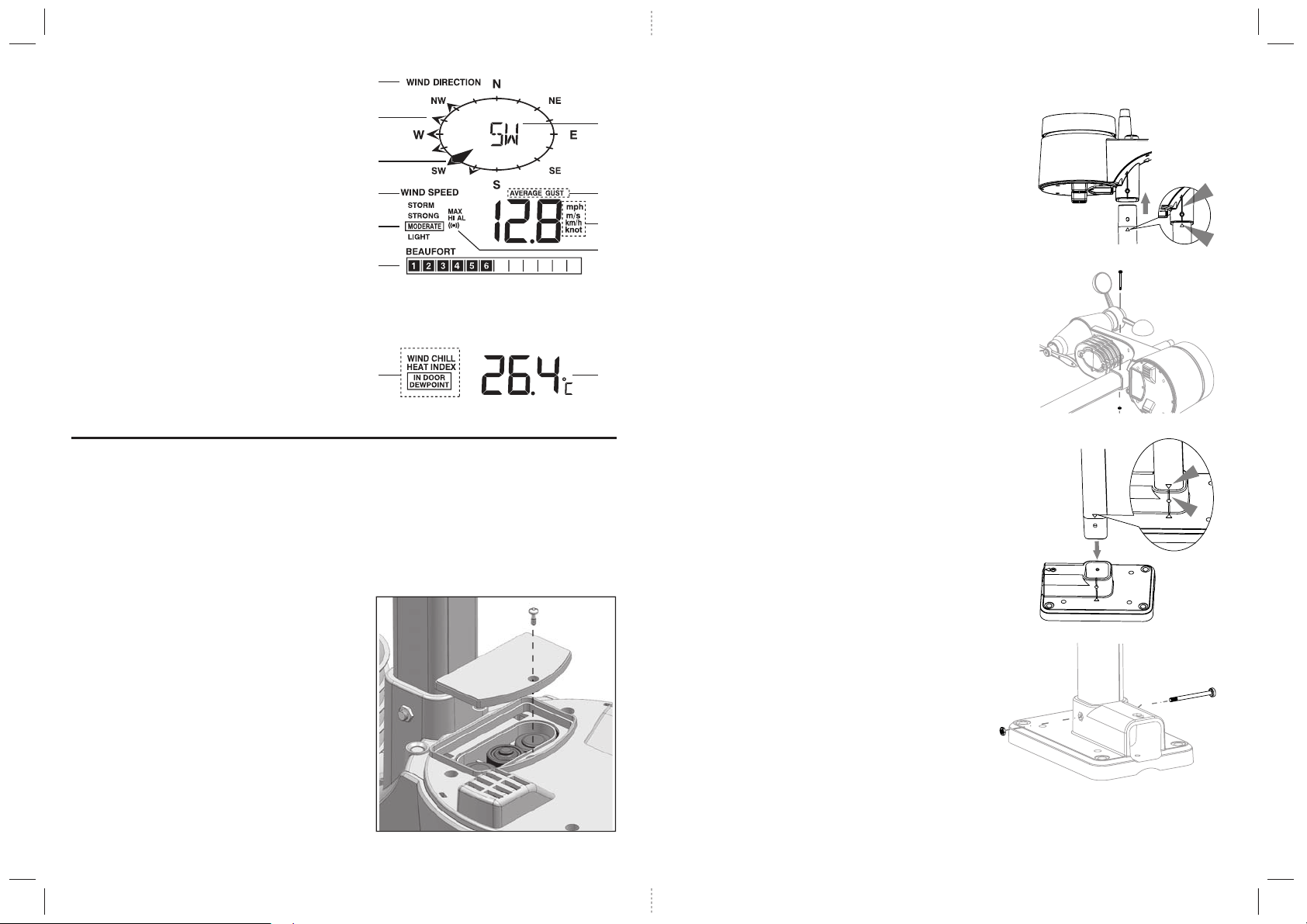
Wind direction/Wind speed
1. Wind direction indicator
2. Wind direction indicator(s) during last hour
3. Current wind direction indicator
4. Wind speed indicator
5. Wind levels and indicator
6. Beaufort scale reading
7. Current wind direction reading
8. Average/Gust wind indicator
9. Wind speed unit (mph / m/s / km/h / knot)
10. Hi Alert and Alarm
Wind chill/ Heat index/ Indoor dewpoint
1. Wind chill/ Heat index/ Indoor dewpoint indicator
2. Wind chill/ Heat index/ Indoor dewpoint reading
INSTALLATION
1
2
3
4
5
6
7
8
9
10
ASSEMBLE THE STAND AND POLE
Step 1
Insert the top side of the pole to the square hole of the
weather sensor.
Note:
Ensure the pole and sensor's indicator align.
Step 2
Place the nut in the hexagon hole on the sensor,
then insert the screw in other side and tighten it
21
by the screw driver.
Wireless Sensor
Your wireless sensor measures wind-speed, wind-direction, rainfall, temperature and humidity for you.
It’s fully assembled and calibrated for your easy installation.
Battery and installation
Unscrew the battery door at bottom of unit and insert the batteries according to the “ +/-”polarity indicated.
Screw the battery door compartment on tightly.
Note:
1. Ensure the water tight O-ring is properly aligned in place to
ensure water resistant.
2. The red LED will begin flashing every 12 seconds.
5 6
Step 3
Insert the other side of the pole to the square
hole of the plastic stand.
Note:
Ensure the pole and stand's indicator align.
Step 4
Place the nut in the hexagon hole of the stand,
then insert the screw in other side and then
tighten it by the screw driver.
