Page 1

MC9S08PA4 Reference Manual
Supports: MC9S08PA4
Document Number: MC9S08PA4RM
Rev. 5, 08/2017
Page 2

MC9S08PA4 Reference Manual, Rev. 5, 08/2017
2 NXP Semiconductors
Page 3

Contents
Section number Title Page
Chapter 1
Device Overview
1.1 Introduction.....................................................................................................................................................................23
1.2 MCU block diagram....................................................................................................................................................... 24
1.3 System clock distribution................................................................................................................................................25
Chapter 2
Pins and connections
2.1 Device pin assignment.................................................................................................................................................... 29
2.2 Pin functions................................................................................................................................................................... 30
2.2.1 Power (VDD, VSS)..........................................................................................................................................30
2.2.2 Oscillator (XTAL, EXTAL)............................................................................................................................ 31
2.2.3 External reset pin (RESET) and interrupt pin (IRQ)....................................................................................... 32
2.2.4 Background/mode select (BKGD/MS)............................................................................................................ 33
2.2.5 Port A input/output (I/O) pins (PTA5–PTA0)................................................................................................. 34
2.2.6 Port B input/output (I/O) pins (PTB7–PTB0)..................................................................................................34
2.2.7 Port C input/output (I/O) pins (PTC3–PTC0)..................................................................................................34
2.2.8 True open drain pins (PTB0)........................................................................................................................... 34
2.2.9 High current drive pins (PTB4, PTB5)............................................................................................................ 34
2.3 Peripheral pinouts........................................................................................................................................................... 35
Chapter 3
Power management
3.1 Introduction.....................................................................................................................................................................37
3.2 Features...........................................................................................................................................................................37
3.2.1 Run mode......................................................................................................................................................... 37
3.2.2 Wait mode........................................................................................................................................................38
3.2.3 Stop3 mode...................................................................................................................................................... 38
3.2.4 Active BDM enabled in stop3 mode................................................................................................................38
3.2.5 LVD enabled in stop mode.............................................................................................................................. 39
MC9S08PA4 Reference Manual, Rev. 5, 08/2017
NXP Semiconductors 3
Page 4

Section number Title Page
3.2.6 Power modes behaviors................................................................................................................................... 39
3.3 Low voltage detect (LVD) system..................................................................................................................................40
3.3.1 Power-on reset (POR) operation......................................................................................................................41
3.3.2 LVD reset operation.........................................................................................................................................41
3.3.3 Low-voltage warning (LVW).......................................................................................................................... 41
3.4 Bandgap reference.......................................................................................................................................................... 42
3.5 Power management control bits and registers................................................................................................................ 42
3.5.1 System Power Management Status and Control 1 Register (PMC_SPMSC1)................................................42
3.5.2 System Power Management Status and Control 2 Register (PMC_SPMSC2)................................................44
Chapter 4
Memory map
4.1 Memory map...................................................................................................................................................................45
4.2 Reset and interrupt vector assignments...........................................................................................................................46
4.3 Register addresses and bit assignments.......................................................................................................................... 47
4.4 Random-access memory (RAM).................................................................................................................................... 55
4.5 Flash and EEPROM........................................................................................................................................................56
4.5.1 Overview..........................................................................................................................................................56
4.5.2 Function descriptions....................................................................................................................................... 58
4.5.2.1 Modes of operation.......................................................................................................................... 58
4.5.2.2 Flash and EEPROM memory map...................................................................................................58
4.5.2.3 Flash and EEPROM initialization after system reset.......................................................................58
4.5.2.4 Flash and EEPROM command operations.......................................................................................59
4.5.2.5 Flash and EEPROM interrupts.........................................................................................................64
4.5.2.6 Protection......................................................................................................................................... 65
4.5.2.7 Security............................................................................................................................................ 68
4.5.2.8 Flash and EEPROM commands.......................................................................................................70
4.5.2.9 Flash and EEPROM command summary........................................................................................ 72
4.6 Flash and EEPROM registers descriptions.....................................................................................................................86
4.6.1 Flash Clock Divider Register (NVM_FCLKDIV)...........................................................................................86
MC9S08PA4 Reference Manual, Rev. 5, 08/2017
4 NXP Semiconductors
Page 5

Section number Title Page
4.6.2 Flash Security Register (NVM_FSEC)............................................................................................................87
4.6.3 Flash CCOB Index Register (NVM_FCCOBIX)............................................................................................ 88
4.6.4 Flash Configuration Register (NVM_FCNFG)............................................................................................... 88
4.6.5 Flash Error Configuration Register (NVM_FERCNFG).................................................................................89
4.6.6 Flash Status Register (NVM_FSTAT).............................................................................................................90
4.6.7 Flash Error Status Register (NVM_FERSTAT).............................................................................................. 91
4.6.8 Flash Protection Register (NVM_FPROT)......................................................................................................92
4.6.9 EEPROM Protection Register (NVM_EEPROT)............................................................................................93
4.6.10 Flash Common Command Object Register:High (NVM_FCCOBHI)............................................................ 94
4.6.11 Flash Common Command Object Register: Low (NVM_FCCOBLO)...........................................................95
4.6.12 Flash Option Register (NVM_FOPT)..............................................................................................................95
Chapter 5
Interrupt
5.1 Interrupts.........................................................................................................................................................................97
5.1.1 Interrupt stack frame........................................................................................................................................ 98
5.1.2 Interrupt vectors, sources, and local masks......................................................................................................99
5.1.3 Hardware nested interrupt................................................................................................................................101
5.1.3.1 Interrupt priority level register.........................................................................................................103
5.1.3.2 Interrupt priority level comparator set............................................................................................. 104
5.1.3.3 Interrupt priority mask update and restore mechanism....................................................................104
5.1.3.4 Integration and application of the IPC............................................................................................. 105
5.2 IRQ..................................................................................................................................................................................105
5.2.1 Features............................................................................................................................................................ 106
5.2.1.1 Pin configuration options.................................................................................................................106
5.2.1.2 Edge and level sensitivity................................................................................................................ 107
5.3 Interrupt pin request register...........................................................................................................................................107
5.3.1 Interrupt Pin Request Status and Control Register (IRQ_SC).........................................................................108
5.4 Interrupt priority control register.................................................................................................................................... 109
5.4.1 IPC Status and Control Register (IPC_SC)......................................................................................................110
MC9S08PA4 Reference Manual, Rev. 5, 08/2017
NXP Semiconductors 5
Page 6

Section number Title Page
5.4.2 Interrupt Priority Mask Pseudo Stack Register (IPC_IPMPS)........................................................................ 111
5.4.3
Interrupt Level Setting Registers n (IPC_ILRSn)............................................................................................111
Chapter 6
System control
6.1 System device identification (SDID)..............................................................................................................................113
6.2 Universally unique identification (UUID)......................................................................................................................113
6.3 Reset and system initialization........................................................................................................................................113
6.4 System options................................................................................................................................................................114
6.4.1 BKGD pin enable.............................................................................................................................................114
6.4.2 RESET pin enable............................................................................................................................................114
6.4.3 SCI0 pin reassignment..................................................................................................................................... 114
6.4.4 FTM0 channels pin reassignment.................................................................................................................... 115
6.4.5 FTM1 pin reassignment................................................................................................................................... 115
6.5 System interconnection...................................................................................................................................................115
6.5.1 ACMP output selection....................................................................................................................................115
6.5.2 SCI0 TxD modulation......................................................................................................................................116
6.5.3 SCI0 RxD capture............................................................................................................................................ 116
6.5.4 SCI0 RxD filter................................................................................................................................................ 117
6.5.5 RTC capture..................................................................................................................................................... 117
6.5.6 ADC hardware trigger......................................................................................................................................117
6.6 System Control Registers................................................................................................................................................118
6.6.1 System Reset Status Register (SYS_SRS).......................................................................................................119
6.6.2 System Background Debug Force Reset Register (SYS_SBDFR)..................................................................121
6.6.3 System Device Identification Register: High (SYS_SDIDH)......................................................................... 121
6.6.4 System Device Identification Register: Low (SYS_SDIDL).......................................................................... 122
6.6.5 System Options Register 1 (SYS_SOPT1)...................................................................................................... 122
6.6.6 System Options Register 2 (SYS_SOPT2)...................................................................................................... 124
6.6.7 System Options Register 3 (SYS_SOPT3)...................................................................................................... 125
6.6.8 Illegal Address Register: High (SYS_ILLAH)................................................................................................126
MC9S08PA4 Reference Manual, Rev. 5, 08/2017
6 NXP Semiconductors
Page 7

Section number Title Page
6.6.9 Illegal Address Register: Low (SYS_ILLAL).................................................................................................126
6.6.10 Universally Unique Identifier Register 1 (SYS_UUID1)................................................................................ 127
6.6.11 Universally Unique Identifier Register 2 (SYS_UUID2)................................................................................ 127
6.6.12 Universally Unique Identifier Register 3 (SYS_UUID3)................................................................................ 128
6.6.13 Universally Unique Identifier Register 4 (SYS_UUID4)................................................................................ 128
6.6.14 Universally Unique Identifier Register 5 (SYS_UUID5)................................................................................ 129
6.6.15 Universally Unique Identifier Register 6 (SYS_UUID6)................................................................................ 129
6.6.16 Universally Unique Identifier Register 7 (SYS_UUID7)................................................................................ 130
6.6.17 Universally Unique Identifier Register 8 (SYS_UUID8)................................................................................ 130
Chapter 7
Parallel input/output
7.1 Introduction.....................................................................................................................................................................131
7.2 Port data and data direction.............................................................................................................................................133
7.3 Internal pullup enable..................................................................................................................................................... 133
7.4 Input glitch filter setting..................................................................................................................................................134
7.5 High current drive...........................................................................................................................................................134
7.6 Pin behavior in stop mode...............................................................................................................................................134
7.7 Port data registers............................................................................................................................................................134
7.7.1 Port A Data Register (PORT_PTAD)..............................................................................................................135
7.7.2 Port B Data Register (PORT_PTBD).............................................................................................................. 136
7.7.3 Port C Data Register (PORT_PTCD).............................................................................................................. 136
7.7.4 Port High Drive Enable Register (PORT_HDRVE)........................................................................................137
7.7.5 Port A Output Enable Register (PORT_PTAOE)............................................................................................137
7.7.6 Port B Output Enable Register (PORT_PTBOE)............................................................................................ 138
7.7.7 Port C Output Enable Register (PORT_PTCOE)............................................................................................ 139
7.7.8 Port A Input Enable Register (PORT_PTAIE)................................................................................................140
7.7.9 Port B Input Enable Register (PORT_PTBIE)................................................................................................ 141
7.7.10 Port C Input Enable Register (PORT_PTCIE)................................................................................................ 142
7.7.11 Port Filter Register 0 (PORT_IOFLT0)...........................................................................................................143
MC9S08PA4 Reference Manual, Rev. 5, 08/2017
NXP Semiconductors 7
Page 8

Section number Title Page
7.7.12 Port Filter Register 2 (PORT_IOFLT2)...........................................................................................................144
7.7.13 Port Clock Division Register (PORT_FCLKDIV).......................................................................................... 145
7.7.14 Port A Pullup Enable Register (PORT_PTAPE)............................................................................................. 146
7.7.15 Port B Pullup Enable Register (PORT_PTBPE)..............................................................................................147
7.7.16 Port C Pullup Enable Register (PORT_PTCPE)..............................................................................................148
Chapter 8
Clock management
8.1 Clock module..................................................................................................................................................................151
8.2 Internal clock source (ICS)............................................................................................................................................. 152
8.2.1 Function description.........................................................................................................................................153
8.2.1.1 Bus frequency divider...................................................................................................................... 154
8.2.1.2 Low power bit usage........................................................................................................................154
8.2.1.3 Internal reference clock (ICSIRCLK)..............................................................................................154
8.2.1.4 Fixed frequency clock (ICSFFCLK)................................................................................................155
8.2.1.5 BDC clock........................................................................................................................................156
8.2.2 Modes of operation.......................................................................................................................................... 156
8.2.2.1 FLL engaged internal (FEI)............................................................................................................. 157
8.2.2.2 FLL engaged external (FEE)............................................................................................................158
8.2.2.3 FLL bypassed internal (FBI)............................................................................................................158
8.2.2.4 FLL bypassed internal low power (FBILP)..................................................................................... 158
8.2.2.5 FLL bypassed external (FBE)..........................................................................................................159
8.2.2.6 FLL bypassed external low power (FBELP)................................................................................... 159
8.2.2.7 Stop (STOP).....................................................................................................................................160
8.2.3 FLL lock and clock monitor.............................................................................................................................161
8.2.3.1 FLL clock lock.................................................................................................................................161
8.2.3.2 External reference clock monitor.....................................................................................................161
8.3 Initialization / application information........................................................................................................................... 161
8.3.1 Initializing FEI mode....................................................................................................................................... 162
8.3.2 Initializing FBI mode.......................................................................................................................................162
MC9S08PA4 Reference Manual, Rev. 5, 08/2017
8 NXP Semiconductors
Page 9
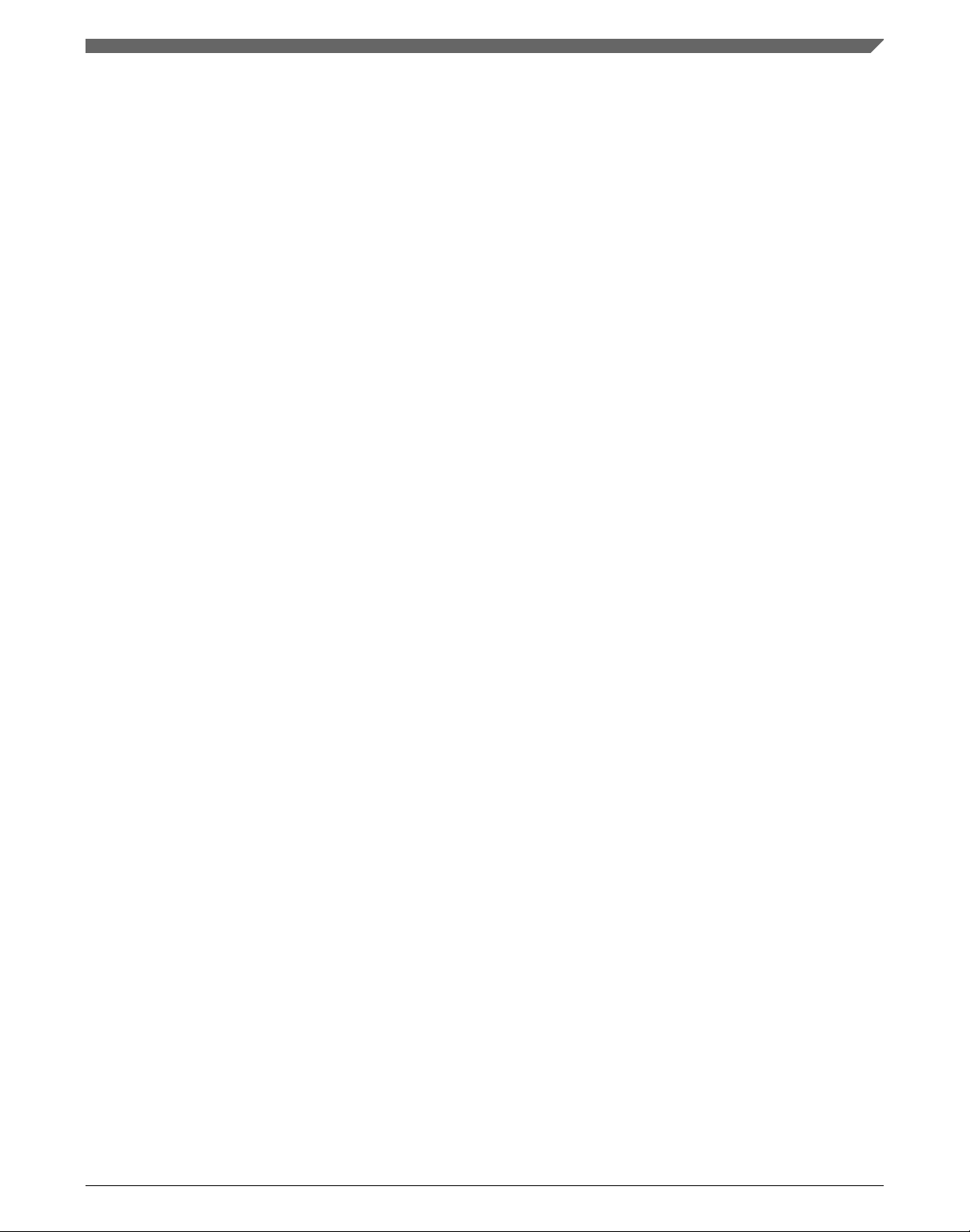
Section number Title Page
8.3.3 Initializing FEE mode...................................................................................................................................... 162
8.3.4 Initializing FBE mode......................................................................................................................................163
8.3.5 External oscillator (OSC).................................................................................................................................163
8.3.5.1 Bypass mode.................................................................................................................................... 164
8.3.5.2 Low-power configuration................................................................................................................ 164
8.3.5.3 High-gain configuration...................................................................................................................165
8.3.5.4 Initializing external oscillator for peripherals..................................................................................165
8.4 1 kHz low-power oscillator (LPO)................................................................................................................................. 166
8.5 Peripheral clock gating................................................................................................................................................... 166
8.6 ICS control registers....................................................................................................................................................... 166
8.6.1 ICS Control Register 1 (ICS_C1).................................................................................................................... 167
8.6.2 ICS Control Register 2 (ICS_C2).................................................................................................................... 168
8.6.3 ICS Control Register 3 (ICS_C3).................................................................................................................... 169
8.6.4 ICS Control Register 4 (ICS_C4).................................................................................................................... 169
8.6.5 ICS Status Register (ICS_S)............................................................................................................................ 170
8.6.6 OSC Status and Control Register (ICS_OSCSC)............................................................................................ 171
8.7 System clock gating control registers............................................................................................................................. 172
8.7.1 System Clock Gating Control 1 Register (SCG_C1).......................................................................................173
8.7.2 System Clock Gating Control 2 Register (SCG_C2).......................................................................................174
8.7.3 System Clock Gating Control 3 Register (SCG_C3).......................................................................................175
8.7.4 System Clock Gating Control 4 Register (SCG_C4).......................................................................................175
Chapter 9
Chip configurations
9.1 Introduction.....................................................................................................................................................................177
9.2 Core modules.................................................................................................................................................................. 177
9.2.1 Central processor unit (CPU)...........................................................................................................................177
9.2.2 Debug module (DBG)......................................................................................................................................177
9.3 System modules.............................................................................................................................................................. 178
9.3.1 Watchdog (WDOG)......................................................................................................................................... 178
MC9S08PA4 Reference Manual, Rev. 5, 08/2017
NXP Semiconductors 9
Page 10

Section number Title Page
9.4 Clock module..................................................................................................................................................................178
9.5 Memory...........................................................................................................................................................................180
9.5.1 Random-access-memory (RAM)..................................................................................................................... 180
9.5.2 Non-volatile memory (NVM).......................................................................................................................... 180
9.6 Power modules................................................................................................................................................................180
9.7 Timers............................................................................................................................................................................. 181
9.7.1 FlexTimer module (FTM)................................................................................................................................181
9.7.1.1 FTM0 interconnection......................................................................................................................182
9.7.1.2 FTM1 interconnection......................................................................................................................183
9.7.2 Real-time counter (RTC)................................................................................................................................. 183
9.8 Communication interfaces.............................................................................................................................................. 185
9.8.1 Serial communications interface (SCI)............................................................................................................185
9.8.1.1 SCI0 infrared functions....................................................................................................................186
9.9 Analog.............................................................................................................................................................................187
9.9.1 Analog-to-digital converter (ADC)..................................................................................................................187
9.9.1.1 ADC channel assignments............................................................................................................... 188
9.9.1.2 Alternate clock................................................................................................................................. 189
9.9.1.3 Hardware trigger.............................................................................................................................. 190
9.9.1.4 Temperature sensor..........................................................................................................................190
9.9.2 Analog comparator (ACMP)............................................................................................................................191
9.9.2.1 ACMP configuration information....................................................................................................192
9.9.2.2 ACMP in stop3 mode.......................................................................................................................193
9.9.2.3 ACMP to FTM configuration information.......................................................................................193
9.9.2.4 ACMP for SCI0 RXD filter............................................................................................................. 193
9.10 Human-machine interfaces HMI.....................................................................................................................................194
9.10.1 Keyboard interrupts (KBI)............................................................................................................................... 194
Chapter 10
Central processor unit
10.1 Introduction.....................................................................................................................................................................197
MC9S08PA4 Reference Manual, Rev. 5, 08/2017
10 NXP Semiconductors
Page 11

Section number Title Page
10.1.1 Features............................................................................................................................................................ 197
10.2 Programmer's Model and CPU Registers....................................................................................................................... 198
10.2.1 Accumulator (A).............................................................................................................................................. 198
10.2.2 Index Register (H:X)........................................................................................................................................199
10.2.3 Stack Pointer (SP)............................................................................................................................................ 199
10.2.4 Program Counter (PC)..................................................................................................................................... 200
10.2.5 Condition Code Register (CCR)...................................................................................................................... 200
10.3 Addressing Modes.......................................................................................................................................................... 201
10.3.1 Inherent Addressing Mode (INH).................................................................................................................... 202
10.3.2 Relative Addressing Mode (REL)....................................................................................................................202
10.3.3 Immediate Addressing Mode (IMM)............................................................................................................... 202
10.3.4 Direct Addressing Mode (DIR)........................................................................................................................203
10.3.5 Extended Addressing Mode (EXT)..................................................................................................................203
10.3.6 Indexed Addressing Mode............................................................................................................................... 204
10.3.6.1 Indexed, No Offset (IX)...................................................................................................................204
10.3.6.2 Indexed, No Offset with Post Increment (IX+)................................................................................204
10.3.6.3 Indexed, 8-Bit Offset (IX1)..............................................................................................................204
10.3.6.4 Indexed, 8-Bit Offset with Post Increment (IX1+).......................................................................... 205
10.3.6.5 Indexed, 16-Bit Offset (IX2)............................................................................................................205
10.3.6.6 SP-Relative, 8-Bit Offset (SP1)....................................................................................................... 205
10.3.6.7 SP-Relative, 16-Bit Offset (SP2)..................................................................................................... 206
10.3.7 Memory to memory Addressing Mode............................................................................................................ 206
10.3.7.1 Direct to Direct.................................................................................................................................206
10.3.7.2 Immediate to Direct......................................................................................................................... 206
10.3.7.3 Indexed to Direct, Post Increment....................................................................................................206
10.3.7.4 Direct to Indexed, Post-Increment................................................................................................... 207
10.4 Operation modes............................................................................................................................................................. 207
10.4.1 Stop mode........................................................................................................................................................ 207
10.4.2 Wait mode........................................................................................................................................................ 207
MC9S08PA4 Reference Manual, Rev. 5, 08/2017
NXP Semiconductors 11
Page 12

Section number Title Page
10.4.3 Background mode............................................................................................................................................ 208
10.4.4 Security mode.................................................................................................................................................. 209
10.5 HCS08 V6 Opcodes........................................................................................................................................................211
10.6 Special Operations.......................................................................................................................................................... 211
10.6.1 Reset Sequence................................................................................................................................................ 211
10.6.2 Interrupt Sequence........................................................................................................................................... 211
10.7 Instruction Set Summary.................................................................................................................................................212
Chapter 11
Keyboard Interrupts (KBI)
11.1 Introduction.....................................................................................................................................................................225
11.1.1 Features............................................................................................................................................................ 225
11.1.2 Modes of Operation......................................................................................................................................... 225
11.1.2.1 KBI in Wait mode............................................................................................................................225
11.1.2.2 KBI in Stop modes...........................................................................................................................226
11.1.2.3 KBI in Active Background mode.....................................................................................................226
11.1.3 Block Diagram................................................................................................................................................. 226
11.2 External signals description............................................................................................................................................ 227
11.3 Register definition...........................................................................................................................................................227
11.4 Memory Map and Registers............................................................................................................................................227
11.4.1
11.4.2
11.4.3
11.5 Functional Description....................................................................................................................................................229
11.5.1 Edge-only sensitivity........................................................................................................................................230
11.5.2 Edge and level sensitivity................................................................................................................................ 230
11.5.3 KBI Pullup Resistor......................................................................................................................................... 230
11.5.4 KBI initialization..............................................................................................................................................230
KBI Status and Control Register (KBIx_SC).................................................................................................. 228
KBIx Pin Enable Register (KBIx_PE).............................................................................................................228
KBIx Edge Select Register (KBIx_ES)........................................................................................................... 229
Chapter 12
FlexTimer Module (FTM)
MC9S08PA4 Reference Manual, Rev. 5, 08/2017
12 NXP Semiconductors
Page 13

Section number Title Page
12.1 Introduction.....................................................................................................................................................................233
12.1.1 FlexTimer philosophy...................................................................................................................................... 233
12.1.2 Features............................................................................................................................................................ 233
12.1.3 Modes of operation.......................................................................................................................................... 234
12.1.4 Block diagram.................................................................................................................................................. 234
12.2 Signal description............................................................................................................................................................235
12.2.1 EXTCLK — FTM external clock.................................................................................................................... 236
12.2.2 CHn — FTM channel (n) I/O pin.................................................................................................................... 236
12.3 Memory map and register definition...............................................................................................................................236
12.3.1 Module memory map....................................................................................................................................... 236
12.3.2 Register descriptions........................................................................................................................................ 236
12.3.3
12.3.4
12.3.5
12.3.6
12.3.7
12.3.8
12.3.9
12.3.10
12.4 Functional Description....................................................................................................................................................244
12.4.1 Clock Source.................................................................................................................................................... 245
12.4.2 Prescaler........................................................................................................................................................... 246
12.4.3 Counter.............................................................................................................................................................246
Status and Control (FTMx_SC)....................................................................................................................... 238
Counter High (FTMx_CNTH)......................................................................................................................... 239
Counter Low (FTMx_CNTL).......................................................................................................................... 240
Modulo High (FTMx_MODH)........................................................................................................................ 240
Modulo Low (FTMx_MODL)......................................................................................................................... 241
Channel Status and Control (FTMx_CnSC).................................................................................................... 241
Channel Value High (FTMx_CnVH)...............................................................................................................243
Channel Value Low (FTMx_CnVL)................................................................................................................244
12.4.1.1 Counter Clock Source...................................................................................................................... 245
12.4.3.1 Up counting......................................................................................................................................246
12.4.3.2 Up-down counting............................................................................................................................247
12.4.3.3 Free running counter........................................................................................................................ 248
12.4.3.4 Counter reset.................................................................................................................................... 248
12.4.4 Input capture mode...........................................................................................................................................248
MC9S08PA4 Reference Manual, Rev. 5, 08/2017
NXP Semiconductors 13
Page 14

Section number Title Page
12.4.5 Output compare mode...................................................................................................................................... 249
12.4.6 Edge-aligned PWM (EPWM) mode................................................................................................................ 251
12.4.7 Center-aligned PWM (CPWM) mode..............................................................................................................252
12.4.8 Update of the registers with write buffers........................................................................................................254
12.4.8.1 MODH:L registers........................................................................................................................... 254
12.4.8.2 CnVH:L registers............................................................................................................................. 255
12.4.9 BDM mode.......................................................................................................................................................255
12.5 Reset overview................................................................................................................................................................255
12.6 FTM Interrupts................................................................................................................................................................257
12.6.1 Timer overflow interrupt..................................................................................................................................257
12.6.2 Channel (n) interrupt........................................................................................................................................ 257
Chapter 13
Real-time counter (RTC)
13.1 Introduction.....................................................................................................................................................................259
13.2 Features...........................................................................................................................................................................259
13.2.1 Modes of operation.......................................................................................................................................... 259
13.2.1.1 Wait mode........................................................................................................................................259
13.2.1.2 Stop modes.......................................................................................................................................260
13.2.2 Block diagram.................................................................................................................................................. 260
13.3 Register definition...........................................................................................................................................................260
13.3.1 RTC Status and Control Register 1 (RTC_SC1)............................................................................................. 261
13.3.2 RTC Status and Control Register 2 (RTC_SC2)............................................................................................. 262
13.3.3 RTC Modulo Register: High (RTC_MODH).................................................................................................. 263
13.3.4 RTC Modulo Register: Low (RTC_MODL)................................................................................................... 263
13.3.5 RTC Counter Register: High (RTC_CNTH)................................................................................................... 263
13.3.6 RTC Counter Register: Low (RTC_CNTL).................................................................................................... 264
13.4 Functional description.....................................................................................................................................................264
13.4.1 RTC operation example................................................................................................................................... 265
13.5 Initialization/application information............................................................................................................................. 266
MC9S08PA4 Reference Manual, Rev. 5, 08/2017
14 NXP Semiconductors
Page 15

Section number Title Page
Chapter 14
Serial communications interface (SCI)
14.1 Introduction.....................................................................................................................................................................269
14.1.1 Features............................................................................................................................................................ 269
14.1.2 Modes of operation.......................................................................................................................................... 269
14.1.3 Block diagram.................................................................................................................................................. 270
14.2 SCI signal descriptions................................................................................................................................................... 272
14.2.1 Detailed signal descriptions............................................................................................................................. 272
14.3 Register definition...........................................................................................................................................................272
14.3.1
14.3.2
14.3.3
14.3.4
14.3.5
14.3.6
14.3.7
14.3.8
14.4 Functional description.....................................................................................................................................................282
14.4.1 Baud rate generation........................................................................................................................................ 283
14.4.2 Transmitter functional description................................................................................................................... 283
14.4.3 Receiver functional description....................................................................................................................... 285
SCI Baud Rate Register: High (SCIx_BDH)................................................................................................... 273
SCI Baud Rate Register: Low (SCIx_BDL).................................................................................................... 274
SCI Control Register 1 (SCIx_C1)...................................................................................................................274
SCI Control Register 2 (SCIx_C2)...................................................................................................................276
SCI Status Register 1 (SCIx_S1)..................................................................................................................... 277
SCI Status Register 2 (SCIx_S2)..................................................................................................................... 279
SCI Control Register 3 (SCIx_C3)...................................................................................................................280
SCI Data Register (SCIx_D)............................................................................................................................282
14.4.2.1 Send break and queued idle............................................................................................................. 284
14.4.3.1 Data sampling technique..................................................................................................................286
14.4.3.2 Receiver wake-up operation.............................................................................................................287
14.4.4 Interrupts and status flags................................................................................................................................ 288
14.4.5 Baud rate tolerance...........................................................................................................................................289
14.4.5.1 Slow data tolerance.......................................................................................................................... 289
14.4.5.2 Fast data tolerance............................................................................................................................291
14.4.6 Additional SCI functions................................................................................................................................. 292
MC9S08PA4 Reference Manual, Rev. 5, 08/2017
NXP Semiconductors 15
Page 16

Section number Title Page
14.4.6.1 8- and 9-bit data modes....................................................................................................................292
14.4.6.2 Stop mode operation........................................................................................................................ 292
14.4.6.3 Loop mode....................................................................................................................................... 292
14.4.6.4 Single-wire operation.......................................................................................................................293
Chapter 15
Analog-to-digital converter (ADC)
15.1 Introduction.....................................................................................................................................................................295
15.1.1 Features............................................................................................................................................................ 295
15.1.2 Block Diagram................................................................................................................................................. 296
15.2 External Signal Description............................................................................................................................................ 296
15.2.1 Analog Power (VDDA)................................................................................................................................... 297
15.2.2 Analog Ground (VSSA)...................................................................................................................................297
15.2.3 Voltage Reference High (VREFH).................................................................................................................. 297
15.2.4 Voltage Reference Low (VREFL)................................................................................................................... 297
15.2.5 Analog Channel Inputs (ADx)......................................................................................................................... 297
15.3 ADC Control Registers...................................................................................................................................................298
15.3.1 Status and Control Register 1 (ADC_SC1)......................................................................................................298
15.3.2 Status and Control Register 2 (ADC_SC2)......................................................................................................300
15.3.3 Status and Control Register 3 (ADC_SC3)......................................................................................................301
15.3.4 Status and Control Register 4 (ADC_SC4)......................................................................................................302
15.3.5 Conversion Result High Register (ADC_RH)................................................................................................. 303
15.3.6 Conversion Result Low Register (ADC_RL).................................................................................................. 304
15.3.7 Compare Value High Register (ADC_CVH)...................................................................................................305
15.3.8 Compare Value Low Register (ADC_CVL)....................................................................................................305
15.3.9 Pin Control 1 Register (ADC_APCTL1)......................................................................................................... 306
15.4 Functional description.....................................................................................................................................................307
15.4.1 Clock select and divide control........................................................................................................................ 307
15.4.2 Input select and pin control.............................................................................................................................. 308
15.4.3 Hardware trigger.............................................................................................................................................. 308
MC9S08PA4 Reference Manual, Rev. 5, 08/2017
16 NXP Semiconductors
Page 17

Section number Title Page
15.4.4 Conversion control........................................................................................................................................... 309
15.4.4.1 Initiating conversions.......................................................................................................................309
15.4.4.2 Completing conversions...................................................................................................................309
15.4.4.3 Aborting conversions....................................................................................................................... 310
15.4.4.4 Power control................................................................................................................................... 311
15.4.4.5 Sample time and total conversion time............................................................................................311
15.4.5 Automatic compare function............................................................................................................................312
15.4.6 FIFO operation................................................................................................................................................. 313
15.4.7 MCU wait mode operation...............................................................................................................................316
15.4.8 MCU Stop3 mode operation............................................................................................................................ 317
15.4.8.1 Stop3 mode with ADACK disabled.................................................................................................317
15.4.8.2 Stop3 mode with ADACK enabled..................................................................................................317
15.5 Initialization information................................................................................................................................................ 318
15.5.1 ADC module initialization example................................................................................................................ 318
15.5.1.1 Initialization sequence......................................................................................................................318
15.5.1.2 Pseudo-code example.......................................................................................................................319
15.5.2 ADC FIFO module initialization example.......................................................................................................319
15.5.2.1 Pseudo-code example.......................................................................................................................320
15.6 Application information..................................................................................................................................................321
15.6.1 External pins and routing................................................................................................................................. 321
15.6.1.1 Analog supply pins...........................................................................................................................321
15.6.1.2 Analog reference pins...................................................................................................................... 321
15.6.1.3 Analog input pins.............................................................................................................................322
15.6.2 Sources of error................................................................................................................................................ 323
15.6.2.1 Sampling error..................................................................................................................................323
15.6.2.2 Pin leakage error.............................................................................................................................. 323
15.6.2.3 Noise-induced errors........................................................................................................................323
15.6.2.4 Code width and quantization error...................................................................................................324
15.6.2.5 Linearity errors.................................................................................................................................325
MC9S08PA4 Reference Manual, Rev. 5, 08/2017
NXP Semiconductors 17
Page 18

Section number Title Page
15.6.2.6 Code jitter, non-monotonicity, and missing codes...........................................................................326
Chapter 16
Analog comparator (ACMP)
16.1 Introduction.....................................................................................................................................................................327
16.1.1 Features............................................................................................................................................................ 327
16.1.2 Modes of operation.......................................................................................................................................... 327
16.1.2.1 Operation in Wait mode...................................................................................................................328
16.1.2.2 Operation in Stop3 mode................................................................................................................. 328
16.1.2.3 Operation in Debug mode................................................................................................................328
16.1.3 Block diagram.................................................................................................................................................. 328
16.2 External signal description..............................................................................................................................................329
16.3 Memory map and register definition...............................................................................................................................329
16.3.1 ACMP Control and Status Register (ACMP_CS)........................................................................................... 330
16.3.2 ACMP Control Register 0 (ACMP_C0).......................................................................................................... 331
16.3.3 ACMP Control Register 1 (ACMP_C1).......................................................................................................... 331
16.3.4 ACMP Control Register 2 (ACMP_C2).......................................................................................................... 332
16.4 Functional description.....................................................................................................................................................332
16.5 Setup and operation of ACMP........................................................................................................................................333
16.6 Resets..............................................................................................................................................................................334
16.7 Interrupts.........................................................................................................................................................................334
Chapter 17
Watchdog (WDOG)
17.1 Introduction.....................................................................................................................................................................335
17.1.1 Features............................................................................................................................................................ 335
17.1.2 Block diagram.................................................................................................................................................. 336
17.2 Memory map and register definition...............................................................................................................................337
17.2.1 Watchdog Control and Status Register 1 (WDOG_CS1)................................................................................ 337
17.2.2 Watchdog Control and Status Register 2 (WDOG_CS2)................................................................................ 339
17.2.3 Watchdog Counter Register: High (WDOG_CNTH)...................................................................................... 340
MC9S08PA4 Reference Manual, Rev. 5, 08/2017
18 NXP Semiconductors
Page 19

Section number Title Page
17.2.4 Watchdog Counter Register: Low (WDOG_CNTL)....................................................................................... 340
17.2.5 Watchdog Timeout Value Register: High (WDOG_TOVALH)..................................................................... 341
17.2.6 Watchdog Timeout Value Register: Low (WDOG_TOVALL)...................................................................... 341
17.2.7 Watchdog Window Register: High (WDOG_WINH)..................................................................................... 342
17.2.8 Watchdog Window Register: Low (WDOG_WINL)...................................................................................... 342
17.3 Functional description.....................................................................................................................................................343
17.3.1 Watchdog refresh mechanism.......................................................................................................................... 343
17.3.1.1 Window mode..................................................................................................................................344
17.3.1.2 Refreshing the Watchdog.................................................................................................................344
17.3.1.3 Example code: Refreshing the Watchdog........................................................................................345
17.3.2 Configuring the Watchdog...............................................................................................................................345
17.3.2.1 Reconfiguring the Watchdog........................................................................................................... 345
17.3.2.2 Unlocking the Watchdog................................................................................................................. 346
17.3.2.3 Example code: Reconfiguring the Watchdog.................................................................................. 346
17.3.3 Clock source.....................................................................................................................................................346
17.3.4 Using interrupts to delay resets........................................................................................................................ 348
17.3.5 Backup reset..................................................................................................................................................... 348
17.3.6 Functionality in debug and low-power modes................................................................................................. 348
17.3.7 Fast testing of the watchdog.............................................................................................................................349
17.3.7.1 Testing each byte of the counter...................................................................................................... 349
17.3.7.2 Entering user mode.......................................................................................................................... 350
Chapter 18
Development support
18.1 Introduction.....................................................................................................................................................................351
18.1.1 Forcing active background...............................................................................................................................351
18.1.2 Features............................................................................................................................................................ 351
18.2 Background debug controller (BDC)..............................................................................................................................352
18.2.1 BKGD pin description..................................................................................................................................... 353
18.2.2 Communication details.................................................................................................................................... 354
MC9S08PA4 Reference Manual, Rev. 5, 08/2017
NXP Semiconductors 19
Page 20

Section number Title Page
18.2.3 BDC commands............................................................................................................................................... 356
18.2.4 BDC hardware breakpoint............................................................................................................................... 359
18.3 On-chip debug system (DBG)........................................................................................................................................ 359
18.3.1 Comparators A and B.......................................................................................................................................360
18.3.2 Bus capture information and FIFO operation.................................................................................................. 360
18.3.3 Change-of-flow information............................................................................................................................ 361
18.3.4 Tag vs. force breakpoints and triggers............................................................................................................. 362
18.3.5 Trigger modes.................................................................................................................................................. 363
18.3.6 Hardware breakpoints...................................................................................................................................... 364
18.4 Memory map and register description............................................................................................................................ 365
18.4.1 BDC Status and Control Register (BDC_SCR)............................................................................................... 365
18.4.2 BDC Breakpoint Match Register: High (BDC_BKPTH)................................................................................ 367
18.4.3 BDC Breakpoint Register: Low (BDC_BKPTL)............................................................................................ 368
18.4.4 System Background Debug Force Reset Register (BDC_SBDFR).................................................................368
Chapter 19
Debug module (DBG)
19.1 Introduction.....................................................................................................................................................................371
19.1.1 Features............................................................................................................................................................ 371
19.1.2 Modes of operation.......................................................................................................................................... 372
19.1.3 Block diagram.................................................................................................................................................. 372
19.2 Signal description............................................................................................................................................................373
19.3 Memory map and registers..............................................................................................................................................373
19.3.1 Debug Comparator A High Register (DBG_CAH)......................................................................................... 374
19.3.2 Debug Comparator A Low Register (DBG_CAL).......................................................................................... 375
19.3.3 Debug Comparator B High Register (DBG_CBH)..........................................................................................376
19.3.4 Debug Comparator B Low Register (DBG_CBL)...........................................................................................376
19.3.5 Debug Comparator C High Register (DBG_CCH)..........................................................................................377
19.3.6 Debug Comparator C Low Register (DBG_CCL)...........................................................................................378
19.3.7 Debug FIFO High Register (DBG_FH)...........................................................................................................378
MC9S08PA4 Reference Manual, Rev. 5, 08/2017
20 NXP Semiconductors
Page 21

Section number Title Page
19.3.8 Debug FIFO Low Register (DBG_FL)............................................................................................................ 379
19.3.9 Debug Comparator A Extension Register (DBG_CAX)................................................................................. 380
19.3.10 Debug Comparator B Extension Register (DBG_CBX)..................................................................................381
19.3.11 Debug Comparator C Extension Register (DBG_CCX)..................................................................................382
19.3.12 Debug FIFO Extended Information Register (DBG_FX)................................................................................383
19.3.13 Debug Control Register (DBG_C)...................................................................................................................383
19.3.14 Debug Trigger Register (DBG_T)................................................................................................................... 384
19.3.15 Debug Status Register (DBG_S)......................................................................................................................386
19.3.16 Debug Count Status Register (DBG_CNT)..................................................................................................... 387
19.4 Functional description.....................................................................................................................................................388
19.4.1 Comparator.......................................................................................................................................................388
19.4.1.1 RWA and RWAEN in full modes....................................................................................................388
19.4.1.2 Comparator C in loop1 capture mode..............................................................................................388
19.4.2 Breakpoints...................................................................................................................................................... 389
19.4.2.1 Hardware breakpoints...................................................................................................................... 389
19.4.3 Trigger selection.............................................................................................................................................. 390
19.4.4 Trigger break control (TBC)............................................................................................................................ 390
19.4.4.1 Begin- and end-trigger..................................................................................................................... 391
19.4.4.2 Arming the DBG module.................................................................................................................391
19.4.4.3 Trigger modes.................................................................................................................................. 392
19.4.5 FIFO................................................................................................................................................................. 394
19.4.5.1 Storing data in FIFO........................................................................................................................ 395
19.4.5.2 Storing with begin-trigger................................................................................................................395
19.4.5.3 Storing with end-trigger...................................................................................................................395
19.4.5.4 Reading data from FIFO.................................................................................................................. 395
19.4.6 Interrupt priority...............................................................................................................................................396
19.5 Resets..............................................................................................................................................................................397
MC9S08PA4 Reference Manual, Rev. 5, 08/2017
NXP Semiconductors 21
Page 22

MC9S08PA4 Reference Manual, Rev. 5, 08/2017
22 NXP Semiconductors
Page 23
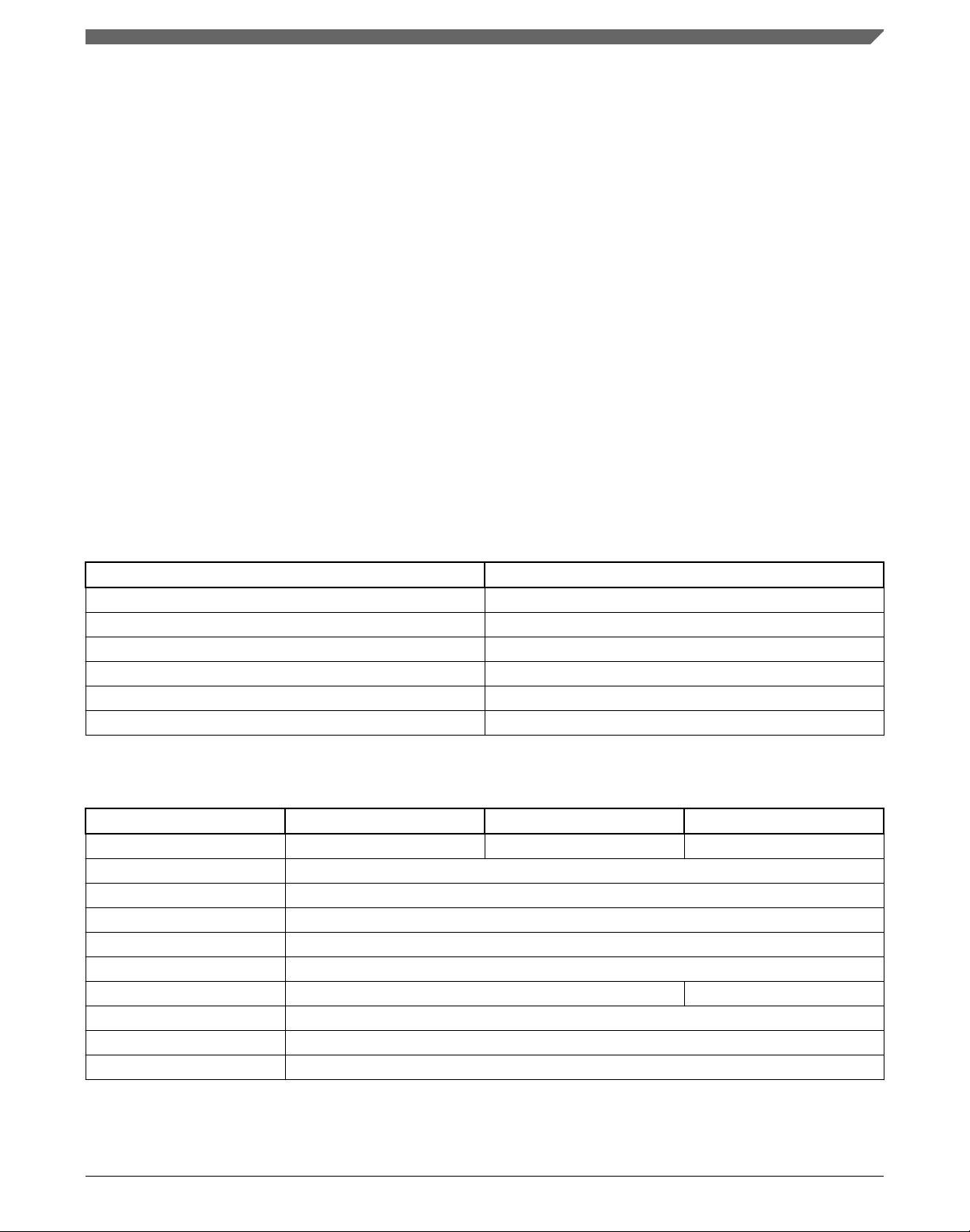
Chapter 1
Device Overview
1.1 Introduction
These devices are members of the low-cost, high-performance HCS08 family of 8-bit
microcontroller units (MCUs). All MCUs in the family use the enhanced HCS08 central
processor unit and are available with a variety of modules, memory sizes and types, and
package types. The following table summarizes the peripheral availability per package
type for the devices available.
Table 1-1. Memory and package availability
Feature MC9S08PA4
Flash size (bytes) 4,096
EEPROM size (bytes) 128
RAM size (bytes) 512
SOIC-20 Yes
TSSOP-16 Yes
DFN-8 Yes
Table 1-2. Feature availability
Pin number 20-pin 16-pin 8-pin
Bus frequency (MHz) 20 20 20
IRQ Yes
WDOG Yes
DBG Yes
IPC Yes
ICS Yes
XOSC Yes No
RTC Yes
SCI0 Yes
ACMP Yes
Table continues on the next page...
MC9S08PA4 Reference Manual, Rev. 5, 08/2017
NXP Semiconductors 23
Page 24

MCU block diagram
Table 1-2. Feature availability (continued)
Pin number 20-pin 16-pin 8-pin
FTM0 channels 2-ch 2-ch 2-ch
FTM1 channels 2-ch 2-ch 1-ch
FTM2 channels (internal) 2-ch 2-ch 2-ch
ADC 8 8 4
KBI pins 8 8 4
GPIO 18 14 6
1.2 MCU block diagram
The block diagram below shows the structure of the MCUs.
MC9S08PA4 Reference Manual, Rev. 5, 08/2017
24 NXP Semiconductors
Page 25
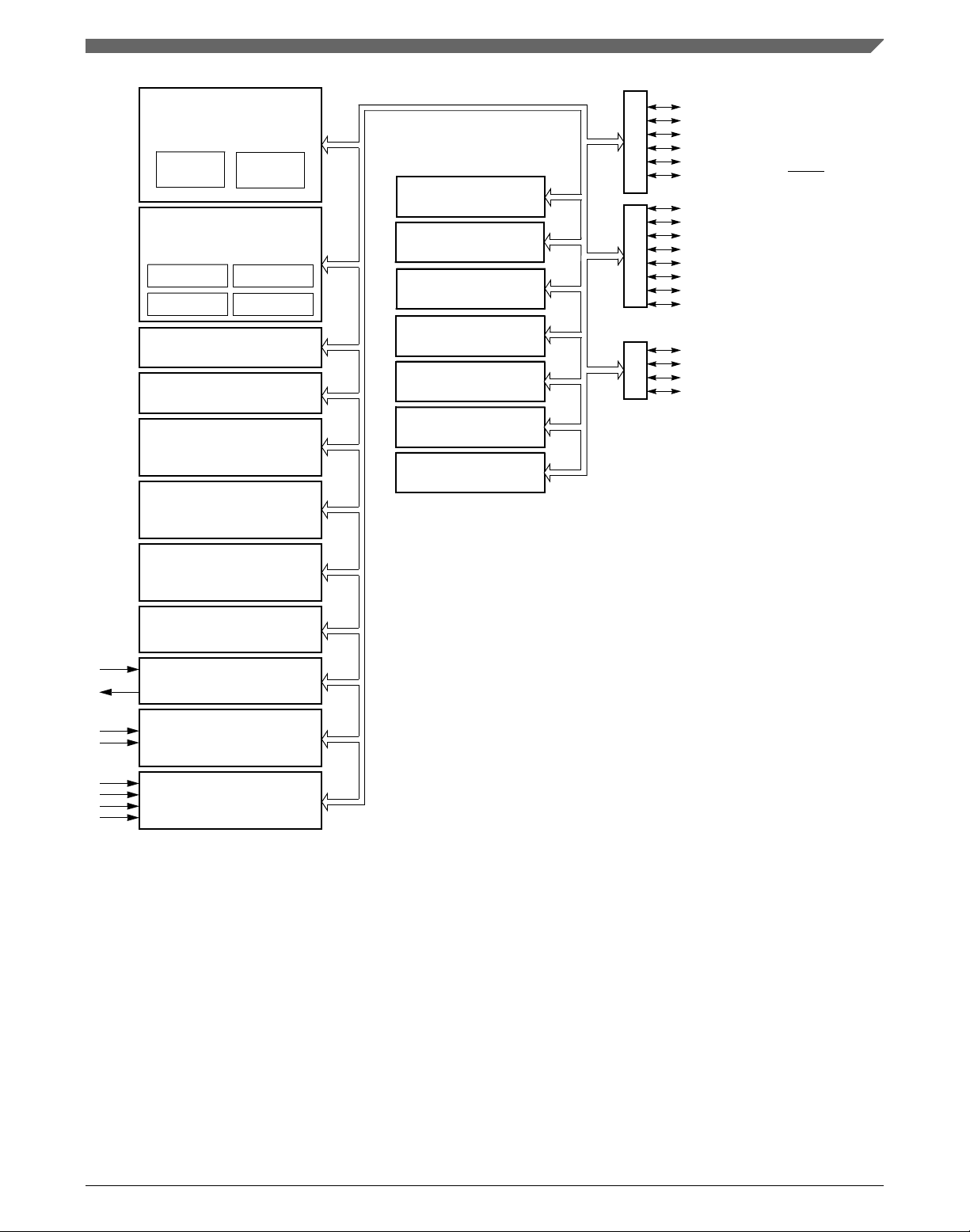
2. PTB0 operates as true open drain when working as output.
HCS08 CORE
2-CH FLEX TIMER
MODULE (FTM0)
SYSTEM INTEGRATION
MODULE (SIM)
POWER MANAGEMENT
Port A
WDG
1 kHz OSC LVD
V
SS
V
REFH
V
REFL
V
DDA
V
SSA
IRQ
SERIAL COMMUNICATION
INTERFACE (SCI0)
REAL-TIME CLOCK
(RTC)
EXTAL
XTAL
V
DD
20 MHz INTERNAL CLOCK
SOURCE (ICS)
ANALOG-TO-DIGITAL
CONVERTER(
ADC)
8-CH 12-BIT
BDCCPU
INTERRUPT PRIORITY
ON-CHIP ICE AND
DEBUG MODUE (DBG)
EXTERNAL OSCILLATOR
SOURCE (XOSC)
Port BPort C
USER EEPROM
PTA0/KBI0P0/FTM0CH0/ACMP0/ADP0
PTA1/KBI0P1/FTM0CH1/ACMP1/ADP1
PTA2/KBI0P2/FTM0CH0/RxD0/ADP2
PTA3/KBI0P3/FTM0CH1/TxD0/ADP3
PTA4/ACMPO/BKGD/MS
PTA5/IRQ
/FTM1CH0/RESET
PTB0/KBI0P4/RxD0/TCLK0/ADP4
PTB1/KBI0P5/TxD0/ADP5
PTB2/KBI0P6/ADP6
PTB3/KBI0P7/TCLK1/ADP7
PTB4/FTM1CH0
3
PTB5/FTM1CH1
3
PTB6/XTAL
PTB7/EXTAL
PTC0
PTC1
PTC2
PTC3
USER RAM
CONTROLLER (PMC)
MC9S08PA4 = 128 bytes
USER FLASH
MC9S08PA4 = 4,096 bytes
KEYBOARD INTERRUPT
MC9S08PA4 = 512 bytes
MODULE (KBI0)
2-CH FLEX TIMER
MODULE (FTM1)
ANALOG COMPARATOR
(ACMP)
CONTROLLER(IPC)
1. PTA4/ACMPO/BKGD/MS is an output-only pin when used as port pin.
1
2
3. PTB4 and PTB5 can provide high sink/source current drive.
2-CH FLEX TIMER
MODULE (FTM2 )
Chapter 1 Device Overview
Figure 1-1. MCU block diagram
1.3
These series contain three on-chip clock sources:
NXP Semiconductors 25
System clock distribution
• Internal clock source (ICS) module — The main clock source generator providing
bus clock and other reference clocks to peripherals
MC9S08PA4 Reference Manual, Rev. 5, 08/2017
Page 26
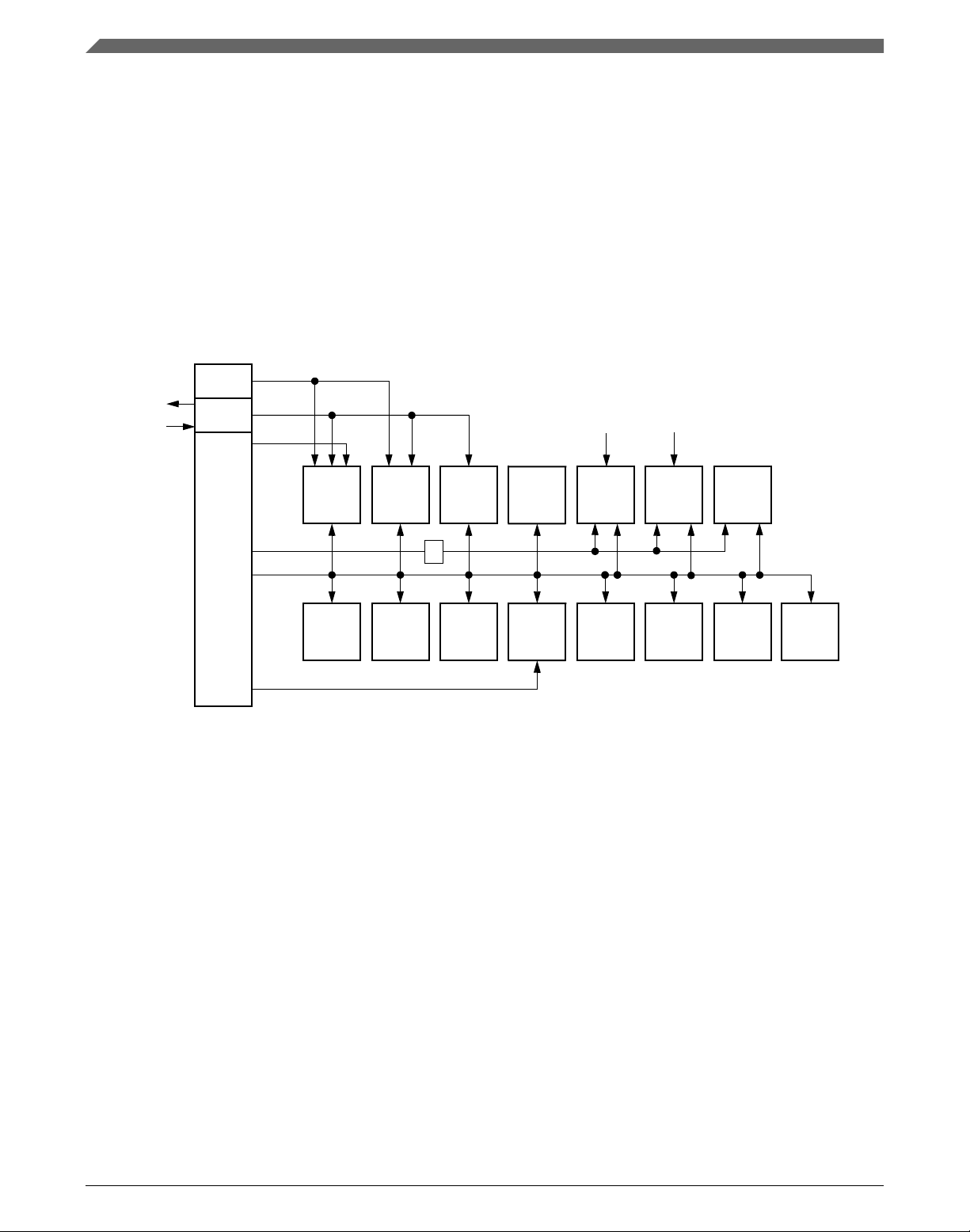
ICSLCLK
ICSFFCLK
XTAL
EXTAL
WDG
RTC
FTM0
FTM1
ADC
SCI0
CPU BDCFLASH
ACMP
RAM
LPOCLK
ICS
OSC
OSCOUT
1-kHz
LPO
ICSIRCLK
IPCDBG
KBI0
TCLK1
TCLK0
ICSCLK (~8 MHz after reset)
1/2
FTM2
System clock distribution
• External oscillator (XOSC) module — The external oscillator providing reference
clock to internal clock source (ICS), the real-time clock counter clock module (RTC)
and other MCU sub-systems.
• Low-power oscillator (LPO) module — The on-chip low-power oscillator providing
1 kHz reference clock to RTC and watchdog (WDOG).
NOTE
For this device, the system clock is the bus clock.
The following figure shows a simplified clock connection diagram.
Figure 1-2. System clock distribution diagram
The clock system supplies:
• ICSCLK(BUS) — This up to 20 MHz clock source is used as the bus clock that is
the reference to CPU and all peripherals. Control bits in the ICS control registers
determine which of the clock sources is connected:
• Internal reference clock
• External reference clock
• Frequency-locked loop (FLL) output
• ICSLCLK — This clock source is derived from the digitally controlled oscillator
(DCO) of the ICS when the ICS is configured to run off of the internal or external
reference clock. Development tools can select this internal self-clocked source (8
MHz) to speed up BDC communications in systems where the bus clock is slow.
26 NXP Semiconductors
MC9S08PA4 Reference Manual, Rev. 5, 08/2017
Page 27

Chapter 1 Device Overview
• ICSIRCLK — This is the internal reference clock and can be selected as the clock
source to the WDOG module.
• ICSFFCLK — This generates the fixed frequency clock (FFCLK) after being
synchronized to the bus clock. It can be selected as clock source to the FTM
modules. The frequency of the ICSFFCLK is determined by the setting of the ICS.
• LPOCLK — This clock is generated from an internal low power oscillator (≈1 kHz)
that is completely independent of the ICS module. The LPOCLK can be selected as
the clock source to the RTC or WDOG modules.
• OSCOUT — This is the direct output of the external oscillator module and can be
selected as the clock source for RTC, WDOG and ADC.
• TCLK0 — This is an optional external clock source for the FTM0 module. The
TCLK0 must be limited to 1/4th frequency of the bus clock for synchronization.
• TCLK1 — This is an optional external clock source for the FTM1 module. The
TCLK1 must be limited to 1/4th frequency of the bus clock for synchronization.
MC9S08PA4 Reference Manual, Rev. 5, 08/2017
NXP Semiconductors 27
Page 28

System clock distribution
MC9S08PA4 Reference Manual, Rev. 5, 08/2017
28 NXP Semiconductors
Page 29
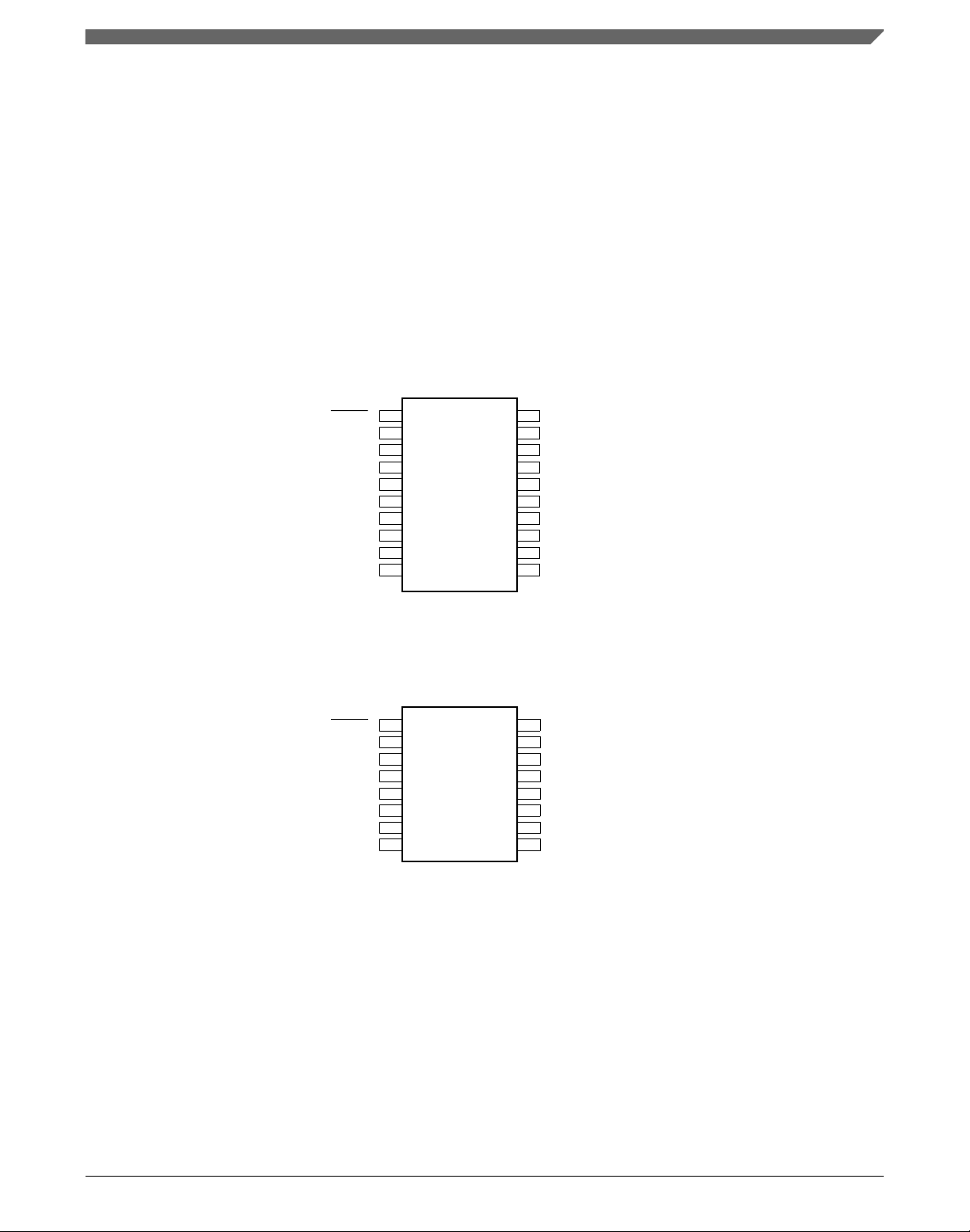
Chapter 2
20
19
18
17
9
10
11
12
13
14
15
16
1
2
3
4
5
6
7
8
V
DD
V
SS
PTB7/EXTAL
PTB6/XTAL
1
PTB4/FTM1CH0
1
PTC1
PTC0
PTB3/KBI0P7/TCLK1/ADP7
PTB2/KBI0P6/ADP6
PTA2/KBI0P2/FTM0CH0/RxD0/ADP2
PTA3/KBI0P3/FTM0CH1/TxD0/ADP3
PTB0/KBI0P4/RxD0/TCLK0/ADP4
PTB1/KBI0P5/TxD0/ADP5
PTA4/ACMPO/BKGD/MS
PTA0/KBI0P0/FTM0CH0/ACMP0/ADP0
PTA1/KBI0P1/FTM0CH1/ACMP1/ADP1
bold are not available on less pin-count packages.
1. High source/sink current pins
Pins in
PTA5/IRQ/FTM1CH0/RESET
PTB5/FTM1CH1
PTC3
PTC2
2
2. True open drain pins
9
10
11
12
13
14
15
16
1
2
3
4
5
6
7
8
V
DD
V
SS
PTB7/EXTAL
PTB6/XTAL
1
PTB4/FTM1CH0
1
PTB3/KBI0P7/TCLK1/ADP7
PTB2/KBI0P6/ADP6
PTA2/KBI0P2/FTM0CH0/RxD0/ADP2
PTA3/KBI0P3/FTM0CH1/TxD0/ADP3
PTB0/KBI0P4/RxD0/TCLK0/ADP4
PTB1/KBI0P5/TxD0/ADP5
PTA0/KBI0P0/FTM0CH0/ACMP0/ADP0
PTA1/KBI0P1/FTM0CH1/ACMP1/ADP1
bold are not available on less pin-count packages.
1. High source/sink current pins
Pins in
PTA5/IRQ/FTM1CH0/RESET
PTB5/FTM1CH1
PTA4/ACMPO/BKGD/MS
2
2. True open drain pins
Pins and connections
2.1 Device pin assignment
Figure 2-1. MC9S08PA4 20-pin SOIC package
NXP Semiconductors 29
Figure 2-2. 16-pin TSSOP package
MC9S08PA4 Reference Manual, Rev. 5, 08/2017
Page 30
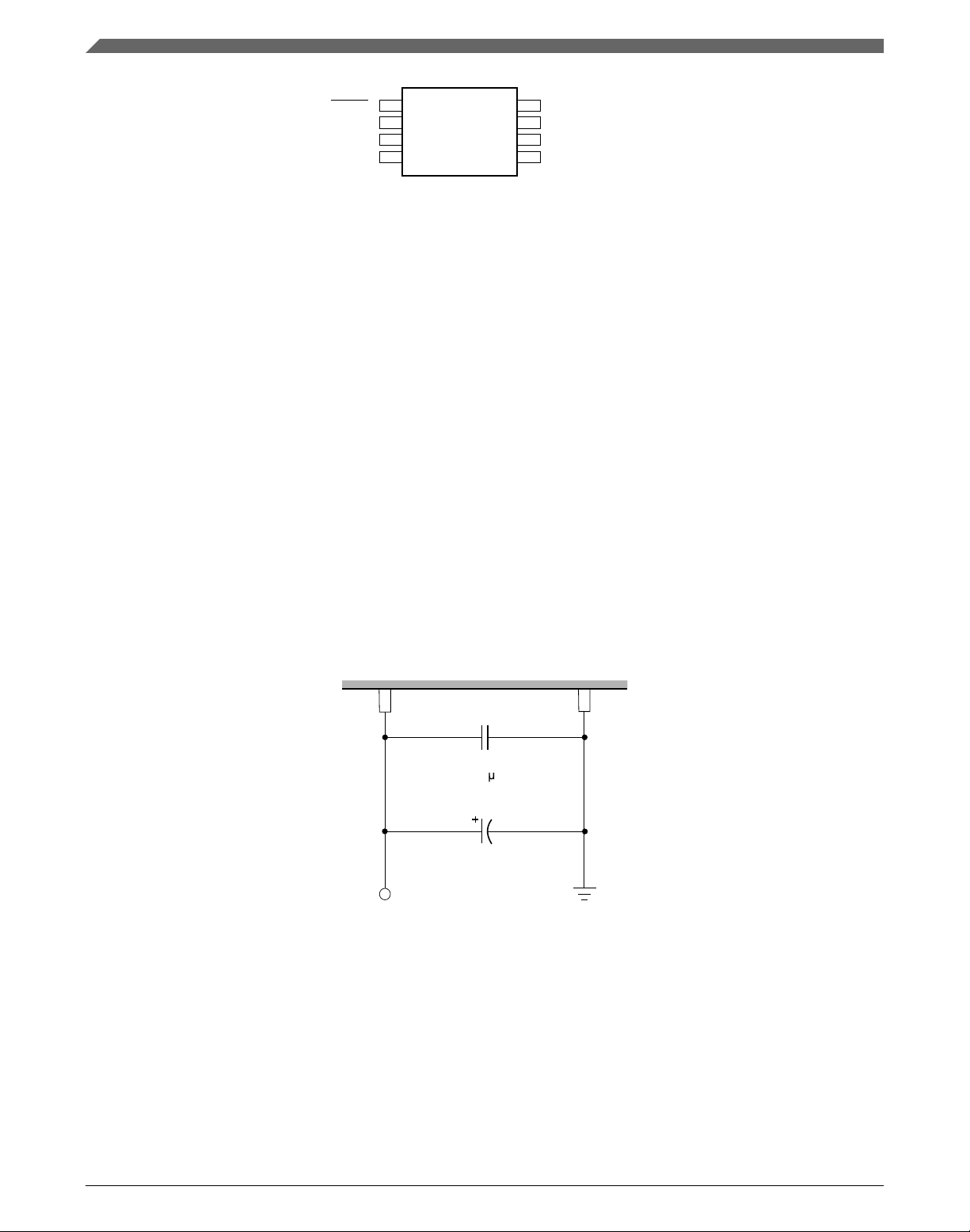
5
DD
V
SS
PTA2/KBI0P2/FTM0CH0/RxD0/ADP2
PTA3/KBI0P3/FTM0CH1/TxD0/ADP3
PTA0/KBI0P0/FTM0CH0/ACMP0/ADP0
PTA1/KBI0P1/FTM0CH1/ACMP1/ADP1
PTA5/IRQ/FTM1CH0/RESET
PTA4/ACMPO/BKGD/MS
8
1
2
3
4
7
6
V
MCU
C1
C2
V
DD
V
ss
V
0.1
F
Pin functions
Figure 2-3. 8-pin DFN package
2.2
Pin functions
2.2.1 Power (VDD, VSS)
VDD and VSS are the primary power supply pins for the MCU. This voltage source
supplies power to all I/O buffer circuitry and to an internal voltage regulator. The internal
voltage regulator provides a regulated lower-voltage source to the CPU and to the MCU's
other internal circuitry.
Typically, application systems have two separate capacitors across the power pins. In this
case, there should be a bulk electrolytic capacitor, such as a 10 µF tantalum capacitor,
that provides bulk charge storage for the overall system and a 0.1 µF ceramic bypass
capacitor located as near to the paired VDD and VSS power pins as practical to suppress
high-frequency noise.
30 NXP Semiconductors
Figure 2-4. Power supply bypassing
MC9S08PA4 Reference Manual, Rev. 5, 08/2017
Page 31

MCU
EXTAL
XTAL
R
s
R
F
C1
C2
X1
Chapter 2 Pins and connections
2.2.2 Oscillator (XTAL, EXTAL)
The XTAL and EXTAL pins are used to provide the connections for the on-chip
oscillator. The oscillator (XOSC) in this MCU is a Pierce oscillator that can
accommodate a crystal or ceramic resonator. Optionally, an external clock source can be
connected to the EXTAL input pin. The oscillator can be configured to run in stop3
mode.
Refer to the following figure, RS (when used) and RF must be low-inductance resistors
such as carbon composition resistors. Wire-wound resistors, and some metal film
resistors, have too much inductance. C1 and C2 normally must be high-quality ceramic
capacitors that are specifically designed for high-frequency applications.
Figure 2-5. Typical crystal or resonator circuit
RF is used to provide a bias path to keep the EXTAL input in its linear range during
crystal startup; its value is not generally critical. Typical systems use 1 M to 10 M.
Higher values are sensitive to humidity and lower values reduce gain and (in extreme
cases) could prevent startup.
C1 and C2 are typically in the 5 pF to 25 pF range and are chosen to match the
requirements of a specific crystal or resonator. Take into account printed circuit board
(PCB) capacitance and MCU pin capacitance when selecting C1 and C2. The crystal
manufacturer typically specifies a load capacitance, which is the series combination of
C1 and C2 (which are usually the same size). As a first-order approximation, use 10 pF as
an estimate of combined pin and PCB capacitance for each oscillator pin (EXTAL and
XTAL).
NXP Semiconductors 31
MC9S08PA4 Reference Manual, Rev. 5, 08/2017
Page 32

MCU
V
DD
PTA5/IRQ/FTM1CH0/RESET
V
SS
F
0.1
4.7k
10k
Pin functions
2.2.3 External reset pin (RESET) and interrupt pin (IRQ)
A low on the RESET pin forces the MCU to an known startup state. RESET is
bidirectional, allowing a reset of the entire system. It is driven low when any internal
reset source is asserted. This pin contains an internal pullup resistor.
RESET shares an I/O pin with PTA5. The RESET pin function is enabled by default after
POR reset, because internal power-on reset and low-voltage reset circuitry typically make
external reset circuitry unnecessary. This pin is normally connected to the standard 6-pin
background debug connector so that a development system can directly reset the MCU
system. If RESET function of PTA5/IRQ/FTM1CH0/RESET pin is enabled, a manual
external reset can be added by supplying a simple switch to ground (pull reset pin low to
force a reset). When the RESET pin function is enabled, an internal pullup resistor is
connected to this pin and a reset signal can feed into MCU with an input hysteresis. POR
reset brings RESET pin into its default configuration, reset other than POR has no effect
on the RESET pin function configuration.
When PTA5/IRQ/FTM1CH0/RESET is enabled as IRQ pin, it is the input source for the
IRQ interrupt and is also the input for the BIH and BIL instructions. IRQ is asynchronous
external interrupt pins.
In EMC-sensitive applications, an external RC filter is recommended on the reset pin.
See the following figure for example.
Figure 2-6. PTA5/IRQ/FTM1CH0/RESET external RC filter
32 NXP Semiconductors
MC9S08PA4 Reference Manual, Rev. 5, 08/2017
Page 33

Optional Manual Reset
BKGD/MS
V
DD
V
SS
PTA5/IRQ/FTM1CH0/RESET
Chapter 2 Pins and connections
2.2.4 Background/mode select (BKGD/MS)
During a power-on-reset (POR) or background debug force reset, the PTA4/ACMPO/
BKGD/MS pin functions as a mode select pin. Immediately after internal reset rises the
pin functions as the background pin and can be used for background debug
communication. While the pin functions as a background/mode selection pin, it includes
an internal pullup device and a standard output driver.
The background debug communication function is enabled when SOPT1[BKGDPE] bit
is set. SOPT1[BKGDPE] is set following any reset of the MCU and must be cleared to
use the PTA4/ACMPO/BKGD/MS pin's alternative pin functions.
If this pin is floating, the MCU will enter normal operating mode at the rising edge of
reset. If a debug system is connected to the 6-pin standard background debug header, it
can hold BKGD/MS low during the POR or immediately after issuing a background
debug force reset, which will force the MCU into active background mode.
The BKGD pin is used primarily for background debug controller (BDC)
communications using a custom protocol that uses 16 clock cycles of the target MCU's
BDC clock per bit time. The target MCU's BDC clock can run as fast as the bus clock, so
there should never be any significant capacitance connected to the BKGD/MS pin that
interferes with background serial communications. When the pin performs output only
PTA4, it can drive only capacitance-limited MOSFET. Driving a bipolar transistor
directly by PTA4 is prohibited because this can cause mode entry fault and BKGD errors.
Although the BKGD pin is a pseudo open-drain pin, the background debug
communication protocol provides brief, actively driven, high speedup pulses to ensure
fast rise time. Small capacitances from cables and the absolute value of the internal
pullup device play almost no role in determining rise and fall time on the BKGD pin.
NXP Semiconductors 33
Figure 2-7. Typical debug circuit
MC9S08PA4 Reference Manual, Rev. 5, 08/2017
Page 34

Pin functions
2.2.5 Port A input/output (I/O) pins (PTA5–PTA0)
PTA5–PTA0 except PTA4 are general-purpose, bidirectional I/O port pins. These port
pins also have selectable pullup devices when configured for input mode except PTA4.
The pullup devices are selectable on an individual port bit basis. The pulling devices are
disengaged when configured for output mode.
PTA4 is output only when used as port pin. The pulling device is disabled at this
condition.
2.2.6
PTB7–PTB0 are general-purpose, bidirectional I/O port pins. These port pins also have
selectable pullup devices when configured for input mode, the pullup devices are
selectable on an individual port bit basis. The pulling devices are disengaged when
configured for output mode.
PTB0 provide true open drain when operated as output.
2.2.7
PTC3–PTC0 are general-purpose, bidirectional I/O port pins. These port pins also have
selectable pullup devices when configured for input mode, and the pullup devices are
selectable on an individual port bit basis. The pulling devices are disengaged when
configured for output mode.
2.2.8
Port B input/output (I/O) pins (PTB7–PTB0)
Port C input/output (I/O) pins (PTC3–PTC0)
True open drain pins (PTB0)
PTB0 operates in true open drain mode.
2.2.9
When high current function is enabled, PTB4 and PTB5 can drive output current. Each
high current drive pin can drive higher sink/source current than the other normal pins,
please refer to data sheet for the drive capacity.
34 NXP Semiconductors
High current drive pins (PTB4, PTB5)
MC9S08PA4 Reference Manual, Rev. 5, 08/2017
Page 35

Chapter 2 Pins and connections
2.3 Peripheral pinouts
These MCUs support up to 18 general-purpose I/O pins, which are shared with on-chip
peripheral functions (FTM, ACMP, ADC, SCI, KBI, etc.). These 18 general-purpose I/O
pins include one output-only pin (PTA4).
When a port pin is configured as general-purpose input, or when a peripheral uses the
port pin as an input, the software can enable a pullup device.
When a high current drive port pin is configured as general-purpose output or when a
peripheral uses the port pin as an output, software can select alternative drive strengths.
For information about controlling these pins as general-purpose I/O pins, see the Parallel
input/output. For information about how and when on-chip peripheral systems use these
pins, see the appropriate module chapter.
Immediately after reset, all pins are configured as high-impedance general-purpose IO
with internal pullup devices disabled.
Table 2-1. Pin availability by package pin-count
Pin Number Lowest Priority <-- --> Highest
20-SOIC 16-TSSOP 8-DFN Port Pin Alt 1 Alt 2 Alt 3 Alt 4
1 1 1 PTA5 IRQ FTM1CH0 — RESET
2 2 2 PTA4 — ACMPO BKGD MS
3 3 3 — — — — V
4 4 4 — — — — V
5 5 — PTB7 — — — EXTAL
6 6 — PTB6 — — — XTAL
7 7 — PTB5
8 8 — PTB4
9 — — PTC3 — — — —
10 — — PTC2 — — — —
11 — — PTC1 — — — —
12 — — PTC0 — — — —
13 9 — PTB3 KBI0P7 — TCLK1 ADP7
14 10 — PTB2 KBI0P6 — — ADP6
15 11 — PTB1 KBI0P5 TxD0 — ADP5
16 12 — PTB0
17 13 5 PTA3 KBI0P3 FTM0CH1 TxD0 ADP3
18 14 6 PTA2 KBI0P2 FTM0CH0 RxD0 ADP2
19 15 7 PTA1 KBI0P1 FTM0CH1 ACMP1 ADP1
20 16 8 PTA0 KBI0P0 FTM0CH0 ACMP0 ADP0
-1
-1
3
— FTM1CH1 — —
— FTM1CH0 — —
KBI0P4 RxD0 TCLK0 ADP4
DD
SS
MC9S08PA4 Reference Manual, Rev. 5, 08/2017
NXP Semiconductors 35
Page 36

Peripheral pinouts
1. This is a high current drive pin when operated as output. Please see High current drive for more information.
2. This is a high current drive pin when operated as output. Please see High current drive for more information.
3. This is a true open-drain pin when operated as output.
Note
When an alternative function is first enabled, it is possible to
get a spurious edge to the module. User software must clear any
associated flags before interrupts are enabled. The table above
illustrates the priority if multiple modules are enabled. The
highest priority module will have control over the pin. Selecting
a higher priority pin function with a lower priority function
already enabled can cause spurious edges to the lower priority
module. Disable all modules that share a pin before enabling
another module.
MC9S08PA4 Reference Manual, Rev. 5, 08/2017
36 NXP Semiconductors
Page 37

Chapter 3
Power management
3.1 Introduction
The operating modes of the device are described in this chapter. Entry into each mode,
exit from each mode, and functionality while in each of the modes are described.
3.2
These MCUs feature the following power modes:
3.2.1
Features
• Run mode
• Wait mode
• CPU shuts down to conserve power
• Bus clocks are running
• Full voltage regulation is maintained
• Stop3 modes
• System clocks stopped; voltage regulator in standby
• all internal circuits powered for fast recovery
Run mode
This is the normal operating mode. In this mode, the CPU executes code from internal
memory with execution beginning at the address fetched from memory at 0xFFFE:
0xFFFF after reset. The power supply is fully regulating and all peripherals can be active
in run mode.
MC9S08PA4 Reference Manual, Rev. 5, 08/2017
NXP Semiconductors 37
Page 38

Features
3.2.2 Wait mode
Wait mode is entered by executing a WAIT instruction. Upon execution of the WAIT
instruction, the CPU enters a low-power state in which it is not clocked. The I bit in CCR
is cleared when the CPU enters the wait mode, enabling interrupts. When an interrupt
request occurs, the CPU exits the wait mode and resumes processing, beginning with the
stacking operations leading to the interrupt service routine.
While the MCU is in wait mode, there are some restrictions on which background debug
commands can be used. Only the BACKGROUND command and memory-access-withstatus commands are available when the MCU is in wait mode. The memory-access-withstatus commands do not allow memory access, but they report an error indicating that the
MCU is in either stop or wait mode. The BACKGROUND command can be used to
wake the MCU from wait mode and enter active background mode.
3.2.3
Stop3 mode
To enter stop3, the user must execute a STOP instruction with stop mode enabled
(SOPT1[STOPE] = 1). Upon entering the stop3 mode, all of the clocks in the MCU are
halted by default, but OSC clock and internal reference clock can be turned on by setting
the ICS control registers. The ICS enters its standby state, as does the voltage regulator
and the ADC. The states of all of the internal registers and logic, as well as the RAM
content, are maintained. The I/O pin states are not latched at the pin. Instead they are
maintained by virtue of the states of the internal logic driving the pins being maintained.
Exit from stop3 is done by asserting reset or through an interrupt. The interrupt include
the asynchronous interrupt from the IRQ or KBI pins, the SCI receive interrupt, the ADC,
ACMP or LVI interrupt and the real-time interrupt.
If stop3 is exited by means of the
RESET pin, then the MCU will be reset and operation
will resume after taking the reset vector. Exit by means of an asynchronous interrupt or
the real-time interrupt will result in the MCU taking the appropriate interrupt vector.
The LPO (≈1 kHz) for the real-time counter clock allows a wakeup from stop3 mode with
no external components. When RTC_SC2[RTCPS] is clear, the real-time counter clock
function is disabled.
MC9S08PA4 Reference Manual, Rev. 5, 08/2017
38 NXP Semiconductors
Page 39

Chapter 3 Power management
3.2.4 Active BDM enabled in stop3 mode
Entry into the active background mode from run mode is enabled if the
BDC_SCR[ENBDM] bit is set. This register is described in the development support. If
BDC_SCR[ENBDM] is set when the CPU executes a STOP instruction, the system
clocks to the background debug logic remain active when the MCU enters stop mode, so
background debug communication is still possible. In addition, the voltage regulator does
not enter its low-power standby state but maintains full internal regulation.
Most background commands are not available in stop mode. The memory-access-withstatus commands do not allow memory access, but they report an error indicating that the
MCU is in either stop or wait mode. The BACKGROUND command can be used to
wake the MCU from stop and enter active background mode if the BDC_SCR[ENBDM]
bit is set. After entering background debug mode, all background commands are
available.
3.2.5
LVD enabled in stop mode
The LVD system is capable of generating either an interrupt or a reset when the supply
voltage drops below the LVD voltage. If the LVD is enabled in stop (LVDE and LVDSE
bits in SPMSC1 both set) at the time the CPU executes a STOP instruction, then the
voltage regulator remains active during stop3 mode.
3.2.6
Power modes behaviors
Executing the WAIT or STOP command puts the MCU in a low power consumption
mode for standby situations. The system integration module (SIM) holds the CPU in a
non-clocked state. The operation of each of these modes is described in the following
subsections. Both STOP and WAIT clear the interrupt mask (I) in the condition code
register, allowing interrupt to occur. The following table shows the low power mode
behaviors.
Table 3-1. Low power mode behavior
Mode Run Wait Stop3
PMC Full regulation Full regulation Loose regulation
ICS On On Optional on
OSC On On Optional on
LPO On On On
CPU On Standby Standby
FLASH On On Standby
Table continues on the next page...
MC9S08PA4 Reference Manual, Rev. 5, 08/2017
NXP Semiconductors 39
Page 40

Low voltage detect (LVD) system
Table 3-1. Low power mode behavior (continued)
Mode Run Wait Stop3
RAM On Standby Standby
ADC On On Optional on
ACMP On On Optional on
I/O On On States held
SCI On On Standby
FTM On On Standby
WDOG On On Standby
DBG On On Standby
IPC On On Standby
RTC On On Optional on
LVD On On Optional on
3.3 Low voltage detect (LVD) system
This device includes a system to protect against low voltage conditions in order to protect
memory contents and control MCU system states during supply voltage variations. This
system consists of a power-on reset (POR) circuit and an LVD circuit with a user
selectable trip voltage, either high (V
when SPMSC1[LVDE] is set and the trip voltage is selected by SPMSC2[LVDV]. The
LVD is disabled upon entering the stop modes unless the SPMSC1[LVDSE] bit is set or
active BDM enabled (BDCSCR[ENBDM]=1). If SPMSC1[LVDSE] and
SPMSC1[LVDE] are both set, the current consumption in stop3 with the LVD enabled
will be greater.
LVDH
) or low (V
). The LVD circuit is enabled
LVDL
MC9S08PA4 Reference Manual, Rev. 5, 08/2017
40 NXP Semiconductors
Page 41

Bandgap
+
vD
D
v
ss
v
BG
R
1
R
7
LVDV:LVDWV
LVD0
LVD1
LVD
+
LVW
LVW0
LVW1
LVW2
LVW3
Chapter 3 Power management
Figure 3-1. Low voltage detect (LVD) block diagram
3.3.1
Power-on reset (POR) operation
When power is initially applied to the MCU, or when the supply voltage drops below the
V
LVD circuit will hold the chip in reset until the supply has risen above the V
level, the POR circuit will cause a reset condition. As the supply voltage rises, the
POR
LVDL
level.
Both the SRS[POR] and SRS[LVD] are set following a POR.
3.3.2
LVD reset operation
The LVD can be configured to generate a reset upon detection of a low voltage condition
by setting SPMSC1[LVDRE] to 1. After an LVD reset has occurred, the LVD system
will hold the MCU in reset until the supply voltage has risen above the level determined
by LVDV. The SRS[LVD] bit is set following either an LVD reset or POR.
3.3.3
Low-voltage warning (LVW)
The LVD system has a low voltage warning flag to indicate that the supply voltage is
approaching the LVD voltage. When a low voltage condition is detected and the LVD
circuit is configured for interrupt operation (SPMSC1[LVDE] set, SPMSC1[LVWIE]
set), SPMSC1[LVWF] will be set and LVW interrupt will occur. There are four userselectable trip voltages for the LVW upon each LVDV configuration. The trip voltage is
selected by SPMSC2[LVWV].
MC9S08PA4 Reference Manual, Rev. 5, 08/2017
NXP Semiconductors 41
Page 42

Bandgap reference
3.4 Bandgap reference
This device includes an on-chip bandgap reference (≈1.2V) connected to ADC channel
and ACMP. The bandgap reference voltage will not drop under the full operating voltage
even when the operating voltage is falling. This reference voltage acts as an ideal
reference voltage for accurate measurements.
3.5 Power management control bits and registers
PMC memory map
Absolute
address
(hex)
3040
3041
Register name
System Power Management Status and Control 1 Register
(PMC_SPMSC1)
System Power Management Status and Control 2 Register
(PMC_SPMSC2)
Width
(in bits)
Access Reset value
8 R/W 1Ch 3.5.1/42
8 R/W 00h 3.5.2/44
Section/
page
3.5.1 System Power Management Status and Control 1 Register
(PMC_SPMSC1)
This high page register contains status and control bits to support the low-voltage
detection function, and to enable the bandgap voltage reference for use by the ADC
module. This register should be written during the user's reset initialization program to
set the desired controls, even if the desired settings are the same as the reset settings.
Address:
3040h base + 0h offset = 3040h
Bit 7 6 5 4 3 2 1 0
Read LVWF 0
Write LVWACK
Reset
0 0 0 1 1 1 0 0
LVWIE LVDRE LVDSE LVDE BGBDS BGBE
PMC_SPMSC1 field descriptions
Field Description
7
LVWF
42 NXP Semiconductors
Low-Voltage Warning Flag
The LVWF bit indicates the low-voltage warning status.
Table continues on the next page...
MC9S08PA4 Reference Manual, Rev. 5, 08/2017
Page 43

PMC_SPMSC1 field descriptions (continued)
Field Description
6
LVWACK
5
LVWIE
4
LVDRE
NOTE:
0 Low-voltage warning is not present.
1 Low-voltage warning is present or was present.
Low-Voltage Warning Acknowledge
If LVWF = 1, a low-voltage condition has occurred. To acknowledge this low-voltage warning, write 1 to
LVWACK, which automatically clears LVWF to 0 if the low-voltage warning is no longer present.
Low-Voltage Warning Interrupt Enable
This bit enables hardware interrupt requests for LVWF.
0 Hardware interrupt disabled (use polling).
1 Request a hardware interrupt when LVWF = 1.
Low-Voltage Detect Reset Enable
This write-once bit enables LVD events to generate a hardware reset (provided LVDE = 1).
LVWF will be set in the case when V
is already below V
. LVWF bit may be 1 after power on reset, therefore, to use LVW interrupt
LVW
transitions below the trip point or after reset and V
Supply
function, before enabling LVWIE, LVWF must be cleared by writing LVWACK first.
Chapter 3 Power management
Supply
3
LVDSE
2
LVDE
1
BGBDS
0
BGBE
NOTE:
This bit can be written only one time after reset. Additional writes are ignored.
0 LVD events do not generate hardware resets.
1 Force an MCU reset when an enabled low-voltage detect event occurs.
Low-Voltage Detect Stop Enable
Provided LVDE = 1, this read/write bit determines whether the low-voltage detect function operates when
the MCU is in stop mode.
0 Low-voltage detect disabled during stop mode.
1 Low-voltage detect enabled during stop mode.
Low-Voltage Detect Enable
This write-once bit enables low-voltage detect logic and qualifies the operation of other bits in this register.
NOTE:
This bit can be written only one time after reset. Additional writes are ignored.
0 LVD logic disabled.
1 LVD logic enabled.
Bandgap Buffer Drive Select
This bit is used to select the high drive mode of the bandgap buffer.
0 Bandgap buffer enabled in low drive mode if BGBE = 1.
1 Bandgap buffer enabled in high drive mode if BGBE = 1.
Bandgap Buffer Enable
This bit enables an internal buffer for the bandgap voltage reference for use by the ADC module on one of
its internal channels.
0 Bandgap buffer disabled.
1 Bandgap buffer enabled.
MC9S08PA4 Reference Manual, Rev. 5, 08/2017
NXP Semiconductors 43
Page 44

Power management control bits and registers
3.5.2 System Power Management Status and Control 2 Register
(PMC_SPMSC2)
This register is used to report the status of the low-voltage warning function, and to
configure the stop mode behavior of the MCU. This register should be written during the
user's reset initialization program to set the desired controls, even if the desired settings
are the same as the reset settings.
Address: 3040h base + 1h offset = 3041h
Bit 7 6 5 4 3 2 1 0
Read 0
Write
Reset
0 0 0 0 0 0 0 0
LVDV LVWV
PMC_SPMSC2 field descriptions
Field Description
7
Reserved
6
LVDV
This field is reserved.
This read-only field is reserved and always has the value 0.
Low-Voltage Detect Voltage Select
This write-once bit selects the low-voltage detect (LVD) trip point setting. See data sheet for details.
0
0 Low trip point selected (V
1 High trip point selected (V
5–4
LVWV
Reserved This field is reserved.
Low-Voltage Warning Voltage Select
This bit selects the low-voltage warning (LVW) trip point voltage. See data sheet for details.
00 Low trip point selected (V
01 Middle 1 trip point selected (V
10 Middle 2 trip point selected (V
11 High trip point selected (V
This read-only field is reserved and always has the value 0.
LVD
LVD
LVW
LVW
= V
= V
= V
= V
LVW
LVW
LVDL
LVDH
LVW1
= V
= V
LVW4
).
).
).
LVW2
LVW3
).
).
).
MC9S08PA4 Reference Manual, Rev. 5, 08/2017
44 NXP Semiconductors
Page 45

Chapter 4
Memory map
4.1 Memory map
The HCS08 core processor can address 64 KB of memory space. The memory map,
shown in the following figure, includes:
• User flash memory (flash)
• MC9S08PA4: 4,096 bytes; 8 pages of 512 bytes each
• Random-access memory (RAM)
• MC9S08PA4: 512 bytes
• Electrically erasable programmable read-only memory (EEPROM)
• MC9S08PA4: 128 bytes; 64 pages of 2 bytes each
• Direct-page registers (0x0000 through 0x003F)
• High-page registers (0x3000 through 0x30FF)
MC9S08PA4 Reference Manual, Rev. 5, 08/2017
NXP Semiconductors 45
Page 46

128 BYTES EEPROM
HIGH PAGE REGISTERS
DIRECT PAGE REGISTERS
512 BYTES RAM
4,096B FLASH
0x0000
0x0040
0x003F
0x3100
0xFFFF
0x30FF
0x3000
0x023F
0x0240
0x2FFF
UNIMPLEMENTED
VECTOR TABLE
0x317F
0x3180
UNIMPLEMENTED
0xF000
0xFFAF
0xFFB0
Reset and interrupt vector assignments
Figure 4-1. Memory map
4.2
Reset and interrupt vector assignments
The following table shows address assignments for reset and interrupt vectors. The vector
names shown in this table are the labels used in the header files for the device.
Table 4-1. Reset and interrupt vectors
Address
Vector Vector name
(high/low)
0xFFB0:FFB1 NVM Vnvm
0xFFB2:FFB3 Reserved Reserved
0xFFB4:FFB5 KBI0 Vkbi0
0xFFB6:FFB7 Reserved Reserved
0xFFB8:FFB9 RTC Vrtc
0xFFBA:FFBB Reserved Reserved
0xFFBC:FFBD Reserved Reserved
0xFEBE:FFBF Reserved Reserved
0xFFC0:FFC1 Reserved Reserved
0xFFC2:FFC3 Reserved Reserved
0xFFC4:FFC5 Reserved Reserved
Table continues on the next page...
MC9S08PA4 Reference Manual, Rev. 5, 08/2017
46 NXP Semiconductors
Page 47

Table 4-1. Reset and interrupt vectors (continued)
Chapter 4 Memory map
Address
(high/low)
0xFFC6:FFC7 Reserved Reserved
0xFFC8:FFC9 Reserved Reserved
0xFFCA:FFCB Reserved Reserved
0xFFCC:FFCD SCI0 transmit Vsci0txd
0xFFCE:FFCF SCI0 receive Vsci0rxd
0xFFD0:FFD1 SCI0 error Vsci0err
0xFFD2:FFD3 ADC Vadc
0xFFD4:FFD5 ACMP Vacmp
0xFFD6:FFD7 Reserved Reserved
0xFFD8:FFD9 Reserved Reserved
0xFFDA:FFDB FTM0 overflow Vftm0ovf
0xFFDC:FFDD FTM0 channel 1 Vftm0ch1
0xFFDE:FFDF FTM0 channel 0 Vftm0ch0
0xFFE0:FFE1 FTM1 overflow Vftm1ovf
0xFFE2:FFE3 FTM1 channel 1 Vftm1ch1
0xFFE4:FFE5 FTM1 channel 0 Vftm1ch0
0xFFE6:FFE7 FTM2 overflow Vftm2ovf
0xFFE8:FFE9 Reserved Reserved
0xFFEA:FFEB Reserved Reserved
0xFFEC:FFED Reserved Reserved
0xFFEE:FFEF Reserved Reserved
0xFFF0:FFF1 FTM2 channel 1 Vftm2ch1
0xFFF2:FFF3 FTM2 channel 0 Vftm2ch0
0xFFF4:FFF5 Reserved Reserved
0xFFF6:FFF7 Clock loss of lock Vclk
0xFFF8:FFF9 Low voltage warning Vlvw
0xFFFA:FFFB IRQ or Watchdog Virq or Vwdog
0xFFFC:FFFD SWI Vswi
0xFFFE:FFFF Reset Vreset
Vector Vector name
4.3 Register addresses and bit assignments
The register definitions vary in different memory sizes. The register addresses of unused
peripherals are reserved. The following table shows the register availability of the
devices.
MC9S08PA4 Reference Manual, Rev. 5, 08/2017
NXP Semiconductors 47
Page 48

Register addresses and bit assignments
Table 4-2. Peripheral registers availability
Address Bytes Peripheral registers
0x0000—0x0002 3 Port data
0x0010—0x0017 8 ADC
0x0020—0x002A 11 FTM0
0x002C—0x002F 4 ACMP
0x0030—0x003A 11 FTM1
0x003B—0x003B 1 IRQ
0x003C—0x003C 1 KBI0
0x003E—0x003F 2 IPC
0x3000—0x300B 12 SIM
0x300C—0x300F 4 SCG
0x3010—0x301F 16 DBG
0x3020—0x302C 13 NVM
0x3030—0x3037 8 WDOG
0x3038—0x303E 7 ICS, XOSC
0x3040—0x3041 2 PMC
0x304A—0x304B 2 SYS
0x3050—0x3059 10 IPC
0x306A—0x306F 6 RTC
0x307C—0x307D 2 KBI0
0x3080—0x3087 8 SCI0
0x30AC—0x30AC 1 ADC
0x30AF—0x30AF 1 Port high drive enable
0x30B0—0x30B2 3 Port output enable
0x30B8—0x30BA 3 Port input enable
0x30C0—0x30CA 11 FTM2
0x30EC—0x30EF 4 Port filter
0x30F0—0x30F2 3 Port pullup
0x30F8—0x30FF 8 SYS
The registers in the devices are divided into two groups:
• Direct-page registers are located in the first 64 locations in the memory map, so they
can be accessed with efficient direct addressing mode instructions.
• High-page registers are used much less often, so they are located above 0x3000 in
the memory map. This leaves room in the direct page for more frequently used
registers and variables.
Direct-page registers can be accessed with efficient direct addressing mode instructions.
Bit manipulation instructions can be used to access any bit in a direct-page register.
MC9S08PA4 Reference Manual, Rev. 5, 08/2017
48 NXP Semiconductors
Page 49

Chapter 4 Memory map
The direct page registers can use the more efficient direct addressing mode, which
requires only the lower byte of the address.
The following tables are summaries of all user-accessible direct-page and high-page
registers and control bits. Cells that are not associated with named bits are shaded. A
shaded cell with a 0 indicates this unused bit always reads as a 0; and a shaded cell with a
1 indicates this unused bit always reads as a 1. Shaded cells with dashes indicate unused
or reserved bit locations that could read as 1s or 0s.
Table 4-3. Direct-page register allocation
Address Register name Bit 7 6 5 4 3 2 1 Bit 0
0x0000 PORT_PTAD
0x0001 PORT_PTBD PTBD7 PTBD6 PTBD5 PTBD4 PTBD3 PTBD2 PTBD1 PTBD0
0x0002 PORT_PTCD — — — — PTCD3 PTCD2 PTCD1 PTCD0
0x0003-0x0007 Reserved — — — — — — — —
0x0008-0x000F Reserved — — — — — — — —
0x0010 ADC_SC1 COCO AIEN ADCO ADCH
0x0011 ADC_SC2 ADACT ADTRG ACFE ACFGT
0x0012 ADC_SC3 ADLPC ADIV
0x0013 ADC_SC4 —
0x0014 ADC_RH Bit 15 14 13 12 11 10 9 Bit 8
0x0015 ADC_RL Bit 7 6 5 4 3 2 1 Bit 0
0x0016 ADC_CVH Bit 15 14 13 12 11 10 9 Bit 8
0x0017 ADC_CVL Bit 7 6 5 4 3 2 1 Bit 0
0x0018-0X001F Reserved — — — — — — — —
0x0020 FTM0_SC TOF TOIE CPWMS CLKS1 CLKS0 PS2 PS1 PS0
0x0021 FTM0_CNTH Bit 15 14 13 12 11 10 9 Bit 8
0x0022 FTM0_CNTL Bit 7 6 5 4 3 2 1 Bit 0
0x0023 FTM0_MODH Bit 15 14 13 12 11 10 9 Bit 8
0x0024 FTM0_MODL Bit 7 6 5 4 3 2 1 Bit 0
0x0025 FTM0_C0SC CHF CHIE MSB MSA ELSB ELSA — —
0x0026 FTM0_C0VH Bit 15 14 13 12 11 10 9 Bit 8
0x0027 FTM0_C0VL Bit 7 6 5 4 3 2 1 Bit 0
0x0028 FTM0_C1SC CHF CHIE MSB MSA ELSB ELSA — —
0x0029 FTM0_C1VH Bit 15 14 13 12 11 10 9 Bit 8
0x002A FTM0_C1VL Bit 7 6 5 4 3 2 1 Bit 0
0x002B Reserved — — — — — — — —
0x002C ACMP_CS ACE HYST ACF ACIE ACO ACOPE ACMOD
0x002D ACMP_C0 — — ACPSEL — — ACNSEL
— — PTAD5 PTAD4 PTAD3 PTAD2 PTAD1 PTAD0
ASCAN
E
FEMPT
ADLSM
P
ACFSEL — — AFDEP
FFULL — —
Y
MODE ADICLK
Table continues on the next page...
MC9S08PA4 Reference Manual, Rev. 5, 08/2017
NXP Semiconductors 49
Page 50

Register addresses and bit assignments
Table 4-3. Direct-page register allocation (continued)
Address Register name Bit 7 6 5 4 3 2 1 Bit 0
0x002E ACMP_C1
0x002F ACMP_C2 — — — — — ACIPE2 ACIPE1 ACIPE0
0x0030 FTM1_SC TOF TOIE CPWMS CLKS1 CLKS0 PS2 PS1 PS0
0x0031 FTM1_CNTH Bit 15 14 13 12 11 10 9 Bit 8
0x0032 FTM1_CNTL Bit 7 6 5 4 3 2 1 Bit 0
0x0033 FTM1_MODH Bit 15 14 13 12 11 10 9 Bit 8
0x0034 FTM1_MODL Bit 7 6 5 4 3 2 1 Bit 0
0x0035 FTM1_C0SC CHF CHIE MSB MSA ELSB ELSA — —
0x0036 FTM1_C0VH Bit 15 14 13 12 11 10 9 Bit 8
0x0037 FTM1_C0VL Bit 7 6 5 4 3 2 1 Bit 0
0x0038 FTM1_C1SC CHF CHIE MSB MSA ELSB ELSA — —
0x0039 FTM1_C1VH Bit 15 14 13 12 11 10 9 Bit 8
0x003A FTM1_C1VL Bit 7 6 5 4 3 2 1 Bit 0
0x003B IRQ_SC — IRQPDD IRQEDG IRQPE IRQF IRQACK IRQIE
0x003C KBI0_SC — — — — KBF KBACK KBIE KBMOD
0x003D Reserved — — — — — — — —
0x003E IPC_SC IPCE — PSE PSF PULIPM — IPM
0x003F IPC_IPMPS
DACEN
DACRE
F
IPM3 IPM2 IPM1 IPM0
DACVAL
IRQMO
D
Table 4-4. High-page register allocation
Address Register name Bit 7 6 5 4 3 2 1 Bit 0
0x3000 SYS_SRS
0x3001 SYS_SBDFR — — — — — — — BDFR
0x3002 SYS_SDIDH — — — — ID11 ID10 ID9 ID8
0x3003 SYS_SDIDL ID7 ID6 ID5 ID4 ID3 ID2 ID1 ID0
0x3004 SYS_SOPT1 SCI0PS FTM1PS FTM0PS —
0x3005 SYS_SOPT2 TXDME — RXDFE RXDCE ACIC RTCC ADHWTS
0x3006 SYS_SOPT3 — — FTMCHS — — — —
0x3007-0x300B Reserved — — — — — — — —
0x300C SCG_C1 FTM2 FTM1 FTM0 — — — — RTC
0x300D SCG_C2 — — DBG NVM IPC — — —
0x300E SCG_C3 — — — SCI0 — — — —
0x300F SCG_C4 ACMP — ADC — IRQ — — KBI0
0x3010 DBG_CAH Bit 15 14 13 12 11 10 9 Bit 8
0x3011 DBG_CAL Bit 7 6 5 4 3 2 1 Bit 0
0x3012 DBG_CBH Bit 15 14 13 12 11 10 9 Bit 8
POR PIN WDOG ILOP ILAD LOC LVD —
BKGDP
Table continues on the next page...
RSTPE FWAKE STOPE
E
MC9S08PA4 Reference Manual, Rev. 5, 08/2017
50 NXP Semiconductors
Page 51

Chapter 4 Memory map
Table 4-4. High-page register allocation (continued)
Address Register name Bit 7 6 5 4 3 2 1 Bit 0
0x3013 DBG_CBL
0x3014 DBG_CCH Bit 15 14 13 12 11 10 9 Bit 8
0x3015 DBG_CCL Bit 7 6 5 4 3 2 1 Bit 0
0x3016 DBG_FH Bit 15 14 13 12 11 10 9 Bit 8
0x3017 DBG_FL Bit 7 6 5 4 3 2 1 Bit 0
0x3018 DBG_CAX RWAEN RWA — — — — — —
0x3019 DBG_CBX RWBEN RWB — — — — — —
0x301A DBG_CCX RWCEN RWC — — — — — —
0x301B DBG_FX PPACC — — — — — — Bit 16
0x301C DBG_C DBGEN ARM TAG BRKEN — — — LOOP1
0x301D DBG_T
0x301E DBG_S AF BF CF — — — — ARMF
0x301F DBG_CNT — — — — CNT
0x3020 NVM_FCLKDIV FDIVLD
0x3021 NVM_FSEC KEYEN1 KEYEN0 1 1 1 1 SEC1 SEC0
0x3022 NVM_FCCOBIX — — — — —
0x3023 Reserved — — — — — — — —
0x3024 NVM_FCNFG CCIE — — IGNSF — — FDFD FSFD
0x3025 NVM_FERCNFG — — — — — — DFDIE SFDIE
0x3026 NVM_FSTAT CCIF —
0x3027 NVM_FERSTAT — — — — — — DFDIF SFDIF
0x3028 NVM_FPROT FPOEN — FPHDIS FPHS1 FPHS0 — — —
0x3029 NVM_EEPROT
0x302A NVM_FCCOBHI
0x302B NVM_FCCOBLO CCOB7 CCOB6 CCOB5 CCOB4 CCOB3 CCOB2 CCOB1 CCOB0
0x302C NVM_FOPT NV7 NV6 NV5 NV4 NV3 NV2 NV1 NV0
0x302D-0x302F Reserved — — — — — — — —
0x3030 WDOG_CS1 EN INT
0x3031 WDOG_CS2 WIN FLG — PRES — — CLK
0x3032 WDOG_CNTH Bit 15 14 13 12 11 10 9 Bit 8
0x3033 WDOG_CNTL Bit 7 6 5 4 3 2 1 Bit 0
0x3034 WDOG_TOVALH Bit 15 14 13 12 11 10 9 Bit 8
0x3035 WDOG_TOVALL Bit 7 6 5 4 3 2 1 Bit 0
0x3036 WDOG_WINH Bit 15 14 13 12 11 10 9 Bit 8
Bit 7 6 5 4 3 2 1 Bit 0
TRGSE
DPOPE
CCOB15CCOB14CCOB13CCOB12CCOB11CCOB1
BEGIN — — TRG
L
FDIVLC
K
N
— — — — — DPS1 DPS0
FDIV5 FDIV4 FDIV3 FDIV2 FDIV1 FDIV0
ACCER
R
UPDAT
E
FPVIOL
MGBUS
Y
TST DBG WAIT STOP
CCOBIX2CCOBIX1CCOBIX
MGSTAT1MGSTA
—
CCOB9 CCOB8
0
T0
0
Table continues on the next page...
MC9S08PA4 Reference Manual, Rev. 5, 08/2017
NXP Semiconductors 51
Page 52

Register addresses and bit assignments
Table 4-4. High-page register allocation (continued)
Address Register name Bit 7 6 5 4 3 2 1 Bit 0
0x3037 WDOG_WINL
0x3038 ICS_C1 CLKS RDIV IREFS
0x3039 ICS_C2 BDIV LP — — — —
0x303A ICS_C3 SCTRIM
0x303B ICS_C4 LOLIE — CME — — — —
0x303C ICS_S LOLS LOCK — IREFST CLKST — —
0x303D Reserved — — — — — — — —
0x303E ICS_OSCSC OSCEN —
0x303F Reserved — — — — — — — —
0x3040 PMC_SPMSC1 LVWF
0x3041 PMC_SPMSC2 — LVDV LVWV — — — —
0x3042-0x3049 Reserved — — — — — — — —
0x304A SYS_ILLAH Bit 15 14 13 12 11 19 9 Bit 8
0x304B SYS_ILLAL Bit 7 6 5 4 3 2 1 Bit 0
0x304C-0x304F Reserved — — — — — — — —
0x3050 IPC_ILRS0 ILR3 ILR2 ILR1 ILR0
0x3051 IPC_ILRS1 ILR7 ILR6 ILR5 ILR4
0x3052 IPC_ILRS2 ILR11 ILR10 ILR9 ILR8
0x3053 IPC_ILRS3 ILR15 ILR14 ILR13 ILR12
0x3054 IPC_ILRS4 ILR19 ILR18 ILR17 ILR16
0x3055 IPC_ILRS5 ILR23 ILR22 ILR21 ILR20
0x3056 IPC_ILRS6 ILR27 ILR26 ILR25 ILR24
0x3057 IPC_ILRS7 ILR31 ILR30 ILR29 ILR28
0x3058 IPC_ILRS8 ILR35 ILR34 ILR33 ILR32
0x3059 IPC_ILRS9 ILR39 ILR38 ILR37 ILR36
0x305A-0x305F Reserved — — — — — — — —
0x3060-0x3069 Reserved — — — — — — — —
0x306A RTC_SC1 RTIF RTIE — — — — — —
0x306B RTC_SC2 RTCLKS — — — RTCPS
0x306C RTC_MODH MODH
0x306D RTC_MODL MODL
0x306E RTC_CNTH CNTH
0x306F RTC_CNTL CNTL
0x3070-0x307B Reserved — — — — — — — —
0x307C KBI0_PE KBIPE7 KBIPE6 KBIPE5 KBIPE4 KBIPE3 KBIPE2 KBIPE1 KBIPE0
0x307D KBI0_ES
Bit 7 6 5 4 3 2 1 Bit 0
IRCLKENIREFST
OSCST
EN
LVWAC
KBEDG7KBEDG6KBEDG5KBEDG4KBEDG3KBEDG2KBEDG1KBEDG
LVWIE LVDRE LVDSE LVDE BGBDS BGBE
K
OSCOS — RANGE HGO
EN
SCFTRI
M
OSCINI
T
0
Table continues on the next page...
MC9S08PA4 Reference Manual, Rev. 5, 08/2017
52 NXP Semiconductors
Page 53

Chapter 4 Memory map
Table 4-4. High-page register allocation (continued)
Address Register name Bit 7 6 5 4 3 2 1 Bit 0
0x307E-0x307F Reserved
0x3080 SCI0_BDH LBKDIE
0x3081 SCI0_BDL SBR7 SBR6 SBR5 SBR4 SBR3 SBR2 SBR1 SBR0
0x3082 SCI0_C1 LOOPS
0x3083 SCI0_C2 TIE TCIE RIE ILIE TE RE RWU SBK
0x3084 SCI0_S1 TDRE TC RDRF IDLE OR NF FE PF
0x3085 SCI0_S2 LBKDIF
0x3086 SCI0_C3 R8 T8 TXDIR TXINV ORIE NEIE FEIE PEIE
0x3087 SCI0_D D7 D6 D5 D4 D3 D2 D1 D0
0x3088-0x3097 Reserved — — — — — — — —
0x3098-0x30AB Reserved — — — — — — — —
0x30AC ADC_APCTL1 ADPC7 ADPC6 ADPC5 ADPC4 ADPC3 ADPC2 ADPC1 ADPC0
0x30AD-0x30AE Reserved — — — — — — — —
0x30AF PORT_HDRVE — — — — — — PTB5 PTB4
0x30B0 PORT_PTAOE — — PTAOE5 PTAOE4 PTAOE3 PTAOE2 PTAOE1 PTAOE0
0x30B1 PORT_PTBOE PTBOE7 PTBOE6 PTBOE5 PTBOE4 PTBOE3 PTBOE2 PTBOE1 PTBOE0
0x30B2 PORT_PTCOE — — — —
0x30B3-0x30B7 Reserved — — — — — — — —
0x30B8 PORT_PTAIE — — PTAIE5 — PTAIE3 PTAIE2 PTAIE1 PTAIE0
0x30B9 PORT_PTBIE PTBIE7 PTBIE6 PTBIE5 PTBIE4 PTBIE3 PTBIE2 PTBIE1 PTBIE0
0x30BA PORT_PTCIE — — — — PTCIE3 PTCIE2 PTCIE1 PTCIE0
0x30BB-0x30BF Reserved — — — — — — — —
0x30C0 FTM2_SC TOF TOIE CPWMS CLKS1 CLKS0 PS2 PS1 PS0
0x30C1 FTM2_CNTH Bit 15 14 13 12 11 10 9 Bit 8
0x30C2 FTM2_CNTL Bit 7 6 5 4 3 2 1 Bit 0
0x30C3 FTM2_MODH Bit 15 14 13 12 11 10 9 Bit 8
0x30C4 FTM2_MODL Bit 7 6 5 4 3 2 1 Bit 0
0x30C5 FTM2_C0SC CHF CHIE MSB MSA ELSB ELSA — —
0x30C6 FTM2_C0VH Bit 15 14 13 12 11 10 9 Bit 8
0x30C7 FTM2_C0VL Bit 7 6 5 4 3 2 1 Bit 0
0x30C8 FTM2_C1SC CHF CHIE MSB MSA ELSB ELSA — —
0x30C9 FTM2_C1VH Bit 15 14 13 12 11 10 9 Bit 8
0x30CA FTM2_C1VL Bit 7 6 5 4 3 2 1 Bit 0
0x30CB-0x30EB Reserved — — — — — — — —
0x30EC PORT_IOFLT0 — — FLTC FLTB FLTA
0x30ED Reserved — — — — — — — —
0x30EE PORT_IOFLT2 — — — — FLTKBI0 FLTRST
— — — — — — — —
RXEDGI
E
SCISWA
RXEDGI
F
SBNS SBR12 SBR11 SBR10 SBR9 SBR8
RSRC M WAKE ILT PE PT
I
— RXINV RWUID BRK13 LBKDE RAF
PTCOE3PTCOE2PTCOE1PTCOE
0
Table continues on the next page...
MC9S08PA4 Reference Manual, Rev. 5, 08/2017
NXP Semiconductors 53
Page 54

Register addresses and bit assignments
Table 4-4. High-page register allocation (continued)
Address Register name Bit 7 6 5 4 3 2 1 Bit 0
0x30EF PORT_FCLKDIV
0x30F0 PORT_PTAPE — — PTAPE5 — PTAPE3 PTAPE2 PTAPE1 PTAPE0
0x30F1 PORT_PTBPE PTBPE7 PTBPE6 PTBPE5 PTBPE4 PTBPE3 PTBPE2 PTBPE1 PTBPE0
0x30F2 PORT_PTCPE — — — — PTCPE3 PTCPE2 PTCPE1 PTCPE0
0x30F3-0x30F7 Reserved — — — — — — — —
0x30F8 SYS_UUID1 ID63 ID62 ID61 ID60 ID59 ID58 ID57 ID56
0x30F9 SYS_UUID2 ID55 ID54 ID53 ID52 ID51 ID50 ID49 ID48
0x30FA SYS_UUID3 ID47 ID46 ID45 ID44 ID43 ID42 ID41 ID40
0x30FB SYS_UUID4 ID39 ID38 ID37 ID36 ID35 ID34 ID33 ID32
0x30FC SYS_UUID5 ID31 ID30 ID29 ID28 ID27 ID26 ID25 ID24
0x30FD SYS_UUID6 ID23 ID22 ID21 ID20 ID19 ID18 ID17 ID16
0x30FE SYS_UUID7 ID15 ID14 ID13 ID12 ID11 ID10 ID9 ID8
0x30FF SYS_UUID8
ID7 ID6 ID5 ID4 ID3 ID2 ID1 ID0
FLTDIV3 FLTDIV2 FLTDIV1
Several reserved flash memory locations, shown in the following table, are used for
storing values used by several registers. These registers include an 8-byte backdoor key,
NV_BACKKEY, which can be used to gain access to secure memory resources. During
reset events, the contents of NVPROT and NVOPT in the reserved flash memory are
transferred into corresponding FPROT and FOPT registers in the high-page registers area
to control security and block protection options.
Table 4-5. Reserved flash memory addresses
Address Register Name Bit 7 6 5 4 3 2 1 Bit 0
0xFF70 NV_BACKKEY0
0xFF71 NV_BACKKEY1 BACKKEY1
0xFF72 NV_BACKKEY2 BACKKEY2
0xFF73 NV_BACKKEY3 BACKKEY3
0xFF74 NV_BACKKEY4 BACKKEY4
0xFF75 NV_BACKKEY5 BACKKEY5
0xFF76 NV_BACKKEY6 BACKKEY6
0xFF77 NV_BACKKEY7 BACKKEY7
0xFF78 Reserved — — — — — — — —
0xFF79 Reserved — — — — — — — —
0xFF7A Reserved — — — — — — — —
0xFF7B Reserved — — — — — — — —
0xFF7C NV_FPROT
0xFF7D NV_EEPROT
FPOPE
N
DPOPE
N
Table continues on the next page...
— FPHDIS FPH — — —
BACKKEY0
— DPS
MC9S08PA4 Reference Manual, Rev. 5, 08/2017
54 NXP Semiconductors
Page 55

Chapter 4 Memory map
Table 4-5. Reserved flash memory addresses (continued)
Address Register Name Bit 7 6 5 4 3 2 1 Bit 0
0xFF7E NV_FOPT
0xFF7F NV_FSEC
KEYEN 1 1 1 1 SEC
NV
The 8-byte comparison key can be used to temporarily disengage memory security
provided the key enable field, NV_FSEC[KEYEN], is 10b. This key mechanism can be
accessed only through user code running in secure memory. A security key cannot be
entered directly through background debug commands. This security key can be disabled
completely by programming the NV_FSEC[KEYEN] bit to 0. If the security key is
disabled, the only way to disengage security is by mass erasing the flash if needed,
normally through the background debug interface and verifying that flash is blank. To
avoid returning to secure mode after the next reset, program the security bits,
NV_FSEC[SEC], to the unsecured state (10b).
4.4
Random-access memory (RAM)
This section describes the 512 bytes of RAM (random-access memory).
These devices include static RAM. The locations in RAM below 0x0100 can be accessed
using the more efficient direct addressing mode. Any single bit in this area can be
accessed with the bit manipulation instructions (BCLR, BSET, BRCLR, and BRSET).
The RAM retains data when the MCU is in low-power wait, or stop3 mode. At power-on,
the contents of RAM are uninitialized. RAM data is unaffected by any reset provided that
the supply voltage does not drop below the minimum value for RAM retention.
For compatibility with older M68HC05 MCUs, the HCS08 resets the stack pointer to
0x00FF. In this series, re-initialize the stack pointer to the top of the RAM so that the
direct-page RAM can be used for frequently accessed RAM variables and bit-addressable
program variables. Include the following 2-instruction sequence in your reset
initialization routine (where RamLast is equated to the highest address of the RAM in the
equate file).
LDHX #RamLast+1 ;point one past RAM
TXS ;SP<-(H:X-1)
When security is enabled, the RAM is considered a secure memory resource and is not
accessible through BDM or code executing from non-secure memory.
MC9S08PA4 Reference Manual, Rev. 5, 08/2017
NXP Semiconductors 55
Page 56

Flash and EEPROM
4.5 Flash and EEPROM
4.5.1 Overview
This device includes various configuration of flash and EEPROM. The controller for
flash and EEPROM is ideal for single-supply applications for field programming without
external high voltage sources for program or erase operations.
The flash memory is ideal for single-supply applications that allow for field
reprogramming without requiring external high voltage sources for program or erase
operations. The flash module includes a memory controller that executes commands to
modify flash memory contents. The user interface to the memory controller consists of
the indexed flash common command object (FCCOB) register, which is written to with
the command, global address, data, and any required command parameters. The memory
controller must complete the execution of a command before the FCCOB register is
written to with a new command.
CAUTION
A flash byte or longword must be in the erased state before
being programmed. Cumulative programming of bits within a
flash byte or longword is not allowed.
The flash memory is read as bytes. Read access time is one bus
cycle for bytes. For flash memory, an erased bit reads 1 and a
programmed bit reads 0. It is possible to read from flash
memory while commands are being executed on EEPROM
memory. It is not possible to read from EEPROM memory
while a command (erase/program) is executing on flash
memory. Simultaneous EEPROM memory are implemented
with error correction codes (ECC) that can resolve single bit
faults and detect double bit faults.
The following figure shows the block diagram of the flash and EEPROM module.
MC9S08PA4 Reference Manual, Rev. 5, 08/2017
56 NXP Semiconductors
Page 57

Divider
Clock
Command Interrupt Request
Protection
Registers
Security
Sector 1
Sector 1
Sector 7
Sector 0
Sector 0
FLASH
EEPROM
Interface
NVM controller
Bus Clock
Error Interrupt Request
CPU
1K
x3
2
128x8
Sector 63
Flash
Chapter 4 Memory map
Figure 4-2. Flash and EEPROM block diagram
Flash features:
• 4 KB of flash memory composed of one 4 KB flash block divided into 8 sectors of
512 bytes
• Automated program and erase algorithm with verification
• Fast sector erase and longword program operation
• Ability to read the flash memory while programming a word in the EEPROM
memory
• Flexible protection scheme to prevent accidental program or erase of flash memory
EEPROM features:
• 128 bytes of EEPROM memory composed of one 128 byte EEPROM block divided
into 64 sectors of 2 bytes
• Single bit fault correction and double bit fault detection within a word during read
operations
• Automated program and erase algorithm with verification and generation of ECC
parity bits
• Fast sector erase and byte program operation
• Protection scheme to prevent accidental program or erase of EEPROM memory
• Ability to program up to four bytes in a burst sequence
Other features
• No external high-voltage power supply required for flash memory program and erase
operations
• Interrupt generation on flash command completion and flash error detection
• Security mechanism to prevent unauthorized access to the flash memory
NXP Semiconductors 57
MC9S08PA4 Reference Manual, Rev. 5, 08/2017
Page 58

Flash and EEPROM
4.5.2 Function descriptions
4.5.2.1 Modes of operation
The flash and EEPROM module provides the normal user mode of operation. The
operating mode is determined by module-level inputs and affects the FCLKDIV,
FCNFG, and EEPROT registers.
4.5.2.1.1 Wait mode
The flash and EEPROM module is not affected if the MCU enters wait mode. The flash
module can recover the MCU from wait via the CCIF interrupt. See Flash and EEPROM
interrupts.
4.5.2.1.2 Stop mode
If a flash and EEPROM command is active, that is, FSTAT[CCIF] = 0, when the MCU
requests stop mode, the current NVM operation will be completed before the MCU is
allowed to enter stop mode.
4.5.2.2
Flash and EEPROM memory map
The MCU places the flash memory between global address 0x0000 and 0xFFFF as
shown in the following table. Not all flash are available to users because some addresses
are overlapped with RAM, EEPROM, and registers.
MC9S08PA4 contains a piece of 4 KB flash that is fully available for users. This flash
block is divided into 8 sectors of 512 bytes.
Table 4-6. Flash memory addressing
Device Global address Size (Bytes) Description User availability
MC9S08PA4 0xF000 — 0xFFFF 4 KB
Flash block contains
flash configuration field
Sector [0:7]: fully
available
MC9S08PA4 Reference Manual, Rev. 5, 08/2017
58 NXP Semiconductors
Page 59

Chapter 4 Memory map
4.5.2.3 Flash and EEPROM initialization after system reset
On each system reset, the flash and EEPROM module executes an initialization sequence
that establishes initial values for the flash and EEPROM block configuration parameters,
the FPROT and EEPROT protection registers, and the FOPT and FSEC registers. The
initialization routine reverts to built-in default values that leave the module in a fully
protected and secured state if errors are encountered during execution of the reset
sequence. If a double bit fault is detected during the reset sequence, both
FSTAT[MGSTAT] bits will be set.
FSTAT[CCIF] is cleared throughout the initialization sequence. The NVM module holds
off all CPU access for a portion of the initialization sequence. Flash and EEPROM reads
are allowed after the hold is removed. Completion of the initialization sequence is
marked by setting FSTAT[CCIF] high, which enables user commands.
If a reset occurs while any flash or EEPROM command is in progress, that command will
be immediately aborted. The state of the word being programmed or the sector/block
being erased is not guaranteed.
4.5.2.4 Flash and EEPROM command operations
Flash and EEPROM command operations are used to modify flash and EEPROM
memory contents.
The command operations contain three steps:
1. Configure the clock for flash or EEPROM program and erase command operations.
2. Use command write sequence to set flash and EEPROM command parameters and
launch execution.
3. Execute valid flash and EEPROM commands according to MCU functional mode
and MCU security state.
The figure below shows a general flowchart of the flash or EEPROM command write
sequence.
MC9S08PA4 Reference Manual, Rev. 5, 08/2017
NXP Semiconductors 59
Page 60

Read: FCLKDIV
START
FDIV
Read: FSTAT
Read: FSTAT
CCIF
Write: FCLKDIV
register
NOTE: FCLKDIV must be
set after each reset
Set?
CCIF
ACCERR
Results from previous Command
Write to FCCOBIX register
to identify specific command
parameter to load
Write to FCCOB register
to load required command
parameter
More
Write: FSTAT register
(to launch command)
Read: FSTAT register
CCIF Set?
Bit Polling for
Command Completion Check
Clear CCIF 0x80
Parameters?
Write: FSTAT register
Clear ACCERR
FPVIOL 0x30
or FPVIOL Set?
Access Error and
Protection Violation Check
Set?
No
No
No
Yes
Yes
Yes
No
Yes
END
register
No
No
Yes
Yes
Clock Divider
Value Check
FCCOB
Availability Check
register
Correct?
register
Flash and EEPROM
Figure 4-3. Generic flash and EEPROM command write sequence flowchart
MC9S08PA4 Reference Manual, Rev. 5, 08/2017
60 NXP Semiconductors
Page 61

Chapter 4 Memory map
4.5.2.4.1 Writing the FCLKDIV register
Prior to issuing any flash and EEPROM program or erase command after a reset, the user
is required to write the FCLKDIV register to divide BUSCLK down to a target FCLK of
1MHz. The following table shows recommended values for the FDIV field based on
BUSCLK frequency.
Table 4-7. FDIV values for various BUSCLK frequencies
BUSCLK frequency
(MHz)
1
MIN
1.0 1.6 0x00
1.6 2.6 0x01
2.6 3.6 0x02
3.6 4.6 0x03
4.6 5.6 0x04
5.6 6.6 0x05
6.6 7.6 0x06
7.6 8.6 0x07
8.6 9.6 0x08
9.6 10.6 0x09
10.6 11.6 0x0A
11.6 12.6 0x0B
12.6 13.6 0x0C
13.6 14.6 0x0D
14.6 15.6 0x0E
15.6 16.6 0x0F
16.6 17.6 0x10
17.6 18.6 0x11
18.6 19.6 0x12
19.6 20.0 0x13
MAX
2
FDIV[5:0]
1. BUSCLK is greater than this value
2. BUSCLK is less than or equal to this value
CAUTION
Programming or erasing the flash and EEPROM memory
cannot be performed if the bus clock runs at less than 0.8 MHz.
Setting FCLKDIV[FDIV] too high can destroy the flash and
EEPROM memory due to overstress. Setting FCLKDIV[FDIV]
too low can result in incomplete programming or erasure of the
flash and EEPROM memory cells.
MC9S08PA4 Reference Manual, Rev. 5, 08/2017
NXP Semiconductors 61
Page 62

Flash and EEPROM
When the FCLKDIV register is written, the FCLKDIV[FDIVLD] bit is set automatically.
If the FCLKDIV[FDIVLD] bit is 0, the FCLKDIV register has not been written since the
last reset. If the FCLKDIV register has not been written, any flash and EEPROM
program or erase command loaded during a command write sequence will not execute
and the FSTAT[ACCERR] bit will be set.
4.5.2.4.2 Command write sequence
The memory controller will launch all valid flash and EEPROM commands entered using
a command write sequence.
Before launching a command, the FSTAT[ACCERR] and FSTAT[FPVIOL] bits must be
clear and the FSTAT[CCIF] flag will be tested to determine the status of the current
command write sequence. If FSTAT[CCIF] is 0, indicating that the previous command
write sequence is still active, a new command write sequence cannot be started and all
writes to the FCCOB register are ignored.
The FCCOB parameter fields must be loaded with all required parameters for the flash
and EEPROM command being executed. Access to the FCCOB parameter fields is
controlled via FCCOBIX[CCOBIX] bits.
Flash and EEPROM command mode uses the indexed FCCOB register to provide a
command code and its relevant parameters to the memory controller. First, the user must
set up all required FCCOB field. Then they can initiate the command's execution by
writing a 1 to the FSTAT[CCIF] bit. This action clears the CCIF command completion
flag to 0. When the user clears the FSTAT[CCIF] bit all FCCOB parameter field are
locked and cannot be changed by the user until the command completes (evidenced by
the memory controller returning FSTAT[CCIF] to1). Some commands return information
to the FCCOB register array.
The generic format for the FCCOB parameter fields in flash and EEPROM command
mode is shown in the following table. The return values are available for reading after the
FSTAT[CCIF] flag has been returned to 1 by the memory controller. Writes to the
unimplemented parameter fields, FCCOBIX[CCOBIX] =110b and FCCOBIX[CCOBIX]
= 111b, are ignored with read from these fields returning 0x0000.
The table below shows the generic flash command format. The high byte of the first word
in the CCOB array contains the command code, followed by the parameters for this
specific flash command. For details on the FCCOB settings required by each command,
see the flash command descriptions in Flash and EEPROM command summary .
MC9S08PA4 Reference Manual, Rev. 5, 08/2017
62 NXP Semiconductors
Page 63

Chapter 4 Memory map
Table 4-8. FCCOB – flash and EEPROM command mode typical usage
CCOBIX[2:0] Byte FCCOB parameter fields in flash and EEPROM command mode
000
001
010
011
100
101
HI FCMD[7:0] defining flash command
LO Global address [23:16]
HI Global address [15:8]
LO Global address [7:0]
HI Data 0 [15:8]
LO Data 0 [7:0]
HI Data 1 [15:8]
LO Data 1 [7:0]
HI Data 2 [15:8]
LO Data 2 [7:0]
HI Data 3 [15:8]
LO Data 3 [7:0]
The contents of the FCCOB parameter fields are transferred to the memory controller
when the user clears the FSTAT[CCIF] command completion flag by writing 1. The
CCIF flag will remain clear until the flash and EEPROM command has completed. Upon
completion, the memory controller will return FSTAT[CCIF] to 1 and the FCCOB
register will be used to communicate any results.
The following table presents the valid flash and EEPROM commands, as enabled by the
combination of the functional MCU mode with the MCU security state of unsecured or
secured.
MCU secured state is selected by NVM_FSEC[SEC].
Table 4-9. Flash and EEPROM commands by mode and security state
FCMD Command
0x01 Erase verify all blocks * *
0x02 Erase verify block * *
0x03 Erase verify flash section * N/A
0x04 Read once * N/A
0x06 Program flash * N/A
0x07 Program once * N/A
0x08 Erase all block * *
0x09 Erase flash block * *
0x0A Erase flash sector * N/A
0x0B Unsecure NVM N/A *
0x0C Verify backdoor access key * *
Unsecured Secured
1
U
2
U
Table continues on the next page...
MC9S08PA4 Reference Manual, Rev. 5, 08/2017
NXP Semiconductors 63
Page 64

Flash and EEPROM
Table 4-9. Flash and EEPROM commands by mode and security state (continued)
FCMD Command
0x0D Set user margin level * N/A
0x10 Erase verify EEPROM section * *
0x11 Program EEPROM * N/A
0x12 Erase EEPROM sector * N/A
1. Unsecured User mode
2. Secured User mode
Unsecured Secured
1
U
2
U
4.5.2.5 Flash and EEPROM interrupts
The flash and EEPROM module can generate an interrupt when a flash command
operation has completed or when a flash and EEPROM command operation has detected
an ECC fault.
Table 4-10. Flash interrupt source
Interrupt source Interrupt flag Local enable Global (CCR) mask
Flash and EEPROM command complete
ECC double bit fault on flash and EEPROM read
ECC single bit fault on flash and EEPROM read
CCIF
(FSTAT register)
DFDIF
(FERSTAT register)
SFDIF
(FERSTAT register)
(FERCNFG register)
(FERCNFG register)
CCIE
I Bit
(FCNFG register)
DFDIE
I Bit
SFDIE
I Bit
4.5.2.5.1 Description of flash and EEPROM interrupt operation
The flash module uses the FSTAT[CCIF] flag in combination with the FCNFG[CCIE]
interrupt enable bit to generate the flash command interrupt request. The flash module
uses the DFDIF and SFDIF flags in combination with the FERSTAT[DFDIE] and
FERSTAT[SFDIE] interrupt enable bits to generate the flash error interrupt request.
The logic used for generating the flash module interrupts is shown in the following
figure.
MC9S08PA4 Reference Manual, Rev. 5, 08/2017
64 NXP Semiconductors
Page 65

CCIE
CCIF
SFDIF
Flash and EEPROM Command
Flash and EEPROM
Complete Interrupt Request
Error Interrupt Request
CPU Interrupt
Flash Configuration Field 16 bytes (0xFF70
0xFF7F)
Flash Protected/Unprotected Higher Region 1, 2, 3, 4Kbytes
Protection Fixed End
0x0000
Flash START = 0xF000
0xF400
0xFC00
0xFFFF
0xF800
Chapter 4 Memory map
Figure 4-4. Flash and EEPROM module interrupts implementation
4.5.2.6 Protection
The FPROT register can be set to protect regions in the flash memory from accidental
programming or erasing. Two separate memory regions, one growing downward from
global address 0xFFFF in the flash memory, called the higher region; and the remaining
addresses in the flash memory, can be activated for protection. The flash memory
addresses covered by these protectable regions are shown in the flash memory map. The
higher address region is mainly targeted to hold the boot loader code because it covers
the vector space.
Default protection settings as well as security information that allows the MCU to restrict
access to the flash module are stored in the flash configuration field as described in the
table below.
NXP Semiconductors 65
Figure 4-5. Flash protection memory map
MC9S08PA4 Reference Manual, Rev. 5, 08/2017
Page 66

Flash and EEPROM
Table 4-11. Flash configuration field
Global address Size (Bytes) Description
0xFF70 — 0xFF77
0xFF78 — 0xFF7B 4 Reserved
0xFF7C
0xFF7D
0xFF7E
0xFF7F
1. 0xFF78–0xFF7F for a flash phrase and must be programmed in a single command write sequence. Each byte in the
0xFF78-0xFF7B reserved field must be programmed to 0xFF.
1
1
1
1
1
8
1 Flash protection byte
1 EEPROM protection byte
1 Flash nonvolatile byte
1 Flash security byte
Backdoor comparison key. See Verify backdoor access key command and
Unsecuring the MCU using backdoor key access.
The flash and EEPROM module provides protection to the MCU. During the reset
sequence, the FPROT register is loaded with the contents of the flash protection byte in
the flash configuration field at global address 0xFF7C in flash memory. The protection
functions depend on the configuration of bit settings in FPORT register.
Table 4-12. Flash protection function
FPOPEN FPHDIS Function
1 1 No flash protection
1 0 Protected high range
0 1 Full flash memory protected
0 0 Unprotected high range
1
1. For range size, seeTable 4.
The flash protection scheme can be used by applications requiring reprogramming in
single chip mode while providing as much protection as possible if reprogramming is not
required.
MC9S08PA4 Reference Manual, Rev. 5, 08/2017
66 NXP Semiconductors
Page 67

FPHDIS = 1
FPHDIS = 0
Protected region
not defined by FPHS
Unprotected region
Protected region with size
defined by FPHS
FPHS[1:0]
FPOPEN = 1
FPOPEN = 1
Scenario 3
Scenario 2
Scenario 1
Scenario 0
Flash Start Address
0xFFFF
FPOPEN = 0
FPOPEN = 0
FPHDIS = 1
FPHDIS = 0
Figure 4-6. Flash protection scenarios
Chapter 4 Memory map
The general guideline is that flash protection can only be added and not removed. The
following table specifies all valid transitions between flash protection scenarios. Any
attempt to write an invalid scenario to the FPROT register will be ignored. The contents
of the FPROT register reflect the active protection scenario. See the FPROT[FPHS] and
FPROT[FPLS] bit descriptions for additional restrictions.
The flash protection address range is listed in the following two tables regarding the
scenarios in the table above.
Table 4-13. Flash protection scenario transitions
From protection
scenario
0 × ×
1 ×
2 × ×
3 × × × ×
0 1 2 3
To protection scenario
Table 4-14. Flash protection higher address range
FPHS[1:0] Global address range Protected size
00 0xFC00 – 0xFFFF 1 Kbytes
01 0xF800 – 0xFFFF 2 Kbytes
10 0xF400 – 0xFFFF 3 Kbytes
11 0xF000 – 0xFFFF 4 Kbytes
NXP Semiconductors 67
MC9S08PA4 Reference Manual, Rev. 5, 08/2017
Page 68

Flash and EEPROM
During the reset sequence, fields NVM_EEPROT[DPOPEN] and NVM_EEPROT[DPS]
are loaded with the contents of the EEPROM protection byte in the flash configuration
field at global address 0xFF7D located in flash memory. EEPROM protection address
range is specified by the NVM_EEPROT[DPS].
Table 4-15. EEPROM protection address range
DPS[1:0] Global address range Protected size
00 0x3100 – 0x311F 32 bytes
01 0x3100 – 0x313F 64 bytes
10 0x3100 – 0x315F 96 bytes
11 0x3100 – 0x317F 128 bytes
All possible flash protection scenarios are shown in Figure 4-6. Although the protection
scheme is loaded from the flash memory at global address 0xFF7C during the reset
sequence, it can be changed by the user.
4.5.2.7 Security
The flash and EEPROM module provides security information to the MCU. The flash
security state is defined by the NVM_FSEC[SEC] bits. During reset, the flash module
initializes the NVM_FSEC register using data read from the security byte of the flash and
EEPROM configuration field at global address 0xFF7F. The security state out of reset
can be permanently changed by programming the security byte, assuming that the MCU
is starting from a mode where the necessary flash and EEPROM erase and program
commands are available and that the upper region of the flash is unprotected. If the flash
security byte is successfully programmed, its new value will take affect after the next
MCU reset.
The following subsections describe these security-related subjects:
• Unsecuring the MCU using backdoor key access
• Unsecuring the MCU using BDM
• Mode and security effects on flash and EEPROM command availability
4.5.2.7.1
Unsecuring the MCU using backdoor key access
The MCU may be unsecured by using the backdoor key access feature which requires
knowledge of the contents of the backdoor keys, which are four 16-bit words
programmed at addresses 0xFF70–0xFF77. If the KEYEN[1:0] bits are in the enabled
MC9S08PA4 Reference Manual, Rev. 5, 08/2017
68 NXP Semiconductors
Page 69

Chapter 4 Memory map
state, the verify backdoor access key command – see Verify backdoor access key
command, allows the user to present four prospective keys for comparison to the keys
stored in the flash and EEPROM memory via the memory controller. If the keys
presented in the verify backdoor access key command match the backdoor keys stored in
the flash and EEPROM memory, the FSEC[SEC] bits will be changed to unsecure the
MCU. Key values of 0x0000 and 0xFFFF are not permitted as backdoor keys. While the
Verify Backdoor Access Key command is active, flash memory and EEPROM memory
will not be available for read access and will return invalid data.
The user code stored in the flash memory must have a method of receiving the backdoor
keys from an external stimulus. This external stimulus would typically be through one of
the on-chip serial ports.
If the KEYEN[1:0] bits are in the enabled state, the MCU can be unsecured by the
backdoor key access sequence described below:
1. Follow the command sequence for the verify backdoor access key command as
explained in Verify backdoor access key command.
2. If the verify backdoor access key command is successful, the MCU is unsecured and
the FSEC[SEC] bits are forced to the unsecure state of 10.
The verify backdoor access key command is monitored by the memory controller and an
illegal key will prohibit future use of the verify backdoor access key command. A reset of
the MCU is the only method to re-enable the verify backdoor access key command. The
security as defined in the flash and EEPROM security byte (0xFF7F) is not changed by
using the verify backdoor access key command sequence. The backdoor keys stored in
addresses 0xFF70–0xFF77 are unaffected by the verify backdoor access key command
sequence. The verify backdoor access key command sequence has no effect on the
program and erase protections defined in the flash and EEPROM protection register,
FPORT.
After the backdoor keys have been correctly matched, the MCU will be unsecured. After
the MCU is unsecured, the sector containing the flash and EEPROM security byte can be
erased and the flash and EEPROM security byte can be reprogrammed to the unsecure
state, if desired. In the unsecure state, the user has full control of the contents of the
backdoor keys by programming addresses 0xFF70–0xFF77 in the flash configuration
field.
4.5.2.7.2
Unsecuring the MCU using BDM
A secured MCU can be unsecured by using the following method to erase the flash and
EEPROM memory:
MC9S08PA4 Reference Manual, Rev. 5, 08/2017
NXP Semiconductors 69
Page 70

Flash and EEPROM
1. Reset the MCU.
2. Set FCDIV register as described in Writing the FCLKDIV register.
3. Configure registers NVM_FERSTAT and NVM_FPROT to disable protection in the
flash and EEPROM memory.
4. Execute the erase all blocks command write sequence to erase the flash and
EEPROM memory. Alternately, the unsecure NVM command can be executed.
If the flash and EEPROM memory are verified as erased, the MCU will be
unsecured. All BDM. commands will now be enabled and the flash security byte may
be programmed to the unsecure state by continuing with the steps that follow.
5. Execute the program flash command write sequence to program the flash security
byte to the unsecured state.
6. Reset the MCU.
4.5.2.7.3 Mode and security effects on flash and EEPROM command availability
The availability of flash and EEPROM module commands depends on the MCU
operating mode and security state as shown in Table 4-9.
4.5.2.8
Flash and EEPROM commands
4.5.2.8.1 Flash commands
The following table summarizes the valid flash commands as well as the effects of the
commands on the flash block and other resources within the flash and EEPROM module.
Table 4-16. Flash commands
FCMD Command Function on flash memory
0x01 Erase verify all blocks Verify that all flash (and EEPROM) blocks are erased
0x02 Erase verify block Verify that a flash block is erased
0x03 Erase verify flash section Verify that a given number of words starting at the address provided are erased
0x04 Read Once
0x06 Program flash Program up to two longwords in a flash block
0x07 Program once
0x08 Erase all block Erase all flash and EEPROM blocks
Read a dedicated 64 byte field in the nonvolatile information register in flash
block that was previously programmed using the program once command
Program a dedicated 64 byte field in the nonvolatile information register in flash
block that is allowed to be programmed only once
Table continues on the next page...
MC9S08PA4 Reference Manual, Rev. 5, 08/2017
70 NXP Semiconductors
Page 71

Chapter 4 Memory map
Table 4-16. Flash commands (continued)
FCMD Command Function on flash memory
An erase of all flash blocks is possible only when the FPROT[FPHDIS], and
FPROT[FPOEN] bits and the EEPROT[DPOPEN] bit are set prior to launching
the command
Erase a flash or EEPROM block
0x09 Erase flash block
0x0A Erase flash sector Erase all bytes in a flash sector
0x0B Unsecure flash
0x0C Verify backdoor access key Supports a method of releasing MCU security by verifying a set of security keys
0x0D Set user margin level Specifies a user margin read level for all flash blocks
An erase of the full flash block is possible only when FPROT[FPHDIS], and
FPROT[FPOEN] bits are set prior to launching the command
Supports a method of releasing MCU security by erasing all flash (and
EEPROM) blocks and verifying that all flash (and EEPROM) blocks are erased
4.5.2.8.2 EEPROM commands
The following table summarizes the valid EEPROM commands along with the effects of
the commands on the EEPROM block.
Table 4-17. EEPROM commands
FCMD Command Function on flash memory
0x01 Erase verify all blocks Verify that all EEPROM (and flash) blocks are erased.
0x02 Erase verify block Verify that an EEPROM block is erased.
Erase all EEPROM and flash blocks
0x08 Erase all block
0x09 Erase EEPROM Block
0x0B Unsecure EEPROM
0x0D Set User Margin Level Specifies a user margin read level for all flash blocks.
0x10
0x11 Program EEPROM Program up to four bytes in the EEPROM block.
0x12 Erase EEPROM Sector Erase all bytes in a sector of the EEPROM block.
Erase Verify EEPROM
Section
An erase of all EEPROM blocks is possible only when the FPROT[FPHDIS], and
FPROT[FPOEN] bits and the DPOPEN bit in the EEPORT register are set prior
to launching the command.
Erase a EEPROM and flash block
An erase of the full flash block is possible only when FPROT[FPHDIS] and
FPROT[FPOPEN] bits are set prior to launching the command.
Supports a method of releasing MCU security by erasing all EEPROM and flash
blocks and verifying that all EEPROM and flash blocks are erased.
Verify that a given number of bytes starting at the address provided are erased.
MC9S08PA4 Reference Manual, Rev. 5, 08/2017
NXP Semiconductors 71
Page 72

Flash and EEPROM
4.5.2.8.3 Allowed simultaneous flash and EEPROM operations
Only the operations marked 'OK' in the following table are permitted to be run
simultaneously on the flash and EEPROM blocks. Some operations cannot be executed
simultaneously because certain hardware resources are shared by the two memories. The
priority has been placed on permitting flash reads while program and erase operations
execute on the EEPROM, providing read (flash) while write (EEPROM) functionality.
Table 4-18. Allowed simultaneous flash and EEPROM operations
Program flash
Read OK OK OK
Margin Read
Program
Sector Erase
Mass Erase
1. A 'Margin read' is any read after executing the margin setting commands 'Set user margin level' or 'Set field margin level'
with anything but the 'normal' level specified. See the Note on margin settings in
2. The 'Mass erase' operations are commands 'Erase all blocks' and 'Erase flash block'
1
2
Read Margin read Program Sector erase Mass erase
EEPROM
OK
4.5.2.9 Flash and EEPROM command summary
This section provides details of all available flash commands launched by a command
write sequence. The FSTAT[ACCERR] bit will be set during the command write
sequence if any of the following illegal steps are performed, causing the command not to
be processed by the memory controller:
• Starting any command write sequence that programs or erases flash memory before
initializing the FLCKDIV register.
• Writing an invalid command as part of the command write sequence.
• For additional possible errors, refer to the error handling table provided for each
command.
If a flash block is read during the execution of an algorithm (FSTAT[CCIF] = 0) on that
same block, the read operation will return invalid data if both flags FERSTAT[SFDIF]
and FERSTAT[DFDIF] are set. If the FERSTAT[SFDIF] or FERSTAT[DFDIF] flags
were not previously set when the invalid read operation occurred, both the
FERSTAT[SFDIF] and FERSTAT[DFDIF] flags will be set.
If the FSTAT[ACCERR] or FSTAT[FPVIOL] bits are set, the user must clear these bits
before starting any command write sequence.
MC9S08PA4 Reference Manual, Rev. 5, 08/2017
72 NXP Semiconductors
Page 73

Chapter 4 Memory map
CAUTION
An EEPROM byte or flash longword must be in the erased state
before being programmed. Cumulative programming of bits
within an EEPROM byte or flash longword is not allowed.
4.5.2.9.1 Erase verify all blocks command
The erase verify all blocks command will verify that all flash and EEPROM blocks have
been erased.
Table 4-19. Erase verify all blocks command FCCOB requirements
CCOBIX[2:0] NVM_FCCOBHI parameters NVM_FCCOBLO parameters
000 0x01 Not required
Upon clearing NVM_FSTAT[CCIF] to launch the erase verify all blocks command, the
memory controller will verify that the entire flash memory space is erased. The
NVM_FSTAT[CCIF] flag will set after the erase verify all blocks operation has
completed. If all blocks are not erased, it means blank check failed and both
NVM_FSTAT[MGSTAT] bits will be set.
Table 4-20. Erase verify all blocks command error handling
Register Error bit Error condition
ACCERR Set if CCOBIX[2:0] != 000 at command launch
FPVIOL None
NVM_FSTAT
1. As found in the memory map for NVM
MGSTAT1
MGSTAT0
Set if any errors have been encountered during the read1 or if blank check
failed
Set if any non-correctable errors have been encountered during the read
or if blank check failed
4.5.2.9.2 Erase verify block command
The erase verify block command allows the user to verify that an entire flash or
EEPROM block has been erased. The FCCOB global address [23:0] bits determine which
block must be verified.
Table 4-21. Erase verify block command FCCOB requirements
CCOBIX[2:0] NVM_FCCOBHI parameters NVM_FCCOBLO parameters
000 0x02 Global address [23:16] to identify Flash block
001 Global address [15:0] in flash block to be verified
1
MC9S08PA4 Reference Manual, Rev. 5, 08/2017
NXP Semiconductors 73
Page 74

Flash and EEPROM
1. Global address [23] selects between flash (0) or EEPROM (1) block, that can otherwise eventually share the same
address on the MCU global memory map.
Upon clearing NVM_FSTAT[CCIF] to launch the erase verify block command, the
memory controller will verify that the selected flash or EEPROM block is erased. The
NVM_FSTAT[CCIF] flag will set after the erase verify block operation has completed. If
the block is not erased, it means blank check failed and both NVM_FSTAT[MGSTAT]
bits will be set.
Table 4-22. Erase verify block command error handling
Register Error bit Error condition
ACCERR
FPVIOL None
FSTAT
MGSTAT1
MGSTAT0
Set if CCOBIX[2:0] != 000 at command launch
Set if an invalid global address [23:0] is supplied
Set if any errors have been encountered during the read or if blank check
failed
Set if any non-correctable errors have been encountered during the read
or if blank check failed
1
1. As found in the memory map for NVM
4.5.2.9.3 Erase verify flash section command
The erase verify flash section command will verify that a section of code in the flash
memory is erased. The erase verify flash section command defines the starting point of
the code to be verified and the number of longwords.
Table 4-23. Erase verify flash section command FCCOB requirements
CCOBIX[2:0] NVM_FCCOBHI parameters NVM_FCCOBLO parameters
000 0x03 Global address [23:16] of flash block
001 Global address [15:0] of the first longwords to be verified
010 Number of long words to be verified
Upon clearing NVM_FSTAT[CCIF] to launch the erase verify flash section command,
the memory controller will verify that the selected section of flash memory is erased. The
NVM_FSTAT[CCIF] flag will set after the erase verify flash section operation has
completed. If the section is not erased, it means blank check failed and both
FSTAT[MGSTAT] bits will be set.
Table 4-24. Erase verify flash section command error handling
Register Error bit Error condition
FSTAT ACCERR Set if CCOBIX[2:0] != 010 at command launch
Table continues on the next page...
MC9S08PA4 Reference Manual, Rev. 5, 08/2017
74 NXP Semiconductors
Page 75

Chapter 4 Memory map
Table 4-24. Erase verify flash section command error handling (continued)
Register Error bit Error condition
Set if command not available in current mode (see Table 4-9)
1
2
FPVIOL None
MGSTAT1
MGSTAT0
1. As defined by the memory map for NVM
2. As found in the memory map for NVM
Set if an invalid global address [23:0] is supplied (see Table 4-6)
Set if a misaligned long words address is supplied (global address[1:0] !=
00)
Set if the requested section crosses flash address boundary
Set if any errors have been encountered during the read2 or if blank check
failed
Set if any non-correctable errors have been encountered during the read
or if blank check failed
4.5.2.9.4 Read once command
The read once command provides read access to a reserved 64 byte field (8 phrase)
located in the nonvolatile information register of flash. The read once field can only be
programmed once and can not be erased. It can be used to store the product ID or any
other information that can be written only once. It is programmed using the program once
command described in Program once command. To avoid code runaway, the read once
command must not be executed from the flash block containing the program once
reserved field.
Table 4-25. Read once command FCCOB requirements
CCOBIX[2:0] FCCOB parameters
000 0x04 Not required
001 Read once phrase index (0x0000 – 0x0007)
010 Read once word 0 value
011 Read once word 1 value
100 Read once word 2 value
101 Read once word 3 value
Upon clearing FSTAT[CCIF] to launch the read once command, a read once phrase is
fetched and stored in the FCCOB indexed register. The FSTAT[CCIF] flag will set after
the read once operation has completed. Valid phrase index values for the read once
command range from 0x0000 to 0x0007. During execution of the read once command,
any attempt to read addresses within flash block will return invalid data.
MC9S08PA4 Reference Manual, Rev. 5, 08/2017
NXP Semiconductors 75
Page 76

Flash and EEPROM
Table 4-26. Read once command error handling
Register Error bit Error condition
Set if CCOBIX[2:0] != 001 at command launch
FSTAT
ACCERR
FPVIOL None
MGSTAT1 Set if any errors have been encountered during the read
MGSTAT0 Set if any non-correctable errors have been encountered during the read
Set if command is not available in current mode (see Table 4-9)
Set if an invalid phrase index is supplied
4.5.2.9.5 Program flash command
The program flash operation will program up to two previously erased longwords in the
flash memory using an embedded algorithm.
Note
A flash phrase must be in the erased state before being
programmed. Cumulative programming of bits within a flash
phrase is not allowed.
Table 4-27. Program flash command FCCOB requirements
CCOBIX[2:0] NVM_FCCOBHI parameters NVM_FCCOBLO parameters
000 0x06 Global address [23:16] to identify flash block
001 Global address [15:0] of longwords location to be programmed
010 Word 0 (longword 0) program value
011 Word 1 (longword 0) program value
100 Word 2 (longword 1) program value
101 Word 3 (longword 1) program value
1. Global address [1:0] must be 00.
1
Upon clearing NVM_FSTAT[CCIF] to launch the program flash command, the memory
controller will program the data words to the supplied global address and will then
proceed to verify the data words read back as expected. The NVM_FSTAT[CCIF] flag
will set after the program flash operation has completed.
Table 4-28. Program flash command error handling
Register Error bit Error condition
Set if CCOBIX[2:0] ≠ 011 or 101 at command launch
NVM_FSTAT ACCERR
Set if command not available in current mode (see Table 4-9)
Set if an invalid global address [23:0] is supplied (see Table 4-6)
1
Table continues on the next page...
MC9S08PA4 Reference Manual, Rev. 5, 08/2017
76 NXP Semiconductors
Page 77

Chapter 4 Memory map
Table 4-28. Program flash command error handling (continued)
Register Error bit Error condition
Set if a misaligned longword address is supplied (global address [1:0] !=
00)
Set if the requested group of words breaches the end of the flash block.
FPVIOL Set if the global address [23:0] points to a protected data
MGSTAT1 Set if any errors have been encountered during the verify operation
MGSTAT0
1. As defined by the memory map of NVM
Set if any non-correctable errors have been encountered during the verify
operation
4.5.2.9.6 Program once command
The program once command restricts programming to a reserved 64 byte field (8 phrases)
in the nonvolatile information register located in flash. The program once reserved field
can be read using the read once command as described in Read once command. The
program once command must be issued only because the nonvolatile information register
in flash cannot be erased. To avoid code runaway, the read once command must not be
executed from the flash block containing the program once reserved field.
Table 4-29. Program once command FCCOB requirements
CCOBIX[2:0] FCCOB parameters
000 0x07 Not required
001 Program Once phrase index (0x000 – 0x0007)
010 Program once Word 0 value
011 Program once Word 1value
100 Program once Word 2 value
101 Program once Word 3 value
Upon clearing FSTAT[CCIF] to launch the program once command, the memory
controller first verifies that the selected phrase is erased. If erased, then the selected
phrase will be programmed and then verified with read back. The FSTAT[CCIF] flag will
remain clear, setting only after the program once operation has completed.
The reserved nonvolatile information register accessed by the program once command
cannot be erased, and any attempt to program one of these phrases a second time will not
be allowed. Valid phrase index values for the program once command range from 0x0000
to 0x0007. During execution of the program once command, any attempt to read
addresses within flash will return invalid data.
MC9S08PA4 Reference Manual, Rev. 5, 08/2017
NXP Semiconductors 77
Page 78

Flash and EEPROM
Table 4-30. Program once command error handling
Register Error bit Error condition
Set if CCOBIX[2:0] != 101 at command launch
ACCERR
FSTAT
FPVIOL None
MGSTAT1 Set if any errors have been encountered during the verify operation
MGSTAT0
1. If a program once phrase is initially programmed to 0xFFFF_FFFF_FFFF_FFFF, the program once command will be
allowed to execute again on that same phrase.
Set if command not available in current mode (see Table 4-9)
Set if an invalid phrase index is supplied
Set if the requested phrase has already been programmed
Set if any non-correctable errors have been encountered during the verify
operation
1
4.5.2.9.7 Erase all blocks command
The erase all blocks operation will erase the entire flash and EEPROM memory space.
Table 4-31. Erase all blocks command FCCOB requirements
CCOBIX[2:0] NVM_FCCOBHI parameters NVM_FCCOBLO parameters
000 0x08 Not required
Upon clearing NVM_FSTAT[CCIF] to launch the erase all blocks command, the
memory controller will erase the entire NVM memory space and verify that it is erased. If
the memory controller verifies that the entire NVM memory space was properly erased,
security will be released. Therefore, the device is in unsecured state. During the execution
of this command (NVM_FSTAT[CCIF] = 0) the user must not write to any NVM module
register. The NVM_FSTAT[CCIF] flag will set after the erase all blocks operation has
completed.
Table 4-32. Erase all blocks command error handling
Register Error bit Error condition
Set if CCOBIX[2:0] ≠ 000 at command launch
Set if command not available in current mode (see Table 4-9)
1
Set if any non-correctable errors have been encountered during the verify
operation
1
NVM_FSTAT
ACCERR
FPVIOL Set if any area of the flash or EEPROM memory is protected
MGSTAT1 Set if any errors have been encountered during the verify operation
MGSTAT0
1. As found in the memory map for NVM
MC9S08PA4 Reference Manual, Rev. 5, 08/2017
78 NXP Semiconductors
Page 79

Chapter 4 Memory map
4.5.2.9.8 Erase flash block command
The erase flash block operation will erase all addresses in a flash or EEPROM block.
Table 4-33. Erase flash block command FCCOB requirements
CCOBIX[2:0] FCCOB parameters
000 0x09 Global address [23:16] to identify flash block
001 Global address[15:0] in flash block to be erased
1. Global address [23] selects between flash (0) or EEPROM (1) block, that can otherwise eventually share the same
address on the MCU global memory map.
1
Upon clearing FSTAT[CCIF] to launch the erase flash block command, the memory
controller will erase the selected flash block and verify that it is erased. The
FSTAT[CCIF] flag will set after the erase flash block operation has completed.
Table 4-34. Erase flash block command error handling
Register Error Bit Error Condition
Set if CCOBIX[2:0] != 001 at command launch
FSTAT
ACCERR
FPVIOL Set if an area of the selected flash block is protected
MGSTAT1 Set if any errors have been encountered during the verify operation
MGSTAT0
Set if command not available in current mode (see Table 4-9)
Set if an invalid global address [23:16] is supplied
Set if any non-correctable errors have been encountered during the verify
operation
2
1
2
1. As defined by the memory map for NVM
2. As found in the memory map for NVM
4.5.2.9.9 Erase flash sector command
The erase flash sector operation will erase all addresses in a flash sector.
Table 4-35. Erase flash sector command FCCOB requirements
CCOBIX[2:0] FCCOB parameters
000 0x0A Global address [23:16] to identify flash block to be erased
001
Global address [15:0] anywhere within the sector to be erased. Refer to Overview for the flash
sector size
Upon clearing FSTAT[CCIF] to launch the erase flash sector command, the memory
controller will erase the selected flash sector and then verify that it is erased. The
FSTAT[CCIF] flag will be set after the erase flash sector operation has completed.
MC9S08PA4 Reference Manual, Rev. 5, 08/2017
NXP Semiconductors 79
Page 80

Flash and EEPROM
Table 4-36. Erase flash sector command error handling
Register Error bit Error condition
Set if CCOBIX[2:0] != 001 at command launch
Set if command not available in current mode (see Table 4-9)
ACCERR
FSTAT
FPVIOL Set if the selected flash sector is protected
MGSTAT1 Set if any errors have been encountered during the verify operation
MGSTAT0
1. As defined by the memory map for NVM
Set if an invalid global address [23:16] is supplied.1 (see Table 4-6)
Set if a misaligned longword address is supplied (global address [1:0] !=
00)
Set if any non-correctable errors have been encountered during the verify
operation
4.5.2.9.10 Unsecure flash command
The unsecure flash command will erase the entire flash and EEPROM memory space,
and if the erase is successful, will release security.
Table 4-37. Unsecure flash command FCCOB requirements
CCOBIX[2:0] FCCOB parameters
000 0x0B Not required
Upon clearing FSTAT[CCIF] to launch the unsecure flash command, the memory
controller will erase the entire flash and EEPROM memory space and verify that it is
erased. If the memory controller verifies that the entire flash and EEPROM memory
space was properly erased, security will be released. If the erase verify is not successful,
the unsecure flash operation sets FSTAT[MGSTAT1] and terminates without changing
the security state. During the execution of this command (FSTAT[CCIF] = 0), the user
must not write to any flash and EEPROM module register. The FSTAT[CCIF] flag is set
after the unsecure flash operation has completed.
Table 4-38. Unsecure flash command error handling
Register Error bit Error condition
Set if CCOBIX[2:0] != 000 at command launch
Set if command is not available in current mode (see Table 4-9)
1
Set if any non-correctable errors have been encountered during the verify
operation
1
FSTAT
ACCERR
FPVIOL Set if any area of the flash or EEPROM memory is protected
MGSTAT1 Set if any errors have been encountered during the verify operation
MGSTAT0
1. As found in the memory map for NVM
MC9S08PA4 Reference Manual, Rev. 5, 08/2017
80 NXP Semiconductors
Page 81

Chapter 4 Memory map
4.5.2.9.11 Verify backdoor access key command
The verify backdoor access key command will execute only if it is enabled by the
NVM_FSEC[KEYEN] bits. The verify backdoor access key command releases security
if user-supplied keys match those stored in the flash security bytes of the flash
configuration field. See Table 4-6 for details. The code that performs verifying backdoor
access command must be running from RAM or EEPROM.
Table 4-39. Verify backdoor access key command FCCOB requirements
CCOBIX[2:0] NVM_FCCOBHI parameters NVM_FCCOBLO parameters
000 0x0C Not required
001 Key 0
010 Key 1
011 Key 2
100 Key 3
Upon clearing NVM_FSTAT[CCIF] to launch the verify backdoor access key command,
the memory controller will check the NVM_FSEC[KEYEN] bits to verify that this
command is enabled. If not enabled, the memory controller sets the
NVM_FSTAT[ACCERR] bit. If the command is enabled, the memory controller
compares the key provided in FCCOB to the backdoor comparison key in the flash
configuration field with Key 0 compared to 0xFF70, and so on. If the backdoor keys
match, security will be released. If the backdoor keys do not match, security is not
released and all future attempts to execute the verify backdoor access key command are
aborted (set NVM_FSTAT[ACCERR]) until a reset occurs. The NVM_FSTAT[CCIF]
flag is set after the verify backdoor access key operation has completed.
Table 4-40. Verify backdoor access key command error handling
Register Error bit Error condition
Set if CCOBIX[2:0] ≠ 100 at command launch
ACCERR
NVM_FSTAT
FPVIOL None
MGSTAT1 None
MGSTAT0 None
MC9S08PA4 Reference Manual, Rev. 5, 08/2017
NXP Semiconductors 81
Set if an incorrect backdoor key is supplied
Set if backdoor key access has not been enabled (KEYEN[1:0] ≠ 10
Set if the backdoor key has mismatched since the last reset
Page 82

Flash and EEPROM
4.5.2.9.12 Set user margin level command
The user margin is a small delta to the normal read reference level and, in effect, is a
minimum safety margin. That is, if the reads pass at the tighter tolerances of the user
margins, the normal reads have at least that much safety margin before users experience
data loss.
The set user margin level command causes the memory controller to set the margin level
for future read operations of the flash or EEPROM block.
Table 4-41. Set user margin level command FCCOB requirements
CCOBIX[2:0] NVM_FCCOBHI parameters NVM_FCCOBLO parameters
000 0x0D Global address [23:16] to identify flash block
001 Global address [15:0] to identify flash block
010 Margin level setting
1. Global Address [23] selects between flash (0) or EEPROM (1) block, that can otherwise eventually share the same
address on the MCU global memory map.
1
Upon clearing NVM_FSTAT[CCIF] to launch the set user margin level command, the
memory controller will set the user margin level for the targeted block and then set the
NVM_FSTAT[CCIF] flag.
Note
When the EEPROM block is targeted, the EEPROM user
margin levels are applied only to the EEPROM reads. However,
when the Flash block is targeted, the flash user margin levels
are applied to both Flash and EEPROM reads. It is not possible
to apply user margin levels to the flash block only.
Valid margin level settings for the set user margin level command are defined in the
following tables.
Table 4-42. Valid set user margin level settings
CCOB
(CCOBIX = 010)
0x0000 Return to normal level
0x0001 User margin-1 level
0x0002 User margin-0 level
1. Read margin to the erased state
2. Read margin to the programmed state
Level description
1
2
MC9S08PA4 Reference Manual, Rev. 5, 08/2017
82 NXP Semiconductors
Page 83

Table 4-43. Set user margin level command error handling
Register Error bit Error condition
Set if CCOBIX[2:0] != 010 at command launch
ACCERR
NVM_FSTAT
FPVIOL None
MGSTAT1 None
MGSTAT0 None
Set if command is not available in current mode (see Table 4-9)
Set if an invalid global address [23:0] is supplied
Set if an invalid margin level setting is supplied
Note
User margin levels can be used to check that NVM memory
contents have adequate margin for normal level read operations.
If unexpected results are encountered when checking NVM
memory contents at user margin levels, a potential loss of
information has been detected.
Chapter 4 Memory map
4.5.2.9.13
Erase verify EEPROM section command
The erase verify EEPROM section command will verify that a section of code in the
EEPROM is erased. The erase verify EEPROM section command defines the starting
point of the data to be verified and the number of bytes.
Table 4-44. Erase verify EEPROM section command FCCOB requirements
CCOBIX[2:0] NVM_FCCOBHI parameters NVM_FCCOBLO parameters
000 0x10 Global address [23:16] to identify the EEPROM block
001 Global address [15:0] of the first byte to be verified
010 Number of bytes to be verified
Upon clearing NVM_FSTAT[CCIF] to launch the erase verify that EEPROM section
command, the memory controller will verify the selected section of EEPROM memory is
erased. The NVM_FSTAT[CCIF] flag will set after the erase verify EEPROM section
operation has completed. If the section is not erased, which means that blank check
failed, both NVM_FSTAT[MGSTAT] bits will be set.
Table 4-45. Erase verify EEPROM section command error handling
Register Error bit Error condition
FSTAT ACCERR
MC9S08PA4 Reference Manual, Rev. 5, 08/2017
NXP Semiconductors 83
Set if CCOBIX[2:0] ≠ 010 at command launch
Set if command is not available in current mode (see Table 4-9)
Table continues on the next page...
Page 84

Flash and EEPROM
Table 4-45. Erase verify EEPROM section command error handling (continued)
Register Error bit Error condition
Set if an invalid global address [23:0] is supplied
Set if the requested section breaches the end of the EEPROM block
FPVIOL None
MGSTAT1
MGSTAT0
Set if any errors have been encountered during the read or if blank check
failed
Set if any non-correctable errors have been encountered during the read
or it blank check failed.
4.5.2.9.14 Program EEPROM command
The program EEPROM operation programs one to four previously erased bytes in the
EEPROM block. The program EEPROM operation will confirm that the targeted
location(s) were successfully programmed upon completion.
Note
A EEPROM byte must be in the erased state before being
programmed. Cumulative programming of bits within a
EEPROM byte is not allowed.
Table 4-46. Program EEPROM command FCCOB requirements
CCOBIX[2:0] NVM_FCCOBHI parameters NVM_FCCOBLO parameters
000 0x11 Global address [23:16] to identify the EEPROM block
001 Global address [15:0] of the first word to be verified
010 Byte 0 program value
011 Byte 1 program value, if desired
100 Byte 2 program value, if desired
101 Byte 3 program value, if desired
Upon clearing NVM_FSTAT[CCIF] to launch the program EEPROM command, the
user-supplied words will be transferred to the memory controller and be programmed if
the area is unprotected. The CCOBIX index value at program EEPROM command
launch determines how many bytes will be programmed in the EEPROM block. The
NVM_FSTAT[CCIF] flag is set when the operation has completed.
Table 4-47. Program EEPROM command error handling
Register Error Bit Error condition
NVM_FSTAT ACCERR
MC9S08PA4 Reference Manual, Rev. 5, 08/2017
84 NXP Semiconductors
Set if CCOBIX[2:0] < 010 at command launch
Set if CCOBIX[2:0] >101 at command launch
Table continues on the next page...
Page 85

Chapter 4 Memory map
Table 4-47. Program EEPROM command error handling (continued)
Register Error Bit Error condition
Set if command is not available in current mode (see Table 4-9)
Set if an invalid global address [23:0] is supplied
Set if the requested group of words breaches the end of the EEPROM
block
FPVIOL Set if the selected area of the EEPROM memory is protected
MGSTAT1 Set if any errors have been encountered during the verify operation
MGSTAT0
Set if any non-correctable errors have been encountered during the verify
operation
4.5.2.9.15 Erase EEPROM sector command
The erase EEPROM sector operation will erase all addresses in a sector of the EEPROM
block.
Table 4-48. Erase EEPROM sector command FCCOB requirements
CCOBIX[2:0] NVM_FCCOBHI parameters NVM_FCCOBLO parameters
000 0x12 Global address [23:16] to identify EEPROM block
001
Global address [15:0] anywhere within the sector to be erased. See Overview for EEPROM sector
size
Upon clearing NVM_FSTAT[CCIF] to launch the erase EEPROM sector command, the
memory controller will erase the selected EEPROM sector and verify that it is erased.
The NVM_FSTAT[CCIF] flag will set after the erase EEPROM sector operation has
completed.
Table 4-49. Erase EEPROM sector command error handling
Register Error bit Error condition
Set if CCOBIX[2:0] ≠ 001 at command launch
NVM_FSTAT
ACCERR
FPVIOL Set if the selected area of the EEPROM memory is protected
MGSTAT1 Set if any errors have been encountered during the verify operation
MGSTAT0
Set if command is not available in current mode (see Table 4-9)
Set if an invalid global address [23:0] is supplied (see Table 4-6)
Set if any non-correctable errors have been encountered during the verify
operation
MC9S08PA4 Reference Manual, Rev. 5, 08/2017
NXP Semiconductors 85
Page 86

Flash and EEPROM registers descriptions
4.6 Flash and EEPROM registers descriptions
The flash module contains a set of 16 user control and status registers located between
0x3020 and 0x302F. In the case of the writable registers, the write accesses are forbidden
during flash command execution. For more details, see Caution note in Flash and
EEPROM memory map. A summary of the flash module registers is given in the
following table with detailed descriptions in the following subsections.
NVM memory map
Absolute
address
(hex)
3020 Flash Clock Divider Register (NVM_FCLKDIV) 8 R/W 00h 4.6.1/86
3021 Flash Security Register (NVM_FSEC) 8 R Undefined 4.6.2/87
3022 Flash CCOB Index Register (NVM_FCCOBIX) 8 R/W 00h 4.6.3/88
3024 Flash Configuration Register (NVM_FCNFG) 8 R/W 00h 4.6.4/88
3025 Flash Error Configuration Register (NVM_FERCNFG) 8 R/W 00h 4.6.5/89
3026 Flash Status Register (NVM_FSTAT) 8 R/W 80h 4.6.6/90
3027 Flash Error Status Register (NVM_FERSTAT) 8 R/W 00h 4.6.7/91
3028 Flash Protection Register (NVM_FPROT) 8 R Undefined 4.6.8/92
3029 EEPROM Protection Register (NVM_EEPROT) 8 R/W Undefined 4.6.9/93
302A
302B
302C Flash Option Register (NVM_FOPT) 8 R Undefined 4.6.12/95
Flash Common Command Object Register:High
(NVM_FCCOBHI)
Flash Common Command Object Register: Low
(NVM_FCCOBLO)
Register name
Width
(in bits)
Access Reset value
8 R/W 00h 4.6.10/94
8 R/W 00h 4.6.11/95
4.6.1 Flash Clock Divider Register (NVM_FCLKDIV)
Section/
page
The FCLKDIV register is used to control timed events in program and erase algorithms.
NOTE
The FCLKDIV register must not be written while a flash
command is executing (NVM_FSTAT[CCIF] = 0)
Address:
86 NXP Semiconductors
3020h base + 0h offset = 3020h
Bit 7 6 5 4 3 2 1 0
Read FDIVLD
Write
Reset
0 0 0 0 0 0 0 0
FDIVLCK FDIV
MC9S08PA4 Reference Manual, Rev. 5, 08/2017
Page 87

NVM_FCLKDIV field descriptions
Field Description
7
FDIVLD
6
FDIVLCK
FDIV Clock Divider Bits
Clock Divider Loaded
0 FCLKDIV register has not been written since the last reset.
1 FCLKDIV register has been written since the last reset.
Clock Divider Locked
0 FDIV field is open for writing.
1 FDIV value is locked and cannot be changed. After the lock bit is set high, only reset can clear this bit
and restore writability to the FDIV field in user mode.
FDIV[5:0] must be set to effectively divide BUSCLK down to 1MHz to control timed events during flash
program and erase algorithms. Refer to the table in the Writing the FCLKDIV register for the
recommended values of FDIV based on the BUSCLK frequency.
4.6.2 Flash Security Register (NVM_FSEC)
Chapter 4 Memory map
The FSEC register holds all bits associated with the security of the MCU and NVM
module. All bits in the FSEC register are readable but not writable. During the reset
sequence, the FSEC register is loaded with the contents of the flash security byte in the
flash configuration field at global address 0xFF7F located in flash memory.
See Security for security function.
Address:
* Notes:
3020h base + 1h offset = 3021h
Bit 7 6 5 4 3 2 1 0
Read KEYEN Reserved SEC
Write
Reset
x = Undefined at reset.•
x* x* x* x* x* x* x* x*
NVM_FSEC field descriptions
Field Description
7–6
KEYEN
Backdoor Key Security Enable Bits
The KEYEN[1:0] bits define the enabling of backdoor key access to the flash module.
NOTE:
00 Disabled
01 Disabled
10 Enabled
11 Disabled
01 is the preferred KEYEN state to disable backdoor key access.
Table continues on the next page...
MC9S08PA4 Reference Manual, Rev. 5, 08/2017
NXP Semiconductors 87
Page 88

Flash and EEPROM registers descriptions
NVM_FSEC field descriptions (continued)
Field Description
5–2
Reserved
SEC Flash Security Bits
This field is reserved.
The SEC[1:0] bits define the security state of the MCU. If the flash module is unsecured using backdoor
key access, the SEC bits are forced to 10.
NOTE:
00 Secured
01 Secured
10 Unsecured
11 Secured
01 is the preferred SEC state to set MCU to secured state.
4.6.3 Flash CCOB Index Register (NVM_FCCOBIX)
The FCCOBIX register is used to index the FCCOB register for NVM memory
operations.
Address:
3020h base + 2h offset = 3022h
Bit 7 6 5 4 3 2 1 0
Read 0
Write
Reset
0 0 0 0 0 0 0 0
CCOBIX
NVM_FCCOBIX field descriptions
Field Description
7–3
Reserved
CCOBIX Common Command Register Index
This field is reserved.
This read-only field is reserved and always has the value 0.
The CCOBIX bits are used to select which word of the FCCOB register array is being read or written to.
4.6.4 Flash Configuration Register (NVM_FCNFG)
The FCNFG register enables the flash command complete interrupt and forces ECC
faults on flash array read access from the CPU.
Address:
88 NXP Semiconductors
3020h base + 4h offset = 3024h
Bit 7 6 5 4 3 2 1 0
Read
Write
Reset
CCIE
0 0 0 0 0 0 0 0
0
IGNSF
0
FDFD FSFD
MC9S08PA4 Reference Manual, Rev. 5, 08/2017
Page 89

NVM_FCNFG field descriptions
Field Description
7
CCIE
6–5
Reserved
4
IGNSF
3–2
Reserved
1
FDFD
Command Complete Interrupt Enable
The CCIE bit controls interrupt generation when a flash command has completed.
0 Command complete interrupt disabled.
1 An interrupt will be requested whenever the CCIF flag in the FSTAT register is set.
This field is reserved.
This read-only field is reserved and always has the value 0.
Ignore Single Bit Fault
The IGNSF controls single bit fault reporting in the FERSTAT register.
0 All single bit faults detected during array reads are reported.
1 Single bit faults detected during array reads are not reported and the single bit fault interrupt will not
be generated.
This field is reserved.
This read-only field is reserved and always has the value 0.
Force Double Bit Fault Detect
The FDFD bit allows the user to simulate a double bit fault during flash array read operations and check
the associated interrupt routine. The FDFD bit is cleared by writing a 0 to FDFD.
Chapter 4 Memory map
0 Flash array read operations will set the FERSTAT[DFDIF] flag only if a double bit fault is detected.
1 Any flash array read operation will force the FERSTAT[DFDIF] flag to be set and an interrupt will be
generated as long as the DFDIE interrupt enable in the FERCNFG register is set.
0
FSFD
Force Single Bit Fault Detect
The FSFD bit allows the user to simulate a single bit fault during flash array read operations and check the
associated interrupt routine. The FSFD bit is cleared by writing a 0 to FSFD.
0 Flash array read operations will set the SFDIF flag in the FERSTAT register only if a single bit fault is
detected.
1 Flash array read operation will force the SFDIF flag in the FERSTAT register to be set and an interrupt
will be generated as long as the SFDIE interrupt enable in the FERCNFG register is set.
4.6.5 Flash Error Configuration Register (NVM_FERCNFG)
The FERCNFG register enables the flash error interrupts for the FERSTAT flags.
Address:
3020h base + 5h offset = 3025h
Bit 7 6 5 4 3 2 1 0
Read 0
Write
Reset
0 0 0 0 0 0 0 0
DFDIE SFDIE
MC9S08PA4 Reference Manual, Rev. 5, 08/2017
NXP Semiconductors 89
Page 90

Flash and EEPROM registers descriptions
NVM_FERCNFG field descriptions
Field Description
7–2
Reserved
1
DFDIE
0
SFDIE
This field is reserved.
This read-only field is reserved and always has the value 0.
Double Bit Fault Detect Interrupt Enable
The DFDIE bit controls interrupt generation when a double bit fault is detected during a flash block read
operation.
0 DFDIF interrupt disabled.
1 An interrupt will be requested whenever the DFDIF flag is set.
Single Bit Fault Detect Interrupt Enable
The SFDIE bit controls interrupt generation when a single bit fault is detected during a flash block read
operation.
0 SFDIF interrupt disabled whenever the SFDIF flag is set.
1 An interrupt will be requested whenever the SFDIF flag is set.
4.6.6 Flash Status Register (NVM_FSTAT)
The FSTAT register reports the operational status of the flash and EEPROM module.
Address:
3020h base + 6h offset = 3026h
Bit 7 6 5 4 3 2 1 0
Read
Write
Reset
CCIF
1 0 0 0 0 0 0 0
0
ACCERR FPVIOL
MGBUSY 0 MGSTAT
NVM_FSTAT field descriptions
Field Description
7
CCIF
6
Reserved
5
ACCERR
Command Complete Interrupt Flag
The CCIF flag indicates that a flash command has completed. The CCIF flag is cleared by writing a 1 to
CCIF to launch a command and CCIF will stay low until command completion or command violation.
0 Flash command in progress.
1 Flash command has completed.
This field is reserved.
This read-only field is reserved and always has the value 0.
Flash Access Error Flag
The ACCERR bit indicates an illegal access has occurred to the flash memory caused by either a violation
of the command write sequence or issuing an illegal flash command. While ACCERR is set, the CCIF flag
cannot be cleared to launch a command. The ACCERR bit is cleared by writing a 1 to ACCERR. Writing a
0 to the ACCERR bit has no effect on ACCERR.
Table continues on the next page...
MC9S08PA4 Reference Manual, Rev. 5, 08/2017
90 NXP Semiconductors
Page 91

NVM_FSTAT field descriptions (continued)
Field Description
0 No access error detected.
1 Access error detected.
4
FPVIOL
3
MGBUSY
2
Reserved
MGSTAT Memory Controller Command Completion Status Flag
Flash Protection Violation Flag
The FPVIOL bit indicates an attempt was made to program or erase an address in a protected area of
flash or EEPROM memory during a command write sequence. The FPVIOL bit is cleared by writing a 1 to
FPVIOL. Writing a 0 to the FPIOL bit has no effect on FPIOL. While FPIOL is set, it is not possible to
launch a command or start a command write sequence.
0 No protection violation detected.
1 Protection violation detected.
Memory Controller Busy Flag
The MGBUSY flag reflects the active state of the memory controller.
0 Memory controller is idle.
1 Memory controller is busy executing a flash command (CCIF = 0).
This field is reserved.
This read-only field is reserved and always has the value 0.
Chapter 4 Memory map
One or more MGSTAT flag bits are set if an error is detected during execution of a flash command or
during the flash reset sequence.
NOTE:
Reset value can deviate from the value shown if a double bit fault is detected during the reset
sequence.
4.6.7 Flash Error Status Register (NVM_FERSTAT)
The FERSTAT register reflects the error status of internal flash and EEPROM
operations.
Address:
3020h base + 7h offset = 3027h
Bit 7 6 5 4 3 2 1 0
Read 0
Write
Reset
0 0 0 0 0 0 0 0
DFDIF SFDIF
NVM_FERSTAT field descriptions
Field Description
7–2
Reserved
1
DFDIF
This field is reserved.
This read-only field is reserved and always has the value 0.
Double Bit Fault Detect Interrupt Flag
The setting of the DFDIF flag indicates that a double bit fault was detected in the stored parity and data
bits during a flash array read operation or that a flash array read operation returning invalid data was
Table continues on the next page...
MC9S08PA4 Reference Manual, Rev. 5, 08/2017
NXP Semiconductors 91
Page 92

Flash and EEPROM registers descriptions
NVM_FERSTAT field descriptions (continued)
Field Description
attempted on a flash block that was under a flash command operation. The DFDIF flag is cleared by
writing a 1 to DFDIF. Writing a 0 to DFDIF has no effect on DFDIF.
0
SFDIF
NOTE:
NOTE:
0 No double bit fault detected.
1 Double bit fault detected or a flash array read operation returning invalid data was attempted while
Single Bit Fault Detect Interrupt Flag
With the IGNSF bit in the FCNFG register clear, the SFDIF flag indicates that a single bit fault was
detected in the stored parity and data bits during a flash array read operation or that a flash array read
operation returning invalid data was attempted on a flash block that was under a flash command
operation. The SFDIF flag is cleared by writing a 1 to SFDIF. Writing a 0 to SFDIF has no effect on
SRFDIF.
0 No single bit fault detected.
1 Single bit fault detected and corrected or a flash array read operation returning invalid data was
The single bit fault and double bit fault flags are mutually exclusive for parity errors, meaning that
an ECC fault occurrence can be either single fault or double fault but never both. A simultaneous
access collision, when the flash array read operation is returning invalid data attempted while a
command is running, is indicated when both SFDIF and DFDIF flags are high.
There is a one cycle delay in storing the ECC DFDIF and SFDIF fault flags in the register. At least
one NOP is required after a flash memory read before checking FERSTAT for the occurrence of
EEC errors.
command running.
attempted while command running.
4.6.8 Flash Protection Register (NVM_FPROT)
The FPROT register defines which flash sectors are protected against program and erase
operations.
The unreserved bits of the FPROT register are writable with the restriction that the size of
the protected region can only be increased (see Protection).
During the reset sequence, the FPROT register is loaded with the contents of the flash
protection byte in the flash configuration field at global address 0xFF7C located in flash
memory. To change the flash protection that will be loaded during the reset sequence, the
upper sector of the flash memory must be unprotected, then the flash protection byte must
be reprogrammed.
Trying to alter data in any protected area in the flash memory will result in a protection
violation error and the FPVIOL bit will be set in the FSTAT register. The block erase of a
flash block is not possible if any of the flash sectors contained in the same flash block are
protected.
MC9S08PA4 Reference Manual, Rev. 5, 08/2017
92 NXP Semiconductors
Page 93

Address: 3020h base + 8h offset = 3028h
Bit 7 6 5 4 3 2 1 0
* Notes:
x = Undefined at reset.•
Read
Write
Reset
FPOPEN
x* x* x* x* x* x* x* x*
1
FPHDIS FPHS
NVM_FPROT field descriptions
Field Description
7
FPOPEN
6
Reserved
5
FPHDIS
Flash Protection Operation Enable
The FPOPEN bit determines the protection function for program or erase operations.
0 When FPOPEN is clear, the FPHDIS and FPLDIS bits define unprotected address ranges as specified
by the corresponding FPHS and FPLS bits.
1 When FPOPEN is set, the FPHDIS and FPLDIS bits enable protection for the address range specified
by the corresponding FPHS and FPLS bits.
This field is reserved.
This read-only field is reserved and always has the value 1.
Flash Protection Higher Address Range Disable
The FPHDIS bit determines whether there is a protected/unprotected area in a specific region of the flash
memory ending with global address 0xFFFF.
Chapter 4 Memory map
0
0 Protection/Unprotection enabled.
1 Protection/Unprotection disabled.
4–3
FPHS
Reserved This field is reserved.
Flash Protection Higher Address Size
The FPHS bits determine the size of the protected/unprotected area in flash memory. The FPHS bits can
be written to only while the FPHDIS bit is set.
This read-only field is reserved and always has the value 0.
4.6.9 EEPROM Protection Register (NVM_EEPROT)
The EEPROT register defines which EEPROM sectors are protected against program and
erase operations.
The unreserved bits of the EEPROT register are writable with the restriction that
protection can be added but not removed. Writes must increase the DPS value and the
DPOPEN bit can only be written from 1, protection disabled, to 0, protection enabled. If
the DPOPEN bit is set, the state of the DPS bits is irrelevant.
During the reset sequence, fields DPOPEN and DPS of the EEPROT register are loaded
with the contents of the EEPROM protection byte in the flash configuration field at
global address 0xFF7D located in flash memory. To change the EEPROM protection that
MC9S08PA4 Reference Manual, Rev. 5, 08/2017
NXP Semiconductors 93
Page 94

Flash and EEPROM registers descriptions
will be loaded during the reset sequence, the flash sector containing the EEPROM
protection byte must be unprotected. Then the EEPROM protection byte must be
programmed.
Trying to alter data in any protected area in the EEPROM memory will result in a
protection violation error and the FPVIOL bit will be set in the FSTAT register. Block
erase of the EEPROM memory is not possible if any of the EEPROM sectors are
protected.
Address: 3020h base + 9h offset = 3029h
Bit 7 6 5 4 3 2 1 0
* Notes:
x = Undefined at reset.•
Read
Write
Reset
DPOPEN
x* x* x* x* x* x* x* x*
NVM_EEPROT field descriptions
0
DPS
Field Description
7
DPOPEN
6–2
Reserved
DPS EEPROM Protection Size
EEPROM Protection Control
0 Enables EEPROM memory protection from program and erase with protected address range defined
by DPS bits.
1 Disables EEPROM memory protection from program and erase.
This field is reserved.
This read-only field is reserved and always has the value 0.
These bits determine the size of the protected area in the EEPROM memory.
4.6.10 Flash Common Command Object Register:High
(NVM_FCCOBHI)
The FCCOB is an array of six words addressed via the CCOBIX index found in the
FCCOBIX register. Byte-wide reads and writes are allowed to the FCCOB register.
Address:
3020h base + Ah offset = 302Ah
Bit 7 6 5 4 3 2 1 0
Read
Write
Reset
0 0 0 0 0 0 0 0
CCOB
MC9S08PA4 Reference Manual, Rev. 5, 08/2017
94 NXP Semiconductors
Page 95

Chapter 4 Memory map
NVM_FCCOBHI field descriptions
Field Description
CCOB Common Command Object Bit 15:8
High 8 bits of common command object register
4.6.11 Flash Common Command Object Register: Low
(NVM_FCCOBLO)
The FCCOB is an array of six words addressed via the CCOBIX index found in the
FCCOBIX register. Byte-wide reads and writes are allowed to the FCCOB register.
Address:
3020h base + Bh offset = 302Bh
Bit 7 6 5 4 3 2 1 0
Read
Write
Reset
0 0 0 0 0 0 0 0
CCOB
NVM_FCCOBLO field descriptions
Field Description
CCOB Common Command Object Bit 7:0
Low 8 bits of common command object register
4.6.12 Flash Option Register (NVM_FOPT)
The FOPT register is the flash option register.
During the reset sequence, the FOPT register is loaded from the flash nonvolatile byte in
the flash configuration field at global address 0xFF7E located in flash memory as
indicated by reset condition.
Address:
* Notes:
NXP Semiconductors 95
3020h base + Ch offset = 302Ch
Bit 7 6 5 4 3 2 1 0
Read NV
Write
Reset
x = Undefined at reset.•
x* x* x* x* x* x* x* x*
MC9S08PA4 Reference Manual, Rev. 5, 08/2017
Page 96

Flash and EEPROM registers descriptions
NVM_FOPT field descriptions
Field Description
NV Nonvolatile Bits
The NV[7:0] bits are available as nonvolatile bits. During the reset sequence, the FOPT register is loaded
from the flash nonvolatile byte in the flash configuration field at global address 0xFF7E located in flash
memory.
MC9S08PA4 Reference Manual, Rev. 5, 08/2017
96 NXP Semiconductors
Page 97

Chapter 5
Interrupt
5.1 Interrupts
Interrupts save the current CPU status and registers, execute an interrupt service routine
(ISR), and then restore the CPU status so that processing resumes where it left off before
the interrupt. Other than the software interrupt (SWI), which is a program instruction,
interrupts are caused by hardware events such as an edge on the IRQ pin or a timeroverflow event. The debug module can also generate an SWI under certain
circumstances.
If an event occurs in an enabled interrupt source, an associated read-only status flag will
be set. The CPU will not respond unless only the local interrupt enable is a logic 1. The I
bit in the CCR is 0 to allow interrupts. The global interrupt mask (I bit) in the CCR is
initially set after reset that masks (prevents) all maskable interrupt sources. The user
program initializes the stack pointer and performs other system setups before clearing the
I bit to allow the CPU to respond to interrupts.
When the CPU receives a qualified interrupt request, it completes the current instruction
before responding to the interrupt. The interrupt sequence obeys the same cycle-by-cycle
sequence as the SWI instruction and consists of:
• Saving the CPU registers on the stack.
• Setting the I bit in the CCR to mask further interrupts.
• Fetching the interrupt vector for the highest-priority interrupt that is currently
pending.
• Filling the instruction queue with the first three bytes of program information starting
from the address fetched from the interrupt vector locations.
While the CPU is responding to the interrupt, the I bit is automatically set to prevent
another interrupt from interrupting the ISR itself, which is called nesting of interrupts.
Normally, the I bit is restored to 0 when the CCR is restored from the value stacked on
MC9S08PA4 Reference Manual, Rev. 5, 08/2017
NXP Semiconductors 97
Page 98

Interrupts
entry to the ISR. In rare cases, the I bit may be cleared inside an ISR, after clearing the
status flag that generated the interrupt, so that other interrupts can be serviced without
waiting for the first service routine to finish. This practice is recommended only for the
most experienced programmers because it can lead to subtle program errors that are
difficult to debug.
The interrupt service routine ends with a return-from-interrupt (RTI) instruction that
restores the CCR, A, X, and PC registers to their pre-interrupt values by reading the
previously saved information off the stack.
Note
For compatibility with the M68HC08, the H register is not
automatically saved and restored. Push H onto the stack at the
start of the interrupt service routine (ISR) and restore it
immediately before the RTI that is used to return from the ISR.
When two or more interrupts are pending when the I bit is cleared, the highest priority
source is serviced first.
5.1.1
Interrupt stack frame
The following figure shows the contents and organization of a stack frame. Before the
interrupt, the stack pointer (SP) points at the next available byte location on the stack.
The current values of CPU registers are stored on the stack, starting with the low-order
byte of the program counter (PC) and ending with the CCR. After stacking, the SP points
at the next available location on the stack, which is the address that is one less than the
address where the CCR was saved. The PC value that is stacked is the address of the
instruction in the main program that would have executed next if the interrupt had not
occurred.
MC9S08PA4 Reference Manual, Rev. 5, 08/2017
98 NXP Semiconductors
Page 99

* High byte (H) of index register is not automatically stacked.
ORDER
7
5
5
4
4
3
3
*
1
1
2
2
0
UNSTACKING
ORDER
PROGRAM COUNTER LOW
CONDITION CODE REGISTER
ACCUMULATOR
INDEX REGISTER (LOW BYTE X)
PROGRAM COUNTER HIGH
TOWARD LOWER ADDRESSES
TOWARD HIGHER ADDRESSES
SP BEFORE
SP AFTER
INTERRUPT STACKING
THE INTERRUPT
Chapter 5 Interrupt
Figure 5-1. Interrupt stack frame
When an RTI instruction executes, these values are recovered from the stack in reverse
order. As part of the RTI sequence, the CPU fills the instruction pipeline by reading three
bytes of program information, starting from the PC address recovered from the stack.
The status flag causing the interrupt must be acknowledged (cleared) before returning
from the ISR. Typically, the flag must be cleared at the beginning of the ISR because if
another interrupt is generated by this source it will be registered so that it can be serviced
after completion of the current ISR.
5.1.2
Interrupt vectors, sources, and local masks
The following table provides a summary of all interrupt sources. High-priority sources
are located toward the bottom of the table. The high-order byte of the address for the
interrupt service routine is located at the first address in the vector address column, and
the low-order byte of the address for the interrupt service routine is located at the next
higher address.
When an interrupt condition occurs, an associated flag bit is set. If the associated local
interrupt enable is 1, an interrupt request is sent to the CPU. If the global interrupt mask
(I bit in the CCR) is 0, the CPU finishes the current instruction, stacks the PCL, PCH, X,
A, and CCR CPU registers, sets the I bit, and then fetches the interrupt vector for the
highest priority pending interrupt. Processing then continues in the interrupt service
routine.
MC9S08PA4 Reference Manual, Rev. 5, 08/2017
NXP Semiconductors 99
Page 100

Interrupts
Table 5-1. Vector summary (from lowest to highest priority)
Vector number
39 0xFFB0:FFB1 Vnvm NVM
38 0xFFB2:FFB3 Unused Unused Unused Unused Unused
37 0xFFB4:FFB5 Vkeyboard0 KBI0 KBF KBIE
36 0xFFB6:FFB7 Unused Unused Unused Unused Unused
35 0xFFB8:FFB9 Vrtc RTC RTIF RTIE RTC overflow
34 0xFFBA:FFBB Unused Unused Unused Unused Unused
33 0xFFBC:FFBD Unused Unused Unused Unused Unused
32 0xFFBE:FFBF Unused Unused Unused Unused Unused
31 0xFFC0:FFC1 Unused Unused Unused Unused Unused
30 0xFFC2:FFC3 Unused Unused Unused Unused Unused
29 0xFFC4:FFC5 Unused Unused Unused Unused Unused
28 0xFFC6:FFC7 Unused Unused Unused Unused Unused
27 0xFFC8:FFC9 Unused Unused Unused Unused Unused
26 0xFFCA:FFCB Unused Unused Unused Unused Unused
25 0xFFCC:FFCD Vsci0tx SCI0
24 0xFFCE:FFCF Vsci0rx SCI0
23 0xFFD0:FFD1 Vsci0err SCI0
22 0xFFD2:FFD3 Vadc ADC COCO AIEN
21 0xFFD4:FFD5 Vacmp ACMP ACF ACIE
20 0xFFD6:FFD7 Unused Unused Unused Unused Unused
19 0xFFD8:FFD9 Unused Unused Unused Unused Unused
18 0xFFDA:FFDB Vftm0ovf FTM0 TOF TOIE FTM0 overflow
17 0xFFDC:FFDD Vftm0ch1 FTM0CH1 CH1F CH1IE FTM0 channel 1
16 0xFFDE:FFDF Vftm0ch0 FTM0CH0 CH0F CH0IE FTM0 channel 0
15 0xFFE0:FFE1 Vftm1ovf FTM1 TOF TOIE FTM1 overflow
14 0xFFE2:FFE3 Vftm1ch1 FTM1CH1 CH1F CH1IE FTM1 channel 1
Address (high/
low)
Vector name Module Source Local enable Description
CCIF
DFDIF
SFDIF
TRDE
TC
IDLE
RDRF
LBKDIF
RXEDGIF
OR
NF
FE
PF
CCIE
TIE
TCIE
ILIE
RIE
LBKDIE
RXEDGIE
ORIE
NEIE
FEIE
PEIE
NVM command
complete
interrupt
Keyboard
interrupt 0
SCI0 transmit
SCI0 receive
SCI0 error
ADC conversion
complete
interrupt
Analog
comparator
interrupt
Table continues on the next page...
MC9S08PA4 Reference Manual, Rev. 5, 08/2017
100 NXP Semiconductors
