Page 1

NXP Semiconductors Document identifier: K32WQN9090CTUG
User's Guide Rev. 1, 09/2020
K32W041/K32W061/QN9090(T)/QN9030(T)
Bluetooth Low Energy Certification Tool User's
Guide
Page 2

NXP Semiconductors
Contents
Chapter 1 Introduction........................................................................................... 3
Chapter 2 Test setup............................................................................................. 4
2.1 Hardware...................................................................................................................................4
2.2 Software.................................................................................................................................... 4
2.3 Test preparations.......................................................................................................................4
Chapter 3 Test items and options.......................................................................... 6
3.1 Test items..................................................................................................................................6
3.2 Test options...............................................................................................................................7
3.3 Test cases................................................................................................................................. 8
Chapter 4 Revision history...................................................................................14
K32W041/K32W061/QN9090(T)/QN9030(T) Bluetooth Low Energy Certification Tool User's Guide, Rev. 1, 09/2020
User's Guide 2 / 15
Page 3

NXP Semiconductors
Chapter 1
Introduction
K32W/QN9090/QN9030 is an ultra-low power Bluetooth LE wireless MCU, based on which the product can operate with the
frequency within ISM band. Certification is mandatory for these kinds of RF product according to the regulatory of each region.
The test is FCC/CE certification in US and EU areas. There are similar certification requirements in other areas.
K32W041/K32W061/QN9090(T)/QN9030(T) Bluetooth Low Energy Certification Tool User's Guide, Rev. 1, 09/2020
User's Guide 3 / 15
Page 4

NXP Semiconductors
Chapter 2
Test setup
2.1 Hardware
• NXP’s K32W/QN9090 module + DK6
• Mini USB cable
• Personal computer with a serial port terminal application installed
As shown in Figure 1, connect the USB port of K32W/QN9090 DK with PC USB port through a USB cable.
Figure 1. Hardware connection
2.2 Software
• Firmware:
The
• Test tools: PuTTy or other terminal tool
K32W_QN9090_certi_test.bin
bin
file is located in the
K32W_QN909x_Certi_Tools\Debug
folder.
2.3 Test preparations
1. Download the test firmware into the K32W/QN9090.
2. Set the COM port terminal.
• Open the COM port terminal on your computer.
• Select the correct setting for the COM port.
K32W041/K32W061/QN9090(T)/QN9030(T) Bluetooth Low Energy Certification Tool User's Guide, Rev. 1, 09/2020
User's Guide 4 / 15
Page 5
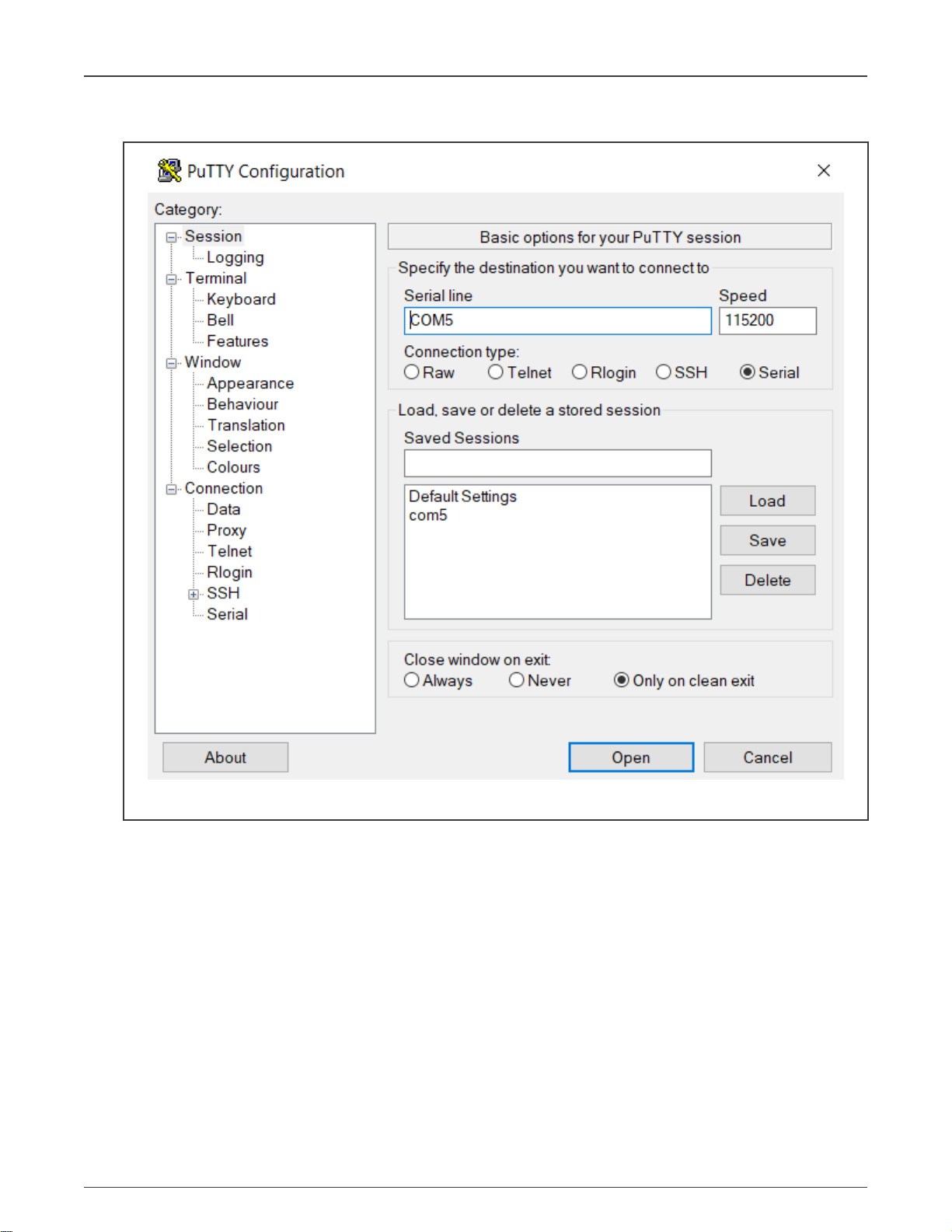
NXP Semiconductors
Taking PuTTy as an example, COM port settings are as shown in Figure 2.
Test setup
Figure 2. COM port setting
K32W041/K32W061/QN9090(T)/QN9030(T) Bluetooth Low Energy Certification Tool User's Guide, Rev. 1, 09/2020
User's Guide 5 / 15
Page 6

NXP Semiconductors
Chapter 3
Test items and options
The project uses the COM port terminal as command console to control the operations of K32W/QN9090 DK. After the setup
completes successfully, open PuTTy with the correct settings and press the Reset button (SW4) on the DK6 board. The output
is as shown in Figure 3.
Figure 3. Initialization output
3.1 Test items
After pressing the Reset button (SW4) on the DK6 board, press Enter. The main menu is as shown in Figure 4, with all the options
and test items.
K32W041/K32W061/QN9090(T)/QN9030(T) Bluetooth Low Energy Certification Tool User's Guide, Rev. 1, 09/2020
User's Guide 6 / 15
Page 7

NXP Semiconductors
Test items and options
Figure 4. Main menu
3.2 Test options
1. PHY 1 Mbps/2 Mbps
• Press [t] for PHY 1 Mbps.
• Press [r] for PHY 2 Mbps.
This option allows you to select the PHY 1 Mbps and PHY 2 Mbps operation for the test. The default mode is 1 Mbps.
2. Channel change
• Press [q] for channel up.
• Press [w] for channel down.
The K32W/QN9090 can configured to use any channel frequency between 2.402 and 2.480 GHz with each channel
frequency interval 2 MHz. This parameter is used to select the channel number from 0 to 39. The default channel is
Channel 1.
Table 1. Channels
Channel Frequency(MHz)
0 2402
1 2404
2 2406
Table continues on the next page...
K32W041/K32W061/QN9090(T)/QN9030(T) Bluetooth Low Energy Certification Tool User's Guide, Rev. 1, 09/2020
User's Guide 7 / 15
Page 8

NXP Semiconductors
Table 1. Channels (continued)
Channel Frequency(MHz)
Test items and options
.
.
.
19 2440
.
.
.
39 2480
3. Tx RF power configurations
• Press [a] for power up.
• Press [s] for power down.
This parameter specifies the RF Tx power when K32W/QN9090 is in Tx operation. Tx power level range from -30 dBm to
15 dBm. Step 1 dB, max 15 dBm is only for K32W041A/AM and max 10 dBm is for others. The default Tx power is 0 dBm.
This parameter will be insignificant when K32W/QN9090 is in Rx operation.
4. Payload length
• Press [n] to increase the payload.
• Press [m] to decrease the payload.
.
.
.
.
.
.
This parameter specifies the payload length when K32W/QN9090 needs to send a packet of data. The default payload
length is 37. This parameter will be insignificant when K32W/QN9090 is in the Rx operation.
3.3 Test cases
3.3.1 Tx with random payload packet transmission
The test case is used when the test requirement for the signal over the air is with random payload packet – PRBS9 transmission,
as show in Figure 5.
The Tx with random payload packet can be implemented according to the following steps.
• Press [1] to choose Tx tests and enable Tx test menu.
• Press [2] transmission using random – payload packets. The test is started.
• Select PHY 1 M/2 M by option [t] or [r].
• Select Tx channel by pressing [q] or [w].
— Channel 0 for 2402 MHz
— Channel 1 for 2402 MHz
— …
— Channel 19 for 2440 MHz
— …
— Channel 39 for 2480 MHz
• Select Tx power by pressing [a] or [s]. The default Tx power is 0 dBm.
K32W041/K32W061/QN9090(T)/QN9030(T) Bluetooth Low Energy Certification Tool User's Guide, Rev. 1, 09/2020
User's Guide 8 / 15
Page 9

NXP Semiconductors
• Select payload length by pressing [n] or [m].
• Press [1] to stop the emission.
• Press [p] to go back to the main menu.
Test items and options
Figure 5. Tx with random payload packet
3.3.2 Tx with continuous transmission
The test case is used when the test requirement for the signal over the air is with the continuous transmission.
The Tx with modulation can be implemented according to the following steps. The operation is as shown in Figure 6.
• Press [1] to choose Tx tests and enable the Tx test menu.
• Select [3] for F0, [4] for AA, [5] for FF, and [6] for 00 payload type continuous transmission. The test is started. These two
options, [5] and [6], do not give modulated emission but a CW with +/- 250 kHz frequency offset for 1 M and +/-500 kHz for
2 M.
• Select PHY 1 M/2 M by pressing [t] or [r].
• Select Tx channel by pressing [q] or [w].
— Channel 0 for 2402 MHz
— Channel 1 for 2402 MHz
— …
— Channel 19 for 2440 MHz
— …
— Channel 39 for 2480 MHz
K32W041/K32W061/QN9090(T)/QN9030(T) Bluetooth Low Energy Certification Tool User's Guide, Rev. 1, 09/2020
User's Guide 9 / 15
Page 10

NXP Semiconductors
• Select Tx power by pressing [a] or [s]. The default Tx power is 0 dBm.
• Press [1] to stop the emission.
• Press [p] to go back to the main menu.
NOTE
The two cases above illustrate how to choose test items and set options. Generate your test cases with the test
items and options per the RF certification requirements.
Test items and options
Figure 6. Tx with continuous modulation transmission
3.3.3 TX with CW signal transmission
The test case is used when measured the band edge test case of FCC.
The TX with modulation can be implemented according to the following steps, and the operation is as shown in Figure 7.
1. Press [1] to choose TX tests and enable the TX Test menu.
2. Select [7] for CW signal transmission, and the test is started.
3. Select PHY 1 M/2 M by option [t] or [r].
4. Select TX channel by option [q] or [w].
• Channel 0 for 2402 MHz
• Channel 1 for 2402 MHz
• …
• Channel 19 for 2440 MHz
K32W041/K32W061/QN9090(T)/QN9030(T) Bluetooth Low Energy Certification Tool User's Guide, Rev. 1, 09/2020
User's Guide 10 / 15
Page 11

NXP Semiconductors
• …
• Channel 39 for 2480 MHz
5. Select TX power by option [a] or [s]. The default TX power is 0 dBm.
6. Press [1] to stop the emission.
7. Press [p] back to Main menu.
Test items and options
Figure 7. TX with continuous wave transmission
3.3.4 Rx trigger mode test
The Rx Trigger mode puts the K32W/QN9090 in the receiving mode on a channel selected by the user. The device counts the
number of packets received and displays the number of packets actually received. HW needs to connect the trigger port of signal
generator to DIO17 of DK6 board.
On the signal generator, once DIO17 of DK6 board has been connected, it triggers the input to synchronize packet transceiving
between the module and the signal generator.
The Rx trigger mode test can be implemented according to the following steps. The operation is as shown in Figure 8.
• Press [2] to choose Rx operation and enable the Rx test menu.
• Select PHY 1 M/2 M by pressing [t] or [r].
• Select Rx channel by pressing [q] or [w].
— Channel 0 for 2402 MHz
— Channel 1 for 2402 MHz
— …
K32W041/K32W061/QN9090(T)/QN9030(T) Bluetooth Low Energy Certification Tool User's Guide, Rev. 1, 09/2020
User's Guide 11 / 15
Page 12

NXP Semiconductors
Test items and options
— Channel 19 for 2440 MHz
— …
— Channel 39 for 2480 MHz
• Press [1] to select RX trigger mode.
• Press [Enter] to start RX testing, wait for the test to be done, and then display the number of received packets and also
PER.
• Press [ENTER] to go back to the Rx test menu.
Figure 8. Rx trigger mode test
3.3.5 Rx continuous mode test
The Rx continuous mode test puts the K32W/QN9090 in the receiving mode on a channel selected by the user. The device counts
the number of packets received and displays the number of packets actually received.
The Rx continuous test can be implemented according to the following steps. The operation is as shown in Figure 9.
• Press [2] choose Rx operation and enable the Rx test menu.
• Select PHY 1M/2M by pressing [t] or [r].
• Select RX channel by pressing [q] or [w].
— Channel 0 for 2402 MHz
— Channel 1 for 2402 MHz
— …
— Channel 19 for 2440 MHz
K32W041/K32W061/QN9090(T)/QN9030(T) Bluetooth Low Energy Certification Tool User's Guide, Rev. 1, 09/2020
User's Guide 12 / 15
Page 13

NXP Semiconductors
— …
— Channel 39 for 2480 MHz
• Press [ENTER] to start the RX testing.
• Send the Bluetooth LE packets by the signal generator.
• Press [space bar] to stop the Rx testing, and then display the number of received packets.
• Press [ENTER] to go back to the Rx test menu.
Test items and options
Figure 9. Rx continuous mode test
K32W041/K32W061/QN9090(T)/QN9030(T) Bluetooth Low Energy Certification Tool User's Guide, Rev. 1, 09/2020
User's Guide 13 / 15
Page 14

NXP Semiconductors
Chapter 4
Revision history
Table 2. Revision history
Rev Date Description
0 06/2020 Initial release
1 09/2020
• Updated Figure 4, Figure 5, and Figure 6
• Added TX with CW signal transmission
K32W041/K32W061/QN9090(T)/QN9030(T) Bluetooth Low Energy Certification Tool User's Guide, Rev. 1, 09/2020
User's Guide 14 / 15
Page 15

How To Reach Us
Home Page:
nxp.com
Web Support:
nxp.com/support
Information in this document is provided solely to enable system and software implementers
to use NXP products. There are no express or implied copyright licenses granted hereunder
to design or fabricate any integrated circuits based on the information in this document. NXP
reserves the right to make changes without further notice to any products herein.
NXP makes no warranty, representation, or guarantee regarding the suitability of its products
for any particular purpose, nor does NXP assume any liability arising out of the application
or use of any product or circuit, and specifically disclaims any and all liability, including
without limitation consequential or incidental damages. “Typical” parameters that may be
provided in NXP data sheets and/or specifications can and do vary in different applications,
and actual performance may vary over time. All operating parameters, including “typicals,”
must be validated for each customer application by customer's technical experts. NXP does
not convey any license under its patent rights nor the rights of others. NXP sells products
pursuant to standard terms and conditions of sale, which can be found at the following address:
nxp.com/SalesTermsandConditions.
While NXP has implemented advanced security features, all products may be subject to
unidentified vulnerabilities. Customers are responsible for the design and operation of their
applications and products to reduce the effect of these vulnerabilities on customer’s applications
and products, and NXP accepts no liability for any vulnerability that is discovered. Customers
should implement appropriate design and operating safeguards to minimize the risks associated
with their applications and products.
NXP, the NXP logo, NXP SECURE CONNECTIONS FOR A SMARTER WORLD, COOLFLUX,
EMBRACE, GREENCHIP, HITAG, I2C BUS, ICODE, JCOP, LIFE VIBES, MIFARE, MIFARE
CLASSIC, MIFARE DESFire, MIFARE PLUS, MIFARE FLEX, MANTIS, MIFARE ULTRALIGHT,
MIFARE4MOBILE, MIGLO, NTAG, ROADLINK, SMARTLX, SMARTMX, STARPLUG, TOPFET,
TRENCHMOS, UCODE, Freescale, the Freescale logo, AltiVec, C‑5, CodeTEST, CodeWarrior,
ColdFire, ColdFire+, C‑Ware, the Energy Efficient Solutions logo, Kinetis, Layerscape, MagniV,
mobileGT, PEG, PowerQUICC, Processor Expert, QorIQ, QorIQ Qonverge, Ready Play,
SafeAssure, the SafeAssure logo, StarCore, Symphony, VortiQa, Vybrid, Airfast, BeeKit,
BeeStack, CoreNet, Flexis, MXC, Platform in a Package, QUICC Engine, SMARTMOS, Tower,
TurboLink, UMEMS, EdgeScale, EdgeLock, eIQ, and Immersive3D are trademarks of NXP
B.V. All other product or service names are the property of their respective owners. AMBA,
Arm, Arm7, Arm7TDMI, Arm9, Arm11, Artisan, big.LITTLE, Cordio, CoreLink, CoreSight, Cortex,
DesignStart, DynamIQ, Jazelle, Keil, Mali, Mbed, Mbed Enabled, NEON, POP, RealView,
SecurCore, Socrates, Thumb, TrustZone, ULINK, ULINK2, ULINK-ME, ULINK-PLUS, ULINKpro,
µVision, Versatile are trademarks or registered trademarks of Arm Limited (or its subsidiaries)
in the US and/or elsewhere. The related technology may be protected by any or all of patents,
copyrights, designs and trade secrets. All rights reserved. Oracle and Java are registered
trademarks of Oracle and/or its affiliates. The Power Architecture and Power.org word marks and
the Power and Power.org logos and related marks are trademarks and service marks licensed
by Power.org.
©
NXP B.V. 2020. All rights reserved.
For more information, please visit: http://www.nxp.com
For sales office addresses, please send an email to: salesaddresses@nxp.com
Date of release: 09/2020
Document identifier: K32WQN9090CTUG
