Page 1
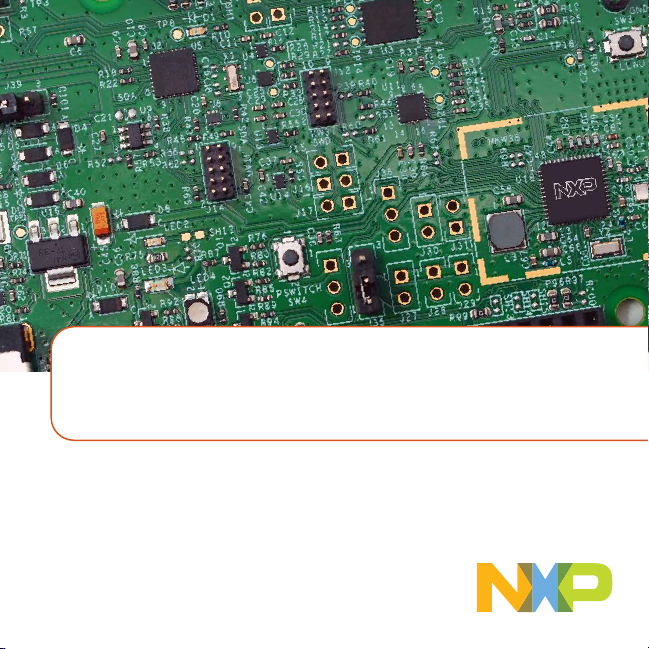
Quick Start Guide
FRDM-KW38
FREEDOM DEVELOPMENT PLATFORM
Page 2
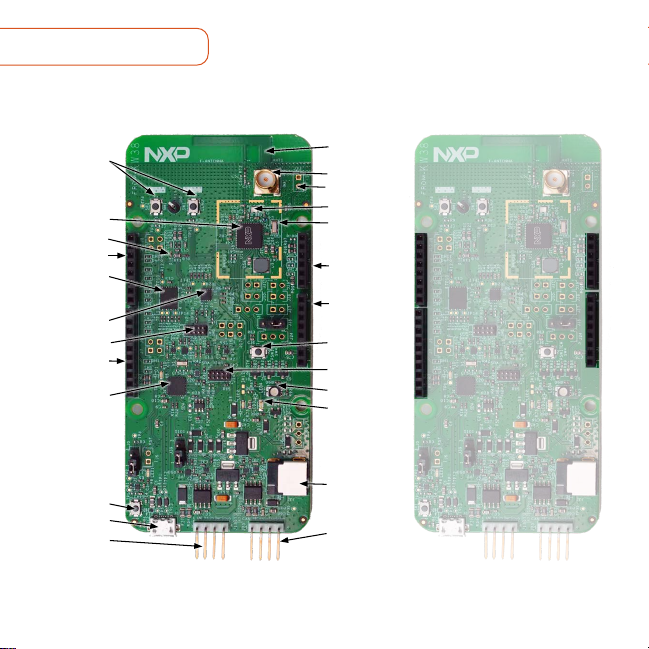
GET TO KNOW THE FRDM-KW38
Push Buttons Push Buttons
SW2 and SW3SW2 and SW3
KW38Z MCUKW38Z MCU
ThermistorThermistor
J1 HeaderJ1 Header
External External
Flash MemoryFlash Memory
FWOS8700CQ FWOS8700CQ
sensorsensor
KW38A SWDKW38A SWD
J2 HeaderJ2 Header
OpenSDA MCUOpenSDA MCU
ResetReset
USB OpenSDAUSB OpenSDA
LIN HeaderLIN Header
2
Printed Printed
F-AntennaF-Antenna
SMA ConnectorSMA Connector
XTAL_OUTXTAL_OUT
32 MHz Crystal32 MHz Crystal
32 kHz Crystal32 kHz Crystal
J4 HeaderJ4 Header
J3 HeaderJ3 Header
PSWITCHPSWITCH
OpenSDA OpenSDA
SWDSWD
RGB LEDRGB LED
COM LEDCOM LED
J32 (12V) J32 (12V)
ConnectorConnector
CAN HeaderCAN Header
Figure 2: FRDM-KW38 Board ConnectionsFigure 1: FRDM-KW38 Board Components
1 – PTC61 – PTC6
2 – PTC72 – PTC7
3 – PTC193 – PTC19
4 – PTC34 – PTC3
5 – PTA175 – PTA17
6 – PTC46 – PTC4
7 – PTA187 – PTA18
8 – PTC58 – PTC5
1 – PTA161 – PTA16
2 – PTC12 – PTC1
3 – PTA193 – PTA19
4 – PTC174 – PTC17
5 – PTC185 – PTC18
6 – PTC166 – PTC16
7 – GND7 – GND
8 – VREFH8 – VREFH
9 – PTB19 – PTB1
10 – PTB010 – PTB0
ADC0_DM0 – 6ADC0_DM0 – 6
PTB1 – 5PTB1 – 5
PTB3 – 4PTB3 – 4
PTB2 – 3PTB2 – 3
PTB18 – 2PTB18 – 2
ADC0_DP0 – 1ADC0_DP0 – 1
P5-9V_IN – 8P5-9V_IN – 8
GND – 7GND – 7
GND – 6GND – 6
P5V_USB – 5P5V_USB – 5
P1V8_3V3 – 4P1V8_3V3 – 4
RESET – 3RESET – 3
P1V8_3V3 – 2P1V8_3V3 – 2
NC – 1NC – 1
Page 3

HOW TO GET STARTED
1. Connect the FRDM-KW38 board
to a PC using the included micro-USB
cable to the USB OpenSDA connector
of the FRDM-KW38.
2. Your FRDM-KW38 RGB LED should start
cycling through the colors White, Magenta, Blue, Cyan, Green,
Yellow and Red when you connect the board.
3. Using a smartphone supporting
Bluetooth® Low Energy (Bluetooth LE),
install and open the NXP IoT Toolbox
mobile application, available in Google
Play or AppStore. Open the “Beacons”
demo and the FRDM-KW38 Beacon will
be displayed.
4. Explore more out-of-box demos and
download software and tools at
www.nxp.com/FRDM-KW38/startnow.
5. Enjoy your design freedom with the
FRDM-KW38.
www.nxp.com
3
Page 4

SUPPORT
Visit www.nxp.com/support for a list
of phone numbers within your region.
WARRANTY
Visit www.nxp.com/warranty for
complete warranty information.
The following information is provided per Article 10.8 of the Radio Equipment Directive 2014/53/EU:
(a) Frequency bands in which the equipment operates.
(b) The maximum RF power transmitted.
PN RF Technology (a) Freq Ranges (EU) (b) Max Transmitted Power
FRDM-KW38 Bluetooth LE 2360 MHz – 2483 MHz +5 dBm
EUROPEAN DECLARATION OF CONFORMITY
(Simplified DoC per Article 10.9 of the Radio Equipment Directive 2014/53/EU)
This apparatus, namely FRDM-KW38 Freedom Development Platform, conforms to the Radio Equipment Directive
2014/53/EU.
The full EU Declaration of Conformity for this apparatus can be found at this location:
www.nxp.com/FRDM-KW38
Get Started
Download installation
software and documentation
under “Jump Start Your Design”
at www.nxp.com/FRDM-KW38.
www.nxp.com
NXP, the NXP logo a nd Kinetis are tr ademarks of NXP B.V. All other prod uct or service names ar e the
prope rty of their respec tive own ers. © 202 0 NXP B.V.
Docum ent Numb er: FRDM KW38QSG REV 0
Agile Number: 926-43110 Rev A
