Page 1

NX-MOUNT-ART-M
Medium Full Motion Mount
INSTRUCTION MANUAL
V1
V1
CAUTION: DO NOT EXCEED MAXIMUM LISTED WEIGHT
CAPACITY. SERIOUS INJURY OR PROPERTY DAMAGE
MAY OCCUR!
Small Full Motion Mount
Max Screen Size: 55”
Max weight: 60lbs
P1
Page 2
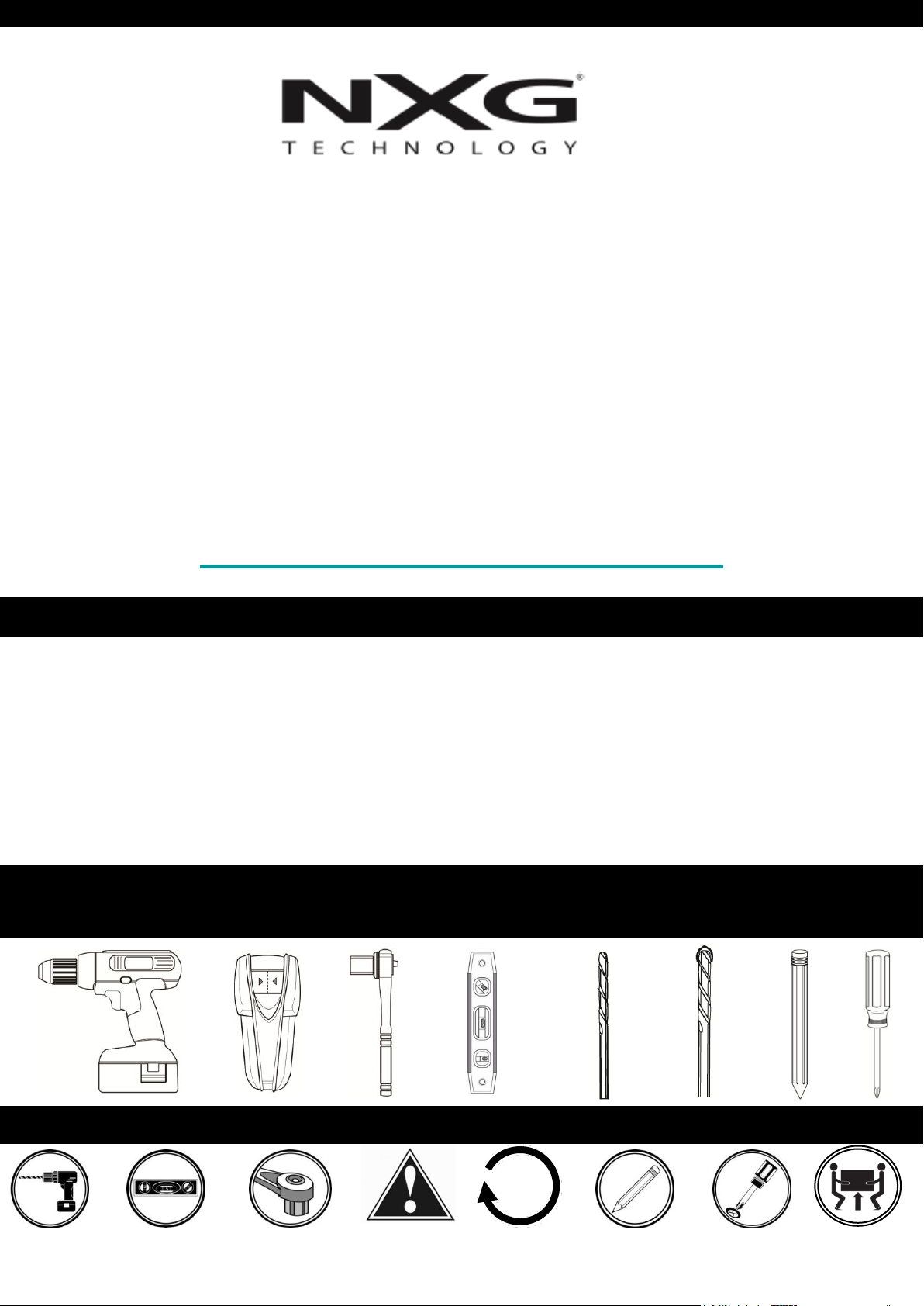
Congratulations on the purchase of your new TV Mount. At NXG
Technology we design our products to be simple to use, durable, &
furnctional.
Like all NXG products, our mount line has evolved from hours of
rigorous testing by our engineers and customers and were
designed to provide you with years of enjoyment.
Please take a moment to review the installation instructions to
ensure that you get the most from your new mount.
support@nxgtechnology.com
DISCLAIMER – WARNING INFORMATION
Disclaimer – NXG™ has extended every effort to ensure to accuracy and completeness of this manual. However, NXG does not claim that the information
covers all installation and or operational variables. The information contained in this document is subject to change without notice or obligation of any kind.
Regarding the information contained herein, NXG makes no representation of warranty, expressed or implied, and assumes no responsibility for accuracy,
sufficiency, or completeness of the information contained in this document.
WARNING: FAILURE TO READ, THOROUGHLY UNDERSTAND, AND FOLLOW ALL INSTRUCTIONS CAN RESULT IN SERIOUS PERSONAL INJURY,
DAMAGE TO PERSONAL PROPERTY, OR VOIDING OF FACTORY WARRANTY!
It is the responsibility of the installer to ensure all components are properly assembled and installed using the instructions provided. If you do not understand these
instructions or have any questions or concerns, please send questions to support@nxgtechnology.com
o not attempt to install or assemble this product if the product or hardware is damaged or missing. The included hardware is designed for use on vertical walls
constructed of wood studs or solid concrete. A wood stud wall is defined as consisting of a minimum of 2x4 wooden studs (2” wide by 4” deep) with a maximum of
5/8” drywall. The included hardware is not designed for use with metal studs or cinderblock walls. If you’re uncertain about the construction of your wall, then
please consult a qualified contractor or installer for assistance. For a safe installation, the wall you are mounting to must support 4 times the weight of the total load.
If not, then the surface must be reinforced to meet this standard. The installer is responsible for verifying that the wall structure and hardware used in any
installation method will safely support the total load.
TOOLS NEEDED
SYMBOLS
Drill
Level
Caution
Tighten Socket Wrench
7/32”
5.5 mm
3/8”
10 mm
Pencil Mark
Screwdriver
Heavy!
P2
Page 3
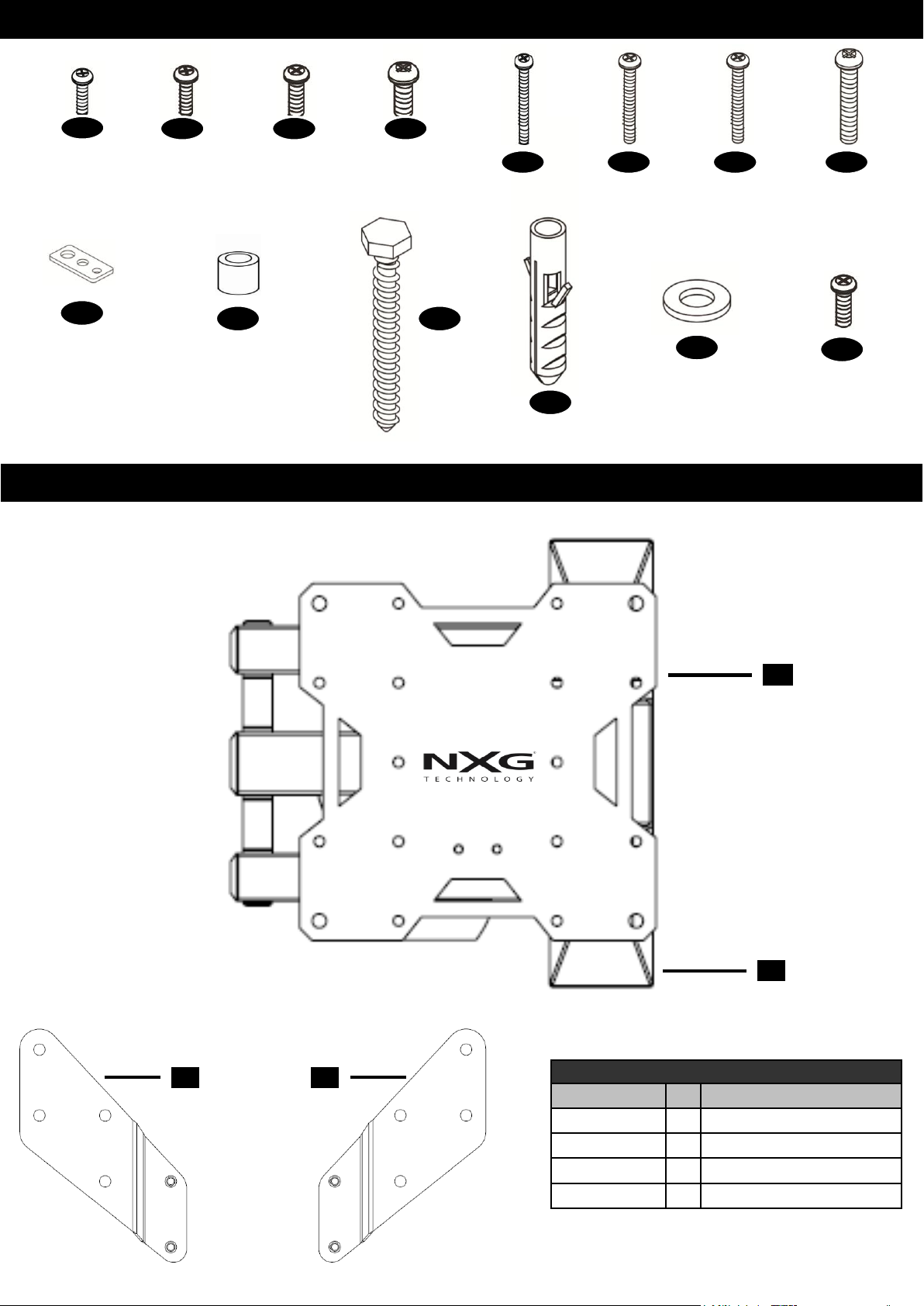
HARDWARE PART NUMBERS
1
M4 x 15
X 4
9
SQUARE
WASHER
X 4
2
M5 x 15
X 4
3
M6 x 15
X 4
10
5mm
SPACER
X 8
PRODUCT COMPONENT PARTS
4
M8 x 15
X 4
BOLTS
11
8 mm
LAG
X 2
M4 x 25
X 4
ANCHOR
12
X 2
6 5 7
M5 x 25
X 4
STEEL
WASHER
13
X 2
M6 x 25
X 4
8
M8 x 25
X 4
14
M6 x 12
ADAPTERS
SCREWS
X 8
C D
Product Components
Contents Qty
A 1 Wall Plate
B 1 VESA Monitor Plate
C 2 Monitor Adapters-1
D 2 Monitor Adapters-2
B
A
Description
P3
Page 4
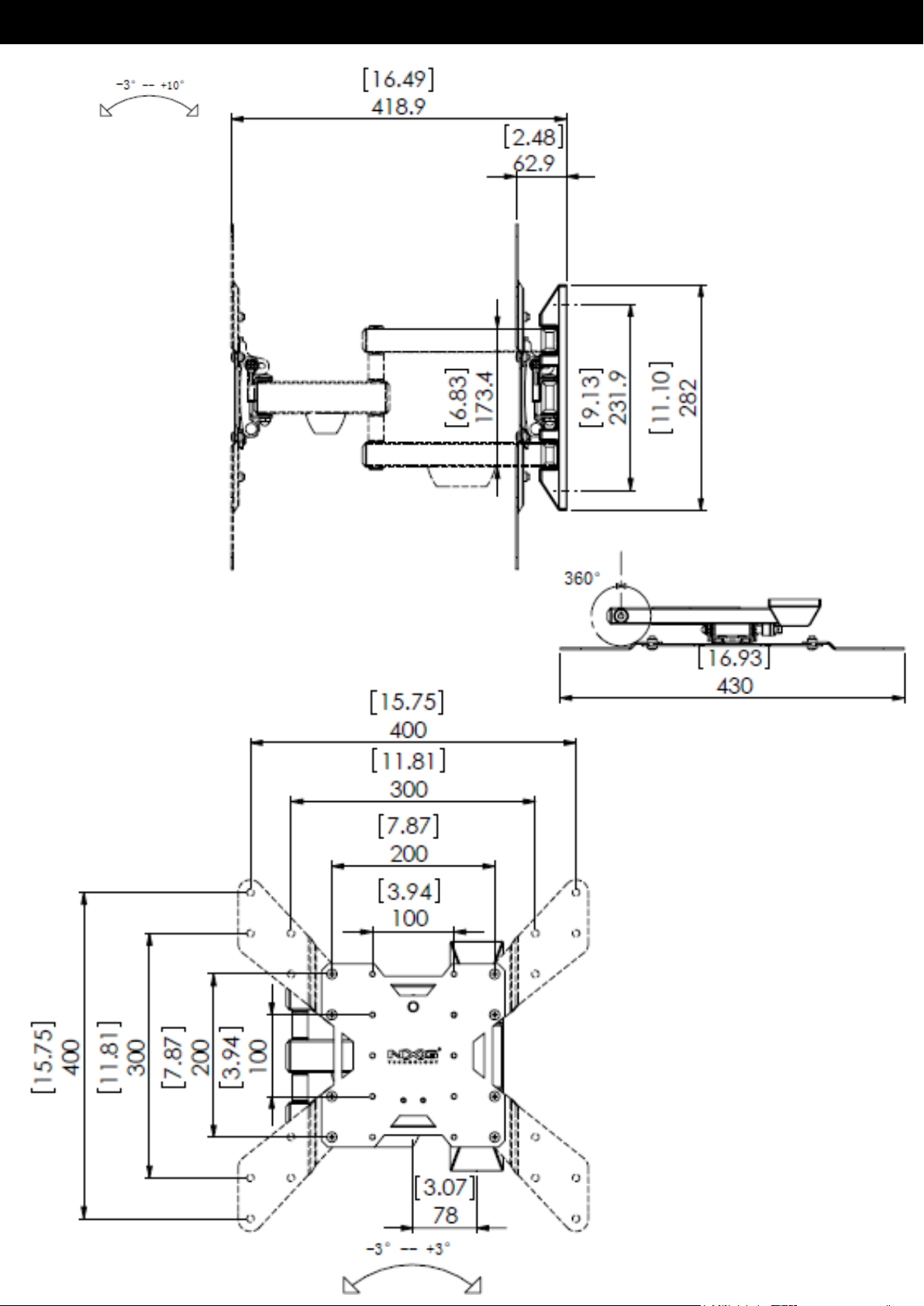
PRODUCT DIMENSIONS AND SPECIFICATIONS
60 lbs
MW60C44
P4
Page 5

STEP 1- REMOVE VESA MONITOR PLATE FROM MOUNT
Remove and save Philips head screw
and washer. Screw and washer will
be used to reattach VESA Monitor
Plate in Step 3.
VESA MONITOR PLATE and ADAPTERS
Use diagrams to determine which mounting configuration is needed to attach VESA Monitor
Plate (with or without adapters) to the back of flat panel. Please check flat panel wall mounting
compatibility before proceeding with installation.
400mm
60 lbs
MW60C44
300mm
400mm
400mm
300mm
200mm 300mm
300mm 200mm
P5
Page 6

STEP 2- MONITOR ADAPTER ATTACHMENT TO VESA PLATE
Connect VESA monitor plate with adapters to flat panel
1
2
3
4
B
STEP 2- MONITOR ADAPTER ATTACHMENT TO VESA PLATE
Connect VESA monitor plate with adapters to flat panel
Adapters to be used with panels that have the
following VESA mounting inserts (mm) (WxH);
300x200, 300x300, 300x400, 400x200, 400x300, &
400x400.
X4
14
P6
Page 7

STEP 2- CURVED BACK FLAT PANEL
Connect VESA monitor plate to flat panel
B
5
6
7
8
10
5mm spacers to be used when back of panel is curved or
when more clearance is required. Spacers can be
stacked 5mm + 5mm between panel and VESA Monitor
Plate or Adapters to allow for maximum of 10mm
clearance.
X8
P7
Page 8

STEP 3A- WOOD STUD (CONCRETE INSTALLATION SKIP TO STEP 3B)
Find stud and mark edge and center locations
(2 ¾”)
70m
m
STEP 3A – DRILL PILOT HOLE AND MOUNT WALL PLATE
Mount wall plate
Wood Stud
X2
11
8 mm
LAG
BOLT
13
STEEL
WASHER
P8
Page 9

STEP 3B – SOLID CONCRETE INSTALLATION
Level
Solid Concrete
STEP 3B – DRILL PILOT HOLE AND MOUNT WALL PLATE
Drill pilot hole
DRILL BIT
NOT INCLUDED
10 mm
(3/8”)
11
8 mm
LAG
BOLT
12
ANCHOR
13
Steel
WASHER
P9
Page 10

STEP 4 - ATTACH PANEL TO MOUNT
Hang with monitor attached
Heavy, Assistance
Required
STEP 4 - SECURE MONITOR PLATE TO ARM ASSEMBLY, LEVEL, AND TILT
Locking mechanism
Secure Monitor Plate to Arm
using 2 philips screws and
Cross screwdriver . Tighten
only to snug tension.
Flat panel can be leveled (+/- 3
degrees) as needed. If security
screws are tensioned tight it will
be difficult to adjust leveling.
Rotate Ratchet Handle
clockwise to tension tilt
mechanism. For additional
tension Pull lever to side,
rotate counter-clockwise
and repeat tension process.
Position panel to desired tilt
angle.
P10
Page 11

WARRANTY INFORMATION
Manufacturer warrants this product against defects in material or workmanship for the original
purchaser of the product with the following conditions:
WARRANTY PERIOD:
"The three-Year Limited Manufacturer’s Warranty” covers this product against defects in materials or
workmanship from the date of purchase by the original consumer for a period of three (3) years for
parts and labor.
SERVICE:
If the product fails under normal use due to a manufacturing defect within the warranty period, the
consumer will be responsible for the cost of shipping the product to an authorized service center -
NXG Technology will pay for the return shipment. Manufacturer will repair or replace the defective
item with a new or factory rebuilt replacement at Manufacturer’s discretion. The warranty will be
equal to the remainder of the original limited warranty period on the original product or for 90 days
after the date of repair / replacement, whichever is longer. All services must be performed by an
Authorized Service Center. All replaced parts will be the property of Manufacturer.
To obtain warranty service please send an email to support@nxgtechnology.com.
COVERAGE:
Manufacturer's liability under this limited warranty shall in no event exceed the cost of authorized
repairs, replacement with a similar product, reimbursement for authorized repairs or replacement, or
the original cost of the product at the time of purchase, whichever is less.
• This warranty is valid in the continental United States of America.
• Proof of purchase in the form of a bill of sale, invoice or sales receipt, which is evidence that the
unit is within the warranty period, must be presented to obtain warranty service
LIMITATION OF LIABILITY:
There are no other expressed warranties, whether written or oral, other than this printed limited
warranty. All implied warranties, including without limitation the implied warranties or merchantability
or fitness for a particular purpose, are limited to the durations of this limited warranty.
In no event shall NXG Technology be liable for incidental or consequential damages of any nature
whatsoever, including but not limited to lost profit or commercial loss, to the full extent those
damages can be disclaimed by law.
Some states do not allow the exclusion or limitation of incidental or consequential damage, or
limitation of the duration of implied warranties, so the preceding limitations or exclusions may not
apply to all purchasers. This warranty gives the original purchaser specific legal rights, and you may
also have other rights, which may vary from state to state.
P11
