Page 1
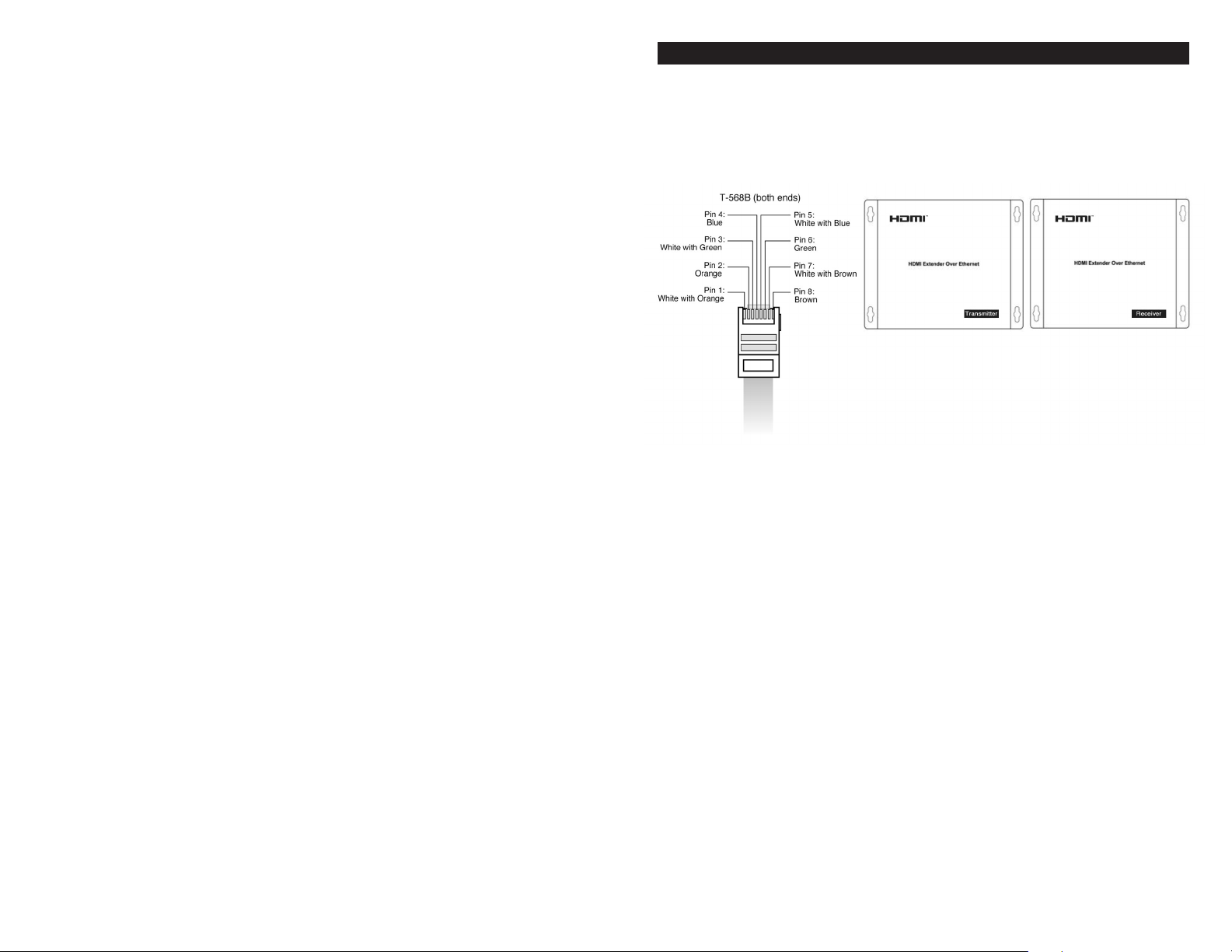
OPERATING INSTRUCTIONS
NX - HDMIX - ET- IR - 120 - 1
HDMI Extender over Ethernet
DEAR CUSTOMER:
Thank you for purchasing this NXG Technology product. For optimum performance and safety,
please read these instructions carefully before connecting, operating or adjusting this product.
Please keep this manual in a safe place for future reference.
FEATURES
• HDCP version 2.0 compliant
• Supports 1080p and 720p video, plus 2-channel audio
• One source can feed up to 125 HDTVs
• Uses off-the-shelf gigabit IP switches for extension and distribution
• Plug-and-play operation - no programming or setup required
• Extends 1080p HDMI signals up to 120m over a single UTP Cat5e/6 cable
• Cable runs can be extended another 120m by adding a Gigabit Ethernet switch
• Uni-cast, multicast or broadcast capable for different applications
• IR source control pass through
• Cascaded a maximum of 3 Ethernet switches
NOTE:
NXG Technology reserves the right to make changes in the hardware, specifications, packaging
and any accompanying documentation without prior written notice.
8 1
Page 2
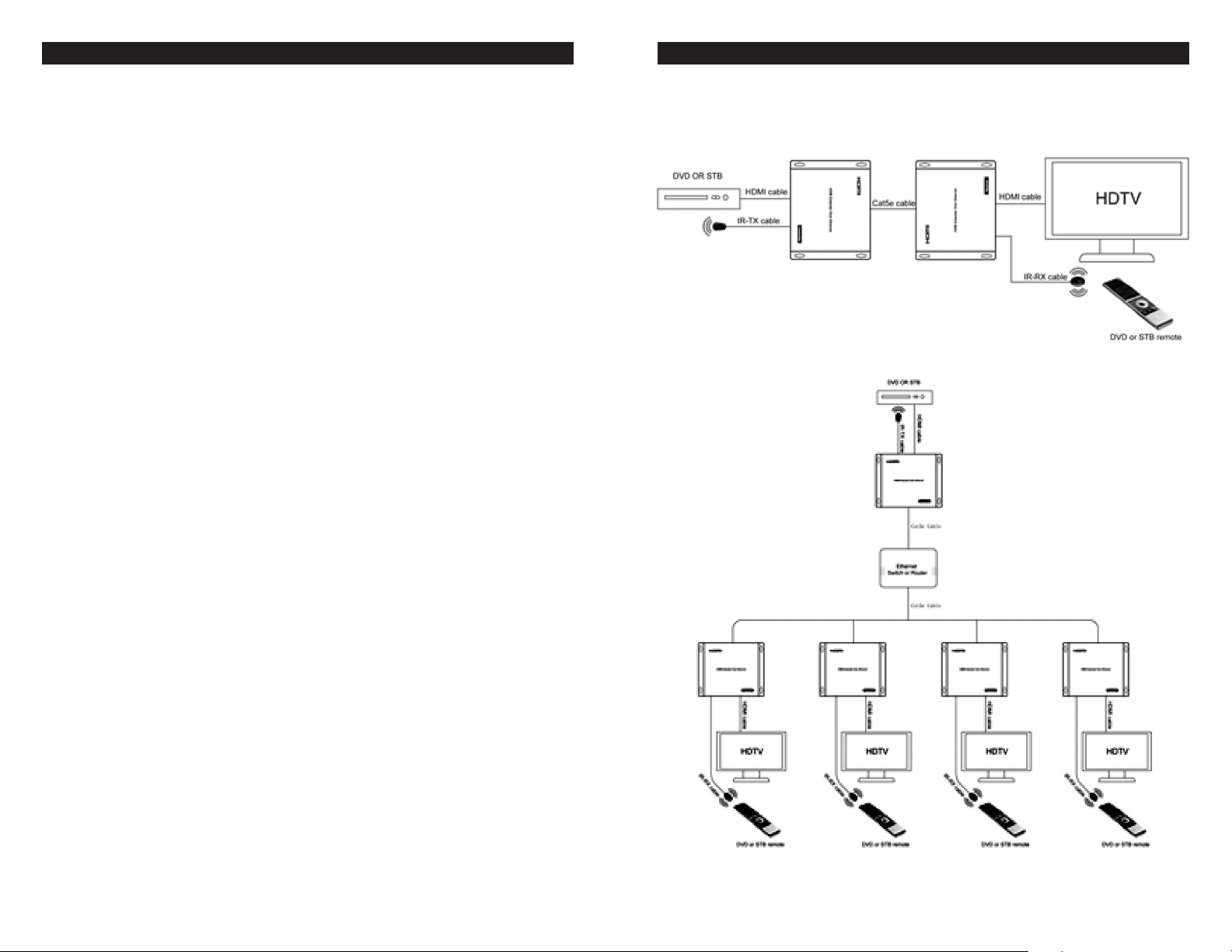
OPERATING INSTRUCTIONS OPERATING INSTRUCTIONS
TABLE OF CONTENTS
Specifications
Package Contents
Maintenance
Typical Application
Panel Descriptions
Connecting and Operating
Product Service
Warranty
SPECIFICATIONS
Operating Temperature Range -5 to +35° C (+23 to +95° F)
Operating Humidity Range 5 to 90%RH (No Condensation)
Input Video Signal 0.5-1.0 Volts P-P
Input DDC Signal 5 volts p-p (TTL)
Support Video Format DTV/HDTV:480i/576i/480P/576P/720P/1080i/1080P
Video Output HDMI™, HDCP2.0
Transmission Distance 1080P 8-bit 120m(Maximum)
over single CAT5E/6 /24AWG/Solid
Power consumption 13.5 watts (Maximum)
Dimension (L x W x H) 163 x 126 x 26mm
Net Weight Receiver: 465g, Transmitter: 465g
TYPICAL APPLICATION
Note 1: Specifications are subject to change without notice. Mass and dimensions are approximate.
PACKING CONTENTS
1) Main Unit. Transmitter & Receiver HDMI Extender
2) Power adapter DC 12V x2PCS
3) IR-TX cable & IR-RX cable
4) Operating Instructions
MAINTENANCE
Clean this unit with a soft, dry cloth. Never use alcohol, paint thinner or other
harsh chemicals to clean this unit.
2 3
Page 3

OPERATING INSTRUCTIONS OPERATING INSTRUCTIONS
PANEL DESCRIPTIONS
TRANSMITTER PANEL
RECEIVER PANEL
4 5
Page 4

OPERATING INSTRUCTIONS OPERATING INSTRUCTIONS
CONNECTING AND OPERATING
1) Connect the HDMI™ source to the HDMI™ Transmitter.
2) Connect the CAT6 cable from the Ethernet Transmitter to the Ethernet Receiver.
3) Follow the EIA-TIA 568B standard for all CAT6 RJ45 connections.
4) Connect the HDMI™ Receiver output to the desired HDMI™ input on the display.
5) Connect the power supply into power jack.
6) Connect IR-TX source emitter cable into the IR-TX port on the transmitter and adhere the
emitter onto / over the source IR window.
7) Connect IR-RX cable into IR-RX port on the receiver and place the receiver within direct
line of sight to the hand-held remote control. It is recommended to attach the IR-RX onto
the display frame / bezel or display stand / base.
8) Gently Insert / Extract all cables.
PRODUCT SERVICE
1) Damage requiring service:
The unit should be serviced by qualified service personnel if:
(a) The DC power supply cord or AC adapter has been damaged;
(b) Objects or liquids have gotten into the unit;
(c) The unit has been exposed to rain;
(d) The unit does not operate normally or exhibits a marked change in performance;
(e) The unit has been dropped or the cabinet damaged.
2)
Servicing Personnel: Do not attempt to service the unit beyond that described in these
operating instructions. Refer all other servicing to authorized servicing personnel.
3)
Replacement parts: When parts need replacing ensure the servicer uses parts specified
by the manufacturer or parts that have the same characteristics as the original parts.
Unauthorized substitutes may result in fire, electric shock, or other hazards.
Safety check: After repairs or service, ask the servicer to perform safety checks to confirm
4)
that the unit is in proper working condition.
WARRANTY
NXG products are designed to the highest possible value and performance standards. Our
confidence in their quality is such that NXG Technology offers customers this transferable
limited warranty:
NXG Products Two-Year Limited Warranty
If the NXG products prove to be defective in workmanship or materials within two years from
the date of the original customer’s purchase, we will, at our option, repair or replace the defective products.
DISCLAIMER
THE WARRANTY STATED HEREIN IS IN LIEU OF ALL OTHER WARRANTIES, EXPRESS OR IMPLIED,
INCLUDING MERCHANTABILITY AND FITNESS FOR PARTICULAR PURPOSE AND ALL OTHER LIABILITIES AND OBLIGATIONS OF NXG TECHNOLOGY, ALL OF WHICH ARE EXPRESSLY DISCLAIMED.
NXG TECHNOLOGY HAS NOT MADE AND DOES NOT HEREBY MAKE ANY OTHER REPRESENTATION,
WARRANTY OR COVENANT WITH RESPECT TO THE CONDITION, QUALITY, DURABILITY, DESIGN,
OPERATION, CAPACITY, FITNESS FOR USE OR SUITABILITY OF THE NXG PRODUCT.
Exclusion of Certain Damages
NXG Technology’s liability for any defective product is limited to repair or replacement of product at our option. NXG T
of any kind or character because of product defects. Some states do not allow limitations on
how long an implied warranty lasts and/or do not allow the exclusion or limitation of incidental
or consequential damages, so the above limitations and exclusions may not apply.
echnology shall not be liable for incidental or consequential damages
This Warranty Does Not Cover:
• Damage caused by abuse, accident, misuse, negligence, or improper operation.
• Any product whose serial number has been altered, defaced, or removed.
• Products that have been altered or modified.
• Normal wear and maintenance.
• Damages caused by shipping. (All claims for shipping damage must be made with the carrier.)
Warranty Service
Warranty service must be performed by an authorized
service center, usually an NXG dealer or its authorized
agent. All warranty repairs must be accompanied by
the original bill of sales. No other document is acceptable or is required. This warranty gives you specific
legal rights, and you may also have other rights which
vary from state to state.
Scottsdale,
email: nxgtechnology@gmail.com
web: nxgtechnology.com
AZ
6 7
