Page 1
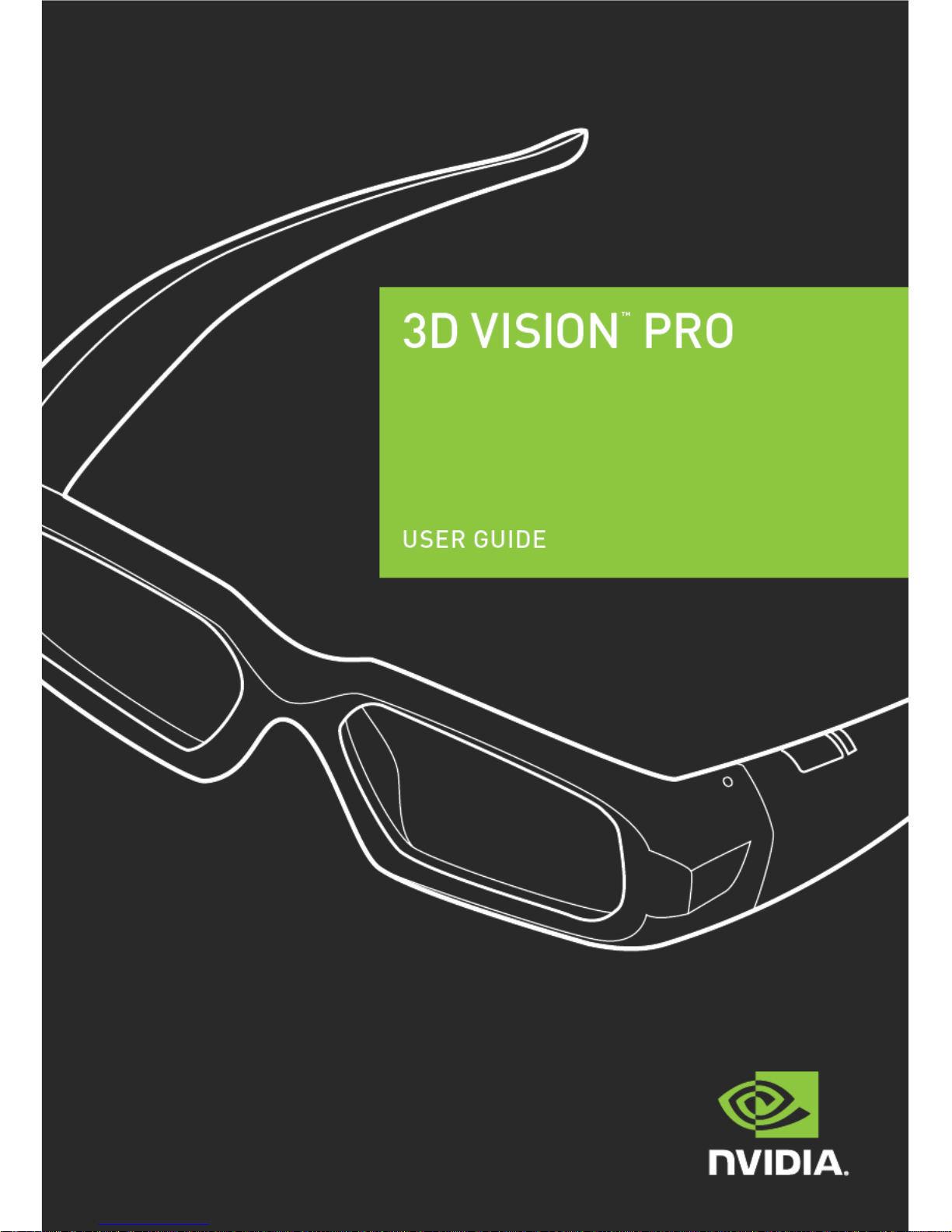
Page 2

ii
Page 3

TABLE OF CONTENTS
iii
Table of Contents iii
Welcome 1
About this Guide 1
System Requirements 2
Safety Requirements 2
Epilepsy 4
Unpacking Equipment 5
Equipment 5
3D Vision Pro Glasses 6
Charging the Glasses 6
Using the Glasses 7
Changing the Nose Piece 7
3D Vision Pro Hub 8
Installation and Setup 9
Installation 9
Connecting the Display 9
Installing the Drivers - Windows Vista and Window 7 12
Installing the Drivers - Windows XP 13
TABLE OF CONTENTS
Page 4

iv
TABLE OF CONTENTS
Configure OpenGL Stereo (Quadro Only) 15
Configure DirectX Stereo 17
Installing the Drivers - Linux (Quadro Only) 18
Working With 3D Vision Pro 19
Accessing the 3D Vision Pro Control Panel 19
Pairing Glasses to the Hub 20
Pairing with the Control Panel 20
Pairing with the Buttons 21
DirectX Stereoscopic Driver 23
Accessing the NVIDIA Control Panel 23
Set Up DirectX Stereoscopic 3D Driver 24
Stereoscopic 3D Display Type 25
Tips and Troubleshooting 27
Stereoscopic 3D is not Working 27
Image is not Clear 28
Eyestrain/Headache 29
Compliance and Certifications 31
Brazil Compliance 32
Australia and New Zealand Compliance 32
Mexico Compliance 32
European Union Compliance 33
US Federal Communications Commission Compliance 34
Russia Federal Compliance 35
Korea Compliance 36
Japan Compliance 36
Israel Compliance 36
Taiwan Compliance 36
China Compliance 37
UL/cUL Listed and CB Scheme Certified 37
India Compliance 37
Important Safety Information 38
Important Safety Information 39
General Precautions 41
Precautions for Installation, Maintaining and Servicing 43
Installation: 43
Maintaining and Servicing: 43
Power Rating 43
Precaution for Communication Cable 44
Page 5

WELCOME
WELCOME
Congratulations on your purchase of NVIDIA® 3D Vision
Pro, the professional grade active shutter based
stereoscopic solution. The glasses and hub that make up
3D Vision Pro are both designed to give years of reliable
service.
About this Guide
This guide discusses the installation and operation of the NVIDIA 3D
Vision Pro hardware and software. There is a full section containing
usage tips and troubleshooting guidelines.
Please read through the safety precautions and recommended
viewing guidelines given on pages 3 and 4 under
Safety Requirements
.
Page 6

NVIDIA 3D VISION PRO USER GUIDE
System Requirements
Visit www.nvidia.com/3dvpro for a full list of supported graphics
boards, applications, and 3D Vision Ready displays or projectors.
Safety Requirements
Do not wear the glasses in any situations that require unimpaired
visual perception. Do not use the glasses as sunglasses.
Under normal conditions, stereoscopic 3D viewing is safe for any
duration that you would normally view your display. However, some
people may experience discomfort. To minimise the potential for
experiencing visual problems or any adverse symptoms:
> Take the stereoscopic 3D medical test to verify your ability so see
stereoscopic 3D images.
> Maintain a distance no closer than 2 to 2.5 feet away from the
display. Viewing from too close a distance can strain your eyes.
> Take regular breaks, at least 5 minutes after every hour of
stereoscopic 3D viewing.
> If you experience any of the following symptoms:
•
nausea, dizziness, or queasiness,
•
headache, or eyestrain,
•
blurry vision,
•
double vision that lasts longer than a few seconds,
Do not engage in any potentially hazardous activity (for example,
driving a vehicle) until your symptoms have completely gone away.
If symptoms persist, discontinue use and do not resume
stereoscopic 3D viewing without discussing your symptoms
with a doctor.
Page 7

WELCOME
Page 8
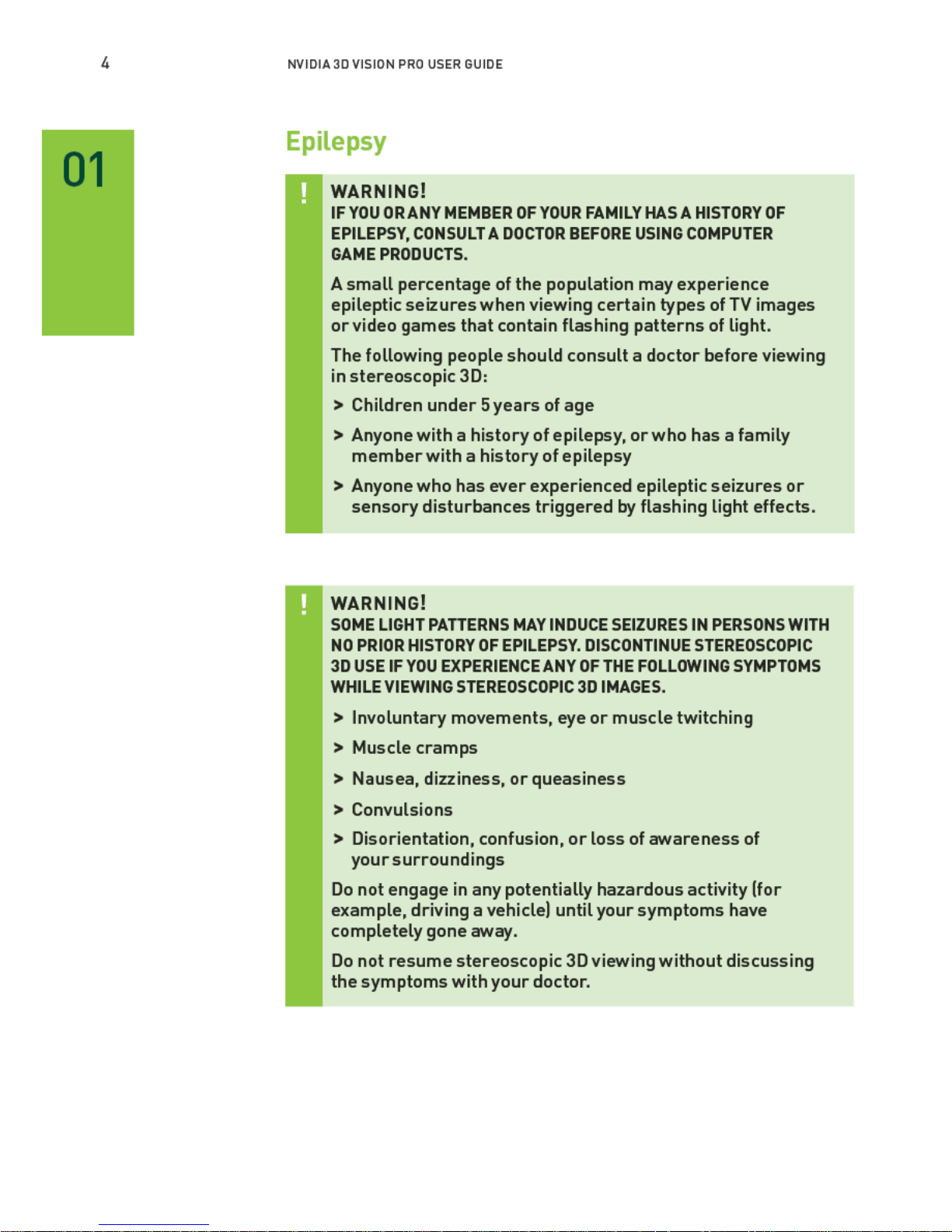
Page 9
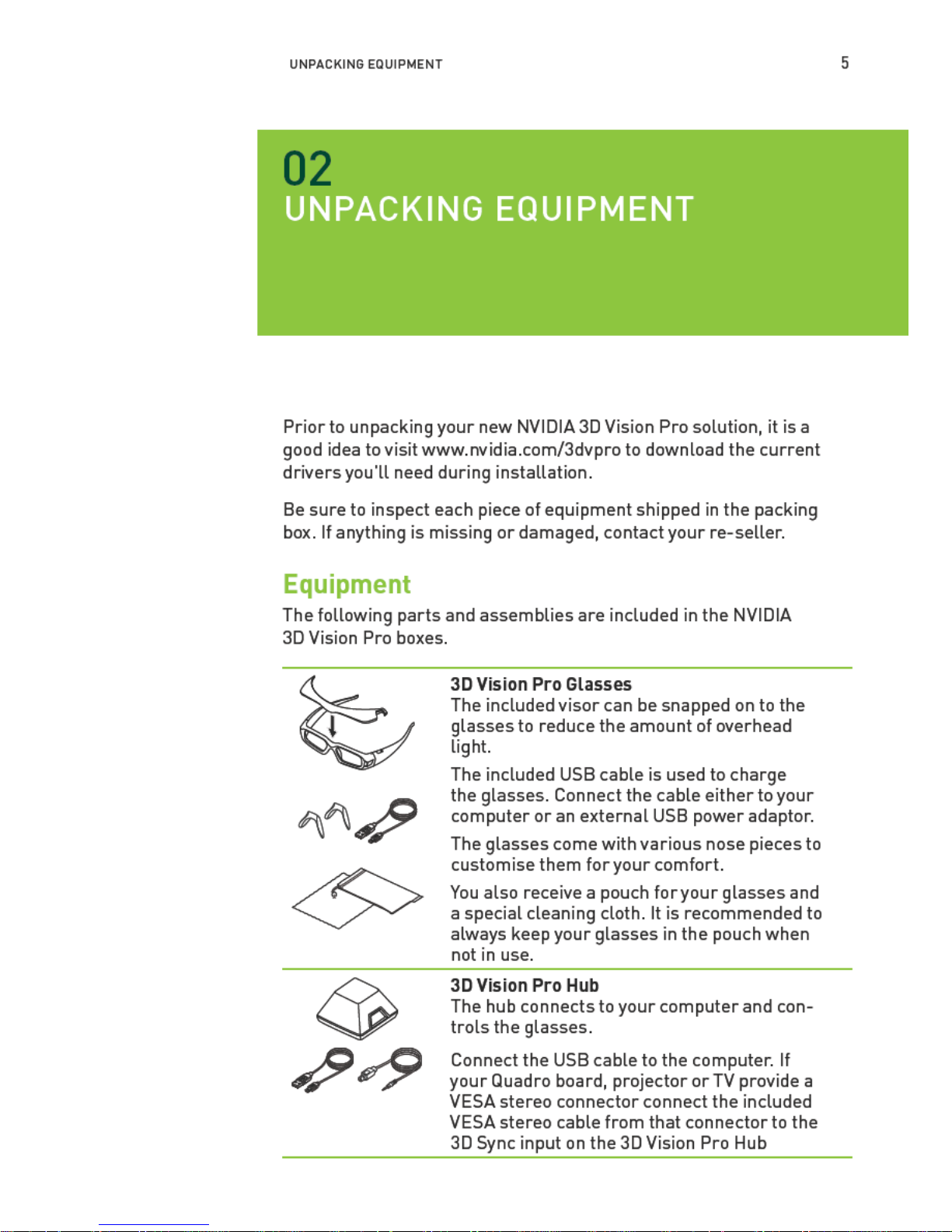
Page 10
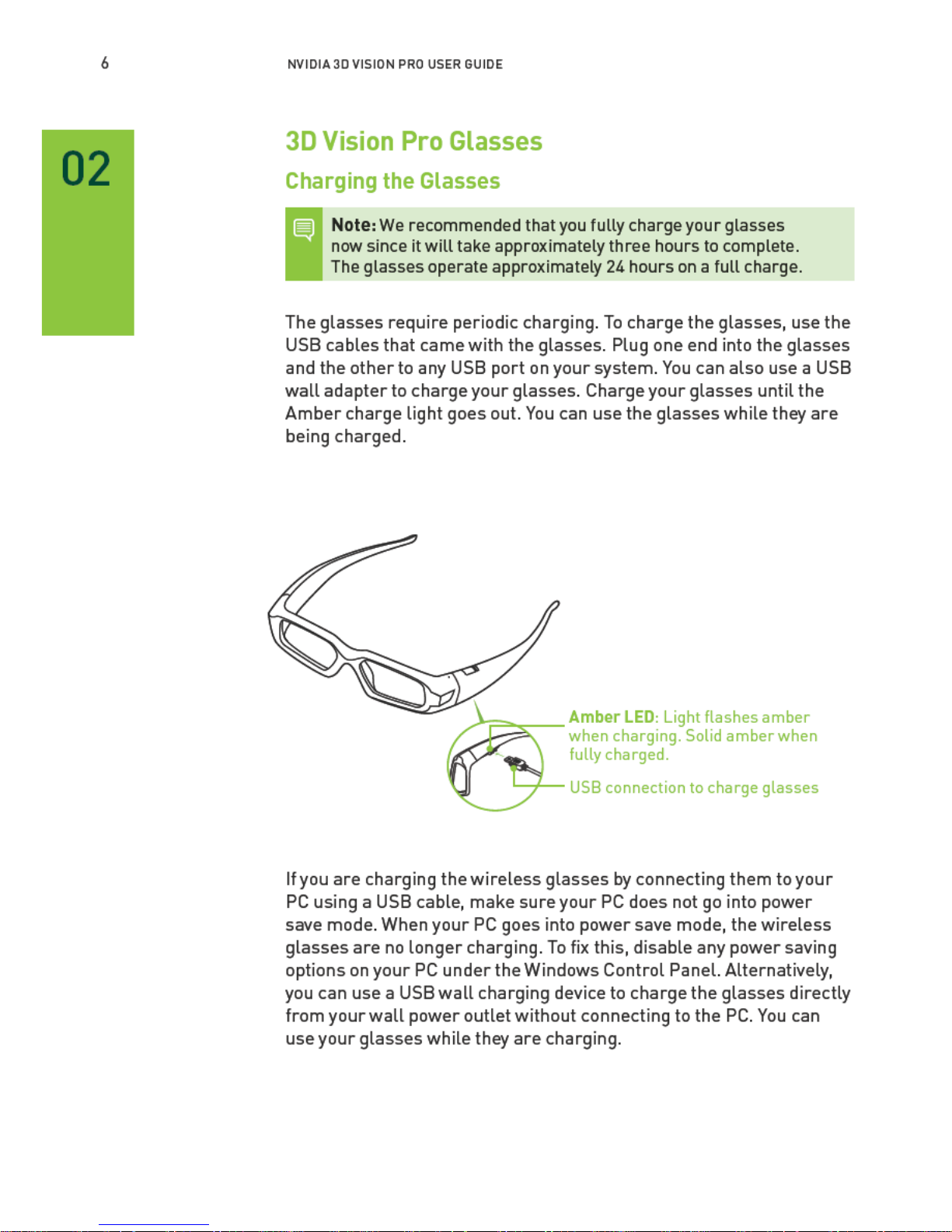
Page 11
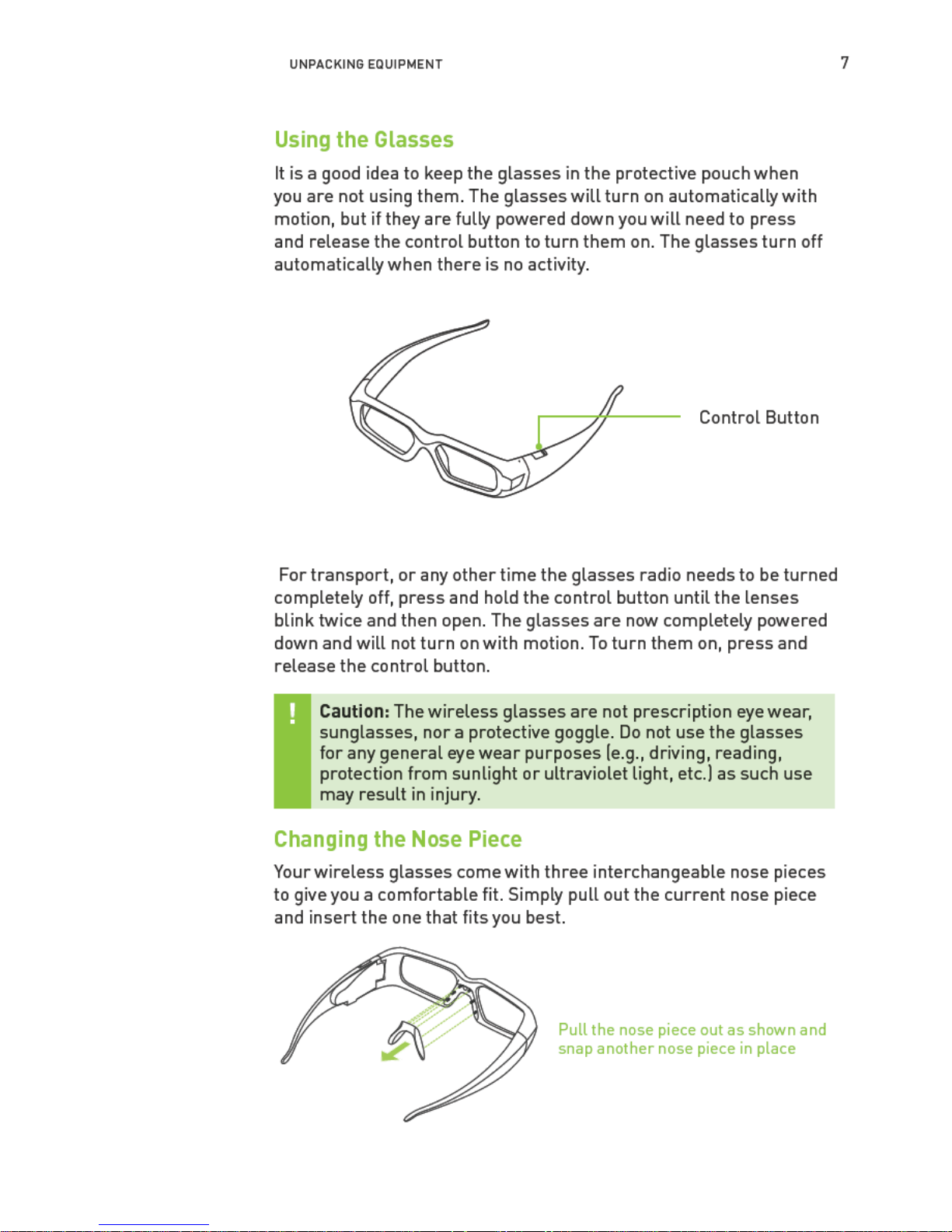
Page 12
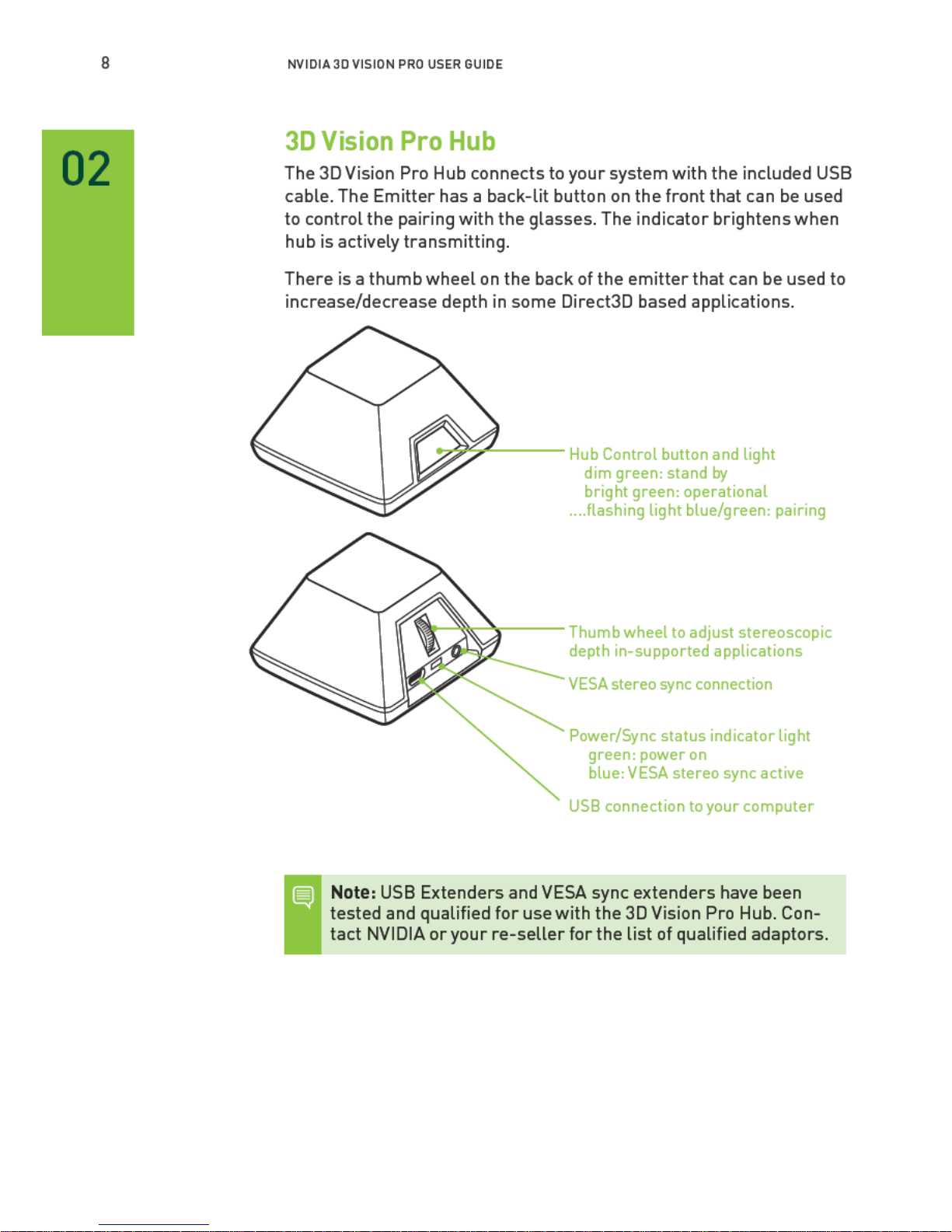
Page 13
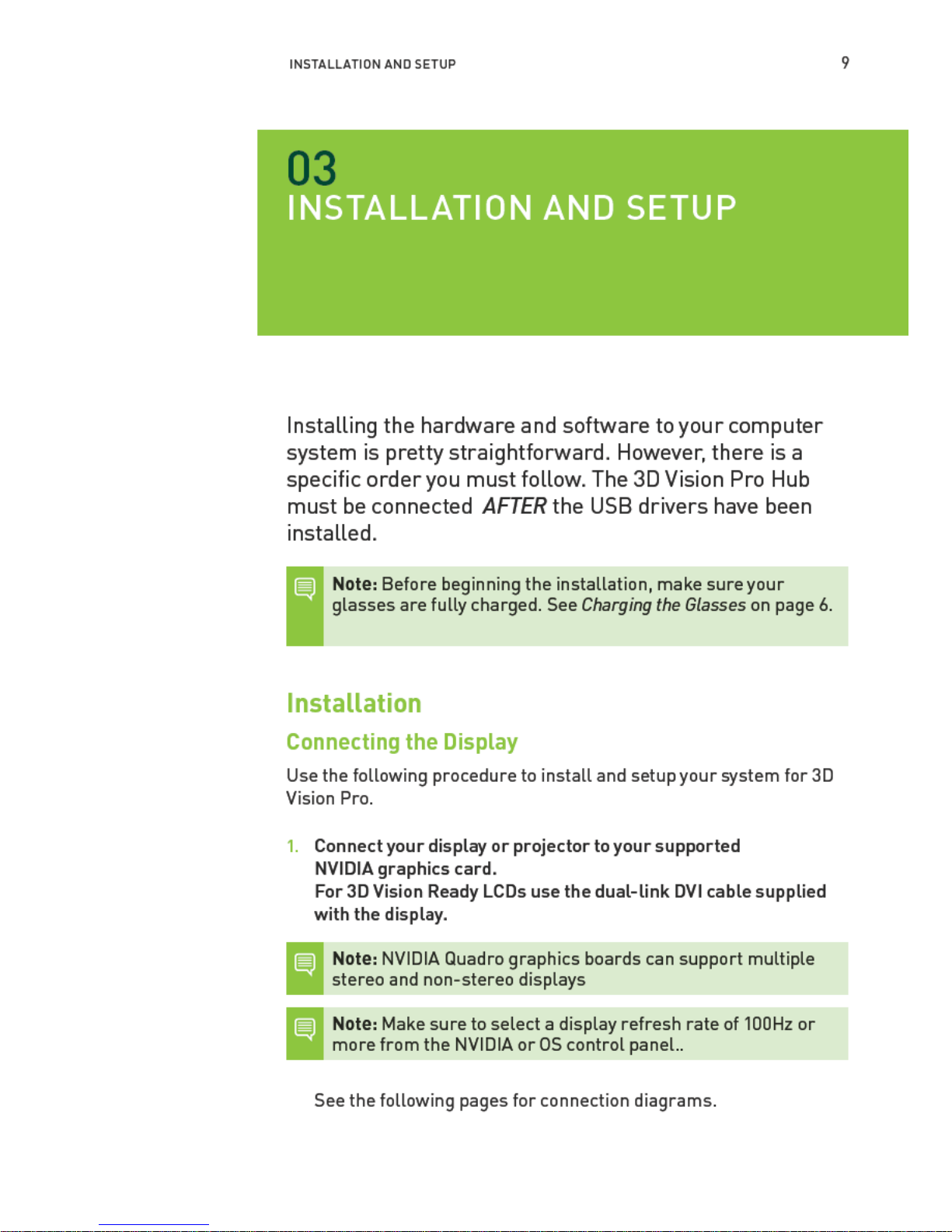
Page 14
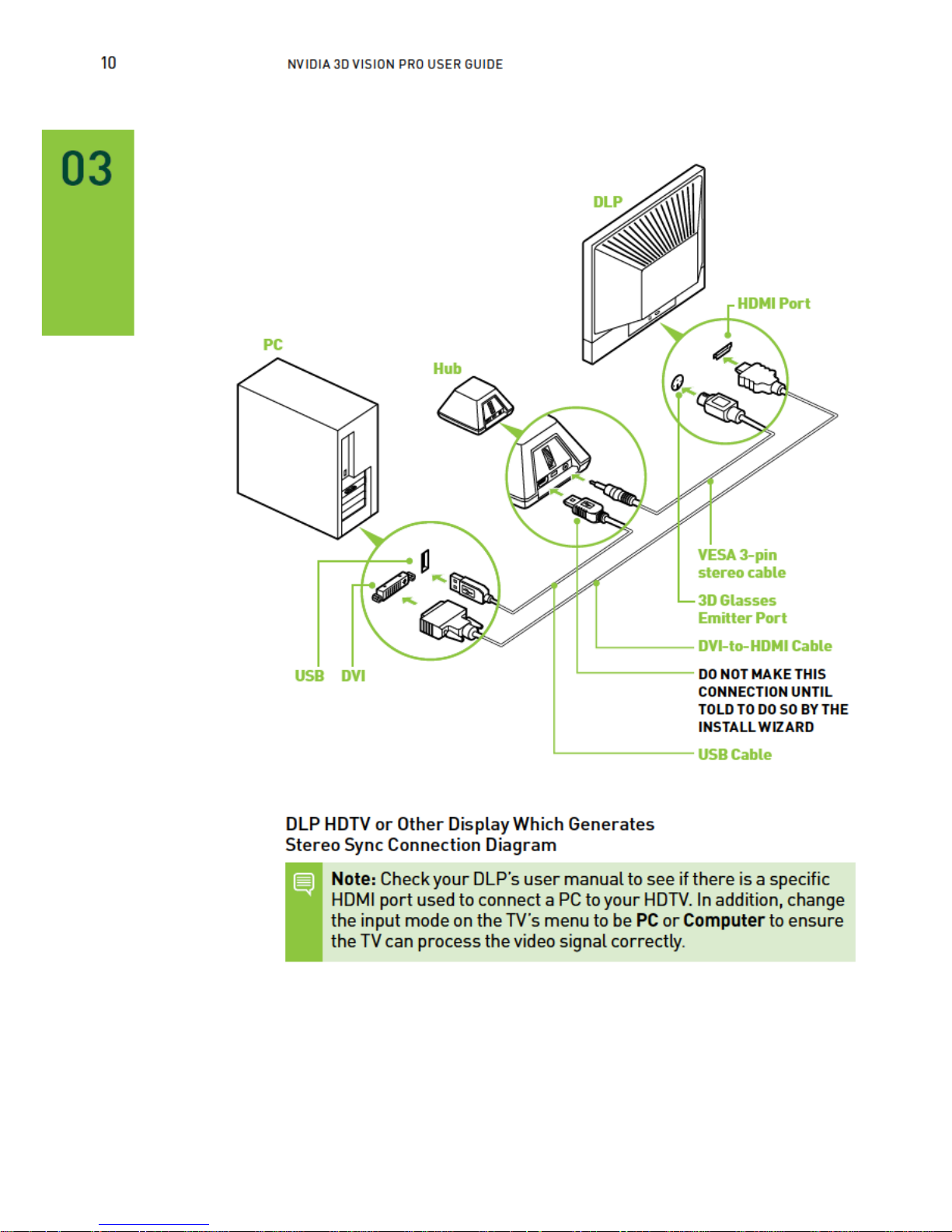
Page 15
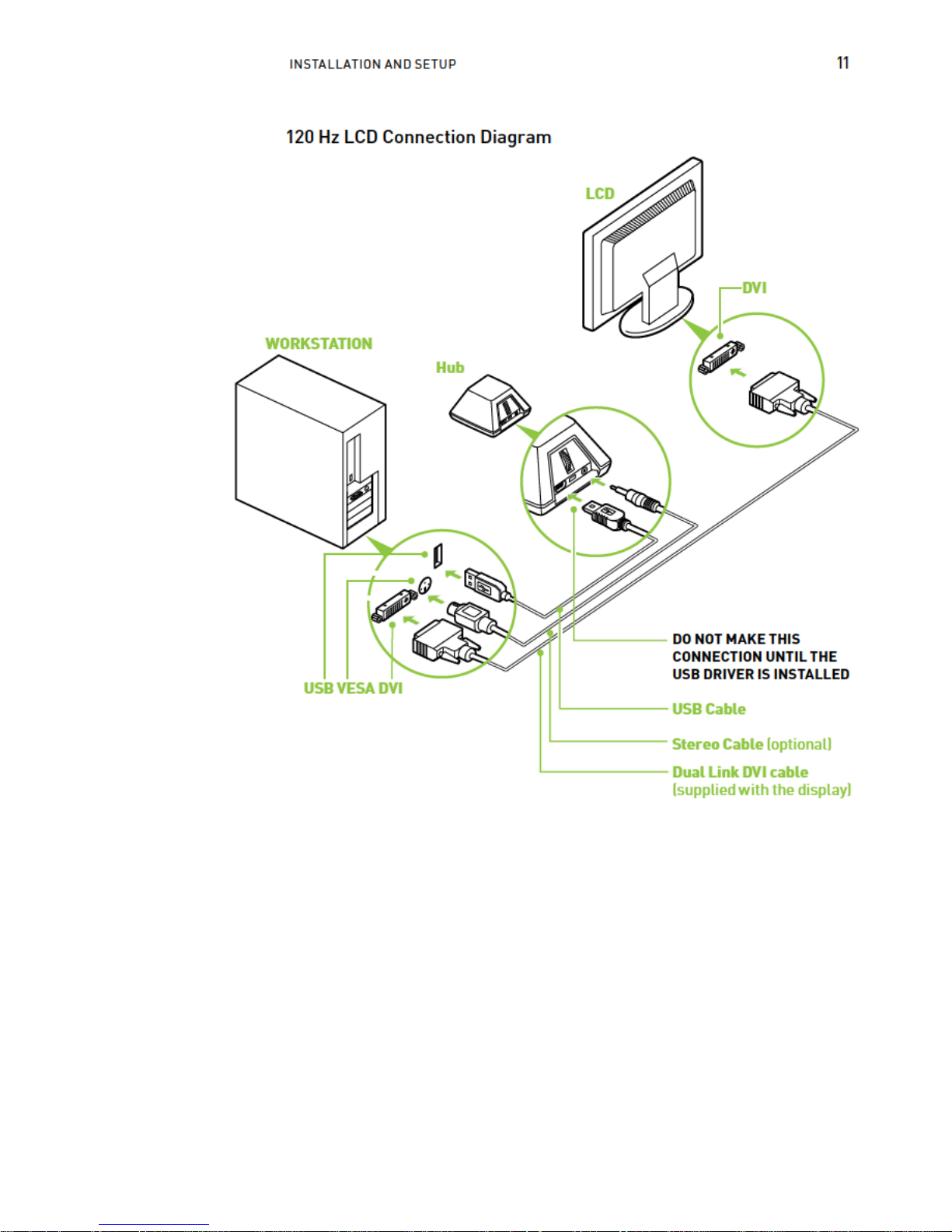
Page 16

NVIDIA 3D VISION PRO USER GUIDE
Installing the Drivers - Windows Vista and Window 7
1. Download the most recent 3D Vision Controller driver
and display driver from www.nvidia.com/3dvpro
2. Install the display driver.
Follow the wizard and reboot if necessary.
3. Install the 3D Vision Controller driver.
Follow the steps in the wizard.
4. Plug in the 3D Vision Pro Hub to the USB cable.
If the OS prompts you to install the device, click install.
5. Verify Hub Button glows dim green
After a successful installation, the button on the Hub will glow a
dim green
dim green logo
Page 17

INSTALLATION AND SETUP
Installing the Drivers - Windows XP
1. Download the most recent 3D Vision Controller driver
and display driver from www.nvidia.com/3dvpro
2. Install the display driver.
Follow the wizard and reboot if necessary.
3. Install the 3D Vision Controller driver.
Follow the steps in the wizard.
4. Plug in the 3D Vision Pro Hub to the USB cable.
Plugging in the Hub will start the Windows Found New Hardware
Wizard
5. Select "No, not at this time" when prompted about connecting to
Windows update.
Installing the driver in the previous steps installed the necessary
files
Page 18

NVIDIA 3D VISION PRO USER GUIDE
6. Select and install the recommended drivers.
The wizard will find the files need automatically
7. Finish the Wizard.
Upon completing the wizard the logo on the front button of the hub
will be glowing a dim green.
dim green logo
Page 19

INSTALLATION AND SETUP
Configure OpenGL Stereo (Quadro Only)
1. Verify the display refresh rate
Unless your display device is designed to support stereo at a lower
refresh rate, make sure to select a refresh rate of 100Hz or higher.
Depending on the lighting in your environment you may experience
a pulsing of the image when looking through the glasses. If you
notice this, you can adjust the refresh rate to an align on an even
multiple with your lighting refresh rate (e.g 60Hz lighting -> 120Hz
display refresh, 50Hz lighting -> 100Hz display refresh).
Page 20

NVIDIA 3D VISION PRO USER GUIDE
2. Select the Stereo Output Format in Manage 3D Settings
Select the correct output format for your device
LCD Panels or Single Channel Projectors:
On-Board DIN Connector (with NVIDIA 3D Vision) or
Active Stereo (with NVIDIA 3D Vision)
Dual Pipe / Clone Mode: nView Clone Mode (with NVIDIA 3D Vision
using external DIN signal)
Real Projection DLP TV's: 3D DLP display (with NVIDIA 3D Vision)
3. Enable Stereo
Turn on stereo for supported applications
Page 21

INSTALLATION AND SETUP
Configure DirectX Stereo
The DirectX Stereo driver does not need to be enabled. When
enabled it will enable compatible applications including games, 3D
BluRay players and supported professional applications.
There is more information on the DirectX Stereoscopic driver in
DirectX Stereoscopic Driver section of this manual
1. Run the Configuration Wizard
Launch the Setup Wizard from the 3D Stereoscopic entry in the
NVIDIA Control Panel
Page 22

NVIDIA 3D VISION PRO USER GUIDE
Installing the Drivers - Linux (Quadro Only)
On Linux, 3D Vision Pro requires the VESA stereo sync to be present and active, either from a supported Quadro Graphics board or
display device.
Only the display driver is needed on Linux.
1. Download and Install Display Driver
Install the Linux display driver 260.19.36 or newer
2. Configure Stereo Mode=11 in the XConfig
3D Vision Pro is enabled with stereo mode 11 in the
XConfig file. You can set this by manually editing the xorg.
conf file or using NVIDIA's nvidia-xconfig utility. More
information on settings are in the driver README.
3. Set the Storage Path for Paired Glasses Information:
In order for the driver to store the paired glasses, you need to
define a file with write access with the:
nvidia-xconfig --3dvisionpro-config-file="config file path"
command. More information is in the driver README.
4. Plug in the 3D Vision Pro Hub Before Starting X Server
The driver requires the Hub be present when loading, so make
sure the Hub is plugged in before starting the X Server.
5. Manage 3D Vision Pro from the NVIDIA X Server Settings Utility
Glasses management appears in the NVIDIA X Server Setting
utility under 3D Vision Pro. Functionality is the same as the
Windows version described in the following pages.
Page 23

NVIDIA CONTROL PANEL
WORKING WITH D VISION PRO
3D Vision Pro operates on radio so the glasses need to
be connected, or paired, with the hub. You can connect
multiple glasses to a single hub and multiple hubs can
operate in range of each other.
Accessing the 3D Vision Pro Control Panel
To open the NVIDIA Control Panel, right click on the desktop
and select the NVIDIA Control Panel. You can also go to
Start
NVIDIA CorporationNVIDIA Control Panel.
Select Manage 3D Vision Pro from the topics in the left window pane.
You may need to click on the + in front of Stereoscopic 3D to
expand the topics.
Page 24

NVIDIA 3D VISION PRO USER GUIDE
Pairing Glasses to the Hub
You can pair the glasses to the hub through the control panel or with
just the buttons on the hub and glasses. Either version of pairing can
be done while stereo applications are running or not. You can pair additional glasses without disrupting already paired glasses.
Pairing with the Control Panel
1. Open the 3D Vision Pro Control Panel
Navigate to the 3D Vision Pro control panel entry in the NVIDIA
control panel
2. Press the Add Glasses Button
3. Press and hold the button on the glasses until the light next to
the button blinks green
Holding the button on the glasses until it blinks green, and then
releasing the button, places the glasses into their pairing mode.
You can pair multiple glasses at one time.
4. Glasses name and battery level appear and glasses start to
operate
Pairing is usually a very quick operation and the light on the
glasses will turn solid green when paired. If a stereo application is
running the glasses will start operating as well.
Page 25

Page 26

NVIDIA 3D VISION PRO USER GUIDE
Page 27

NVIDIA CONTROL PANEL
DIRECTX STEREOSCOPIC DRIVER
NVIDIA has provided tools for you to customise your
3D Vision experience for DirectX based applications. To
access the tool menus, go to the NVIDIA Control Panel.
Accessing the NVIDIA Control Panel
To open the NVIDIA Control Panel, right click on the desktop
and select the NVIDIA Control Panel. You can also go to
Start
NVIDIA CorporationNVIDIA Control Panel.
Select Stereoscopic 3D from the topics in the left window pane.
You may need to click on the + in front of Stereoscopic 3D to
Page 28

Page 29

NVIDIA CONTROL PANEL
On the Set Up Stereoscopic 3D screen, you adjust the depth amount
by adjusting the slider to the desired amount. The depth setting
on this slider indicates the depth amount for all supported applications
when they are launched.
You can also change the depth amount by adjusting the thumb wheel
on the back of the Hub. Any adjustments you make on the
thumb wheel is reflected on the Depth slider in the NVIDIA
Control Panel.
Another way to change depth while in a supported
application is to use the keyboard shortcut keys:
> To decrease depth, use Ctrl+F3 (default shortcut keys)
> To increase depth, use Ctrl+F4 (default shortcut keys)
Any adjustments you make using keyboard shortcuts is
reflected on the Depth slider in the NVIDIA Control Panel.
Stereoscopic 3D Display Type
The Stereoscopic 3D display type is a drop-down list of all 3D Vision
Ready displays that were found by the Setup Wizard. This list is
populated by the Wizard. If you had more than one 3D Vision-Ready
display attached during Setup, they will be reflected in the list.
Thumb wheel to adjust
depth while in a
supported application
Page 30

NVIDIA 3D VISION PRO USER GUIDE
Page 31

TIPS AND TROUBLESHOOTING
TIPS AND TROUBLESHOOTING
NVIDIA provides an online knowledge base system with
answers to most common questions available 24x7x365.
You can also use it to submit questions online to our
technical support staff. .
Stereoscopic 3D is not Working
> Check and make sure that stereoscopic 3D is enabled. Review
Section 3 of this guide.
> Windows Vista or 7 only: Run the Setup Wizard to verify your
hardware is operating properly. Go to the NVIDIA Control Panel
(right click on the desktop). Select Set Up Stereoscopic 3D. Then
select Run Setup Wizard from Test Stereoscopic 3D drop down
menu.
> Ensure your glasses are fully charged.
You can check the battery level of your glasses by pressing
the Control button.
•
If the light next to the button is green, you have charge.
•
If the light is red, you have less than two hours remaining and it
is recommended that you recharged your glasses.
•
Check the battery level in the control panel
•
If the light does not turn on, the battery is drained and the
glasses must be recharged.
> If you are charging the glasses by connecting them to your PC
using a USB cable, make sure your PC does not go into power
save mode. When your PC goes into power save mode, the
Page 32

NVIDIA 3D VISION PRO USER GUIDE
wireless glasses are no longer charging. To fix this, disable any
power saving options on your PC under the Windows Control
Panel. Alternatively, you can use a USB wall charging device to
charge the glasses directly from your wall power outlet without
connecting to the PC.
> Make sure you have used the DVI cable that was shipped with
your 3D Vision Ready 120Hz LCD display. This is a dual-link
cable and 3D Vision will not operate without it.
Image is not Clear
Depth Needs Adjusting
Adjust depth amount in your application or for DirectX applications
using the slider on the NVIDIA Control Panel Setup screen. If you are
in a supported application, use the thumb wheel on the back of the
Hub or the shortcut keys Ctrl+F3 to decrease depth and Ctrl+F4 to
increase depth.
Excessive Flickering
Flicker in your peripheral vision can be caused by differences in
frequencies at which 3D Vision Pro operates and the lighting in your
room. This type of flicker can be avoided by turning off the lights or
changing the stereoscopic 3D refresh rate. To see the refresh rates,
run the Setup Wizard from the NVIDIA Control panel
> 120 Hz refresh rate for use in North America when lights are on
> 110 Hz refresh rate for daytime and when lights are off
> 100 Hz refresh rate for countries with 50 Hz lighting and when
lights are on
Page 33

Page 34

NVIDIA 3D VISION PRO USER GUIDE
Page 35

COMPLIANCE AND CERTIFICATIONS
COMPLI ANCE AND CERTIFICATIONS
The NVIDIA 3D Vision Pro system:
3D Vision Pro Hub, P753
3D Vision Pro Glasses, P703
Is compliant with the following regulations:
> Agência Nacional de Telecomunicações (ANATEL)
> Australian Communications and Media Authority (C-Tick)
> Comisión Federal de Telecomunicaciones (COFETEL)
> Conformité Européenne (CE)
> Federal Communications Commission (FCC)
> GOST-R (Gosstandart)
> Industry Canada (IC)
> Korea Communications Commission (KCC)
> Ministry of Internal Affairs and communications (MIC)
> Ministry of Communications (MOC)
> National Communication Commission (NCC)
> State Radio Regulatory Commission of the People’s Republic of
China (SRRC)
> Underwriters Laboratories (UL/cUL)
> The Wireless Planning & Coordination Wing of the Ministry of
Communications (WPC)
Page 36

NVIDIA 3D VISION PRO USER GUIDE
Brazil Compliance
ANATEL (Agência Nacional de Telecomunicações)
Este produto está homologado pela ANATEL, de acordo com os procedimentos regulamentados pela Resolução 242/2000, e atende aos
requisitos técnicos aplicados” Para maiores informações, consulte o
site da ANATEL www.anatel.gov.br
Australia and New Zealand Compliance
C-Tick (The Australian Communications and Media
Authority)
Mexico Compliance
COFETEL (Comisión Federal de Telecomunicaciones)
3D Vision Pro Glasses, P703 COFETEL #: RCPNVP711-0125
3D Vision Pro Hub, P753 COFETEL #: RCPNVP711-0126
Este equipo opera en una base secundaria, y consecuentemente,
debe aceptar interferencia, incluyendo la de otras estaciones del
mismo tipo, y no puede causar interferencia a sistemas que operen
en una base primaria
Page 37

COMPLIANCE AND CERTIFICATIONS
European Union Compliance
CE (European Conformity; Conformité Européenne)
3D Vision Pro Hub, P753
3D Vision Pro Glasses, P703
Receiver Category 3
Page 38

Page 39

COMPLIANCE AND CERTIFICATIONS
Russia Federal Compliance
GOST-R (Gosstandart)
3D Vision Pro, P703 & P753
Canada Compliance
IC (Industry Canada)
3D Vision Pro Hub, P753 IC: 7361A–P753A
3D Vision Pro Glasses, P703 IC: 7361A–P703A
This Class B digital apparatus complies with Canadian ICES-003.
Cet appareil numérique de la classe B est conforme à la norme
NMB-003 du Canada.
Operation is subject to the following two conditions: (1) this device
may not cause interference, and (2) this device must accept any
interference, including interference that may cause undesired
operation of the device.
Page 40

Page 41

COMPLIANCE AND CERTIFICATIONS
China Compliance
SRRC (State Radio Regulatory Commission of the People’s Republic of China)
3D Vision Pro Glasses, P703 (NVIDIA) CMIIT ID: 2011DJ0705
3D Vision Pro Hub, P753 CMIIT ID: 2011DJ0706
UL/cUL Listed and CB Scheme Certified
UL (Underwriters Laboratories)
For use only with UL Listed I.T.E.
India Compliance
WPC (The WIRELESS PLANNING & COORDINATION (WPC) Wing of the Ministry
of Communications)
3D Vision Pro Glasses, P703 ETA CERTIFICATE NO.: 1066/2011/WRLO
3D Vision Pro Hub, P753 ETA CERTIFICATE NO.: 1065/2011/WRLO
Page 42

IMPORTANT SAFET Y INFORMATION
IMPORTANT SAFETY INFORMATION
NVIDIA products are designed to operate safely when installed
and used according to the product instructions and general
safety practices. The guidelines included in this document
explain the
potential risks associated with equipment operation
and provide important safety practices designed to minimise these risks. By carefully following the information contained in this document, and the specific instructions provided with your product, you can protect
yourself from hazards and create a safer environment.
The product is designed and tested to meet IEC-60950-1, the
Standard for the Safety of Information Technology Equipment.
This also covers the national implementation of IEC-60950-1
based safety standards around the world e.g. UL-60950-1. These
standards reduce the risk of injury from the following hazards:
> Electric shock: Hazardous voltage levels
contained in parts of the product
> Fire: Overload, temperature, material flammability
> Mechanical: Sharp edges, moving parts, instability
> Energy: Circuits with high energy levels (240 volt
amperes) or potential as burn hazards
> Heat: Accessible parts of the product at high temperatures
> Chemical: Chemical fumes and vapors
> Radiation: Noise, ionising, laser, ultrasonic waves
Page 43

Page 44

IMPORTANT SAFET Y INFORMATION
This symbol indicates the presence of electric shock
hazards. The area contains no user or field serviceable
parts. Do not open for any reason.
WARNING: To reduce risk of injury from electric shock
hazards, do not open this enclosure.
Page 45

NVIDIA 3D VISION PRO USER GUIDE
General Precautions
To reduce the risk of personal injury or damage to the equipment:
> Follow all cautions and instructions marked on the equipment.
Do not attempt to defeat safety interlocks (where provided).
> Do not bend, drop, crush, puncture,incinerate,
or open glasses or hub.
> Shut down product before installation
> Do not connect or disconnect any cables when
perform installation, maintenance, or reconfiguration
of this product during an electrical storm
> Do not use 3D Vision Pro in rain or near sink, or other wet
locations. Take care not to spill any food or liquid into stereo
glasses system. In case 3D Vision Pro gets wet, unplug
all cables and turn 3D Vision Pro off before cleaning, and
allow it to dry thoroughly before turning it on again.
> Never turn on any equipment when there is
evidence of fire, water, or structural damage.
> Place the product away from radiators, heat registers,
stoves, amplifiers, or other appliances that produce heat.
> Operate 3D Vision Pro in a place where the
temperature is always between 0°C and 25°C.
> Store 3D Vision Pro in a place where the temperature is always
between -20°C and 25°C Don’t leave 3D Vision Pro in your car,
because temperatures in parked cars can exceed this range.
> When you’re using 3D Vision Pro or charging the battery,
it is normal for 3D Vision Pro to get warm. The exterior of
stereo glasses functions as a cooling surface that transfers
heat from inside the unit to the cooler air outside
> If you use the USB Power Adapter to charge stereo glasses,
read the specification of the power adapter carefully at first,
make sure the output port of power adapter meets the USB port
specification, make sure the power adapter is fully assembled
before you plug it into a power outlet. Then insert the USB
Power Adapter firmly into the power outlet. Do not connect
or disconnect the USB Power Adapter with wet hands.
> Never force a connector into a port. Check for obstructions
Page 46

Page 47

NVIDIA 3D VISION PRO USER GUIDE
Precautions for Installation, Maintaining and
Servicing
To reduce the risk of electric shock or damage to the equipment when
installing maintaining, or servicing products, observe the following
precautions:
Installation:
> Follow the Pre/Post-installation procedures in other part of the
manual.
> Follow the Installing and Configure Instruction in the manual.
Maintaining and Servicing:
> Never attempt to repair 3D Vision Pro yourself. 3D Vision Pro does
not contain any user-serviceable parts. Do not attempt to open
your stereo glasses and the emitter box, disassemble them, or
remove the battery. You run the risk of electric shock and voiding
the limited warranty.
> To clean stereo glasses system, turn stereo glasses off. Then
use a soft, slightly damp, lint-free cloth. Avoid getting moisture
in openings. Don’t use window cleaners, household cleaners,
aerosol sprays, solvents, alcohol, ammonia, or abrasives to clean
stereo glasses system. Disposing of 3D Vision Pro properly
> Upon completion of any service or repairs to the product, have
your authorized service provider perform any safety checks required by the repair procedure or by local codes to determine that
the product is in proper operating condition.
>
Power Rating
> 3D Vision Pro Hub, P753: 5V DC, 200mA
> 3D Vision Pro Glasses, P703: 5V DC, 100mA
Page 48

Precaution for Communication Cable
To reduce the risk of exposure to shock hazard from communication cable:
> Do not connect communication cable during a lightning storm.
There may be a remote risk of electric shock from lightning.
> Do not connect or use communication cable in a wet location.
> Disconnect the communication cable before opening a product
enclosure, touching or installing internal components.
Notice
ALL NVIDIA DESIGN SPECIFICATIONS, REFERENCE BOARDS, FILES, DRAWINGS, DIAGNOSTICS,
LISTS, A ND OTHER DOCUMENTS (TOGETHER AND SEPARATELY, “MATERIALS”) ARE BEING PROVIDED “AS IS.” NVIDIA MAKES NO WARRA NTIES, E XPRESSED, IMPLIED, STATUTORY, OR OTHERWISE
WITH RESPECT TO THE MATERIALS, AND EXPRESSLY DISCLAIMS ALL IMPLIED WARRANTIES OF
NON INFRINGEMENT, MERCHANTABILITY, AND FITNESS FOR A PARTICUL AR PURPOSE.
Information furnished is believed to be accurate and reliable. However, NV IDIA Corporation assumes
no responsibility for the consequences of use of such information or for any infringement of patents or
other rights of third parties that may result from its use. No license is granted by implication or otherwise under any patent or patent rights of NVIDIA Corporation. Specifications mentioned in this publication are subject to change without notice. This publication supersedes and replaces all information
previously supplied. NVIDIA Corporation products are not authorised for use as critical components
in life support devices or systems without express written approval of N VIDIA Corporation.
WEEE Warning Message
Symbol for Separate Collection in European Countries. This symbol indicates that this
product is to be collected separately.
The following apply only to users in European countries:
•
This product is designated for separate collection at an appropriate collection point.
Do not dispose of as household waste.
•
For more information, contact the retailer or the local authorities in charge of waste
management.
Trademarks
NVIDIA , the NVIDIA logo, GeForce, and Quadro are trademarks or registered trademarks of NVIDIA
Corporation. Other company and product names may be trademarks of the respective companies with
which they are associated.
Copyright
© 2008, 2009, 2010, 2011 NVIDIA Corporation. All rights reser ved.
Page 49

