Nuvico CD-HD21N-LI User Manual


Disclaimer
• While every effort has been made to ensure that the information contained in this guide
is accurate and complete, no liability can be accepted for any errors or omissions.
• NUVICO reserves the right to change the specifications of the hardware and software
described herein at any time without prior notice.
• No part of this guide may be reproduced, transmitted, transcribed, stored in a retrieval
system, or translated into any language in any form, by any means, without prior written
permission of NUVICO.
• NUVICO makes no warranties for damages resulting from corrupted or lost data due to a
mistaken operation or malfunction of the cameras, peripheral devices, or unapproved/un
supported devices.
2
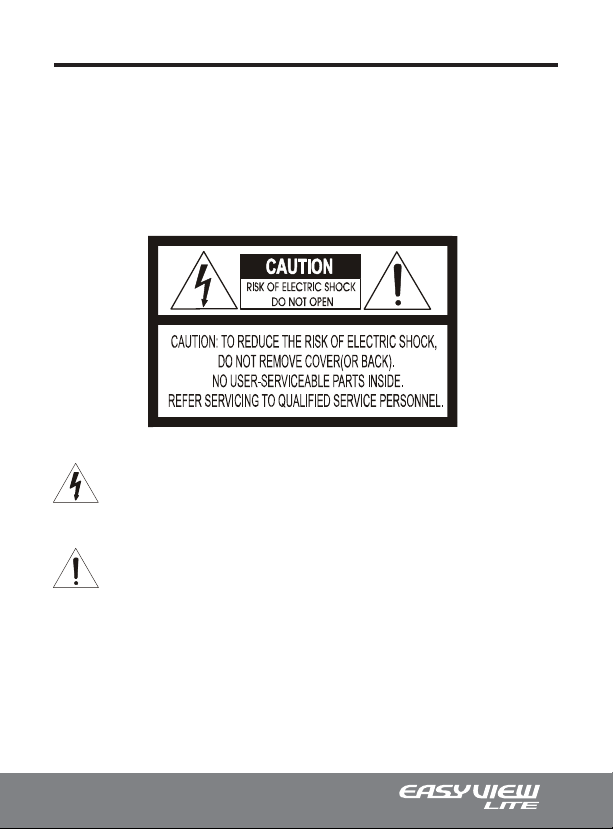
Warning and Caution
WARNING!
TO REDUCE THE RISK OF FIRE OR ELECTRIC SHOCK, DO NOT EXPOSE THIS PRODUCT
TO RAIN OR MOISTURE. DO NOT INSERT ANY METALLIC OBJECTS THROUGH THE
VENTILATION GRILLS OR OPENINGS ON THE EQUIPMENT.
CAUTION!
The lightning flash with arrowhead symbol, within an equilateral triangle, is intended to
alert the user to the presence of uninsulated “dangerous voltage” within the product’s
enclosure that may be of sufficient magnitude to constitute a risk of electric shock to
persons.
The exclamation point within an equilateral triangle is intended to alert the user to the
presence of important operating and maintenance (servicing) instruction in the literature
accompanying the product.
3

Important Safeguards
• Read these instructions.
• Heed all warnings.
• Follow all instructions.
• Do not use this equipment near water.
• Clean only with dry cloth.
• Do not block any ventilation openings. Install in accordance with the manufacturer’s
instructions.
• Do not install near any heat sources such as radiators, heat registers, stoves, or other
equipment (including amplifiers) that produce heat.
• Do not defeat the safety purpose of the polarized or grounding-type plug. A polarized
plug has two blades with one wider than the other. A grounding type plug has two blades
and a third grounding prong. The wide blade or the third prong is provided for your safety. If
the provided plug does not fit into your outlet, consult an electrician for replacement of the
obsolete outlet.
• Protect the power cord from being walked on or pinched, particularly at plugs, convenience receptacles, and the point where they exit from the equipment.
• Only use attachments/accessories specified by the manufacturer.
• Unplug this equipment during lightning storms or when unused for long periods of time.
• Refer all servicing to qualified service personnel. Servicing is required when the equipment has been damaged in any way, such as power-supply cord or plug is damaged,
liquid has been spilled or objects have fallen into the equipment, the equipment has been
exposed to rain or moisture, does not operate normally, or has been dropped.
• CAUTION - THIS MANUAL IS FOR USE BY QUALIFIED SERVICE PERSONNEL ONLY. TO
REDUCE THE RISK OF ELECTRIC SHOCK DO NOT PERFORM ANY SERVICING OTHER THAN
THAT CONTAINED IN THE OPERATING INSTRUCTIONS UNLESS YOU ARE QUALIFIED TO DO
SO.
• Use Certified/Listed Class 2 power supply transformer only.
4

Table of Contents
Disclaimer
Warning and Caution
Important Safeguards
Table of Contents
Introduction / Available Models
Content Verification
Parts & Descriptions
Camera Dimensions
Base Installations
Connecting to Monitors
Adjusting the Vari-focal DC Auto Iris Lens
Adjusting the 3-Axis Gimbal
Opening the 3-Axis Gimbal Cover
Switching OFF/ON the IR LED
Dip Switch Functions and Operations
Dip Switch Menu Control Terms
A. ICR Switch Time
B. FLK Mode
C. BLK
D. White Balance (ATW/AWC)
Technical Specifications
CD-H2N / CD-HD39N | NTSC
CD-HD2N-L / CD-HD39N-L | NTSC
CD-H2P / CD-HD39P | PAL
CD-HD2P-L / CD-HD39P-L | PAL
Memo & Notes
..............................................................................................
.............................................................................
............................................................................
...................................................................................
............................................................
...............................................................................
..............................................................................
...............................................................................
..................................................................................
.........................................................................
...................................................................
..........................................................
...............................................................
................................................................................
........................................................................................
.................................................................................................
................................................................
................................................................
........................................................
...................................................................
...........................................................
.......................................................................................
...........................................
..................................................
2
3
4
5
6
7
8
9
10
11
12
13
14
15
16
17
17
17
17
18
19
20
21
22
5
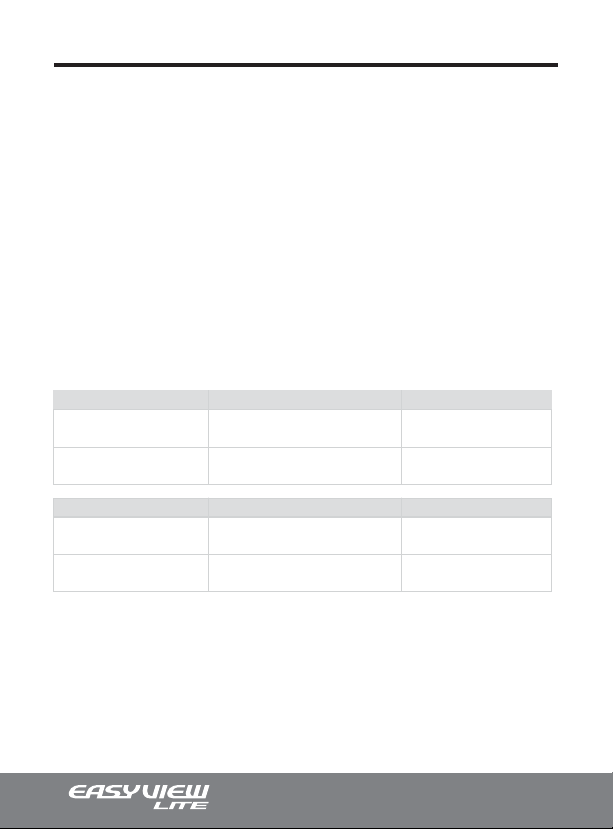
Introduction
ABOUT THIS MANUAL
Thank you for purchasing our EasyView™ Lite dome camera.
Our EasyView™ Lite Dome Cameras are all equipped with high resolution 1/3” Interline
transfer CCD Imager for enhanced lowlight sensitivity. Available in a host of different
combinations, from standard fixed lens indoor color domes, to vari-focal day/night
vandalproof dome, EasyView™ Lite series cameras accommodate a broad range of
applications and demanding environments.
Before installing and using this camera, please read this manual fully and carefully,
and be sure to keep it handy for later use. This installation manual covers the following
models listed below. Any difference in features are indicated where necessary.
Available Models
FIXED LENS
H Series
550 TVL
HD Series
550 TVL • Day/Night • 18 IR LED
INDOOR DOME VANDALPROOF DOME
CD-H2N-I / CD-H2P-I (Ivory)
CD-H2N-B / CD-H2P-B (Black)
CD-HD2N-LI / CD-HD2P-LI (Ivory)
CD-HD2N-LB / CD-HD2P-LB (Black)
CV-H2N / CV-H2P
Available in ivory housing only.
CV-HD2N-L / CV-HD2P-L
Available in ivory housing only.
VARI-FOCAL LENS
H Series
550 TVL
HD Series
550 TVL • Day/Night • 16 IR LED
6
INDOOR DOME VANDALPROOF DOME
CD-H39N-I / CD-H39P-I (Ivory)
CD-H39N-B / CD-H39P-B (Black)
CD-HD39N-LI / CD-HD39P-LI (Ivory)
CD-HD39N-LB / CD-HD39P-LB (Black)
CV-H39N / CV-H39P
Available in ivory housing only.
CV-HD39N-L / CV-HD39P-L
Available in ivory housing only.
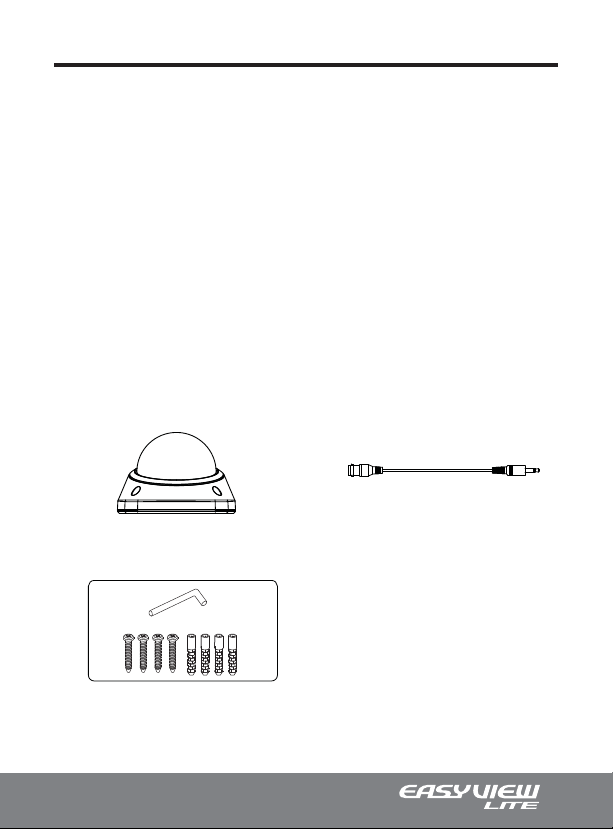
Content Verification
Before installing the camera, please make sure that all of the following items are
included in the box.
EasyView™ Lite Dome CAMERA
1. EasyView™ Lite Dome Camera
2. Installation Manual
3. Surface Mount Mounting Template
4. Service Monitor Cable - Model#: CA-SMC30
(Vari-focal Lens models only)
5. Mounting Hardware
• (x1) Torx Wrench (Vandalproof Only)
• (x4) Philips ST4x30 Assembly Screws
These screws are used to mount the Surface Mount Plate to a sturdy surface.
• (x4) Philips ST4x30 Anchors
These anchors are used to fasten the assembly screws securely to the mounting surface.
EasyView™ Lite Dome Camera Service Monitor Cable
(CA-SMC30)
Assembly & Mounting Accessories
7
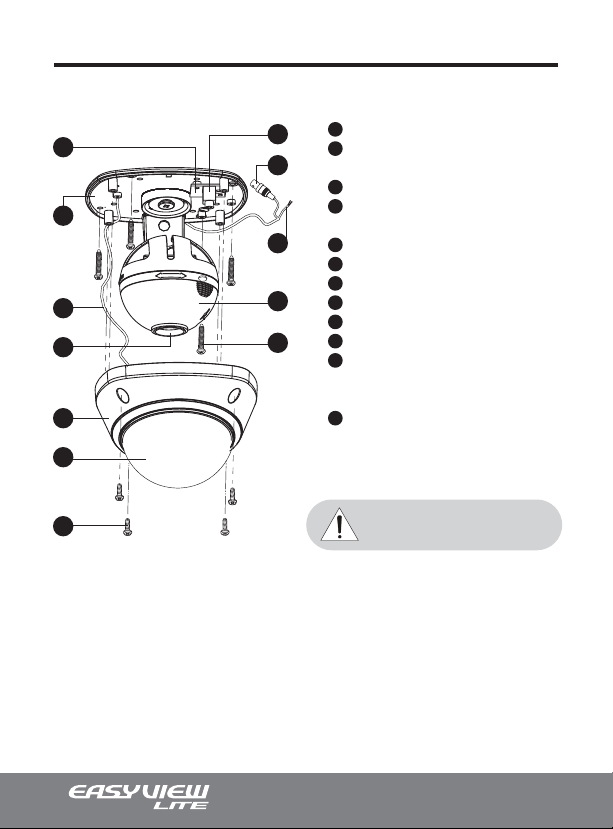
Parts & Descriptions
5
10
6
1
8
7
11
Note: These assembly screws are located on the
dome cover and not with the mounting hardware.
1
4
3
2
9
12
Lens
2
Power input Connctor
12VDC/24VAC Dual Voltage (Vari-focal Only)
3
Video Output Connector - BNC
4
Service Monitor Output Connector
Model #: CA-SMC30 (Vari-focal Only)
5
Camera Power Board (Vari-focal Only)
6
Safety Wire
7
Bubble
8
Dome Cover
9
Camera Module
10
Surface Mount Plate
11
Assembly Screws
Philips M3x12 (Indoor)
Torx M4x11 (Vandalproof)
12
Mounting Screws
Philips ST4x30 (Indoor & Vandalproof)
REMINDER
For longer, more consistant performance, avoid
installation locations prone to direct sunlight.
8
