Page 1

User Instructions
C
i
g
a
r
S
e
n
t
r
y
™
Sa
ve these Use and Car
e Instructions
Page 2
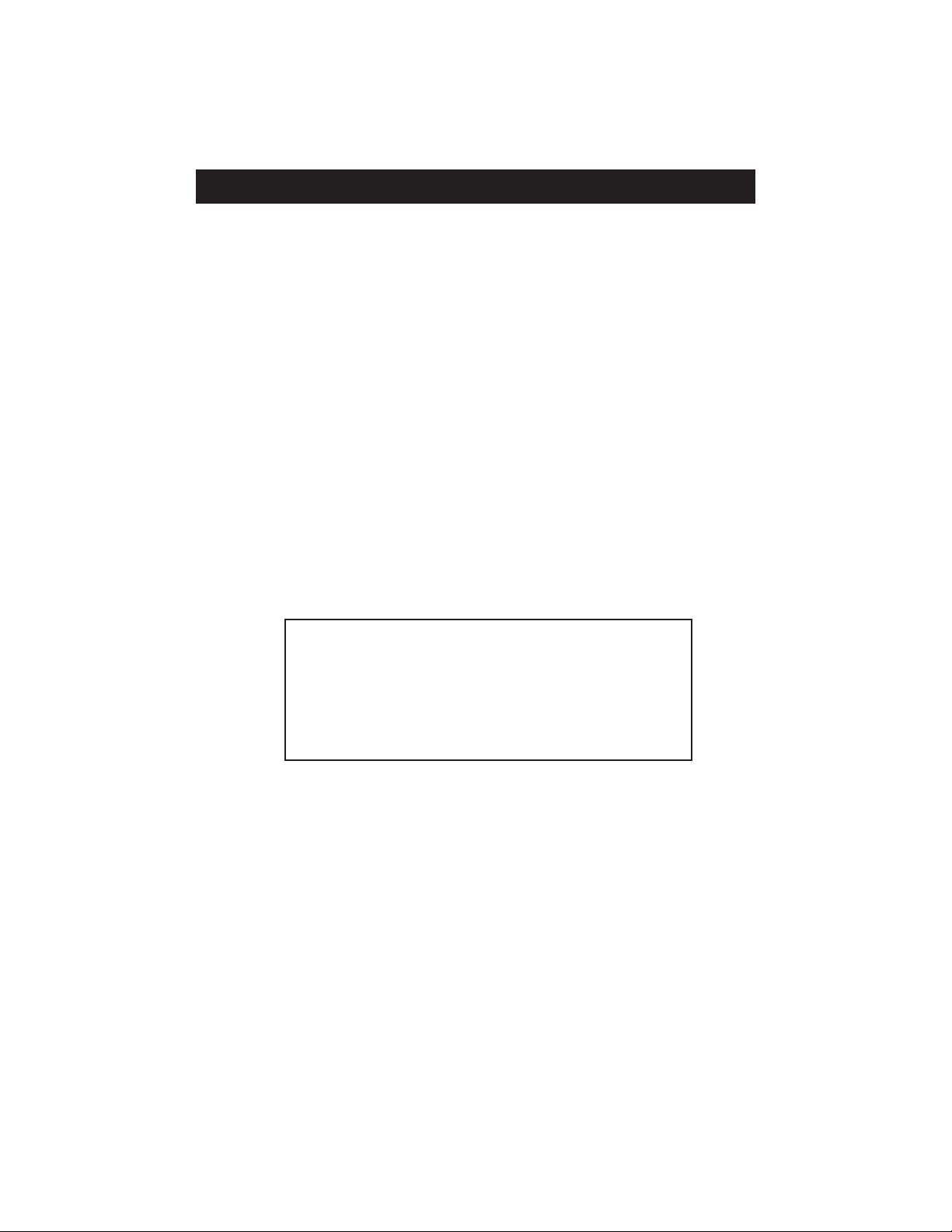
WARNING: When using electrical appliances basic safety precautions
should always be followed, including the following:
n Please read all instructions.
n WARNING: To reduce risk of fire, electrical shock or injury:
n Do not allow to be used as a toy. Close supervision is
necessary when any appliance is used by or near children.
n Do not use outdoors, on or near hot or wet surfaces.
n Use only as described in this manual.
n Do not use the Cigar Sentry in any containers that contain toxic sub-
stances, flammable or combustible liquids such as gasoline, or operate in the presence of explosive or flammable fumes.
n Do not disassemble the Cigar Sentry under any circumstances.
Disassembly will void the warranty in its entirety; see W
arranty
and Service for more information. Disasssembly may result in elec-
trical shock or fire. There are no consumer serviceable parts inside.
Important Safeguards
This device complies with part 15 of the FCC
Rules. Operation is subject to the following two
conditions: (1) This device may not cause harmful
interference, and (2) this device must accept any
interference received, including interference that
may cause undesired operation.
Page 3

1. Place 2 AA batteries in the sensor unit (Fig. 1).
2. Plug the alarm unit (Fig. 2) into a wall outlet within 50 feet of the
cigar storage container (maximum distance may vary). The green
LED should illuminate.
3.
TEST SYSTEM: T
o test the transmission range of the Cigar Sentry
,
place the sensor unit near you storage container
, but not in it. Plug
the receiver unit into a nearby outlet. The receiver should beep or the
Green LED will blink about every 10 seconds. If not, your alarm unit
is out of transmission range and should be moved to a dif
ferent out-
let or one that is closer to your cigar container
. Orientation of sensor
and receiver will impact maximum achievable distance as does the
presense of metal such as doors, appliances, etc. Keep the system
Figure 1:
Sensor
Unit
How To Use
Battery
Low
Humidity
OK
Check
Humidity
Figure 2:
Alarm
Unit
Test Button
LED
Sound On/Of
f Switch
LED Indicators
Page 4

as far away from metal as possible for best results.
You can also momentarily press the sensor’s test button to check
range. This will illuminate all receiver LEDs and a beep will be heard.
Not that holding the sensor unit will reduce effective transmission
range.
4. Make sure the humidity level in your cigar storage container is at the
desired level (70% is considered optimum).
5. CALIBRATE: Press and hold the sensor test button for approximately
4 seconds until the green LED on the alarm unit blinks once and/or a
single beep is heard (sound switch must be in the “On” position).
Quickly place the sensor unit into your cigar storage container. The
system will now pause for 10-15 minutes and then sample the ambient humidity inside the container and automatically calibrate. Once
the green LED on the alarm begins blinking (every 10 seconds), the
system is calibrated.
It is imperative that you first follow step 4 above. The humidity
in your cigar storage container must be at the desired level
prior to calibrating the Cigar Sentry.
1. Humidity OK: If the humidity level in your container is within approximately +/- 5% of the calibrated level, the green LED on the alarm
unit will be illuminated. The sensor unit checks the humidity level
every 10 seconds. The green LED blinks “off” on every check.
2. Check Humidity: If the current humidity level is approximately 5% RH
above or below the calibrated level, an alarm condition will be indicated by a “beep” (if the sound button is in the “On” position) and the
red LED will be illuminated on the alarm unit.
2. Other alarm conditions: When you open your storage container, the
Cigar Sentry may exhibit an alarm condition, because the humidity
will change beyond the acceptable level. We recommend closing
your container as quickly as possible to minimize moisture loss. Your
container will go back to the desired humidity in a few minutes and
Cigar Sentry will go back to “Humidity OK” mode. The time it takes to
return to this acceptable state will depend on how well your humidification device can re-establish the lost moisture. If it takes more than
5 minutes your humidification device may need to be refilled.
On-going Operation
Page 5

1. SOUND ON/OFF: A beeper sound on/off switch on the alarm unit
can be set to the desired position. Factory default is “On.”
2. BATTERY LOW INDICATOR: When the Battery Low Indicator is illuminated (yellow LED) on the alarm unit, the batteries in the sensor
unit should be replaced.
3. SYSTEM TEST: A momentary press of sensor test button will cause
all receiver unit LEDs to illuminate and a beep to sound (if sound
switch is in the “ON” position. This also verifies that signal transmissions are being received.
1. RECEIVER: Green LED does not illuminate. Verify that the outlet is
working with another appliance. If it is, then the receiver may be
defective. Please contact Customer Service.
2. TRANSMITTER: Red LED does not illuminate when the test button is
depressed. Check orientation of batteries and that metal battery clips
are in contact with batteries. Don’t forget to verify that the batteries
are good.
3.
RECEIVER: Green LED does not blink every 10 seconds. The transmitter is out of range. Move the receiver to a dif
ferent outlet and pos-
sibly one closer to the transmitter
. OR the sensor is in calibrate
mode. It takes approximately 10-15 minutes to cailbrate and the LED
will not begin blinking until calibration has been completed.
4. ALARM: The receiver alarms intermittently. If your storage container
is drafty, there is a lot of air movement inside, or the door is opened
frequently, humidity may vary enough to cause the unit to alarm.
Move the sensor to a place where there is least air movement.
Other Features
Troubleshooting
Page 6

1. The receiver unit indicates an alarm condition, but my storage container’s humidity gauge reads a humidity level within specification
(<+/- 5% of calibrated value).
a. In a new installation, it may be necessary to recalibrate as
humidity sensing may drift as sensor electronics become
humidified.
b. The calibrated value may not be what you think it is. Recalibrate
and 15 minutes after you start the calibration mode, check the
gauge in your storage container. The reading will be very close to
calibrate value, and it will be relative to your container’s gauge.
Now when there is an alarm condition you can get a better idea
the range of your gauge.
2. I take the sensor unit out of the container and it doesn’t alarm.
a. The humidity level outside your container may be within specifi-
cation (<+/- 5% of calibrated value). Use the gauge in your container to check the humidity outside the container.
b.
If you are using different gauges inside and outside the container
you may
, you gauge readings may be incorrect. Most humidity
gauges are not well calibrated (except precision laboratory models). T
wo gauges in the same container can show a difference of
as much as 10%! Put both gauges in the same environment to
see dif
ference and use it adjust your readings accordingly.
3. I’m not sure of the system is working.
a.
If the green LED on the receiver/alarm unit blinks (about every
10 seconds) then it is receiving an OK condition from the sensor
.
If not, refer to step 3 of the “How to Use” section of this manual.
4. The receiver unit is hot to the touch.
a. The receiver will get hot. If you need to remove the unit from
the wall outlet, grab the unit from the top and bottom for your
comfort.
Get the latest FAQs & T
ips at www
.cigarsentry.com
FAQs (Frequently asked questions)
Page 7

Nuventions, Inc. warrants this product against any defects that are due
to faulty material or workmanship for a one-year period after the original
date of consumer purchase or receipt as a gift. This warranty does not
include damage to the product resulting from accident or misuse.
If the product should become defective within the warranty period, ship
the unit postage-paid to Nuventions at the address below. Please include
a description of the problem, the original dated proof of purchase, along
with your phone number and return shipping information. After examination, we will repair it or elect to replace it free of charge. We will return
your repaired or replacement product, shipping charges prepaid, provided it is delivered prepaid to Nuventions.
No other warranty, whether written or oral, is expressed or implied.
Under no circumstances shall Nuventions, Inc. be liable for any loss or
damage, direct or consequential, or incidental arising out of the use of or
inability to use this product.
This warranty gives you specific legal rights and you may also have
other rights which vary from state to state. Answers to any questions
regarding warranty or service may obtained be calling toll-free in the US:
877-518-8612 or by writing to Consumer Assistance:
Consumer Assistance
Nuventions, Inc.
2007 E. Rock W
ren Rd.
Phoenix, AZ 85048-4501
Phone: 480-460-7390
Fax: 480-460-7490
Warranty and Service
Page 8

Nuventions, Inc.
2007 E. Rock Wren Rd.
Phoenix, AZ 85048-4501
.cigarsentry.com
www
©Copyright 2000, Nuventions, Inc. All rights reserved. U.S. Patent 6157306. Nuventions
and Cigar Sentry are trademarks or registered trademarks of Nuventions, Inc. Product
specifications are subject to change without notice. NI004.100.12.00
