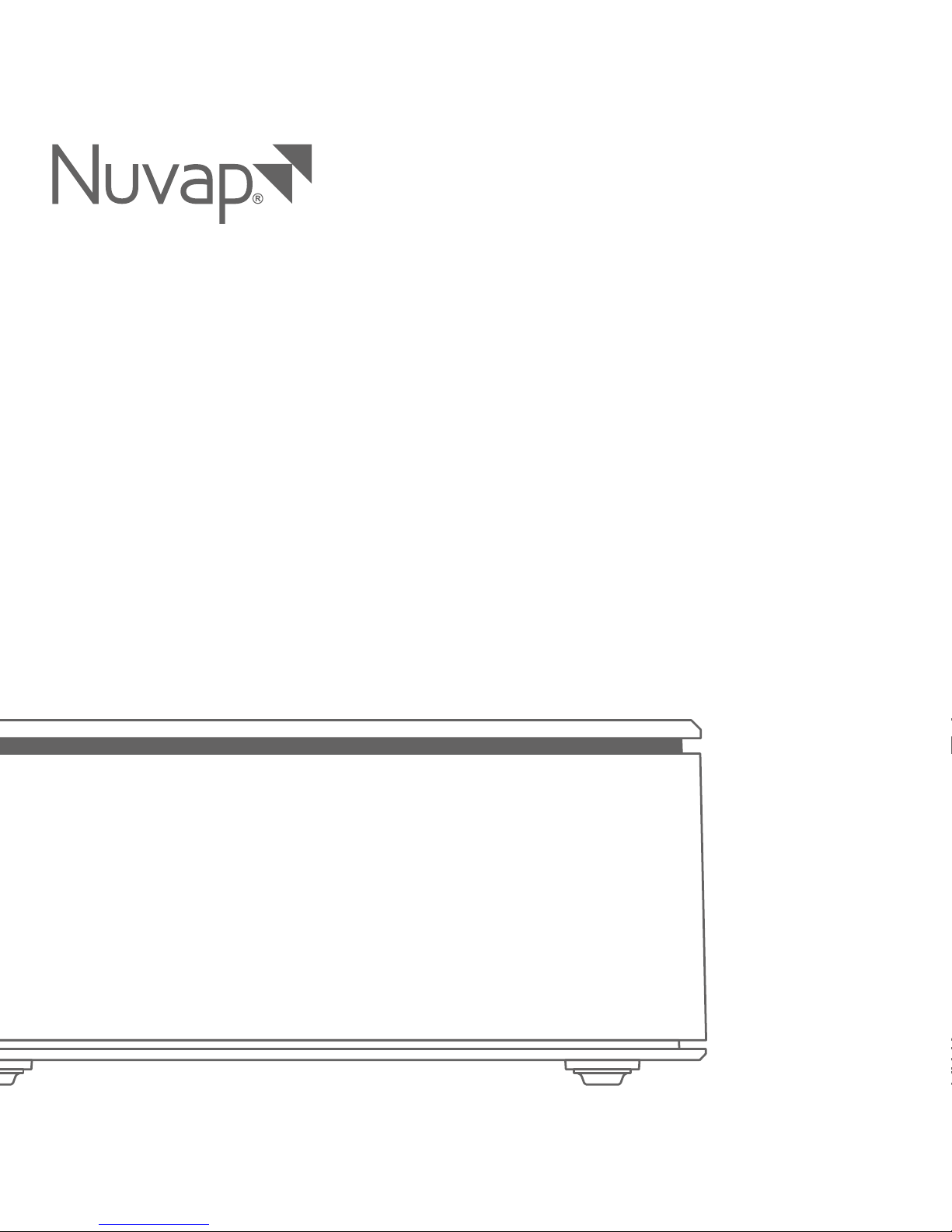
Nuvap N1 is an innovative device for monitoring the air
quality in the environments where we live.
USER MANUAL
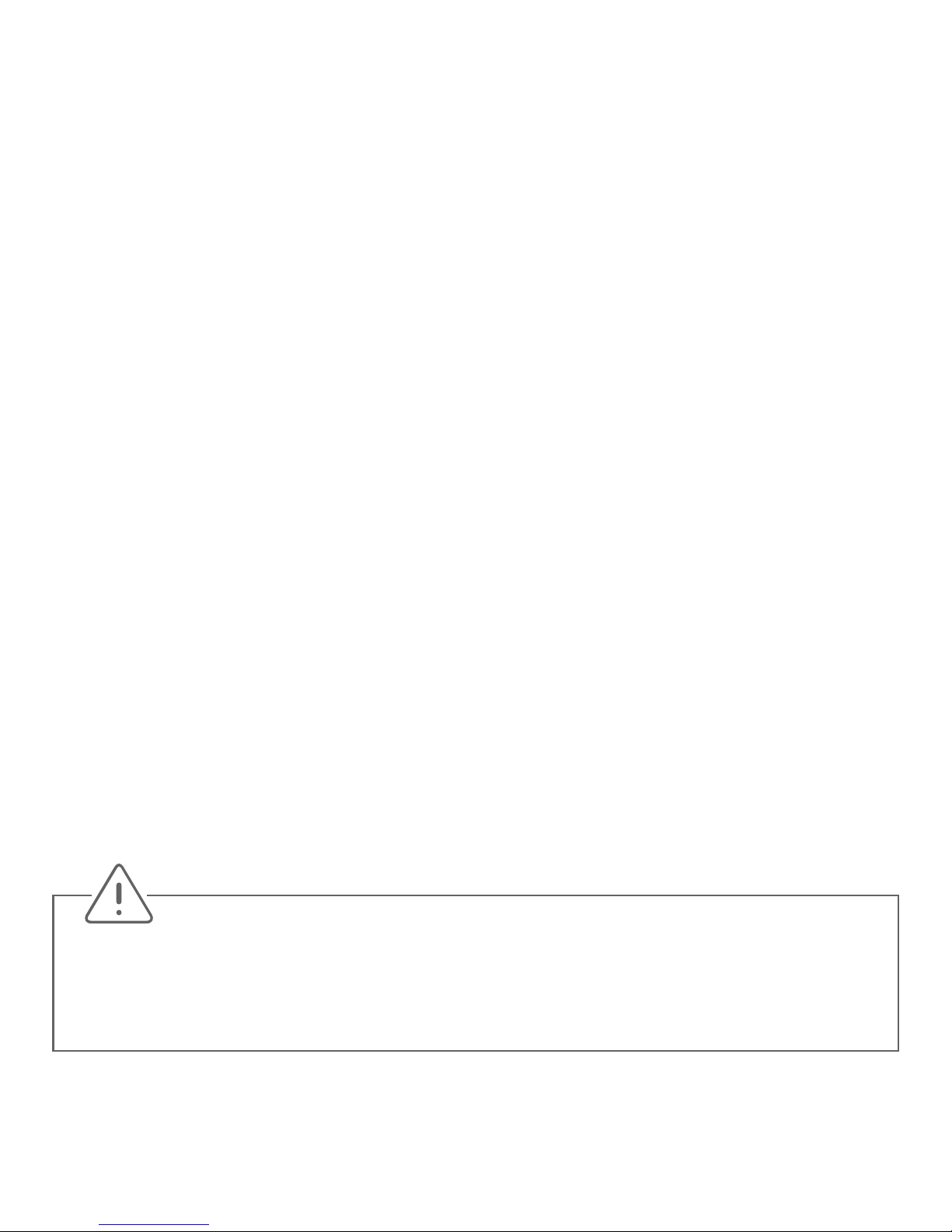
Caution: carefully read and keep this manual.
This guide can be viewed online and downloaded from our website
www.nuvap.com
Nuvap N1 User Manual
Rev 1.1 Februay 15th, 2016
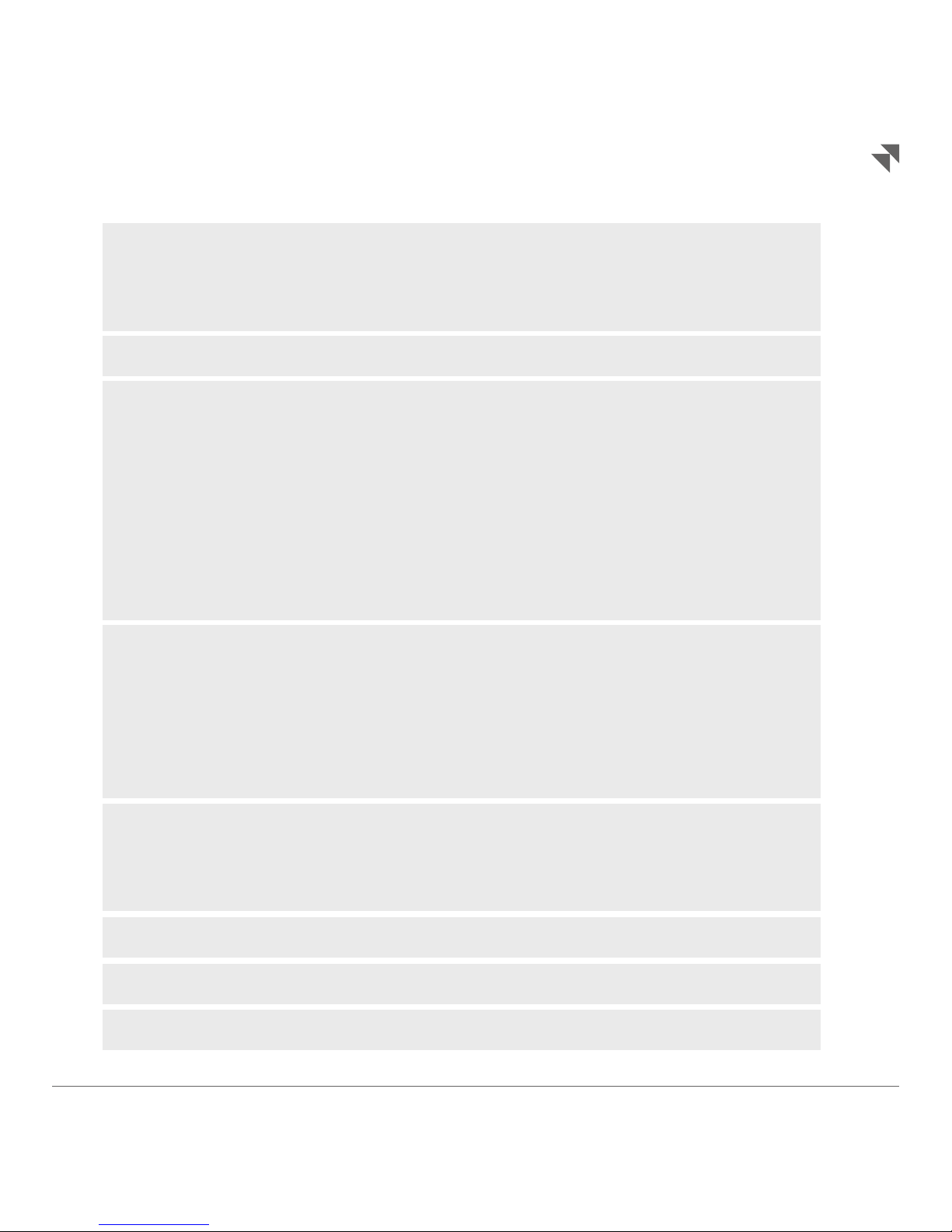
3
TABLE OF CONTENTS
GETTING TO KNOW N1
What you need
Where positioning N1
p.4
p.8
p.31
p.32
p.33
1
2
4
6
7
8
INFORMATION ON PRODUCT COMPLIANCE
COPYRIGHT AND TRADEMARKS
TERMS AND CONDITIONS OF WARRANTY
5
SAFETY
Safety precautions
Opeating imits
GENERAL MAINTENANCE
Cleaning
Backup battey
Life of N1
Assistance
3
INSTRUCTIONS FOR USE
Types of voice alet: WARNING and DANGER
Types of ight signal
Opeating modes
Auto-test
Manual opeating testing
Reset
SETUP - Getting stated
p.10
p.22
p.25
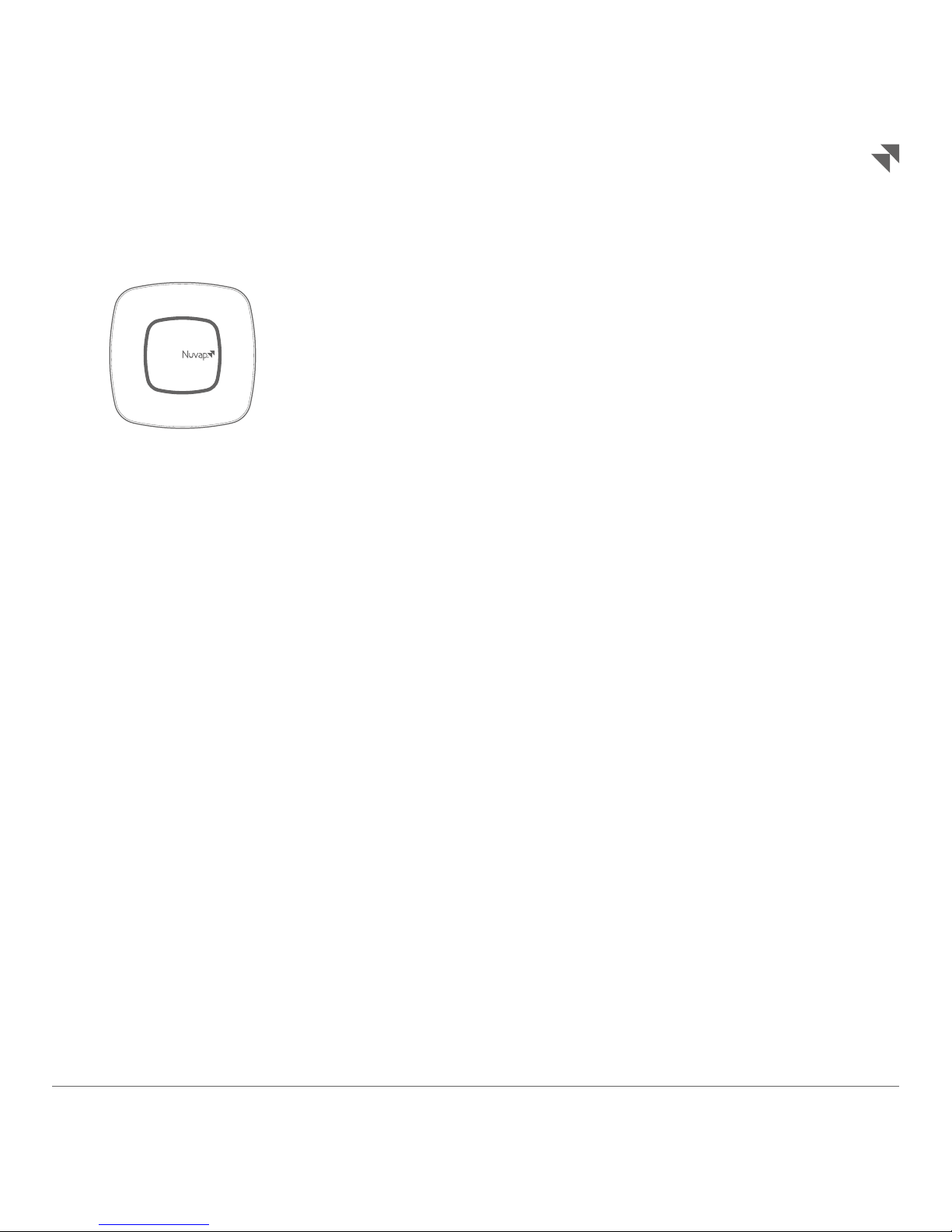
4
1
GETTING TO KNOW N1
The contents of the box that you have just opened are the following:
N1
Kit for water analysis
Power adapter 5V
User manual
N1 is the first device specifically designed for monitoring the main
sources of indoor pollution that over time can harm the health of your
family.
Thanks to its sensors, Nuvap N1 is able to detect up to 24 different
paameters:
• High and low frequency electromagnetic fields
• Radon gas
• Ionizing adiation
• Wi-Fi
• Methane (CH
4
)
• Smoke/fire
• Air quaity (H2, LPG, Alcohol, NH3, Ethanol, Toluene, CO)
• Paticulate Matter
• Water quaity (Chlorine, Hardness, Akainity, Ph, Nitrite and Nitate)
• Noise pollution
• Tempeature
• Humidity
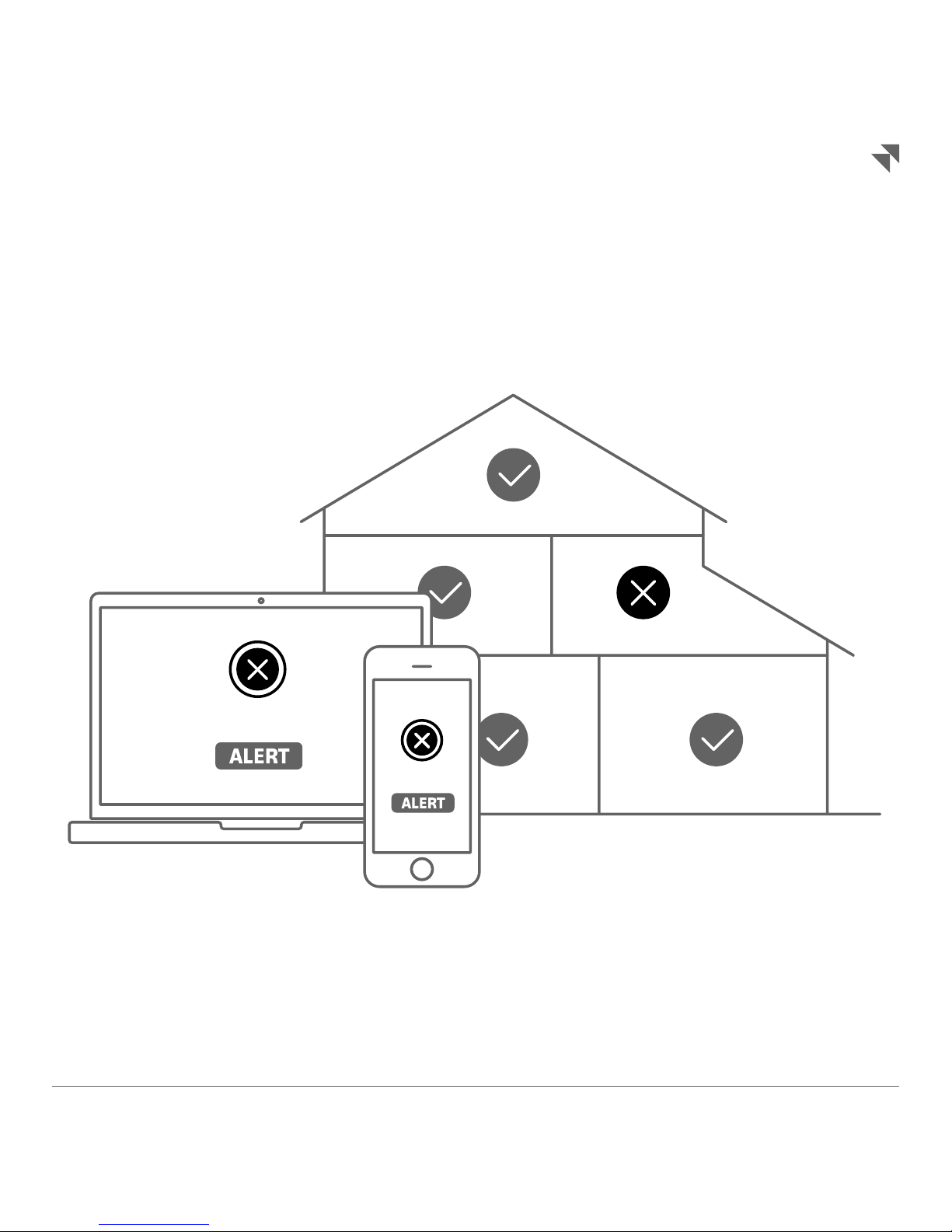
5
1
All data recorded by N1 can be viewed, at any time and wherever you
are, through Nuvap App and Nuvap Web platform.
This manual provides instructions for N1 setup and proper use.
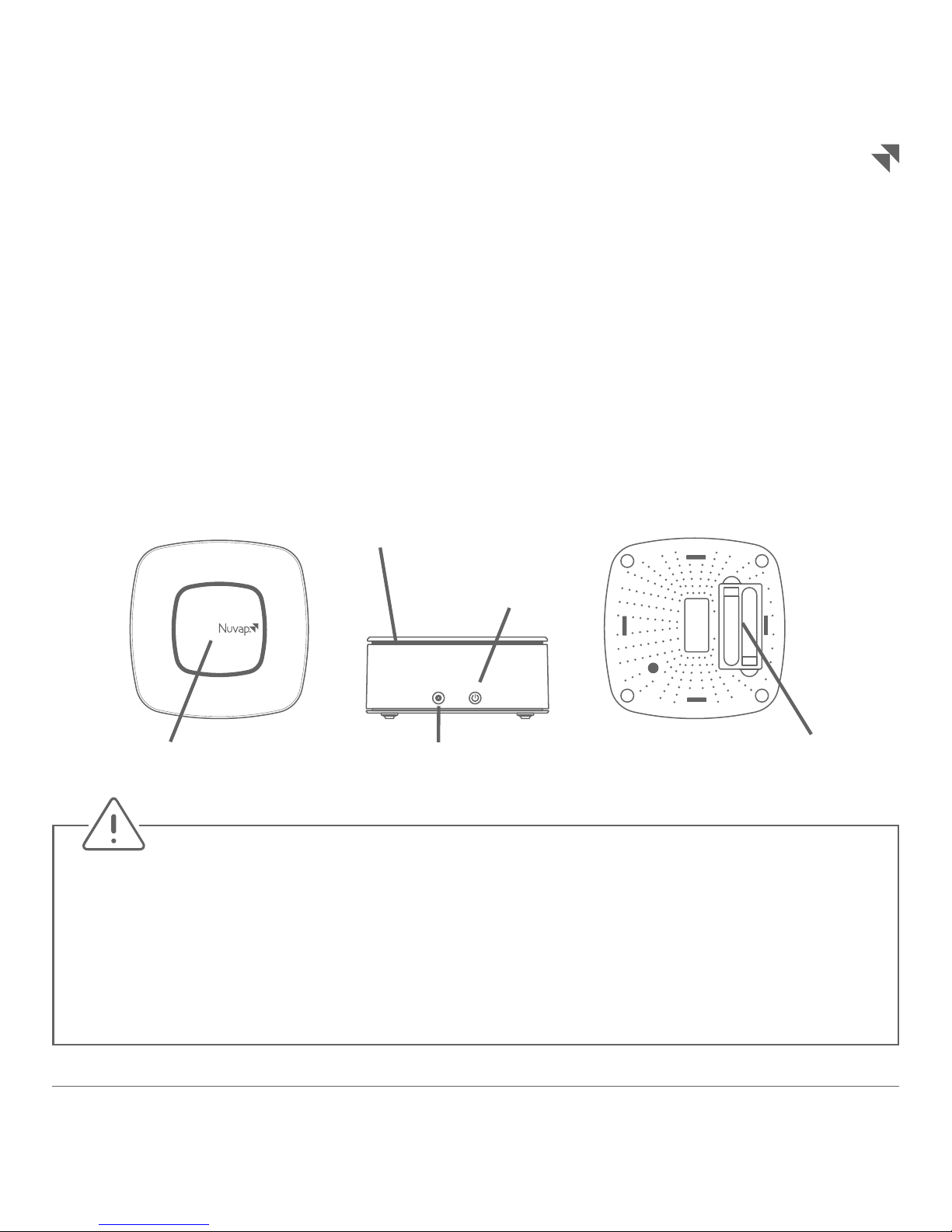
6
In order to use N1 you need the following:
a Wi-Fi connection,
a smatphone or Android or iOS tablet,
a Nuvap account to view the measurements of your N1.
NOTE: In the absence of a Wi-Fi connection only N1 local alarm
functions can be available.
What you need
1
Warning: This device is designed for indoor use, like single residential
units / offices. It is not a measuring instrument and therefore cannot
be used to establish compliance according to the paameters set by
law with respect to the presence of environmental pollutants.
It does not replace professional measuring and technical suveys.
Touch key
Power button
5V DC Connector
Test tubes with
water quaity kit
Status LED
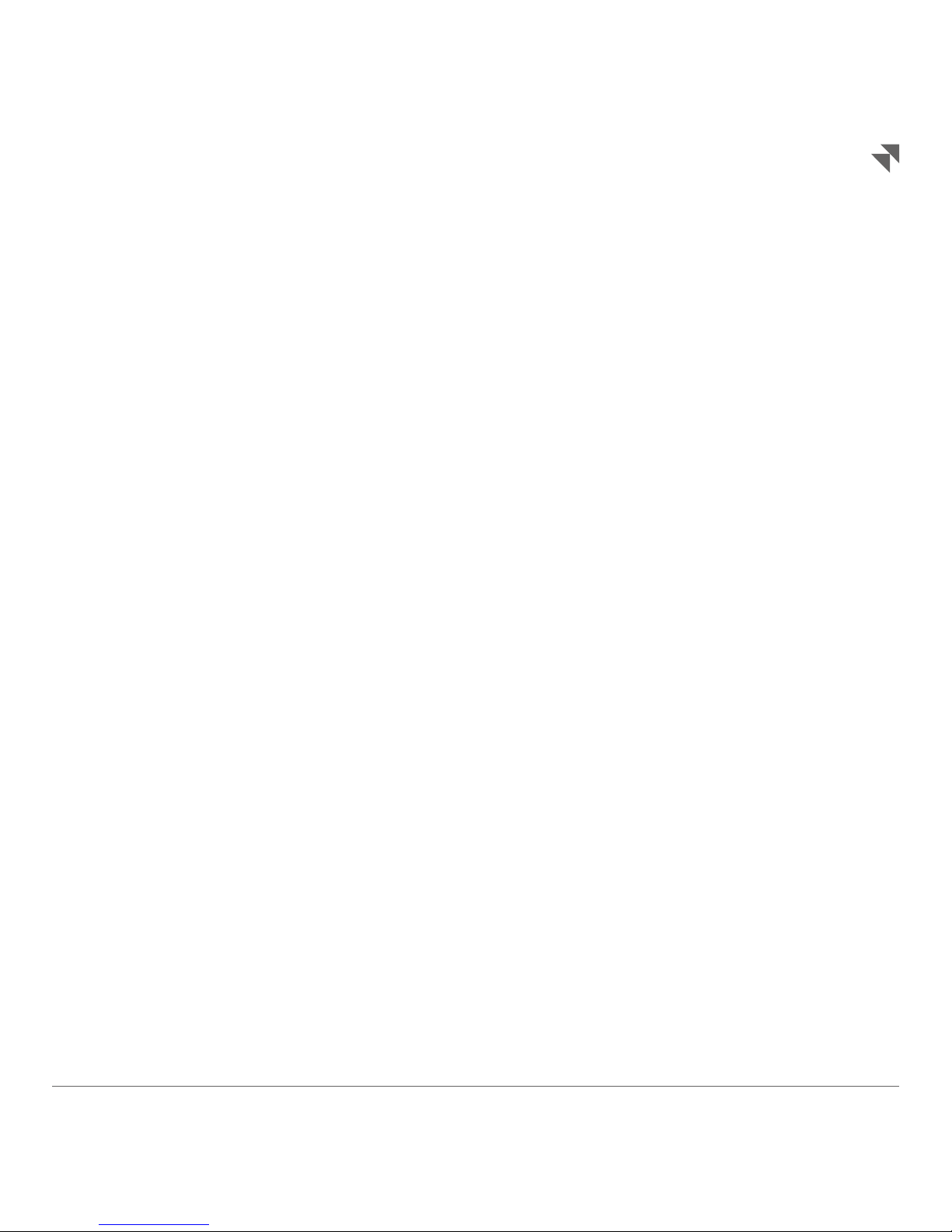
7
1
N1 must be placed in rooms where you spend most of your time (living
room, kitchen, bedroom, office), away from electromagnetic sources
such as smat phones and cordless phones, TV, appliances and away from
sources of pollution produced locally, not to impair proper opeation.
It is also not recommended the positioning of N1 in environments with a
moisture content above 80% or in the presence of a lot of dust.
N1 does not need installation or hardware. It is designed to be easily
moved around, allowing you to monitor the levels of pollutants in your
home or working environment.
N1 is equipped with a battey that allows up to 3 hours of use, so as to
be placed tempoarily for specific measures in remote areas without
power supply or in areas other than your house.
Depending on the chaacteristics of the environment that you would
like to monitor (such as, for example, ceiling height, dwelling on seveal
loors, wall thickness, etc.). N1 may not detect a significant presence of
some paameters.
For more information about the optimal placement of N1 please visit
www.nuvap.com.
Where positioning N1

8
1. Remove N1 and the power adapter from the package.
2. Place N1 in the environment that you want to monitor.
(see Ch. 1, § WHERE POSITIONING N1).
3. Connect N1 to the power supply
Connect the adapter to N1 and inset the
plug into the electrical socket.
4. Push the power button
Switch on N1 by pressing the power button
located on the side of the device.
5. Download the APP and create
your NUVAP account
Before use, you need to download the App
from Apple Store
SM
or Google PlayTM
and create your Nuvap Account.
6. Login from the APP
Enter the credentials of your Nuvap account.
7. Scan the QR CODE
located under your device.
8. Follow the easy steps guided by the App
to complete the setup.
2
SETUP - Getting stated
Code
Serial
MAC

9
2
9. Now wait for the message: “Continuous measurement has stated”.
N1 has been properly setup and has just stated monitoring the
pollutants in your home or office.
10. Press the touch key to peform the
manual opeational test.
Press the touch key located on the top of
N1 and listen to the message:
“No pollutants were detected in the
monitored area”.
11. View all data monitored by your N1,
through Nuvap App, anytime
and anywhere you are.
Environmental conditions may change over time. A reliable
assessment of the quality of monitored environment requires the
use of N1 in continuous mode for a period of at least 30 consecutive
days. You will know about NUVAP QUALITY INDEX of the environment
where you live at any time through the App and Nuvap Platform
http://my.nuvap.com
For futher information or clarification, please visit our website
www.nuvap.com

10
3
INSTRUCTIONS FOR USE
N1 is a smat device, able to communicate with you with voice
messages, light signals and NUVAP App.
N1 is progammed to give two types of voice alarm, CAUTION and
DANGER, and five types of light signals through its LEDs: green, yellow,
red, blue and violet.
In the event that N1 detects the presence of pollutants at WARNING
or DANGER levels, in addition to sound an alarm locally, the device will
send you a notification through NUVAP App and Platform at the address
http://my.nuvap.com.
Wherever you are you will be so informed in real time about the quality
of the environment that you have chosen to monitor with N1.
Types of Voice Alarm: CAUTION and DANGER
N1 emits two types of voice alarm to repot increased levels of
pollutants monitored (see § GETTING TO KNOW N1): “WARNING” alarm
and “DANGER” alarm.
The “CAUTION” alarm is intended to warn about the aising of the
levels of one or more of the pollutants monitored before they reach the
danger threshold.
In this case, N1 emits the voice message: “Presence of (name of
pollutant)”.
N1 simultaneously emits a lashing yellow light
(see § below TYPES OF LIGHT SIGNALS).
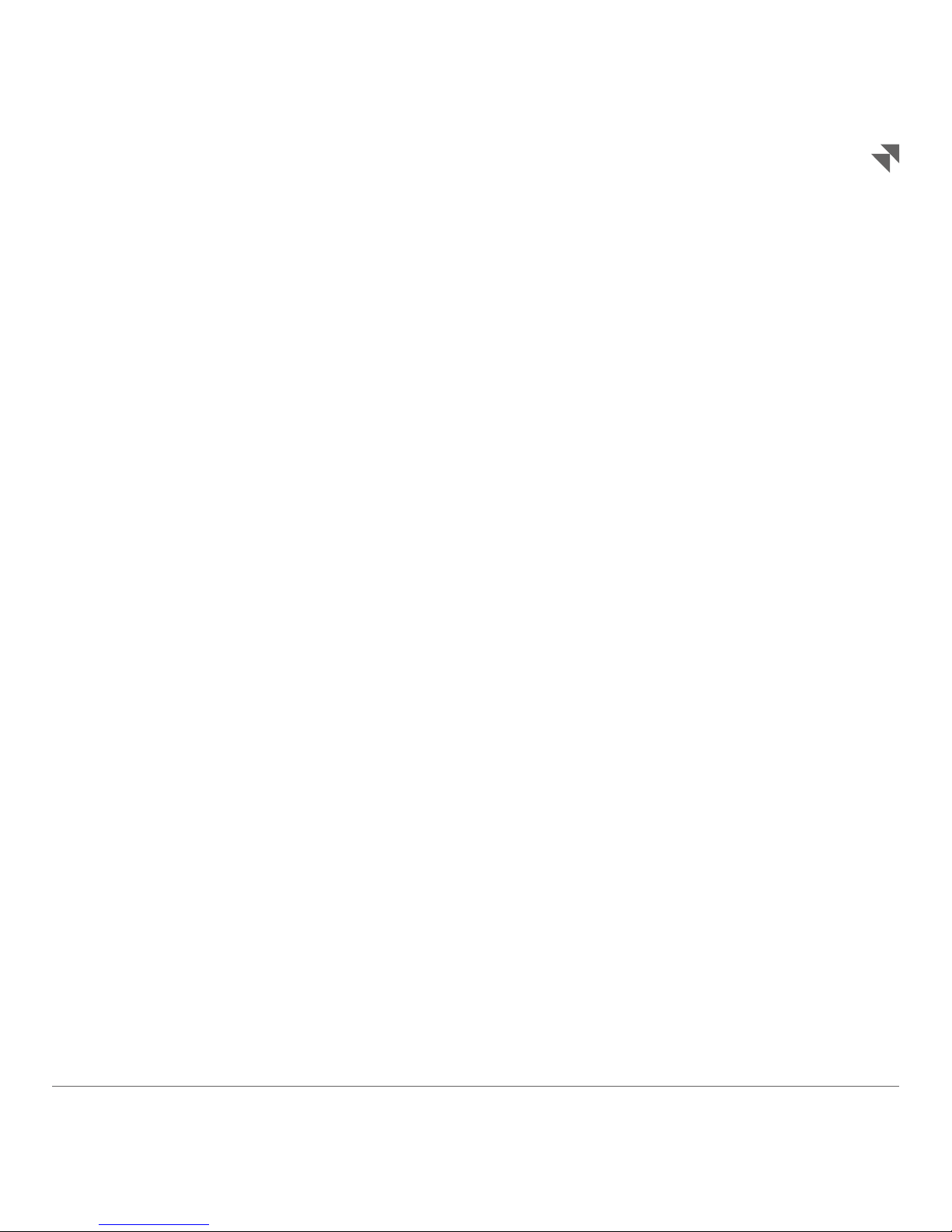
11
3
The “DANGER” alarm occurs when the level of one or more pollutants
reaches the threshold of danger. N1 will sound an alarm and the voice
message: “Danger, high level of (name of pollutant)”
N1 will simultaneously emit a lashing red light
(see § below TYPES OF LIGHT SIGNALS).
In both cases, N1 will keep repeating the voice signal alarm and the light
signal until it is deactivated by pressing the touch key on top of the
device.
You can always access NUVAP App to see all details of the
measurements made.
We suggest that you check the enty regarding the pollutant on
www.nuvap.com/en/solutions

12
3
Types of Light Signal
N1 can send out four types of light signal:
• Green signal: occurs periodically, it means that the device is
functioning properly and there are no anomalies or pollutants
detected (see Ch. 3, § AUTO-TEST).
• Yellow signal: occurs in case of detection of higher levels of one
or more of the pollutants monitored before they reach the danger
threshold (“CAUTION”) Simultaneously N1 emits the voice message:
“Presence of (name of pollutant)” (see § above TYPES OF VOICE ALARM:
CAUTION AND DANGER).
• Red signal: occurs when the level of one or more pollutants reaches
the threshold of danger, in case of “DANGER”. N1 simultaneously
sounds the alarm and the voice message: “Danger, high presence of
(name of pollutant)” (see § above TYPES OF VOICE ALARM: CAUTION
AND DANGER).
• Blue signal: warns about malfunctions, for example, problems with
Wi-Fi connection, battey, sensors.
• Violet signal: indicates that punctual measurement has stated (see
ch.3 § Opeating Modes).

13
Voice Message
LED
Color
What It Means What To Do
(rising note) Blue N1 is booting Wait until N1stats
Ready awaiting
configuation
Blue
N1 is awaiting
configuation
Set up N1
(see
§ Ch. 2 SETUP - Getting
Stated)
Continuous
measurement
initiated
Green
N1 stated
monitoring the
environment in
continuous mode
Wait for status repots of the
monitored environment
Punctual
measurement
initiated
Green
N1 stated
monitoring the
environment in
punctual mode
Wait for message repoting the
end of punctual measurement
of the monitored environment
No pollutants
detected in the
monitored area
Green
N1 did not
detect any
pollutants in
the monitored
area after the
measurement in
Punctual mode
/
Presence of
Electromagnetic
Fields
Yellow
N1 has detected
the presence of
high-frequency
EMF at levels of
“WARNING”
See the enty for the pollutant
on
www.nuvap.com/en/solutions
3

14
Voice Message
LED
Color
What It Means What To Do
Presence of
Magnetic Fields
Yellow
N1 has detected
the presence of
low-frequency
EMF at levels of
“WARNING”
See the enty for the pollutant
on
www.nuvap.com/en/solutions
Presence of Noise Yellow
N1 has detected
the presence of
Noise at levels of
“WARNING”
See the enty for the pollutant
on
www.nuvap.com/en/solutions
Presence of air
pollutants
Yellow
N1 has detected
the presence of
air pollutants
at levels of
“WARNING”
See the enty for the pollutant
on
www.nuvap.com/en/solutions
Presence of
Paticulates or
smoke
Yellow
N1 has detected
the presence
of Smoke or
paticulate
matter at levels
of “WARNING”
See the enty for the pollutant
on
www.nuvap.com/en/solutions
Presence of
Ionizing nuclear
adiation
Yellow
N1 has detected
the presence of
Ionizing nuclear
adiation at levls
of “WARNING”
See the enty for the pollutant
on
www.nuvap.com/en/solutions
3
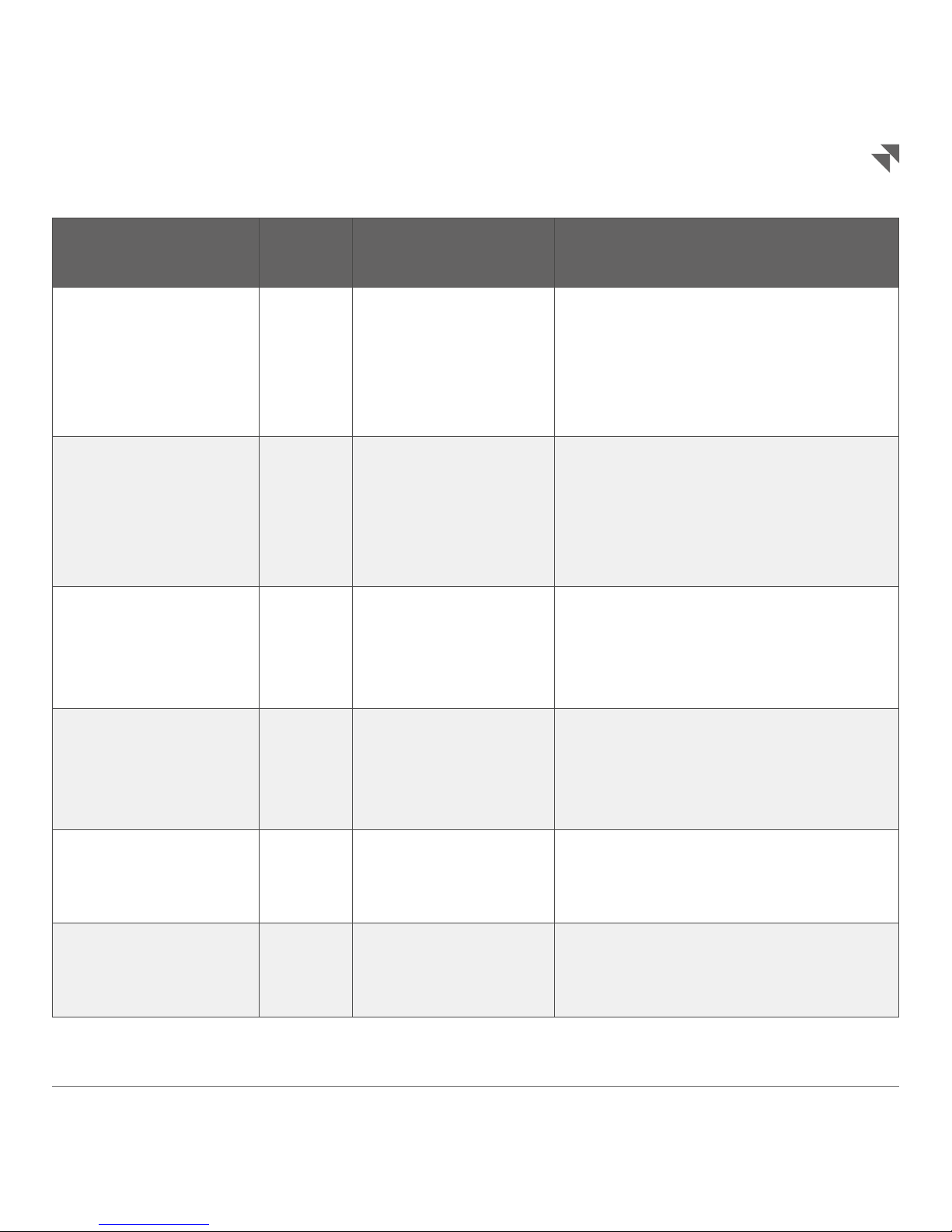
15
Voice Message
LED
Color
What It Means What To Do
Presence of Wi-Fi
networks
Yellow
N1 has detected
the presence of
Wi-Fi networks
at levels of
“WARNING”
See the enty for the pollutant
on
www.nuvap.com/en/solutions
Presence of
Radon Gas
Yellow
N1 has detected
the presence
of Radon Gas
at levels of
“WARNING”
See the enty for the pollutant
on
www.nuvap.com/en/solutions
For details access
data on Nuvap
application
/
N1 recommends
viewing the data
recorded on
NUVAP App
See complete measurements
made by N1 through NUVAP
App or Platform.
Danger, high
presence of
Electromagnetic
Fields
Red
N1 detected a
high presence of
Electromagnetic
Fields
See the enty for the pollutant
on
www.nuvap.com/en/solutions
Danger, high
presence of
Magnetic Fields
Red
N1 detected a
high presence of
Magnetic Fields
See the enty for the pollutant
on
www.nuvap.com/en/solutions
Danger, high
presence of Noise
Red
N1 detected a
high presence of
Noise
See the enty for the pollutant
on
www.nuvap.com/en/solutions
3
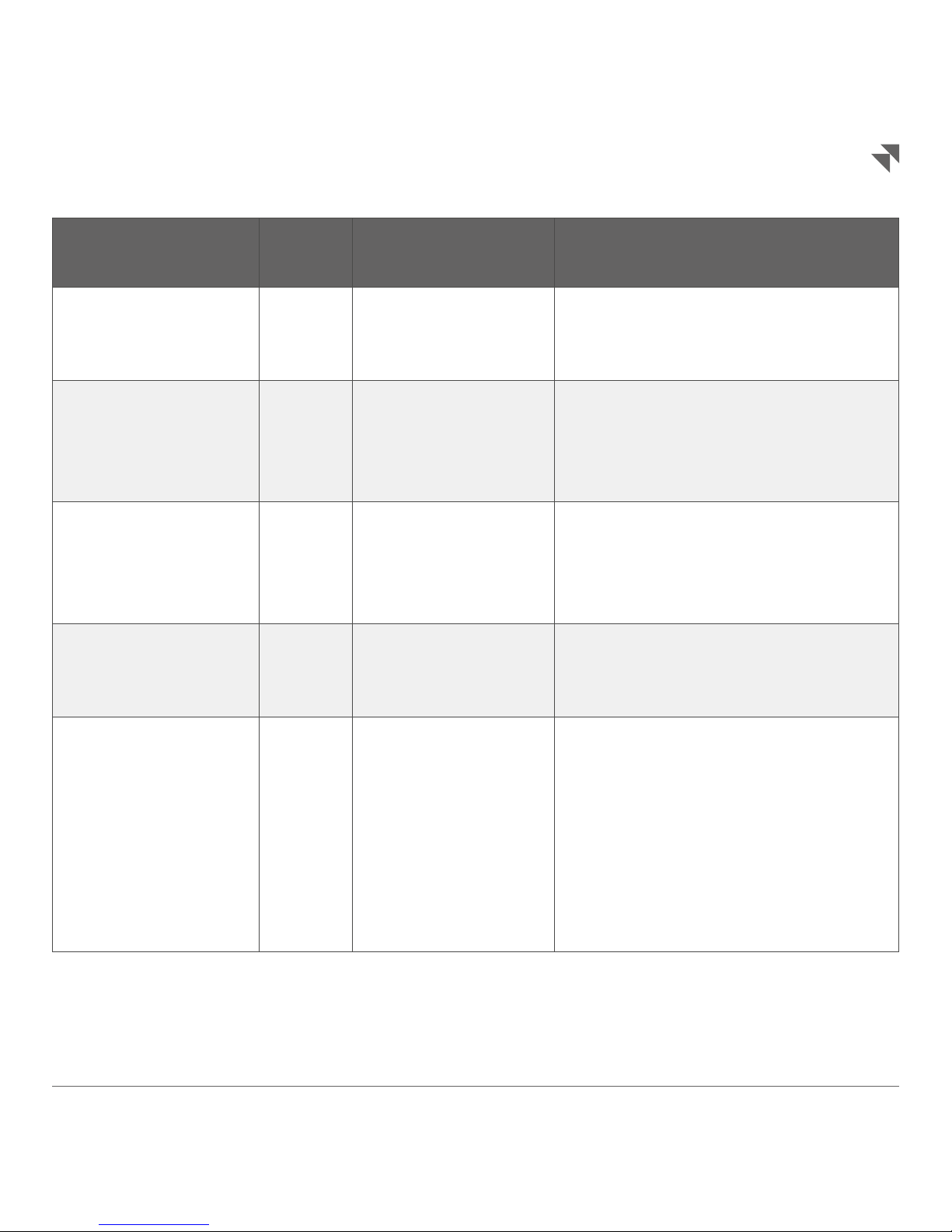
16
Voice Message
LED
Color
What It Means What To Do
Danger, high
presence of air
pollutants
Red
N1 detected a
high presence of
air pollutants
See the enty for the pollutant
on
www.nuvap.com/en/solutions
Danger, high
presence of
Paticulates or
Smoke
Red
N1 detected a
high presence
of Paticulate
Matter or Smoke
See the enty for the pollutant
on
www.nuvap.com/en/solutions
Danger, high
presence of
Ionizing Nuclear
Radiation
Red
N1 detected a
high presence of
Ionizing Nuclear
Radiation
See the enty for the pollutant
on
www.nuvap.com/en/solutions
Danger, high
presence of Wi-Fi
networks
Red
N1 detected a
high presence of
Wi-Fi networks
See the enty for the pollutant
on
www.nuvap.com/en/solutions
Quality of the
monitored
environment
Excellent / Good
/ Poor
Green
Yellow
Red
N1 indicates that
the quality of
the environment
monitored is
Excellent / Good
/ Poor
See complete measurements
made by N1 via NUVAP App or
platform (http://my-nuvap.com).
If it detected Inadequate
quality, check the pollutant
that caused the alarm and see
the enty on
www.nuvap.com/en/solutions
3
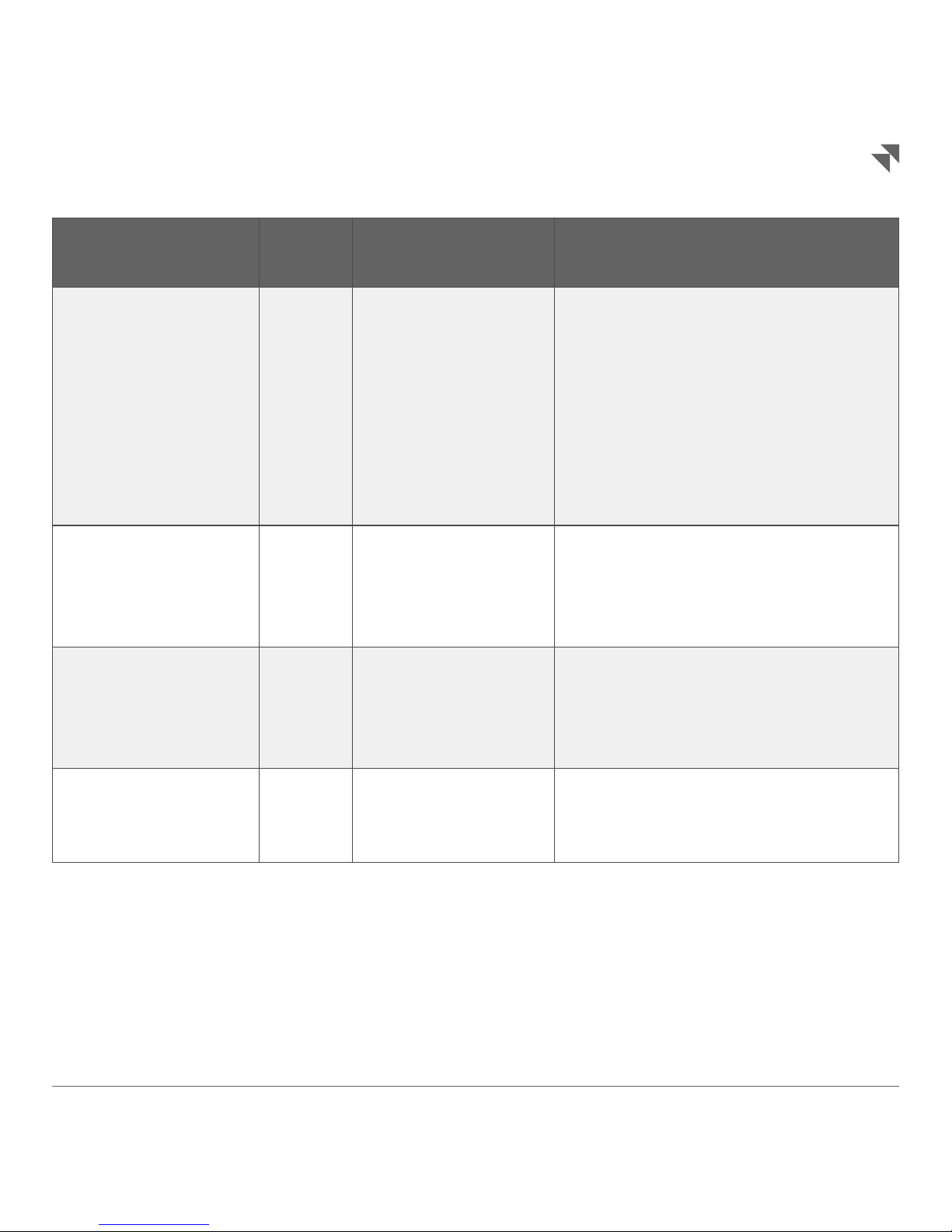
17
Voice Message
LED
Color
What It Means What To Do
Fatal Error Blue Geneal error
Turn off N1 then turn it back
on.
In the event that the message
is repeated, reset N1 (see Ch. 3
§ RESET).
Visit
www.nuvap.com/en/suppot for
information
Please wait Blue
N1 cannot
peform the
action requested
manually
Wait. N1 will peform the
requested action when ready.
Low battey Blue
N1 indicates
that the battey
level is below
minimum
Connect N1 to your power
supply. Visit
www.nuvap.com/en/suppot for
information.
Wi-Fi password
error
Blue
A wrong Wi-Fi
password has been
set up
Reset N1 (see Ch.3 § RESET)
and repeat Setup (see Ch.2 §
SETUP - Getting Stated).
3
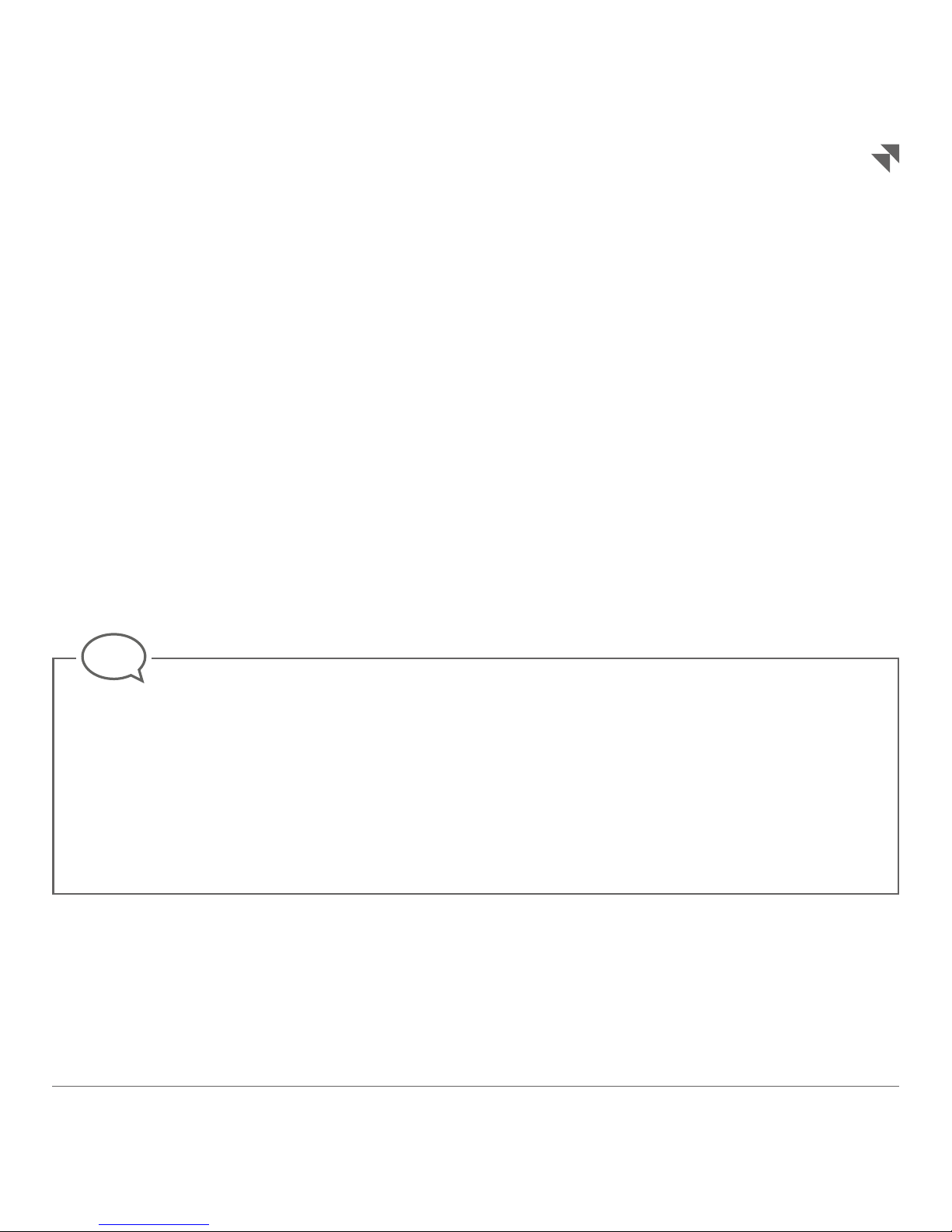
18
3
Environmental conditions may change over time. A reliable quality
assessment of the monitored environment requires the use of N1 in
continuous mode for a period of at least 30 consecutive days. You
will know about NUVAP QUALITY INDEX of the environment where
you live at any time through NUVAP App and Platform at
http://my.nuvap.com.
Opeating modes
N1 has three modes of opeation: continuous mode, punctual mode 1
and punctual mode 2.
After the initial Setup N1 is on continuous mode of opeation: the
device constantly analyzes the paameters and daily provides an oveall
assessment of the quality of the environment monitored, based on an
algorithm (“NUVAP QUALITY INDEX“), available through NUVAP App and
Platform at http://my.nuvap.com.
Locally, anytime, pressing N1 touch key, you will know the oveall quality
of the monitored area in the last 24 hours.

19
To switch to punctual mode of opeation, just hold down the touch
button for a few seconds until the violet led light.
On punctual modes N1 provides real-time results regarding the analysis
of the environmental quality paameters of the monitored area.
While opeating on punctual mode 1, N1 will provide you with the
current result of the analysis of the environmental quality paameters
of the monitored area: through the App, you will know the levels of all
monitored paameters «here and now», anytime and anywhere you
feel like. This mode is recommended whenever you want to monitor a
specific environment. If, for example, you placed N1 in your living room,
you can check the environmental quality of your bedroom by simply
placing the device there.
When opeating on punctual mode 2, N1 provides you, with the reading
of one sensor at a time on «live» mode, updating the data evey two
seconds and dawing a real-time gaph.
3
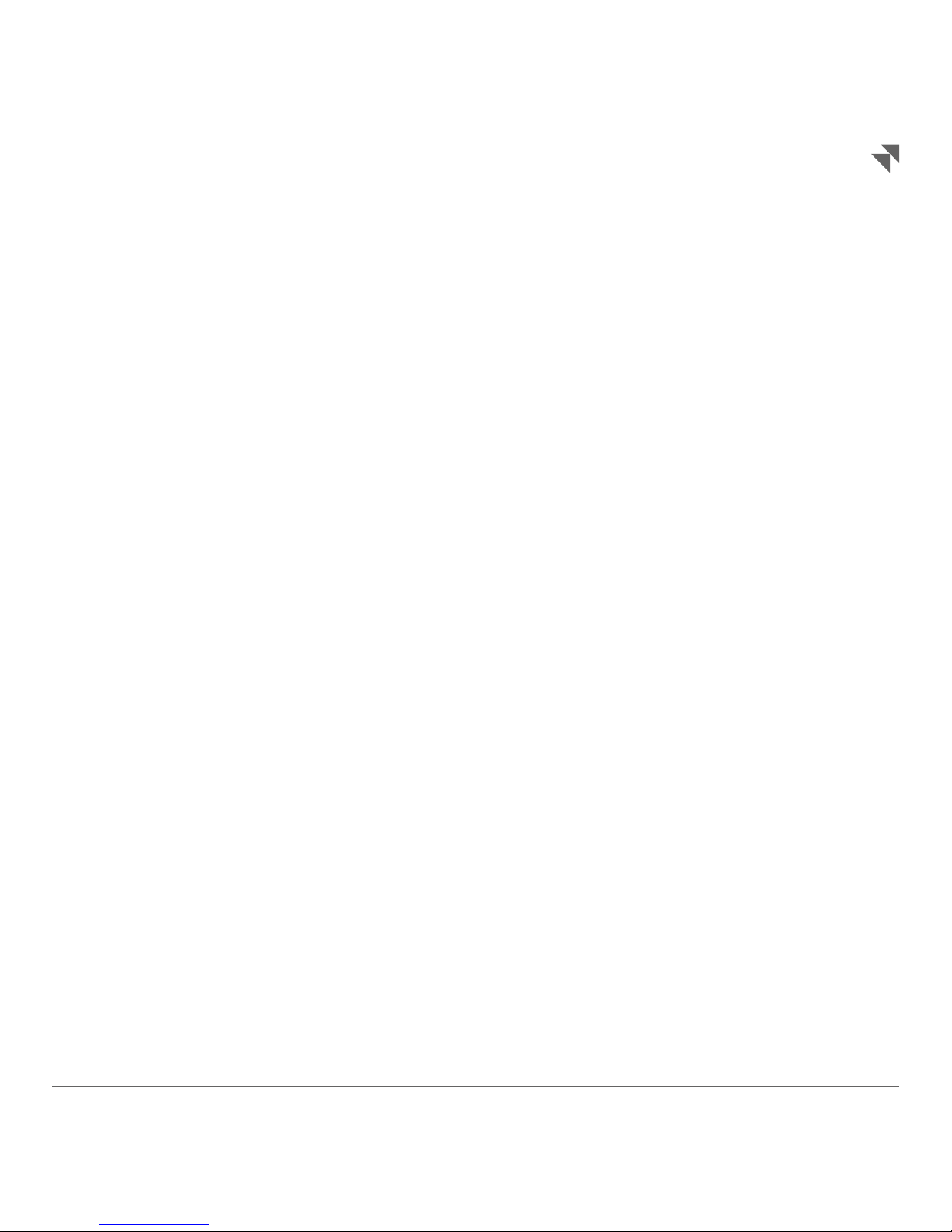
20
Auto-test
N1 peforms an automatic test of correct opeation at predetermined
time intevals, emitting a green light signal if there are no opeating
anomalies or presence of pollutants.
If desired, you can turn off the green light signaling through the App. In
case of detection of pollutants in the monitored area, N1 will however
emit the WARNING or DANGER alarm signal, depending on the level
found. For your safety, it is not possible to disable them via the App.
Moreover, if the test results indicate opeating anomalies such as, for
example, problems with Wi-Fi connection, battey, sensors, etc., N1 will
emit a light blue lashing signal.
3
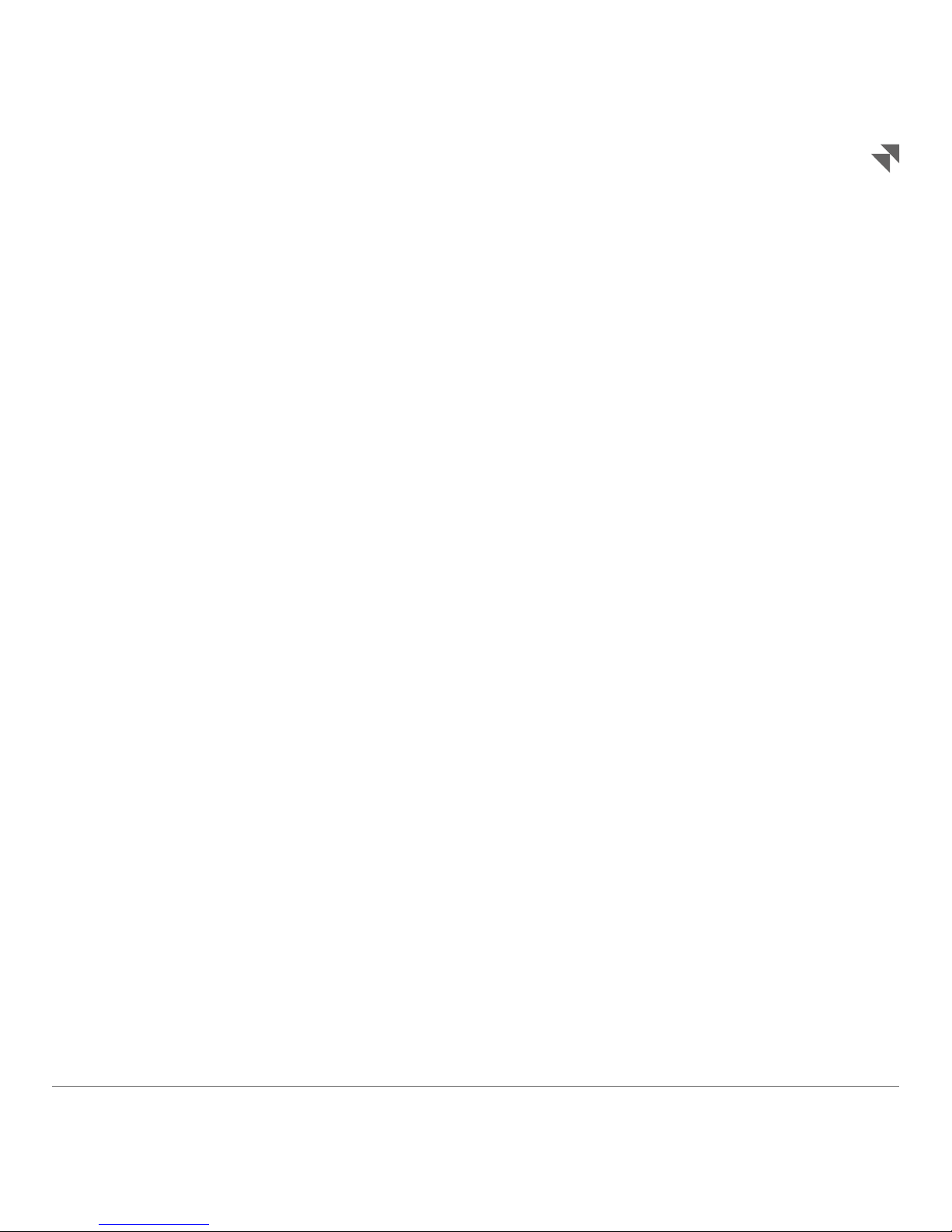
21
3
Manual Opeating Test
Under normal functioning, N1 periodically emits a green light signal.
If you turned off the green light signal via the App, we suggest you to
run a weekly test of the proper functioning of your N1.
Press the touch button and N1 will respond with a voice message “No
pollutants detected in the monitored area” and a green light signal will
appear.
Reset
You can reset N1 by easing all settings.
This opeation may be necessay, for example, in case of changes in
your Wi-Fi network (network name and/or password change, modem
replacement) or when moving into a new home or office.
You cannot reset through NUVAP App. To reset and ease all data and
settings of your N1, you must peform the following steps:
• Press and hold down the touch button until N1 will emit a sound and
a blue light signal (about 20 seconds). Then release the button.
• After a few seconds N1 will stat working again, ready for a new
configuation.
• After resetting you must repeat the initial setup
(as detailed in Ch.3 § SETUP - Getting Stated).

22
4
GENERAL MAINTENANCE
Cleaning
When cleaning the product, do not spay water or detergent directly
on its suface. The direct spaying of water or detergent can cause fire,
electric shock, damage to the product suface or removal of warning
labels.
Do not apply chemicals containing alcohol, solvents or sufactants such
as wax, benzene, thinners, pesticides, air freshener, lubricant or soap.
These chemicals can cause discoloation or cacking of the fame or
label removal.
Clean the product with a soft cloth, such as microfiber or cotton lannel,
to avoid damaging the suface. Shake the cloth before using it to clean
the product as residues may scatch its sufaces.
Use a clean sponge or chamois cloth dampened with a solution of
nonabasive detergent and a few drops of warm water; then wipe with a
soft, dy cloth.

23
4
Life of N1
N1 has a limited life as any device equipped with sensors. N1 is designed
to opeate for a period of about 4 years, in conditions of normal use and
properly kept. At the expiy of this period, some of the sensors may no
longer work properly. Get in touch with Nuvap Suppot to continue to
have a complete and reliable control of the quality of the place where
you live.
You can check the date of first use of your N1 at any time through
NUVAP App or the Platform.
Backup Battey
In case of electric power interruption, N1 will continue to function for a
maximum of 8 hours thanks to its backup battey. The included battey
is a rechargeable lithium battey with autonomy up to 3 hours without
power and in conditions of normal use. It cannot be replaced and its
life is the same as N1 (see following § “LIFE OF N1”). In case of battey
malfunctioning, N1 will emit a blue signal.

24
Unauthorized repair work may invalidate your product waranty.
After the first 24 hours of opeation in continuous mode, NUVAP N1 will
release the first repot on the quality of the monitored environment,
available through NUVAP App and Platform.
The activation of sevices in the Web platform and the use of data for
longer than 24 hours, such as to allow N1 to release at least a first repot
on Environmental Quality, will determine an initial wear of the device, as
sensors will have to be calibated for that specific environment.
Assistance
N1 website provides useful information, including FAQs and tutorials on
how to use the device.
In case of need for technical assistance, see NUVAP Customer Suppot.
More information on Authorized Assistance numbers is available
through the website www.nuvap.com/en/suppot.
4

25
SAFETY
5
Safety precautions
Read the following to ensure a proper use of the product and your own
personal safety and stick to all the rules and instructions given here. For
what is not described in this manual, please refer to our website
www.nuvap.com/en/suppot.
• DO NOT place the product in a location exposed to direct sunlight,
heat, lames or water. Failure to do so may cause malfunction or fire.
• DO NOT leave N1 in dusty or dity environments.
• DO NOT use N1 near liquids and DO NOT expose it to ain or moisture.
• In the event that the device gets wet, unplug the power cord and
wait for the device to dy completely before you turn it back on. Do
not ty to dy N1 with an external source of heat, like a microwave
oven or hair dyer. Dy it with a soft cloth.
• Do not use strong solvents such as benzene or other chemicals on or
near the suface.
• DO NOT place N1 on unstable or rough worktops.
• Do NOT hold N1 on your lap or any other pat of your body.
• Prevent N1 from coming into contact with items that may scatch or
damage it.
• DO NOT place or drop objects on N1 and do not shove any object into
it.

26
5
• DO NOT spill any food or liquid on N1.
• ALWAYS DISCONNECT THE POWER CORD before cleaning N1; we
recommend you to follow the instruction in § CLEANING)
• Dropping the product may result in malfunction or breakage. When
carying N1 in a bag or briefcase, protect it to prevent scatches or
damage. We suggest you keep its packaging for future tanspot.
• Keep N1 out of children’s reach.
• NEVER OPEN N1: do not disassemble, repair or adjust the product.
Opening or attempt to disassemble the device will compromise
opeation and will void your waranty.
• DO NOT cover N1 while opeating with any materials that will reduce
air circulation.
• Do not expose N1 to extreme heat or cold. For example, do not leave
it in the trunk of the car at high tempeatures or below zero
(see following § OPERATING LIMITS).
• DO NOT throw N1 in waste bins. The product has been designed
to enable proper reuse of the components and the recycling of
the material. The symbol of the crossed-out garbage can, with the
wheels as shown in the picture, indicates that the product (electrical,
electronic equipment and cell batteries containing mercuy) must
not be thrown away in municipal waste.
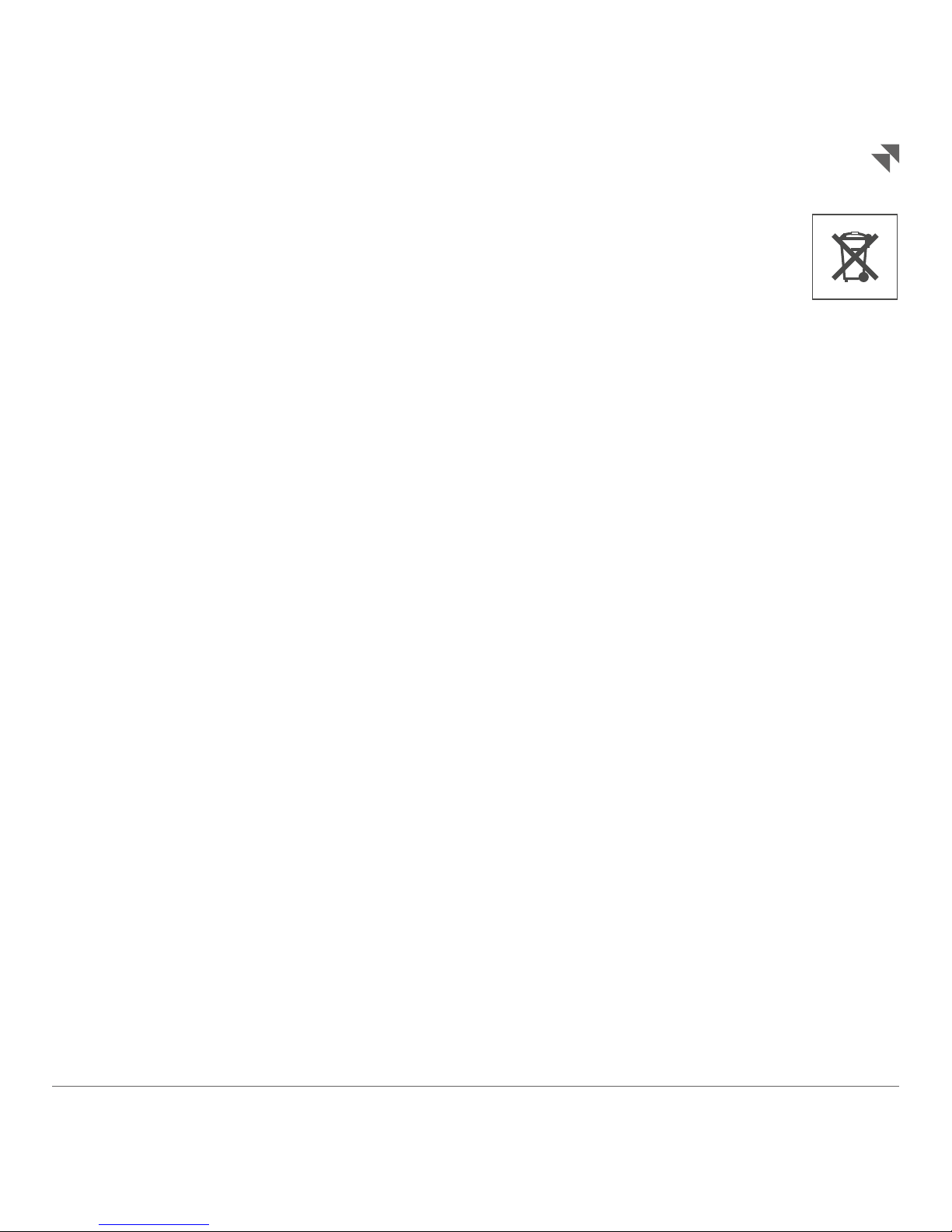
27
5
Make sure you dispose of or recycle N1 in accordance with
local laws and regulations regarding the disposal of electronic
products. For information about recycling N1,
visit: www.nuvap.com/en/suppot
• IMPORTANT: USE ONLY THE POWER UNIT SUPPLIED. It is mandatoy
to use a shielded power cord, in order to meet emissions limits
imposed by FCC regulations, and to prevent inteference with adio
or television reception.

28
5
Opeating imits
• N1 was designed to be used in an indoor environment, home or
office. It is not suitable for monitoring vey large areas. Please note
that, in case of installation of N1 in common areas, any voice warning
signals may not be heard inside individual apatment units and/or
offices.
• N1 is NOT a measuring instrument and therefore cannot be used to
establish compliance with the paameters of the law with respect to
the presence of environmental pollutants. It is not a substitute for
professional measuring and technical suveys.
• N1 should not be considered a substitute for a complete alarm
detection of pollutants in places that are home to large numbers of
people, such as residential hotels and dormitories. In these situations
it is advisable to equip each area to be monitored with a N1 device.
• DO NOT use N1 inside warehouses, industrial or commercial sites,
non-residential buildings in geneal. N1 was designed specifically
for use in homes or working environments and may not ensure the
reliability of detection for applications in other fields.
• Should you need to tanspot N1 by plane, please check with the
vector the existence of specific rules.
• The alarm signal may not be heard by all the people in the home.

29
5
• People with impaired hearing may not hear the alarms emitted by N1
even if near the device. For these people specific alarm devices are
suggested.
• N1 may not detect the presence of pollutants if it was not removed
from its packaging.
• N1 might not detect the presence of pollutants if these do not reach
its detection ange. N1 therefore may not indicate the presence of
pollutants in all areas of the home or office monitored.
• • N1 is not able to intevene in any way on the presence of pollutants
in the environment being monitored. ALWAYS verify the existence of
potential problems in your home or in your office after an alarm sent
out by N1. Othewise, you may run into health problems.
• • SAFE TEMPERATURE: N1 should be used in tempeatures between
-5 ° C (25 ° F) and 40 ° C (105 ° F).
• • NOTIFICATION through NUVAP App: a Wi-Fi connection is required
in order to receive notifications from N1 through NUVAP App on
smat phones or PC/tablet. Therefore timeliness and reliability
of notifications depend on the quality of your Wi-Fi network and
they cannot in any circumstances be construed as a substitute for
emergency monitoring sevice provided by third paties.
• • N1 can in no way guaantee to save the lives of those who are in the
monitored area. This depends on factors beyond the adoption of N1.

30
5
NUVAP CANNOT BE HELD LIABLE TO THIRD PARTIES FROM USE OF THE
DEVICE OTHER THAN THOSE SPECIFIED HEREIN.
NUVAP disclaims any liability in case of accidents or damage to people
or propety not directly due to intrinsic defects of the product.
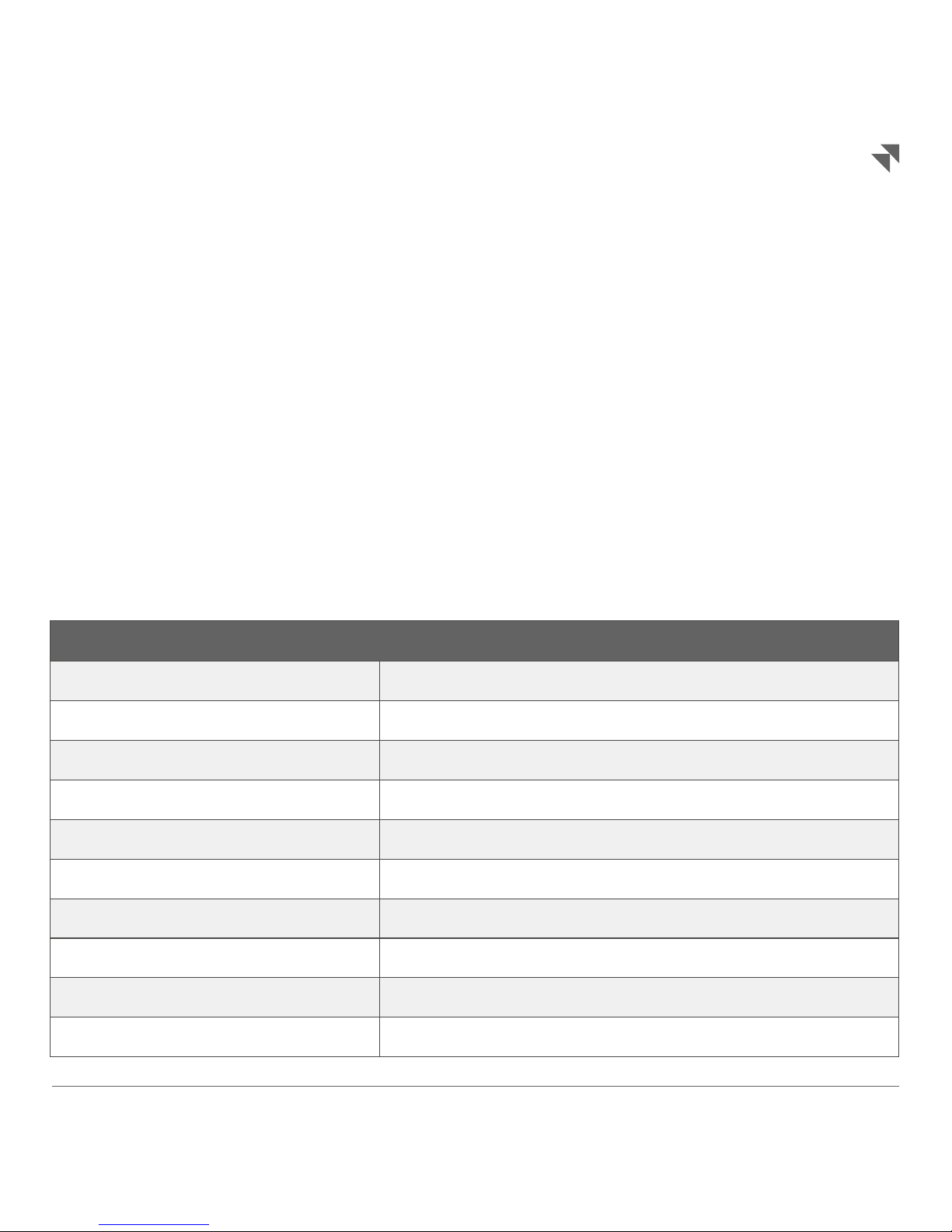
31
6
INFORMATION ON
PRODUCT COMPLIANCE
NUVAP Srl, under its sole responsibility, declares that this product
complies with the essential requirements of Directive R&TTE 1999/5/CE,
of European Directives 2006/95/CE, 2004/108/CE and 1999/5/CE.
NUVAP states that the following standards and/or specifications have
been applied: EN 300 328, EN 301 489-1, EN 301 489-17.
EN 55022, EN 55024, EN 61000-3-2 ed EN 61000-3-3.
A copy of the Declaation of Conformity for the European Union can be
found at: www.nuvap.com
NUVAP N1 DATASHEET
CPU 100 MHz - 32 bit - FPU
FLASH MEMORY 2 MB
SDRAM 8 MB
STORAGE MEMORY 1 GB
POWER SUPPLY 5V DC (Power Supply Provided 220V
AC - 5V DC)
BATTERY 3.7 VDC 2200 mAh
DIMENSIONS 18,3 x 18,3 x 8,0 cm
WiFi 802.11 b/g/n
PLATFORM UPTIME 99,9 %
WEIGHT 780 gr.
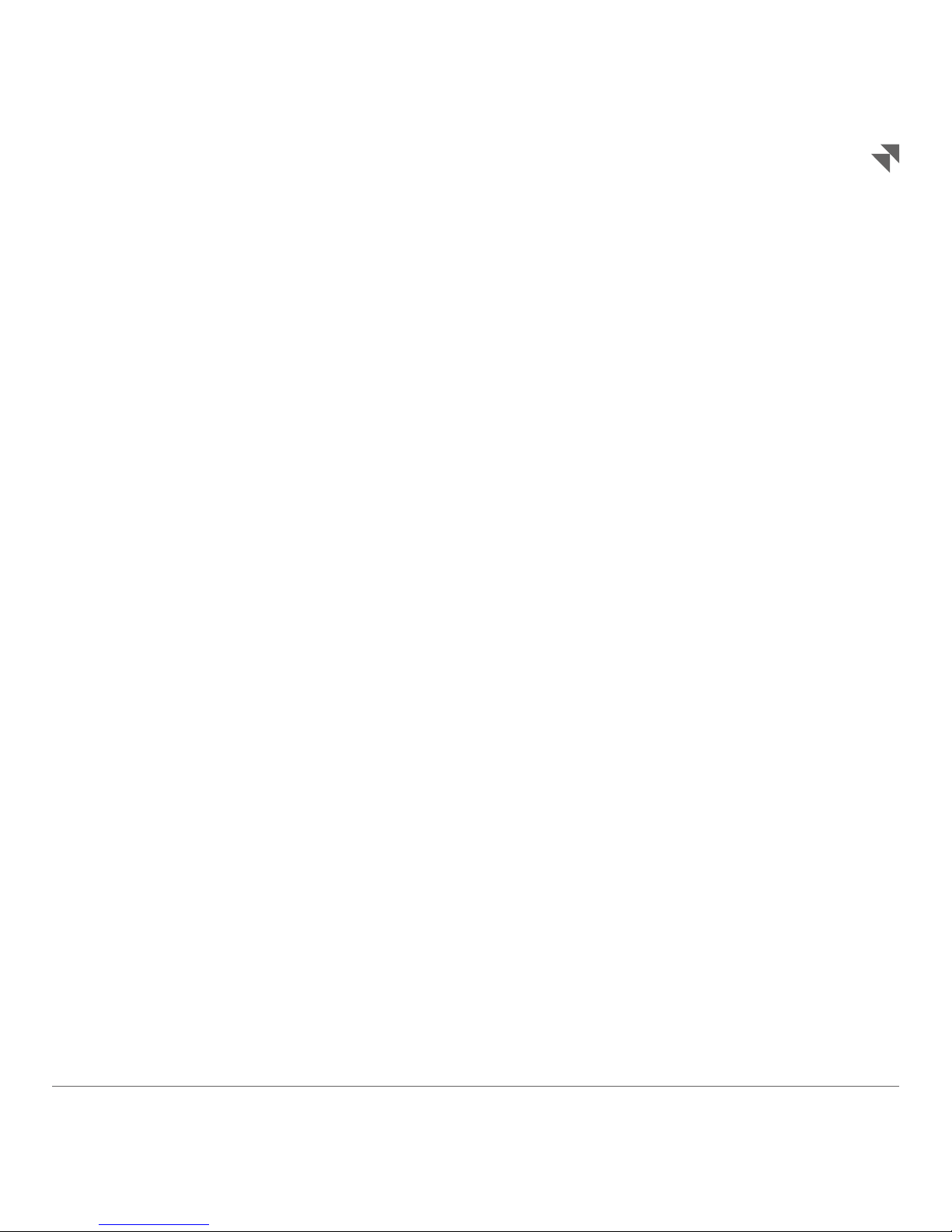
32
PATENTS, COPYRIGHT AND TRADEMARKS
N1 device and/or any method used in association with the device
are protected by patents or international patent applications and
copyright.
NUVAP is a registered tademark. All rights are reseved.
This user manual and the product described in it are copyrighted, all
rights are reseved. The manual therefore cannot be reproduced in
whole or in pat, without Nuvap written consent.
7
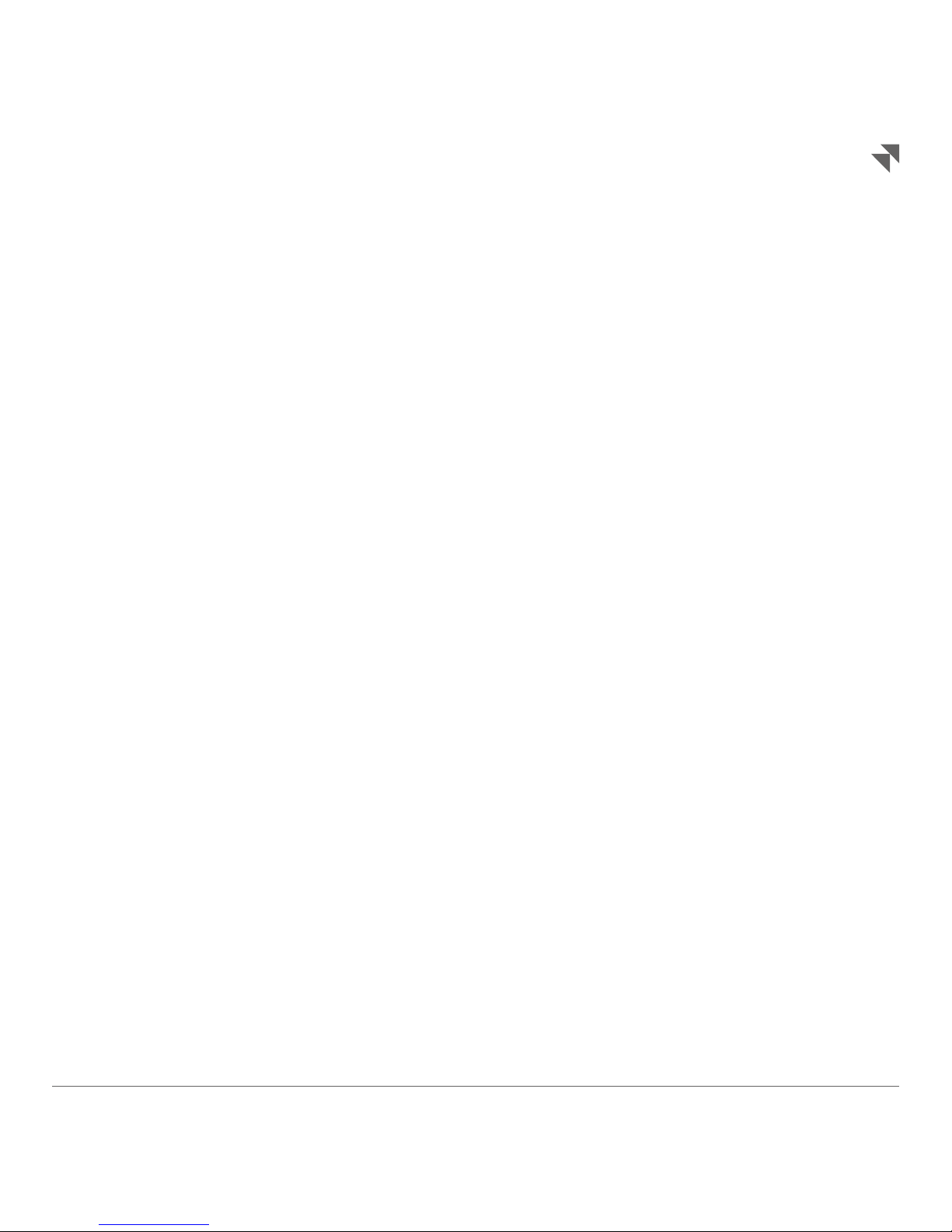
33
8
WARRANTY TERMS AND CONDITIONS
Waranty terms and conditions and right of withdawal vay from
County to County. For any futher information see the section TERMS
AND CONDITIONS of our website www.nuvap.com
Nuvap srl
Via Giuntini 13
Cascina (PISA)
ITALY
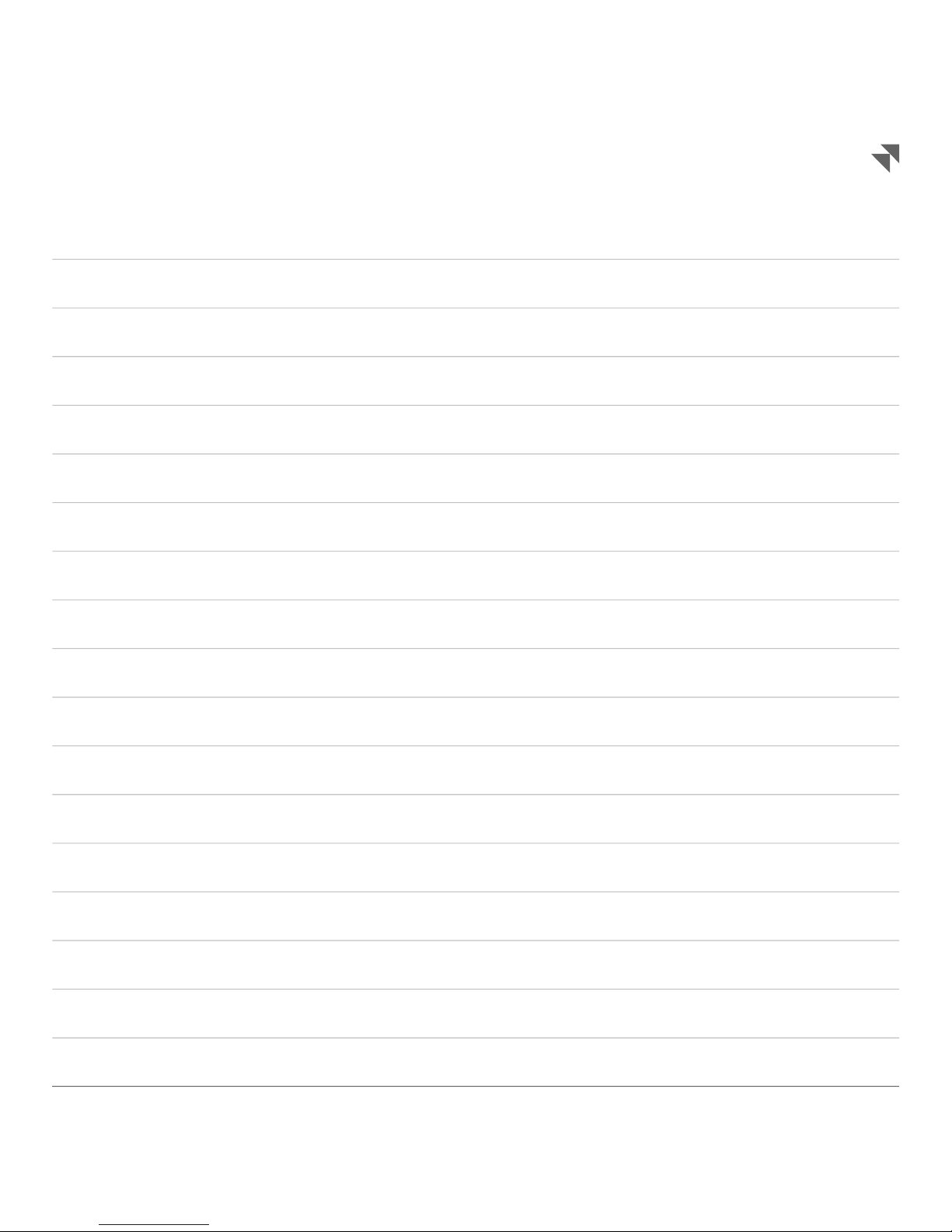
34
NOTES

35
www.nuvap.com
my.nuvap.com
