Nutrilite INBODYBAND User Manual
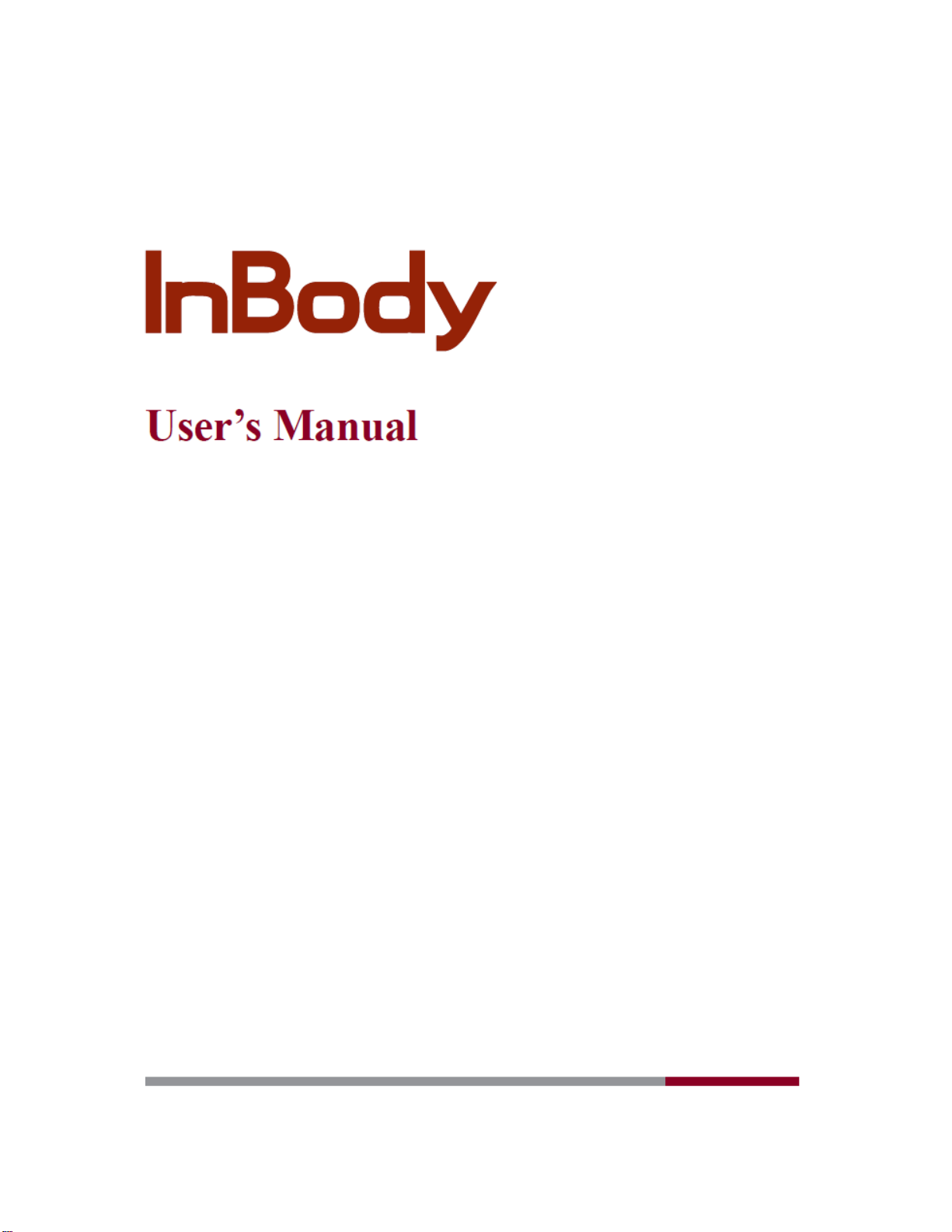
Band
1
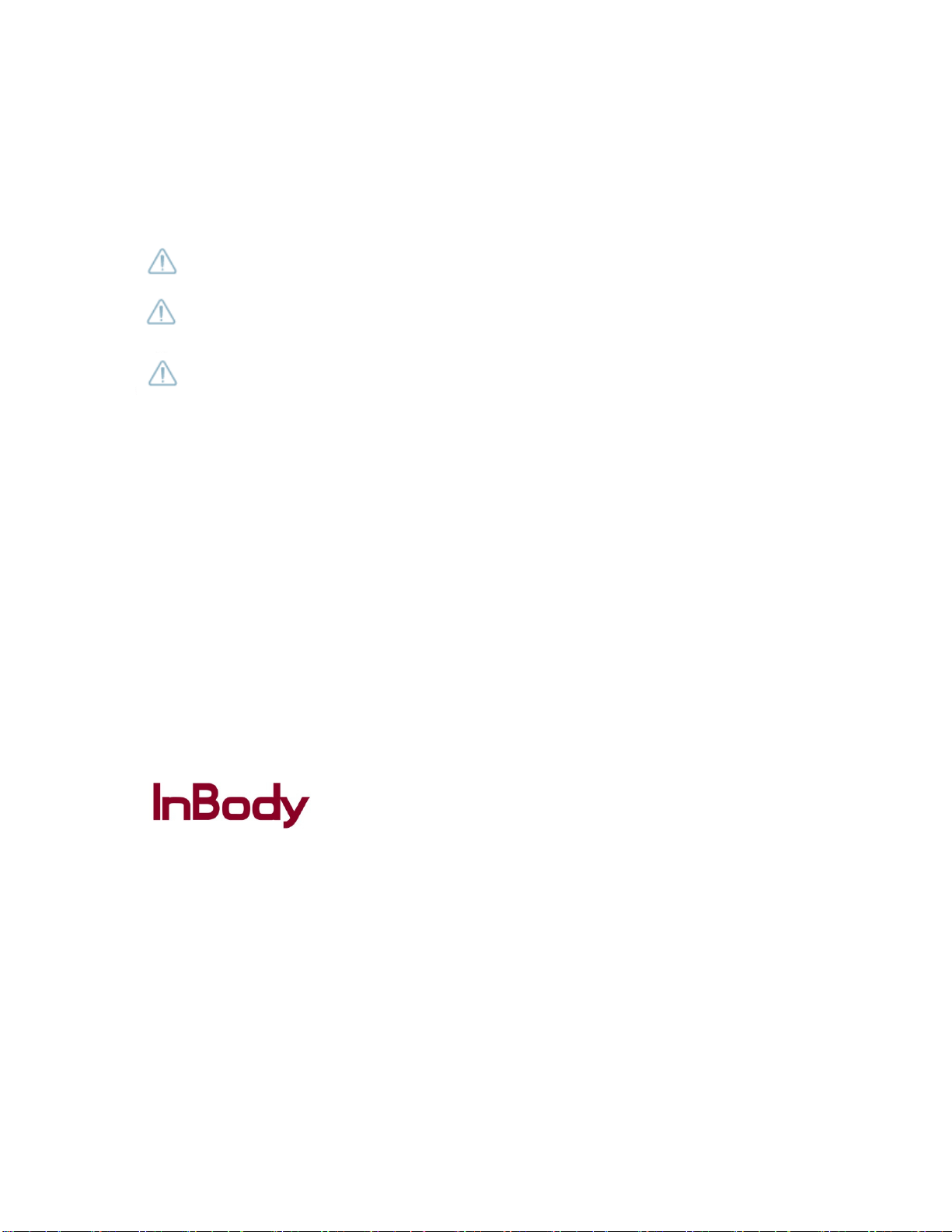
Please note the important information below before reading this manual.
The InBody Band is a medical device that allows the user measure their body composition, heart rate, activity
level, and etc., by themselves.
Warning
*Failure to comply with safety warnings and regulations can cause serious injury or death.
Caution
*Failure to comply with safety cautions and regulations can cause injury or property damage.
Note
* Helpful information and useful tips that are handy while using the product.
InBody Co., Ltd. [HEAD OFFICE]
InBody Building, 54, Nonhyeon-ro 2-gil, Gangnam-gu, 133-960 Seoul
Customer Support: 080-578-3939 Website: http://www.inbody.com
E-mail: biospace@inbody.com
Reproduction, adaptation, or translation of this manual is prohibited without prior written consent from InBody
Co., Ltd under the copyright laws. This manual might have typographical errors, and its content can be changed
without a prior notice.
InBody Co., Ltd. shall not be liable for any errors, incidental, or consequential damages that occurred by not
complying with the content of the User's Manual.
InBody Co., Ltd reserves the right to modify the appearance, specifications, and etc. of this product to improve
the quality of the product, without prior notice for reasons of performance improvement.
ⓒ2014 ~ InBody Co., Ltd. All rights reserved.
2
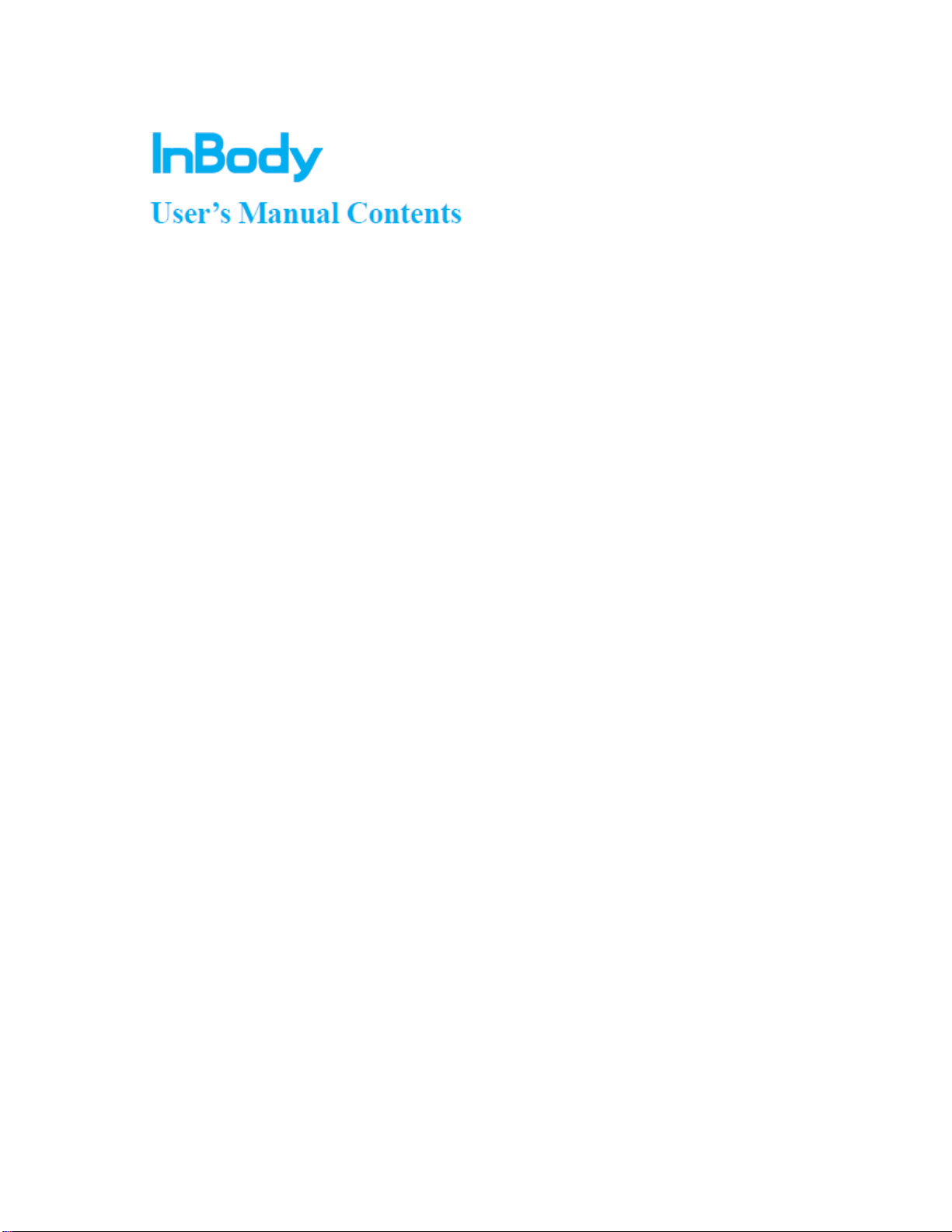
Band
4
I. Before Using the Product
A. Product Components
B. External Features
C. Storage and Operation Conditions
D. Charging the Battery
E. Maintenance Information
II. Getting Started
A. Downloading the App
B. Powering On
C. Connecting with the App
D. Wearing InBody Band
E. Screen
III. Getting to Know the Functions
A. Data Transfer
B. Functions
IV. Frequently Asked Questions (FAQ)
A. Regarding the InBody
V. Others
A. Safety Information
B. Classification
C. Specifications
4
5
5
5
7
7
7
8
8
9
9
13
14
15
16
3
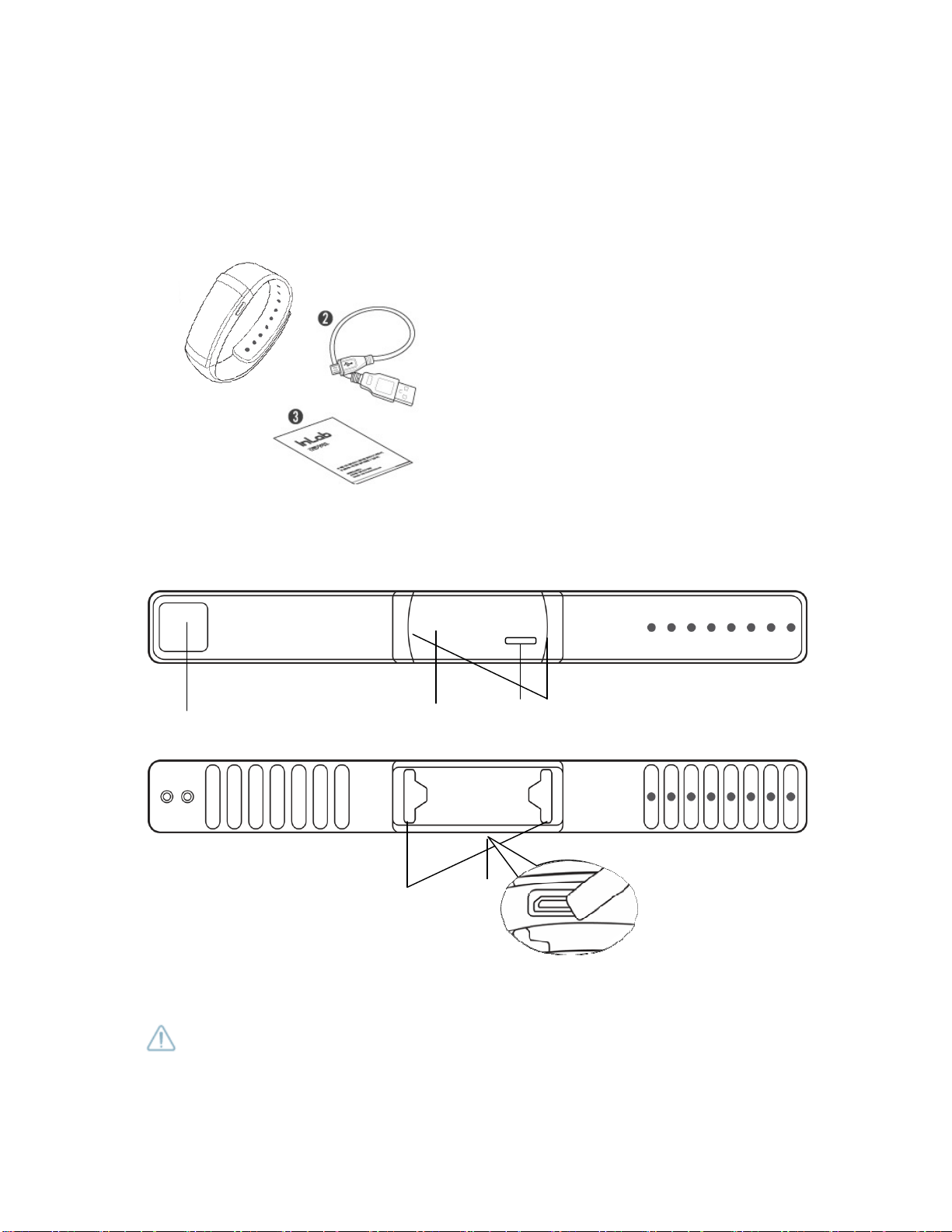
Ⅰ. Before Using the Product
❶
❷ ❸
❹
❺
❻ USB
charging cable connector
❻
A. Product Components
The InBody Band contains of the following components. Make sure all of the following components are present.
* Please inspect each component for damage, prior to installation.
❶ InBody Band ❷ Micro USB charging cable ❸ User’s Manual
B. External Features
The names and functions of the parts of the InBody Band are as follows:
❶ Clip ❷ LCD screen ❸ Button ❹ Hand electrodes ❺ Arm electrodes
❶
<Front>
<Back>
Caution
* Do not disassemble the device. This may cause electric shock or injury, product malfunction, inaccurate
results, and will void the manufacturer’s warranty.
4
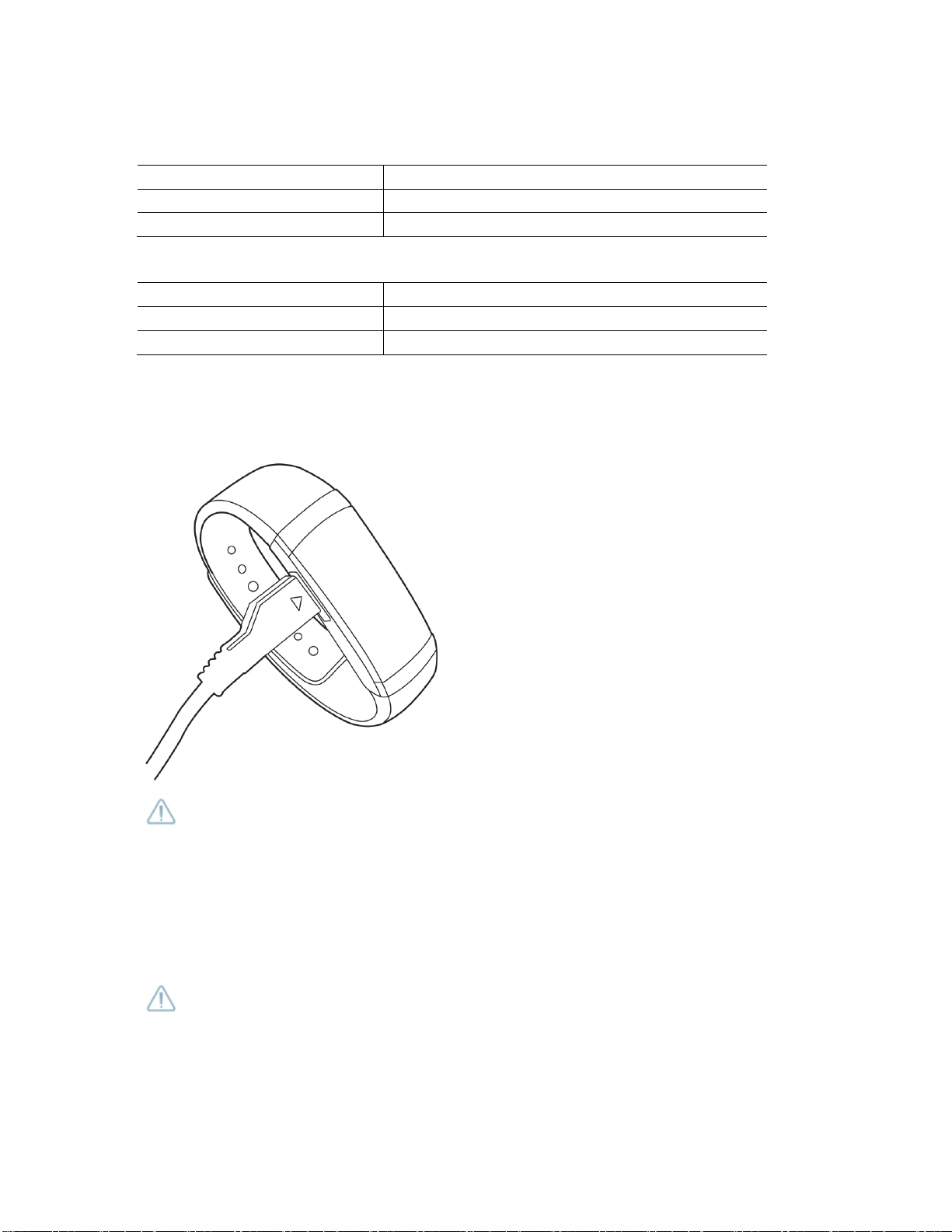
C. Storage and Operation Conditions
Transport and Storage
Condition
Temperature range -10 to 70 ºC (14 to 158 ºF)
Relative humidity 10 to 80 % (no condensation)
Atmospheric pressure range 50 to 106 kPa
Operation Condition
Temperature range -10 to 50 ºC (14 to 122 ºF)
Relative humidity 30 to 75 %
Atmospheric pressure range 70 to 106 kPa
D. Charging the Battery
When you are using the product for the first time after purchase or when you are using it after a long period of
leaving it idle, please charge the battery appropriately before use.
To charge the battery, use the USB cable provided to connect the product to a computer.
Note
* The battery may also be charged when connected to an Android smartphone charger.
* Although there is no battery power left, the product will turn on if the charger is connected; it is recommended
to charge the battery for a few minutes at least before turning the product on.
* The InBody test and heart rate measurement functions may not be used while charging.
* It takes 1 hour to charge the battery completely and, and product may be used for up to 5 days on a single
charge. This battery usage time is based on the initial manufacturing condition. The battery charging time and
usage time may vary according to operation conditions.
E. Maintenance Information
Caution
* This product is not completely waterproof. Avoid getting liquid on the product and do not use the product in
humid places.
* Do not allow any foreign substances such as food, drink, and liquid detergents get inside the device. Once
inside, foreign substances could cause critical damage on the electronic parts.
* When in a humid place or if wet, the InBody test function may not work correctly.
5
