Page 1

Video Door Answering System
Model VSUC4SK
INSTALLATION INSTRUCTIONS
READ & SAVE THESE INSTRUCTIONS!
INSTALLATION INSTRUCTIONS
This booklet contains information for installing the TV/Monitor.
All system wiring and rough-in frames should be installed
before mounting and wiring the master station. Refer to the
installation instructions packaged with the rough-in frames
for detailed wiring information.
For more detailed information on wiring and mounting other
system components (i.e., optional camera, rough-in.), refer
to the installation instructions packaged with the separate
components.
TO REGISTER THIS PRODUCT, VISIT WWW.NUTONE.COM
Page 2
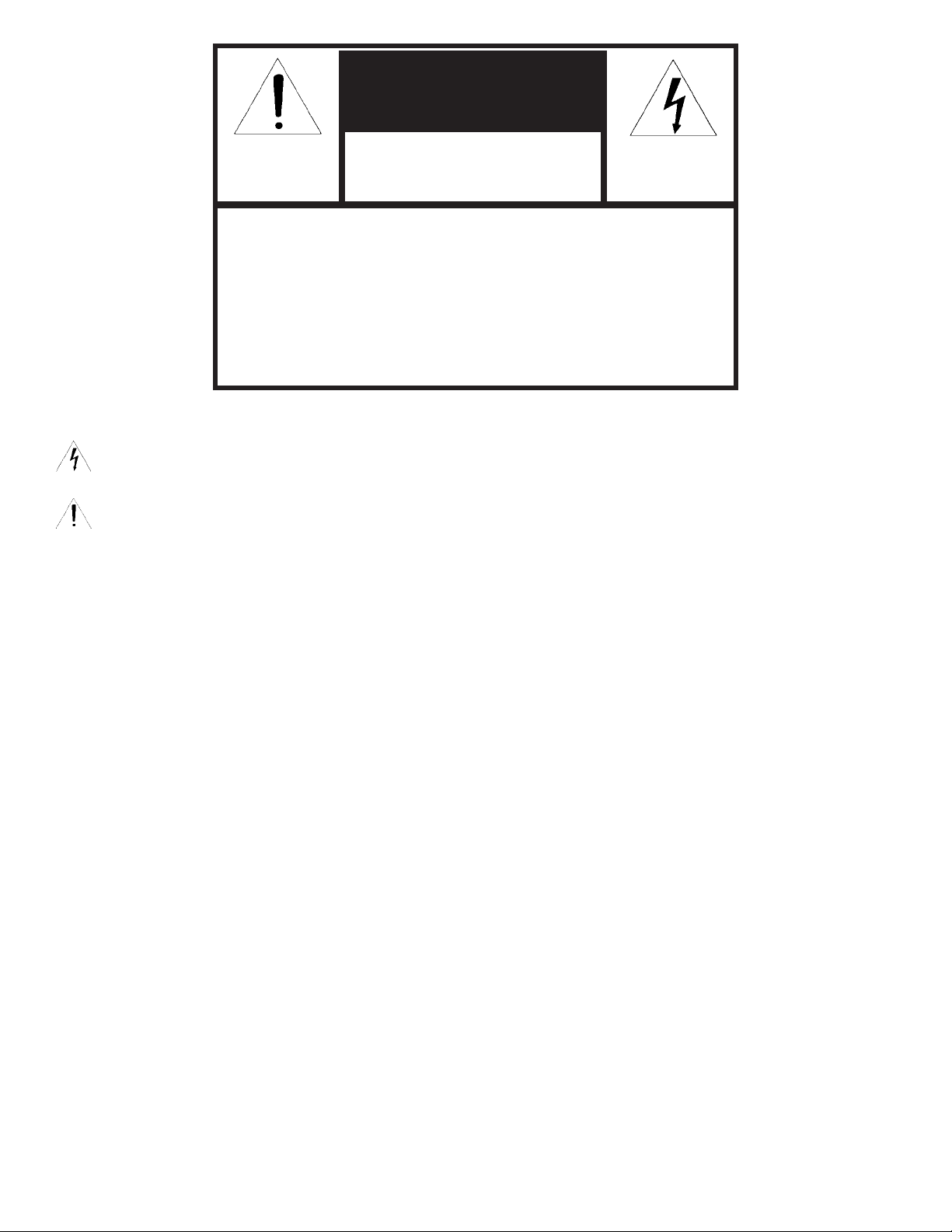
Caution
RISK OF ELECTRIC SHOCK
DO NOT OPEN
CAUTION: TO PREVENT THE RISK OF ELECTRIC SHOCK, DO NOT
REMOVE COVER (OR BACK). NO USER-SERVICEABLE
PARTS INSIDE. REFER SERVICING TO QUALIFIED SERVICE PERSONNEL.
WARNING: TO REDUCE THE RISK OF FIRE OR ELECTRIC SHOCK,
DO NOT EXPOSE THIS APPARATUS TO RAIN OR MOISTURE.
THE APPARATUS SHALL NOT BE EXPOSED TO DRIPPING
OR SPLASHING AND NO OBJECTS FILLED WITH LIQUIDS,
SUCH AS VASES, SHALL BE PLACE ON THE APPARATUS
EXPLANATION OF GRAPHICAL SYMBOLS
The lightning flash with arrowhead, within an equilateral triangle, is intended to alert the user to the presence of uninstalled “dangerous voltage” within the product’s enclosure. This voltage may be of sufficient magnitude to constitute
a risk of electric shock to persons.
The exclamation point within an equilateral triangle is intended to alert the user to the presence of important operating and maintenance (servicing) instructions in the literature accompanying the appliance.
IMPORTANT SAFETY INSTRUCTIONS
1) Read these instructions.
2) Keep these instructions.
3) Heed all warnings.
4) Follow all instructions
5) Do not use this apparatus near water.
6) Clean only with dry cloth.
7) Do not block any ventilation openings. Install in accordance with the manufacturer’s instructions.
8) Do not install near any heat sources such as radiators,
heat registers, stoves, or other apparatus (including
amplifiers) that produce heat.
9) Do not defeat the safety purpose of the polarized or
grounding-type plug. A polarized plug has two blades
with one wider than the other. A grounding type plug has
two blades and a third grounding prong. The wide blade
or the third prong are provided for your safety. If the provided plug does not fit into your outlet, consult and electrician for replacement of the obsolete outlet.
10) Protect the power cord from being walked on or pinched
particularly at plugs, convenience receptacles, and the
point where they exit from the apparatus.
11) Only use attachments/accessories specified by the manufacturer.
12) Unplug the apparatus during lighting storms or when
unused for long period of time.
13) Refer all servicing to qualified service personnel.
Servicing is required when the apparatus has been damaged in any way
damaged, liquid has been spilled or objects have fallen
into apparatus, the apparatus has been exposed to rain
or moisture, does not operate normally
dropped.
, such as power-supply cord or plug is
, or has been
PRECAUTIONS
SAFETY ________________________________________
Should any liquid or solid object fall into the cabinet, unplug
the unit and have it checked by the qualified personnel
before operating it any futher
Unplug the unit from the wall outlet if it is not going to be
used for several days or more. To disconnect the cord, pull it
out by the plug. Never pull the cord itself.
Allow adequate air circulation to prevent internal heat buildup. Do not place the unit on surfaces (rugs, blankets, etc.) or
near materials (curtains, draperies) that may block the ven
tilation holes.
.
Installation ________________________
Do not install the unit in an extremely hot or humid place or
in a place subject to excessive dust or mechanical vibration.
The unit is not designed to be waterproof
Cleaning__________________________
Clean the unit with a dry soft cloth. Never use strong sol
vents such as thinner or benzine as they might damage the
finish of the unit.
-
2
-
Page 3

IMPORTANT SAFETY INSTRUCTIONS
1. READ THESE INSTRUCTIONS — All the safety and
perating instructions should be read before the product
o
is operated.
2. RETAIN INSTRUCTIONS — The safety and operating
nstructions should be retained for future reference.
i
3. HEED ALL WARNINGS — All warning on the product
and in the operating instructions should be adhered to.
4. FOLLOW ALL INSTRUCTIONS — All operating and use
instructions should be followed.
5. CLEANING — Unplug this product from the wall outlet
before cleaning. Do not use liquid cleaners or aerosol.
Use a dry cloth for cleaning.
6. ATTACHMENTS — Do not use attachments not recom-
mended by the product manufacturer, as they may cause
hazards.
7. WATER AND MOISTURE — Do not use this product
near water—for example, near a bath tub, wash bowl,
kitchen sink, laundry tub, in a wet basement, near a
swimming pool, and the like.
8. ACCESSORIES — Do not place this product on an
unstable cart, stand, tripod bracket, or table. The product
may fail, causing serious injury to a child or adult, and
serious damage to the product. Use only with a cart,
stand, tripod, bracket, or table recommended by the manufacturer, or sold with the product. Any mounting of the
product should follow the manufacturer’s instructions, and
should use a mounting accessory recommended by the
manufacturer.
9. VENTILATION — Slots and openings in the cabinet are
provided for ventilation and to ensure reliable operation of
the product.
They protect it from overheating, and these openings
must not be blocked by placing the product on a bed,
sofa, rug, or other similar surface. This product should not
be placed in built-in installation such as a bookcase or
rack unless proper ventilation is provided, or the manufacturer,s instructions have been adhered to.
10. POWER SOURCES — This product should be operated
only from the type of power source indicated on the marking label. If you are not sure of the type of power supply
in your home, consult your product dealer or local power
company. For products intended for operation from battery power or other sources, refer to operating instructions.
11. GROUNDING OR POLARIZATION — This product may
be equipped with a polarized alternating current line plug
(a plug having one blade wider than the other).
will fit into the power outlet only one way. This is a safety
feature. If you are unable to insert the plug fully into the
outlet, try reversing the plug. If the plug still cannot be
inserted, contact your electrician to replace you obsolete
This plug
outlet. Do not defeat the safety purpose of the polarized
lug.
p
12. POWER-CORD PROTECTION — Power-supply cords
should be routed so that they are not likely to be walked
n or pinched by items placed upon or against them pay-
o
ing particular attention to cords at plugs, convenience
receptacles, and the point where they exit from the product.
13. OUTDOOR ANTENNA GROUNDING — If an outside
antenna or cable system is connected to the product, be
sure the antenna or cable system is grounded so as to
provide some protection against voltage surges and builtup static charges. Article 810 of the National Electrical
Code, ANSI/NFPA 70, provides information with regard to
proper grounding of the mast and supporting structure,
grounding of the lead-in wire to an antenna discharge
unit, size of grounding conductors, location of antennadischarge unit, connection to grounding electrodes, an
requirements for the grounding electrode (Refer to the figure on page 4).
14. LIGHTNING — For added protection of the product dur-
ing a lightning storm, or when it is left unattended and
unused for long periods of time, unplug it from the wall
outlet and disconnect the antenna or cable system. This
will prevent damage to the product due to lightning and
power-line surges.
15. POWER LINES — An outside antenna system should not
be located in the vicinity of overhead power lines or other
electric light or power circuits, or where it can fall into
such power lines or circuits.
16. OVERLOADING — Do not overload wall outlets, exten-
sion cords, or integral convenience receptacles, as this
can result in a risk of fire or electric shock.
17. OBJECT AND LIQUID ENTRY — Never push objects of
any kind into the product through openings as they may
touch dangerous voltage points or short-out parts that
could result in a fire or electric shock. Never spill liquid of
any kind on the product.
VICING
SER
18.
yourself as opening or removing covers my expose you to
dangerous voltage or other hazards. Refer all servicing to
qualified service personal.
19. DAMAGE REQUIRING SERVICE — Unplug this product
from the wall outlet and refer servicing to qualified service
personnel under the following conditions.
A. When the power-supply cord or plug is damaged.
If liquid has been spilled, or objects have fallen into the
B.
product.
C. If the product has been exposed to rain or water
If the product does not operate normally by following
D.
— Do not attempt to service this product
.
3
Page 4
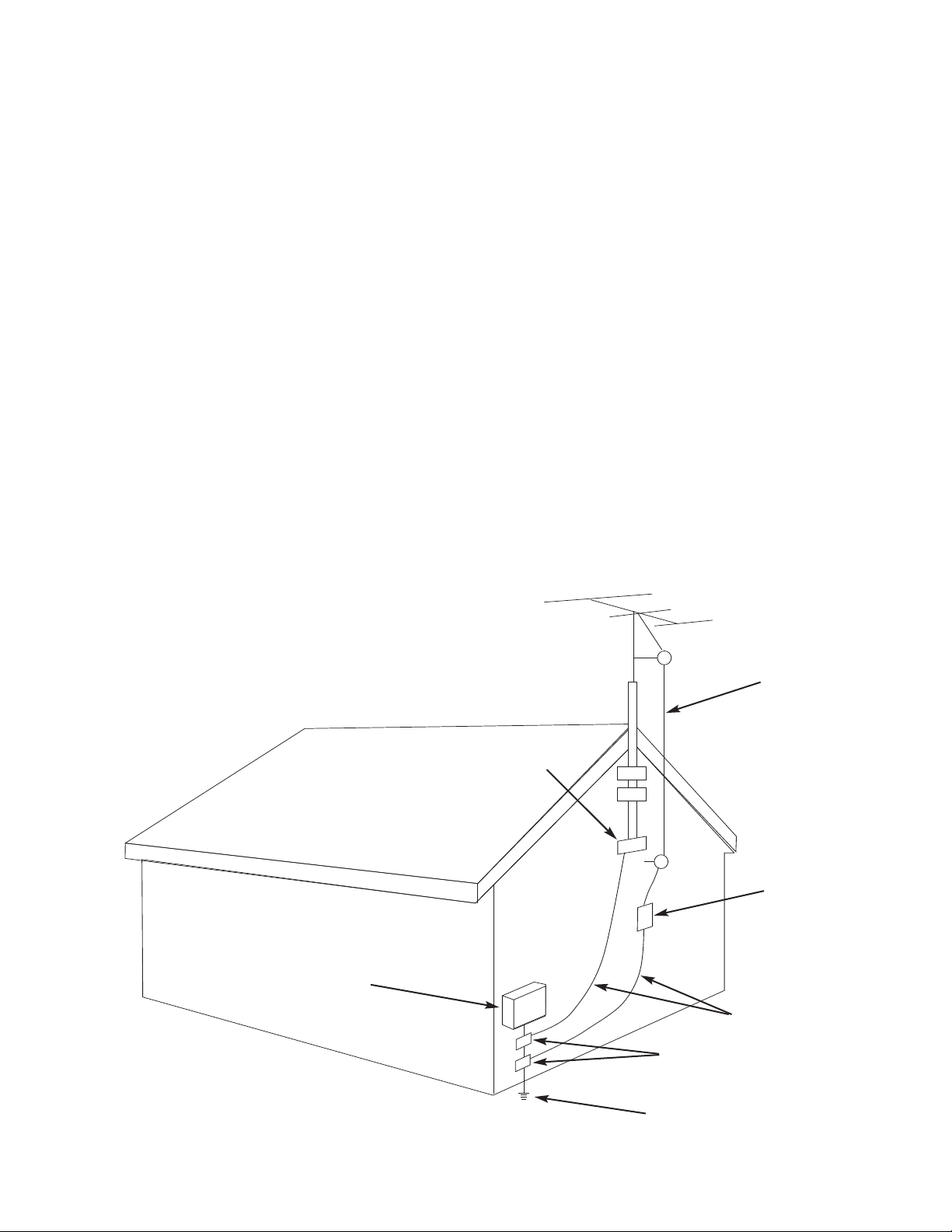
he operation instructions. Adjust only those controls
t
that are covered by the operating instruction, as an
improper adjustment of other controls may result in
damage and will often require extensive work by a
qualified technician to restore the product to its normal
peration.
o
E. If the product has been dropped or damaged in any
way.
. When the product exhibits a distinct change in perform-
F
ance — this indicates a need for service.
20. REPLACEMENTS PARTS — When replacement parts
are required, be sure the service technician has used
replacement parts specified by the manufacturer or have
the sam characteristics as the original part. Unauthorized
substitutions may result in fire, electric shock or other
hazards.
1. SAFETY CHECK — Upon completion of any service or
2
repairs to this product, ask the service technician to perform safety checks to determine that the product is in
proper operating condition.
22. WALL OR CEILING MOUNTING — The product should
e mounted to a wall or ceiling only as recommended by
b
the manufacturer.
23. HEAT — The product should be situated away from heat
ources such as radiators, heat resistors, or other prod-
s
ucts (including amplifiers) that produce heat.
EXAMPLE OF ANTENNA GROUNDING AS PER
NATIONAL ELECTRICAL CODE
ELECTRIC
VICE
SER
EQUIPMENT
GROUND
CLAMP
ANTENNA
LEAD IN WIRE
ANTENNA
DISCHARGE UNIT
(NEC SECTION 810-20)
GROUNDING CONDUCT
(NEC SECTION 810-21)
ORS
NEC-NATIONAL ELECTRICAL CODE
4
GROUNDING CLAMPS
POWER SERVICE GROUNDING
ELECTRODE SYSTEM
(NEC ART 250, PART H)
Page 5

Table of Contents
VSUC4SK REPRESENTATIVE WIRING ILLUSTRATION . . . . . . . . . . . . . . . . . . . . . . . . . . . . . . . . . . .6
INSTALLATION . . . . . . . . . . . . . . . . . . . . . . . . . . . . . . . . . . . . . . . . . . . . . . . . . . . . . . . . . . . . . . . . . . . .6
Contents of carton . . . . . . . . . . . . . . . . . . . . . . . . . . . . . . . . . . . . . . . . . . . . . . . . . . . . . . . . . . . . .6
Precautions and Guidelines . . . . . . . . . . . . . . . . . . . . . . . . . . . . . . . . . . . . . . . . . . . . . . . . . . . . .7
Wiring Specifications . . . . . . . . . . . . . . . . . . . . . . . . . . . . . . . . . . . . . . . . . . . . . . . . . . . . . . . . . . .7
AM Antenna Installation and Connection . . . . . . . . . . . . . . . . . . . . . . . . . . . . . . . . . . . . . . . . . .7-8
FM Antenna Installation and Connection . . . . . . . . . . . . . . . . . . . . . . . . . . . . . . . . . . . . . . . . .8-11
Optional FM Antenna Connection . . . . . . . . . . . . . . . . . . . . . . . . . . . . . . . . . . . . . . . . . . . . . . . .11
TV Antenna/Cable System Connection . . . . . . . . . . . . . . . . . . . . . . . . . . . . . . . . . . . . . . . . . . . .11
Telephone Connection . . . . . . . . . . . . . . . . . . . . . . . . . . . . . . . . . . . . . . . . . . . . . . . . . . . . . . . . .11
Camera Wiring . . . . . . . . . . . . . . . . . . . . . . . . . . . . . . . . . . . . . . . . . . . . . . . . . . . . . . . . . . . . . .12
Maximum Number of Camera’s . . . . . . . . . . . . . . . . . . . . . . . . . . . . . . . . . . . . . . . . . . . . . . . . .12
Wiring and Mounting the Camera . . . . . . . . . . . . . . . . . . . . . . . . . . . . . . . . . . . . . . . . . . . . .12-14
Connecting Camera 1 at the TV/Monitor . . . . . . . . . . . . . . . . . . . . . . . . . . . . . . . . . . . . . . . . . .14
Connecting Optional Camera 2 at the TV/Monitor . . . . . . . . . . . . . . . . . . . . . . . . . . . . . . . . .14-15
Wiring and Mounting the TV/Monitor . . . . . . . . . . . . . . . . . . . . . . . . . . . . . . . . . . . . . . . . . . .15-17
Powering up the System. . . . . . . . . . . . . . . . . . . . . . . . . . . . . . . . . . . . . . . . . . . . . . . . . . . . . . .18
Camera Volume Adjustment . . . . . . . . . . . . . . . . . . . . . . . . . . . . . . . . . . . . . . . . . . . . . . . . . . . . . . . .18
Camera Lens Adjustment . . . . . . . . . . . . . . . . . . . . . . . . . . . . . . . . . . . . . . . . . . . . . . . . . . . . . . . . . .18
Warranty . . . . . . . . . . . . . . . . . . . . . . . . . . . . . . . . . . . . . . . . . . . . . . . . . . . . . . . . . . . . . . . . . . . . . . . .20
5
Page 6
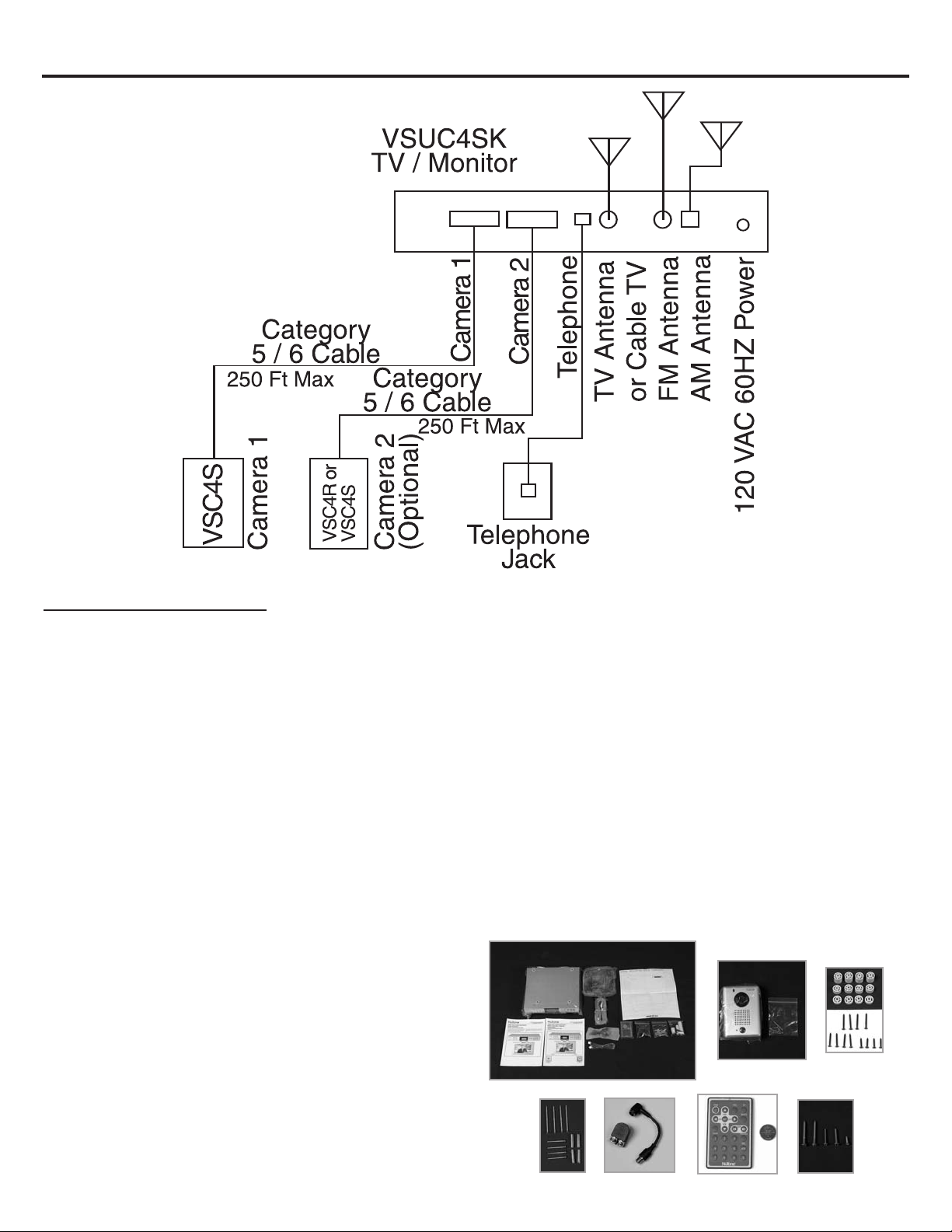
VSUC4SK SERIES REPRESENTATIVE WIRING ILLUSTRATION
INSTALLATION
CONTENTS OF CARTON
Check (_) for following VSUC4SK carton contents:
¨ VSUC4SK TV/Monitor
¨ VSUC4SK Hardware bag assembly containing:
(4) #8 x 1 1/2" screws
(4) #8 x 1 1/4" screws
(4) #8 x 7/8" screws
(4) #8 x 2 1/4" screws
(4) #8 x 1 1/2" screws
(4) #8 threaded mounting shafts
(4) 1/4" spacers
(4) 1/2" spacers
(4) 3/4" spacers
¨ AM loop Antenna with 34" lead
¨ FM Antenna with 20 foot lead
¨ FM Antenna with 5 foot lead
¨ FM Antenna Balun
¨ TV right angle coax extension
¨ Telephone cable
¨ IR Remote Control with battery
¨ Mounting Hole Template
¨ Homeowner’s manual
¨ Installation Instructions
¨ Registration Card
¨ VSC4S Camera
¨ VSC4S Hardware bag assembly containing:
(2) #6 x 1 1/4" screws
(2) #6 x 3/4" machine screws
(1) 4mm camera attachment screw
6
Page 7
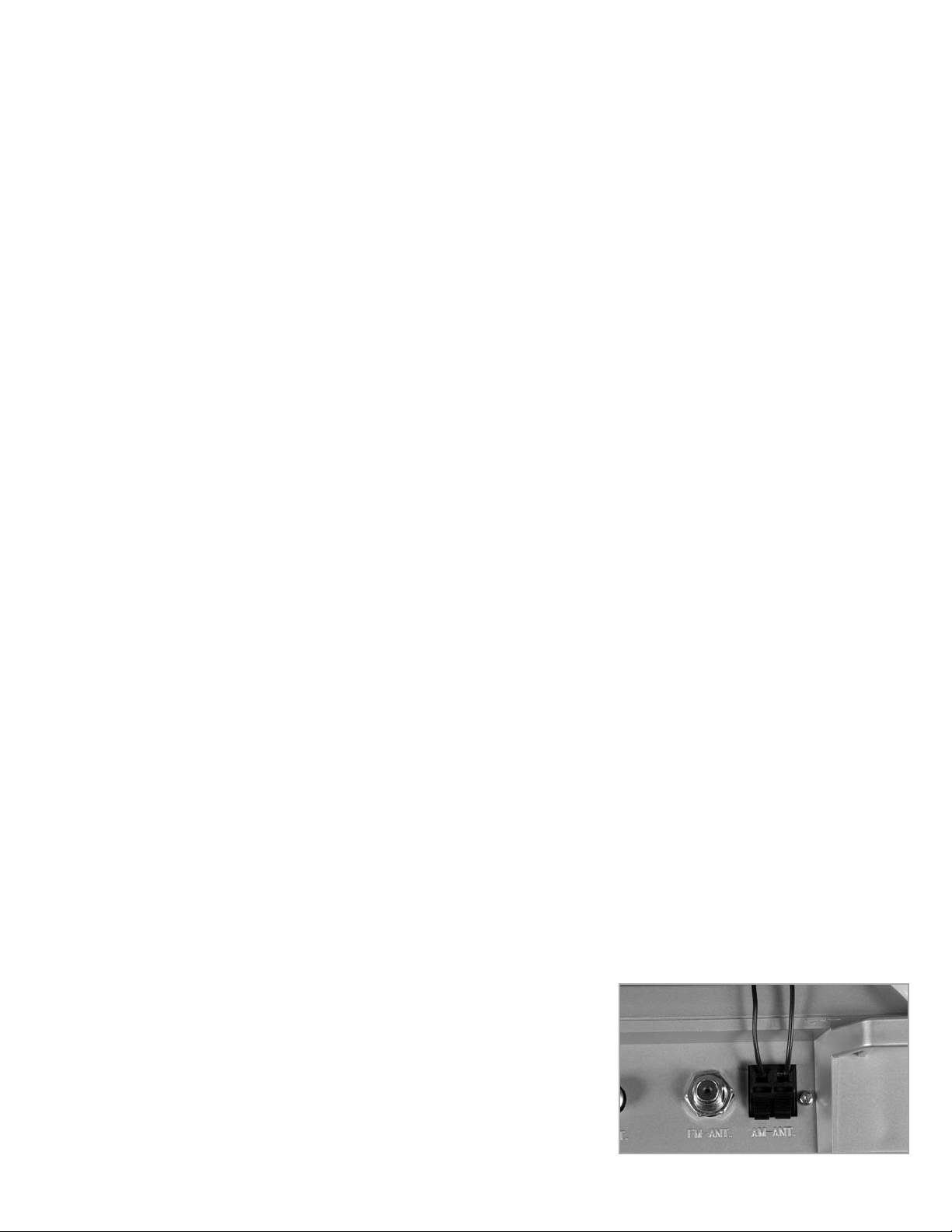
Note to Installer: Do not discard these installation instructions. Please give all installation
instructions, warranty registration and homeowner’s manual to homeowner.
PRECAUTIONS AND GUIDELINES
he NuTone VSUC4SK has been designed for ease of installation. Please read and follow ALL installation instructions,
T
guidelines and precautions. Any deviation from these instructions or miswiring combinations will cause the unit to fail and
ll NuTone warranties will be void.
a
WARNING: 120 Volt AC power to the VSUC4SK TV/Monitor must remain unplugged
until all system wiring at the TV/Monitor and camera is complete.
• Observe all local regulations and codes in your area.
• All screw terminals at the camera and TV/Monitor must be secure.
• Observe all color codes of wires when connecting camera to TV/Monitor.
• The VSUC4SK and camera is designed to be used with category 5 or category 6; no other cable should be used.
The use of wire other than category 5 or category 6 cable will void all NuTone warranties and may result in
faulty installation and improper operation.
• The door camera must not be mounted in an area that would be subject to direct sunlight or a strong reflection from the sun.
Wiring Specifications
The following cables must be installed to complete the installation. Depending on the type of installation, these cables
may be installed during framing (new construction) or in an existing home. For new construction it is important to determine the final location of the TV/Monitor and Camera so all needed cables can be ran before finished walls are installed.
An existing home will require cables to be “fished” to the TV/Monitor and camera locations.
• Use category 5 or category 6 cable for connecting:
• VSC4S camera to TV/Monitor: 250 ft maximum
• Optional second camera to TV/Monitor (NuTone Models VSC4R and VSC4S): 250 ft maximum
• Use the supplied AM antenna to connect to the AM antenna terminals on the TV/Monitor.
• Use either of the supplied FM antennas to connect to the FM antenna on the TV/Monitor. An optional (not supplied
by NuT
TV/Monitor.
• Use RG-6 coax cable to connect TV antenna, or cable system to TV connector on TV/Monitor.
• Use supplied telephone cable to connect the phone jack to the TEL jack on TV/Monitor.
Be certain a standard 120 V
•
(less than 6 ft).
one) FM antenna can be connected using RG-6 coax cable between FM antenna and FM connector on
AC duplex outlet is located within reach of the power cord supplied with the
AM Antenna Installation and Connection
The VSUC4SK is supplied with one
AM Loop Antenna
The loop antenna with 60" lead is designed to be mounted inside the
home. The loop antenna is installed after the cabinets have been
ypically the loop antenna is mounted under the cabinet next to
installed.
the
or inside the cabinet. Experiment with the antenna orientation and placement to optimize
T
TV/Monitor
, above the cabinet if the top of the cabinets is accessible,
AM radio reception.
AM radio antenna.
TV/Monitor
7
Page 8
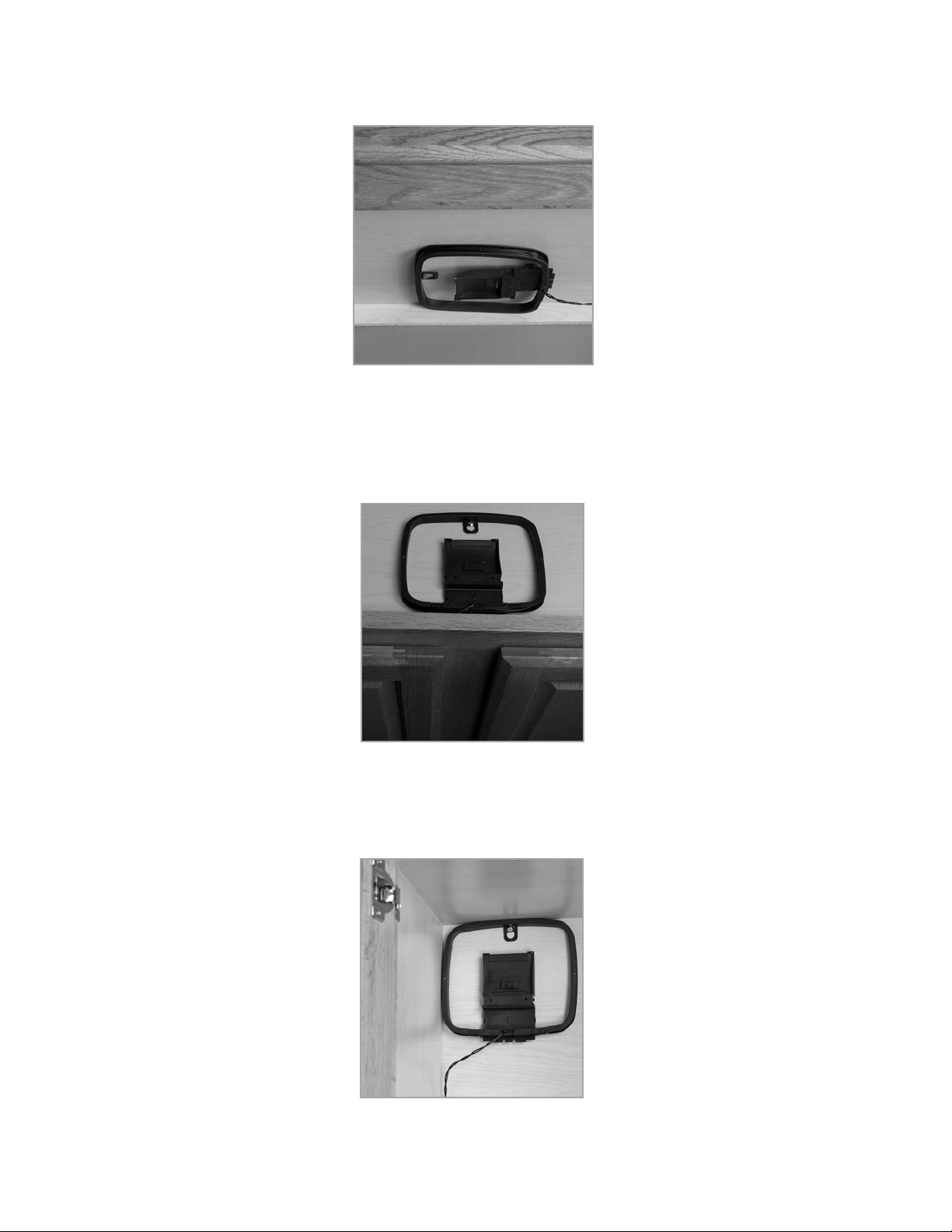
Under the Cabinet Mounting
Fasten the plastic frame of the loop antenna using screws, nails, or staples (not supplied) in an open space under
the cabinet. Attach the two wire lead-in cable from the loop antenna to the AM-ANT terminals on the back of the
V/Monitor.
T
Above the Cabinet Mounting
Fasten the plastic frame of the loop antenna using screws, nails, or staples (not supplied) in an open space above
the cabinet. Run the two wire lead-in cable behind the cabinet to the TV/Monitor location. If access behind the cabinet is not possible, drill a small hole in the top and bottom of the cabinet and “fish” the two wire lead-in cable through
the cabinet to the TV/Monitor location. Attach the two wire lead-in cable from the loop antenna to the AM-ANT terminals on the back of the TV/Monitor.
In the Cabinet Mounting
Fasten the plastic frame of the loop antenna using screws, nails, or staples (not supplied) in an open space inside
the cabinet. Drill a small hole in the bottom of the cabinet and “fish” the two wire lead-in cable through the cabinet to
the TV/Monitor location. Attach the two wire lead-in cable from the loop antenna to the AM-ANT terminals on the
back of the
TV/Monitor
.
FM Antenna Installation and Connection
The VSUC4SK is supplied with two dif
ferent FM radio antennas. Use the antenna that best suits your installation
8
Page 9
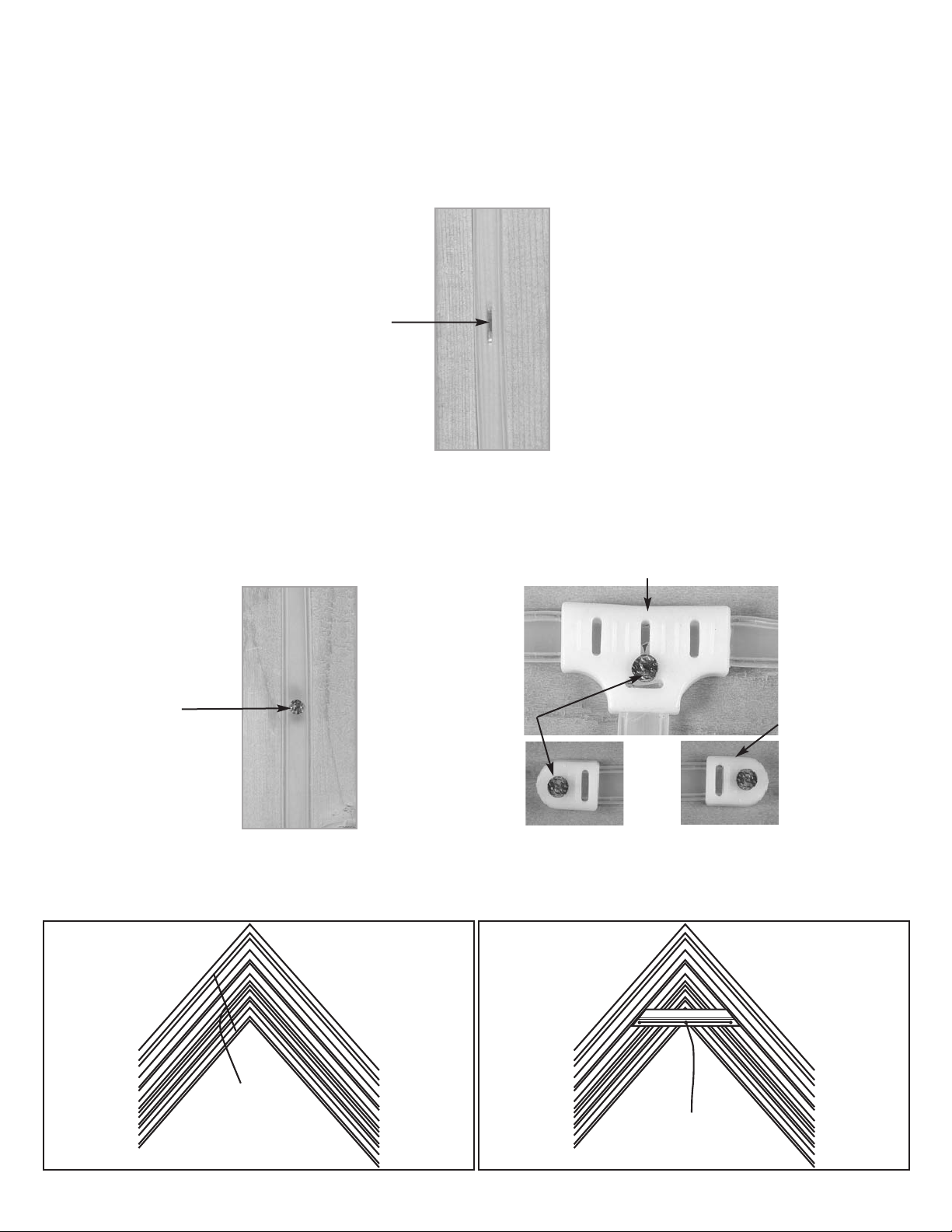
FM Folded Dipole Antenna with 20 foot lead-in
The folded dipole antenna with a 20' lead is designed to be mounted in the homes attic. If additional lead-in length is
eeded, additional 300 ohm “twin lead” cable can be attached. Use one of the following methods to install the FM
n
antenna.
Stapling
Use staples to attach twin lead wire to rafters, or joists. Insert the staple lengthwise in the plastic between the wires.
Do not staple across the wire.
Staple
Antenna
Through
Center
Nailing
Nails may be used to attach the twin lead wire to rafters or joists. Place nails in the plastic between the two wires.
Do not nail over or through a wire. Do not wrap the twin lead wire around a nail.
Nails may be used to attach the plastic center block and the two plastic end caps. Use nail holes provided in these
pieces.
Center Block
Nail
Antenna
Through
Center
Nail Holes End Cap
Attic Rafter
Staple antenna to attic rafters horizontally.
Nail a 5 foot piece of scrap board horizontally between rafters to provide a clear span of 60". Nail the center block of
the center of the board. Staple antenna leads to board.
9
Page 10
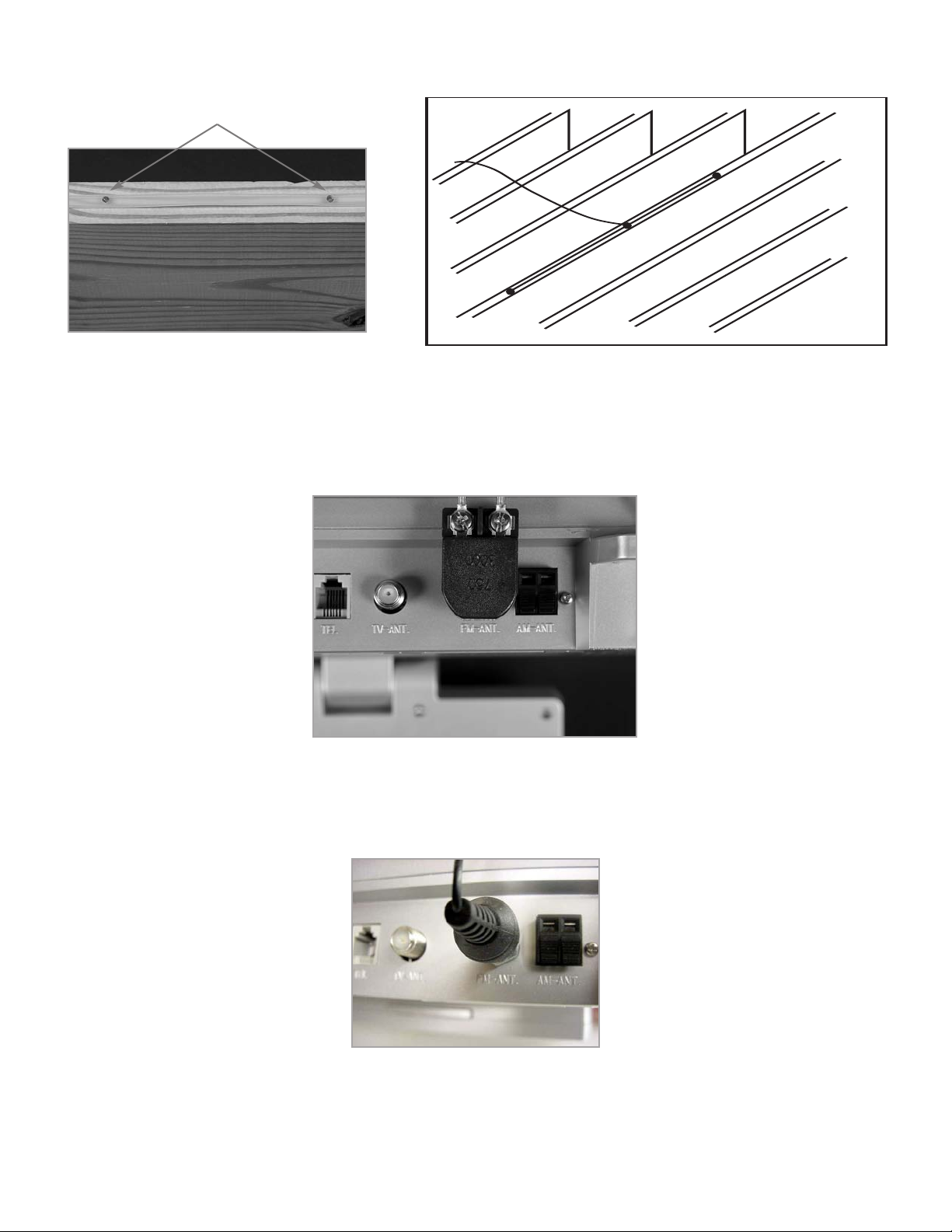
Ceiling Joist
When attic space is limited, staple antenna to ceiling joists.
Nail or Staple Through Center
Twin-Lead Connection
1. Run the 20 foot twin lead to the location where the TV/Monitor will be mounted.
2. Keep twin lead at least 12" away from metal and other wiring.
3. Provide 12" extra of antenna lead at the
4. Attach the lead-in cable terminals of the antenna to the screw terminals of the FM antenna balun (supplied). Plug
the FM antenna balun into the FM-ANT connector on the back of the TV/Monitor.
TV/Monitor location.
FM Antenna with 5 foot lead-in
The antenna with a 5' lead is designed to be mounted inside the home. This antenna is installed after the cabinets
have been installed. Typically the antenna is mounted under the cabinet, above the cabinet if the top of the cabinets
is accessible, or inside the cabinet. Experiment with the antenna orientation and placement to optimize FM radio
reception. For best radio reception, extend the antenna and lead-in to its full length.
Under the Cabinet Mounting
Fasten the FM antenna using staples (not supplied) in an open space under the cabinet. Plug the FM antenna “F”
connector into the FM-ANT
Important: The staples used to mount the FM antenna must not have enough force to pierce the wire insulation or
break the antenna lead.
of the FM antenna.
“F” connector on the back of the TV/Monitor.
Test the staple installation in an inconspicuous spot on the cabinet before actual mounting
10
Page 11

Above the Cabinet Mounting
Fasten the FM antenna using staples (not supplied) in an open space above the cabinet. Run antenna behind the
cabinet to the TV/Monitor location. If access behind the cabinet is not possible, drill a hole in the top and bottom of
he cabinet and “fish” Antenna through the cabinet to the TV/Monitor location. Plug the FM antenna “F” connector
t
into the FM-ANT connector on the back of the TV/Monitor.
mportant:The staples used to mount the FM antenna must not have enough force to pierce the wire insulation or
I
break the antenna lead. Test the staple installation in an inconspicuous spot on the cabinet before actual mounting
f the FM antenna.
o
In the Cabinet Mounting
Fasten the FM antenna using staples (not supplied) in an open space inside the cabinet. Drill a hole in the bottom of
the cabinet and “fish” Antenna through the cabinet to the TV/Monitor location. Plug the FM antenna “F” connector
into the FM-ANT “F” connector on the back of the TV/Monitor.
Important: The staples used to mount the FM antenna must not have enough force to pierce the wire insulation or
break the antenna lead. Test the staple installation in an inconspicuous spot on the cabinet before actual mounting
of the FM antenna.
Optional FM Antenna Connection (not supplied by NuTone)
An optional FM antenna (not supplied by NuTone) can be connected to the TV/Monitor. Follow the direction supplied
by the antenna manufacture when locating and mounting the antenna. Used RG-6 coax cable to connect the antenna to the FM-ANT “F” connector on the back of the TV/Monitor. Be certain to following all safety guideline supplied
by the antenna manufacture and in these instructions.
TV Antenna/Cable System Connection
Use RG-6 coax to connect between the VHF/UHF antenna or cable system to the “F” fitting right-angle coax adapter.
Plug the right-angle adapter into the TV-ANT “F” connector on the back of the TV/Monitor. Be certain to following all
safety guideline supplied by the antenna manufacture, cable TV supplier and in these instructions.
Telephone Connection
jack on the back of the
Plug the telephone cable (supplied) to the incoming telephone line jack and the
TEL
TV/Monitor.
11
Page 12

Camera Wiring
An individual category 5 or category 6 cable must be connected from the camera to the TV/Monitor.
Maximum cable length: 250 feet.
•
• Cable type: Category 5 or category 6
IMPORTANT: NuTone cannot be responsible for improper system operation that results from
interference generated by light dimmers, fluorescent lighting fixtures, and similar electrical
products. Such interference must be corrected at the source.
TO HELP REDUCE THIS INTERFERENCE, ALL WIRING CONNECTED BETWEEN THE CAMERA
AND TV/MONITOR MUST BE PLACED AT LEAST 12 INCHES FROM ANY A.C. POWER WIRING.
AVOID RUNNING INTERCOM WIRES PARALLEL TO A.C. POWER WIRING.
Maximum Number of Camera’s
The VSUC4SK is supplied with one (1) VSC4S camera. An optional second camera; NuTone model VSC4R recessed
mount camera, or VSC4S surface mount camera can be added.
IMPORTANT: Never use any camera other than NuTone models VSC4R and VSC4S or the
TV/Monitor will be damaged.
Wiring and Mounting the Camera
The method used to mount the camera is dependent on the type of construction. During frame construction (new construction), the VSC4S surface mounted camera can mount to a single gang wall box. If the installation is existing, the
VSC4S can be directly mounted to the wall surface, or to a single gang wall box that has been cut into the wall. Use one
of the follow methods that best suits your installation.
Frame Construction (New Construction)
1. At the camera location, attach a single gang wall box (purchased locally) to the wall stud. Normal mounting
height is 60" from the top of the wall box to the floor.
2. Run the category 5 or category 6 cable from the TV/Monitor location to the camera location (250 ft maximum
length).
3. Run the cable into the box. Leave approx 12" of extra cable in the box
4. After the finished wall surface has been applied, strip approx. 2" of outer protective jacket
from the category 5, or category 6 cable.
12
Page 13

5. Separate and strip approx 1/2" of insulation from each of the eight wires in the cable. Twist the following cables
ogether:
t
OR and OR/WH
•
• GR and GR/WH
• BL and BL/WH
• BR and BR/WH
6. Remove the plastic back frame and rubber gasket from the camera. Position the back
frame and gasket over wire and attach to the wall box using (2) #6 x 3/4" machine screws
(supplied). Level the back frame before tightening screws completely.
7. Attach each of the twisted pair of wires to the corresponding screw terminal on the back of the camera. Tighten
each screw securely.
8. Dress extra cable into wall box and position the camera, starting at the top of the plastic
back frame.
9. Fully seat the camera into the back frame and secure the camera with 4mm screw (supplied) thru the bottom of
the back frame and camera.
Important: If camera is exposed to outside elements, caulk should be added to the top and sides of the camera at the wall surface. Do not caulk bottom surface.
Existing Construction
1a. At the camera location, a single gang wall box can be cut into the existing wall surface (maybe required by local
code). Normal height is 58" from center of the hole to the floor.
1b. At the camera location, drill a 3/8" hole into the wall directly next to a wall stud. Normal mounting height is 58"
from the center of the hole to the floor.
2. Run the category 5 or category 6 cable from the
location (250 ft maximum length).
3. Run the cable thru the hole (or into the box if used). Leave approx 12" of extra cable protruding thru the hole (or
box if used).
4. Strip approx. 2" of outer protective jacket from the category 5, or category 6 cable.
TV/Monitor location to the camera
13
Page 14

. Separate and strip approx 1/2" of insulation from each of the eight wires in the cable.
5
Twist the following cables together:
• OR and OR/WH
• GR and GR/WH
• BL and BL/WH
• BR and BR/WH
6. Remove the plastic back frame and rubber gasket from the camera. Position the back
frame and gasket over wire and attach to the wall using (2) #6 x 1 1/4" screws (supplied).
Level the back frame before tightening screws completely.
7. Attach each of the twisted pair of wires to the corresponding screw terminal on the back of the camera. Tighten
each screw securely.
8. Dress extra cable into the hole (or wall box if used) and position the camera, starting at
the top of the plastic back frame.
9. Fully seat the camera into the back frame and secure the camera with 4mm screw (supplied) thru the bottom of
the back frame and camera.
Important: If camera is exposed to outside elements, caulk should be added to the top and sides of the camera at the wall surface. Do not caulk bottom surface.
Connecting Camera 1 at the TV/Monitor
1. Strip approx 2" of outer protective jacket from the category 5 or category 6 cable.
Separate and strip approx. 1/2" of insulation from each of the eight wires in the cable. Twist the following cables
2.
together:
• OR and OR/WH
• GR and GR/WH
• BL and BL/WH
• BR and BR/WH
3. Attach each of the twisted pair of wires to the corresponding Camera 1 screw terminals on the back of the
Tighten each screw securely.
TV/Monitor
.
Connecting Optional Camera 2 at the TV/Monitor
If an optional second camera has been installed, use the following connection procedure.
1. Strip approx 2" of outer protective jacket from the category 5 or category 6 cable.
Separate and strip approx. 1/2" of insulation from each of the eight wires in the cable.
2.
together:
14
wist the following cables
T
Page 15

OR and OR/WH
•
• GR and GR/WH
• BL and BL/WH
• BR and BR/WH
3. Attach each of the twisted pair of wires to the corresponding
TV/Monitor. Tighten each screw securely.
Camera 2 screw terminals on the back of the
Wiring and Mounting the TV/Monitor
Locate the TV/Monitor unit where the camera, TV, AM, FM and Telephone cables were previously ran. Depending on
the depth of the cabinet, decide if you need to make all the connections to the back of the TV/Monitor before fastening
the TV/Monitor to the bottom of the cabinet. The method and type of mounting hardware using to attaching the
TV/Monitor will very depending on your installation. Decide which mounting hardware to use based on the following
instructions.
Using #8 wood screws
• From underneath the cabinet, position the mounting hole template and mark the mounting hole locations.
• From underneath the cabinet, drill a 3/32" hole at each of the marked mounting hole locations (do not drill complete
thru into the inside of the cabinet).
• Measure the distance between the frame of the cabinet and the bottom of the cabinet. Combine the supplied 1/4",
1/2" and 3/4" round plastic spacers so they will fill the space between the bottom of the cabinet and the frame of
the cabinet.
Depending on the depth of the cabinet, decide if you need to make all the connections to the back of the
•
TV/Monitor before fastening the TV/Monitor to the bottom of the cabinet.
15
Page 16

Position the round plastic spacer at each mounting hole location. To help hold the spacers in-place, position the
•
mall diameter end of the spacer towards the TV/Monitor case. Lift and hold the TV/Monitor in position. Select a
s
/8", 1 1/4", or 1 1/2" mounting screw (supplied) based on your particular installation and insert the first mounting
7
screw into one of the mounting holes in the TV/Monitor, and tighten.
• Insert the remaining 3 mounting screws (supplied) and tighten.
• Complete all the connections on the back of the TV/Monitor, if they were not made before attaching the TV/Monitor
to the cabinet.
Using #8 Machine Screws and Threaded Mounting Shafts
• From underneath the cabinet, position the mounting hole template and mark the mounting hole locations.
• From underneath the cabinet, drill a 3/16" hole at each of the marked mounting hole locations (do not drill complete
thru into the inside of the cabinet).
• Measure the distance between the frame of the cabinet and the bottom of the cabinet. Combine the supplied 1/4",
1/2" and 3/4" round plastic spacers so they will fill the space between the bottom of the cabinet and the frame of
the cabinet.
• Depending on the depth of the cabinet, decide if you need to make all the connections to the back of the
TV/Monitor before fastening the
TV/Monitor to the bottom of the cabinet.
16
Page 17

Select a 1 1/2", or 2 1/4" mounting screw (supplied) based on your particular installation. Insert all four (4) mount-
•
ing screws (supplied) from inside the cabinet.
• Position the round plastic spacer at each mounting hole location. To help hold the spacers in-place, position the
small diameter end of the spacer towards the TV/Monitor case. Lift, align the screws onto the spacers and hold the
TV/Monitor in position.
• Insert the first threaded mounting shaft (supplied) into the bottom of the TV/Monitor, and tighten using a flat blade
screw driver.
• Insert the remaining 3 threaded mounting shafts (supplied) and tighten.
Complete all the connections on the back of the
•
the cabinet.
TV/Monitor
17
, if they were not made before attaching the TV/Monitor to
Page 18

Powering Up the System
Once all connections throughout the system have been checked, the power cable plug can be plugged into a 120
VAC duplex outlet. Refer to the homeowner’s manual for operating instructions.
Camera Volume Adjustment
The VSC4S door camera is provided with a volume level adjustment set screw. The
adjustment has been pre-set at the factory to provide the optimal volume level at the
door camera. The volume level can be adjusted if your specific application requires
the level to be either increased or decreased. Insert a jeweler’s screwdriver into the
small hole that is shown in the camera illustration. Rotate the small set screw to
adjust the volume level.
Important: Do not use excessive force to rotate the screw. Damage could occur to
the camera, and loss of audio may result. Use extreme caution when making the
adjustment. Do not use a screwdriver that is too big for the application.
Camera Lens Manual Adjustment
The VSC4S door camera is provided with a manual camera lens adjustment. The
adjustment can be used to fine tune the angle of the camera lens to compensate for
installations that are not directly in line to the viewing area. The adjustment is located
on the back of the camera, as shown in the camera illustration. Move the adjustment
control upward to lower the camera lens. Move the adjustment control downward to
raise the camera lens. Adjust the camera lens position to provide the best viewing
area for your installation.
VSC4S
Volume Adjustment
VSC4S
Adjustment
Lens
18
Page 19

FCC Information Part 15 Rules
his equipment has been tested and found to comply with the
T
limits for a Class B digital device, pursuant to Part 15 of the
FCC Rules. These limits are designed to provide reasonable
protection against harmful interference in a residential installation. This equipment generates, uses and can radiate radio frequency energy and, if not installed and used in accordance with
the instructions may cause harmful interference to radio com-
unications. However, there is no guarantee that interference
m
will not occur in a particular installation. If this equipment does
cause harmful interference to radio or television reception,
which can be determined by turning the equipment off and on,
the user is encouraged to try to correct the interference by one
or more of the following measures:
• Reorient or relocate the receiving antenna
• Increase the separation between the equipment and
receiver
• Connect the equipment into an outlet on a circuit diferent from that to which the receiver is connected.
f
• Consult the dealer or an experienced radio/TV techni-
cian for help.
FCC Warning – This equipment may generate or use radio frequency energy. Changes or modifications to this equipment
ay cause harmful interference unless the modifications are
m
expressly approved in the instruction manual. The user could
lose the authority to operate this equipment if an unauthorized
change or modification is made.
FCC Warning – Changes or modifications not expressly
approved by the party responsible for compliance could void the
user’s authority to operate the equipment.
The serial number of this product may be found on the rear side
of the product. No others have the same serial numbers as
yours. You should record the number and other vital information
here and retain this book as a permanent record of your purchase to aid identification in case of theft.
FCC Information Part 68 Rules
This equipment complies with Part 68 of the FCC rules and
the requirements adopted by the ACTA. On the back side of
the display of this equipment is a label that contains, among
other information, a product identifier in the format US:
RICTE08BVSUC4. If requested, this number must be provided to the telephone company.
The Universal Service Order Codes (“USOC”) for this equipment is a standard RJ11C jack. A plug and jack used to connect this equipment to the premises wiring and telephone
network must comply with the applicable FCC Part 68 rules
and requirements adopted by the ACTA. A compliant telephone cord and modular plug is provided with this product. It
is designed to be connected to a compatible modular jack
that is also compliant.
The REN is used to determine the number of devices that
may be connected to a telephone line. Excessive RENs on a
telephone line may result in the devices not ringing in
response to an incoming call. In most but not all areas, the
sum of RENs should not exceed five (5.0). To be certain of
the number of devices that may be connected to a line, as
determined by the total RENs, contact the local telephone
The REN for this product is 0.8B.
company
If this equipment causes harm to the telephone network, the
.
telephone company will notify you in advance that temporary
discontinuance of service may be required. But if advance
notice isn’t practical, the telephone company will notify the
customer as soon as possible. Also, you will be advised of
your right to file a complaint with the FCC if you believe it is
necessary.
The telephone company may make changes in its facilities,
equipment, operations or procedures that could affect the
operation of the equipment. If this happens the telephone
company will provide advance notice in order for you to
make necessary modifications to maintain uninterrupted
service.
If trouble is experienced with this equipment for repair or
warranty information, please contact NuTone Inc. 4820 Red
Bank Road, Cincinnati, Ohio 45227 or dial 1-800-543-8687
or visit www.nutone.com. If the equipment is causing harm to
the telephone network, the telephone company may request
that you disconnect the equipment until the problem is
resolved.
This equipment is of a type that is not intended to be
repaired by the user.
This equipment must not be used on party lines. Connection
to party line service is subject to state tariffs. Contact the
state public utility commission, public service commission or
corporation commission for information.
This product meets the applicable Industry Canada tech
nical specifications.
‘’The Ringer Equivalence Number is an indication of the
maximum number of devices allowed to be connected to
a telephone interface. The termination on an interface
-
may consist of any combination of devices subject only
to the requirement that the sum of the RENs of all the
devices does not exceed five’
Number for this device is 0.8
19
’. The Ringer Equivalence
Page 20

Product specifications subject to change without notice.
4820 Red Bank Road, Cincinnati, Ohio 45227
Printed in Korea, 05/2006, Part No.
100909
Page 21

Portier vidéo électronique
Modèle VSUC4SK
DIRECTIVES D’INSTALLATION
LISEZ ET CONSERVEZ CES DIRECTIVES
DIRECTIVES D’INSTALLATION
Cette brochure contient de l’information sur l’installation du
télémoniteur. L’installation de tous les câbles de raccordement et boîtiers doit être achevée avant le montage et le
câblage de la station principale. Reportez-vous aux directives d’installations fournies avec les boîtiers pour tous les
détails de câblage.
Pour plus de détails sur le câblage et le montage des autres
composants du système (p. ex., caméra ou boîtier en
option), reportez-vous aux directives d’installation fournies
avec chaque composant.
POUR ENREGISTRER CE PRODUIT, VISITEZ WWW.NUTONE.COM
Page 22

Avertissement
RISQUE DE CHOC ÉLECTRIQUE
NE PAS OUVRIR
AVERTISSEMENT: POUR PRÉVENIR LE RISQUE DE DÉCHARGE
ÉLECTRIQUE, NE PAS RETIRER LE COUVERCLE
(NI LA PLAQUE DE ARRIÈRE). NE CONTIENT
AUCUNE PIÈCE POUVANT TRE RÉPARÉE PAR L’UTILISATEUR. CONFIER TOUTE RÉPARATION À UN
TECHNICIEN PROFESSIONNEL.
MISE EN GARDE: POUR RÉDUIRE LE RISQUE DE DÉCHARGE
SIGNIFICATION DES SYMBOLES GRAPHIQUES
Le symbole “éclair” doté d’une tête de flèche et contenu dans un triangle équilatéral signale à l’utilisateur la présence
d’une zone de “tension dangereuse” dans le boîtier de l’appareil non installé. Cette tension est suffisamment élevée
pour soumettre les personnes à un risque de décharge électrique.
Le point d’exclamation contenu dans un triangle équilatéral signale à l’intention de l’utilisateur des renseignements
importants dans ce manuel relativement au fonctionnement et à l’entretien (réparation) de l’appareil.
IMPORTANTES CONSIGNES DE SÉCURITÉ
1) Veuillez lire ces directives.
2) Veuillez conserver ces directives.
3) Obéissez à toutes les mises en garde.
4) Suivez toutes les directives.
5) N’utilisez pas cet appareil à proximité de l’eau.
6) Nettoyez cet appareil avec un chiffon sec uniquement.
7) N’obstruez aucune prise de ventilation. Installez cet appareil
conformément aux directives du fabricant.
8) Installez l’appareil à l’écart de toute source de chaleur, telle
que des radiateurs, convecteurs, poêles ou autres appareils
(y compris les amplificateurs) qui produisent de la chaleur.
9) N’apportez aucune transformation au dispositif de sécurité
d’une fiche polarisée ou avec mise à la terre. Une fiche
polarisée est pourvue de deux lames, dont l’une est plus
large que l’autre. Une fiche avec mise à la terre est pourvue
de deux lames et d’une tige de mise à la terre. La lame plus
large et la tige de mise à la terre de ces fiches sont des dis
ÉLECTRIQUE, NE PAS EXPOSER CET APPAREIL À
LA PLUIE OU À L’HUMIDITÉ.
L’APPAREIL NE DOIT PAS TRE EXPOSÉ AU RUI
SELLEMENT NI À DES ÉCLABOUSSURES D’EAU,
ET DOIT TRE INSTALLÉ À L’ÉCART DE TOUT CONTENANT DE LIQUIDE, TEL
positifs de sécurité. S’il est impossible d’insérer la fiche
fournie dans votre prise, demandez à un électricien de remplacer votre prise devenue obsolète.
10) Le cordon d’alimentation doit être disposé de telle façon qu’il
soit impossible de marcher dessus ou de le coincer, particulièrement à proximité des fiches, des prises de courant et
de son point de sortie de l’appareil.
11) Utilisez uniquement des périphériques et des accessoires
compatibles spécifiés par le fabricant.
12) Débranchez l’appareil pendant les orages ou lorsque celui-ci
ne doit pas être utilisé pendant une longue période de temps.
13) Confiez toute activité de réparation de l’appareil à un technicien professionnel. Quelque soit le dommage subi, l’appareil
doit être confié à un technicien professionnel aux fins de
réparation (fiche ou cordon d’alimentation endommagé,
pénétration de liquide ou d’un corps étranger dans l’appareil,
exposition de l’appareil à la pluie ou à l’humidité, fonction-
-
nement anormal, appareil échappé).
QU’UN VASE.
PRÉCAUTIONS
ET SÉCURITÉ ____________________________________
Si du liquide ou un corps étranger pénètre dans le boîtier,
débranchez l’appareil et faites-le examiner par un technicien
professionnel avant de le faire fonctionner à nouveau.
Débranchez l’appareil de la prise murale si vous ne prévoyez
pas l’utiliser pendant plusieurs jours ou mois. Débranchez le
cordon d’alimentation en tirant sur la fiche. Ne tirez jamais
sur le cordon lui-même.
Assurez-vous que l’air circule bien autour de l’appareil pour
éviter toute surchauf
faces (tapis, couverture, etc.) ou à proximité de matériaux
fe. Ne placez pas l’appareil sur des sur
(rideau, draperie) susceptibles d’obstruer les prises de ventilation.
Installation ________________________
N’installez pas l’appareil à un endroit extrêmement chaud ou
humide, ni à un endroit soumis à une poussière excessive ou
à des vibrations mécaniques. Cet appareil n’est pas imperméable à l’eau.
Nettoyage ________________________
Nettoyez l’appareil avec un chiffon sec et doux. N’utilisez
aucun solvant puissant tel qu’un solvant à peinture ou du ben
zène, qui peuvent endommager le fini de l’appareil.
2
-
Page 23

IMPORTANTES DIRECTIVES DE SÉCURITÉ
1. LISEZ CES DIRECTIVES — Veuillez lire toutes les directives
elatives à la sécurité et au fonctionnement avant d’utiliser cet
r
appareil.
2. CONSERVEZ CES DIRECTIVES — Veuillez conserver les
irectives relatives à la sécurité et au fonctionnement pour
d
des références ultérieures.
3. TENEZ COMPTE DES AVERTISSEMENTS — Veuillez tenir
compte de tous les avertissements imprimés sur l’appareil et
dans le manuel.
4. SUIVEZ LES DIRECTIVES — Veuillez suivre toutes les
directives relatives au fonctionnement et à l’utilisation.
5. NETTOYAGE — Débranchez cet appareil de la prise murale
avant de le nettoyer. N’utilisez aucun nettoyant liquide ou en
aérosol. Utilisez un chiffon sec pour nettoyer l’appareil.
6. PÉRIPHÉRIQUES — Servez-vous uniquement de
périphériques recommandés par le fabricant afin d’éviter tout
danger.
7. EAU ET HUMIDITÉ — N’utilisez pas cet appareil à proximité
d’eau (près d’une baignoire, d’une bassine, d’un évier de cuisine, d’une machine à laver, dans une cave humide, à proximité d’une piscine, ainsi que dans d’autres endroits semblables).
8. ACCESSOIRES — N’installez pas cet appareil sur un meu-
ble à roulettes, un pied, un trépied, des attaches, un support
ou une table instable. L’appareil risque de tomber et de blesser sérieusement un enfant ou un adulte. L’appareil lui-même
risque d’être sérieusement endommagé. Assurez-vous qu’il
est placé sur un support stable (un meuble à roulettes, un
pied, un trépied, des attaches, un support ou une table)
recommandé par le fabricant ou vendu avec l’appareil. Le
montage de l’appareil doit se faire en fonction des recommandations données par le fabricant et avec les accessoires
fournis.
9. VENTILATION — Cet appareil est pourvu de fentes et d’ou-
vertures pratiquées dans le boîtier qui le protègent contre
toute surchauffe et assurent son fonctionnement correct.
ous devez éviter d’obstruer ces fentes et ouvertures en
V
plaçant l’appareil, par exemple, sur un lit, un sofa, un tapis ou
toute autre surface molle susceptible d’obstruer les prises de
ventilation. Si vous installez l’appareil dans un meuble ou
dans une bibliothèque, assurez-vous que le dos du meuble
n’est pas fermé et que l’air circule librement jusqu’aux prises
de ventilation de l’appareil; vous devez suivre les directives
du fabricant à cet égard.
10. ALIMENTATION — Cet appareil doit utiliser uniquement le
type de source d’alimentation indiqué sur l’étiquette de marquage. Si vous n’êtes pas certain du type d’alimentation dont
vous disposez dans votre maison, consultez le vendeur de
l’appareil ou le fournisseur local d’électricité. Dans le cas des
appareils devant être alimentés par pile ou un autre type d’al
imentation, veuillez consulter les directives de fonctionnement.
MISE À LA
1.
1
peut être doté d’une fiche secteur polarisée (c’est-à-dire, une
TERRE OU POLARISA
TION
— Cet appareil
fiche pourvue de deux lames, dont l’une est plus large que
’autre). La fiche ne peut être insérée que d’une seule
l
manière dans la prise. Ce dispositif assure votre sécurité. Si
vous ne parvenez pas à enfoncer dans la prise de courant,
tentez d’inverser la position de la fiche. Si la fiche n’entre toujours pas, communiquez avec un électricien pour faire rem-
lacer votre prise obsolète. N’essayez jamais de modifier la
p
fiche polarisée de quelque manière que ce soit.
12. PROTECTION DU CORDON D’ALIMENTATION —
Installez le cordon d’alimentation en veillant à ce qu’il ne se
trouve pas dans le chemin et à ce qu’aucun objet ne risque
de le coincer, particulièrement près des fiches, des prises de
courant ou du point de sortie de l’appareil.
13. MISE À LA TERRE DE L’ANTENNE EXTÉRIEURE — Si
vous connectez l’appareil à une antenne extérieure ou à un
câble extérieur, assurez-vous que ce dernier dispositif est
correctement relié à la terre afin de protéger l’appareil contre
les hausses de tension et contre les accumulations d’électricité statique. L’article 810 du Code électrique national (NEC)
ANSI/NFPA 70 définit la méthode correcte de mise à la terre
du mât d’antenne, de la structure de support d’antenne, de
mise à la terre du câble d’antenne par le biais d’une unité de
décharge d’antenne, la taille des conducteurs de mise à la
terre, l’emplacement de l’unité de décharge d’antenne, la
connexion aux électrodes de mise à la terre ainsi que les
consignes relatives aux électrodes de mise à la terre (voir la
figure de la page 4).
14. FOUDRE-Durant un orage ou en cas de non-utilisation pro-
longée, débranchez le cordon d’alimentation de l’appareil de
la prise secteur et déconnectez l’antenne ou le raccord au
câble. Vous éviterez ainsi tout dommage éventuel causé à
l’appareil par la foudre et les surtensions des lignes électriques.
15. LIGNES ÉLECTRIQUES — Installez l’antenne extérieure à
l’écart des lignes électriques suspendues ou de tout autre circuit électrique ou d‘éclairage; évitez aussi les emplacements
où l’antenne risque de tomber sur de telles lignes ou circuits.
16. SURCHARGE — Ne surchargez pas les prises de courant,
les rallonges ou les boîtiers multiprises; vous préviendrez
ainsi les risques d’incendie ou de décharge électrique.
17. PÉNÉTRATION DE CORPS ÉTRANGER OU DE LIQUIDE
— Veillez à ne pas insérer d’objets à l’intérieur de l’appareil,
car ils pourraient toucher des points de tension dangereux ou
provoquer des courts-circuits, en plus de vous exposer à des
risques d’incendie ou de décharge électrique. Ne renversez
jamais de liquide sur l’appareil.
18. ENTRETIEN — N’essayez pas de réparer l’appareil vous-
même, car l’ouverture du boîtier risque de vous exposer à
des tensions dangereuses ou à d’autres dangers. Pour toute
-
intervention technique, adressez-vous à un technicien quali
fié.
19. DOMMAGES NÉCESSITANT UNE RÉPARATION —
Débranchez l’appareil de la prise secteur et confiez-le à un
technicien professionnel dans les situations suivantes.
-
3
Page 24

. Le cordon d’alimentation ou sa fiche sont endommagés.
A
B. Du liquide ou des corps étrangers ont pénétré dans le
boîtier de l’appareil.
. L’appareil a été exposé à la pluie ou à l’eau.
C
D. L’appareil ne semble pas fonctionner normalement
lorsque vous l’utilisez en respectant les directives données. N’effectuez que les réglages expliqués recommandés dans le manuel; un mauvais réglage d’autres
ommandes risque d’endommager l’appareil et nécessit-
c
era un long travail de remise en état par un technicien
professionnel.
E. L’appareil est tombé ou son boîtier est endommagé de
quelque façon que ce soit.
F. Les performances de l’appareil ont changé de manière
évidente; l’appareil doit être réparé.
20. PIÈCES DE RECHANGE — Lorsque vous avez besoin de
pièces de rechange, assurez-vous que le technicien s’est
bien servir de pièces d’origine ou de pièces ayant les
êmes caractéristiques que celles d’origine. Des pièces
m
non autorisées risquent de vous exposer à un incendie, à
une décharge électrique ou à d’autres dangers.
21. CONTRÔLE DE SÉCURITÉ — Après un entretien ou une
réparation, demandez au technicien d’effectuer un contrôle
e sécurité pour s’assurer que l’appareil est en mesure de
d
fonctionner convenablement.
22. MONTAGE AU MUR OU AU PLAFOND — Effectuez ce
montage en suivant scrupuleusement les directives données
par le fabricant.
23. CHALEUR — Installez l’appareil à l’écart de toute source de
chaleur, telle que des radiateurs, convecteurs, poêles ou
autres appareils (y compris les amplificateurs) qui produisent
de la chaleur.
EXEMPLE DE MISE À LA TERRE D’UNE ANTENNE
CONFORMÉMENT AU CODE ÉLECTRIQUE NATIONAL
FIXATION DE MISE
BOÎTIER ÉLECTRIQUE
À LA TERRE
FIL D’ANTENNE
UNITÉ DE DÉCHARGE
D’ANTENNE (SECTION
810-20 DU NEC)
CONDUCTEURS DE MISE À
TERRE (SECTION 810-21
LA
DU NEC)
CODE ÉLECTRIQUE NATIONAL (NEC)
4
TIONS DE MISE À LA
FIXA
SYSTÈME D’ÉLECTRODE DE
MISE À LA
TERRE (AR
PARTIE H DU NEC)
. 250,
T
TERRE
Page 25

Table des matières
SCHÉMA DE CÂBLAGE REPRÉSENTATIF DU VSUC4SK . . . . . . . . . . . . . . . . . . . . . . . . . . . . . . . . . 6
INSTALLATION . . . . . . . . . . . . . . . . . . . . . . . . . . . . . . . . . . . . . . . . . . . . . . . . . . . . . . . . . . . . . . . . . . . . 6
Contenu de la boîte . . . . . . . . . . . . . . . . . . . . . . . . . . . . . . . . . . . . . . . . . . . . . . . . . . . . . . . . . . . .6
Précautions et lignes directrices . . . . . . . . . . . . . . . . . . . . . . . . . . . . . . . . . . . . . . . . . . . . . . . . . .7
Spécifications de câblage . . . . . . . . . . . . . . . . . . . . . . . . . . . . . . . . . . . . . . . . . . . . . . . . . . . . . . .7
Installation et connexion de l’antenne AM . . . . . . . . . . . . . . . . . . . . . . . . . . . . . . . . . . . . . . . . .7-8
Installation et connexion de l’antenne FM . . . . . . . . . . . . . . . . . . . . . . . . . . . . . . . . . . . . . . . .8-11
Connexion de l’antenne FM en option . . . . . . . . . . . . . . . . . . . . . . . . . . . . . . . . . . . . . . . . . . . .11
Connexion du système antenne/câblodistribution . . . . . . . . . . . . . . . . . . . . . . . . . . . . . . . . . . . .11
Connexion du téléphone . . . . . . . . . . . . . . . . . . . . . . . . . . . . . . . . . . . . . . . . . . . . . . . . . . . . . . .11
Câblage de la caméra . . . . . . . . . . . . . . . . . . . . . . . . . . . . . . . . . . . . . . . . . . . . . . . . . . . . . . . . .12
Nombre maximal de caméras . . . . . . . . . . . . . . . . . . . . . . . . . . . . . . . . . . . . . . . . . . . . . . . . . . .12
Câblage et montage de la caméra . . . . . . . . . . . . . . . . . . . . . . . . . . . . . . . . . . . . . . . . . . . .12-14
Connexion de la caméra 1 au télémoniteur . . . . . . . . . . . . . . . . . . . . . . . . . . . . . . . . . . . . . . . .14
Connexion de la caméra 2 en option au télémoniteur . . . . . . . . . . . . . . . . . . . . . . . . . . . . .14-15
Câblage et montage du télémoniteur . . . . . . . . . . . . . . . . . . . . . . . . . . . . . . . . . . . . . . . . . . .15-17
Mise en marche du système . . . . . . . . . . . . . . . . . . . . . . . . . . . . . . . . . . . . . . . . . . . . . . . . . . . .18
Réglage du volume de la caméra. . . . . . . . . . . . . . . . . . . . . . . . . . . . . . . . . . . . . . . . . . . . . . . . . . . . 18
Réglage de la lentille de la caméra . . . . . . . . . . . . . . . . . . . . . . . . . . . . . . . . . . . . . . . . . . . . . . . . . . 18
Garantie. . . . . . . . . . . . . . . . . . . . . . . . . . . . . . . . . . . . . . . . . . . . . . . . . . . . . . . . . . . . . . . . . . . . . . . . . 20
5
Page 26

SCHÉMA DE CÂBLAGE REPRÉSENTATIF DU MODÈLE SÉRIE VSUC4SK
INSTALLATION
CONTENU DE LA BOÎTE
Cochez (_) chacun des composants ci-dessous contenus
dans le carton du VSUC4SK:
¨ Télémoniteur VSUC4SK
¨ Sac de matériel de fixation du VSUC4SK contenant:
(4) vis no8 x 1 po 1/2
(4) vis no8 x 1 po 1/4
(4) vis no8 x 7/8 po
(4) vis no8 x 2 po 1/4
1/2
(4) vis no8 x 1
(4) tiges de montage filetées no8
(4) entretoises de 1/4 po
(4) entretoises de 1/2 po
(4) entretoises de 3/4 po
¨ Caméra VSC4S
po
¨ Antenne cadre AM avec fil de 34 po
¨ Antenne FM avec fil de 20 po
¨ Antenne FM avec fil de 5 po
¨ Symétriseur d’antenne FM
¨ Rallonge coaxiale coudée pour le téléviseur
¨ Fil téléphonique
¨ Télécommande à piles IR
¨ Gabarit de trous de montage
¨ Manuel du propriétaire
¨ Directives d’installation
¨ Fiche d’enregistrement
¨ Sac de matériel de fixation du VSC4S contenant:
(2) vis no6 x 1 po 1/4
(2) vis mécaniques no6 x 3/4
(1) vis de fixation 4 mm pour la caméra
po
6
Page 27

Remarque à l’intention de l’installateur : Ne jetez pas ces directives d’installation. Veuillez remettre les
directives d’installation, la fiche d’enregistrement de la garantie et le manuel du propriétaire au propriétaire de la maison.
PRÉCAUTIONS ET LIGNES DIRECTRICES
Le VSUC4SK de NuTone a été conçu de manière à pouvoir être installé facilement. Veuillez lire TOUTES les directives d’in-
tallation, lignes directrices et précautions. Tout non-respect de ces directives et toute erreur de câblage peuvent entraîner la
s
défaillance de l’appareil; le cas échéant, toutes les garanties de NuTone sont annulées.
MISE EN GARDE: L’alimentation 120 volts c.a. du télémoniteur VSUC4SK doit
demeurer coupée jusqu’à ce que la totalité du câblage du télémoniteur et de la caméra
soit achevée.
• Vous devez respecter tous les règlements et codes locaux en vigueur dans votre région.
• Toutes les bornes à vis de la caméra et du télémoniteur doivent être fixées solidement.
• Vous devez tenir compte de tous les codes de couleur des câbles de connexion de la caméra vers le télémoniteur.
• Le VSUC4SK et la caméra ont été conçus pour être connectés avec des câbles de catégorie 5 ou 6; aucun autre type de
câble ne doit être utilisé.
garanties de NuTone et peut résulter en une installation défectueuse et un fonctionnement incorrect.
• La caméra de surveillance ne doit pas être montée à un endroit exposé aux rayons directs ou à une forte réverbération du soleil.
L’utilisation d’un câble de catégorie autre 5 ou 6 entraîne l’annulation de toutes les
Spécifications de câblage
Les câbles suivants doivent être installés pour compléter l’installation. Selon le type d’installation, ces câbles doivent être
installés à l’étape de l’installation de la charpente (nouveau bâtiment) ou à l’intérieur d’un bâtiment existant. Dans le cas d’un
nouveau bâtiment, il faut décider de l’emplacement définitif du télémoniteur et de la caméra de façon à ce que tous les nouveaux câbles puissent être installés avant de procéder à la finition des murs. Dans un bâtiment existant, les câbles doivent
être tirés vers les emplacements du télémoniteur et de la caméra.
• Utilisez uniquement des câbles de catégorie 5 ou 6 pour la connexion des éléments ci-dessous:
• de la caméra VSC4S vers le télémoniteur: longueur maximale de 250 pi
• De la seconde caméra en option vers le télémoniteur (modèles VSC4R et VSC4S de NuTone): longueur maximale
de 250 pi
• Utilisez l’antenne AM fournie pour connecter les bornes de l’antenne AM au télémoniteur.
• Utilisez l’une des antennes FM fournies pour connecter l’antenne FM au télémoniteur. Une antenne FM en option (non
fournie par NuTone) peut être connectée au moyen d’un câble coaxial RG-6 entre l’antenne FM et le connecteur FM au
télémoniteur.
• Utilisez un câble coaxial RG-6 pour connecter l’antenne du téléviseur ou le système de câblodistribution au connecteur
TV du télémoniteur.
• Utilisez le fil téléphonique fourni pour connecter la prise téléphonique à la prise TEL du télémoniteur.
• Assurez-vous qu’une prise de courant double standard de 120 V.c.a. soit située à portée du cordon d’alimentation fourni
avec le télémoniteur (distance de moins de 6
pi).
Installation et connexion de l’antenne AM
Le VSUC4SK est fourni avec une antenne radio AM.
Antenne cadre AM
’antenne cadre à fil de 60
L
bâtiment. L’antenne cadre doit être installée une fois que les armoires ont été
installées. Habituellement, l’antenne cadre est montée sous l’armoire à côté
du télémoniteur
térieur de l’armoire. Essayez les différents emplacements d’installation possibles de l’antenne en orientant celle-ci à différents angles pour localiser l’emplacement assurant une réception radio
, au-dessus de l’armoire si cet espace est accessible ou à l’in
po a été conçue pour être montée à l’intérieur du
AM optimale.
-
7
Page 28

Montage au-dessus de l’armoire
ixez le support en plastique de l’antenne cadre au moyen de vis, de clous ou d’agrafes (non fournis) à un emplacement
F
accessible au-dessus de l’armoire. Amenez une descente d’antenne à deux fils depuis l’arrière de l’armoire jusqu’à l’emplacement du télémoniteur. Si l’espace derrière l’armoire n’est pas accessible, percez un petit trou dans le haut et dans le
bas de l’armoire et tirez la descente d’antenne à deux fils à travers l’armoire jusqu’à l’emplacement du télémoniteur.
Connectez la descente d’antenne à deux fils de l’antenne cadre aux bornes AM-ANT à l’arrière du télémoniteur.
Montage au-dessous de l’armoire
Fixez le support en plastique de l’antenne cadre au moyen de vis, de clous ou d’agrafes (non fournis) à un emplacement accessible au-dessous de l’armoire. Connectez la descente d’antenne à deux fils de l’antenne cadre aux
bornes AM-ANT à l’arrière du télémoniteur.
Montage à l’intérieur de l’armoire
Fixez le support en plastique de l’antenne cadre au moyen de vis, de clous ou d’agrafes (non fournis) à un emplacement
accessible à l’intérieur de l’armoire. Percez un petit trou dans le bas de l’armoire et tirez la descente d’antenne à deux fils
à travers l’armoire jusqu’à l’emplacement du télémoniteur. Connectez la descente d’antenne à deux fils de l’antenne cadre
aux bornes AM-ANT à l’arrière du télémoniteur.
Installation et connexion de l’antenne FM
Le VSUC4SK est fourni avec deux antennes radio FM différentes. Utilisez l’antenne qui convient le mieux à l’installation.
8
Page 29

Antenne FM dipôle pliante avec descente d’antenne de 20 pi
’antenne FM dipôle pliante avec descente d’antenne de 20 pi a été conçue pour être montée dans le grenier du bâti-
L
ment. S’il faut allonger la descente d’antenne, il est possible d’ajouter un câble de rallonge à deux conducteurs de 300
ohms. Utilisez l’une des méthodes ci-dessous pour l’installation de l’antenne FM.
Agrafage
Avec des agrafes, fixez le câble de rallonge à deux conducteurs aux chevrons ou aux solives. Les agrafes doivent être
insérées dans le sens de la longueur dans le plastique séparant les conducteurs. N’insérez pas d’agrafes dans les con-
ducteurs.
Agrafe
insérée au
centre
Clouage
Avec des clous, fixez le câble de rallonge à deux conducteurs aux chevrons ou aux solives. Les clous doivent être insérés
dans le plastique séparant les conducteurs. Les clous ne doivent pas être insérés sur ou à travers les conducteurs.
Aucun des conducteurs ne doit être enroulé autour d’un clou. Vous pouvez utiliser des clous pour fixer le bloc central
en plastique et les deux embouts en plastique. Servez-vous des trous déjà pratiqués dans ces pièces.
Bloc central
Clou inséré
au centre
Trous prépercés
pour les clous
Embout
Fixation à un chevron
Agrafez l’antenne aux chevrons du grenier dans le sens horizontal. Clouez une planche de bois de 5 pi entre les
chevrons pour obtenir une portée libre de 60 po. Clouez le bloc central au centre de la planche. Agrafez les conducteurs d’antenne sur la planche.
9
Page 30

Fixation à une solive
Lorsque l’espace disponible dans le grenier est limité, il est possible d’agrafer l’antenne aux solives de plafond.
Clou ou agrafe inséré au centre
Connexion au câble à deux conducteurs
1. Amenez le câble à deux conducteurs de 20 pi jusqu’à l’emplacement de montage du télémoniteur.
2. Le câble à deux conducteurs ne doit pas être placé à moins de 12 po de toute pièce métallique ou d’un autre câble.
3. Prévoyez une longueur supplémentaire de câble d’antenne de 12 po à l’emplacement du télémoniteur.
4. Connectez les terminaux du câble de descente d’antenne aux bornes à vis du symétriseur d’antenne FM (fourni).
Connectez le symétriseur d’antenne FM au connecteur FM-ANT à l’arrière du télémoniteur.
Antenne FM avec descente d’antenne de 5 pi
’antenne à fil de 5
L
après les armoires. Habituellement, l’antenne est montée sous l’armoire, au-dessus de l’armoire si cet espace est accessible ou à l’intérieur de l’armoire. Essayez les différents emplacements d’installation possibles de l’antenne en orientant
celle-ci à différents angles pour localiser l’emplacement assurant une réception radio FM optimale. Pour obtenir une réception radio optimale, allongez l’antenne et la descente d’antenne au maximum.
Montage au-dessous de l’armoire
Fixez l’antenne FM avec des agrafes (non fournies) à un emplacement accessible au-dessous de l’armoire. Connectez le
connecteur “F” de l’antenne FM au connecteur FM-ANT
Important: Les agrafes utilisées pour monter l’antenne FM ne doivent pas être suffisamment robustes pour percer la
gaine isolante du câble ou endommager le câble d’antenne. Tentez de fixer une agrafe à un endroit discret à l’intérieur de
l’armoire avant de procéder au montage permanent de l’antenne FM.
pi a été conçue pour être montée à l’intérieur du bâtiment. Cette antenne cadre doit être installée
“F” à l’arrière du télémoniteur
10
.
Page 31

Montage au-dessus de l’armoire
Fixez l’antenne FM avec des agrafes (non fournies) à un emplacement accessible au-dessus de l’armoire. Tirez l’antenne
errière l’armoire jusqu’à l’emplacement du télémoniteur. Si l’espace derrière l’armoire n’est pas accessible, percez un
d
petit trou dans le haut et dans le bas de l’armoire et passer l’antenne à travers l’armoire jusqu’à l’emplacement du télémoniteur. Connectez le connecteur “F” de l’antenne FM au connecteur FM-ANT à l’arrière du télémoniteur.
Important: Les agrafes utilisées pour monter l’antenne FM ne doivent pas être suffisamment robustes pour percer la
aine isolante du câble ou endommager le câble d’antenne. Tentez de fixer une agrafe à un endroit discret à l’intérieur de
g
l’armoire avant de procéder au montage permanent de l’antenne FM.
Montage à l’intérieur de l’armoire
Fixez l’antenne FM avec des agrafes (non fournies) à un emplacement accessible à l’intérieur de l’armoire. Percez un petit
trou dans le bas de l’armoire et tirez l’antenne à travers l’armoire jusqu’à l’emplacement du télémoniteur. Connectez le
connecteur F de l’antenne FM au connecteur FM-ANT à l’arrière du télémoniteur.
Important: Les agrafes utilisées pour monter l’antenne FM ne doivent pas être suffisamment robustes pour percer la
gaine isolante du câble ou endommager le câble d’antenne. Tentez de fixer une agrafe à un endroit discret à l’intérieur de
l’armoire avant de procéder au montage permanent de l’antenne FM.
Connexion de l’antenne FM en option (non fournie par NuTone)
Il est possible de connecter une antenne FM en option (non fournie par NuTone) au télémoniteur. Suivez les directives de
sélection d’emplacement et de montage de l’antenne fournies par le fabricant de l’antenne. Utilisez un câble coaxial RG-6
pour connecter l’antenne au connecteur FM-ANT “F” à l’arrière du télémoniteur. Veillez à vous conformer à toutes les
lignes directrices sur la sécurité fournies par le fabricant de l’antenne et aux présentes directives.
Connexion du système antenne/câblodistribution
Utilisez le câble coaxial RG-6 pour connecter l’antenne VHF/UHF ou le système de câblodistribution à l’adaptateur coaxial coudé F. Connectez l’adaptateur coudé dans le connecteur TV-ANT “F” à l’arrière du télémoniteur. Veillez à vous
conformer à toutes les lignes directrices sur la sécurité fournies par le fabricant de l’antenne et du fournisseur de câblodiffusion, ainsi qu’aux présentes directives.
Connexion du téléphone
Connectez le fil téléphonique (fourni) à la prise de ligne téléphonique entrante et à la prise
teur.
TEL à l’arrière du télémoni-
1
1
Page 32

Câblage de la caméra
Un câble séparé de catégorie 5 ou 6 doit aller de la caméra au télémoniteur.
Longueur maximale du câble: 250 pi.
•
• Type de câble: catégorie 5 ou 6.
IMPORTANT: NuTone rejette toute responsabilité relativement au fonctionnement incorrect du système
résultant de l’interférence causée par un gradateur d’éclairage, un luminaire fluorescent ou un autre
appareil électrique similaire. Une telle interférence doit être corrigée à la source.
POUR CONTRIBUER À RÉDUIRE LE RISQUE D’INTERFÉRENCE, TOUS LES CÂBLES CONNECTÉS
ENTRE LA CAMÉRA ET LE TÉLÉMONITEUR DOIVENT TRE PLACÉS À 12 po AU MOINS DE TOUT
CÂBLE D’ALIMENTATION c.a. ÉVITEZ DE FAIRE COURIR DES CÂBLES D’INTERCOMMUNICATION
EN PARALLÈLE AVEC DES CÂBLES D’ALIMENTATION c.a.
Nombre maximal de caméras
Le VSUC4SK est fourni avec une (1) caméra VSC4S. Il est possible d’ajouter à l’installation une seconde caméra en option;
une caméra encastrée modèle VSC4R de NuTone ou une caméra montée en surface VSC4S.
IMPORTANT: N’utilisez aucune autre caméra que les modèles VSC4R et VSC4S de NuTone pour
éviter d’endommager le télémoniteur.
Câblage et montage de la caméra
La méthode de montage de la caméra dépend du type de bâtiment. À l’étape de l’installation de la charpente (pour un nouveau bâtiment), la caméra VSC4S montée en surface peut être encastrée dans une boîte de jonction simple. Dans le cas d’un
bâtiment existant, la VSC4S peut être montée directement sur la surface du mur ou encastrée dans une boîte de jonction simple après avoir découpé une ouverture correspondante dans le mur. Utilisez l’une ou l’autre des méthodes suivantes selon ce
qui convient le mieux pour votre installation.
Construction du cadre (nouveau bâtiment)
À l’emplacement choisi pour l’installation de la caméra, fixez une boîte de jonction simple (achetée localement) au
1.
montant. La hauteur de montage normale correspond à une distance de 60
le sol.
Faites courir le câble de catégorie
2.
ment de la caméra (longueur maximale de 250 pi).
3. Amenez le câble dans la boîte. Prévoyez une longueur supplémentaire approximative de 12
à l’emplacement de la boîte de jonction.
4. Une fois que la finition du mur a été réalisée, dénudez une longueur approximative de 2 po de
la gaine protectrice extérieure du câble de catégorie 5 ou 6.
5 ou 6 de l’emplacement du télémoniteur jusqu’à l’emplace
po entre le haut de la boîte de jonction et
-
po
12
Page 33

5. Séparez et dénudez une longueur approximative de 1/2 po de chacun des huit fils contenus dans le câble./ Tordez
es paires de fils ci-dessous ensemble:
l
orangé et orangé/blanc
•
• vert et vert/blanc
• noir et noir/blanc
• brun et brun/blanc
6. Retirez le support arrière en plastique et le joint d’étanchéité en caoutchouc de la caméra.
Positionnez le support de montage et le joint d’étanchéité sur le câble et fixez-le tout sur la
boîte de jonction avec deux (2) vis mécaniques no6 x 3/4 po (fournies). Mettez le support à
niveau avant de serrer les vis complètement.
7. Fixez chaque paire de fils torsadés sur les bornes à vis correspondantes à l’arrière de la caméra. Serrez chaque
vis à fond.
8. Insérez la longueur de câble supplémentaire dans la boîte de jonction et positionnez la
caméra, en commençant par le haut, sur le support arrière en plastique.
9. Insérez entièrement la caméra dans le support arrière et fixez-la au moyen de la vis de fixation de 4 mm (fournie) en
insérant cette dernière à travers le bas du support arrière et de la caméra.
Important: Si la caméra est exposée aux éléments extérieurs, vous devez ajouter du calfatage dans le haut et
sur les côtés de la caméra, à la surface du mur. Ne mettez aucun calfatage dans le bas.
Bâtiment existant
1a. À l’emplacement de la caméra, vous pouvez encastrer une boîte de jonction simple dans le mur existant (cela peut
faire partie des exigences du code local). La hauteur d’installation normale est de 58 po depuis le centre de l’ouverture jusqu’au plancher.
1b. ÀÀ l’emplacement choisi pour la caméra, percez un trou de 3/8 po dans le mur, directement
à côté d’un montant. La hauteur de montage normale est de 58 po depuis le centre de l’ouverture jusqu’au plancher.
Faites courir le câble de catégorie
2.
placement de la caméra (longueur maximale de 250 pi).
3. Faites courir le câble à travers l’ouverture (ou dans la boîte, le cas échéant). Prévoyez une
longueur supplémentaire de câble approximative de 12 po à l’emplacement du trou (ou de
la boîte, le cas échéant).
Dénudez une longueur approximative de 2
4.
catégorie 5 ou 6.
5 ou 6 de l’emplacement du télémoniteur jusqu’à l’em
po de la gaine protectrice extérieure du câble de
-
13
Page 34

5. Séparez et dénudez une longueur approximative de 1/2 po de chacun des huit fils con-
enus dans le câble./ Tordez les paires de fils ci-dessous ensemble:
t
• orangé et orangé/blanc
vert et vert/blanc
•
• noir et noir/blanc
• brun et brun/blanc
6. Retirez le support arrière en plastique et le joint d’étanchéité en caoutchouc de la caméra.
Positionnez le support de montage et le joint d’étanchéité au mur en utilisant deux (2) vis
mécaniques n
complètement.
7. Fixez chaque paire de fils torsadés sur les bornes à vis correspondantes à l’arrière de la caméra. Serrez chaque
vis à fond.
8. Insérez la longueur de câble supplémentaire dans l’ouverture (ou la boîte de jonction, le
cas échéant) et positionnez la caméra, en commençant par le haut, sur
le support arrière en plastique.
o
6 x 1 po 1/4 (fournies). Mettez le support à niveau avant de serrer les vis
9. Insérez entièrement la caméra dans le support arrière et fixez-la au moyen de la vis de
fixation de 4 mm (fournie) en insérant cette dernière à travers le bas du support arrière et de la caméra.
Important: Si la caméra est exposée aux éléments extérieurs, vous devez ajouter du calfatage dans le
haut et sur les côtés de la caméra, à la surface du mur. Ne mettez aucun calfatage dans le bas.
Connexion de la caméra 1 au télémoniteur
1. Dénudez une longueur approximative de 2 po de la gaine protectrice extérieure du câble de catégorie 5 ou 6.
2. Séparez et dénudez une longueur approximative de 1/2 po de chacun des huit fils contenus dans le câble./ Tordez
les paires de fils ci-dessous ensemble:
• orangé et orangé/blanc
• vert et vert/blanc
• noir et noir/blanc
• brun et brun/blanc
3. Fixez chaque paire de fils torsadés aux bornes à vis correspondantes de la caméra 1 à l’arrière du télémoniteur
. Serrez chaque vis à fond.
Connexion de la caméra 2 en option au télémoniteur
Suivez la procédure ci-dessous pour la connexion d’une seconde caméra en option (le cas échéant).
Dénudez une longueur approximative de 2
1.
2. Séparez et dénudez une longueur approximative de 1/2 po de chacun des huit fils contenus dans le câble. Tordez
les paires de fils ci-dessous ensemble:
po de la gaine protectrice extérieure du câble de catégorie
14
5 ou 6.
Page 35

• orangé et orangé/blanc
vert et vert/blanc
•
• noir et noir/blanc
brun et brun/blanc
•
3. Fixez chaque paire de fils torsadés aux bornes à vis correspondantes de la
Serrez chaque vis à fond.
caméra 2 à l’arrière du télémoniteur.
Câblage et montage du télémoniteur
Localisez le télémoniteur à l’emplacement où les câbles de la caméra, TV, AM, FM et téléphoniques ont été amenés
précédemment. Selon la profondeur de l’armoire, vérifiez si vous devez faire toutes les connexions à l’arrière du télémoniteur avant de fixer le télémoniteur dans le bas de l’armoire. La méthode et le type de matériel de montage utilisés
pour fixer le télémoniteur en place dépendent de votre installation. Décidez du matériel de montage à utiliser en fonction
des directives ci-dessous.
Montage avec vis à bois n
• À partir du bord inférieur de l’armoire, positionnez le gabarit des trous de montage et faites une marque aux
emplacements des trous.
• À partir du bord inférieur de l’armoire, percez un trou de 3/32 po à chacune des marques des trous de montage
(ne percez pas entièrement l’intérieur de l’armoire).
o
8
Mesurez la distance entre le cadre de l’armoire et le bord inférieur de l’armoire.
•
1/2 po et 3/4 po fournies de manière à ce que l’espace entre le bord inférieur de l’armoire et le cadre de l’armoire
soit comblé.
• Selon la profondeur de l’armoire, vérifiez si vous devez faire toutes les connexions à l’arrière du télémoniteur avant
de fixer le télémoniteur dans le bas de l’armoire.
15
Agencez les entretoises de 1/4
po,
Page 36

• Positionnez une entretoise ronde en plastique à l’emplacement de chacun des trous de montage. Pour que les entretois-
es tiennent mieux en place, positionnez le côté de l’entretoise présentant le plus petit diamètre en direction du télémoni-
eur. Soulevez et maintenez le télémoniteur en position. Sélectionnez une vis de montage de 7/8 po, 1 po 1/4 ou 1 po
t
1/2 (fournies) en fonction des besoins de votre installation et insérez la première vis de montage dans l’un des trous de
montage du télémoniteur: serrez la vis de montage.
• Insérez les trois autres vis de montage (fournies) et serrez.
• Faites toutes les connexions à l’arrière du télémoniteur si cela n’a pas été fait avant de fixer le télémoniteur au
cabinet.
Montage avec vis mécaniques no8 et écrous cylindriques
• À partir du bord inférieur de l’armoire, positionnez le gabarit des trous de montage et faites une marque aux emplace-
ments des trous.
À partir du bord inférieur de l’armoire, percez un trou de 3/16
•
(ne percez pas entièrement l’intérieur de l’armoire).
po à chacune des marques des trous de montage
• Mesurez la distance entre le cadre de l’armoire et le bord inférieur de l’armoire. Agencez les entretoises de 1/4 po,
1/2 po et 3/4 po fournies de manière à ce que l’espace entre le bord inférieur de l’armoire et le cadre de l’armoire
soit comblé.
Selon la profondeur de l’armoire, vérifiez si vous devez faire toutes les connexions à l’arrière du télémoniteur avant
•
de fixer le télémoniteur dans le bas de l’armoire.
16
Page 37

Sélectionnez une vis de montage de 1 po 1/2 ou de 2 po 1/4 (fournies) selon les besoins particuliers de votre
•
installation. Insérez les quatre (4) vis de montage (fournies) à partir de l’intérieur de l’armoire.
• Positionnez une entretoise ronde en plastique à l’emplacement de chacun des trous de montage. Pour que les entretois-
es tiennent mieux en place, positionnez le côté de l’entretoise présentant le plus petit diamètre en direction du télémoniteur. Soulevez le télémoniteur, alignez les vis sur les entretoises et maintenez le télémoniteur en position.
• IInsérez le premier écrou cylindrique (fourni) dans le bas du télémoniteur et serrez-le au moyen d’un tournevis à
lame plate.
• IInsérez les trois autres écrous cylindriques (fournis) et serrez.
• Faites toutes les connexions à l’arrière du télémoniteur si cela n’a pas été fait avant de fixer le télémoniteur au
cabinet.
17
Page 38

Mise en marche du système
Une fois que toutes les connexions du système ont été vérifiées, la fiche du câble d’alimentation peut être insérée dans
une prise de courant double 120 V.c.a. Reportez-vous au manuel du propriétaire pour tous les détails de fonctionnement.
Réglage du volume de la caméra
La caméra de surveillance VSC4S est dotée d’une vis de réglage du volume. Le
réglage a été effectué à l’usine afin d’assurer le niveau de volume optimal de la
caméra de surveillance. Le niveau de volume peut être réglé à nouveau si votre
application particulière exige un niveau de volume supérieur ou inférieur. Insérez un
tournevis de bijoutier dans le petit trou situé à l’endroit indiqué sur l’illustration de la
caméra. Tournez la petite vis de réglage pour régler le niveau de volume.
Important: Veillez à ne pas appliquer une force excessive sur la petite vis. Cela pourrait endommager la caméra et il en résulterait une diminution de la qualité audio.
Faites preuve d’une précaution extrême au moment d’effectuer ce réglage. N’utilisez
surtout pas un tournevis trop gros pour cette tâche.
Réglage manuel de la lentille de la caméra
La caméra de surveillance VSC4S est dotée d’un réglage manuel de la lentille. Ce
réglage peut être utilisé pour effectuer un ajustement précis de la lentille afin
d’améliorer la visibilité des installations ne se trouvant pas dans l’angle direct de la
caméra. Ce réglage est situé à l’arrière de la caméra, comme l’indique l’illustration de
la caméra. Déplacez la commande de réglage vers le haut pour abaisser la lentille de
la caméra. Déplacez la commande de réglage vers le bas pour monter la lentille de la
caméra. Réglez la position de la lentille de la caméra de manière à obtenir le meilleur
angle de vue pour votre installation.
Réglage du volume
du VSC4S
Réglage de la
lentille du VSC4S
18
Page 39

Règlement de la FCC, Partie 15
et appareil a été testé et reconnu conforme aux limites
C
prévues pour des appareils numériques de classe B, tel que
défini dans la partie 15 du règlement de la FCC. Ces limites
ont conçues pour offrir une protection raisonnable contre des
s
interférences dans une installation résidentielle. Ce matériel
génère, utilise et peut diffuser des fréquences radio; s’il n’est
as installé et utilisé conformément aux directives fournies, il
p
risque d’engendrer des interférences et de perturber les émissions radio. Toutefois, le fabricant ne garantit pas l’absence d’interférence dans une installation donnée Si l’appareil semble
engendrer des interférences et perturber la réception d’émissions radiodiffusées ou télévisées, mettez-le successivement
sous, puis hors tension, pour vous en assurer. En cas d’interférence avérée, essayez de résoudre le problème en appliquant
une ou plusieurs des mesures proposées ci-dessous:
• Réorientez ou déplacez l’antenne de réception.
• Augmentez la distance entre l’appareil et le récepteur.
• Connectez l’appareil à une prise secteur dépendant
d’un circuit différent de celui auquel l’autre récepteur
est connecté.
• Consultez le vendeur ou un technicien radio/TV compétent.
Mise en garde de la FCC - Ce matériel peut générer ou utiliser
des fréquences radio. Tout changement et toute modification
effectués sur cet appareil peuvent engendrer des interférences,
à moins que les dites modifications soient expressément
approuvées dans le manuel de directives. L’utilisateur peut perdre le privilège d’utiliser l’appareil si celui-ci à subi un changement ou une modification non autorisés.
ise en garde de la FCC – Tout changement et toute modifi-
M
cation non expressément autorisés par la personne responsable de la conformité au règlement peut annuler le privilège d’utilisation de cet appareil.
Le numéro de série de l’appareil se trouve à l’arrière de l’appareil. Ce numéro de série est unique. Nous vous recommandons de l’inscrire, de même que tout autre renseignement
important, dans l’espace prévu à cette fin ci-dessous, et de conserver cette information comme preuve d’achat susceptible de
faciliter l’identification de l’appareil à la suite d’un vol.
Règlement de la FCC, Partie 68
Cet appareil est conforme au règlement de la FCC, partie 68,
et aux exigences de l’ACTA. Une étiquette placée à l’arrière de
l’écran de cet appareil indique, entre autres renseignements, le
code d’identification du produit en format US :
RICTE08BVSUC4. Ce code doit être fourni sur demande à la
compagnie de téléphone.
Selon le code de commande normalisé de cet appareil (USOC),
cet appareil utilise une prise RJ11C standard. La fiche et la prise
utilisée pour la connexion de cet appareil avec les câbles et fils
téléphoniques du bâtiment où cet appareil est installé doivent
être conformes aux exigences de la partie 68 du règlement de la
FCC et aux exigences de l’ACTA. Un cordon téléphonique et une
fiche modulaire conformes sont fournis avec cet appareil. Ils ont
été conçus pour être connectés à une prise modulaire compatible et également conforme.
L’IES indique le nombre maximal d’appareils pouvant être connectés à une ligne téléphonique. En cas de dépassement de
l’IES attribué à une ligne téléphonique donnée, il est possible que
les appareils n’émettent pas de sonnerie en réponse à un appel
entrant. Dans la plupart mais non dans la totalité des régions, la
somme des IES ne doit pas dépasser cinq (5.0). Pour vérifier le
nombre maximal d’appareils pouvant être connectés à une ligne
téléphonique donnée, tel que défini par l’IES, veuillez communiquer avec la compagnie de téléphone locale. L’IES attribué à cet
appareil est de 0,8 B.
Si l’appareil nuit au fonctionnement du réseau téléphonique, la
compagnie de téléphone enverra à l’utilisateur un préavis de
déconnexion temporaire éventuelle. S’il est impossible d’envoyer ce préavis, la compagnie de téléphone avisera l’utilisateur le
plus tôt possible. De plus, la compagnie de téléphone informera
l’utilisateur de son droit de déposer une plainte auprès de la
FCC s’il croit que cela est utile.
La compagnie de téléphone peut modifier ses installations, son
équipement, ses opérations ou procédures, ce qui pourrait avoir
un impact éventuel sur le fonctionnement de cet appareil. Le
cas échéant, la compagnie de téléphone fera parvenir à l’utilisateur un préavis l’informant du fait que l’utilisateur doit effectuer
certaines modifications afin de pouvoir continuer à utiliser le
service téléphonique.
Si vous avez besoin d’information sur la réparation ou la
garantie de cet appareil, veuillez communiquer avec NuTone
Inc., au 4820 Red Bank Road, Cincinnati, Ohio 45227, ou composer le 1-800-543-8687, ou encore, visitez le site Web
www.nutone.com. Si cet appareil nuit au bon fonctionnement du
réseau téléphonique, la compagnie de téléphone peut demander à l’utilisateur de l’appareil de le déconnecter jusqu’à ce que
le problème soit résolu.
Cet appareil n’a pas été conçu pour être réparé par l’utilisateur.
Cet équipement ne doit pas être connecté à une ligne à
plusieurs abonnés. La connexion à une ligne à plusieurs abonnés est assujettie aux tarifs locaux. Veuillez communiquer avec
l’organisme de réglementation local sur les services publics, la
commission sur les services publics la commission sur les
entreprises pour plus d’information.
Ce produit est conforme aux normes sur les spécifications
techniques applicables émises par Industrie Canada.
“L’indice d’équivalence de la sonnerie (IES) assigné à
chaque dispositif terminal indique le nombre maximal de
terminaux qui peuvent être raccordés à une interface télé
phonique. La terminaison d’une interface téléphonique
peut consister en une combinaison de quelques dispositifs, à la seule condition que la somme d’indices d’équivalence de la sonnerie de tous les dispositifs n’excède pas
5”. L’indice d’équivalence de la sonnerie (IES) assigné à ce
dispositif est 0.8.
-
19
Page 40

Les spécifications de l’appareil sont assujetties à des changements sans préavis.
4820 Red Bank Road, Cincinnati, Ohio 45227
Imprimé en Corée, 05/2006, document no100909
