Page 1
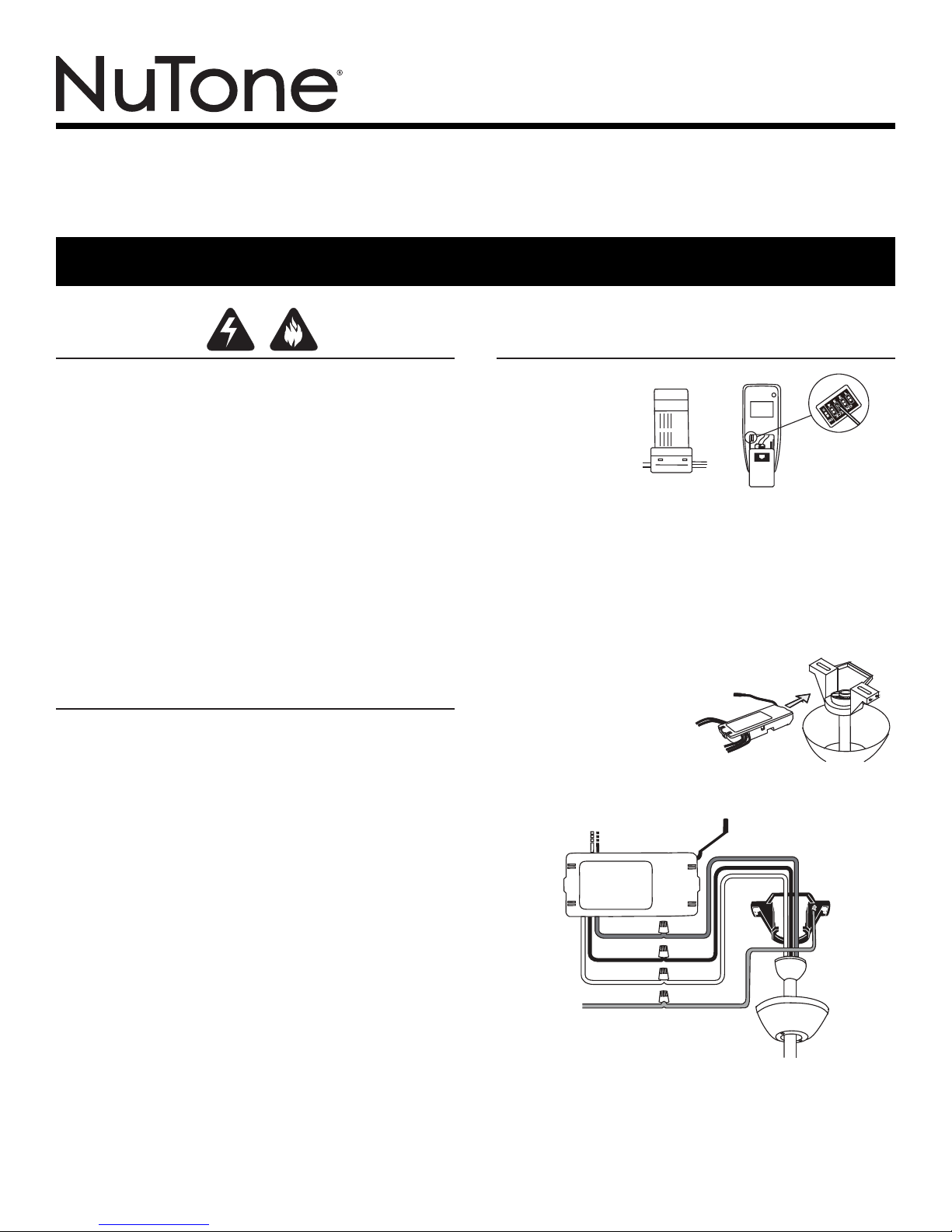
CEILING FAN
REMOTE CONTROL
READ AND SAVE THESE INSTRUCTIONS
MODEL RCK01
Page 1
WARNING
TO REDUCE THE RISK OF FIRE, ELECTRICAL SHOCK, OR
INJURY TO PERSONS, OBSERVE THE FOLLOWING:
1. Use this unit only in the manner intended by the manufacturer. If
you have questions, contact the manufacturer at the address or
telephone number listed in the warranty.
2. Before servicing or cleaning ceiling fan or light kit, switch power
off at service panel and lock service panel to prevent power from
being switched on accidentally. When the service disconnecting
means cannot be locked, securely fasten a prominent warning
device, such as a tag, to the service panel.
3. Installation work and electrical wiring must be done by a qualified
person(s) in accordance with all applicable codes and standards,
including fire-rated construction codes and standards.
4. Make sure all wire connections are secure, and that there are no
exposed conductor strands.
5. Do not use water or detergents when cleaning ceiling fan or light
kit. A dry dust cloth or lightly dampened cloth will be suitable for
most cleaning.
GENERAL INFORMATION
CAUTION: To reduce the risk of fire and electric shock, this
remote control should be used only with these fan models
manufactured by Broan-NuTone LLC: CFS52WH, CFS52PB,
CFS52BS, CFS52RB.
NOTE: Before starting installation, disconnect the power by
turning off the circuit breaker or removing the fuse at fuse box.
Turning power off using the fan switch is not sufficient to prevent
electric shock.
This remote control is designed to separately control your ceiling fan
speed and light.
• When installing the remote control, be sure your fan is set to
“HIGH SPEED” and light switch is in “ON” position.
• The fan button will control the fan speed (Hi, Med Hi, Med Low,
Low, Off).
the lights, brightness dimmer and
• The light buttons will
off. The “D” selection is the light ON only (no dimming function)
and is to be used with CFL bulbs.
• The red indicator on the transmitter will light when a button is
pressed.
control
INSTALLATION
NOTE: The receiver
features an automatic
learning function.
There are no frequency
switches on the
receiver. The receiver
will automatically scan
the frequency from
the transmitter if any
changes are made.
The frequency settings
should be changed only
in case of interference or if two or more ceiling fans with the same
type of control system are installed in the same structure. (Fig. 1)
1. Remove the ceiling fan canopy from the mounting bracket.
2. Disconnect the existing wiring between the ceiling
fan and supply at the electrical junction box.
3. Lay the black antenna wire on top of the receiver, and put the
receiver in the mounting
bracket. (Fig. 2)
4. Make the connections as
follows, using the wire
nuts supplied: (Fig. 3)
AC SUPPLY
WHITE
RECEIVER
GREEN OR BARE
RECEIVER
BLACK
BLUE BLUE
BLACK
WHITE
TRANSMITTER
FIGURE 1
RECEIVER
BLACK
WHITE
GREEN
ON
CODE SWITCHES
FIGURE 2
FIGURE 3
CONNECT TO
Green fan wire .................................................. Bare supply wire
Black receiver wire ...........................................Black supply wire
White receiver wire ........................................... White supply wire
White receiver wire ........................................... White fan wire
Black receiver wire ...........................................Black fan wire
Blue receiver wire ............................................. Blue light wire
Page 2
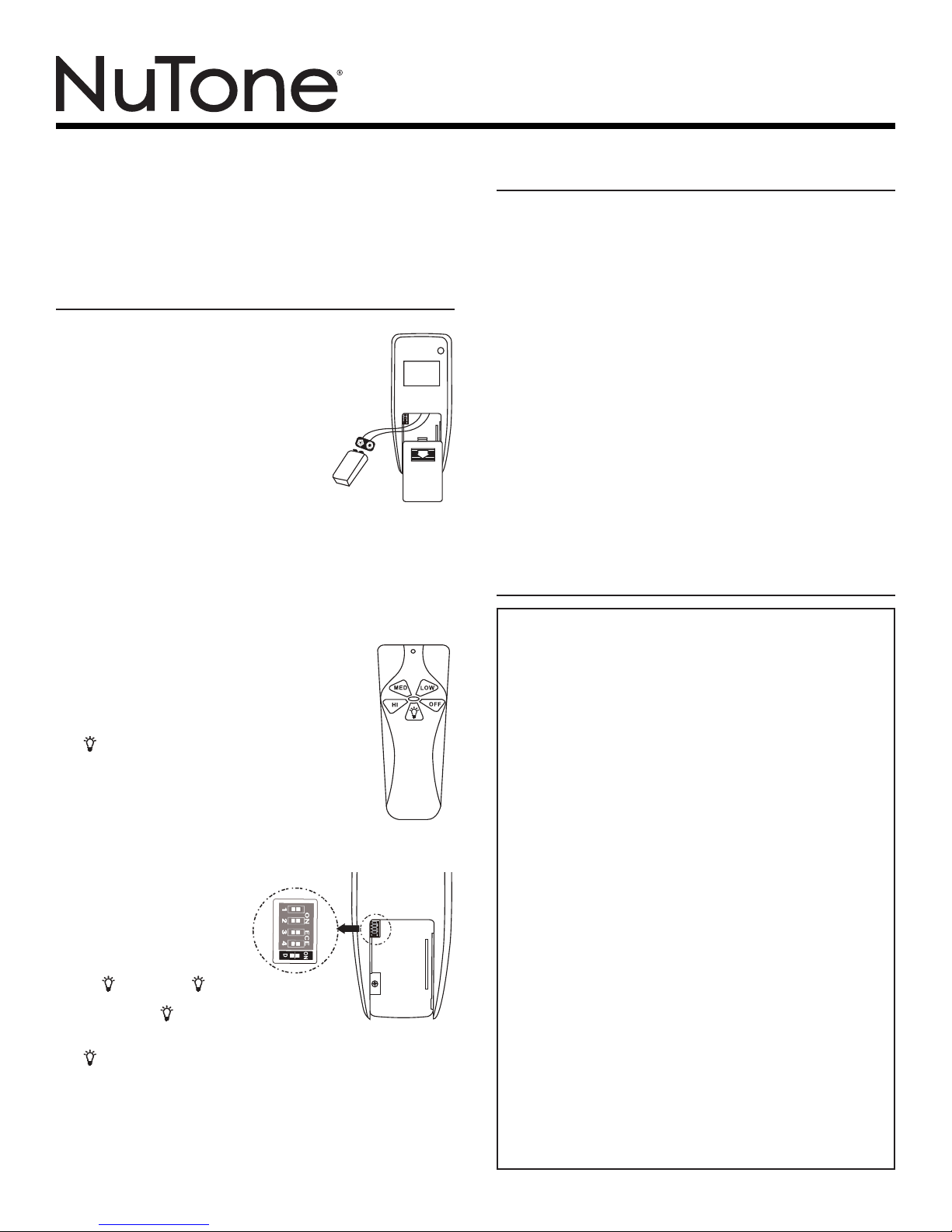
5. If other fan or supply wires are different color, have this unit
installed by a qualified electrician.
6. Push all connected wires up into junction box.
7. Reinstall the canopy over the mounting bracket.
8. Restore the electrical power.
OPERATION
1. Install a 9 volt battery (not included).
To prevent damage to the transmitter,
remove the battery if not used for
long periods of time. (Figure 4)
2. Store the transmitter away from
excess heat or humidity.
3. Automatic learning function:
The frequency switches have been
preset at the factory. If you find that your
fan and light kit go on and off without
using your remote control, there may
be interference from other remote
units such as garage door openers,
car alarms or security systems. Reset
the frequency code in your transmitter to a new code setting,
then press and hold the OFF button on the transmitter for
5 seconds (within 60 seconds). The receiver will lock in
the chosen frequency on the transmitter and receiver.
4. HI, MED, LOW buttons (Figure 5):
These four buttons are used to set the fan speed as follows:
LOW = Low speed, MED = Medium
speed, HI = High speed.
5. OFF button (Figure 5):
This button turns the fan off.
button (Figure 5):
6.
This button controls light brightness.
Switch the “D” and “ON” dip switch
to decide the light in “ON/OFF” or
“Dimmable” condition (Figure 6).
The “D” selection is the light on only (no
dimming function) and is to be used with
CFL bulbs - as CFL bulbs cannot be
dimmed properly.
The “ON” selection is the
light dimmable selection
and is to be used with all
bulbs except for CFL bulbs.
The light function is
controlled by pressing
button. Hold
the
to increase or decrease
the light. Tap
quickly to turn the light
off or on. If you press
in excess of 0.7 seconds it becomes a dimmer.
The light varies cyclically in 0.8 seconds.
The light key has auto resume, so it will stay at the
same brightness as the last time it was turned off.
y
t
l
r
o
e
t
t
V
a
9
B
FIGURE 4
FIGURE 6
FIGURE 5
MODEL RCK01
Page 2
TROUBLESHOOTING
FAILS TO OPERATE:
• Power to the receiver?
• Receiver wired correctly?
• Fan manual speed control in highest position?
• Light kit switch turned on?
• Good battery in the transmitter?
• Code set at exact same position in both transmitter and receiver?
WON’T OPERATE AT DISTANCE:
If transmitter operates the fan and the light kit when up close, but not
at 30 feet away, try placing the black antenna wire higher; up through
the ceiling, outside the junction box.
NOTICE
Your ceiling fan and light kit assembly must meet the following
requirements:
• Do not use with solid state fans.
• Electrical rating: 120V / 60 Hz
• MAX. motor amps: 1.0 A
• MAX. light watts: 300W (Incandescent only)
• CAUTION: Ceiling angle shall NOT exceed 30 degrees for mounting
controller.
WARRANTY
NuTone Ceiling Fans and Accessories
WARRANTY PERIOD: NuTone warrants to the original consumer purchaser of its NuTone Ceiling Fans and Accessories
will be materially free from defects in materials or workmanship for a period of one (1) year from the date of original
purchase. This warranty does not cover glass globes or light bulbs provided with the light kits.
The limited warranty period for replacement parts, and for fans repaired or replaced under this limited warranty, shall
continue for the remainder of the original warranty period.
NO OTHER WARRANTIES: THE FOREGOING WARRANTIES ARE EXCLUSIVE AND IN LIEU OF ANY OTHER
WARRANTIES, EXPRESS OR IMPLIED. NUTONE DISCLAIMS AND EXCLUDES ALL OTHER EXPRESS WARRANTIES,
AND DISCLAIMS AND EXCLUDES ALL WARRANTIES IMPLIED BY LAW, INCLUDING WITHOUT LIMITATION THOSE
OF MERCHANTABILITY AND FITNESS FOR A PARTICULAR PURPOSE. TO THE EXTENT THAT APPLICABLE LAW
PROHIBITS THE EXCLUSION OF IMPLIED WARRANTIES, THE DURATION OF ANY APPLICABLE IMPLIED WARRANTY
IS LIMITED TO THE PERIOD SPECIFIED FOR THE EXPRESS WARRANTY. Some states do not allow limitations on how
long an implied warranty lasts, so the above limitation may not apply to you. Any oral or written description of the fan
is for the sole purpose of identifying it and shall not be construed as an express warranty.
REMEDY: During the applicable limited warranty period, NuTone will, at its option, provide replacement parts for, or
repair or replace, without charge, any fan or part, to the extent NuTone finds it to be covered by and in breach of this
limited warranty. NuTone will ship the repaired or replaced fan or replacement parts to you at no charge. You are
responsible for all costs for removal, reinstallation and shipping, insurance or other freight charges incurred in the
shipment of the fan or part to NuTone. This warranty does not cover (a) normal maintenance and service, (b) normal
wear and tear, (c)any fans or parts which have been subject to misuse, abuse, abnormal usage, negligence, accident,
improper or insufficient maintenance, storage or repair (other than repair by NuTone), (d)damage caused by faulty
installation, or installation or use contrary to recommendations or instructions, (e) any fan that has been moved from its
original point of installation, (f)damage caused by environmental or natural elements, (g)damage in transit, (h)natural
wear of finish, (i)fans in commercial or nonresidential use, or (j)damage caused by fire, flood or other act of God. This
warranty covers only fans sold in the United States or through U.S. distributors authorized by NuTone.
EXCLUSION OF DAMAGES: NUTONE’S OBLIGATION TO PROVIDE REPLACEMENT PARTS, OR REPAIR OR REPLACE,
AT NUTONE’S OPTION, SHALL BE YOUR SOLE AND EXCLUSIVE REMEDY UNDER THIS LIMITED WARRANTY AND
NUTONE’S SOLE AND EXCLUSIVE OBLIGATION. NUTONE SHALL NOT BE LIABLE FOR INCIDENTAL, INDIRECT,
CONSEQUENTIAL OR SPECIAL DAMAGES ARISING OUT OF OR IN CONNECTION WITH THE FAN, ITS USE OR
PERFORMANCE. Incidental damages include but are not limited to such damages as loss of time and loss of use.
Consequential damages include but are not limited to the cost of repairing or replacing other property which was
damaged if the fan does not work properly.
Some states do not allow the exclusion or limitation of incidental or consequential damages, so the above limitation
or exclusion may not apply to you. This warranty gives you specific legal rights, and you may also have other rights,
which vary from state to state.
This warranty supersedes all prior warranties and is not transferable from the original consumer purchaser.
NUTONE SHALL NOT BE LIABLE TO YOU, OR TO ANYONE CLAIMING UNDER YOU, FOR ANY OTHER OBLIGATIONS
OR LIABILITIES, INCLUDING, BUT NOT LIMITED TO, OBLIGATIONS OR LIABILITIES ARISING OUT OF BREACH OF
CONTRACT OR WARRANTY, NEGLIGENCE OR OTHER TORT OR ANY THEORY OF STRICT LIABILITY, WITH RESPECT
TO THE FAN OR NUTONE’S ACTS OR OMISSIONS OR OTHERWISE.
This warranty covers only replacement or repair of defective fans or parts at NuTone’s main facility and does not include
the cost of field service travel and living expenses.
Any assistance NuTone provides to or procures for you outside the terms, limitations or exclusions of this limited
warranty will not constitute a waiver of such terms, limitations or exclusions, nor will such assistance extend or revive
the warranty.
NuTone will not reimburse you for any expenses incurred by you in repairing or replacing any defective Fan, except for
those incurred with NuTone’s prior written permission.
HOW TO OBTAIN WARRANTY SERVICE: To qualify for warranty service, you must (a) notify NuTone at the address or
telephone number stated below within seven (7)days of discovering the covered defect, (b) give the model number and
part identification and (c)describe the nature of any defect in the fan or part. At the time of requesting warranty service,
you must present evidence of the original purchase date.
Broan-NuTone LLC, 926 West State Street, Hartford, WI 53027 (888-336-6151)
If you must send the fan or part to NuTone, as instructed by NuTone, you must properly pack the fan or part—NuTone
is not responsible for damage in transit.
Limited Warranty
Page 3

CONTROL REMOTO PARA
VENTILADOR DE TECHO
LEA Y GUARDE ESTAS INSTRUCCIONES
MODEL RCK01
Page 3
ADVERTENCIA
PARA REDUCIR EL RIESGO DE INCENDIO, DESCARGA ELÉCTRICA
O LESIONES, SIGA LAS INDICACIONES QUE SE ENUMERAN A
CONTINUACIÓN:
1. Utilice esta unidad sólo de la forma indicada por el fabricante.
Si desea realizar consultas, comuníquese con el fabricante a la
dirección o al número de teléfono que aparece en la garantía.
2. Antes de realizar tareas de mantenimiento o limpiar el ventilador de
techo o el kit de iluminación, apague el interruptor de electricidad
desde el panel de servicio y bloquee el panel de servicio para evitar
que alguien conecte la electricidad por accidente. Cuando el sistema
de desconexión de servicio no se pueda bloquear, coloque en el
panel de servicio un elemento de advertencia que se destaque,
como por ejemplo una etiqueta.
3. El trabajo de instalación y cableado eléctrico deberá hacerlo una
persona calificada conforme a todos los códigos y estándares
vigentes, incluidos los códigos y los estándares de clasificación
ignífuga para construcciones.
4. Asegúrese de que todas las conexiones de los cables estén
firmemente sujetas y que no haya hilos conductores expuestos.
5. No use agua ni detergentes al limpiar el ventilador de techo o el
kit de iluminación. Para la limpieza, un trapo seco o ligeramente
humedecido será suficiente.
INFORMACIÓN GENERAL
PRECAUCIÓN: Para reducir el riesgo de incendio y de descarga
eléctrica, este control remoto sólo debe ser utilizado con los
siguientes modelos de ventiladores fabricados por Broan-NuTone
LLC: CFS52WH, CFS52PB, CFS52BS, CFS52RB.
NOTA: Antes de comenzar la instalación, apague el disyuntor o retire
el fusible de la caja de fusibles para desconectar la alimentación
eléctrica. Cortar la alimentación apagando únicamente el interruptor
del ventilador no es suficiente para evitar una descarga eléctrica.
Este control remoto está diseñado para controlar por separado la
velocidad y la iluminación del ventilador
• Al instalar el control remoto, asegúrese de que el ventilador esté
configurado en “HIGH SPEED” (alta velocidad) y que el interruptor
de luz esté en la posición “ON” (encendido).
• El botón de ventilador controla la velocidad del ventilador (alta,
intermedia-alta, intermedia-baja, baja o apagado).
• Los botones de luz controlan la luz, el regulador de intensidad y
el apagado. La selección “D” representa el encendido de la luz
únicamente (sin regulador de intensidad) y debe utilizarse con
lámparas CFL.
• El indicador de color rojo en el transmisor se iluminará cuando se
presione un botón.
de techo.
INSTALACIÓN
NOTA: El receptor
incluye una función
de aprendizaje
automático. El receptor
no tiene interruptores
de frecuencia. Si se
realiza algún cambio,
el receptor obtiene
automáticamente
la frecuencia del
transmisor. Los
parámetros de
frecuencia sólo deberán ser modificados en caso de interferencia
o si dos o más ventiladores de techo con el mismo sistema de
control están instalados en la misma estructura. (Fig. 1)
1. Retire la carcasa del ventilador de techo del soporte.
2. Desconecte el cable ya existente entre el ventilador de techo
y la alimentación ubicado en la caja de conexión eléctrica.
3. Coloque el cable de la
antena de color negro en la
parte superior del receptor
e introduzca el receptor
en el soporte. (Fig. 2)
4. Realice las conexiones
tal como se indica a
continuación y utilice las
tuercas para alambre
suministradas: (Fig. 3)
SUMINISTRO DE CA
BLANCO
VERDE O EXPUESTO
CONECTAR A
Cable del ventilador de color verde ............ Cable de alimentación expuesto
Cable del receptor de color negro .............Cable de alimentación de color negro
Cable del receptor de color blanco ........... Cable de alimentación de color blanco
Cable del receptor de color blanco ............ Cable del ventilador de color blanco
Cable del receptor de color negro .............Cable del ventilador de color negro
Cable del receptor de color azul ................. Cable de luz de color azul
RECEPTOR
NEGRO
RECEPTOR
AZUL AZUL
NEGRO
BLANCO
TRANSMISOR
FIGURA 1
RECEPTOR
NEGRO
BLANCO
VERDE
FIGURA 3
ENCENDIDO
INTERRUPTORES
DE CÓDIGO
FIGURA 2
Page 4

5. Si los cables de otros ventiladores o de la alimentación eléctrica son
FIGURA 4
de diferente color, la unidad deberá ser instalada por un electricista
calificado.
6. Introduzca todos los cables conectados en la caja de conexión
eléctrica.
7. Vuelva a colocar la carcasa sobre el soporte de montaje.
8. Restablezca la alimentación eléctrica.
FUNCIONAMIENTO
1. Instale una batería de 9 voltios (no incluida).
Para evitar que el transmisor se dañe, retire
la batería si no utiliza el equipo durante
largos periodos de tiempo. (Figura 4)
2. Guarde el transmisor en un lugar alejado de
la humedad y del exceso de calor.
3. Función de aprendizaje automático:
Los interruptores de frecuencia han sido
previamente configurados de fábrica.
Si el ventilador y el kit de iluminación se
encienden y se apagan sin usar el control
remoto, es probable que otras unidades
remotas estén haciendo interferencia,
como puertas de garajes, alarmas de autos
o sistemas de seguridad. Restablezca el código de frecuencia
del transmisor con un valor nuevo. A continuación, mantenga
presionado el botón de apagado (OFF) del transmisor durante 5
segundos (dentro de los 60 segundos). El receptor se bloqueará
en la frecuencia seleccionada del transmisor y el receptor.
4. Botones HI, MED, LOW (figura 5):
Estos tres botones se usan para configurar la
velocidad del ventilador de la siguiente forma:
LOW = velocidad baja, MED = velocidad intermedia,
HI = velocidad alta.
5. Botón OFF (figura 5):
El botón OFF (Apagado) apaga el ventilador.
6. Botón
(figura 5):
Este botón controla la intensidad luminosa.
Coloque el interruptor DIP en las posiciones “D” y
“ON” (Encendido) para que la luz esté en estado
“ON/OFF” (Encendido/Apagado) o “Dimmable”
(Intensidad regulable) (figura
6).
La opción “D” es sólo para
el encendido de la luz (sin
regulador de intensidad) y
debe utilizarse con lámparas
CFL, pues estas lámparas
no pueden regularse
correctamente.
La opción “ON” (Encendido)
representa la selección de
regulación de intensidad y
debe utilizarse con cualquier
lámpara excepto CFL.
La función de luz se controla presionando el botón
el botón
presionado para aumentar o disminuir la luz. Presione
rápidamente para encender o apagar la luz. Si presiona el botón
por más de 0.7 segundos se activa la función de regulador de
intensidad. La luz varía en ciclos de 0.8 segundos.
La tecla de luz incluye una función de reanudación automática, por
lo que permanecerá en la intensidad en la que estaba la última vez
que se apagó.
Batería de
9 voltios
FIGURA 6
FIGURA 5
. Mantenga
MODEL RCK01
Page 4
SOLUCIÓN DE PROBLEMAS
EL EQUIPO NO FUNCIONA:
• ¿Llega electricidad al receptor?
• ¿El cableado del receptor es correcto?
• ¿El control de velocidad manual del ventilador está en la posición
más alta?
• ¿El interruptor del kit de iluminación está encendido?
• ¿El transmisor tiene una batería en buenas condiciones?
• ¿El código está configurado exactamente en la misma posición en el
transmisor y en el receptor?
EL EQUIPO NO FUNCIONA A DISTANCIA:
Si el transmisor activa el ventilador y el kit de iluminación de cerca, pero
no a 30 pies de distancia, intente colocar el cable de antena de color
negro un poco más elevado por el techo, fuera de la caja de conexión.
AVISO
El ventilador de techo y el kit de iluminación deben cumplir con los
siguientes requisitos:
• No los utilice con ventiladores con semiconductores.
• Potencia nominal: 120V / 60 Hz
• Amps. MÁX. del motor: 1.0 A
• Vatios MÁX. de luz: 300W (Sólo incandescente)
• PRECAUCIÓN: El ángulo del techo NO DEBE exceder los 30 grados
para montar el controlador.
GARANTÍA
Ventiladores de techo y accesorios NuTone
PERIODO DE GARANTÍA: NuTone garantiza al consumidor comprador original de sus ventiladores de techo y accesorios NuTone que
estarán libres de defectos en materiales o mano de obra durante un período de un (1) año a partir de la fecha de la compra original. Esta
garantía no cubre los globos de vidrio ni las bombillas incluidos con los juegos de luces.
El periodo de garantía limitada para las piezas de repuesto y para los ventiladores reparados o reemplazados bajo esta garantía limitada
continuará durante el resto del periodo de garantía original.
NO HAY OTRAS GARANTÍAS: LAS GARANTÍAS ANTERIORES SON EXCLUSIVAS Y EN LUGAR DE CUALQUIER OTRA GARANTÍA,
EXPRESA O IMPLÍCITA. NUTONE NIEGA Y EXCLUYE CUALQUIER OTRA GARANTÍA EXPRESA, Y NIEGA Y EXCLUYE TODAS LAS
GARANTÍAS IMPLÍCITAS POR LEY, INCLUYENDO, SIN LIMITACIONES, LAS DE COMERCIALIZACIÓN Y APTITUD PARA UN PROPÓSITO
EN PARTICULAR. HASTA EL GRADO QUE LA LEY APLICABLE PROHÍBA LA EXCLUSIÓN DE GARANTÍAS LIMITADAS, LA DURACIÓN DE
CUALQUIER GARANTÍA IMPLÍCITA APLICABLE ESTÁ LIMITADA AL PERIODO ESPECIFICADO PARA LA GARANTÍA EXPRESA. Algunos
estados no permiten limitaciones en la duración de una garantía implícita, así que la limitación anterior tal vez no aplique en su caso.
Cualquier descripción verbal o escrita del ventilador es para el único propósito de identificarlo y no deberá considerarse como una
garantía expresa.
REMEDIO: Durante el periodo de garantía limitada aplicable, NuTone, a su opción, suministrará piezas de repuesto, o reparará o
reemplazará, sin cargo alguno, cualquier ventilador o pieza, hasta el grado en que NuTone lo encuentre cubierto bajo esta garantía
limitada y en incumplimiento de la misma. NuTone le enviará el ventilador reparado o reemplazado o las piezas de repuesto sin cargo.
Usted es responsable de todos los costos de retiro, reinstalación y envío, seguro u otros cargos de flete incurridos en el envío del
ventilador o la pieza a NuTone. Esta garantía no cubre (a) mantenimiento y servicio normal, (b) uso y desgaste normal, (c) ventiladores
o piezas sujetos a mal uso, abuso, uso anormal, negligencia, accidente, mantenimiento inadecuado o insuficiente, almacenamiento
o reparación (que no sea reparación por parte de NuTone), (d) daños causados por instalación defectuosa, o bien instalación o uso
contrario a las recomendaciones o instrucciones, (e) cualquier ventilador que se haya movido de su punto de instalación original,
(f) daños ocasionados por el medio ambiente o los elementos naturales, (g) daños en tránsito, (h) desgaste natural del acabado, (i)
ventiladores en uso comercial o no residencial, o (j) daños ocasionados por incendio, inundación u otro caso fortuito. Esta garantía cubre
únicamente los ventiladores vendidos en Estados Unidos o a través de distribuidores de EE.UU. autorizados por NuTone.
EXCLUSIÓN DE DAÑOS: LA OBLIGACIÓN DE NUTONE DE SUMINISTRAR PIEZAS DE REPUESTO, O DE REPARAR O REEMPLAZAR,
A OPCIÓN DE NUTONE, SERÁ SU ÚNICO Y EXCLUSIVO REMEDIO BAJO ESTA GARANTÍA LIMITADA, Y LA ÚNICA Y EXCLUSIVA
OBLIGACIÓN DE NUTONE. NUTONE NO SERÁ RESPONSABLE POR DAÑOS INCIDENTALES, INDIRECTOS, RESULTANTES O
ESPECIALES QUE SURJAN POR EL USO O DESEMPEÑO DEL VENTILADOR, O EN RELACIÓN CON EL MISMO. Los daños incidentales
incluyen, entre otros, daños como la pérdida de tiempo y la pérdida de uso. Los daños resultantes incluyen, entre otros, el costo de
reparar o reemplazar otros bienes que fueran dañados si el ventilador no funcionara adecuadamente.
Algunos estados no permiten la exclusión o limitación de daños incidentales o resultantes, por lo que la limitación antes mencionada
podría no aplicarse a usted. Esta garantía le otorga derechos legales específicos, y usted podría tener otros derechos que varían de un
estado a otro.
Esta garantía sustituye todas las garantías anteriores y no es transferible del comprador consumidor original.
NUTONE NO SERÁ RESPONSABLE ANTE USTED, O ANTE NADIE QUE RECLAME POR USTED, DE NINGUNA OTRA OBLIGACIÓN O
RESPONSABILIDAD QUE INCLUYEN, ENTRE OTRAS, OBLIGACIONES O RESPONSABILIDADES QUE SURJAN POR INCUMPLIMIENTO
DE CONTRATO O GARANTÍA, NEGLIGENCIA U OTRO ACTO ILÍCITO O CUALQUIER TEORÍA DE RESPONSABILIDAD ESTRICTA, CON
RESPECTO AL VENTILADOR O A LOS ACTOS U OMISIONES DE NUTONE O DE CUALQUIER OTRA ÍNDOLE.
Esta garantía cubre únicamente el reemplazo o la reparación de ventiladores o piezas defectuosas en la planta principal de NuTone, y no
incluye el costo del viaje para el servicio de campo ni los viáticos.
Cualquier asistencia que proporcione o procure NuTone para usted fuera de los términos, limitaciones o exclusiones de esta garantía
limitada no constituirá una renuncia a dichos términos, limitaciones o exclusiones, ni dicha asistencia extenderá o renovará la garantía.
NuTone no le reembolsará ningún gasto en el que usted haya incurrido al reparar o reemplazar cualquier ventilador defectuoso, excepto
los incurridos con el permiso previo por escrito de NuTone.
CÓMO OBTENER EL SERVICIO CUBIERTO POR LA GARANTÍA: Para tener derecho al servicio cubierto por la garantía, usted debe
(a) notificar a NuTone a la dirección o número de teléfono que aparecen abajo en un plazo de siete (7) días después de descubrir el
defecto cubierto, (b) proporcionar el número de modelo y la identificación de la pieza y (c) describir la naturaleza de cualquier defecto
en el ventilador o la pieza. En el momento de solicitar el servicio cubierto por la garantía, debe presentar un comprobante de la fecha
original de compra.
Broan-NuTone LLC, 926 West State Street, Hartford, WI 53027 (888-336-6151)
Si debe enviar el ventilador o la pieza a NuTone, tal como lo indique NuTone, debe empaquetar adecuadamente el ventilador o la pieza;
NuTone no se hace responsable por los daños en tránsito.
Garantía limitada
