Page 1
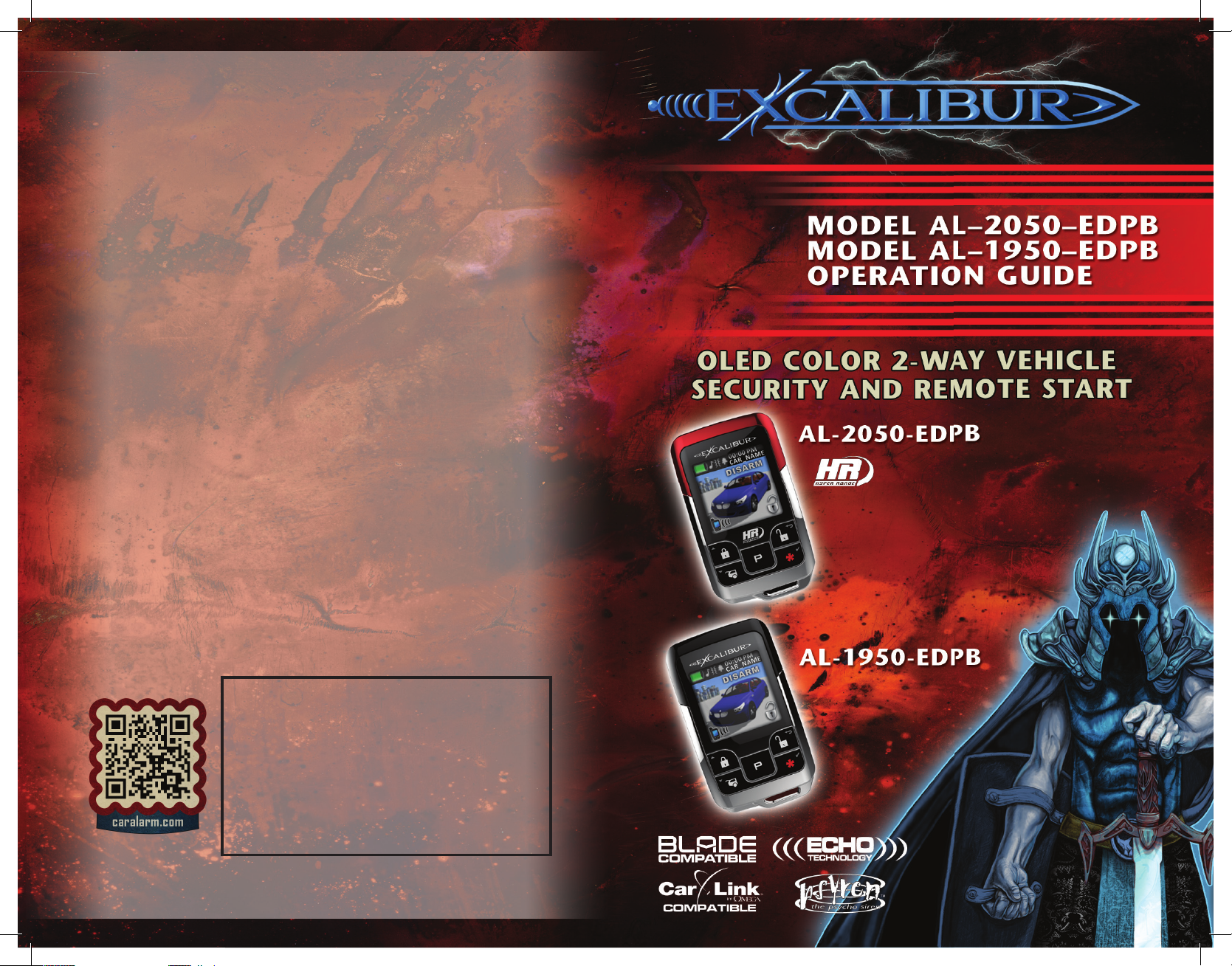
LIMITED LIFETIME WARRANTY
Products manufactured and sold by OMEGA RESEARCH
& DEVELOPMENT (the Company), are warranted to be free
from defects in materials and workmanship under normal use.
If a product sold by the Company proves to be defective, the
Company will repair or replace it free of charge within the first
year and thereafter all parts to be repaired will be free with only
a nominal charge for Omega Research and Development’s labor
and return shipping, to the original owner during the lifetime of the
car in which it was originally installed.
All products for warranty repair must be sent postage
prepaid to Omega Research & Development, 981 N. Burnt
Hickory Road, Douglasville, GA 30134, with bill of sale or other
dated proof of purchase. This warranty is nontransferable and
does not apply to any product damaged by accident, physical or
electrical misuse or abuse, improper installation, alteration, any
use contrary to its intended function, unauthorized service, fire,
flood, lightning, or other acts of God.
This warranty limits the Company’s liability to the repair or
replacement of the product. The Company shall not be responsible
for removal and/or reinstallation charges, damage to or theft of
the vehicle or its contents, or any incidental or consequential
damages caused by any failure or alleged failure of the product
to function properly. Under No Circumstances Should This
Warranty, Or The Product Covered By It, Be Construed As A
Guarantee Or Insurance Policy Against Loss. The Company
neither assumes nor authorizes any person or organization to
make any Warranties or assume any liability in connection with
the sale, installation, or use of this product.
Please treat the 2-Way Controller with
care; as with all LCD devices, it is
vulnerable to mishandling damage
such as impacts or dropping. Damage
such as scratches, chips and normal
“wear and tear”, are not a factory
defect and are not covered under
warranty.
www.caralarm.com
Page 2
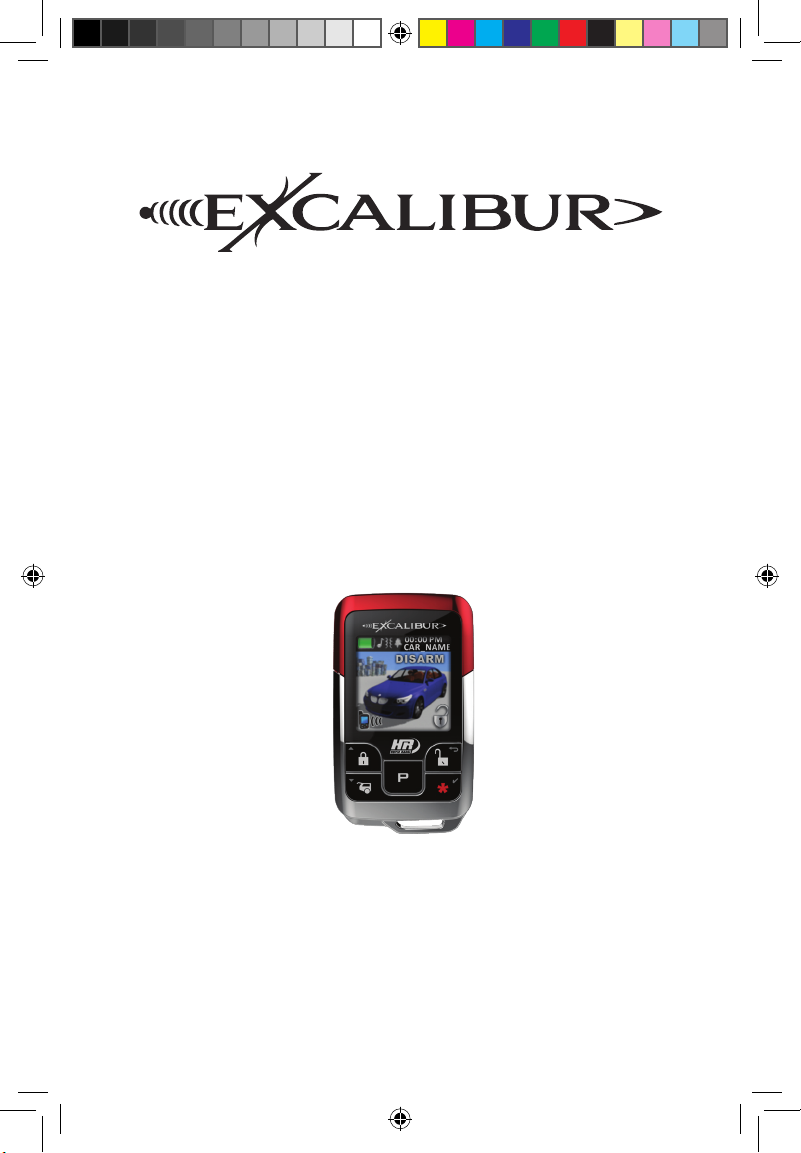
AL-1950-EDPB / AL-2050-EDPB
OLED Color 2-way Alarm & Remote Start
July 12, 2012
Operation Guide
Temporary cover. Color cover is in a separate le.
Page 3
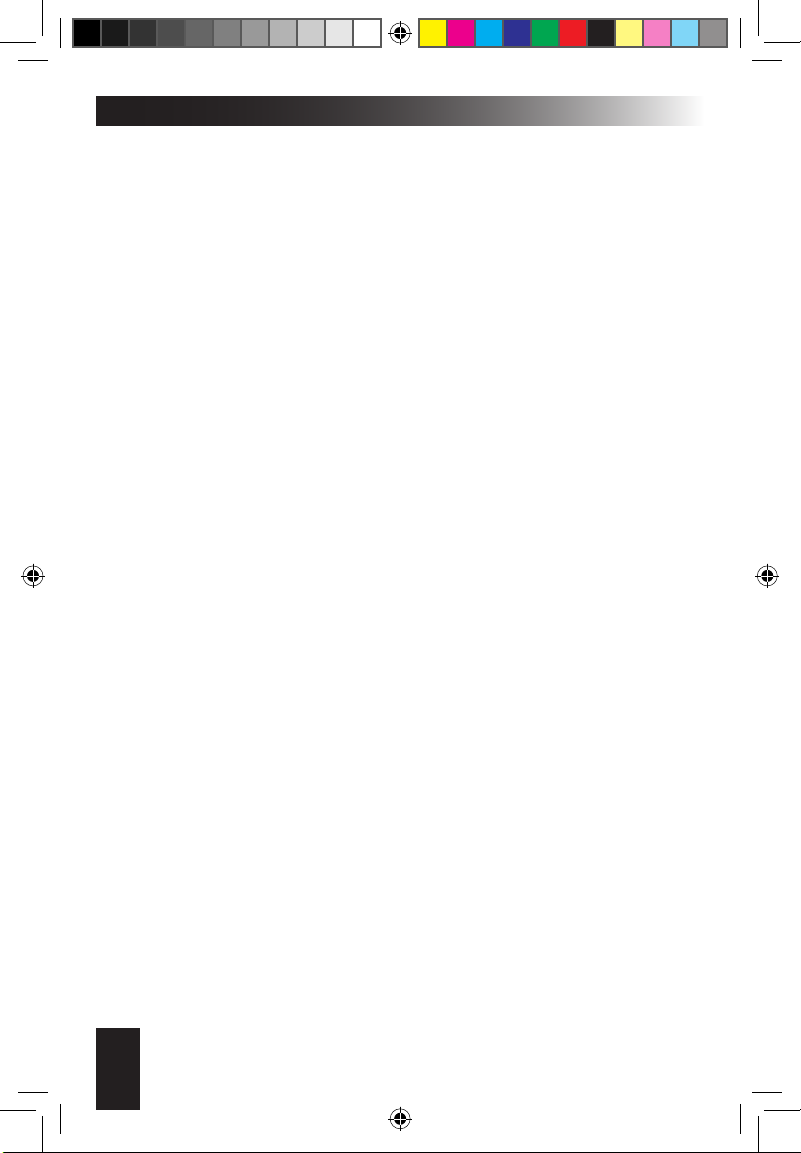
2
Table Of Contents
Introduction ................................................................................................................... 3
Controller & Transmitter Overview................................................................................ 4
The 2-Way Controller ............................................................................................... 4
The Controller Status Screen ................................................................................... 4
The 1-Way Transmitter ............................................................................................. 5
Controller & Transmitter Functions ............................................................................... 5
Other Remote Start Features ....................................................................................... 9
Low Battery/Low Temp Automatic Starting ............................................................... 9
Turbo Timer Feature ................................................................................................. 9
Pit-Stop Feature ..................................................................................................... 10
Manual Transmission Starting ................................................................................ 10
Security System Features .......................................................................................... 10
Last Door Arming .................................................................................................... 10
Automatic Rearming ............................................................................................... 10
Pre-Warn Detection ................................................................................................ 10
When The System Triggers .....................................................................................11
Using The Valet Switch ................................................................................................11
Emergency Override ...............................................................................................11
Valet Modes .............................................................................................................11
SecureCode ........................................................................................................... 12
The Status Light ......................................................................................................... 12
Multi-Car Operation & Vehicle Proles ....................................................................... 14
Multi-car Operation ................................................................................................. 14
Programming The Vehicle Image & Name ............................................................. 14
Selecting Vehicle #1 or Vehicle #2 ......................................................................... 14
Programming Controller Options ................................................................................ 15
Button Lock ............................................................................................................ 15
Setting The Alarm Clock ......................................................................................... 15
Setting The Clock ................................................................................................... 16
Power Save Mode .................................................................................................. 16
Screen Lighting ...................................................................................................... 16
Selecting Button Beep ............................................................................................ 17
Selecting Remote Start Melodies ........................................................................... 17
Demo Mode ............................................................................................................ 17
Selecting Melody & Vibrate modes......................................................................... 17
Parking Timer & Remote Start Timer ...................................................................... 17
Anti-Carjacking Protection .......................................................................................... 18
Programming Controllers/Transmitters ....................................................................... 18
Programming Controllers/Transmitters (cont’d) .......................................................... 19
Programming Features ............................................................................................... 19
User Programmable Features .................................................................................... 20
Installer Programmable Features ............................................................................... 23
Programmable Features Matrix .................................................................................. 27
Page 4
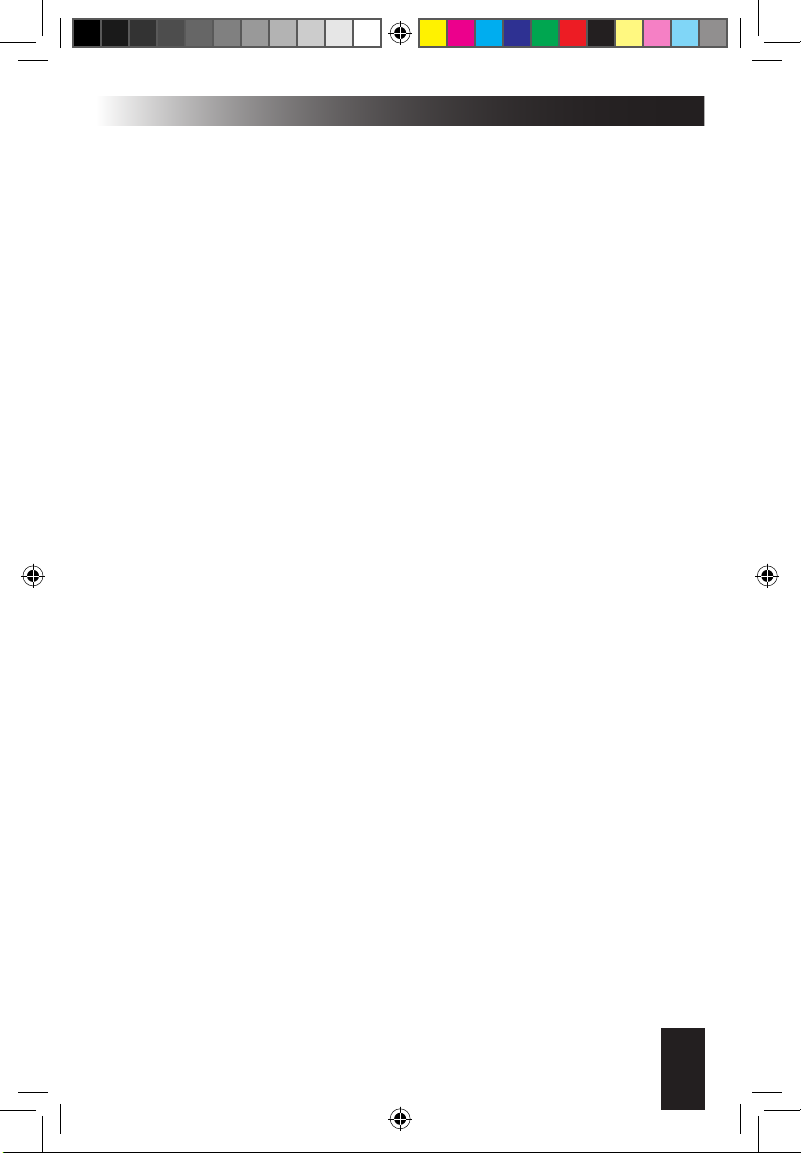
3
Introduction
Congratulations for choosing one of the most versatile, fully-featured vehicle security and convenience systems available today. Omega Research & Development has
been a leader in vehicle security products for nearly 4 decades. Please take the time
to read this manual thoroughly so you can fully enjoy the benets and features this
system offers.
In this manual, you will primarily learn about 5 user interface components and how
they work together in alerting you to system changes as well as how you can control
system operations. Keep in mind that the operations described in this manual are writ-
ten to only reect the default system settings. Be sure to discuss any customization
with your installer so you can remember any variations from this guide.
Controllers: The system has a 2-way controller that, in addition to controlling the
system, it will give you conrmations on system operations as well as violation alerts.
A 1-way transmitter is also included. It is a standard remote control that still gives
you control over all features but without conrmations. The next section covers the
controllers’ operations in detail.
The Status Lights: These lights are built into the system’s window-mounted
antenna. They give you a visual indication of the system’s current state and provide
troubleshooting indicators. The operations of the status lights are covered later in this
manual.
The Valet Switch: This push button gives you access to system programming,
transmitter/controller programming, and valet functions. It is also built into the system’s window-mounted antenna. The valet switch’s operations are also covered later
in this manual.
Flashing Lights: The system is connected to your vehicle’s parking lights to
provide a 360 degree visual conrmation, warning, & deterrence in almost all system
operations. Each operation described in this manual also includes the corresponding
indicator from the ashing lights. The ashing lights primarily provide visual deterrence when the system is violated.
Siren and/or Horn Sounding: The system includes an electronic siren that offers
conrmation chirps during daily operations and programming. It is also the primary
means of alerting anyone near your vehicle that the system has been violated. The
system is capable of sounding the vehicle’s horn in addition to, or in place of, the
electronic siren. Most system functions have a corresponding audible alert that is
described throughout this manual. Becoming familiar with these alerts will help you to
instantly understand any changes in the system’s status.
Page 5

4
THE 2-WAY CONTROLLER
Controller & Transmitter Overview
AL-1950-EDPB Controller part number: 155-03
AL-2050-EDPB Controller part number: 156-03
1) Antenna: Sends commands to the system and
receives conrmations for 2-way functions.
2) OLED Display: Displays all controller functions
as well as the status of your system.
3) Backlit Buttons: Flashes while transmitting and
indicates battery charging status.
4) Control Buttons: These are the primary use
buttons LOCK, UNLOCK, TRUNK, & START. They
are also used to navigate the controller’s options.
5) Charger Port: This is where you plug in the
charger to recharge the controller’s battery.
6) Programming Button: This is used for setting
controller features and many other functions.
See “programming controller options” later in this
manual.
Battery Level Indicator*
Clock/Timer
Current System State
Vehicle Image
(Selectable)
Alarm Clock ON icon
Vehicle Name
(Programmable)
Melody Indicator
Vibration Mode Indicator
Lock/Unlock Indicator
2-way In Range
Indicator
*The controller is powered by a built-in rechargeable battery. When the battery level
indicator shows a low battery, plug the supplied USB cable into the controller, then
connect the other end to the supplied AC adapter, car adapter(AL-2050-EDPB only),
or your computer’s USB port. While charging, the indicator will ash from empty to full
and the backlit buttons will ash once every 5 seconds while charging. When full, the
indicator will be solid green and the backlit buttons will stay illuminated.
THE CONTROLLER STATUS SCREEN
6
1
4
5
2
3
4
Page 6

5
Controller & Transmitter Overview (cont’d)
“lock”
button
“trunk”
button
“unlock”
button
“start”
button
AL-1950-EDPB part number: 148-03
AL-2050-EDPB part number: 1410-03
Call your dealer or visit www.caralarm.com to
order replacement transmitters.
Transmitter battery replacement:
Remove the small screw from the lower
back case, and separate the transmitter
halves. Replace the battery(ies) and reassemble the transmitter case.
Battery Types:
148-03 - CR2016 (2 required)
1410-03 - CR3032 (1 required)
THE 1-WAY TRANSMITTER
Controller & Transmitter Functions
LOCK / ARM: Press and release the “LOCK” button.
THE SIREN WILL CHIRP & THE PARKING LIGHTS WILL •
FLASH ONCE.
UPON RECEIVING CONFIRMATION FROM YOUR •
SYSTEM, THE CONTROLLER WILL PLAY THE LOCK/ARM
ANIMATION AND BEEP ONCE
NOTE: PRESSING LOCK TWICE IN 5 SECONDS STARTS
THE PARKING TIMER. THE CLOCK WILL CHANGE TO
0:00 AND START COUNTING IN MINUTES & HOURS.
(1-WAY TRANSMITTER: PRESS THE LOCK BUTTON)
UNLOCK / DISARM: Press and release the “UNLOCK” button.
THE SIREN WILL CHIRP TWICE & THE PARKING •
LIGHTS WILL FLASH TWICE THEN ILLUMINATE FOR 30
SECONDS.
UPON RECEIVING CONFIRMATION FROM YOUR •
SYSTEM, THE CONTROLLER WILL PLAY THE UNLOCK/
DISARM ANIMATION AND BEEP TWICE.
(1-WAY TRANSMITTER: PRESS THE UNLOCK BUTTON)
NOTE: The 2-way Controller is shipped from the factory in POWER OFF mode.
If you connect the charger before powering it, perform POWER OFF, then
POWER ON again.
POWER ON: Press and hold the “P” button for at least 1 second
POWER OFF: Press the “P” and “ “ buttons for at least 1 second
*
1410-03 Pictured
Page 7
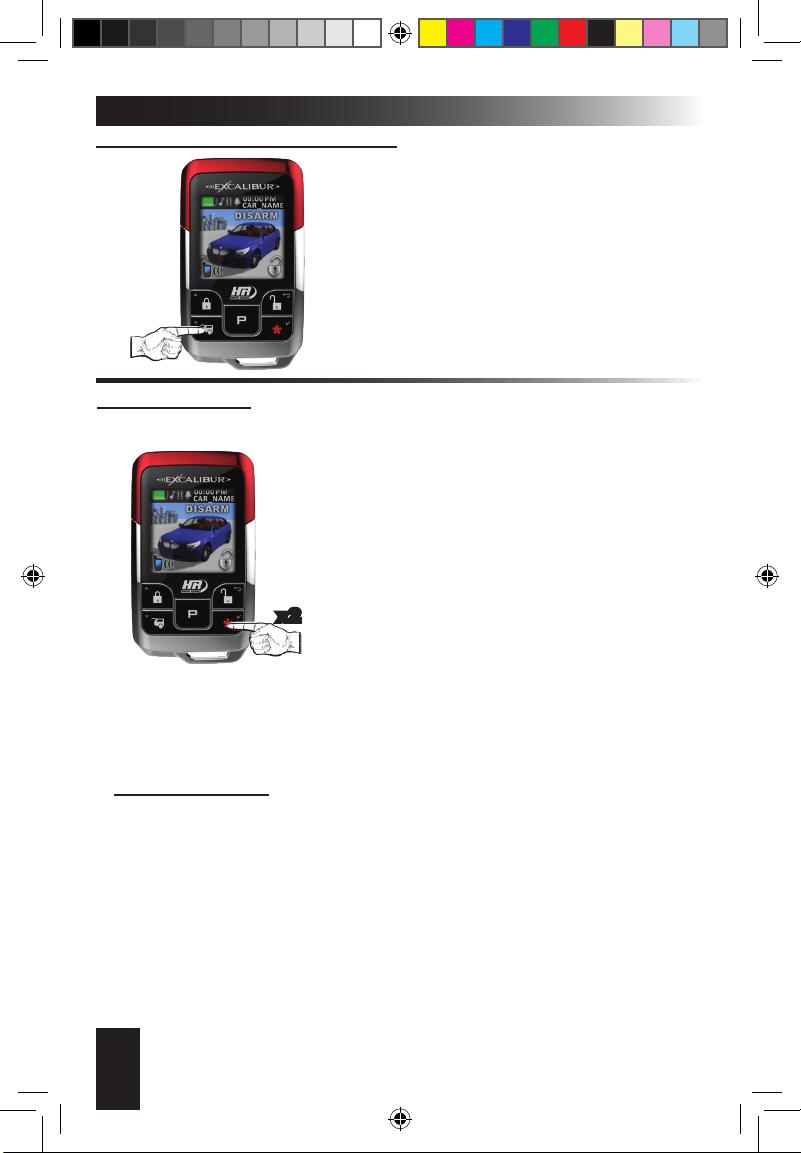
6
Controller & Transmitter Functions (cont’d)
TRUNK RELEASE / CHANNEL 2: Press the “TRUNK” button for 3
seconds.
THE SYSTEM WILL DISARM AND THE TRUNK WILL •
OPEN (IF EQUIPPED).
UPON RECEIVING CONFIRMATION FROM YOUR •
SYSTEM, THE CONTROLLER WILL PLAY THE TRUNK
RELEASE ANIMATION AND BEEP TWICE
(1-WAY TRANSMITTER: PRESS AND HOLD THE TRUNK
BUTTON FOR 3 SECONDS)
REMOTE START: Press and release the “ ” button twice within 5
seconds. (see user feature #17 for additional options)
THE PARKING LIGHTS WILL FLASH ONCE AND THE •
STATUS LIGHT WILL FLASH RAPID GREEN.
THE SYSTEM WILL TURN ON THE IGNITIONS AND •
PROCEED TO START THE ENGINE.
ONCE THE ENGINE IS RUNNING, THE PARKING •
LIGHTS WILL FLASH AND THE STATUS LIGHTS WILL
FLASH SLOW GREEN.
UPON RECEIVING CONFIRMATION FROM YOUR •
SYSTEM, THE CONTROLLER WILL PLAY THE REMOTE
START ANIMATION AND PLAY A MELODY.
THE CLOCK WILL CHANGE TO 0:00 TO START THE •
REMOTE START TIMER. IT WILL TIME HOW LONG THE
ENGINE RUNS IN MINUTES & HOURS.
(1-WAY TRANSMITTER: PRESS THE START BUTTON
TWICE IN 5 SECONDS)
*
If the engine stalls, the system will make up to 3 more attempts.•
Each time you park your vehicle, set the climate controls to give you the de-•
sired interior temperature when you use the remote start.
The engine will run for the preset run time (see user feature #18).
Run Time Extender• : Press the “ ” button one time while in remote start
mode to restart the engine run timer. The timer on the controller will restart at
“0:00”.
NOTE: This can only be used once per remote start cycle. The controller will also give you
“run time expiration” warning (2 chirps) 1 minute before the remote start cycle ends.
If you decide not to drive your vehicle, you can turn off the remote start using •
the same method to turn it on (Default = press “start” twice in 5 seconds)
NOTE: If user feature #17 is programmed for 1 press, the 1st press = Run Time Extender so
an additional press is required.
Upon entering the vehicle during remote start mode, turn the ignition key to •
the “ON/RUN” position (NOT START!!). When you press the brake pedal, the
remote start will turn off allowing the ignition key to take over.
*
x2
Page 8
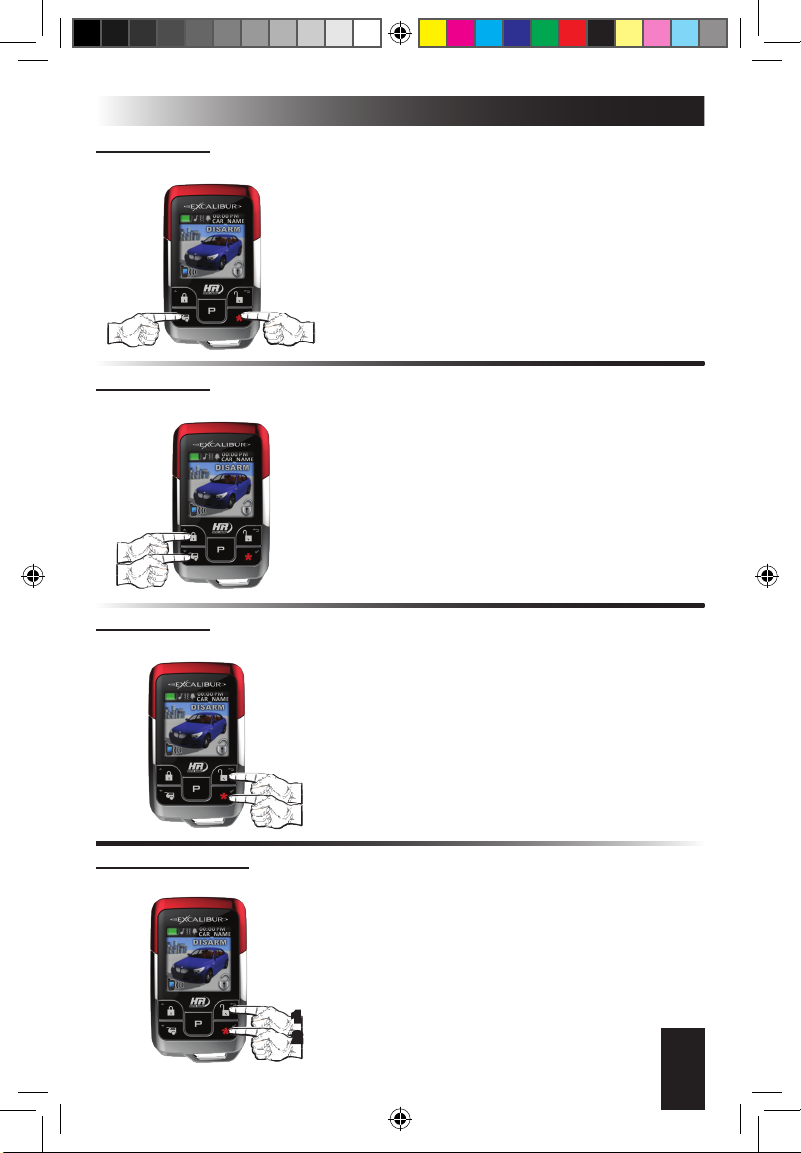
7
Controller & Transmitter Functions (cont’d)
CHANNEL 3: Press and hold the “TRUNK” & “ “ buttons for 3
seconds.
YOUR SYSTEM WILL ACTIVATE THE CHANNEL 3 •
OUTPUT.
UPON RECEIVING CONFIRMATION FROM YOUR •
SYSTEM, THE CONTROLLER WILL PLAY THE CHANNEL
3 ANIMATION.
(1-WAY TRANSMITTER: PRESS AND HOLD THE TRUNK
& START BUTTONS FOR 3 SECONDS)
CHANNEL 4: Press and hold the “LOCK” & “TRUNK” buttons for 3
seconds.
YOUR SYSTEM WILL ACTIVATE THE CHANNEL 4 •
OUTPUT.
THERE IS NO 2-WAY CONFIRMATION FOR THIS •
FUNCTION.
(1-WAY TRANSMITTER: PRESS AND HOLD THE LOCK &
TRUNK BUTTONS FOR 3 SECONDS)
CHANNEL 5: Press and hold the “UNLOCK” & “ “ buttons for 3
seconds
YOUR SYSTEM WILL ACTIVATE THE CHANNEL 5 •
OUTPUT.
THERE IS NO 2-WAY CONFIRMATION FOR THIS •
FUNCTION.
(1-WAY TRANSMITTER: PRESS AND HOLD THE UNLOCK & START BUTTONS FOR 3 SECONDS)
*
*
REMOTE VALET: Press and release the “ ” button within 5 sec-
onds of unlocking/disarming the alarm system.
THE SYSTEM WILL ENTER ALARM VALET MODE. •
SEE PAGE 11 FOR MORE INFO ON VALET MODES.
(1-WAY TRANSMITTER: PRESS AND RELEASE THE
“START” BUTTON WITHIN 5 SECONDS OF DISARMING
THE SYSTEM)
1
2
*
Page 9
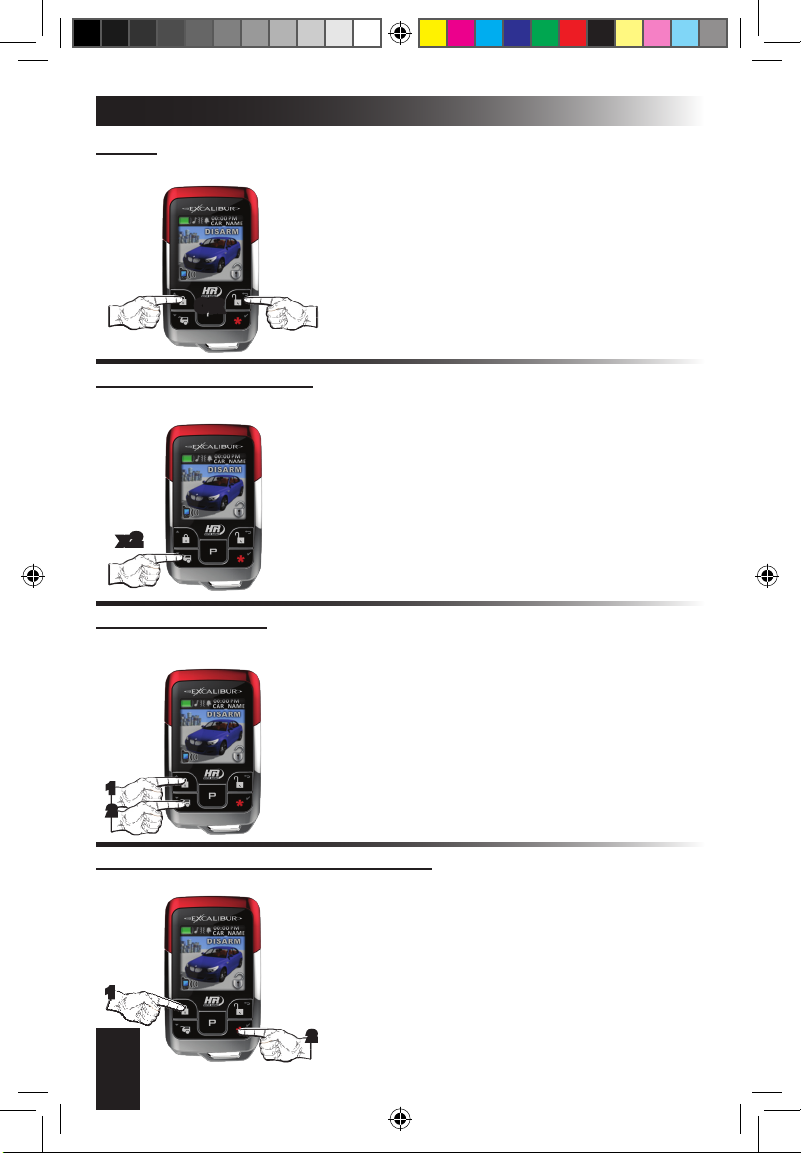
8
PANIC: Press and hold the “LOCK” or “UNLOCK” button for 3
seconds.
THE SIREN/HORN WILL SOUND, THE PARKING •
LIGHTS WILL FLASH, AND THE DOORS WILL LOCK OR
UNLOCK DEPENDING WHICH BUTTON IS PRESSED.
(1-WAY TRANSMITTER: PRESS AND HOLD THE LOCK
OR UNLOCK BUTTON FOR 3 SECONDS)
Controller & Transmitter Functions (cont’d)
SILENT ARM / DISARM: Press and release the “TRUNK” button
twice in 5 seconds.
THE PARKING LIGHTS WILL FLASH, AND THE •
DOORS WILL LOCK/ARM OR UNLOCK/DISARM DEPENDING ON THE CURRENT SYSTEM STATUS.
UPON RECEIVING CONFIRMATION FROM YOUR •
SYSTEM, THE CONTROLLER WILL PLAY THE LOCK/
ARM OR UNLOCK/DISARM ANIMATION.
(1-WAY TRANSMITTER: PRESS RELEASE THE “TRUNK”
BUTTON TWICE IN 5 SECONDS)
SENSOR BYPASS: Press and release the “TRUNK” button within 5
seconds of locking/arming the alarm system.
THE SYSTEM WILL GIVE ONE CHIRP TO INDICATE •
THE SENSOR IS BYPASSED.
UPON RECEIVING CONFIRMATION FROM YOUR •
SYSTEM, THE CONTROLLER WILL PLAY THE SENSOR
BYPASS ANIMATION AND CHIRP ONCE.
(1-WAY TRANSMITTER: PRESS AND RELEASE THE
“TRUNK” BUTTON WITHIN 5 SECONDS OF ARMING THE
SYSTEM)
OR
1
2
x2
LOW VOLTAGE/TEMP AUTO START: Press and release the “ ”
button within 5 seconds of locking/arming the system.
THE SYSTEM WILL GIVE ONE CHIRP TO INDICATE •
THE LOW VOLT/LOW TEMP(15 DEGREE ONLY) AUTOSTART IS ACTIVATED. SEE PAGE 9 FOR MORE INFO.
UPON RECEIVING CONFIRMATION, THE CONTROL-•
LER WILL CHIRP ONCE AND THE STATUS WILL READ
“RS AUTO” EVERY 5 SECONDS.
(1-WAY TRANSMITTER: PRESS AND RELEASE THE
“START” BUTTON WITHIN 5 SECONDS OF ARMING THE
SYSTEM)
2
1
*
Page 10

9
AUXILIARY FUNCTIONS 1-4:
The actual operation of these functions will vary from car to car. They are designed
to operate extra vehicle functions like automatic sliding doors or motorized hatches.
Aux 1-4 are virtual outputs only available on certain vehicles when this system is
integrated with the vehicle’s data network. Consult your installer to nd out if any of
these functions are available for your vehicle. If so, conrm each operation with the
controller and write each function in the blank spaces provided below.
- Auxiliary 1 Function (___________________): To activate this function, press
and release the “trunk” and “start” buttons simultaneously).
- Auxiliary 2 Function (___________________): To activate this function, press
and release the “lock” and “trunk” buttons simultaneously).
- Auxiliary 3 Function (___________________): To activate this function, press
and release the “unlock” and “start” buttons simultaneously).
- Auxiliary 4 Function (___________________): To activate this function, press
and release the “unlock” and “trunk” buttons simultaneously).
Controller & Transmitter Functions (cont’d)
Other Remote Start Features
It is typically recommended that vehicles equipped with turbocharged engines
allow the engine to idle for after driving to cool the turbocharger. When this Installer
Programmable Feature (#4) is enabled, the system will automatically keep the engine
running as follows:
• With the engine running, hold the brake pedal and engage the parking
brake. When the brake pedal is released, the system will keep the engine running for
the programmed time (1, 2, or 3 minutes), and then automatically turn it off.
• The system may be locked while the engine is running. Turbo Timer can be
prevented from engaging, or “bypassed” if desired, by turning the engine off before
engaging the parking brake, or if it’s already engaged, step on the brake pedal to turn
the engine off.
This feature will automatically start the engine if the vehicle battery drops below 11
volts or the interior temperature drop to 15 (or 32) degrees fahrenheit. You must activate these features each time you park your car to use them. They can be activated
one of two ways:
Method 1 - Valet Switch
• Turn the ignition switch “on”, then “off” (engine not running), and within 7 seconds
press the valet switch twice. If there is a 2 second delay without additional valet button presses, the horn will honk 3 times activating low voltage start mode.
• To activate low temp starting, enter low voltage start mode as described above
but, before the horn honks, press the valet switch 1 time (15 degrees) or 2 times (32
degrees) within 5 seconds. The horn will honk to conrm your selection.
Method 2 - With The Controller (Low Volt + Low Temp - 15 Degrees Only)
• Within 5 seconds of pressing LOCK, press the START button. You will get one chirp
and the 2-way controller will alternate between “ARM” and “RS AUTO”.
NOTE: When low temp start mode is activated, low voltage start is also activated.
These features will operate once every two hours until the ignition key is turned “ON”.
LOW BATTERY/LOW TEMP AUTOMATIC STARTING
TURBO TIMER FEATURE
Page 11

10
PIT-STOP FEATURE
This feature allows you to leave your engine running for making quick errands. To
use this feature, have the engine running normally from the ignition switch and your
foot off the brake pedal. Press the Valet Switch twice; the parking lights will ash and
the horn chirps 5 times. Turn the key off and the engine will remain running for the
programmed run time.
MANUAL TRANSMISSION STARTING
Remote starting with a manual transmission requires a different installation method
and installer feature #5 must be turned on. Also, a setup procedure that ensures the
transmission was left in neutral must be performed each time you leave your vehicle
and intend to use remote start later. Perform these steps:
1) With the engine running, hold the brake pedal, apply the parking brake, then
release the brake pedal.
2) Use the transmitter as if you were activating remote start (default: press START
twice). The green status light will start to ash slow.
3) Turn off the ignition key and exit the vehicle.
4) Press LOCK on the transmitter. The engine will shut down (unless turbo timer is
on) and the status light will ash green every 2 seconds to indicate it is ready to be
remote started.
NOTE: Manual transmission starting is canceled if you enter the vehicle after
performing the setup procedure.
Other Remote Start Features (cont’d)
Security System Features
LAST DOOR ARMING
This system can be congured to arm automatically when all the vehicle’s doors
are closed (see user feature #2). When this feature is utilized, the siren/horn will chirp
once when all of the doors are closed. At that point, it will start a 30 second count-
down (indicated by a fast ashing status light). After 30 seconds, the system will arm
(and lock the doors if congured to do so). During the 30 second arming delay, if a
point of entry is opened, the countdown will pause until all entry points are closed
again. Turning ON the ignition key will cancel the last door arming sequence until the
key is turned off and the doors are all closed once again.
AUTOMATIC REARMING
This automatically rearms the alarm if the system is disarmed from the remote.
(see user feature #3 to enable). When disarmed by remote, the system will start a 90
second countdown (fast ashing status light) to arm the system. This is useful if the
controller may accidentally disarms the system when it’s kept in a purse or pocket
where other items could potentially press the buttons. ENHANCED AUTO REARM
allows you to cancel the countdown by pressing UNLOCK a second time within 5
seconds of the rst press to disarm the alarm.
PRE-WARN DETECTION
This system’s impact sensor is designed, in addition to detecting a full impact, will
warn away potential violators when it detects a light impact to the vehicle. The system
will respond by chirping the siren/horn 3 times and locking the doors. This is very useful when an intruder attempts to unlock the door with “slim jim” types of devices.
Page 12

11
WHEN THE SYSTEM TRIGGERS
If the system were to be compromised while armed, it will trigger sounding the
siren/horn and ashing the parking lights for 30 seconds (programmable). At this point
you will also be notied on the controller as to which zone is violated (if in range of the
system). When disarming the system after a trigger event, the siren/horn will chirp 4
times and the parking lights will ash 4 times instead of the standard 2 times.
LOCK ON TRIGGER: If a door is opened when the system is triggered, it will wait
until the door is closed again, then lock the doors. This patented feature is useful to
further deny a thief of further access to the vehicle.
STORM SAFE MODE: When the system is triggered, pressing the “UNLOCK” button
will stop the alarm from sounding but will leave the doors locked. This function is useful if you have a false triggering situation due to violent weather.
ZONE VIOLATION RECALL: The system is capable of telling you which zones were
triggered last. In addition to the controller’s trigger history log (discussed later in this
manual), the system’s status light will ash to indicate which zone was triggered. This
occurs during the alarm cycle AND after disarming. The system will store the last trig-
gered zone until the vehicle’s ignition key is turned on. See “The Status Light” section
of this manual for further explanation of this feature.
NUISANCE PREVENTION: If the system prewarns 5 times within 15 minutes, it will
bypass the zone for the remainder of the 15 minutes before rearming the pre-warn
zone. Additionally, if a full trigger zone is left open, the system will trigger a total of 3
times before bypassing the zone. Once the zone is closed again, it will re-arm that
zone.
Security System Features (cont’d)
Using The Valet Switch
EMERGENCY OVERRIDE
If you were to lose your controller or if the battery were to die while the system is
armed, you’d need to perform an emergency override to disarm the system and use
your vehicle. To perform an emergency override, use the following steps:
STEP 1 - Enter the vehicle (the alarm should trigger)
STEP 2 - Turn the ignition key to the “ON” position
STEP 3 - Press the valet switch (located in the window-mount antenna) once
NOTE: Enter your SecureCode at this time if programmed via user feature #1
STEP 4 - Turn the ignition “OFF”.
You can now use the vehicle as normal. It is advised to place the system in valet
mode until you have a functioning controller once again.
VALET MODES
ALARM VALET MODE, while active, completely disables all security functions.
Keyless entry and remote start are still operable. To enter valet mode, perform the
following steps:
STEP 1 - Disarm the system either with the controller or by performing an emergency
override (make sure not to hold the brake pedal).
STEP 2 - Press and hold the valet switch (located in the window-mount antenna)
for 2 seconds. The system will chirp once and the RED status light will turn on. The
controller will reect on the status page that the system is in alarm valet mode.
Page 13

12
Using The Valet Switch (cont’d)
REMOTE START VALET MODE, while active, disables remote start. Keyless entry
and alarm functions are still operable. To enter remote start valet mode, perform the
following steps:
STEP 1 - Disarm the system either with the controller or by performing an emergency
override and hold the brake pedal.
STEP 2 - Press and hold the valet switch (located in the window-mount antenna) for
2 seconds. The system will chirp once and the GREEN status light will turn on. The
controller will not reect remote start valet mode.
FULL VALET MODE combines both alarm & remote start valet modes. To acti-
vated full valet mode, follow these steps:
STEP 1 - Enter remote start valet. You will hear a chirp.
STEP 2 - Release the brake pedal but continue holding the valet switch. After 2 sec-
onds, you will hear a second chirp.
STEP 3 - Immediately release the valet switch. The status light will alternate between
RED and GREEN every second.
EXITING VALET MODES is as simple as just pressing and releasing the valet
switch once. The status light will turn off. This procedure is the same for all forms of
valet mode.
SECURECODE
SecureCode allows you to customize the number of valet presses required to perform an emergency override. This is an extra layer of security that prevents anyone
from overriding the alarm even if they have a key to the vehicle. SecureCode has 2
stages with the rst requiring 1-9 button valet presses and the second requiring 0-9
valet button presses. This gives you 99 possible combinations. To program a custom
SecureCode, please refer to user feature #1. To perform an emergency override with
SecureCode, use the following steps:
STEP 1 - With the system armed, enter the vehicle (the alarm will trigger).
STEP 2 - Turn the ignition switch to the “ON” position.
STEP 3 - Within 5 seconds of step 2, press the valet switch to enter the rst digit of
your programmed code.
STEP 4 - After a few seconds, the siren will stop sounding and chirp once (conrming
stage 1). The siren will then continue sounding.
STEP 5 - Now, within 5 seconds of step 4, press the valet switch to enter the second
digit of your code. If the code is correct, the alarm will disarm.
If the code is entered incorrectly, you must turn the ignition key OFF, then back
ON to try again. Additionally, if 2 failed attempts are made, the alarm will ignore any
further attempts for 2 minutes.
The Status Light
The status lights, located in the window-mount antenna, provide a visual indication
of the system’s status via GREEN (remote start status) and RED (alarm status) lights.
SECURITY SYSTEM STATUS (RED LIGHT):
OFF: The alarm is disarmed and not performing any automatic functions.
ON CONSTANT: The alarm is in valet mode.
FLASHING SLOW: The alarm is armed and monitoring all entry points.
FLASHING FAST: One of the automatic arming features is in progress.
Page 14

13
The Status Light (cont’d)
AUTOMATIC TRANSMITTER VERIFICATION (RED LIGHT):
Every time you turn on the ignition key, the status light will ash a number of times
equal to the number of controllers/transmitters programmed to the system. This
unique security feature protects you from a potential thief (valet attendant, mechanic,
installer, etc.) from adding their own transmitter without your knowledge and accessing your vehicle and it’s contents at a later time (the perfect crime!).
ZONE VIOLATION RECALL:
If the security system is triggered, the RED status lights will ash a number of times
to indicate exactly which zone(s), has been violated. It will store the last 2 violated
zones and continually repeat the ash pattern until the system is disarmed and the
vehicle’s ignition key is turned ON.
2 FLASHES: Hood trigger
3 FLASHES: Door trigger
4 FLASHES: Sensor port trigger
REMOTE START STATUS (GREEN LIGHT):
OFF: The remote start is off and in standby mode.
ON CONSTANT: The remote start is in valet mode.
FLASHING SLOW: The engine was started successfully and is running.
FLASHING FAST: The remote start sequence has begun and is in process of starting
the vehicle’s engine.
REMOTE START DIAGNOSTICS (GREEN LIGHT):
The remote start system can also indicate which zone caused the last remote
start cycle was ended. To see this indicator, place the system into alarm valet mode.
Immediately after the chirp, the GREEN status light will ash to indicate what caused
remote start to end.
1 FLASH: Run time expired.
2 FLASHES: Brake pedal was pressed.
3 FLASHES: Engine stalled or a bad tach signal.
4 FLASHES: Received transmitter command to stop.
5 FLASHES: Gear selector was moved from park(or the parking brake was released).
6 FLASHES: The alarm was triggered or low battery voltage.
COMBINATION INDICATIONS:
This indication reect combinations of functions involving the security system AND
remote start.
SLOWLY ALTERNATES GREEN/RED: System is in full valet mode.
SOLID GREEN W/ RED FLASH: System is in remote start valet w/ the alarm armed.
SOLID RED W/ GREEN FLASH: System is in alarm valet w/ remote start activated.
FAST ALTERNATES GREEN/RED: Alarm armed w/ remote start activated.
SLOW FLASHING GREEN W/ 1-4 RED FLASHES: Zone violation recall during
remote start mode.
SLOW FLASHING RED W/ 1 GREEN FLASH: System is armed and ready to remote
start in manual transmission mode.
Page 15

14
Multi-Car Operation & Vehicle Proles
MULTI-CAR OPERATION
The controller can operate up to 2 different systems. When controlling 2 systems, it
will receive all status updates on the currently selected vehicle prole and will receive
only trigger alerts for the 2nd vehicle. You can switch from one car to the other at anytime as well as choose a unique image and name for each vehicle. Use the following
steps to change vehicle proles as well as select the vehicle image and name.
1) Press the “P” button for 3 seconds to access options.
2) Scroll down until “Vehicle Info” is highlighted
(pictured to the left above).
3) Press the 4 button to select.
4) Scroll to highlight Vehicle #1 or Vehicle #2
5) Press the 4 button to select.
6) The image option will be highlighted. Scroll up or down to
change the image. (pictured to the left)
7) Press the 4 button to select.
8) The rst letter of the name is highlighted. Use the up and
down arrows to scroll through the alphabet/numbers. Press
the 4 button to move to the next space. Press to move
back a space. The name can be up to 8 characters.
PROGRAMMING THE VEHICLE IMAGE & NAME
SELECTING VEHICLE #1 OR VEHICLE #2
Vehicle #1: Press the “P” and “LOCK” buttons for 1 second to select Vehicle #1. The
controller will beep/vibrate once.
Vehicle #2: Press the “P” and “UNLOCK” buttons for 1 second to select Vehicle #2.
The controller will beep/vibrate twice.
Scroll
Up
Programming Controls
Return To
Previous Screen
Select Highlighted
Option
Scroll
Down
After selecting the 8th character, you will return to the Vehicle #1/#2 selection screen.
Press the “P” button to return to status screen or press the button to return to the
main menu.
- Press for 3 seconds to access the options menu.
- Press and release to return to the status screen.
Page 16

15
Programming Controller Options
Scroll Up
Programming Controls
Return To
Previous Screen
Select Highlighted
Option
Scroll Down
- Press for 3 seconds to access the options menu.
- Press and release to return to the status screen.
Each function button on the controller also serves for navigating through the option
menus and making changes to the controller options. These secondary functions are
indicated by small icons in the upper corners of each button. See below for an explanation of each button’s function.
BUTTON LOCK
This feature disables the function buttons from operating
when pressed. This prevents accidental system activation.
To activate:
1) Press the “P” button to access the options menu.
2) “Button Lock” will be highlighted by default.
3) Press the 4 button to select. All function buttons are
now locked.
3) To unlock the buttons, press “ “ then “UNLOCK”.
*
SETTING THE ALARM CLOCK
1) Press the “P” button to access the options menu.
2) Scroll down until “Alarm Clock” is highlighted
3) Press the 4 button to select.
4) Scroll down to highlight ON*.
5) Press the 4 button to select.
6) The hour will now be highlighted. Scroll to select the
desired hour.
7) Press the 4 button to select.
6) The hour digits will now be highlighted. Scroll to select
the desired hour.
8) Press the 4 button to select.
9) The minute digits will now be highlighted. Scroll to select
the desired minute setting.
10) Press the 4 button to select.
END HERE IF CLOCK IS IN 24 HOUR FORMAT
11) AM/PM will now be highlighted**. Scroll to select the
desired setting.
12) Press the 4 button to select.
*To disable, perform
steps 1-5 but select
OFF on step 4
**The alarm clock has
an optional 24 hour
format (see “setting
the clock”)
Page 17

16
Programming Controller Options (cont’d)
This option selects how long the screen will stay lit
before turning back off. Keep in mind that longer settings
sacrice some battery life. To program:
1) Press the “P” button to access the options menu.
2) Scroll down until “Screen Lighting” is highlighted
3) Press the 4 button to select.
4) Scroll to select the desired time interval.
3) Press the 4 button to select.
SCREEN LIGHTING
The 2-way portion of the controller can be disabled com-
pletely to save battery life while traveling or out of range of
the vehicle. To set power save:
1) Press the “P” button to access the options menu.
2) Scroll down until “Power Save” is highlighted
3) Press the 4 button to select.
4) Scroll to select ON or OFF, whichever is desired.
3) Press the 4 button to select.
When Power Save mode is ON, you will not receive any
2-way conrmations. Additionally, there will be a red X over
the “in range” indicator in the lower left corner of the status
screen (pictured to the left).
POWER SAVE MODE
SETTING THE CLOCK
1) Press the “P” button to access the options menu.
2) Scroll down until “Set Clock” is highlighted
3) Press the 4 button to select.
4) Scroll to highlight either 12 (AM/PM) or 24 hour format.
5) Press the 4 button to select. (the hour is highlighted)
6) Scroll to select the desired hour.
7) Press the 4 button to select. (the hour is highlighted)
6) The hour digits will now be highlighted. Scroll to select
the desired hour.
8) Press the 4 button to select.
9) The minute digits will now be highlighted. Scroll to the desired minute setting.
10) Press the 4 button to select.
END HERE IF CLOCK IS IN 24 HOUR FORMAT
11) AM/PM will now be highlighted. Scroll to select the desired setting.
12) Press the 4 button to select.
Page 18

17
DEMO MODE
Demo mode will show you a demonstration movie of all the controller’s conrma-
tion animations and alerts. To view demo mode, use the following steps.
1) Press the “P” button for 3 seconds to access options.
2) Scroll down until “DEMO” is highlighted
3) Press the 4 button to select.
Programming Controller Options (cont’d)
The controller has 2 convenient timer functions. The PARKING TIMER tells you
how long you’ve been parked in case you are at a parking meter or other parking
areas with time restrictions. The REMOTE START TIMER tells you how long your
engine has been running in remote start mode.
PARKING TIMER: Press LOCK twice within 5 seconds. When the controller receives
both LOCK conrmations, it will start the timer.
REMOTE START TIMER: This turns on every time you remote start.
Note: Pressing the “P” during either timer mode will switch between the timer
and clock.
PARKING TIMER & REMOTE START TIMER
SELECTING BUTTON BEEP
With this option turned ON, the controller will beep to con-
rm each button press. The default setting is OFF. To turn
ON/OFF, use the following procedure:
1) Press the “P” button for 3 seconds to access options.
2) Scroll down until “Button Beep” is highlighted
3) Press the 4 button to select.
4) Scroll up or down to highlight the desired setting.
5) Press the 4 button to select.
SELECTING MELODY & VIBRATE MODES
Whenever 2-way alerts are received from the system, the controller can alert you
with a melody, vibration, or both. By default, the controller is set for melody only.
Press the “P” and trunk buttons simultaneously for 2 seconds to scroll through
each setting. The sequence is VIBRATE only, MELODY & VIBRATE, MELODY only.
The melody and vibrate icons at the top of the status screen will change to indicate
your selection.
This option allows you to select from 5 different melodies to
indicate when remote start is turned on and off. To change
the setting, use the following procedure:
1) Press the “P” button for 3 seconds to access options.
2) Scroll down until “Melodies” is highlighted
3) Press the 4 button to select.
4) Scroll up or down to highlight the desired setting.
5) Press the 4 button to select.
SELECTING REMOTE START MELODIES
Page 19

18
Standard Programming: Using this method to program additional or replace-
ment transmitters does not turn on or otherwise affect the Unauthorized Transmitter
Alert (UTA) feature. Before you begin, have all transmitters which are to operate the
system at hand and make sure the correct vehicle prole (see page 14) is selected on
the controller(s)*.
Step 1 Then, turn the ignition “on”.
Step 2 Within 5 seconds of Step 1, press the Valet Switch 5 times. The siren/horn will
briey sound, conrming that the system is ready to learn a transmitter code.
Anti-Carjacking Protection
The system is equipped with two separate Anti-Carjacking protection features (ignition, open door, or both). All are programmable, and must be turned on to operate.
Once activated, the user has 53 seconds to cancel the Anti-Carjacking protection
process (described below). If Anti-Carjacking is not cancelled, 53 seconds after being
activated the siren will begin to chirp for 7 seconds to alert the user that the system
is about to enter into an alarm condition. The Valet Switch may still be pressed once
during this period to cancel the Anti-Carjacking process.
If the Anti-Carjacking process is not cancelled before the 60 second countdown
expires, the system will enter an alarm condition, sounding the siren and ashing the
parking lights. 30 seconds after this occurs, or should the ignition be turned off in the
meantime, the stater interrupt will engage. Once the system enters the alarm condition, it will not respond to the transmitter, nor will the system reset automatically after
60 seconds, and it can only be disengaged by:
Step 1 Turning the vehicle’s ignition off.
Step 2 Turning the ignition back on.
Step 3 Within 5 seconds, perform an Emergency Override using the Valet Switch. If
the SecureCode has been customized, the correct number of Valet Switch presses
must be made.
The different types of Anti-Carjacking protection are:
Ignition Activated Anti-Carjacking activates every time the vehicle’s ignition is
turned on. The Valet Switch must be pressed within 60 seconds of activating to cancel Anti-Carjacking. This is User Programmable Feature #15.
Door Anti-Carjacking activates when a door is opened after the vehicle is started
and the engine is running. The Valet Switch must be pressed within 60 seconds after
activation to cancel Anti-Carjacking. This is User Programmable Feature #15.
Programming Controllers/Transmitters
Page 20

19
Programming Controllers/Transmitters (cont’d)
If the Unauthorized Transmitter Alert feature is on, programming a transmitter to the
system will activate the “UTA” warning and the extended Status Light indication. For
the next 48 hours, the siren/horn will sound a brief series of chirps every time the
vehicle’s ignition key is turned on.
Step 3 Press the “lock” button on each transmitter one at a time. The system will
chirp the siren/horn once to conrm that each was learned. When programming the
2-way controller, the system’s ID is sent to the controller. Wait for the controller to
beep twice, indicating it has learned the system’s ID*. If a code is not received within
10 seconds of Step 2, the learning process will automatically exit.
* If you are changing which vehicle prole is programmed to your system (ie. it was
originally programmed for car1 and you want it to be car2), you will need to erase the
system ID from the controller before programming controllers/transmitters. To do so:
Step 1 Press LOCK, UNLOCK, TRUNK, & START simultaneously for 1 second (if
done correctly, the controller’s buttons will not illuminate). The controller will give a
short beep/vibration. Release the buttons.
Step 2 Press LOCK, UNLOCK, TRUNK, & START simultaneously for 1 second again.
The controller will give a long beep/vibration. Release the buttons, the system ID is
now erased.
Special Programming procedure to turn on the UTA feature: Using this method
to program transmitters or optional controllers, and to turn on the Unauthorized Transmitter Alert feature.
Follow the same steps as the Standard Programming, but on any transmitter/controller being programmed instead of pressing the “lock” button, press the “lock” and
the “unlock” buttons together. This action turns on the Unauthorized Transmitter
Alert feature and at the same time programs the transmitter or controller to operate
the system.
Once the Unauthorized Transmitter Alert feature is turned on, the warning will
sound for 48 hours after any transmitter programming, including the programming
session which was used to turn it on. This feature can only be turned off again by
sending the system back to Omega for a reset.
Step 1 Turn the ignition key “ON”, then “OFF”
Step 2 Within 5 seconds of step 1, press the valet switch 5 times to access user
features (10 times to access installer features).
~ The siren/horn will sound and the status light will turn on.
Step 3 Within 10 seconds of step 2, press the valet switch the number of times corresponding with the desired feature’s number.
~ The siren/horn will chirp, the status lights, and the parking lights will ash equal
to the selected feature.
Step 4 Change the feature by pressing the transmitter button that corresponds with
the desired setting. The siren/horn will chirp to correspond with the chosen setting.
Programming Features
Page 21

20
User Programmable Features
To custom program a new SecureCode:
Step 1 Follow Steps 1 to 4 in the previous “Programming Features” section to access
“feature #1”.
Step 2 Within 10 seconds slowly press and release the controller or transmitter’s
“arm/lock” button the number of times equal to the desired SecureCode for stage 1,
allow the system to respond to each controller/transmitter button press with a siren
chirp before pressing the button again. A few seconds after the nal button press, the
system will chirp the horn/siren conrming the total number for stage 1.
Step 3 Congure stage 2 of the SecureCode by pressing and releasing the “disarm/
unlock” button the number of times desired for the stage 2. The system will conrm
as it did for stage 1.
Feature #2 - Last Door Arming
Off (press “lock” button to program) - DEFAULT
On w/o Doors Locking (press “unlock” button to program)
On w/ Doors Locking (press “trunk” button to program)
“Last Door Arming” has the system automatically arm itself every time you exit the
vehicle (the complete operation is described on page 10). This feature turns that operation on or off, and with options of having Last Door Arming operate with or without
also locking the doors when the system does arm.
Feature #1 - SecureCode
DEFAULT - 1 Press
SecureCode is a unique patented feature which allows you to custom select the number of Valet Switch presses in two stages, instead of a single “1 press”, which would
be required in order to perform an Emergency Override. If any of the three anti-car-
jacking features are utilized, a customized SecureCode would also be required to turn
it off once it is fully activated. The SecureCode operation is described on page 12.
Feature #3 - Automatic Rearming
Off (press “lock” button to program) - DEFAULT
On w/o Doors Locking (press “unlock” button to program)
On w/ Doors Locking (press “trunk” button to program)
Enhanced Auto Rearm (press “start” button to program)
“Automatic Rearming”, described on page 10, rearms the alarm if accidentally disarmed. Options are to have Automatic Rearming operate with or without also locking
the doors when the system does rearm. Enhanced auto rearm allows you to cancel
the rearming sequence by pressing unlock a 2nd time after disarming.
Feature #4 - Starter Interrupt Functions
Alarm Only (press “lock” button to program) - DEFAULT
Anti-Grind Only (press “unlock” button to program)
Alarm & Anti-Grind (press “trunk” button to program)
Automatic (press “start” button to program)
Alarm Only - The Starter Interrupt is operable whenever the alarm is armed.
Anti-Grind Only - The Starter Interrupt is operable whenever remote start is on.
Alarm & Anti-Grind - This setting engages starter interrupt when the alarm is armed
AND when the system is in remote start mode. This prevents the starter from grinding
if the user accidentally turns the key to “START” during remote start.
Automatic - This will cause the Starter Interrupt output to automatically engage 90
seconds after the ignition switch is turned “off”, and after disarming.
Page 22

21
Feature #5 - Ignition Activated Override
Off (press “unlock” button to program) - DEFAULT
On (press “lock” button to program)
This feature allows an activated system to be overridden and disarmed by simply
turning the ignition switch on within 10 seconds of the system’s activation. After 10
seconds, the Emergency Override must be performed.
User Programmable Features (cont’d)
Feature #7 - Open Door Bypass of Ignition Locking
On (press “arm/lock” button to program) - DEFAULT
Off (press “disarm/unlock” button to program)
This feature cancels the automatic locking or unlocking of the vehicle’s doors if one of
the doors is open when the ignition switch is turned on or off.
Feature #6 - Ignition Controlled Lock/Unlock
Off (press “lock” button to program) - DEFAULT
Lock w/ Ignition On (press “unlock” button to program)
Unlock w/ Ignition Off (press “trunk” button to program)
Lock And Unlock w/ Ignition (press “start” button to program)
This feature controls the lock/unlock operations when the ignition key is turned on/off,
Feature #8 - Conrmation Chirps
On (press “lock” button to program) - DEFAULT
Except Valet Mode (press “unlock” button to program)
On Demand (press “trunk” button to program)
Off (press “start” button to program)
This feature removes the system’s arming and disarming conrmation chirps for
particular functions. The “On Demand” setting allows you to lock and unlock the doors
without chirps. Similar to OEM keyless entry, pressing either function a 2nd time, will
produce conrmation chirps.
Feature #9 - Conrmation Chirp Volume
Medium High (press “trunk” button to program) - DEFAULT
Low (softest) (press “lock” button to program)
Medium Low (press “unlock” button to program)
High (loudest) (press “start” button to program)
This feature allows the choice of four different volume levels of the system’s conrmation chirps, and when programming it, the buttons can be repeatedly and sequentially pressed, thus making it easy to hear and choose the setting with the best chirp
volume.
Feature #10 - Alarm Duration
30 Seconds (press “lock” button to program) - DEFAULT
60 Seconds (press “unlock” button to program)
90 Seconds (press “trunk” button to program)
120 Seconds (press “start” button to program)
This feature allows four choices of the Alarm Duration, which is the period of time for
which the system sounding the siren (and/or horn, optionally) and ashes the parking
lights when it is triggered. Caution: Before lengthening the Alarm Duration you
should always check and determine if there are any local anti-noise or nuisance
ordinances in your area, to avoid the possibility of receiving a
violation citation.
Page 23

22
User Programmable Features (cont’d)
Feature #11 - Flashing Light Conrmations
On w/ Disarm, Flash w/ RS (press “unlock” button to program) - DEFAULT
On w/ Disarm & Remote Start (press “lock” button to program)
On During Remote Start (press “trunk” button to program)
Flashing During Remote Start (press “start” button to program)
This feature affects the parking light conrmations for system disarm & remote start
functions. With the above options, you can select any combination of:
- Flashes twice after disarm
- Flashes twice then stays on for 30 seconds after disarm
- Stays on during remote start mode
- Flashes slowly during remote start mode
Feature #12 - 2nd Channel (Trunk Release) Also Disarms System
On (press “lock” button to program) - DEFAULT
Off (press “unlock” button to program)
“2nd channel” is most commonly used for trunk release, in which case the alarm
should also disarm. This feature, turned on, congures the system to disarm when
the 2nd channel is used.
Feature #13 - Arming Delay
3 Seconds (press “lock” button to program) - DEFAULT
15 Seconds (press “unlock” button to program)
30 Seconds (press “trunk” button to program)
45 Seconds (press “start” button to program)
This determines how long the alarm waits to monitor trigger inputs after arming the
system. Longer durations allow some vehicle systems to “settle” before monitoring to
prevent false trigger conditions.
Feature #14 - Alarm Functions Bypass
Off (press “unlock” button to program) - DEFAULT
On (press “lock” button to program)
This feature converts the system into a strictly Keyless Entry/Remote Start System by
eliminating all antitheft alarm-oriented operations and features.
Feature #15 - Anti-Carjacking
Off (press “start” button to program) - DEFAULT
Ignition Only (press “lock” button to program)
Door Only (press “unlock” button to program)
Ignition + Door (press “trunk” button to program)
This selects between the 2 forms of anti-carjacking protection. Details on using anticarjacking protection are described on page 18.
Feature #16 - Open Door Warning Upon Arming
Off (press “unlock” button to program) - DEFAULT
On (press “lock” button to program)
When this feature is turned on, if one of the vehicle’s doors is open at the time that
the system is armed via the controller or transmitter, the siren will chirp 3 times and
the parking lights will ash 3 times instead of once.
Page 24

23
User Programmable Features (cont’d)
Feature #17 - Remote Start Activation
Press “start” button 2 times (press “lock” button to program) - DEFAULT
Press “start” button 1 time (press “unlock” button to program)
Press Lock & Unlock (press “trunk” button to program)
This feature changes how the remote start feature is activated using the controller or
transmitter.
Feature #18 - Remote Start Run Time
10 Minutes (press “disarm/unlock” button to program) - DEFAULT
5 Minutes (press “arm/lock” button to program)
15 Minutes (press “trunk” button to program)
20 Minutes (press “start” to program)
This feature sets the period of time that the engine will run when remote started. If the
engine is not stopped by controller/transmitter command or a safety circuit violation,
the engine will automatically stop upon the expiration of the selected time period.
Installer Programmable Features
Feature #2 - Light Relay Functions
Dome Light Output (press “lock” button to program) - DEFAULT
Door Lock (press “unlock” button to program)
Ignition Output (press “trunk” button to program)
Accessory Output (press “start” button to program)
The system has two built-in relays, which can be programmed to perform several different functions. The primary function of this relay, is to operate the vehicle’s dome, or interior lighting as
part of the system’s operations. Optionally, if desired or needed, this relay can be programmed to
be a door lock relay, or as medium-capacity ignition or accessory outputs (10A max), if needed for
remote starting use.
Feature #1 - Doorlocking Functions
0.8 Second Outputs (press “lock” button to program) - DEFAULT
3 Second Outputs (press “unlock” button to program)
Double Pulse Unlock Output (press “trunk” button to program)
Total Closure Lock Output (press “start” button to program)
This single feature gives the installer several needed options, to match the system’s doorlocking
outputs to suite different vehicle requirements. The total closure setting provides a 28 second lock
pulse and a 0.8 second unlock pulse.
This group of Installer Programmable Features are all accessed as a group in the second level of
features’ programming. These features have a direct affect upon the system’s operations related
to the installation and vehicle type AND SHOULD ONLY BE CHANGED BY THE INSTALLER!!!
Page 25

24
Feature #6 - Engine Detection Method
Tachless Hi (press “lock” button to program) - DEFAULT
Tachless Lo (press “unlock” button to program)
Tach Wire (press “trunk” button to program)
Data Tach (press “start” button to program)
Crank Only (press “lock” & “unlock” to program)
This feature selects the method in which the remote start monitors the engine’s running condition
in remote start mode.
“Tachless Hi” sensitivity mode uses a preset crank time (see installer feature #7) and monitors
the vehicle’s voltage level to determine if the engine is running. This setting looks for a voltage
increase of 0.3v after cranking.
“Tachless Lo” sensitivity mode operates like the “Tachless Hi” setting but looks for a voltage
increase of 0.5v after cranking.
“Tach Wire” Before this setting is programmed, refer to the “Violet/White wire” section of the
installation manual for proper wiring connection and the Tach Learn Procedure. It will crank the
engine for up to 3 seconds or until a tach signal is detected.
“Data Tach” mode operates just like the “Tach Wire” setting except it takes its reading from the
D2D data port instead of using the Violet/White wire. Before using, make sure this function is supported by the Databus Interface module.
“Crank Only” AKA “blind start” is similar to the “Tachless” settings however, it only makes one
start attempt and does not monitor engine running conditions. This is useful for many “push-tostart” vehicles.
Feature #5 - Manual Transmission Mode
Off (press “unlock” button to program) - DEFAULT
On (press “lock” button to program)
This feature changes the parameters of the system’s remote start operation to be suitable for
manual transmission-equipped vehicles via a “setup” procedure which must be followed upon exiting the vehicle to ensure the transmission is in neutral.
Feature #4 - Turbo Timer
Off (press “lock” button to program) - DEFAULT
Run 1 Minute (press “unlock” button to program)
Run 2 Minutes (press “trunk” button to program)
Run 3 Minutes (press “start” button to program)
This feature, the operation of which is described on page 9, when turned on
congures the system to automatically keep the engine running briey after it is turned off. This
operation is designed specically for vehicles having turbocharged engines (the user may tempo-
rarily bypass the feature if desired). This feature should only be programmed by the installer,
and the operation of this feature depends on the correct connection of the safety wire to the
vehicle’s parking brake.
Feature #3 - Horn Relay Functions
Horn Output (press “lock” button to program) - DEFAULT
Door Unlock (press “unlock” button to program)
Trunk Release (press “trunk” button to program)
Pulse After Start (press “start” button to program)
The primary function of this second relay, is to operate the vehicle’s existing horn; either in
conjunction with the electronic siren, or in place of the siren. Using both the siren and the horn
creates an extremely effective security system. Optionally, if desired or needed, this relay can be
programmed as a door unlock, trunk release, or pulse after start relay.
Installer Programmable Features (cont’d)
Page 26

25
Installer Programmable Features (cont’d)
Feature #8 - PINK/WHITE (IGN #2)Wire Function
Ignition (press “lock” button to program) - DEFAULT
Accessory (press “unlock” button to program)
Starter (press “trunk” button to program)
This feature changes the operation of the unit’s large PINK/WHITE output wire. This feature
should only be programmed by the installer.
Feature #7 - Starter Cranking Time
0.75 Second (press “lock” button to program) - DEFAULT
1.00 Second (press “unlock” button to program)
1.5 Seconds (press “trunk” button to program)
2.25 Seconds (press “start” button to program)
This feature determines the crank time of the 1st start attempt when in “Tachless” mode. If the
engine doesn’t start on the rst attempt, it will retry up to 3 more times extending the crank time by
an additional 0.2 second with each attempt..
Feature #9 - Arm, Disarm or Additional Channels
Arm / Disarm (press “lock” button to program) - DEFAULT
Arm / Channel 5 (press “unlock” button to program)
Channel 4 / Disarm (press “trunk” button to program)
Channel 4 / Channel 5 (press “start” button to program)
The system has outputs designed for arming and/or disarming a factory-equipped security system.
These wires may be used instead to provide further system outputs, which are remotely operated
by the controller or transmitter. These outputs are in addition to the 2nd channel and 3rd channel
outputs. As shown in the programming assignment, the arm, disarm, channel 4 and channel 5 are
programmable as various combinations. For example, if the disarm output is needed, but not the
arm output, then channel 4 may be made available for use.
Feature #11 Remote Start Lock Control
Off (press “lock” button to program) - DEFAULT
Lock After Start (press “unlock” button to program)
Unlock before start (press “trunk” button to program)
Unlock Before+Lock After Start (press “start” button to program)
This feature allows for OEM alarm/lock control in relation to remote start operations thus eliminating extra wiring.
Feature #10 Gasoline Or Diesel Engine
Gasoline (press “lock” button to program) - DEFAULT
Diesel 15 Sec. Delay (press “unlock” button to program)
Diesel 20 Sec. Delay (press “trunk” button to program)
Diesel 30 Sec. Delay (press “start” button to program)
This feature changes the system’s timing of the ignition and starter output sequence for gas or
diesel engines. Gasoline: the starter output will occur 3 seconds after the ignitions turn on. When
in “Tachless” mode, the engine running status is determined 10 seconds after starting. Diesel:
the starter output will occur 15, 20, or 30 seconds after the ignitions turn on (allows for glow plug
warming). When in “Tachless” mode, the engine running status will be determined 40 seconds
after cranking.
Page 27

26
Installer Programmable Features (cont’d)
This device complies with FCC Rules part 15. Operation is subject to the following
two conditions, (1) This device may not cause harmful interference and, (2) This
device must accept any interference that may be received, including interference
that may cause undesired operation.
The manufacturer is not responsible for any radio or TV interference caused by
unauthorized modications to this equipment. Such modications could void the
user’s authority to operate the equipment.
Feature #12 Low Temp Crank Extender
0ms (Off) (press “lock” button to program)
200ms (press “unlock” button to program) - DEFAULT
300ms (press “trunk” button to program)
400ms (press “start” button to program)
When the vehicle’s interior temperature is below freezing, this feature adds extra crank time to the
base timing (see installer feature #7). It applies to tachless modes only (installer feature #6)
Feature #13 Data Port Protocol
ADS (iData) (press “unlock” button to program)
D2D (Trilogix) (press “lock” button to program) - DEFAULT
This feature determines which data protocol is used on both data ports. Choose this based on
the accessory being connected to the port. NOTE: When a BLADE is inserted, this feature
automatically switches to the ADS protocol.
Feature #14 Lock On Prewarn
On (press “lock” button to program) - DEFAULT
Off (press “unlock” button to program)
By default, if the prewarn zone is triggered, the system will automatically lock the doors to combat
unauthorized entry from lock picking. If this causes conict with OEM vehicle functions, you can
turn it off.
Feature #15 Blue Satellite Port, Blue Wire Function
Status (press “lock” button to program) - DEFAULT
Pulse Before Start (press “unlock” button to program)
Pulse After Start (press “trunk” button to program)
Pulse After Engine Off (press “start” button to program)
This determines the function of the Blue wire on the Blue satellite relay port.
The Status setting turns on briey before the Ignition output and stays on during remote start
mode. The other settings give a 0.8 second pulse under the selected condition.
Feature #16 Low Current / Motorcycle Mode
On (press “lock” button to program)
Off (press “unlock” button to program) - DEFAULT
This feature, when on, reduces the system’s current draw by as much as 40% to maximize the
vehicle’s battery life while the alarm is armed. It causes the starter interrupt output to only oper-
ate when the ignition is turned on and reduces the frequency of the “armed” ashing status light
signicantly. This is ideal when the system is to be used on vehicles that have limited battery
capacity and/or may sit for extended periods without charging the battery.
Page 28

27
Programmable Features Matrix
User Feature Programming: Ignition on, off, press valet 5 times
# Feature Lock Button Unlock button Trunk button ”START” button
1 Secure Code 1, 0 (default)
2 Last Door Arming Off On w/o lock On w/ Lock
3 Automatic Rearming Off On w/o lock On w/ Lock Enhanced Rearm
4 Starter Interrupt Functions Alarm Anti-Grind Only Alarm+Anti-Grind Automatic
5 Ignition Override On Off
6 Ignition Lock/Unlock Off Lock w/ IGN ON Unlock w/ IGN Off
Lock + Unlock w/
IGN On/Off
7 Open Door Bypass For Ign. Locks On Off
8 Conrmation Chirps On
Except Valet
mode
On Demand Off
9 Chirp Volume Low Med Low Med Loud Loud
10 Alarm Cycle 30 sec 60 90 120
11 Flashing Lights Conrmation
On w/ Disarm +
RS Steady
On w/ Disarm +
RS Flashing
Steady During RS
Flashing During
RS
12 Disarm Upon Trunk Release On Off
13 Arming Delay 3 sec 15 30 45
14 Alarm Functions Bypass On Off
15 Anti-carjack Ignition Only Door Only Ignition + Door Off
16 Open Door Warning Upon Arm On Off
17 Remote Start Activation Start x 2 Start x 1 Lock+Unlock
18 Remote Start Run Time 5 min 10 min 15 min 20 min
Installer Feature Programming: Ignition on, off, press valet 10 times
1 Doorlock pulse 0.8 sec 3 sec Double unlock Total closure
2 Light Relay Functions Dome light Lock Ignition Acc
3 Horn Relay Functions Horn Unlock Trunk Release Pulse after Start
4 Turbo Timer Off 1 min 2 min 3 min
5 Manual Transmission On Off
6 Engine detection
Tachless Hi Tachless Lo Tach Wire Datatach
Crank Only (press Lock + Unlock)
7 Crank Time 0.7 sec 1 sec 1.5 sec 2.25 sec
8 Pink/White Ignition Wire Function Ignition Accessory Start
9 Arm/Disarm/Additional Ch. Arm/Disarm Arm/Ch 5 Ch4/Disarm Ch 4/Ch 5
10 Gas or Diesel Engine Gas
Diesel
(15 sec. Delay)
Diesel
(20 sec. Delay)
Diesel
(30 sec. delay)
11 Remote Start Lock control Off Lock after start Unlock before start Both
12 Low Temp Crank Extender 0ms 200ms 300ms 400ms
13 Data Port Protocol D2D (Trilogix) ADS (iData)
14 Lock on prewarn On Off
15 Blue Satellite Port Blue Wire Function Status
Pulse Before
Start
Pulse After Start
Pulse After
Engine Off
16 Low Current/Motorcycle Mode On Off
Page 29

Back Cover
Color cover is in a
separate le.
