Page 1
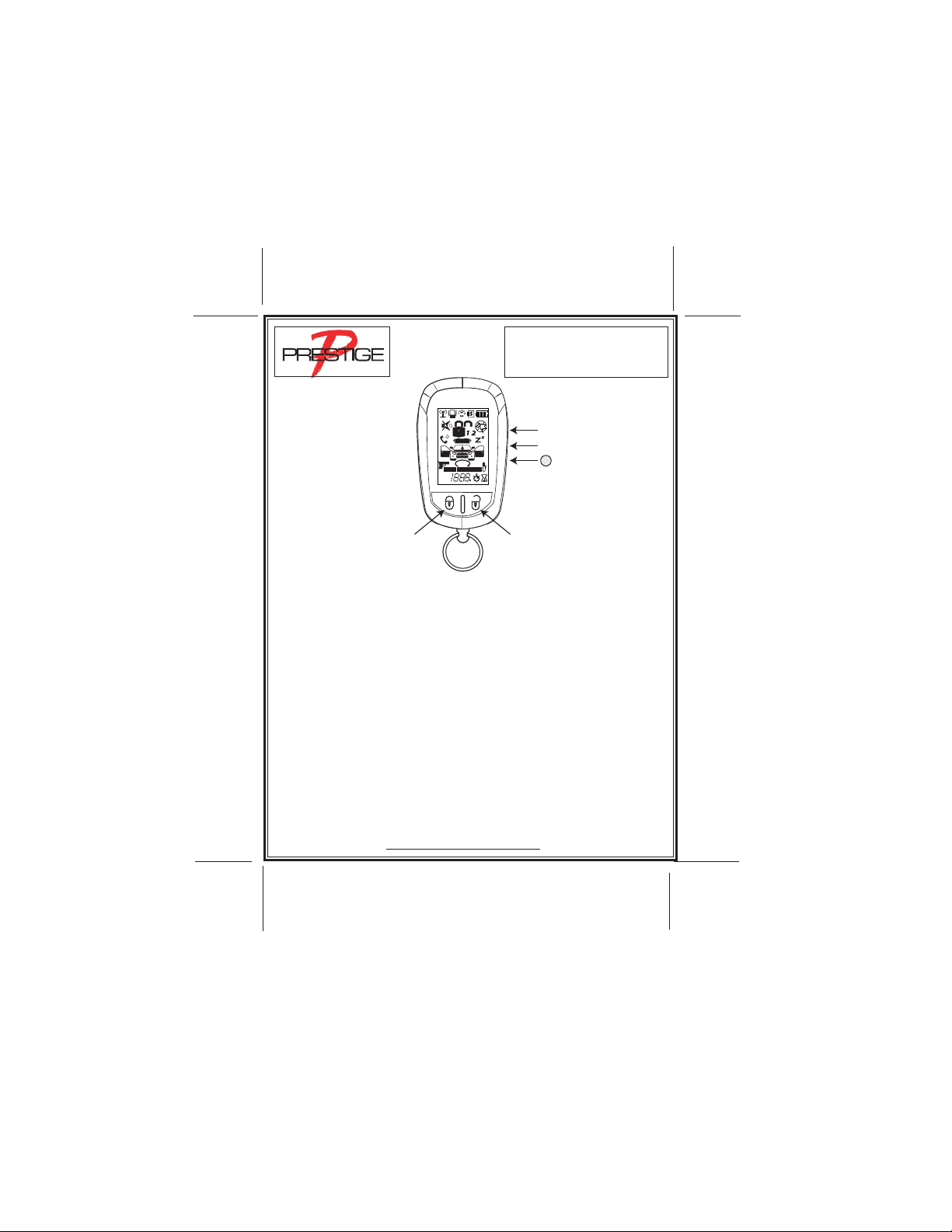
PRESTIGE
24
A
IGN
INHIBIT
AM
PM
Model PE1M2LCD
Operators Manual
RF Upgrade Kit
S
1 2
Z
Z
0
Trunk Release/ Remote Start
Option
Function Button
F
Lock/Arm
Unlock/Disarm
Check with your installation center for features and functions operational on your system.
To Operate System:
1) Press the lock button to lock the doors and arm the alarm if installed.
2) Press the unlock button to unlock the doors and disarm the alarm if installed.
3) Press and hold the Trunk/Start button for 3 seconds to unlock the trunk.
4) Press the Trunk/Start button two times in succession to start the vehicle. The vehicle will start
and run the predetermined time set up during installation (5 to 60 minutes selectable).
Anytime during the run cycle, enter the vehicle by rst unlocking the doors with your transmitter,
insert your key and turn it to the run, NOT START, position, then step on the brake, the vehicle is
now in control of the ignition key.
NOTE: For push to start vehicles contact your installation center for proper procedure.
Consult your installation center for operation and information on convenience options 1 & 2
which may have been connected or added to your vehicle.
PATENTED: www.voxxintl.com/company/patents
128-9484
Page 1
Page 2
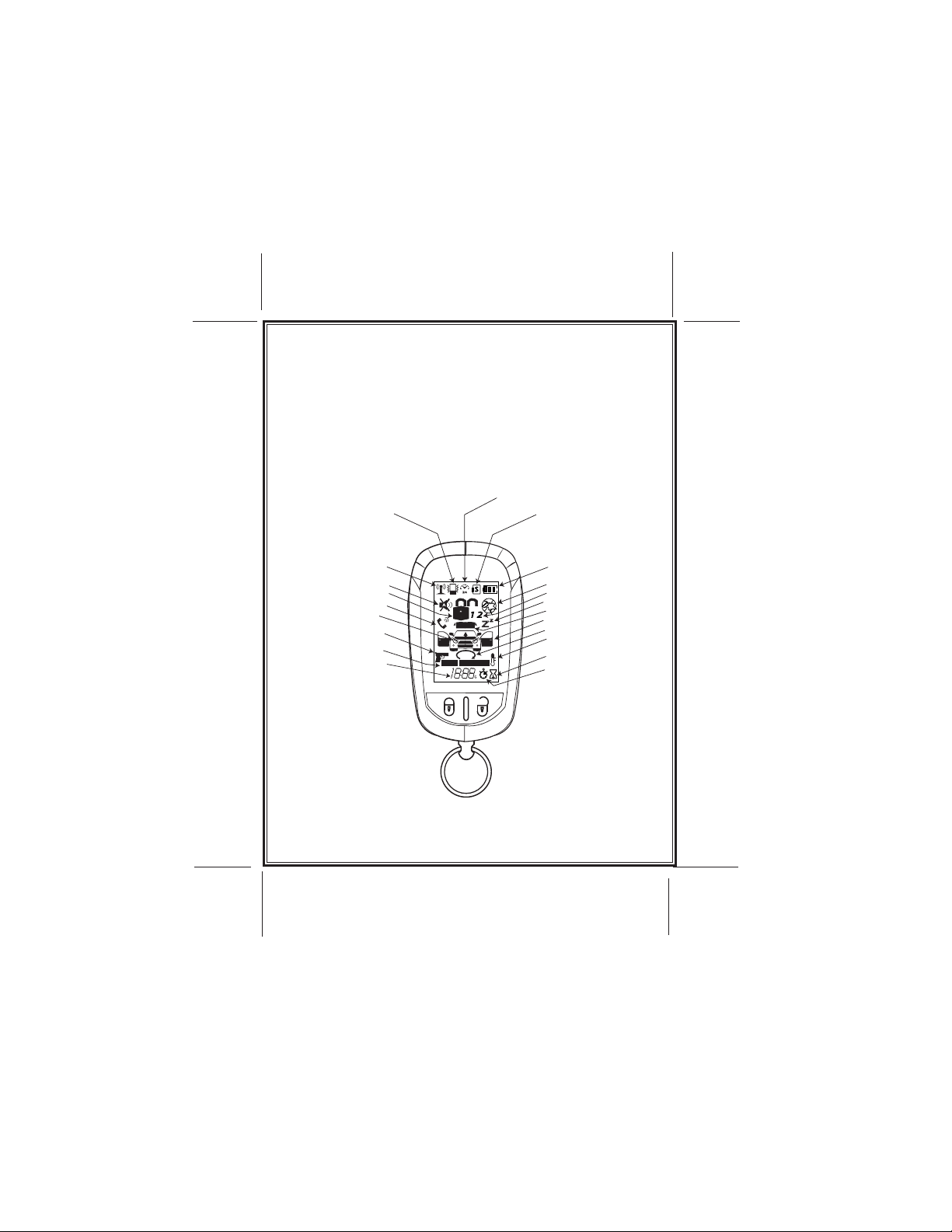
Quick Stop Mode:
PRESTIGE
IGN
AM
PM
Z
Z
24
S
1 2
INHIBIT
A
0
Door Entry/Open Indication (14)
Sensor Activated Indication (18)
Valet Mode Indication (16)
Prime or Secondary Car Mode (17)
Temperture Start Mode Active (12)
Count Down Hour Glass (11)
Battery Charge Indicator (19)
Battery Save Indicator (20)
24 Hour Start Timer Active (21)
(1) Vibrate Mode On
(2) Transmit Icon
(3) Siren Chirps Active Or Inactive
(4) Lock or Unlock Indicator
(5) Page From Vehicle Indicator
(7) Anti Hijack Indicator
Available On Some Models
(9) Clock Stop/Watch/Meter Counter
Count Down Timer Active(10)
Trunk Entry/Open Indication (15)
Vehicle Running Indicator (13)
(8) Remote Start Inhibit Indicator
(6)Light Flash Indicator
With vehicle running, if you wish to make a quick stop and leave the vehicle running, once you
arrive at your destination:
a) place the gear selector in Park,
b) set the parking brake,
c) with your foot off the brake, press the transmitter button two times in succession.
The vehicle will now be under control of the remote start system. Turn your ignition switch off,
WITHOUT, stepping on the brake, and exit the vehicle. Lock the doors with the key to insure
security.
In addition to the time, the LCD screen on your remote indicates many things which may be related to the activity of the Keyless Entry, Remote Start, & or Alarm installed in your vehicle. Also
you have the ability to set certain functions and features of the remote control itself, like vibrate
or tone, count down parking meter timer etc,,,Use the chart shown to identify these events. and
the following charts to set the features of your remote.
To program the remote for time settings, alarm clock, and count down timers, see chart that
follows
Page 2
128-9484
Page 2
Page 3
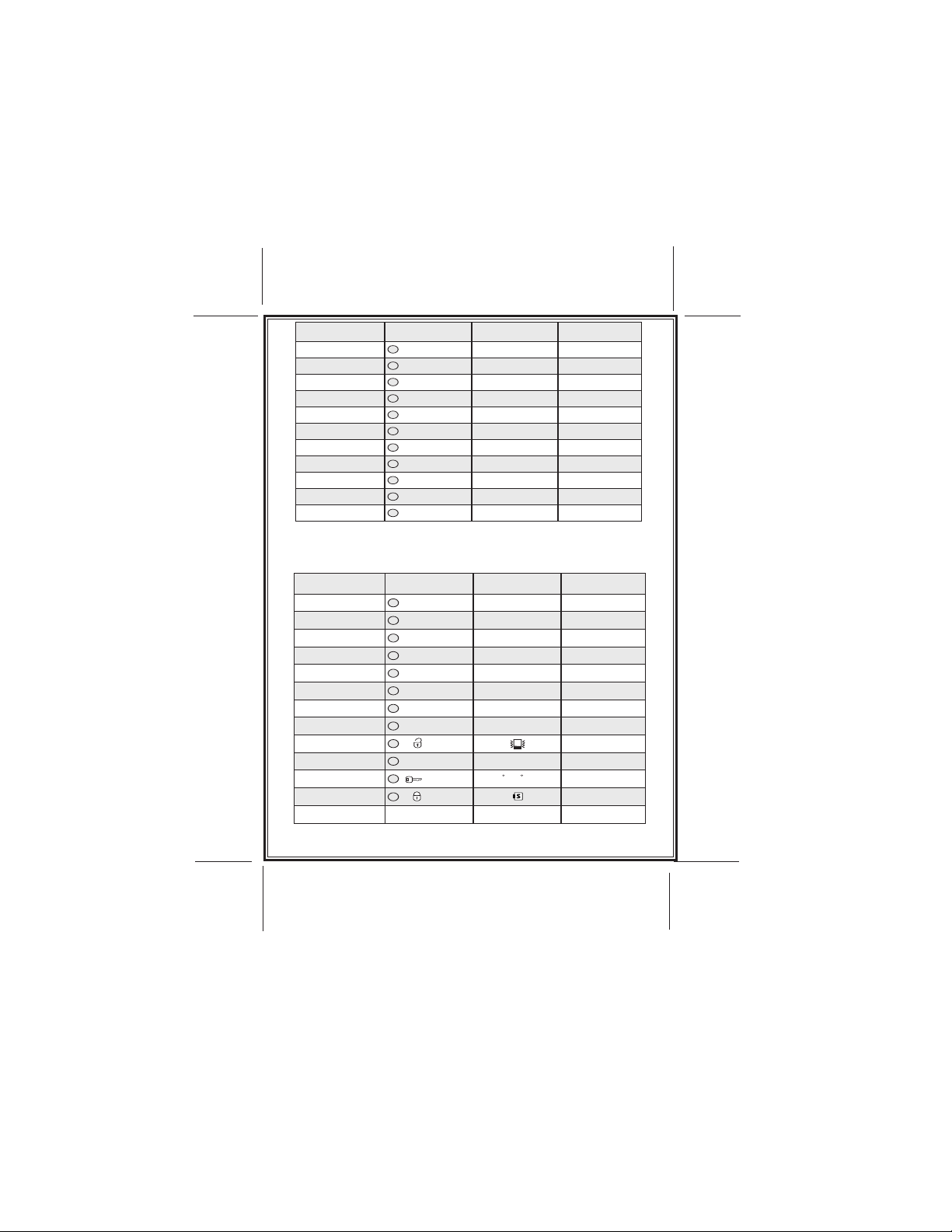
To program parking meter countdown timer, select tone or vibrate, alarm clock set on/off, Fahr-
TRANSMITTER
FUNCTION
SELECTION
TRANSMITTER
BUTTON
ICON
DISPLAYED
TONE/VIBRATE
TIMING ADJUST
MODE (HRS)
TIMING ADJUST
MODE (MINS)
ALARM CLOCK
ADJUST MODE (HRS)
ALARM CLOCK
ADJUST MODE (MINS)
ALARM CLOCK & POWER
UP MUSIC SELECT
TIMING COUNT DOWN
ADJUST MODE (HRS)
TIMING COUNT DOWN
ADJUST MODE (MINS)
TIMING COUNT DOWN
END MELODY SELECTION
TIMING COUNT DOWN
MODE SELECT ON/OFF
REMOTE START ON
MELODY SELECT 2
ALARM CLOCK ADJUST
MODE ON/OFF
F
F
F
F
F
F
F
F
F
F
F
PRESS FOR
5 SECONDS
PRESS 1X
PRESS 2X
PRESS 3X
PRESS 4X
PRESS 5X
PRESS 6X
PRESS 7X
PRESS 8X
PRESS 9X
PRESS 10X
5 8
AM
PM
18:88
AM
PM
18:88
AM
PM
18:88
AM
PM
18:88
AM
PM
18:88
8
ON/OFF
AM
PM
18:88
8
ON/OFF
2 BEEP TONES
5 SELECTIONS PRESS
KEY BUTTON OR OPTION
BUTTON TO SELECT
5 SELECTIONS PRESS
KEY BUTTON OR OPTION
BUTTON TO SELECT
5 SELECTIONS PRESS
KEY BUTTON OR OPTION
BUTTON TO SELECT
USE KEY BUTTON OR OPTION
BUTTON TO SELECT
USE KEY BUTTON OR OPTION
BUTTON TO SELECT
USE KEY BUTTON OR OPTION
BUTTON TO SELECT
USE KEY BUTTON OR OPTION
BUTTON TO SELECT
USE KEY BUTTON OR OPTION
BUTTON TO SELECT
USE KEY BUTTON OR OPTION
BUTTON TO SELECT
USE KEY BUTTON OR OPTION
BUTTON TO SELECT
TRANSMITTER
FUNCTION
OPERATION
TRANSMITTER
BUTTONS TO
PRESS
ICON
DISPLAYED
TONE/VIBRATE
10 MIN PARKING
COUNT DOWN TIMER
F
F
F
F
F
F
F
F
F
F
F
0:20
0:10
1:00
0:30
0:00
ON/OFF
MELODY
20 MIN PARKING
COUNT DOWN TIMER
30 MIN PARKING
COUNT DOWN TIMER
60 MIN PARKING
COUNT DOWN TIMER
90 MIN PARKING
COUNT DOWN TIMER
120 MIN PARKING
COUNT DOWN TIMER
PARKING COUNT DOWN
TIMER OFF MODE
BACKLIGHT DISPLAY
FOR 10 SECONDS
VIBRATE/TONE SELECT
ALARM CLOCK MODE
SELECT ON/OFF
FAHRENHEIT/CELSIUS
SELECT
POWER SAVE MODE
F
+ OPTION 1X
+ OPTION 2X
+ OPTION 3X
+ OPTION 4X
+ OPTION 5X
+ OPTION 6X
+ OPTION 7X
1X
PRIMARY OR SECONDARY
VEHICLE ON/OFF
TRUNK/KEY + LOCK BUTTON
5 SECONDS
1
OR
2
2:00
1:30
MELODY
MELODY
MELODY
MELODY
MELODY
MELODY
ILLUMINATES
DISPLAY
VIBRATES 4 TIMES
OR BEEPS 1X
MELODY
MELODY
MELODY
MELODY
F
OR
C
+ + OPTION 1X
+ KEY 1X
S
+
1X
+
1X
enheit or Celsius scale, or operate a second vehicle with similar Voxx Electronics remote start
alarm system follow the chart below.
Page 3
128-9484
Page 3
Page 4
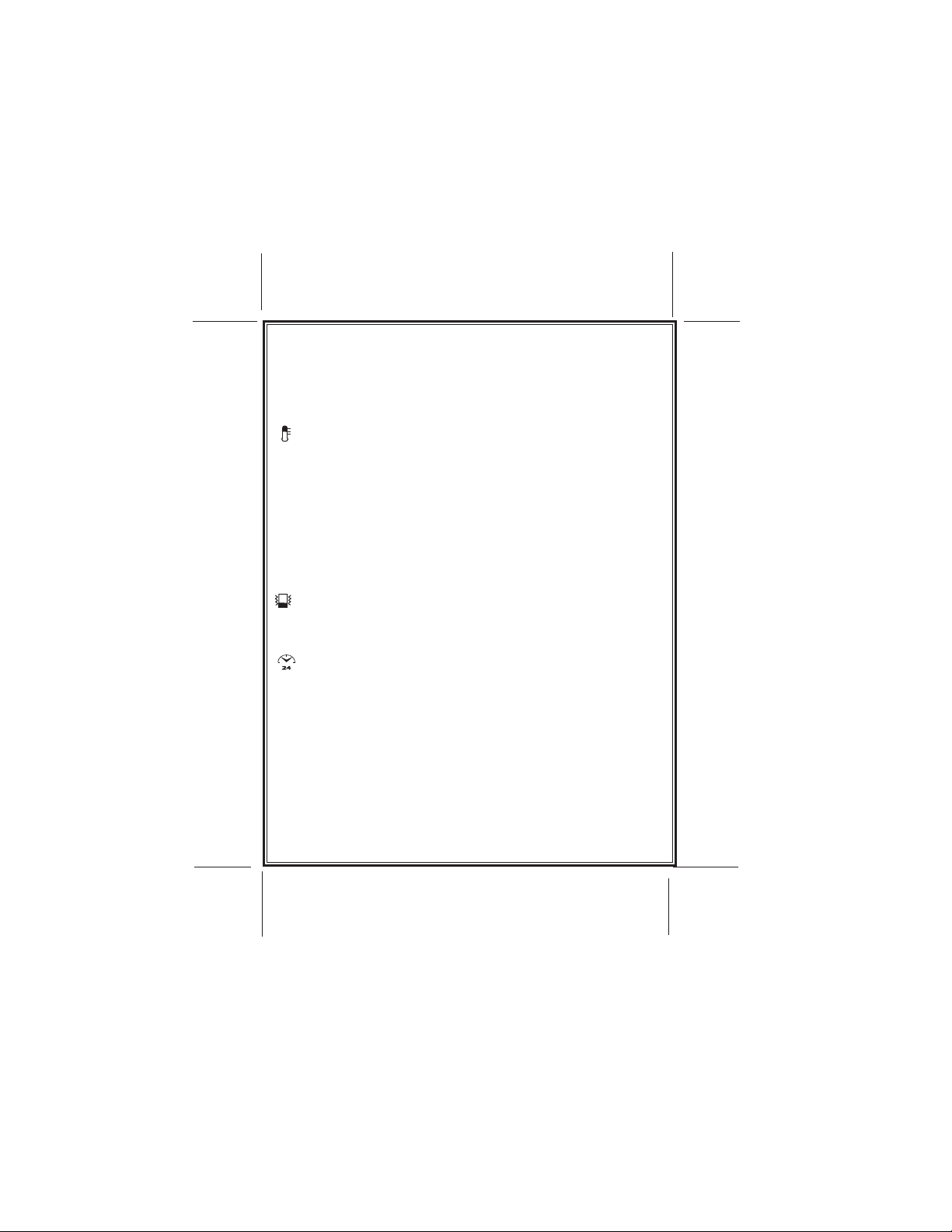
ADDITIONAL REMOTE FEATURES:
24
The two way remote control unit allows you to access status information from the vehicle, check
temperature, light the display, toggle the transmitter from beep tones to vibrate mode, initiate
daily start timer, and temperature start. Selection of these and other features are shown below:
NOTE: Transmitter must be within operating range of the vehicle, approximately 2500ft.
Check Vehicle Status
Press the lock+key+option buttons simultaneously for 1 second. The vehicle's alarm will display
the systems current status.
Check Temperature (Only available on certain remote start units)
Press the option+key buttons simultaneously for 1 second. The vehicle's alarm will
display the temperature.
Temperature is read from the alarm's module located below the dashboard. This reading may be higher than actual ambient temperature due to the greenhouse effect and is relative
only to the inside vehicle temperature.
Temperature Start Mode (Available on certain models)
To toggle this feature on or off, from the armed mode, press the Option & Unlock Buttons simultaneously, the temperature icon appear on, or disappear from the display, and the transmitter will
emit a tone.
NOTE: This feature must be active in the feature selection menu of your system. Check with
your installing dealer to insure this feature is set to the on position if available on your system.
Light The Display
Press and release the "F" (Function) button one time. The display will illuminate for 10 seconds.
Vibrate Or Tones
Press the "F" and unlock buttons simultaneously to toggle this feature on and off.
Daily Start Timer (Only available on certain remote start units)
24 Hour Start Timer. Standing at the vehicle at the time you want it to start, press
the option + lock buttons simultaneously for 1 seconds. The transmitter will beep and
display the 24 hr timer. This is the time the vehicle will start when you follow the exit
procedure. In other words, if you want the vehicle to start 6AM, at 6AM of any morning,
standing at the vehicle, press and hold the option + lock buttons until you hear a beep
and the 24 hr timer is displayed. This establishes a starting time.
The Remote Start unit will start at the prescribed time once only.
This function must be activated by following the procedure below each time you want the vehicle
to start at the prescribed time. To activate this function,
(a) Turn the ignition switch off.
(b) Within 10 seconds of step (a), depress and hold the brake pedal, while pressing the key icon
transmitter button 2 times.
(c) the unit will emit 2 chirps, the transmitter will beep and the 24 Hour start timer icon on the
display will remain on.
The vehicle will start at the set time 24 hours from when set.
To toggle this feature off, press the option + lock buttons simultaneously until a beep is heard
and the 24 hr timer turns off.
NOTE: The unit will start once and run for the prescribed time. If you require more frequent
starting please refer to auto start up timer mode found in the installation guide.
Page 4
128-9484
Page 4
Page 5

NOTE: To insure accurate 24 Hour Start up, it is advisable to reset the start time periodically as
Z
Z
time may drift slightly each day.
Timing Count Down
The unit offers an additional count down timer for situations where an alert tone may be
needed to remind you of something important. For instance you may have a meeting
4 hours from now and you want a reminder in 3 Hrs and 45 Mins. This additional count
down timer allows you to set the count down up 19 Hours and 59 Minutes from the
current time and when the timer reaches zero, the transmitter will emit a tone or vibrate
dependent on your preferred setting. See chart for setting the count down time for this
feature.
Valet
When the System is in the valet mode, the icon shown will show in the display when the
status check buttons are activated.
Parking Meter Counter
The transmitter has a built in clock that can count down from 10, 20, 30, 60, 90, or 120 minutes.
This feature is useful when parking the vehicle in a metered parking lot. If the time on the parking meter is 30 minutes, you can set the count down timer to 20 minutes. The transmitter will
emit a beep tone when the timer expires to remind you to get back to your vehicle. Please refer
to the chart found later in this guide.
Alarm Clock Mode
The transmitter has a built in alarm clock that can be set to beep at a certain time each
day. The alarm clock mode must be set, and the feature turned on. To use this feature
please refer to the chart found later in this guide.
NOTE: Your system is shipped with two transmitters, 1 two way, and the one way transmitter.
The one and two way transmitters are programmed from the factory with separate lock & unlock
buttons, the trunk/key icon button operates remote start and remote trunk release where applicable. The option button and any button combination may be programmed to operate various
options. Consult your installation center for button programming and options that may have
been added to your vehicle. Although this is the default programming from the factory, this can
be changed for you to any conguration you prefer. Please refer to the transmitter program
information provided in this guide.
NOTE: A maximum of 2 two way remotes may be programmed to your unit, and a total of 4
transmitters only.
BATTERY INDICATOR
Your transmitter has a battery indicator that is shown in the upper right corner of the
screen. This icon indicates a fully charged battery shown with 3 bars. As the decreases the bars will disappear. 1 bar indicates the battery needs to be charged.
Other icons that will be displayed at times when certain functions and features are active in the vehicle or on
the remote.
RANGE INDICATOR
The range indicator will have bars to the side of the icon if the unit is out of range.
VIBRATE MODE ON
This icon will be displayed if you select vibrate instead of tones. To toggle vibrate on and off, press “F” +
Unlock simultaneously.
Page 5
128-9484
Page 5
Page 6

ALARM CLOCK
S
24
This icon will be toggled on and off when the “F” + Trunk/Key buttons are pressed simultaneously. The feature must be set in the feature selection menu of the transmitter.
COUNT DOWN TIMER
The unit offers an additional count down timer for situations where an alert tone may be
needed to remind you of something important. Setting information shown on previous
page.
POWER SAVE FEATURE
Press the “F” and Lock buttons simultaneously to toggle this feature on and off. With this
mode on, the battery in the transmitter will go into a power down mode when the unit is
disarmed.
24 HOUR START TIMER
Standing at the vehicle at the time you want it to start, press the option + lock buttons
simultaneously for 1 seconds. The transmitter will beep and display the 24 hr timer. This
is the time the vehicle will start when you follow the exit procedure. In other words, if you
want the vehicle to start 6AM, at 6AM of any morning, standing at the vehicle, press and hold the
option + lock buttons until you hear a beep and the 24 hr timer is displayed. This establishes a
starting time. The unit will start at the prescribed time once only. This function must be selected
each time you want the vehicle to start. To activate this function, (a) Turn the ignition switch
off. (b) Within 10 seconds of step (a), depress and hold the brake pedal, while pressing the key
icon transmitter button 2 times. (c) the unit will emit 2 chirps, the transmitter will beep and the
start timer icon on the display will remain on. The vehicle will start at the set time. To toggle this
feature off, press the option + lock buttons simultaneously until a beep is heard and the 24 hr
timer turns off.
TEMPERATURE START MODE
This icon will appear when the temp start mode is activated. The vehicle will start one
time automatically when the temperature reaches 0*.
WARNING! Be certain vehicle is outside before activating this mode.
To toggle this feature on of off, from the Locked/Armed mode, press the Option and Lock buttons simultaneously. (Available on certain remote start models only).
Throughout this manual you will nd screen shots where they apply if using the two way transmitter. If using the one way transmitter while the two way transmitter is within range of the
vehicle, the two way transmitter will update it’s screen.
VEHICLE PAGE
This icon will be displayed when the push-button on the receiver is activated with the
ignition switch off. Typically used when you someone wanting to get your attention with
access to the vehicle can page you from the car.
Page 6
128-9484
Page 6
Page 7

1 2
Lock Button
Press once to lock and arm alarm.
Press and hold 3 seconds for panic
alarm where applicable
Trunk / Start Button
Press two times in succession to
start vehicle. Press and hold for
3 seconds for Trunk Release where applicable
OPTION 2
Press and release to activate
option 2 where added
Unlock Button
Press once to unlock and disarm
alarm Press and hold 3 seconds
for panic alarm where applicable.
OPTION 1
Press and release to activate
option 1 where added
The one way transmitter included with this kit operates in a similar fashion as the two way transmitter with respect to the buttons and are shown below for your reference.
(Alarm Systems Only) Push-Button LED Receiver Valet/Override/SafetySwitch
The Push-Button LED switch located in the receiver allows you to temporarily bypass all alarm
functions, eliminating the need to hand your transmitter to parking attendants or garage mechanics.
When the system is in valet mode, all alarm functions are bypassed, however the remote panic
feature and remote door locks will remain operational. To use the valet mode, the system must
rst be disarmed either by using your keychain transmitter, or by activating your personalized
manual override code.
1. Enter the vehicle, and turn the ignition key to the on position.
2. Press and hold the Push-Button switch until the LED turns on solid. The system will remain in
the valet mode.
3. To return to normal operation, press and release the Push-Button switch any time the ignition
is on.
NOTE: Always remember to return the vehicle to the valet off position. This will ensure that the
vehicle remains protected at all times.
(Alarm Systems Only) Manually Overriding Your System:
USING THE RECEIVERS PUSH-BUTTON OVERRIDE SWITCH
Your Security System can be disarmed without the use of the keychain transmitter. This is necessary, since you will need the ability to operate your vehicle if the transmitter is lost or its battery
fails. If your system has been selected for Valet Switch manual override as indicated on the last
page of this manual, to bypass the alarm system;
1. Open the vehicle door. The alarm will sound.
2. Turn the ignition key to the on position.
3. Within 5 seconds, press and release the push-button override switch.
The alarm system will stop sounding and enter the (bypassed) mode. You can now start and
operate the vehicle normally.
Typically this override mode is used only if the transmitter has become inoperative.
Page 7
128-9484
Page 7
Page 8

(Alarm & Keyless Systems Only) PROGRAMMING YOUR CUSTOM OVERRIDE CODE
Unlike override switches easily found, and defeated, this security system allows the consumer to
program a personal override code, offering a higher level of security. To take advantage of this option,
programmable feature # 9 must be selected for the Custom Code Option. Consult your installation
center for programming details. The system comes from the factory with a preprogrammed override
code of 11. To change this default override code, do the following:
1. Disarm the system by use of the transmitter, or by use of the emergency override sequence.
Turn the ignition switch to the on position.
2. Within 10 seconds, press and release the Receivers push-button switch, 3 times.
3. Within 10 seconds turn the ignition switch off, on, off, on, off, on. (The siren or horn will beep
and the lights will ash one time.)
4. Within 10 seconds, begin to enter your chosen 10ths digit by pressing and releasing the Receivers
push-button switch from 1 up to 9 times.
5. Within 10 seconds of the last entered 10ths digit, turn the ignition switch off then on.
6. Within 10 seconds, begin to enter your chosen units digit by pressing and releasing the Receivers
push-button switch from 1 up to 9 times.
7. Finish by turning the ignition switch to the off position. If the new code was accepted, the unit
will report back the newly entered code, by ashing the LED, rst indicating the 10ths digit,
pause and then the units digit. The unit will report the new code three times with a one second
pause between each code, then the system will begin arming. If the LED ash pattern reports
the previously stored code, the new code was not entered correctly. Please repeat steps 1
through 7 above considering the following.
NOTE: Acceptable digits 10ths or units are 1 through 9. The unit will not recognize a 0 (Zero), or
no digit entered in any place, units or tenths.
NOTE: If 15 seconds of inactivity expire, or if the ignition switch is turned off for more then 5 seconds
during any of the above steps, the unit will revert back to the last successfully stored code.
To Change the code from the factory preassigned code of 11 to “52” you would do the following:
1. Disarm the system by use of the transmitter, or by use of the emergency override sequence.
2. Turn the ignition switch to the on position.
3. Within 10 seconds, press and release the Receivers push-button switch, 3 times.
4. Within 10 seconds turn the ignition switch off, on, off, on, off, on. (The siren or horn will beep
and the lights will ash one time.)
5. Within 10 seconds, begin to press and release the Receivers push-button switch to set the
tenths digit. (As per the example, press and release 5 times to set the tenths digit to 5)
6. Within 10 seconds of the last press of the pushbutton, turn the ignition switch off then on.
7. Within 10 seconds, begin to press and release the Receivers Push-button switch to set the units
digit.
(As per the example, press and release 2 times to set the units digit to 2).
8. Turn the ignition switch to the off position. Immediately observe the LED ash pattern.
You will notice the LED ashing ve times, pause, and then ash two times, pause. This pattern will
be repeated three times indicating the new code (52) has been accepted and stored in memory.
NOTE: If after step 7, the LED ashes a code other than what was just entered, this indicates that
the code has not been changed. You will have to repeat steps 1 through 7 above being
certain to note the following:
Acceptable digits 10ths or units are 1 through 9. The unit will not recognize a 0 (Zero), or no digit
entered in any place, units or tenths.
NOTE: If 15 seconds of inactivity expire, or if the ignition switch is turned off for more then 5 seconds
during any of the above steps, the unit will revert back to the last successfully stored code.
CUSTOM CODE PROGRAMMING EXAMPLE
Page 8
128-9484
Page 8
Page 9

(Alarm Systems Only) MANUALLY OVERRIDING YOUR SYSTEM:
USING THE CUSTOM CODE OVERRIDE
Assuming the override code programmed has not been changed, and the default override code
of 11 is in the system’s memory.
1) Enter the vehicle and turn the ignition switch to the on position.
NOTE: The siren will sound.
2) Within 5 seconds, press and release the Receivers push-button switch 1 time.
3) Within 5 seconds, turn the ignition switch off then on.
4) Within 5 seconds, press and release the Receivers push-button switch 1 time.
5) Turn the ignition switch off then on and start the vehicle.
NOTE: If you have changed the programmed override code then substitute your new code tenths
for step 2 above, and units for step 5 above.
(All Models) PUSH-BUTTON LED RECEIVER SAFETY CONTROL SWITCH
The Push-Button LED control switch allows you to temporarily disable the remote starting function
of the system. This recommended whenever the vehicle is being serviced. To place the system
in the service mode:
1) With the system disarmed/unlocked, and the ignition switch off Press and Hold the
Push-Button, found on the
windshield receiver, in.
2) Turn the ignition switch on, off, on, off, on, off.
3) The LED begins to ash two short ashes followed by one long ashes and continues this
pattern until returned to normal mode of operation. This puts the unit into the R/S Override
mode indicating that the remote start is in the service mode and will not start from RF or any
other input Posse or otherwise.
To Exit R/S Override Mode
1) With the system disarmed, Press and Hold the Push-Button, found on the windshield receiver,
in.
2) Turn the ignition switch on, off, on, off, on, off.
3) The LED turns off indicating that the R/S unit is fully functional one again.
REMOTE STARTING THE VEHICLE
The system WILL NOT start the vehicle if any one of the following conditions exists:
1. The Vehicle Hood Is Opened.
2. The Gear Selector Is In Any Gear Other Then Park.
3. The Brake Is Depressed.
4. The Safety Control Switch Is In The Off Position.
5 To Start The Vehicle, press the start button two times in succession, or use the factory lock
button 3X as instructed by your installation center.
WARNING! Be certain that the vehicle is outdoors before using this or any remote vehicle
starting device. A running engine produces dangerous carbon monoxide fumes
which can be harmful or fatal if prolonged exposure occurs. DO NOT remote start
the vehicle if it is garaged
Page 9
128-9484
Page 9
Page 10

OPERATING ON AUTOMATIC START UP TIMER MODE
Your system has the ability to automatically start the vehicle every 2 or 4 hours over a 48 hour
period. This feature is especially useful in cold climates where the only means to keep the engine
and engine uids warm is to periodically start the engine.
WARNING! Be certain that the vehicle is outdoors before using this or any remote vehicle starting
device. A running engine produces dangerous carbon monoxide fumes which can be
harmful or fatal if prolonged exposure occurs. DO NOT remote start the vehicle if it is
garaged.
TO BEGIN THE AUTOMATIC START UP TIMER
1. Turn the ignition key on then off.
2. Within 10 seconds, activate the RF start command two times. (Push the programmed channel
button of your keychain transmitter 4 times).
The parking lights will ash and the siren will chirp 4 times indicating the timed start mode is activated.
The vehicle, on a 2 or 4 hour interval basis, will automatically start, run for the preprogrammed
time (5,to 60 minutes), and then shut off. This will continue for 48 hours.
NOTE: The automatic start up timer can also be initiated from the keychain transmitter. To do this:
1. Start the vehicle using the keychain transmitter by pressing and releasing the second channel
transmitter button 2 times.
2. Shut off the vehicle using the keychain transmitter by pressing and releasing the second
channel transmitter button 2 times.
3.Within 10 seconds of step 2, activate the RF start command two times
(Push the second channel button of your keychain transmitter 4 times).
The parking lights will ash and the siren will chirp 4 times indicating the timed start mode is activated.
CANCELING THE AUTOMATIC START UP TIMER
To cancel the automatic start up timer do one of the following;
1. Start the vehicle manually with the use of the ignition key and depress the brake pedal
2. Remote start the vehicle using your keychain RF transmitter.
Programming New or Replacement 5LO17SP, or PE51M Transmitters:
1) Turn the Ignition Switch to the ON position
2) Press and release the valet/programming switch found on the windshield receiver 3 times.
3) Press the Lock Button of each transmitter you want programmed until the lights ash or you
hear a chirp from the horn or siren.
4) Turn the ignition switch off.
The above action programs the Lock, Unlock, Start/Trunk, buttons which are typical for most
systems.
For additional channel programming beyond the option 1, option 2, etc,,,you can use any unused
button or combination of buttons not in use. In other words, to access option channels 4, 5, 6, 7,
you would do the following:
Page 10
128-9484
Page 10
Page 11

From step 3 above:
a) Press and release the valet/programming button 3 additional times to get to channel 4, then
Press any unused transmitter button or button combination to program channel 4.
b) From a, press and release the valet/programming button 1 time to get to channel 5, then press
any unused transmitter button or button combination to program channel 5
c) From b, press and release the valet/programming button 1 time to get to channel 6, then press
any unused transmitter button or button combination to program channel 6 .
d) From c press and release the valet/programming button 1 time to get to channel 7, then press
any unused transmitter button or button combination to program channel 7
Note: Not all systems have channels above 3, check with your installation center for options your
system may or may not have.
Note: Certain systems have the ability to utilize channels 6 and 7 for driver priority programming.
For driver priority, the vehicle must be equipped with this feature, and the optional feature must be
set up and installed by your installation center. Once this feature is added when the unlock button
of transmitter 1 is used, it will set driver 1 priority and when the unlock button of transmitter 2 is
used it will set driver 2 priority. In this situation, the unlock button can be programmed into two
receiver channels, unlock, channel 2 and driver priority 6 or 7. In no other circumstance will the
system allow a transmitter button to be programmed into 2 receiver channels at the same time.
This remote has the ability to operate 2 similar Alarms From A Single Transmitter. To toggle on
and off vehicle one or two,,,
Press the Trunk/Key button + the Lock button for 5 seconds.
The LED ashes 2 times. Release the buttons, to select 2nd vehicle mode.
Program this transmitter into the second vehicle’s system. Any time you are in 2nd vehicle mode
when the transmitter is operated, the LED will ash twice for each function. When in the prime
vehicle mode, the LED will ash once for each function.
To Erase All Transmitters:
1) Turn the ignition switch to the “On” position.
2) Press and release the pushbutton switch found on the windshield mount receiver 3 times.
(The LED on the receiver will ash.
3) Press and hold the push-button switch on the windshield receiver for 6 seconds. The LED
will ash 2X fast which is an indication all transmitters programmed to the system are now
erased.
4) Turn the ignition switch off.
Once you have erased all transmitters, you will have to go back and program all transmitters
that you want to operate your system.
5LO17SP:
This transmitter uses an AAA battery. To replace simply lift up and slide the battery cover off the
back to the transmitter case, remove the depleted battery noting the + & - orientation, then dispose
of properly. Install a fresh battery in reverse of removal and slide the battery case cover back on
the transmitter until it clicks into place.
PE51M Transmitter Battery Replacement:
1) Locate the slot at the lower right hand side of the transmitter case.
2) Separate the case halves by inserting a small plastic tool in the slot and carefully prying apart
the case halves.
3) Carefully slide the CR2032 battery out from under the battery clip and dispose of properly.
4) Insert a fresh CR2032 battery with the (+) side up away from the PCB.
5) Close the case in reverse order of disassembly.
Page 11
128-9484
Page 11
Page 12

To purchase replacement transmitters or to get additional product information go to:
FCC COMPLIANCE
This device complies with part 15 of the FCC Rules. Operation is subject to the following two
conditions:
(1) This device may not cause harmful interference, and
(2) this device must accept any interference received, including interference that may cause
undesired operation.
This equipment has been tested and found to comply with the limits for a Class B digital device,
pursuant to part 15 of the FCC Rules. These limits are designed to provide reasonable protection
against harmful interference in a residential installation. This equipment generates, uses and can
radiate radio frequency energy and, if not installed and used in accordance with the instructions,
may cause harmful interference to radio communications. However, there is no guarantee that
interference will not occur in a particular installation. If this equipment does cause harmful interference to radio or television reception, which can be determined by turning the equipment off
and on, the user is encouraged to try to correct the interference by one or more of the following
measures:
—Reorient or relocate the receiving antenna.
—Increase the separation between the equipment and receiver.
—Connect the equipment into an outlet on a circuit different from that to which the receiver is
connected.
—Consult the dealer or an experienced radio/TV technician for help.
Warning!
Changes or modications made to this equipment not expressly approved by the part responsible for compliance could void the user’s authority to operate the equipment
NOTE: The manufacturer is not responsible for any radio or TV interference caused by unautho-
rized modications to this
equipment. Such modications could void the user’s authority to operate the equipment.
www.prestigecarsecurity.com
© 2017 Voxx Electronics Corp., 180 Marcus Blvd., Hauppauge, NY 11788 128-9484
Page 12
128-9484
Page 12
