Page 1
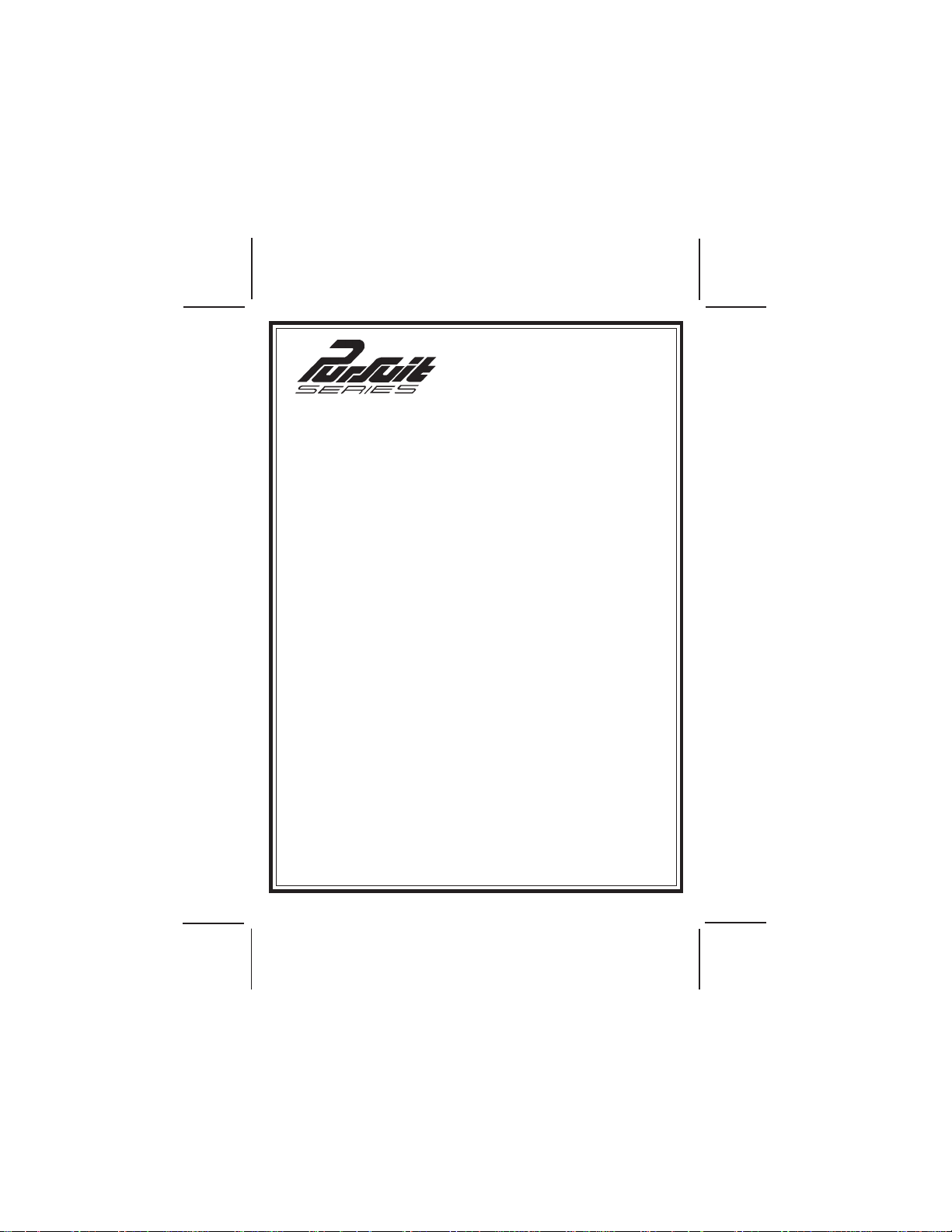
Model 09XR2PR
Transmitter Programming Guide
This transmitter is designed for use with your upgrade
remote start unit and is programmed by using the remote
start's program switch in combination with the transmitter
button. This transmitter can be used with any Audiovox unit
color coded with an Orange LED in the receiver.
To program this transmitter into your remote start upgrade
unit:
1) Turn the ignition to the on position.
2) Press and release the programming switch 3 times.
3) Press and hold, for 3 seconds, the button of the transmitter you wish to add until the parking light flashes indicating
the transmitter has been learned.
4) Repeat step 3 for each transmitter up to a total of 4.
Turn the ignition off to exit the program mode.
NOTE: Do not allow more than 15 seconds to lapse between
steps or the program mode will be automatically exited and
you will have to start over.
If you notice decreased operating range or if the LED fails to
light when activating the unit, the batteries will need replacement.
1
128-8859
1 of 4
Page 2
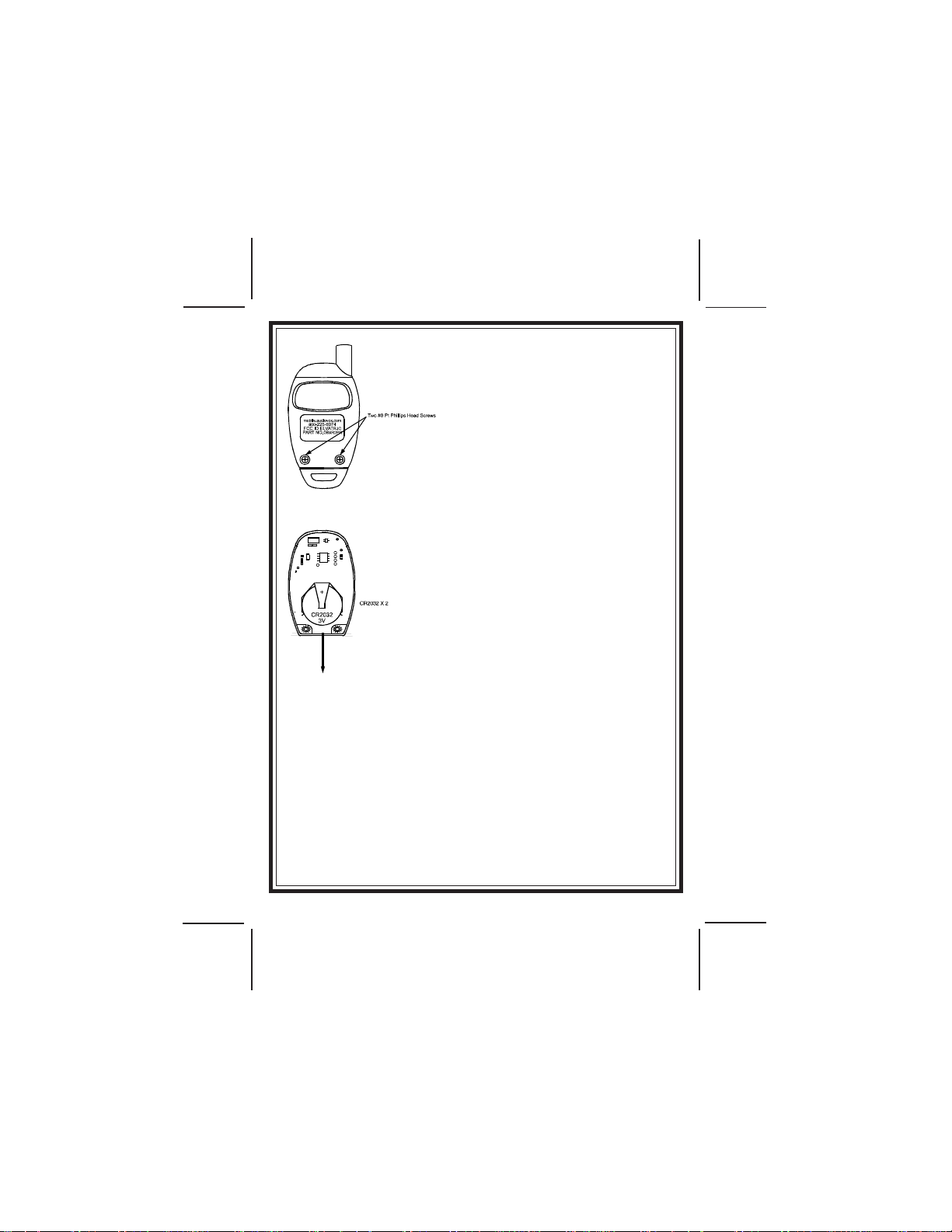
Battery Replacement
After removing the two #0 point
phillips screws shown, pry apart
case with the edge of a finger nail
or a small common screwdriver.
Keep hold of the metal key ring
loop to prevent its loss as it will
separate from the transmitter
case.
Carefully remove the
discharged batteries by sliding
them out from under the clip in the
direction indicated by the arrow
in the diagram. Properly dispose
of the exhausted batteries and
insert two new CR2032 batteries,
taking care to arrange them so
that the + is facing up toward the
+ symbol on the battery clip.
Reassemble in the reverse of
above.
This device complies with FCC Rules Part 15 Operation and
is subject to the following two conditions:
(1) This device may not cause harmful interference and
(2) This device must accept any interference that may be
received, including interference that may cause undesired
operation.
NOTE: The manufacturer is not responsible for any radio or
TV interference caused by unauthorized modifications to
this equipment. Such modifications could void the user’s
authority to operate the equipment.
2
128-8859
2 of 4
Page 3

ORDER FORM
FOR TRANSMITTER 09XR2Pr
Attention: T ransmitter Ordering Dep artment
Important: To help us expedite your order, please print
all of the information legibly and mail this form and your
payment according to the instructions below.
1)Name: _____________________________________
2) Address:_________________________________________
3) City:________________State:________Zip Code:__________
4) T elephone Number: ( )_____________________
5) Total Number Of Transmitters Required:_______
Cost Per Transmitter is: $85.00
Multiply By Number Of Transmitters X
6) Enter Total Amount Enclosed _______
(New York State Residents must include the appropriate sales tax)
7) Method of Payment:
Mastercard Visa Check or Money Order (do not send cash)
Credit Card Number:___________________________________
Credit Card Expiration Date: ____/___/____
Make Checks Payable To Audiovox Corporation
8) Mail this form along with your payment to:
Audiovox Corporation 150 Marcus Blvd., Haupp auge N.Y.
Transmitter Ordering Dep artment
11788
Credit card purchasers can order additional or replacement
transmitters by phone. Simply dial 1 - 800 - 645 - 4994, and
follow the instructions from the operator interface.
3
128-8859
3 of 4
Page 4

© 2010 Audiovox Electronics Corp., Hauppauge, N.Y. 11788 128-8859
128-8859
4 of 4
