Page 1

www.nu-global.com.tw
DOLPHIN
TOUCH
ENGLISH
The First Waterproof Curved Touch pads
Music Player
User Manual
2F.-6, No.5, Alley 22, Lane 513, Rueiguang Rd., Neihu
District, Taipei City 114, Taiwan
Phone: 886-2-26591768 Ext. 114
Website:
Page 2
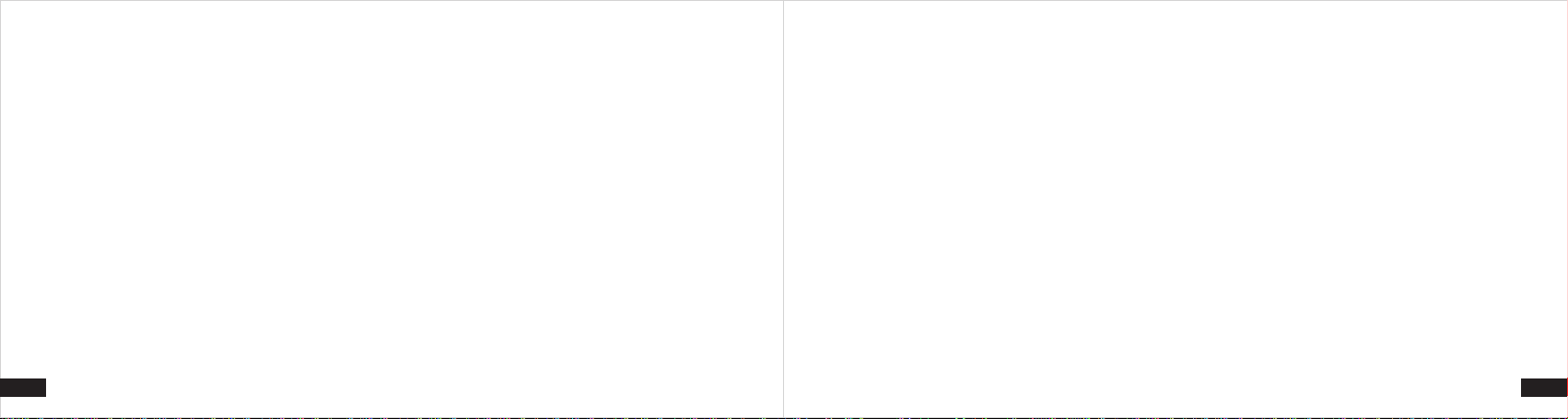
Copyright:
Copyright © 2009 NU Inc. All rights reserved.
NU Inc. has and preserves the exclusive right of all of its works in accordance with the Copyright Act. No part of this manual may be added/deleted, revised,
reprinted, modified or reproduced without the prior written permission of NU Inc.
Disclaimer:
To the maximum extent permitted by applicable law, NU Inc. specifically disclaims all representations or warranties, either expressed or implied, including but
not limited to the implied warranties of merchantability or fitness for a particular purpose. NU Inc. preserves the right to revise this manual. Changes may be
made periodically to the information in this publication without obligation to notify any person of such revision or changes.
Precautions:
1. This product is waterproof. Please carefully read the user’s manual before use and follow the relevant operational descriptions and labels while using this
product.
2. Please do not attempt to disassemble or repair this product on your own. The waterproof function of this digital music player may be damaged. (This
company is not liable for any damages or loss of waterproof function caused by repair or service performed by unauthorized personnel.)
3. This product uses a special proprietary waterproof design. Therefore, for the best waterproof performance, please use this company’s professional
waterproof earphones. Waterproof function is not guaranteed using other accessories. (This company is not liable for any damages caused by the use of
earphones or accessories other than those provided by this company.)
4. For underwater use, please use the professional waterproof earphones provided with this product and fasten the earphone plug tightly onto the earphone
jack of the player.
5. Underwater operation of the touch buttons on this MP3 player is impossible. Therefore, please lock the MP3 player when it is turned on before
underwater use to avoid damage to the touch buttons.
6. To clean this player, please use the supplied quick-dry cleaning cloth or other clean and soft fabrics. Do not clean or wipe this player with chemical
solvent.
7. Avoid using this MP3 near the water sources for the extremely high ambient humidity may cause damages. To maintain the best waterproof performance,
please operate this player according to the following procedures to avoid damage to the device.
8. Before underwater use, be sure to fasten the waterproof earphone tightly onto the earphone jack of the waterproof MP3 player. After use, please wipe dry
the player with a clean cloth and keep this player away from humid places. To keep the interior of the player dry, make sure the junction of the player and
the earphone is completely dry before removing the earphone.
9. To clean this player, please use the supplied quick-dry cleaning cloth or other clean and soft fabrics. Do not clean or wipe this player with chemical
solvent.
1. 2.
10. To avoid hearing damages, please use a proper volume when adjusting the MP3 volume.
1.Product Overview
1.1 Content of the Package
Standard accessories
Your MP3 player package should include the following items:
● A waterproof MP3 player ● waterproof earphones ● a USB cable ● Quick instruction guide ● Fluorescent straps
Optional accessories
● Clip ● cleaning cloth ● Armband ● High stereo earphone ● Disk
1.2 System requirements
Before use, please ensure your PC meets the following requirements:
● Pentium 200MHz/ 40MB disc space / USB1.1 port
● OS: Windows98SE/Windows2000/Windows ME/Windows XP/Vista and Mac OS 9.2.2
1.3 Basic Specifications
● Waterproof ratings: International standard, IP-X7, certified
● Battery life: up to 4~5 hours of continuous music playing
(this may vary by individual use patterns)
● Operational temperature underwater: 0~+50oC, Humidity:
20% ~ 100%RH
● Player net weight: 30g
● White LCM display with graphical user interfaces
● Waterproof mechanism and auto-lock mechanism
● Supporting MP3/WMA files
● USB interface for firmware updates and file
saving/transfer
● Dimensions: 66.4mm (L) x 21mm (W) x 21 mm (H)
● Orange-luminescent touch panel, the world premiere of
the proprietary suspended touch panel
● FM stereo radio
Page 3
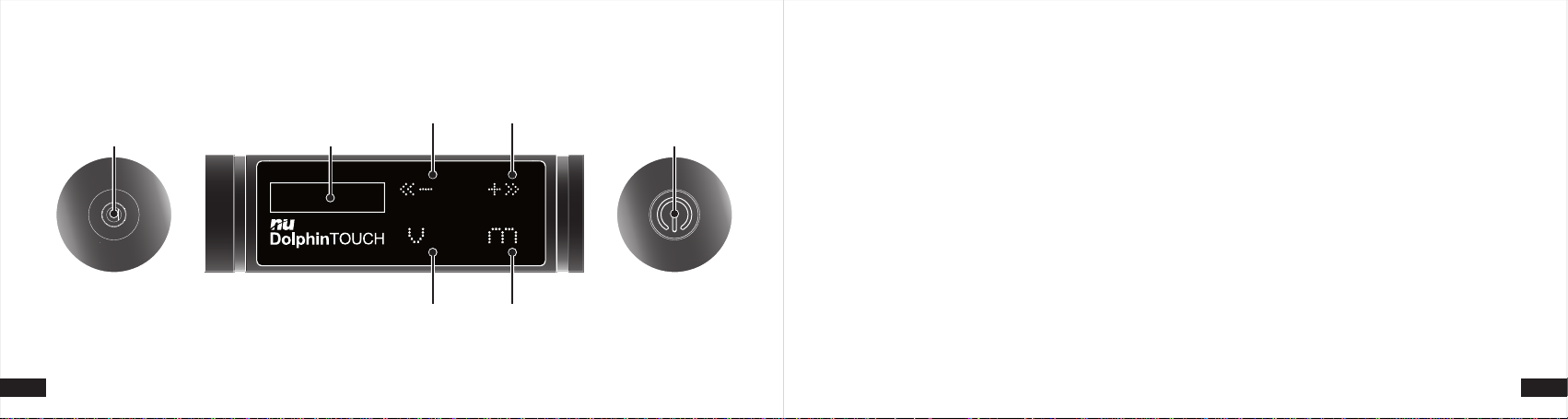
1.4 Dolphin Touch at a glance
3. 4.
F
G
A
B C
D E
A. High-brightness single-color LCM display
● White LCM display with graphical user interfaces
B. Previous/Volume (decreasing) touch button
● Tap this button to skip to the previous song
● Tap this button to decrease the volume
C. Next/Volume (increasing) touch button
● Tap this button to skip to the next song
● Tap this button to increase the volume
D. Volume/Play Mode touch button
E. Menu touch button
● Tap and hold this button and the volume control will show in the
MP3 screen. You can adjust the volume by tapping -/+ buttons.
● Please refer to “2.1 Main Menu”
F. Earphone Jack (USB Port/Charging Port)
● For earphone connection
● For USB cable connection to the PC
● Only when the earphone or a USB cable is connected can the
Dolphin Touch player be powered on.
G. Power button (Power / Pause and Play / Select)
● Power on/off the player and play/pause music.
● Pause: To pause a song, tap the power button and the song will
be paused. To resume the playback, tap the power button again
and the song will be resumed.
● Power off: To shut off the power, tap and hold the power button
for 5 seconds. A “Goodbye” message will appear on the screen
and the player will power off.
● Function Select: On the function menu, tap the power button to
select a function or enter a submenu.
● Low voltage: when the low-voltage message appears on the
screen, the player will be powered off soon. Meanwhile the battery
icon on the screen will keep displaying zero power until the power
is off.
● Charging: During charging, a “connection to PC” icon will appear
on the screen and the screen backlight will be turned on,
indicating the player is being charged. (The battery has to be
charged for at least 3 hours before use for the first time.)
● Tapping the V button switches the music play mode (It switches
between Normal / Repeat One / Repeat All / Shuffle All / Folder /
Repeat Folder. )
Page 4

5. 6.
Charging
Please charge the MP3 player with the supplied USB cable
attaching to the computer or with the AC adapter. The battery must
be fully charged before use.
Power on
Please attach the earphone to the earphone jack first. Next press
and hold the power button for 2 seconds to turn on the MP3 player.
(The Dolphin Touch will not power on without the earphone attached
to the earphone jack.)
Lock
To lock the touch pad, tap and hold the power button for 2 seconds
while the player is powered on. A key icon will appear on the screen
and the touch pad will be locked and not responsive.
Unlock
To unlock the touch pad, tap and hold the power button for 2
seconds. A unlock key icon will appear on the screen and the touch
pad will be effective again.
Special foolproof design: To avoid false underwater operations
caused by Dolphin Touch's delicate touch pad design, Dolphin Touch
locks the touch pad automatically after 1 minute of idling in the
normal playing mode if the touch pad is unlocked. In this way,
Dolphin Touch ensures you an undisturbed music-listening
experience. To unlock the touch pad, follow the aforementioned
procedures.
Power off
Please press and hold the power button for 4 seconds to turn off the
Dolphin Touch. Or you can detach the earphone from the earphone jack,
and the Dolphin Touch will power off without saving any information.
Connecting to a PC
● Please connect the Dolphin Touch player to an available USB port on
your computer with the supplied USB cable.
● At this moment, the icon will appear on the bottom right of the
Windows system tray. Meanwhile, a “removable disk” icon will appear
in “My Computer”, too, and a “connecting to the PC” icon will
show on the MP3 screen.
File Transfer
● After transferring files, please double click the icon on the bottom
right of the Windows system tray and stop the varying “removable
disk”. When the “Safe to Remove Hardware” dialog pops up, you can
detach the USB cable from the Dolphin Touch.
2. Basic Operations
Settings
System
tools
FM
Radio
Music
Function Overview
2.1 Main Menu
● EQ Mode (Rock, Pop, Classical, Normal, Jazz, Bass,
Random, Browsing playlist.) cable.
● Repeat Mode (Normal / Repeat One / Repeat All /
Shuffle All / Folder / Repeat Folder )
● Contrast
● Backlight
● Power saving
● Language
● 3D surround sound
● Formatting (quick formatting/full formatting)
● Deleting files
● Reorganizing data
● Sorting files
● System Information
● Auto-scanning mode (Tuning mode)
● Saving a radio station
● Music playlist
Using the Dolphin Touch player (Normal Mode)
● The screen is set to music mode after system startup.
● Tap the M button several times to select songs or enter
music function settings and other function settings.
● In addition to power on and off the player, the power button
also works as the select button of songs and the confirm
button of music function settings and other function settings
● To enter the music setting mode, select the function setting
mode and tap the power button.
1. Playing/Pausing Music and Returning to the Music Folder
(After system startup, the default mode is the music mode.)
● Tap the power button to enter the music mode, running
commands, and play the music.
● Tap the power button during music playback to pause/stop
the music. Tap the power button again to resume music
playback.
● Tap the M touch button to return to the music folder.
2. Adjusting Volume
● Tap the V button during music playback to enter the volume
adjusting mode. Adjust the music volume by tapping -/+
buttons. Volume ranges from 0 to 32.
● Tap the M touch button to return to the music playing mode.
Please kindly be understand that standard operating time for “Dolphin
Touch” is as below:
We would suggest you to keep in mind for more fun of using our “Dolphin
Touch.”
1. Under “standby mode” and “display is off” : the playing time can be 8.5 ~9
hours.
2. Under “standby mode” and “display is on” : the playing time can be 3 ~3.5
hours.
3. Playing music and display is “off”: the playing time can be 5.5~6 hours.
4. Playing music and display is “on”: the playing time can be 2~2.5hours.
Therefore, we strongly suggest that when there is not necessary, please let
the display off automatically to save battery energy.
Caution: Fully recharging time: 3 hours Minimum.
Page 5

Music Settings
Tap M button on the touch screen to enter the music function menu.
Tap -/+ to select the submenus (including EQ mode / Repeat mode /
Contrast / Backlight / Power saving / Language / Surround sound)
1. EQ Mode
Select EQ mode and tap the power button to enter the EQ mode
setting. Tap -/+ to switch between the six EQ modes, including
Rock, Pop, Classical, Normal, Jazz, and Bass. Confirm the
selected mode by tapping the power button and this completes
the setting.
2. Repeat Mode
Select Repeat mode and tap the power button to enter the
Repeat Mode setting. Tap -/+ to switch between the six Repeat
Modes, including Normal, Repeat One, Repeat All, Shuffle All,
Folder, and Repeat Folder. Confirm the selected mode by tapping
the power button and so this completes the setting.
3. Contrast
Select Contrast and tap the power button to enter the contrast
setting. Tap -/+ to adjust the contrast. Confirm the selected mode
by tapping the power button and this completes the setting.
4. Backlight
Select Backlight and tap the power button to enter the backlight
time setting. Tap -/+ to adjust the backlight time. Move to the
desired option (20 sec and on). Confirm the selected mode by
tapping the power button and so this completes the setting.
7. 8.
5. Power Saving
Select Power Saving and tap the power button to enter the
backlight time setting. Tap -/+ to adjust the power saving settings.
Move to the desired option (DISABLE/2MIN/10MIN/30MIN).
Confirm the selected mode by tapping the power button and this
completes the setting.
6. Language
Select Language and tap the power button to enter the language
settings. Tap -/+ to change the language. Move to the desired
option (Traditional Chinese, Simplified Chinese, English, Japanese,
Korean, Russian, …). Confirm the selected language by tapping
the power button and this completes the setting.
7. 3D Surround Sound
Select Surround Sound and tap the power button to enter the 3D
surround sound setting. Tap -/+ to adjust the sound effect. Move to
the desired option (Enable/Disable). Confirm the selected option by
tapping the power button and this completes the setting.
System Tools
Select System Tools and tap the power button to enter the system
tool mode.
1. Formatting
Tap the -/+ buttons to select Formatting and tap the power button to
enter the formatting menu. Tap -/+ to select Quick Format / Full
Format
● Quick Format: Select Quick Format and tap the power button to
enter the quick format menu. Tap -/+ to select “Delete all?
Yes/No”. Confirm the selected option by tapping the power button
and this completes the setting.
● Full Format: Select Full Format and tap the power button to enter
the full format menu. Tap -/+ to select “Delete all? Yes/No”.
Confirm the selected option by tapping the power button and this
completes the setting.
2. Deleting Files
Tap the -/+ buttons to select Deleting Files and tap the power button
to enter the file deleting menu. Tap -/+ to select files and songs to be
deleted and tap the power button to confirm the selection. After
confirming selection, tap -/+ to select “Delete files? Yes/No”. Confirm
the selected option by tapping the power button and this completes
the setting.
3. Reorganizing data
Select Reorganizing Data Now and tap the power button to enter the
data reorganizing menu. Tap -/+ to select “Reorganizing Now?
Yes/No”. Confirm the selected option by tapping the power button
and this completes the setting.
● Reorganizing Data Now: Select Reorganizing Data Now and tap
the power button to enter the data reorganizing menu. Tap -/+ to
select “Reorganizing Now? Yes/No”. Confirm the selected option
by tapping the power button and this completes the setting.
● Reorganizing Data After System Startup: Select Reorganizing
Data After System Startup and tap the power button to enter the
data reorganizing menu. Tap -/+ to select “Reorganizing data after
system startup? Yes/No”. Confirm the selected option by tapping
the power button and this completes the setting.
4. Sorting Files
Select Sorting Files by tapping -/+ and tap the power button to enter the
data reorganization menu. Tap -/+ to select Sorting Files and tap the
power button to enter the submenu. In the submenu, select Manual
Sorting / Auto Sorting After System Startup. Confirm the selected option
by tapping the power button and this completes the setting.
● Manual Sorting: Select Manual Sorting and tap the power button to
confirm the selection. Tap -/+ to select “Manual Sorting? Yes/No”.
Confirm the selected option by tapping the power button and this
completes the setting.
● Auto Sorting After System Startup: Select Auto Sorting After
System Startup and tap the power button to confirm the selection.
Tap -/+ to select “Auto Sorting After System Startup?
Enable/Disable”. Confirm the selected option by tapping the power
button and this completes the setting.
System Information
Select System Information by tapping -/+ and tap the power button to
enter the system information menu. Select Disk Space / Free Space /
Firmware Version by tapping -/+.
● Free Space / Disk Space: Select Free Space/Disk Space by tapping
-/+, and the current used disk space and total disk volume will be
shown on the screen.
● Firmware Version: Select Firmware Version by tapping -/+, and the
current firmware version will be shown on the screen.
Page 6

Music
To enter the music playback mode, select the music mode and tap
the power button
Fm Radio
When enter Main menu, press / button to select Fm Radio and
press button to enter/confirm the FM Radio mode.
Press key to select 30 stations or adjust tuner frequency from
108.00MHz ~ 76.00MHz then, press button to confirm.
►►
►►
● FM /Submenu
When under FM Radio mode, press to select and Normal Mode/ Save
mode (Save Mode will only be shown as 1/30-3/30) .
After select your desire mode, press “M” to enter submenu and press
►►
/ key to select and press button to confirm.
►►
(e.g. Save preset, Auto search,)
Save preset: (only in Normal Mode)
Select “Save preset” mode and short press button to save your
current radio frequency.
Auto search:
Press button to process automatically and save available radio
station.
Delete saved station: (Only in Save Mode)
Select “Delete preset” and short press button to delete saved
station.
Attention:
under “Normal Mode” when all the 30 stations have been saved, the new
saved station will be covered over from station
under “Save Mode” undesired station will be deleted from the current
9. 10.
station you are using.
3. Underwater Mode
To use Dolphin Touch underwater be sure to use the supplied
professional waterproof earphones and fasten the earphone plug tightly
to the earphone jack on the Dolphin Touch.
● Before use underwater, tap and hold the power button for 2 seconds
while Dolphin Touch is on. Dolphin Touch will lock the touch panel (a
key icon will appear on the screen.) At this moment, all the touch
buttons are disabled. (because underwater operation of touch
buttons is impossible.)
Please make sure the earphone
plug is fastened tightly!
Be sure to fasten the waterproof earphone plug tightly to
the earphone jack before use.
3. How to wear Dolphin Touch player?
● While using this player, please fasten it on the goggle belt with the
supplied dedicated Fluorescent straps and fix the waterproof
earphones to the ears with the Clip.
Attach the Dolphin Touch on the separately sold swim
cap and place the waterproof earphone cable in the inner
pocket of the swim cap (optional).
3.2 Using an Armband (Optional)
To use the Dolphin Touch with a dedicated armband, please attach the
Dolphin Touch on the armband and place the waterproof earphones on
your ears.
The player
The earphone
Splash-proof earphones are not waterproof and can be
used for water sports but not underwater activities.
3.3 Normal Mode
You can directly play music with the Dolphin Touch and its supplied
profession waterproof earphones. You may also use other high-fidelity
earphones dedicated to this product or common earphones. To use the
Dolphin Touch, attach common earphones or waterproof earphones to
the earphone jack and place in the MP3 in a backpack or pocket.
Page 7

11. 12.
4. Operational Instructions
4.1 How do I copy mp3 files from a PC to the MP3 player ?
● Please connect the digital music player to an available USB port on
your computer with the supplied USB cable.
● At this moment, the icon will appear on the bottom right of the
Windows system tray. Meanwhile, a “removable disk” icon will
appear in “My Computer”, too, and a “connecting to the PC”
icon will show on the MP3 screen.
● Copy MP3 files to the MP3 player with the file manager of the OS,
such as Explorer of Windows and Finder of Mac OS.
● After copying files, please double click the “Safe to Remove
Hardware” icon on the bottom right of the Windows system tray and
stop the varying “removable disk”. When the “Safe to Remove
Hardware” dialog pops up, you can detach the USB cable from the
digital music player.
4.2 How do I charge the MP3 player?
● You can charge the MP3 player through the USB connection. To
charge the Dolphin Touch via USB connection, connect the
DOLPHIN TOUCH to an available USB port on a PC or a NB with a
USB cable.
● You can also charge the MP3 player with an AC/DC charger. To
charge the Dolphin Touch with an AC/DC charger, connect the
player to the AC/DC charger with a USB cable and plug the charger
into an electrical outlet.
5. Troubleshooting
This appendix contains important information. This information helps
you to solve some problems you encounter when you use this
product. If a problem persists, please contact the vendor for
professional help.
5.1 The MP3 player cannot power on.
● Please make sure the battery has enough electricity for the MP3
player to start up. If the electricity is not enough, please charge the
battery with the supplied AC/CD adapter.
● Make sure the earphone is attached to the earphone jack on the
MP3 player.
● Make sure the waterproof earphone is fastened tightly on the digital
music player before underwater use.
5.2 The MP3 player cannot connect to the PC
● Please make sure the MP3 player and your PC are correctly
connected with an audio USB cable.
● For Windows 98 users, please make sure the driver for Windows
98 is correctly installed.
5.3 For file transfer problems:
● Check if the USB cable is correctly connected to the PC and if the
player is turned on.
● Check if the memory of the player is full.
● Check if the battery power is too low.
● Unstable voltages during downloading files may cause failure of file
transfer.
5.4 Nothing shows on the screen after turning on the mp3 player.
● Please check if the battery has enough power.
● Please check if the earphone or the USB cable is attached.
5.5 No sound comes out from the earphone.
● Please check if the volume is set to zero.
● Please check if the earphone is correctly connected.
● Please check if the earphone is damaged.
5.6 The touch button does not respond or is ineffective.
● Please check if the touch button is locked.
● Please remove the earphone or the USB cable and attach it back to
the Dolphin Touch again.
5.7 Poor FM stereo radio reception:
● Adjust the positions of the earphone and the player.
● Turn off all the electronic devices nearby.
● The earphone can be used as an antenna.
