Page 1
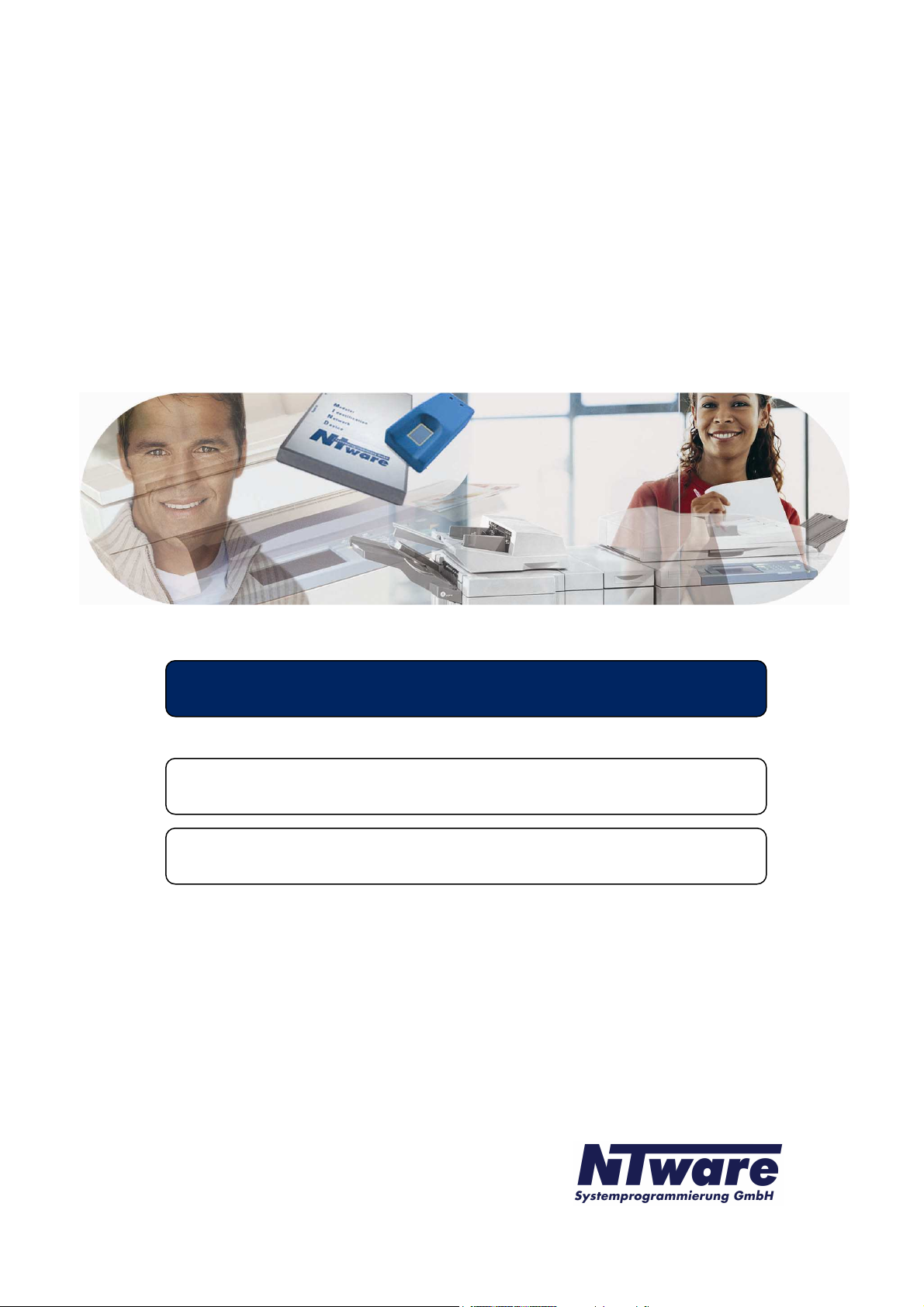
Installation Guide
MiCard version 1.0
English
MiCard
Card Readers
© 2007 NT-ware Systemprogrammierung GmbH
Page 2
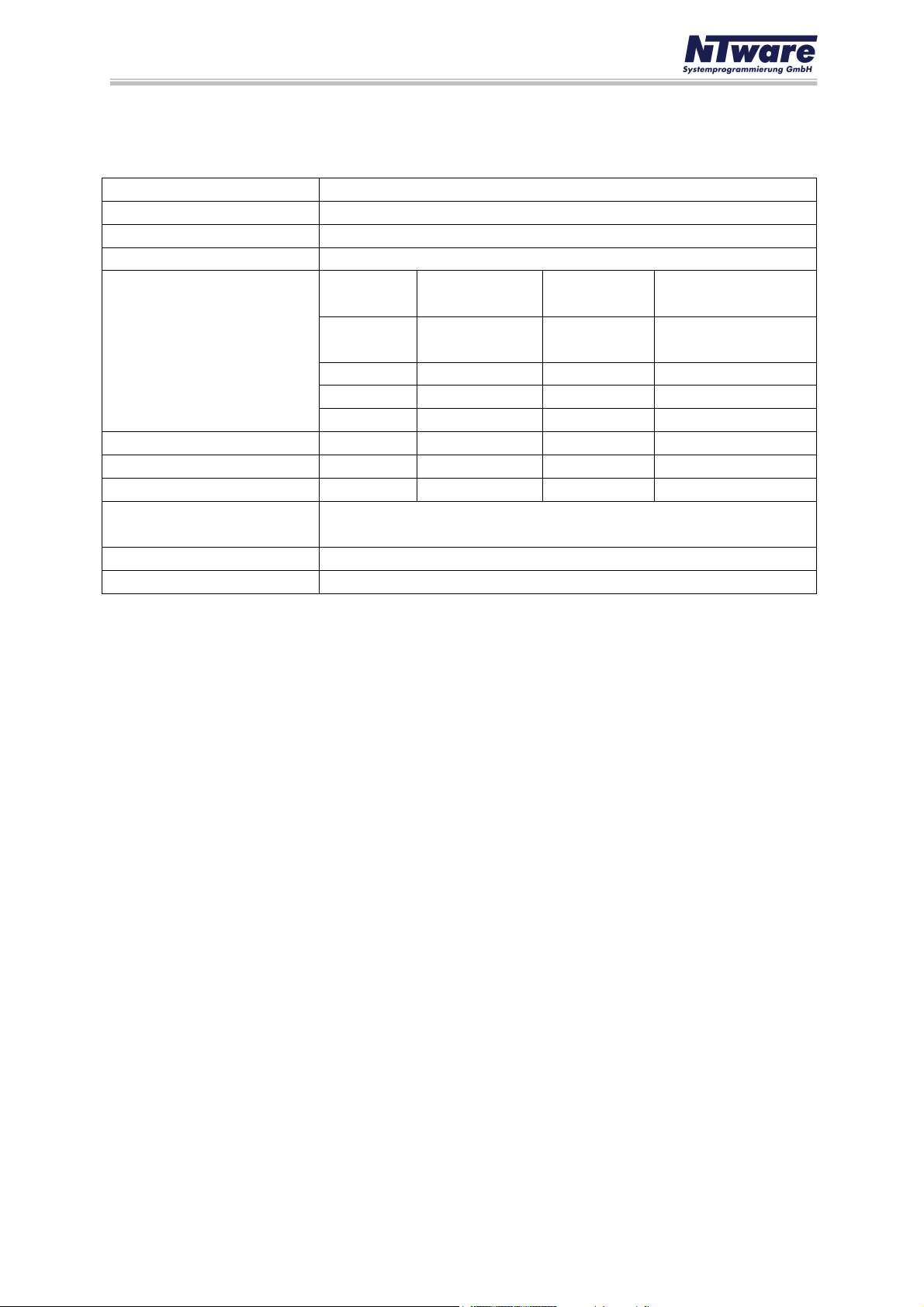
MiCard Installation Guide_english_V2.doc
Version:
1.0
Date:
June 6, 2009
First Draw
-
up Date:
July 27, 2007
Author:
Claudia Kleinekemper
Rev
ision history:
Version:
Revision
Reviewer:
Final Review:
1.0 23.08
.2007
Michael
Michael
Technologies concerned:
uniFLOW Login manager/
Secure Public Printing Applet
File name:
MiCard
_installation_guide_EN.doc
date:
Rosemann
Rosemann
v2.1.0
Short Summary:
This manual describes the features and the installation of the MiCard Readers.
© NT-ware
2
Page 3

MiCard Installation Guide_english_V2.doc
Index
Introduction _________________________________________________________ 4
Scope of supply ______________________________________________________ 4
Requirements ________________________________________________________ 5
System Setup ________________________________________________________ 6
LED Status __________________________________________________________ 6
Configuration ________________________________________________________ 7
© NT-ware
3
Page 4
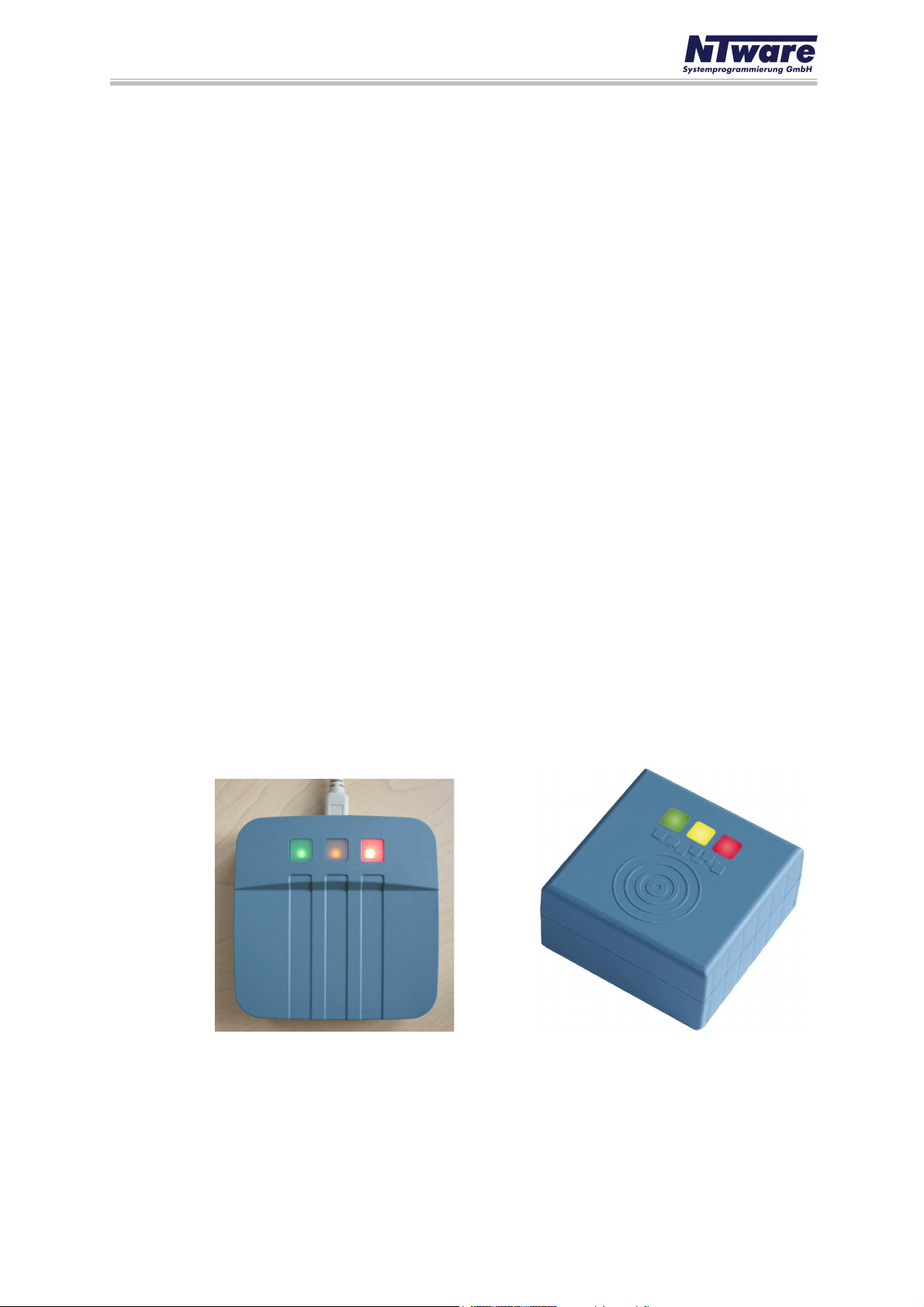
MiCard Installation Guide_english_V2.doc
Introduction
MiCard provides an easy to use, easy to install and cost effective solution for identification
with a contactless card at your Canon iR. With MiCard you simply wave your card over the
reader and you will be identified. After identification the Canon iR opens up and you are able
to make your copies or pick up your secure print jobs.
Installation and configuration has never been easier. You simply connect the MiCard via USB
directly to the device. Even power is supplied via USB, thus providing a cost effective
solution by removing the expense normally required for an additional interface. After
connecting MiCard to the device, it will automatically be recognized and configured by the in
the Canon iR integrated uniFLOW MEAP application.
There are many different technologies for Remote Frequency Identification (RFID) on the
market. Therefore, for additional flexibility, MiCard is available in 3 different versions, MiCard
HiTag, MiCard Legic/MiFare, and MiCard HID Prox, all supporting different RFID frequencies
and technologies.
The new series MiCard V2 consists of the three models: MiCrad V2 HID, MiCard V2 HiTag
and MiCard V2 Multi.
The uniFLOW MEAP application embedded in the Canon iR will also make your life in the
office easier. You can use it for printing confidential information securely. Simply select the
print job you want to print directly from the control panel of the Canon iR, without the risk of
interception by others.
Additionally it can be used for charging back copy jobs to cost centres, departments or
customers, printing of general/internal company documents, or the authentication into other
applications like for instance eCopy.
Scope of supply
The MiCard reader package consists of the MiCard Reader itself and the appertaining
connection cable.
© NT-ware
4
Page 5

MiCard Installation Guide_english_V2.doc
Important Note:
Changes and/or modifications of the MiCard not approved by NT-ware
Systemprogrammierung GmbH will void the user’s authority to operate the
MiCard!
FCC Compliance Note:
This equipment has been tested and found to comply with the
limits for a Class B digital device, pursuant to part 15 of the FCC
Rules. These limits are designed to provide reasonable protection
against harmful interference in a residential installation. This
equipment generates, uses and can radiate radio frequency energy and, if
not installed and used in accordance with the instructions, may cause
harmful interference to radio communications. However, there is no
guarantee that interference will not occur in a particular installation.
If this equipment does cause harmful interference to radio or television
reception, which can be determined by turning the equipment off and on,
the user is encouraged to try to correct the interference by one or more
of the following measures:
--Reorient or relocate the receiving antenna.
--Increase the separation between the equipment and receiver.
--Connect the equipment into an outlet on a circuit different from that
to which the receiver is connected.
--Consult the dealer or an experienced radio/TV technician for help.
Requirements
Rating: 5 V
USB 1.1 Full Speed
Ambient temperature 0 … +50 °C
Canon iR:
- has to be MEAP enabled
- USB Application Interface board of the respective iR
- uniFLOW Login Manager/Secure Public Printing Applet v2.1.0
uniFLOW OM:
- uniFLOW OM/RPS v3.1 required /
uniFLOW OM / RPS v3.1.1. recommended
© NT-ware
5
Page 6

MiCard Installation Guide_english_V2.doc
Status
Green LED
Yellow LED
Red LED
Booting up
flashing
flash
ing
Not synchronized
flashing
Synchronized
flashing
Authentication OK
on f
lashing
Authentication
flashing
on
System Setup
Ensure the MFP is equipped with the USB Application Board.
The uniFLOW Login Manager and / or uniFLOW Secure Public Printing Applet
v2.1.0 should be installed and running on the MFP. For installation of the
Login Manager and the uniFLOW OM MEAP Applets please see the uniFLOW
OM User Manual.
Connect the MiCard reader to the USB Host Connection of the MFP (See photo
below. Please be aware that the arrangement of the USB connection may vary
depending on the model of the copier).
The power supply for the MiCard reader is effected via the USB connection.
The MiCard beeps twice and the red and green LED flash twice when being
connected.
LED Status
The MiCard readers are equipped with 3 status LEDs: green (left hand), yellow
(middle) and red (right hand). The table below shows the status information given
by the respective LED.
(operating)
failed
© NT-ware
6
Page 7

MiCard Installation Guide_english_V2.doc
Configuration
The MiCard device is working without further configuration; however some
“advanced” options are available.
When using uniFLOW OM v3.1.1 you can see the connected MiCard readers on the
MEAP/miniMIND status tab of the main menu “
By clicking on in the ID Device column a new window opens showing the
advanced options. When using uniFLOW OM 3.1 you won’t see the connected MiCard
readers in the status overview, but you can open the configuration page using this
URL:
http://<MFP-IP>:8000/usbidmodule/base.htm
Connections”
.
The Configuration page will look like in the screenshot below.
© NT-ware
7
Page 8

MiCard Installation Guide_english_V2.doc
In the following please find an explanation of the terms used and the possible
settings on the configuration site:
Connected ID Module
shows the ID Module connected, e.g. MiCard / miniMIND
Last Read ID
shows the last ID read by a card swipe
Conversion Result
shows the result of the last read ID when the configured code
conversions are applied. This is the ID sent to the server for authentication.
Code Remove First
specifies the number of characters to be removed from the ID read before the code
conversion takes place. For instance a value of 3 applied to A881C045 will result in
1C045.
Code Remove Last
specifies the number of characters to be removed at the end of the ID read before
the code conversion takes place. For instance a value of 3 applied to A881C045 will
result in A881C.
Code Length
specifies the code length applied after the code conversion. For instance a value of 6
applied to A881C045 will result in A881C0, whereas a value of 10 applied to
A881C045 will result in 00A881C045.
© NT-ware
8
Page 9

MiCard Installation Guide_english_V2.doc
Code Conversion No. [N]
specifies the code conversion that has to be applied to the ID read in a series of code
conversions at step [N]. The result of the code conversions at step [N] is displayed
next to the name of the code conversion in the drop down list. If the result is empty
“()”, this code conversion can’t be applied in the actual step (cf. screenshot above).
© NT-ware
9
Page 10

MiCard Installation Guide_english_V2.doc
After a code conversion step [N] is saved by clicking the “
Save
” button the
configuration page will allow to specify code conversion step [N+1] as shown in the
screenshot above.
Next to the name of the Connected ID Module in the configuration page (MiCard)
you can click on a link (
config
) which will bring up the page shown below.
With uniFLOW Login Manager v2.1.0/uniFLOW Secure Public Printing Applet v2.1.0
this can’t be used at the moment and is for future purposes only.
© NT-ware
10
Page 11

MiCard Installation Guide_english_V2.doc
NT-ware Systemprogrammierung GmbH
Niedersachsenstarsse 6 ⋅ 49186 Bad Iburg ⋅ Germany
info@nt-ware.com ⋅ http://www.nt-ware.com
Copyright
2009 NT-ware Systemprogrammierung GmbH
© NT-ware
11
