NTI XTENDEX ST-C6DVI-300, XTENDEX ST-C6DVIA-300, XTENDEX ST-C6DVI-IR-300, XTENDEX ST-C6DVIA-IR-300 Installation And Operation Manual
Page 1

XTENDEX®Series
ST-C6DVI(A)-300
ST-C6DVI(A)-IR-300
300 FOOT DVI VIDEO, AUDIO AND IR
EXTENDER
Installation and Operation Manual
MAN135 Rev Date 8/22/2011
Page 2
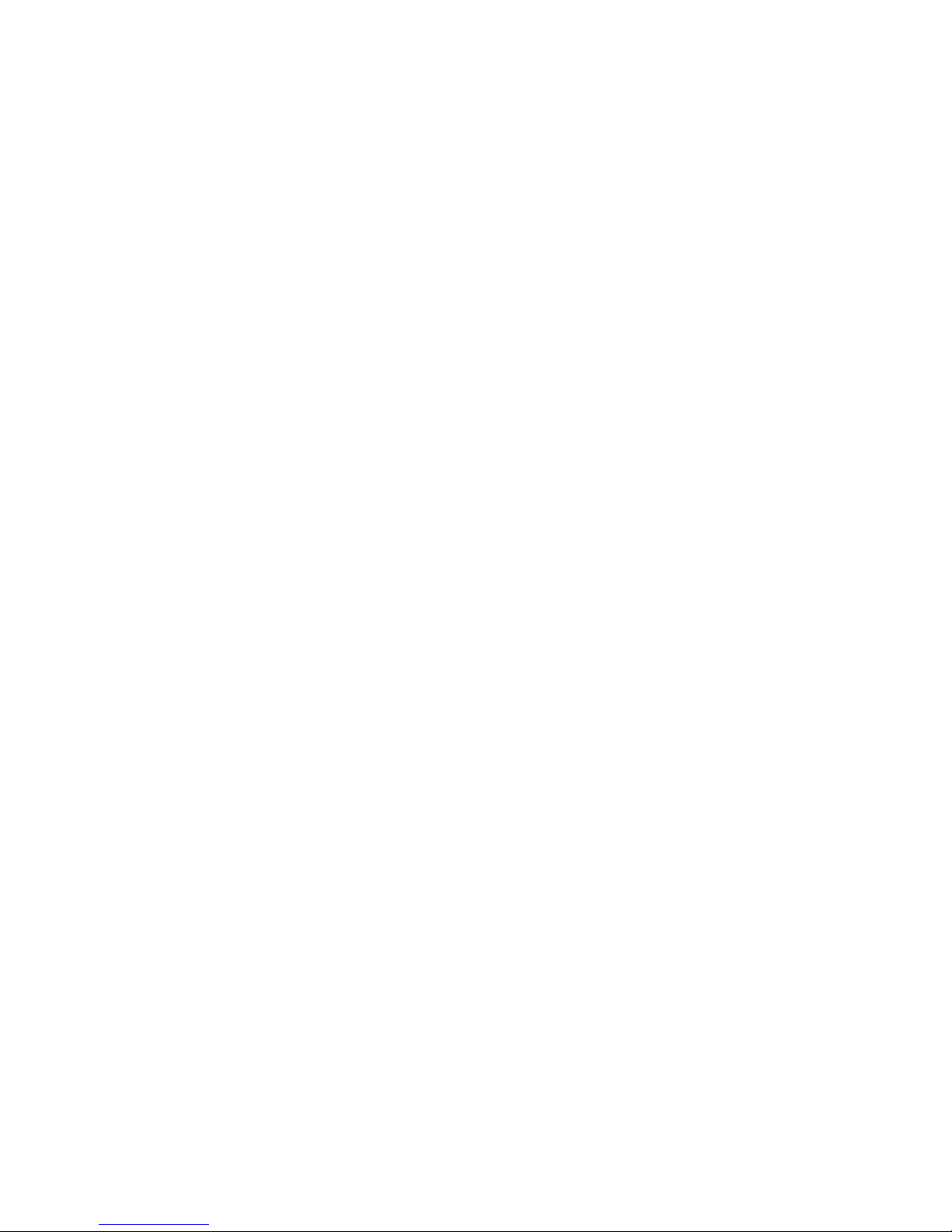
TRADEMARK
XTENDEX is a registered trademark of Network Technologies Inc in the U.S. and other countries.
COPYRIGHT
Copyright © 2008,2011 by Network Technologies Inc. All rights reserved. No part of this publication may be reproduced, stored
in a retrieval system, or transmitted, in any form or by any means, electronic, mechanical, photocopying, recording, or otherwise,
without the prior written consent of Network Technologies Inc, 1275 Danner Drive, Aurora, Ohio 44202.
CHANGES
The material in this guide is for information only and is subject to change without notice. Network Technologies Inc reserves the
right to make changes in the product design without reservation and without notification to its users.
Note: CATx connection cable used between NTI XTENDEX Series Local and Remote or any XTENDEX Series products
should not be run underground, outdoors or between buildings.
WARNING: Outdoor or underground runs of CATx cable could be dangerous and will void the warranty.
i
Page 3
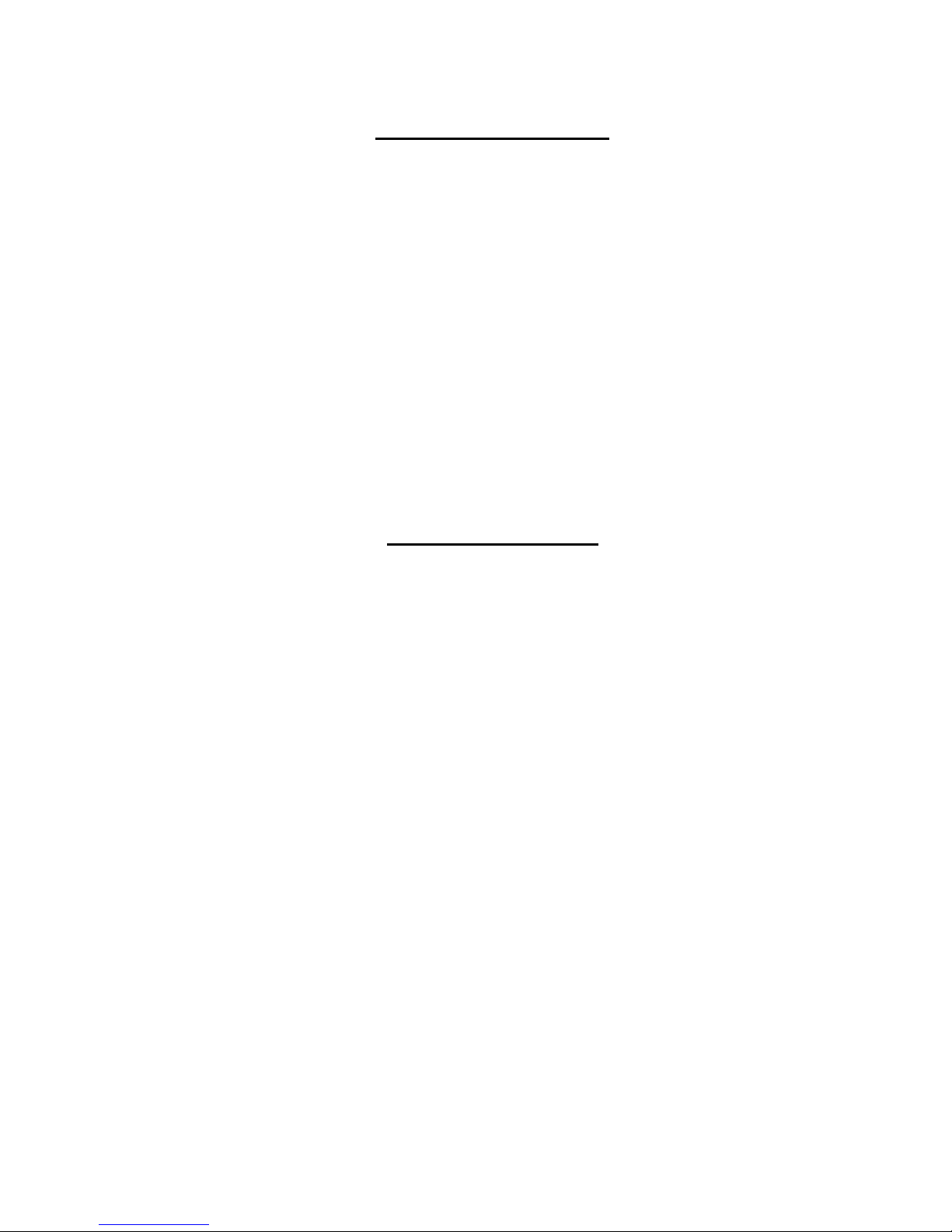
TABLE OF CONTENTS
Introduction......................................................................................................................................................................1
Materials..........................................................................................................................................................................2
Connectors and LEDs.....................................................................................................................................................3
Limitations .......................................................................................................................................................................4
Preparation for Installation ..............................................................................................................................................4
Installation .......................................................................................................................................................................5
Installing The Remote Unit ..........................................................................................................................................5
Installing The Local Unit ..............................................................................................................................................5
Connect the CATx Cables...........................................................................................................................................6
Plug-in and Boot Up.....................................................................................................................................................6
Infrared Control ...............................................................................................................................................................7
Technical Specifications..................................................................................................................................................8
Interconnection Cable Wiring Method.............................................................................................................................9
Troubleshooting...............................................................................................................................................................9
Warranty Information.....................................................................................................................................................10
TABLE OF FIGURES
Figure 1- Connect the extended video display to the Remote Unit....................................................................................................5
Figure 2- Connect the XTENDEX Local Unit to the source................................................................................................................5
Figure 3- Connect CATx cable...........................................................................................................................................................6
Figure 4- Connect the AC adapter to the Remote Unit ......................................................................................................................6
Figure 5- Connect IR Emitter and Receiver (models with IR support only)........................................................................................7
Figure 6- View looking into RJ45 female............................................................................................................................................9
ii
Page 4

NTI XTENDEX 300 Foot DVI Video, Audio and IR Extender
INTRODUCTION
The XTENDEX Series ST-C6DVI-300 CAT6 DVI and IR Extender (XTENDEX) is designed to enable the video and audio output
from one digital video and stereo audio source to be viewed and heard by a remote user. Each video extender consists of a local
unit that connects to an DVI video source and optional IR emitter, and a remote unit that connects to an DVI display and optional
IR receiver as much as 300 feet away via Category 5e,6, 6a or 7 twisted-pair cable.
The XTENDEX Series Extender is extremely simple to install and has been thoroughly tested to insure reliable performance.
Through the use of CAT5e/6/6a/7 (CATx) cable it is possible to economical ly increase the flexibility of a computer system. Here
are some of the features and ways this can benefit any workplace:
• Allows the placement of an D V I-enabled monitor in a location where only these parts are needed without having the
video/audio source there too, taking up valuable space
• HDCP 1.2 compliant
• Allows digital vi deo and stereo audio to be viewed and heard by a remote user (up to 300 feet away)
• Provides crisp and cl ear computer resolution to 1920 x 1200 and HDTV resolutions to 1080p (see page 8 for more
details)
• Transmits DVI signal over one CATx cable.
• Only one po wer suppl y is necessary (Power supply can be connected to either the local or remote unit.)
• Supports a DVI monitor.
OPTIONS:
• Supports the DDC2B protocol.
• Supports 480p, 720i/p and 1080i/p video formats
Available with optional full Infrared Remote (IR) extension-full IR control of DVI source from remote HDTV extension. (add “IR” to
the model number - ST-C6DVI-IR-300)
Available with optional stereo audio extension (add “A” to the model number- ST-C6DVIA-300)
1
Page 5

NTI XTENDEX 300 Foot DVI Video, Audio and IR Extender
MATERIALS
Materials Included with ST-C6DVI-300 kit:
9 NTI ST-C6DVI-300 Local Unit
9 NTI ST-C6DVI-300 Remote Unit
9 1-100VAC to 240VAC at 50 or 60Hz-24VDC/1.0A AC Adapter
9 1- Power Cord- country specific
9 This manual
Additional Materials Included with ST-C6DVI-IR-300 kit:
9 3 Foot IR-EMITTER (IR-EMTR-3)
9 3 Foot IR-RECEIVER (IR-RCVR-3)
Additional materials may be required but are not supplied:
¾ CAT5e solid/stranded UTP ; 6/6a solid UTP; CAT7 solid STP (CATx) twisted-pair cables terminated with RJ45 connectors
wired straight thru- pin 1 to pin 1, etc. (see page 9 for proper EIA/TIA 568 B wiring method)
¾ DVI-IS-xx-MM DVI-I male to DVI-I male single link cable to connect a DVI source or display (where xx=3, 6, 10, or 15 foot
cable)
¾ SA-xx-MM 3.5mm male-to-male stereo plug to connect a self-powered audio source (where xx=3, 6, 9 foot cable)
Always use the shortest possible cable for best performance.
Contact your nearest NTI distributor or NTI directly for all of your KVM needs at 800-RGB-TECH (800-742-8324) in US & Canada
or 330-562-7070 (Worldwide) or at our website at http://www.networktechinc.com and we will be happy to be of assistance.
2
Page 6

NTI XTENDEX 300 Foot DVI Video, Audio and IR Extender
CONNECTORS AND LEDS
LABEL CONNECTOR DESCRIPTION
#
1 24VDC- 1.0A
2 IR Out
3 CATx
3a Yellow LED -- traffic indicator- illuminates when there is communication between the
3b Green LED -- power indicator- illuminates when power has been supplied to the unit
4 DVI In
5 Audio In
6 IR In
7 DVI Out
8 Audio Out
1.0mm Power Jack connection jack for the AC adapter (only the Local or the Remote Unit
needs to be powered, not both)
3.5mm Stereo Jack for connecting the IR Emitter (models with IR support only)
RJ45 connector for connecting the CAT5e/6/6a/7 cable between the Local and Remote
units
local and remote units.
DVI female video
connector
3.5mm Stereo jack For connecting to stereo audio source (models with audio support only)
3.5mm Stereo Jack for connecting the IR Receiver (models with IR support only)
DVI female video
connector
3.5mm Stereo jack For connecting self-powered stereo speakers (models with audio support
for connecting an DVI cable between the Local Unit and the video source
for connecting the remote display device
only)
3
Page 7

NTI XTENDEX 300 Foot DVI Video, Audio and IR Extender
LIMITATIONS
• The use of CAT5e unshielded or all shielded CATx cabling will reduce the maximum distance and resolution.
PREPARATION FOR INSTALLATION
• Locations should be chosen for the monitor that also has space to connect the Remote unit within the distance provided by
the cables. If extension cables are needed, contact NTI for the cables required.
• The CATx cables must be run to the locations where the Remote and Local units will be connected. Be careful to route the
cables away from any sources of magnetic fields or electrical interference that might reduce the quality o f the video signal
(i.e. AC motors, welding equipment, fluorescent lighting, etc.).
• All cables should be installed in such a way that they do not cause stress on their connections to the equipment. Exten ded
lengths of cable hanging from a connection may interfere with the quality of that connec tion. Secure cables as needed to
minimize this.
• Properly shut down and disconnect the power from the video source and monitor to be separated. If other equipment is
involved whose connections are being interrupted, be sure to refer to the instruction manuals for that equipment for proper
disconnection and reconnection procedures before proceeding.
4
Page 8

NTI XTENDEX 300 Foot DVI Video, Audio and IR Extender
INSTALLATION
Installing The Remote Unit
1. Position the Remote Unit such that the CATx cable and the monitor cables can each reach the Remote Unit without
putting strain on the cables.
2. Connect a DVI-IS-xx-MM to the female DVI video connector labeled "DVI Out" on the Remote Unit.
3. Connect an SA-xx-MM from self-powered stereo speakers to the connector labeled “Audio Out” if so equipped.
Figure 1- Connect the extended video display to the Remote Unit
Installing The Local Unit
Connect a DVI-IS-xx-MM between the video source and the "DVI Video In" connector on the Local Unit.
Figure 2- Connect the XTENDEX Local Unit to the source
5
Page 9

NTI XTENDEX 300 Foot DVI Video, Audio and IR Extender
Connect the CATx Cables
Connect the CATx cable between the “CATx” ports on the Local and Remote Unit. (See Figure 3.) When properly inserted
the cable ends should snap into place.
Figure 3- Connect CATx cable
WARNING: Never connect the XTENDEX to an Ethernet card, Ethernet router, hub or switch or other Ethernet RJ45
connector of an Ethernet device. Damage to devices connected to the Ethernet may result.
!
Plug-in and Boot Up
1. Plug the power cord from the monitor into the power outlet.
Connect an AC adapter power connector to the 24VDC port on the Remote Unit or the Local Unit. Plug the AC adapter into a
2.
power outlet. The green LED on the RJ45 connector of both the Remote and Local Units should ill uminate, indicating that a
proper power connection has been made to them. (See Figure 4)
3. Turn ON the video/audio source and video display device. The yellow LED on both the Local and Remote Units should
illuminate indicating there is communication between them. The source and display device should each react as if directly
connected to each other.
The AC adapter can be
connected to either the
Local Unit OR the
Remote Unit to make the
XTENDEX function
Figure 4- Connect the AC adapter to the Remote Unit
6
Page 10

NTI XTENDEX 300 Foot DVI Video, Audio and IR Extender
INFRARED CONTROL
Model ST-C6DVI(A)-IR-300 includes ports for connecting an infrared emitter and receiver (included) to work in conjunction with
the IR remote control used to operate the video/audio source. Connect the receiver to the “IR IN” port on the Remote Unit and
the emitter to the “IR OUT” port on the Local unit. Position the end of the receiver such that the signal from the remote control
can easily reach the IR sensor. Position the end of the emitter such that the extended signal can be sent to the video/audio
source.
Note: The IR Emitter and Receiver work within a frequency range of 33-40kHz. Check the
specifications for the device you are extending to make sure the XTENDEX will work with it.
3.5MM Stereo Plug
3.5MM Mono Plug
IR Receiver
IR-RCVR-3
IR Emitter
IR-EMTR-3
Figure 5- Connect IR Emitter and Receiver (models with IR support only)
7
Page 11

NTI XTENDEX 300 Foot DVI Video, Audio and IR Extender
TECHNICAL SPECIFICATIONS
Video
Video Compatibility PC Resolution up to 1920x1200 @60Hz / HDTV resolution up to 1080p
Video Connectors DVI Female
Input Video Signal TMDS
Video Color Format Standard (24bit)
DVI Support DVI 1.0
DDC Support DDC2b
HDCP Version HDCP 1.2
Audio
Audio Connectors 3.5mm stereo jack
Signal Type Line Level, stereo, unbalanced
Audio Frequency Response 20Hz to 20Khz, + 1dB
Signal-to-noise ratio 76 dBA
Total Harmonic Distortion and Noise 0.017%
Stereo Crosstalk -70 dB
Audio Maximum I/O Levels 3.1Vp-p
Output Impedance Max 2K Ohms, unbalanced
THD+N 0.017%,F=20-20KHz, RL=2K Ohm, Vout=1 Vrms
IR
Input/Output 3.5mm Stereo Jack
Signal Type TTL, 0-5VDC
Input Impedance 1.5 kohm
Output Impedance 33 ohm
Maximum Input/Output Level 5.2 Vp-p
Center Carrier Frequency 36kHz
Frequency Range 33-40kHz
Maximum Distance (from receiver) 14 feet, straight; 6 feet at 45 degree angle
General
Interconnect Cable CAT5e solid/stranded UTP (550MHz or better); CAT6/6a Solid UTP; CAT7 Solid
Operating Temperature 0-50º C
Operating Humidity Range 5 to 90% non-condensing RH
Power Unit 100V to 240VAC at 50 or 60Hz-24VDC/1.0A via AC Adapter
Enclosure type Electro-galvanized steel black powder coated
Size (In.) WxDxH
(Local and Remote)
Compliance Certifications CE, RoHS
Distances and Resolutions for CAT5e,CAT6 and CAT7 Cables
Solid and Stranded Unshielded (UTP) and Shielded (STP) Twisted Pair Resolutions
Cable Length ft. Max. Resolution
1080p / 60Hz / 36-bit
1920x1200 / 60Hz / 32-bit
1080p / 60Hz / 30-bit
1080i / 60Hz / 36-bit
1920x1200 / 60Hz / 32-bit
1080p / 60Hz / 24-bit
1080i / 60Hz / 36-bit
1080p / 60Hz / 24-bit
1080i / 60Hz / 36-bit
1080i / 60Hz / 36-bit
720p / 60Hz / 36-bit
1080i / 60Hz / 24-bit
480p / 60Hz / 36-bit
480p /60Hz / 36-bit
800x600/ 75hz / 32-bit
CAT6
Solid UTP
50
75
100
150
200
250
300
STP EIA/TIA 568 B wiring with male RJ45 connectors
2.5x3.1x1.2
Cable Length ft. Max. Resolution
1080p / 24Hz
1080p / 24Hz
CAT5e
Solid UTP
CAT5e
Stranded
UTP
CAT7
Solid
STP
100
100
150
200
279
1080p / 24Hz
1080i / 60Hz / 36-bit
720p / 60Hz / 36-bit
1080p / 24Hz
1080i / 60Hz / 36-bit
720p / 60Hz / 36-bit
1080p / 60Hz / 24-bit
1080i / 60Hz / 36-bit
1080p / 60Hz / 24-bit
1080i / 60Hz / 36-bit
1080p / 24Hz
1080i / 60Hz / 24-bit
480p / 60Hz / 36-bit
8
Page 12

NTI XTENDEX 300 Foot DVI Video, Audio and IR Extender
INTERCONNECTION CABLE WIRING METHOD
The CATx connection cables between the Remote and Local are terminated with RJ45 connectors and must be wired according
to the EIA/TIA 568 B industry standard. Wiring is per the table and drawing below.
Pin Wire Color Pair Function
Pair 3
Pair 2 Pair 1
Pair 4
1 White/Orange 2 T
2 Orange 2 R
3 White/Green 3 T
4 Blue 1 R
5 White/Blue 1 T
R
T
3
1
2
4
5
+
+
-
-
+
R
R
T
8
6
7
+
-
-
T
T
R
6 Green 3 R
7 White/Brown 4 T
8 Brown 4 R
Figure 6- View looking into RJ45 female
TROUBLESHOOTING
Each and every piece of every product produced by Network Technologies Inc is 100% tested to exacting specifications. We
make every effort to insure trouble-free installation and operation of our products. If problems are e xperi enced while installing this
product, please look over the troubleshooting chart below to see if perhaps we can answer any qu estions that arise. If the
answer is not found in the chart, please check the FAQs (Frequently Asked Questions) on our website at
http://www.networktechinc.com or contact us directly for help at 1-800-742-8324 (800-RGB-TECH) in US & Canada or 1-330-5627070 worldwide. We will be happy to assist in any way we can.
Problem Cause Solution
Power LED does not
illuminate
No Video on monitor
Video Picture is noisy
• Power supply is not connected or
plugged-in.
• One or more video cables is loose
or disconnected.
• No power to Remote Unit.
• CATx cable is not connected.
• CATx cable is too long
• DVI cable is too long
• All Video Cables are not firmly
seated.
• CATx cable is too long
• DVI cable is too long
• The CATx cable is not properly
connected.
• Make sure outlet is live and AC adapter is plugged-in.
• Make sure 24VDC jack is fully connected
• Check all video cable connections
• Make sure “Power” LED is illuminated on local and
remote. If not, see solutions for first problem above.
• With all the cables properly connected, power cycle the
video/audio source. Make sure “Traffic” LED on local
and remote is illuminated.
• Make sure they are snapped-in properly and completely
and reboot.
• Switch to shorter cable or lower resolution (see table on
page 8)
• Check all connections. Make sure all cables are fully
seated.
• Switch to shorter cable or lower resolution (see table on
page 8)
• Check cable connections. Make sure they are snapped-
in properly and completely.
Monitor flashes or goes
blank for a second or two
• Electrical power system is very
noisy, particularly the ground.
• The CATx cable is not properly
connected.
• CATx cable is too long
• DVI cable is too long
• Make sure the interconnection cable is not near any
power lines.
• Check cable connections. Make sure ends are snapped-
in properly and completely.
• Switch to shorter cable or lower resolution (see table on
page 8)
9
Page 13

NTI XTENDEX 300 Foot DVI Video, Audio and IR Extender
WARRANTY INFORMATION
The warranty period on this product (parts and labor) is two (2) years from the date of purchase. Please contact Network
Technologies Inc at (800) 742-8324 (800-RGB-TECH) or (330) 562-7070 or visit our website at
http://www.networktechinc.com/return-policy.html
is required for all repairs/returns.
Manual 135 Rev. 8/22/11
for information regarding repairs and/or returns. A return authorization number
10
