Page 1

NTI
NETWORK
R
TECHNOLOGIES
INCORPORATED
1275 Danner Dr
Aurora, OH 44202
www.networktechinc.com
Tel:330-562-7070
Fax:330-562-1999
TM
XTENDEX
Series
ST-C5USBV
USB KVM EXTENDER
Installation and Operation Manual
MAN013 Rev 7/24/06
Page 2

TRADEMARK
XTENDEX is a trademark of Network Technologies Inc in the U.S. and other countries.
COPYRIGHT
Copyright © 2003, 2006 by Network Technologies Inc, all rights reserved. No part of this publication may be reproduced, stored in
a retrieval system, or transmitted, in any form or by any means, electronic, mechanical, photocopying, recording, or otherwise,
without the prior written consent of Network Technologies Inc, 1275 Danner Drive, Aurora, Ohio 44202. For more information
please contact Network Technologies Inc at (800) 742-8324 (800-RGB-TECH) or (330) 562-7070.
CHANGES
The material in this guide is for information only and is subject to change without notice. Network Technologies Inc reserves the
right to make changes in the product design without reservation and without notification to its users.
Note: CAT5 connection cable used between NTI XTENDEX Series Local and Remote or any XTENDEX Series products
should not be run underground, outdoors or between buildings.
!
WARNING: Outdoor or underground runs of CAT5 cable could be dangerous and will void the warranty.
MAN013 Rev 7/24/06
Page 3

Table of Contents
ST-C5USBV .................................................................................................................................................................... 2
USB KVM EXTENDER ................................................................................................................................................ 2
Installation and Operation Manual............................................................................................................................... 2
Introduction...................................................................................................................................................................... 1
Features....................................................................................................................................................................... 1
Types of User Input Devices Supported:..................................................................................................................... 1
Operating Systems Supported ....................................................................................................................................1
Limitations.................................................................................................................................................................... 2
Materials .......................................................................................................................................................................... 2
Features and Functions................................................................................................................................................... 3
Preparation for Installation ..............................................................................................................................................4
Installation ....................................................................................................................................................................... 5
The Local Unit.............................................................................................................................................................. 5
Connect to the CPU.................................................................................................................................................. 5
Connect the Local Devices .......................................................................................................................................6
Connect the CAT5 Cable.......................................................................................................................................... 6
The Remote Unit.......................................................................................................................................................... 7
Plug-in and Boot Up..................................................................................................................................................... 8
Setup Menu .....................................................................................................................................................................9
Video Adjustment Screen ............................................................................................................................................9
Port Configuration Screen ......................................................................................................................................... 10
DDC Update ..............................................................................................................................................................11
Common Applications ...................................................................................................................................................12
Technical Specifications................................................................................................................................................ 13
Interconnection Cable Wiring Method ........................................................................................................................... 13
Keyboard Translation .................................................................................................................................................... 14
Key Equivalents .........................................................................................................................................................14
SUN’s 16 Extra Keys ................................................................................................................................................. 14
Troubleshooting............................................................................................................................................................. 16
Warranty Information..................................................................................................................................................... 17
Table of Figures
Figure 1- Connect the Local Unit to a CPU........................................................................................................................................ 5
Figure 2- Connect local user devices to the Local Unit...................................................................................................................... 6
Figure 3- Connect the CAT5 cable to the Local Unit.......................................................................................................................... 6
Figure 4- Connect the Monitor and Devices to the Remote Unit ........................................................................................................ 7
Figure 5-Connect AC adapter to Local Unit .......................................................................................................................................8
Figure 6- Setup Menu ........................................................................................................................................................................9
Figure 7- Video Adjustment Screen ...................................................................................................................................................9
Figure 8- Port Configuration Screen ................................................................................................................................................10
Figure 9- Examples of common applications for the ST-C5USBV USB KVM Extender................................................................... 12
Figure 10- Pin positions in female RJ45 connector.......................................................................................................................... 13
Figure 11- Keyboard Layouts........................................................................................................................................................... 15
Page 4

INTRODUCTION
The ST-C5USBV USB Extender is designed to enable the relocation of a monitor, USB keyboard, and USB mouse from a USB
CPU or NTI USB KVM switch by as much as 1000 feet via CAT5 cable in addition to having a monitor, USB keyboard, and USB
mouse connected locally. It is extremely simple to install and has been thoroughly tested to insure reliable performance. Through
the use of Category 5 shielded or unshielded twisted-pair cable (STP/UTP) or Category 6 unshielded twisted-pair cable (UTP), it is
possible to economically increase the flexibility of a computer system.
Features
• Allows the placement of a monitor, USB keyboard, and USB mouse in a location where only these
parts are needed without having the CPU there too, taking up valuable space and adding to room noise.
• Provides crisp and clear resolution up to 1024 x 768 /60Hz @ 1000 feet,
1280 x 1024 /60Hz @ 700 feet,
1600 x 1200 /60Hz @ 500 feet, and
1920 x 1440 /60Hz @ 300 feet using CAT5 UTP cable.
• Provides crisp and clear resolution up to 1024 x 768 /60Hz @ 600 feet,
1280 x 1024 /60Hz @ 500 feet,
1600 x 1200 /60Hz @ 400 feet, and
• Provides crisp and clear resolution up to 1024 x 768 /60Hz @ 800 feet,
1280 x 1024 /60Hz @ 700 feet,
1600 x 1200 /60Hz @ 600 feet, and
1920 x 1440 /60Hz @ 500 feet using CAT6 UTP cable.
• Video quality adjustment is automatic providing optimum image quality for varying lengths of cable.
• Installation can be between a CPU and devices (keyboard, mouse, and monitor), between a CPU and
NTI USB switch, or between a NTI USB switch and devices.
• Allows hot-plugging of keyboards and mice
1920 x 1440 /60Hz @ 300 feet using CAT5 STP cable.
Types of User Input Devices Supported:
• XGA, VGA, and SVGA systems
• All NTI USB switches
• Microsoft, Logitech or Kensington Wheelmouse or Trackball on MAC CPUs with manufacturer's drivers
• USB keyboard with Windows
• USB keyboard with SUN layout
• USB keyboard with MAC layout
• USB Mouse - (up to 3 buttons)
• USB IntelliMouse® (scrollwheel)
• Logitech Cordless Elite Duo keyboard and mouse
• Crystal Vision keyboard with touchpad
• Gyration keyboard and mouse
• NTI USB-PS/2 Adapter
• NTI USB-SUN Adapter
®
layout
Operating Systems Supported
• Windows 95,98
• Windows 2000
• Windows ME
• Window XP
• Linux 7.1 or greater
• Sun-Solaris
• MAC OS 9.1 or greater
1
Page 5
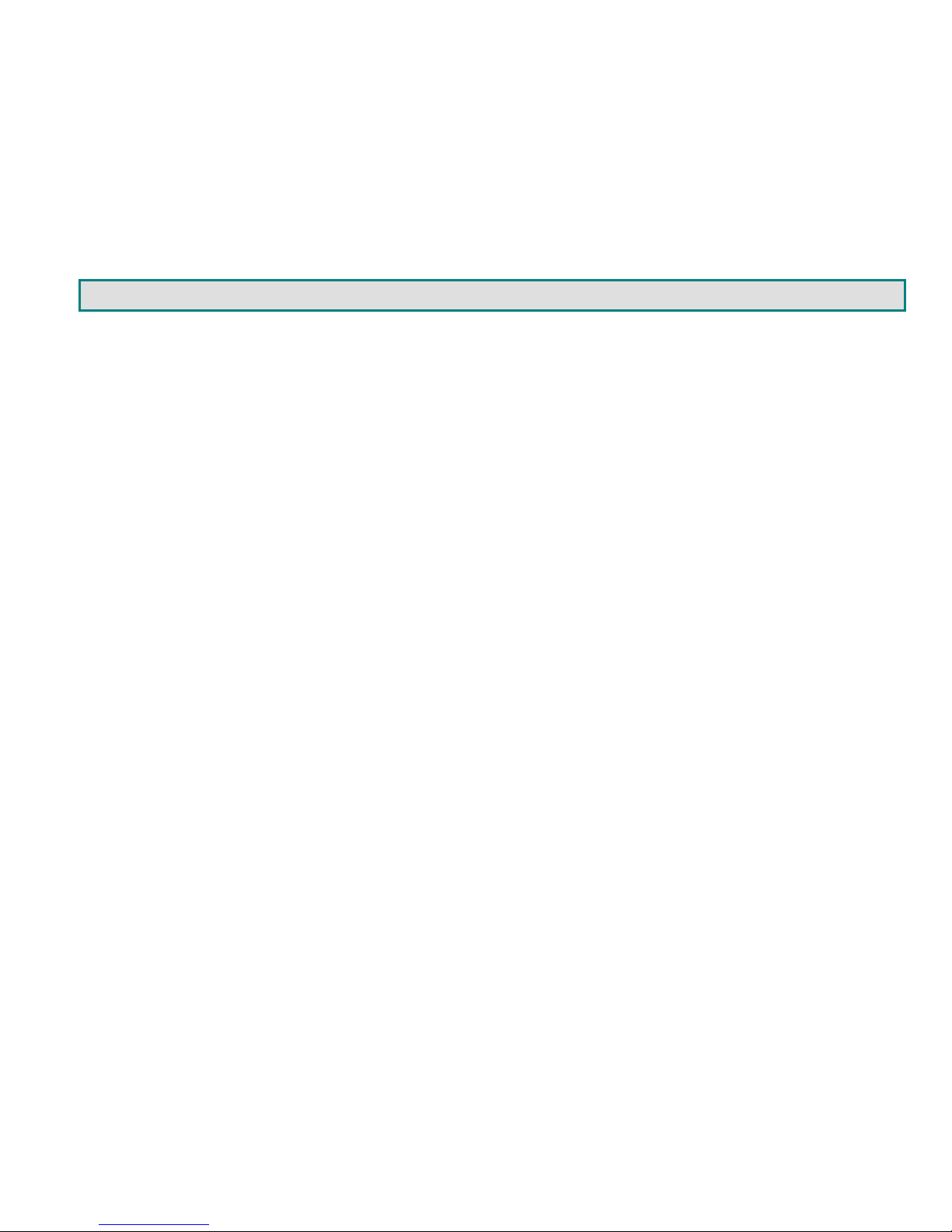
Limitations
• The ST-C5USBV USB Extender will only work with USB keyboards and mice, other USB devices are not supported.
• PS/2 devices can be connected to the ST-C5USBV USB Extender through an NTI USB-PS/2 adapter, however the
translation keys described on page 12 will not function in this application.
• The ST-C5USBV USB Extender can be used between a cascadable NTI switch and a CPU although the cascading features
will not function.
MATERIALS
Materials supplied with this kit:
9 NTI ST-C5USBV USB Extender Local Unit
9 NTI ST-C5USBV USB Extender Remote Unit
9 2-120VAC or 240VAC 50 or 60Hz-5VDC/2A AC Adapters
9 CD with a pdf file of this owner's manual
Additional materials may need to be ordered, depending upon the configuration :
¾ Video adapter for connection between the Local and a non-VGA SUN CPU (13W3M-15HDF)
¾ USBVEXT-3/6/10 (15HD Male-to-Female and USB Type A Male-to-Female Extension cable) if the Local Unit will be located
further than 15" from the CPU or KVM switch
¾ CAT5/5e shielded/unshielded twisted-pair cable(s) terminated with RJ45 connectors wired straight thru- pin 1 to pin 1, etc.
(see pg. 13 for proper EIA/TIA 568B wiring method)
-OR-
CAT6 unshielded twisted-pair cable(s) terminated with RJ45 connectors wired straight thru- pin 1 to pin 1,
etc. (see pg. 13 for proper EIA/TIA 568B wiring method)
Contact your nearest NTI distributor or NTI directly for all of your KVM needs at 800-742-8324 (800-RGB-TECH) in US & Canada
or 330-562-7070 (Worldwide) or at our website at http://www.networktechinc.com and we will be happy to be of assistance.
2
Page 6
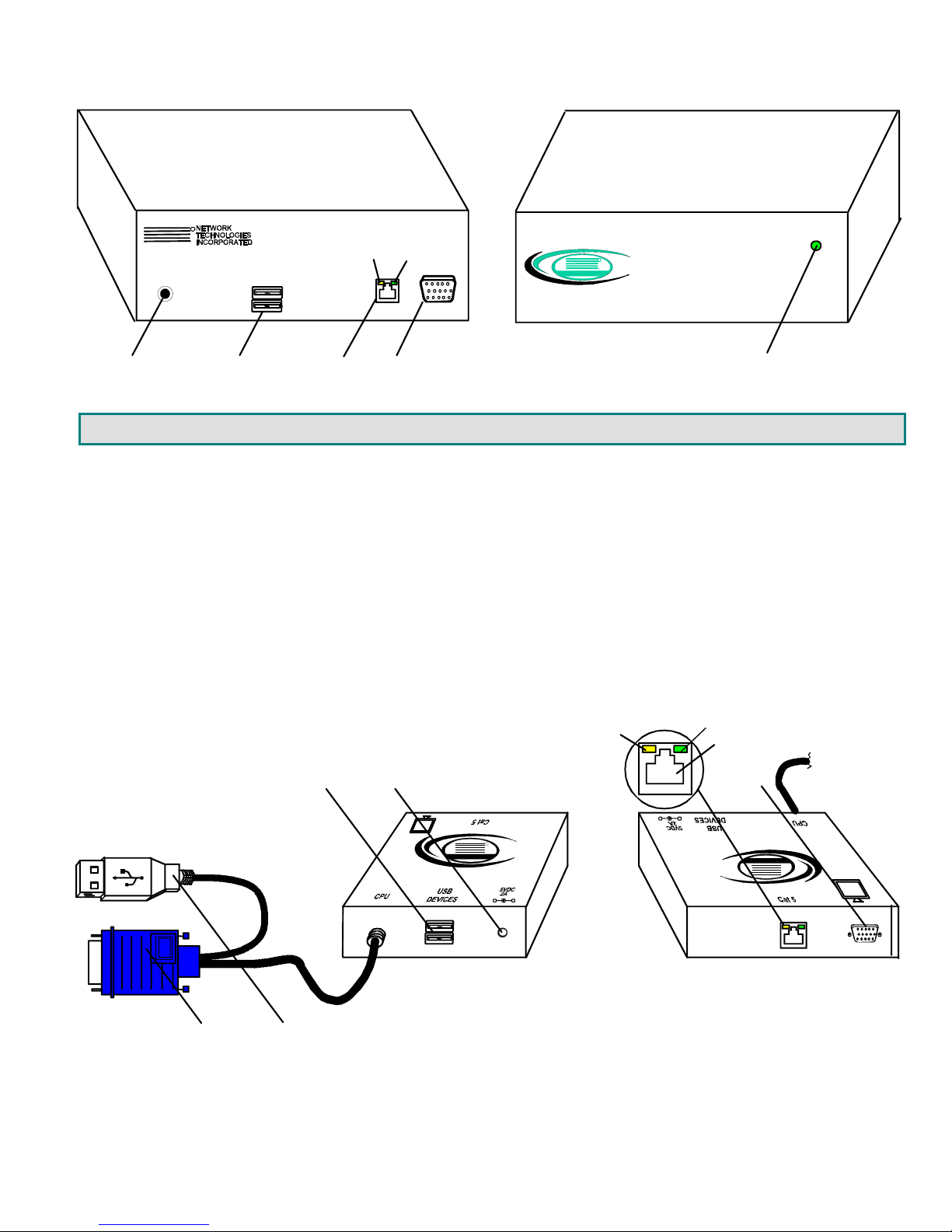
(Rear View)
ST-C5USBV (Remote Unit)
(Front View)
1275 DANNER DR., AURORA OH. 44202
TEL. 330-562- 7070 www.nti1.com
NTI
5VDC
R
4
USB
DEVICES
5
CAT5 VIDEO
NTI
Network Technologies Inc
R
XTENDEX TM
USB
POWER
7
6
3
2
1
FEATURES AND FUNCTIONS
1. Power LED- for visual indication of power to Remote Unit
2. VIDEO- 15HD female for connection of video cable from remote monitor
3. CAT5- RJ45 female for connection of CAT5 cable between Local Unit and Remote Unit
4. Yellow LED- power indicator- illuminates when power has been supplied to the unit
5. Green LED- communication indicator- blinks when there is valid communication between the Local and Remote Units.
6. USB DEVICES- USB type A female for connection of remote user USB device(s)
7. 5VDC- connection jack for remote AC adapter
8. Devices Cable- USB Type A male connector for connection to CPU
9. Video Cable- 15HD male for connection to video connector of CPU
10. USB DEVICES- USB Type A female for connection of local user USB device(s)
11. 5VDC- connection jack for local AC adapter
12. Monitor (symbol)-15HD female for connection of video cable from local monitor
4
10
11
XTENDEX
NTI
Network Technologies Inc
R
-
+
89
(Front View) (Rear View)
ST-C5USBV (Local Unit)
5
3
12
-
+
XTENDE X
Network Technologies Inc
NTI
R
3
Page 7

PREPARATION FOR INSTALLATION
• A location should be chosen for the monitor, mouse, and keyboard that also has space to mount the Remote Unit within the
distance provided by the cables from the monitor, mouse, and keyboard. If extension cables are needed, contact NTI for the
cables required. If a local user will be connected, a proper location must be chosen for these devices too.
• The CAT5 cable(s) must be run to the locations where the Remote and Local Units will be placed. Be careful to route the
cables away from any sources of magnetic fields or electrical interference that might reduce the quality of the video signal
(i.e. AC motors, welding equipment, etc.). NOTE: If CAT5 cable is already installed in the wall and there are RJ45 wall
outlets, it will be necessary to obtain male-to-male straight through connection cables long enough to reach from the wall
outlets to the mounting locations of the Remote and Local Units.
• A properly grounded, polarized, and preferably surge-protected 120V or 240V electrical outlet (depending on the AC adapter
being used) must be installed close enough to the mounting location of the Remote Unit and monitor to plug them into.
• All cables should be installed in a fashion that will avoid stress on their connections to the equipment. Extended lengths of
cable hanging from a connection may interfere with the quality of that connection. Secure cables as needed to prevent this.
• Properly shut down and disconnect the power of the CPU and monitor. Disconnect the monitor, keyboard, and mouse. If
other equipment is involved whose connections are being interrupted, be sure to refer to the instruction manuals for that
equipment for proper disconnection and re-connection procedures before proceeding.
Note: CAT5 connection cable used between NTI XTENDEX Series Local and Remote or any XTENDEX Series products
should not be run underground, outdoors or between buildings.
!
WARNING: Outdoor or underground runs of CAT5 cable could be dangerous and will void the warranty.
4
Page 8

INSTALLATION
The Local Unit
Connect to the CPU
1. Plug the cables of the Local Unit into the back of the CPU. (See Fig. 1.)
a) Connect the blue 15HD cable from the Local Unit to the female VGA port on the back of
the CPU.
b) Connect the USB Type A cable from the Local Unit to a female USB Type A port on the back of
the CPU.
Note: If a SUN CPU is being connected, depending upon the video connector of the SUN CPU, it may be necessary to
attach an NTI #13W3M-15HDF (SUN video port-to-VGA adapter) to the video port on the CPU first, and then connect the
video cable to the adapter.
USB Type A male
USB
Type A
device ports
15HD female
video port
Rear View of USB CPU
15HD male
Video Connector
Figure 1- Connect the Local Unit to a CPU
Sun 13W3 Video Connector
R
NTI
Network Technologies Inc
XTENDEX
-
+
(Front View)
5
Page 9

Connect the Local Devices
If desired, connect the local user devices to the Local Unit as shown in Fig. 2.
1. Connect a USB keyboard and mouse to the USB type A female connectors on the Local Unit.
2. Connect a monitor to the 15HD female connector on the Local Unit.
USB Type A male
Figure 2- Connect local user devices to the Local Unit
ST-C5USBV (Local Unit)
(Front View)
R
NTI
Network Technologies Inc
XTENDEX
-
+
USB KEYBOARD USB MOUSE
Local User's Keyboard, Monitor, and Mouse
(Rear View)
-
+
15HD male
video connector
XTENDEX
Network Technologies Inc
NTI
R
VGA
Multi-Scan
Monitor
Connect the CAT5 Cable
Connect the CAT5 cable to the “CAT5” port on the
rear of the Local Unit (see Fig. 3). (If an RJ45 wall
outlet is being used, connect the other end
of the extension cable to it.) When properly
inserted the cable end should snap into place.
Figure 3- Connect the CAT5 cable to the Local Unit
(Rear View)
RJ45 female
CAT5 connector
Green Traffic LED
Yellow Power LED
6
-
+
R
CAT5 Cable
to Remote Unit
XTENDE X
Network Technologies Inc
NTI
Page 10

The Remote Unit
power connector can each reach the Remote Unit comfortably.
page 4. Connect the CAT5 cable to the “CAT5” port on the back of the Remote Unit. (If an RJ45 wall outlet is being
used, connect the other end of the extension cable to the RJ45 wall outlet. ) When properly inserted the CAT5
cable end should snap into place.
WARNING: Never connect the ST-C5USBV Extender to an Ethernet card, Ethernet router, hub or switch or
other Ethernet RJ45 connector of an Ethernet device. Damage to devices connected to the Ethernet may
!
result.
5 VDC
Adapter
AC
ADAPTER
Barrel
Power Connector
5VDC @ 2.0A OUTPUT
(Outside
barrel)
2.1 mm x 5.5 mm Female
Figure 4- Connect the Monitor and Devices to the Remote Unit
1. Position the Remote Unit such that the CAT5 cable, the monitor cable, the keyboard and mouse, and the AC adapter
2. Connect the monitor cable to the 15HD female VIDEO port on the back of the Remote Unit. (See Fig. 4)
3. Connect the devices to the Remote Unit.
a. Connect the USB keyboard cable to one of the USB Type A female ports labeled "USB DEVICES" on the back
of the Remote Unit. (Either one will work.)
b. Connect the USB mouse cable to the remaining USB Type A female port on the back of the Remote Unit.
4. Make sure the CAT5 cable has been installed in accordance with the “Preparation for Installation” instructions on
Yellow Power LED
(Rear View)
Green Communication LED
RJ45 female
CAT5 connector
R
NTI
1275 DANNER DR., AURORA OH. 44202
TEL. 330-562- 7070 www.nti1.com
5VDC
USB
DEVICES
CAT5 VIDEO
15HD male
video connector
USB Type A male
USB Type A
(Inside
barrel)
male connectors
USB Keyboard
USB
Mouse
CAT5 Cable
to Local Unit
VGA
Multi-Scan
Monitor
7
Page 11

Plug-in and Boot Up
1. Plug the power cord from the monitor into the power outlet.
2. Connect one AC adapter power connector to the 5VDC port on the back of the Remote Unit. (AC adapter shown in Fig. 4)
3. Plug the AC adapter into a power outlet. The “Power” LED on the Remote Unit should illuminate, indicating that a proper
power connection has been made to the Remote Unit.
4. Connect the other AC adapter power connector to the 5VDC port on the Local Unit (Fig. 5).
5. Plug the AC adapter into a power outlet. The “Power” LED on the Local Unit should illuminate, indicating that a proper power
connection has been made to the Local Unit.
6. Turn ON the CPU and monitor. The CPU and monitor should each react as if they were directly connected to each other.
The green communication LEDs on the Remote and Local Units (see fig. 3) should blink indicating there is proper
communication between them.
Note: A loss of signal (blank screen) may be experienced for an instant during the auto-compensation process after
powering-up. This may also occur if the CAT5 USB KVM Extender senses a loss of or weak signal connection in the
CAT5 cable.
Barrel
Power Connector
5VDC @ 2.0A OUTPUT
(Outside
barrel)
2.1 mm x 5.5 mm Female
(Inside
barrel)
Figure 5- Connect AC adapter to Local Unit
(Front View)
R
NTI
Network Technologies Inc
XTENDEX
-
+
5 VDC
AC
ADAPTER
8
Page 12

SETUP MENU
The Setup Menu is an On Screen Display (OSD) menu that allows users to change the configuration of the ST-C5USBV USB
Extender. The following configuration changes can be made:
• Video Adjustments- for adjusting video resolution based on varying cable lengths
• Port Configuration- for adjusting compatibility with MAC versus PC and SUN CPUs
• DDC Update- for updating DDC information between the monitor and the Extender
To access the Setup Menu, simultaneously press the left and right <Shift> keys on the keyboard. The menu in Figure 4 will
appear.
Note: The OSD menu is only accessible from the Remote Unit.
Figure 6- Setup Menu
Function: Keys:
Go to Video Adjustments screen Press <V>
Go to Port Configuration screen Press <P>
Update DDC information Press <D>
Exit Setup Menu Press <Esc>
Note: The window can be moved across the screen by moving the mouse.
Video Adjustment Screen
Video quality adjustment is done automatically to assure the image is as clear as possible. However, due to the different
twisting rates of each pair of wires in the CAT5 cable, variations in the signal delays between the red, green, and blue channels
will occur when the cable is longer than 400 feet. The variations could result in poor image convergence (i.e. instead of a white
vertical line the user will see three vertical lines: red, green, and blue). These variations may be adjusted by changing the
settings in the first three horizontal scroll bars. Changing the settings will vary the timing of the signals and ultimately balance
them out.
Figure 7- Video Adjustment Screen
9
Page 13

Function: Keys:
To move between the scroll bars Press <Up Arrow> or <Down Arrow>, the selected scrollbar will
have a red label
To adjust the scroll bar setting Press <Left Arrow> or <Right Arrow>
Save changes and exit menu Press <Enter>
Exit menu without saving Press <Esc>
The "RGB" scroll bar is used for fine video quality adjustment of all colors. This allows the user to "fine tune" the quality of the
adjusted video.
To verify if such an adjustment is actually needed, open an application with a white window (i.e. Microsoft Word) and move the
window to the right side of the screen to create a white-to-black transition. If a colored vertical line can be seen at the edge of
the white window the adjustment may be needed. According to the color of the line, change the setting of the corresponding
horizontal scroll bar until a clean white-to-black transition is obtained.
Note: For additional quality adjustment, it may be necessary to adjust the brightness and contrast settings of the
monitor.
Port Configuration Screen
Port Configuration enables the user to configure the Local Unit to be connected to a MAC CPU for passing mouse information
to the MAC CPU. This is useful when the user wants to use mouse drivers provided by the mouse vendor, which allows the use of
programmable functions for each mouse button. The Local Unit can be configured whenever necessary.
NOTE: When the port is connected to a PC or SUN CPU, the configuration should be at the default setting of "W:
Computer is not Mac".
Figure 8- Port Configuration Screen
Function: Keys:
Configure for connection to MAC CPU Press <M> or <Up Arrow>
Configure for connection to PC or SUN CPU (default) Press <W> or <Down Arrow>
Save changes and exit Port Configuration Press <Enter>
Exit Port Configuration without saving Press <Esc>
The corresponding check-box will reflect the port configuration. After setting, the configuration is stored in memory and will be
retrieved whenever the ST-C5USBV Extender is powered ON.
10
Page 14

DDC Update
DDC information allows the CPU to automatically select the optimal resolution for your monitor. Updating the DDC information is
to be done at initial power-ON of the ST-C5USBV Extender or whenever a different monitor is connected to the Extender. Both
the Local and Remote Units must be powered in order to update the DDC information.
Pressing D from the Setup Menu (page 9) will instruct the ST-C5USBV USB KVM Extender to read the DDC information from the
monitor and store it in memory. A progress bar will show the status of the update operation. The OSD will return to the Setup
Menu once the update is complete. It will be necessary to restart the CPU after updating the DDC information.
Attention: Some graphics cards will not send a video signal to the monitor until it has received the DDC information from the
monitor. In this case, the monitor may not display anything until the DDC information is read. This may occur if this is the first
time the monitor is being connected to the Extender. The DDC information must be updated in the Extender to achieve video.
To update the DDC information without video;
1. With everything connected, power ON the CPU, Remote Unit, the Local Unit, and the monitor.
2. Press the left and right <Shift> keys on the Remote
be visible.) The Green Communication LED on the ST-C5USBV RJ45 connector should stop blinking.
3. Press <D> to update DDC information. The Green Communication LED will blink for 2-3
seconds. Wait until it stops blinking.
4. Press <Esc> to exit the Setup Menu.
5. Restart the CPU.
keyboard to get into Setup Menu. (The OSD may not
11
Page 15

COMMON APPLICATIONS
Figure 9 (below) illustrates three common applications for the ST-C5USBV USB KVM Extender.
VGA
Multi-Scan
Monitor
USB Mouse
USB Keyboard
Local User Local User
USB Mouse
STANDARD APPLICATION
BETWEEN USERS AND CPU
Figure 9- Examples of common applications for the ST-C5USBV USB KVM Extender
Existing Local Unit Cable
ST-C5USBV
LOCAL UNIT
CAT5 Cable
ST-C5USBV
REMOTE UNIT
VGA
Multi-Scan
Monitor
USB Keyboard
USB Mouse
VGA
Multi-Scan
Monitor
USB Keyboard
Existing Local Unit Cable
ST-C5USBV
LOCAL UNIT
CAT5 Cable
ST-C5USBV
REMOTE UNIT
USBVEXT-xx-MM
NTI USB
KVM MATRIX
SWITCH
(UNIMUX-nX m-U)
VGA
Multi-Scan
Monitor
USB Mouse
USB Keyboard
BETWEEN CPU AND
MULTI-USER MATRIX
SWITCH
USB Mouse
USBVEXT-xx-MM
(UNIMUX-xU )
Existing Local Unit Cable
VGA
Multi-Scan
Monitor
USB Keyboard
Local User
ST-C5USBV
LOCAL UNIT
CAT5 Cable
ST-C5USBV
REMOTE UNIT
BETWEEN SINGLEUSER KVM SWITCH
AND USERS
NTI USB
KVM
SWITCH
USB KeyboardUSB Mouse
VGA
Multi-Scan
Monitor
12
Page 16

TECHNICAL SPECIFICATIONS
Maximum Resolution w/ CAT5 UTP
(refresh frequency 60Hz)
Maximum Resolution w/ CAT5 STP
(refresh frequency 60Hz)
Maximum Resolution w/ CAT6 UTP
(refresh frequency 60Hz)
Video Compatibility SVGA, XGA, VGA
Video Quality Variable (via OSD menus) for up to 1000 feet of CAT5 cable
Video Coupling DC
Video Connectors HD15 male to CPU
Sync Types Supported Separate and composite TTL Level and sync on green
Video Signal Type Analog RGBHV,RGBS, RGsB
Maximum Input/Output Levels 1.45Vp-p (no offset)
Input / Output Impedance 75 Ohms
Input Horizontal Frequency Range 15kHz to 150 Hz
Input Vertical Frequency Range 30 Hz to 150 Hz
Keyboard/Mouse Connectors USB Type A female- to local and remote keyboard/mouse
Interconnect Cable CAT5/5e Solid UTP/STP EIA/TIA 568B wiring w/ male RJ45 connectors
Remote and Local Unit Power 120V or 240V (50 or 60Hz) 5VDC/2.0A AC Adapters
Operating Temperature Range
ESD protection Complies with EN61000-4-2 Specification
Dimensions WxDxH (In.) Local Unit- 3.5x3.1x1.2
1024 X 768 @ 60Hz- up to 1000 feet
1280 x 1024 @ 60Hz- up to 700 feet
1600 x 1200 @ 60Hz- up to 500 feet
1920 x 1440 @ 60 Hz- up to 300 feet
1024 x 768 @ 60Hz- up to 600 feet
1280 x 1024 @ 60Hz- up to 500 feet
1600 x 1200 @ 60Hz- up to 400 feet
1920 x 1440 @ 60Hz- up to 300 feet
1024 x 768 @ 60Hz- up to 800 feet
1280 x 1024 @ 60Hz- up to 700 feet
1600 x 1200 @ 60Hz- up to 600 feet
1920 x 1440 @ 60Hz- up to 500 feet
HD15 female to local and remote monitors
USB Type A male- to CPU
- ORCAT6 Solid UTP EIA/TIA 568B wiring w/ male RJ45 connectors
+10°C to +40°C
Remote Unit- 8x6.2x2.6
INTERCONNECTION CABLE WIRING METHOD
The connection cable between the remote and local is terminated with RJ45 connectors and must be wired according to the
EIA/TIA 568B industry standard. Wiring is as per the table and drawing below.
1 White/Orange 2 T
2 Orange 2 R
3 White/Green 3 T
4 Blue 1 R
5 White/Blue 1 T
6 Green 3 R
7 White/Brown 4 T
8 Brown 4 R
Figure 10- Pin positions in female RJ45 connector
Note: CAT5 connection cable used between NTI XTENDEX Series Local and Remote or any XTENDEX Series products
should not be run underground, outdoors or between buildings.
WARNING: Outdoor or underground runs of CAT5 cable could be dangerous and will void the warranty.
!
Pin Wire Color Pair Function
Pair 2 Pair 1
T
1
+
(View looking into RJ45 female)
Pair 3
Pair 4
T
R
R
T
3
2
4
-
5
+
-
+
R
R
T
8
6
7
-
+
-
13
Page 17

KEYBOARD TRANSLATION
Key Equivalents
Using the chart below, find the character needed to be typed on the CPU being accessed, then follow the row across for the
equivalent on the keyboard being used. (See Fig. 11 on page 14 for reference.)
USB 101 WINxx MAC
(Apple USB)
L-Ctrl L-Ctrl L-Ctrl L-Ctrl
L-Alt L-Alt L-Option L-Alt
SB+F12 Application SB+F12 Compose
R-Alt R-Alt R-Option Alt-Graph
SB+Alt Windows Logo Command Meta
SB+R Arrow SB+R Arrow Power Suspend
SB = Space Bar
L and R = Left and Right keys when two keys are marked the same on a keyboard.
SUN
SUN’s 16 Extra Keys
Use the chart below to type SUN's additional 16 keys using a 101, WINxx, or MAC (Apple) USB keyboard).
101,WINxx,MAC
Keyboards
SB+F1 Stop (L1) SB+F9 Find (L9)
SB+F2 Again (L2) SB+F10 Cut (L10)
SB+F3 Props (L3) SB+F11 Help
SB+F4 Undo (L4) SB+F12 Compose
SB+F5 Front (L5) SB + Up Arrow Vol +
SB+F6 Copy (L6) SB + Down Arrow Vol -
SB+F7 Open (L7) SB + L Arrow Mute
SB+F8 Paste (L8) SB + R Arrow Suspend
SB = Spacebar
SUN Extras 101,WINxx,MAC
Keyboards
SUN Extras
14
Page 18

Esc
~
`
Tab
Caps Lock
Shift
Ctrl Alt
Backspace
Enter
Shift
Alt
Ctrl
Num
Lock
Enter
Esc
~
`
F1 F2 F3 F4 F5 F6 F7 F8 F9 F10 F11 F12
Tab
Caps Lock
Ctrl Alt
Windows Logo Key
Typical 101 Keyboard
Backspace
Enter
ShiftShift
Alt
Ctrl
Application KeyWindows Logo K ey
Windows USB Keyboard
Print
Screen
SysRq
Scroll
Lock
Pause
Break
Num
Lock
Enter
F12 F11
esc
~
`
tab
caps Lock
shift
control
alt
option
Command Key
Apple Pro USB Keyboard
F10 F8 F7 F6 F5 F4 F3 F2 F1
F9
Command Key
delete
return
shift
alt
controloption
F13 F14 F15
num
lock
clear
=/
*
enter
Help
Stop
Props
Front
Open
Find Cut
Again
Undo
Copy
Paste
Esc
Tab
Control
Shift
Capslock Alt
Return
Shift
Compose
Meta Key Meta Key
SUN USB Keyboard
Backspace
Alt
Graph
Num
Lock
CD Eject
Key
Power
key
Enter
Figure 11- Keyboard Layouts
15
Page 19

TROUBLESHOOTING
Each and every piece of every product produced by Network Technologies Inc is 100% tested to exacting specifications. We
make every effort to insure trouble-free installation and operation of our products. If problems are experienced while installing
this product, please look over the troubleshooting chart below to see if perhaps we can answer any questions that arise. If the
answer is not found in the chart, please check the FAQs (Frequently Asked Questions) at our website at
http://www.networktechinc.com or contact us directly for help at 1-800-742-8324 (800-RGB-TECH) in US & Canada or 1-330-562-
7070. We will be happy to assist in any way we can.
Problem Cause Solution
Remote Unit power
LED does not
illuminate
Local Unit power
LED does not
illuminate
No video on monitor
Video picture is not
sharp or is smeared
Monitor sometimes
loses sync, causing
it to go blank for a
second or two
The picture on the
monitor is black and
white, rather than
color
A constant vertical
wobble appears
down the screen
PC boots with no
error messages, but
the keyboard does
not work
Wrong or missing
characters from
those typed
Connecting the
keyboard effects the
video
Mouse cursor
appears on the
screen, but the
mouse does not
work
OSD menu will not
come up
• Power supply is not connected or
plugged-in.
• Local is not connected to CPU.
• One or more video cables is loose
or disconnected.
• No Power to Remote or Local
Units.
• Video Cable was not attached
when CPU was booted.
• CAT5 cable is not connected.
• DDC Information needs to be
updated in CPU
• All Video Cables are not firmly
seated.
• CAT5 cable is too long.
• The CAT5 cable is not properly
connected.
• Video quality is not set properly.
• Electrical power system is very
noisy, particularly the ground.
• The CAT5 cable is not properly
connected.
The video cable was not attached to
the CPU when it was booted.
CAT5 cable is too close to a strong
power source.
• Keyboard cable is loose.
• Keyboard in use is not compatible.
The keyboard may be in the wrong
mode.
Older keyboards may require higher
current than our unit supplies.
• Mouse cable is loose or
disconnected.
• Mouse is not compatible.
• Remote connections didn’t
initialize.
User is trying to access the OSD
from the devices connected to the
Local Unit
• Make sure outlet is live and transformer is plugged-in.
• Make sure 5VDC jack is fully connected to the Remote
Unit.
• Make sure proper connection is made to CPU.
• Check all video cable connections
• Make sure power LED is illuminated for local and
remote. If not, see both solutions above.
• With all the cables properly connected, reboot the CPU.
• Check cable connections. Make sure they are
snapped-in properly and completely.
• Check cable connections. Make sure they are
snapped-in properly and completely.
• See "DDC Update" on page 11.
• Check all connections. Make sure all cables are fully
seated.
• Verify length is within specified limits-1000'.
• Check cable connections. Make sure they are
snapped-in properly and completely.
• See pg. 9 for instruction on "Video Quality Adjustment".
• Make sure the interconnection cable is not near any
power lines.
• Check cable connections. Make sure they are
snapped-in properly and completely.
With the cables all properly connected, reboot the CPU.
Reroute CAT5 cable if possible.
• Reseat Keyboard cable and check again.
• Make sure Keyboard is directly connected, not
through a PS/2 to USB adapter.
• Disconnect keyboard at Remote Unit end and
reconnect.
• Reboot the system.
Change to a newer keyboard.
• Check for quality cable connections to mouse at
Remote Unit end.
• Make sure mouse is USB type.
• Power down the Remote Unit and then power up again.
The OSD menu is not accessible at the Local Unit. Try
again from devices connected to the Remote Unit. (See
page 9.)
16
Page 20

WARRANTY INFORMATION
The warranty period on this product (parts and labor) is two (2) years from the date of purchase. Please contact Network
Technologies Inc at (800) 742-8324 (800-RGB-TECH) or (330) 562-7070 or visit our website at http://www.networktechinc.com
for information regarding repairs and/or returns. A return authorization number is required for all repairs/returns.
Note: CAT5 connection cable used between NTI XTENDEX Series Local and Remote or any XTENDEX Series products
should not be run underground, outdoors or between buildings.
!
WARNING: Outdoor or underground runs of CAT5 cable could be dangerous and will void the warranty.
Man013 Rev 7/24/06
17
