NTI USB-IP-4 Operation Manual

USB-IP-4
Quad USB over Ethernet Extender
Operation Manual
Operation Manual
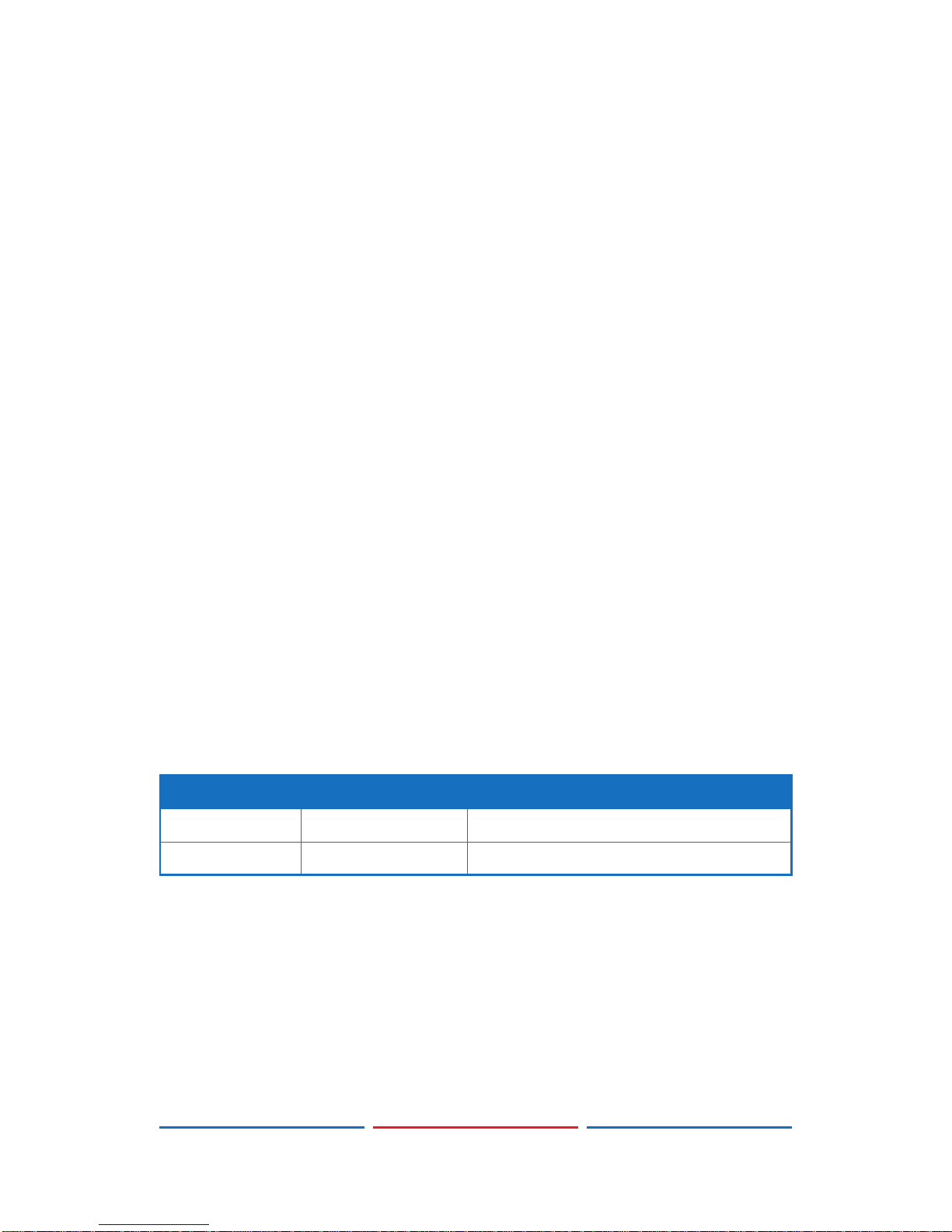
SAFETY PRECAUTIONS
Please read all instructions before attempting to unpack, install or
operate this equipment and before connecting the power supply.
Please keep the following in mind as you unpack and install this
equipment:
• Always follow basic safety precautions to reduce the risk of re,
electrical shock and injury to persons.
• To prevent re or shock hazard, do not expose the unit to rain,
moisture or install this product near water.
• Never spill liquid of any kind on or into this product.
• Never push an object of any kind into this product through any
openings or empty slots in the unit, as you may damage parts
inside the unit.
• Do not attach the power supply cabling to building surfaces.
• Use only the supplied power supply unit (PSU). Do not use the PSU
if it is damaged.
• Do not allow anything to rest on the power cabling or allow any
weight to be placed upon it or any person walk on it.
• To protect the unit from overheating, do not block any vents or
openings in the unit housing that provide ventilation and allow for
sufcient space for air to circulate around the unit.
REVISION HISTORY
VERSION NO. DATE DD/MM/YY SUMMARY OF CHANGE
VR0 25/03/11 Preliminary Release
VS1 06/07/12 Updated format/diagrams

CONTENTS
1. Introduction ............................................1
2. Applications
...........................................1
3. Package Contents
................................1
4. System Requirements
............................1
5. Features
..................................................2
6. Operation Controls and Functions
.......3
6.1 Front Panel
........................................3
6.2 Rear Panel
.........................................4
6.3 Driver Installation
..............................5
6.4 Driver Uninstallation
..........................7
7. Connection Diagram
............................8
8. Specications
........................................9
9. Acronyms
...............................................9

1
1. INTRODUCTION
The Quad USB over Ethernet Extender allows you to utilize your USB
devices over an existing network installation or connect directly to
your PC or laptop. For home, commercial or retail environments this
device allows hands-on control of USB devices for users within the
same network. Compatible with a wide range of USB devices, you
can control up to four different devices up to 100 meters away.
2. APPLICATIONS
• Share USB devices over a network
• Meeting room USB control of remote PCs
• Transfer of USB data over a network
• External USB hub
• USB display control (with USB to HDMI converter)
3. PACKAGE CONTENTS
• USB over Ethernet Extender
• Software CD-ROM (includes Drivers)
• 5 V/2.6 A Power Adaptor
• Operation Manual
4. SYSTEM REQUIREMENTS
• PC/laptop with USB or RJ45 cable (direct connection or through an
existing network) and USB devices such as printers, scanners, ash
drives, HDD and digital cameras.
• Computer System Requirements: 2.4GHz single core CPU with at
least 1GB RAM for optimal performance
• Operating Systems:
- Windows XP Home or Professional SP2 (32-bit)
- Windows Vista (32-bit)
- Window 7
