Page 1
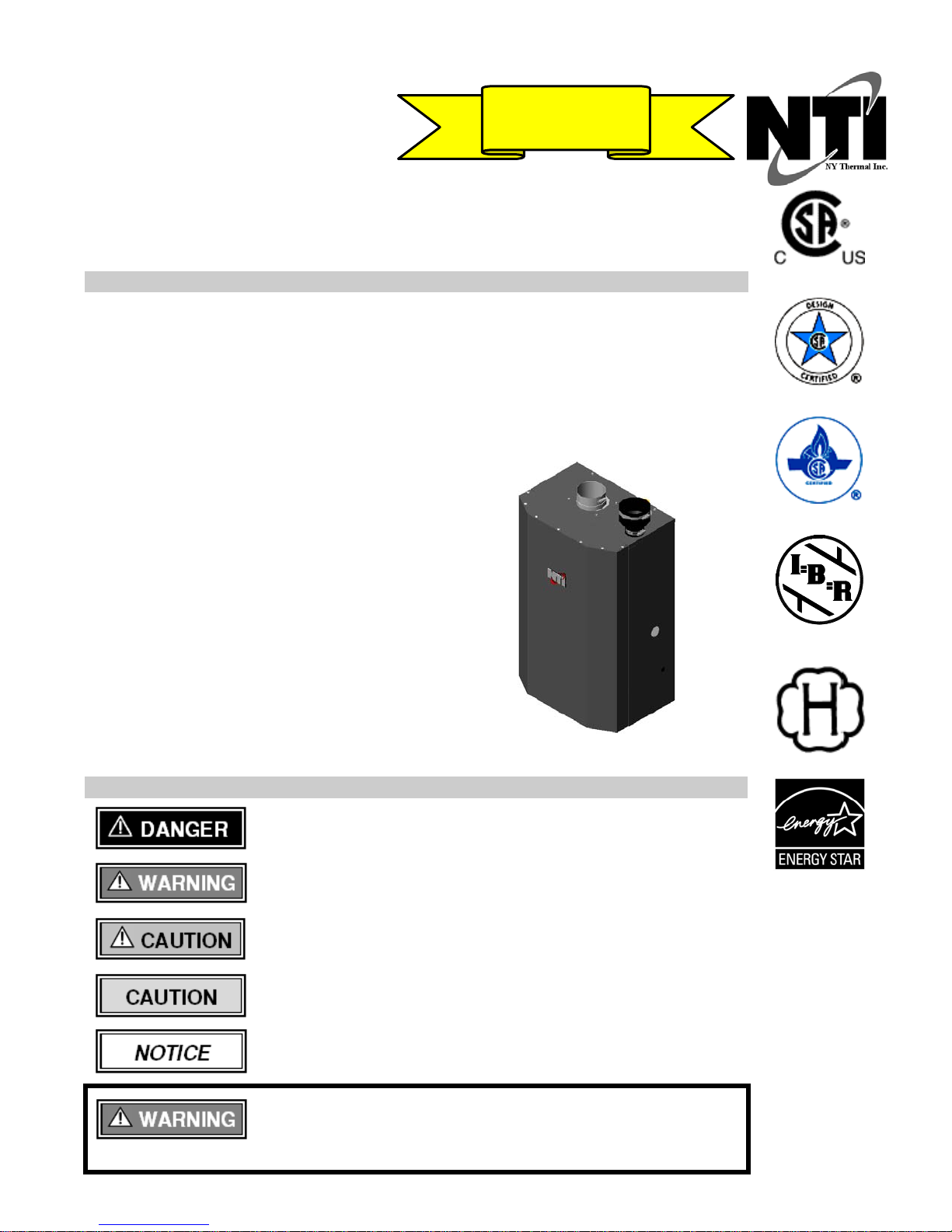
Trinity Ts
l
n
Model Numbers: Ts 80
Version Date: 2011-11-21
NEW PRODUCT LINE
High Efficiency
Condensing Gas Boiler
INSTALLATION AND OPERATION INSTRUCTIONS FOR
TRINITY Ts80 BOILER
TABLE OF CONTENTS
1.0 INTRODUCTION................................................................................................................3
.0 SPECIFICATIONS ..............................................................................................................5
.0 BOILER LOCATION ..........................................................................................................6
.0 GENERAL VENTING......................................................................................................... 8
.0 VENT/AIR-INTAKE TERMINATION CLEARANCES..................................................17
.0 CONDENSATE DRAIN....................................................................................................21
.0 INSTALLING GAS PIPING..............................................................................................22
.0 LIGHTING THE BOILER.................................................................................................24
.0 GAS VALVE AND BURNER SET-UP ............................................................................26
10.0 BOILER AND HEATING SYSTEM PIPING...................................................................28
11.0 FIELD WIRING.................................................................................................................35
12.0 WIRING SCHEMATICS...................................................................................................39
13.0 CONTROLLER AND DISPLAY ......................................................................................41
14.0 INSTALLATION CHECKLIST........................................................................................50
15.0 ANNUAL MAINTENANCE AND INSPECTION...........................................................51
16.0 TROUBLESHOOTING .....................................................................................................53
17.0 PARTS LIST ......................................................................................................................69
Ts80 Model
®
HAZARD SYMBOLS AND DEFINITIONS
Danger Sign: Indicates a hazardous situation which, if not avoided, wil
result in serious injury or death.
Warning Sign: Indicates a hazardous situation which, if not avoided,
could result in serious injury or death.
Caution Sign plus Safety Alert Symbol: Indicates a hazardous situatio
which, if not avoided, could result in minor or moderate injury.
Caution Sign without Safety Alert Symbol: Indicates a hazardous
situation which, if not avoided, could result in property damage.
Notice Sign: Indicates a hazardous situation which, if not avoided,
could result in property damage.
This Boiler must be installed by a licensed and trained Heating
Technician or the Warranty is Void. Failure to properly install this
unit may result in property damage, serious injury to occupants, or possibly death.
Page 2
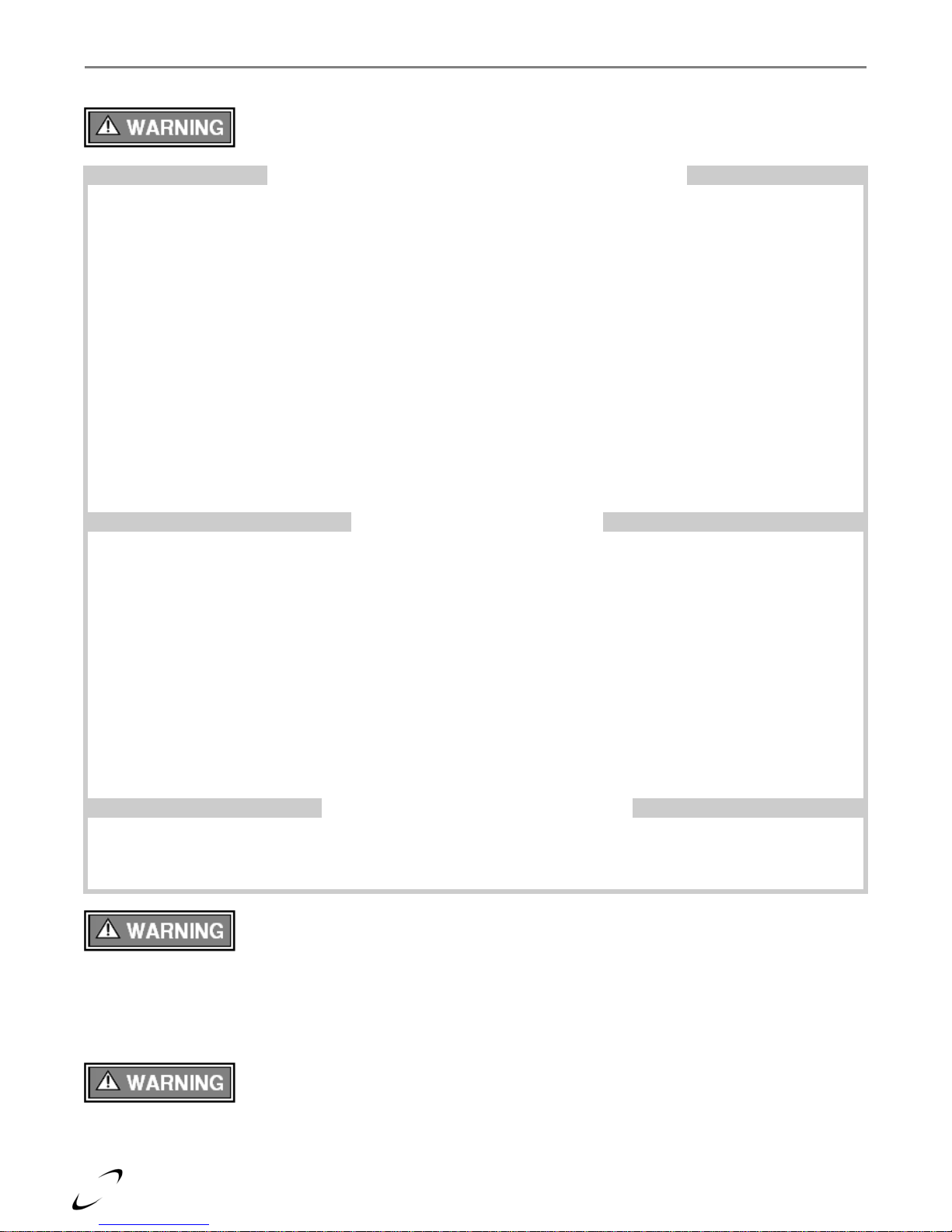
Trinity Ts │Installation and Operation Instructions Ts Series
Read Before Proceeding
If you do not follow these instructions exactly, a fire or explosion may result causing
property damage, serious injury or death.
FOR YOUR SAFETY, READ BEFORE OPERATING_
A) This boiler does not have a pilot. It is equipped with an ignition device which automatically lights the
burner. Do not try to light the burner by hand.
B) BEFORE OPERATING smell all around the boiler area for gas. Be sure to smell next to the floor
because some gas is heavier than air and will settle on the floor.
WHAT TO DO IF YOU SMELL GAS:
• Do not try to light any boiler.
• Do not touch any electric switch.
• Do not use any phone in your building.
• Immediately call your gas supplier from a neighbor's phone. Follow the gas supplier's instructions.
• If you cannot reach your gas supplier, call the fire department.
C) Use only your hand to push in or turn the gas control knob. Never use tools. If the knob will not push in or
turn by hand, don't try to repair it, call a qualified service technician. Force or attempted repair may result
in a fire or explosion.
D) Do not use this boiler if any part has been under water. Immediately call a qualified service technician
to inspect the boiler and to replace any part of the control system and any gas control which has been
under water.
OPERATING INSTRUCTIONS_
1. STOP! Read the safety information above very carefully.
2. Set the thermostat to lowest setting. Turn off all electric power to the boiler.
3. This boiler does not have a pilot. It is equipped with an ignition device which automatically lights the
burner. Do not try to light the burner by hand.
4. Turn the manual gas valve to the OFF position. Remove front access panel.
5. Wait five (5) minutes to clear out any gas. Then smell for gas, including near the floor. If you smell gas,
STOP! Follow “B” in the safety information above. If you don't smell gas, go to the next step.
6. Turn the manual gas valve ON. Wait an additional five (5) minutes smelling for gas.
7. Replace the front access panel.
8. Set thermostat to highest setting. Turn on all electric power to the boiler.
9. Ignition sequence is automatic. Combustion will occur after a brief fan purge.
10. If ignition does not occur, follow the instructions “To Turn Off Gas To Boiler” and call your service
technician or gas supplier.
TO TURN OFF GAS TO THE BOILER_
1. STOP! Read the safety information above very carefully.
2. Turn off all electric power to the boiler.
3. Turn the manual gas valve to the OFF position.
Crystalline Silica - Certain components confined in the combustion chamber may
contain this potential carcinogen. Improper installation, adjustment, alteration, service or
maintenance can cause property damage, serious injury (exposure to hazardous materials) or death. Refer to
Section 12.0 for information on handling instructions and recommended personal protective equipment.
Installation and service must be performed by a qualified installer, service agency or the gas supplier (who must
read and follow the supplied instructions before installing, servicing, or removing this boiler. This boiler
contains materials that have been identified as carcinogenic, or possibly carcinogenic, to humans).
Void Warranty - This Boiler must have water flowing through it whenever the burner is
on or it will damage the unit and void the warranty. Failure to follow these instructions
may result in serious injury or death.
2
Page 3
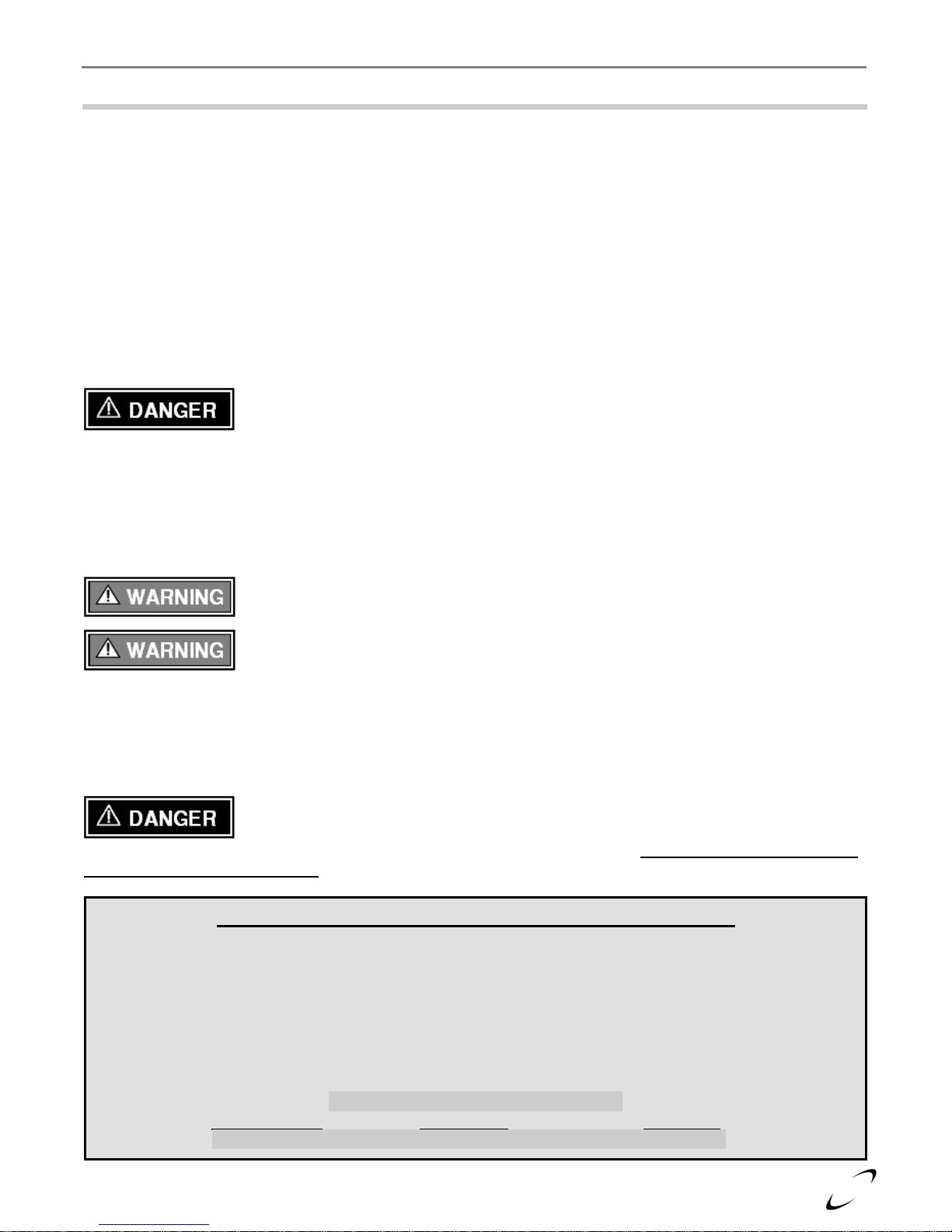
Ts Series Installation and Operation Instructions │Trinity Ts
1.0 INTRODUCTION
General Installation Requirements
The installation of your NTI Trinity Ts80 gas boiler must conform to the requirements of this manual, your local
authority, and the National Fuel Gas Code ANSI Z223.1 and or CAN/CGA B149 Installation Codes. Where
required by the Authority, the installation must conform to the standard for “Controls and Safety Devices for
Automatically Fired Boilers ANSI/ASME CSD-1.
This document pertains to the correct installation and operation of NTI Trinity boiler model Ts80. The
instructions detailed in this document supersede any and all previous instructions provided by NTI, written or
otherwise. Each unit is provided with the following:
1. Installation and Operating Instructions,
2. Trinity Users Manual, and
3. Natural Gas to LP Conversion Kit.*
* The conversion kit is required to convert the boiler so it will safely operate with Propane Gas.
Read and understand this entire document prior to proceeding with the installation of the
Trinity Ts. Failure to follow the instructions outlined in this document will result in
property damage, serious injury or death.
User Responsibilities
This boiler must be installed and serviced by a qualified installer or service technician. This boiler must be
serviced and inspected annually when operating in normal residential applications. Demanding applications or
extreme conditions (i.e. commercial) may require more frequent service and inspection. As the User/Owner of
this equipment, you are responsible for ensuring the maintenance is performed at the required intervals.
Failure to have the boiler properly serviced and inspected on a regular basis by a qualified
service technician may result in property damage, serious injury or death.
Failure to keep the Vent and Combustion Air Intake clear of ice, snow, and other debris
may result in property damage, serious injury, or death.
Installer Responsibilities
As the installing technician it is your responsibility to ensure the installation is performed in accordance with this
instruction manual as well as any applicable local or National installation codes. It is also your responsibility to
inform the User/Owner of their obligation with respect to the above description under “User Responsibilities”.
Failure to follow this warning could result in fire, serious injury, or death.
Failure to use the appropriate Natural to LP Conversion Kit and Orifice when operating
the Trinity Ts with Propane will result in extremely dangerous burner operation leading
to property damage, serious injury or death. Refer to section titled ATTENTION: LIQUEFIED
PETROLEUM (LP) PROPANE for applicable conversion kit and LP orifice numbers.
ATTENTION: LIQUEFIED PETROLEUM (LP) PROPANE
The Trinity Ts is factory set to operate with Natural Gas. BEFORE OPERATING WITH PROPANE, the
specified LP Conversion Kit and Orifice must be installed to convert the boiler so it will operate safely with
LP Propane. The correct kit and LP orifice is listed below.
Liquefied Petroleum (LP) propane gas is heavier than air; therefore, it is imperative that your Trinity Ts boiler
is not installed in a pit or similar location that will permit heavier than air gas to collect. Local Codes may
require boilers fueled with LP gas be provided with an approved means of removing unburned gases from the
room. Check your local codes for this requirement.
Natural to LP Propane Conversion Kit_
Model Number Kit Number LP Orifice
Trinity Ts80 82650-1 34 (3.4mm)
3
Page 4
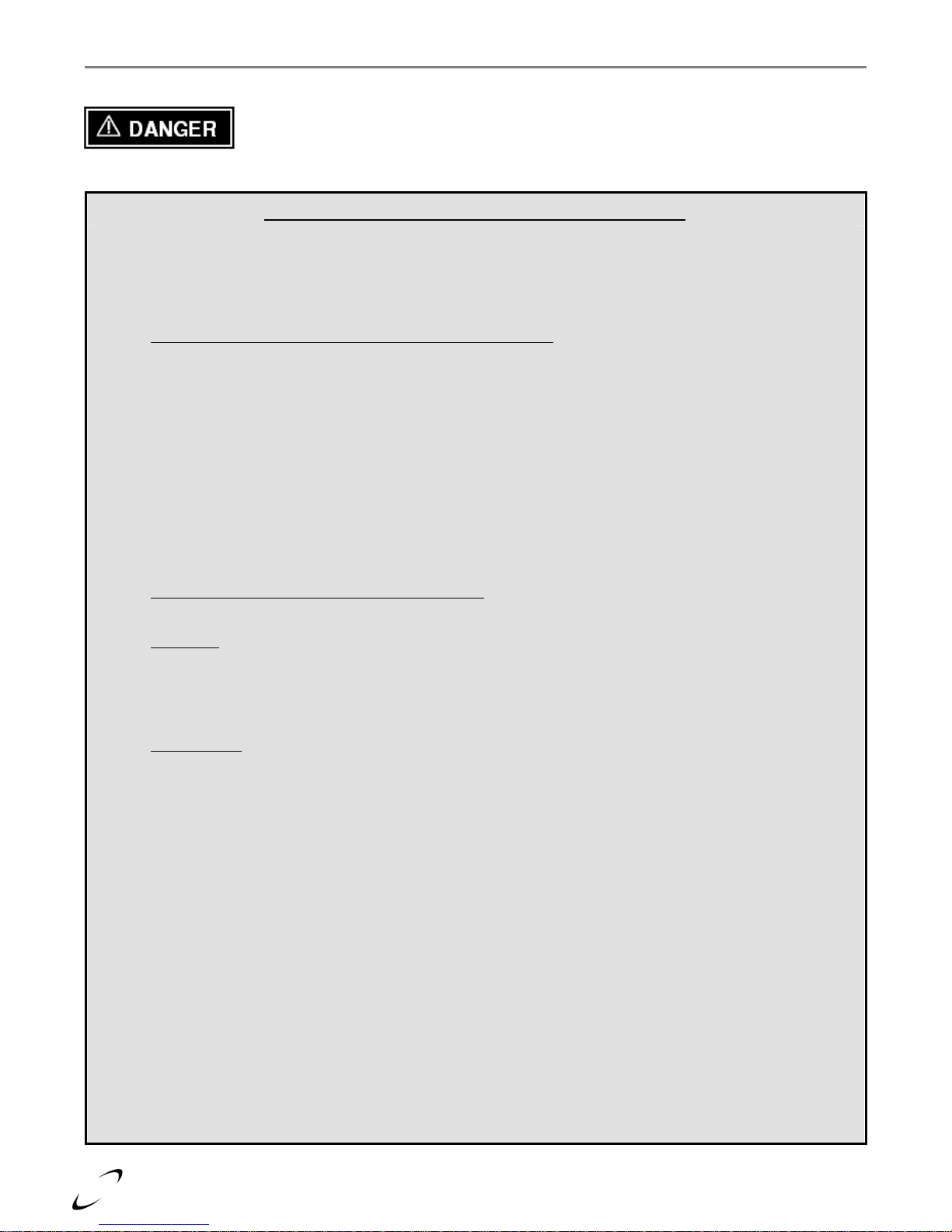
Trinity Ts │Installation and Operation Instructions Ts Series
Boiler Vent / Air-Intake Piping
The Trinity Ts is a “Direct Vent” boiler requiring a “Special Venting System”. Vent and
Combustion-Air Intake piping must be piped to the outdoors, using the vent material and
rules outlined in these instructions. Failure to follow instructions will result in serious injury or death.
IN THE STATE OF MASSACHUSETTS ONLY
(a) For all horizontally vented gas fueled equipment installed in every dwelling, building or structure used in whole or
in part for residential purposes, including those owned and operated by the Commonwealth and where the side wall
exhaust vent termination is less than seven (7) feet above finished grade in the area of the venting, including but not
limited to decks and porches, the following requirements shall be satisfied:
1. INSTALLATION OF CARBON MONOXIDE DETECTORS At the time of installation of the side wall
horizontal vented gas fueled equipment, the installing plumber or gas fitter shall observe that a hard wired
carbon monoxide detector with an alarm and battery back-up is installed on the floor level where the gas
equipment is to be installed and on each additional lev el of the dwelling, building or structure served by the
equipment. It shall be the responsibility of the property owner to secure the services of qualified licensed
professionals for the installation of hard wired carbon monoxide detectors.
a. In the event that the side wall horizontally vented gas fueled equipment is installed in a crawl space or an
attic, the hard wired carbon monoxide detector with alarm and battery back-up may be installed on the next
adjacent floor level.
b. In the event that the requirements of this subdivision can not be met at the time of completion of
installation, the owner shall have a period of 30 days to comply with the above requirements; provided,
however, that during said 30 day period a battery operated carbon monoxide detector with an alarm shall
be installed.
2. APPROVED CARBON MONOXIDE DETECTORS Each carbon monoxide detector as required in accordance
with the above provisions shall comply with NFPA 720 and be ANSI/UL 2034 listed and IAS certified.
3. SIGNAGE A metal or plastic identification plate shall be permanently mounted to the exterior of th e building
at a minimum height of eight (8) feet above grade directly in line with the exhaust vent terminal for the
horizontally vented gas fueled heating boiler or equipment. The sign shall read, in print size no less than onehalf (1/2) inch in size, “GAS VENT DIRECTLY BELOW. KEEP CLEAR OF ALL OBSTRUCTIONS”
(b) EXEMPTIONS: The following equipment is exempt from 248 CMR 5.08(2)(a)1 through 4:
(c) MANUFACTURER REQUIREMENTS – GAS EQUIPMENT VENTING SYSTEM PROVIDED: When the
(d) MANUFACTURER REQUIREMENTS – GAS EQUIPMENT VENTING SYSTEM NOT PROVIDED:
(plate included with boiler).
4. INSPECTION The state or local gas inspector of the side wall horizontally vented gas fueled equipment shall
not approve the installation unless, upon inspection, the inspector observes carbon monoxide detectors and
signage installed in accordance with the provisions of 248 CMR 5.08(2)(a)1 through 4.
1. The equipment listed in Chapter 10 entitled “Equipment Not Required To Be Vented” in the most current
edition of NFPA 54 as adopted by the Board; and
2. Product Approved side wall horizontally vented gas fueled equipment installed in a room or structure separate
from the dwelling, building or structure used in whole or in part for residential purposes.
manufacturer of Product Approved side wall horizontally vented gas equipment provides a venting system design or
venting system components with the equipment, the instructions provided by the manufacturer for installation of the
equipment and the venting system shall include:
1. Detailed instructions for installation of the venting system design or the venting system components; and
2. A complete parts list for the venting system design or venting system.
When the manufacturer of a Product Approved side wall horizontally vented gas fueled equipment does not provide
the parts for venting the flue gases, but identifies “special venting systems”, the following requirements shall be
satisfied by the manufacturer.
4
Page 5
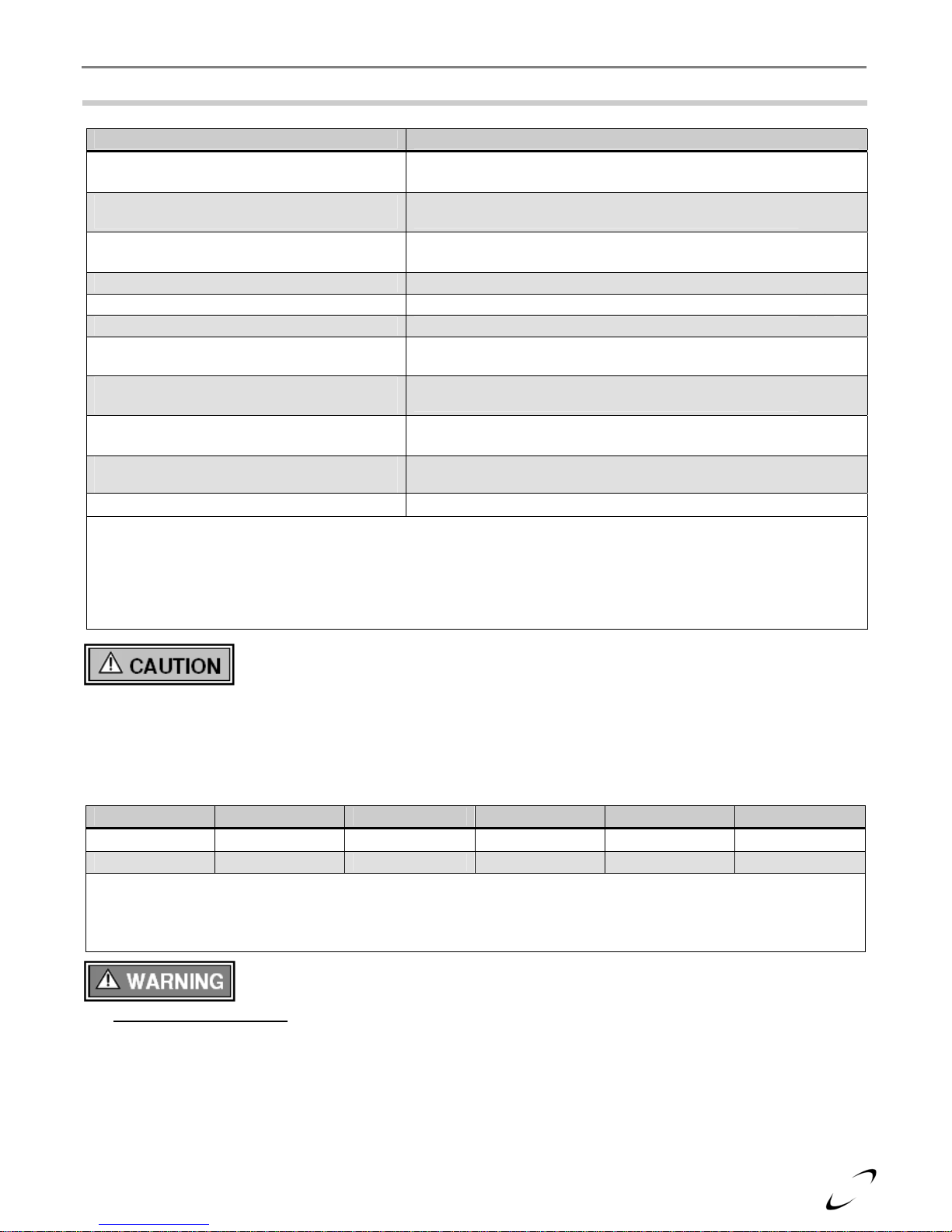
Ts Series Installation and Operation Instructions │Trinity Ts
2.0 SPECIFICATIONS
Table 2-1 Specifications
DESCRIPTION Ts80
1,2
1
16,000-80,000
[4.7-23.4]
1,2
73,000
[21.4]
63,000
[18.5]
CSA Input Modulation
btu/hr [kw]
DOE Heating Capacity
btu/hr [kw]
Net I=B=R Rating
btu/hr [kw]
DOE AFUE2 % 95.1
Water Connections - NPT, in. 1
Gas Connection - NPT, in. 1/2
Vent/Air-Intake Pipe Diameter
respectively, in. [mm]
3
Vent/Air-Intake,
Max. Length, ft. [m]
Dimensions H x W x D
in. [mm]
Approx. Boiler Weight
with Water, lbs [kg]
3 or 4
[
76 or 102]
105
[32]
28x17x12
[711x432x305]
70 [31.8]
Electrical Rating 120V / 1Ph / 60Hz / 12A
Notes:
1
Listed Input and Output ratings are at minimum vent lengths at Sea Level. Numbers will be lower with longer venting
and/or altitudes greater then 2000 feet [610 m].
2
Based on rating plate input capacities, using standard test procedures prescribed by the U.S. Department of Energy.
Ratings have been confirmed by AHRI (GAMA).
3
Trinity Ts requires a special venting system, use only vent materials and methods detailed in these instructions.
Wall mounting of unit requires two people to lift the boiler into place. Failure to follow
these instructions may result in property damage or personal injury.
High Altitude Operation
The Trinity is designed to operate at its maximum listed capacity in installations less than or equal to 2000 ft
[610 m] above Sea Level. Since the density of air decreases as elevation increases, maximum specified capacity
should be de-rated for elevations above 2000 ft [610 m] in accordance with Table 2-2.
Table 2-2 De-rate % for High Altitudes
Elevations 2000 ft [610 m] 3000 ft [914 m] 4000 ft [1219 m] 4500 ft [1372 m] 5000 ft [1524 m]
In Canada 1 de-rate by 5% de-rate by 5% de-rate by 5% de-rate by 5% de-rate % may vary
In USA 2 - de-rate by 4% de-rate by 8% - de-rate by 12%
Notes:
1
Canada: Altitudes between 2000-4500 ft [610-1372 m], de-rate by 5%. Consult local authorities for de-rating capacities
for altitudes above 4500 ft [1372 m].
2
USA: De-rate capacity by 4% for every 1000 ft [305 m] over 2000 ft [610 m].
Combustion – At elevations above 2000 feet, the combustion of the boiler must be
checked with a calibrated combustion analyzer to ensure safe and reliable operation. It is
the Installers responsibility
to check the combustion and to adjust the combustion in accordance with
Section 9.0. Failure to follow these instructions may result in property damage, serious injury, or death.
5
Page 6
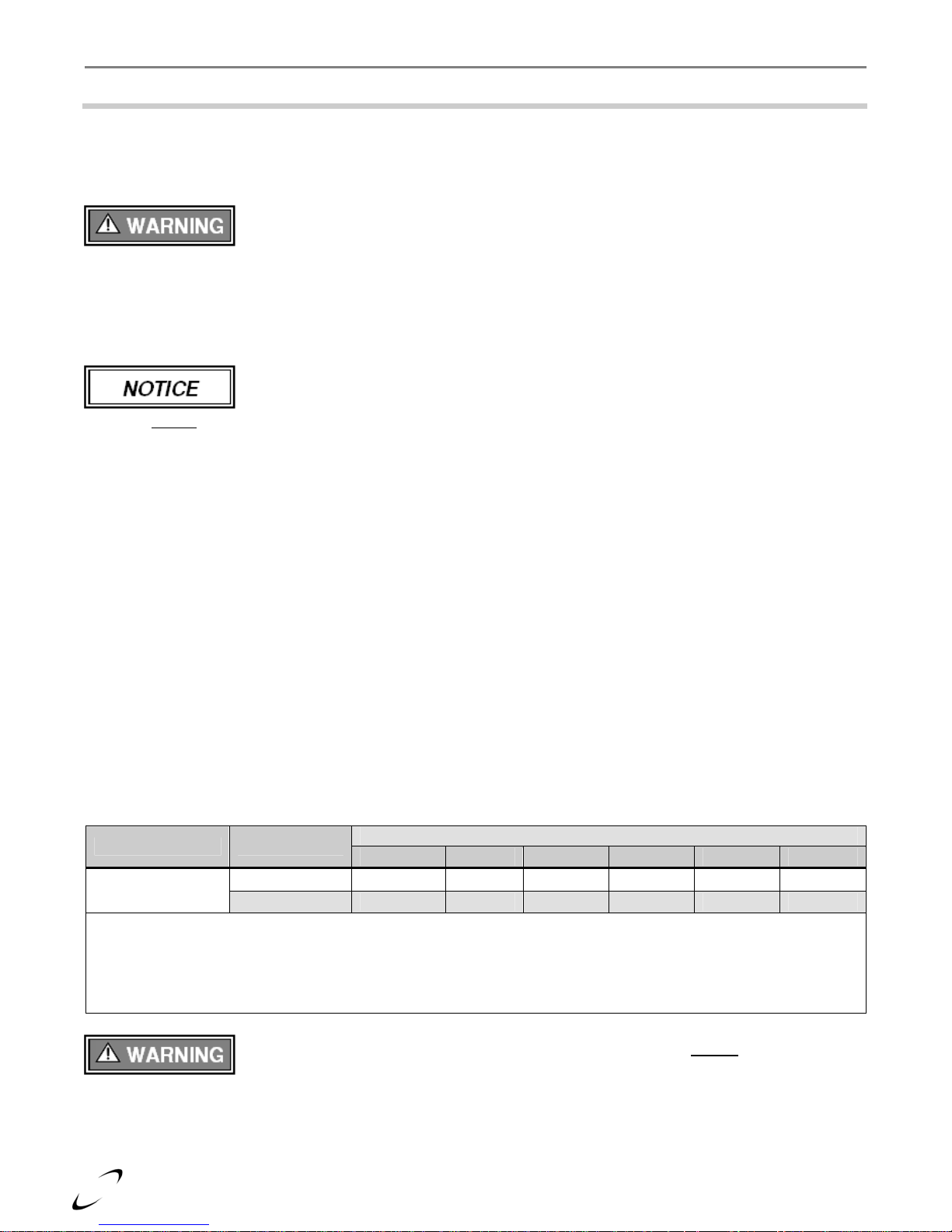
Trinity Ts │Installation and Operation Instructions Ts Series
3.0 BOILER LOCATION
In all cases, the Trinity Ts must be installed indoors in a dry location where the ambient temperature must be
maintained above freezing and below 100°F [38°C]. Gas components must be protected from dripping, spraying
water, or rain during operation and servicing. Consider the proximity of system piping, gas and electrical supply,
condensate disposal drain, and proximity to vent termination when determining the best boiler location.
Boiler Area Ventilation Air Openings
If boiler area clearances are less then the recommended clearances specified in Table 3-1, the boiler area must be
ventilated. Each ventilation air opening must meet the minimum requirements of 1 in
less then 100 in
2
. The lower ventilation opening must be located within 6” of the floor while the upper opening
must be located 6” from the top of the space.
approved CPVC
vent pipe, fittings, cements, and primers. See Table 4-3 for a list of approved materials.
Closet Installations
For closet installations, it is necessary to provide two ventilation air openings as shown in Figure 3-1, each
providing a minimum area equal to 1 in
bottom of the closet door. See Table 3-1 for minimum recommended clearances.
Alcove Installations
Alcove installations have the same minimum clearances as closet installations, except the front must be
completely open to the room at a distance no greater then 18” [457 mm] from the front of the boiler and the
room is at least three (3) times the size of the alcove. Provided these conditions are met, the boiler requires no
extra ventilation air openings to the space. See Table 3-1for minimum recommended clearances.
Residential Garage Installations
When installed in a residential garage, mount the boiler a minimum of 18” [457 mm] above the floor. Locate or
protect the boiler so it cannot be damaged by a moving vehicle. Check with your local authorities for other
possible regulations pertaining to the installation of a boiler in a garage.
Wall Mounting Installations
The Ts80 is provided with integrated wall mounting brackets. Refer to Figures 3-3(a) and 3-3(b) for instructions
and illustrations on wall mountings.
Table 3-1 Minimum Clearances for Installation and Service
Model No. Clearances
Trinity Ts80
Notes:
1
6” if surface is removable allowing a minimum of 24” [610 mm] clearance (i.e. closet installation). See Ventilation Air
Opening dimensions in Figure 3-1.
2
Clearances can be as low as 12” [305 mm] so long as the sum of the right and left side clearances is 36” [914mm].
3
The gas line exits the right side; ensure adequate service clearances are maintained.
4
The field electrical connections are made at the bottom; ensure adequate service clearances are maintained.
result in damage or serious injury.
Water or flood damaged components must be replaced immediately with new factoryapproved components as failure to do so may result in fire, serious injury, or death.
2
per 1000 Btu/hr, but not
If the "Boiler Area" does not meet the recommended clearances listed in Table 3-1, it is
considered a Closet or Alcove. In US
2
per 1000 Btu/hr, but not less then 100 in2 and within 6” of the top and
Front Top Left Side Right Side Bottom Flue Pipe
Minimum 24 [610] 1 12 [305] 12 [305] 4 [102] 3 0
Recommended 24 [610] 24 [610] 24 [610] 2 12 [305] 12 [305] 1 [25]
/ Canada, closet and alcove installations require
Dimensions - inches [mm]
4
1 [25]
Closet/alcove installations in US and Canada require approved CPVC vent and air inlet
pipe, fittings, cements and primers (Table 4-3). Failure to follow these instructions may
6
Page 7
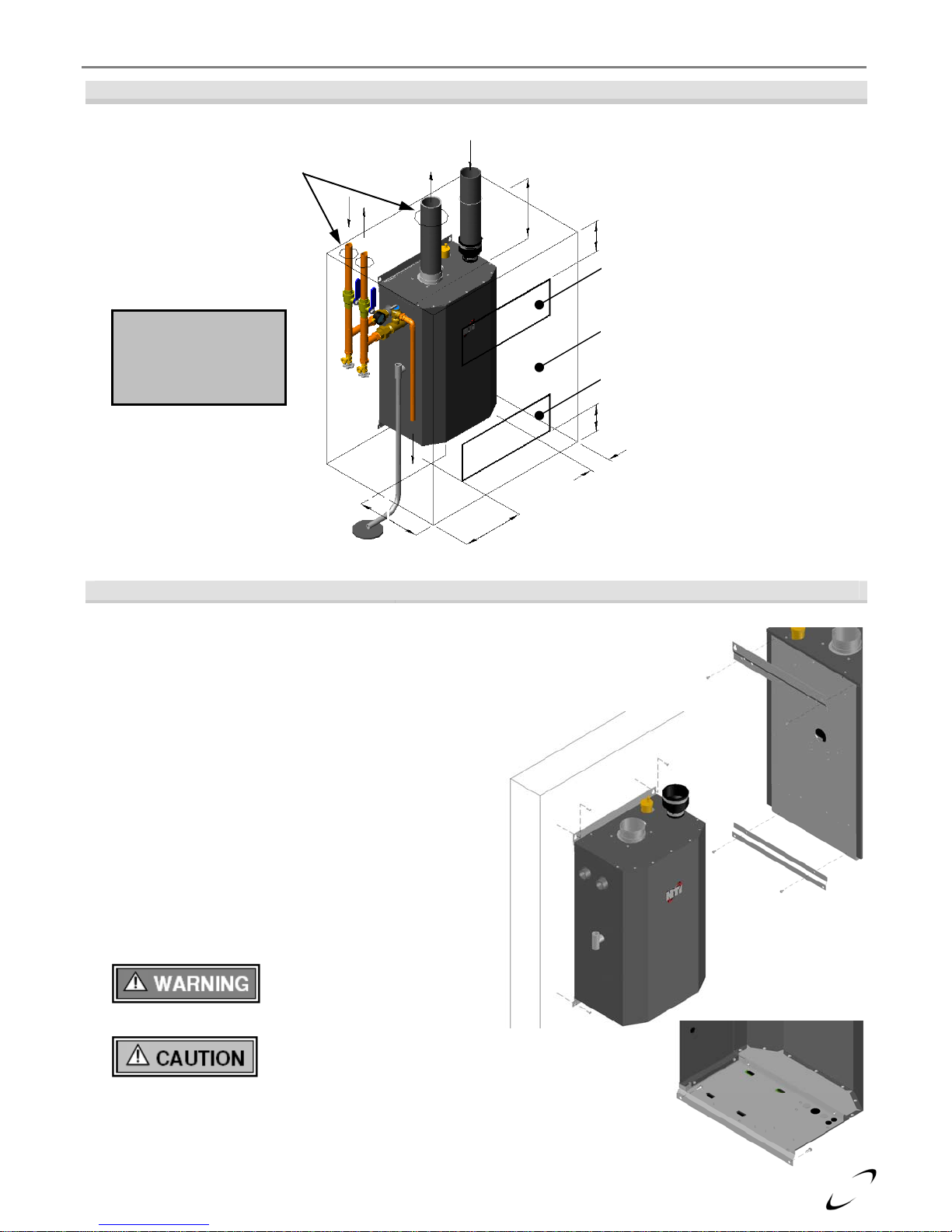
Ts Series Installation and Operation Instructions │Trinity Ts
Closet Installation, Minimum Clearances
Piping must be CPVC
1” [25 mm] clearance for
hot water and vent pipes
Figure 3-1 Ts80 Model
Top 12” [305 mm]
6” [152 mm] max. above vent opening
Ventilation Air Opening
2
1 in
per 1000 Btu/hr, min. 100 in2
Ventilation Air Openings
are not required if the
boiler area meets the
listed Recommended
Clearances in Table 3-1.
Front 6” [152 mm] - Boilers
Figure 3-2 Ts 80 Model
Secure the wall mount brackets to the back of the
n
boiler as shown. Align the keyhole slots on the upper
bracket so they are visible above the top of the unit
before securing in place.
Ensure that the field supplied lag screws and anchors
(when mounting to a concrete wall) are adequate to
support the weight of the boiler (refer to Table 2-1
Specifications). Secure the lag screws to a solid wall
and align so unit will mount level against the wall.
Mount the boiler to the wall by sliding the upper
o
bracket down over the lag screws on the wall until it
hooks.
Once the boiler is resting securely on the upper
p
bracket, anchor the bottom bracket to the wall as
shown.
Failure to follow the wall
mounting instructions may result
in fire, serious injury, or death.
This unit requires two people to
lift it or property damage and
personal injury may result.
Wall Mounting Installation
Left Side 12” [305 mm]
Removable Surface or Closet Door
Ventilation Air Opening
2
1 in
per 1000 Btu/hr, min. 100 in2
6” [152 mm] max. below vent opening
Right Side 4” [102 mm]
n
o
p
7
Page 8
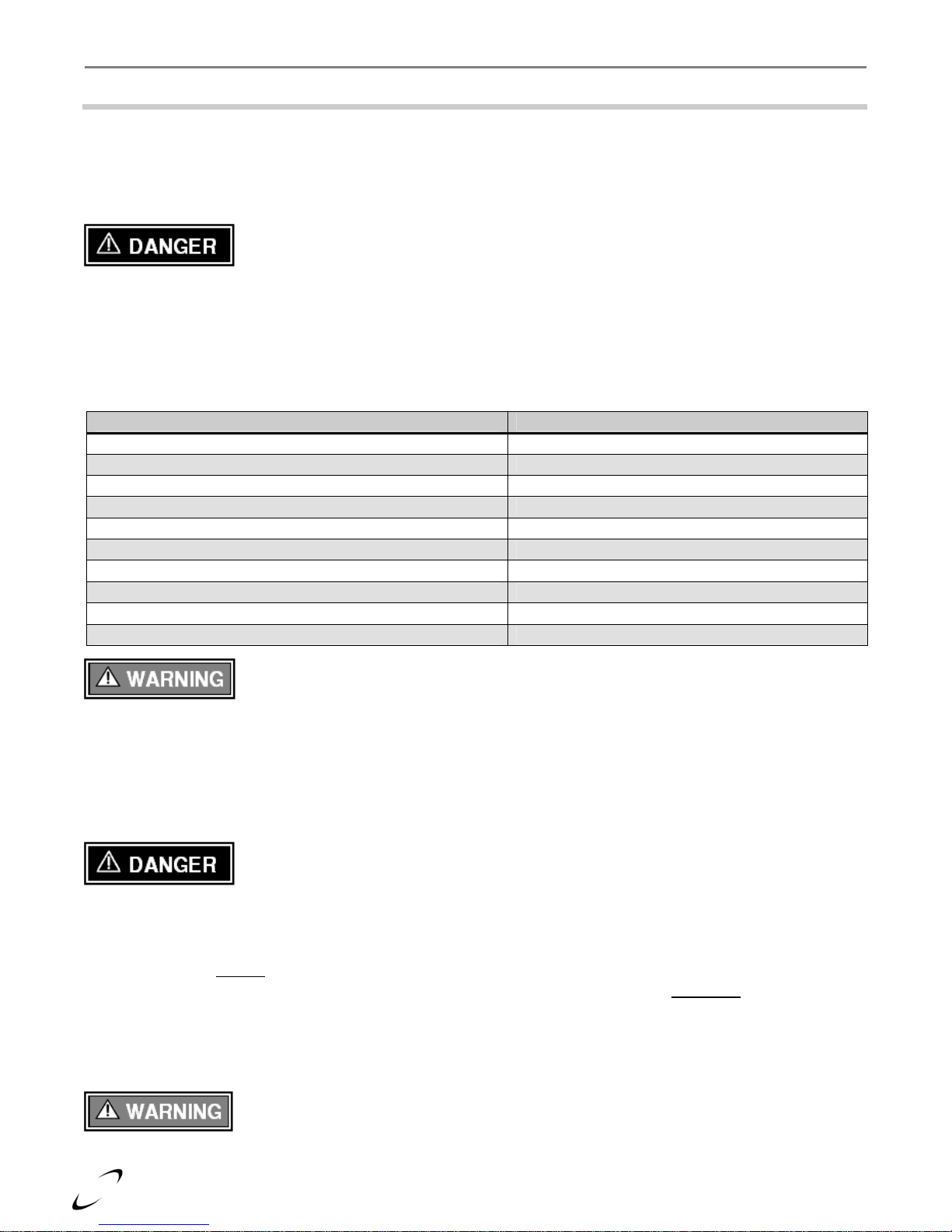
Trinity Ts │Installation and Operation Instructions Ts Series
4.0 GENERAL VENTING
The Trinity Ts is a “Direct Vent” boiler requiring a “Special Venting System” designed for pressurized venting.
Both the Vent and Air-Intake piping must be piped to the outdoors, using the vent material and rules outlined in
this section. Under no conditions may this unit vent gases into a masonry chimney, unless it is vacant, and
utilizes the approved venting material and rules described in this section. Installations must comply with the
National Fuel Gas Code, ANSI Z223.1 (U.S.) or CSA B149.1 (Canada) and local requirements.
Combustion Air-Intake Contamination
Be careful not to locate the Air-Intake termination in an area where contaminants can be drawn in and used for
combustion. Combustion air containing dust, debris or air-borne contaminants will drastically increase the
required maintenance and may cause a corrosive reaction in the Heat Exchanger which could result in premature
failure, fire, serious injury, or death. See Table 4-1 for a list of areas to avoid when terminating air-intake piping:
Table 4-1 Corrosive Products and Contaminant Sources
Products to Avoid Contaminated Sources to Avoid
Antistatic fabric softeners, bleaches, detergents, cleaners Laundry facilities
Perchloroethylene (PCE), hydrocarbon based cleaners Dry cleaning facilities
Chemical fertilizer, herbicides/pesticides, dust, methane gas Farms or areas with livestock and manure
Paint or varnish removers, cements or glues, sawdust Wood working or furniture refinishing shops
Water chlorination chemicals (chloride, fluoride) Swimming pools, hot tubs
Solvents, cutting oils, fiberglass, cleaning solvents Auto body or metal working shops
Refrigerant charge with CFC or HCFC Refrigerant repair shops
Permanent wave solutions Beauty shops
Fixer, hydrochloric acid (muriatic acid), bromide, iodine Photo labs, chemical / plastics processing plants
Cement powder, crack fill dust, cellulose, fiber based insulation Concrete plant or construction site
Flammable Solvents and Plastic Piping
Due to the extremely flammable characteristics of most glues, cements, solvents and primers used in the process
of joining plastic vent and air-inlet pipe, explosive solvent vapors must be evacuated from the vent and air-intake
prior to start-up. Avoid using excess cement or primer that may lead to pooling inside the pipe assembly. Freshly
assembled piping assembly should be allowed to cure for a minimum of 8 hours before applying power to the gas
fired boiler. Refer to Mandatory Pre-commissioning Procedure for Plastic Venting
to reduce these risks. Failure to follow these instructions can cause explosions, property damage, injury or death.
Near Boiler Vent/Air-Intake Piping
Each Trinity Ts is equipped with a short piece of approved CPVC vent pipe. Insert one end into the boiler flue
outlet adapter and cement
vent pipe should extend fully into the boiler flue outlet adapter (see Table 4-2). DO NOT
directly into the flue outlet connection as it can deform from the clamping force of the gear clamp. Ensure that
the venting system does not apply a load or strain on the boiler flue outlet adapter. The manufacturer
recommends using two elbows to create a “swing joint” to reduce potential strain on vent piping and cemented
joints. See Figures 4-1 through 4-3 for illustrations.
Vent and Air-Intake to be piped separately. The Trinity Ts cannot share a common vent or
air-intake with multiple boilers.
Failure to comply will result in serious injury or death.
Do not store or use gasoline or other flammable vapors and liquids in the vicinity of this
or any other boiler. Failure to follow instructions may result in serious injury or death.
in this section.
Flammable Cements and Primers – It is the installers’ responsibility to familiarize
themselves with the hazards associated with explosive solvents and to take all precautions
the other to field venting (see Table 4-3 for approved venting material). The CPVC
insert PVC pipe
Gasket Seating - Improper seating can cause leakage and eventual failure of the sealing
gasket. Failure to follow these instructions may result in serious injury or death.
8
Page 9
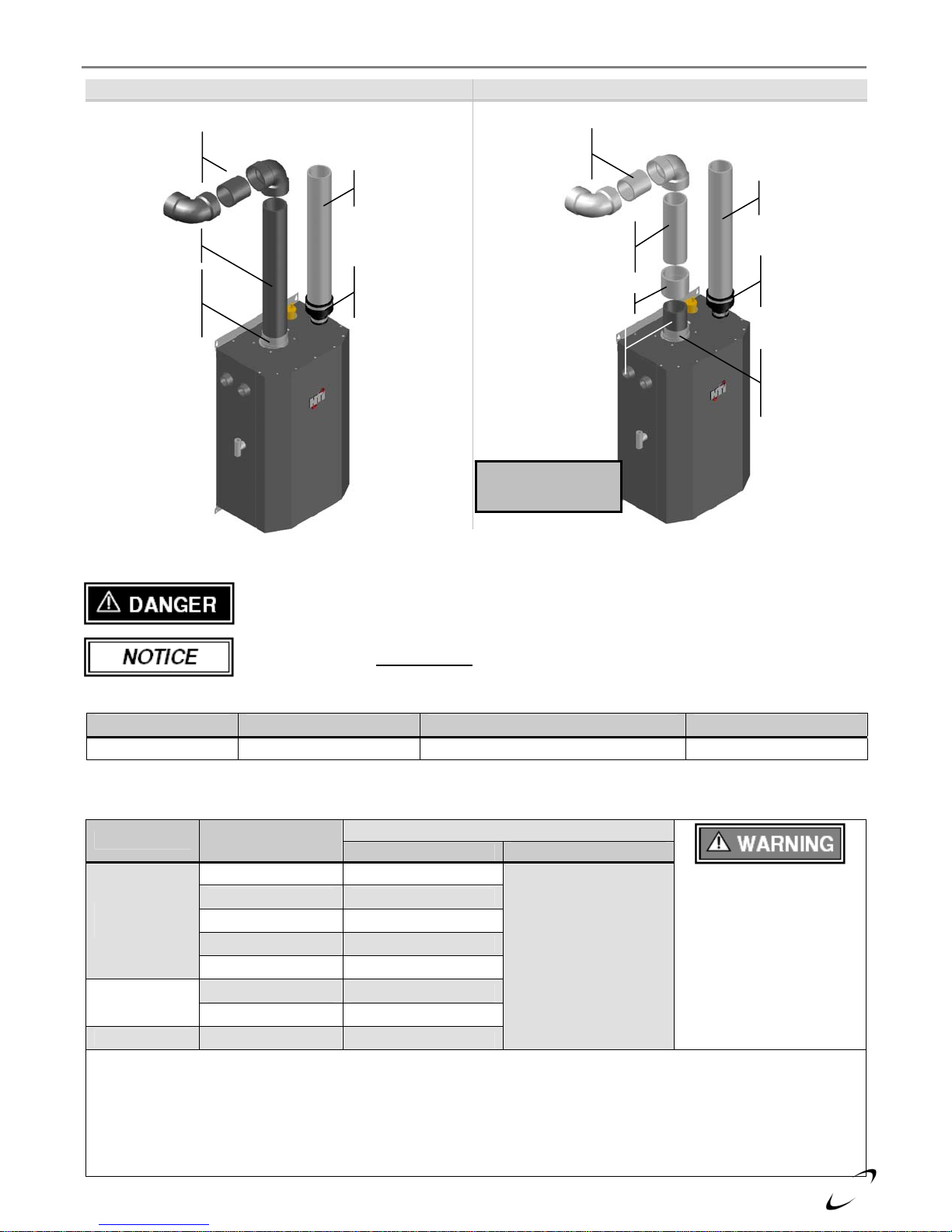
A
A
Ts Series Installation and Operation Instructions │Trinity Ts
Swing Joint
to attain slope in
horizontal runs
Exhaust Vent
3” CPVC
Flue Outlet
Stainless Steel
dapter (factory
supplied)
Figure 4-1(a) Ts 80 Model Figure 4-1(b) Ts80 Model
Near Boiler Venting (CPVC) Near Boiler Venting (PVC)
Swing Joint
to attain slope in
Air Inlet
3” Pipe *
Coupling
3” Removable
(field supplied)
horizontal runs
Exhaust Vent - 3”
PVC, (check local
codes and Table 4-3)
Coupling - 3” PVC
Transition Piece - 3”
CPVC, minimum 5”
long (factory supplied)
Mandatory Vent Pipe
Transition Piece
See Table 4-2.
Air Inlet
3” Pipe *
Coupling
3” Removable
(field supplied)
Flue Outlet
Stainless Steel
dapter (factory
supplied)
Air-Inlet - check with applicable local codes for acceptable pipe material.
Exhaust venting must be supported to reduce strain on piping joints. Failure to
follow these instructions may result in result in damage, serious injury or death.
In Canada, the first 3 ft (915 mm)
of vent piping must be readily accessible for inspection.
Table 4-2 Mandatory Vent Pipe Transition Piece
Model No. CPVC Vent Pipe Size CPVC Transition Vent Pipe Length Full Insertion Depth
Trinity Ts80 3” Minimum 5” [127 mm] 2-7/8” [73 mm]
Vent/Air-Intake Pipe Material
Table 4-3 Acceptable Vent and Air-Intake Pipe Material
Items 1
Materials
2, 3
United States
PVC - DWV ANSI/ASTM D2265
PVC Schedule 40 ANSI/ASTM D1785
Vent Piping
and Fittings
CPVC Schedule 40 ANSI/ASTM F441
AL29-4C UL-1738
Polypropylene (PP) n/a
Pipe Cement
PVC ANSI/ASTM D2564
CPVC ANSI/ASTM F493
Primers
Notes:
1
Refer to Table 4-4 for Allowable Vent and Air-Intake Pipe Sizes and Lengths.
2
PVC venting (exhaust and air-intake) is not permitted within the Closet/alcove of a Closet/alcove installation.
3
The Air-Intake does not require high temperature pipe material. Check applicable local codes for acceptable materials.
4
ULC S636 PVC is approved for flue gas temperatures up to 149oF (65oC) and must only be used for low temperature
PVC / CPVC ANSI/ASTM F656
applications. High temperature applications requiring appliance supply water te mperatures greater than 140
must use ULC S636 CPVC, PP or AL29-4C.
Installation Standards
Canada 4
All venting material in
Canada must be
ULC S636 approved.
See Note 4 below for
appropriate temperature
applications.
All Vent and Air-Intake
materials installed on gas
fired appliances in CAN/US
must meet the Standards
listed in Table 4-3. Failure
to comply could result in
fire, serious injury or death.
o
F (60oC)
9
Page 10
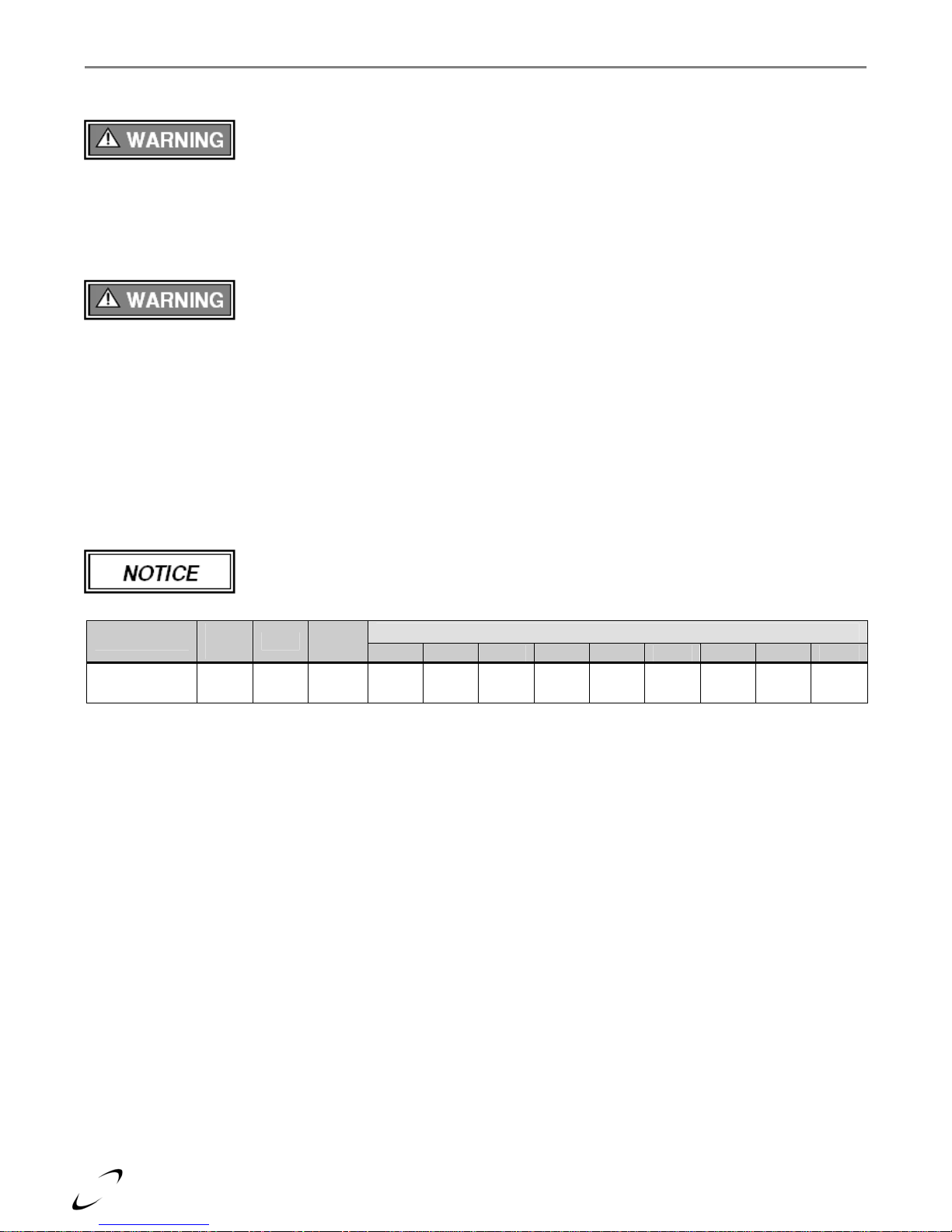
Trinity Ts │Installation and Operation Instructions Ts Series
Mandatory Pre-commissioning Procedure for Plastic Venting
1) Working with the power turned off to the boiler, completely install the vent and air intake system, securely
cementing joints together. If possible, allow primers/cements to cure for 8 hours before firing the burner. If
curing time is less than 8 hours, proceed with Steps 2 through 6.
2) Maintain the boiler gas supply shut-off valve in the off position.
3) Disconnect electrical leads to the Hot Surface or Spark Igniter. Ensure the cables are placed in a fashion
where they will not arc to ground or other conductor.
4) Turn power on to the boiler and apply a heat demand.
5) Allow for 3 complete trials for ignition, consisting of pre and post purge of the combustion blower, until an
ignition lockout occurs. Repeat the process two more times (i.e. 9 complete ignition sequences in total).
6) Turn power off and reconnect the electrical leads to the Igniter.
Vent/Air-Intake Pipe Length Determination
Use Table 4-4 to determine the maximum pipe length that can be used. The table calculates sweep, 90º elbows,
and 45º elbows at 5 equivalent feet [1.52 m] each. Length calculations need not include the three 90° elbows of
the exterior vent piping (two outlet, one inlet).
Example: A Ts80 can be installed with 105 equivalent feet [32 m] of air-intake piping and 105 equivalent feet
[32 m] of vent piping. See Table 4-4 for more details.
Table 4-4 Allowable Vent and Air-Intake Pipe Size and Lengths
Model No.
Trinity Ts80
Do not apply power to the boiler prior to Step 4 in the Mandatory Pre-commissioning
Procedure for Plastic Venting.
Spark Igniter Cable - Maintain a minimum 2” separation between spark igniter circuit and
conductors. Failure to follow instructions may result in component failure, injury or death.
The length of one vent pipe (intake or exhaust) may not exceed the length of the other
vent pipe by more than 20 equivalent feet (6.1 m).
Pipe
Size
3” or 4”
Gas
NG
& LP
Length
ft. [m]
105
[32]
Number of Elbows (90’s or 45’s) and Equivalent Feet [Meters]
1 2 3 4 5 6 7 8 9
100
[30.5]
95
[28.9]
90
[27.4]
85
[25.9]
80
[24.4]
75
[22.9]
70
[21.3]
65
[19.8]
60
[18.3]
10
Page 11
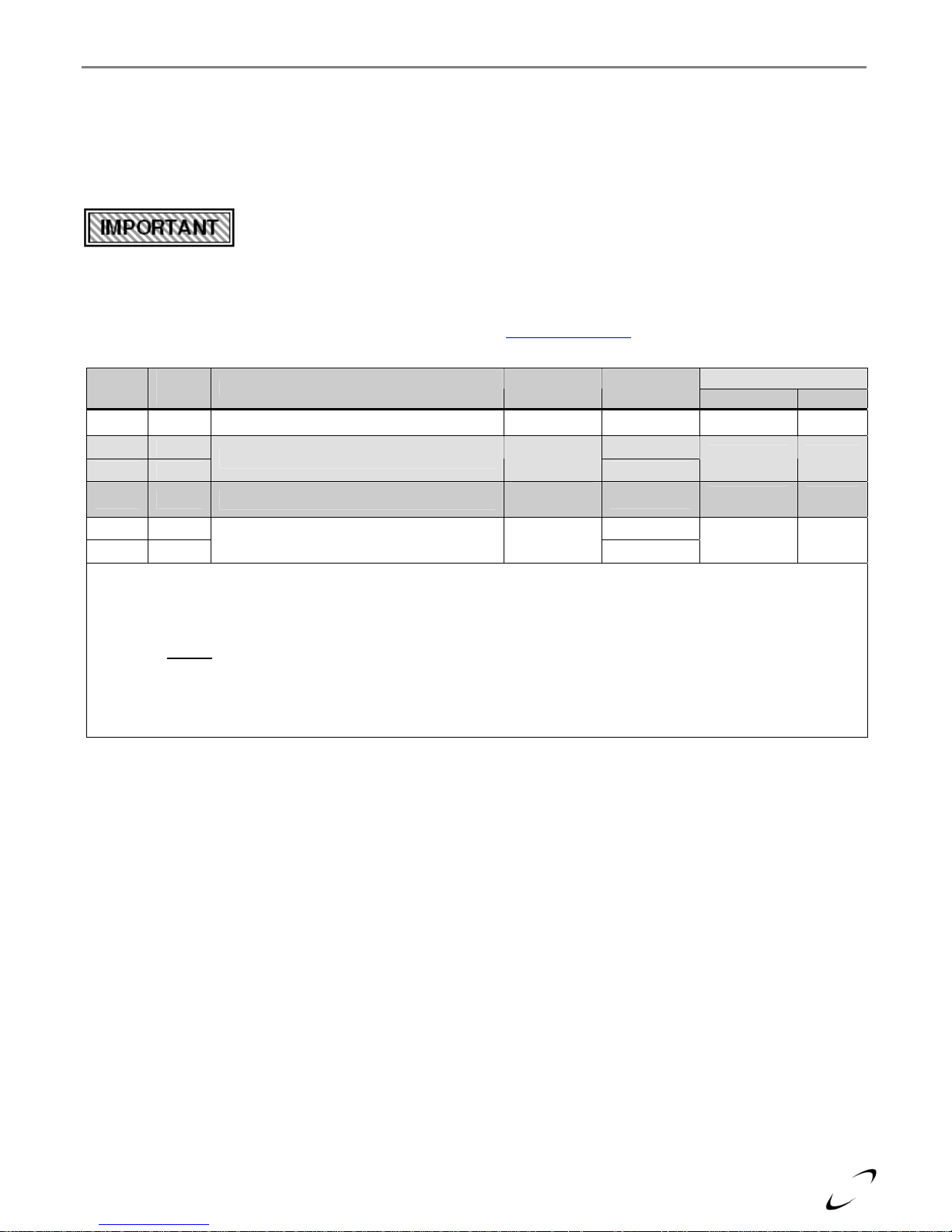
Ts Series Installation and Operation Instructions │Trinity Ts
Termination Options
The venting system of the Ts80 may be terminated using field supplied piping to construct a “Two-Pipe”
termination, see Figures 4-3, 4-4a, 4-6, 4-9, 4-10 and 4-11. Alternatively, the venting may be terminated used a
factory kit, either “Concentric” (see Figures 4-2, 4-4b, 4-5 and 4-7) or “Low Profile” (see Figure 4-8). The
Concentric Vent Termination Kit can be either Roof or Sidewall terminated, while the Low Profile Termination
Kit may only be Sidewall terminated. See Table 4-5 for details on the optional termination kits.
Optional Termination Kits
Kits certified with the Trinity Ts80 are listed in Table 4-5 and available from IPEX and/or NTI. For more
information on System 636 Concentric Vent Kits or wholesaler locations contact IPEX directly. USA: 1-800-4639572 or www.IPEXamerica.com
Table 4-5 Optional Vent Termination Kits
NTI
P/N
82666 n/a
n/a 196006 3"
84355 196021
n/a 197009
84357 196985 3"
84358 196986
Notes:
1
Instructions included with termination kits contain more detailed assembly and installation instructions.
2
Clearance requirements in this manual supersede those of the instructions included with the vent terminal.
3
York part number 1CT0303 for NTI Kit part number 82666.
4
Terminal MUST be cemented together and to the vent pipes during installation.
5
Certified to ULC System 636.
6
NTI Kit part number 82666 (York pa rt nu mber 1CT0303) is no longer approved for use in Canada.
7
Vent Screens sold separately for IPEX Concentric Vent Kits (3" vent screen P/N 196051; 4" vent screen P/N 196052).
IPEX
P/N
Venting Options - Due to potential moisture loading (build-up) along the exterior wall,
sidewall venting may not be the preferred venting option. See Figs 4-2(b) and 4-3(b).
│ CAN: 1-866-473-9462 or www.ipexinc.com.
Description
1,2,4
Concentric Vent Termination Kit (US)
Concentric Vent Termination Kit (CAN)
Concentric Vent Termination Kit (CAN)
Low Profile Termination Kit
(Flush Mount)
3,6
5,7
5,7
Vent Kit
Material
PVC
ULC S636
PVC
ULC S636
CPVC
PVC
Kit
Connection
3"
4"
3"
4"
Vent Option
Roof Wall
3 3
3 3
3 3
2
3
11
Page 12
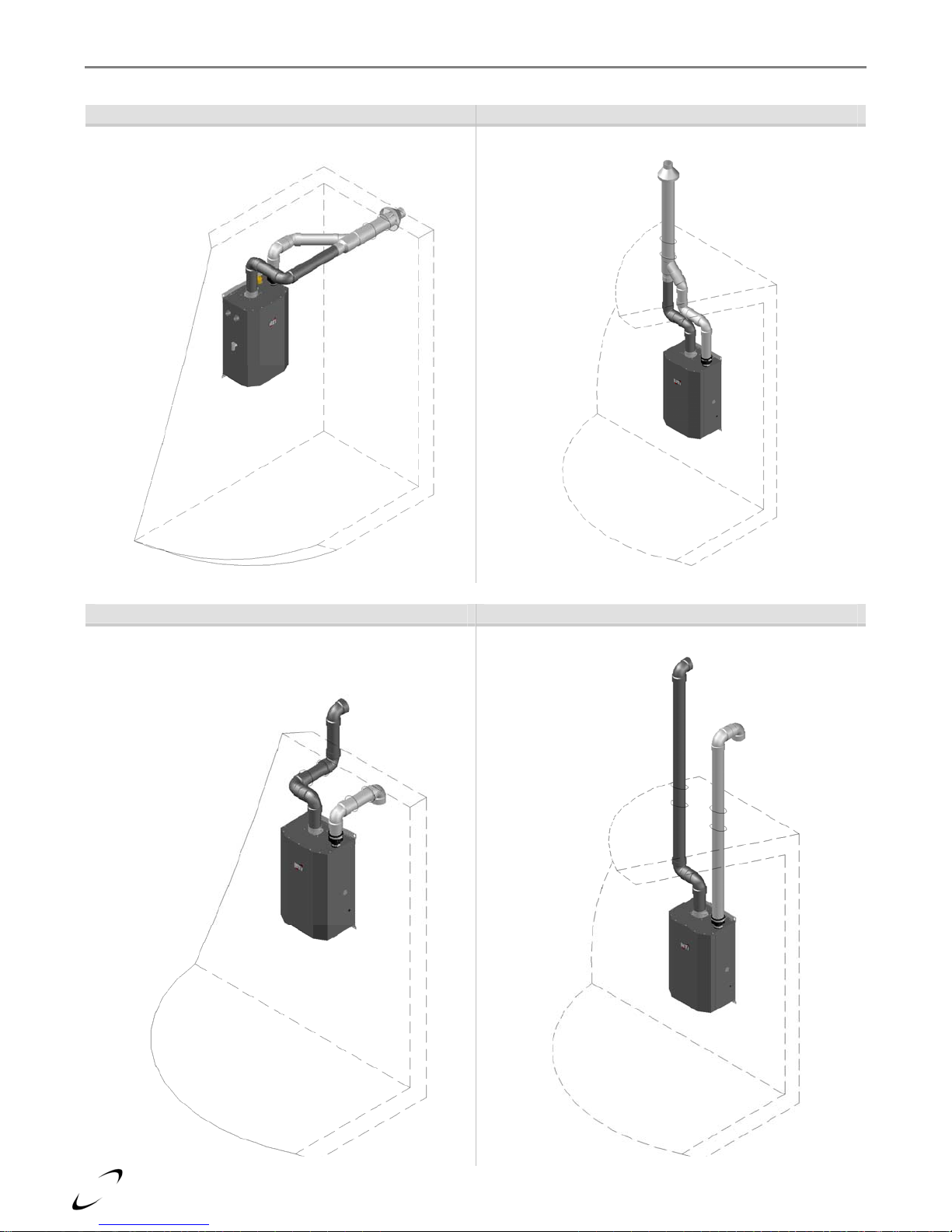
Trinity Ts │Installation and Operation Instructions Ts Series
Concentric Venting Options
Figure 4-2(a) Figure 4-2(b)
Concentric Side Wall Termination (Optional Kit) Concentric Roof Termination (Optional Kit)
wo-Pipe Venting Options
Figure 4-3(a) Figure 4-3(b)
Two-Pipe Side Wall Termination Two-Pipe Roof Termination
12
Page 13
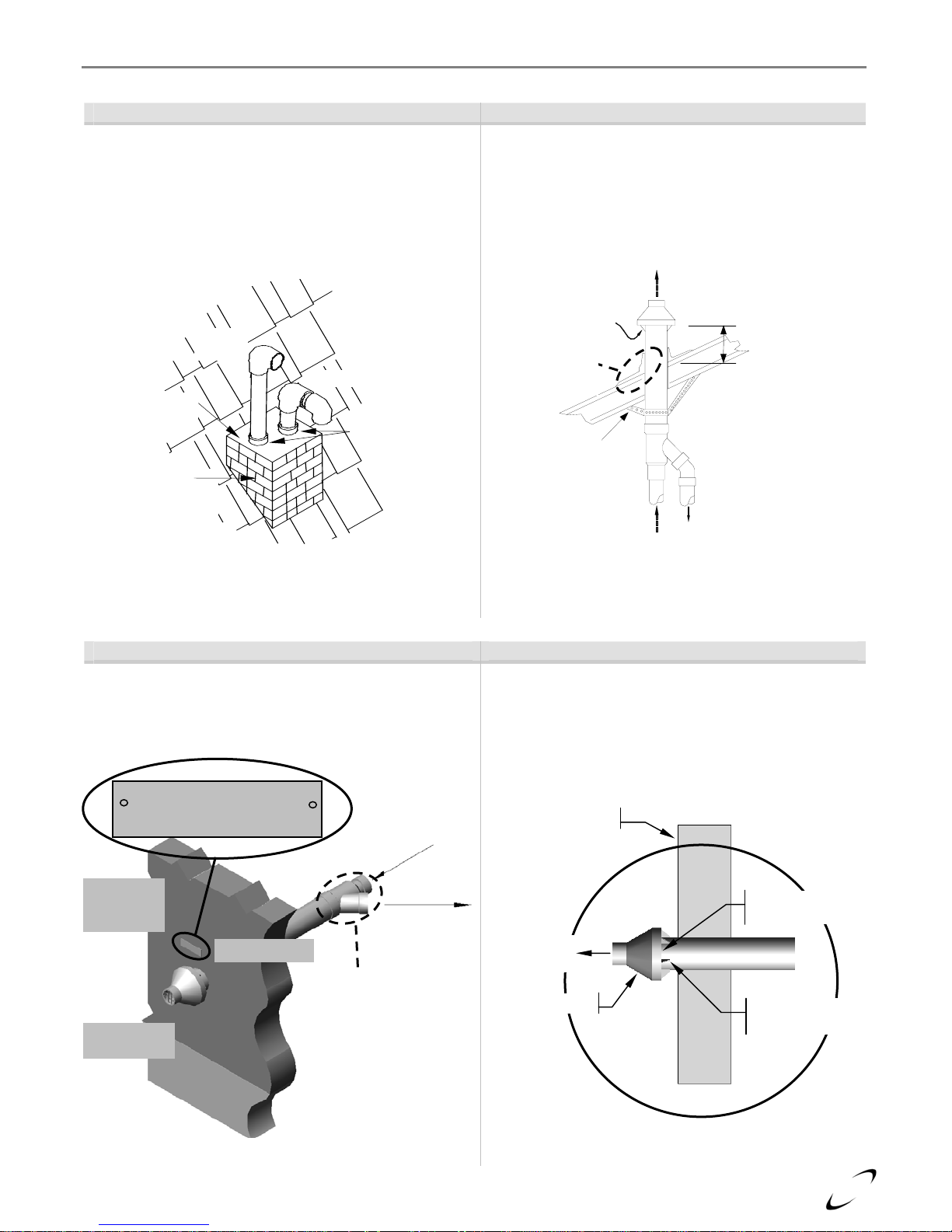
A
Ts Series Installation and Operation Instructions │Trinity Ts
Labeling and Identification – Roof Top Terminations
Figure 4-4(a) Figure 4-4(b)
Two-pipe terminations typically penetrate the roof
surface. An alternative is to use an existing chimney
as a chase way. See Figure 4-11 for more details.
Two-Pipe Roof Top Termination Concentric Vent Roof Top Termination
To prevent water leakage, install adequate roof
weather seal flashing (not included) around roof
penetration as shown.
Exhaust Vent
Air-Inlet
Exhaust
Vent
Chimney
Cap
Existing
Chimney
(used as a
chase way)
Air-Inlet
Flashing
Roof weather
seal flashing
(field supplied)
Support
(field
supplied)
From boiler
exhaust
To boiler
air-inlet
connection
24” [610 mm]
from terminal
end cap vanes
Labeling and Identification – Concentric Vent Side Wall Terminations
Figure 4-5(a) Figure 4-5(b)
Insert vent screen between the end of the boiler
exhaust vent and the end cap as shown. The End Cap
Concentric Vent Side Wall Termination Concentric Vent Detail
Insert vent screen between the end of the boiler
exhaust vent and the end cap as shown. The End Cap
must be secured to the vent pipe via cement or
stainless steel screws.
Gas Vent Directly Below
Keep Free of Obstructions
Combustion
Air-Inlet
(perimeter)
Warning Plate
Concentric
“Y” Fitting
Exhaust Vent
Outlet (center)
From
boiler
exhaust
To boiler airinlet
connection
Exterior Wall
Exhaust
Vent
End Cap
Combustion
ir Inlet
End Cap
Vanes (typical)
13
Page 14
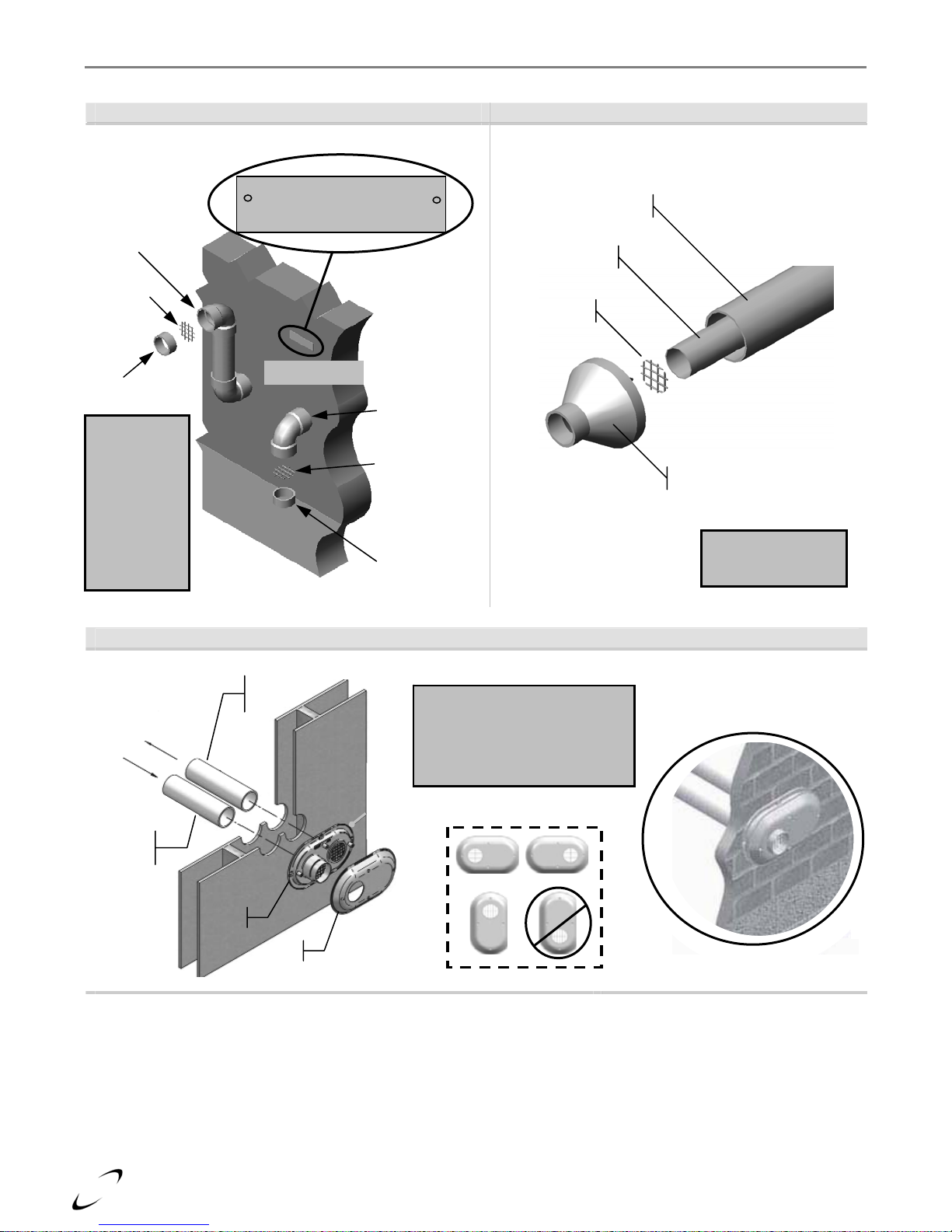
V
r
Air
A
Trinity Ts │Installation and Operation Instructions Ts Series
Labeling and Identification – Two Pipe Side Wall Labeling and Identification – Optional Kit
Figure 4-6 Figure 4-7
Two-Pipe Side Wall Termination Concentric Vent Termination Kit
Gas Vent Directly Below
Keep Free of Obstructions
Exhaust
Vent
Vent
Screen
Warning Plate
Venting
Combustion
Ai
ent Screen
Insert vent
screen into
socket joint of
termination
elbow. Secure
by cementing
a short piece
of venting into
the socket.
-Inlet
Vent
Screen
Venting
Labeling and Identification – Low Profile Termination Kit
Figure 4-8
Low Profile Termination Kit
-Inlet
Piping
Low Profile Termination Kit
The vent /air-inlet pipes are field
supplied. Vent screens are build
in. Major components provided in
Low Profile Kit include: base, cap,
s.s. screws, and plastic anchors.
pproved Orientation
Air Inlet Pipe
Exhaust Vent
Vent Screen
End Cap
ConcentricVent
Vent screen included
with kit as shown.
Exhaust
Venting
Base
Cap
14
Fully Assembled
and Installed
Page 15
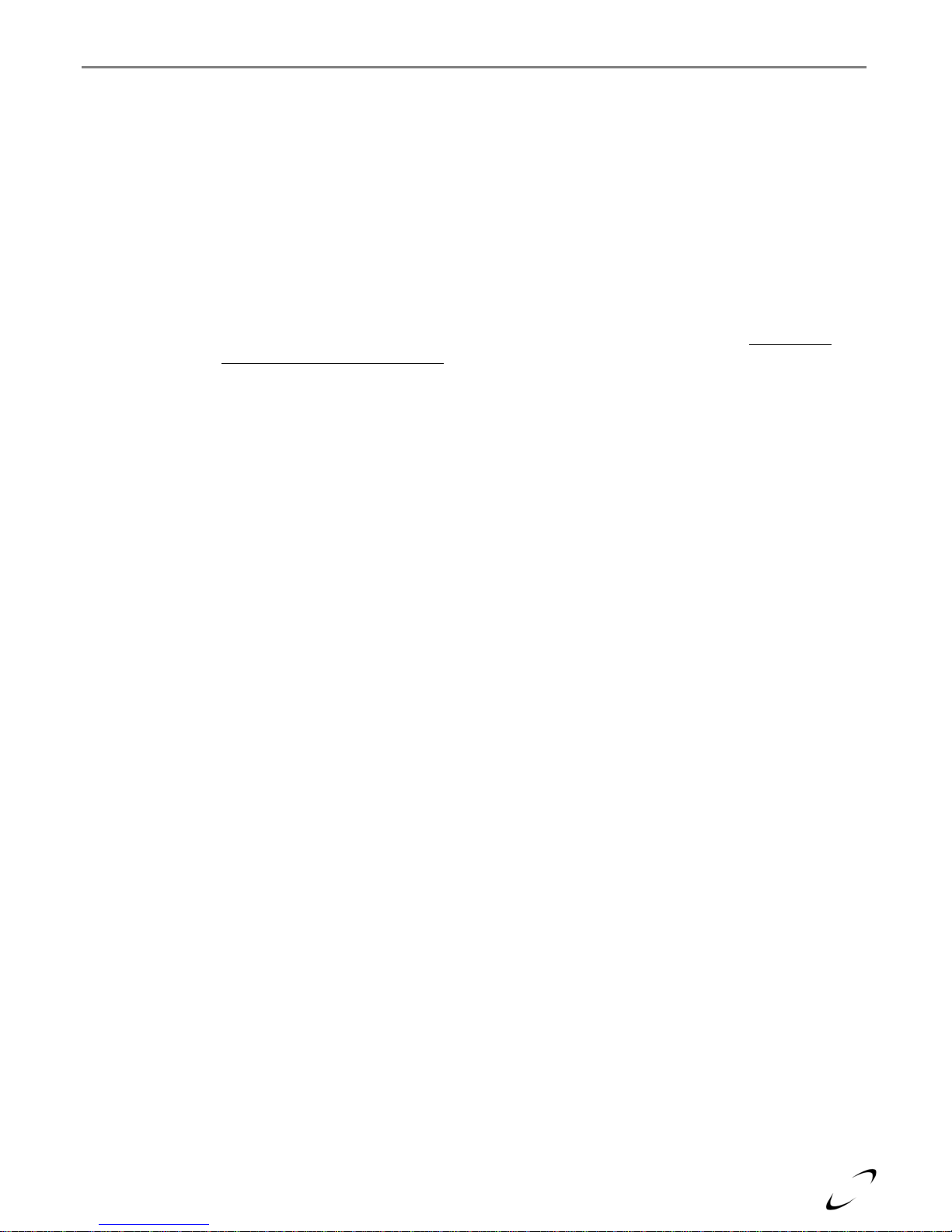
Ts Series Installation and Operation Instructions │Trinity Ts
Venting Rules and Guidelines
1. Prevailing Winds: Ensure the vent is located where it will not be exposed to normal prevailing winds.
2. Combustion Air-Intake Contamination: Air for combustion must be drawn from outdoors from an area
free of dust and contaminants. Combustion air containing chemicals such as chloride, fluoride, bromine or
iodine or dust and debris will cause corrosion damage of the heat exchanger voiding your NTI warranty.
Refer to Table 4-1 for a list of corrosive products and contaminants sources to avoid.
3. Vertical Separation: The exhaust must be a minimum of 18” [457 mm] above the air inlet, and the air inlet
must always be a minimum of 12” [305 mm] plus snow allowance above any surface that will support snow.
(Two feet plus snow allowance is highly recommended). Consult your weather office, for the maximum
typical snowfall for your region.
Example: New Brunswick Canada - typical maximum snowfall is 19”, thus the inlet must be (12”+19”)
31” above grade and exhaust must be (31”+18”)
4. Horizontal Separation: The horizontal distance between the inlet and exhaust must be a minimum of 4”
[102 mm] center to center. When the horizontal distance between the inlet and exhaust is greater than
[305 mm], the difference in horizontal distance
the same amount.
Example: The horizontal distance (HD)
= 24” [610 mm] and the vertical separation (VSmin) = 18” [457
mm], the new vertical separation (VSnew) can be calculated using the following equation:
VSnew
= (HD - 12”) + VS, where VSnew = (24” - 12”) + 18” = 30”.
(If the horizontal distance is greater than 6’ [1.83 m], no additional vertical spacing is required. Vertical
separation is never required to be greater than 36” [915 mm].
5. Wall Flashing: Under normal operating conditions this boiler will produce a plume of white gases, and
should be taken into consideration when selecting an adequate location. A 36” [915 mm] diameter stainless,
plastic, or vinyl shield can be used to flash the exterior of the residence.
6. Flue Gas Hazard: Position the vent termination where vapors cannot make accidental contact with people
and pets or damage nearby shrubs and plants.
7. Elbow Extensions: Elbows on outside of wall must be no more than ½” [13 mm] away from the wall.
8. Vent Sloping: All indoor exhaust piping must be on a slope back to the boiler a minimum of ¼” per linear
foot of vent [6.25 mm per linear 305 mm]. For applications where excessive condensation is possible ½” per
linear foot [13 mm per linear 305 mm] is recommended.
9. Vent Supports: Where re quired Vent and Air-intake piping shall be secured to the wall for more rigidity.
All interior vent pipe shall be supported a minimum of every 36” [915 mm].
10. Roof Exhaust: In all roof applications the discharge must point away from the pitch of the roof.
11. Roof Flashing: Install adequate flashing where the pipe enters the roof, to prevent water leakage.
12. Rain Cap: Install and seal a rain cap over existing chimney openings, in vacant chi mney applications.
13. Venting Below Grade: Fo r installations that exit the wall below grade refer to Figure 4-9.
14. Vent Screens: Install factory supplied vent screens on the outside of the last elbow for both the inlet and
exhaust vent terminal elbows. Install the screen into the female opening of the elbow. Then cut a small piece
of pipe to sandwich the screen into the elbow. NOTE be sure that the small piece of pipe cut, does not
extend past the end of the elbow. Two screens are provided in the package. See Figures 4-6 and 4-7. Vent
screens are included in Optional Termination Kits.
15. Pipe Sizing: It is extremely important that the intake and exhaust vent piping be adapted to the appropriate
size immediately upon exiting the boiler cabinet. Refer to Figure 4-1 and Table 4-4.
16. Condensate Hazard: Do not locate vent over public walkways, driveways or parking lots. Condensate
could drip and freeze resulting in a slip hazard or damage to vehicles and machinery.
17. Warning Plate: Install the warning plate “Gas Vent Directly Below”, directly above (within 4 ft [1.22 m]
vertically) the location of the air inlet pipe, so it is visible from at least 8 ft [2.4 m] away. See Figure 4-16.
18. Wall Thickness: Direct vent terminations are designed to work with any standard wall thickness.
Installation guidelines for min/max wall thickness are as follows: Min.= 1” [25mm], Max.= 60” [1.52 m].
19. Venting Options: Due to potential moisture loading (build-up) along the exterior wall, sidewall venting
may not be the preferred venting option. Refer to Figures 4-2(b) and 4-3(b) for roof top venting options.
= 49” above grade.
must be determined and the vertical separation increased by
=
12”
15
Page 16
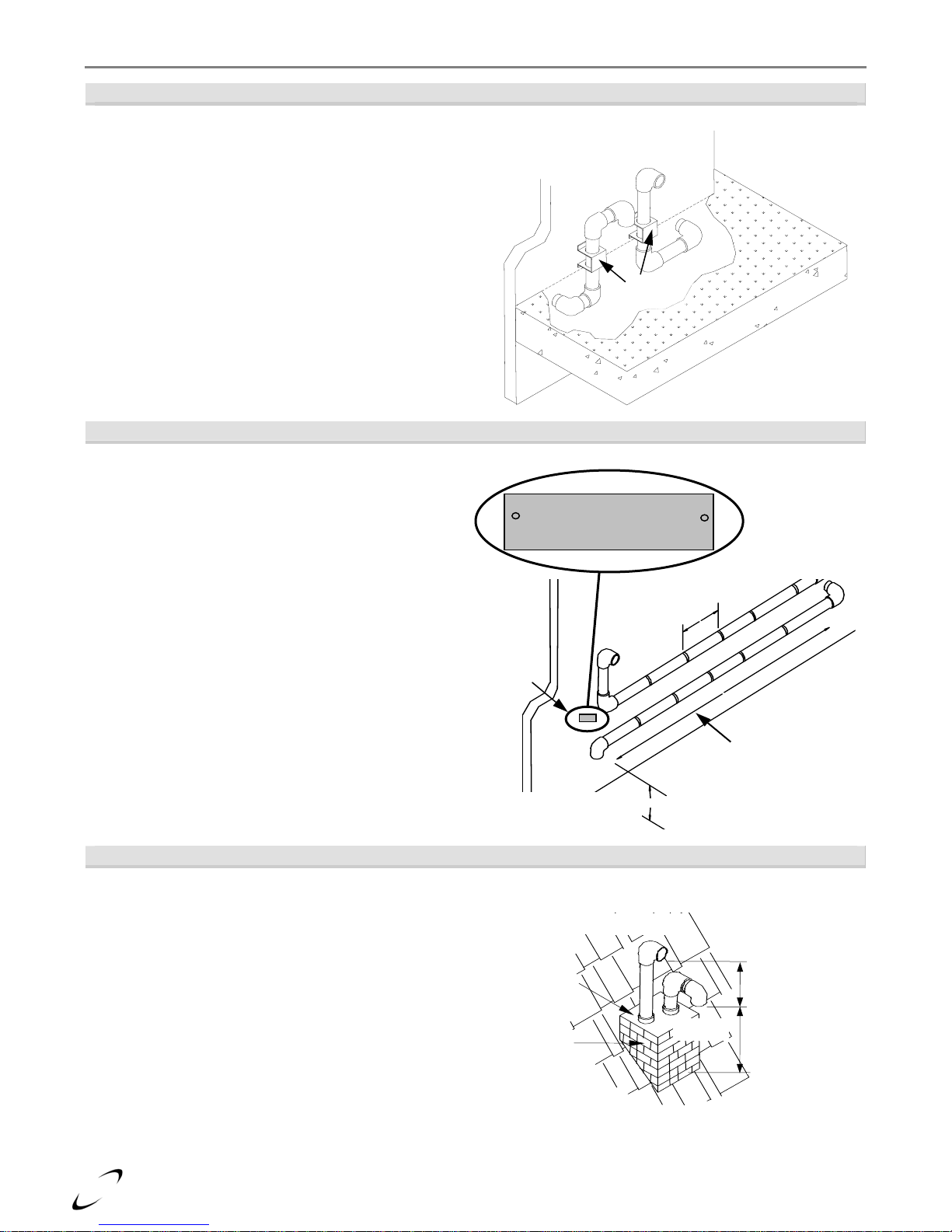
Trinity Ts │Installation and Operation Instructions Ts Series
Figure 4-9
Venting Below Grade
For installations that exit the wall below grade:
1. Excavate site to a point below where the pipes
are to exit as shown.
2. Ensure that the wall is fully sealed where the
pipes penetrate the wall.
3. The Vent/Air-intake piping MUST be secured
to the side of the building above grade, as
shown, to provide rigidity.
4. NTI Provides a mounting bracket PN. 82075 for
securing the exhaust pipes.
5. Ensure that the Vent/Air-Intake clearances are
maintained, see Section 5.0 for details.
Figure 4-10
Outdoor Horizontal Venting
Vent piping outside the Building is permitted under
the following conditions:
1. The maximum length outside the building is 20
feet [6.1 m]. Note that outdoor length must be
included in the overall vent length calculation.
2. All normal termination clearances are maintained.
3. All exterior exhaust vent pipes are insulated with
3
½” [89 mm] - ID, ½” [13 mm] thick, Closed Cell
Foamed Polyolefin Tubing i.e., “Tundra Seal
Plus” or equivalent.
4. The pipe is supported every 24” [610 mm].
5. The exhaust and inlet are sloped back to the boiler
½” elevation for every linear foot [13 mm for
every linear 305 mm].
Exhaust Vent
Air-Inlet
Gas Vent Directly Below
Keep Free of Obstructions
Apply
Warning
Plate
here
Air-Inlet
12” [305 mm] plus
snow allowance above
Exhaust
Vent
Mounting
Bracket
Supports every
24” [610 mm]
Maximum of 20 ft
[6.1 m] is permitted
for piping outside a
building.
It is permissible to use an existing chimney as a chase
way to run the Vent/Air-Intake piping as long as:
1. The chimney is not being used by any other
boiler.
2. Flue gases don’t enter the vacant chimney.
3. Only Trinity certified venting materials are used,
see Section 4.0.
4. Vent lengths are within the maximums specified.
5. The top of the chimney is capped and the
Vent/Air-Inlet pipes are flashed to prevent
leakage into the vacant chimney.
16
Figure 4-11
Existing Chimney Chase Way
Chimney
Cap
Existing
Chimney
(used as a
chase way)
Exhaust Vent
Air-Inlet
Exhaust Vent Min.
18” [457 mm]
above air-inlet
Air-Inlet
Min. 12” [305 mm]
above roof and
snow level
Page 17
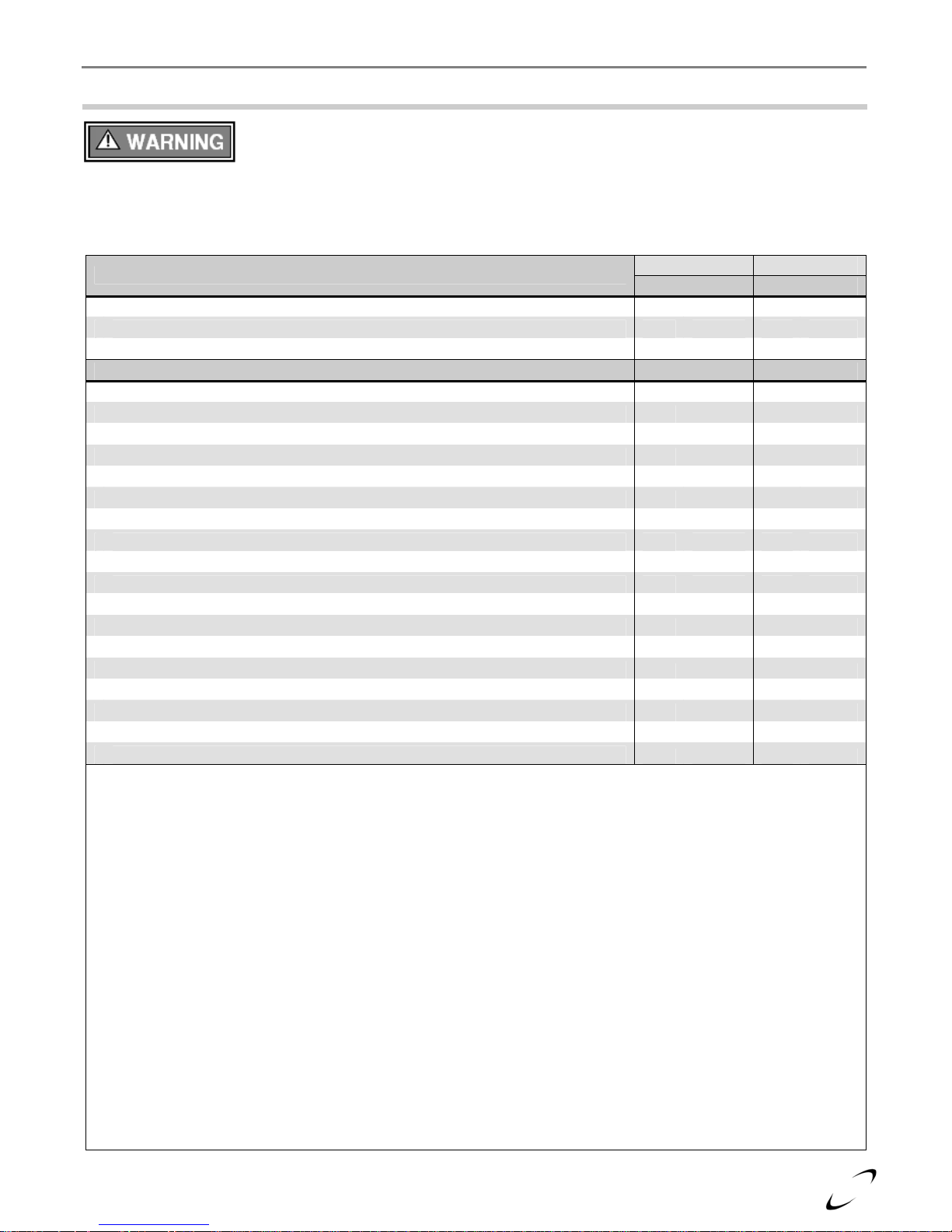
Ts Series Installation and Operation Instructions │Trinity Ts
5.0 VENT/AIR-INTAKE TERMINATION CLEARANCES
The instructions detailed in this section are a combination of Trinity Ts specific and National Gas Code
restrictions. Compliance alone doesn’t insure a satisfactory installation as good common sense must also be
applied. Failure to follow these instructions may result in fire, property damage, serious injury or death.
Table 5-1 Termination Clearances Quick Reference Table
Clearances to Air-Inlet Termination
A Above grade/roofline and snow level 8 12 in. 305 mm 12 in. 305 mm
B Above roof line - Concentric Vent
C To exhaust vent from any other boiler 36 in. 915 mm 12 in. 305 mm
Clearances to Exhaust Vent Termination Min. Distance Min. Distance
D Minimum vertical separation above air inlet 9 18 in. 457 mm 18 in. 457 mm
E Minimum horizontal separation from air inlet 3 4 in. 102 mm 4 in. 102 mm
F Window, door or building opening 36 in. 915 mm 12 in. 305 mm
G To combustion air inlet from any other boiler 36 in. 915 mm 12 in. 305 mm
H Non-mechanical air supply inlet to building 36 in. 915 mm 12 in. 305 mm
I Mechanical air supply inlet to building 4 6 ft. 1.83 m 3 ft. 915 mm
J Soffit, overhang, eave or parapet 24 in. 610 mm 24 in. 610 mm
K Soffit vent or vent opening in an overhang, eave or parapet 6 ft. 1.83 m 6 ft. 1.83 m
L Outside corner 10
M Inside corner of an L-shaped structure (including walls and fences) 36 in. 915 mm 36 in. 915 mm
N Electric meters, gas meters, regulators and relief equipment 6 ft. 1.83 m 4 ft. 1.22 m
P Each side of center line above or below meters, regulators and relief devices 5 36 in. 915 mm 36 in. 915 mm
Q Above a paved sidewalk, driveway, or parking lot on public property if adjacent 12 7 ft. 2.13 m 7 ft. 2.13 m
R Above a sidewalk, driveway, or parking lot on public property
S Above a sidewalk, driveway on private property between / serving both dwellings
T Under a concrete veranda, porch, deck, or balcony 7 24 in. 610 mm 24 in. 610 mm
U Above, under or near exterior stairs
V Into a canopy or carport
Notes:
1 - Canadian installations must comply with the current CSA B149.1 Natural Gas and Propane Installation Code and local
building codes.
2 - US installations must comply with current ANSI Z223.1/ NFPA 54 National Fuel Gas Code and local building codes.
3 - Horizontal separation center-to-center (c.c.) 4”-12” (102- 305 mm). Refer to “Venting Rules and Guidelines” for
horizontal separation > 12” c.c. as it may impact vertical separation clearances.
4 - For US installations, an exhaust vent may be 3 ft above a mechanical air supply inlet if within 10 ft. [3 m] horizontally.
5 -
Horizontal clearance must be observed up to a height of 15 ft. [4.6 m] above/below the meter, regulator, or relief devices.
6 - Concentric Vent must protrude from the roof precisel y 2 4” [6 1 0 mm ] measuring from the terminal end-cap vanes.
7 - Permitted if veranda, porch, deck, or balcony is made of concrete and a minimum of two sides are fully open beneath.
8 - 24” is the recommended snow level allowance above grade/roofline or any surface that will support snow, debris, or ice
(i.e. for roof venting clearances - roofline and snow level). If living in a snowfall region, consult your local weather
office for the maximum typical snowfall for your area.
9 - Note that the vent must maintain a minimum vertical distance above the air inlet. Example: Vent height = 18” (457
mm) above air inlet + 12” (305 mm) for air inlet above grade/roof line and snow level = 30” (762 mm) above grade and
snow level.
10
- Clearances to an outside corner to be in accordance with local installation codes.
- In Canada, concentric vent materials are subject to approval by local inspectors. See Termination Kits in Section 4.0.
11
12
- Above public walkways, driveways or parking lots if adjacent to it and condensate cannot drip, freeze, or create a hazard.
- Contact the manufacturer for special exemptions relating to multiple boiler installations using con c entric vents.
13
X - Not permitted by National gas code(s) and/or recommended by boiler manufacturer.
The quick reference table below is to be read in conjunction with the numbered notes as
indicated, Figures 5-1 through 5-6, and the Venting Rules and Guidelines in Section 4.0.
Canada 1 USA 2
Min. Distance Min. Distance
6, 11, 13
24 in. 610 mm 24 in. 610 mm
- - - -
X X X X
X X X X
X X X X
X X X X
17
Page 18
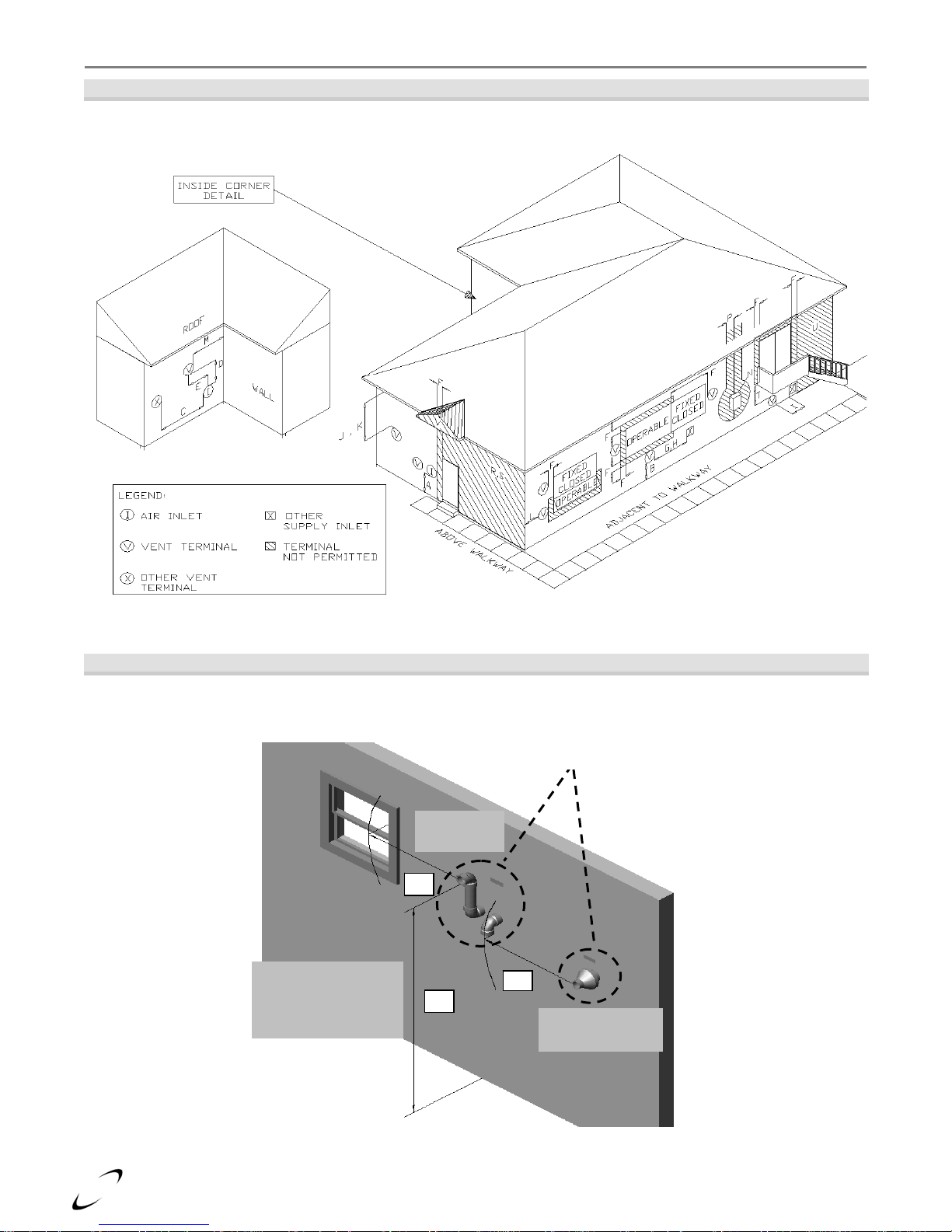
Trinity Ts │Installation and Operation Instructions Ts Series
Termination Clearances Quick Reference Diagram
Figure 5-1
Illustrations of Termination Clearances
Side Wall Termination - Clearances Above Grade
Clearance “Q”
Adjacent to Public
Walkway or Driveway
Minimum 7ft [2.13 m]
Figure 5-2
Two-Pipe
Termination
F
Q
Clearances “F” and “G”
Canada – Minimum 3 ft [915 mm]
The US – Minimum 1 ft [305 mm]
G
Concentric Vent
Termination
G – Letter represents a specific Termination Position. Refer to Table 5-1 for corresponding termination clearances.
18
Page 19
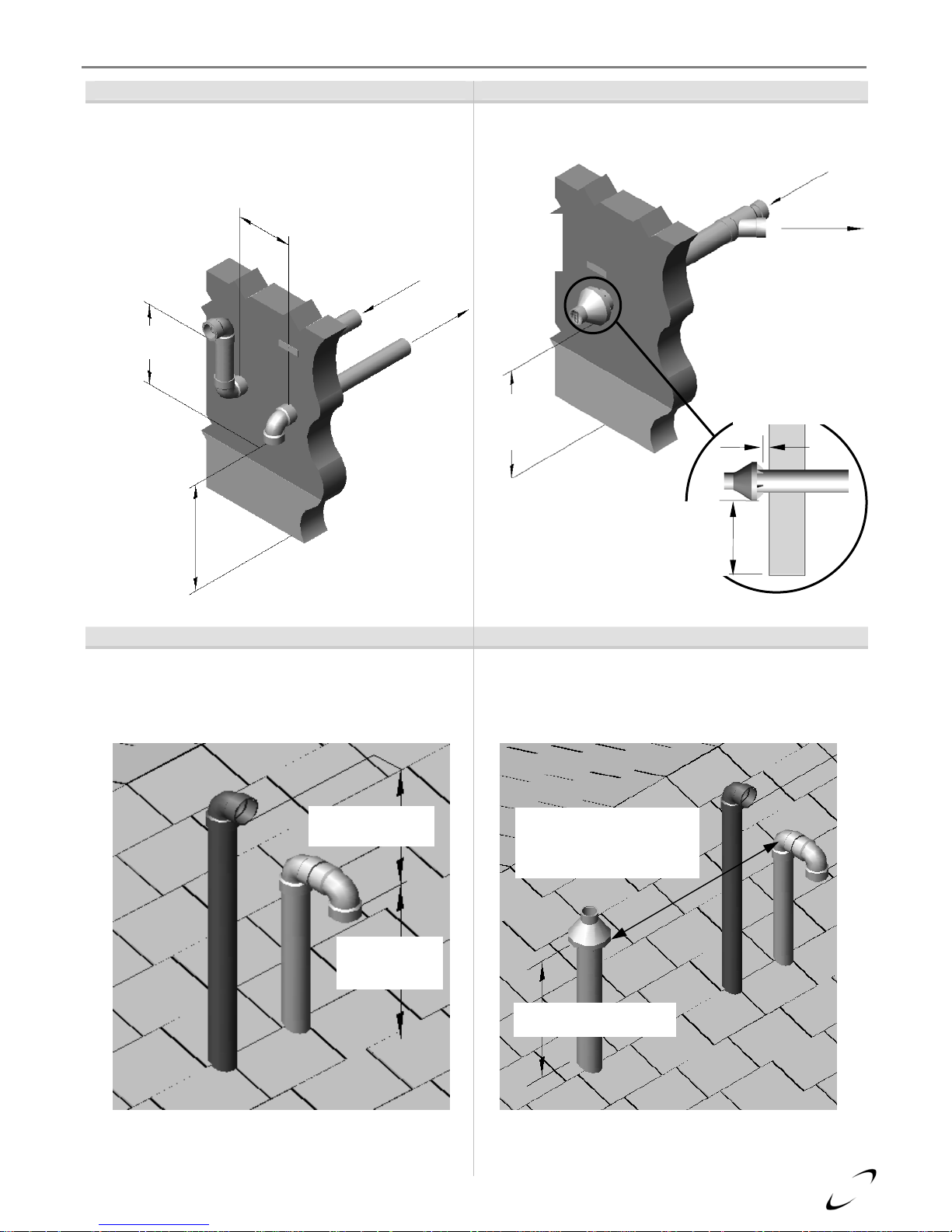
[
Ts Series Installation and Operation Instructions │Trinity Ts
Figure 5-3 Typical Figure 5-4
Two-Pipe Side Wall Clearances Concentric Vent Side Wall Clearances
Vertical
Separation
Minimum 18”
457 mm]
Minimum
12” [305 mm]
above grade
and snow level
Horizontal Separation
4-12” [102 mm – 305 mm] or
greater than 36” [915 mm]
From boiler
exhaust
To boiler
air-inlet
connection
Combustion
Air-Inlet
(perimeter)
Exhaust
Vent Outlet
(center)
Min. 12” [305 mm]
above grade and
snow level
Exhaust from
boiler
To boiler airinlet
connection
Wall clearance
must be 1” [25
mm] from end
cap vanes to
outside of wall
Minimum
12” [305 mm]
above grade
and snow
Figure 5-5 Figure 5-6
Two-Pipe Roof Top Clearances Concentric Vent Roof Top Clearances
Two-pipe systems can be vented thorough the roof.
Minimum heights above snow level still apply.
MIN. 18” [457 mm]
above air-intake
MIN. 12”
[305 mm] above
snow level
The same clearances apply to roof-top terminations
as for two-pipe sidewall terminations.
Clearances from exhaust to
another combustion air inlet
Canada – Min. 3 ft [915 mm]
The US
24” [610 mm] above roof
from end cap vanes
– Min. 1 ft [305 mm]
19
Page 20
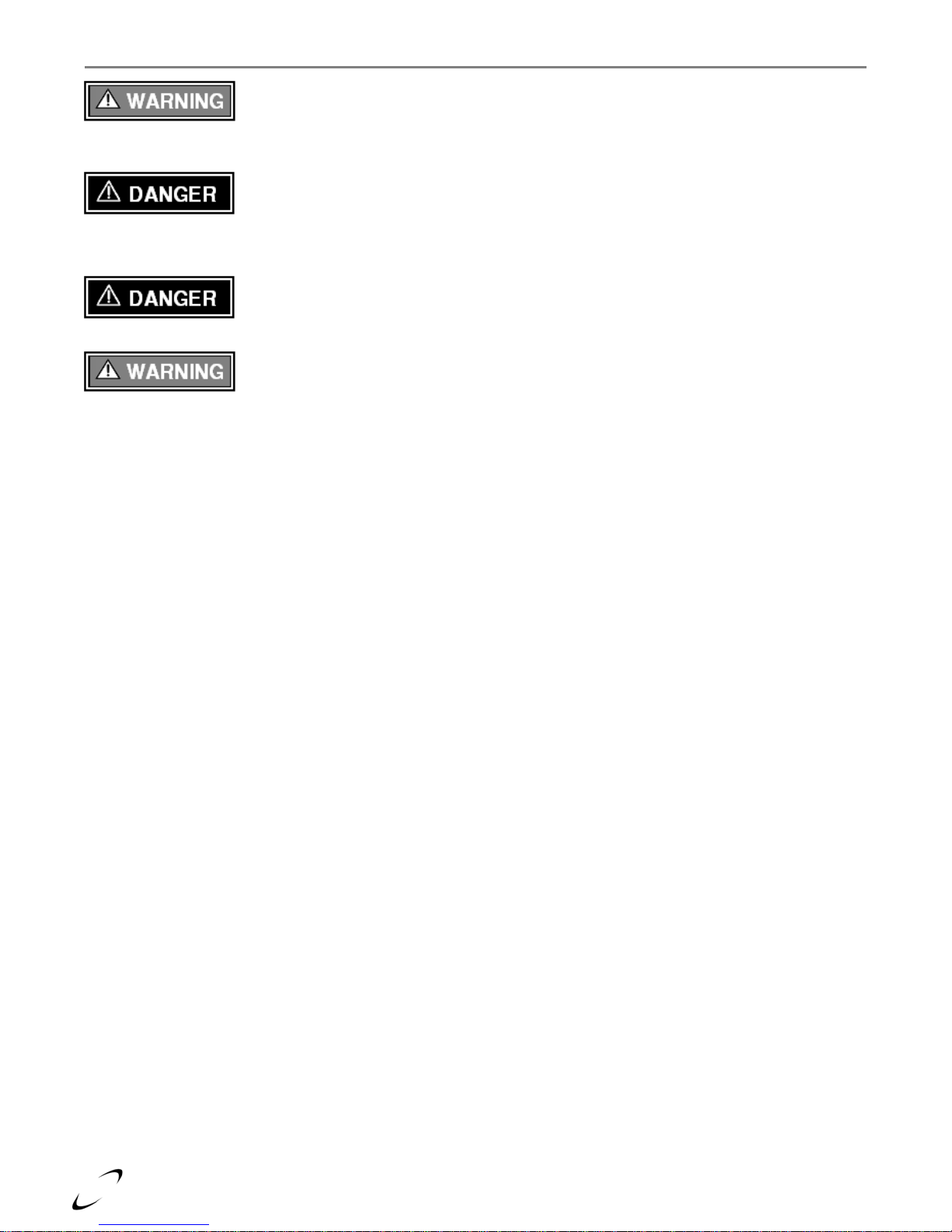
Trinity Ts │Installation and Operation Instructions Ts Series
may result in venting or boiler component failure resulting in flue gas spillage leading to property damage,
serious injury or death.
result in fire, property damage, serious injury or death.
Removing an Existing Boiler from Common Venting System
monoxide emissions into the surrounding air resulting in serious injury or death.
connected to it. Instructions have been provided on how to remove the existing boiler and how to resize the
remaining venting system. Failure to follow these instructions may result in property damage, serious injury or
death.
At the time of removal of an existing boiler, the following steps shall be followed with each boiler remaining
connected to the common venting system placed in operation, while the other boilers remaining connected to the
common venting system are not in operation.
Steps to Removing an Existing Boiler
1. Seal any unused openings in the common venting system.
2. Visually inspect the venting system for proper size and horizontal pitch. Verify that there is no blockage,
restriction, leakage, corrosion or other deficiencies which could cause an unsafe condition.
3. Insofar as is practical, close fireplace dampers, all building doors and windows and all doors between the
space in which the boilers remaining connected to the common venting system are located and other spaces
of the building. Turn on clothes dryers and any boiler not connected to the common venting system. Turn on
any exhaust fans, such as range hoods and bathroom exhausts, so they will operate at maximum speed. Do
not operate a summer exhaust fan.
4. Place in operation the boiler being inspected. Follow the lighting instructions. Adjust thermostat so boiler
will operate continuously.
5. Test for spillage at the draft hood relief opening after 5 minutes of main burner operation. Use the flame of a
match or candle, or smoke from a cigarette, cigar or pipe.
6. After it has been determined that each boiler remaining connected to the common venting system properly
vents when tested as outlined above, return doors, windows, exhaust fans, fireplace dampers and any other
gas burning boiler to their previous condition of use.
7. Any improper operation of the common venting system should be corrected so the installation conforms
with the National Fuel Gas Code, ANSI Z223.1/NFPA 54 and/or CAN/CSA B149.1, Natural Gas and
Propane Installation Code. When resizing any portion of the common venting system, the common venting
system should be resized to approach the minimum size as determined using the appropriate tables in Part 11
of the National Fuel Gas Code, ANSI Z223.1/NFPA 54 and/or CAN/CSA B149.1, Natural Gas and Propane
Installation Code.
Extra precaution must be taken to adequately support the weight of the Vent/Air-Intake
piping in applications using roof-top terminations. Failure to follow these instructions
Under no circumstances may an existing chimney or chase-way be used to vent or
provide combustion intake air to a Trinity Ts. Failure to follow these instructions will
Do not install the Trinity Ts into a common venting system with any other boilers.
Failure to comply with this warning will cause flue gas spillage and leech carbon
When an existing boiler is removed from a common venting system, the common
venting system is likely to be too large for proper venting of the remaining boilers
20
Page 21
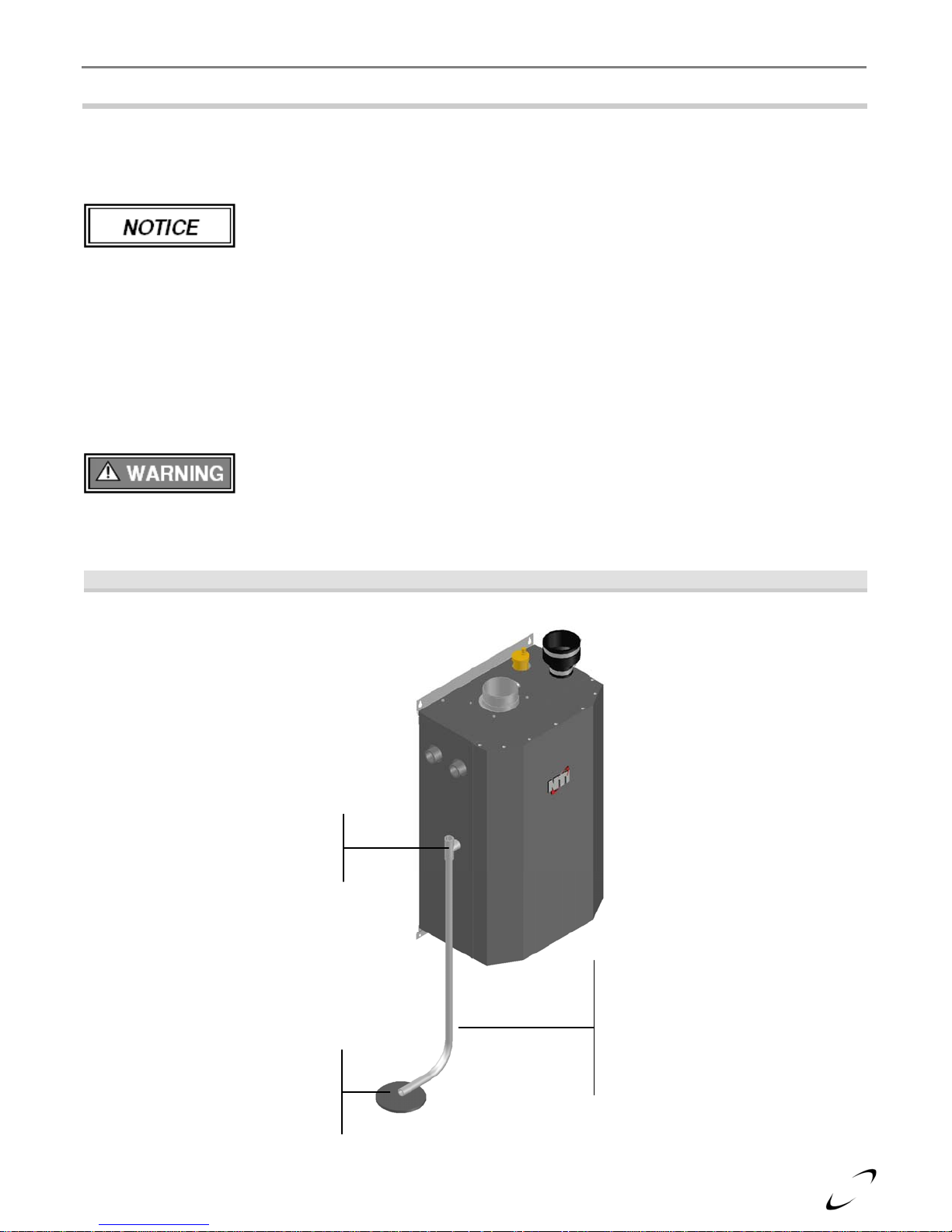
Ts Series Installation and Operation Instructions │Trinity Ts
6.0 CONDENSATE DRAIN
This unit produces liquid condensate in the heat exchanger and venting system as a product of combustion.
Steps must be taken to ensure that condensate does not collect in the venting system; therefore, all exhaust
piping must slope back to the boiler a minimum 1/4” per linear foot of vent. Condensate must be drained from
the unit into a household drain.
condensate must be neutralized prior to entering a drain).
The following are important notes that must be taken into consideration when constructing the condensate drain
system (See Figure 6-1 for further details):
• DO NOT install condensate lines outside. A frozen or blocked drain will cause the condensate to fill the
combustion chamber. This will result in a no heat condition, as the unit will shut down, and damage to the
flame sensor, and components can occur.
• NEVER use copper, steel, or galvanized piping in the construction of the condensate system (condensate is
very corrosive and will corrode most metals).
• When a condensate pump is used or required, select a pump that is designed for residential furnaces.
the boiler must be inspected for component damage, e.g. the internal insulation at the front and back of the
chamber. Failure to follow these instructions may result in fire, property damage, serious injury or death.
Check with your municipality, or local gas company to determine if the disposal of
combustion condensate is permitted in your area (e.g. in the State of Massachusetts the
If the combustion chamber has been flooded due to the condensate drain backing up, or
for any other reason, the combustion chamber door must be removed and the inside of
Figure 6-1
Condensate Drain Piping
Drain Vent
Do not block or install piping into the
top branch of the condensate drain
tee.
Floor Drain
Check with your local authorities
regarding disposal of condensate
(regulation may require the use of a
neutralizer).
Drain Pipe
Connection to the bottom of the
condensate drain tee must be made
using 1/2” Schedule 40 PVC pipe.
Secure using appropriate PVC
cement. All piping must be below
the level where the condensate
leaves the boiler.
21
Page 22
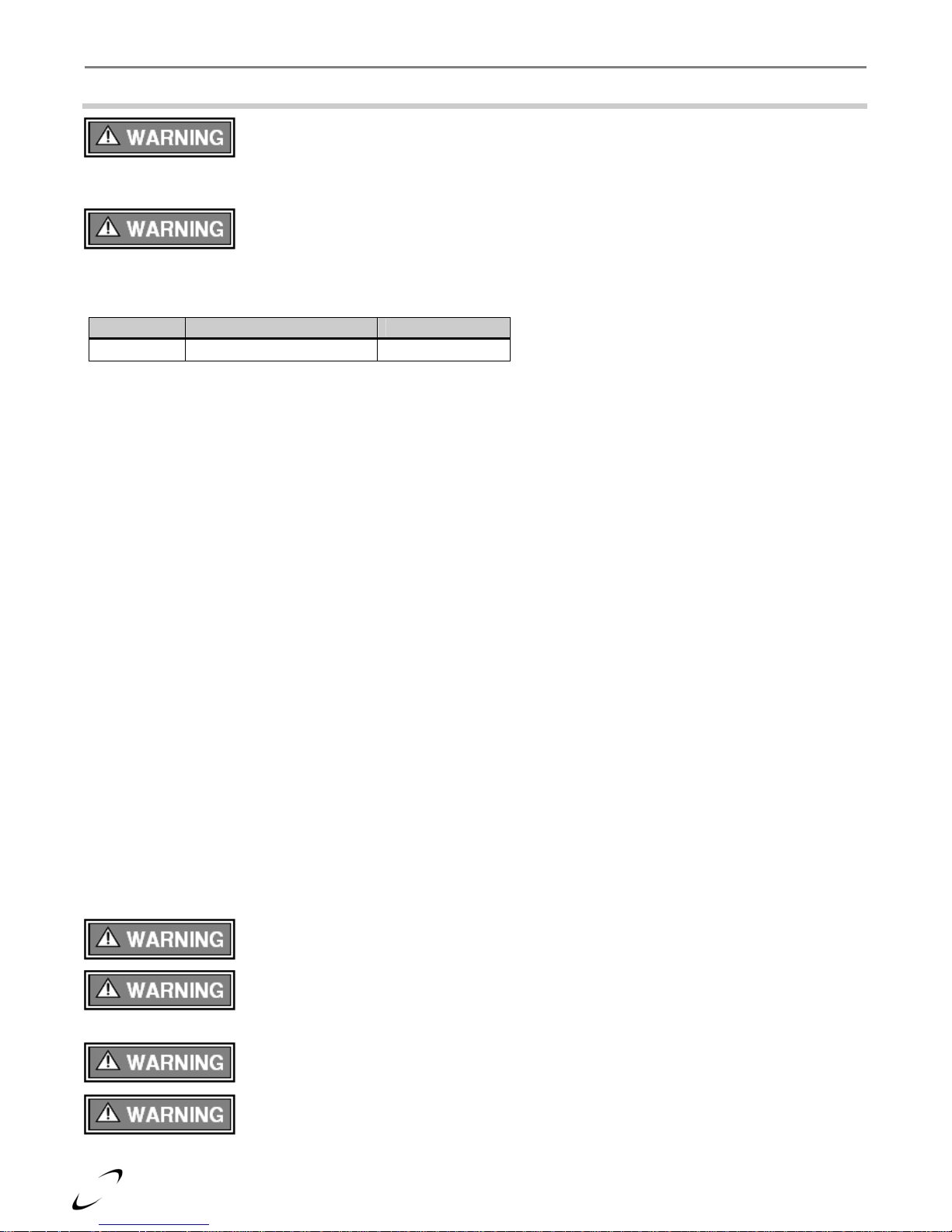
Trinity Ts │Installation and Operation Instructions Ts Series
7.0 INSTALLING GAS PIPING
Conversion Kit (see Table 7-1) must be installed prior to installing the gas piping to the boiler. Failure to
properly convert the unit to operate with Propane may result in property damage, serious injury or death.
Codes as they may require boilers fueled with LP gas be provided with an approved means of removing
unburned gases from the room. Failure to follow these instructions may result in serious injury or death.
Table 7-1 Natural to LP Propane Conversion Kit
Model Kit Number Orifice Number
Trinity Ts80 82650-1 34 (3.4mm)
Installation
Refer to the current National Fuel Gas Code ANSI Z223.1/NFPA 54 or CAN/CGA B149.1 installation codes,
and local codes for gas piping requirements and sizing. Pipe size running to the unit depends on:
• Length of pipe.
• Number of fittings.
• Type of gas.
• Maximum input requirement of all gas boilers in the residence.
Ensure that:
• The gas line connection to the boiler does not apply any weight to the gas valve. NTI recommends using
approved flexible gas piping (if acceptable by local codes) to connect the boiler to the gas supply (See
Figure 7-1 for details).
• You plan the installation so that the piping does not interfere with the vent pipe, or the removal of the valve,
burner, and serviceable components.
• The Boiler shall be installed such that the gas ignition system components are protected from water
(dripping, spraying, rain etc.) during installation and servicing.
• The gas piping is large enough for all the boilers in the home. No appreciable drop in line pressure should
occur when any unit (or combination of units) lights or runs. Use common gas-line sizing practices.
• Always use a pipe-threading compound that is resistant to propane (LP) gas solvent action. Apply sparingly
to all male threads, starting at two threads from the end. Over doping or applying dope to the female end,
can result in a blocked gas line.
• DO NOT TIGHTEN FITTINGS WITHOUT SUPPORTING THE GAS VAL VE as damage to the valve or
blower motor can occur.
• Install a manual “Equipment Shut-Off Valve” as shown in Figure 7-1. Valve must be listed by a nationally
recognized testing lab.
• The gas line piping can safely be removed from the boiler for servicing, by strategically placing the gas line
shutoff and union; see example in Figure 7-1.
• All gas piping, including gas components in the boiler, are checked for leaks using a “Bubble Test”, prior to
operating the boiler.
may result in fire, property damage, serious injury or death.
valve could occur resulting in fire, property damage, serious injury or death.
The Trinity Ts is factory equipped to operate with Natural Gas, the installation of a
conversion kit is required prior to operating with Propane Gas. The Natural to LP
Liquefied Petroleum (LP) propane gas is heavier than air. Do not install the boiler in a pit
or similar location that will permit heavier than air gas to collect. Check with Local
Strain on the gas valve and fittings may result in vibration, premature component failure
and leakage and may result in a fire, explosion, property damage, serious injury or death.
Flexible gas piping cannot be used within the boiler cabinet and cannot pass through the
cabinet wall, use rigid piping as shown in Figure 7-1. Failure to follow these instructions
Do not use an open flame to test for gas leaks. Failure to follow these instructions may
result in fire, property damage, serious injury or death .
When performing a pressure test on the gas line piping, be sure the boiler is disconnected
or isolated if the test pressure is expected to exceed 1/2 PSI (14” w.c.), as damage to the
22
Page 23
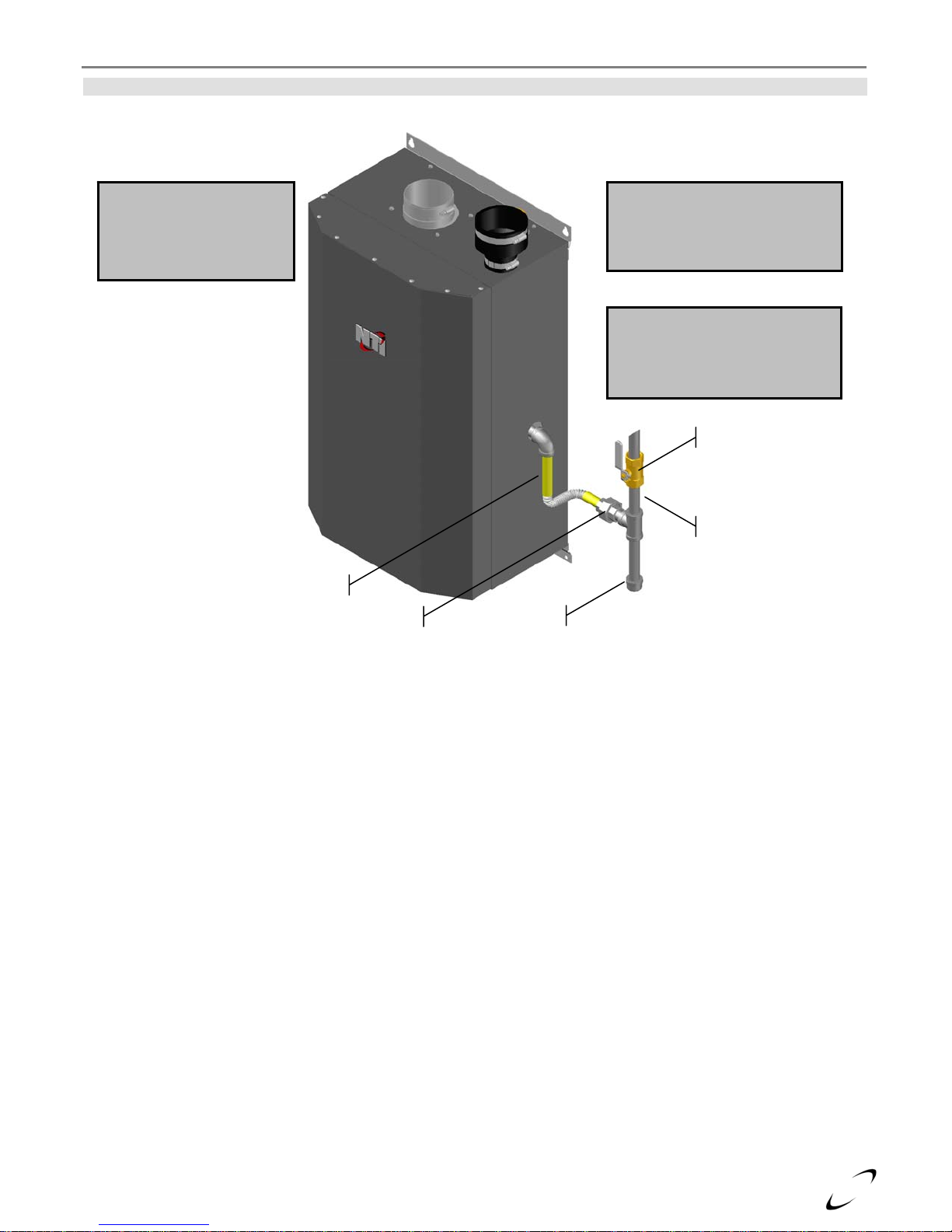
Ts Series Installation and Operation Instructions │Trinity Ts
Figure 7-1
Gas Line Connection (Typical)
Flexible Gas Line Piping
Recommended to eliminate
strain on the boiler gas
components (only use if
acceptable by local codes).
Flexible Piping
Union
Drip Leg
Rigid Gas Line Piping
Use only rigid gas line piping within
the boiler cabinet. Rigid piping
must protrude beyond the outside
of the cabinet wall.
Manual Shutoff Valve
Should overheating occur or the
gas supply fail to shut off, turn off
the manual gas control valve to the
boiler.
Manual Shutoff Valve
Rigid Piping
23
Page 24

Trinity Ts │Installation and Operation Instructions Ts Series
8.0 LIGHTING THE BOILER
manual, including the Vent/Air-Intake, Condensate Drain, and System Water Piping. Failure to precisely follow
these instructions will cause a fire or explosion resulting in property damage, serious injury or death.
damage, serious injury or death.
causing property damage, serious injury or death.
A) This boiler does not have a pilot. It is equipped with an ignition device which automatically lights the
burner. Do not try to light the burner by hand.
B) BEFORE OPERATING smell all around the boiler area for gas. Be sure to smell next to the floor
because some gas is heavier than air and will settle on the floor.
WHAT TO DO IF YOU SMELL GAS:
• Do not try to light any boiler.
• Do not touch any electric switch.
• Do not use any phone in your building.
• Immediately call your gas supplier from a neighbor's phone. Follow the gas supplier's instructions.
• If you cannot reach your gas supplier, call the fire department.
C) Use only your hand to push in or turn the gas control knob. Never use tools. If the knob will not push in or
turn by hand, don't try to repair it, call a qualified service technician. Force or attempted repair may result
in a fire or explosion.
D) Do not use this boiler if any part has been under water. Immediately call a qualified service technician
to inspect the boiler and to replace any part of the control system and any gas control which has been
under water.
1. STOP! Read the safety information above very carefully.
2. Set the thermostat to lowest setting. Turn off all electric power to the boiler.
3. This boiler does not have a pilot. It is equipped with an ignition device which automatically lights the
burner. Do not try to light the burner by hand.
4. Turn the manual gas valve to the OFF position. Remove front access panel.
5. Wait five (5) minutes to clear out any gas. Then smell for gas, including near the floor. If you smell gas,
STOP! Follow “B” in the safety information above. If you don't smell gas, go to the next step.
6. Turn the manual gas valve ON. Wait an additional five (5) minutes smelling for gas.
7. Replace the front access panel.
8. Set thermostat to highest setting. Turn on all electric power to the boiler.
9. Ignition sequence is automatic. Combustion will occur after a brief fan purge.
10. If ignition does not occur, follow the instructions “To Turn Off Gas To Boiler” and call your service
technician or gas supplier.
1. STOP! Read the safety information above very carefully.
2. Turn off all electric power to the boiler
3. Turn the manual gas valve to the OFF position
24
Before Start-up refer to Mandatory Pre-commissioning Procedure for Plastic Venting
in Section 4.0.
Prior to turning the gas supply on and lighting the boiler, ensure all aspects of the
installation are complete and in conformance with the instructions provided in this
Do not store or use gasoline or other flammable vapors & liquids in the vicinity of this or
any other boiler. Failure to follow instructions could result in explosion causing property
If you do not follow these instructions exactly, a fire or explosion may result causing
property damage, serious injury or death.
Should overheating occur or the gas supply fail to shut off, turn off the manual gas
control valve to the boiler. Failure to follow instructions could result in explosion
FOR YOUR SAFETY, READ BEFORE OPERATING_
Failure to follow these instructions can result in explosions, injury or death.
OPERATING INSTRUCTIONS_
TO TURN OFF GAS TO THE BOILER_
Page 25

Ts Series Installation and Operation Instructions │Trinity Ts
The initial lighting of the boiler must be performed by a licensed Gas Technician.
• Ensure the boiler is wired in accordance with this manual.
• Ensure the gas shut-off valve is turned on, and that the gas system has been fully tested for leaks.
• Ensure the system is completely filled with water, and that ALL the air is purged out.
Plastic Venting in Section 4.0.
Initial Start-Up
1. Turn on power to the Trinity Ts and turn-up the Thermostat(s). The boiler should run through a purge, and
combustion should occur. (The control system has a built in ignition retry, allowing the system to try at least
three times, before locking-out.)
2. With the unit operating at full capacity, verify that the gas line pressure i s 4-10.5 inches w. c. for Natural gas,
and 9-13 inches w.c. for Propane (See Section 9.0 for details).
3. Using an appropriate Oxygen or Carbon Dioxide analyzer, take a sample of the flue gas. The sample must
fall within the acceptable ranges for Carbon Dioxide, which is 8.5% - 9.5% for Natural gas, and 9.5%-10.5%
for propane (See Section 9.0 for details).
4. Perform at least three lights in succession to ensure proper operation.
5. After the three successive lights, unplug the flame probe , and allow the unit to cycle again. Ensure that it
tries to light, and locks out on safety reset. Once you have successfully activated the flame safety system,
replace the wire on the flame sensor, and reconfirm proper lighting.
burner is rough or erratic. Failure to follow these instructions may result in serious injury or death.
the 3 O’clock position; this device is used for spark igniting and delivers a high voltage potential which would
result in an EXTREME ELECTRICAL SHOCK possibly causing serious injury or death.
Re-lighting Unit
1. Stop and read these instructions very carefully.
2. Set the thermostat to the lowest setting, and then turn off all power to the boiler.
3. This boiler does not have a pilot. It is equipped with an ignition device that automatically lights the burner.
Do not try to light the burner by hand.
4. Turn the gas shut-off valve to the off position, and then remove the front cover.
5. Wait five (5) minutes to clear out any gas. Then check for gas, including near the floor. If you smell gas
“Stop” and follow “B” above. If you don’t detect any gas proceed to the next step.
6. Turn the gas shut-off valve to the on position, wait an addition five (5) minutes and check for gas.
7. Replace the front cover.
8. Set the thermostat to the highest setting, and then turn on all power to the boiler.
9. Ignition sequence is auto matic, combustion will occur after a brief fan purge. Ignition will retry 3 times.
10. If ignition does not occur, “Turn off the gas and electricity to the boiler” and co ntact a professional service
technician, or gas supplier.
Turning Off The Boiler
1. Set the thermostat to the lowest setting, and then turn off all power to the boiler.
2. Turn the gas shut-off valve to the off position.
Failure to follow instructions may result in property damage, serious injury or death.
Allow primers/cements to cure for 8 hours prior to Start-up. If curing time is less than 8
hours,
first perform Steps 2 through 6 of Mandatory Pre-commissioning Procedure for
Failure to follow these instructions can result in explosion, serious injury or death.
If the unit fails to light consistently and smoothly, contact NTI for technical assistance at
1-800-688-2575. Never allow the boiler to operate if the ignition or operation of the
The flame probe uses a single electrode located in the burner door at the 6 O’clock
position. DO NOT remove the wire from the dual electrode located in the burner door at
25
Page 26

Trinity Ts │Installation and Operation Instructions Ts Series
9.0 GAS VALVE AND BURNER SET-UP
failure, property damage, serious injury or death.
Gas Line Pressure
The boiler gas valve is equipped with a line pressure test port, see Figure 9-1. Use the following procedure to
measure the gas line pressure to the boiler to ensure if falls within the range given in Table 9-1:
1. Turn the supply of gas to the boiler off.
2. Open the bleed screw of the line pressure test port approximately 1-1/2 turns. This port is directly
connected to the gas line feeding the boiler. See Figure 9-1.
3. Force 1/4" ID tubing over the housing of the line pressure test port; install the other end of the tubing to an
appropriate line pressure test gauge or manometer. Ensure both ends of the tubing make a tight connection.
4. Open the supply of gas to the boiler and check for gas leaks.
5. Observe the line pressure under static conditions and compare it to Table 9-1. The pressure will be greatest
under static conditions.
6. With all other gas boilers in the applications running, operate the burner to the maximum firing rate (See
Table 9-2) and compare the observed line pressure with Table 9-1. The pressure will be lowest during the
maximum flow of gas.
7. Adjust the gas line pressure to ensure the parameters in Table 9-1 are attained under all conditions. If
possible adjust the line pressure to the "Nominal/Desired" value listed in Table 9-1, while the unit is
operating at the maximum modulation rate, see Table 9-2.
8. Continue observing the gas line pressure until the completion of the combustion analyses, incase
adjustments need to be made.
9. Complete pressure testing, then return the bleed screw of the Line Pressure Test Port to the closed position.
gas valve influence or be used to adjust the gas line pressure.
Table 9-1 Line Pressure and Combustion Parameters
Gas
Nominal/Desired Min. Max. Min. Max.
Natural
Propane
*Note: it is permissible to have higher CO2 values with the burner operating at the minimum modulation rate.
Table 9-2 Minimum and Maximum Modulation Rates
Model Min. Modulation Rate (RPM) Max. Modulation Rate (RPM)
Ts80 1700 6400
serious injury or death.
operation resulting in fire, explosion, property damage or death.
may only be performed if the gas line pressure is maintained above minimum levels throughout the duration of
the test, see Table 9-1. Failure to follow these instructions may result in serious injury or death.
Set-up of the Trinity Ts gas valve must be performed by a licensed Gas Technician.
Failure to perform the set-up correctly may result in incorrect operation, component
The line pressure is a function of the gas supply and is affected solely by field provided
parameters such as line size and regulator settings. Under no circumstances can the boiler
Failure to close the bleed screw of the Line Pressure Test Port will cause a severe leakage
of gas, resulting in a fire or explosion causing property damage, serious injury or death.
Line Pressure (inches wc) CO2 (%)*
CO (ppm)
Max.
7 4 10.5 8.5 9.5 175
11 8 13 10 11 175
Carbon Monoxide - Never leave the unit operating while producing Carbon Monoxide
(CO) concentrations in excess of 175ppm. Failure to follow this warning may result in
Manifold Pressure - DO NOT adjust or measure the Manifold Pressure of the boiler.
Correct manifold pressure is factory set. Field adjustment could result in improper burner
Adjustments to the Throttle screw may only be made by a qualified gas technician, while
using a calibrated combustion analyzer capable of measuring CO
and CO. Adjustments
2
26
Page 27

A
V
A
Ts Series Installation and Operation Instructions │Trinity Ts
Decrease gas
Turn Clockwise
Adjustment
Input Screw Adjustments - The boiler is equipped with a Throttle/Input Adjustment Screw, located on the Gas
Valve and Venturi Assembly. It is used to adjust the flow of gas leaving the gas valve, which enters the Venturi
and then the combustion air stream. Turn the adjustment screw in (clockwise) to reduce the flow of gas, make
combustion leaner, and reduce the concentration of CO
gas in the combustion air stream, adjust the Throttle screw out (counterclockwise).
in the flue gases. To increase the CO2 level and flow of
2
The input screw is a multiple turn valve. Fully open to close is approximately 17 turns. Typical adjustment for
Natural Gas is 0-1 full turns in or out. Typical adjustment for LP Gas is 0-3 full turns in or out. See Figure 9-1
for input screw location.
Combustion Calibration - To calibrate burner operation, perform the following procedure using a calibrated
combustion analyzer capable of measuring CO
and CO from Natural and Propane Gas burning boilers:
2
1. Operate the unit at the maximum modulation rate, see Table 9-2.
2. Ensure the gas line pressure is maintained within tolerance, see Table 9-1.
3. While at the maximum modulation rate, measure the CO
and CO; adjust as necessary, using the Throttle
2
Screw, to be within the limits listed in Table 9-1.
4. Operate the unit at the minimum modulation rate (Table 9-2). Ensure the combustion remains smooth and
CO
and CO remain within the limits (Table 9-1). If not, do not adjust further, contact NTI for assistance.
2
Flue Gas Analysis and Adjustment
Each Trinity Ts is factory set to operate with Natural Gas, for boilers field converted to operate with Propane
Gas, a flue gas analysis and adjustment is mandatory. See Table 7-1 and propane conversion instructions.
Failure to perform the flue gas analysis and adjustment detailed in this section may result
in erratic and unreliable burner operation, leading to reduced efficiency, increased fuel
consumption, reduced component life, heat exchanger combustion deposits, and general unsafe operation.
Failure to follow these instructions may result in serious injury or death.
Analysis – Perform flue gas analysis, and adjust throttle/input screw as required until CO2 and CO levels are
within acceptable limits.
Figure 9-1 Ts80 Orientation
Gas Valve and Venturi Assembly
iew from Below
Increase gas
Turn Counter Clockwise
Side View
Gas Valve
Throttle/Input Adjustment Screw
Line
Pressure
Test Port
Manifold
Pressure
Test Port
Orifice
Location
(Kit 82650-1)
Throttle/Input
djustment Screw
Gas In
ir Intake
Venturi
27
Page 28

Trinity Ts │Installation and Operation Instructions Ts Series
10.0 BOILER AND HEATING SYSTEM PIPING
The heat exchanger of the Trinity boiler is designed to attain the highest level of heat transfer in a compact
design. To accomplish this, the heating water flows through a series of fin shaped tubes, designed to maximize
the heat transfer area. To maintain the efficient and reliable operation of the heat exchanger, and to avoid heat
exchanger failure, it is critical to ensure the rules and guidelines in this section are followed.
Failure to follow the instructions provided in this section will void the NTI warranty and
may result in property damage, fire, serious injury or death.
Boiler System Preparation
Prior to connecting plumbing to the boiler, flush the entire system to ensure it is free of sediment, flux, solder,
scale, debris or other impurities that may be harmful to the system and boiler. During the assembly of the
heating system, it is important to keep the inside of the piping free of any debris including construction and
copper dust, sand and dirt.
For retrofits, all system piping including radiators, must be cleansed of all build-up including sludge and scale.
All systems, old and new, must be cleansed to remove flux, grease and carbon residue. NTI recommends
cleansing the boiler system with “Fernox F3 Cleaner”. For retrofit applications with heavy limescale and sludge
deposits, a heavier duty cleaner may be required; NTI recommends the use of “Fernox DS-40 System Cleaner”.
For information on performing the cleansing, follow the instructions included with the Fernox DS-40 System
Cleaner. See Table 10-1 for a list of recommended boiler cleansing products.
Table 10-1 Boiler System Cleansers and Corrosion Inhibitors
Application Fernox Product NTI Part # Description
Boiler Water Treatment F1 Protector 83448 Corrosion inhibitor.
Cleanser for new and old systems F3 Cleaner 83449 Removes flux, grease and carbon residue.
Cleanser for Retrofits DS-40 System Cleaner 83450 Removes heavy limescale and sludge deposits.
Boiler Water
Pressure - The Trinity boilers are intended solely for use in pressurized closed loop heating systems operating
with a minimum pressure of 15 PSI at the boiler outlet. To obtain the minimum system design pressure, follow
the piping diagrams illustrated in this section.
Oxygen Elimination - This boiler may only be installed in a pressurized closed-loop heating system, free of air
(oxygen) and other impurities. To avoid the presence of oxygen, ensure all of the air is removed from the system
during commissioning via strategically placed adequately sized air-removal devices, located throughout the
heating system. See figures in this section detailing the location of the primary air-removal device required for
the boiler. Immediately repair any leaks in the system plumbing to avoid the addition of make-up water; makeup water provides a source of oxygen and minerals that may lead to heat exchanger failure. Failure to follow
these instructions will result in poor performance, unnecessary wear of system components and premature
failure.
Water Chemistry – The installer of the Trinity Ts boiler must consider the condition of the water in the heating
system. Ensure the condition of the boiler water falls within the following parameters:
• Water hardness – between 3 and 9 Grains/gal.
• PH – between 7.5 and 9.5.
Failure to rid the heating system of the contaminants listed above will void your NTI
warranty and may result in premature heat exchanger failure and property damage.
The “Boiler Application” is not approved for operation in an “open system”, thus it
cannot be used for direct potable water heating or process heating of any kind.
28
Page 29

Ts Series Installation and Operation Instructions │Trinity Ts
Treatment - Boiler water that falls outside of the conditions listed above must be treated with a corrosion
inhibitor. Each Trinity Ts boiler is provided with a bottle of “Fernox F1” corrosion inhibitor, adequate to treat a
26.4 gallon (100 liter) heating system to a minimum required concentration of 0.5%. Systems with greater
volume will require more inhibitor. For information on performing the treatment, follow the instructions
included with the Fernox F1 Protector. See Table 10-1 for a list of recommended boiler system cleansers and
corrosion inhibitors.
Anti-freeze - For systems requiring freeze protection, use only inhibited propylene glycol, specially formulated
for hydronic heating systems; use of other types of antifreeze may be harmful to the system and will void the
warranty. Note: the use of glycol may reduce the usable output capacity of the boiler, thus requiring the unit to
be “down-fired” by limiting the maximum operating capacity and/or the maximum water temperature. NTI
recommends against exceeding 35% concentration of glycol.
Near Boiler Plumbing
Pressure Relief Valve - A Pressure Relief Valve is factory supplied with each unit. Trinity Ts boilers have a
maximum allowable operating pressure of 160PSI. A pressure relief valve with a higher discharge pressure
rating (up to the MAWP of the boiler) may be used as long as the relieving capacity is in excess
input capacity of the boiler.
The pressure relief valve must be installed at the boiler outlet and in the vertical position, as shown in Figure 101, with the drain pipe outlet exiting the side of the pressure relief valve horizontally and elbowing down.
Pressure Gauge – Trinity Ts units come with a factory supplied Pressure Gauge. The pressure gauge must be
installed at the boiler outlet prior to any circulators and in the vicinity of the pressure relief valve. See Figure 10-
1.
Flow Switch / Low Water Cutoff – Trinity Ts boilers are not provided with a LWCO or Flow Switch. Check
with your local authorities for the requirements of these devices prior to installing the boiler. If a Flow Switch is
installed it must be located in series with the boiler and in accordance with the instructions provided with the
flow switch. NTI recommends installing the flow switch in a 1”diameter line.
Refer to Section 3.0 for more information.
To maintain protection, the level of corrosion inhibitor must be monitored periodically
for the correct concentration.
of the maximum
If installed with the incorrect orientation (horizontally with drain pipe out the bottom) the
relief valve may not function properly resulting in property damage or personal injury.
Ensure the discharge of the pressure relief is piped to a location where the steam or water
will not cause property damage or serious injury.
When external safety devices are used, such as a LWCO, Flow Switch, or a Temperature
Limiting Switch, they must be wired as per the instructions provided in this manual.
29
Page 30

Trinity Ts │Installation and Operation Instructions Ts Series
Figure 10-1 Ts80 Model
Near Boiler Piping
Pressure Relief
Valve
Pressure
Gauge
Connect to boiler and
system plumbing. Refer
to Figures 10-2 and 10-3.
Inlet
Outlet
Pressure Relief
Valve discharge
to floor drain
Boiler System Plumbing
The Trinity Ts boiler uses a low mass heat exchanger that requires a minimum rate of forced water circulation
any time the burner is operating (See Table 10-4 for minimum flow rates). To ensure the minimum flow rate is
attained, the boiler must be installed in a “Primary/Secondary” plumbing configuration utilizing “Closely Spaced
Tees” to de-couple the Boiler-Primary loop from the System-Secondary loop(s). See the examples of
Primary/Secondary Loop configurations in Figures 10-2 and 10-3.
System Components – As well as a Primary/Secondary Loop Configuration utilizing closely spaced tees a
properly installed system will include the following major components identified in Table 10-3 as a minimum.
Table 10-3 System Major Component Checklist
Factory Supplied Field Supplied Components
Pressure Relief Valve Boiler Loop Circulator (Pump B in Figure 10-2 or Pump C in Figure 10-3)
Pressure Gauge
DHW Loop Circulator (Pump A in Figure 10-2 and Figure 10-3, for applications
utilizing Indirect Fired Water Heater only)
Central Heat (CH) Loop Circulator(s)
(CH Circulator - Pump C in Figure 10-2; Zone Circulators in Figure 10-3)
Central Air Removal Devices (i.e. Micro Bubbler or Air-Scoop)
Pressure Regulating “Fill Valve”
Backflow Preventor
Expansion Tank
30
Page 31

Ts Series Installation and Operation Instructions │Trinity Ts
Circulating Pumps – Trinity Ts boilers are equipped with three 120VAC pump outputs:
1. PUMP A “DHW Pump” - operates during a Domestic Hot Water demand (DHW).
2. PUMP B “Boiler Pump” - operates during any demand.
3. PUMP C “CH Pump” - operates during a Central Heat/Thermostat demand (THERMOSTAT).
Ensure pumps are oriented as per the manufacturers’ instructions. Wiring of these circulators will depend on the
system configuration selected, see Figures 10-2 and 10-3. For further wiring details see Section 11.0.
failure, overheating and void the warranty. Failure to follow instructions may result in fire, property damage,
serious injury or death.
Table 10-4 Minimum Circulator and Pipe Sizes
Model
Restriction
Head Loss
80 6' at 4 GPM ¾” 3.5
Notes:
1
Recommend using a Taco 008 for DHW indirect circulator when installed as per Figure 10-3.
Air Removal – The boiler and system plumbing layout must be configured to promote the removal of air from
the water. Air vents and bleeders must be strategically placed throughout the system to aid in purging the air
from the system during commissioning of the boiler. The system must also employ the use of a strategically
located air removal device, such as an air scoop or micro-bubbler, designed to remove the air from the water as it
flows through the system.
system. Always locate air removal devices in areas of the system that have a guaranteed positive pressure, e.g.,
in close proximity to the water fill and expansion tank.
to remove the air from the system plumbing, even if the air makes it back to the boiler. A strategically located
air removal device must be installed in the system.
Expansion Tank – The expansion tank must be sized in accordance with the water volume of the system as well
as the firing rate of the appliance. It is important to locate the expansion tank, and make-up water fill, on the
inlet side of any circulator in the system, as doing so will guarantee the lowest pressure in the system will be at
least equal to the tank and make-up water pressure. See examples in Figures 10-2 and 10-3.
Relief Valve may result in property damage or personal injury.
Tees" and the expansion tank; see Figures 10-2 and 10-3.
Circulators responsible for forcing the water flow rate through the boiler must be sized
according to Table 10-4, see Figures 10-2 and 10-3 for details.
Failure to ensure the minimum water flow rate through the boiler when the burner is on
will not only reduce the operating efficiency of the boiler, but may also cause premature
Minimum Primary Loop Pump Size
B&G Grundfos Taco Armstrong
NRF-22 UPS 15-58 0071 Astro 30
Minimum
Pipe Size
Min. Flow
(GPM)
Max Temp.
Rise
45°F
Follow the installation instructions included with the air removal device when placing it
in the system; air removal devices generally work better when placed higher in the
Trinity boilers are equipped with an automatic air removal device to aid in the purging of
air from the boiler during the initial fill. This device is NOT
intended, nor is it sufficient
Ensure the expansion tank cannot become isolated from the boiler anytime the system is
operating. Failure to follow these instructions may result in discharge of the Pressure
The installation of flow checks, motorized valves or other shutoff devices (other than for
the purpose of servicing) are not permitted between the location of the "Closely Spaced
31
Page 32

Trinity Ts │Installation and Operation Instructions Ts Series
Indirect Fired Water Heater – When installed as per Figure 10-3, the indirect fired water heater is in series
with the boiler during a demand for DHW. Therefore when using this configuration it is important to use an
Indirect Fired Water Heater that has minimal head loss. Indirect fired water heater head loss must not exceed 4’
at 4 GPM when installed as per Figure 10-3.
Figures 10-2 and 10-3 are examples of plumbing configurations using a single system circulator and multiple
system circulators, respectively.
Figure 10-2: Single System Circulator Configuration - Often used in applications zoned with “Zone Valves”.
During a demand for central heat, the boiler energizes the System Circulator via the Central Heating (CH) pump
output (PUMP C). The System Circulator must be sized to provide adequate circulation throughout the heating
system. During a Domestic Hot Water (DHW) demand, the boiler de-energizes the System Circulator (PUMP
C) and energizes the DHW Circulator (Pump A). With this configuration the Boiler Circulator is the only pump
that causes flow through the boiler and it is powered during any demand via the boiler pump output (PUMP B).
This circulator must be sized according to Table 10-4.
Figure 10-3: Multiple System Circulator Configuration - Often used in applications with “Zone Circulators”.
This configuration requires the installation of a check valve located at each circulator. During a central heating
demand the boiler energizes the Central Heat Circulator via the Central Heat pump out (PUMP C). During a
Domestic Hot Water (DHW) demand, the boiler de-energizes PUMP C and energizes the DHW Circulator
(Pump A). Both Pump A and C, used in this configuration, are responsible for water flow through the boiler and
must be sized according to Table 10-4. Pump output, PUMP B is not used in this configuration.
installation. Concepts not shown include: prevention of thermal-siphoning (heat traps), isolation valves, drain
and purge valves, etc. It is the responsibility of the installing contractor and system designer to determine which
system best meets the need of the installation and to consider all aspects of a proper system design. Contractor
modifications to these instructions may be required, based upon existing piping and system design.
The piping configuration described above requires the Central Heating system and DHW
system to be de-coupled from the “Primary Loop” via closely spaced tees (Figure 10-3).
Figures 10-2 and 10-3 illustrate typical piping systems. These piping schematics do not
illustrate all of the required concepts and components required to have a proper
32
Page 33

Ts Series Installation and Operation Instructions │Trinity Ts
Figure 10-2 Ts80 Model
Boiler Plumbing Primary/Secondary Loop
(Single System Circulator Configuration)
33
Page 34

Trinity Ts │Installation and Operation Instructions Ts Series
Figure 10-3 Ts80 Model
Boiler Plumbing Primary/Secondary Loop
(Multiple System Circulator Configuration)
34
Page 35

Ts Series Installation and Operation Instructions │Trinity Ts
11.0 FIELD WIRING
All wiring must be in accordance with the Canadian Electrical code, CSA C22.2 and any applicable local codes.
Ensure that the wiring complies with this manual. The boiler must be electrically grounded in accordance with
the National Electrical Code ANSI/NFPA 70, local codes, and/or the Canadian Electrical Code CSA C22.1.
Avoid Shocks - To Avoid Electrical Shock, turn off electrical power to the boiler prior to
opening any electrical box within the unit. Ensure the power remains off while any
wiring connections are being made. Failure to follow these instructions may result in component failure, serious
injury or death.
Field Wiring - Wire grommets must be used to secure wiring and prevent chafing when
passing wiring through the cabinet wall. Failure to follow instructions may damage unit.
Line Voltage Connections
Electrical rating for the Trinity Ts is 120V
/ 1 Phase / 60 Hz / 12A. All line voltage wiring connections to the
Trinity Ts are made at the junction box in the control panel located at the bottom of the boiler cabinet. The
connections are accessed by removing the front door of the boiler, followed by the removal of the control panel
cover. Field connections are to be installed in accordance with Figure 11-1 and Table 11-1. Holes are located on
the bottom (underside) of the control panel junction box.
Fuse (120VAC) – The Trinity Ts is equipped with a 7 Amp fuse to protect 120VAC system components. The
fast-acting fuse is located on the front of the control panel box and can be easily accessed from the outside of the
control panel.
Wire Protection - When passing any wiring through the cabinet of the boiler, the
installer must use wire grommets suitable for securing the wiring and preventing chafing.
Failure to follow instructions may result in component failure, serious injury or death.
Power Supply - The Trinity Ts is designed to be powered using a single phase 120VAC
power supply that is fused (or protected via a circuit breaker) to allow a maximum of 15
Amps. Failure to follow instructions may result in component failure, serious injury or death.
Labeling - Label all wires prior to disconnecting them when servicing controls. Wiring
errors can cause improper and dangerous operation. Failure to follow instructions may
result in property damage or personal injury.
Continuity - Before connecting the line voltage wiring, perform a continuity check
between all wires and ground to make sure that there are no electrical leaks that could
blow a fuse or damage electrical components. Also check the polarity of the line and neutral wires. Line must
measure 120VAC to ground; neutral must measure zero. Failure to follow instructions may damage the unit.
Max Load - Circulator outputs (PUMP A, B, C) are each limited to operating a circulator
with a maximum current load of 3 Amps or a maximum 1/6 hp motor. See Table 11-1.
35
Page 36

Trinity Ts │Installation and Operation Instructions Ts Series
Figure 11-1 Ts80 Model
Line Voltage Field Wiring
Table 11-1 Line Voltage Field Connections
Connection Location Description
PUMP C 9
120VAC output to the Central Heating circulator; powered during a demand for Central
Heat (Thermostat).
120VAC output to the Boiler circulator; powered during all demands for DHW, and
PUMP B 10
Central Heat (Thermostat). This output is not used for all plumbing configurations, see
"Field Wiring".
PUMP A 11 120VAC output to the DHW circulator; powered during a demand for DHW.
L2
(NEUT.)
L1
(120VAC)
36
12 Location for connecting neutral of the power supply and all circulators.
13
Location for connecting line voltage of the power supply. Note most installation codes
require the installation of a service switch to break line voltage to the appliance.
Page 37

Ts Series Installation and Operation Instructions │Trinity Ts
Low Voltage Connections
All line voltage wiring connections to the Trinity Ts are made at the junction box in the control panel located at
the bottom of the boiler cabinet. The control panel junction can be accessed by removing the front door of the
boiler, followed by the removal of the control panel junction box cover. Each boiler is provided with one hole
and two knockouts for routing line voltage wiring and two grommets for routing low voltage wiring into the
bottom of the control panel junction box. Low voltage field connections identified in Table 11-2 are to be read
in conjunction with Figure 11-2.
Table 11-2 Low Voltage Field Connections
Connection Location Description
COM
(24VAC)
R
(24VAC)
1
2 24VAC Hot - Power supply for inputs LIM and Thermostat.
LIM 3
THERMOSTAT 4
DHW 5
OD
SENSOR
SENSOR
COM
6
7 Sensor Common
4-20mA(+) 8
terminals 3 and 4 (LIM and Thermostat). Failure to follow these instructions may damage the unit.
24VAC Common – Neutral for the 24VAC power supply from the boiler. COM can be
used in conjunction with terminal R to provide a power source for a digital thermostat.
External Limit – Input requiring 24VAC from terminal R to permit the burner to operate.
Comes factory equipped with a jumper to the R terminal. For installations requiring the
use of an additional safety switch, such as a LWCO, Flow Switch, or auxiliary temperature
limit, remove the factory installed jumper and install the normally open isolated contacts of
the additional limit in its place.
Central Heat Demand – Input requiring 24VAC from terminal R to initiate a Central Heat
call. Switch is made using an isolated end switch (dry contact) via thermostat, zone
controller or other device.
DHW Tank Demand – Input requiring closure of terminals 5 and 7 to initiate a demand
for DHW. Switch made via isolated end switch (dry contact) from a thermostat (aquastat)
located in an Indirect Fired Water Heater.
Outdoor Temperature Sensor – A wall mountable OD Sensor is included with each
boiler. When connected to terminals 6 and 7, the control will indicate the outdoor
temperature and adjust the boiler temperature set point during a Central Heat demand.
– Common port for field inputs DHW, OD Sensor and 4-20mA(+).
External Modulation Control – Using a 4-20mA signal connected to terminals 7 and 8,
an external control can be used to directly modulate the burner firing rate or adjust the
active set point. This can be useful for applications using external staging controls or
Building Automation Systems.
Low Voltage Terminals – Terminal 2 (R) has 24VAC potential from the internal
transformer. Do not connect power from this terminal to any other terminal other than
Fuse (24VAC) - Trinity Ts models are equipped with a “blade style” 2 Amp fuse to
protect the internal transformer located within the control panel box.
37
Page 38

Trinity Ts │Installation and Operation Instructions Ts Series
Figure 11-2 Ts80 Model
Low Voltage Field Wiring
38
Page 39

Ts Series Installation and Operation Instructions │Trinity Ts
12.0 WIRING SCHEMATICS
Figure 12-1(a) Ts80
Connection Diagram
39
Page 40

Trinity Ts │Installation and Operation Instructions Ts Series
Figure 12-1(b) Ts80
Ladder/Logic Diagram
40
Page 41

Ts Series Installation and Operation Instructions │Trinity Ts
13.0 CONTROLLER AND DISPLAY
Introduction
The Controller and Display, together, form the control system of the Trinity Ts. All control configuration
parameters are stored in non-volatile memory in the Ts controller. Access to controller status and configuration is
achieved with the display; however, the controller is completely capable of operating with the display
disconnected. Controller factory settings must be field adjusted to suit the application and system requirements.
Please read the following document carefully as factory settings are not configured for a
particular application and may require adjustment in order to satisfy system requirements.
Example: The factory setting for central heat setpoint is 180°F [82°C] which is well suited for many “low masshigh temperature” systems; however, it should be adjusted down for “high mass-low temperature” heating
systems (i.e. 100-130
o
F for infloor heat or 130-160oF for cast iron radiator systems).
It is the responsibility of the installer, a licensed qualified heating technician, to configure and commission the
unit and adjust any parameters required to comply with the application and satisfy the system requirements. See
Table 13-1 for a list of the minimum parameters to be considered
Table 13-1 Settings Quick Reference Table
Setting Description
Central Heat
Temperature
DHW
Temperature
Low Boiler
Temperature
(LBT)
Sets the maximum boiler target temperature for a call for central
heat (Thermostat); access via menu item “Outlet” in the User menu.
Sets the boiler target temperature for a call for domestic hot water
(DHW); access via menu item “DHW” in the User menu.
Sets the minimum boiler target temperature for a call for central
heat; temperature is achieved when outdoor reset is used and the
outdoor temperature reaches the HOD (High Out-Door temperature)
setting.
High Out-Door
temperature
(HOD)
Low Out-Door
temperature
(LOD)
Sets the maximum outdoor temperature threshold; temperature
where the boiler target temperature stops decreasing with increasing
outdoor temperature, see above.
Outdoor design temperature – sets the minimum outdoor
temperature; temperature where the boiler target temperature stops
increasing with decreasing outdoor temperature.
/ adjusted prior to putting the unit into operation.
Defau
180ºF
180ºF
Menu Menu Item
User
(Table 13-2)
User
(Table 13-2)
Outlet
DHW
Setup
95ºF
(Tables 13-4
LBT
and 13-6)
Setup
70ºF
(Tables 13-4
HOD
and 13-6)
Setup
0ºF
(Tables 13-4
LOD
and 13-6)
Display Layout
Figure 13-1 Display Layout
41
Page 42

Trinity Ts │Installation and Operation Instructions Ts Series
User interaction with the display is accomplished with buttons, two beneath the LCD screen and two on the right
side of the screen. The function of the two lower buttons varies depending on the screen that the user has
selected. The two right-hand buttons are used to change the value of parameters, as selected by scrolling through
the various information screens.
Display Modes
The display operates in 3 separate modes: User, Setup and Diagnostic. Each mode consists of a number of
individual screens or pages of information, described below. The following controller functions are accessible
with the display:
• User Mode
o Burner control state, sequence
o Firing rate
o Lockout code
o Alert and Hold Reason
o CH set point
o DHW set point
o System status and diagnostics provided through the LCD
o Outlet temperature
o Inlet temperature
o Delta T (Outlet-Inlet)
o Stack temperature
o Outdoor temperature
• Set-up Mode
o Temperature units (
o Outdoor reset parameter settings
o Anti-Short Cycle enable/disable and setting
o Warm weather shutdown setting
o PIM Operation (requires PIM memory module, purchased separately)
o Modbus address setting (1–250) (see Note 1)
o Lead Lag Control (see Note 1)
o LL on/off hysteresis (see Note 1)
o LL baseload % (see Note 1)
• Diagnostic Mode
o Flame signal measurement (µA)
o Previous Alert
o Previous Lockout code displayed
o Outlet Temp high limit
o Stack temp high limit
o DHW temp high limit
o Min/Max/Manual firing rate testing
Note 1: Not applicable to the Ts80 model.
°F/°C) selection
42
Page 43

w
Ts Series Installation and Operation Instructions │Trinity Ts
User Mode
On power-up, after briefly displaying its software version number, the display enters User mode. In User mode,
the display shows current boiler operating data such as Outlet temperature, CH setpoint, or burner firing rate.
User mode consists of the screen items listed in Table 13-2.
Table 13-2 User Mode Screens
Setting Description Factory Setting
Shows current outlet water temperature (temperature of hot water exiting boiler to
Outlet
Inlet
DeltaT
DHW
Stack Shows current stack temperature (temperature of exhaust gas). No user action required. N/A
Outdoor
Rate Shows current firing rate in %. No user action required. N/A
LL
Depending on the controller mode of operation, in User mode the display distinguishes between two “home”
screens:
• If CH (Thermostat) call for heat is active, the display considers Outlet to be the home screen.
• If DHW call for heat is active, then DHW will be the home screen.
load); press the Up or Down button to enter a screen wh erein the Central Heat setp oint
temperature may be set. Use the Up and Down buttons to modify the setting as desired.
Range 60°F to 195°F [15°C to 90°C].
Shows current inlet water temperature (temperature of cooled water entering the
boiler from load). No user action required.
Shows the current temperature difference of Outlet minus Inlet. No user action
required.
Displays “---“ indicating that no Domestic Hot Water tank sensor is connected (the
Ts80 model does not support a tank sensor); press the Up or Down button to enter a
screen wherein the DHW indirect setpoint temperature may be set. Use the Up and
Down buttons to modify the setting as desired. Range 60°F to 195°F [15°C to 90°C].
Shows current outdoor temperature (if factory provided outdoor sensor is connected).
No user action required.
This parameter does not apply to the Ts80 model.
Figure 13-2 Typical Screen Format
180°F [82°C]
N/A
N/A
180°F [82°C]
N/A
N/A
Screen Name
Burner State
To advance through the screens, press the “Next” button (right-hand oval button under the screen). The following
is a detailed description of a typical screen, in this example Outlet Water Temperature. See Figure and Table 13-2.
On screens where parameter adjustment is possible, use the Up and Down arrow buttons (located immediately to
the right of the screen) to, respectively, increase or decrease the displayed value by 1 (Note: if a button is held in
continuously the value changes more rapidly). For example, to change the CH setpoint, ensure that the Outlet
screen is selected, then press either the Up or Down button to immediately show the current CH setpoint value,
then continue pressing either Up or Down to modify the value. When the desired value is displayed, press the
“Done” button (left-hand oval button below the screen) or simply allow the screen to timeout. Table 13-3 lists
the timeout duration of User mode screens.
Current value
Function of
button belo
43
Page 44

Trinity Ts │Installation and Operation Instructions Ts Series
Table 13-3 User Mode Screen Timeouts
Screen Displayed Length of Inactivity that Causes Timeout
Outlet water temp 1 minute
CH water setpoint temperature 10 seconds
Inlet water temp
Delta T
DHW water temp
DHW water setpoint temperature 10 seconds
Stack temp
Outdoor temp
Firing Rate
Lead Lag Header temperature (see Note 1)
Lead Lag Setpoint temperature (see Note 1) 10 seconds
Note 1: Not applicable to the Ts80 model.
After the timeout period has elapsed, the display will revert to the current “home” screen in User mode, as
explained above.
Setup Mode
To enter Setup mode from User mode, press and hold both the Up and Down buttons for 5 seconds.
Entering Setup mode will force the controller to shut down the burner and enter Standby
mode. The controller will remain in this state until the “Done” button is pressed or the
inactivity timeout period elapses.
As with User mode, pressing the Next button will cause each successive screen to appear on the display.
Table 13-4 Outdoor Reset Explanation
Parameter Description Factory Settings Comments
Exiting boiler water temperature that the controller
Low Boiler
Temperature
(LBT)
maintains corresponding to the High Outdoor Temperature
(HOD). Example: If the LBT is 95°F, and the HOD setting
is 70°F, the boiler water temperature setpoint will be 95°F
when the outdoor temperature reaches 70°F. Range 50°F to
95°F [10°C to 35°C].
High
O
utdoor
Temperature
(HOD)
Low
Outdoor
Temperature
(LOD)
Outdoor temperature that corresponds to the L
T
emperature (LBT). Example: If the LBT is 95°F, and the
HOD setting is 70°F, the boiler water temperature setpoint
will be 95°F when the outdoor temperature reaches 70°F.
Range 50°F to 90°F [10°C to 32°C].
Outdoor temperature that corresponds to the maximum
water temperature, or Central Heat setpoint. Example: If the
CH setpoint is 180°F, and the LOD setting is 0°F, the boiler
water temperature setpoint will be 180°F when the outdoor
temperature reaches 0°F. Range -40°F/C to 40°F [4°C].
1 minute
1 minute
ow Boiler
95°F [35°C]
70°F [21°C]
0°F [-18°C]
Outdoor Design
Temperature:
- set higher for
warmer climates
- set lower for colder
climates
44
Page 45

Ts Series Installation and Operation Instructions │Trinity Ts
Figure 13-3 Example Outdoor Reset Curve
P o in t d e fi n e d by :
Example Outdoor Reset Curve
200
150
100
LOD = 0°F
CH Setpoi nt = 180°F
Point defined by:
CH Setpoi nt °F
50
HOD = 70°F
LBT = 95°F
0
-20-100 102030405060708090100
Outdoor Temperature °F
Table 13-5 Setup Mode Screen Timeouts
Screen Displayed Length of Inactivity that Causes Timeout
Temperature units
Outdoor reset on/off
1 minute
Outdoor reset temperatures
Rmt Adr (see Note 1)
LL (see Note 1)
HS (see Note 1)
bL (see Note 1)
5 minutes
Sd (see Note 1)
ASC
BAC/rES (see Note 2)
Note 1: Not applicable to the Ts80 model.
Note 2: Requires optional PIM memory module.
45
Page 46

Trinity Ts │Installation and Operation Instructions Ts Series
Table 13-6 Setup Mode Screens
Setting Description Factory Settings Comments
°F/°C
LBT HOD
LOD
LBT
HOD
LOD
Rmt Adr
LL
HS
bL
Sd
ASC
bAC
PAS
Set display to Fahrenheit or Celsius; press the Up or Down
button to switch between choices
Enable or disable outdoor reset; press the Up or Down
button to switch between choices:
If On, proceed to Low Boiler Temperature (LBT) setting
If Off, proceed to Remote Address (Rmt Adr) setting
Set the L
ow Boiler Temperature (target temperature of water
leaving the boiler); press the Up or Down button to show the
current setting; use the Up or Down button to m odi fy the
value as desired. Range 50°F to 95°F [10°C to 35°C].
Set the High Outdoor Temperature (outdoor temperature
corresponding to the Low Boiler Temperature on the
Outdoor Reset Curve); press the Up or Down button to show
the current setting; use the Up or Down button to modify the
value as desired. Range 50°F to 70°F [10°C to 21°C].
Set the L
ow Outdoor Temperature (outdoor temperature
corresponding to the CH setpoint on the Outdoor Reset
Curve); press the Up or Down button to show the current
setting; use the Up or Down button to modify the v a lue as
desired. Range -40°F/C to 40°F [4°C].
This parameter does not apply to the Ts80 model. DO
NOT MODIFY THIS SETTING. Press the Done or Next
button to bypass.
This parameter does not apply to the Ts80 model. DO
NOT MODIFY THIS SETTING. Press the Done or Next
button to bypass.
This parameter does not apply to the Ts80 model. DO
NOT MODIFY THIS SETTING. Press the Done or Next
button to bypass.
This parameter does not apply to the Ts80 model. DO
NOT MODIFY THIS SETTING. Press the Done or Next
button to bypass.
Set-point value for Warm Weather Shutdown. Prevents
response to CH (Thermostat) demand calls when the outdoor
temperature is above the setting. Activate function by
adjusting down. Range 32°F-120°F [0°C-49°C].
Set the A
nti-Short Cycle time interval. Used to prevent rapid
burner cycling e.g. in low-load situations. Range 0 minutes
to 10 minutes.
The controller supports backup and restore of non-safety
parameters. To use this function requires installing a PIM
memory module in the controller (optional, purchased
separately).
Permits entry of a 3 digit passcode; press the Up or Down
button to display the entry screen; select individual digits
using the Next button; alter each digit with the Up and Down
buttons; press Done to accept.
°F
On
95°F [35°C]
70°F [21°C]
0°F [-18°C]
1
OFF
10ºF [6ºC]
70%
120ºF [49ºC]
5.0 minutes
N/A
475
Do Not Adjust
Displayed in increments
of 0.1 minute (6
seconds)
Requires an optional
PIM memory module
46
Page 47

Ts Series Installation and Operation Instructions │Trinity Ts
Diagnostic Mode
Diagnostic mode is entered from User mode by pressing and holding the “Next” button for 3 seconds.
Successive screens are selected by pressing the “Next” button. Diagnostic mode may be exited by pressing the
“Done” button or allowing the timeout interval to elapse. Diagnostic screens are listed in Table 13-7.
Table 13-7 Diagnostic Mode Screens
Setting Description Factory Setting Comments
Flame signal
Alert
Lockout
Outlet High
Limit
DHW High
Limit
Stack High
Limit
Firing Rate
initial
Firing Rate
minimum
Firing Rate
maximum
Firing Rate
manual
Table 13-8 Diagnostic Mode Screen Timeouts
Screen Displayed Length of Inactivity that Causes Timeout
Flame signal
Alert
Lockout
Outlet High Limit
DHW High Limit
Stack High Limit
Firing Rate initial
Firing Rate min imum
Firing Rate maximum
Firing Rate manual
Shows current flame strength in units of microAmps/volt.
No user action required.
N/A
Shows most recent Alert code. See Table nn-nn for a list of
codes. Alerts are events that do not require manual
N/A
intervention to reset the controller.
Shows most recent Lockout code. See Table nn-nn for a list
of codes. User action may be required to correct the
condition that caused the lockout. To clear the lockout and
allow the controller to resume normal operation, press the
N/A
“Reset” button or cycle power to the controller i.e. turn
power off, then on.
Shows current Outlet High Limit temperature setting. No
user action required.
210°F [99°C]
This parameter does not apply to the Ts80 model. N/A
Shows current Stack High Limit temperature setting. No
user action required.
220°F [104°C]
Shows “Min” on the display; press “Next” to proceed to
minimum firing rate test, or “Done” to exit Diagnostic
N/A
mode.
Forces demand to ignite the burner; alternates display of the
current Outlet temperature with display of minimum firing
rate of 10%; press “Next” to proceed to maximum firing rate
N/A
test, or “Done” to exit Diagnostic mode.
Forces demand to ignite the burner; alternates display of the
current Outlet temperature with display of maximum firing
rate of 90%; press “Next” to proceed to manual firing rate
N/A
test, or “Done” to exit Diagnostic mode.
Forces demand to ignite the burner; alternates display of the
current Outlet temperature with display of manual firing rate
set by pressing the Up or Down buttons; firing rate may be
varied in 1% increments between 0% and 90%; press
N/A
“Next” to proceed to manual firing rate test, or “Done” to
exit Diagnostic mode.
5 minutes
Actual firing rate will
not drop below the
minimum modulation
rate, which is equal to
approximately 24%.
47
Page 48

Trinity Ts │Installation and Operation Instructions Ts Series
Figure 13-4 Diagnostic Mode Screens
48
Page 49

Ts Series Installation and Operation Instructions │Trinity Ts
Holds, Alerts and Lockouts
The controller dynamically reports status by means of codes. These codes are classified as Hold, Alert, and
Lockout and are listed in the Troubleshooting Section of this manual. Refer to Table 16-3 for Hold and Lockout
codes and Table 16-4 for a list of Alert codes.
In a Hold state the controller is waiting for an event to occur, such as closing of the air proving switch. Typically
no manual intervention is needed; Hold conditions are transient in nature and a normal part of appliance
operation. Alert codes are used to report non-critical events that do not require manual intervention.
Lockouts occur when a safety limit is exceeded, e.g. stack temperature limit of 220°F [104°C], or the air proving
switch cannot prove. Lockouts force burner shutdown and require manual action to restore the appliance to
normal operation. A Lockout persists until a) the “Reset” button on the display is pressed and released; b) the
Reset button on the controller is pressed and released; c) power to the appliance is turned off and turned on
again.
49
Page 50

Trinity Ts │Installation and Operation Instructions Ts Series
14.0 INSTALLATION CHECKLIST
Installation
1. If operating on Propane Gas, convert boiler using appropriate Kit number. See Table 7-1.
2. Locate the boiler in accordance with Section 3.0 of this manual.
3. Install the Vent/Air-Intake piping in accordance with Sections 4.0 and 5.0 of this manual. Ensure all
joints are secured and cemented properly. Both the Vent and Air-Intake pipes must terminate outdoors.
Perform the Mandatory Pre-commissioning Procedure for Plastic Venting in Section 4.0.
4. Connect the condensate drain in accordance with Section 6.0 of this manual.
5. Connect the gas supply in accordance with Section 7.0 of this manual.
6. Install the plumbing in accordance with this manual, Flush/cleanse the internals of the heating system.
Treat system water with Fernox F1 Protector.
7. Connect field wiring in accordance with Section 11.0 of this manual.
8. Advise home/building owner of their responsibilities with respect to maintaining the boiler.
The building owner is responsible for keeping the Vent/Air-Intake termination free of
snow, ice, or other potential blockages and for scheduling boiler routine maintenance as
described in the next section. Failure to properly maintain the boiler may result in serious injury or death.
Start-up
Plastic Venting in Section 4.0.
1. Turn gas shut-off valve to the ON position.
2. Turn Power on to the boiler.
3. Set Controller to the desired settings.
4. Turn thermostat up, Ignition will occur.
Operational Checklist
1. System is free of gas leaks.
2. System is free of water leaks.
3. Water pressure is maintained above 15 PSI.
4. All air is purged from the heating system piping.
5. Ensure proper water flow rate; unit must not kettle, bang, hiss or flash the water to steam.
6. Ensure gas line pressure is in accordance with Section 9.0.
7. System is free of combustion leaks.
8. Unit must operate smoothly.
9. Ensure the flue gas combustion readings are within the tolerances listed in Table 9-1.
10. Each ignition must be smooth.
11. Verify that all condensate lines are clean and drain freely.
Before Leaving
1. Remove line pressure gauge from gas valve, tighten bleed screw, test screw for leaks. See Section 9.0.
2. Install plug into the flue gas test port and test for leaks, see Section 9.0.
3. Allow the boiler to complete at least one heating cycle, or to operate for at least 15 minutes.
4. Always verify proper operation after servicing.
Instructions to Installing Contractor
1. Ensure that the customer receives the Warranty Documentation included with the installation manual.
2. Leave the manual with the customer so they know when to call for annual maintenance and inspection.
matches the need of the application may result in fire, property damage, or death.
Allow primers/cements to cure for 8 hours prior to Start-up. If curing time is less than 8
hours,
first perform Steps 2 through 6 of Mandatory Pre-commissioning Procedure for
Failure to follow these instructions can result in explosion, serious injury or death.
This boiler must have water flowing through it whenever the burner is firing. Failure to
comply may damage the unit, void the warranty, and cause serious injury or death.
Allowing the boiler to operate with a dirty combustion chamber will adversely affect its
operation and void the warranty. Failure to clean the heat exchanger on a frequency that
50
Page 51

Ts Series Installation and Operation Instructions │Trinity Ts
15.0 ANNUAL MAINTENANCE AND INSPECTION
This unit must be inspected at the beginning of every heating season by a Qualified Technician.
Annual Inspection Checklist
1. Lighting is smooth and consistent, and the combustion fan is noise & vibration free.
2. The condensate freely flows from the unit, and is cleaned of sediment.
3. Relief Valve and air vents are not weeping.
4. Low water cut off is flushed (if applicable)
5. Examine all venting for evidence of leaks. Ensure vent screens are cleaned and clear of debris.
6. Check the burner plate for signs of leaking.
7. The combustion chamber must be inspected and cleaned.
8. Listen for water flow noises indicating a drop in boiler water flow rate.
Important - The hydronic system may need to be flushed to eliminate hard water scale
(Use Fernox DS-40 Descaler, NTI PN: 83450).
Combustion Chamber Cleaning Procedure
Units operating with LP Gas or in an industrial environment will have to be cleaned a minimum of once per
year. Other applications will require the combustion chamber to be cleaned after the first year of operation, with
subsequent cleanings scheduled based on the condition of the combustion chamber at the time. Unless a step is
identified as model specific, the following combustion chamber cleaning procedure is the same for all models.
chamber. Take all necessary precautions and use recommended personal protective equipment as required.
Cleaning Checklist
1. Initiate a post-purge cycle to clear any gas from the combustion chamber, then turn gas valve off.
2. Access the combustion chamber by removing the aluminum burner door assembly of the boiler.
3. Remove the insulation disc (P/N 83112) located in the back of the combustion chamber to avoid
damaging it during the cleaning process. The disc is held in place with a 2.5mm "Allen-head" screw.
4. Use a vacuum with a high efficiency filter to remove any loose debris or dust.
5. Wet the inside of the combustion chamber with wate r. Use a garden hose with a trigger nozzle to direct
pressurized water through the gaps between the heat exchanger tubes. The water should pass in-between
the heat exchanger tubes and exit via the condensate drain. This process may require the use of some
dry rags or plastic to protect electrical components from being damaged by dripping or spraying water.
6. Use a nylon or other non-metallic brush to loosen the incrustations and any other contaminates that have
remained stuck on and in-between the tubes.
7. Repeat steps 5 and 6 until the heat exchanger is clean and water from the condensate drain runs clear.
8. Re-install the insulation disc (part no. 83112) to the back of the combustion chamber.
9. Inspect the insulation disc located on the back-side of the burner door (p/n 83884). Replace if damaged.
10. Re-install the burner door, gas-supply and Air-inlet pipe, check for gas leaks.
11. Perform the Operational Check List detailed in the previous section.
Boiler system cleansers and corrosion inhibitors must not be used to flush contaminants
from water heaters or potable water systems.
Crystalline Silica - Read carefully the warnings and handling instructions pertaining to
Refractory Ceramic Fibers before commencing any service work in the combustion
Replace any gaskets or insulation discs that show any signs of damage and do not re-use.
Failure to follow these instructions may result in fire, property damage or death.
51
Page 52

Trinity Ts │Installation and Operation Instructions Ts Series
Refractory Ceramic Fibers (RFC)
chamber. The insulating material on the inside of the burner door and at the back of the combustion chamber
contain Refractory Ceramic Fibers and should not be handled without personal protective equipment.
(cristobalite), a respirable silica dust. Repeated airborne exposure
lung infections, acute respiratory illness, or death. Crystalline silica is listed as a (potential) occupational
carcinogen by the following regulatory organizations: International Agency for Research on Cancer (IARC),
Canadian Centre for Occupational Health and Safety (CCOHS), Occupational Safety and Health Administration
(OSHA), and National Institute for Occupational Safety and Health (NIOSH). Failure to comply with handling
instructions in Table 14-1 may result in serious injury or death.
maintenance can cause property damage, serious injury (exposure to hazardous materials) or death. Refer to
Table 15-1 for handling instruction and recommended personal protective equipment. Installation and service
must be performed by a qualified installer, service agency or the gas supplier (who must read and follow the
supplied instructions before installing, servicing, or removing this boiler. This boiler contains materials that have
been identified as carcinogenic, or possibly carcinogenic, to humans).
Table 15-1 Handling Instructions for Refractory Ceramic Fibers (RCF)
Reduce the Risk of Exposure Precautions and Recommended Personal Protective Equipment
Avoid contact with skin and eyes
Avoid breathing in silica dust
Avoid transferring contamination
First Aid Measures
Notes:
1
Respirator recommendations based on CCOHS and OSHA requirements at the time this document was written. Consult
your local regulatory authority regarding current requirements for respirators, personal protective equipment, handling,
and disposal of RCFs.
For more information on Refractory Ceramic Fibers, the risks, recommended handling procedures and
acceptable disposal practices contact the organization(s) listed below:
Personal Protective Equipment Recommended - Read the following warnings and
handling instructions carefully before commencing any service work in the combustion
Potential Carcinogen - Use of Refractory Ceramic Fibers in high temperature
applications (above 1000
o
C) can result in the formation of Crystalline Silica
to crystalline silica dust may result in chronic
Crystalline Silica - Certain components confined in the combustion chamber may
contain this potential carcinogen. Improper installation, adjustment, alteration, service or
• Wear long-sleeved clothing, gloves, and safety goggles or glasses.
• Wear a respirato r with a N95-rated filter efficiency or better. 1
• Use water to reduce airborne dust levels when cleaning the combustion chamber.
• Do not dr y sweep silica dust. Pre-wet or use a vacuum with a high efficiency filter.
• When installing or removing RFCs, place the material in a sealable plastic bag.
• Re move contaminated clothing after use. Store in sealable container until cleaned.
• Wash contaminated clothing separately from other laundry.
If irritation persists after implementing first aid measures consult a physician.
• Skin - Wash with soap and water.
• Eyes - Do not rub eyes; flush with water immediately.
• Inhalation – Breathe in fresh air; drink water, sneeze or cough to clear irritated
passage ways.
Canada (CCOHS): Telephone directory listing
under Government Blue Pages Canada—Health and
Safety—Canadian Centre for Occupational Health
and Safety; or website http://www.ccohs.ca.
52
United States (OSHA): Telephone directory listing
under United States Government—Department of
Labor—Occupational Safety and Health
Administration; or website http://www.osha.gov.
Page 53

Ts Series Installation and Operation Instructions │Trinity Ts
16.0 TROUBLESHOOTING
Servicing the Boiler
• Disconnect or shut off all energy sources to the boiler: 120VAC power, water and gas.
• Identify and mark wires before disconnecting or removing them.
• Never bypass electrical fuses or limit devices except temporarily for testing.
• Use proper personal protective equipment (PPE) i.e. eye protection, safety footwear.
These procedures should only be performed by qualified service personnel, when abnormal operation of the
boiler is suspected. The boiler incorporates a sophisticated microprocessor based control which normally
responds appropriately to varying conditions. If the boiler operation appears to be incorrect, or it is not
responding at all to a demand for heat, the following is suggested to determine and correct the problem.
Resistance (ohms) and Continuity.
Check 120VAC and 24VAC at the Boiler
First, verify the following:
• There is 120V being supplied to the boiler:
o The circuit breaker in the electrical panel supplying power to the boiler is not tripped.
o The service switch (if applicable) is in the ON position.
• There is a heat call from the thermostat:
o Verify 24VAC to thermostat.
o The thermostat is placed at a sufficiently high setting to create a call for heat to the boiler.
To check for the presence of 120VAC and 24VAC at the boiler follow this procedure:
• Remove the boiler front cover.
• 120VAC
o Disconnect the spark cable from the burner door.
o Remove the control panel cover. First loosen the two #8 hex-head sheet metal screws securing the cover
to the control panel. Lift the cover off and remove it from the unit, this will expose the field wiring
barrier strip. Note: once the cover is partially removed the spark cable can be disconnected from the
controller.
o With an AC voltmeter set on the appropriate scale, measure the voltage across the L1 and L2 terminals
(terminals 12 and 13).
o If 120VAC is not detected, check the electrical service as suggested above. If the service is verified,
inspect the circuit wiring from the panel to the boiler for broken or disconnected conductors.
o If 120VAC is detected, turn power off to the boiler at the service switch and check the 120VAC fuse
located on the right side of the control panel; refer to Figure 16-1 – replace if necessary.
• 24VAC (only check if 120VAC supply is verified).
o Disconnect the spark cable from the burner door.
o Remove the control panel cover. First loosen the two #8 hex-head sheet metal screws securing the cover
to the control panel. Lift the cover off and remove it from the unit, this will expose the field wiring
barrier strip. Note: once the cover is partially removed the spark cable can be disconnected from the
controller.
o With an AC voltmeter set on the appropriate scale, measure the voltage between the R and COM
terminals (terminals 1 and 2).
o If 24VAC is not detected, check the 24VAC fuse located at the transformer in the control panel; refer to
Figure 16-1 – replace if necessary.
Observe the following precautions when servicing the boiler. Failure to comply with
these may result in fire, property damage, serious injury or death.
Before undertaking any troubleshooting procedures it is highly recommended to have
available a digital multimeter(s) capable of measuring AC and DC volts, Amperes,
Only replace fuses with identical parts, see Figure 16-1. Failure to follow this warning
may result in component failure, fire, property damage, serious injury or death.
53
Page 54

p
Trinity Ts │Installation and Operation Instructions Ts Series
There are two (2) fuses associated with the Trinity Ts
controller. Check this fuse before replacing the
controller or any other electrical component. If the fuse
is blown, it will prevent the protected device(s) from
functioning. Check the
• Remove all 120VAC power to the boiler. Check
that the unit is not powered from multiple sources.
• Remove the front cover.
• The 120VAC fuse is accessible by remo ving the
spring-loaded knurled knob of its holder. Push the
knob toward the panel and twist approximately 1/4
turn counter-clockwise.
• To 24VAC fuse is located inside the control panel.
Disconnect the spark cable from the burner door,
loosen the two #8 hex-head sheet metal screws
securing the cover, slide out to remove and
disconnect the spark cable from the control. The
auto blade type fuse is installed in an "inline" style
fuse holder near the transformer.
• Inspect fuses and replace if necessary .
• Feed spark cable through the panel cover and secure
in place. Replace front cover. Restore power to the
boiler and confirm proper operation.
Table 16-1 Troubleshooting Chart
PROBLEM POSSIBLE CAUSE CORRECTIVE ACTION
Burner not operating
Lockout 9 – Flame bias out of
range
Hold 27 – Flame rod shorted
to ground detected
Hold 61 – Anti short-cycle Anti short-cycle timer is preventing
Hold 62 – Fan speed not
proved
54
condition of the fuse as follows:
Heat demand satisfied; no call for
heat
Boiler outlet temperature is in range Compare outlet temperatur e to Central Heat
Hold or Delay
Lockout
4-20mA input being overdriv en. If using 4-20mA input, check to ensure cu rrent is
A flame circuit shorted to ground
may show up as a flame circuit
timeout. Zero-Ohm shorts can
display as Hold 27.
short-cycling.
- Blower problem
- Faulty controller
Figure 16-1 Ts80 Control Panel
24VAC Fuse
2A 32V Auto
Blade Type
No action needed. Check operation by turning
thermostat up or jumping heat call (Thermostat to
R), or by turning DHW aquastat up or jumping
DHW call (DHW to Sensor COM).
(Thermostat) and DHW setpoints. Be sure to
factor in the outdoor reset curve – temporarily
disconnect the outdoor sensor to test – adjust
outdoor reset settings if necessary.
Check Operating Mode Icons for Hold or
Lockout. Obtain Hold or Lockout code number
from the Diagnostic Mode by pressing and
holding the “Next” button for 3 seconds.
not greater than 21mA.
Check to ensure condensate drain is not blocked.
Check to ensure no voltage applied to R &
Thermostat terminals. If using 4-20mA input,
check to ensure current is not greater than 21mA.
Normal during small loads, delay is adjustable via
the Setup mode in the display.
If blower is off: (1) Check for 120VAC p o wer
supply to blower, correct wiring if necessary. (2)
Remove the low voltage cable from blower, if
blower remains off – replace blower If blower
turns on check VDC signal between black and
green wires, if between 12 and 16VDC – replace
blower, if not – replace controller.
If blower is on: (1) Check low voltage cable from
blower to control. (2) Replace blower. (3)
Re
lace controller.
Fuse Locations Fuse Operation
120VAC Fuse
7A 250V
Fast-Acting
Page 55

Ts Series Installation and Operation Instructions │Trinity Ts
Table 16-1 Troubleshooting Chart
PROBLEM POSSIBLE CAUSE CORRECTIVE ACTION
Hold 63 – LCI OFF (Limit
control input)
Lockout 65 – Interrupted Air
Switch OFF
Hold 66 – Interrupted air
switch ON (and blower is off)
Insufficient water pressure Ensure pressure is at or above 15PSI; if problem
persists after exceeding 20PSI – replace low water
pressure switch (PN:83223-1)
Faulty blower If blower remains off after the lockout is cleared,
check 120VAC supply to blower, if present
replace blower.
Blocked venting Check for blockage of the exhaust vent.
Blocked air inlet Check for blockage of the air inlet.
Disconnected, damaged or blocked
tubing
Inspect the clear vinyl tubing connecting the air
switch + and – ports to the air metering elbow.
Condensation or other foreign matter may be
obstructing the tubing, preventing the switch from
sensing differential pressure caused by air flow
through the metering elbow.
Incorrect air switch setting Contact NTI technical support.
Faulty air switch If venting and air inlet are clear, temporarily
jumper the air switch. If the unit lights and
operates smoothly – replace air switch. If the unit
fails to light or lights but runs rough or abruptly
shuts down – check boiler internals for blockage.
WARNING Only jumper the air switch for
diagnosing purposes.
Incorrect air switch wiring Check that the red and orange wires are connected
to quick connect tabs 3 and 1 respectively.
Incorrect air switch setting Contact NTI technical support.
Incorrect air switch wiring Check that the red and orange wires are connected
to quick connect tabs 3 and 1 respectively.
Faulty air switch Disconnect red and orange wires from air switch
and check for open circuit between terminals 1 &
3. If continuity detected, replace air switch.
Hold 66 – Interrupted air
switch ON (and blower is on)
- Blower problem
- Faulty controller
Check low voltage wiring from blower to
controller. Check VDC signal from red–green
and black-green; if not 28-32VDC and 0 VDC
respectfully – replace controller. If signal is
correct – replace blower.
Lockout 67 – ILK OFF External Limit Tripped Indication that an external limit (wired to “LIM”)
had opened. Not a problem with boiler.
High Central Heat or DHW set
Reduce Central Heat and DHW set points. Hold 79 – Outlet High Limit
point.
Lockout 81 – Delta T limit
OR
Boiler making banging or
hissing sounds
Insufficient water flow or pressure
Insufficient water flow
See
lockout 81 below.
• Check bo iler pump.
• Ensure plumbing is correct. Check that water
pressure is at least 15PSI.
• Boiler heat transfer surfaces may be fouled
with scale or magnetite. Clean with Fernox
DS-40 Descaler and Cleanser. See Table 10-1.
Lockout 82 – Stack limit
Dirty heat exchanger Inspect and if required clean the combustion
chamber and/or heat exchanger. Refer to Section
15.0 Annual Maintenance and Inspection.
Faulty sensor Check resistance of stack sensor and compare to
thermistor resistance chart, see Table 16-2.
Lockout 85 – Inlet/Outlet
Inversion Limit
Pump flowing in the wrong
direction
Ensure water circulation is flowing into the boiler
at the fitting closest to the wall.
55
Page 56

y
t
Trinity Ts │Installation and Operation Instructions Ts Series
Table 16-1 Troubleshooting Chart
PROBLEM POSSIBLE CAUSE CORRECTIVE ACTION
Lockout 88 – Outlet T Rise
limit
OR
Boiler making banging or
hissing sounds
Hold 91– Inlet sensor fault
Hold 92 – Outlet sensor fault
Hold 95 – Stack sensor fault
Hold 110 – Ignition failure
occurred (failure to prove
flame after 3 ignition
attempts)
(Unit will not ignite)
Insufficient water flow See Lockout 81.
Sensor disconnected
• Verify that 2-position Molex connector on
wiring harness is securely attached to mating
connector on inlet sensor.
• Inspect sensor wiring.
Faulty sensor Check resistance of sensor and compare to
thermistor resistance chart, see Table 16-2.
Sensor disconnected
• Verify that 4-position Molex connector on
wiring harness is securely attached to mating
connector on outlet sensor.
• Inspect sensor wiring.
Faulty sensor Check resistance of sensor and compare to
thermistor resistance chart, see Table 16-2.
Sensor disconnected
• Verify that 4-position Molex connector on
wiring harness is securely attached to mating
connector on stack sensor.
• Inspect sensor wiring.
Faulty sensor Check resistance of sensor and compare to
thermistor resistance chart, see Table 16-2.
Insufficient gas line pressure Ensure the manual gas shutoff valve is open.
Check gas line pressure during ignition attempt.
Refer to Section 9.0 GAS VALVE AND
BURNER SETUP.
No 24VAC to Gas Valve Check the wiring harness for loose or interrupted
connections of the gas valve wiring. With an AC
voltmeter, measure the voltage from controller
terminals J5-2 to J4-10. There should be 24VAC
present during trial for ignition.
Faulty Gas Valve The gas valve emits an audible click when it
switches on or off. If the controller is providing
24VAC to the gas valve, and the wiring is intact,
it should be possible to detect if the valve is
responding.
Spark cable disconnected Ensure that the high voltage spark cable is
securely connected to the controller and the
igniter electrode. Check that the green ground
wire is securely attached to the ¼” quick connect
tab on the igniter electrode.
Faulty Spark Igniter/Circuit During trial for ignition check for arc on spark
electrode via the observation port located next to
the spark electrode in the burner door. If no spark
is observed – replace the igniter, spark cable then
controller.
Blocked Venting or Dirty Heat
Exchanger
Check venting system and boiler for blockages
and dirt build-up – clean heat exchanger.
Hold 110 – Ignition failure
Flame rod disconnected Verify that the flame rod signal wire is securely
occurred (failure to prove
flame after 3 ignition
attempts)
(Unit lights and immediately
goes out)
Blocked/Backed-up Condensate
Drain
Blocked Venting or Dirty Heat
Exchanger
Fault
56
Flame Rod/Circui
attached to the flame rod, which is located bottom
center of the burner door.
Remove condensate trap and flush.
Check venting system and boiler for blockages
and dirt build-up – clean heat exchanger.
Replace flame rod then controller.
Page 57

Ts Series Installation and Operation Instructions │Trinity Ts
Table 16-1 Troubleshooting Chart
PROBLEM POSSIBLE CAUSE CORRECTIVE ACTION
Lockout 174
External Electrical Noise Look for sources of electrical noise, i.e. a large
Failing Limit Switch in ILK circuit Check operation of internal water pressure switch,
Hardware failure of controller If problem persists, replace Sola boiler control
Alert 981 Loss of communication between
display and controller.
Inoperative CH and/or DHW
Normal Operation Pump output A will only have power during a
pump
Faulty pump If 120VAC supplied to pump, and pump does not
Faulty controller If 120VAC is not supplied to the pump given
Blower operating at high
Blower signal cable disconnected
speed while burner off
No 24VAC to controller
Blower not operating
Blower power disconnected Verify that the 3-position Molex connector on the
Faulty blower Measure voltage across pins 1 & 2 (black and
Table 16-2 Thermistor Resistance vs. Temperature
Temp °F (°C) Resistance Ohms (Ω) Temp °F (°C) Resistance Ohms (Ω)
-22 (-30) 176,133 122 (50) 3,603
-4 (-20) 96,761 131 (55) 2,986
14 (-10) 55,218 140 (60) 2,488
32 (0) 32,650 149 (65) 2,083
41 (5) 25,390 158 (70) 1,752
50 (10) 19,900 167 (75) 1,481
59 (15) 15,710 176 (80) 1,258
68 (20) 12,490 185 (85) 1,072
77 (25) 10,000 194 (90) 918
86 (30) 8,057 203 (95) 789
95 (35) 6,531 212 (100) 680
104 (40) 5,327 230 (110) 506
motor starting, multiple pieces of equipment
starting at the same time.
and/or external LWCO or safety flow switch;
replace as necessary
(pn: 83589)
Check 3-conductor cable between display and
controller – verify proper wiring with wiring
schematic. Replace display, replace controller.
DHW demand. Pump output B will have power
during any demand. Pump output C will only
have power during a Thermostat demand when a
DHW demand is not present.
operate – replace pump.
conditions described under “Normal Operation”
above – replace controller.
• Verify that the 5-po sition Molex connector on
the wiring harness is securely connected to its
mating connector on the blower.
• Check that the 4-position Molex connector on
wiring harness is securely connected to its
mating connector on the controller.
• Check Power LED on controller.
• Check 24V AC Transformer Fuse.
• With an AC voltmeter measure voltage at
terminals J8 1 & 2, 24VAC should be present.
wiring harness is securely connected to its mating
connector on the blower.
white wires) of 3-position connector on wiring
harness. If 120VAC detected, replace power
connector and remove 5-position signal connector.
Blower should rotate at high speed. If blower does
not rotate, replace blower.
57
Page 58

Trinity Ts │Installation and Operation Instructions Ts Series
Table 16-3 Hold and Lockout Codes
Code Description Note
0 None Hold / No lockout
1 Unconfigured safety data Lockout
2 Waiting for safety data verification Lockout
3 Internal fault: Hardware fault Hold
4 Internal fault: Safety Relay key feedback error Hold
5 Internal fault: Unstable power (DCDC) output Hold
6 Internal fault: Invalid processor clock Hold
7 Internal fault: Safety relay drive error Hold
8 Internal fault: Zero crossing not detected Hold
9 Internal fault: Flame bias out of range Hold
10 Internal fault: Invalid Burner control state Lockout
11 Internal fault: Invalid Burner control state flag Lockout
12 Internal fault: Safety relay drive cap short Hold
13 Internal fault: PII shorted to ILK Hold / Lockout
14 Internal fault: HFS shorted to LCI Hold / Lockout
15 Internal fault: Safety relay test failed due to feedback ON Lockout
16 Internal fault: Safety relay test failed due to safety relay OFF Lockout
17 Internal fault: Safety relay test failed due to safety relay not OFF Lockout
18 Internal fault: Safety relay test failed due to feedback not ON Lockout
19 Internal fault: Safety RAM write Lockout
20 Internal fault: Flame ripple and overflow Hold
21 Internal fault: Flame number of sample mismatch Hold
22 Internal fault: Flame bias out of range Hold
23 Internal fault: Bias changed since heating cycle starts Hold
24 Internal fault: Spark voltage stuck low or high Hold
25 Internal fault: Spark voltage changed too much during flame sensing time Hold
26 Internal fault: Static flame ripple Hold
27 Internal fault: Flame rod shorted to ground detected Hold
28 Internal fault: A/D linearity test fails Hold
29 Internal fault: Flame bias cannot be set in range Hold
30 Internal fault: Flame bias shorted to adjacent pin Hold
31 Internal fault: SLO electronics unknown error Hold
32 Internal fault: Safety Key 0 Lockout
33 Internal fault: Safety Key 1 Lockout
34 Internal fault: Safety Key 2 Lockout
35 Internal fault: Safety Key 3 Lockout
36 Internal fault: Safety Key 4 Lockout
37 Internal fault: Safety Key 5 Lockout
38 Internal fault: Safety Key 6 Lockout
39 Internal fault: Safety Key 7 Lockout
40 Internal fault: Safety Key 8 Lockout
41 Internal fault: Safety Key 9 Lockout
42 Internal fault: Safety Key 10 Lockout
43 Internal fault: Safety Key 11 Lockout
44 Internal fault: Safety Key 12 Lockout
45 Internal fault: Safety Key 13 Lockout
46 Internal fault: Safety Key 14 Lockout
47 Flame rod to ground leakage Hold
48 Static flame (not flickering) Hold
58
Page 59

Ts Series Installation and Operation Instructions │Trinity Ts
Table 16-3 Hold and Lockout Codes
Code Description Note
49 24VAC voltage low/high Hold
50 Modulation fault Hold
51 Pump fault Hold
52 Motor tachometer fault Hold
53 AC inputs phase reversed Lockout
54-57 RESERVED
58 Internal fault: HFS shorted to IAS Lockout
59 Internal fault: Mux pin shorted Lockout
60 Internal fault: HFS shorted to LFS Lockout
61 Anti short cycle Hold
62 Fan speed not pro ved Hold
63 LCI OFF Hold
64 PII OFF N/A
65 Interrupted Airflow Switch OFF Hold
66 Interrupted Airflow Switch ON Hold
67 ILK OFF Hold
68 ILK ON N/A
69 Pilot test hold Hold
70 Wait for leakage test completion Hold
71-77 RESERVED
78 Demand lost in run Hold
79 Outlet high limit Hold
80 DHW high limit Disabled
81 Delta T limit Hold / Lockout
82 Stack limit Lockout
83-84 RESERVED
85 Inlet/Outlet inversion limit (See Table 16-1) Hold
86-87
88 Outlet T-Rise limit (See Table 16-1) Lockout
89-90 RESERVED
91 Inlet sensor fault Hold
92 Outlet sensor fault Hold
93 DHW sensor fault Hold
94 Header sensor fault Hold
95 Stack sensor fault Hold
96 Outdoor sensor fault Hold
97 Internal fault: A2D mismatch Lockout
98 Internal fault: Exceeded VSNSR voltage tolerance Lockout
99 Internal fault: Exceeded 28V voltage tolerance Lockout
100 Pressure sensor fault Hold
101-104 RESERVED
105 Flame detected out of sequence Hold / Lockout
106 Flame lost in MFEP Lockout
107 Flame lost early in run Lockout
108 Flame lost in run Lockout
109 Ignition failed Lockout
110 Ignition failure occurred Hold
111 Flame current lower than WEAK threshold Hold
112 Pilot test flame timeout Lockout
RESERVED
59
Page 60

Trinity Ts │Installation and Operation Instructions Ts Series
Table 16-3 Hold and Lockout Codes
Code Description Note
113 Flame circuit timeout Lockout
114-121 RESERVED
122 Light off rate proving failed Lockout
123 Purge rate proving failed Lockout
124 High fire switch OFF Hold
125 High fire switch stuck ON Hold
126 Low fire switch OFF Hold
127 Low fire switch stuck ON Hold
128 Fan speed failed during pre-purge Hold / Lockout
129 Fan speed failed during pre-ignition Hold / Lockout
130 Fan speed failed during ignition Hold / Lockout
131 Fan movement detected during standby Hold
132 Fan speed failed during run Hold
133-135 RESERVED
136 Interrupted Airflow Switch failed to close Hold
137 ILK failed to close Hold
138-148 RESERVED
149 Flame detected Hold / Lockout
150 Flame not detected Hold
151 High fire switch ON Hold / Lockout
152 Combustion pressure ON Hold / Lockout
153 Combustion pressure OFF Hold / Lockout
154 Purge fan switch ON Hold / Lockout
155 Purge fan switch OFF Hold / Lockout
156 Combustion pressure and Flame ON Hold / Lockout
157 Combustion pressure and Flame OFF Lockout
158 Main valve ON Lockout
159 Main valve OFF Lockout
160 Ignition ON Lockout
161 Ignition OFF Lockout
162 Pilot valve ON Lockout
163 Pilot valve OFF Lockout
164 Block intake ON Lockout
165 Block intake OFF Lockout
166-171 RESERVED
172 Main relay feedback incorrect Lockout
173 Pilot relay feedback incorrect Lockout
174 Safety relay feedback incorrect Lockout
175 Safety relay open Lockout
176 Main relay ON at safe start check Lockout
177 Pilot relay ON at safe start check Lockout
178 Safety relay ON at safe start check Lockout
179-183 RESERVED
184 Invalid BLOWER/HSI output setting Lockout
185 Invalid Delta T limit enable setting Lockout
186 Invalid Delta T limit response setting Lockout
187 Invalid DHW high limit enable setting Lockout
188 Invalid DHW high limit response setting Lockout
189 Invalid Flame sensor type setting Lockout
60
Page 61

Ts Series Installation and Operation Instructions │Trinity Ts
Table 16-3 Hold and Lockout Codes
Code Description Note
190 Invalid interrupted air switch enable setting Lockout
191 Invalid interrupted air switch start check enable setting Lockout
192 Invalid Igniter on during setting Lockout
193 Invalid Ignite failure delay setting Lockout
194 Invalid Ignite failure response setting Lockout
195 Invalid Ignite failure retries setting Lockout
196 Invalid Ignition source setting Lockout
197 Invalid Interlock open response setting Lockout
198 Invalid Interlock start check setting Lockout
199 Invalid LCI enable setting Lockout
200 Invalid light off rate setting Lockout
201 Invalid Light off rate proving setting Lockout
202 Invalid Main Flame Establishing Period time setting Lockout
203 Invalid MFEP flame failure response setting Lockout
204 Invalid NTC sensor type setting Lockout
205 Invalid Outlet high limit response settin g Lockout
206 Invalid Pilot Flame Establishing Period setting Lockout
207 Invalid PII enable setting Lockout
208 Invalid pilot test hold setting Lockout
209 Invalid Pilot type setting Lockout
210 Invalid Post-purge time setting Lockout
211 Invalid Power up with lockout setting Lockout
212 Invalid Pre-ignition time setting Lockout
213 Invalid Pre-purge rate setting Lockout
214 Invalid Pre-purge time setting Lockout
215 Invalid Purge rate proving setting Lockout
216 Invalid Run flame failure response setting Lockout
217 Invalid Run stabilization time setting Lockout
218 Invalid Stack limit enable setting Lockout
219 Invalid Stack limit response setting Lockout
220 Unconfigured Delta T limit set point setting Lockout
221 Unconfigured DHW high limit set point setting Lockout
222 Unconfigured Outlet high limit set point setting Lockout
223 Unconfigured Stack limit set point setting Lockout
224 Invalid DHW demand source setting Lockout
225 Invalid Flame threshold setting Lockout
226 Invalid Outlet high limit set point setting Lockout
227 Invalid DHW high limit set point setting Lockout
228 Invalid Stack limit set point setting Lockout
229 Invalid Modulation output setting Lockout
230 Invalid CH demand source setting Lockout
231 Invalid Delta T limit delay setting Lockout
232 Invalid Pressure sensor type setting Lockout
233 Invalid IAS closed response setting Lockout
234 Invalid Outlet high limit enable setting Lockout
235 Invalid Outlet connector type setting Lockout
236 Invalid Inlet connector type setting Lockout
237 Invalid DHW connector type setting Lockout
238 Invalid Stack connector type setting Lockout
61
Page 62

Trinity Ts │Installation and Operation Instructions Ts Series
Table 16-3 Hold and Lockout Codes
Code Description Note
239 Invalid Header connector type setting Lockout
240 Invalid Outdoor connector type setting Lockout
241-255 RESERVED
Table 16-4 Alert Codes
Code Description Action/Response
0 None (No alert)
1 Alert PCB was restored from factory defaults
2 Safety configuration parameters were restored from factory defaults
3 Configuration parameters were restored from factory defaults
4 Invalid Factory Invisibility PCB was detected
5 Invalid Factory Range PCB was detected
6 Invalid range PCB record has been dropped
7 EEPROM lockout history was initialized
8 Switched application annunciation data blocks
9 Switched application configuration data blocks
10 Configuration was restored from factory defaults
11 Backup configur ation settings was restored from active configuration
12 Annunciation configuration was restored from factory defaults
13 Annunciation configuration was restored from backup
14 Safety group verification table was restored from factory defaults
15 Safety group verification table was updated
16 Invalid Parameter PCB was detected
17 Invalid Range PCB was detected
18 Alarm silence time exceeded maximum
19 Invalid safety group verification table was detected
20-26 RESERVED
27 Safety processor was reset
28 Application processor was reset
29 Burner switch was turned OFF
30 Burner switch was turned ON
31 Program Module (PM) was inserted into socket
32 Program Module (PM) was removed from socket
33 Alert PCB was configured
34 Parameter PCB was configured
35 Range PCB was configured
36 Program Module (PM) incompatible with product was inserted into socket
37 Program Module application parameter revision differs from application processor
38 Program Module safety parameter revision differs from safety processor
39 PCB incompatible with product contained in Program Module
40 Parameter PCB in Program Module is too large for product
41 Range PCB in Program Module was too large for product
42 Alert PCB in Program Module was too large for product
43 IAS start check was forced on due to IAS enabled
44 Low voltage was detected in safety processor
45 High line frequency occurred
46 Low line frequency occurred
47 Invalid subsystem reset request occurred
62
Page 63

Ts Series Installation and Operation Instructions │Trinity Ts
Table 16-4 Alert Codes
Code Description Action/Response
48 Write large enumerated Modbus register value was not allowed
49 Maximum cycle count was reached
50 Maximum hours count was reached
51 Illegal Modbus write was attempted
52 Modbus write attempt was rejected (NOT ALLOWED)
53 Illegal Modbus read was attempted
54 Safety processor brown-out reset occurred
55 Application processor watchdog reset occurred
56 Application processo r brown-out reset occurred
57 Safety processor watchdog reset occurred
58 Alarm was reset by the user at the control
59 Burner control firing rate was > absolute max rate
60 Burner control firing rate was < absolute min rate
61 Burner control firing rate was invalid, % vs. RPM
62 Burner control was firing with no fan request
63 Burner control rate (non-firing) was > absolute max rate
64 Burner control rate (non-firing) was < absolute min rate
65 Burner control rate (non-firing) was absent
66 Burner control rate (non-firing) was invalid, % vs. RPM
67 Fan off cycle rate was invalid, % vs. RPM
68 Set point was over ridden due to sensor fault
69 Modulation was over ridden due to sensor fault
70 No demand source was set due to demand priority conflicts
71 CH 4-20mA signal was invalid.
72-73 RESERVED
74 Periodic forced recycle
75 Absolute max fan speed was out of range
76 Absolute min fan speed was out of range
77 Fan gain down was invalid
78 Fan gain up was invalid
79 Fan minimum duty cycle was invalid
80 Fan pulses per revolution was invalid
81 Fan PWM frequency was invalid
82-89 RESERVED
90 Modulation outpu t type was invalid
91 Firing rate control parameter was invalid
92 Forced rate was out of range vs. min/max modulation
93 Forced rate was invalid, % vs. RPM
94 Slow start ramp value was invalid
95 Slow start degrees value was invalid
96 Slow start was ended due to outlet sensor fault
97 Slow start was end due to reference set point fault
98 CH max modulation rate was invalid, % vs. RPM
99 CH max modulation rate was > absolute max rate
100 CH modulation range (max minus min) was too small (< 4% or 40 RPM)
101 DHW max modulation rate was invalid, % vs. RPM
102 DHW max modulation rate was > absolute max rate
103 DHW modulation range (max minus min) was too small (< 4% or 40 RPM)
104 Min modulation rate was < absolute min rate
63
Page 64

Trinity Ts │Installation and Operation Instructions Ts Series
Table 16-4 Alert Codes
Code Description Action/Response
105 Min modulation rate was invalid, % vs. RPM
106 Manual rate was invalid, % vs. RPM
107 Slow start enabled, but forced rate was invalid
108 Analog output hysteresis was invalid
109 Analog modulation output type was invalid
110 IAS open rate differential was invalid
111 IAS open step rate was invalid
112 -114
115 Fan was limited to its minimum duty cycle
116 Manual rate was > CH max modulation rate
117 Manual rate was > DHW max modulation rate
118 Manual rate was < min modulation rate
119 Manual rate in Standby was > absolute max rate
120 Modulation commanded rate was > CH max modulation rate
121 Modulation commanded rate was > DHW max modulation rate
122 Modulation commanded rate was < min modulation rate
123 Modulation rate was limited due to outlet limit
124 Modulation rate was limited due to Delta-T limit
125 Modulation rate was limited due to stack limit
126 Modulation rate was limited due to anti-condensation
127 Fan Speed out of range in RUN
128 Modulation rate was limited due to IAS was open
129 Slow start ramp setting of zero will result in no modulation rate change
130 No forced rate was configured for slow start ramp
131 CH demand source was invalid
132 CH P-gain was invalid
133 CH I-gain was invalid
134 CH D-gain was invalid
135 CH OFF hysteresis was invalid
136 CH ON hysteresis was invalid
137 CH sensor type was invalid
138 CH hysteresis step time was invalid
139 CH remote control parameter was invalid
140 CH ODR not allowed with remote control
141-145
146 CH control was suspended due to fault
147 CH header temperature was invalid
148 CH outlet temperature was invalid
149 CH steam pressure was invalid
150-156
157 DHW demand source was invalid
158 DHW P-gain was invalid
159 DHW I-gain was invalid
160 DHW D-gain was invalid
161 DHW OFF hysteresis was invalid
162 DHW ON hysteresis was invalid
163 DHW hysteresis step time was invalid
164 DHW sensor type was invalid
165 Inlet sensor type was invalid for DHW
RESERVED
RESERVED
RESERVED
64
Page 65

Ts Series Installation and Operation Instructions │Trinity Ts
Table 16-4 Alert Codes
Code Description Action/Response
166 Outlet sensor type was invalid for DHW
167-170
171 DHW control was suspended due to fault
172 DHW temperature was invalid
173 DHW inlet temperature was invalid
174 DHW outlet temperature was invalid
175-182
183 Lead Lag P-gain was invalid
184 Lead Lag I-gain was invalid
185 Lead Lag D-gain was invalid
186 Lead Lag OFF hysteresis was invalid
187 Lead Lag ON hysteresis was invalid
188 Lead Lag slave enable was invalid
189 Lead Lag hysteresis step time was invalid
190-203 RESERVED
204 Lead Lag master was suspended due to fault
205 Lead Lag slave was suspended due to fault
206 Lead Lag header temperature was invalid
207 Lead Lag was suspended due to no enabled Pro g ram Module installed
208 Lead Lag slave session has timed out
209-221 RESERVED
222 CH frost protection temperature was invalid
223 CH frost protection inlet temperature was invalid
224 DHW frost protection temperature was i nvalid
225-230 RESERVED
231 LL set point was invalid
232 LL time of day set point was invalid
233 LL outdoor temperature was invalid
234 LL ODR time of day set point was invalid
235 LL ODR time of day set point exceeded normal set point
236 LL max outdoor set point was invalid
237 LL min outdoor set point was invalid
238 LL min water set point was invalid
239 LL outdoor temperature range was too small (minimum 12 C / 22 F)
240 LL water temperature range was too small (minimum 12 C / 22 F)
241-245 RESERVED
246 CH set point was invalid
247 CH time of day set point was invalid
248 CH outdoor temperature was invalid
249 CH ODR time of day setpoint was invalid
250 CH ODR time of day set point exceeds normal set point
251 CH max outdoor set point was invalid
252 CH min outdoor setp oint was invalid
253 CH min water set point was invalid
254 CH outdoor temperature range was too small (minimum 12 C / 22 F)
255 CH water temperature range was too small (minimum 12 C / 22 F)
256-260 RESERVED
261 DHW set point was invalid
262 DHW time of day set point was invalid
RESERVED
RESERVED
65
Page 66

Trinity Ts │Installation and Operation Instructions Ts Series
Table 16-4 Alert Codes
Code Description Action/Response
263-271 RESERVED
272 Abnormal Recycle: Pressure sensor fault
273 Abnormal Recycle: Safety relay drive test failed
274 Abnormal Recycle: Demand off during Pilot Flame Establishing Period
275 Abnormal Recycle: LCI off during Drive to Purge Rate
276 Abnormal Recycle: LCI off during Measured Purge Time
277 Abnormal Recycle: LCI off during Drive to Light off Rate
278 Abnormal Recycle: LCI off during Pre-Ignition test
279 Abnormal Recycle: LCI off during Pre-Ignition time
280 Abnormal Recycle: LCI off during Main Flame Establishing Period
281 Abnormal Recycle: LCI off during Ignition period
282 Abnormal Recycle: Demand off during Drive to Purge Rate
283 Abnormal Recycle: Demand off during Measured Purge Time
284 Abnormal Recycle: Demand of f du ri n g Drive to Light off Rate
285 Abnormal Recycle: Demand off during Pre-Ignition test
286 Abnormal Recycle: Demand off during Pre-Ignition time
287 Abnormal Recycle: Flame was on during Safe Start check
288 Abnormal Recycle: Flame was on during Drive to Purge Rate
289 Abnormal Recycle: Flame was on during Measured Purge Time
290 Abnormal Recycle: Flame was on during Drive to Light off Rate
291 Abnormal Recycle: Flame was not on at end of Ignition period
292 Abnormal Recycle: Flame was lost during Main Flame Establishing Period
293 Abnormal Recycle: Flame was lost early in Run
294 Abnormal Recycle: Flame was lost during Run
295 Abnormal Recycle: Leakage test failed
296 Abnormal Recycle: Interrupted air flow switch was off during Drive to Purge Rate
297 Abnormal Recycle: Interrupted air flow switch was off during Measured Purge Time
298 Abnormal Recycle: Interrupted air flow switch was off during Drive to Light o ff Rat e
299 Abnormal Recycle: Interrupted air flow switch was off during Pre-Ignition test
300 Abnormal Recycle: Interrupted air flow switch was off during Pre-Ignition time
301
302 Abnormal Recycle: Ignition failed due to interrupted air flow switch was off
303 Abnormal Recycle: ILK off during Drive to Purge Rate
304 Abnormal Recycle: ILK off during Measured Purge Time
305 Abnormal Recycle: ILK off during Drive to Light off Rate
306 Abnormal Recycle: ILK off during Pre-Ignition test
307 Abnormal Recycle: ILK off during Pre-Ignition time
308 Abnormal Recycle: ILK off during Main Flame Establishing Period
309 Abnormal Recycle: ILK off during Ignition period
310 Run was terminated due to ILK was off
311 Run was terminated due to interrupted air flow switch was off
312 Stuck reset switch
313 Run was terminated due to fan failure
314 Abnormal Recycle: Fan failed during Drive to Purge Rate
315 Abnormal Recycle: Fan failed during Measured Purge Time
316 Abnormal Recycle: Fan failed during Drive to Light off Rate
317 Abnormal Recycle: Fan failed during Pre-Ignition test
318 Abnormal Recycle: Fan failed during Pre-Ignition time
319 Abnormal Recycle: Fan failed during Ignition period
Abnormal Recycle: Interrupted air flow switch was off during Main Flame Establishing Period
66
Page 67

Ts Series Installation and Operation Instructions │Trinity Ts
Table 16-4 Alert Codes
Code Description Action/Response
320 Abnormal Recycle: Fan failed during Main Flame Establishing Period
321 Abnormal Recycle: Main Valve off after 10 seconds of RUN
322 Abnormal Recycle: Pilot Valve off after 10 seconds of RUN
323 Abnormal Recycle: Safety Relay off after 10 seconds of RUN
324 Abnormal Recycle: Hardware flame bias
325 Abnormal Recycle: Hardware static flame
326 Abnormal Recycle: Hardware flame current invalid
327 Abnormal Recycle: Hardware flame rod short
328 Abnormal Recycle: Hardware invalid power
329 Abnormal Recycle: Hardware invalid AC line
330 Abnormal Recycle: Hardware SLO flame ripple
331 Abnormal Recycle: Hardware SLO flame sample
332 Abnormal Recycle: Hardware SLO flame bias range
333 Abnormal Recycle: Hardware SLO flame bias heat
334 Abnormal Recycle: Hardware SLO spark stuck
335 Abnormal Recycle: Hardware SLO spark changed
336 Abnormal Recycle: Hardware SLO static flame
337 Abnormal Recycle: Hardware SLO rod shorted
338 Abnormal Recycle: Hardware SLO AD linearity
339 Abnormal Recycle: Hardware SLO bias not set
340 Abnormal Recycle: Hardware SLO bias shorted
341 Abnormal Recycle: Hardware SLO electronics
342 Abnormal Recycle: Hardware processor clock
343 Abnormal Recycle: Hardware AC phase
344 Abnormal Recycle: Hardware A2D mismatch
345 Abnormal Recycle: Hardware VSNSR A2D
346 Abnormal Recycle: Hardware 28V A2D
347 Abnormal Recycle: Hardware HFS IAS shorted
348 Abnormal Recycle: Hardware PII INTLK shorted
349 Abnormal Recycle: Hardware HFS LCI shorted
350 Abnormal Recycle: Hardware HFS LFS shorted
351 Abnormal Recycle: Invalid zero crossing
352 Abnormal Recycle: fault stack sensor
353 Abnormal Recycle: stack limit
354 Abnormal Recycle: delta T limit
355 Abnormal Recycle: fault outlet sensor
356 Abnormal Recycle: outlet high limit
357 Abnormal Recycle: fault DHW sensor
358 Abnormal Recycle: DHW high limit
359 Abnormal Recycle: fault inlet sensor
360 Abnormal Recycle: Check Parameters Failed
361 Internal error: No factory parameters were detected in control
362 Internal error: PID iteration frequency was invalid
363 Internal error: Demand-Rate interval time was invalid
364 Internal error: Factory calibration parameter for modulation was invalid
365 Internal error: CH PID P-scaler was invalid
366 Internal error: CH PID I-scaler was invalid
367 Internal error: CH PID D-scaler was invalid
368 Internal error: DHW PID P-scaler was invalid
67
Page 68

Trinity Ts │Installation and Operation Instructions Ts Series
Table 16-4 Alert Codes
Code Description Action/Response
369 Internal error: DHW PID I-scaler was invalid
370 Internal error: DHW PID D-scaler was invalid
371 Internal error: Lead Lag master PID P-scaler was invalid
372 Internal error: Lead Lag master PID I-scaler was invalid
373 Internal error: Lead Lag master PID D-scaler was invalid
374-459 RESERVED
460 LCI demand lost in run
461 Demand lost in run
462 STAT demand lost in run
463 Demand lost in run due to no flame
464-
467 Internal error: EEPROM write was attempted before EEPROM was initialized
468 Internal error: EEPROM cycle count address was invalid
469 Internal error: EEPROM days count address was invalid
470 Internal error: EEPROM hours count address was invalid
471 Internal error: Lockout record EEPROM index was invalid
472 Internal error: Request to write PM status was invalid
473 Internal error: PM parameter address was invalid
474 Internal error: PM safety parameter address was invalid
475 Internal error: Invalid record in lockout history was removed
476 Internal error: EEPROM write buffer was full
477 Internal error: Data too large was not written to EEPROM
478 Internal error: Safety key bit 0 was incorrect
479 Internal error: Safety key bit 1 was incorrect
480 Internal error: Safety key bit 2 was incorrect
481 Internal error: Safety key bit 3 was incorrect
482 Internal error: Safety key bit 4 was incorrect
483 Internal error: Safety key bit 5 was incorrect
484 Internal error: Safety key bit 6 was incorrect
485 Internal error: Safety key bit 7 was incorrect
486 Internal error: Safety key bit 8 was incorrect
487 Internal error: Safety key bit 9 was incorrect
488 Internal error: Safety key bit 10 was incorrect
489 Internal error: Safety key bit 11 was incorrect
490 Internal error: Safety key bit 12 was incorrect
491 Internal error: Safety key bit 13 was incorrect
492 Internal error: Safety key bit 14 was incorrect
493 Internal error: Safety key bit 15 was incorrect
494 Internal error: Safety relay timeout
495 Internal error: Safety relay commanded off
496 Internal error: Unknown saf ety error occurred
497 Internal error: Safety timer was corrupt
498 Internal error: Safety timer was expired
499 Internal error: Safety timings
500 Internal error: Safety shutdown
RESERVED
68
Page 69

Ts Series Installation and Operation Instructions │Trinity Ts
17.0 PARTS LIST
For a list of parts that corresponds to the item numbers in the bubbles, refer to Table 17-1. Note that that some
item numbers may appear more than once in the parts list depending on which model number is being referenced.
Building Owners - Replacement parts are available from your stocking wholesaler. Contact your local Installer
or Wholesaler for assistance with parts.
Wholesalers - Contact NY Thermal Inc. directly when ordering replacement parts, 1-506-657-6000.
Installers - Contact NY Thermal Inc. directly if technical assistance required, 1-800-688-2575.
Figure 17-1(a) Ts80 Models
Heat Exchanger, Gas Valve, Blower and Burner Assembly
22
23
24
29
27
26
28
31
30
21
25
16
34
33
35
20
18
19
17
12
32
36
11
15
14
10
13
1
2
9
8
7
6
3
5
4
69
Page 70

Trinity Ts │Installation and Operation Instructions Ts Series
Figure 17-1(b) Ts80
Cabinet, Vent and Air-Intake Parts
40
65
46
41
54
66
47
39
37
37
37
48
42
38
44
64
47
43
45
63
51
59
Figure 17-1(c) Ts80
Electrical Housing, Controller, and Display Module
50
61
56
62
52
61
55
60
49
54
57
58
53
70
Page 71

Ts Series Installation and Operation Instructions │Trinity Ts
Table 17-1 Parts List: Ts80 Model
Item Part # Description
84248
1
2 82761
3 82771
4 82766
5 82052
6 82054-2
7 83205
8 83216
9 83206
10 82054
11 83870
12 82774
13 82600
14 83883
15 82065
16 83606
17 83218
18 83462
19 83007
20 82539
21 83608
22 82765
23 82763
24 82764
25 83605
26 83706
27 84021
28 83042
29 83721
30 83720
31 83715
32 83112
33 82770
34 82769
35 82767
36 82762
37 82099
38 84235
39 84170
40 84215
41 84236
42 84239
43 82662
44 84238
45 82250
46 84237
47 84214
48 84095
49 83590
50 83140
51 83190
52 83589
Premix burner
Premix Burner Gasket
Extended Air Tube
Blower Gasket
EBM Blower RG130
CVI Venturi Gasket or O-ring
CVI Venturi 003
CVI 3.40mm Orifice #45.900.444.120B (field installed on LP converted units)
Gasket
Gas Valve (CVI) VK8115F1134B (Valve Only)
Ignition Electrode, Dual – c/w gasket
Flame Probe Gasket
Gas Valve Regulator Vent Adapter
CVI Gas Valve Inlet O-ring Gasket
Gas Valve (CV1) 1/2" NPT elbow #45.900.4 00-132B
Sensor, Supply, Tasseron, Dual
Switch, Water Pressure, 1/4" NPT
Street Tee, Brass, 1/4"
1/4"x 1/8" Bushing, Brass
Automatic Air Vent 1/8"
Sensor, Flue, Tasseron, Dual
Composite Flue Outlet Gasket
Composite Flue Box
Trinity Flue Box to Heat Exchanger Gasket
Sensor, Return, Tasseron, Single
Plug, Brass, 1/4" NPT
Heat Exchanger-ASME
Y-Drain Fitting 5/8", White
Tee, PVC, 1/2", Sch.40, White
Elbow, Street, PVC, 1/2", Sch.40, White
Condensate Drain Tube
Trinity Divider Plate Insulation c/w Washer & Screw
Burner Door Viton Gasket
Burner Door Ceramic Disc
Cast Alum Burner Door
Flame Rod
1-1/2" MJ Coupling
Air Metering Assembly
Flue Outlet Adapter
Coupling, Rubber , 3" x 1.5”, Fernco
Wall Mounting Bracket, Top
Air Switch Support Bracket
Air Switch Huba 604.E021180 set @ .15" w.c.
Display Mounting Bracket
Snap Bushing, 1”
Wall Mounting Bracket, Bottom
Grommet, Diaphragm, 1/2”
Dome Plug, 7/8”
ICP Honeywell Segment Display
Spark Igniter Cable, 21”
Transformer, 24V, 40VA
Controller
71
Page 72

Trinity Ts │Installation and Operation Instructions Ts Series
Item Part # Description
53 84241
54 84242 Control Panel Base
55 84206 Terminal, Barrier Double Row, Line/Low Voltage
56 83517 Fuse, Matrix/Lx/Ts, 2 Amp, Plug Style
57 84192 Fuse Holder, Panel Mount, 20 Amp at 250VAC Max
58 83837 Fuse, Littelfuse 7A, 250VAC, Fast Blow
59 81027-1 Outdoor Sensor, 10K
60 83505 Grommet, Vinyl, 7/8” OD
61 53044 Snap Bushing, ½”
62 83927 Snap Bushing, 7/8”
63 84246 Front Cover
64 84244 Right Side
65 84243 Left Side
66 84245 Top
Control Panel Cover
72
Page 73

Ts Series Installation and Operation Instructions │Trinity Ts
NOTES
73
Page 74

Trinity Ts │Installation and Operation Instructions Ts Series
NOTES
74
Page 75

Ts Series Installation and Operation Instructions │Trinity Ts
NOTES
75
Page 76

NY Thermal Inc. 65 Drury Cove Road Saint John, NB E2H 2Z8 Canada
Technical Assistance: 1-800-688-2575
Website: www.nythermal.com
Fax: 1-506-432-1135
