NTI ST-C5HDMI-150 Installation And Operation Manual
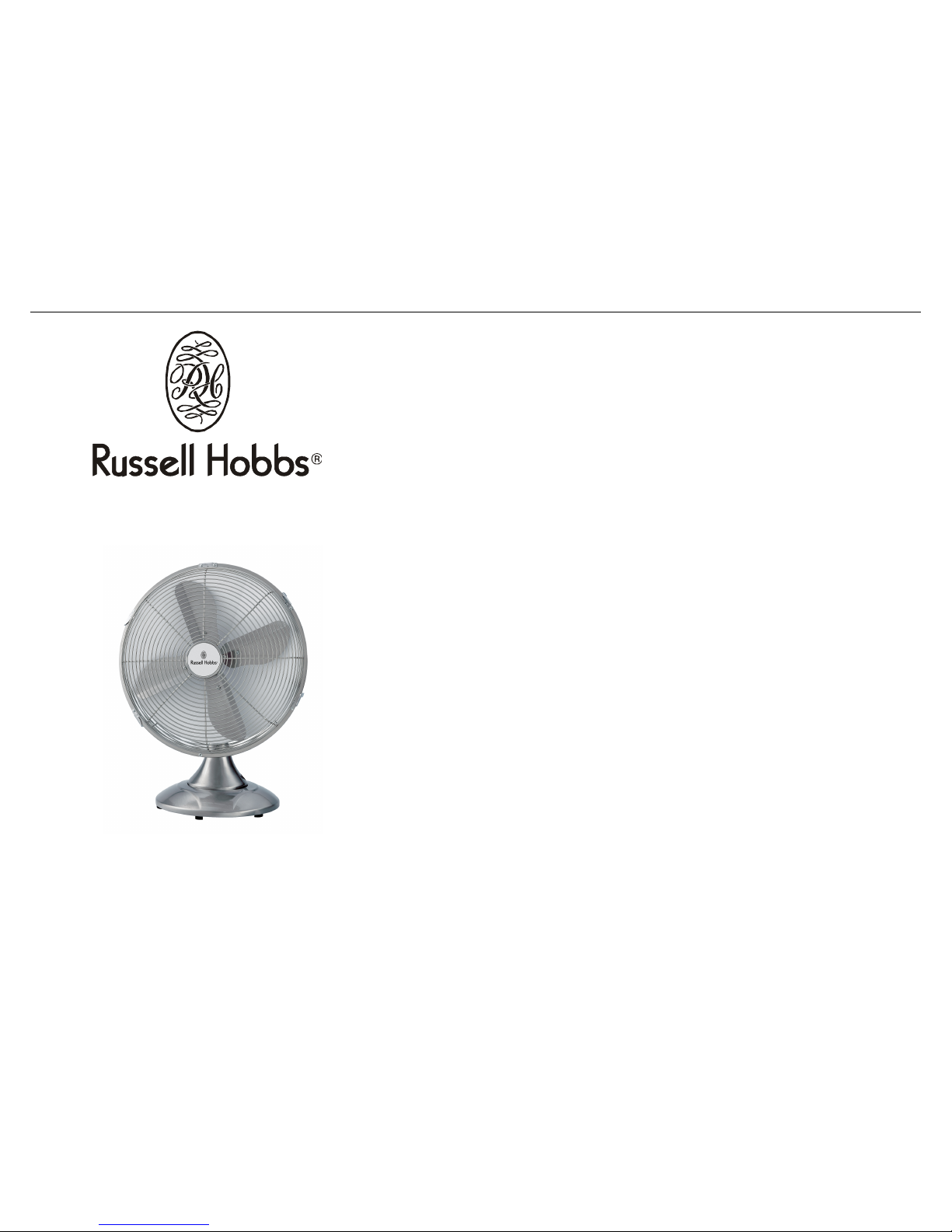
INSTRUCTIONS/WARRANTY
MODEL: RHDF 30 – 30CM DESK FAN
INTRODUCTION
Thank you for purchasing the Russell Hobbs RHDF-30 Oscillating Desk fan. Each
unit has been manufactured to ensure safety, reliability & ease of use. Before use,
please read these instructions carefully, and keep them for further reference.
IMPORTANT SAFEGUARDS
When using your Russell Hobbs fan, basic precautions should always be followed
including the following:
• Make sure the power used corresponds to the one indicated on the rating
label.
• Use the fan only for use as described in this instruction manual.
• To protect against electrical shock, do not place fan in front of a window.
• Do not cover.
• Do not immerse unit, plug or cord in water or allow for liquid to come into
contact with any part of the fan.
• Close supervision is necessary when any appliance is used by or near
children.
• Unplug the fan from the power supply when: not in use, when moving from
one location to another, before putting on or taking off parts and before
cleaning.
• Avoid coming into contact with any moving part.
• To avoid vibration, place the fan on a smooth level surface.
• Never operate the fan with a damaged power cord or plug, or after it has
fallen or damaged in any way.
• Do not allow objects to fall into the openings and do not insert objects
through the guard when the fan is in operation.
• Do not operate without fan grilles properly in place.
• Do not use outdoors.
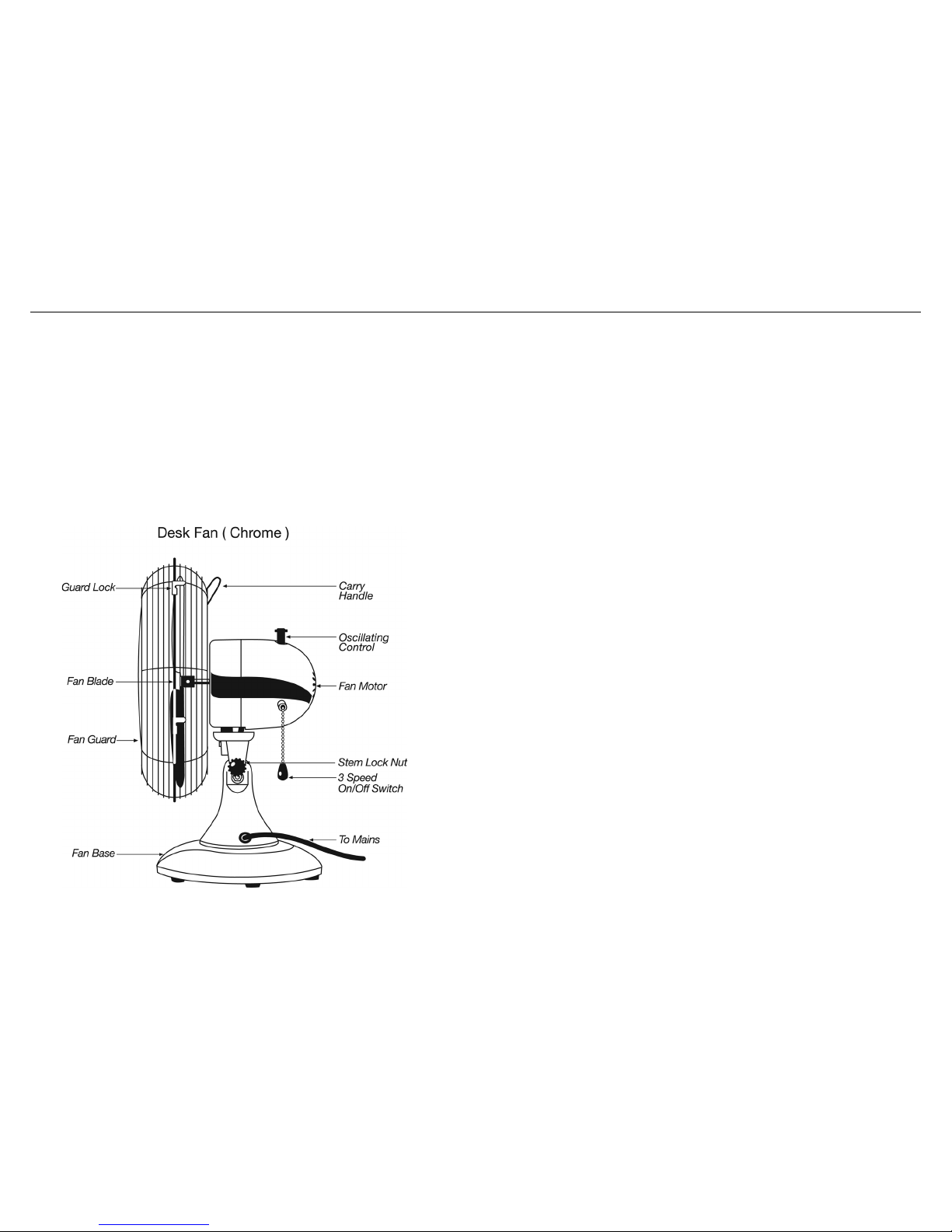
• Do not let cord hang over edge of table or counter, or touch hot surfaces.
• To disconnect, grip plug, and pull from wall outlet. Never pull on the cord.
• Do not try to cover, extend or stretch the mains cable.
• Never attempt to open any part or dismantle the controls. Responsibility for
failure cannot be accepted if this instruction has been ignored.
• This product is intended for household use only. Industrial or commercial
use invalidates the warranty.
PARTS NAME AND LOCATION
ASSEMBLY INSTRUCTIONS
Your Russell Hobbs Fan has been boxed unassembled to minimize packaging
waste. Each part fits together easily and can be removed for cleaning, and storage.
1. Take the fan out of the box and remove any protective wrappings.
2. Place all the parts on the floor.
3. Remove the three position screws on the base, align the base with the
three holes on the holding plate, insert the three position screws and
tighten.
4. Remove the four position screws on the motor and align the rear guard
with the four holes on the motor (handle facing top of the fan) insert the
four Position screws and tighten.
5. Loosen the set screw on the blade, slide the blade on to the shaft of the
motor.Tighten the set screw on to the flat side of the shaft to secure the
blade ensuring the blade does not damage the guards.
6. Assemble the front guard to the rear guard. Tighten the connecting screw
and nut; thereafter secure the retaining clips..
THERMAL CUT-OUT DEVICE
The motor has a thermal cut-out device. Whenever the fan overheats, due to
various reasons, the temperature of the motor reaches fusing point and the fan will
cut off automatically which will make the fan safe.
2
3
