Page 1
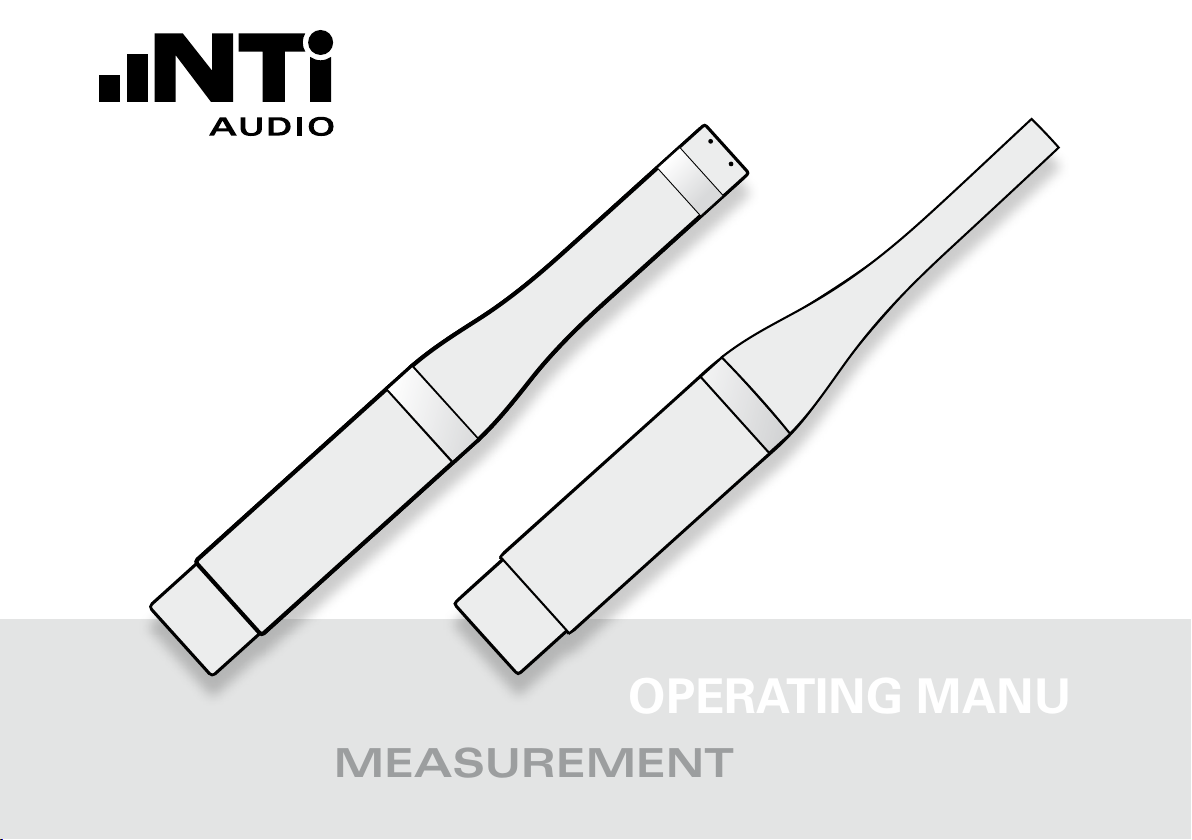
OPERATING MANUAL
MEASUREMENT MICROPHONES
Page 2
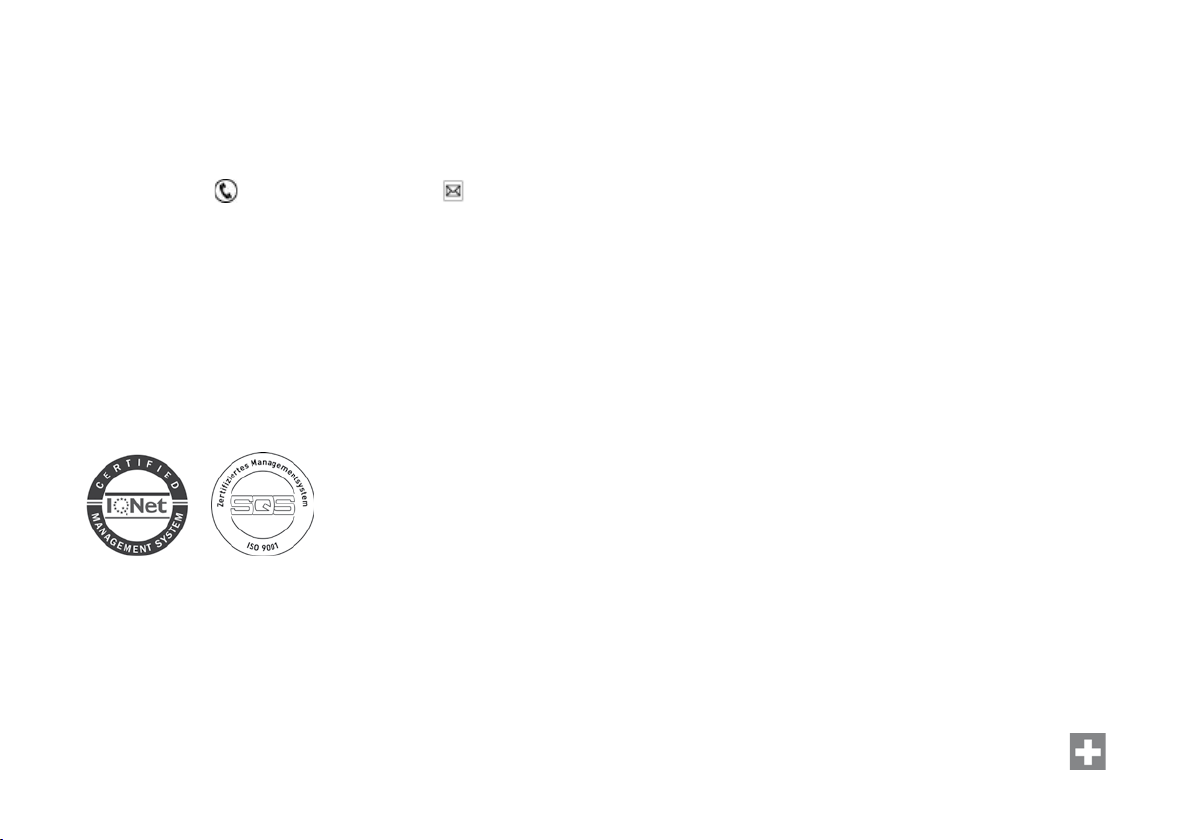
Contact NTi Audio at
Headquarters +423 239 6060 info@nti-audio.com
Americas +1 503 684 7050 americas@nti-audio.com
China +86 512 6802 0075 china@nti-audio.com
Czech +420 2209 99992 czech@nti-audio.com
Germany +49 201 6470 1900 de@nti-audio.com
Japan +81 3 3634 6110 japan@nti-audio.com
South Korea +82 2 6404 4978 korea@nti-audio.com
United Kingdom +44 1438 870632 uk@nti-audio.com
www.nti-audio.com
NTi Audio AG
Im alten Riet 102, 9494 Schaan
Liechtenstein, Europe
is an ISO 9001:2015 certified company.
Version April 2021
All information is subject to change without notice.
© All rights reserved.
® Minirator is a registered trademark of NTi Audio.
™ XL2, XL2-TA, EXEL, M2230, M2211, M2215, M4261, MA220 M2230-WP, M4261-WP,
WP30 and WP61 are trademarks of NTi Audio.
Made in
Switzerland
Page 3

Table of Contents
Overview ............................................................................4
Measurement Microphones .........................................4
Outdoor Measurement Microphones ............................ 5
Scope of Delivery ..........................................................6
Description ..........................................................................8
Integrated Preamplifier ..................................................8
Electronic Data Sheet ................................................... 8
Connecting to XL2 .........................................................9
Capsule Replacement Instruction ................................ 10
Outdoor Microphones ......................................................12
Assembling .................................................................. 14
Calibration .................................................................... 16
Disassembling the Top Section .................................... 18
Accessories ........................................................................19
Further Information .......................................................... 22
My NTi Audio ...............................................................22
Notes ...........................................................................23
Calibration Certificate ...................................................23
Service and Repairs ..................................................... 23
Warranty Conditions ....................................................24
Declaration of Conformity ............................................ 24
Index
Technical Data Measurement Microphones ...................26
Technical Data PreAmplifier .............................................34
3
Page 4
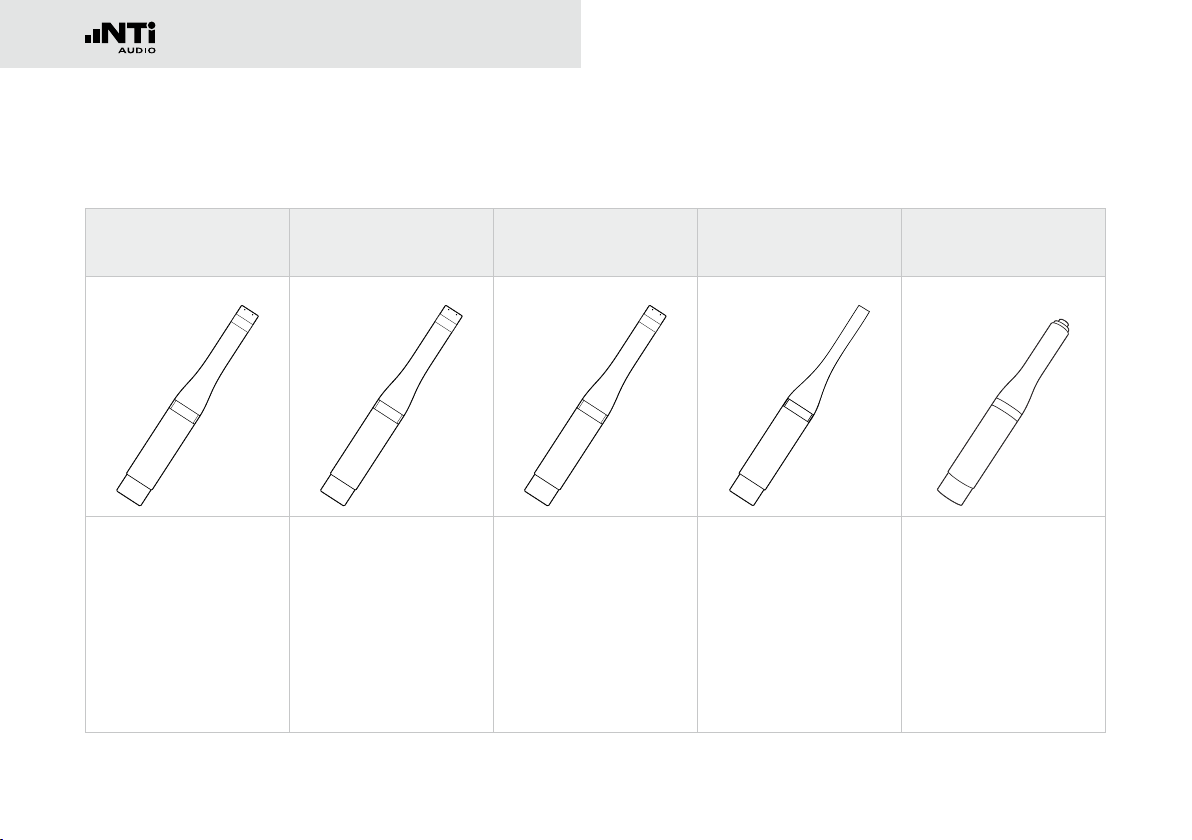
Overview
Measurement Microphones
M2230 M2211 M2215 M4261 MA220
Overview
PreAmplifier
Certified Class 1
measurement
microphone
in accordance with
IEC 61672,
metal diaphragm
4
General purpose
measurement
microphone
class 1 frequency
response,
metal diaphragm
Measurement
microphone
for high sound levels
(up to 153 dB),
class 1 frequency
response,
metal diaphragm
Cost-effective class
2 measurement mi-
crophone for general
sound level testing,
commissioning and
service of audio-
acoustic installations
Microphone
preamplifier
compatible with
1/2” pre-polarized
capsules
Page 5
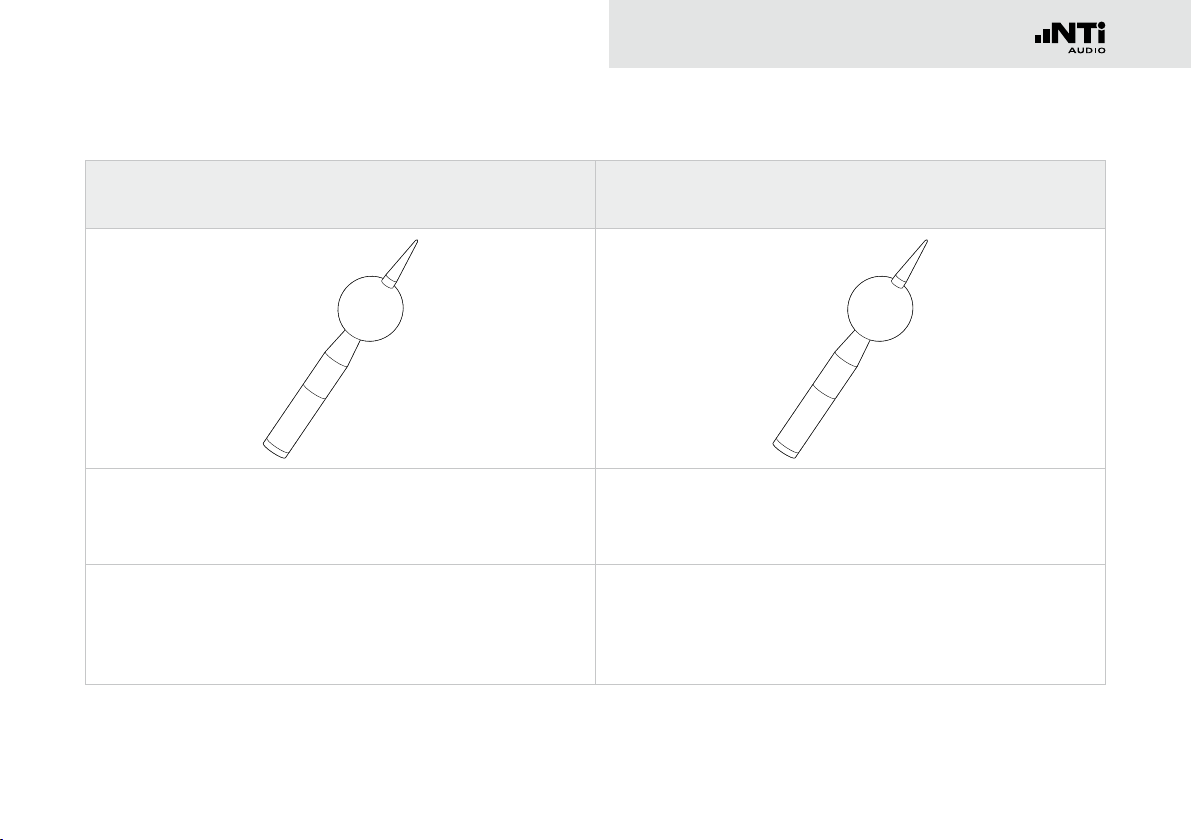
Outdoor Measurement Microphones
Overview
M2230-WP
Outdoor Microphone
Outdoor measurement microphone,
class 1 in accordance with IEC 61672
consists of
M2230 Measurement Microphone
+ WP30 Weather Protection
M4261-WP
Outdoor Microphone
Outdoor measurement microphone,
class 2 in accordance with IEC 61672
consists of
M4261 Measurement Microphone
+ WP61 Weather Protection
5
Page 6
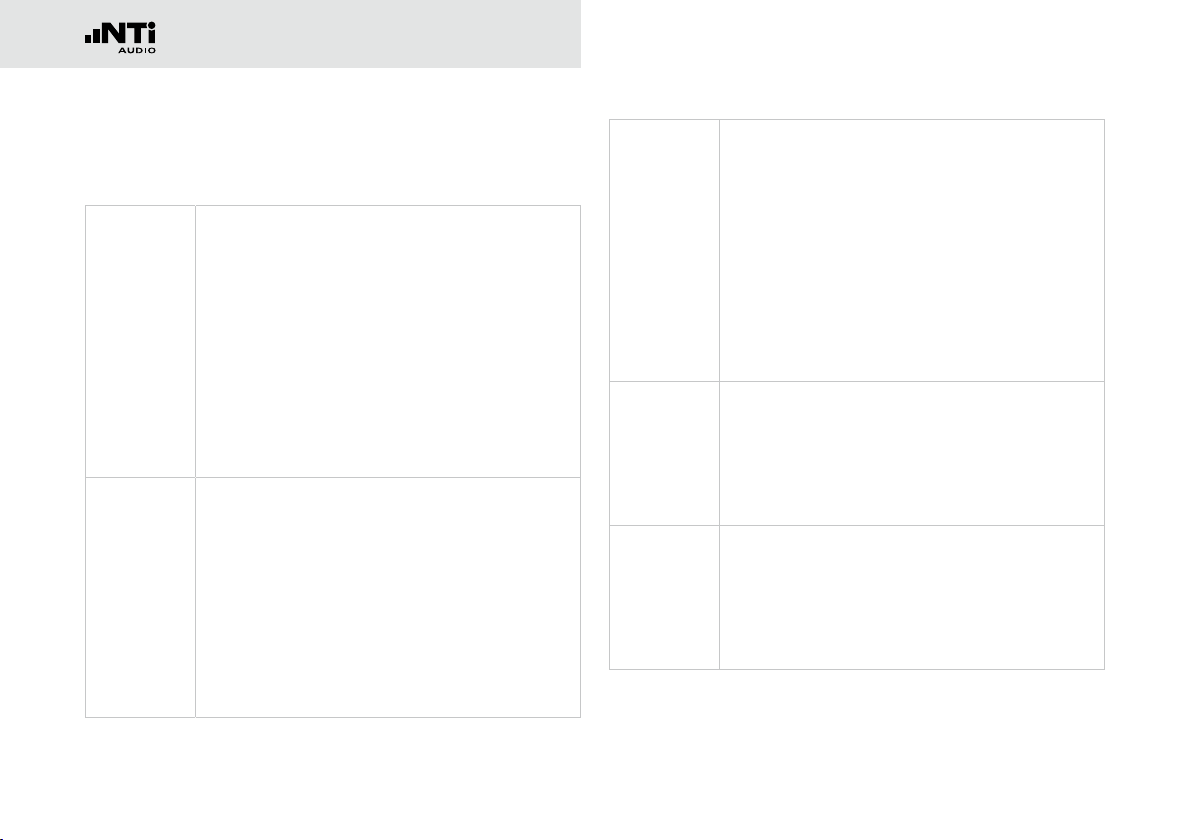
Scope of Delivery
M2230 • Measurement Microphone
consisting of
- MA220 Microphone PreAmplifier
- Microphone Capsule MC230 or MC230A
• Dust Cap
• 50 mm Windscreen
• Microphone-holder MH01
with Adapter 5/8“ - 3/8“
• Operating Manual
• Individual Frequency Response Chart
M2211 • Measurement Microphone
consisting of
- Microphone PreAmplifier MA220
- Microphone Capsule 7052
• Dust Cap
• 33 mm Windscreen
• Microphone-holder
with Adapter 5/8“ - 3/8“
• Operating Manual
Overview
M2215 • M2215 Measurement Microphone
consisting of
- Microphone PreAmplifier MA220
- Microphone Capsule 7056
• Dust Cap
• 33 mm Windscreen
• Microphone-holder
with Adapter 5/8“ - 3/8“
• Operating Manual
M4261 • Measurement Microphone
• 33 mm Windscreen
• Microphone-holder
with Adapter 5/8“ - 3/8“
• Operating Manual
MA220 • PreAmplifier
• Dust Cap
• Microphone-holder
with Adapter 5/8“ - 3/8“
• Operating Manual
6
Page 7
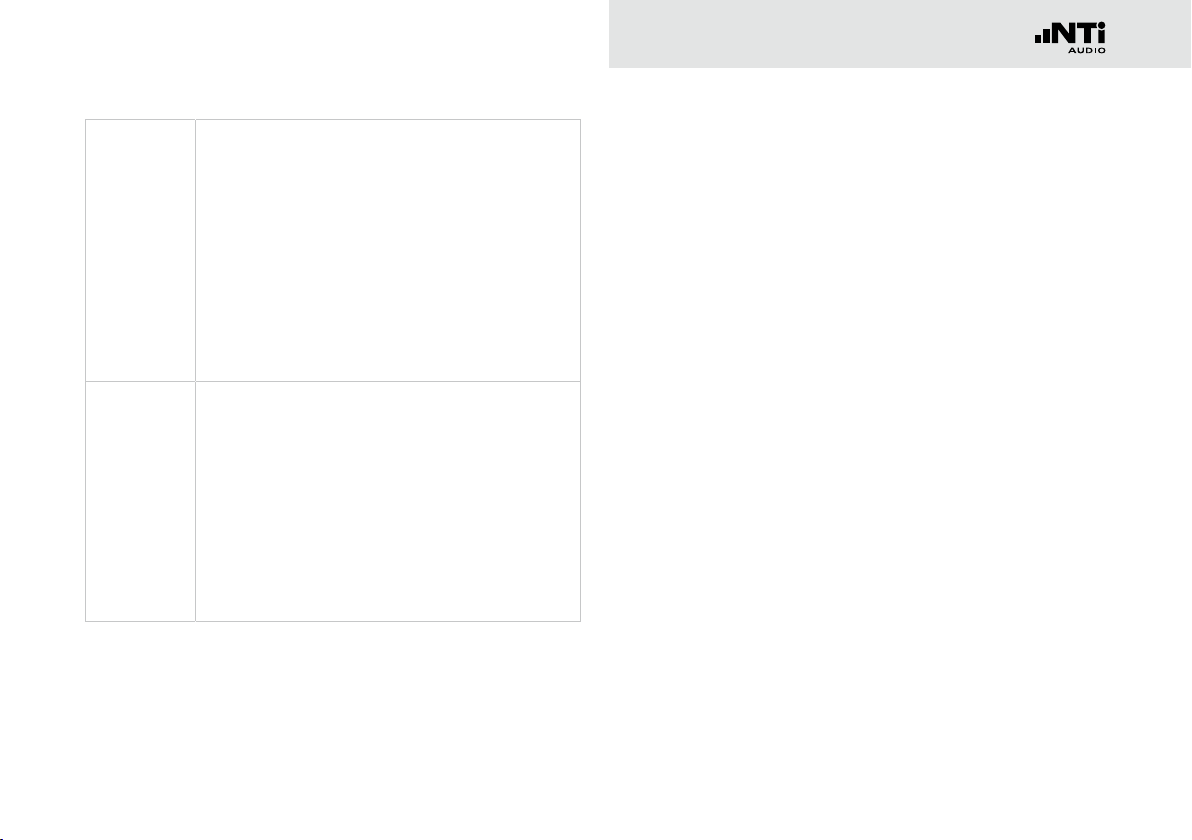
WP30 • WP30 Weather Protection for M2230
- Bird spike
- 90mm Wind screen
- Protection cage
- Upper body tube with allen key mount
- Lower body tube
- Footer plate with tripod mounting thread
(incl. 3 allen screws)
- Allen key
WP61 • WP61 Weather Protection for M4261
- Bird spike
- 90mm Wind screen
- Protection cage
- Upper body tube with allen key mount
- Lower body tube
- Footer plate with tripod mounting thread
(incl. 3 allen screws)
- Allen key
Overview
7
Page 8
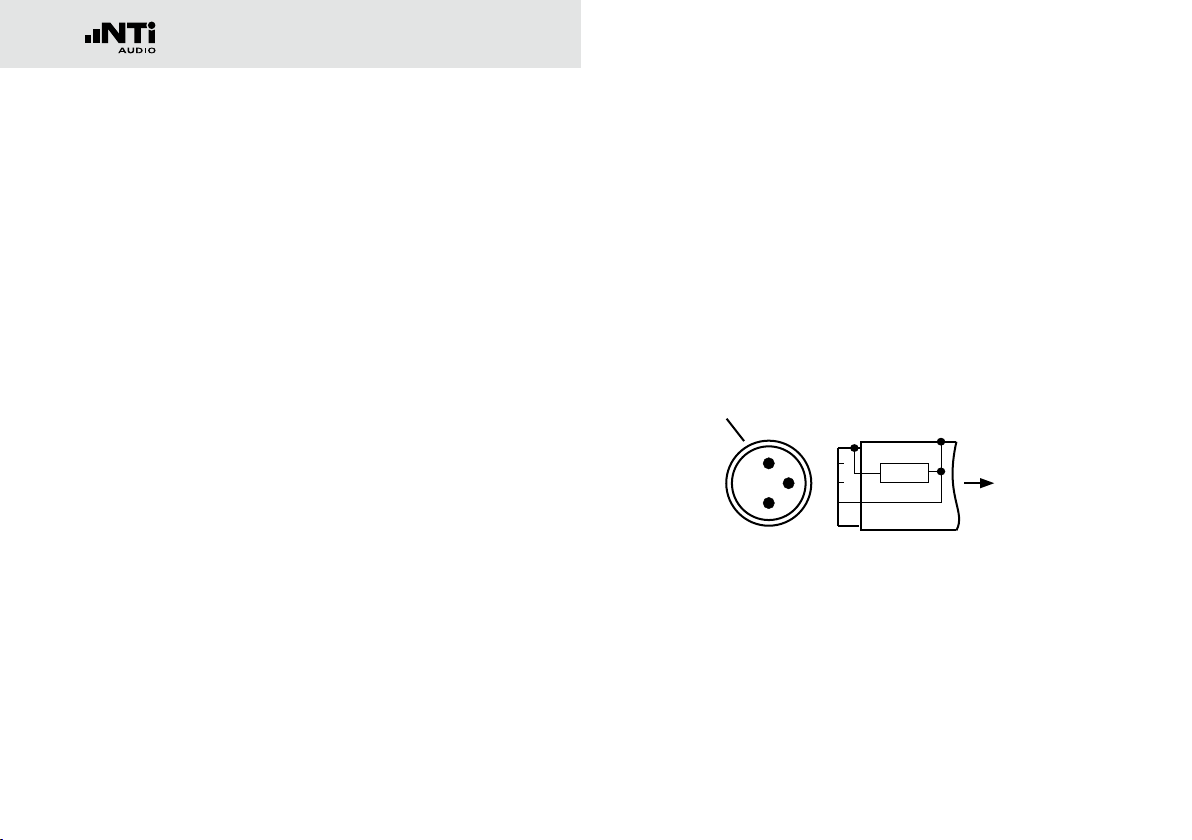
Microphone Description
Description
The plug-on measurement microphones combined with the
XL2 Analyzer form a comprehensive sound level meter and
acoustic analyzer. The microphones are 48 VDC phantom-powered and include an electronic data sheet.
Integrated Preamplifier
The microphone bodies contain a preamplifier and require
48 VDC phantom power supply for operation. They combine
high dynamic range and wide frequency range with low noise.
The measurement microphones can also be connected with
an ASD Cable to the XL2 Audio and Acoustic Analyzer for measurements at remote locations or for reduction of acoustic reflections.
Electronic Data Sheet
The microphones include an electronic data sheet. The Automated Sensor Detection (ASD) of the XL2 Analyzer automatically reads this data, i.e. the microphone model and calibration
data. This promotes faster setup and ensures accurate measurements.
Screen connection used for
ASD technology
XLR M
Pin 2 +
Pin 3 Pin 1 Shield
2
2
3
3
1
1
Connection diagram of measurement microphones
with electronic data sheet
Microphone
2
3
1
ASD
Microphone
Capsule
8
Page 9

Microphone Description
Connecting to XL2
Microphone plugs directly into the XL2
The XL2 automatically reads the electronic data sheet of the
connected microphone as follows:
• Connect the measurement microphone to the XL2.
• Switch on the XL2.
The XL2 reads the electronic data sheet of the connected
microphone during a brief initialization process prior to the
first measurement.
Microphone Connection via the ASD Cable
The NTi Audio measurement microphones can be connected
with an ASD Cable to the XL2 Analyzer for measurements at
remote locations or for reducing acoustic reflections. The electronic data sheet is transmitted via the XLR connector’s housing. Do not touch this during the brief initialization period to
ensure the complete data sheet is recognized by the XL2. The
automated sensor detection does not disturb any measurements. You may join 5- or 10-meter ASD Cables together in
series. The ASD technology supports accurate data communication up to a combined cable length of 20 meters (= 65 feet).
Microphone Connection via a professional Audio Cable
For distances longer than 20 meter (= 65 feet) use a high quality, low capacitance standard professional audio cable. The microphone sensitivity has to be entered manually into the XL2
Analyzer.
Alternatively connect the microphone first directly to the Analyzer. The XL2 reads the sensitivity and remembers this value.
Afterwards connect the audio cable.
9
Page 10
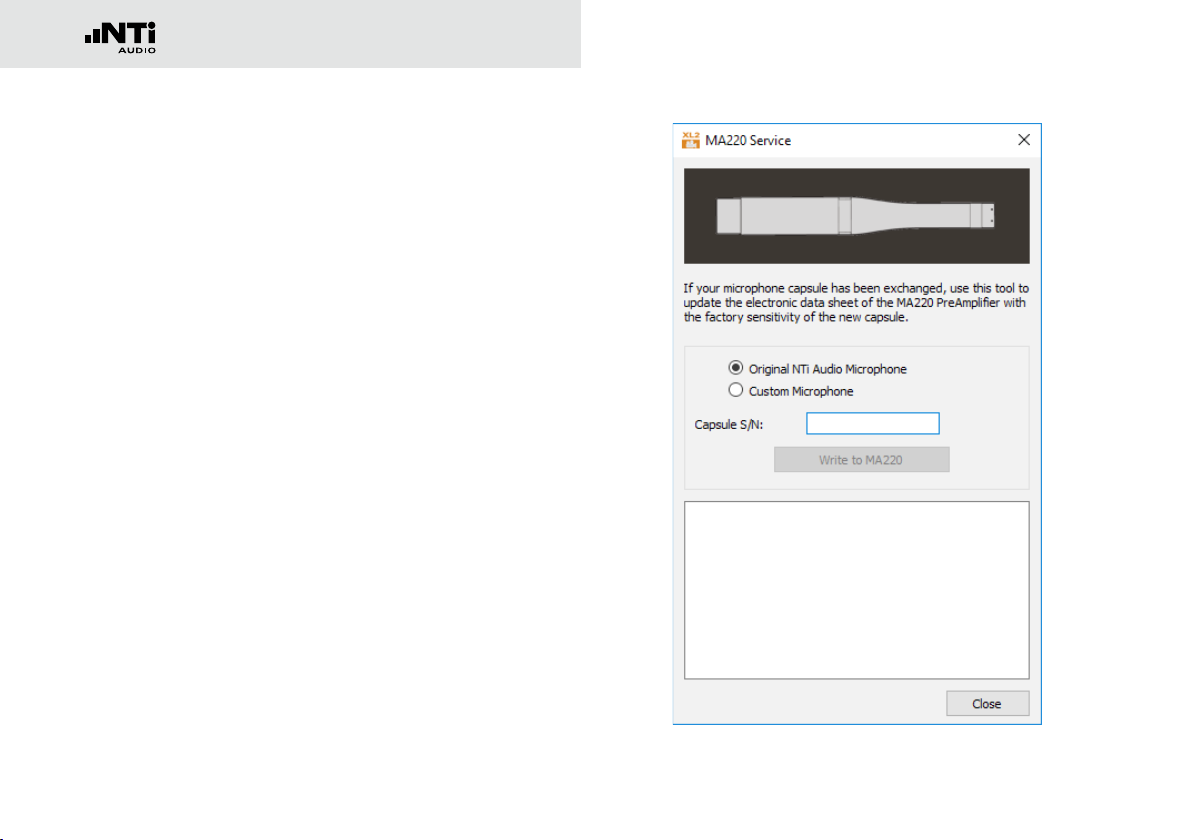
Microphone Description
Capsule Replacement Instruction
The microphones for the XL2 Analyzer include an electronic
data sheet. The Automated Sensor Detection (ASD) of the XL2
Analyzer automatically reads this data, i.e. the microphone
model and calibration data. This promotes faster setup and ensures accurate measurements. In case of a capsule replacement, the electronic data sheet needs to be updated with the
data of the new capsule.
Step-by-Step-Instruction
• Install the new capsule on the microphone preamplifier.
• Plug the measurement microphone directly into the XL2.
• Install the latest firmware in the XL2, available at
https://my.nti-audio.com/support/xl2.
• Start the XL2 Projector PRO Software. The computer requires online connection to the web.
• Connect the XL2 with the USB cable to the Projector PRO
software, thus you see the XL2 display live on the computer
monitor. (if prompted select COM-Port on the XL2)
• Press the computer keyboard keys “Ctrl + Shift + F5” at the
same time (alternatively “Ctrl + Alt + F5”)
10
Page 11

• Select Original NTi Audio Microphone or Custom micro-
phone.
• Case: Original NTi Audio Microphone
- Enter the serial number of the new capsule
- Confirm by clicking Write to MA220.
- Now XL2 reads the factory sensitivity of the new capsule
from the NTi Audio server and stores the new data into
the electronic data sheet of the preamplifier. You will be
prompted if all is in good order.
• Case: Custom microphone
- Enter the microphone sensitivity
- Confirm by clicking Write to MA220.
- Now XL2 stores the microphone sensitivity as factory sensitivity in the electronic data sheet of the MA220 PreAmplifier.
• Verify the setting in the “CALIBRATE” screen of the XL2 and
perform a user calibration to verify if the new capsule works
in good order.
Microphone Description
11
Page 12

Outdoor Microphone
Outdoor Microphones
The Outdoor Microphones M2230-WP and M4261-WP offer a
weather-protected measurement solution for the XL2 Sound
Level Meter allowing acquisition of environmental noise data
in outdoor applications. The corrosion-free polymer housing,
wind screen, water-repellent membrane and bird spike provide
excellent protection from rain, wind, dust and perching birds.
• M2230-WP: M2230 Microphone + WP30 Weather Protection
• M4261-WP: M4261 Microphone + WP61 Weather Protection
• Do not install the Outdoor Microphones
M2230-WP and M4261-WP in horizontal direction. Raindrops may damage the measurement microphone.
• The snap mechanism works only at temperatures above -15°C / 5°F (as the O-Ring stiffens). In colder conditions we suggest you
warm up the housing first, e.g. with your
hands.
Inside:
Protection
Cage with
water-repellent
membrane
Inside:
Measurement
Microphone
Bird Spike
90 mm
Wind Screen
Upper Body
Tube
Lower Body
Tube
Footer Plate with
tripod mounting
thread
12
Page 13

Outdoor Microphone
The Outdoor Measurement Microphone M2230-WP fulfills the
Class 1 requirements according to IEC61672 and ANSI S1.4 for
vertical sound incidence. For compliance with horizontal sound
incidence a spectral correction is employed in the associated
XL2 Sound Level Meter.
The M2230-WP consists of the M2230 Microphone and the
WP30 Weather Protection. An existing M2230 microphone can
thus be converted to an M2230-WP by enclosing the microphone in the WP30 Weather Protection.
• Always activate the frequency correction
filter in the XL2 when measuring a horizontal sound incidence (sound source from the
side) with the M2230-WP. The filter ensures
that the measurements accuracy meets the
class 1 requirements of IEC 61672 and
ANSI S1.4.
• Deactivate the filter only if you are measuring a vertical sound incidence (sound source
from above e.g. airplane noise).
Alternatively, the Measurement Microphone M2211 or M2215
can be fitted into the Weather Protection WP30. These microphones have to be pushed further into the upper body by 3
mm. The top part of the capsule has to be 13 mm above the
upper body housing of the WP30. This is required because the
M2211 and M2215 capsule is 3 mm shorter than the default
M2230 microphone capsule.
The Outdoor Measurement Microphone M4261-WP fulfills the
Class 2 requirements according to IEC61672 and ANSI S1.4.
It consists of an M4261 Microphone and the WP61 Weather
Protection. For compliance with horizontal sound incidence a
spectral correction is employed in the associated XL2 Sound
Level Meter.
13
Page 14

Outdoor Microphone
Assembling
This chapter describes how to install the Measurement Microphone into the weather protection kit:
Install ASD Cable
• Feed the female XLR of the ASD Cable through the bottom
of the lower body tube.
• Attach the footer plate to the lower body tube using the three
allen screws, feeding the cable through the side slot of the
footer plate.
Insert Measurement Microphone
• Connect the measurement microphone to the female XLR
of the ASD Cable.
• Insert the measurement microphone into the upper body
tube so that the bottom end of the microphone is in line
with the bottom end of the upper body tube. Align the fixing
screw hole of the upper body tube with the lower screw of
the measurement microphone (remove the fixing screw to
see the lower screw head through the fixing screw hole).
Fixing Screw Hole
Lower screw of
measurement
microphone
14
Page 15

Outdoor Microphone
Attach the Microphone to the Upper Body Tube
Attaching the fixing screw of the upper body tube onto the
lower screw of the measurement microphone ensures that the
microphone housing is not scratched.
• Insert and gently tighten the fixing screw while jiggling the
microphone. You will feel the fixing screw center in the head
of the lower screw of the microphone. Do not over tighten
the fixing screw.
• Again verify that the bottom end of the inserted M2230 microphone is in line with the bottom end of the upper body
tube.
In Line
Assemble the Weather Protection Body
Retract the ASD cable through the lower body tube and screw
the lower body tube to the upper tube, ensuring that the cable
does not twist during this operation.
15
Page 16

Outdoor Microphone
Mount the Top Section
The top section of the weather protection kit consists of the
wind screen, the enclosed protection cage with water-repellent membrane and the bird spike. Gently slide the top section
over the microphone tip and on to the upper body tube. You will
feel a slight increase in resistance approximately 3 mm before
the top section’s final position. Slightly increase the pressure
until the top section snaps into the final position with an audible click.
You have successfully assembled the Outdoor Measure-
ment Microphone.
Calibration
The design of the Outdoor Measurement Microphone supports easy calibration of the microphone. To calibrate, follow
the procedure below:
• The top section of the Outdoor Microphone is snapped
on to the body tube. Remove the top section of the Outdoor Microphone by gently pulling the bird spike upwards.
At the same time gently push up on the cage inside the
wind screen with two fingers of your other hand. You will
feel when the snap mechanism is released.
Gently remove the top section.
Pull
Push
16
Page 17

• Calibrate the microphone as described in the XL2 user manual using the NTi Audio Precision Calibrator.
Outdoor Microphone
• The outdoor windscreen is recommended
to be replaced annually. The “WP30/WP61
Windscreen Replacement” includes two
spare windscreens, NTi Audio # 600 040 061.
• The water-repellent membrane in the top section is mounted with two O-Rings. Inspect
these O-Rings (13x1 mm) and the membrane
annually for proper seating and good condition. Do not touch the water-repellent membrane.
• Snap the top section back into position on the body tube.
You have successfully calibrated the Outdoor Measure-
ment Microphone.
17
Page 18

Outdoor Microphone
Disassembling the Top Section
• The top section is snapped on to the body tube. Remove
the top section by gently pulling the bird spike upwards. At
the same time gently push up on the cage inside the wind
screen with two fingers of your other hand. You will feel
when the snap mechanism is released.
• Gently remove the top section and turn the top section upside down and hold it by the bird spike.
• Gently unscrew the cage from the hole of the wind screen.
Do not touch the water-repellent membrane!
• Assemble in reverse order.
18
Page 19

Accessories
Accessories
WP30 Weather Protection for M2230
Protect your M2230 microphone from
rain, wind, dust and perching birds with
this professional outdoor weather protection kit. Ideal for precise acquisition of
environmental noise data in outdoor applications.
Features
• Class 1 compliant with IEC 61672 and
• Protection from rain and dust (IP54),
• Built from corrosion-free materials
• Removable top section for easy micro-
• Standard 3/8” tripod mount
• Weight: 270 g (9.5 oz.)
• Optional sturdy outdoor carrying case
ANSI S1.4 for vertical and horizontal
sound incidence
wind and perching birds
phone calibration
available
WP61 Weather Protection for M4261
Protect your M4261 microphone from
rain, wind, dust and perching birds with
this professional outdoor weather protection kit.
Features
• Class 2 compliant with IEC 61672 and
ANSI S1.4 for vertical and horizontal
sound incidence
• Protection from rain and dust (IP54),
wind and perching birds
• Built from corrosion-free materials
• Removable top section for easy microphone calibration
• Standard 3/8” tripod mount
• Weight: 270 g (9.5 oz.)
• Optional sturdy outdoor carrying case
available
NTi Audio # 600 040 080
NTi Audio # 600 040 060
19
Page 20

Accessories
Class 1 Sound Calibrator
The battery-operated Class 1 Sound
Calibrator is classified for the calibration
of class 1 measurement microphones,
sound level meters and other acoustic
measurement equipment. This precision
microphone calibrator delivers 94 or 114
dB at a frequency of 1 kHz.
NTi Audio #: 600 000 388
The optional 1/4” adapter ADP-1/4-P is
required to fit 1/4” measurement microphones.
NTi Audio #: 600 000 391
Class 2 Sound Calibrator
The battery-operated Class 2 Sound
Calibrator is classified for the calibration
of class 2 measurement microphones,
sound level meters and other acoustic
measurement equipment. This microphone calibrator delivers 114 dB at a frequency of 1 kHz.
NTi Audio #: 600 000 394
Calibration
Certificate
Manufacturer Calibration Certificate
The calibration certificate lists the individual product data with serial number. The
calibration and adjustment procedures
follow the documentation and traceability
requirements of the EN ISO / IEC 17025
standard. Annual re-calibration of the instrument is recommended ensuring accurate measurements.
NTi Audio # 600 000 018
Lightweight Tripod
Retractable, lightweight tripod with 1/4”
ball head and 3/8” mounting thread. The
flexible ball head mounts the XL2 Analyzer at any angle. The tripod is suitable
for all measurement microphones, the
outdoor microphone M2230-WP and the
TalkBox.
NTi Audio #: 600 000 397
1/2” Windscreen 90mm
for M2211, M2215 and M2230 measurement microphone
NTi Audio #: 600 040 109
20
Page 21

Accessories
WP30 Windscreen Replacement
The replacement package contains two
spare windscreens for the outdoor measurement microphone M2230-WP or
WP30. The outdoor windscreen is recommended to be replaced annually.
NTi Audio #: 600 040 061
ASD Cable
The ASD Cable allows for extended connections of the NTi Audio measurement
microphones. It supports the transfer of
the electronic data sheet from the microphone to the XL2 Analyzer.
NTi Audio #:
• 5 meter (16 feet): 600 000 336
• 10 meter (32 feet): 600 000 364
• 20 meter (64 feet): 600 000 365
The ASD technology for the electronic
data sheet transfer is applicable for cable
length until 20 meter (64 feet).
STARQUAD cable
with low capacitive load
1 1
2 2
3 3
ASD
Housing Housing
Capacity between ASD line and shield total < 2.7nF
do not connect
21
Page 22

Further Information
Further Information
My NTi Audio
Register your instruments at My NTi Audio and benefit from
the following possibilities:
• Free updates for your instruments
• Activation of optional product functions
• Premium access to downloads
• Receive application and product news
• Faster worldwide support
• Tracing support in case of loss or theft
• Calibration support
22
How to Register
• Open the web page “https://my.nti-audio.com”.
• You are prompted to login or create your My NTi Audio
account.
• The web page “My NTi Audio Products” opens.
• Select the product type and enter the serial number.
• Confirm with “Register”.
• Now your product is listed in the table “My Products“.
Congratulations, your NTi Audio product is registered
Page 23

Further Information
Notes
• Use the microphone for the intended
purpose only.
• Protect the microphone from contamination
by always using the supplied windscreen.
• Never use the microphone in a damp or wet
environment.
• Do not jar or drop the microphone.
• Do not remove the microphone protective grid.
• Do not touch the microphone membrane.
• Remove the black dust cap of the 1/2”
measurement microphones prior to use.
Calibration Certificate
The NTi Audio measurement microphones have been carefully
tested during production and corresponds to the specifications
listed in “Technical Data”. Calibration certificates for new products are optional.
NTi Audio recommends annual calibration of the products after the purchase. The calibration provides documented and
traceable measurement accuracy and confirms that your
NTi Audio product meets or exceeds the published specifications. The calibration and adjustment procedures follow the
documentation and traceability requirements of the standard
EN ISO / IEC 17025.
For calibrations kindly follow the service guidelines at
www.nti-audio.com/service.
Service and Repairs
If your product is not functioning correctly or is damaged,
please contact the local NTi Audio partner for assistance. If
the product needs to be returned for service, kindly follow the
service guidelines at www.nti-audio.com/service.
23
Page 24

Further Information
Warranty Conditions
International warranty
NTi Audio guarantees the function of its products and the individual components for a period of one year from the date
of sale. During this period, defective products will either be
repaired free of charge or replaced.
Limitations
These guarantee provisions do not cover damage caused by accidents, transportation, incorrect use, carelessness, non-original accessories, the loss of parts, operation with non-specified
input voltages, adapter types or incorrectly inserted batteries.
NTi Audio accepts no responsibility for subsequent damage of
any kind. The warranty will be voided by carrying out repairs
or services by third parties who are not part of an approved
NTi Audio Service Centre.
Statutory Rights
Consumers may have legal (statutory) rights under applicable
national laws relating to the sale of consumer products. This
warranty does not affect your statutory rights. You may assert
any legal rights you have at your sole discretion.
Declaration of Conformity
CE / FCC Compliance Statement
We, the manufacturer NTi Audio AG, Im alten Riet 102, 9494
Schaan, Liechtenstein, do hereby declare that the measurement microphones M2230, M2211, M2215, M4261, the preamplifier MA220 and accessories, comply with the following
standards or other standard documents:
• EMC: 2014/30/EU
• Harmonized standards: EN 61326-1
• Explosive atmospheres (ATEX): 2014/34/EU
• Directive 2011/65/EC on the restriction of the use of certain
hazardous substances in electrical and electronic equipment
(RoHS).
• Directive 2012/34/EU on waste electrical and electronic
equipment (WEEE).
This declaration will become invalid if modifications to the
instrument are carried out without the written approval of
NTi Audio.
Date: 31. July 2019
Position: COO
24
Page 25

Information for Disposal and Recycling
Dispose of the instrument in accordance with
the legal environmental regulations in the
Regulations for the EU and other European countries
with corresponding laws
The instrument must not be disposed of in the household garbage. At the end of its service life, bring the instrument to a
collecting point for electrical recycling in accordance with the
local legal regulations.
Other countries outside the EU
Contact the respective authorities for the valid environmental
regulations in the country.
country.
Further Information
25
Page 26

Specifications
Technical Data Measurement Microphones
M2230 M2211 M2215
Classification with XL2 according to IEC 61672, ANSI S1.4
Consisting of PreAmplfier MA220 +
Microphone Type Omnidirectional, pre-polarized condenser,
Capsule / Transducer 1/2” detachable with 60UNS2 thread,
PreAmplifier Type MA220 -
Flatness tolerance bands
typical
Actual Frequency Response freely available as Excel-data, register microphone at My NTi Audio and contact info@nti-audio.com
Frequency Range 5 Hz - 20 kHz
Residual Noise Floor typical 16 dB(A) 21 dB(A) 25 dB(A) 27 dB(A)
Maximum SPL
@ THD 3%, 1 kHz, S_typical
Sensitivity typical @ 1 kHz -27.5 dBV/Pa ±2 dB
Class 1
Certified
MC230 or MC230A
Capsule
137 dBSPL 144 dBSPL 153 dBSPL 142 dBSPL
(42 mV/Pa)
PreAmplfier MA220 +
Capsule 7052
type WS2F according IEC 61094-4
±1 dB @ 5 Hz - 20 Hz
±1 dB @ >20 Hz - 4 kHz
±1.5 dB @ >4 kHz - 10 kHz
±2 dB @ >10 kHz - 16 kHz
±3 dB @ >16 kHz - 20 kHz
-34 dBV/Pa ±3 dB
Frequency Response
Class 1
free field microphone
(20 mV/Pa)
High SPL
PreAmplfier MA220 +
Capsule 7056
-42 dBV/Pa ±3 dB
(8 mV/Pa)
M4261 microphone with per-
1/4” permanently installed
+1/-4.5 dB @ 5 Hz - 20 Hz
±1.5 dB @ >20 Hz - 4 kHz
±3 dB @ >4 kHz - 10 kHz
±4.5 dB @ >10 kHz - 16 kHz
±5 dB @ >16 kHz - 20 kHz
M4261
Class 2
manently installed
capsule
-36 dBV/Pa ±3 dB
(16 mV/Pa)
26
Page 27

Specifications
M2230 M2211 M2215
Temperature Coefficient < -0.01 dB / °C < ±0.015 dB / °C < ±0.02 dB / °C
Temperature Range -10°C to +50°C
Pressure Coefficient -0.005 dB / kPa -0.02 dB / kPa -0.04 dB / kPa
Influence of Humidity
(non-condensing)
Humidity 5% to 90% RH, non-condensing
Long-term Stability > 250 years / dB -
Power Supply 48 VDC phantom power
Current Consumption 2.3 mA typical 1.7 mA typical
Electronic Data Sheet NTi Audio ASD in accordance with IEEE P1451.4 V1.0, Class 2, Template 27
Output Impedance 100 Ohm balanced
Connector Balanced 3-pole XLR
Diameter Dimensions 20.5 mm (0.8”) 20.5 mm (0.8”)
Length Dimensions 154 mm (6.1”) 150 mm (5.9”)
Weight 100 g, 3.53 oz 100 g, 3.53 oz 83 g, 2.93 oz
Environmental Protection IP51 IP51
NTi Audio # 600 040 050 600 040 022 600 040 045 600 040 070
(14°F to 122°F)
< ±0.05 dB < ±0.4 dB
High SPL
M4261
0°C to +40°C
(32°F to 104°F)
27
Page 28

Specifications
Outdoor Measurement Microphones
M2230-WP
(M2230+WP30)
Classification with XL2 according to IEC 61672, ANSI S1.4
Consisting of PreAmplfier MA220
+ MC230 or MC230A Capsule
+ WP30 Weather Protection
Diameter Dimensions 36 mm (1.4”) 36 mm (1.4”)
Length Dimensions 378 mm (14.9”) 378 mm (14.9”)
Weight 430 g, 15.17 oz 413 g, 14.57 oz
Environmental Protection IP54 in vertical position IP54 in vertical position
NTi Audio # 600 040 050 + 600 040 060 600 040 070 + 600 040 080
28
Class 1
Certified
with permanently installed capsule
M4261-WP
(M4261+WP61)
Class 2
M4261 Microphone
+ WP61 Weather Protection
Page 29

Specifications
Typical Frequency Response of Measurement Microphones
8
Tolerance
6
4
2
0
-2
Sensitivity relative [dB]
-4
-6
Class 1, IEC61672-1
Tolerance
Class 2, IEC61672-1
M4261
M2230, M2211,
M2210, M2215
-8
5 10 20 100 1000 10000 20000
log frequency [Hz]
(free field conditions @ reference direction 0°)
29
Page 30

Specifications
Free Field - Pressure Correction Factors
If a measurement microphone is held in a free-field environment, then the measurement microphone acts at high frequencies like a reflector. The sound pressure increases in front
of the microphone capsule membrane. M2230, M2211 and
M2215 are free-field equalized measurement microphones,
they compensate for the increased pressure internally.
The calibrator offers no longer free-field conditions. Therefore,
the free-field equalization of the microphone must be compensated. This needs to be considered prior the calibration. The
correction value needs to be added to the pressure response
of the microphone.
Example:
• During the calibration, the XL2 measures the sound level in
the calibrator. If the B&K4226 calibrator is used and it is set
to 16 kHz, then the XL2+M2230 reads just 86.7 dBA.
• The free-field sound level is calculated by summing the XL2
measurement value and the correction value (= 86.7 dB +
7.3 dB = 94.0 dB).
The following corrections apply with the B&K4226 calibrator:
Nominal
Fre-
quency
[Hz]
31.5
63
125
250
500
1000
2000
4000
8000
12500
16000
M2230
Measurement
Microphone
[dB]
0.0
0.0
0.0
0.0
0.0
0.0
0.3
0.7
2.6
6.0
7. 3
M2211
Measurement
Microphone
[dB]
0.0
0.0
0.0
0.0
0.1
0.1
0.6
1. 7
4.2
7. 3
9.2
M2215
Measurement
Microphone
[dB]
0.0
0.0
0.0
0.0
0.0
0.0
0.2
1. 2
3.9
6.7
9.0
Measurement
Uncertainty U
[dB]
0.3
0.3
0.3
0.3
0.3
0.3
0.3
0.3
0.4
0.7
0.8
Correction values for other calibrators for M2230:
Type
NTi Audio CAL200 -0.1 1 kHz 114 dB
B&K 4231 -0.2 1 kHz 114 dB
Norsonic Nor-1251 -0.2 1 kHz 114 dB
Correction
Value
Calibration
Frequency
Calibration
Level
30
Page 31

Specifications
Diffuse Field Correction Factors
A diffuse sound field is characterized by the sound arriving at
the receiver from all directions with more or less equal probability. The M2230, M2211, M2215 and M4261 are free-field
equalized measurement microphones. The default frequency
response refers to a 0° sound incidence. The diffuse-field frequency response is calculated by averaging the directional characteristics; this results in a reduction at the high frequencies.
The individual third-octave band correction values for diffusefield conditions are documented in the following table. The directional response of the M2230 is described in the appendix.
Example:
• The sound pressure level in a diffuse sound field shall be
determined. The display of the XL2 with the M2230 reads
80.0 dBA for the 20 kHz third-octave band.
• The diffuse sound level is now calculated from the sum
of the XL2 measurement value and the correction value
(80.0 dB + 8.7 dB = 88.7 dB).
This correction is not necessary using a diffuse
field equalized measurement microphone.
Nominal
Frequency
[Hz]
<63
63
80
100
125
160
200
250
315
400
500
630
800
1000
1250
160 0
2000
2500
3150
4000
5000
6300
8000
10000
12500
16000
20000
1/2”
Microphone
M2230, M2211, M2215
[dB]
0.0
0.0
0.0
0.0
0.0
0.0
0.0
0.1
0.1
0.1
0.1
0.1
0.2
0.2
0.3
0.4
0.5
0.6
0.8
1. 1
1. 4
1. 9
2.5
3.4
4.6
6.4
8.7
1/4”
Microphone
M4261
[dB]
0.0
0.0
0.0
0.0
0.0
0.0
0.0
0.0
0.0
0.0
0.1
0.1
0.1
0.1
0.1
0.1
0.1
0.2
0.2
0.3
0.5
0.7
1. 0
1. 4
1. 9
2.5
3.2
31
Page 32

‐10
‐9
‐8
‐7
‐6
‐5
‐4
‐3
‐2
‐1
0
1
Specifications
M2230 Frequency Response for Free Field, Diffuse Field and Pressure
Idealized
Free Field
1
0
-1
-2
-3
-4
-5
-6
sensitivity relative [dB]
-7
-8
-9
-10
10 20 100 1000 10000 20000
log frequency [Hz]
32
Diffuse Field
Pressure
Page 33

Specifications
Spectral Correction for horizontal Sound Incidents using the Outdoor Microphone
The outdoor microphone M2230-WP fulfills Class 1 requirements of IEC 61672 and ANSI S1.4 for vertical sound incidence.
For compliance with horizontal sound incidence a spectral correction is employed in the associated XL2 Sound Level Meter.
Nominal
Frequency
[Hz]
<800 0.0 0.0
800
1000
1250
160 0
2000
2500
3150
4000
5000
6300
8000
10000
12500
16000
20000
Spectral Correction for
horizontal Sound Incidents with
Firmware V4.20 or higher
[dB]
1/3 Octave 1/1 Octave
0.0
0.0
0.1
0.1
0.3
0.7
1. 3
2.0
2.6
2.7
3.2
3.7
4.3
6.1
6.4
0.0
0.4
2.1
3.3
5.9
33
Page 34

Specifications
Technical Data PreAmplifier
MA220 PreAmplifier
Microphone PreAmplifier Compatible with 1/2” microphone capsules type WS2F in accordance with IEC61094-4
Frequency Range 4 Hz - 100 kHz
Residual Noise Floor typical
Frequency Response Flatness ±0.2 dB
Phase Linearity < 1° @ 20 Hz - 20 kHz
Maximum Output Voltage
Electronic Data Sheet • Containing user calibration data
Impedance Input: 20 GOhm // 0.26 pF, Output: 100 Ohm balanced
Power Supply 48 VDC phantom power, 2.3 mA typical
Attenuation < 0.17 dB (Rphantom 2x 6.8 kOhm)
Connector Balanced 3-pole XLR
Thread for Capsule 60 UNS2
Weight 90 g, 3.17 oz
Dimensions Length 142.5 mm (5.6”), diameter 20.5 mm (0.8”)
Temperature Range -10°C to +50°C (14°F to 122°F)
Humidity 5% to 90% RH, non-condensing
NTi Audio # 600 040 040
1.6 mV(A) at C_in 18pF ≙ 12 dBA @ 20 mV/Pa
21 Vpp ≙ 7.4 Vrms ≙ 145 dBSPL @ 20 mV/Pa, THD 3%, 1 kHz
• Default factory sensitivity = 4.9 V/Pa
• Read/write by XL2 Audio and Acoustic Analyzer
• NTi Audio ASD in accordance with IEEE P1451.4 V1.0, Class 2, Template 27
The product specifications may vary based on the mounted microphone capsule type.
34
Page 35

Page 36

dth 1000 - 04.21
