Page 1
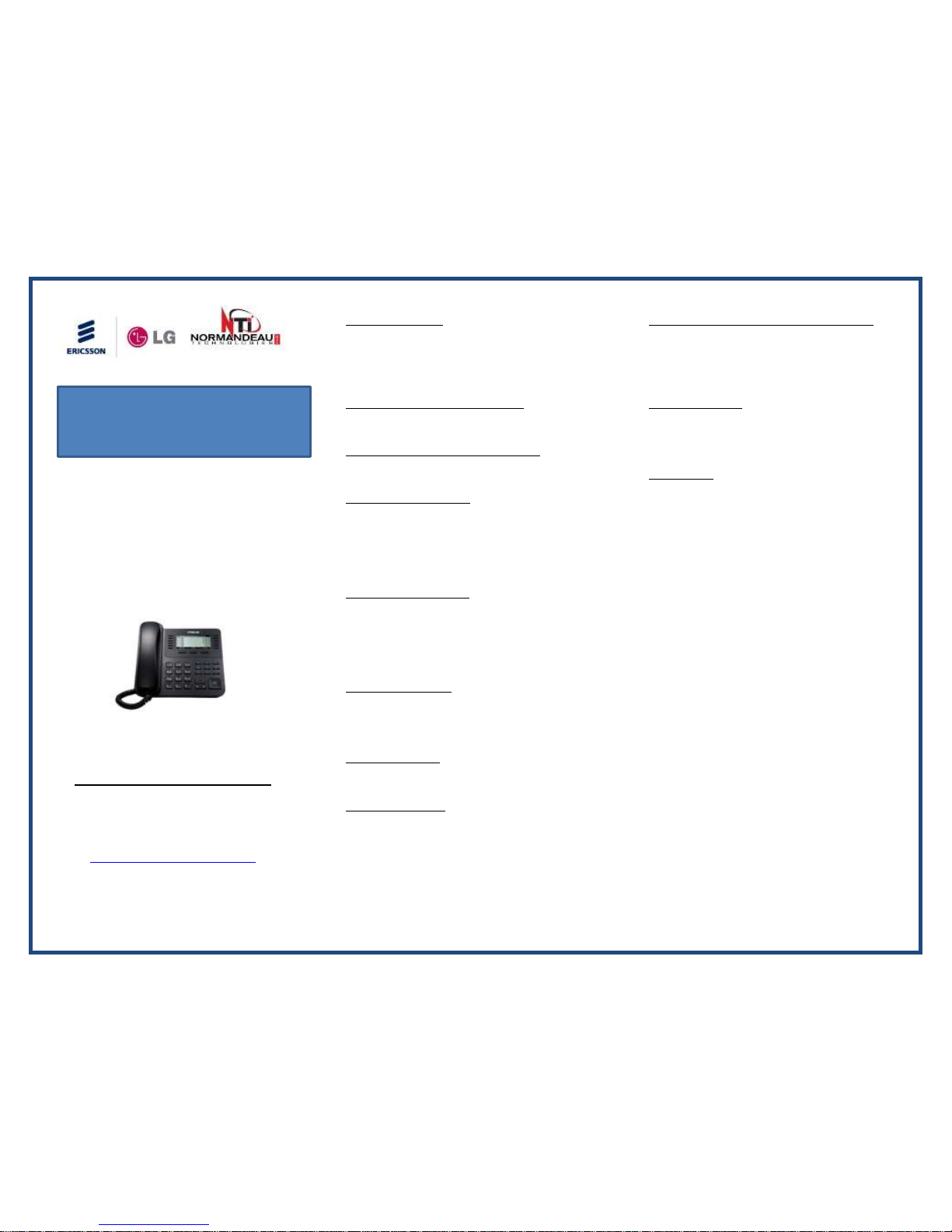
This user’s guide is to be used for
LIP-9020 & LIP-9030 IP Phones
Configured on UCP-100 System
For more info, contact us at:
Normandeau Technologies
INFO@NTILINK.COM
413.584.3131
MAKE AN OUTSIDE CALL
1) Lift handset and dial 9 for next available line then dial
number
2) Or press a LOOP button for outside dial tone then dial
number
ANSWER A CALL RINGING AT YOUR STATION
1) Lift handset or press SPEAKER button for hands free
ANSWER A CALL RINGING AT ANOTHER STATION
1) Lift handset or press PICKUP soft key button
TRANSFER CALL TO EXTENSION
1) While on Call press TRANSFER button
2) Dial the Station number or press pre-programmed flexible
button
3) Announce Call (supervised transfer only)
4) Hang up
TRANSFER CALL TO VOICEMAIL
1) While on Call press TRANSFER button
2) Press MESSAGE button
3) Dial the Station number or press pre-programmed flexible
button
4) Hang up
MAKE AN INTERCOM CALL
1) Lift handset or press SPEAKER button
2) Dial the Station number or press pre-programmed flexible
button
PLACE A CALL ON HOLD
Press the HOLD/SAVE button to retain call at your station
RETRIEVE CALL ON HOLD
Press flashing LOOP key on the phone to retrieve your held call
PARK A CALL (System wide hold for others to access call)
1) Press PARK key
2) OR Press TRANS/PGM button (or TRANS soft key) then dial
parking bin location number (#601~#610)
3) Hang up or press SPEAKER button
RETRIEVE PARKED CALL
1) Press flashing PARK button
2) OR Lift handset on any Station (or press SPEAKER button)
3) Dial Parking location number (#601~#610)
PAGE (ALL CALL)
1) Lift handset
2) Press Page to call all system phones and overhead speakers -
wait for tone then speak
3) Hang up
User’s Guide
Page 2
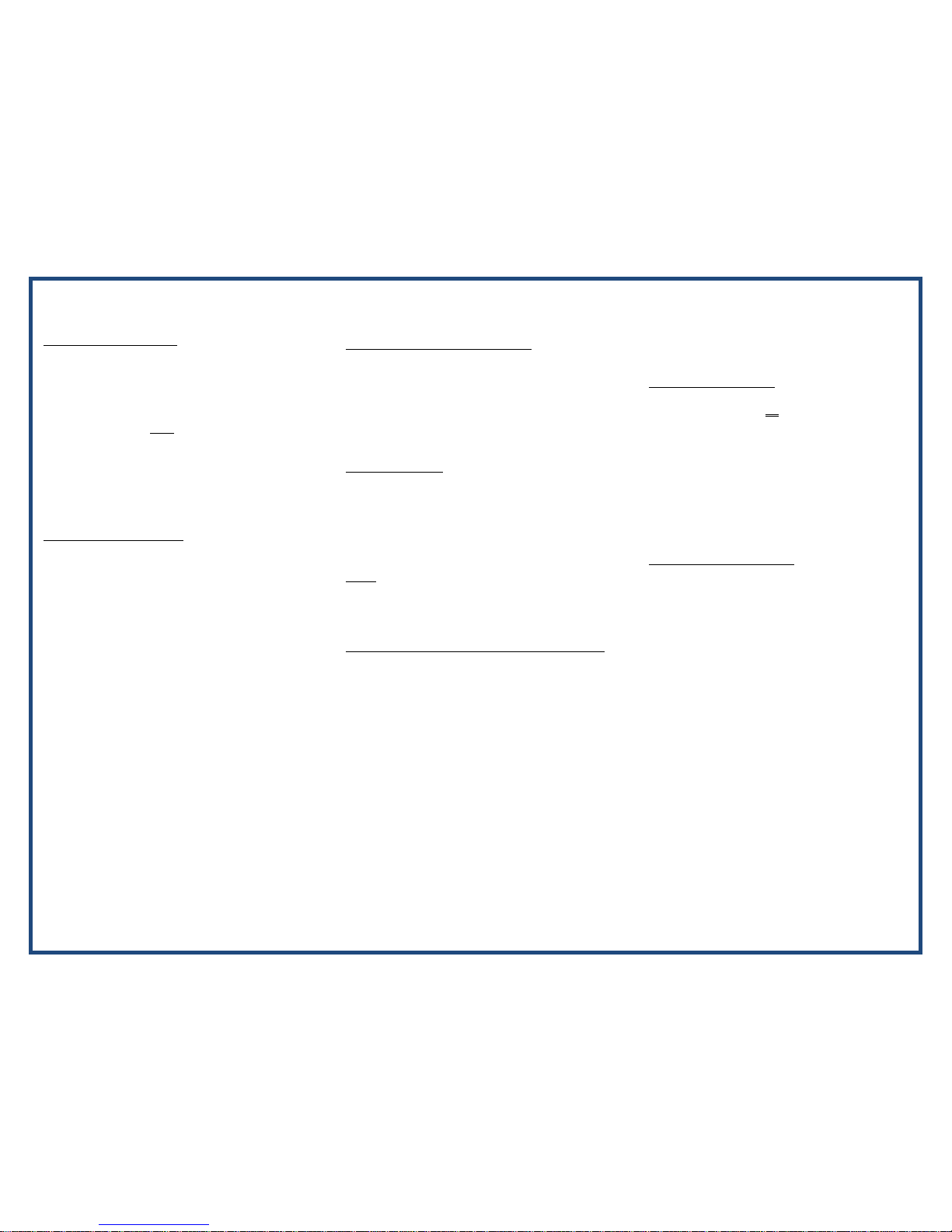
ADVANCED FEATURES
MAKING A CONFERENCE CALL
1) Dial first party
2) Press CONF button or soft key
3) Dial 9 followed by phone # or dial another extension
4) Continue above steps until all parties are connected
5) Press CONF button twice to commence conference
The number of external members is limited to the number
of lines on the system. All lines are in use for the duration
of the Conference call.
CHANGE HEADSET/SPEAKER MODE
1) Press HEADSET button to toggle between headset and
handset.
2) Speakerphone is disabled while phone is in headset mode;
the speaker key becomes an ON/OFF toggle button for the
headset.
CALL FORWARD TO STATION OR OUTSIDE LINE
1) Lift handset
2) Press FORWARD soft key or DND button
3) Select 1 for Unconditional All Calls, 2 for Busy, 3 for
No Answer, 4 for Busy/No Answer.
4) After selection dial Station number (e.g. 1000), or
dial 9 followed by outside phone number
CANCEL CALL FORWARD
1) Lift handset
2) Press FORWARD soft key or DND button
3) Press #
MUTE: Press MUTE button to switch ON/OFF the
microphone
DO NOT DISTURB (DND) –Not available Attendant station
Press DND button
VOICEMAIL
ACCESS VOICEMAIL ON-SITE
• Press VM Access button OR dial preconfigured Group
number for Voice Mail (Typically *401)
• Enter password (Default is extension number followed
by a 9). System password is looking for extension followed
by password. For example: extension 100 with a password
of 9 will be entered as 1009 when prompted for password
• Follow the voice prompts to navigate through voice mail,
mail box configuration, voice mail greeting, or password
REMOTE ACCESS TO VOICE MAIL
• Once your Voice Mail has answered your call and during
your greeting Dial the # key
• Enter password (Default is extension number then 9, i.e.
100 9)
• Follow the voice prompts to navigate through voice mail,
mail box Configuration, voice mail greeting, or password .
