Page 1
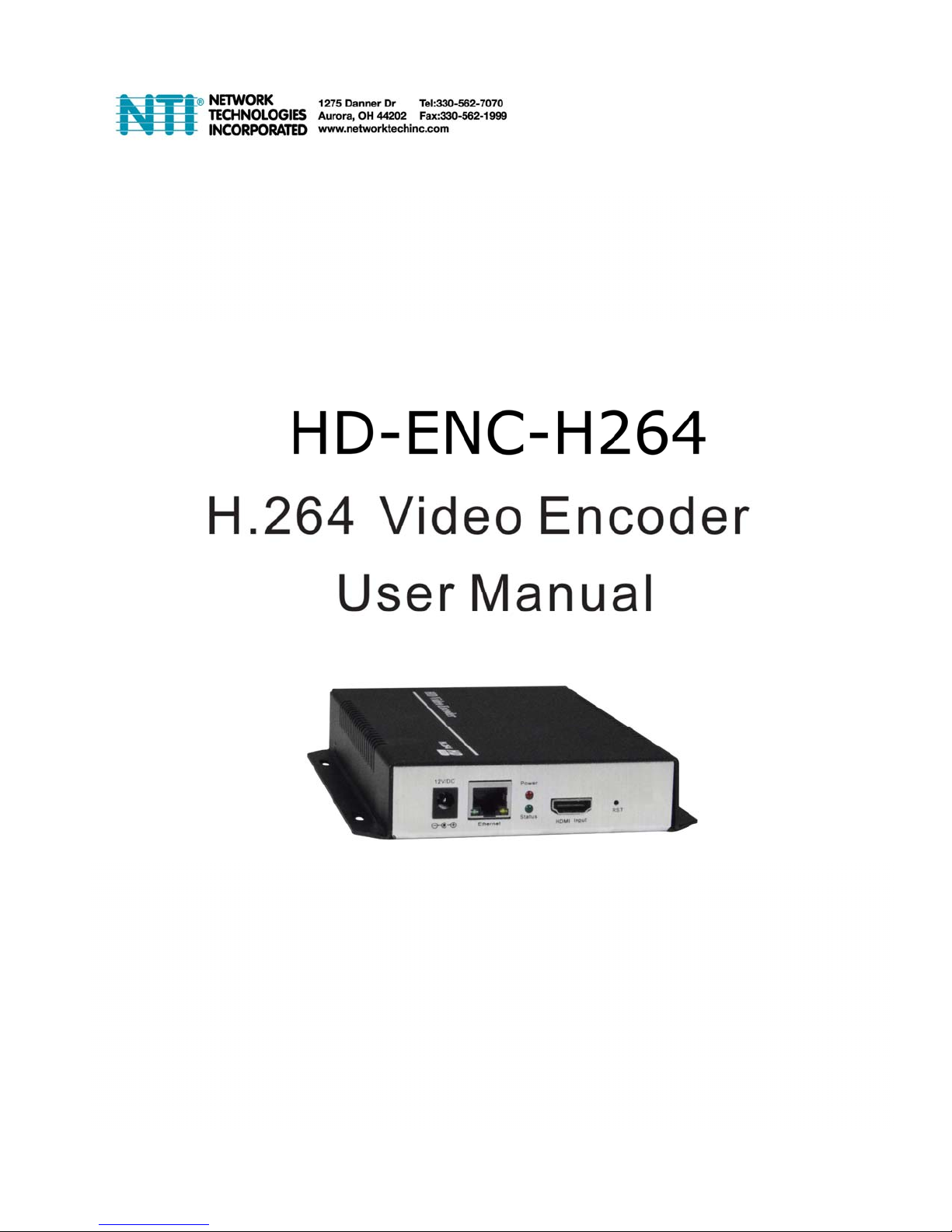
1
Page 2

Introduction
The H.264 HDMI Video Encoder streams 1080p video from an HDMI video source to a media streaming server
(Wowza, Xtreme Codes, Nginx, etc) or online live broadcast platform (YouTube Live, FaceBook Live, IBM Cloud
Video (Ustream), etc) over IP in real time. It encodes video using H.264 compression and AAC/MP3 audio.
Features:
Accepts 1080p HD video at 60 frames per second and produces IP stream s that can be sent on a standard
Ethernet cable.
Encode the same HDMI video source in two different formats and resolutions - unicast and multicast.
Supports RTMP, RTSP, UDP, HTTP, HLS, FLV and ONVIF protocols
Compatible with most Internet live broadcast platforms, such as YouTube Live, Facebook Li ve, Twitter Live,
Twitch, and IBM Upstream.
Broadcast to SmartTVs using a media streaming sever, such as Wowza, Xtreme Codes, Nginx, etc.
Easy-to-use HTTP-based web interface.
o Modify network and video quality settings such as IP address, bit rate, and fps.
Add text and logos to the video stream.
Supports 100Base-T Ethernet connection.
Linux inside.
Ideal solution for many applications, including:
o Digital signage
o IPTV/SmartTV
o Hotel TV systems
o Live broadcast
o Classrooms - teaching online
o IP video surveillance
o Video conference
Factory Default Settings:
IP: 192.168.1.168
Username and Password: admin
When you first login, if the display is in Chinese, select English (lowermost choice) from
the pull down menu located at the top right of the window.
2
Page 3
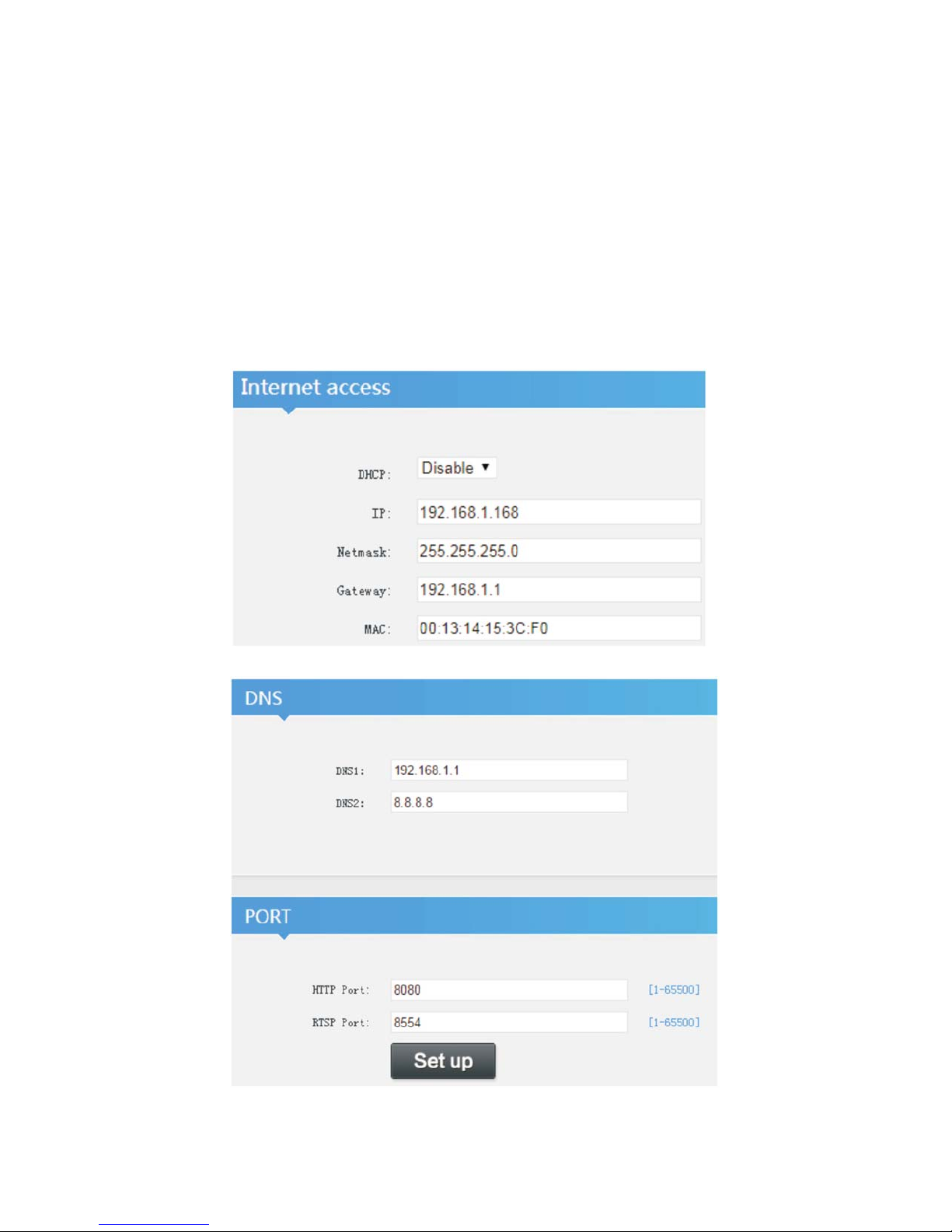
Settings:
Upon Initial Login to the User Interface through your browser, you will be provided with a Status Display providing the following
information:
Input Status : shows the type of input signals that are attached
Running Time: Indicates how long the Encoder has been connected to the Input Source
CPU Usage: Typically 25% (if this value is more than 85%, there may be an excess drain on the resources of the source)
Input Size: 1920x1080p@60Hz (Default configuration for the source)
Collected Video Frames: 65116 (Indicates how many frames of video have been encoded from the source)
Lost Video Frames: Indicates how many frames have dropped by the encoder
Audio Sample Rate: 48000
Click on the "Network Settings" tab to view the current network settings and MAC address for the Encoder.
Be sure to enter the proper DNS server and Gateway address. Otherwise the Encoder will not be able to connect with the
internet and stream video to your desired destination.
3
Page 4

To set the destination, configure the video settings for one or more Mainstream addresses:
Field Description
FPS Max. is 60fps, but when input is 1080i, fps will be halved (for deinterlacing)
GOP Group of pictures (recommend using the same value as the FPS)
BITRATE (kbit) Value depends on the video quality needed (suggestions:
1080p@3500kbs, 720p@2800kbs, SD@1500kbs)
Encoded size Encoded Output Resolution.
H.264 Level: Profile-baseline / main / high Profile
High Profile is recommended
Bitrate control: Vbr (Variable Bitrate) or Cbr (Constant bitrate)
MIN_QP Minimum Quantization Parameter (Typically between 1-35) The larger the value,
the more stable the bandwidth will be, but video quality will decrease.
Recommend using the default value (5))
MAX_QP Maximum allowable is 50, default is 42
TS URL /0.ts Select to Enable or Disable
4
Page 5

HLS URL /0.m3u8 Select to Enable or Disable
FLV URL /0.flv Select to Enable or Disable
RTSP URL /0 Select to Enable or Disable
Multicast IP 238.0.0.1 Select to Enable or Disable
Multicast port Port to use for multicasting video/audio (1-6553 5)
RTMP PUBLISH URL Address of the real time media player to broadcast encoded video to.
RTMP Settings:
Wowza- rtmp://serverIP:port/Application/stream name
i.e. - rtmp://192.168.1.50P:1935/live/oupree
If Wowza requires Source Authentication, the source is username oupree , password is 123456, so the address will be:
rtmp://oupree:123456@192.168.1.50P:1935/live/oupree
Xtream Codes- on its panel, write address as rtmp://127.0.0.1:8001/live/stream name
OSD- to display the transparent logo, set the background color as 0xF1F1F1 or R-177 G-204 B-233,
See examples on pages 7 and 8.
Audio Encoding Settings:
Generally, leave these set at the default (as shown below), but if you feel comfortable changing the settings, set as needed.
System Settings:
In this window you can change the password if desired.
5
Page 6

Upgrade Firmware:
If new firmware becomes available, we will provide a link to it on our website. As of this publication, no new firmware is
available. If new firmware is available, browse for it, select the file, click "Upload", when you get the message "Upload
Success", click "Reboot".
6
Page 7

7
Page 8

8
Page 9

SPECIFICATIONS
Video
One female HDMI-A port for source connection.
Supported resolutions: 720p/1080i/1080p @50/60Hz and below including:
1920x1080 720x540 608x448 480x272 320x256
1680x1056 720x480 544x480 480x270 320x240
1280x720 720x404 480x480 400x320 320x180
1024x576 704x576 480x384 400x224 240x180
850x480 640x480 480x360 352x480 176x144
720x576 640x360 480x320 352x228
Codec: H.264/AVC High/Main/Baseline
Bit rate: 0.1 to 32 Mbps, adjustable
o Bit rate control: VBR/CBR
Frames per second: 5 to 60 FPS
Audio
HDMI embedded audio.
Sample rates: 44.1 kHz, 48.0 kHz
Codec: AAC/AAC+/AAC++/MP3
Bit rate: 0.1 to 32 Mbps, adjustable
Ethernet Port
One female RJ45 connector.
100 Base-T Ethernet interface.
Protocols
HTTP, HLS, FLV, RTSP, UDP, RTMP, ONVIF
o ONVIF: G.711
Dimensions
WxDxH: 5.16x6.57x1.14 in. (131x167x29mm)
Power
Input: 110 or 240 VAC at 50 or 60 Hz via AC adapter (US AC adapter included).
Optional universal power plug adapters available (not included).
Output: 12VDC, 1A
Environmental
Operating temperature: 32 to 104°F (0 to 40°C).
Storage temperature: -4 to 158°F (-20 to 70°C).
Operating and storage relative humidity: 5 to 90% non-condensing RH.
Regulatory Approvals
CE, FCC, RoHS
Warranty
Two years.
Cables
Use HD-xx-MM cable to connect an HDMI video source (not included).
Use CAT5e/6 solid or stranded straight through cable for TIA/EIA-568B wiring terminated with standard RJ45
connectors (not included).
MAN316 1/9/19
9
