Page 1
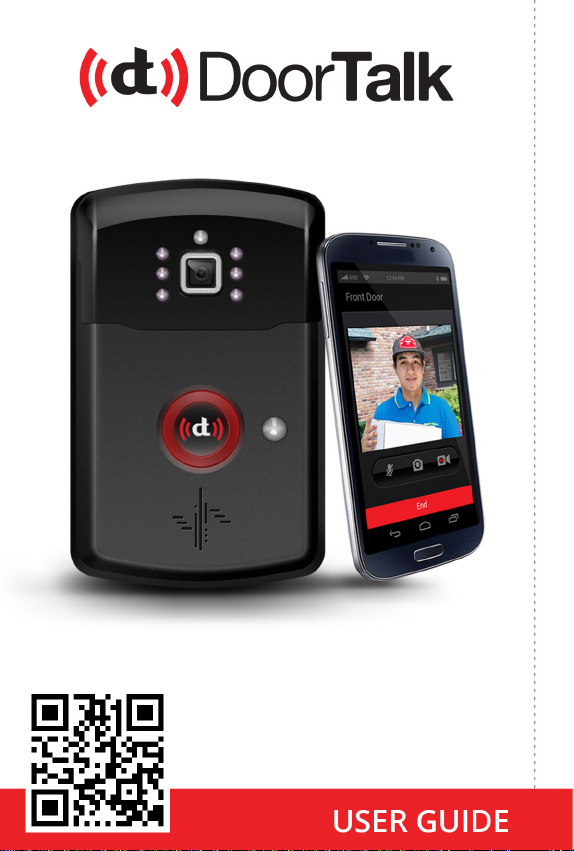
Product Name: Doortalk2
Model Name: Doortalk2
Trade Mark: DoorTalk
TM
Manufacturer: NTEK Systems Inc.
Page 2

I. TABLE OF CONTENTS
I. TABLE OF CONTENTS...........................................................
II. YOUR DOORTALK ...............................................................
Safety Precautions .......................................................................................
Specications ...............................................................................................
DoorTalk’s design .........................................................................................
III. INSTALLING DOORTALK...................................................
Device Installation .......................................................................................
Integrating Other Devices ..........................................................................
IV. CONFIGURING YOUR DEVICES........................................
STEP 1: Know your SIP Proxy Server .........................................................
STEP 2: Download the DoorTalk App ........................................................
STEP 3: Connect DoorTalk to a power source .........................................
STEP 4: Connect mobile device to DoorTalk Access Point (AP) .............
STEP 5: Start the Application .....................................................................
STEP 6: Find your DoorTalk Device ...........................................................
STEP 7: Network Setup ...............................................................................
STEP 8: Event Server Conguration ..........................................................
STEP 9: Call Functions Setup ......................................................................
V. REGISTERING RECEIVER/CLIENT ......................................
STEP 1: Download The DoorTalk Application ..........................................
STEP 2: Input Registration Data ................................................................
VI. USING DOORTALK .............................................................
Customizing Email Notications ...............................................................
Answering a Call ..........................................................................................
Calling your DoorTalk Device/s .................................................................
VII. TROUBLESHOOTING........................................................
VIII. DOORTALK FACTORY RESET ......................................
1
2
2
3
4
7
7
12
13
13
13
13
13
13
14
15
16
16
17
17
17
18
18
18
18
19
21
This manual contains only basic information about DoorTalk, including its
installation and conguration procedures. For more information about
other features, visit www.DoorTalk.net.
1
Page 3

II. YOUR DOORTALK
Safety Precautions
Please read and follow all the instructions cited in this manual. More
information on how to use other features of DoorTalk are available
online at www.DoorTalk.net. Basic safety precautions should always
be followed for the benet of the user and to prolong usability of the
product.
DO NOT dismantle the device or tamper with the product’s
1.
software. Only qualied technicians from authorized distributors
or the manufacturer are allowed to open it and make technical
modications if necessary. Tampering may cause malfunction
and may void warranty.
During installation, DO NOT plug the device to a power source
2.
until the procedure has been completed. If you prefer to connect
to a power line, TURN OFF THE POWER SOURCE FIRST.
If device is to be relocated, always UNPLUG or TURN OFF the
3.
power source rst before detaching the device from its place.
Do not submerge or soak the device into any liquid.
4.
Avoid direct exposure to weather elements to reduce potential
5
risks and prolong usage.
Handle the unit with care. Do not shake, drop or strike the unit to
6.
prevent internal damage.
Unplug the device or turn o the power source before removing
7.
the micro SD card or USB cable.
Do not use detergent, wax, solvent, spray, benzene-based
8.
chemicals, thinner, alcohol or excessive water to clean the
surface of the device.
DoorTalk is designed to provide security. Do not use the device
9.
in any way that violates the right to privacy or for any other
activities that constitute a violation of human rights.
Repairs should only be referred to and done by authorized
10.
distributors or the manufacturer.
Keep the device software and application updated. You will be
11.
sent notications when updates are available.
2
Page 4

Specications
Dimension
Material
Connectivity
Operating System
Power Input
Audio
Camera
Video
Memory
Sensors
Operating Temperature
I/O Interface
CPU
9 x 14.7 x 2.62 cm
ABS Plastic / Weatherproof
Wi-Fi (802.11 b/g/n) or LAN (Ethernet)
Android OS
DC 5V/2A
Built-in 87dB unidirectional Microphone
Built-in 2W Speaker
2MP Color (1600 x 1200 CMOS - UXGA)
60° view angle with Face Recognition
and 6 IR LED’s for night visibility
1600 x 1200 at 15FPS
Micro-SD card expandable up to 32GB
Ambient Light sensor, Motion Sensor
-20 °C to 48 °C
Micro USB
1GHz ARM Cortex A8
3
Page 5
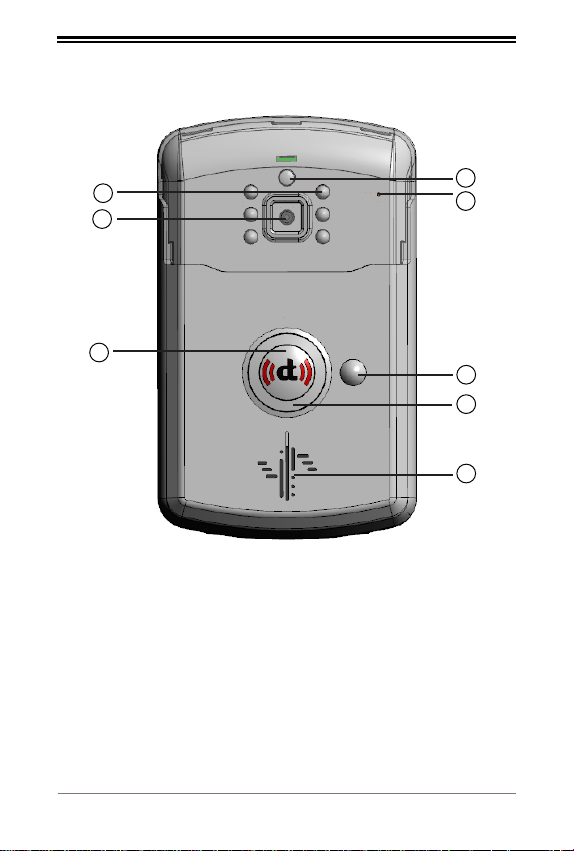
DoorTalk’s Design
2
4
5
1. Ambient Light Sensor
2. Infrared Illuminator
3. Mic
4. Camera
5. Call Button
6. Motion Detector
7. LED / Status Indicator
8. Speaker
1
3
6
7
8
4
Page 6
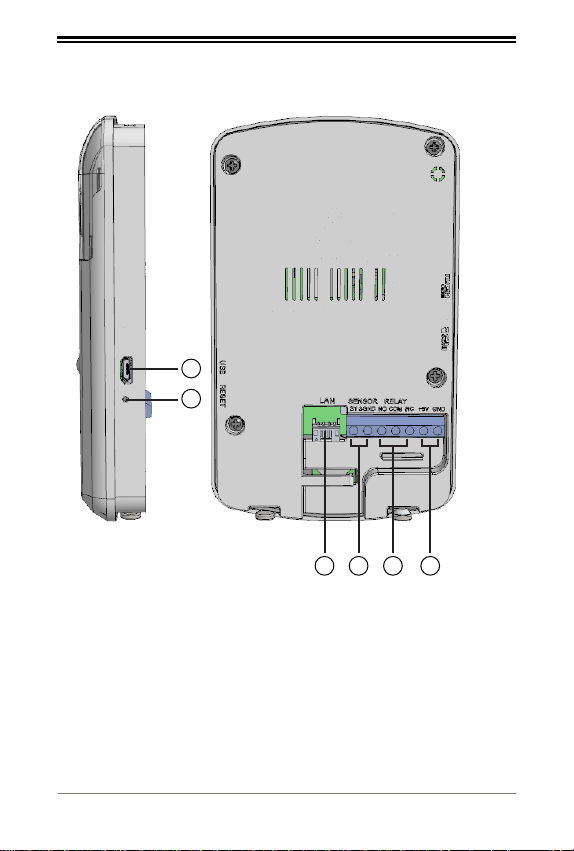
9
10
9. USB 2 (Host)
10. Reset
11. USB 1 (Host) for Ethernet dongle
12. Sensor Input
13. Relay Output
14. Power Input
5
12
11
13
14
Page 7
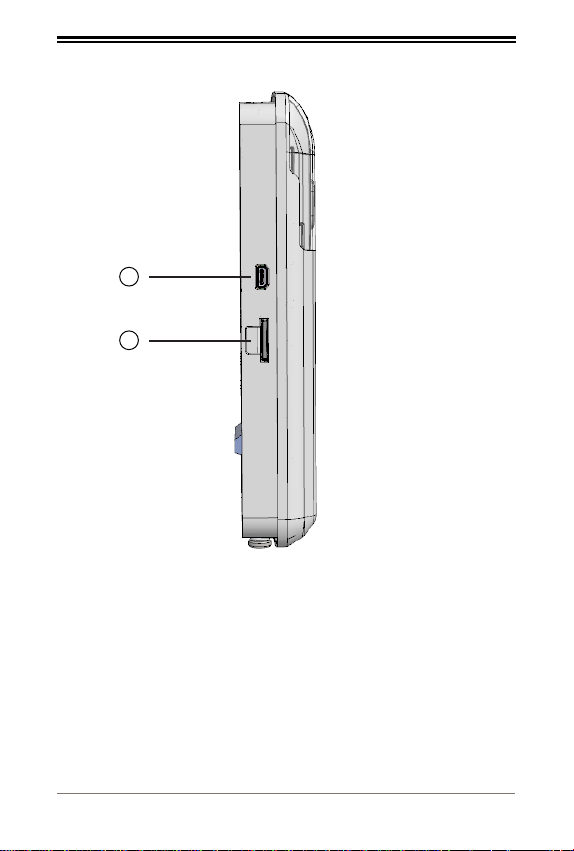
15
16
15. Micro HDMI
16. Micro SD Slot (External Storage)
6
Page 8

III. INSTALLING DOORTALK
Device Installation
IMPORTANT!
READ THE INSTRUCTIONS CAREFULLY AND MAKE THE NECESSARY
PREPARATIONS FIRST BEFORE STARTING INSTALLATION OF YOUR
DOORTALK DEVICE. KEEP THE DEVICE UNPLUGGED UNTIL
INSTALLATION HAS BEEN COMPLETED.
DEVICE INSTALLATION
Through Wall wire out
STEP 1:
Plan your installation and wiring. Select a location by your door,
where visitors can easily notice and use DoorTalk. If you have a wired
mechanical door bell, you may choose to replace your door bell
button with DoorTalk. See “Connecting Your Doorbell” for instructions.
Before starting the installation process, plan rst how your device will
be powered, the network connection type (wireless or LAN) and what
security systems you plan to integrate with DoorTalk. Decide whether
the wiring should go through the wall or pass underneath the device.
Bottom wire out
7
Page 9

POWER: DoorTalk comes with an AC adapter, to be plugged to a
power outlet near the door.
ETHERNET / LAN CONNECTION: DoorTalk can be connected through
Ethernet/LAN if preferred. The provided USB-Ethernet dongle serves
as an adapter to connect with a LAN (RJ45) cable. ( refer to Step 6 )
SECURITY SENSORS:
Decide which of the following security systems you plan to connect
with DoorTalk and line up their cables.
Doorbell
Electronic Door Lock System
Smoke Detector / Fire Alarm
Contact Closure Detector
NOTE: Connecting DoorTalk to any of these systems enables you to receive notications
on your mobile device if they are triggered by an event. Know more about the
corresponding mobile applications for these security systems at www.DoorTalk.net.
STEP 2:
Place the back cover against
the wall and mark through the
screw holes and wire outlet
(through-wall wiring) using a
pencil or marker.
8
Page 10

STEP 3:
Drill through the markings using the appropriate drill bit, depending
on the type of wall. For concrete or brick walls, the screw holes
should just be wide enough that the provided screw anchors will t
through tightly and not loose.
STEP 4:
Position the wires accordingly before axing the rear cover onto the
surface.
9
Page 11

STEP 5:
Mount the back cover onto the wall using the provided cross-slot
screws and a phillips screwdriver.
For concrete or brick walls, wind the screw through the inserted
screw anchors.
STEP 6:
Attach the cables to the corresponding slots. (see illustration)
Power cable - +5V DC(red wire), GND (black wire)
Doorbell - Relay (see Connecting Your Doorbell)
Security System - Sensor or Relay
Ethernet/LAN - LAN
Refer to your security system’s manual or consult a specialist for
technical information. You may also visit www.DoorTalk.net for
more information.
10
Page 12

LAN
Power
+5V DC
Ground (GND)
Sensor
Sensor Input (S1)
Sensor Ground (SGND)
Relay
Normally Open (NO)
Common (COM)
Normally Closed (NC)
STEP 7:
Once all the wire connections are in place, the device can then be
mounted and xed.
Attach rst the top portion
1
of DoorTalk.
Check if the wiring is properly placed before
2
locking the lower portion of the device.
Push the DoorTalk against the wall to
3
snap the lower portion.
11
Page 13

STEP 8:
Use the provided torx screw to secure the device in place.
Finally, insert the screw covers to hide access to the screws.
Torx Screw
Screw Cover
Integrating Other Devices
You may connect any one of the following devices to your DoorTalk:
• door bell / buzzer
• electronic door lock
• alarm systems
Simply connect the wires to the Relay slots – one wire goes into the
“COM” slot and another to the “NO” (Normally Open) slot. Wires can be
interchanged. Make sure to twist the screws tight to secure the wires in
place.
12
Page 14

IV. CONFIGURING YOUR DEVICES
IMPORTANT NOTE: Device set-up should be done one at a time to avoid confusion.
TURN OFF OTHER UNITS WHILE SETTING UP ONE DOORTALK DEVICE
Step 1: Know your SIP Server
DoorTalk requires a SIP account. Make sure you know the SIP address, SIP
number and password, which will be required during the process setup.
Consult your SIP network administrator regarding the SIP server setup
detail.
Step 2: Download the DoorTalk App
You can search and download the DoorTalk application to your mobile
phone or tablet. Simply click INSTALL after nding the application.
STEP 3: Connect DoorTalk to a power source
Connect your DoorTalk device to a power source. It takes approximately
two minutes for the device to properly boot up. The LED indicator will blink
rapidly to show that it’s ready to connect and a voice prompt from the
device will say “Access Point On.”
STEP 4: Connect mobile device to Doortalk Access Point (AP)
On your mobile device, visit your Wi-Fi
Settings and look for “DoorTalk_AP”
among the list of available connections.
Press “Connect” and wait for the
“connected” status to show.
NOTE: You will lose your Wi-Fi connection and
will not be able to connect to the internet until
the entire setup process is nished.
DEVICE CONFIGURATION
STEP 5: Launch the Application
Launch the DoorTalk app. “Failed to start to SIP stack” will appear, signifying
a need for network conguration.
13
Page 15

STEP 6: Find your DoorTalk Device
Tap on “Settings” at the lower right corner of the dashboard. Under “Server
Conguration” you will see “Automatic” (recommended) and “Manual” (for
advanced users).
A) Choose “Automatic” to instantly locate your DoorTalk device. You should
see an item labelled “UNNAMED_DOORTALK”, tap on this and a log-in popup will appear
NOTE: If the app fails to nd your DoorTalk, you may press “Scan” to refresh
the list. If it still fails to show, check your Wi-Fi settings and make sure that
you are still connected to “DoorTalk_AP”.
B) If you choose “Manual” you can input the IP Address of the DoorTalk
Device 192.168.42.1
On the Log-in tab, enter the default
details below:
ID: admin
Password: admin
NOTE: You can choose to customize your
ID and Password by tapping on “Account
Settings” AFTER completing the set-up
process
14
Page 16

STEP 7: Network Setup
Tap on “Network Setup” to congure your network settings.
NETWORK TYPE
You may choose your preferred network connection for DoorTalk device.
Ethernet/Lan Connection (cabled)
If you chose to install your DoorTalk with
an Ethernet/LAN cable, you will be asked to
choose either DHCP (recommended) or Static
IP Setting (advanced user).
Choosing DHCP will automatically provide
your DoorTalk with an IP address from the
network where your Ethernet is connected.
If you choose Static, you will then have to
manually input the IP address of the network
which can be provided by your network
administrator
Wi-Fi Connection (wireless)
If connecting through Wi-Fi, tap the “Scan”
button beside “SSID” and choose your SIP
network. Enter your network password and
tap “Save” to establish connection.
NOTE: If you cannot see your network from
the list, just press “Scan”.
Once connected, you will be taken back to
the DoorTalk home screen. Your DoorTalk
device is now connected to your network.
Next, you will need to congure your mobile
device.
15
Page 17

STEP 8: Event Server Conguration
Visit your mobile device’s Wi-Fi Settings again and connect to your wireless
network. Once connected, go back to your DoorTalk application, go to
“Settings” then tap “Automatic” under “Server Conguration”. Again,
choose “UNNAMED_DOORTALK” and a Log-in tab will appear.
Enter the default details below:
ID: admin
Password: admin
Tap “Device Conguration” and the Event Server pop-up should appear
automatically. By default, the input elds should already be lled in with
the necessary information. Just tap Connect. The pop-up will disappear if
connection is successful.
NOTE: If connection fails, check your internet connection.
You can choose to tap “Later” to bypass event server conguration and
continue to setup the call functions of DoorTalk.
STEP 9: Call Functions Setup
Under “Device Conguration,” you can congure SIP, Outbound Call and
Inbound Call Blocking to set the call functions of the DoorTalk Device.
SIP
Tapping on SIP will get you to the DoorTalk Device registration menu. Fill in
the input elds and the SIP Server details, then tap “Save” to complete the
registration process. You should hear a voice notication saying “Device
Ready” if you have successfully registered your DoorTalk device.
If setup is fails “Connection failed, Please try again” will be heard.
Outbound Call
Outbound call is required to setup the default call receiver/s for DoorTalk.
Click “Add” to specify a receiver. You will be taken to the receivers list
where call receiving prioritization can be set from 1 (highest priority) to 5
(lowest priority). This means, if receiver no.1 does not answer a call, the
call will automatically be redirected to receiver no.2, and so on. Tap “Save”
when done.
NOTE: There should ALWAYS be at least 1 receiver on the receiver’s list.
Otherwise, nobody will receive DoorTalk’s calls.
16
Page 18

Inbound Call Blocking
Setting up Inbound Call Blocking is optional, though this is needed to
manage incoming calls to the DoorTalk Device from specic client devices.
If you wish to setup this feature to prevent specic client devices from
making direct calls to Doortalk, tap “Add” to enter the blocking list. Specify
the SIP number of the client device that you wish to block. Tap “Save”
when done.
V. REGISTERING RECEIVER/CLIENT DEVICES
You can register other mobile devices to receive a call from or make a call
to your DoorTalk device. DoorTalk allows a maximum of 5 client devices
to receive visitor calls in order of call priority, which is set by the device
administrator.
STEP 1: Download The DoorTalk Application
Download the DoorTalk application
on the mobile device. (client)
STEP 2: Input Registration Data
Launch the application and go to
“Settings”. Tap “My SIP” and it will get
you to the registration menu. Fill in the
input elds and the SIP Server details.
Tap “Save” to complete the registration
process. You should be able to make a
video call to the DoorTalk device once
the registration is completed
17
Page 19

VI. USING DOORTALK
Customizing Email Notications
You may customize DoorTalk to send event notications to your personal
or oce email. On the “Settings Menu,” tap “Automatic” (recommended) or
“Manual” (advanced user). Choose the DoorTalk device onto which you want
to connect your email. Type the email address where you want to receive
your notications. You may also customize the available security systems
and notication settings to your preference. Tap “Save” when you are done.
NOTE: GCM Notication and Email Notication will only function once Event Server is
properly set up. Visit www.DoorTalk.net for more instructions and information
Answering a Call
Once the DoorTalk device set up is completed, visitors will only need to
press the call button on the device to contact you wherever you are. When
you receive the call, a MUTED video from the Doortalk device will show. If
you would like to speak to the caller, just tap on the mute button to enable
audio communication.
NOTE: Your mobile phone or tablet needs to be connected to the internet or to the same
network as the DoorTalk device in order to receive the call.
Calling your DoorTalk Device/s
With the DoorTalk app, you can view what is currently happening around
your doorstep or check if anybody is lurking by your door at any time.
Step 1: Just make Sure you are connected to the internet or to the same
network as the DoorTalk device
Step 2: Launch the DoorTalk app and tap on the “DoorTalk” tab
Step 3: Press the Call button on the DoorTalk application to make the
call
A live video stream of your DoorTalk’s eld review should automatically
show on your mobile phone or tablet.
NOTE: You may also tap the Favorites tab and choose the DoorTalk device that you
want to call. Alternatively, you may go to the “Dialer” and dial the SIP number of the
DoorTalk device or another client device to make a call.
Video quality and speed of connection will depend on the quality of the network your
devices are connected to.
18
Page 20

VII. TROUBLESHOOTING
I cannot call my DoorTalk device and I cannot receive any calls from it.
DoorTalk is simple to use, but is very technical because of its arranged
features. This means that several factors may aect its performance and
issues can be solved through any of the following solutions.
1. Wait a few moments - a call may be currently in session with another
registered mobile device. For security reasons, DoorTalk has been
programmed to accommodate only one call at a time. This means that if
someone is currently using DoorTalk, no one can interfere with the call in
session. Wait for a few moments, until the call is nished before making a
call.
2. Check the quality of your mobile Wi-Fi network.
Try browsing websites to check if your internet connection truly works.
Your mobile device may show a strong signal, however, the network you
are connected to may be faulty or may require some log-in details to allow
internet access. Make sure the details you provide, such as user name and
password, are accurate.
3. Try to connect to a stronger Wi-Fi connection if possible.
Your DoorTalk or mobile device’s internet connection may be weak.
Note that factors like distance, wall materials and electronic devices, such
as microwave ovens and Wi-Fi speakers, can aect the range and strength
of your Wi-Fi signal. When choosing a location for your DoorTalk device,
make sure to check for wireless signal strength within the area. Check the
Wi-Fi signal on your mobile device to see whether signal within the selected
area is strong or weak. You may move your router around and nearer to
the location of your DoorTalk device to increase connection strength.
4. You may need to re-establish connection.
Whenever the DoorTalk app is running on your mobile device, you will see
a small sphere (dot) on your status bar which changes color to indicate
server connection status.
Red = mobile device is not connected to the proper network
Gray = mobile device is on standby and is trying to connect to the
selected network
Green = mobile device is connected and calls can be made
If the icon is on Red, your network connection may be down and you may
need to re-establish connection through a reset process. Another cause
may be the inaccurate input of details during the setup process. Review
your device settings (Settings > My Prole) or ask your administrator for
assistance.
TROUBLESHOOTING
19
Page 21

5. Your DoorTalk may need rebooting.
Just like other electronic devices, times may come when the system may
need to be rebooted and refreshed. This rarely happens, however, when
all other options fail to solve the issue, try unplugging your device and
plugging it back to its power source in order to perform a soft reboot. Wait
for about 10-20 seconds or until you hear “Connected” before using the
device again.
6. DoorTalk may need to be re-congured properly.
If all the options above have not been able to solve the problem, there
may have been an error during the setup process of your device. You will
need to hard reset your DoorTalk device (see “How to Hard Reset DoorTalk”)
and set it up again with your mobile device (see “Setting Up Your DoorTalk
Device”). Make sure that the steps are followed properly and details are
accurately provided. Ask your network administrator for assistance if
necessary.
My DoorTalk application force closes.
Check or close some of your running applications. Some applications, or the
number of applications running on your mobile device, may interfere with
the performance of other running applications. They can take up memory
space and slow down the processing system of your mobile device. Try
closing some unimportant applications.
The video quality on my mobile device is poor.
The quality of the video you receive on your mobile device will depend on
a few factors.
1. Internet connection speed
Try connecting to a stronger mobile or Wi-Fi network, or contact your
internet service provider to ask about how to increase your network
speed.
2. Capacity or type of mobile device
Not all mobile devices are created equal. Some devices have better
video quality than others and, therefore, you may see a dierence in
video quality between mobile devices.
Some features/functions are not working or are inaccessible.
Depending on your setup, you may need to ask your DoorTalk device
administrator for permission to activate some of the features within the
DoorTalk application. Only the administrator has complete access to all the
functions and features of the DoorTalk application, which is meant to make
management and use of the device more ecient and secure.
20
Page 22

Delays are often experienced during calls.
Factors to this issue may vary from simply the quality of your network
connection, to a more technical cause such as your location’s distance
to the network server’s geographic location, which may be beyond your
control. Contact your network administrator for guidance on this issue.
The red LED is always on, even when DoorTalk is not in use.
This may happen when something had interfered during a call or if a
particular operation halts unexpectedly. When this happens, simply unplug
your device from its power source and plug it again to do a soft reboot. The
device will say “Connected” when the booting process is complete and when
it has connected to your network.
VIII. DOORTALK FACTORY RESET
If you need to restore DoorTalk to its factory settings, follow these steps.
Step 1: Unplug DoorTalk from its power source
Step 2: Plug the unit again to the power source
Step 3: Press and hold the call button for about 20 seconds, only until the
red LED light goes o.
The factory reset process will take about 2 minutes and the light will be
ickering during the process. The device will sound “AP Mode On” when the
hard reset process has been completed
For more information, visit www.DoorTalk.net.
21
Page 23

FCC W arning:
This equipment has been tested and found to comply with the limits for a Class B
digital device, pursuant to part 15 of the FCC Rules. These limits are designed to
provide reasonable protection against harmful interference in a residential installation.
This equipment generates, uses and can radiate radio frequency energy and, if not
installed and used in accordance with the instructions, may cause harmful interference
to radio communications. However, there is no guarantee that interference will not
occur in a particular installation. If this equipment does cause harmful interference to
radio or television reception, which can be determined by turning the equipment off
and on, the user is encouraged to try to correct the interference by one or more of the
following measures:
• Reorient or relocate the receiving antenna.
• Increase the separation between the equipment and receiver.
• Connect the equipment into an outlet on a circuit different from that to which the
receiver is connected.
• Consult the dealer or an experienced radio/TV technician for help.
Caution: Any changes or modifications to this device not explicitly approved by
manufacturer could void your authority to operate this equipment.
This device complies with part 15 of the FCC Rules. Operation is subject to the
following two conditions: (1) This device may not cause harmful interference, and (2)
this device must accept any interference received, including interference that may
cause undesired operation.
“To comply with FCC RF exposure compliance requirements, this grant is applicable
to only mobile configurations. The antennas used for this transmitter must be installed
to provide a separation distance of at least 20 cm from all persons and must not be
co-located or operating in conjunction with any other antenna or transmitter.”
