Page 1
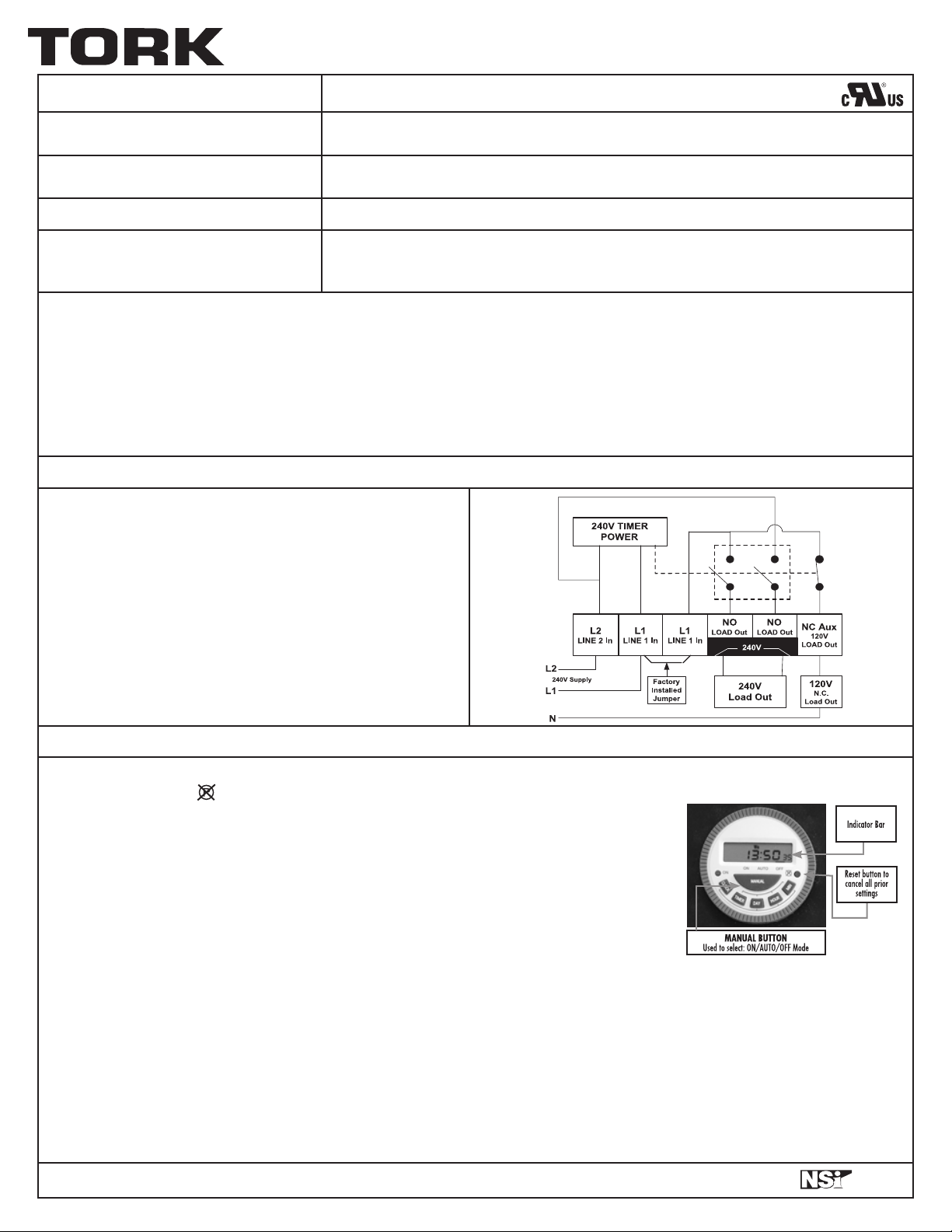
®
TIME SWITCH MECHANISM FOR POOL PANELS
E312471
MODEL#: PEW104-M
CONTACT CONFIGURATION:
SWITCH RATING:
MODES OF OPERATION:
240 VOLT, 7-DAY DIGITAL TIME SWITCH MECHANISM
DPST (Double Pole Single Throw), (2) NO (Normally Open Contacts),
(1) NC (Normally Closed Contact)
40A Resistive/Inductive per pole, 7.5HP @ 240V (NO Contacts);
15A General Purpose/Resistive @ 120V (NC Contact)
3 Operating modes available: Timer/AUTO, OFF/Standby, ON
Allows for the control of various electrical equipment on a 7 day schedule. 15 differ-
AUTOMATIC OPERATION:
ent weekly programs: MON to SUN (same or different for each day), M/T/W/Th/F,
Sa/Su, M/T/W/Th/F/Sa, M/T/W, Th/F/Sa, M/W/F, T/Th/Sa.
IMPORTANT SAFETY INSTRUCTIONS READ & FOLLOW ALL INSTRUCTIONS – SAVE THESE INSTRUCTIONS
ATTENTION: Read carefully before attempting to install this control. Failure to comply with instructions could result in personal injury and/or property damage!
This control must be installed in accordance with National and Local Electrical Codes.
1.
Disconnect power at main panel before installing or servicing this device.
2.
USE COPPER CONDUCTORS ONLY
3.
Do not exceed the ratings of this device, and current capacity of conductors
4.
This control should not operate any equipment which would cause bodily injury or property damage should it be activate
5.
unexpectedly.
INSTALLATION & WIRING INSTRUCTIONS
To install Time Switch into control panel, insert lower back
1.
edge of mechanism into Universal mounting plate located
in control panel. Push top front edge of mechanism down
into the mounting plate. You will here a click indicating
that the Time Switch is securely attached to universal
mounting plate.
To wire switch follow the wiring diagram provided.
2.
Use solid or stranded COPPER wire only.
3.
Strip the supply and load wires by removing 1/2 inch of
4.
insulation.
Insert the wires under the proper terminal plates and
5.
tighten the screws firmly.
PROGRAMMING & OPERATING YOUR TIME SWITCH MECHANISM
SETTING THE TIME: Hold down the CLOCK key while pressing either DAY, HOUR, or MINUTE keys until proper time is displayed. To clear
entire memory, press the (RESET) Button.
SETTING PROGRAM “ON” and “OFF” TIMES: Press TIMER key once to enter
program mode. Display will show “1 ON -- --”. Press DAY key to choose any of the 15 different day
combinations available. Once you have seldected the desired 7 day program. Press the HOUR key
and then the MINUTE key to select the desired ON time. Press TIMER key once to save the first
ON time. Now the display will show “1 OFF -- --”. Repeat previous step to program the desired OFF
time. This can be repeated for up to 8 different ON/OFF sequences. When programming is completed,
press the CLOCK key. Your Time Switch is now programmed.
TO REVIEW PROGRAM: You can review your program settings by pressing the TIMER key to
enter the program mode. Continue to press the TIMER button to scroll through each program sequence
one at a time. When done, press CLOCK key to return to time of day.
TO CHANGE or DELETE PROGRAM: Press the TIMER key to enter the program mode. Continue pressing the TIMER key until you come to
the programmed ON or OFF setting for the WEEKLY PROGRAM you wish to change or delete. Use the HOUR and MINUTE key to change to
your new setting desired. If you wish to DELETE a particular ON or OFF setting altogether, set the clock at 0:00. When finished changing or
deleting, hit the CLOCK key, to exit the program mode. Press MANUAL button to move INDICATOR BAR to the desired operation mode.
MODES OF OPERATION: (Using MANUAL button located on digital timer)
Timer/AUTO: Press MANUAL button until INDICATOR BAR is located above AUTO
•
MANUAL ON Mode: Used to MANUALLY turn ON the time switch, press MANUAL button until INDICATOR BAR is located above the
•
ON Load Indicator light will go on.
OFF/Standby Mode: Maintains proper clock time and timer programming during periods of non-use. Press MANUAL button until indica-
•
tor bar is located above OFF.
TORK, INC. • 888.500.4598 • www.TORK.com
NOTE: Timer will not resume automatic (timed) operation until the switch is placed back into AUTO mode.
A DIVISION OF
NSi INDUSTRIES, LLC
