Page 1

WIRING DIAGRAM
To begin setting the unit, remove the clear
cover by lifting up from the bottom.
Insert a pin into the reset opening to clear all
memory. After a few seconds, all numbers
across the top (days of week) will flash.
TO SET CLOCK
NOTE REGARDING DAYLIGHT SAVING TIME:
A manual daylight saving time adjustment is
provided for your convenience and may be used
at your option. Inserting a pin in the DST open-
ing will advance the clock by 1 hour. A + 1h will
appear on the display. Pressing this recessed
key again will turn the clock back 1 hour to its
original setting.
If you are setting the clock during a standard
time period (NOV- MAR) set the clock for the
current time. When daylight saving arrives in
April, you can press the DST key and the clock
will advance 1 hour. A + 1h will appear on the
display. When daylight saving time is over in
October, press the DST key and the clock will
turn back 1 hour to standard time. The + 1h will
disappear from the display.
If you are setting the clock during a daylight sav-
ing time period (APR - OCT) set the clock one
hour earlier. Then press the DST key and the
clock will advance 1 hour to the correct daylight
saving time. A + 1h will appear on the display.
At the end of daylight saving time in October,
press the DST key and the clock will turn back 1
hour to standard time. The + 1h will disappear
from the display.
To set the clock you must keep Clock (CLK) key
pressed while the following settings are made:
1 - Press DAY key to set current day.
1= Monday............ 7= Sunday
2 - Press Hour (HR) key to set current hour. Be
sure to check for AM or PM. If AM or PM
does not appear, the unit is in a 24 hour
military mode. To change it to AM/PM,
insert a pin in the DST opening and press
the hour key.
12345
SPDT
TIMER
SUPPLY
CHANNEL 1
TORK DIN 100
DIGITAL TIME SWITCH
7 DAY
DIN RAIL MOUNTING
TECHNICAL DATA
Number of Channels: 1
Total number of ON and OFF events: 20
Switching Interval: 1 Minute
Manual Override: to the next scheduled event or
permanently.
Input Voltage: 120 VAC, 50/60 Hz
Power Consumption: 5 VA MAX.
Output:
Switch Configuration: SPDT (unpowered)
Switch Contact Rating: 16A Resistive
Battery Backup: 150 Hours
Battery Type: Rechargeable Ni-Cd
Operating Temperature:
14° to 140° F (-10° to 55° C)
Accuracy at 68° F: + /- 2.5 seconds/day
Dimensions: 1-7/16”w X 2-7/8”d X 3-1/4”h
Weight: 4 oz.
INSTALLATION
CAUTION:
1. INPUT WIRES TO CONTROLLER MUST
BE DEDICATED, i.e. NO OTHER LOAD
CONNECTED TO THE SAME CIRCUIT.
2. UNIT IS TO BE INSTALLED BY A
LICENSED ELECTRICIAN
DIN RAIL MOUNTING # 50022 (35 mm)
Locate red clip on back of unit and push it down.
Mount unit to DIN rail. Push red clip up from bottom to lock unit onto rail. To remove from rail,
push entire unit straight up thereby forcing the
red clip down to the open position.
For surface
mounting, a small din rail is provided.
35mm
27mm
1 mm
7.5mm
6.3mm
Page 2
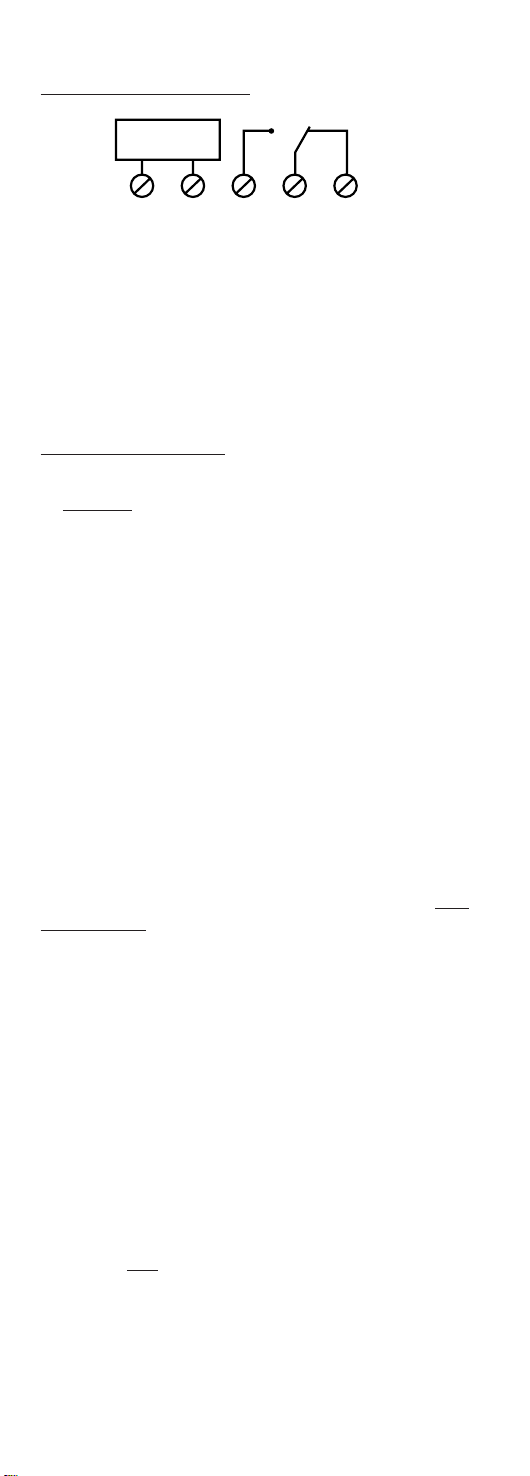
WIRING DIAGRAM
To begin setting the unit, remove the clear
cover by lifting up from the bottom.
Insert a pin into the reset opening to clear all
memory. After a few seconds, all numbers
across the top (days of week) will flash.
TO SET CLOCK
NOTE REGARDING DAYLIGHT SAVING TIME:
A manual daylight saving time adjustment is
provided for your convenience and may be used
at your option. Inserting a pin in the DST opening will advance the clock by 1 hour. A + 1h will
appear on the display. Pressing this recessed
key again will turn the clock back 1 hour to its
original setting.
If you are setting the clock during a standard
time period (NOV- MAR) set the clock for the
current time. When daylight saving arrives in
April, you can press the DST key and the clock
will advance 1 hour. A + 1h will appear on the
display. When daylight saving time is over in
October, press the DST key and the clock will
turn back 1 hour to standard time. The + 1h will
disappear from the display.
If you are setting the clock during a daylight saving time period (APR - OCT) set the clock one
hour earlier. Then press the DST key and the
clock will advance 1 hour to the correct daylight
saving time. A + 1h will appear on the display.
At the end of daylight saving time in October,
press the DST key and the clock will turn back 1
hour to standard time. The + 1h will disappear
from the display.
To set the clock you must keep Clock (CLK) key
pressed while the following settings are made:
1 - Press DAY key to set current day.
1= Monday............ 7= Sunday
2 - Press Hour (HR) key to set current hour. Be
sure to check for AM or PM. If AM or PM
does not appear, the unit is in a 24 hour
military mode. To change it to AM/PM,
insert a pin in the DST opening and press
the hour key.
12345
SPDT
TIMER
SUPPLY
CHANNEL 1
Page 3

7 - After all settings are made, press CLK key to
return unit to real time.
NOTE: When the unit is returned to the run
mode, check the load status of the current set-
ting. If it is showing OFF but should be ON,
press the ON/OFF key since the unit does not
“look back” to the setting just entered. However,
the unit will correct itself at the next scheduled
event and no further alteration will be necessary.
REVIEW/MODIFY/ADD/DELETE
REVIEW: Press SCH key continuously to review
each setting. Events will appear in the sequence
with which they were set.
MODIFY: During the review, the DAY, HR, MIN
and ON/OFF keys can all be used to modify the
settings.
ADD: New events can be added by pressing the
SCH key to advance to the next open set point.
Then set new day(s) and time.
DELETE: Press SCH key to event which you
wish to delete. Then press the HR and MIN
keys until dashes appear in place of hours and
minutes.
MANUAL OVERRIDE
Unit must be in the run mode only
Press ON/OFF key repeatedly as follows:
To return to automatic run mode, press ON/OFF
key until appears in lower left of display.
RESET
In order to clear all memory, including real time
and schedules, insert pin into reset opening.
[
[
[
[
1 GROVE STREET, MT. VERNON, NY 10550 TEL: 914-664-3542
MLI-117(B)
3 - Press Minute (MIN) key to set current
minute.
Release CLK key.
TO SET SCHEDULE
For convenience, write out your desired schedule on a separate paper.
1 - Press schedule (SCH) key once. The dis-
play will show all the days of the week in
numbers.
2 - Press DAY Key to set day(s)
NOTE: The following is a listing of the sets of
days which can be set:
1-2-3-4-5-6-7 MO, TU, WE, TH, FR, SA, SU
1-2-3-4-5-6 MO, TU, WE, TH, FR, SA
1-2-3-4-5 MO, TU, WE, TH, FR
6-7 SA, SU
INDIVIDUAL DAYS REPRESENTED BY A SINGLE
NUMBER
3 - Press HR key to set hour. Be sure to check
for AM or PM.
4 - Press MIN key to set minutes.
5 - Press ON/OFF key to set load status
The following appears on the display:
= ON
= OFF
6 - Press SCH key again to store the previous
entry. The display will show all days of the
week again. Press DAY, HR, and MIN keys
as above to set all other schedules up to a
total of 20 ON or OFF events.
NOTES: During settings, if you wish to erase a
partial entry, press and hold the SCH key for
about 3 seconds. If instead the SCH key is
pressed briefly, the partial entry will be erased
after 15 seconds.
To determine how many free set points are
available, press the SCH key until FR appears
on the LCD:
For example: FR 14 means there are 14 set
points still available, FR 00 means there are
none.
Page 4

7 - After all settings are made, press CLK key to
return unit to real time.
NOTE: When the unit is returned to the run
mode, check the load status of the current setting. If it is showing OFF but should be ON,
press the ON/OFF key since the unit does not
“look back” to the setting just entered. However,
the unit will correct itself at the next scheduled
event and no further alteration will be necessary.
REVIEW/MODIFY/ADD/DELETE
REVIEW: Press SCH key continuously to review
each setting. Events will appear in the sequence
with which they were set.
MODIFY: During the review, the DAY, HR, MIN
and ON/OFF keys can all be used to modify the
settings.
ADD: New events can be added by pressing the
SCH key to advance to the next open set point.
Then set new day(s) and time.
DELETE: Press SCH key to event which you
wish to delete. Then press the HR and MIN
keys until dashes appear in place of hours and
minutes.
MANUAL OVERRIDE
Unit must be in the run mode only
Press ON/OFF key repeatedly as follows:
= Temporary OFF until the next ON
event
= Temporary ON until the next OFF
event
= Permanent ON
= Permanent OFF
To return to automatic run mode, press ON/OFF
key until appears in lower left of display.
RESET
In order to clear all memory, including real time
and schedules, insert pin into reset opening.
[
[
[
[
TORK
®
1 GROVE STREET, MT. VERNON, NY 10550 TEL: 914-664-3542
FAX: 914-664-5052
MLI-117(B)
