Page 1

Passive volume controller
for audio monitoring
User manual
Bedienungsanleitung
Mode d‘emploi
Manual del usuario
Podręcznik użytkownika
Page 2
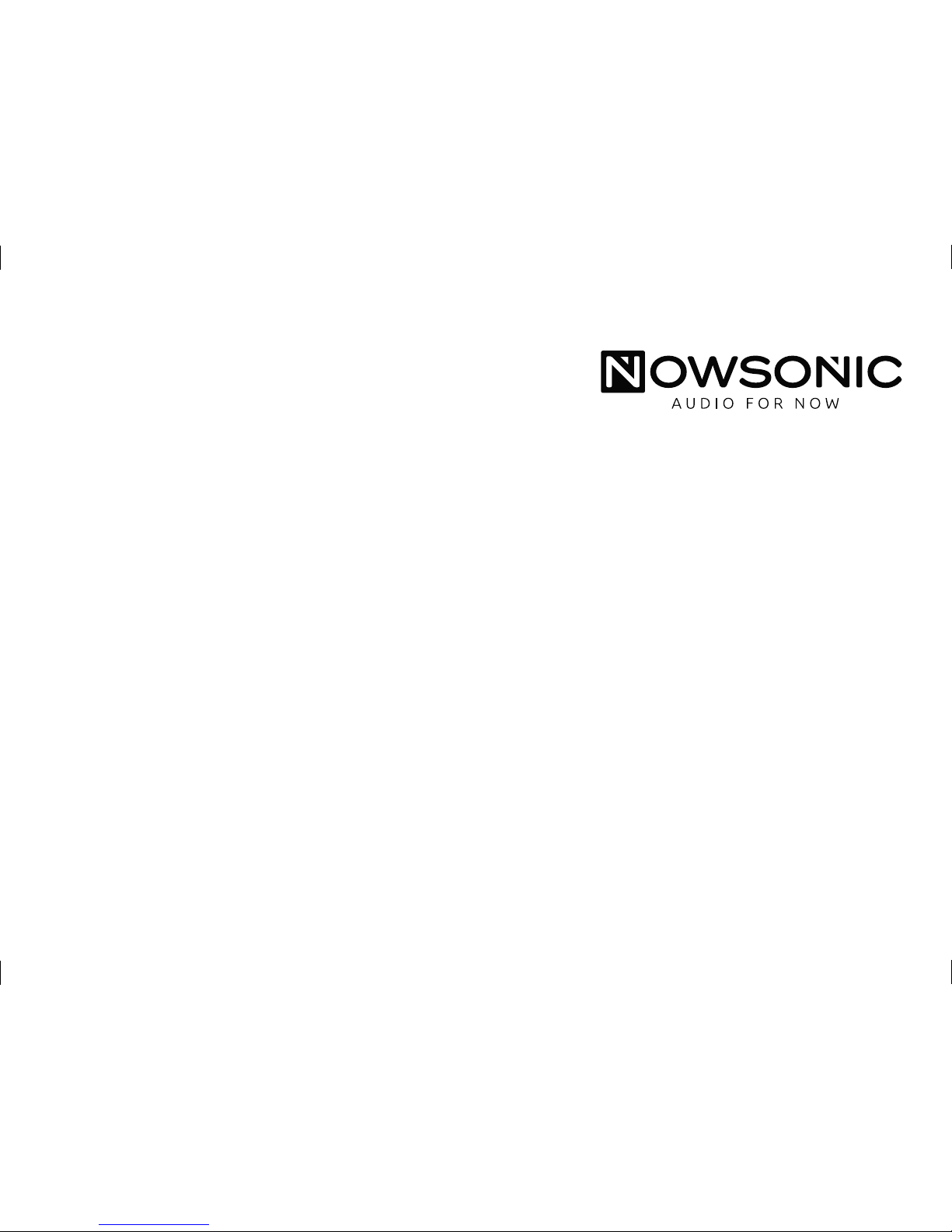
User manual 4
Bedienungsanleitung 8
Mode d‘emploi 13
Instrucciones de uso 19
Instrukcja obsługi 24
Page 3
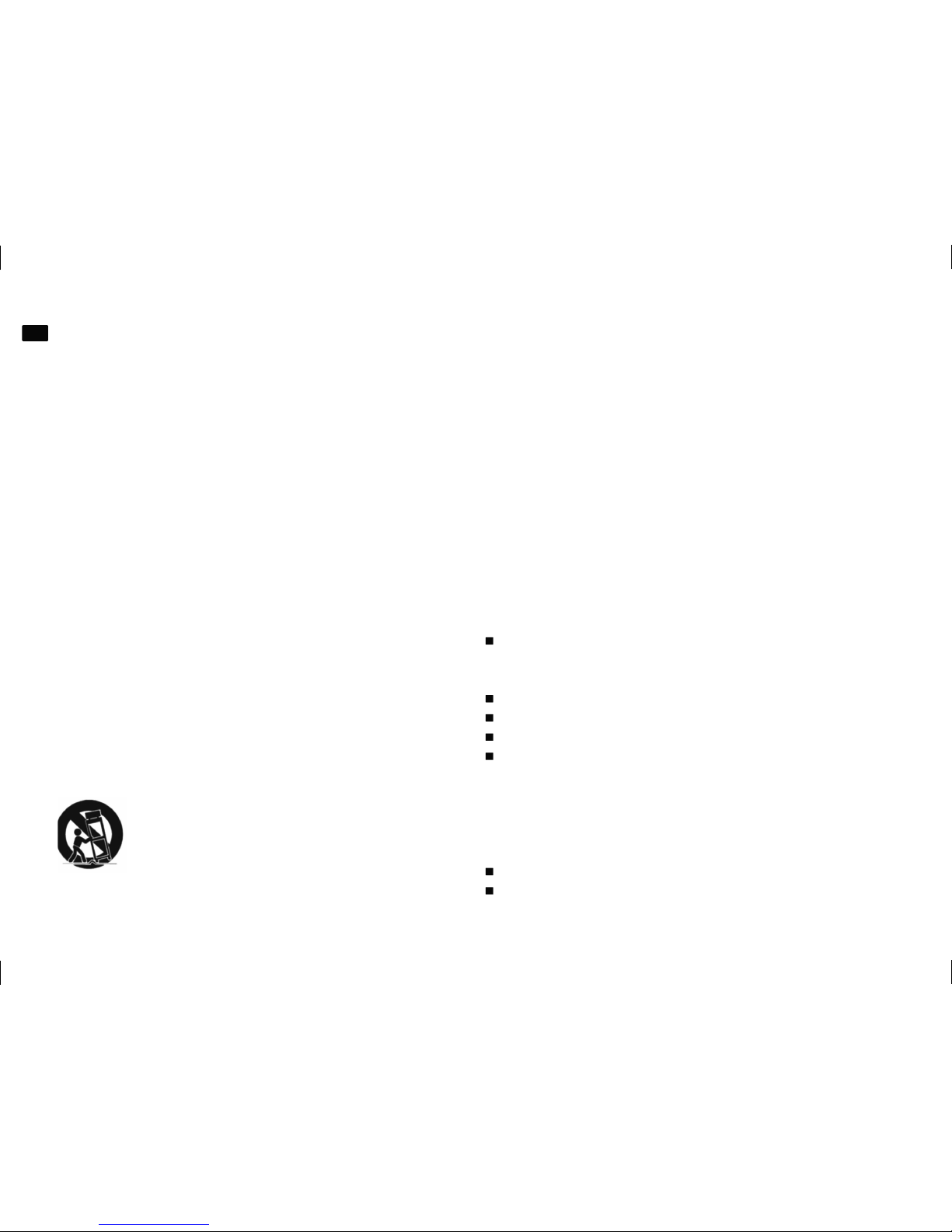
4
Switcher
User manual
GB
www.nowsonic.com
1) Read these instructions.
2) Keep these instructions.
3) Heed all warnings.
4) Follow all instructions.
5) Do not use this apparatus near water.
6) Clean only with dry cloth.
7) Do not block any of the ventilation openings! Install in accordanc
with the manufacturer’s instructions.
8) Do not install near any heat sources such as radiators, heat regis-
ters, stoves, or other apparatus (including amplifiers) that
produce heat.
9) Do not defeat the safety purpose of the polarized or grounding-
type plug. A polarized plug has two blades with one wider than
the other. A grounding type plug has two blades and a third
grounding prong. The wide blade or the third prong is provided
for your safety. If the provided plug does not fit into your outlet,
consult an electrician for replacement of the obsolete outlet.
10) Protect the power cord from being walked on or pinched, particu-
larly at plugs, convenience receptacles, and the point where they
exit from the apparatus.
11) Only use attachments/accessories specified by
the manufacturer.
12) Use only with a cart, stand, tripod, bracket, or table
specified by the manufacturer, or sold with the appara-
tus. When a cart is used, use caution when moving the cart/appara-
tus combination to avoid injury from tip-over.
13) Unplug this apparatus during lightning storms or when unused
for long periods of time.
14) Refer all servicing to qualified service personnel. Servicing is re-
quired when the apparatus has been damaged in any way, such as
power-supply cord or plug is damaged, liquid has been spilled or
objects have fallen into the apparatus, the apparatus has been ex
posed to rain or moisture, does not operate normally, or has been
dropped.
WARNING:
Do not expose this equipment to dripping or splashing and ensure
that no objects filled with liquids, such as vases, are placed on the
equipment.
This apparatus must be earthed.
Please follow all instructions of the manufacturer for installation.
Do not install in a confined space.
Do not open the unit.
CAUTION!
Please note: Changes or modifications to the device not expressly approved in this manual could void your authority to operate the instrument.
Servicing
There are no user-serviceable parts inside.
All service must be performed by qualified personnel.
IMPORTANT SAFETY INSTRUCTIONS
Page 4
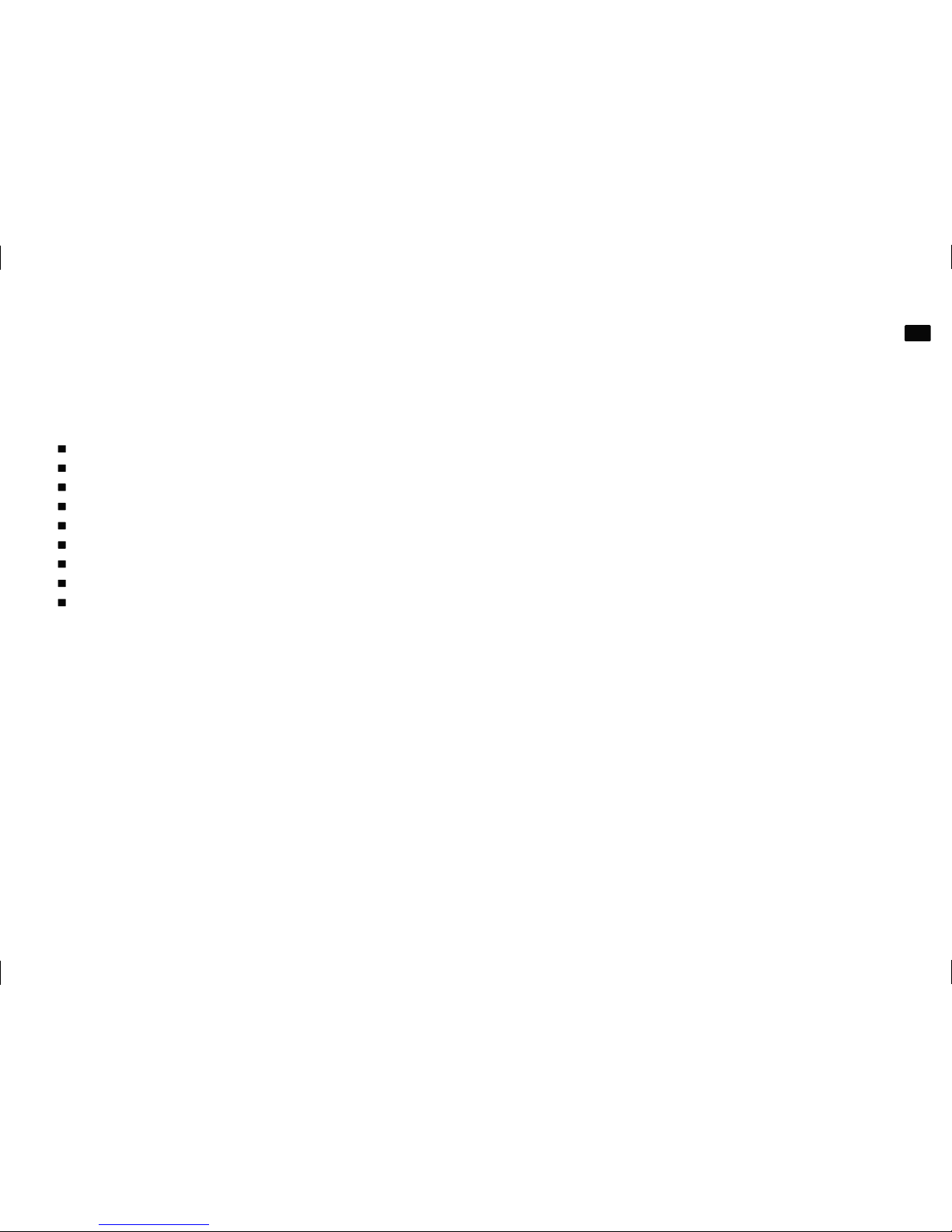
5
Switcher
User manual
GB
www.nowsonic.com
Contents
Introduction
Connectors on the rear panel
Cabling
Controls on the top panel
Specifications
Scope of supply
Disclaimer
Servicing
Legal information
Welcome
Thank you very much for purchasing the Nowsonic Switcher! Nowsonic
Switcher is a controller for connecting an audio source and setting its
level to a connected monitoring system like the Nowsonic RadioCheck
powered speakers. The multifunctional Switcher has a completely passive signal flow. This means that the sound of the input signal is not colored or even distorted by any active components. The output signal
of Switcher is identical to the input signal, but the signal level can be
attenuated. This allows to set the perfect level for the audio source in
your control or editing room without considering the operating level in
the monitoring signal flow.
Switcher has balanced combo inputs for connecting balanced or unbalanced XLR or 1/4“ TRS plugs. The two output pairs for connecting
powered monitors or a monitoring amplifier are also implemented as
XLR and 1/4“ TRS jacks. A selector switch allows the A/B comparison of
the two connected monitoring systems.
The main volume knob of Switcher serves also as a mute switch for both
output pairs. The enclosure of the compact desktop unit is made of metal and can freely be placed in your work space. Due to the passive signal
flow, no external power supply is required.
Page 5
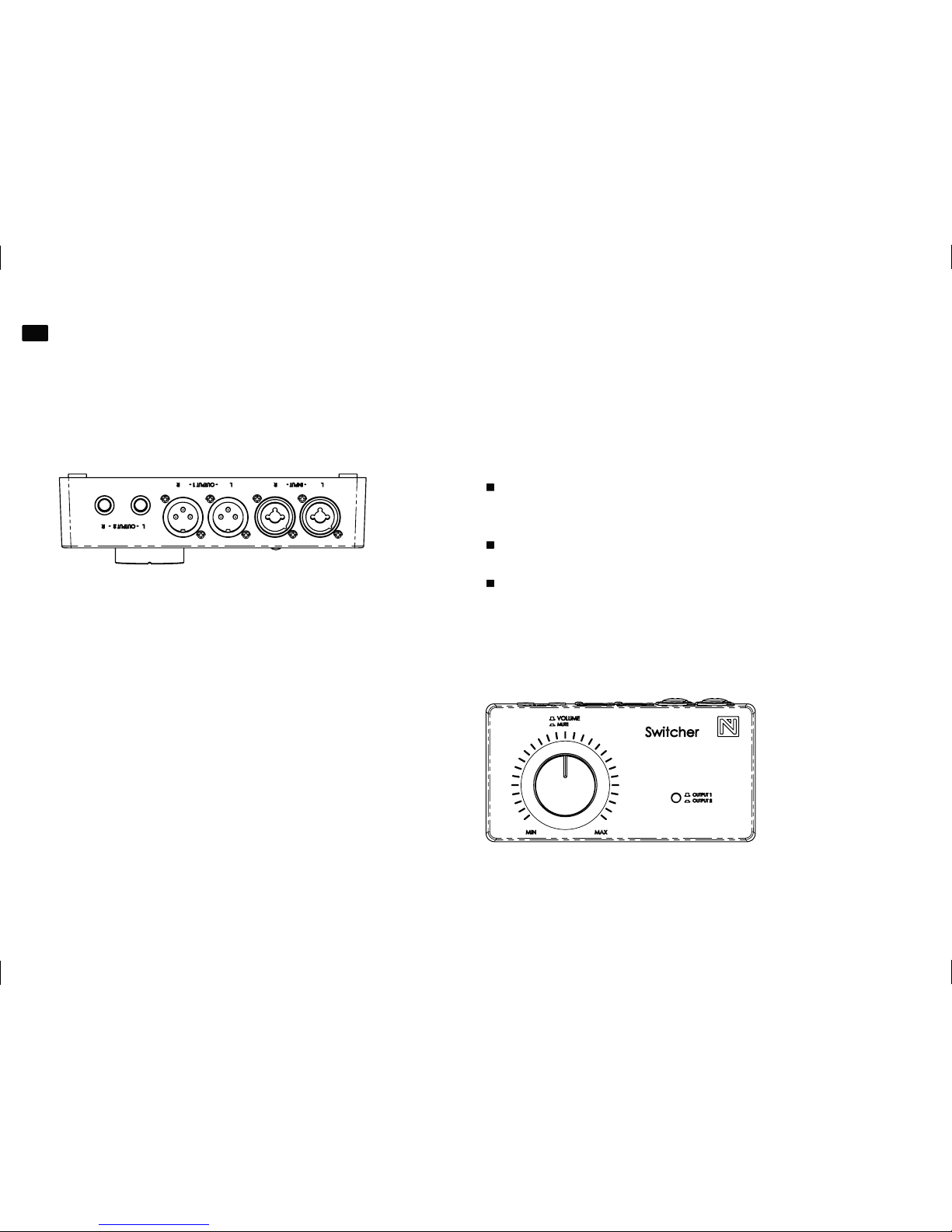
6
Switcher
User manual
GB
www.nowsonic.com
Connectors on the rear panel
You will find the following connectors on the rear panel of Switcher:
INPUT L/R:
You can connect an external audio source (e.g. the summed output
of your mixer or audio interface) to this balanced combo socket using
male XLR or 1/4“ TRS jacks. Alternatively, you can plug in an unbalanced source. However, please check whether the output pins are connected properly and consistently. For unbalanced operation with a TS
connector the minus signal is automatically grounded.
OUTPUT 1 L/R:
The OUTPUT 1 L/R connectors are balanced XLR outputs which tap
the INPUT L/R signal behind the volume knob. These outputs are used
for connecting external powered monitors with balanced XLR inputs.
OUTPUT 2 L/R:
The OUTPUT 2 L/R connectors are balanced 1/4“ TRS outputs which
tap the INPUT L/R signal behind the volume knob. For unbalanced
operation with a TS connector, the minus signal is automatically
grounded. These outputs are used for connecting external powered
monitors with balanced TRS or with unbalanced TS / RCA inputs.
Cabling
First of all, you must connect your audio source and monitoring systems with Switcher. Proceed as follows:
Using the appropriate cables, connect your source device (mixing
desk, audio interface, audio output of your computer etc.) to the XLR
or 1/4“ TRS sockets INPUT L/R on the rear panel of Switcher.
Fully turn down or press the volume knob on the top panel of
Switcher: this will mute the outputs.
Connect your monitoring system (e.g. powered monitors like Ra-
dioCheck etc.) to the XLR and/or 1/4“ TRS sockets OUTPUT 1 L/R and
OUTPUT 2 L/R on the rear panel of Switcher using the appropriate
cables.
Controls on the top panel
After cabling, Switcher is operated via the top panel. The following
controls are available:
Page 6
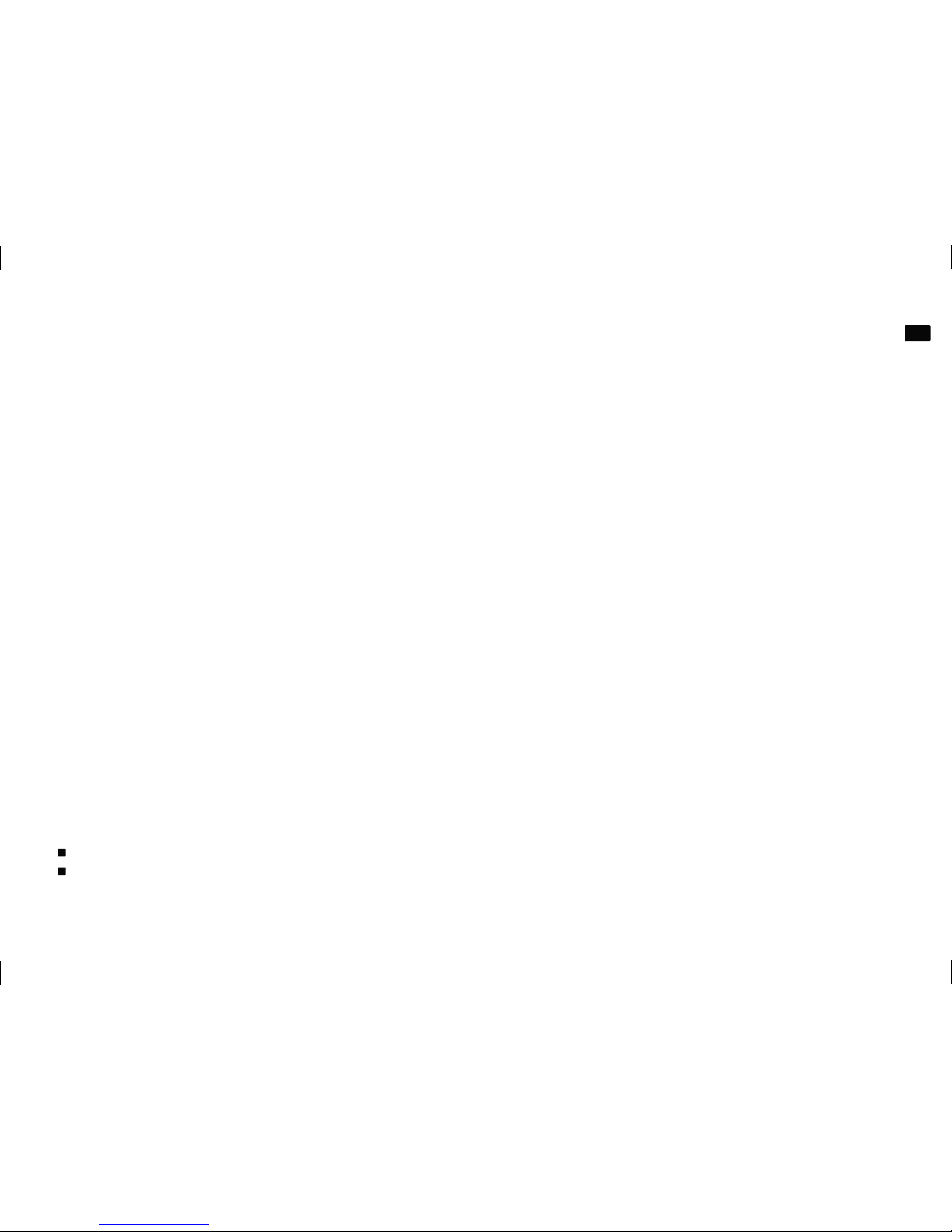
7
Switcher
User manual
GB
www.nowsonic.com
Volume control
Switcher has a huge volume knob allowing you to control the level of
the input signal at the outputs on the rear panel. When the knob is set
fully clockwise (MAX), the input signal is fed to the outputs with unity
gain. When the knob is set fully counterclockwise (MIN), the input signal is muted at the outputs.
Alternatively, you can push the volume knob in. This will activate a
MUTE which mutes the playback at the outputs.
OUTPUT 1 / OUTPUT 2 button
Pressing this button routes the input signal either to the outputs OUTPUT 1 or OUTPUT 2 on the rear panel. This allows you to quickly compare your audio source via two different speaker sets.
Specications
Type Passive controller for monitoring
Inputs 2 x combo sockets, XLR & 1/4“ TRS jack
Outputs 2 x XLR, 2 x 1/4“ TRS jack
Weight 0.38 kg
Dimensions 170 x 50 x 87mm (H x W x D)
Scope of supply
Switcher: 1 pc
User manual: 1 pc
Disclaimer
Nowsonic has taken all possible steps to ensure that the information
given here is both correct and complete.
In no event can Nowsonic accept any liability or responsibility for any
loss or damage to the owner of the equipment, any third party, or any
equipment which may result from use of this manual or the equipment which it describes.
Servicing
If you have any question or encounter technical issues, please first
contact your local dealer from whom you have purchased the device.
In case servicing is required, please contact your local dealer. Otherwise you may contact us directly. Please find our contact data on our
website under www.nowsonic.com.
NOTE: We take great care in packing the device in a well protected
box at the factory, so any shipping damage is very unlikely. However, should this happen please contact your supplier immediately to
report the damage. We recommend to keep the original packing materials in case you need to ship or transport the device at a later date.
Legal information
Copyright for this user manual © 2014: Nowsonic
Product features, specifications and availability are subject to change
without prior notice.
Edition v1.0, 01/2014
Page 7
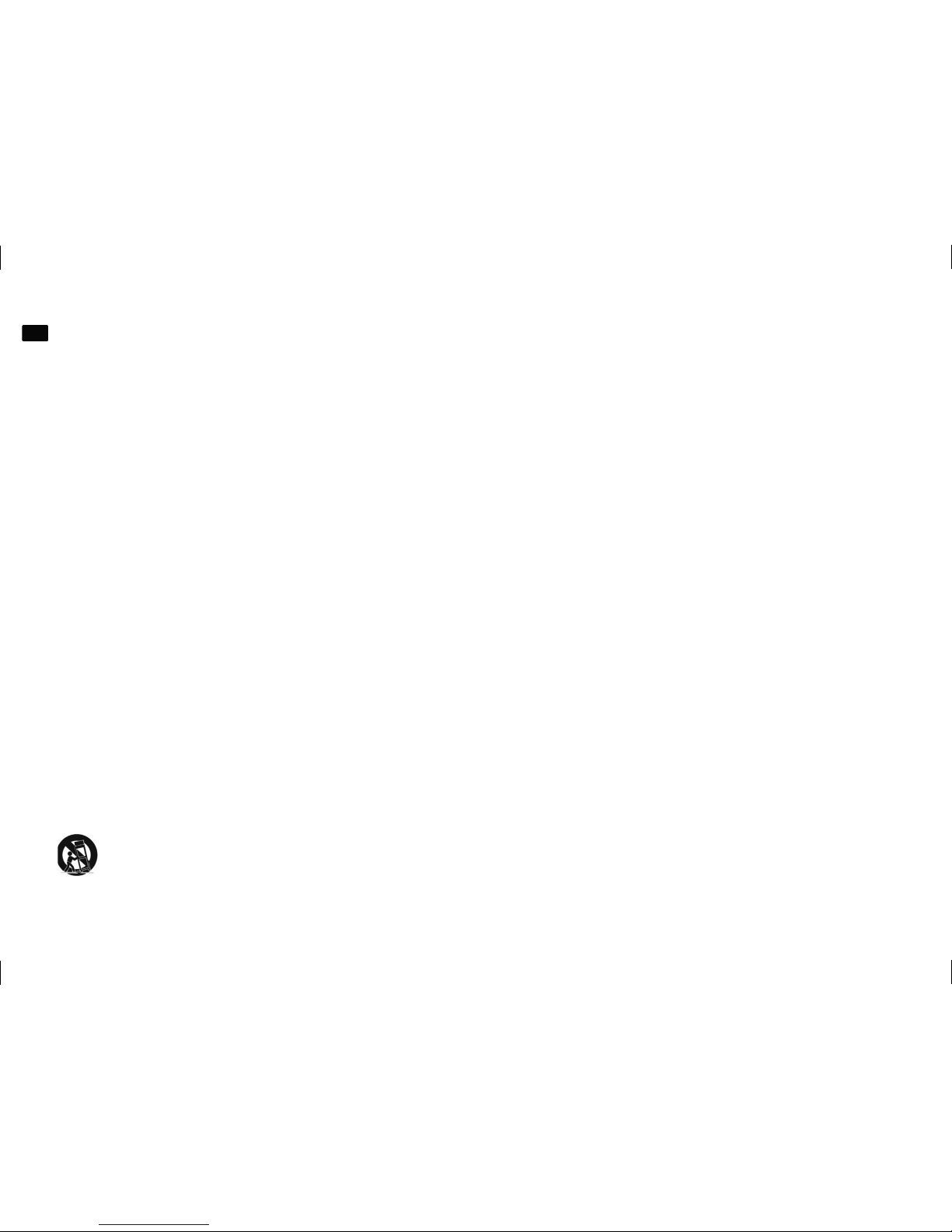
8
Switcher
Bedienungsanleitung
DE
www.nowsonic.com
1) Lesen Sie diese Anleitung.
2) Bewahren Sie diese Anleitung auf.
3) Beachten Sie alle Warnungen.
4) Befolgen Sie alle Anweisungen.
5) Betreiben Sie dieses Gerät nicht in unmittelbarer Nähe von Wasser.
6) Verwenden Sie zum Reinigen des Geräts ausschließlich ein trock-
enes Tuch.
7) Halten Sie die Lüftungsschlitze frei! Folgen Sie bei der Installation
den Anweisungen des Herstellers.
8) Stellen Sie das Gerät nicht in der Nähe von Heizkörpern, Wärme-
speichern, Öfen oder anderer Wärmequellen auf.
9) Kleben Sie in keinem Fall den Schutzkontakt des Steckers ab. Ein
verpolungssicherer Stecker besitzt zwei Kontakte, von denen ein
Kontakt breiter ist als der andere. Ein Schukostecker besitzt zwei
Kontakte und einen dritten Erdungskontakt. Der breitere Kontakt
des verpolungssicheren Steckers bzw. der Erdungskontakt des
Schukosteckers dient Ihrer Sicherheit. Sollte der Stecker des mitgelieferten Netzkabels nicht in Ihre Steckdose passen, besorgen Sie
sich im Fachhandel ein passendes Kabel.
10) Treten Sie nicht auf das Kabel, knicken Sie das Kabel nicht und
behandeln Sie Stecker und Buchsen besonders vorsichtig.
11) Verwenden Sie ausschließlich Zubehör, das vom Hersteller für das Gerät vorgesehen ist.
12) Verwenden Sie nur Ständer, Stative oder Tische, die
den Anforderungen des Herstellers entsprechen oder die zum Liefer-
umfang des Geräts gehören. Seien Sie beim Transport vorsichtig,
um Verletzungen durch verrutschende oder fallende Gegenstände
zu vermeiden.
13) Ziehen Sie während eines Gewitters den Netzstecker; ziehen
Sie den Netzstecker auch, wenn Sie das Gerät längere Zeit nicht
verwenden.
14)Wenden Sie sich im Service-Fall an qualifiziertes Personal. Lassen
Sie das Gerät von einem Fachmann überprüfen, wenn z.B.
Netzkabel oder -stecker beschädigt sind, wenn Flüssigkeit oder
Gegenstände in das Gehäuse gelangt sind, das Gerät Regen oder
Feuchtigkeit ausgesetzt war, das Gerät fallen gelassen wurde,
nicht ordnungsgemäß funktioniert oder anderweitig beschädigt
wurde.
WICHTIGE SICHERHEITSHINWEISE
Page 8
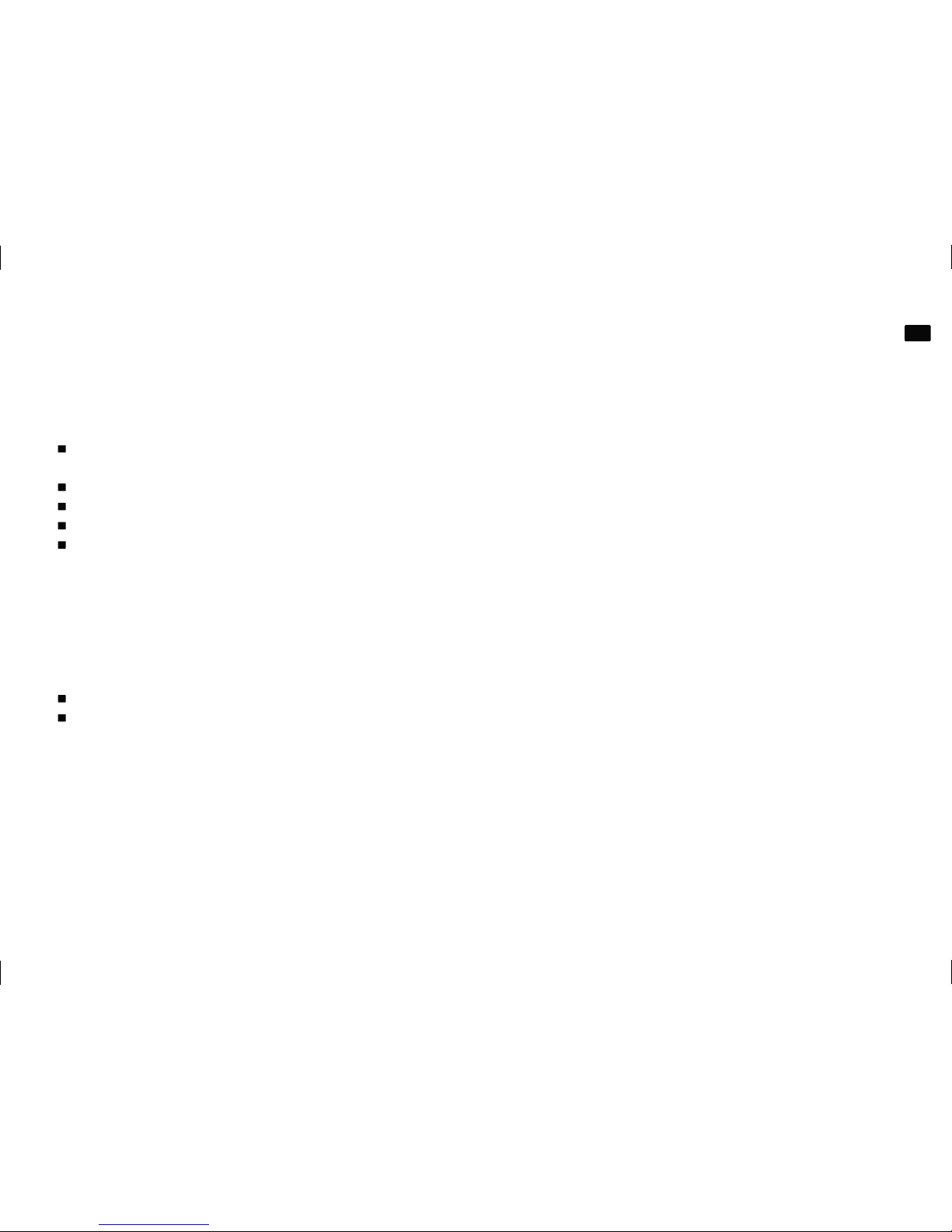
9
Switcher
Bedienungsanleitung
DE
www.nowsonic.com
WARNUNG:
Stellen Sie keine Behälter mit Flüssigkeiten auf das Gerät, da diese
umkippen könnten und Wasser in das Gerät gelangen könnte.
Dieses Gerät muss geerdet sein.
Befolgen Sie bei der Aufstellung immer alle Hinweise des Herstellers.
Betreiben Sie das Gerät nicht unter beengten Platzverhältnissen.
Öffnen Sie das Gerät nicht.
VORSICHT!
Beachten Sie, dass alle Änderungen oder Modifikationen am Gerät, die
nicht ausdrücklich in diesem Handbuch eingeräumt werden, Ihre Berechtigung zum Betrieb dieses Gerät aufheben können.
Wartung
Es befinden sich keine vom Anwender zu wartenden Teile im Gerät.
Lassen Sie das Gerät nur von qualifiziertem Fachpersonal reparieren.
Page 9
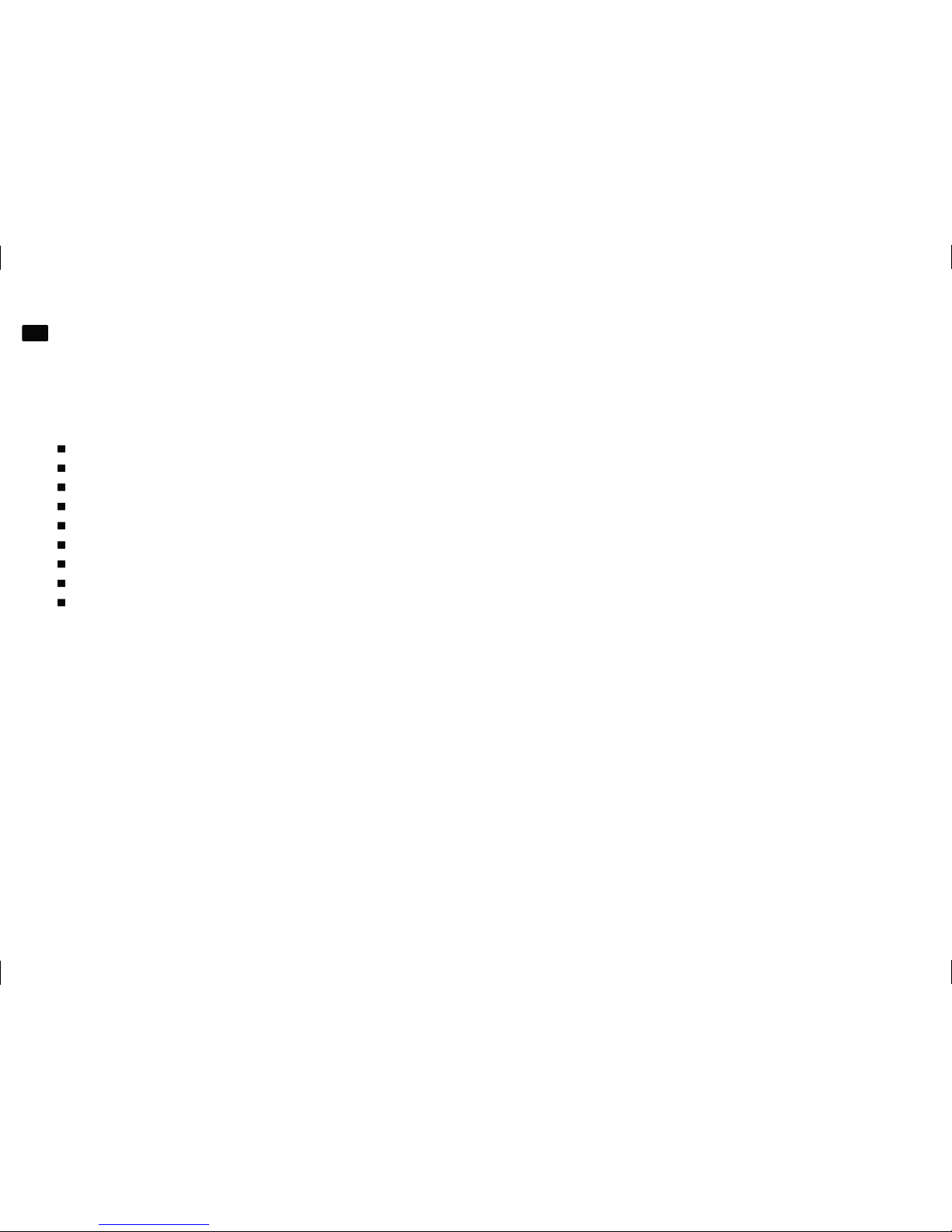
10
Switcher
Bedienungsanleitung
DE
www.nowsonic.com
Inhalt
Einleitung
Rückseitige Anschlüsse
Verkabelung
Bedienelemente auf der Oberseite
Spezifikationen
Lieferumfang
Haftungsausschluss
Service 5
Rechtliche Hinweise
Einleitung
Vielen Dank, dass Sie sich für den Nowsonic Switcher entschieden
haben. Der Nowsonic Switcher ist ein Controller zum Anschluss einer
stereophonen Audioquelle sowie zur Aussteuerung dieser Quelle auf
angeschlossene Abhörsysteme wie den Aktivmonitor Nowsonic RadioCheck. Der multifunktionale Switcher ist vollständig passiv aufgebaut, was bedeutet, dass der Klang des Eingangssignals nicht durch
aktive Bauteile verfälscht oder verzerrt wird: Das Ausgangssignal von
Switcher ist mit dem Eingangssignal identisch, allerdings kann es in
der Lautstärke abgesenkt werden. Entsprechend können Sie die Audioquelle in Ihrer Studioregie oder an einem Schnittplatz optimal
aussteuern und müssen keine Rücksicht auf den Arbeitspegel in der
weiteren Abhörstrecke nehmen.
Switcher bietet symmetrische Combo-Eingänge zum Anschluss von
symmetrischen oder unsymmetrischen XLR- bzw. 6,35 mm TRS-Klinkensteckern. Die zwei Ausgangspaare auf die nachfolgenden Aktivmonitore oder Abhörverstärker sind ebenfalls als XLR- und 6,35 mm
TRS-Klinkenbuchsen ausgeführt, ein Wahlschalter erlaubt den A/BVergleich zwischen den angeschlossenen Abhörsystemen.
Der zentrale Lautstärkeregler von Switcher dient zugleich als MuteSchalter für beiden Ausgangspaare. Das kompakte Tischgehäuse ist
aus Metall gefertigt und lässt sich beliebig am Arbeitsplatz platzieren:
Eine externe Stromversorgung ist aufgrund der passiven Bauweise
nicht nötig.
Page 10

11
Switcher
Bedienungsanleitung
DE
www.nowsonic.com
Rückseitige Anschlüsse
Auf der Rückseite von Switcher befinden sich folgende Anschlüsse:
Eingänge INPUT L/R:
Diese symmetrischen Combo-Buchse dient zum Anschluss einer externen Audioquelle (z.B. Summen-Ausgang eines Mischpults oder Audio-Interfaces) über männliche XLR- oder 6,35 mm TRS-Klinkenstecker.
Alternativ können die Buchsen auch unsymmetrisch belegt werden:
Achten Sie in diesem Fall auf die richtige und konsistente Belegung
der Anschluss-Pole. Bei der unsymmetrischen Belegung mit einer TSQuelle wird der Minus-Pol automatisch auf Masse geschaltet.
Ausgänge OUTPUT 1 L/R:
Die Buchsen OUTPUT 1 L/R sind als symmetrische XLR-Buchsen ausgeführt und greifen das Signal an den Eingängen INPUT L/R hinter dem
Lautstärkeregler ab. Diese Ausgänge sind zum Anschluss an externe
Aktivmonitore mit symmetrischen XLR-Eingängen vorgesehen.
Ausgänge OUTPUT 2 L/R:
Die Buchsen OUTPUT 2 L/R sind als symmetrische 6,35 mm TRS-Buchsen ausgeführt und greifen das Signal an den Eingängen INPUT L/R
hinter dem Lautstärkeregler ab. Bei einer unsymmetrischen Belegung
über TS-Klinkenstecker wird der Minus-Pol automatisch auf Masse geschaltet. Diese Ausgänge sind zum Anschluss an externe Aktivmonitore mit symmetrischen TRS- oder unsymmetrischen TS-/Cinch-Eingängen vorgesehen.
Verkabelung
Zur Inbetriebnahme stellen Sie die Verkabelung zwischen Switcher,
Ihrer Audioquelle sowie den Abhörsystemen her. Gehen Sie dazu wie
folgt vor:
Verbinden Sie Ihre Quelle (Mischpult, Audio-Interface, Audioausgang
Ihres Computers o. ä.) mit geeigneten Kabeln mit den XLR- oder 6,35
mm TRS-Buchsen INPUT L/R auf der Rückseite von Switcher.
Regeln Sie den Lautstärke-Regler auf der Oberfläche von Switcher
ganz nach unten oder drücken Sie den Lautstärkeregler: Dadurch
wird die Mute-Schaltung der Ausgänge aktiviert.
Verbinden Sie Ihre Abhörsysteme (Aktivmonitore wie z. B. Ra-
dioCheck) mit geeigneten Kabeln mit den XLR- und/oder 6,35 mm
TRS-Buchsen OUTPUT 1 L/R und OUTPUT 2 L/R auf der Rückseite von
Switcher.
Page 11

12
Switcher
Bedienungsanleitung
DE
www.nowsonic.com
Bedienelemente auf der Oberseite
Nach der Verkabelung erfolgt die weitere Bedienung über die Oberfläche
von Switcher. Folgende Bedienelemente stehen zur Verfügung:
Lautstärkeregler
Switcher bietet einen großen Lautstärkeregler, mit dem Sie die Signallautstärke der Eingangsquelle auf die rückseitigen Ausgänge regeln.
Im Rechtsanschlag (MAX) wird das Eingangssignal nominal auf die
Ausgänge gespeist. Im Linksanschlag (MIN) wird die Signalausgabe
auf die Ausgänge maximal gedämpft. Alternativ können Sie den
Lautstärkeregler drücken: Dadurch wird ein MUTE aktiviert und die
Wiedergabe an den Ausgänge stummgeschaltet.
Schalter OUTPUT 1 / OUTPUT 2
Über diesen S
chalter speisen Sie das Eingangssignal wahlweise auf die
rückseitigen Ausgänge OUTPUT 1 oder OUTPUT 2.
So können Sie Ihre Audioquelle schnell über zwei unterschiedliche
Abhörsysteme beurteilen.
Spezikationen
Bauform:
P
assiver Monitor-Controller
Eingänge:
2 x C
ombo-Buchsen, XLR und 6,35 mm TRS-Klinke
Ausgänge:
2 x XLR, 2 x 6,35 mm
TRS-Klinke
Gewicht:
0,38 k
g
Abmessungen:
170 x 50 x 87 mm (B x H x
T)
Lieferumfang
• Switcher:1x
• Bedienungsanleitung: 1x
Page 12

13
Switcher
Mode d‘emploi
FR
www.nowsonic.com
Haftungsausschluss
Nowsonic hat höchstmögliche Sorgfalt darauf verwendet, alle in diesem Handbuch enthaltenen Informationen so korrekt und vollständig
wie möglich wiederzugeben.
Nowsonic übernimmt keinerlei Haftung oder Verantwortung für Verluste oder Schäden, die dem Eigentümer des Geräts, Dritten oder an
anderen Geräten durch die Informationen in diesem Handbuch oder
das darin beschriebene Gerät entstehen.
Service
Wenn Sie Probleme oder technische Fragen haben, wenden Sie sich
bitte zuerst an Ihren lokalen Händler, bei dem Sie das Gerät gekauft
haben. Bei einem Service-Fall wenden Sie sich bitte ebenfalls an Ihren
lokalen Händler. Andernfalls können Sie uns auch direkt kontaktieren.
Sie finden unsere Kontaktdaten auf unserer Webseite unter
www.nowsonic.com.
ANMERKUNG: Das Gerät wurde ab Werk so verpackt, dass ein ausreichend hoher Schutz gegen Transportschäden besteht. Sofern es dennoch zu einem Transportschaden gekommen sein sollte, wenden Sie
sich bitte unmittelbar an den Lieferanten, der das Gerät an Sie ausgeliefert hat, und zeigen Sie den Schaden an. Wir möchten Ihnen empfehlen, das originale Verpackungsmaterial für den Fall aufzubewahren,
das Sie das Gerät zu einem späteren Zeitpunkt verschicken müssen.
Rechtliche Hinweise
Copyright für diese Bedienungsanleitung © 2014: Nowsonic
Produktmerkmale, Spezifikationen und die Verfügbarkeit können
ohne vorherige Ankündigung geändert werden.
Ausgabe v 1.0, 01/2014
Page 13

14
Switcher
Mode d‘emploi
FR
www.nowsonic.com
1) Lisez ces indications.
2) Conservez ces indications.
3) Respectez tous les avertissements.
4) Suivez toutes les instructions.
5) N‘utilisez pas cet appareil avec de l‘eau à proximité.
6) Nettoyez-le uniquement avec un chiffon sec.
7) N‘obstruez aucune ouverture de ventilation ! Installez-le conformé-
ment aux instructions du fabricant.
8) N‘installez pas l‘appareil près de radiateurs, bouches de chauffage,
poêles ou autres sources de chaleur.
9) Ne neutralisez jamais la broche de terre. Une fiche polarisée possè-
de deux broches, l‘une plus large que l‘autre. Une fiche de terre a
deux broches identiques et une troisième broche pour la mise à la
terre. La broche plus large de la fiche polarisée ou la troisième broche de la fiche de terre servent à votre sécurité. Si la fiche du câble
d‘alimentation fourni n‘entre pas dans votre prise, procurez-vous
un câble approprié chez un revendeur spécialisé.
10) Évitez de marcher sur le cordon d‘alimentation et de le plier, et
soyez particulièrement délicat avec les fiches et les prises.
11)N‘utilisez que des accessoires conçus pour l‘appareil par
le fabricant.
12) Utilisez-le uniquement avec un support, trépied
ou table répondant aux spécifications du fabricant ou fourni avec
l‘appareil. Soyez prudent lors du transport pour éviter toute blessure due au glissement à ou la chute d‘objets.
13) Débranchez le cordon d‘alimentation en cas d‘orage ou de non
utilisation prolongée.
14) Confiez toute réparation à des techniciens de maintenance quali fiés. Faites-le vérifier par un technicien, par exemple si le cordon
ou la fiche d‘alimentation est endommagé, si du liquide a été
renversé sur l‘appareil ou si des objets sont tombés dedans, si
l‘appareil a été exposé à la pluie ou à l‘humidité, s‘il ne fonctionne
pas normalement, ou s‘il est endommagé.
AVERTISSEMENT :
Ne placez pas d‘objet rempli de liquide sur l‘appareil, car il pourrait se
renverser et le liquide pénétrer dans l‘appareil.
Cet appareil doit être mis à la terre.
Suivez toujours toutes les instructions du fabricant pour l‘installation.
Ne faites pas fonctionner l‘appareil dans un espace confiné.
N‘ouvrez pas l‘appareil.
ATTENTION !
Notez que tous les changements ou modifications apportés à l‘appareil
qui ne sont pas expressément indiqués dans le présent mode d‘emploi
peuvent annuler votre droit à utiliser cet appareil.
Entretien
Aucune pièce de l‘appareil n‘est réparable par l‘utilisateur.
Confiez toute réparation à un technicien qualifié.
DIRECTIVES DE SÉCURITÉ IMPORTANTES
Page 14

15
Switcher
Mode d‘emploi
FR
www.nowsonic.com
Sommaire
Introduction
Connexions du panneau arrière
Câblage
Commandes sur le dessus
Caractéristiques techniques
Contenu
Clause de non responsabilité
Maintenance
Mentions légales
Introduction
Merci beaucoup d‘avoir choisi le Switcher Nowsonic. Le Switcher Nowsonic est un contrôleur destiné à la connexion d‘une source audio stéréophonique ainsi qu‘au renvoi de cette source aux systèmes d‘écoute
de contrôle connectés comme que le moniteur actif RadioCheck de
Nowsonic. Le Switcher multifonction est de conception totalement
passive, ce qui signifie que le son du signal entrant n‘est pas faussé
ni déformé par des composants actifs : le signal sortant du Switcher
est identique à celui qui entre, sauf qu‘il est possible d‘en abaisser le
niveau. Vous pouvez donc ajuster de façon optimale la source audio
dans la régie de votre studio ou en salle de montage sans avoir à tenir
compte du niveau sur de plus grandes écoutes.
Le Switcher est équipé d‘entrées mixtes pour branchement symétrique ou asymétrique par XLR ou jack 6,35 mm 3 points (TRS). Les
deux paires de sorties pour moniteurs actifs ou amplificateur de monitoring sont également sur XLR et jack 6,35 mm 3 points (TRS), un
sélecteur permettant la comparaison A/B entre les systèmes d‘écoute
de contrôle connectés.
La commande centrale de volume du Switcher sert aussi de commutateur Mute pour les deux paires de sorties. Le boîtier de bureau
compact est en métal et peut être placé n‘importe où sur le poste de
travail : aucune alimentation externe n‘est nécessaire en raison de la
construction passive.
Page 15

16
Switcher
Mode d‘emploi
FR
www.nowsonic.com
Connexions du panneau arrière
L‘arrière du Switcher offre les connexions suivantes :
Entrées INPUT L/R:
Ces prises mixtes symétriques servent à brancher une source audio externe (par exemple la sortie de sommation d‘une console de mixage ou
d‘une interface audio) par XLR ou jack 6,35 mm 3 points (TRS). Sinon, les
prises peuvent aussi être utilisées pour une liaison asymétrique : veillez
dans ce cas à ce que le brochage soit correct et cohérent. En cas de connexion asymétrique avec une source à 2 points (TS), le pôle négatif est
automatiquement relié à la masse.
Sorties OUTPUT 1 L/R:
Les prises de sortie OUTPUT 1 L/R sont des prises XLR symétriques qui
prennent leur signal aux entrées INPUT L/R après passage par la commande de volume. Ces sorties sont conçues pour connecter des moniteurs actifs à entrée XLR symétrique.
Sorties OUTPUT 2 L/R:
Les prises de sortie OUTPUT 2 L/R sont des prises jack 6,35 mm 3 points
(TRS) symétriques qui prennent leur signal aux entrées INPUT L/R après
passage par la commande de volume. En cas de connexion asymétrique
par fiche jack 2 points (TS), le pôle négatif est automatiquement relié à
la masse. Ces sorties sont conçues pour connecter des moniteurs actifs à
entrée jack 6,35 mm 3 points (TRS) symétrique ou jack 6,35 mm 2 points
(TS)/RCA asymétrique.
Câblage
Pour commencer, faites les connexions entre le Switcher, votre source
audio et le système d‘écoute. Procédez comme suit :
Connectez votre source (table de mixage, interface audio, sortie
audio de votre ordinateur, etc.) aux entrées INPUT L/R à l‘arrière du
Switcher avec des câbles appropriés à connecteur XLR ou jack 6,35
mm 3 points (TRS).
Réglez au minimum la commande de volume sur le dessus du
Switcher ou appuyez sur la commande de volume : cela activera la
coupure du son (Mute) en sortie.
Connectez vos systèmes d‘écoute (moniteurs actifs, RadioCheck par
exemple) aux sorties OUTPUT 1 L/R et OUTPUT 2 L/R à l‘arrière du
Switcher avec des câbles appropriés à connecteur XLR ou jack 6,35
mm 3 points (TRS).
Page 16

17
Switcher
Mode d‘emploi
FR
www.nowsonic.com
Commandes sur le dessus
Après le câblage, voyons les commandes de la face supérieure du
Switcher. Les commandes suivantes sont disponibles :
Commande de volume
Le Switcher dispose d‘une grande commande de volume pour régler
le volume sonore de la source d‘entrée dans les sorties de la face arrière. À fond à droite (MAX), le signal d‘entrée nominal est envoyé aux
sorties. À fond à gauche (MIN), l‘atténuation de la sortie du signal est
maximale. Pour cela, vous pouvez également appuyer sur la commande de volume : cela activera la coupure du son (MUTE) dans les sorties.
Sélecteur OUTPUT 1 / OUTPUT 2
Avec ce sélecteur, vous envoyez le signal d‘entrée soit à la sortie OUTPUT 1 de la face arrière, soit à la sortie OUTPUT 2. Ainsi, vous pouvez
rapidement contrôler votre source audio sur deux systèmes d‘écoute
différents.
Caractéristiques techniques
Conception: Contrôleur passif de monitoring
Entrées: 2 prises mixtes XLR et jack 6,35 mm 3 points (TRS)
Sorties: 2 XLR, 2 jacks 6,35 mm 3 points (TRS)
Poids: 0,38 kg
Dimensions: 170 x 50 x 87 mm (H x L x P)
Contenu:
Switcher : 1
Mode d‘emploi : 1
Page 17

18
Switcher
Mode d‘emploi
FR
www.nowsonic.com
Clause de non responsabilité
Nowsonic a veillé avec le plus grand soin à ce que toutes les informations contenues dans ce mode d‘emploi soient aussi précises et
complètes que possible. Nowsonic n‘assume aucune responsabilité
en cas de perte ou dommage, subi par le propriétaire de l‘appareil, par
d‘autres appareils ou par des tiers, découlant des informations contenues dans ce mode d‘emploi ou du matériel décrit ici.
Maintenance
Si vous avez des questions ou des problèmes techniques, veuillez
d‘abord contacter le revendeur chez qui vous avez acheté l‘appareil.
Pour toute réparation, veuillez également contacter votre revendeur.
Si cela n‘est pas possible, vous pouvez aussi nous contacter directement. Nos coordonnées se trouvent sur notre site Web
www.nowsonic.com.
REMARQUE: l‘appareil a été emballé à l‘usine de façon à assurer un
niveau de protection suffisamment élevé contre les dommages dus
à l‘expédition. S‘il a néanmoins été endommagé pendant le transport,
veuillez contacter directement le vendeur qui vous a livré l‘appareil
et lui indiquer les dommages. Nous vous recommandons de conserver les emballages d‘origine au cas où vous auriez besoin un jour
d‘expédier l‘appareil.
Mentions légales
Ce mode d‘emploi est sous copyright © 2014 : Nowsonic
Les fonctionnalités, caractéristiques techniques et disponibilité du
produit peuvent être modifiées sans préavis.
Édition v1.0, 01/2014
Page 18

19
Switcher
Instrucciones de uso
ES
www.nowsonic.com
1)Lea estas instrucciones.
2) Conserve estas instrucciones.
3) Preste atención a todas las advertencias.
4) Siga todo lo indicado en estas instrucciones.
5) No utilice este aparato cerca del agua.
6) Límpielo solo con un trapo suave y seco.
7) No bloquee ninguna de las aberturas de ventilación! Instale este
aparato de acuerdo con las instrucciones del fabricante.
8) No instale esta unidad cerca de fuentes de calor como radiadores,
calentadores, hornos u otros aparatos (incluyendo amplificadores)
que produzcan calor.
9) No anule el sistema de seguridad que supone un enchufe pola-
rizado o uno con toma de tierra. Un enchufe polarizado tiene dos
bornes de distinta anchura. Uno con toma de tierra tiene dos bornes idénticos y una lámina lateral que es la conexión a tierra. Esta
tercera lámina o el borne ancho se incluyen para su seguridad. Si el
enchufe suministrado no encaja en su toma corriente, consulte a
un electricista para sustituir la toma obsoleta.
10) Evite que el cable de corriente pueda quedar aplastado,
retorcido o ser pisado, especialmente en los enchufes,
receptáculos y en el punto en el que sale del aparato.
11) Use sólo acoplamientos/accesorios especificados por el
fabricante.
12)Utilice esta unidad solo con un bastidor, soporte, trípode, mesa
o base especificado por el fabricante o que se venda junto con el
propio aparato. Desenchufe este aparato de la salida de corriente
durante las tormentas eléctricas o si no lo va a usar durante un
periodo de tiempo largo.
13) Desenchufe este aparato durante las tormentas eléctricas o cuan-
do no lo use por un largo periodo de tiempo.
14)Remita todo servicio a personal técnico cualificado. Es necesario
reparar el aparato cuando haya sufrido algún tipo de daño, como
cuando se haya dañado el enchufe o cable de alimentación, se
haya derramado líquido o se hayan introducido objetos en el
aparato, el aparato haya sido expuesto a lluvia o humedad, no
funcione de manera normal o se le haya caído.
ADVERTENCIA:
Este equipo no debe ser expuesto a goteos o salpicaduras de
líquidos.
No coloque sobre el equipo objetos que contengan líquidos, como
vasos o floreros.
Por favor siga las instrucciones del fabricante para su instalación.
No lo instale en un espacio restringido.
No abra la unidad.
PRECAUCIÓN!
Por favor tenga en cuenta que: Los cambios o modificaciones sobre
este dispositivo que no hayan sido aprobadas expresamente en este
manual podrían invalidar su autorización para manejar el instrumento.
Mantenimiento
No hay piezas reparables por el usuario en su interior.
Para mantenimiento solicite la ayuda de personal cualificado.
INSTRUCCIONES DE SEGURIDAD IMPORTANTES
Page 19

20
Calibration
Instrucciones de uso
ES
www.nowsonic.com
Contenido
Introducción
Conectores del panel posterior
Cableado
Controles en el panel superior
Especificaciones
Volumen de suministro
Descargo de responsabilidad
Servicio
Advertencias legales
Introducción
¡Muchas gracias por haber adquirido el Nowsonic Switcher! El Nowsonic Switcher es un controlador para la conexión de una fuente de
sonido estéreo así como para la modulación de esta fuente en un sistema de monitores conectado, como en el monitor activo Nowsonic
RadioCheck. El Switcher multifuncional ha sido construido de forma
completamente pasiva, lo que significa que el sonido de la señal de
entrada no resulta alterado ni deformado debido a elementos activos:
la señal de salida del Switcher es idéntica a la señal de entrada, pero
sin embargo puede reducirse su intensidad de sonido. Así mismo, usted puede modular de manera óptima la fuente de sonido en su cabina de control o de montaje y no debe prestar más atención al nivel de
señal en el siguiente sección de escucha (monitores).
El Switcher presenta entradas combo simétricas para la conexión de
conectores XLR o jacks de 6.35 mm simétricos o asimétricos. Los dos
pares de salida hacia los siguientes monitores activos o amplificadores de monitor también han sido realizados como conectores hembra
XLR y jack de 6.35 mm, un conmutador permite la comparación A/B
entre los sistemas de monitores conectados.
El regulador de intensidad de sonido central del Switcher funciona
también como interruptor silenciador para los dos pares de salidas.
El compacto cuerpo de mesa ha sido fabricado en metal y puede colocarse en cualquier sitio del lugar de trabajo: no es necesaria ninguna fuente de alimentación externa debido al modo de construcción
pasivo.
Page 20

21
Switcher
Instrucciones de uso
ES
www.nowsonic.com
Conectores del panel posterior
En el panel posterior del Switcher se encuentran los siguientes
conectores:
Entradas INPUT L/R:
Estos conectores hembra combo simétricos sirven para la conexión de
una fuente audio externa (por ej. salida máster de una mesa de mezclas
o de una interfaz audio) mediante conectores macho XLR o jacks de 6.35
mm. De manera alternativa, los conectores hembra también se pueden
ocupar asimétricamente: en este caso, preste atención a la ocupación
correcta y consistente de los polos de conexión. Para un funcionamiento
no balanceado con un conector TS la señal negativa va automáticamente a tierra.
Salidas OUTPUT 1 L/R:
Los conectores hembra OUTPUT 1 L/R funcionan como conectores
hembra XLR simétricos y toman la señal de las entradas INPUT L/R detrás
del regulador de intensidad de sonido. Estas salidas están previstas para
la conexión a monitores activos externos con entradas XLR simétricas.
Salidas OUTPUT 2 L/R:
Los conectores hembra OUTPUT 2 L/R funcionan como conectores
hembra jack de 6,35 mm simétricos y toman la señal de las entradas
INPUT L/R detrás del regulador de intensidad de sonido. En caso de
ocupación asimétrica mediante un conector jack TS el polo negativo
se conecta automáticamente a tierra. Estas salidas están previstas para
la conexión a monitores activos externos con entradas de conectores
jack simétricos o de conectores jack TS/RCA asimétricos.
Cableado
Para la puesta en servicio, establezca el cableado entre el Switcher, su
fuente de sonido y el sistema de monitores. Para ello, proceda de esta
manera:
Conecte su fuente (mesa de mezclas, interfaz audio, salida audio de
su ordenador u otras) mediante un cable adecuado con el conector
hembra XLR o jack de 6.35 mm INPUT L/R del panel posterior del
Switcher.
Coloque el regulador de la intensidad de sonido del Switcher com-
pletamente abajo o apriete el regulador de intensidad de sonido: se
activará así el interruptor silenciador de las salidas.
Conecte su sistema de monitores (monitores activos como, por ej.,
RadioCheck) con cables adecuados con los conectores hembra XLR
y/o jack de 6.35 mm OUTPUT 1 L/R y OUTPUT 2 L/R del panel posteri-
or del Switcher.
Page 21

22
Calibration
Instrucciones de uso
ES
www.nowsonic.com
Controles en el panel superior
Tras el cableado, el manejo sucesivo se realiza a través del panel superior del Switcher. Se encuentran a su disposición los siguientes
controles:
Regulador de intensidad de sonido
El Switcher presenta un regulador de intensidad de sonido de gran
tamaño con el que regular la intensidad de la señal de la fuente de
entrada en las salidas del panel posterior. En el tope de la derecha
(MAX), la señal de entrada se envía a las salidas de manera nominal.
En el tope de la izquierda (MIN), la emisión de señal hacia las salidas se
atenúa completamente.
De manera alternativa, puede usted apretar el regulador de intensidad
de sonido: se activará así el SILENCIADOR y la reproducción en las salidas conmutará a muda.
Conmutador OUTPUT 1 / OUTPUT 2
M
ediante este conmutador puede enviar la señal de entrada, a su elec-
ción, o bien a la salida OUTPUT 1 o bien a aquella OUTPUT 2, ambas
en el panel posterior. Así, puede usted valorar su fuente de sonido
rápidamente mediante dos sistemas de monitores diferentes.
Especicaciones
Modelo: Controlador de monitor pasivo
Entradas: 2 x conectores hembra combo,
conectores XLR y jack de 6.35 mm
Salidas: 2 x XLR, 2 x jack de 6.35 mm
Peso: 0.38 kg
Dimensiones: 170 x 50 x 87 mm (An x Al x Pr)
Volumen de suministro
Switcher: 1x
Instrucciónes de uso: 1x
Page 22

23
Switcher
Instrucciones de uso
ES
www.nowsonic.com
Descargo de responsabilidad
Nowsonic ha llevado a cabo todos los pasos posibles para asegurar
que la información aquí contenida es a la vez correcta y completa.
En ningún caso puede Nowsonic aceptar cualquier responsabilidad
sobre cualquier pérdida o daño al propietario del equipo, terceras
partes o equipos que pudieran resultar del uso de este manual o del
equipo que éste describe.
Servicio
Si tiene problemas o preguntas técnicas, consulte primero al distribuidor local donde haya adquirido el aparato.
En caso de requerir servicio técnico, le rogamos que también se dirija
a su distribuidor local. De lo contrario, también puede ponerse directamente en contacto con nosotros. Encontrará nuestros datos de contacto en nuestra página web www.nowsonic.com.
OBSERVACIÓN: Tenemos gran cuidado en el empaquetado del dispositivo colocándolo en una caja bien protegida en la fábrica, por lo que
es muy improbable que sufra daños durante el envío. No obstante, si
esto sucediera, por favor, póngase en contacto con su vendedor inmediatamente para informar del daño. Le recomendamos que guarde
los materiales que vienen en el embalaje original en caso de que sea
necesario enviar o transportar el dispositivo en una fecha posterior.
Advertencias legales
Copyright de este manual del usuario © 2014: Nowsonic
Las características, especificaciones y disponibilidad del producto
pueden modificarse sin aviso previo.
Edición v1.0, 01/2014
Page 23

24
Switcher
Instrukcja obsługi
PL
www.nowsonic.com
1)Przeczytaj niniejszą instrukcję.
2) Zachowaj niniejszą instrukcję.
3) Przestrzegaj wszystkich ostrzeżeń.
4) Stosuj się do wszystkich poleceń.
5) Nie obsługuj niniejszego urządzenia w pobliżu wody.
6) Límpielo solo con un trapo suave y seco.
7) Nie zastawiaj wylotu otworów wentylacyjnych. Przy instalacji
urządzenia postępuj zgodnie z poleceniami producenta.
8) Nie stawiaj urządzenia w pobliżu grzejników, bojlerów, pieców lub
innych źródeł ciepła.
9) W żadnym wypadku nie zaklejaj kontaktu uziemienia wtyczki.
Wtyczka bezpieczeństwa zawiera dwa bolce, z których jeden
jest szerszy od drugiego. Zwykła wtyczka sieciowa zawiera dwa
bolce oraz trzeci kontakt uziemienia. Szerszy bolec bezpiecznej
wtyczki lub kontaktu uziemienia wtyczki sieciowej służy Twojemu
bezpieczeństwu. W przypadku, kiedy wtyczka kabla sieciowego
znajdującego się w dostarczonym komplecie nie pasuje do gniazdka, zakup pasujący kabel w sklepie specjalistycznym.
10)Nie depcz kabla, nie załamuj go i obchodź się z nim ostrożnie,
szczególnie w miejscu połączenia z urządzeniem.
11) Używaj wyłącznie części przewidzianych przez producenta dla
tego urządzenia.
12)Używaj tylko stojaków, statywów lub stołów, które odpo-
wiadają wymaganiom producenta lub są dostarczane
razem z urządzeniem. Zachowaj ostrożność podczas
transportu, by uniknąć obrażeń spowodowanych przez
przesuwające się lub spadające przedmioty.
13) Wyciągnij wtyczkę z gniazdka sieciowego podczas burzy a także
wtedy, kiedy nie używasz urządzenia przez dłuższy czas.
14)W przypadku naprawy serwisowej korzystaj z usług wykwalifiko-
wanego personelu. Pozwól skontrolować urządzenie fachowcowi,
w przypadku kiedy np. uszkodzone są kabel lub wtyczka sieciowa,
do obudowy dostały się płyny lub inne przedmioty, urządzenie
stało na deszczu lub w wilgotnym środowisku, nieprawidłowo
funkcjonuje lub w jakikolwiek inny sposób zostało uszkodzone.
OSTRZEŻENIE:
Nie stawiaj na urządzeniu żadnych pojemników z wodą, gdyż mogą
one się przewrócić i woda może dostać się do wnętrza urządzenia.
Niniejsze urządzenie musi być uziemione.
Podczas instalacji stosuj się do wszystkich wskazówek producenta.
Nie używaj urządzenia w trudno dostępnym miejscu.
Nie otwieraj urządzenia!
UWAGA!
Zwróć uwagę, że wszystkie zmiany lub modyfikacje urządzenia, które
nie są wyraźnie wymienione w niniejszej instrukcji, mogą pozbawić
Cię prawa do używania tego urządzenia.
Konserwacja
W urządzeniu nie ma żadnych części, które użytkownik musiałby
poddawać konserwacji.
W celu naprawy urządzenia korzystaj tylko z usług wykwalifikowane-
go personelu.
WAŻNE WSKAZÓWKI DOTYCZĄCE BEZPIECZEŃSTWA
Page 24

25
Switcher
Instrukcja obsługi
PL
www.nowsonic.com
Spis treści
Wstęp
Podłączenia na płycie tylnej
Okablowanie
Elementy obsługi na płycie czołowej
Specyfikacja
Skład zestawu
Wyłączenie odpowiedzialności cywilnej
Serwis
Zastrzeżenia prawne
Wstęp
Dziękujemy za zakupienie urządzenia Nowsonic Switcher. Nowsonic Switcher jest kontrolerem pozwalającym na podłączenie źródła
dźwięku stereo oraz przesłanie do podłączonych systemów odsłuchu,
takich jak aktywny monitor sceniczny Nowsonic RadioCheck. Wielofunkcyjny kontroler Switcher jest urządzeniem całkowicie pasywnym,
co oznacza, że brzmienie sygnału wejściowego nie jest zafałszowane
lub zniekształcone przez aktywne podzespoły: sygnał wyjściowy kontrolera Switcher jest identyczny z sygnałem wejściowym, jednakże jego
głośność może zostać zmniejszona. W związku z tym możesz optymalnie dopasować poziom źródła dźwięku do pracy w reżyserce dźwięku
i przy stole montażowym, nie troszcząc się o poziom sygnału w dalszej
części toru odsłuchowego.
Switcher posiada symetryczne wejścia kombinowane do podłączenia
symetrycznych lub niesymetrycznych wtyków XLR lub 6,35 mm Jack.
Dwie pary wyjść do podłączenia aktywnych monitorów scenicznych
lub wzmacniaczy odsłuchu są również wyposażone w gniazda XLR i
6,35 mm Jack, przełącznik pozwala na porównanie dźwięku między
dwoma (A/B) podłączonymi systemami odsłuchu.
Centralny regulator głośności kontrolera Switcher służy jednocześnie
jako włącznik Mute dla obydwu par wyjść. Zwarta obudowa stołowa
jest wykonana z metalu i pozwala na ustawienie jej w dowolnym miejscu na stanowisku pracy: dzięki pasywnej konstrukcji nie jest konieczne zewnętrzne zasilanie.
Page 25

26
Switcher
Instrukcja obsługi
PL
www.nowsonic.com
Podłączenia na płycie tylnej
Na płycie tylnej kontrolera Switcher znajdują się następujące podłączenia:
Wejścia INPUT L/R:
To symetryczne gniazdo kombinowane służy do podłączenia
zewnętrznego źródła dźwięku (np. wyjścia sumacyjnego miksera lub
interfejsu audio) poprzez wtyki XLR lub 6,35 mm Jack. Alternatywnie
można też podłączyć do gniazd sygnały niesymetryczne: zwróć uwagę
w tym przypadku na właściwe podłączenie biegunów sygnału. Dla
sygnałów TS podłączanych niesymetrycznie biegun ujemny jest automatycznie zwierany do masy.
Wyjścia OUTPUT 1 L/R:
Gniazda OUTPUT 1 L/R mają postać symetrycznych gniazd XLR i
pobierają sygnał z wejść INPUT L/R za regulatorem głośności. Wyjścia te
przewidziane są do podłączenia zewnętrznych aktywnych monitorów
scenicznych z symetrycznymi wejściami XLR.
Wyjścia OUTPUT 2 L/R:
Gniazda OUTPUT 2 L/R mają postać symetrycznych gniazd XLR i
pobierają sygnał z wejść INPUT L/R za regulatorem głośności. Dla
sygnałów TS podłączanych niesymetrycznie biegun ujemny jest
automatycznie zwierany do masy. Wyjścia te są przewidziane do
podłączenia do zewnętrznych aktywnych monitorów scenicznych
wyposażonych w gniazda Jack lub niesymetryczne wejścia TS-/Cinch.
Okablowanie
W celu uruchomienia rozłóż okablowanie między kontrolerem Switcher, Twoim źródłem dźwięku i systemami odsłuchu. Postępuj w
następujący sposób:
Podłącz swoje źródła (stół mikserski, interfejs audio, wyjście dźwięku
Twojego komputera lub inne) odpowiednimi kablami do gniazd XLR
lub 6,35 mm Jack INPUT L/R na płycie tylnej kontrolera Switcher.
Ustaw regulator głośności znajdujący się na obudowie Switchera w
pozycji najniższej lub wciśnij regulator głośności: w ten sposób zosta-
nie aktywowany włącznik Mute.
Podłącz swoje systemy odsłuchu (aktywne monitory sceniczne takie
jak np. RadioCheck) odpowiednimi kablami do gniazda XLR- i/lub
6,35 mm Jack OUTPUT1 L/R i OUTPUT 2 L/R na tylnej płycie kontrolera
Switcher.
Page 26

27
Switcher
Instrukcja obsługi
PL
www.nowsonic.com
Elementy obsługi na płycie czołowej
Po okablowaniu urządzenia jego obsługa odbywa się za
pośrednictwem elementów umieszczonych na obudowie kontrolera
Switcher. Dostępne są następujące funkcje:
Regulator głośności
Kontroler Switcher posiada duży regulator głośności, którym możesz
regulować poziom sygnału źródła wejściowego przekazywany na tylne wyjścia. W prawej skrajnej pozycji regulatora (MAX) poziom sygnału
wejściowego zostanie wzmocniony do poziomu nominalnego na
wyjściu. W lewej skrajnej pozycji regulatora (MIN) sygnał na wyjściu
zostanie maksymalnie stłumiony.
Alternatywnie możesz nacisnąć regulator głośności: w ten sposób
uruchamiana jest funkcja MUTE i sygnał zostaje odłączony od wyjścia.
Przełącznik OUTPUT 1 / OUTPUT 2
Za jego pośr
ednictwem możesz przełączać sygnał wejściowy do wyjść
OUTPUT 1 lub OUTPUT 2 na płycie tylnej. W ten sposób możesz szybko
ocenić źródło dźwięku porównując je przy użyciu dwóch systemów
odsłuchu.
Specykacja
Zasada działania: pasywny kontroler monitora
Wejścia: 2 x gniazdo kombinowane, XLR i 6,35 mm Jack
Wyjścia: 2 x XLR, 2 x 6,35 mm Jack
Waga: 380 g
Wymiary: 170 x 50 x 87 mm (wys. x szer. x głęb.)
Skład zestawu
Switcher: 1 szt.
Instrukcja obsługi: 1 szt.
Page 27

28
Switcher
Instrukcja obsługi
PL
www.nowsonic.com
Wyłączenie odpowiedzialności cywilnej
Firma Nowsonic dołożyła wszelkich starań, by wszystkie informacje w
niniejszym podręczniku zostały przedstawione w jak najdokładniejszy
i wyczerpujący sposób.
Firma Nowsonic nie bierze na siebie jakiejkolwiek odpowiedzialności za
powstałe uszkodzenia lub straty wyrządzone właścicielowi urządzenia,
osobie trzeciej lub powstałe w innych urządzeniach a będących skutkiem informacji zawartych w tym podręczniku.
Serwis
W przypadku wystąpienia jakichkolwiek problemów lub pytań natury
technicznej, prosimy zwrócić się w pierwszej kolejności do lokalnego
sprzedawcy, u którego urządzenie zostało zakupione.
W przypadku naprawy serwisowej, prosimy zwrócić się również do lokalnego sprzedawcy. W innym przypadku prosimy o skontaktowanie
się bezpośrednio z nami. Nasze dane kontaktowe znajdziesz na naszej
stronie internetowej www.nowsonic.com.
WYJAŚNIENIE: urządzenie zostało firmowo tak zapakowane, by
było wystarczająco zabezpieczone podczas transportu. Gdyby jednak doszło do uszkodzenia urządzenia podczas transportu, zwróć
się niezwłocznie do dostawcy, który je dostarczył i wskaż uszkodzenia. Zalecamy zachowanie oryginalnego opakowania, na wypadek
konieczności ponownego wysłania urządzenia.
Zastrzeżenia prawne
Prawa autorskie do niniejszego podręcznika użytkownika © 2014:
Nowsonic
Cechy produktu, specyfikacja i dostępność mogą ulec zmianie bez
wcześniejszej zapowiedzi.
Wydanie w.1.0, 01/2014
Page 28

Distributed by Sound Service GmbH
WEEE-Reg.-Nr.: DE 18189133
www.nowsonic.com
