Page 1
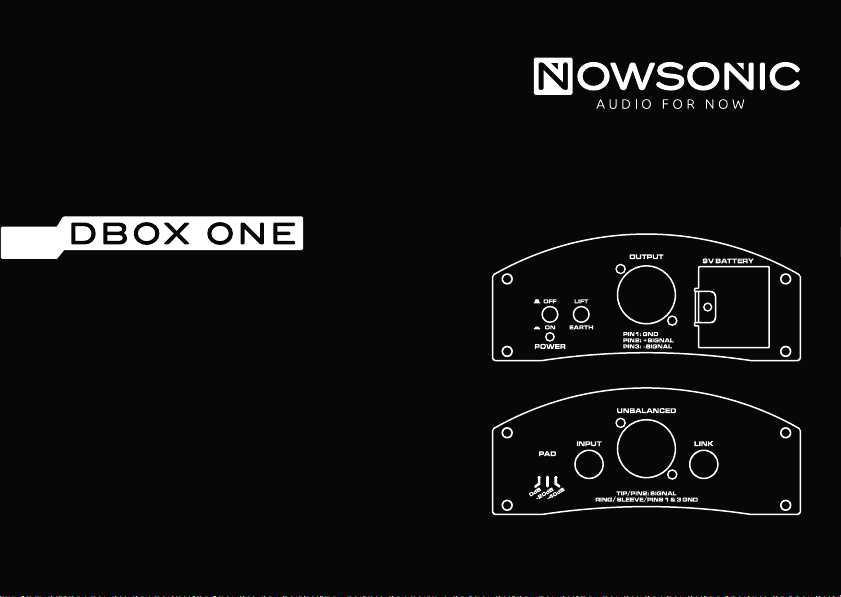
Aktive DI-Box
User manual
Bedienungsanleitung
Mode d‘emploi
Manual del usuario
Podręcznik użytkownika
Page 2
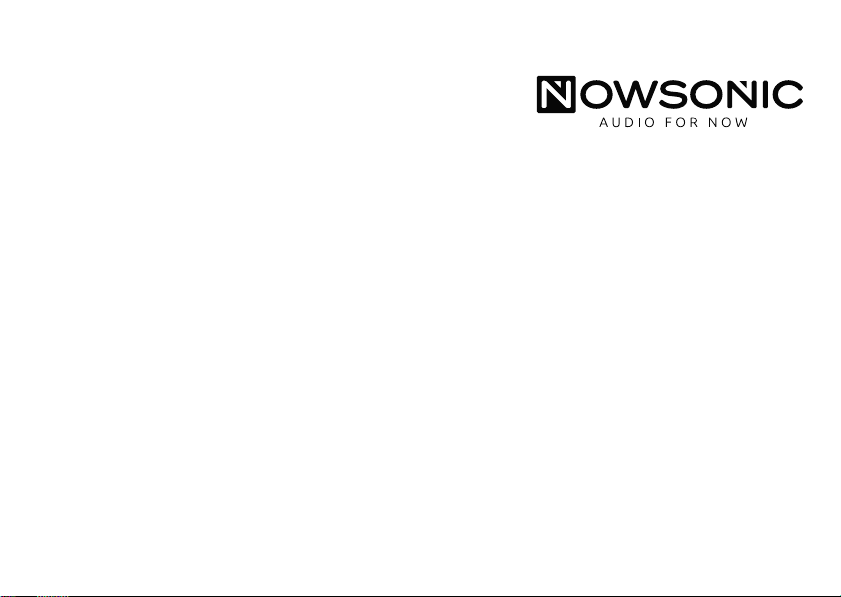
User manual 4
Bedienungsanleitung
M
ode d‘emploi
Manual del usuar
Podr
ęcznik użytkownika
10
16
22
io
28
Page 3

GB
DBOX ONE
User manual
Contents
Introduction
Features
Operating instructions
Connecting
Inserting and changing the battery
Specifications
Scope of supply
Servicing
Introduction
Thank you very much for purchasing the Nowsonic DBox One. This
active Direct Injection box serves for connecting any unbalanced
high-impedance instrument signal (50 kOhm) to a balanced low-impedance input (600 ohms). Thanks to the rugged metal housing, the
DBox One is equally suited for use in a recording studio or on stage.
Please take your time to read these instructions carefully in order to
operate the DBox One properly.
Please check the unit after unpacking for any damages. In case the
housing is visibly damaged, please do not operate the unit, but
contact your local dealer from whom you have purchased the unit.
www.nowsonic.com
4
Page 4
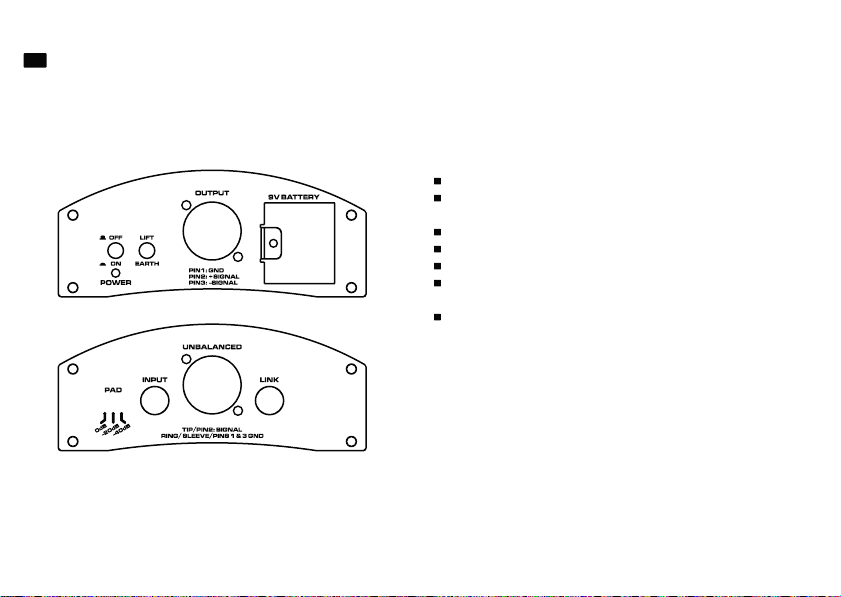
GB
DBOX ONE
User manual
Features DBox One has the following features:
1 x Instrument input (unbalanced 1/4” TS jack)
1 x Link output (unbalanced 1/4” TS jack) for looping through
the input signal
Power supply via internal 9V battery
Groundlift switch
Switchable input gain (PAD: +20dB / 0dB / -30dB)
1 x balanced XLR output (600 ohms) for connecting to
a microphone preamplifier
Modern convex enclosure
5
www.nowsonic.com
Page 5

GB
DBOX ONE
User manual
Operating instructions
1)
This DI box for indoor use was designed for lossless transmission
of audio signals over long distances.
2) Power is supplied via a standard 9V battery (type PP3). Batteries
contain hazardous waste substances and therefore must be
disposed properly. If you want to dispose the unit itself, please
remove the internal battery first.
3) When inserting a battery, please take care of connecting the
battery terminals correctly.
4) Don‘t let any batteries lie around for any reason, since they might
be swallowed by children and/or domestic animals. If a battery
has been swallowed, immediately call a doctor!
5) Leaking or damaged batteries may cause skin irritations. Always
wear protective gloves when changing batteries.
6) Be aware that the battery may not be short-circuited, thrown into
a fire or recharged. In this case it may explode!
7) Please make sure that no liquids spill into the housing. Otherwise
let the unit be checked by a qualified technician before operating
it again. Any damages caused by liquids that have been spilled of
the housing are not subject to warranty.
8) Do not heavily shake the unit. Avoid excessive force on the
housing while operating the unit.
www.nowsonic.com
9) The operating temperature must always be between -5° C and
+45° C. Do not operate the unit next to heat sources like radiators
and do not expose it to direct sunlight.
10) The relative environmental humidity must not exceed 50% with a
temperature of +45°.
11) The unit must be operated in an altitude between -20 up to
+2.000 a.s.l.
12) Please make sure that the unit is only operated by qualified
personnel. Damages on the unit are often caused by a faulty
operation!
13) Do not use any solvents or aggressive cleaning agents when
cleaning the unit! Please use a soft and dry cloth instead.
14) Please use the original packing material for transporting the
device.
15) Please note that unauthorized modifications are not allowed due
to safety reasons!
16) Please note: If you operate the device in any other way than de-
scribed in this manual, the device may be damaged. In addition
the warranty may be void.
6
Page 6
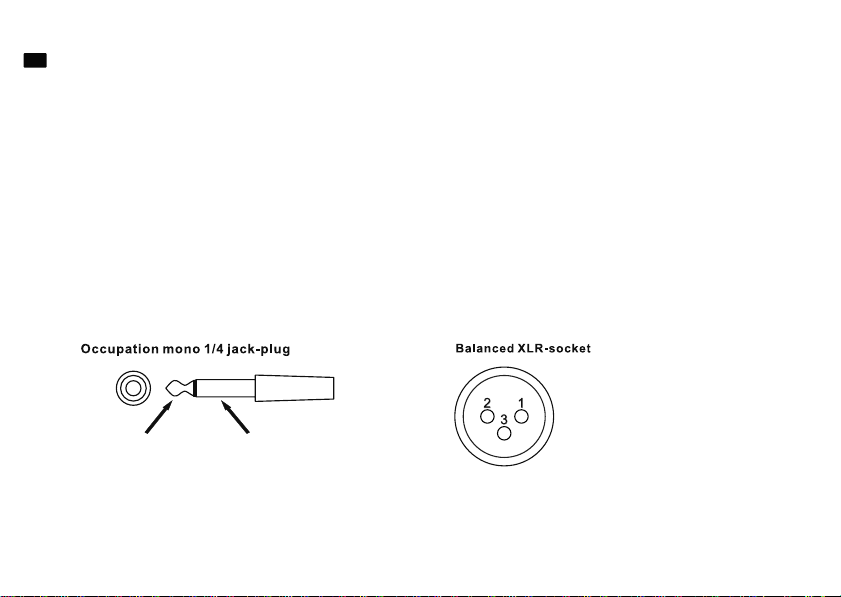
GB
DBOX ONE
User manual
www.nowsonic.com
Connecting
1) A DI box converts an unbalanced signal of an electric guitar or a
keyboard into a balanced signal for connecting to any microphone
input of a mixing console or microphone preamplifier. In addition,
the impedance of the Hi-Z signal is adapted to the low-impedance
input.
2)
der to obtain the best sound quality, please use only high-quality
In or
cables. Please make sure that the cables are properly connected.
Connec
3)
t your audio source (e.g. electrical guitar, bass, keyboard etc.)
to the INPUT jack.
Tip
In Phase (+) Ground
Sleeve
4)
ou want to loop-thru the input signal to a guitar amplifier etc.,
If y
connect the LINK output to the input of the amplifier using a standard mono jack cable.
If an
5)
y noise occurs, please activate the Ground-Lift switch. In addition, you may adapt the input gain using the PAD switch as required
(+20dB for low-level line sources, 0dB for electric guitars, -30dB for
power amplifier outputs) if any clipping occurs.
6) Connect the OUTPUT socket with any XLR microphone preamplifier
input on your mixing desk using a balanced XLR cable.
Pin 1: Ground
Pin 2:
Hot (+)
Pin 3:
Cold (-)
7
Page 7
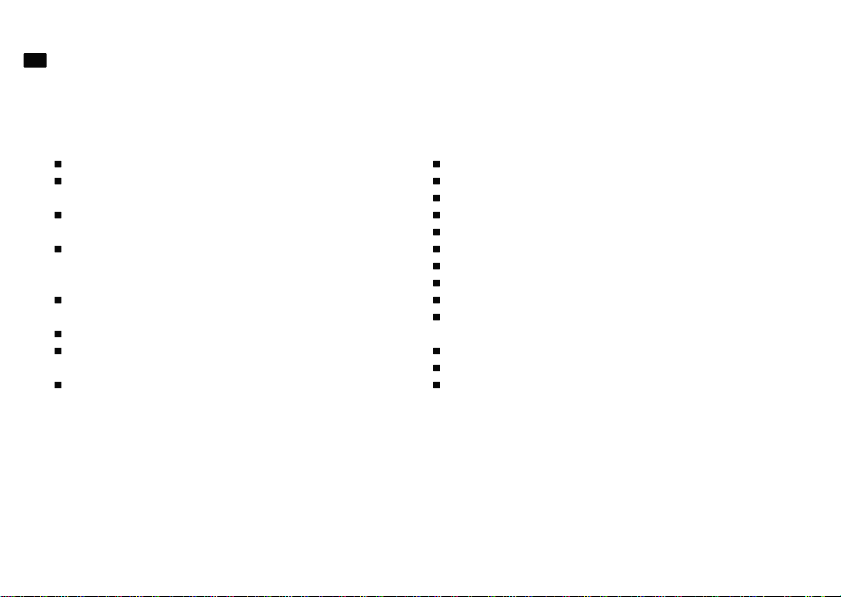
GB
DBOX ONE
User manual
www.nowsonic.com
Inserting and changing the battery
Please follow all instructions for operating the device.
Open the battery compartment next to the OUTPUT socket on the
side panel of the device
In order to insert the new battery, you must first remove the old
y from the compartment.
batter
The acid of leaking or damaged batteries may cause heavy skin
itations. Therefore always wear protective gloves when changing
irr
eries.
batt
Insert the new battery: Please take care of connecting the battery
terminals correctly.
Close the battery compartment and lock the cover.
If the DBox One is not used for a longer period, please remove the
y to prevent any damages caused by a leaking battery.
batter
For a long operating time please use Alkaline batteries only.
.
Specifications
Power supply: 1x 9V battery, type PP3
Power consumption: approx. 65 mA
Battery life: 6 - 8 hours
Frequency response: 10Hz – 30kHz
Input impedance: 470 kOhm unbalanced
Output impedance: 600 ohms balanced
Maximum output level: 6dBu
Dynamic range: >100dB
Input jack: 1/4” TS jack, unbalanced
Output jack: XLR connector, balanced;
THD: 0,5%
Dimensions: 150 x 130 x 60mm
Weight: 0,5kg
TS jack, unbalanced (LINK)
1/4”
8
Page 8

GB
DBOX ONE
User manual
Scope of supply
DBox One: 1 pc
9V battery: 1 pc
Servicing
If you have any question or encounter technical issues, please first
contact your local dealer from whom you have purchased the device.
In case servicing is required, please contact your local dealer. Otherwise
you may contact us directly. Please find our contact data on our
website under HYPERLINK http://www.nowsonic.com
Legal information
Copyright for this user manual © 2013: Nowsonic
Product features, specifications and availability are subject to change
without prior notice.
Edition v1.0, 05/2013
www.nowsonic.com
9
Page 9

DE
DBOX ONE
Bedienungsanleitung
Inhalt
Einleitung
Merkmale
Betriebshinweise
Anschlüsse
Einsetzen/Austauschen der Batterie
Spezifikationen
Lieferumfang
Service
Einleitung
Herzlichen Glückwunsch zum Kauf der Nowsonic DBox One. Diese
aktive Direct-Injection-Box dient zum Anschluss von hochohmigen,
unsymmetrischen Instrumentensignalen (50 kOhm) an niederohmigen
symmetrischen Eingängen (600 Ohm). Durch das stabile Metallgehäuse
eignet sich die DBox One gleichermaßen für den Betrieb im Studio
wie auf der Bühne.
Bitte nehmen Sie sich Zeit und lesen Sie diese Bedienungsanleitung
sorgfältig durch, damit Sie die DBox One richtig in Betrieb nehmen
können.
Bitte überprüfen Sie das Gerät nach dem Auspacken auf etwaige
Schäden: Sofern Schäden am Gehäuse sichtbar sind, nehmen Sie
das Gerät bitte nicht in Betrieb, sondern wenden sich sofort an Ihren
lokalen Händler, bei dem Sie das Gerät gekauft haben.
www.nowsonic.com
10
Page 10
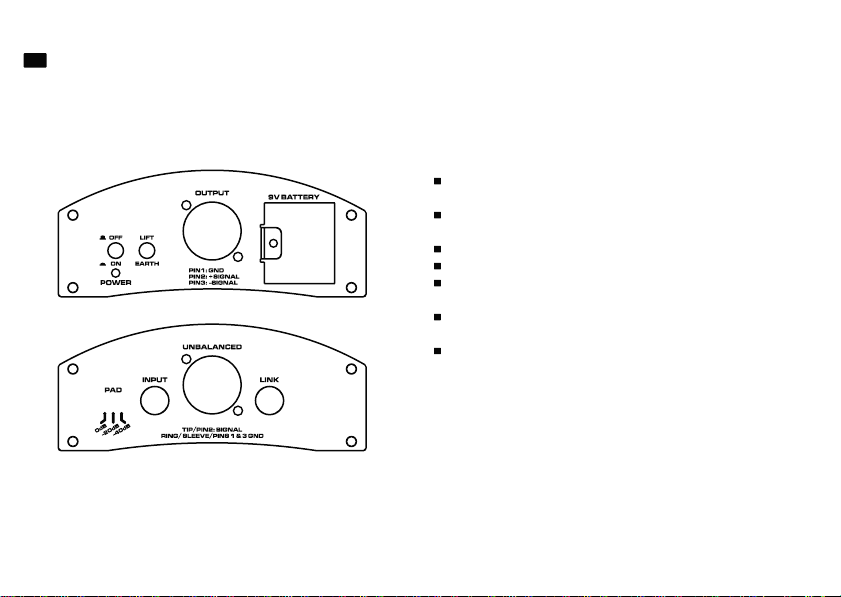
DE
DBOX ONE
Bedienungsanleitung
Merkmale Die DBox One bietet folgende Merkmale:
1 x Instrumenten-Eingang als unsymmetrische 6,3 mm
TS-Klinkenbuchse
1 x Link-Ausgang zum Durchschleifen des Eingangssignals als
6,3 mm TS-Klinkenbuchse
Stromversorgung über interne 9 V Batterie
Ground-Lift-Schalter
Schaltbare Anpassung für das Eingangssignal
(PAD: +20 dB / 0 dB / -30 dB)
1 x symmetrischer XLR-Ausgang (600 Ohm) zum Anschluss
an Mikrofonvorverstärker
Moderne konvexe Gehäuseform
11
www.nowsonic.com
Page 11

DE
DBOX ONE
Bedienungsanleitung
Betriebshinweise
1)
Diese DI-Box dient zur verlustfreien Übertragung von Audiosignalen
über längere Strecken und wurde für den Inneneinsatz entwickelt.
2) Zum Betrieb wird eine herkömmliche 9 V Blockbatterie (Typ PP3)
benötigt. Batterien enthalten gefährliche Abfallstoffe und müssen
daher ordnungsgemäß entsorgt werden. Sofern Sie das Gerät
selbst entsorgen möchten, entfernen Sie vorher in jedem Fall die
interne Batterie.
3) Achten Sie beim Einsetzen einer Batterie auf die korrekte Belegung
der Batterie-Pole.
4) Lassen Sie die Batterie in keinem Fall frei herumliegen, da sie von
Kindern und/oder Haustieren verschluckt werden könnte. Sofern
eine Batterie verschluckt wurde, konsultieren Sie sofort einen Arzt!
5) Bei auslaufenden oder beschädigten Batterien kann es bei der Be-
rührung mit der Haut zu Reizungen kommen. Tragen Sie in jedem
Fall Schutzhandschuhe, wenn Sie die Batterie auswechseln.
6) Stellen Sie sicher, dass die Batterie nicht kurzgeschlossen, in
offenes Feuer geworfen oder aufgeladen wird. In diesen Fällen
besteht Explosionsgefahr!
7) Sorgen Sie dafür, dass keine Flüssigkeit in das Geräteinnere
gelangt. Andernfalls lassen Sie das Gerät von einem qualifizierten
Techniker überprüfen, bevor Sie es in Betrieb nehmen. Schäden,
die aufgrund von Flüssigkeit auftreten, die in das Gerät gelangt
ist, sind nicht durch die Garantieleistungen abgedeckt.
www.nowsonic.com
8) Schütteln Sie das Gerät nicht. Vermeiden Sie während dem
Betrieb zudem übermäßige Krafteinwirkung auf das Gehäuse.
9) Die Betriebstemperatur muss immer im Bereich von -5° C bis +45° C
liegen. Betreiben Sie das Gerät nicht in direkter Nähe von Wärmequellen wie Heizgeräten oder in direkter Sonneneinstrahlung.
10) Die relative Feuchtigkeit der Betriebsumgebung darf bei einer
Temperatur von +45° C bei maximal 50% liegen.
11) Das Gerät muss in einer Höhe von -20 bis +2.000 Metern über NN
betrieben werden.
12) Sorgen Sie dafür, dass das Gerät ausschließlich von qualifiziertem
Personal bedient wird. Schäden am Gerät sind häufig das Ergebnis
einer Fehlbedienung!
13) Verwenden Sie in keinem Fall Lösungsmittel oder aggressive
Reinigungsmittel, um das Gerät zu säubern! Verwenden Sie zur
Reinigung stattdessen ein weiches und trockenes Tuch.
14) Verwenden Sie das originale Verpackungsmaterial, sofern das
Gerät transportiert werden muss.
15) Beachten Sie, dass nicht genehmigte Modifikationen am Gerät
aus Gründen der Sicherheit nicht gestattet sind!
16) Beachten Sie: Wenn Sie das Gerät abweichend von den in dieser
Bedienungsanleitung beschriebenen Informationen betreiben,
können Schäden am Gerät auftreten. Zudem kann die Garantie
erlöschen.
12
Page 12

DE
DBOX ONE
Bedienungsanleitung
www.nowsonic.com
Anschluss
1) Mit einer DI Box wandeln Sie ein unsymmetrisches Signal,
beispielsweise das Signal einer E- Gitarre oder eines Keyboards,
in ein symmetrisches Signal zum Anschluss am Mikrofoneingang
eines Mischpults oder Mikrofonvorverstärkers. Zudem wird die
Impedanz des hochohmigen Signals auf den niederohmigen Eingang
angepasst.
2)
3)
en einer bestmöglichen Klangqualität sollten Sie in jedem
Zugunst
Fall hochwertige Kabel verwenden. Stellen Sie dazu sicher, dass die
Kabel korrekt angeschlossen sind.
binden Sie Ihre Klangquelle (z. B. E-Gitarre, E-Bass, Keyboard etc.)
Ver
mit der Buchse INPUT.
Tip
In Phase (+) Ground
Sleeve
Sof
4)
ern Sie das Eingangssignal auf einen Gitarrenverstärker o.ä.
durchschleifen möchten, verbinden Sie diesen mit einem herkömmlichen Mono-Klinkenkabel mit der Buchse LINK.
Sof
5)
ern unerwünschte Störgeräusche auftreten, aktivieren Sie den
Ground-Lift-Schalter. Zudem können Sie den Eingangspegel über
den Schalter PAD nach Bedarf anpassen (+20 dB für extrem leise
Line-Quellen, 0 dB für E-Gitarren, -30 dB für Leistungsausgänge),
sofern das Signal übersteuert.
Ver
6)
binden Sie die Buchse OUTPUT über ein symmetrisches XLRKabel mit einem XLR-Mikrofoneingang Ihres Mischpults.
Pin 1: Masse
Pin 2:
Pin 3:
e Phase (+)
Positiv
Negative P
hase (-)
13
Page 13

DE
DBOX ONE
Bedienungsanleitung
www.nowsonic.com
Einsetzen/Austauschen der Batterie
Leisten Sie den Hinweisen zum Betrieb des Geräts in jedem Fall Folge.
Öffnen Sie die Batteriefachabdeckung neben dem Anschluss
OUTPUT auf der Gerät
Um die Batterie zu ersetzen, müssen Sie die alte Batterie ggf. zuerst
aus dem Batter
Durch die aus beschädigten Batterien auslaufende Säure kann es
erätzungen der Haut kommen. Tragen Sie daher in jedem Fall
zu V
Schutzhandschuhe
Setzen Sie die neue Batterie ein: Achten Sie dabei auf die korrekte
Belegung der Anschlusspole.
Setzen Sie die Batteriefachabdeckung wieder ein und verriegeln Sie diese.
Wenn Sie die DBox One über einen längeren Zeitraum nicht verwenden,
entfernen Sie in jedem Fall die Batterie, um ein Auslaufen im Gerät zu
vermeiden.
Zugunsten einer langen Betriebszeit sollten Sie ausschließlich
Alkaline-Batterien verwenden.
eseite.
iefach entfernen.
, wenn Sie die Batterie wechseln.
Specifications
Stromversorgung: 1x 9 V Blockbatterie, Typ PP3
Stromverbrauch: ungef. 65 mA
Batteriekapazität: 6 - 8 Stunden
Frequenzgang: 10 Hz – 30 kHz
Eingangsimpedanz: 470 kOhm unsymmetrisch
Ausgangsimpedanz: 600 Ohm symmetrisch
Maximaler Ausgangspegel: 6 dBu
Dynamik: > 100 dB
Eingangsbuchse: 6,3 mm Klinke unsymmetrisch
Ausgangsbuchse: XLR-Buchse symmetrisch; 6,3 mm Klinke
Klirrfaktor: 0,5%
Abmessungen: 150 x 130 x 60 mm
Gewicht: 0,5 kg
unsymmetrisch
(LINK)
14
Page 14

DE
DBOX ONE
Bedienungsanleitung
Lieferumfang
DBox One: 1x
9 V Batterie: 1x
Service
Wenn Sie Probleme oder technische Fragen haben, wenden Sie sich
bitte zuerst an Ihren lokalen Händler, bei dem Sie das Gerät gekauft
haben. Bei einem Service-Fall wenden Sie sich bitte ebenfalls an Ihren
lokalen Händler. Andernfalls können Sie uns auch direkt kontaktieren.
Sie finden unsere Kontaktdaten auf unserer Webseite unter
HYPERLINK http://www.nowsonic.com
Rechtliche Hinweise
Copyright für diese Bedienungsanleitung © 2013: Nowsonic
Produktmerkmale, Spezifikationen und die Verfügbarkeit können
ohne vorherige Ankündigung geändert werden.
Ausgabe v 1.0, 05/2013
www.nowsonic.com
15
Page 15

FR
DBOX ONE
Mode d‘emploi
Sommaire
Introduction
Caractéristiques
Conseils d‘utilisation
Connexion
Insertion/remplacement de la pile
Caractéristiques
Contenu
Service
Introduction
Félicitations pour votre achat d‘un boîtier de direct DBox One
Nowsonic. Ce boîtier de direct actif sert à connecter des signaux
asymétriques d‘instrument à haute impédance (50
entrée ayant une faible impédance (600
boîtier métallique, le DBox One convient aussi bien à une utilisation
en studio que sur scène.
Veuillez prendre le temps de lire attentivement ce mode d‘emploi afin
de pouvoir assurer une mise en service correcte du DBox One.
Veuillez contrôler tout éventuel dommage de l‘appareil au déballage:
Si le boîtier présente des dommages visibles, ne mettez pas l‘appareil
en service mais contactez immédiatement le revendeur chez qui vous
avez acheté l‘appareil.
kOhms) à une
ohms). Grâce à son r
www.nowsonic.com
obuste
16
Page 16

FR
DBOX ONE
Mode d‘emploi
www.nowsonic.com
Caractéristiques Le DBox Une offre les caractéristiques suivantes:
1 x entrée Instrument sur jack 6,35 mm asymétrique 2 points (TS)
1 x sortie de renvoi du signal entrant sur jack 6,35 mm 2 points (TS)
Alimentation électrique par une pile 9 V interne
Commutateur de coupure de masse
Sélecteur d‘atténuation pour le signal d‘entrée
(PAD : +20dB / 0dB / -30dB)
1 x sortie XLR symétrique (600 ohms) pour le branchement
d‘un préampli microphone
Boîtier moderne de forme convexe
17
Page 17

FR
DBOX ONE
Mode d‘emploi
Conseils d‘utilisation
1)
Ce boîtier de direct sert à la transmission sans perte de signaux
audio sur de longues distances et est conçu pour une utilisation
en intérieur.
2) Pour le faire fonctionner, une pile conventionnelle de 9 V (type PP3)
est nécessaire. Les piles contiennent des substances dangereuses
et on doit s‘en débarrasser de façon appropriée. Si vous souhaitez
vous débarrasser de l‘appareil lui-même, retirez-lui préalablement
sa pile interne.
3) À l‘installation de la pile, respectez bien la polarité de ses bornes.
4) Ne laissez jamais trainer les piles, car elles pourraient être avalées
par des enfants et/ou des animaux domestiques. Si une pile est
avalée, consultez immédiatement un médecin!
5) Des piles endommagées ou qui fuient peuvent causer une
irritation au contact avec la peau. Mettez toujours des gants pour
changer les piles.
6) Veillez bien à ne pas mettre la pile en court-circuit, à ne pas la
jeter dans un feu et à ne pas tenter de la recharger. Il y aurait
danger d‘explosion!
7) Veillez à ce qu‘aucun liquide ne pénètre à l‘intérieur de l‘appareil.
Sinon, faites vérifier l‘appareil par un technicien qualifié avant de
le mettre en service. Les dommages dus à l‘entrée d‘un liquide
dans l‘appareil ne sont pas couverts par la garantie.
www.nowsonic.com
8) Ne secouez pas l‘appareil. Évitez d‘exercer une force excessive sur
le boîtier pendant le fonctionnement.
9) La température de fonctionnement doit toujours être comprise
dans une plage de -5°C à +45°C. Ne faites pas fonctionner
l‘appareil à directe proximité de sources de chaleur comme des
chauffages ou en plein soleil.
10) L‘humidité relative de l‘environnement d‘utilisation peut être au
maximum de 50 % à une température de 45°C.
11) L‘appareil doit être utilisé à une altitude comprise entre -20
et 2 000 mètres.
12) Assurez-vous que l‘appareil n‘est utilisé que par du personnel
qualifié. Les dommages occasionnés à l‘unité sont souvent le
résultat d‘une erreur d‘utilisation
13) N‘employez en aucun cas des solvants ou des détergents agressifs
pour nettoyer l‘appareil ! À la place, pour le nettoyage, utilisez un
chiffon sec et doux.
14) Si l‘appareil doit être transporté, utilisez son emballage d‘origine.
15) Veuillez noter que pour des raisons de sécurité, les modifications
non agréées de l‘appareil ne sont pas autorisées !
16) À noter : Utiliser l‘appareil autrement que de la façon décrite
dans ce mode d‘emploi peut l‘endommager. Cela peut en outre
annuler la garantie.
!
18
Page 18

FR
DBOX ONE
Mode d‘emploi
www.nowsonic.com
Connexion
1) Avec un boîtier de direct, vous convertissez un signal asymétrique,
comme par exemple le signal d‘une guitare électrique ou d‘un
clavier, en signal symétrique pour la connexion à l‘entrée micro
d‘une console de mixage ou d‘un préampli micro. En outre, la
haute impédance du signal est abaissée pour l‘adapter à la basse
impédance de l‘entrée.
2)
3)
enir la meilleure qualité sonore possible, vous devez
Pour obt
toujours utiliser des câbles de haut de gamme. Assurez-vous que
les câbles sont correctement connectés
Branchez votr
électrique, clavier, etc.) à la prise d‘entrée INPUT.
e source sonore (par ex. guitare électrique, basse
Tip
In Phase (+) Ground
Sleeve
Si vous v
4)
5)
6)
oulez renvoyer le signal d‘entrée à un ampli de guitare
ou autre, connectez ce dernier à la prise de renvoi LINK au moyen
d‘un câble jack mono traditionnel.
En cas de bruit parasite indésirable
coupure de masse. Vous pouvez également régler le niveau d‘entrée
avec le sélecteur d‘atténuation PAD (+20 dB pour les sources très faibles
de niveau ligne, 0
ties de puissance) selon vos besoins et en cas de saturation du signal.
sor
Connec
votre console de mixage au moyen d‘un câble XLR symétrique.
dB pour les guitar
tez la prise de sortie OUTPUT à une entrée micro XLR de
, activez le commutateur de
es électriques, -30
Broche 1: Masse
Broche 2:
Plus (+)
oche 3:
Br
Moins (-)
19
dB pour les
Page 19

FR
DBOX ONE
Mode d‘emploi
www.nowsonic.com
Insertion/remplacement de la pile
Suivez toujours les instructions d‘emploi de l‘appareil.
Ouvrez le compartiment de la pile à côté du connecteur de sortie
OUTPUT sur le côté de l‘
Pour remplacer l‘ancienne pile, vous devez d‘abord la sortir de son
timent.
compar
Des piles endommagées peuvent laisser échapper de l‘acide
voquant des brûlures de la peau. Mettez toujours des gants de
pro
ection pour changer la pile.
prot
Insérez la nouvelle pile : Faites attention à la bonne affectation des
espectez la polarité).
bornes (r
Refermez et verrouillez le compartiment de la pile.
Si le DBox One doit rester inutilisé pendant une période prolongée,
retirez toujours la pile pour éviter les fuites dans l‘appareil.
Pour une plus grande autonomie, utilisez exclusivement des piles
alcalines.
appareil.
Caractéristiques
Alimentation: 1 pile 9 V, type PP3
Consommation électrique: environ 65 mA
Autonomie de la pile: 6 - 8 heures
Réponse en fréquence: 10 Hz – 30 kHz
Impédance d‘entrée: 470 kOhms asymétrique
Impédance de sortie: 600 ohms symétrique
Niveau de sortie maximal: 6 dBu
Plage dynamique: >100 dB
Prise d‘entrée: Jack 6,35 mm, asymétrique
Prise de sortie: Connecteur XLR, symétrique ;
Distorsion harmonique totale: 0,5%
Dimensions: 150 x 130 x 60 mm
Poids: 0,5kg
jack 6,35 mm, asymétr
20
ique (LINK)
Page 20

FR
DBOX ONE
Mode d‘emploi
Contenu
DBox One: 1
Pile 9 V: 1
Service
Si vous avez des questions ou des problèmes techniques, veuillez
d‘abord contacter le revendeur chez qui vous avez acheté l‘appareil.
Pour toute réparation, veuillez également contacter votre revendeur.
Si cela n‘est pas possible, vous pouvez aussi nous contacter directement. Nos coordonnées se trouvent sur notre site Web HYPERLINK
www.nowsonic.com
Mentions légales
Ce mode d‘emploi est sous copyright © 2013
Les caractéristiques du produit, caractéristiques et disponibilité du
produit peuvent être modifiées sans préavis.
Édition v1.0, 05/2013
: No
wsonic
www.nowsonic.com
21
Page 21

ES
DBOX ONE
Instrucciones de uso
Contenido
Introducción
Características
Instrucciones de funcionamiento
Conexion
Colocación/recambio de la batería
Especificaciones
Volumen de suministr
Servicio
Introducción
¡Felicitaciones por la compra de DBox One de Nowsonic! Esta caja
de inyección directa (DI Box) activa permite conectar señales de
instrumentos asimétricas de alta impedancia (50 kOhmios) a entradas
simétricas de baja impedancia (600 Ohm). Gracias a su resistente
carcasa de metal, la DBox One es igualmente adecuada para su uso
en estudios o sobre el escenario.
Le rogamos que invierta algo de tiempo en leer estas instrucciones
de uso para poner la DBox One en funcionamiento de manera
correcta.
Después de desempaquetarlo, compruebe que el aparato no presenta
daños: en caso de daños visibles en la carcasa, no ponga el aparato
en funcionamiento y diríjase de inmediato al distribuidor local donde
haya comprado el aparto.
www.nowsonic.com
22
Page 22

ES
DBOX ONE
Instrucciones de uso
www.nowsonic.com
Características La DBox One cuenta con las siguientes características:
1 x entrada de instrumentos como toma TS asimétrica de 6,3 mm
1 x salida de enlace para conectar en bucle la señal de entrada
como toma TS de 6,3 mm
Alimentación mediante batería interna de 9 V
Interruptor Ground Lift
Ajuste conmutable de la señal de entrada (PAD: +20 dB / 0 dB / -30 dB)
1 x salida XLR simétrica (600 Ohm) para conexión a preamplificador
de micrófono
Moderna carcasa convexa
23
Page 23

ES
DBOX ONE
Instrucciones de uso
Instrucciones de funcionamiento
1)
Esta DI Box permite transmitir señales de audio sin pérdidas a través
de tramos largos y ha sido diseñada para su uso en interiores.
2) Para su funcionamiento requiere de una batería convencional de
9 V (tipo PP3). Las baterías contienen desechos peligrosos y por lo
tanto deben descartarse de manera correcta. Si desea descartar
el aparato usted mismo, en toda ocasión debe quitar primero la
batería interna.
3) Cuando coloque una batería, tenga en cuenta la posición correcta
de sus polos.
4) Bajo ninguna circunstancia deje la batería tirada por ahí, ya que podría
ser tragada por niños o por mascotas. ¡Consulte de inmediato a un
médico si un niño o una mascota se tragan una batería!
5) Una batería con fugas o dañada puede producir irritación al ent-
rar en contacto con la piel. Use guantes de protección siempre
que cambie la batería.
6) Asegúrese de que la batería no se ponga en cortocircuito, que
no se arroje al fuego y que no se recargue. ¡En estos casos existe
peligro de explosión!
7) Evite el ingreso de líquidos en el interior del aparato. En caso de
ingreso de líquidos, antes de poner el aparato en funcionamiento
somételo a un control por parte de un técnico calificado. Los
daños producidos por el ingreso de líquidos en el aparato no
están cubiertos por la garantía.
www.nowsonic.com
8) No sacuda el aparato. Evite ejercer demasiada fuerza sobre la
carcasa mientras use el aparato.
9) La temperatura de funcionamiento debe oscilar siempre entre -5° C y
+45° C. No utilice el aparto en cercanía directa a fuentes de calor tales
como aparatos de calefacción ni lo deje expuesto a la luz directa del sol.
10) La humedad relativa en el lugar de utilización puede ascender
como máximo al 50% a una temperatura de +45° C.
11) El aparato debe usarse a una altura desde -20 hasta +2.000
metros sobre el nivel del mar.
12) Asegúrese de que el aparato sea utilizado únicamente por personal
cualificado. ¡Los daños en el aparato se producen a menudo a
causa de un uso inadecuado!
13) ¡No utilice bajo ninguna circunstancia solventes ni productos de
limpieza agresivos para limpiar el aparato! En su lugar, utilice solo
un trapo suave y seco para la limpieza.
14) Utilice el material de embalaje original en caso de que deba
transportar el aparato.
15) ¡Tenga en cuenta que, por razones de seguridad, está prohibido
realizar modificaciones no autorizadas en el aparato!
16) Tenga en cuenta lo siguiente: si utiliza el aparato de modo
diferente a lo indicado en estas instrucciones de uso podrían
producirse daños en el aparato. Además puede que la garantía
pierda su vigencia.
24
Page 24

ES
DBOX ONE
Instrucciones de uso
www.nowsonic.com
Conexion
1) Una DI Box le permite transformar una señal asimétrica, como por
ejemplo la señal de una guitarra eléctrica o de un teclado, en una
señal simétrica para su conexión a la entrada de micrófono de
una mezcladora de sonido o de un preamplificador de micrófono.
Además, la alta impedancia de la señal se ajusta a la baja impedancia
de la entrada.
2)
En beneficio de la mejor calidad posible de sonido se deberían
usar cables de alta calidad en toda ocasión. Asegúrese de que los
cables estén conectados de manera correcta.
3)
te su fuente de sonido (guitarra eléctrica, bajo eléctrico,
Conec
teclado, etc.) a la toma INPUT.
Tip
In Phase (+) Ground
Sleeve
Si desea conectar en bucle la señal de salida a un amplificador de
4)
guitarra u otros, conéctelo a la toma LINK mediante un cable jack
mono corriente.
Ac
5)
tive el interruptor Ground Lift en caso de que se produzcan
interferencias no deseadas. Por otra parte, el nivel de entrada puede
ajustarse a voluntad a través del interruptor PAD (+20 dB para fuentes
de línea extremadamente bajas, 0 dB para guitarras eléctricas, -30 dB
para salidas de potencia) en caso de sobrecargas de señal.
Conec
6)
te la toma OUTPUT mediante un cable XLR simétrico a una
de las entradas de micrófono XLR de su mezcladora de sonido.
Clavija 1: Masa
Clavija 2:
Fase positiva (+)
vija 3:
Cla
Fase negativa (-)
25
Page 25

ES
DBOX ONE
Instrucciones de uso
www.nowsonic.com
Colocación/recambio de la batería
Siga en toda ocasión las instrucciones de uso del aparto.
Abra la tapa del compartimiento para baterías situado junto a la
conexión OUTPUT en el lateral del aparato.
Para recambiar la batería, primero es necesario quitar la batería vieja
del compartimiento para baterías.
Los ácidos fugados de una batería dañada pueden causar irritaciones
en la piel. Por eso se recomienda el uso de guantes de protección
siempre que cambie la batería.
Coloque la nueva batería: Al hacerlo, tenga en cuenta la ubicación
ecta de los polos de conexión.
corr
Vuelva a colocar y cierre la tapa del compartimiento para baterías.
Si la DBox One no va a utilizarse durante un período de tiempo
prolongado
aparat
Para disfrutar de un tiempo de funcionamiento más largo deben
usarse exclusivament
, retire en este caso la batería para evitar fugas en el
o.
e baterías alcalinas.
Especificaciones
Fuente de alimentación 1x batería de 9 V, tipo PP3
Consumo de corriente aprox. 65 mA
Capacidad de la batería 6 - 8 horas
Respuesta de frecuencia 10 Hz - 30 kHz
Impedancia de entrada 470 kOhmios, asimétrica
Impedancia de salida 600 Ohmios, simétrica
Nivel de salida máximo 6 dBu
Gama dinámica >100 dB
Toma de entrada Toma de 6,3 mm asimétrica
Toma de salida Toma XLR simétrica; Toma de
Coeficiente de distorsión 0,5%
Dimensiones 150 x 130 x 60 mm
Peso 0,5 kg
6,3 mm asimétrica (LINK
26
)
Page 26

ES
DBOX ONE
Instrucciones de uso
Volumen de suministro
DBox One: 1x
Pila de 9V: 1x
Servicio
Si tiene problemas o preguntas técnicas, consulte primero al distribuidor
local a través de quien haya adquirido el aparato.
En caso de requerir servicio técnico, le rogamos que también se
dirija a su distribuidor local. De lo contrario también puede ponerse
directamente en contacto con nosotros. Encontrará nuestros datos de
contacto en nuestra página web HYPERLINK www.nowsonic.com
Advertencias legales
Copyright de este manual del usuario © 2013: Nowsonic
Las características, especificaciones y disponibilidad del producto
pueden modificarse sin aviso previo.
Edición v1.0, 05/2013
www.nowsonic.com
27
Page 27

PL
DBOX ONE
Instrukcja obsługi
Spis treści
Wstęp
Cechy urządzenia
Wskazówki dotyczące użytkowania
Połączenia
Wkładanie/Wymiana baterii
Specyfikacja
Skład zestawu
Serwis
stęp
W
Serdecznie gratulujemy zakupu di-boxa DBox One firmy Nowsonic.
Niniejszy aktywny di-box służy do podłączania wysokooporowych
(50 kOhm), niesymetrycznych sygnałów instrumentów do niskooporowych (600 Ohm) wejść symetrycznych. Dzięki stabilnej metalowej
obudowie di-box nadaje się do wykorzystywania zarówno w studio,
jak i na scenie.
Poświęć trochę czasu i przeczytaj uważnie niniejszą instrukcję obsługi,
by móc właściwie użytkować di-boxa.
Po rozpakowaniu urządzenia sprawdź, czy nie ma ono uszkodzeń:
jeśli widoczne są jakiekolwiek uszkodzenia na obudowie, nie korzystaj
z niego i niezwłocznie skontaktuj się ze sprzedawcą, u którego
urządzenie zostało zakupione.
www.nowsonic.com
28
Page 28

PL
DBOX ONE
Instrukcja obsługi
www.nowsonic.com
Cechy urządzenia Di-box „DBox One” ma następujące cechy:
Wejście 6,3 mm typu Jack do podłączenia instrumentu
Wyjście 6,3 mm typu Jack do przesyłania sygnału z wejścia
Zasilanie z wewnętrznej baterii 9 V
Przełącznik Ground-Lift
Dopasowanie poziomu sygnału wejściowego
(PAD: +20 dB / 0 dB / -30 dB)
Symetryczne wyjście XLR (600 Ohm) dla podłączenia sygnału
do wzmacniacza mikrofonowego
Nowoczesna obudowa o wypukłym kształcie
29
Page 29

PL
DBOX ONE
Instrukcja obsługi
Wskazówki dotyczące użytkowania
1)
Niniejszy di-box służy do bezstratnego przesyłania sygnałów
audio na duże odległości i został opracowany do wykorzystania w
pomieszczeniach zamkniętych.
2) Do pracy urządzenia potrzebne są zwykłe baterie 9 V. Baterie
zawierają niebezpieczne składniki i muszą być wyrzucane zgodnie
z obowiązującymi przepisami. Przed wyrzuceniem do śmieci
samego urządzenia koniecznie wyjmij z niego baterie.
3) Przy wkładaniu baterii zwróć uwagę na prawidłową polaryzację
styków.
4) Nigdy nie zostawiaj luźno leżących baterii, które mogłyby zostać
połknięte przez dzieci i/lub zwierzęta domowe. W przypadku
połknięcia baterii, natychmiast skonsultuj się z lekarzem!
5) W przypadku nieszczelnych (wyciekających) lub uszkodzonych
baterii może dojść do podrażnienia skóry. Przy wymianie baterii,
używaj zawsze rękawic ochronnych.
6) Upewnij się, że bateria nie zostanie zwarta, wrzucona do ognia
lub nie zostanie podjęta próba jej ładowania. W takich przypadkach może dojść do wybuchu!
7) Upewnij się, że do wnętrza urządzenia nie dostają się żadne
płyny. W przeciwnym razie przed użyciem urządzenia przekaż je
wykwalifikowanemu technikowi do sprawdzenia. Zniszczenia,
które powstały w wyniku przedostania się płynów do wnętrza
urządzenia nie są objęte gwarancją.
www.nowsonic.com
8) Nie potrząsaj urządzeniem. Unikaj wywierania nadmiernego
nacisku na obudowę urządzenia.
9) Temperatura pracy urządzenia musi zawierać się w granicach od
-5° C do +45° C. Nie używaj urządzenia obok źródeł ciepła takich
jak grzejniki lub w miejscach nasłonecznionych.
10) Względna wilgotność środowiska pracy urządzenia może wynosić
przy temperaturze +45° C maksymalnie 50%.
11) Urządzenie musi być użytkowane na wysokości od -20 do +2.000
metrów n.p.m.
12) Zadbaj o to, by urządzenie było obsługiwane wyłącznie przez
wykwalifikowany personel. Uszkodzenia urządzenia są często
skutkiem jego nieprawidłowego użytkowania.
13) W żadnym przypadku nie używaj rozpuszczalnika lub żrących
środków czyszczących do czyszczenia urządzenia. Zamiast tego
używaj do czyszczenia miękkiej i suchej ściereczki.
14) W przypadku, kiedy urządzenie musi być transportowane, używaj
oryginalnego opakowania.
15) Zwróć uwagę, że ze względów bezpieczeństwa, niedopuszczalne
są jakiekolwiek niedozwolone przeróbki urządzenia!
16) Pamiętaj: jeśli używasz urządzenia niezgodnie z zasadami
opisanymi w niniejszej instrukcji obsługi, może dojść do
uszkodzenia urządzenia. W takim przypadku może wygasnąć
gwarancja.
30
Page 30

PL
DBOX ONE
Instrukcja obsługi
www.nowsonic.com
Połączenia
1) Za pomocą di-boxa przekształcany zostaje sygnał niesymetryczny, np.
sygnał z gitary elektrycznej lub keyboarda, w sygnał symetryczny w
celu podłączenia instrumentu do wejścia mikrofonowego miksera
lub wzmacniacza mikrofonowego. Dodatkowo zostaje dostosowana
impedancja wysokooporowego sygnału do niskooporowego
wejścia.
2)
W celu uzysk
powinieneś zawsze używać kabli najwyższej jakości. Upewnij się,
że kable są prawidłowo podłączone.
3)
Połącz sw
keyboard itp.) z gniazdkiem INPUT.
ania jak najlepszej jakości brzmienia dźwięku,
oje źródło dźwięku (np. gitarę elektryczną, basową,
Tip
In Phase (+) Ground
Sleeve
Jeśli chcesz pr
4)
wego lub innego podobnego wzmacniacza, połącz go zwykłym
kablem monofonicznym z gniazdem LINK.
Jak tylk
5)
odcinający masę (Ground-Lift). Dodatkowo możesz w razie potrzeby, przełącznikiem PAD, dopasować poziom sygnału wejściowego
(+20 dB dla bardzo cichych źródeł dźwięku, 0 dB dla gitar elektrycznych, -30 dB dla wyjść mocy), jeśli dochodzi do przesterowania
sygnału.
6) Połącz gniazdo wyjściowe OUTPUT symetrycznym kablem XLR z
wejściem mikrofonowym XLR miksera.
zesłać sygnał wejściowy do wzmacniacza gitaro-
o pojawią się niepożądane zakłócenia, aktywuj przełącznik
Pin 1: masa
Pin 2:
dodatnia faza syg
Pin 3:
ujemna faza syg
nału (+)
nału (-)
31
Page 31

PL
DBOX ONE
Instrukcja obsługi
www.nowsonic.com
Wkładanie/Wymiana baterii
Postępuj według wskazówek dotyczących użytkowania urządzenia.
Otwórz pokrywę pojemnika na baterie obok gniazda OUTPUT z boku
urządzenia.
Aby wymienić baterie musisz, w razie potrzeby, najpierw wyjąć starą
baterię z pojemnika.
Kwasy uwalniające się z uszkodzonych baterii mogą poparzyć skórę.
Przy wymianie baterii, używaj zawsze rękawic ochronnych.
Włóż nową baterię: uważaj przy tym na odpowiednią polaryzację
styków.
Załóż ponownie pokrywę pojemnika na baterie i zamknij pojemnik.
Jeśli nie używasz przez dłuższy czas DBox One, wyjmij baterie, aby
uniknąć wylania baterii w urządzeniu.
W celu przedłużenia czasu pracy urządzenia, powinieneś używać
wyłącznie baterii alkalicznych.
Specyfikacja
Zasilanie urządzenia: 1x bateria 9 V
Pobór prądu: w przybliżeniu 65 mA
Pojemność baterii: 6 - 8 godzin pracy
Zakres częstotliwości: 10 Hz - 30 kHz
Impedancja wejściowa: 470 kOhm niesymetryczna
Impedancja wyjściowa: 600 Ohm symetryczna
Maksymalny poziom wyjściowy: 6 dBu
Dynamika: > 100 dB
Gniazdo wejściowe: 6,3 mm Jack, niesymetryczne
Gniazdo wyjściowe: gniazdo XLR symetryczne;
Współczynnik zawartości
monicznych:
har
Wymiary: 150 x 130 x 60 mm
Waga: 0,5 kg
0,5%
6,3 mm Jack niesymetry
32
czne (LINK)
Page 32

PL
DBOX ONE
Instrukcja obsługi
Skład zestawu
DBox One: 1szt.
Bateria 9 V: 1szt.
Serwis
W przypadku wystąpienia jakichkolwiek problemów lub pytań natury
technicznej, prosimy zwrócić się w pierwszej kolejności do lokalnego
sprzedawcy, u którego urządzenie zostało zakupione.
W przypadku naprawy serwisowej, prosimy zwrócić się również do
lokalnego sprzedawcy. W innym przypadku prosimy o skontaktowanie
się bezpośrednio z nami. Nasze dane kontaktowe znajdziesz na
naszej stronie internetowej HYPERLINK www.nowsonic.com.
Zastrzeżenia prawne
Prawa autorskie do niniejszego podręcznika użytkownika © 2013:
Nowsonic
Cechy produktu, specyfikacja i dostępność mogą ulec zmianie bez
wcześniejszej zapowiedzi.
Wydanie w. 1.0, 05/2013
www.nowsonic.com
33
Page 33

Distributed by Sound Service GmbH
WEEE-Reg.-Nr.: DE 18189133
www.nowsonic.com
This device complies with Part 15 of the FCC Rules. Operation is subject to the following two conditions: (1)
This device my not cause harmful interference, and (2) This device must accept any interference received,
including interference that may cause undesired operation.
