Page 1
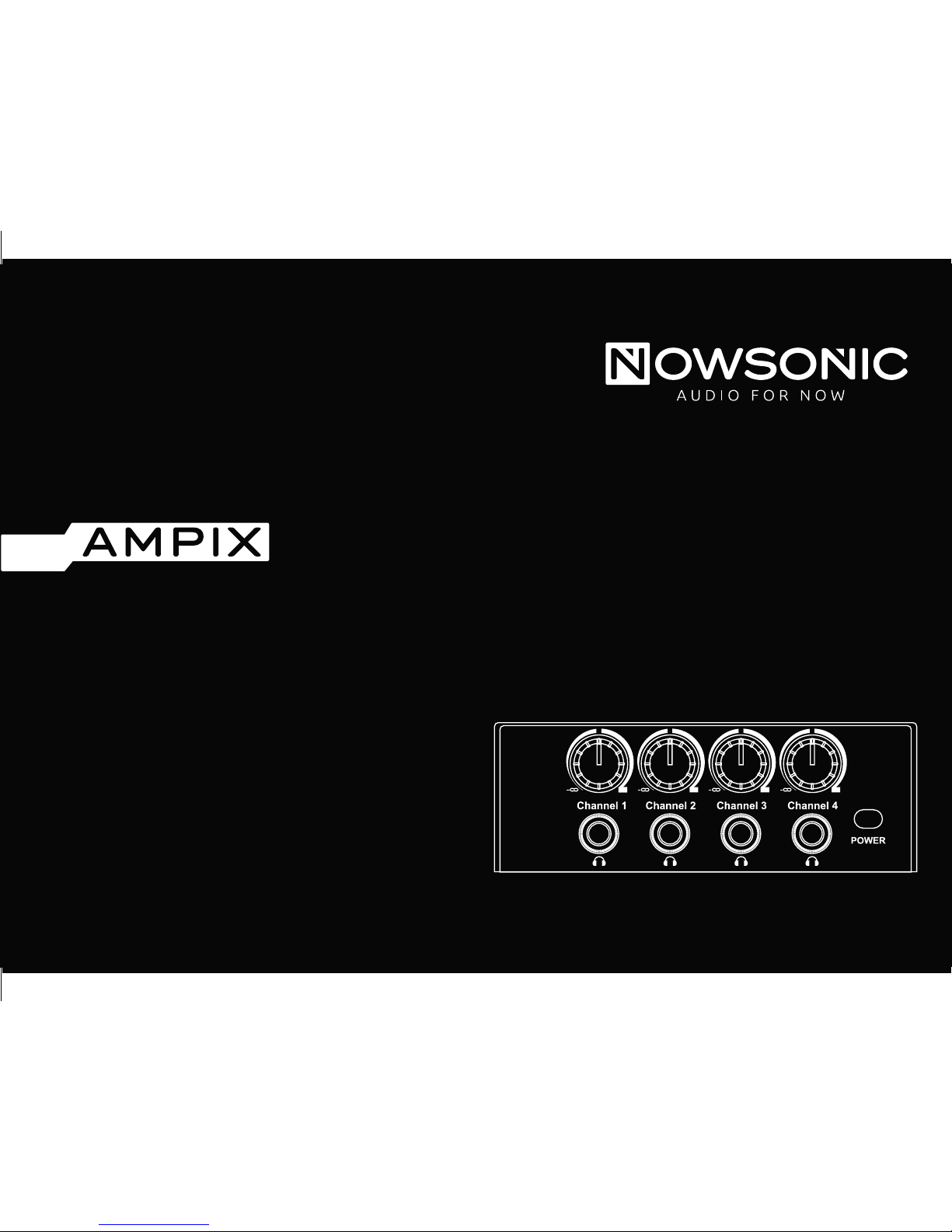
4 channel
headphone amplifier
User manual
Bedienungsanleitung
Mode d‘emploi
Manual del usuario
Podręcznik użytkownika
Ampix_Bedienungsanleitung_DIN_A6.indd 3 21.06.13 09:36
Page 2

User manual 4
Bedienungsanleitung 8
Mode d‘emploi
12
M
anual del usuario
16
P
odręcznik użytkownika
20
Ampix_Bedienungsanleitung_DIN_A6.indd 3 21.06.13 09:36
Page 3
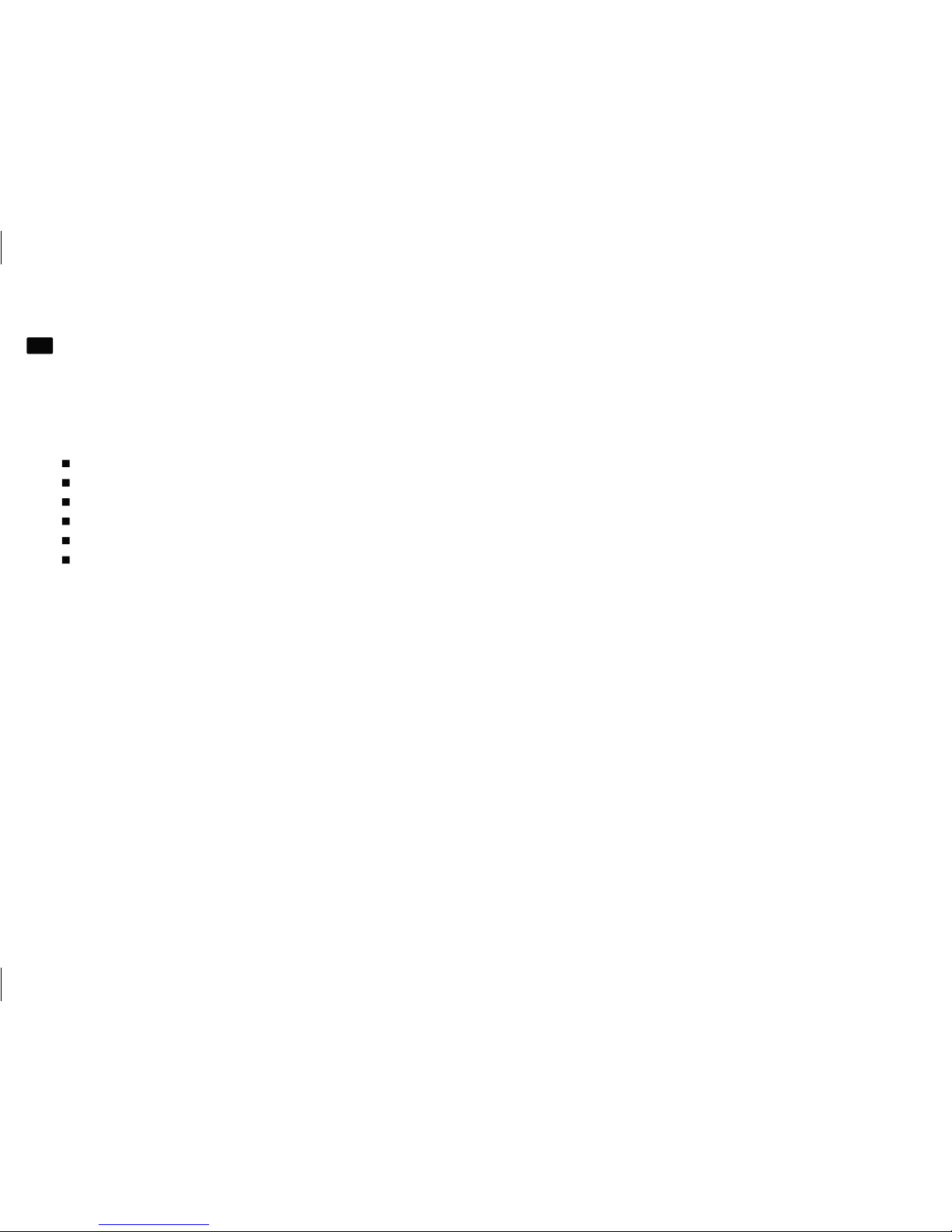
4
Contents
Introduction
Features
Specifications
Scope of supply
Connections
Servicing
Introduction
Thank you very much for purchasing the Nowsonic Ampix
headphone amplifier
.
Please take your time to read these instructions carefully in order
t
o operate the unit properly.
Ampix
User manual
GB
www.nowsonic.com
Ampix_Bedienungsanleitung_DIN_A6.indd 4 21.06.13 09:36
Page 4
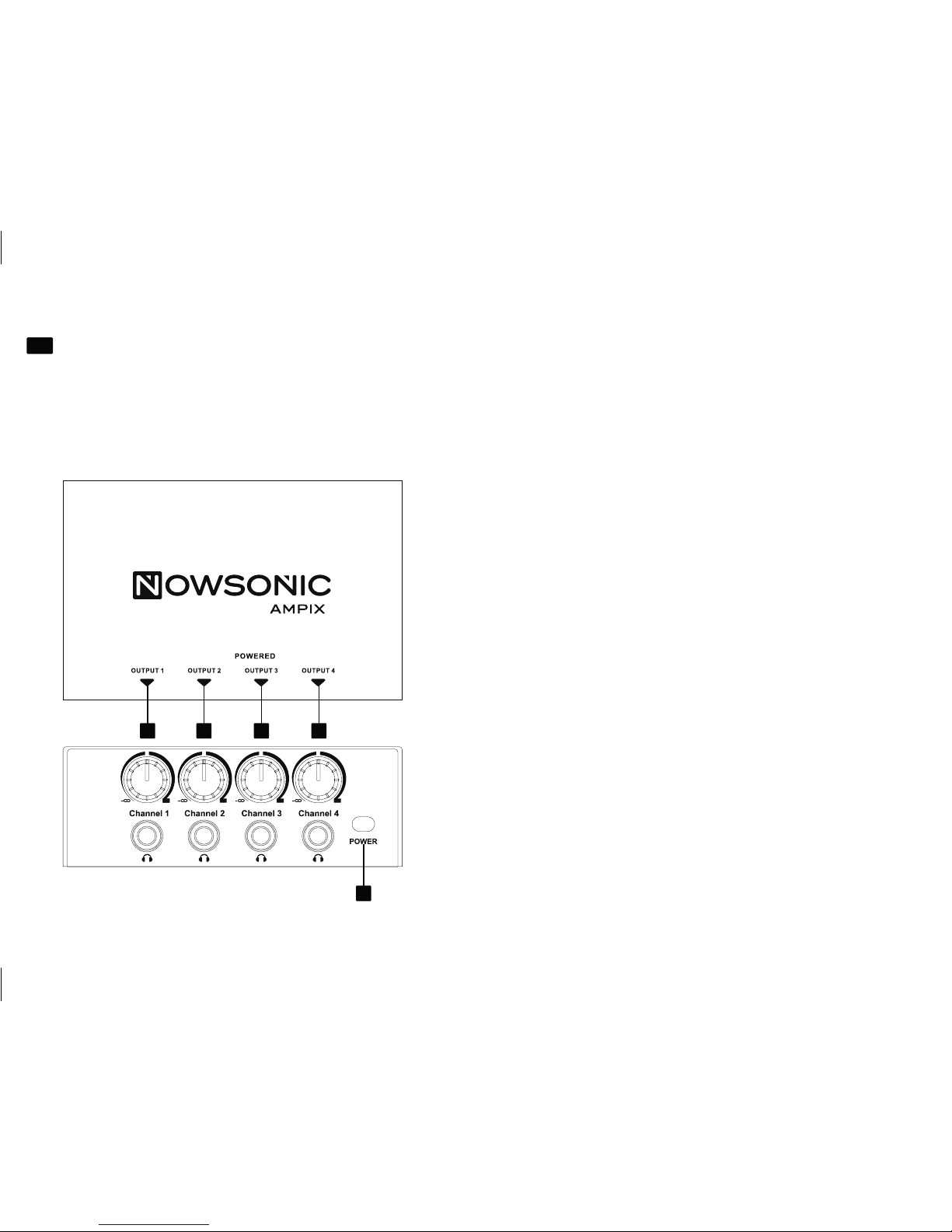
5
Features Front panel
1)
„HP 1“: Use this knob to adjust the volume for headphone output 1.
Always start with the minimum volume setting and slowly increase
the volume by turning the knob clockwise.
2)„HP 2“: Use this knob to adjust the volume for headphone output 2.
Always start with the minimum volume setting and slowly increase
the volume by turning the knob clockwise.
3)„HP 3“: Use this knob to adjust the volume for headphone output 3.
Always start with the minimum volume setting and slowly increase
the volume by turning the knob clockwise.
4)„HP 4“: Use this knob to adjust the volume for headphone output 4.
Always start with the minimum volume setting and slowly increase
the volume by turning the knob clockwise.
5) „Power“ switch: With the Power switch you turn the unit on and off.
The switch is illuminated when the unit is powered.
Ampix
User manual
GB
www.nowsonic.com
1 2 3 4
5
DC 12-18 V
Ampix_Bedienungsanleitung_DIN_A6.indd 5 21.06.13 09:36
Page 5
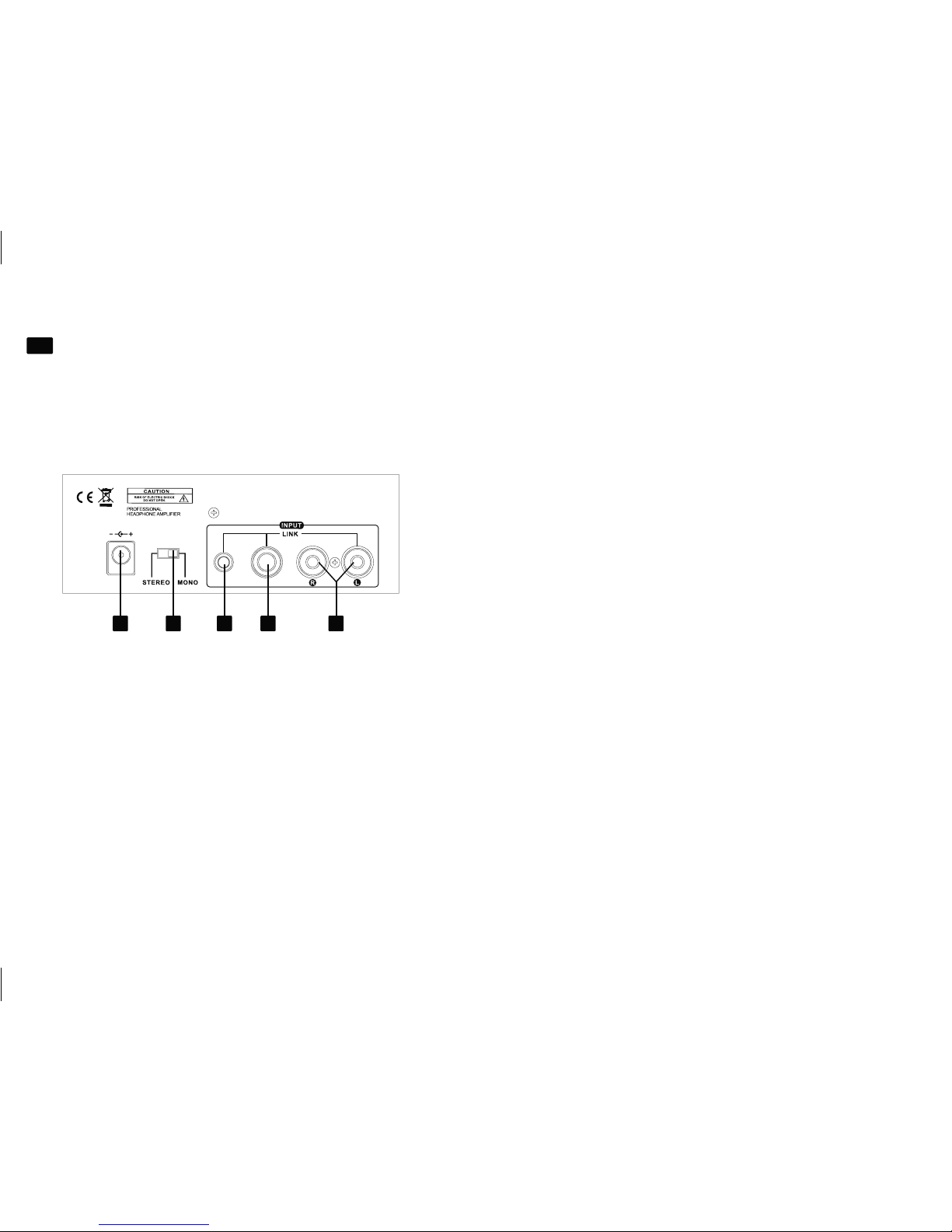
6
Back panel
1)
Mains (12-18V DC 150 mA): Connect the supplied power adapter
here to power the unit.
2) Stereo/Mono switch: Select the „Stereo“ setting to route a stereo
signal to the headphone outputs. Select the „Mono“ setting to
route a monophonic signal to the headphone outputs.
3) 1/8“ mini jack: Use this TRS stereo jack to connect an external audio
source. The signal of the audio source is thereby routed to all four
headphone outputs.
4) 1/4“ jack: Use this TRS stereo jack to connect an external audio
source. The signal of the audio source is thereby routed to all four
headphone outputs.
5) RCA inputs: Use both mono jacks to connect an external audio
source. The signal of the audio source is thereby routed to all four
headphone outputs.
Note: If you connect multiple audio sources to more than
one input, the signals are summed and routed to all four
headphone outputs.
Ampix
User manual
GB
www.nowsonic.com
DC 12-18 V
1 2 3 4 5
Ampix_Bedienungsanleitung_DIN_A6.indd 6 21.06.13 09:36
Page 6
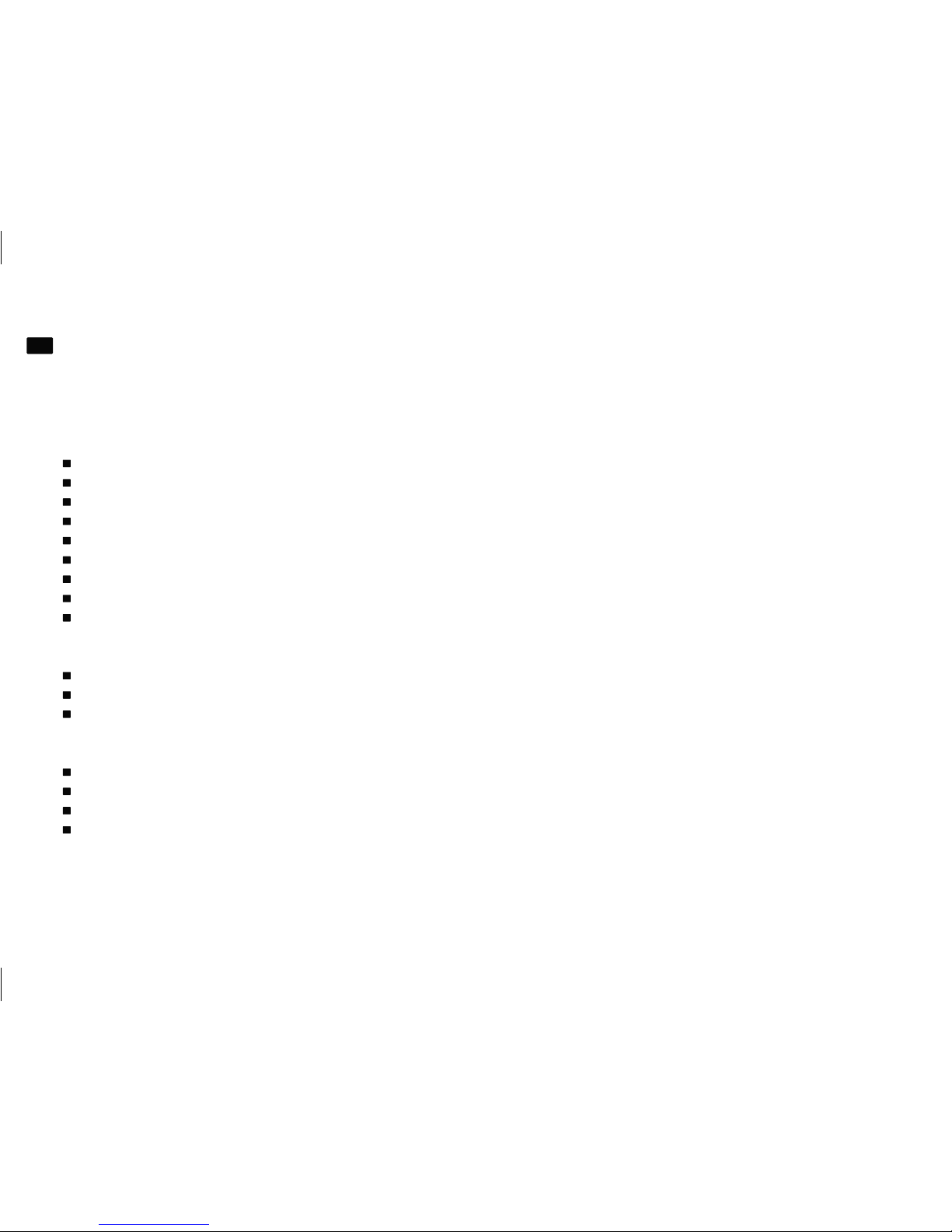
7
Specifications
Inputs: 1/8“ TRS stereo mini jack, 1/4“ TRS stereo jack, RCA
Input impedance: 22kΩ
Max. input level: +22dB
Outputs: 1/4“ TRS stereo jacks
Output impedance: min. 16Ω
Max. gain: 19dB per channel
SNR: >98dB
Mains: 12-18V DC, 150 mA
Dimensions: 113 x 73 x 40 mm
Scope of supply
Ampix headphone amplifier: 1 pc
Power supply: 1 pc
User manual: 1 pc
Connections
CD player
Computer sound card
Power supply
Headphones
Servicing
If you have any question or encounter technical issues with your Ampix,
please first contact your local dealer from whom you have purchased
the headphone amplifier.
If servicing is required, your local dealer will also support you. Otherwise you may contact us directly. Please find our contact data on our
website under www.nowsonic.com.
Legal information
Copyright for this user manual © 2013: Nowsonic
Product features, specifications and availability are subject to change
without prior notice.
Edition v1.0, 05/2013
Ampix
User manual
GB
www.nowsonic.com
Ampix_Bedienungsanleitung_DIN_A6.indd 7 21.06.13 09:36
Page 7
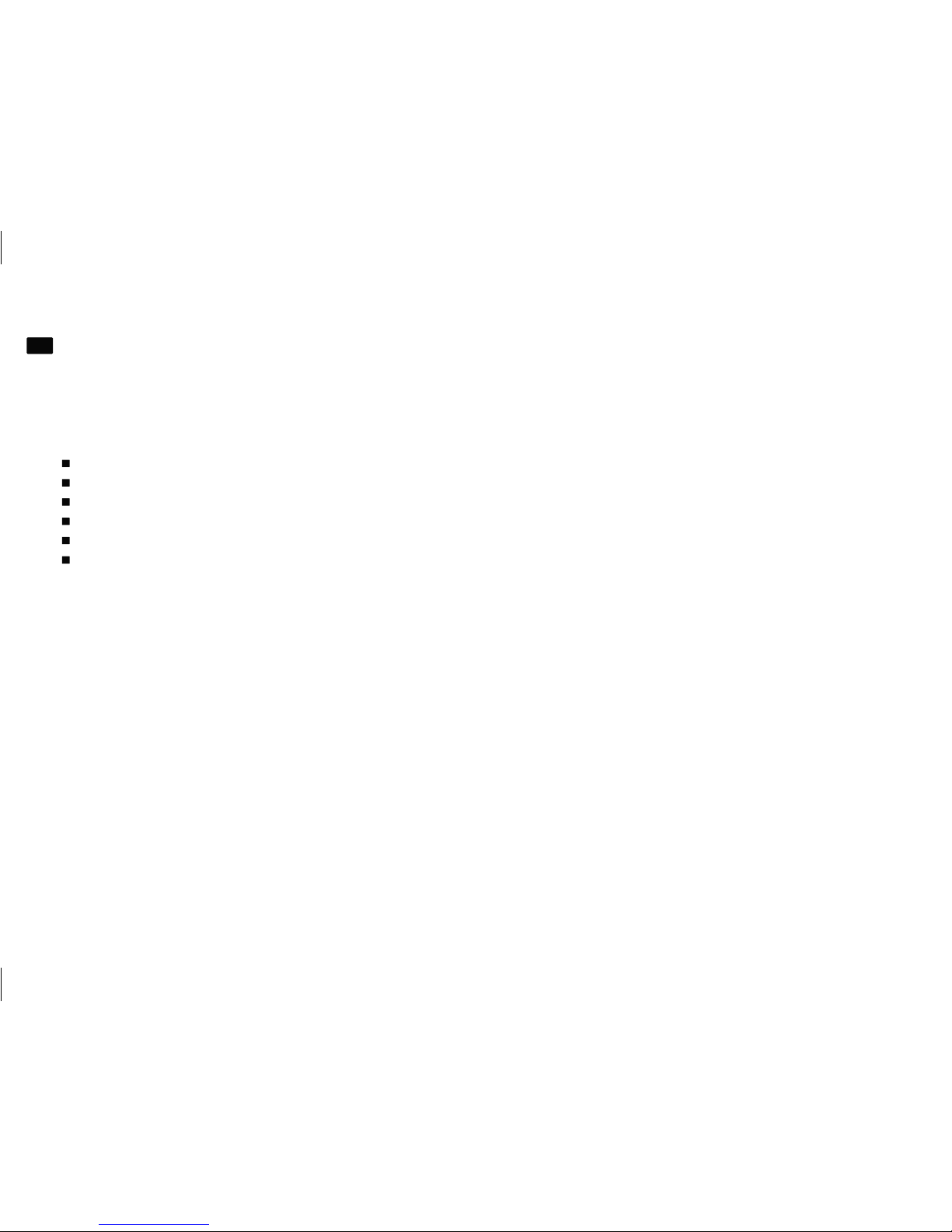
8
Contents
Einleitung
Funktionen
Spezifikationen
Lieferumfang
Anschlüsse
Service
Einleitung
Herzlichen Glückwunsch zum Kauf eines Nowsonic Ampix
Kopfhörerverstärkers.
Bitte nehmen Sie sich Zeit zum Lesen dieser Bedienungsanleitung,
damit Sie es richtig in Betrieb nehmen können.
Ampix
Bedienungsanleitung
DE
www.nowsonic.com
Ampix_Bedienungsanleitung_DIN_A6.indd 8 21.06.13 09:36
Page 8

9
Funktionen Vorderseite
1)
„HP 1“: Benutzen Sie diesen Drehregler zum Einstellen der Lautstärke
für Kopfhörerausgang 1. Beginnen Sie stets mit der minimalen
Lautstärkeeinstellung und erhöhen Sie die Lautstärke langsam durch
Drehen des Reglers im Uhrzeigersinn.
2) „HP 2“: Benutzen Sie diesen Drehregler zum Einstellen der Lautstärke
für Kopfhörerausgang 2. Beginnen Sie stets mit der minimalen
Lautstärkeeinstellung und erhöhen Sie die Lautstärke langsam durch
Drehen des Reglers im Uhrzeigersinn.
3) „HP 3“: Benutzen Sie diesen Drehregler zum Einstellen der Lautstärke
für Kopfhörerausgang 3. Beginnen Sie stets mit der minimalen
Lautstärkeeinstellung und erhöhen Sie die Lautstärke langsam durch
Drehen des Reglers im Uhrzeigersinn.
4) „HP 4“: Benutzen Sie diesen Drehregler zum Einstellen der Lautstärke
für Kopfhörerausgang 4. Beginnen Sie stets mit der minimalen
Lautstärkeeinstellung und erhöhen Sie die Lautstärke langsam durch
Drehen des Reglers im Uhrzeigersinn.
5) „Power“-Schalter: Schalten Sie das Gerät mit dem „Power“-Schalter
ein und aus. Der Schalter leuchtet, wenn das Gerät eingeschaltet ist.
Ampix
Bedienungsanleitung
DE
www.nowsonic.com
1 2 3 4
5
DC 12-18 V
Ampix_Bedienungsanleitung_DIN_A6.indd 9 21.06.13 09:36
Page 9

10
Rückseite
1)
Netzanschluss (12-18V DC 150 mA): Schließen Sie hier das im
Lieferumfang enthaltene Netzteil an, um das Gerät mit Strom zu
versorgen.
2) „Stereo/Mono“-Schalter: Wählen Sie „Stereo“, um ein Stereosignal
an die Kopfhörerausgänge zu leiten. Wählen Sie „Mono“, um ein
Monosignal an die Kopfhörerausgänge zu leiten.
3) 3,5 mm Klinkenbuchse: Benutzen Sie diese Stereobuchse, um eine
externe Audioquelle anzuschließen. Das Signal der Audioquelle
wird dadurch an alle vier Kopfhörerausgänge weitergeleitet.
4) 6,3 mm Klinkenbuchse: Benutzen Sie diese Stereobuchse, um eine
externe Audioquelle anzuschließen. Das Signal der Audioquelle
wird dadurch an alle vier Kopfhörerausgänge weitergeleitet.
5) Cinch-Eingänge: Benutzen Sie beide Monobuchsen, um eine
externe Audioquelle anzuschließen. Das Signal der Audioquelle
wird dadurch an alle vier Kopfhörerausgänge weitergeleitet.
Hinweis: Wenn Sie mehrere Audioquellen an mehr als einen
Eingang anschließen, werden alle Signale gemischt und an alle
vier Kopfhörerausgänge weitergeleitet.
Ampix
Bedienungsanleitung
DE
www.nowsonic.com
DC 12-18 V
1 2 3 4 5
Ampix_Bedienungsanleitung_DIN_A6.indd 10 21.06.13 09:36
Page 10

11
Spezifikationen
Eingänge: Stereo 3,5 mm TRS-Klinkenbuchse, Stereo 6,3 mm
TRS-K
linkenbuchse, Cinch
Eingangs-Impedanz: 22 kΩ
Max. Eingangspegel: + 22 dB
Ausgänge: Stereo 6,3 mm TRS-Klinkenbuchsen
Ausgangs-Impedanz: Min. 16 Ω
Max. Verstärkung: 19 dB pro Kanal
S/N: > 98 dB
Netzanschluss: DC 12-18V 150 mA
Abmessungen: 113 x 73 x 40 mm
Lieferumfang
Ampix Kopfhörerverstärker: 1x
Netzteil: 1x
Bedienungsanleitung: 1x
Anschlüsse
CD Player
Computer Soundkarte
Netzteil
Kopfhörer
Service
Wenn Sie eine Frage zu Ihrem Ampix oder ein technisches Problem
haben, kontaktieren Sie bitte zuerst den Händler, bei dem Sie den
Kopfhörerverstärker erworben haben.
Falls eine Reparatur erforderlich sein sollte, wird sich Ihr Händler um die
Abwicklung kümmern. Sollte dies nicht möglich sein, können Sie sich
auch direkt an uns wenden. Unsere Kontaktdaten finden Sie auf unserer
Webseite www.nowsonic.com.
Rechtliche Hinweise
Copyright für dieses Benutzerhandbuch © 2013: Nowsonic
Produktfunktionen, Spezifikationen und Verfügbarkeit können ohne
Vorankündigung geändert werden.
Ausgabe v1.0, 05/2013
Ampix
Bedienungsanleitung
DE
www.nowsonic.com
Ampix_Bedienungsanleitung_DIN_A6.indd 11 21.06.13 09:36
Page 11

12
Sommaire
Introduction
Fonctions
Caractéristiques
Contenu
Connexions
Service
Introduction
Thank you very much for purchasing the Nowsonic Ampix
headphone amplifier
.
Please take your time to read these instructions carefully in
order to operate the unit properly.
Ampix
Mode d‘emploi
FR
www.nowsonic.com
Ampix_Bedienungsanleitung_DIN_A6.indd 12 21.06.13 09:36
Page 12

13
Fonctions Face avant
1)
„HP 1“: Utilisez cette molette pour régler le volume de la sortie
casque 1. Commencez toujours par régler le volume au minimum
puis augmentez-le progressivement en tournant le bouton dans le
sens des aiguilles d‘une montre.
2) „HP 2“: Utilisez cette molette pour régler le volume de la sortie
casque 2. Commencez toujours par régler le volume au minimum
puis augmentez-le progressivement en tournant le bouton dans le
sens des aiguilles d‘une montre.
3) „HP 3“:Utilisez cette molette pour régler le volume de la sortie
casque 3. Commencez toujours par régler le volume au minimum
puis augmentez-le progressivement en tournant le bouton dans le
sens des aiguilles d‘une montre.
4) „HP 4“: Utilisez cette molette pour régler le volume de la sortie
casque 4. Commencez toujours par régler le volume au minimum
puis augmentez-le progressivement en tournant le bouton dans le
sens des aiguilles d‘une montre.
5) Interrupteur d‘alimentation „Power“: Allumez et éteignez
l‘appareil avec l‘interrupteur d‘alimentation „Power“. Le voyant de
l‘interrupteur s‘allume lorsque l‘appareil est sous tension.
Ampix
Mode d‘emploi
FR
www.nowsonic.com
1 2 3 4
5
DC 12-18 V
Ampix_Bedienungsanleitung_DIN_A6.indd 13 21.06.13 09:36
Page 13

14
Face arrière
1)
Prise d‘alimentation électrique (CC 12-18 V, 150 mA): Branchez-y
l‘adaptateur secteur fourni pour alimenter électriquement
l‘appareil.
2) Sélecteur „Stéréo/Mono” : Sélectionnez „Stéréo” pour envoyer un
signal stéréo aux sorties casque. Sélectionnez „Mono” pour envoyer
un signal mono aux sorties casque.
3) Prise jack 3,5 mm : Utilisez cette prise jack stéréo pour brancher
une source audio externe. Le signal de la source audio sera envoyé
aux quatre sorties casque.
4) Prise jack 6,35 mm : Utilisez cette prise jack stéréo pour brancher
une source audio externe. Le signal de la source audio sera envoyé
aux quatre sorties casque.
5) Entrées RCA (Cinch) : Utilisez les deux prises mono pour brancher
une source audio externe. Le signal de la source audio sera envoyé
aux quatre sorties casque.
À noter : Lorsque vous branchez plusieurs sources audio à
plusieurs entrées, tous les signaux sont mixés et envoyés aux
quatre sorties casque.
Ampix
Mode d‘emploi
FR
www.nowsonic.com
DC 12-18 V
1 2 3 4 5
Ampix_Bedienungsanleitung_DIN_A6.indd 14 21.06.13 09:36
Page 14

15
Caractéristiques techniques
Entrées : Jack 3,5 mm stéréo (3 points/TRS), Jack 6,35 mm stéréo (3
points/TRS), RCA (Cinch)
Impédance d‘entrée : 22 kΩ
Niveau d‘entrée max. : +22 dB
Sorties : Jack 6,35 mm stéréo (3 points/TRS)
Impédance de sortie : ≥ 16 Ω
Gain max. : 19 dB par canal
S/B : 98 dB
Alimentation électrique : CC 12-18 V, 150 mA
Dimensions : 113 x 73 x 40 mm
Contenu
Amplificateur pour casques Ampix : 1
Adaptateur secteur : 1
Mode d‘emploi : 1
Connexions
Lecteur de CD
Carte son d‘ordinateur
Adaptateur secteur
Casque
Service
Si vous avez une question au sujet de votre Ampix ou un problème
technique, veuillez contacter d‘abord le revendeur auprès duquel vous
avez acheté l‘amplificateur pour casques.
Si une réparation est nécessaire, votre revendeur se chargera de la
procédure à suivre. Si cela n‘est pas possible, vous pouvez aussi nous
contacter directement. Nos coordonnées se trouvent sur notre site Web
www.nowsonic.com.
Mentions légales
Ce mode d‘emploi est sous copyright © 2013 : Nowsonic
Les fonctions, caractéristiques et disponibilité du produit peuvent être
modifiées sans préavis.
Édition v1.0, 05/2013
Ampix
Mode d‘emploi
FR
www.nowsonic.com
Ampix_Bedienungsanleitung_DIN_A6.indd 15 21.06.13 09:36
Page 15

16
Contenido
Introducción
Funciones
Especificaciones
Volumen de suministro:
Conexiones
Servicio
Introducción
¡Felicitaciones por la compra de un amplificador de auriculares Ampix
de Nowsonic!
Le rogamos que invierta algo de tiempo en leer estas instrucciones
de uso para ponerlo en funcionamiento de manera correcta.
Ampix
Instrucciones de uso
ES
www.nowsonic.com
Ampix_Bedienungsanleitung_DIN_A6.indd 16 21.06.13 09:36
Page 16

17
Funciones Parte delantera
1)
„HP 1”: Utilice este regulador giratorio para ajustar el volumen
de la salida de auriculares 1. Comience siempre con el ajuste de
volumen mínimo y gire el regulador en el sentido de las agujas del
reloj para aumentar lentamente el volumen.
2) „HP 2”: Utilice este regulador giratorio para ajustar el volumen
de la salida de auriculares 2. Comience siempre con el ajuste de
volumen mínimo y gire el regulador en el sentido de las agujas del
reloj para aumentar lentamente el volumen.
3) „HP 3”: Utilice este regulador giratorio para ajustar el volumen
de la salida de auriculares 3. Comience siempre con el ajuste de
volumen mínimo y gire el regulador en el sentido de las agujas del
reloj para aumentar lentamente el volumen.
4) „HP 4”: Utilice este regulador giratorio para ajustar el volumen de la
salida de auriculares 4. Comience siempre con el ajuste de
v
olumen mínimo y gire el regulador en el sentido de las agujas del
reloj para aumentar lentamente el volumen.
5) Interruptor „Power”: Encienda y apague el aparato mediante el
interruptor „Power”. El interruptor se ilumina cuando el aparato está
encendido.
Ampix
Instrucciones de uso
ES
www.nowsonic.com
1 2 3 4
5
DC 12-18 V
Ampix_Bedienungsanleitung_DIN_A6.indd 17 21.06.13 09:36
Page 17

18
Parte trasera
1)
Alimentación de red (12-18V CC 150 mA): Conecte el transformar
incluido en el volumen de suministro para alimentar el aparato con
corriente eléctrica.
2) Interruptor „Stereo/Mono”: Seleccione „Stereo” para derivar una
señal estéreo a las salidas de auriculares. Seleccione „Mono” para
derivar una señal mono a las salidas de auriculares.
3) Toma de 3,5 mm: Utilice esta toma estéreo para conectar una señal
de audio externa. La señal de la fuente de audio se reconducirá de
este modo a las cuatro salidas de auriculares.
4) Toma de 6,3 mm: Utilice esta toma estéreo para conectar una señal
de audio externa. La señal de la fuente de audio se reconducirá de
este modo a las cuatro salidas de auriculares.
5) Entradas RCA: Utilice ambas tomas mono para conectar una fuente
de audio externa. La señal de la fuente de audio se reconducirá de
este modo a las cuatro salidas de auriculares.
Advertencia: Si conecta varias fuentes de audio a más de una
entrada, todas las señales se mezclarán y se reconducirán a las
cuatro salidas de auriculares.
Ampix
Instrucciones de uso
ES
www.nowsonic.com
DC 12-18 V
1 2 3 4 5
Ampix_Bedienungsanleitung_DIN_A6.indd 18 21.06.13 09:36
Page 18

19
Especificaciones
Entradas: Toma TRS estéreo de 3,5 mm, toma TRS estéreo
de 6.3 mm, R
CA
Impedancia de entrada: 22 kΩ
Nivel de entrada máximo: + 22 dB
Salidas: tomas TRS estéreo de 6.3 mm
Impedancia de salida: mín. 16 Ω
Amplificación Máx.: 19 dB por canal
S/N: 98 dB
Alimentación de red: CC 12-18V 150 mA
Dimensiones: 113 x 73 x 40 mm
Volumen de suministro
Amplificador de auriculares Ampix: 1x
Transformador: 1x
Instrucción de uso: 1x
Conexiones
Reproductor de CD
Tarjeta de sonido de ordenador
Transformador
Auricular
Servicio
Si tiene preguntas acerca de su Ampix o en caso de problemas técnicos,
le rogamos que en primer lugar se ponga en contacto con el distribuidor
a través del que haya adquirido el amplificador de auriculares. En caso
de que sea necesaria una reparación, el distribuidor se encargará de
todo el proceso. Si esto no fuera posible, también puede ponerse en
contacto directo con nosotros. Encontrará nuestros datos de contacto
en nuestra página Web www.nowsonic.com.
Advertencias legales
Copyright de este manual del usuario © 2013: Nowsonic
Las funciones, las especificaciones y la disponibilidad de los productos
pueden modificarse sin previo aviso.
Edición v1.0, 05/2013
Ampix
Instrucciones de uso
ES
www.nowsonic.com
Ampix_Bedienungsanleitung_DIN_A6.indd 19 21.06.13 09:36
Page 19

20
Spis treści
Wstęp
Funkcje
Specyfikacja
Zakres dostawy
Podłączenia
Serwis
Wstęp
Serdecznie gratulujemy zakupu wzmacniacza słuchawkowego
Nowsonic Ampix.
Prosimy poświęcić czas na przeczytanie niniejszej instrukcji obsługi,
by móc go odpowiednio użytkować.
Ampix
Instrukcja obsługi
PL
www.nowsonic.com
Ampix_Bedienungsanleitung_DIN_A6.indd 20 21.06.13 09:36
Page 20

21
Funkcje Płyta czołowa
1)
„HP 1”: Używaj tego regulatora do nastawienia głośności dla
wyjścia słuchawek 1. Zaczynaj zawsze od minimalnego ustawienia
głośności, a następnie zwiększaj głośność przekręcając regulator w
kierunku wskazówek zegara.
2) „HP 2”: Używaj tego regulatora do nastawienia głośności dla
wyjścia słuchawek 2. Zaczynaj zawsze od minimalnego ustawienia
głośności, a następnie zwiększaj głośność przekręcając regulator w
kierunku wskazówek zegara.
3) „HP 3”: Używaj tego regulatora do nastawienia głośności dla
wyjścia słuchawek 3. Zaczynaj zawsze od minimalnego ustawienia
głośności, a następnie zwiększaj głośność przekręcając regulator w
kierunku wskazówek zegara.
4) „HP 4”: Używaj tego regulatora do nastawienia głośności dla
wyjścia słuchawek 4. Zaczynaj zawsze od minimalnego ustawienia
głośności, a następnie zwiększaj głośność przekręcając regulator w
kierunku wskazówek zegara.
5) „Włącznik sieciowy”: Włączaj i wyłączaj urządzenie przy pomocy
„Włącznika sieciowego”. Włącznik świeci się, kiedy urządzenie jest
włączone.
Ampix
Instrukcja obsługi
PL
www.nowsonic.com
1 2 3 4
5
DC 12-18 V
Ampix_Bedienungsanleitung_DIN_A6.indd 21 21.06.13 09:36
Page 21

22
Płyta tylna
1)
Gniazdko zasilania (12-18V DC 150 mA): tu podłącz zawarty w
zestawie zasilacz, by doprowadzić prąd do urządzenia.
2) Przełącznik”Stereo/Mono”: wybierz przełącznik „Stereo”, by przesłać
sygnał stereo do wyjść słuchawek. Wybierz przełącznik „Mono”, by
przesłać sygnał monofoniczny do wyjść słuchawek.
3) 3,5 mm Minijack: używaj tego gniazdka stereofonicznego, by
podłączyć zewnętrzne źródło dźwięku. Sygnał źródła dźwięku
zostanie dzięki temu przekazany do wszystkich czterech wyjść
słuchawkowych.
4) 6,3 mm Jack: używaj tego gniazdka stereofonicznego, by
podłączyć zewnętrzne źródło dźwięku. Sygnał źródła dźwięku
zostanie dzięki temu przekazany do wszystkich czterech wyjść
słuchawkowych.
5) Wejścia Cinch: używaj obydwu gniazdek mono, by podłączyć
zewnętrzne źródło dźwięku. Sygnał źródła dźwięku zostanie dzięki
temu przekazany do wszystkich czterech wyjść słuchawkowych.
Wskazówka: w przypadku, kiedy podłączasz więcej niż jedno
źródło dźwięku, wszystkie sygnały zostaną zmieszane i przekazane do wszystkich czterech wyjść słuchawkowych.
Ampix
Instrukcja obsługi
PL
www.nowsonic.com
DC 12-18 V
1 2 3 4 5
Ampix_Bedienungsanleitung_DIN_A6.indd 22 21.06.13 09:36
Page 22

23
Specyfikacja
Wejścia: stereo 3,5 mm TRS-Minijack, stereo 6,3 mm TRS-Jack, Cinch
Impedancja wejściowa: 22 kΩ
Maksymalny poziom sygnału wejściowego: + 22 dB
Wyjścia: stereo 6,3 mm TRS-Jack
Impedancja wyjściowa: min. 16 Ω
Maksymalne wzmocnienie: 19 dB na kanał
S/N: > 98 dB
Zasilanie: DC 12-18V 150 mA
Wymiary: 113 x 73 x 40 mm
Zakres dostawy
Wzmacniacz słuchawkowy Ampix: 1szt.
Zasilacz: 1 szt.
Instrukcja obsługi: 1 szt.
Podłączenia
Odtwarzacz CD
Komputerowa karta dźwiękowa
Zasilacz
Słuchawki
Serwis
W przypadku pytań dotyczących wzmacniacza słuchawkowego Ampix
lub problemów technicznych należy najpierw skontaktować się ze
sprzedawcą, u którego wzmacniacz został zakupiony.
Jeśli konieczna będzie naprawa, sprzedawca o nią zadba. Jeśli nie
będzie to możliwe, można się zwrócić bezpośrednio do nas. Nasze
dane kontaktowe znajdują się na stronie internetowej www.nowsonic.
com.
Zastrzeżenia prawne
Prawa autorskie do niniejszego podręcznika użytkownika © 2013:
Nowsonic
Funkcje produktu, specyfikacje i dostępność mogą się zmienić bez
uprzedniego powiadomienia.
Wydanie w. 1.0, 05/2013
Ampix
Instrukcja obsługi
PL
www.nowsonic.com
Ampix_Bedienungsanleitung_DIN_A6.indd 23 21.06.13 09:36
Page 23

Distributed by Sound Service GmbH
WEEE-Reg.-Nr.: DE 18189133
www.nowsonic.com
This device complies with Part 15 of the FCC Rules. Operation is subject to the following two conditions: (1)
This device my not cause harmful interference, and (2) This device must accept any interference received,
including interference that may cause undesired operation.
Ampix_Bedienungsanleitung_DIN_A6.indd 2 21.06.13 09:36
