Page 1
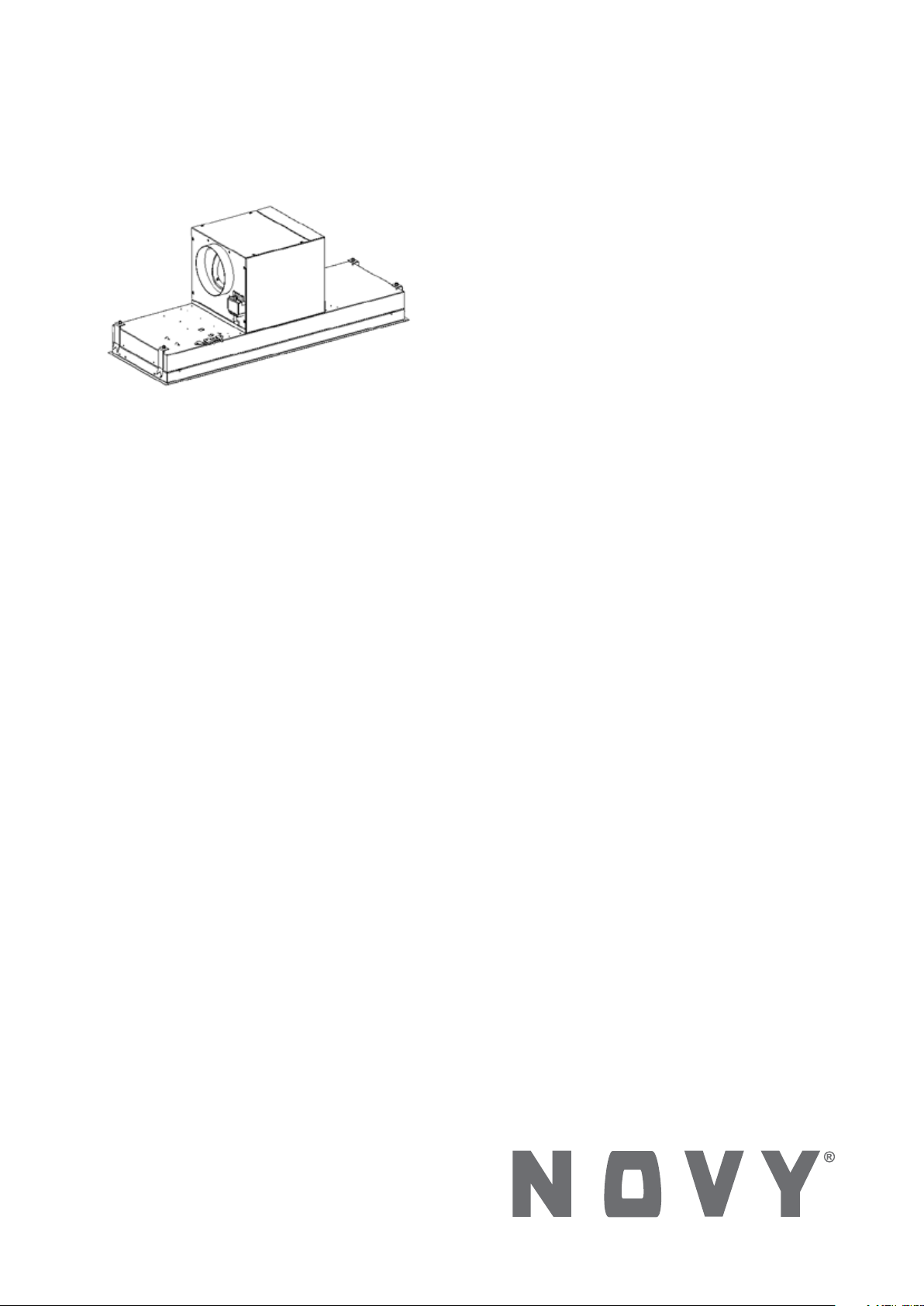
NL Gebruiksaanwijzing en installatievoorschriften p. 2
FR Mode d’emploi et d’installation p. 7
DE Montage- und Bedienungsanleitung p. 12
EN Operating and installation Instructions p. 17
810/16 - 811/16
820/16 - 821/16
Page 2
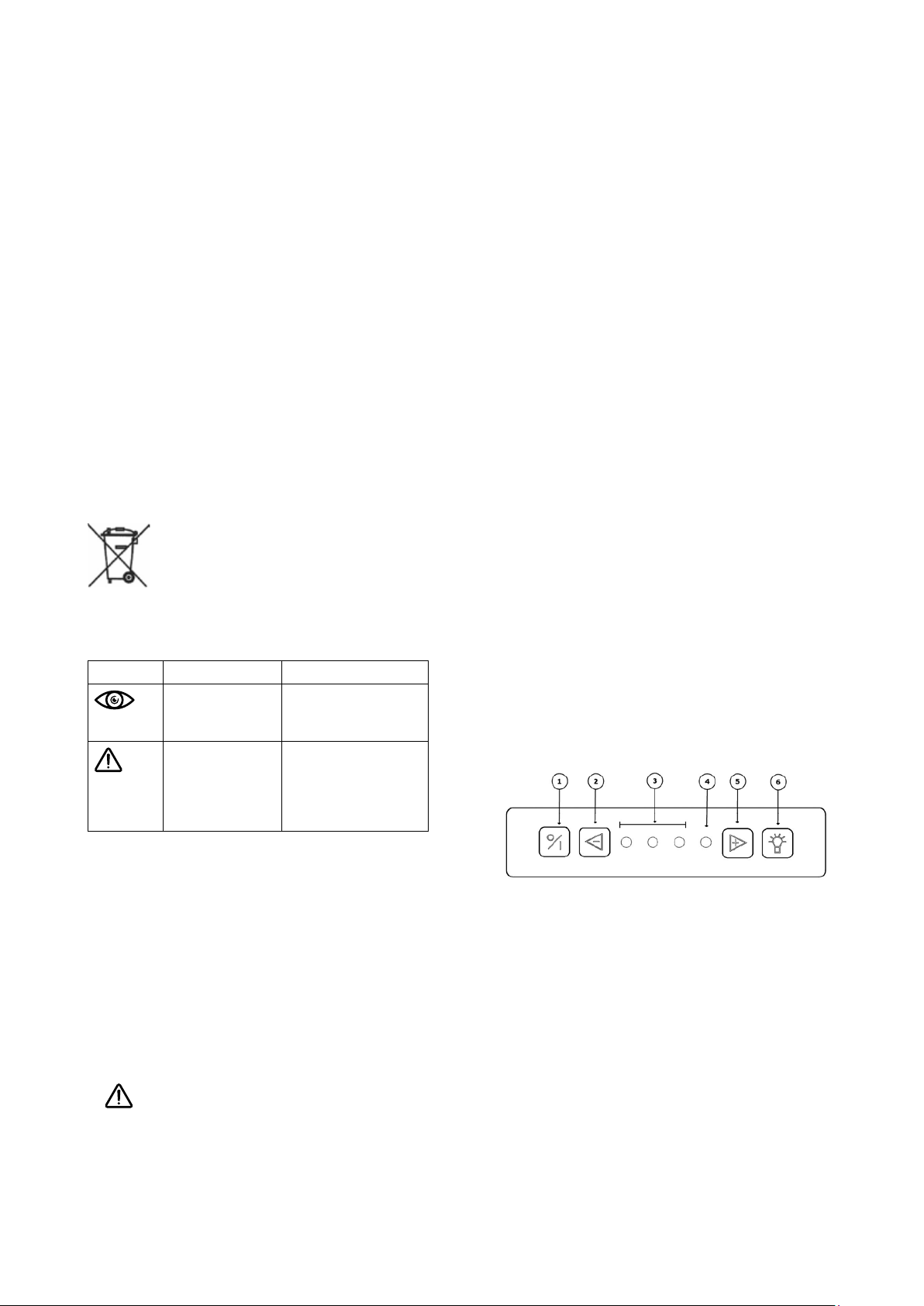
1. GENERAL INFORMATION
• Please read these operating instructions carefully.
They contain information about installation, operation, safety and maintenance you need to be aware
of.
• This hood is for domestic use only.
• Check the condition of the hood and the installation
material before installing. Carefully remove the hood
out of the packaging. Be careful not to use sharp
knives to open the box.
• Please keep these instructions to pass on to future
users.
• Disposal of transport packaging and old appliance.
Your new appliance was sent to you in protective
packaging. All utilised materials are environmentally
safe and recyclable. Please help us by disposing of
the packaging in an environmentally friendly manner.
• Old appliances are not worthless rubbish. Valuable
raw materials can be reclaimed by recycling old appliances. This appliance is identified according to
the European Directive 2002/96/EC on waste electrical and electronic equipment. Please ask your
dealer or inquire at your local authority about current
means of disposal.
This manual makes use of a number of symbols. The
meaning of these symbols are given below.
years and above and persons with reduced physical,
sensory or mental capabilities or lack of experience
and knowledge if they have been given supervision
or instruction concerning use of the appliance in a
safe way and understand the hazards involved
• Activate the hood a few minutes prior to cooking.
• Switch the hood off 10 minutes after cooking is finished. The delay function is set to 10 minutes. Use
the delay function.
• Avoid drafts under the hood surface.
• When cooking make sure pots are positioned properly under the hood surface.
• When using induction: adapt the intensity of both
hob and hood to the lowest possible level in order to
avoid excessive creation of damp fumes.
• Attention, certain accessible parts of the hood can
become hot while cooking.
2.3 Precautions not to damage the appliance
• The mounting instructions describe the correct way
of mounting. Carefully read these instructions.
• Check the distance between the cooking surface
and the hood. The minimum and maximum heights
are indicated in the mounting instructions.
• Never use the hood without the fat filters in order to
prevent dirt and fat from further entering the hood,
which will eventually affect the performance and
functioning of the hood.
• Always stay around when you are frying, roasting,
grilling of deep-frying. Overheated oil and fat maycatch fire and damage the hood.
Symbol Meaning Action
Indication Explanation of an
indication on the
hood
Warning This symbol
indicates an
important tip
or a dangerous
situation.
Follow this instruction to avoid injury and material
damage.
2. SAFETY
2.1 Precautions before using
• Do not change or alter the appliance.
• The appliance must be grounded and connected
conforming to local standards.
• Do not use any extension cable to connect it.
2.2 Using the appliance
•
Under no circumstances is it allowed to flambé
under the hood
• Deep frying under the hood is only allowed under
constant supervision.
• In case of fire always switch off the hood.
• Never extinguish burning fat or oil with water. Cover
the pot with a well fitting lid or a burnblanket.
• This appliance can be used by children aged from 8
3. OPERATION
You can control the hood by the switch on the hood or
by the remote control supplied.
Control on the hood:
① switch on / off
② decrease speed levels
③ and ④ Speed indicator lamps
⑤ increase speed levels
⑥ illumination
3.1 Extraction
Switch on – switch off
To switch the motor on push button ①.
The hood will always resume the level it was previously
switched off in.
Switch off with 10 minute delay:
Press button ① once. The first green Speed indicator
lamp blinks, the other Speed indicator lamps remain lit
up according to the level in use. After 10 minutes motor
and illumination switch off automatically.
EN 17
Page 3
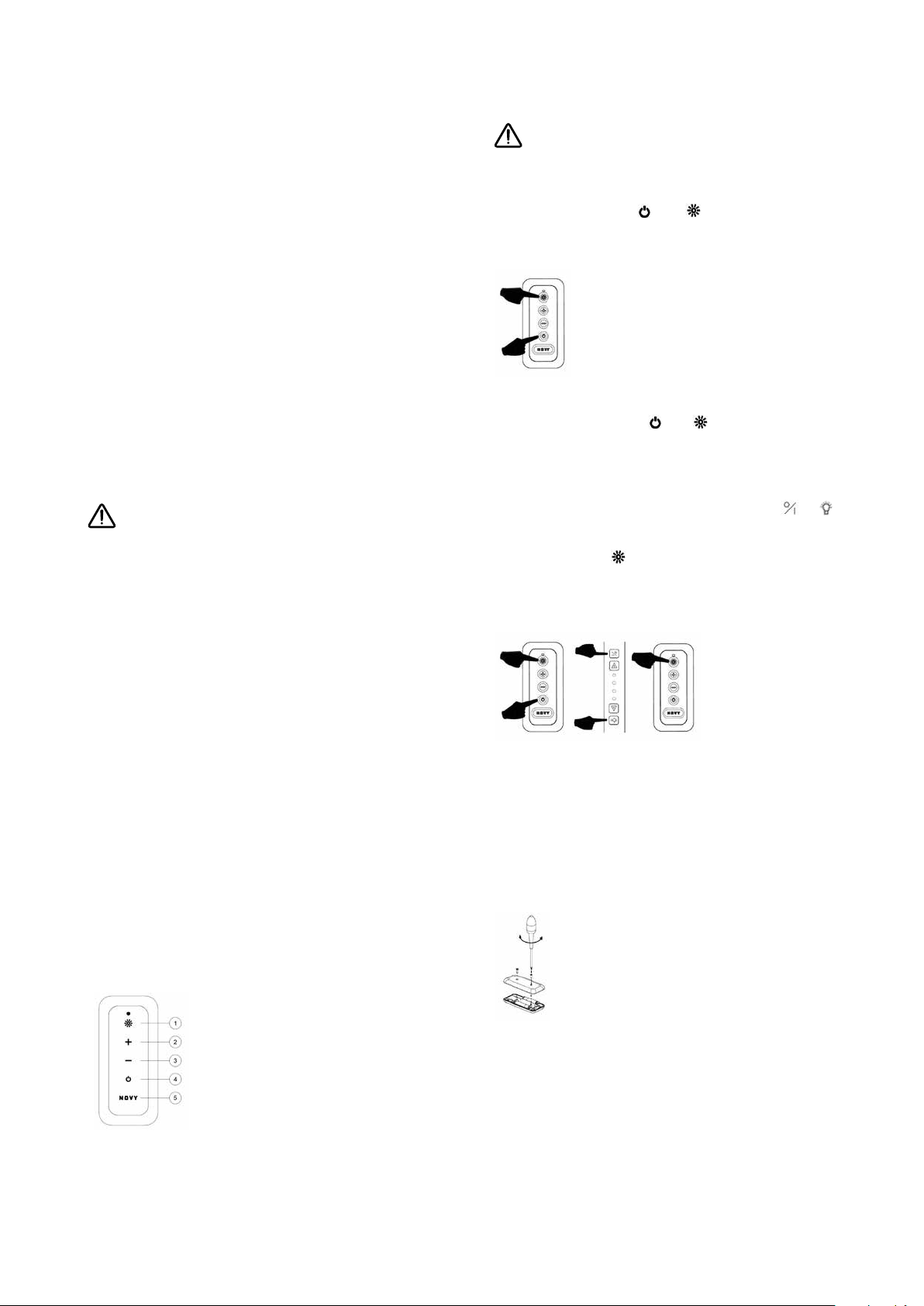
Switch off without delay:
Push button ① twice.
Auto-Stop
To avoid that the hood will function during a too long
period, it will switch off automatically after 3 hours
(when no changes to the controls have been made).
Only the motor will turn off automatically. The lighting
will stay on.
Levels of intensity
To decrease speed levels push button ②. To increase
speed levels push button ⑤.
Three green Speed indicator lamps ③ indicate level
1 to 3, one red Speed indicator lamp ④ indicates the
level ‘POWER’.
‘POWER’ is only used in case of excessive formation
of smoke, fumes or odours. Taking into account the
large volume of air which is extracted from the room at
this level, it’s use should be limited.
‘POWER’ automatically reverts to level 3 after 6 minutes.
A self-rectifying thermal contact makes sure that
the motor is switched off when overheated. The motor will switch on again after is has cooled down. The
cause of the overheating needs to be determined. This
may be, for example, that the contents of the pan have
caught fire, the motor fan is blocked or an object is
(partly) closing off the exhaust opening.
Programming the remote control
If the set frequency disrupts other transmitters,
another code can be selected using the remote
control. There are 10 different codes.
Determine the code used
.The lamp on the re-
Simultaneously press
and
mote control flashes as many times as the selected
code (there are 10 code options in total).
Change the code:
• Simultaneously press and
.
• The lamp on the remote control flashes as many
times as the selected code. Repeat this step until
you have reached the required code (there are 10
code options in total).
• Simultaneously press on the cookerhood
+
until the second green Speed indicator lamp is blinking.
• Press the key
on the remote control within 10
seconds to confirm the settings. The cooker hood
and the remote control are now in line with each
other.
3.2 Lightning
Press key ④ to switch the lighting on or off. The LED
lighting has a soft on/soft off mode, which means that
the lighting will evenly go on and off. When switching
on the lighting, this will always light up with full power
and it can also be used when the fan is off.
Dimming LED lighting
When the LED lighting has been switched on, it can be
dimmed by keeping key 4 pressed.
Change in colour temperature with LED-lighting
You can change the colour temperature of the LEDlighting form 2700K (warm white) into 4000K (neutral
white). The description for changing this can be found
in section 4.4.
3.3 Remote control
1) illumination
2) increase speed levels
3) decrease speed levels
4) switch on / off
5) Novy-button - Not applicable
The remote control for hood is preinstalled and ready
for use.
Change the batteries:
• For changing the batteries unscrew the plastic cover, remove the old batteries and insert the new ones.
Pay attention to the polarity marking given in the
battery compartment
• Empty batteries are not to be disposed of in the
household refuse, but they are to be handed in as
chemical waste.
Technical information
- Power supply: (2xAAA) batteries
- Frequence: 433.92Mhz
- Numbre of codes: 10
- Worktemperature: 0-50°C
- Dimensions: 110 x 50 x 19mm
3.4 InTouch
The cooker hood features the InTouch function. If you
have a Novy induction plate with InTouch, you can op-
erate the hood from the plate.
EN 18
Page 4

4 Maintenance
4.1 Grease filter
Maintenance of the grease filter
The hood contains one metal filter which should be
cleaned twice a month.
Grease filter indication
Indication: 4 flashing indicator lamps
After 20 cooking hours, the 4 indicator lamps will start
to blink during 5 minutes, this indicates that the grease
filter has to be cleaned.
Access to the filter
Take hold of the right and left side of the plate (A) and
pull down simultaneously. Remove the filter (B) by taking hold of its hook and pulling down.
Deactivate the recirculation:
• The motor must be switched off.
• Simultaneously press the + and the – keys on the
hood for 5 seconds until the third green LED flashes
3 times.
• The run-out time has been set to 10 minutes (instead
of 30 minutes). The cleaning indicator for recircula-
tion is off.
Cleaning indication
Indication: red indicator lamp lights up
The red indicator lamp will light up after 200 working
hours (time to regenerate the Monoblock recirculation
filter). Refer to the manual of your recirculation kit for
removing and putting back the monoblock filter.
Regenerate the Monoblock recirculation filter
• The Monoblock can be regenerated up to 12 times.
This is done in the oven.
• Place the filter in the oven for 1 hour at 120°C. Provide sufficient fresh air in the room where the oven
has been placed, as smells can be released. Smells
can be released when baking certain kinds of fish.
In this case it is best to immediately regenerate the
filter in the oven.
Cleaning the filter
• in the dishwasher
• manually: in a hot solution of water and a liquid detergent. Rince and allow to dry completely
The previous instructions need to be followed. If
not an increased fire hazard may occur.
Reset grease filter indication
When replacing the cleaned filter, you have to reset the
hood by pushing the – button during 5 seconds. If you
don’t reset, the indicator lamps will continu blinking.
We advise you to clean your filter twice a month for an
optimal operation.
4.2 Recirculation (option)
Programme recirculation
When choosing for recirculation, always set the recirculation program on the hood. Execute this programming
as follows:
• Do the programming with the motor switched off.
• Simultaneously press the + and the – keys for 5 seconds until the red indicator lamp flashes 5 times.
Reset the Monoblock recirculation filter
The cooker hood (motor) must be running
Simultaneously press + and – for 5 sec. until the red
indicator lamp flashes 3 times for confirmation. If the
programming is not carried out, the programming is
automatically set after the chimney hood has been
switched on 10 times.
After a reset, the cleaning indication will be set to 200
hours.
Place the Monoblock recirculation filter
Refer to the manual of your recirculation kit for removing and putting back the monoblock filter.
4.3 Maintenance of the hood
Please allow the lights to cool down sufficiently before
cleaning the hood. Use a soft, wet cloth and a mild
detergent to clean the hood.
Never use aggressive, abrasive detergents or
sponges. Bleach will damage stainless steel.
The stainless steel surfaces can be treated with Novy
Inoxcleaner (906.060) after cleaning.
4.4 Led lighting
The following functions have now been enabled:
• The run-out time has been set to 30 minutes (instead
of the default 10 minutes). Make use of the 30 minutes run-out time.
• The cleaning indicator for the Monoblock recirculation filter has been set to 200 operating hours.
Replacing the led lighting
First, remove the power supply from the hood and allow
the lighting to cool down sufficiently.
1. Carefully press the spotlight holder; next, remove the
spotlight holder by means of a tilting movement.
EN 19
Page 5

2. Removing the LED lamp:
A. First disconnect the cable to the LED to be
replaced. Disconnect by means of releasing the
lock, by applying light pressure while at the same
time pulling away.
B. Next, remove the LED to be replaced by making a
gentle rotating movement to the left.
Change in colour temperature with LED-lighting
First make sure that the power supply of the hood has
been disconnected. Remove the plug from the hood or
switch off the power group.
The colour of the LED-lighting has been set to 2700K
(warm white) by default. If the colour is to be changed
to 4000K (neutral white), follow the instruction given
below:
• Open the bottom plate at the bottom of the hood.
• Press with two hands against the side of the inox
lamp holder and carefully pull down simultaneously,
so you get access to the lighting on the inside.
• The wiring has been connected to the LED-lamp
with a connector.
• Disconnect the connector from the LED-lamp and
move the wiring to the other free connection on the
lamp.
• Repeat this for all four LED-lamps.
• Then close the inox lamp holder again.
The colour of the LED-lighting has now been changed
from 2700K to 4000K.
3. Mounting the new LED:
A. Place the new LED light into the locking ring.
B. Make a rotating movement to the right until the LED
light is locked.
C. Connect the power cable.
D. Place the spotlight holder back in the cooker hood
and reconnect the power.
4.5 Technical problem
In case of technical problems please contact Novy
Service Department:
• Belgium: Tel.: 056/36.51.02
• France: Tel.: 03.20.94.06.62
• Germany: Tel.: 0511.54.20.771
For all other countries: your local installor or Novy Belgium: +32 (0)56/36.51.02
Please supply us with the model number of your
hood. The model number can be found on the
engraved plaque behind the filter.
You can make a note of the number here:
……………………………
Dimensions: p. 21-22
Electrical scheme: p. 23
EN 20
Page 6

Afmetingen - Dimensions - Abmessungen - Dimensions
810 - 811
Page 7

820 - 821
Page 8

Elektrisch schema - Schéma électrique - Elektrischer Schaltplan - Electrical scheme
810 - 811 - 820 - 821
