Page 1
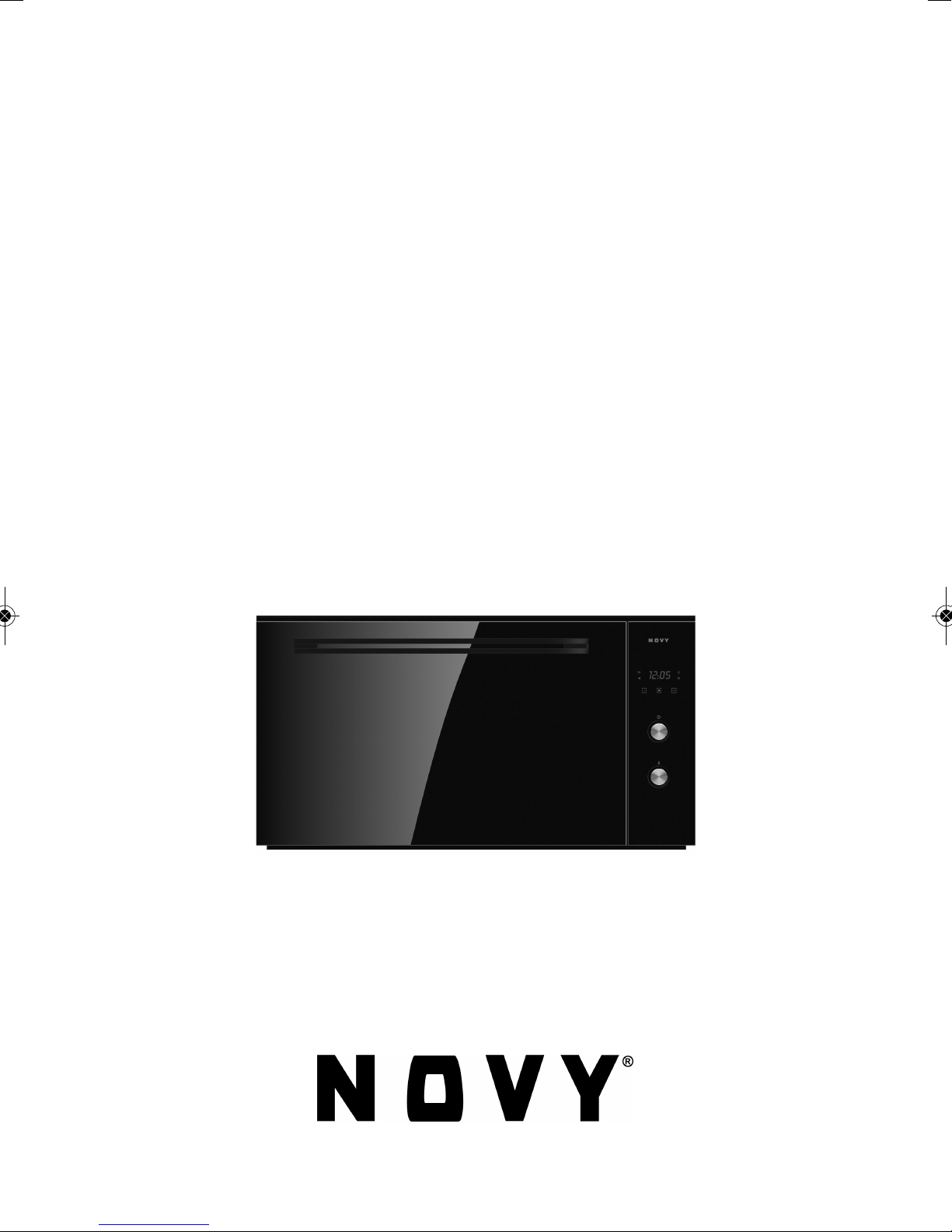
2917
Mode d'emploi
Gebruiksaanwijzing
Gebrauchsanweisung
Instructions for use
Hoja de Características
Istruzioni d'uso
v 1.1
Page 2
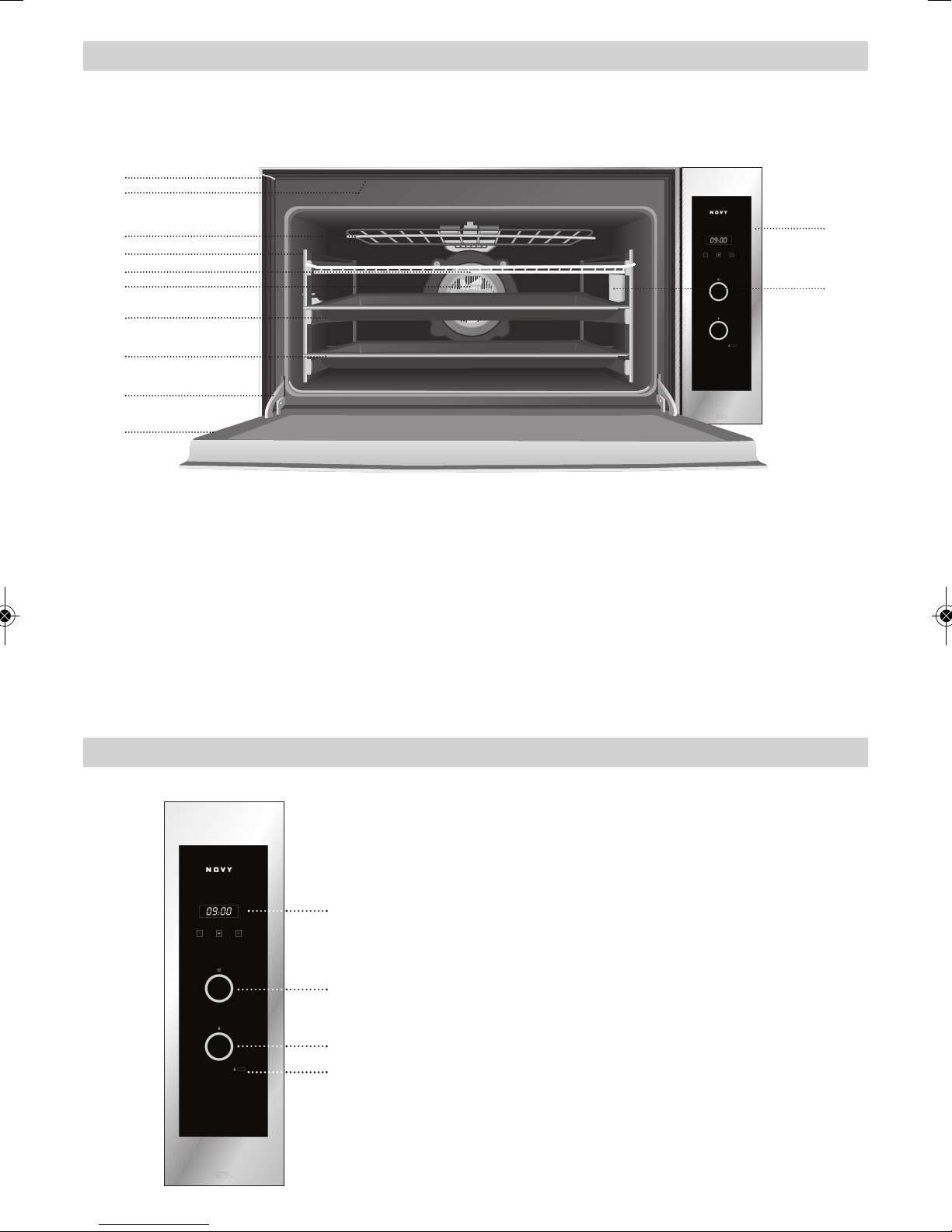
Control Panel
2917
1 Electronic clock.
2 Function selector.
3 Temperature selector.
4 Heating indicator light*.
* Indicates that the oven is heating, and it goes
out when the set temperature is reached.
Model 2917
1 Fixing to Unit
2 Air Outlet
3 Fold-down Grill element
4 Chromed Support/
Telescopic Guide
5 Grid
6 Fan
7 Roasting Tray
8 Cake tray
9 Hinge
10
Door
11 Control Panel
12 Light
HI 900
4056-01
-
+
5
6
1
4
7
8
9
10
3
2
11
12
HI 900
4056-01
-
+
1
2
3
4
18
Page 3

19
ENGLISH
Switch off oven
Conventional
It is used for sponges and cakes where the
heat received must be uniform to achieve a
spongy texture.
Conventional with fan
Appropriate for roasts and cakes. The fan
spreads the heat uniformly inside the oven.
Grill and Lower element
Special for roasts. It can be used for any
piece, whatever its size.
Grill
For preparing dishes with superficial roasting.
It allows the outer layer to be browned without
affecting the inside of the food. Ideal for flat
food, such as steaks, ribs, fish, toast.
MaxiGrill
Allows greater surfaces to be prepared, than
with the grill, together with higher power
reducing the time required for browning of the
food.
MaxiGrill with fan
Allows uniform roasting at the same time as
surface browning. Ideal for grills. Special for
large volume pieces, such as poultry, game
etc. It is recommended to put the item on a
rack with a tray beneath to collect the stock
and juices.
Caution
While using the Grill or MaxiGrill, the door must
be kept closed.
Lower element
Heats only from beneath. Suitable for heating
dishes and raising pastry and similar.
Pizza
Special for cooking pizzas, pastry and fruit
cakes.
Turbo
The fan distributes the heat produced by an
element located at the rear of the oven. Due to
the uniform heat distribution, it allows roasting
and baking to take place at two heights at the
same time.
Defrosting
This function uses a two-level hot air system.
LO is for fish, cakes, pastries and bread. HI
(higher temperature inside the oven) is for
meats in general.
Note
The light remains on when performing any cooking function, except when cleaning.
Oven Functions
Page 4

20
Setting the Electronic Clock
When you switch on the oven, you will notice
that the word AUTO will flash on the display with
00:00. Press the + and – symbols together
until you hear a beep and see a dot flashing
between the digits of the clock. Then set the
clock time by pressing on the + or – symbols.
You will hear a beep to confirm that the time
has been set. The symbol will remain lit.
Should you wish to change the time, follow
these instructions again.
Manual Operation
After setting the clock, the oven is ready for
use. Select a cooking temperature and function
by pressing and turning the oven controls.
To turn off the oven, set the controls to .
Push down on the controls to conceal them.
Electronic Clock Functions
Timer Alarm: An audible signal is produced at
the programmed time, even if the oven is not
being used.
Cooking Time: This function allows you to programme cooking time length, after which the
oven will turn off automatically.
Cooking Stop Time: This function allows you to
programme the time for cooking to stop, after
which the oven will turn off automatically.
Cooking Time and Cooking Stop Time: This
function allows both cooking time length and
the stop time to be programmed. The oven
switches on automatically at the set time and
operates for the cooking time it has been programmed for. It switches itself off automatically at the entered stop time.
Changing the Clock Alarm Tone
1 Press + and – at the same time. You will
notice a dot light up between the + and –
symbols on the clock display.
2 Press MODE and you will see “ton1” light up
on the clock display.
3 The alarm tone can be changed by repeat-
edly pressing on the – symbol.
Programming the Timer Alarm
1 Press on MODE until the symbol will
flash on the clock display.
2 Select the length of time after which you
want the alarm to sound by pressing on
+ or –.
3 The alarm will be confirmed by a beep and
the display will show the current time. The
symbol will remain lit.
4 At the programmed time, the alarm will
sound and the symbol will begin to flash.
5 Press on any symbol to turn off the alarm.
The symbol will continue to flash.
6 Keep pressing MODE until the function is
switched off.
You can see how much time is left at any time
by pressing MODE until the symbol flashes.
You can then change the selected time by
pressing + or -. The beep you hear will confirm
the new time has been set.
Programming Cooking Time
1 Press MODE until you hear a beep. Press
MODE again and the word “dur” will appear
on the clock display.
2 Select the cooking time by pressing + or –.
3 You will then hear a beep and the present
time and the word “AUTO” will light up to
show that the oven will switch off automatically.
4 Select a cooking function and temperature.
5 When the set cooking time is over, the oven
will turn off and an alarm will sound.
Using the Oven
Page 5

21
ENGLISH
6 Press any symbol to turn off the alarm. The
oven will remain off and AUTO will continue
to flash.
7 Keep pressing on MODE until you hear a
beep to show the function is now off. Then
set the controls to to switch off the
oven.
You can see how much time is left and change
the remaining cooking time. Follow the previous
instructions.
To cancel this function, just press + and – at
the same time.
Programming the Cooking Stop Time
1 Press MODE until you hear a beep. Then
press MODE until the word “End” appears
on the clock display.
2 Select the cooking stop time by pressing
+ or –.
3 You will then hear a beep and the present
time and the word “AUTO” will light up to
show that the oven will switch off automatically.
4 Select a cooking function and temperature.
5 When it is the time for cooking to stop, the
oven will switch off and an alarm will sound.
6 Press any symbol to turn of the alarm. The
oven will remain off and AUTO will continue
to flash.
7 Keep pressing on MODE until you hear a
beep to show the function is now off. Then
set the controls to to switch off the
oven.
You can use this function even if you are cooking with the oven. If this is the case, follow all
of the above instructions except No. 4.
You can see the stop cooking time at any time
by following instruction No. 1.
Programming Cooking Time and Cooking
Stop Time
11 Press MODE until you hear a beep. If you
press MODE again, the word “dur” will
appear on the clock display.
12 Select the cooking time by pressing + or –.
13 A beep will then sound and the present
time and AUTO will show.
14 Press MODE until you hear a beep. Then
press MODE until the word “End” appears
on the clock display.
15 Select the stop cooking time by pressing
+ or –.
16 A beep will then sound and the present
time and AUTO will show.
17 Select a cooking function and tempera-
ture.
18 The oven will remain off with AUTO on the
clock display. The oven is now programmed.
19 When it is the time for cooking to start, the
oven will switch on and cooking will continue for the selected time. The symbols
AUTO and will light up on the clock display.
10 When the programmed time is reach, the
oven will switch itself off and an alarm will
sound.
11 Press any symbol to stop the alarm. The
oven will remain off and AUTO will continue
to flash.
12 Press MODE until you hear a beep in order
to switch off the function. Then set the
controls to to switch off the oven.
You can see the state of the timer at any time
by following instructions 1 and 4.
If you wish to modify the timer setting, you
must cancel the function by pressing + and –
at the same time. Re-programme the oven by
following the instructions given.
Page 6

22
Caution
In the event of power failure, your electronic
clock timer settings will be erased and 00:00
will flash on the display. Reset the clock and
programme again.
