NOVITA TV 2205 User Manual
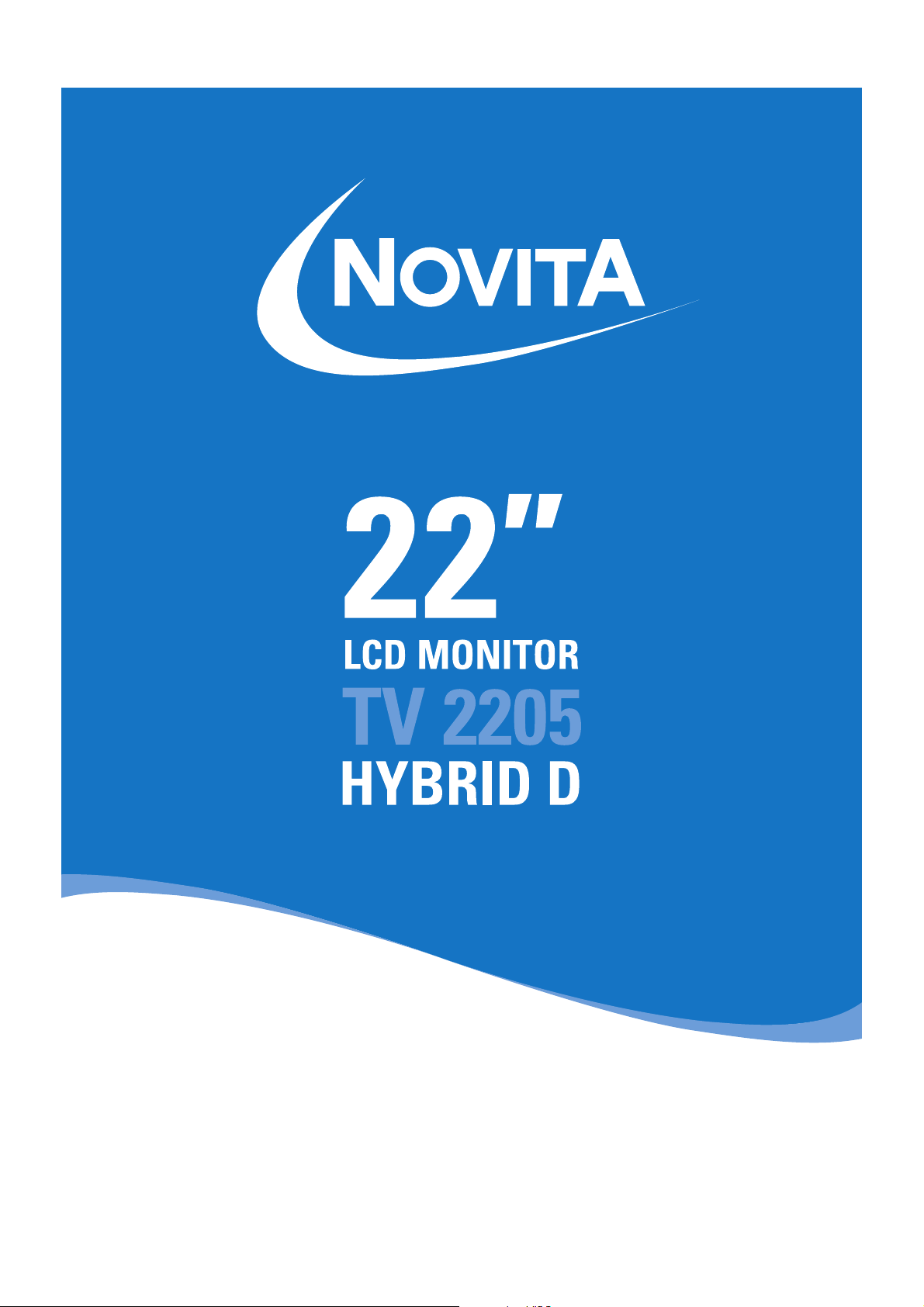
M A N U A L
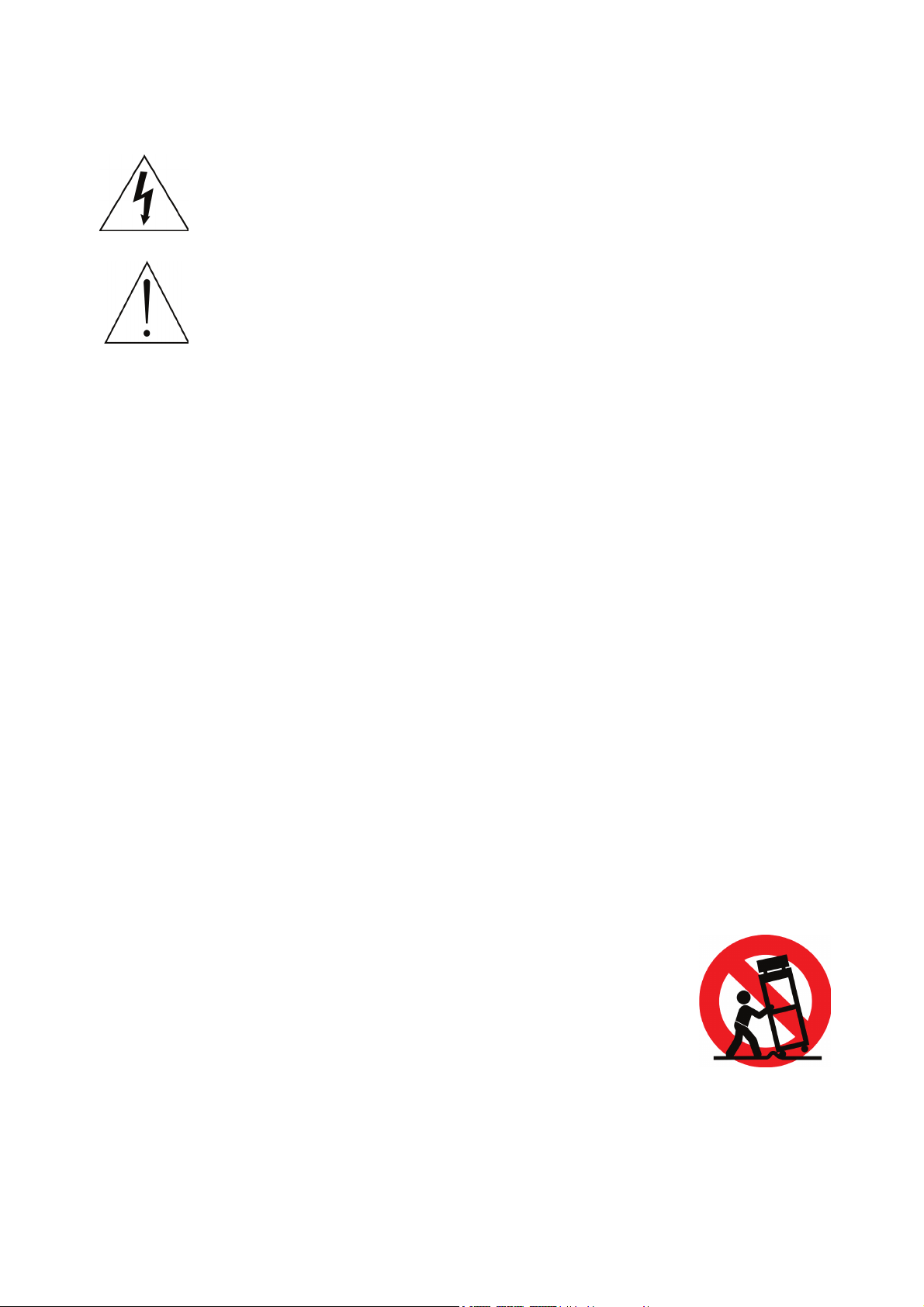
Explanation of WARNING Symbols
Dangerous Voltage: The lightning flash with arrowhead symbol, within an
equilateral triangle, is intended to alert the user to the presence dangerous
voltage within the inside of the product that may be sufficient level to
constitute a risk of electric shock to persons.
Instruction: The exclamation point within an equilateral triangle is intended
to alert the user to the presence of important operating and servicing
instructions in the literature accompanying the appliance.
Safety instructions
1) Read these instructions.
2) Keep these instructions.
3) Heed all warnings.
4) Follow all instructions.
5) Do not use this LCD TV near water.
6) Clean only with dry cloth. Do not use liquid, alcohol, or aerosol cleaners.
7) Do not block any ventilation openings. Install your LCD TV in a well-ventilated
area.
8) Keep your LCD TV away from moisture, excessive dust and any heat sources,
such as radiators, heat registers, stoves, or any other apparatus (including
amplifiers) that produce heat.
9) Do not remove the back cover. There are no user-serviceable parts inside.
10) Do not defeat the safety purpose of the polarized or grounding-type plug. A
polarized plug has two blades with one wider than the other. A grounding type plug
has two blades and a third grounding prong. The third prong is provided for your
safety. If the provided plug does not fit into your outlet, consult an electrician for
replacement of the obsolete outlet.
11) Protect the power cord from being walked on or pinched particularly at plugs,
receptacles, and the point where they exit from the LCD TV.
12) Never rest objects on the power cord or place it in high traffic areas. It is better to
use the point where they exit from the apparatus.
13) Only use attachments/accessories specified by the
manufacturer.
14) Use only with the cart, stand, tripod, bracket, or table specified
by the manufacturer, or sold with the LCD TV. When a cart is
used, use caution to avoid injury from tip-over.
15) Unplug this LCD TV during lightening storms or when unused
for long periods of time.
16) Refer all servicing to qualified service personnel-- Servicing may be required if the
LCD TV has been damaged in any way, such as power-supply cord or plug is
damaged, liquid has been spilled or objects have fallen into the apparatus, the
apparatus has been exposed to rain or moisture, does not operate normally, or has
been dropped.
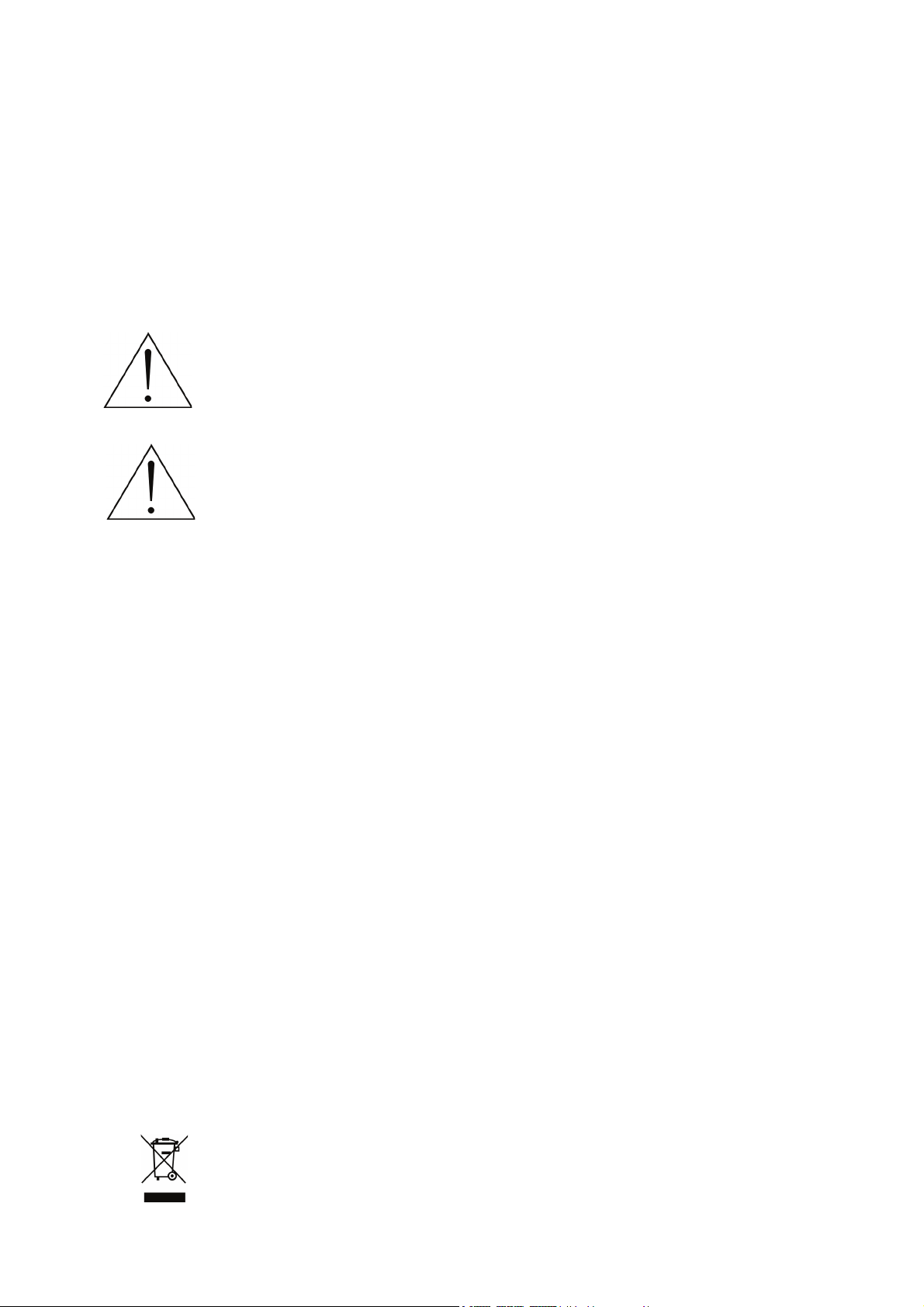
17) Do not expose your LCD TV to dripping or splashing, and no objects filled with
liquids be placed on it.
18) The Shock Hazard Marking and Associated Graphical Symbol are provided on the
back panel of unit.
19) This product is only to perform the useful function of entertainment and visual
display tasks are excluded.
20) Wall or ceiling mounting: When mounting the product on a wall or ceiling, be sure
to install the product according to the method recommended by the manufacturer.
Use only their indicated mounting hardware for safety.
CAUTION: Any damage caused by incorrectly attempting to mount this
LCD TV is not covered under the terms of the manufacturers warranty.
WARNING: To reduce the risk of fire or electric shock, do not expose this
LCD TV to rain or moisture.
According to WEEE regulation , this monitor can't be handled as normal trash in
Europe when it is out of usage. Please refer to the recycle information from our
website to handle it.

Content
ACCESSORIES...................................................................................................................1
FRONT PANEL CONTROL..................................................................................................2
BACK PANEL CONTROL ....................................................................................................3
REMOTE CONTROL...........................................................................................................4
Function of remote control button .................................................................................5
Teletext function control button.....................................................................................6
INSTALLATION....................................................................................................................8
Connecting RF antenna or Cable TV Wire ...................................................................8
Connecting to DVD/ Set Top Box..................................................................................8
Connecting to a Computer..........................................................................................10
Connecting with the Power Cord ................................................................................10
BASIC OPERATION ..........................................................................................................11
Turning the LCD TV .................................................................................................... 11
Power On/Off..............................................................................................................11
Selecting input source ................................................................................................11
Volume Adjust............................................................................................................. 11
Channel Select ........................................................................................................... 11
Sleep Time Setting......................................................................................................11
Sound ......................................................................................................................... 11
Using the OSD Menu..................................................................................................11
ADVANCED OPERATION—OSD MENU ..........................................................................12
In HDMI, TV, AV, SCART, YPbPr mode ......................................................................12
Picture Menu .......................................................................................................12
Sound Menu ........................................................................................................12
OSD Menu...........................................................................................................13
Channel Menu .....................................................................................................13
In PC Function (VGA and HDMI-DVI mode)...............................................................15
PC Menu .............................................................................................................15
Sound Menu ........................................................................................................16
OSD Menu...........................................................................................................16
TECHNICAL INFORMATION.............................................................................................17
SAFETY PRECAUTIONS..................................................................................................18
CARE AND MAINTENANCE .............................................................................................19
TROUBLESHOOTING.......................................................................................................19

ACCESSORIES
Thank you for purchasing this LCD-TV of high performance!
This LCD-TV package comes with:
zLCD TV
zUser’s Guide Book
zWarranty Card
zRemote Control
Battery AA x 2
z
zPower Cord
zVGA Cable
zRCA A/V Cable
1

FRONT PANEL CONTROL
X Y Z [ \ ] ^ _
X Volume Down (Adjust Decreasing)
Y Volume Up (Adjust Increasing)
Z On Screen Display Menu Key (Back to Previous Menu)
[ Scroll Down (Channel Down)
\ Scroll Up (Channel Up)
] Input Source Selection (Enter)
^ Power On/Off Switch
_ Power LED Indicator/ Remote Control Receiver
2
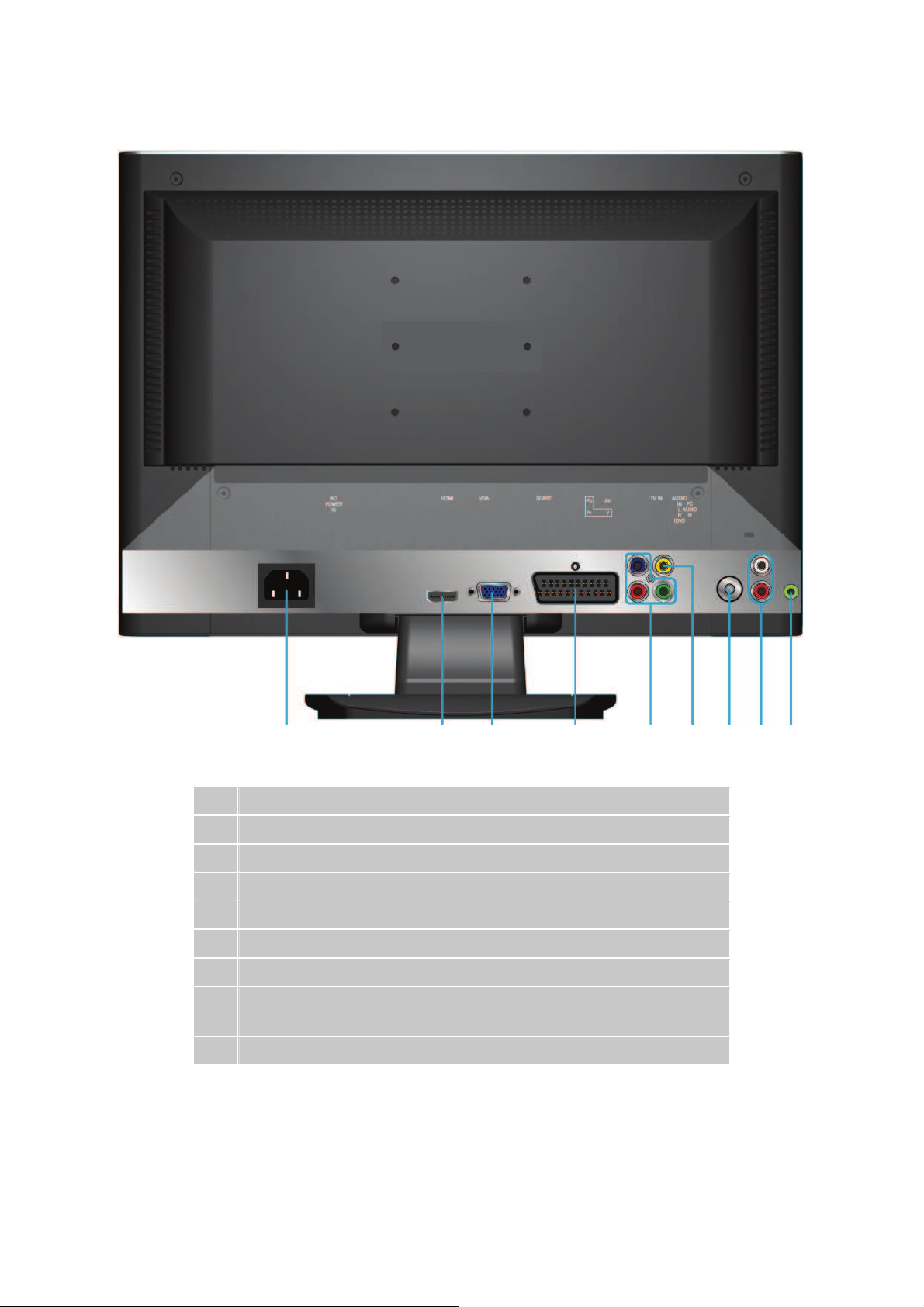
BACK PANEL CONTROL
A
B
C
D
E
F
G
H
I
A B C D E F G H I
Power Input (AC Input)
HDMI (support HDCP or PC) Signal Input
VGA (15 pin) Signal Input from Computer
SCART Signal Input
YPbPr / HD Component Video Input
Composite Video Input
RF Antenna / Cable TV Input
Audio Input for AV, YPbPr or HDMI-DVI components (left/
right)
Audio Input for VGA
3
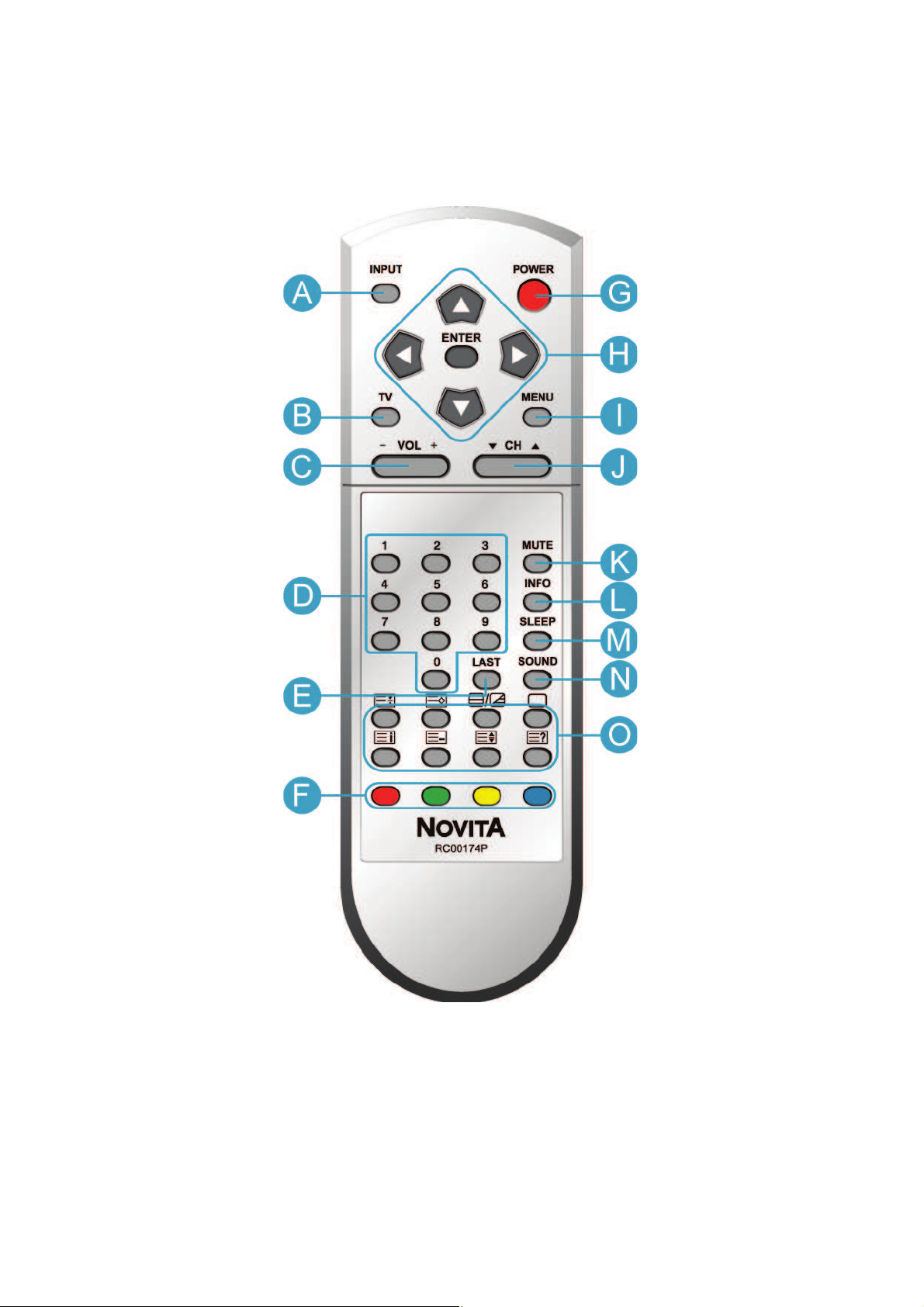
REMOTE CONTROL
4
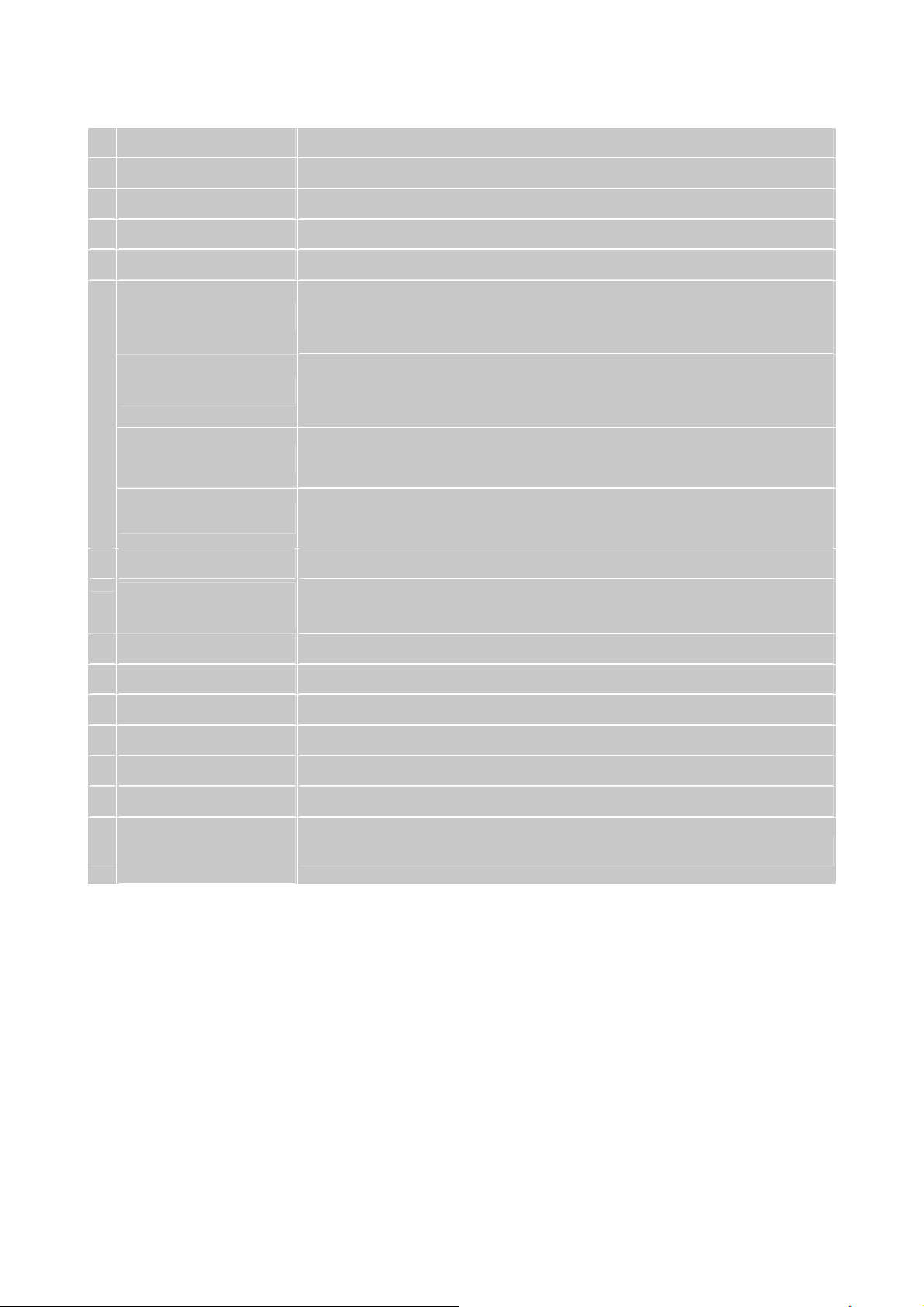
Function of remote control button
A INPUT Input source select
B TV Switch to TV when in any source
C VOL +/– Adjust volume up or down
D 0~9 number Change channel number
E LAST Return to previous channel
In Teletex function: move cursor down
RED
GREEN
F
In Name function: edit channel name / select channel for
exchange
In Teletext function: move cursor up
In Name function: add desired channels / select channel for
exchange
YELLOW
In Name function: erase desired channels
In Teletext function: go out from CURSOR Mode
In Teletext function: change from current page to selected page
BLUE
In Name function: confirm edited name
G POWER Power ON/OFF
UP/ DOWN/ LEFT/
H
RIGHT/ ENTER
I MENU On Screen Display (OSD) menu ON/OFF
J CH Ÿ and CH ź Adjust Channel UP/DOWN
K MUTE Volume mute ON/OFF
L INFO Display current information
M SLEEP Get into sleep timer setting
N SOUND Display the current sound mode
TELETEXT
O
FUNCTION
CONTROL button
UP/ DOWN/ LEFT/ RIGHT: Navigate and adjust OSD function
ENTER: Enter the function setting
Enter to teletext mode (refer to page 6~7)
5
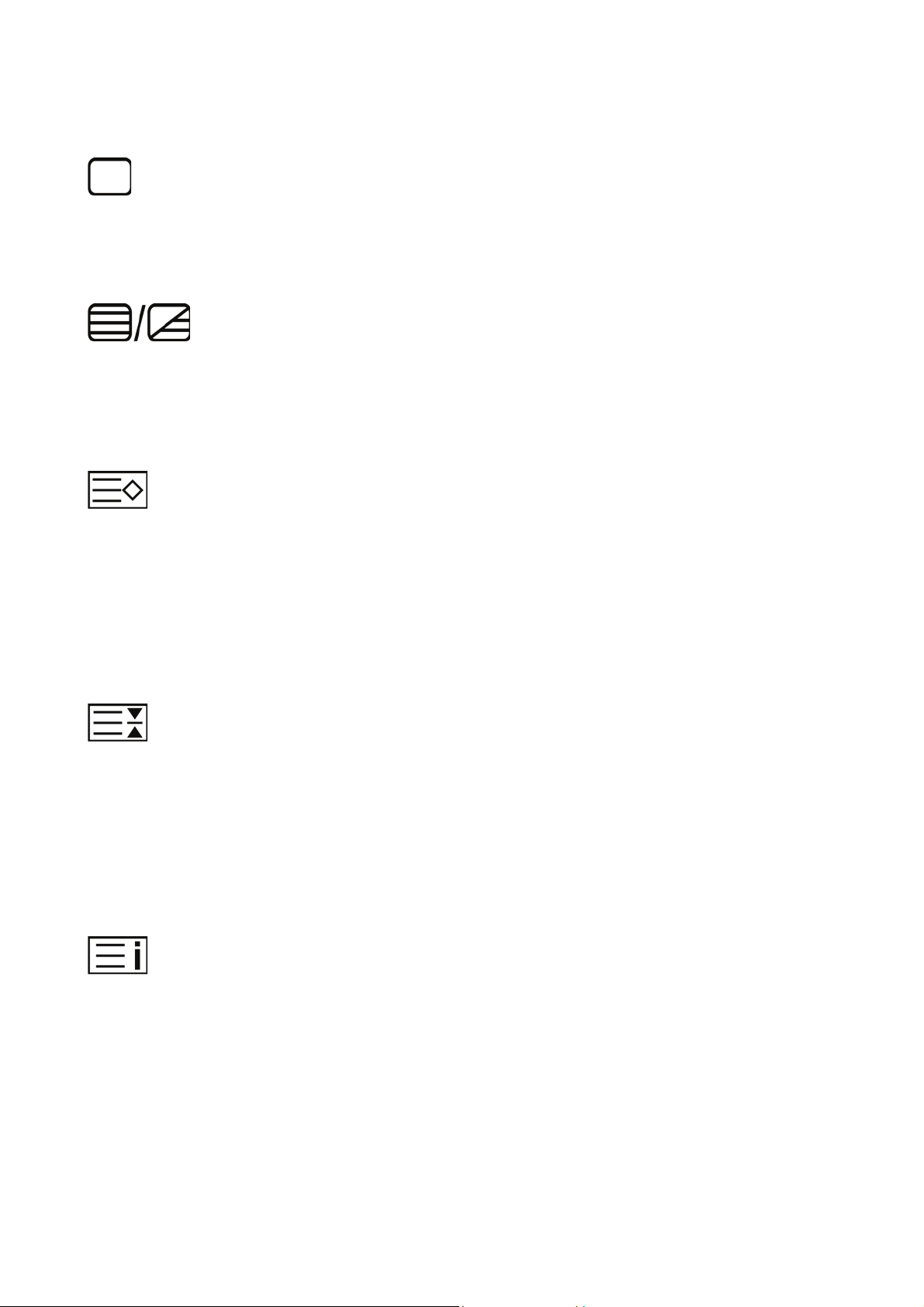
Teletext function control button
PICTURE button
x In MIXED Mode: Press the button to return from MIXED mode to the normal TV
Screen (current program).
TEXT/ MIX button
x In TV Mode: Press the TEXT/ MIX button to enter the Teletext mode.
x In TELETEXT Mode: Press the button again to superimpose a Teletext broadcast onto
the screen of current TV program (Mixed mode).
Store button
x Store current page in List mode.
x Press the LIST button to change from FLOF system to LIST Mode.
x Press a coloured button corresponding to the coloured brackets on the screen for page
number storage.
x Enter the Teletext page number using the 0 ~ 9 digit buttons (enter three digits).
x Press the STORE button to memorize the page numbers you require.
Hold button
x Press this button to remove the information from the display and stop the automatic
page change which will occur if a teletext page consists of 2 or more sub pages.
x To continue to press this button again. The number of sub pages and the sub page
displayed is, usually, shown on the screen below the time. When this button is pressed
the stop symbol is displayed at the left-top corner of the screen and the automatic
changing is inhibited.
Index button
x Press the Index button to return to index page.
x When you press this button in teletext mode, a CURSOR appears. This cursor
(rectangular box) contains a page number and you can select the desired page simply
by using the four colours.
x RED button: Move cursor down.
x GREEN button: Move cursor up.
x YELLOW button: Change from current page to selected page.
x BLUE button: Exit the CURSOR Mode.
6
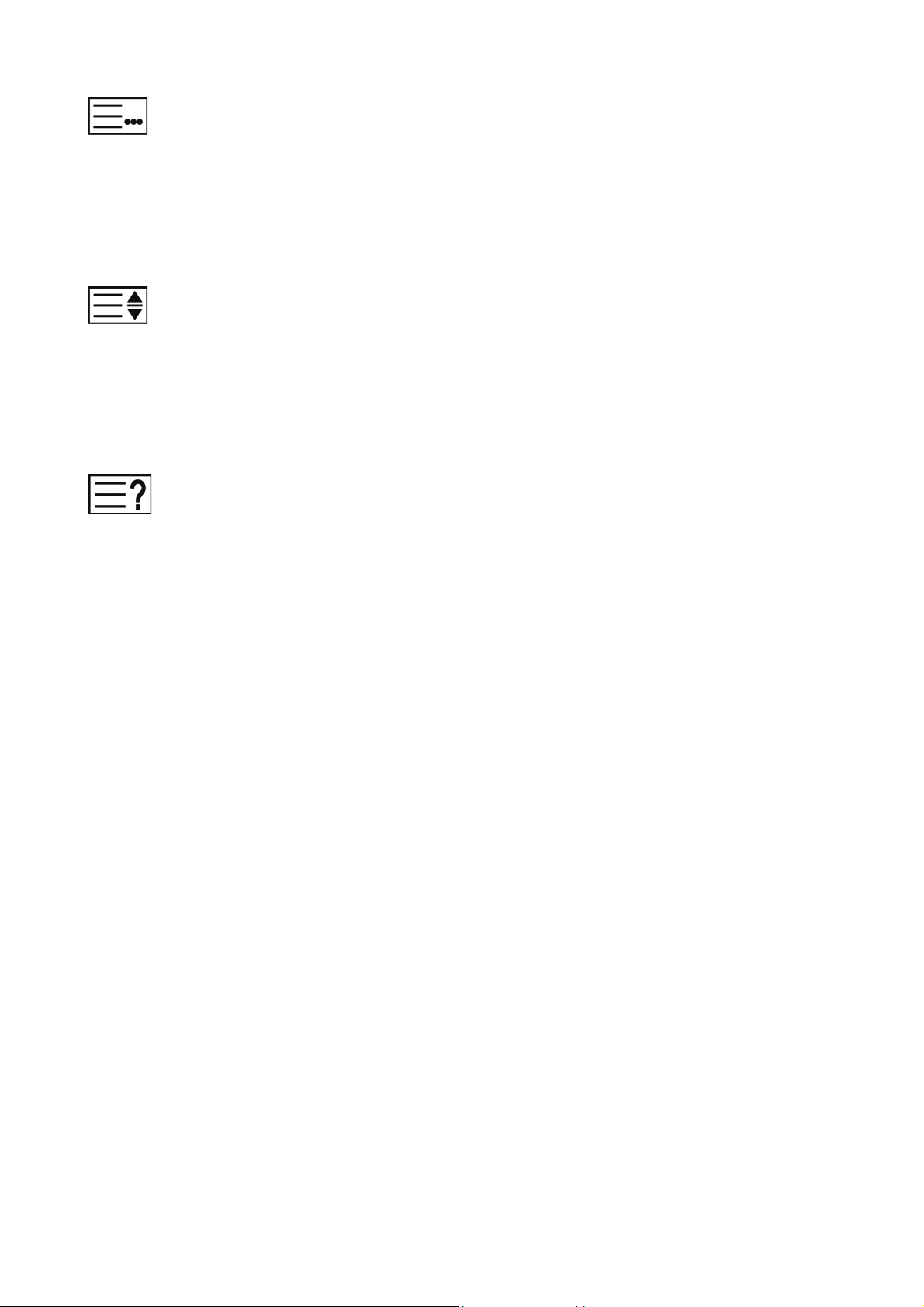
List button
x Press this button you force the Teletext to LIST Mode. It means that row 24 (bottom row
of Teletext) will not have transmitting information, only the pages that you have
previously stored in the memory.
x Press LIST button again to exit from LIST Mode to teletext.
Size button
x Select double height text under Teletext mode for full screen.
x Press this button to enlarge the top half of the page.
x Press this button again to enlarge the bottom half of the page.
x Press this button again to return to the normal display.
Reveal button
x Press this button to display concealed information, such as solutions of riddles or
puzzles.
x Press this button again to remove the information from the display.
7
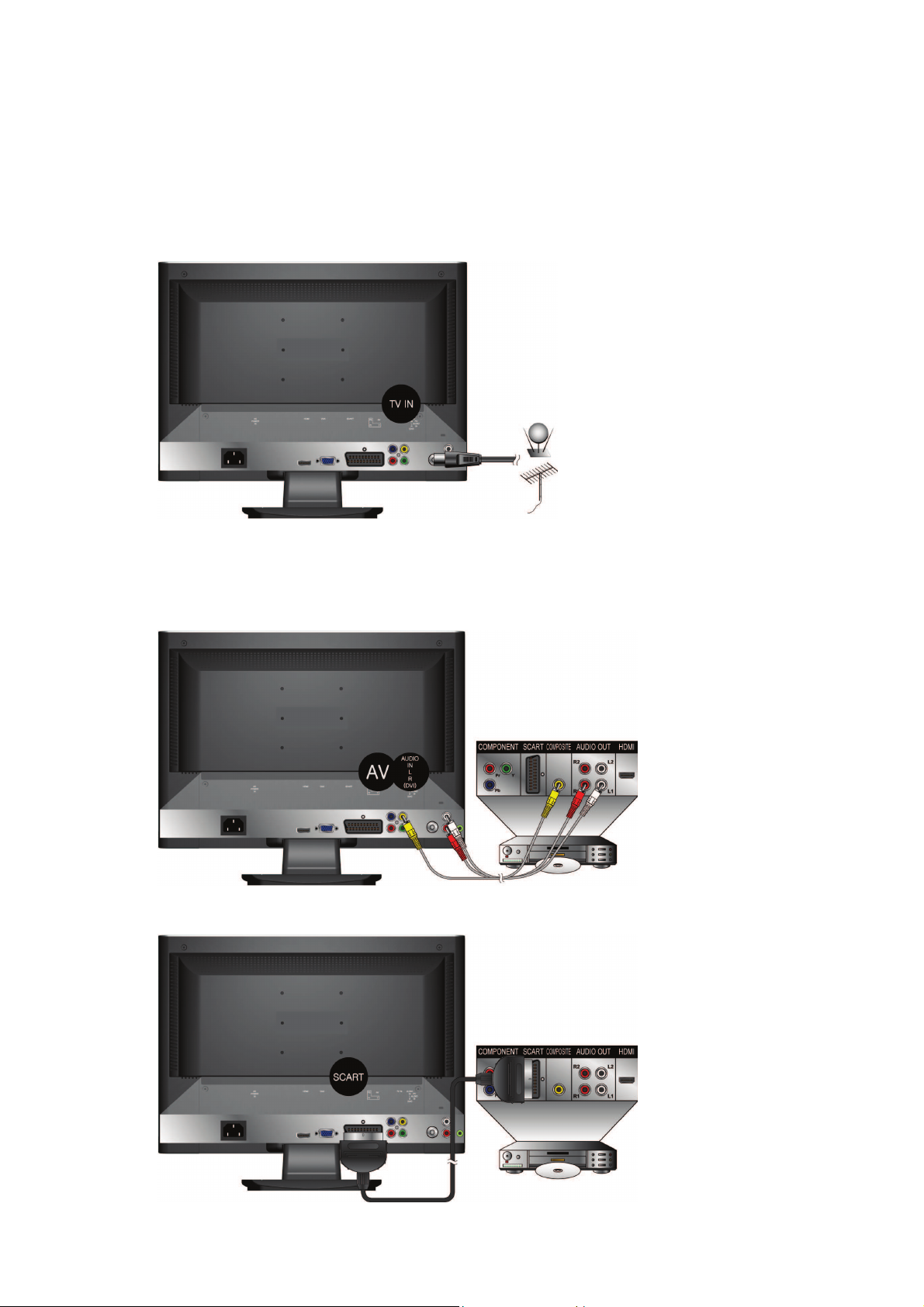
INSTALLATION
Connecting RF antenna or Cable TV Wire
Make sure the power is OFF before installing your LCD TV. Connect the LCD TV to TV antenna
wire or cable/satellite box with 75-ohm coaxial cable.
Preset the TV channels into memory with AUTO SCAN function (See page 13) when using an
antenna or cable TV system without a cable connecter box.
RF Cable or Adapter
(not supplied)
Connecting to DVD/ Set Top Box
Connect Video/ Audio cables from compatible devices into the back panel of LCD TV.
1) With RCA A/V cable:
VCD or DVD Player
RCA A/V Cable
2) With SCART cable:
SCART Cable (not supplied)
8
VCD or DVD Player

3) With YPbPr cable:
YPbPr Cable (not supplied)
VCD or DVD Player
4) With HDMI cable:
5) With HDMI to DVI cable:
Audio in Cable (not supplied)
VCD or DVD Player
HDMI Cable (not supplied)
Audio Cable
(not supplied)
HDMI Cable (not supplied)
9
VCD or DVD Player
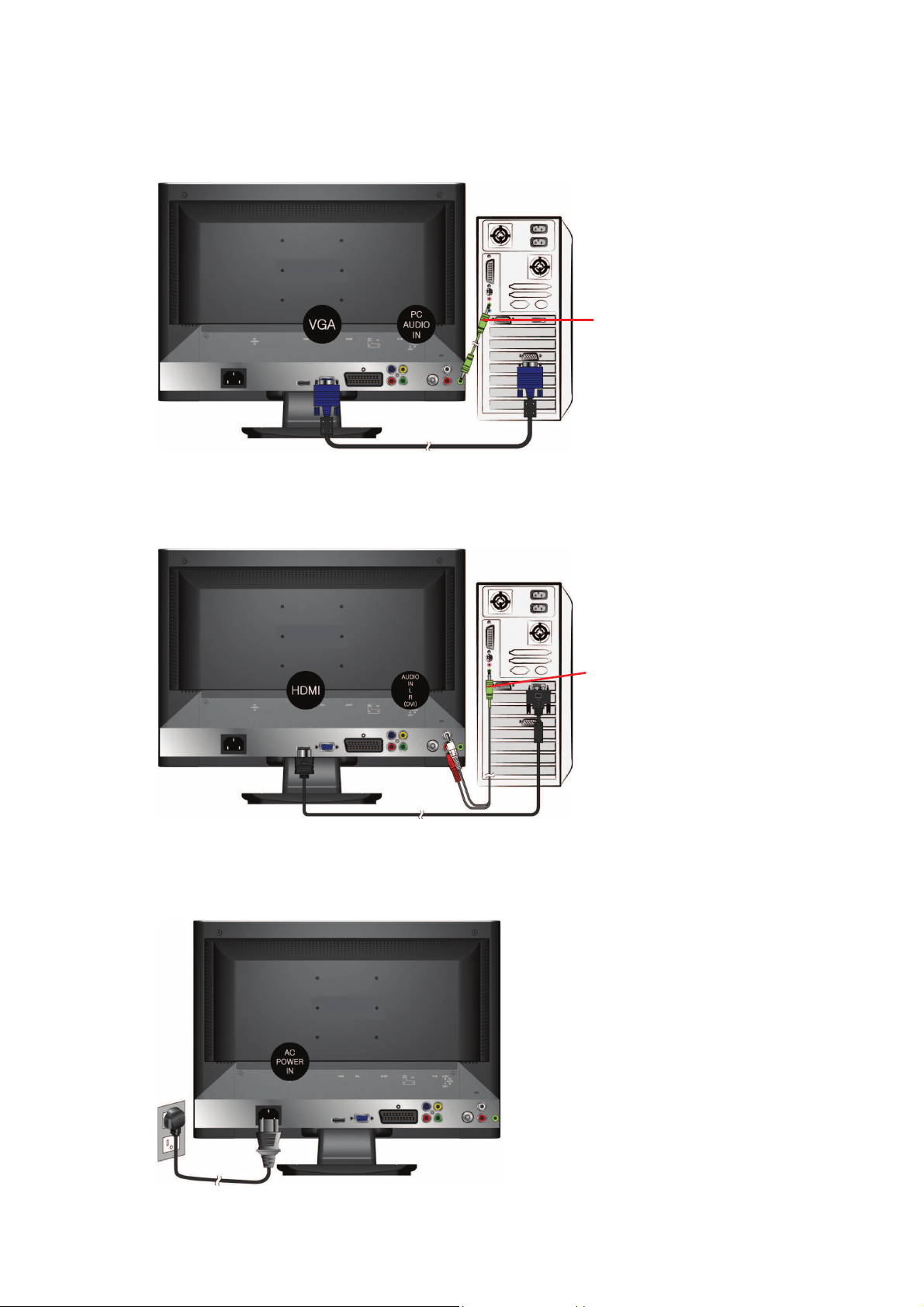
Connecting to a Computer
1) VGA (15pin D-Sub): Connect the VGA cable from VGA output of the computer to the VGA
terminal input of your LCD TV. Also, connect the Audio In cable (green) from the audio output
of your computer to the audio input terminal (green) of the LCD TV.
PC
PC Audio In Cable
(not supplied)
VGA 15Pin Cable
2) HDMI-DVI cable: Connect the HDMI-DVI cable from the DVI output of the computer to the
HDMI terminal input of the LCD TV. Also, connect the green end of the Audio In cable from the
audio output of your computer to the audio input terminal (red/white) of the LCD TV.
PC
Audio In Cable
(not supplied)
HDMI to DVI Cable (not supplied)
Connecting with the Power Cord
Connect the power cord to the power cord connector on the back of your LCD TV, and plug the
other end of the power cord into a correctly grounded electrical outlet.
AC power
socket
Power cable
10

BASIC OPERATION
To operate your LCD TV, you may use the TV remote control or top panel buttons to select input
source, change channels, or adjust volume.
Turning the LCD TV
Before using the LCD TV:
Connect external equipments properly.
Insert the power plug, and the power LED indicator will light orange.
Power On/Off
To turn the LCD TV on/off:
Press POWER button on the bottom of LCD TV or press POWER button on your remote control to
turn on/off the TV. The power LED indicator lights blue when the LCD TV is on.
Note: when there is no signal in the PC mode, the power LED indicator lights orange after a few
seconds’ idleness.
Selecting input source
Press the INPUT button on the remote control, and use Ÿź to select the required input source
between PC, HDMI, TV, AV, SCART, or YPBPR.
Volume Adjust
Press – VOL + to adjust volume.
To turn off the volume, press MUTE.
To restore volume, press MUTE again, or press – VOL + directly.
Channel Select
Press number buttons or źCHŸ buttons to select the desired channels.
Ex: the desired channel is 8--Press 0 Ш press 8, or press 8 only.
Return to previous channel, press LAST button.
Sleep Time Setting
Repeatedly press SLEEP button to set the off timer. The function is used to automatically shut off
the LCD TV after a preset period of time passed.
There are several times for choice -- 15min, 30min, 45min, and 60min.
To cancel Sleep Time function, choose 0 min.
Sound
Repeatedly press SOUND button on the remote control to select audio language. The available
selection include stereo, mono, SAP, etc.
Using the OSD Menu
You are able to use OSD menus to adjust various settings by using your remote control or menu
button on the top of the LCD TV.
The basic operation is as following:
x Press MENU to display OSD menu.
x Use ŻŹ to move the cursor left and right to select OSD menu page.
x Press ENTER or ź to enter the OSD menu page.
x Use Ÿź to select the optional item you want to adjust.
x Press ŻŹ to adjust levels or select the items.
x Press MENU again to exit current OSD page.
11

ADVANCED OPERATION—OSD MENU
You can use the OSD menu to adjust various settings for your LCD TV.
Press the MENU button to display the OSD Menu, and use Ż Ź to select the desired OSD menu.
In HDMI, TV, AV, SCART, YPbPr mode
Picture Menu
When input source is TV, When input source is HDMI, AV, SCART, or
YPbPr:
Contrast: To adjust contrast of video.
Brightness: To adjust luminance of video.
Colour: To adjust colour.
Tint: To adjust tint level.
Sharpness: To adjust picture sharpness.
Colour Temp.: To select colour Temperature by pressing ŻŹ — Normal, Warm, or Cool.
Aspect Ratio: To select image size between Full, Zoom1, Zoom2, Normal, Panorama, WSS.
Note: Panorama is not supported when video resolution is 720p or higher, and WSS is available only
under TV, SCART, or AV input source.
Sound Menu
When input source is TV, When input source is HDMI , AV, SCART, or
YPbPr:
Bass: To adjust the bass.
Treble: To adjust the treble.
Balance: To adjust the left and right audio balance.
12
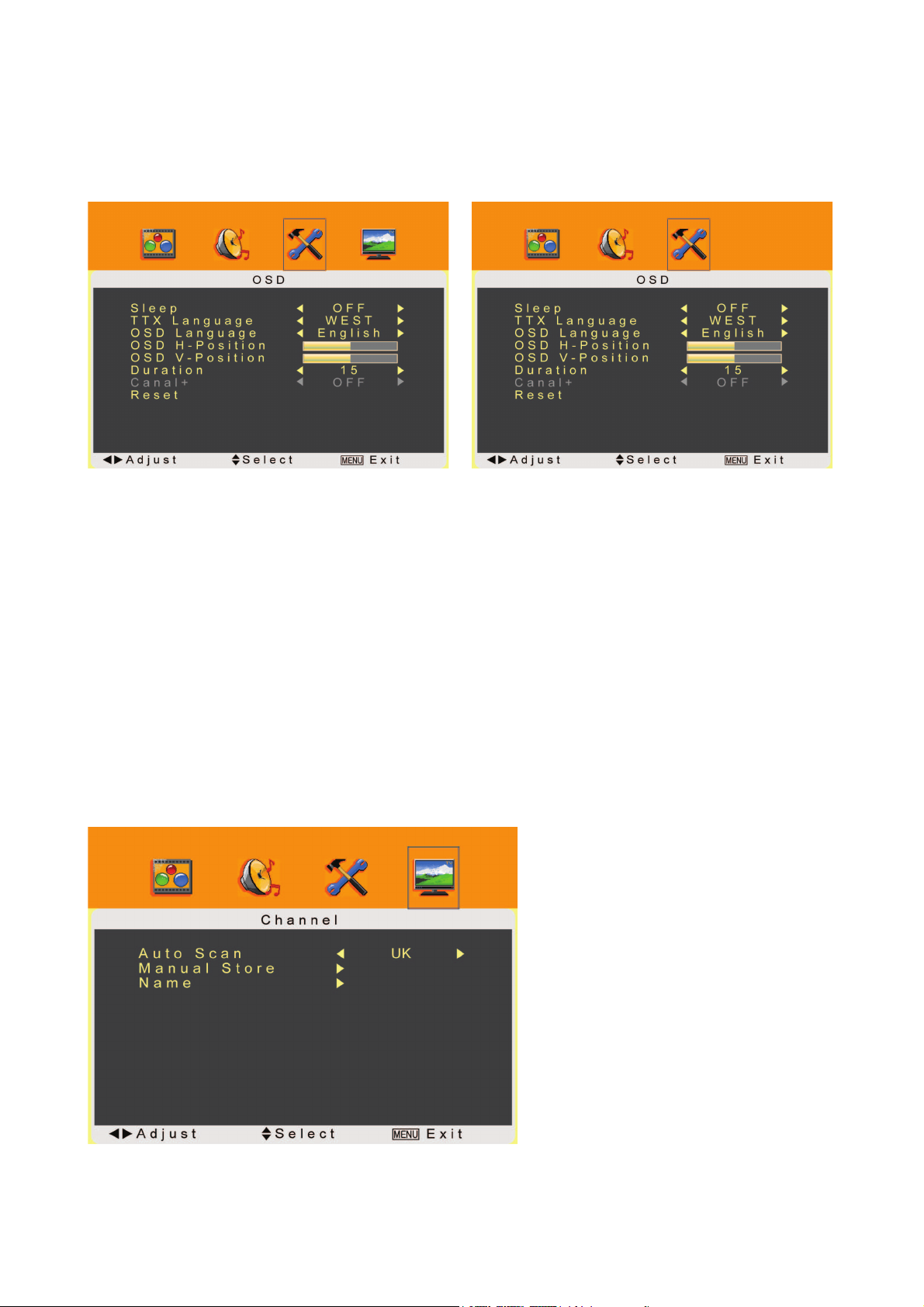
AVC: To select automatic volume control circuitry (AVC) ON or OFF. (only available in TV mode)
OSD Menu
When input source is TV, When input source is HDMI , AV, SCART, or
YPbPr:
Sleep: To set TV sleep timer between 15 min, 30 min, 45 min, 60 min, or OFF.
TTX Language: To select the language of Teletext content from WEST, EAST, RUSSIAN, ARABIC,
and FARSI with ŻŹ. (only available in TV, AV, or SCART mode)
OSD Language: To select the OSD language between English, French, German, Spanish, Italian,
Portuguese, Dutch, and Swedish with ŻŹ.
OSD H-Position: To adjust the horizontal position of OSD.
OSD V-Position: To adjust the vertical position of OSD.
Duration: To automatically shut off the OSD after a preset period of time passed.
Use ŻŹto preset the time from 15 to 60 seconds. To keep the OSD on, select OFF.
Canal+: To enable SCART connector to support Canal+ Set Top Box (available in French). For
normal SCART function, please select OFF.
Note: The Canal+ function is available only when the input source is SCART.
Reset: To recall factory setting condition. Press ENTER to recall all settings.
Channel Menu
It is only active in TV source.
Auto Scan: To automatically preset the channels into TV!s memory. Select the country of your
area with ŻŹ and then press ENTER to perform Auto Scan. If the country is not listed in the
13
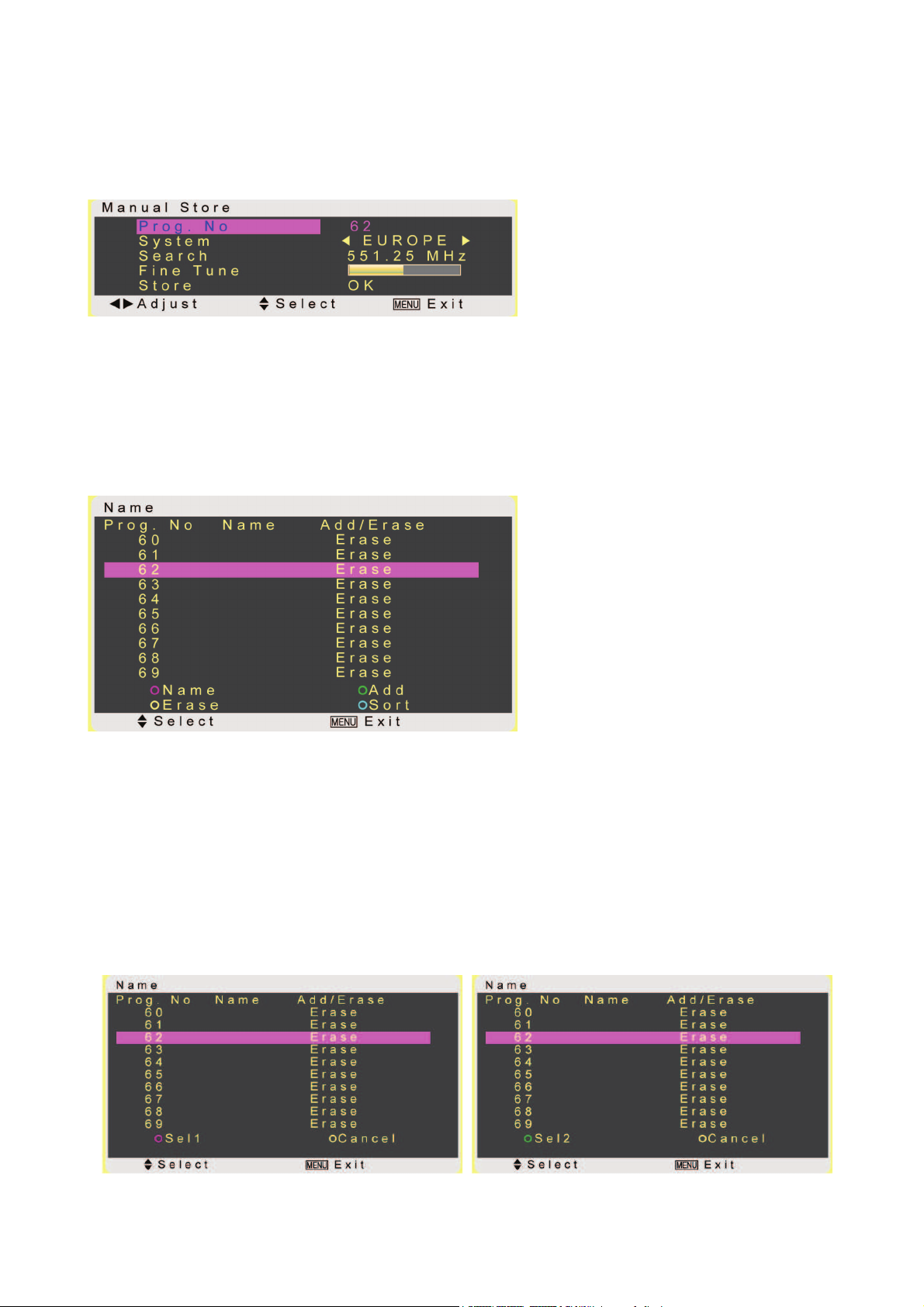
selection area, select •OTHERS.• Kindly suggest you auto scan all the channels before watching
your TV for the first time.
Note: After auto scanning all the channels, you need not to do it again when turning on your TV next
time.
Manual Store: To search the detectable channels and store them into memory manually.
1. Press Ż or Ź to get into !Manual Store."
2. Move the cursor to !Prog. No, ! and select the desired channel position with ŻŹ.
3. Move the cursor to !System,! and select the system according to your local area withŻŹ.
4. Move your cursor to !Search," and search the detectable channels with ŻŹ.
5. Move your cursor to !Fine Tune," and adjust the picture with ŻŹ.
6. Move to Store, then Store the instruction with ENTER.
Note: The channel will be stored instead of the former program.
Name: To enter a name for program with 0~9 and A~Z. Press Ż or Ź to get into !Name."
1. To enter a name:
Press red key (on the remote control) to edit a name for the channel.
Use Ÿź to select the desired letter and useŻŹ to move the cursor to enter next letter. After
the desired name is entered, press blue key (OK) to confirm.
2. To Erase/ Add channels:
Use Ÿź to select the desired channel.
Press yellow key to erase the channel or press green key to add it.
When using ŸCHź key, the channels you erased will be passed over. You may press green
key to add the erased channels or use Auto Scan function to re-present them.
3. To exchange one channel with another:
Press blue key to enter the function of !Sort," and the following screen will show.
If you want to exchange channel 1 with channel 2:
14

1. Move your cursor to channel 1 and press red key (Sel1) to select channel 1.
2. Move your cursor to channel 2 and press green key (Sel2) to select channel 2.
3. Confirm your selection by pressing blue key (OK).
4. Press MENU to exit.
In PC Function (VGA and HDMI-DVI mode)
PC Menu
When input source is PC: When input source is HDMI (PC function):
Auto Adjust: Auto adjust picture!s horizontal position, vertical position, fine tune, and H-Size with
ŻŹ. (disabled in HDMI)
Contrast: To adjust foreground luminance of video.
Brightness: To adjust background luminance of video.
Colour Mode: To adjust colour temperature.
1. Press Ż or Ź to get into Colour Mode.
2. Use ŻŹto select between Normal, Warm, Cool and User.
3. When "User# is selected, it allows you to adjust the colour of red, green, and blue separately.
H-Position: To adjust horizontal position of video. (disabled in HDMI)
V-Position: To adjust vertical position of video. (disabled in HDMI)
Clock: To adjust delay time of clock in order to reduce the noise of picture. (disabled in HDMI)
Phase: To adjust delay time of phase in order to reduce the noise of picture. (disabled in HDMI)
15
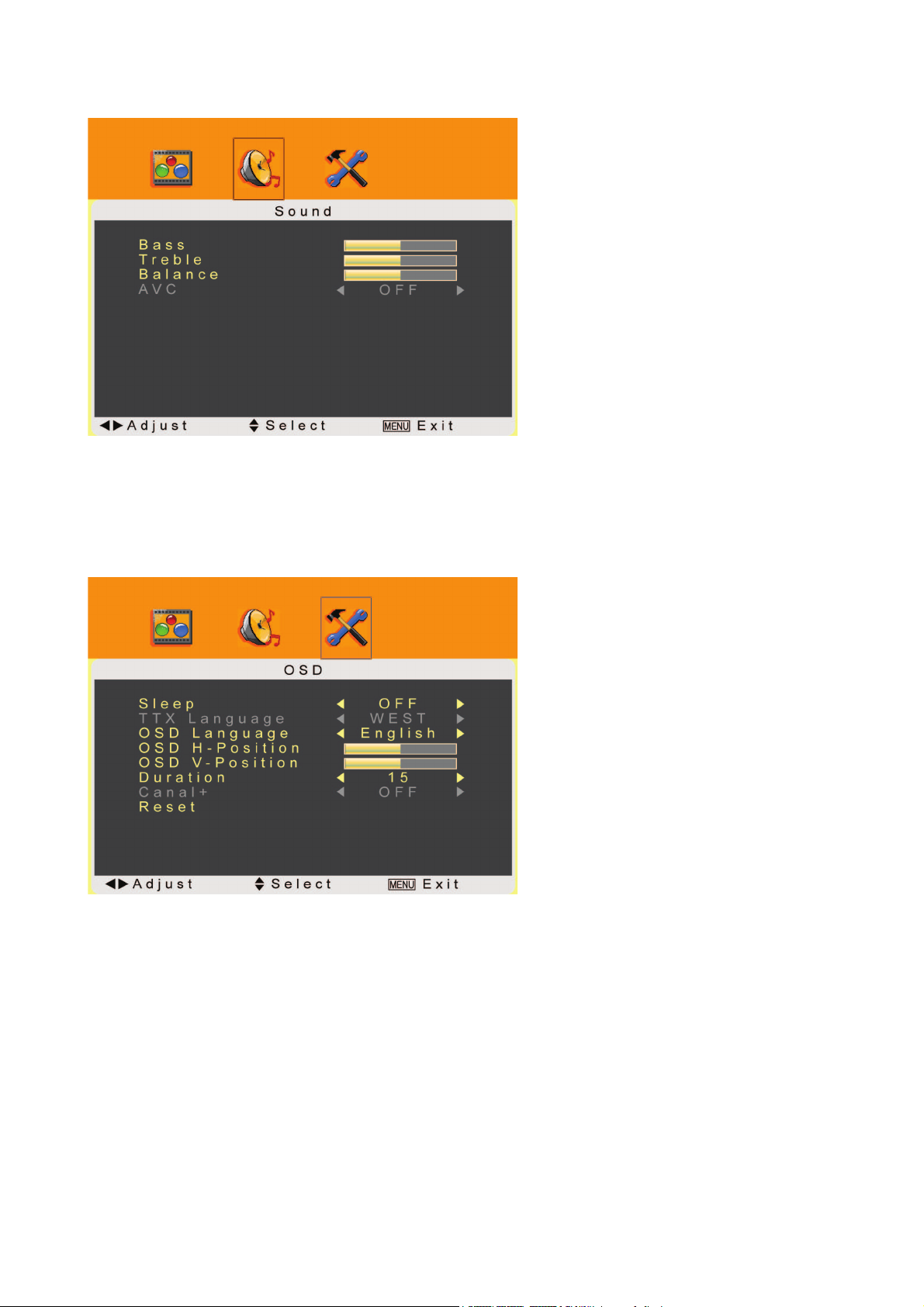
Sound Menu
Bass: To adjust the bass.
Treble: To adjust the treble.
Balance: To adjust the left and right audio balance.
AVC: Enable or disable Auto volume control. (disabled in PC source)
OSD Menu
Sleep: To set TV sleep timer between 15 min, 30 min, 45 min, 60 min, or OFF.
TTX Language: Disabled in PC & HD (YPbPr) source.
OSD Language: To select the OSD language between English, French, German, Spanish, Italian,
Portuguese, Dutch, and Swedish with ŻŹ.
OSD H - Position: To adjust the horizontal position of OSD.
OSD V - Position: To adjust the vertical position of OSD.
Duration: To automatically shut off the OSD after a preset period of time passed.
Use ŻŹto preset the time from 15 to 60 seconds.
Canal+: Disabled in PC source.
Reset: Press ENTER to reset all the settings in PC page.
16
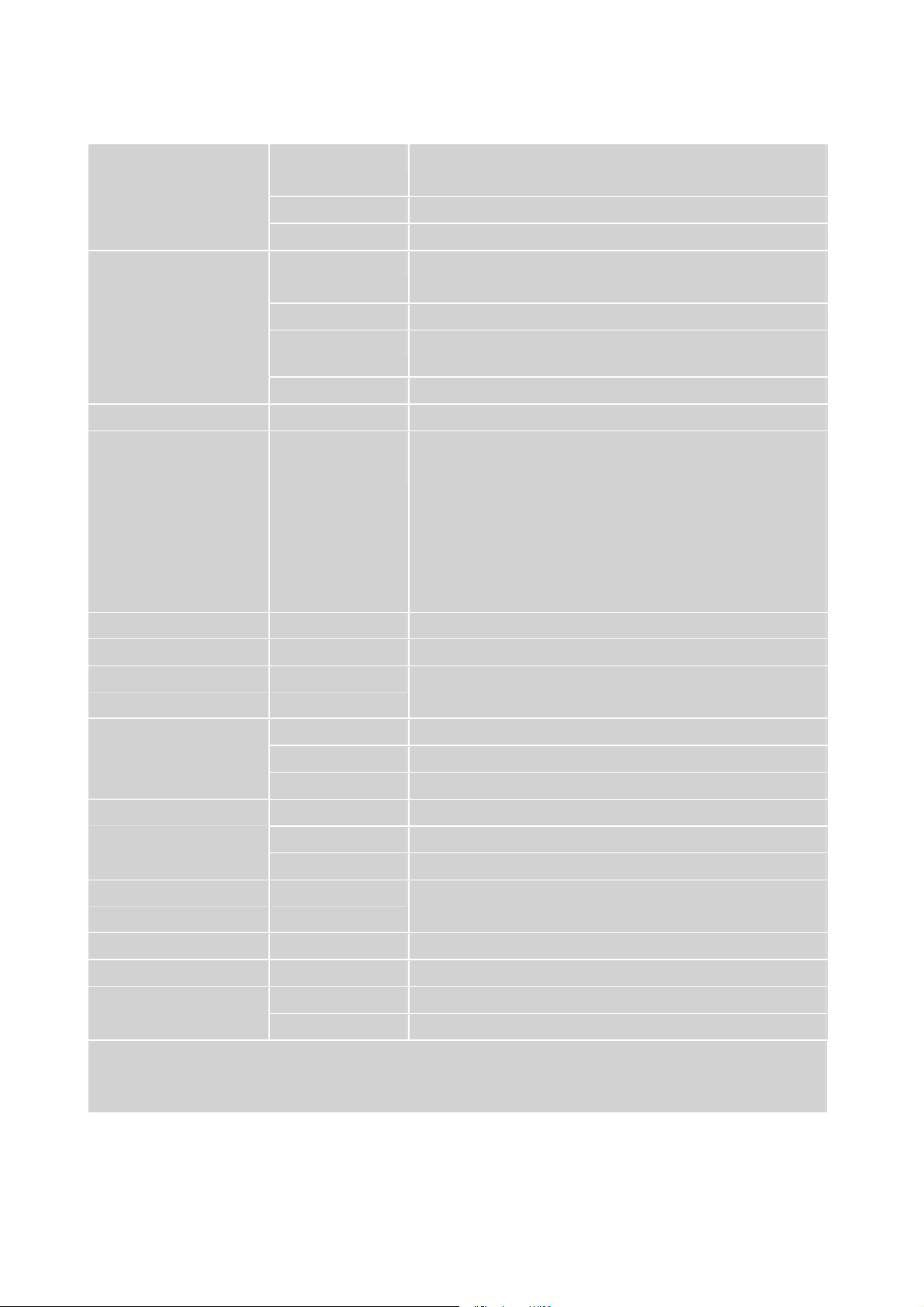
TECHNICAL INFORMATION
LCD
Input signal
Audio 1 mini-stereo, 1 pair of RCA (L/R) stereo
Compatibility PC Up to 1680 x 1050 Non-interlaced
Resolution Recommended
Type 21.6” TFT Active Matrix
0.27675(H) x 0.27675(V) mm pixel pitch
Color Filter RGB vertical stripe
Glass surface Anti-Glare
RGB RGB analog (0.7/1.0 Vp-p, 75 ohms) Separate Sync,
fh: 30-80 kHz, fv:50-75 Hz
RF TV system Antenna - PAL / SECAM
Video 1 composite RCA, 1 SCART, 1 YPbPr component,
1 HDMI
1680 x 1050 @ 60 Hz
and supported
1440 x 900 @ 60, 75 Hz
1152 x 864 @ 75 Hz
1280 x 1024 @ 60 Hz, 75 Hz
1024 x 768 @ 60, 75 Hz
800 x 600 @ 60, 75 Hz
640 x 480 @ 60, 75 Hz
Speaker Output 2.5W x 2
Power Voltage 100-240 VAC, 50/60 Hz (auto switch)
Display area Full Scan 464.94 mm (H) x 290.588 mm (V)
18.3” (H) x 11.4” (V)
Operating
conditions
Storage condition
Dimensions Physical 518.4mm (W) x 430.3mm (H) x 221.9mm (D)
Weight Net 6.5 kg (14.3 Ib)
Regulations CE, CB
Preset Timing Mode (Pre-adjusted to GTF® 1680 x 1050 @ 60 Hz)
Warning: Do not set the graphics card in your computer to exceed these refresh rates; doing so may
result in permanent damage to the LCD TV
Temperature 32qF to + 104qF ( 0qC to + 40qC)
Humanity 20% to 70% (no condensation)
Altitude To 10,000 feet (3,000m)
Temperature -4qF to + 140qF (-15qC to + 60qC)
Humanity 20% to 90% (no condensation)
Altitude To 40,000 feet (12,000m)
20.4’’ (W) x 16.9’’ (H) x 8.7’’ (D)
On < 55 W (blue LED) Power saving modes
Active Off < 3 W (orange LED)
17

SAFETY PRECAUTIONS
This LCD TV is manufactured and tested on a ground principle that a user•s safety comes first.
However, improper use or installation may result danger to the LCD TV as well as to the user.
Carefully go over the following WARNINGS before installation and keep this guide handy.
Warnings
ʳ
This LCD TV should be operated only at the correct power sources indicated on the label on
z
the rear end of the LCD TV. If you are unsure of the power supply in your residence, consult
your local dealer or power company.
Do not try to repair the LCD TV by yourself as it contains no user-serviceable parts. The LCD
z
TV should be repaired by a qualified technician only.
zDo not remove the LCD TV cabinet. There is high-voltage parts inside that may cause electric
shock to human bodies, even when the power cord is disconnected .
zStop using the LCD TV if the cabinet is damaged. Have it checked by a service technician.
Put your LCD TV only in a clean dry environment. Unplug the LCD TV immediately if it gets
z
wet, and consult your service technician.
Always unplug the LCD TV before cleaning it. Clean the cabinet with a clean dry cloth. Apply
z
non-ammonia based cleaner onto the cloth, not directly onto the glass screen.
Keep the LCD TV away from magnetic objects, motors, TV sets, and transformer.
z
Do not place heavy objects on the cable or power cord.
z
zFor PLUG CABLE EQUIPMENT, the Socket-outlet shall be installed near the equipment and
shall be easily accessible.
18

CARE AND MAINTENANCE
Care
Avoid exposing your LCD TV directly to sunlight or other heat source. Place your LCD TV
z
away from the sunlight to reduce glare.
Put your LCD TV in a well ventilated area.
z
Do not place anything heavy on top of your LCD TV.
z
Make certain your LCD TV is installed in a clean and moisture-free area.
z
Keep your LCD TV away from magnets, motors, transformers, speakers, and other TV sets.
z
Safety Tips
If smoke, abnormal noise or odor appears to arise from your LCD TV. Remove the power cord
z
immediately and call your service center.
CAUTION-Never remove the rear cover of your LCD TV cabinet. The display unit inside
z
contains high-voltage and may cause electric shock to human bodies.
zNever try to repair your LCD TV yourself. Always call your authorized service center or a
qualified technician to fix it.
TROUBLESHOOTING
No Power
zMake sure A/C power cord is securely connected to the power supply is firmly connected to the
TV.
zPlug another electrical device into the power outlet to verify the outlet is working.
Power on but no screen image
zMake sure the video cables are tightly secured.
zYou have selected the correct video input.
zAdjust brightness.
zMake sure all cables are installed.
Wrong or abnormal colors
zIf any colors (red, green, blue) are missing, check the video cable to make sure it is securely
connected. Loose or broken pins in the cable connector could cause an improper connection.
zConnect the TV unit to another video source or use another TVs to make sure the video source
is no problem.
19
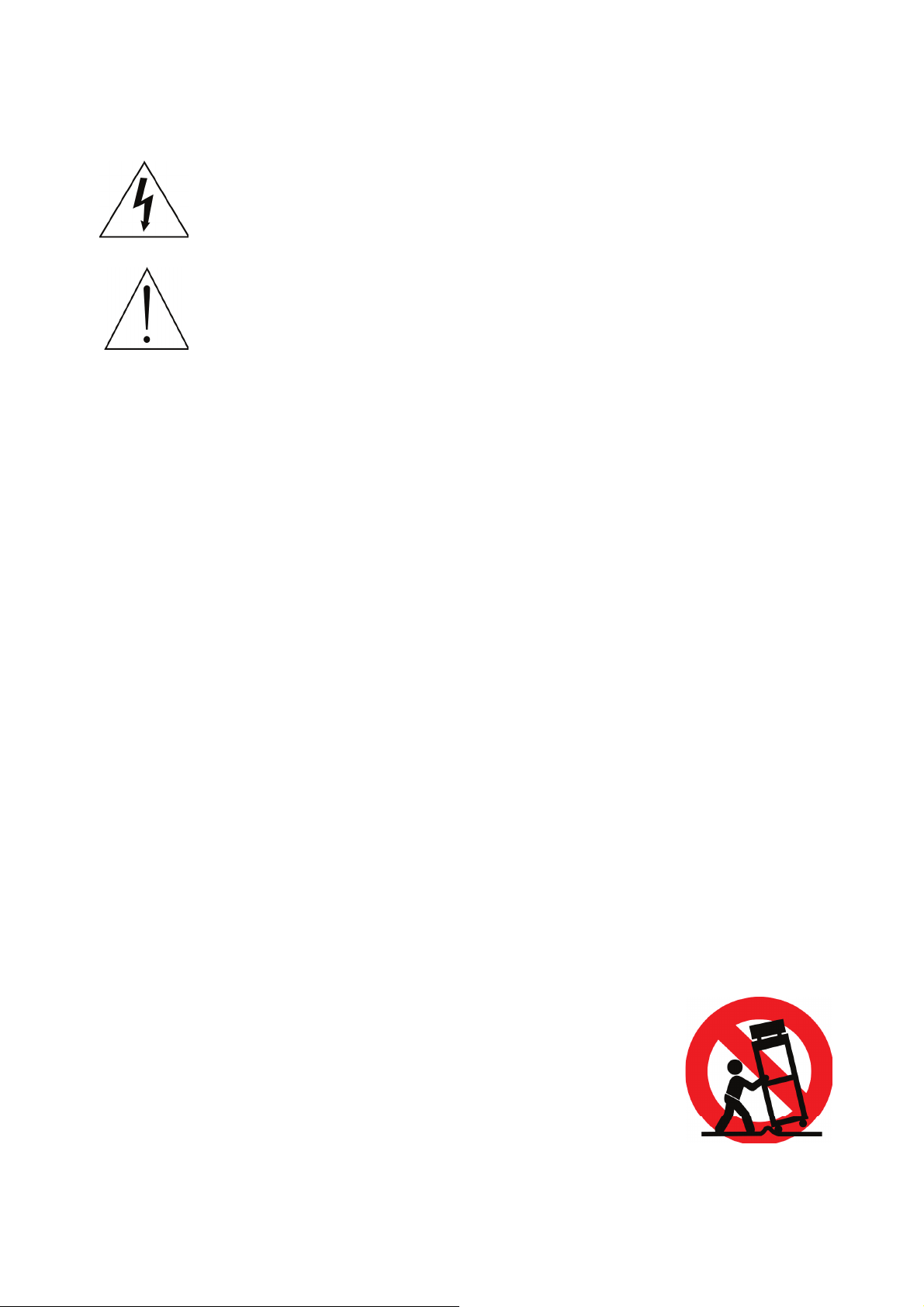
Bedeutung der Warnsymbole
Gefährliche Spannung: Das Blitzsymbol mit einem Pfeil am Ende in einem
gleichseitigen Dreieck warnt Sie vor nicht isolierter gefährlicher Spannung
innerhalb des Produkts, die einen elektrischen Schlag verursachen kann.
Anweisungen: Das Ausrufezeichen in einem gleichseitigen Dreieck macht
Sie auf die wichtige Bedienungs- und Instandsetzungsanweisungen in dem
dem Gerät beigelegten Dokument aufmerksam.
Safety instructions
1) Lesen Sie diese Hinweise durch.
2) Bewahren Sie diese Hinweise auf.
3) Befolgen Sie alle Warnungen.
4) Befolgen Sie alle Anweisungen.
5) Verwenden Sie das Gerät nicht in der Nähe von Wasser.
6) Reinigen Sie das Gerät nur mit einem trockenen Stofftuch. Verwenden Sie weder
flüssige, alkoholhaltige Reinigungsmittel noch Sprayreinigungsmittel.
7) Blockieren Sie keine Lüftungsöffnungen. Installieren Sie Ihr LCD TV an einer gut
belüfteten Stelle.
8) Halten Sie das Gerät (LCD TV) von Feuchtigkeit, übermäßigem Staub und
Wärmequellen wie z.B. Heizkörpern, Wärmespeichern, Öfen oder anderen
wärmeerzeugenden Geräten (inkl. Verstärker) fern.
9) Entfernen Sie nicht die hintere Abdeckung. Es gibt keine benutzerbedienbaren
Teile im Inneren.
10) Setzen Sie den Zweck des polarisierten oder geerdeten Steckers nicht außer Kraft.
Ein polarisierter Stecker hat zwei Zinken, wobei einer breiter als der andere ist.
Ein geerdeter Stecker hat zwei Zinken und einen Erdungskontaktstift. Der dritte
Kontaktstift ist eine Sicherheitsmaßnahme. Wenn Ihre Steckdose nicht für den
beigelegten Stecker geeignet ist, dann lassen Sie bitte eine passende Steckdose
von einem Elektriker anbringen.
11) Verlegen Sie das Kabel nicht dort, wo auf das Kabel getreten werden kann. Achten
Sie auch darauf, dass das Netzkabel nicht zusammengedrückt wird.
12) Stellen Sie keinen Gegenstand auf das Netzkabel. Ziehen Sie nicht an der Stelle,
an der das Kabel aus dem Gerät führt.
13) Verwenden Sie nur das vom Hersteller angegebene Zubehör.
14) Verwenden Sie nur einen vom Hersteller empfohlenen oder
mit dem Gerät zusammen angebotenen Wagen, Ständer,
Gestell, Halter oder Tisch. Wenn Sie einen Wagen
verwenden, seien Sie bitte achtsam beim Bewegen der
Gerät-Wagen-Einheit, um ein Herunterfallen des Gerätes zu
vermeiden.
15) Trennen Sie das Gerät vom Netz, wenn ein Gewitter zu erwarten ist oder das
Gerät über eine längere Zeit hinaus nicht verwendet wird.
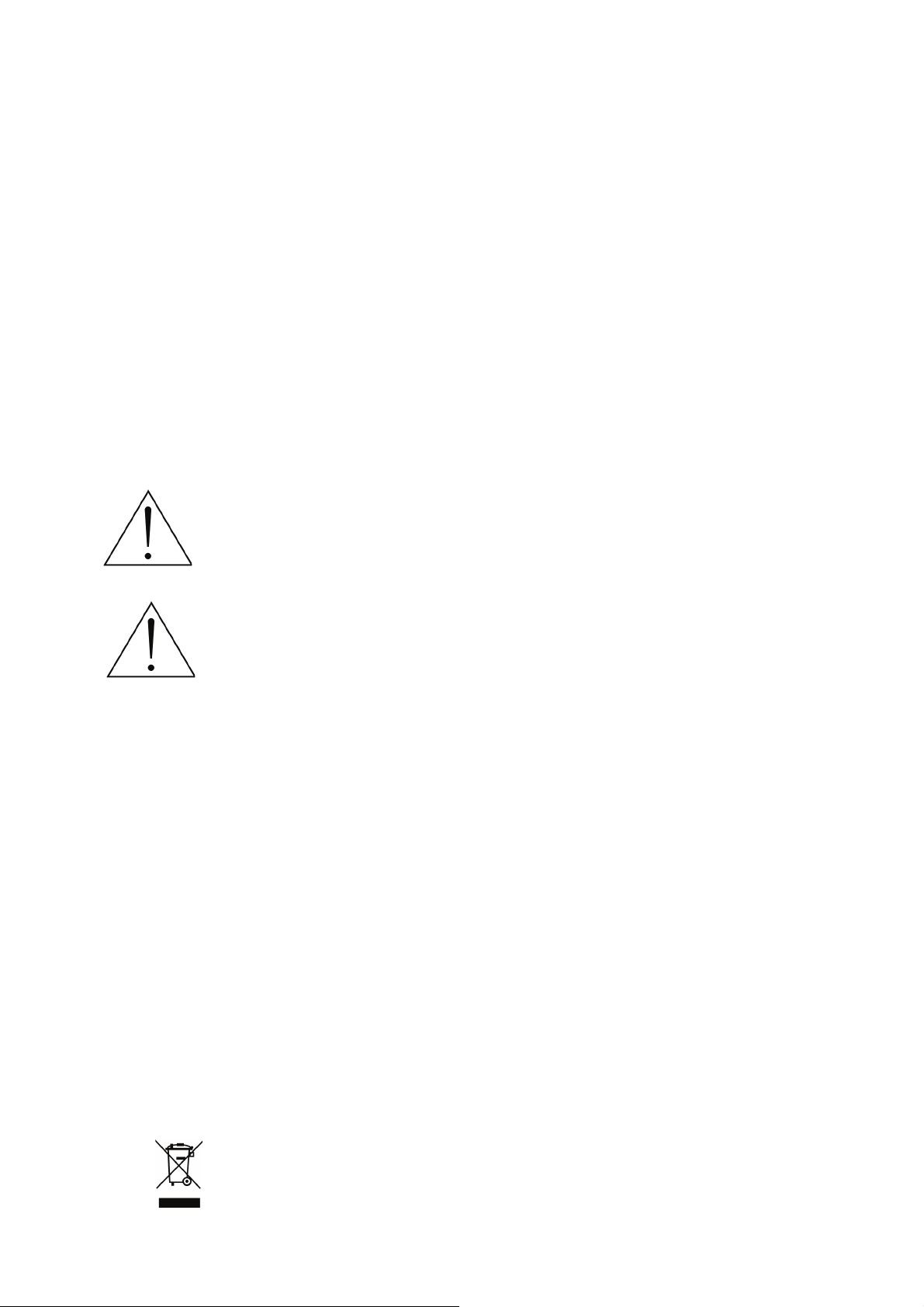
16) Überlassen Sie alle Instandsetzungsarbeiten dem dazu ausgebildeten
Servicepersonal. Eine Instandsetzung ist notwendig, wenn das Gerät irgendwie
beschädigt wurde. Dies kann z.B. ein beschädigtes Netzkabel oder Stecker sein,
ein Eindringen von Flüssigkeit oder Gegenständen in das Gerät, ein nass werden
durch Regen oder Feuchtigkeit, ein Schaden durch Herunterfallen des Gerätes
oder Funktionsstörungen.
17) Lassen Sie keine Flüssigkeiten auf das LCD TV tropfen oder spritzen. Stellen Sie
keine Gegenstände mit Flüssigkeit auf das Gerät.
18) Auf der Rückseite des Gerätes finden Sie eine Warnung vor elektrischen Schlägen
und relevante Symbole.
19) Das Gerät ist nur für Unterhaltungszwecke vorgesehen und darf nicht für
langandauernde Bildschirmtätigkeiten eingesetzt werden.
20) Wand- oder Deckenmontage: Eine Wand- oder Deckenmontage des Gerätes darf
nur nach den Herstelleranweisungen ausgeführt werden. Verwenden Sie nur vom
Hersteller empfohlene Montagevorrichtungen. Dies ist eine Sicherheitsmaßnahme.
ACHTUNG: Schäden, die durch eine unkorrekte Montage dieses
LCD-TV entstanden sind, werden nicht von der Herstellergarantie
abgedeckt.
WARNUNG: Um die Gefahr eines Feuers oder elektrischen Schlages zu
reduzieren, setzen Sie diesen LCD-TV weder Regen noch Feuchtigkeit
aus.
Gemäß der WEEE-Bestimmungen darf dieser Bildschirm in Europa nicht als
Hausmüll entsorgt werden. Informationen zum Recycling finden Sie auf unserer
Website.

Inhaltsverzeichnis
ZUBEHÖR ...........................................................................................................................1
VORDERANSICHT DES PRODUKTS.................................................................................2
RÜCKANSICHT DES PRODUKTS......................................................................................3
FERNBEDIENUNG..............................................................................................................4
Fernbedienungs-Tastenfunktionen ...............................................................................5
Teletext Funktion Steuerknopf ......................................................................................6
GRUNDBEDIENUNG ..........................................................................................................8
Anschluss des RF-Antennen- / Kabelfernsehkabels.....................................................8
Anschließen an einen DVD-Player / Digitalempfänger .................................................8
Anschliessen an einen Computer ...............................................................................10
Anschließen des Netzanschlusskabels.......................................................................10
GRUNDLEGENDE BEDIENUNG ......................................................................................11
Rückseite des LCD-TV ...............................................................................................11
An/Aus-Knopf.............................................................................................................. 11
Auswahl der Eingangsquelle ......................................................................................11
Anpassung der Lautstärke..........................................................................................11
Auswahl des Kanals (Senders)................................................................................... 11
Schlafzeit EINSTELL ..................................................................................................11
Audio .......................................................................................................................... 11
Verwendung der OSD-Funktion.................................................................................. 11
ERWEITERTER BETRIEB—OSD-MENÜ .........................................................................12
Im HDMI, TV, AV, SCART, YPbPr-Modus....................................................................12
Bildmenü .............................................................................................................12
Audiomenü ..........................................................................................................12
OSD menü...........................................................................................................13
Kanalmenü ..........................................................................................................14
Im der PC Funktion (VGA und HDMI-DVI Modus)......................................................15
PC Menü .............................................................................................................15
Audiomenü ..........................................................................................................16
OSD menü...........................................................................................................17
TECHNISCHE DATEN.......................................................................................................18
SICHERHEITSVORKEHRUNGEN ....................................................................................19
PFLEGE UND WARTUNG.................................................................................................20
FEHLERBEHEBUNG.........................................................................................................20

ZUBEHÖR
Vielen Dank für Ihre Auswahl dieses leistungsstarken LCD-TVs!
Die folgenden Zubehörteile gehören zum Lieferumfang dieses LCD-TVs:
z LCD TV
z Benutzerhandbuch
z Garantiekarte
z Fernbedienung
z Batterie 2 x AA
z Netzkabel
VGA-Kabel
z
z RCA A/V Kabel
1
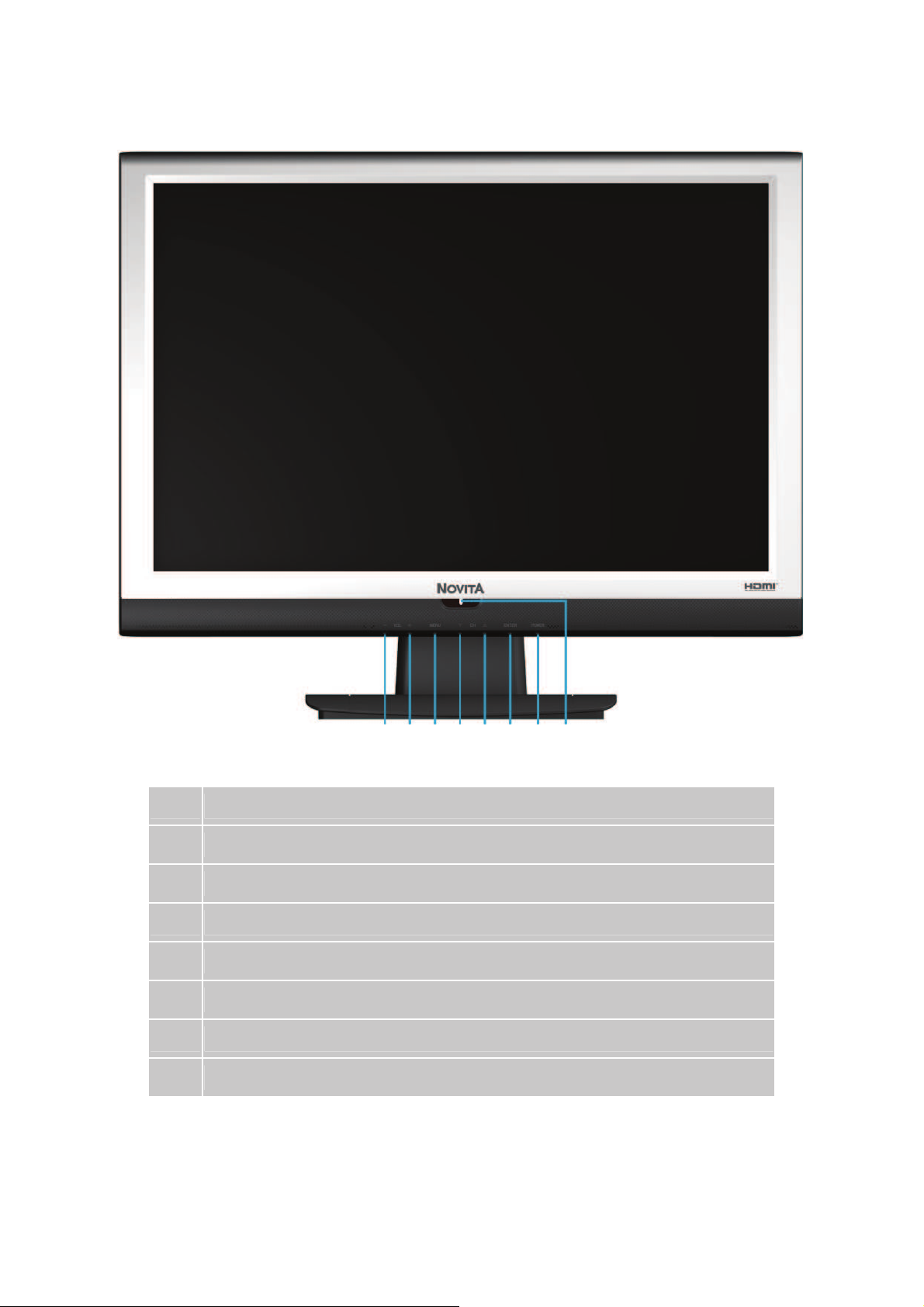
VORDERANSICHT DES PRODUKTS
X Y Z [ \ ] ^ _
ݎ Lautstärke verringern (Verringerung einstellen)
ݏ Lautstärke erhöhen (Erhöhung einstellen)
ݐ Menütaste des On Screen Display (Zurück zum vorherigen Menü)
ݑ Nach unten scrollen (Kanal abwärts)
ݒ Nach oben scrollen (Kanal aufwärts)
ݓ Eingabequelle auswählen (Enter)
ݔ Ein-/Ausschalter
ݕ Betriebs-LED-Anzeige/ Fernbedienungsempfänger
2
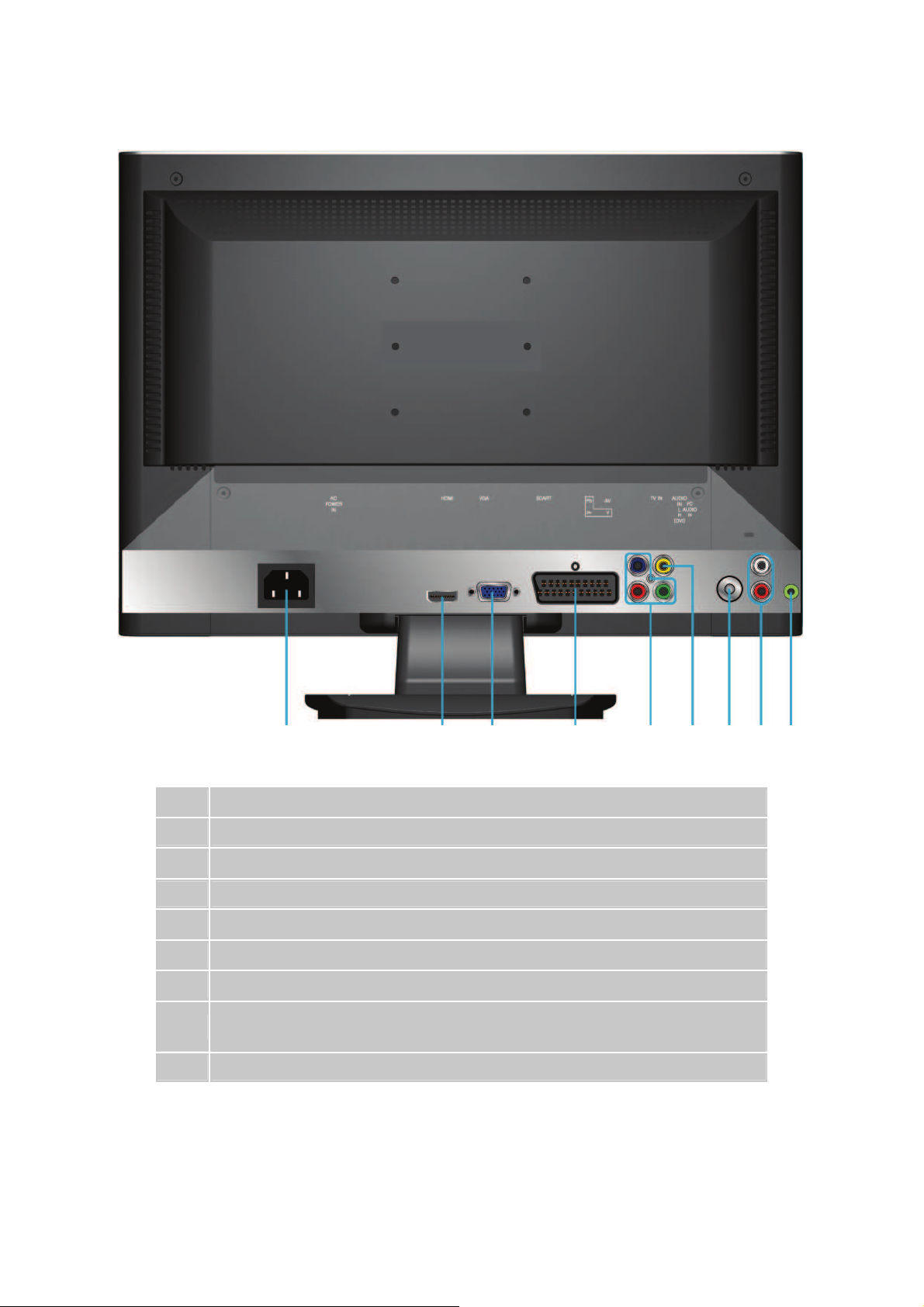
RÜCKANSICHT DES PRODUKTS
A B C D E F G H I
A Kaltgerätestecker (für Netzkabel)
B HDMI-Signaleingang (unterstützt HDCP oder PC)
C VGA (15 Pin) Signaleingang vom Computer
D SCART-Signaleingang
E YPbPr / HD Component Video Eingang
F Composite Video Eingang
G RF-Antennen- / Kabelfernseheingang
H
I Audio Eingang für VGA
Audioeingang für AV, YPbPr oder HDMI-DVI-Komponenten
(links/ rechts)
3
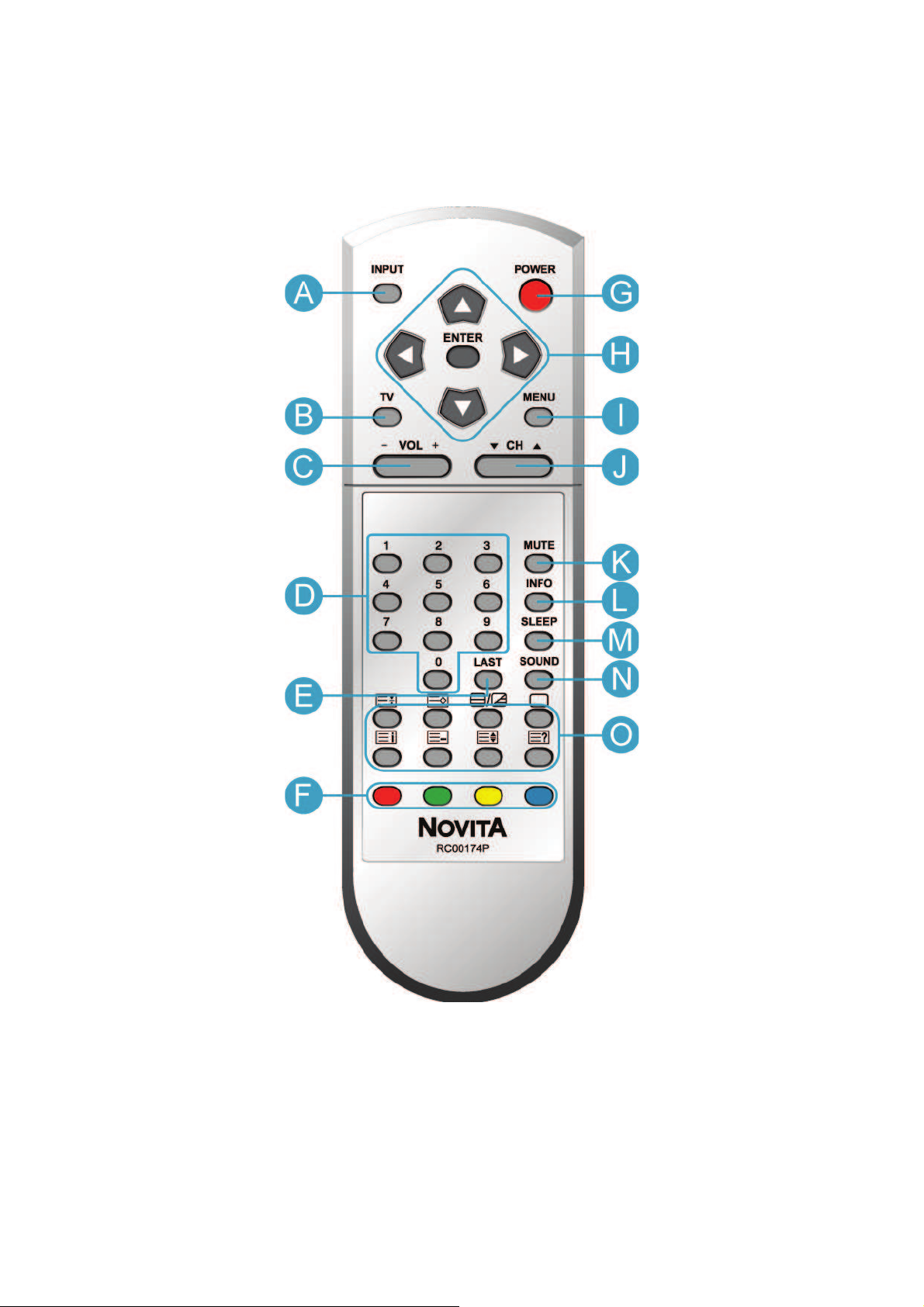
FERNBEDIENUNG
4
