Novell ZENWORKS 10 Reference
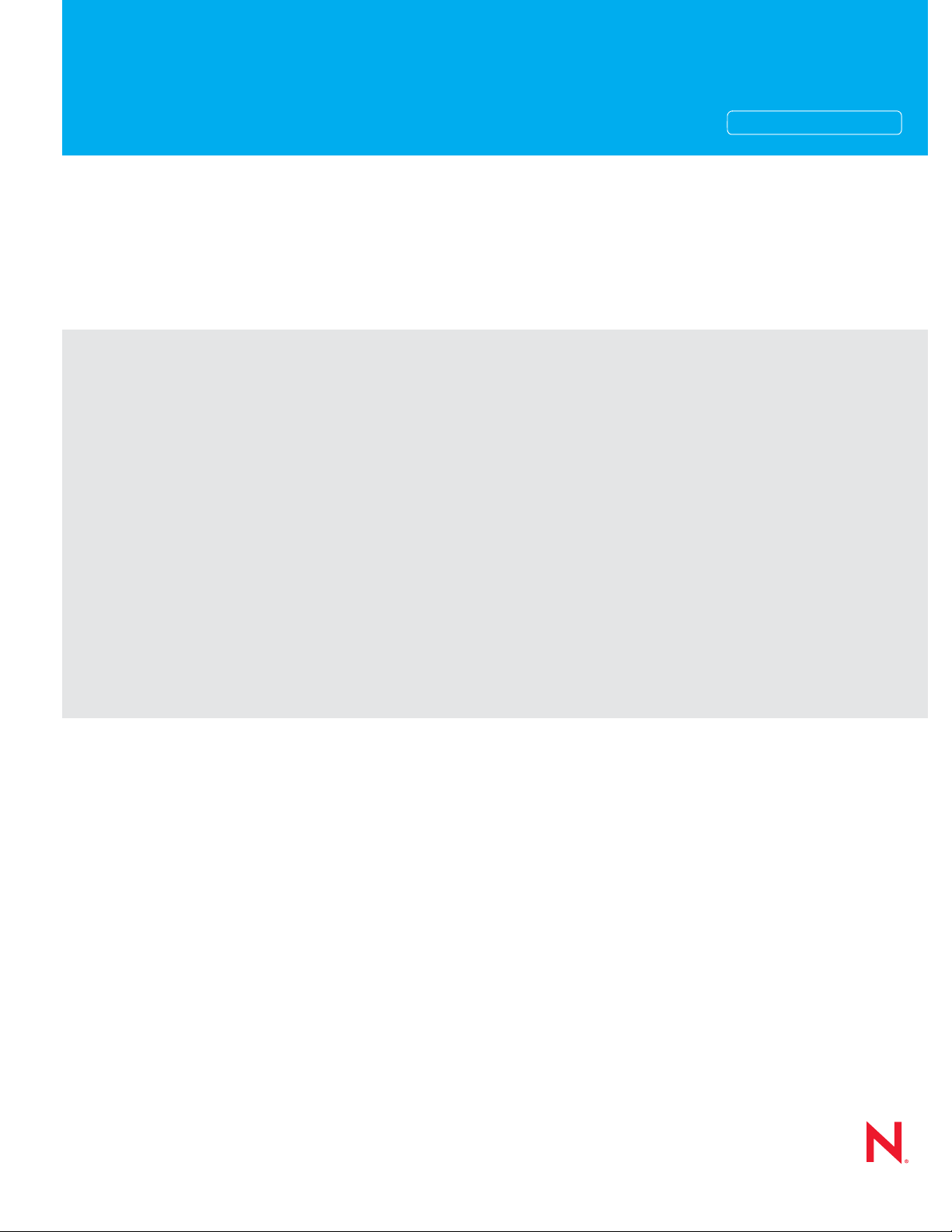
Novell®
www.novell.com
AUTHORIZED DOCUMENTATION
Reference
ZENworks® 10 Configuration Management SP3
Inventory Database Tables
novdocx (en) 7 January 2010
10.3
March 30, 2010
ZENworks 10 Configuration Management Services Reference

Legal Notices
Novell, Inc., makes no representations or warranties with respect to the contents or use of this documentation, and
specifically disclaims any express or implied warranties of merchantability or fitness for any particular purpose.
Further, Novell, Inc., reserves the right to revise this publication and to make changes to its content, at any time,
without obligation to notify any person or entity of such revisions or changes.
Further, Novell, Inc., makes no representations or warranties with respect to any software, and specifically disclaims
any express or implied warranties of merchantability or fitness for any particular purpose. Further, Novell, Inc.,
reserves the right to make changes to any and all parts of Novell software, at any time, without any obligation to
notify any person or entity of such changes.
Any products or technical information provided under this Agreement may be subject to U.S. export controls and the
trade laws of other countries. You agree to comply with all export control regulations and to obtain any required
licenses or classification to export, re-export or import deliverables. You agree not to export or re-export to entities on
the current U.S. export exclusion lists or to any embargoed or terrorist countries as specified in the U.S. export laws.
You agree to not use deliverables for prohibited nuclear, missile, or chemical biological weaponry end uses. See the
Novell International Trade Services Web page (http://www.novell.com/info/exports/) for more information on
exporting Novell software. Novell assumes no responsibility for your failure to obtain any necessary export
approvals.
novdocx (en) 7 January 2010
Copyright © 2008-2010 Novell, Inc. All rights reserved. No part of this publication may be reproduced, photocopied,
stored on a retrieval system, or transmitted without the express written consent of the publisher.
Novell, Inc.
404 Wyman Street, Suite 500
Waltham, MA 02451
U.S.A.
www.novell.com
Online Documentation: To access the latest online documentation for this and other Novell products, see
the Novell Documentation Web page (http://www.novell.com/documentation).

Novell Trademarks
For Novell trademarks, see the Novell Trademark and Service Mark list (http://www.novell.com/company/legal/
trademarks/tmlist.html).
Third-Party Materials
All third-party trademarks are the property of their respective owners.
novdocx (en) 7 January 2010

novdocx (en) 7 January 2010
4 ZENworks 10 Configuration Management Services Reference

Contents
About This Guide 7
1 Understanding ZENworks Inventory Database Tables 9
2 Inventory Data Tables 11
2.1 NC_ADF Table. . . . . . . . . . . . . . . . . . . . . . . . . . . . . . . . . . . . . . . . . . . . . . . . . . . . . . . . . . . . . 12
2.2 NC_BIOS Table . . . . . . . . . . . . . . . . . . . . . . . . . . . . . . . . . . . . . . . . . . . . . . . . . . . . . . . . . . . . 13
2.3 NC_Category Table . . . . . . . . . . . . . . . . . . . . . . . . . . . . . . . . . . . . . . . . . . . . . . . . . . . . . . . . . 14
2.4 NC_CDROM Table . . . . . . . . . . . . . . . . . . . . . . . . . . . . . . . . . . . . . . . . . . . . . . . . . . . . . . . . . 14
2.5 NC_ChoiceListItem Table . . . . . . . . . . . . . . . . . . . . . . . . . . . . . . . . . . . . . . . . . . . . . . . . . . . . 15
2.6 NC_CompChanges Table . . . . . . . . . . . . . . . . . . . . . . . . . . . . . . . . . . . . . . . . . . . . . . . . . . . . 16
2.7 NC_Component Table . . . . . . . . . . . . . . . . . . . . . . . . . . . . . . . . . . . . . . . . . . . . . . . . . . . . . . . 17
2.8 NC_CPU Table . . . . . . . . . . . . . . . . . . . . . . . . . . . . . . . . . . . . . . . . . . . . . . . . . . . . . . . . . . . . 19
2.9 NC_DeviceRes Table. . . . . . . . . . . . . . . . . . . . . . . . . . . . . . . . . . . . . . . . . . . . . . . . . . . . . . . . 20
2.10 NC_Disk Table . . . . . . . . . . . . . . . . . . . . . . . . . . . . . . . . . . . . . . . . . . . . . . . . . . . . . . . . . . . . . 20
2.11 NC_FileScanData Table . . . . . . . . . . . . . . . . . . . . . . . . . . . . . . . . . . . . . . . . . . . . . . . . . . . . . 21
2.12 NC_Floppy Table . . . . . . . . . . . . . . . . . . . . . . . . . . . . . . . . . . . . . . . . . . . . . . . . . . . . . . . . . . . 22
2.13 NC_HotFix Table . . . . . . . . . . . . . . . . . . . . . . . . . . . . . . . . . . . . . . . . . . . . . . . . . . . . . . . . . . . 22
2.14 NC_IPAddress Table . . . . . . . . . . . . . . . . . . . . . . . . . . . . . . . . . . . . . . . . . . . . . . . . . . . . . . . . 22
2.15 NC_Keyboard Table. . . . . . . . . . . . . . . . . . . . . . . . . . . . . . . . . . . . . . . . . . . . . . . . . . . . . . . . . 23
2.16 NC_LANAdapter Table . . . . . . . . . . . . . . . . . . . . . . . . . . . . . . . . . . . . . . . . . . . . . . . . . . . . . . 23
2.17 NC_LDAPImportMappings Table . . . . . . . . . . . . . . . . . . . . . . . . . . . . . . . . . . . . . . . . . . . . . . . 23
2.18 NC_LDAPImportTask Table. . . . . . . . . . . . . . . . . . . . . . . . . . . . . . . . . . . . . . . . . . . . . . . . . . . 24
2.19 NC_LogicalDrive Table . . . . . . . . . . . . . . . . . . . . . . . . . . . . . . . . . . . . . . . . . . . . . . . . . . . . . . 25
2.20 NC_MemoryModule Table . . . . . . . . . . . . . . . . . . . . . . . . . . . . . . . . . . . . . . . . . . . . . . . . . . . . 25
2.21 NC_Modem Table . . . . . . . . . . . . . . . . . . . . . . . . . . . . . . . . . . . . . . . . . . . . . . . . . . . . . . . . . . 26
2.22 NC_Monitor Table . . . . . . . . . . . . . . . . . . . . . . . . . . . . . . . . . . . . . . . . . . . . . . . . . . . . . . . . . . 26
2.23 NC_Mouse Table . . . . . . . . . . . . . . . . . . . . . . . . . . . . . . . . . . . . . . . . . . . . . . . . . . . . . . . . . . . 27
2.24 NC_NetworkDriver Table . . . . . . . . . . . . . . . . . . . . . . . . . . . . . . . . . . . . . . . . . . . . . . . . . . . . . 27
2.25 NC_OperatingSystem Table . . . . . . . . . . . . . . . . . . . . . . . . . . . . . . . . . . . . . . . . . . . . . . . . . . 28
2.26 NC_ParallelPort Table . . . . . . . . . . . . . . . . . . . . . . . . . . . . . . . . . . . . . . . . . . . . . . . . . . . . . . . 28
2.27 NC_Printer Table . . . . . . . . . . . . . . . . . . . . . . . . . . . . . . . . . . . . . . . . . . . . . . . . . . . . . . . . . . . 28
2.28 NC_Product Table . . . . . . . . . . . . . . . . . . . . . . . . . . . . . . . . . . . . . . . . . . . . . . . . . . . . . . . . . . 29
2.29 NC_ProductCategory Table . . . . . . . . . . . . . . . . . . . . . . . . . . . . . . . . . . . . . . . . . . . . . . . . . . . 33
2.30 NC_PRU Table . . . . . . . . . . . . . . . . . . . . . . . . . . . . . . . . . . . . . . . . . . . . . . . . . . . . . . . . . . . . 34
2.31 NC_RemovableMedia Table . . . . . . . . . . . . . . . . . . . . . . . . . . . . . . . . . . . . . . . . . . . . . . . . . . 34
2.32 NC_SerialPort Table . . . . . . . . . . . . . . . . . . . . . . . . . . . . . . . . . . . . . . . . . . . . . . . . . . . . . . . . 34
2.33 NC_Software Table . . . . . . . . . . . . . . . . . . . . . . . . . . . . . . . . . . . . . . . . . . . . . . . . . . . . . . . . . 35
2.34 NC_System Table . . . . . . . . . . . . . . . . . . . . . . . . . . . . . . . . . . . . . . . . . . . . . . . . . . . . . . . . . . 35
2.35 NC_SystemBoard Table . . . . . . . . . . . . . . . . . . . . . . . . . . . . . . . . . . . . . . . . . . . . . . . . . . . . . 37
2.36 NC_User Table . . . . . . . . . . . . . . . . . . . . . . . . . . . . . . . . . . . . . . . . . . . . . . . . . . . . . . . . . . . . 37
2.37 NC_VideoAdapter Table . . . . . . . . . . . . . . . . . . . . . . . . . . . . . . . . . . . . . . . . . . . . . . . . . . . . . 39
2.38 NC_VirtualMachine Table . . . . . . . . . . . . . . . . . . . . . . . . . . . . . . . . . . . . . . . . . . . . . . . . . . . . 40
2.39 NC_Workstation Table . . . . . . . . . . . . . . . . . . . . . . . . . . . . . . . . . . . . . . . . . . . . . . . . . . . . . . . 40
2.40 NC_WkstnChanges Table . . . . . . . . . . . . . . . . . . . . . . . . . . . . . . . . . . . . . . . . . . . . . . . . . . . . 44
2.41 NC_WkstnReconcileData Table. . . . . . . . . . . . . . . . . . . . . . . . . . . . . . . . . . . . . . . . . . . . . . . . 45
novdocx (en) 7 January 2010
Contents 5

novdocx (en) 7 January 2010
6 ZENworks 10 Configuration Management Services Reference
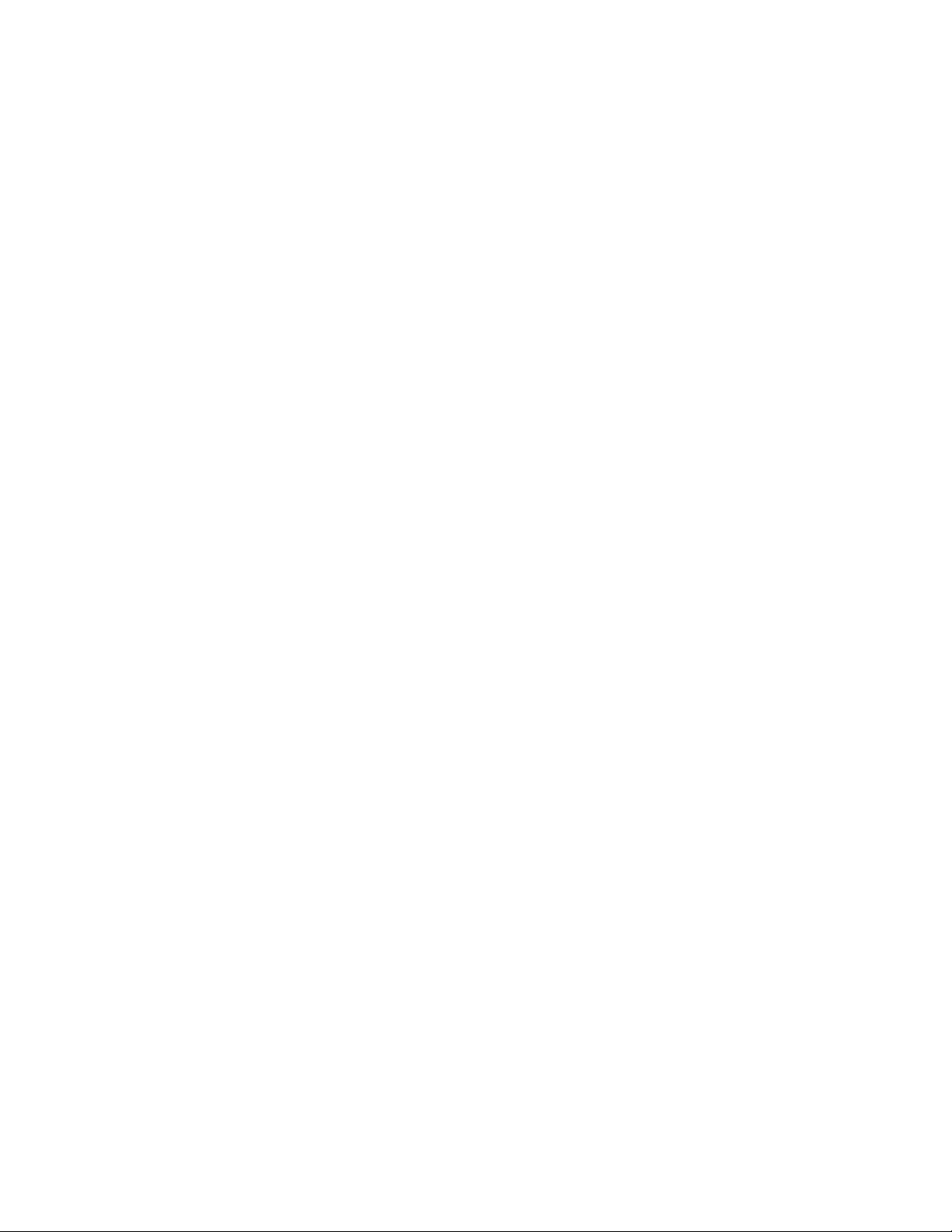
About This Guide
novdocx (en) 7 January 2010
This Novell ZENworks 10 Configuration Management Inventory Database Tables Reference
includes information to help you create custom reports and integrate data with the ZENworks
Configuration Management database. The information in this guide is organized as follows:
Chapter 1, “Understanding ZENworks Inventory Database Tables,” on page 9
Chapter 2, “Inventory Data Tables,” on page 11
Notice
Details about the ZENworks database schema are provided for reference purposes. The schema
generally changes in each release of the product and any integration done at the database level may
be impacted by these changes.
Audience
This guide is intended for Novell
Feedback
We want to hear your comments and suggestions about this manual and the other documentation
included with this product. Please use the User Comments feature at the bottom of each page of the
online documentation, or go to the Novell Documentation Feedback site (http://www.novell.com/
documentation/feedback.html) and enter your comments there.
®
ZENworks database administrators.
®
Additional Documentation
ZENworks 10 Configuration Management Services is supported by other documentation (in both
PDF and HTML formats) that you can use to learn about and implement the product. For additional
documentation, see the ZENworks 10 Configuration Management SP3 documentation (http://
www.novell.com/documentation/zcm10/index.html).
Documentation Conventions
In Novell documentation, a greater-than symbol (>) is used to separate actions within a step and
items in a cross-reference path.
®
A trademark symbol (
trademark.
When a single pathname can be written with a backslash for some platforms or a forward slash for
other platforms, the pathname is presented with a backslash. Users of platforms that require a
forward slash, such as Linux*, should use forward slashes as required by your software.
, TM, etc.) denotes a Novell trademark. An asterisk (*) denotes a third-party
About This Guide 7

novdocx (en) 7 January 2010
8 ZENworks 10 Configuration Management Services Reference
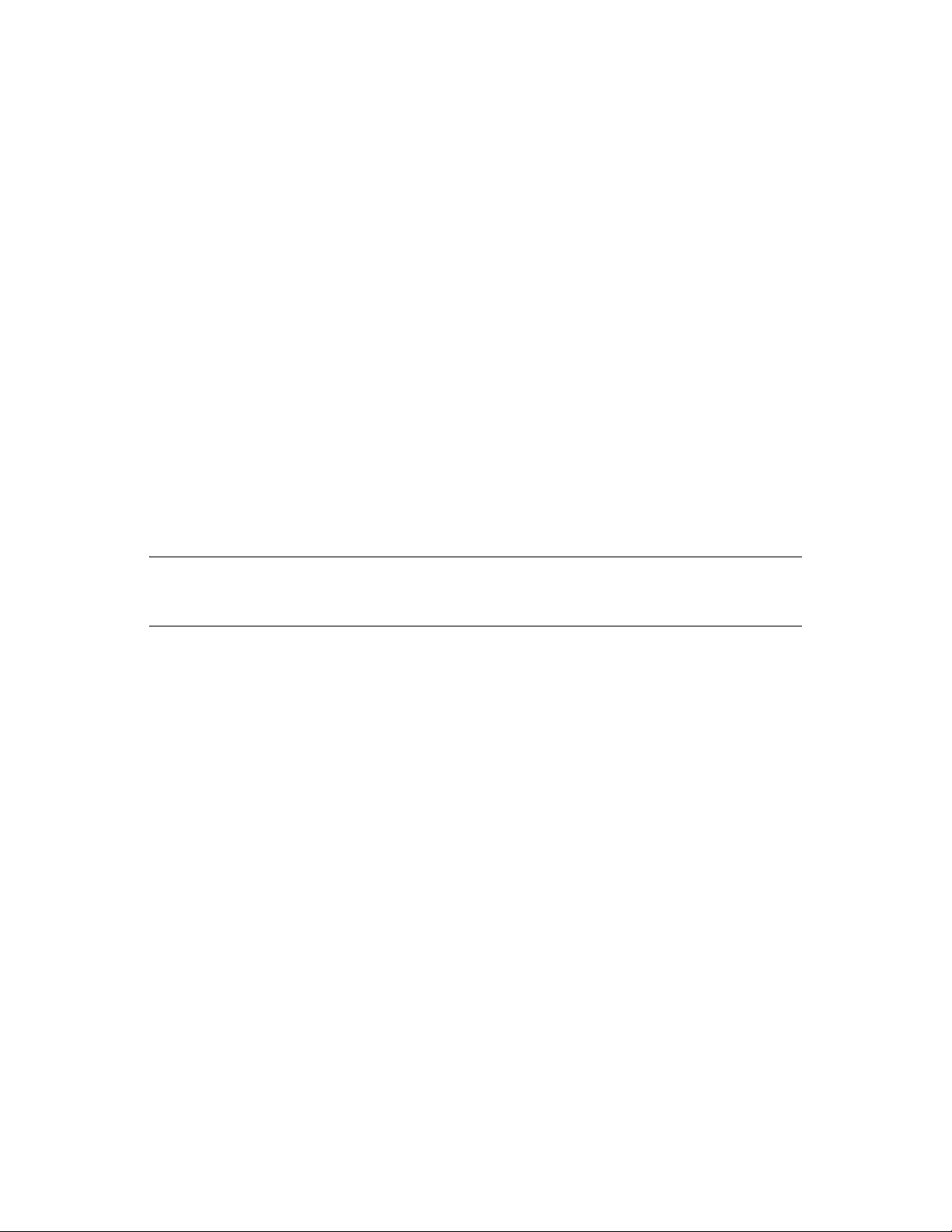
1
Understanding ZENworks
novdocx (en) 7 January 2010
Inventory Database Tables
This section provides information about the ZENworks inventory database tables for advanced users
who may need information about their contents.
How to Use Database Table Definitions
This information is for advanced users who need to understand the structure of the ZENworks
inventory database. For example, some users may want to create their own custom reports with
Crystal Reports.
This section is purely informational; its contents should not be used to change the database in any
way. In particular,
Never edit data in the inventory database directly.
Never change the structure of the database tables.
Either action would compromise the integrity of the database severely.
IMPORTANT: If you edit the inventory database directly or alter the database tables in any way,
you will forfeit your right to receive any technical support from Novell related to the altered
database.
1
Table Description Format
The description of each database table includes the following information for the columns in the
table:
The column name.
The key (if any): PK is a primary key; FK is a foreign key.
The data type. Note that some data types have different names in Microsoft SQL Server,
Microsoft SQL Express, and Oracle.
The following data types may be found in the ZENworks Inventory database.
A float is an 8-byte floating point number.
This data type is called a float(126) in Oracle.
A tiny <INT-6> is a 1-byte integer from 0 to 28 -1, or 0 to 255.
This data type is called a tinyint in both Microsoft SQL Server and Microsoft SQL Express and
is called a number(5) in Oracle.
A short <INT2> is a 2-byte integer from -32,768 to 32,767.
This data type is called a smallint in both Microsoft SQL Server and Microsoft SQL Express
and is called a number(10,0) in Oracle.
A long <INT4> is a 4-byte integer from -2,147,483,648 to 2,147,483,647.
Understanding ZENworks Inventory Database Tables
9

This data type is called an int in both Microsoft SQL Server and Microsoft SQL Express and is
called a number(30,0) in Oracle.
A binary(n) is an array of bytes, n bytes in length.
This data type is called a raw in Oracle.
A varbinary(n) is a variable length array of bytes, with a maximum length of n.
A GUID is equivalent to Uniqueidentifier in Microsoft SQL Server 7.0, 2000, and Microsoft
SQL Express. In Oracle, it is a raw(18).
A char(n) is a character string of length n.
A nvarchar(n) is a variable length character string, with a maximum length of n.
This data type is called a varchar2 in Oracle.
Text is character data greater than 255 characters, stored in linked lists of 2 KB data pages.
Numeric(p,s) is numeric data with fixed precision (p) and scale (s). The storage is based on the
precision.
This data type is called a number in Oracle.
A DateTime is the date and time.
novdocx (en) 7 January 2010
This data type is called a date in Oracle.
The status of nulls. A "No" in the Null column indicates that a null is not allowed; the absence
of a "No" means a null is allowed.
A description of the column.
10 ZENworks 10 Configuration Management Services Reference

2
Inventory Data Tables
The inventory data tables contain all the available data about a workstation, including hardware and
software data, demographic data, and FNI data.
Section 2.1, “NC_ADF Table,” on page 12
Section 2.2, “NC_BIOS Table,” on page 13
Section 2.3, “NC_Category Table,” on page 14
Section 2.4, “NC_CDROM Table,” on page 14
Section 2.5, “NC_ChoiceListItem Table,” on page 15
Section 2.6, “NC_CompChanges Table,” on page 16
Section 2.7, “NC_Component Table,” on page 17
Section 2.8, “NC_CPU Table,” on page 19
Section 2.9, “NC_DeviceRes Table,” on page 20
Section 2.10, “NC_Disk Table,” on page 20
novdocx (en) 7 January 2010
2
Section 2.11, “NC_FileScanData Table,” on page 21
Section 2.12, “NC_Floppy Table,” on page 22
Section 2.13, “NC_HotFix Table,” on page 22
Section 2.14, “NC_IPAddress Table,” on page 22
Section 2.15, “NC_Keyboard Table,” on page 23
Section 2.16, “NC_LANAdapter Table,” on page 23
Section 2.17, “NC_LDAPImportMappings Table,” on page 23
Section 2.18, “NC_LDAPImportTask Table,” on page 24
Section 2.19, “NC_LogicalDrive Table,” on page 25
Section 2.20, “NC_MemoryModule Table,” on page 25
Section 2.21, “NC_Modem Table,” on page 26
Section 2.22, “NC_Monitor Table,” on page 26
Section 2.23, “NC_Mouse Table,” on page 27
Section 2.24, “NC_NetworkDriver Table,” on page 27
Section 2.25, “NC_OperatingSystem Table,” on page 28
Section 2.26, “NC_ParallelPort Table,” on page 28
Section 2.27, “NC_Printer Table,” on page 28
Section 2.28, “NC_Product Table,” on page 29
Section 2.29, “NC_ProductCategory Table,” on page 33
Section 2.30, “NC_PRU Table,” on page 34
Section 2.31, “NC_RemovableMedia Table,” on page 34
Section 2.32, “NC_SerialPort Table,” on page 34
Section 2.33, “NC_Software Table,” on page 35
Inventory Data Tables
11
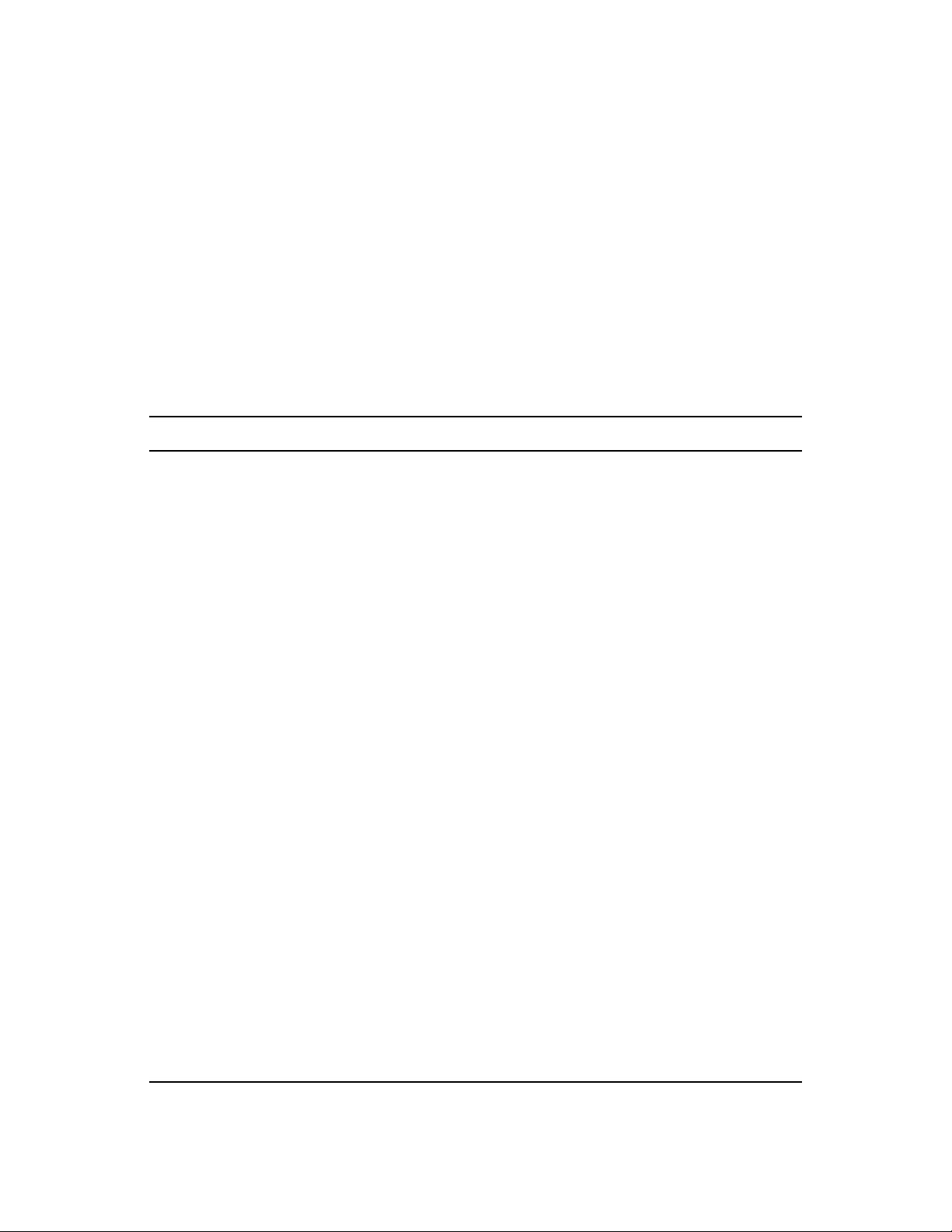
Section 2.34, “NC_System Table,” on page 35
Section 2.35, “NC_SystemBoard Table,” on page 37
Section 2.36, “NC_User Table,” on page 37
Section 2.37, “NC_VideoAdapter Table,” on page 39
Section 2.38, “NC_VirtualMachine Table,” on page 40
Section 2.39, “NC_Workstation Table,” on page 40
Section 2.40, “NC_WkstnChanges Table,” on page 44
Section 2.41, “NC_WkstnReconcileData Table,” on page 45
2.1 NC_ADF Table
The NC_ADF Table contains reference data about administrator-defined fields.
Column Key Type Null Description
ADFOID PK numeric(19,0) identity No Internal ID number used
as a primary key.
novdocx (en) 7 January 2010
TableName nvarchar(32) No Table to which the ADF
is associated.
InternalName nvarchar(8) No Database column name,
this is the internal
representation.
Label nvarchar(32) No Displayed field label
DataType smallint Data type used when
querying. Possible data
types include:
0 Character
1 Integer
2 Decimal
3 Date
InUse tinyint No TRUE(1) = indicates the
field is already in use.
DefaultValue nvarchar(255) Default value.
IsDisplay smallint TRUE(1)= display the
field, FALSE to hide it.
IsEditable smallint TRUE(1)=field is
editable, FALSE if
ReadOnly.
ControlType smallint Edit, mask, list, combo,
EditMask nvarchar(64) Data entry editing mask.
12 ZENworks 10 Configuration Management Services Reference
check, button, etc.
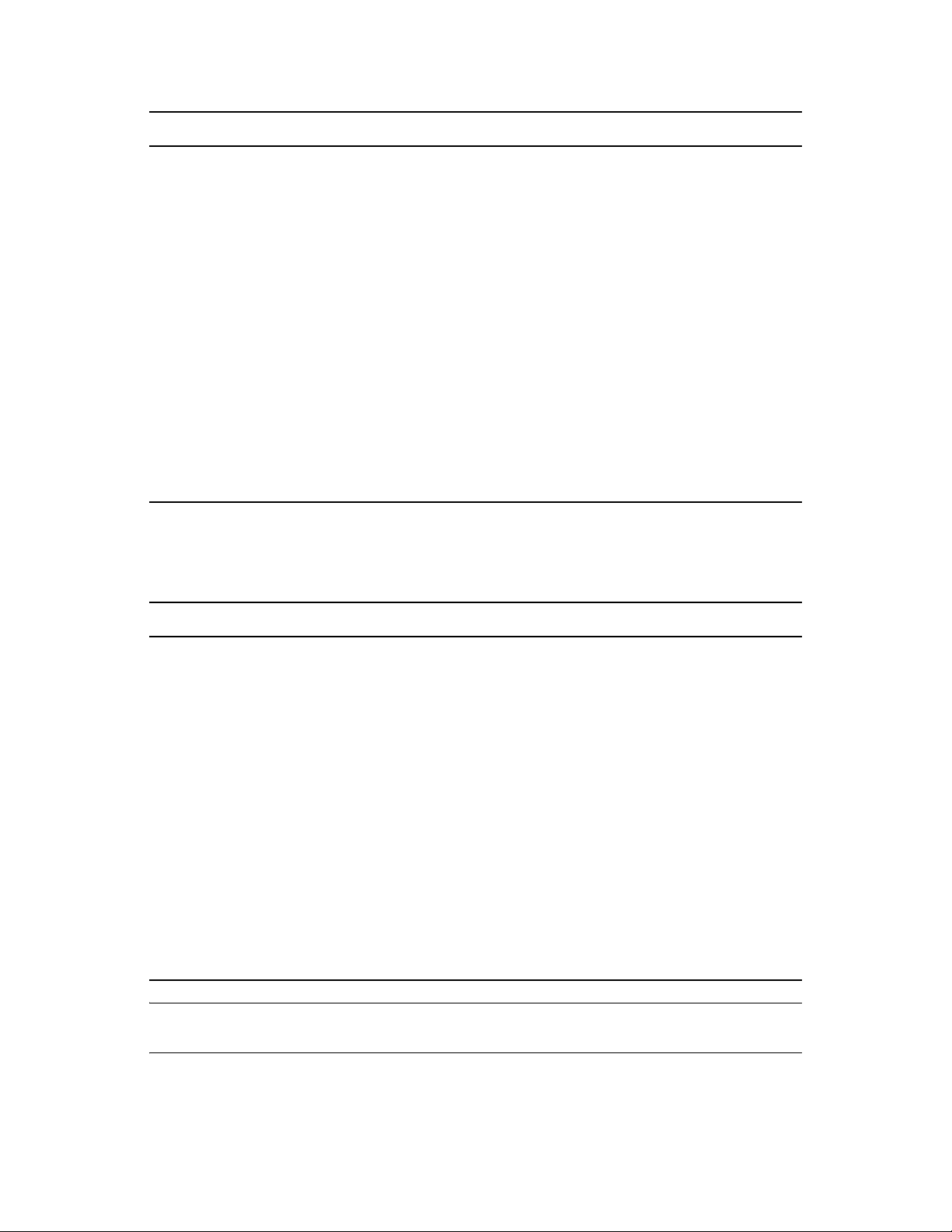
Column Key Type Null Description
AutoFill smallint Indicates when to fill in a
field with the default
value.
IsStoreMask smallint TRUE(1)=store mask
template with data.
IsRequired smallint TRUE(1)=User must fill
field in with data.
IsUnique smallint TRUE(1)=Value must be
unique.
MaxLength smallint Maximum field length
(number of characters).
DateLastModified datetime The date the record was
last modified.
novdocx (en) 7 January 2010
2.2 NC_BIOS Table
The NC_BIOS table contains inventory data about BIOS components.
Column Key Type Null Description
ComponentOID PK, FK binary(16) No An internal ID number
used as a primary key.
Version nvarchar(64) The BIOS version.
ReleaseDate nvarchar(9) The ROM release date.
DMICompVersion nvarchar(6) The DMI (SM) BIOS
version.
IsAPMSupport smallint No 1 (TRUE) if it supports
the Advanced Power
Management
specification; else 0.
IsACPICompatible smallint No 1 (TRUE) if it supports
the Advanced
Configuration and
Power Interface; else 0.
FamilyCode nvarchar(32) The BIOS family.
NOTE: The ComponentOID foreign key references the ComponentOID primary key column of the
NC_Component table.
Inventory Data Tables 13
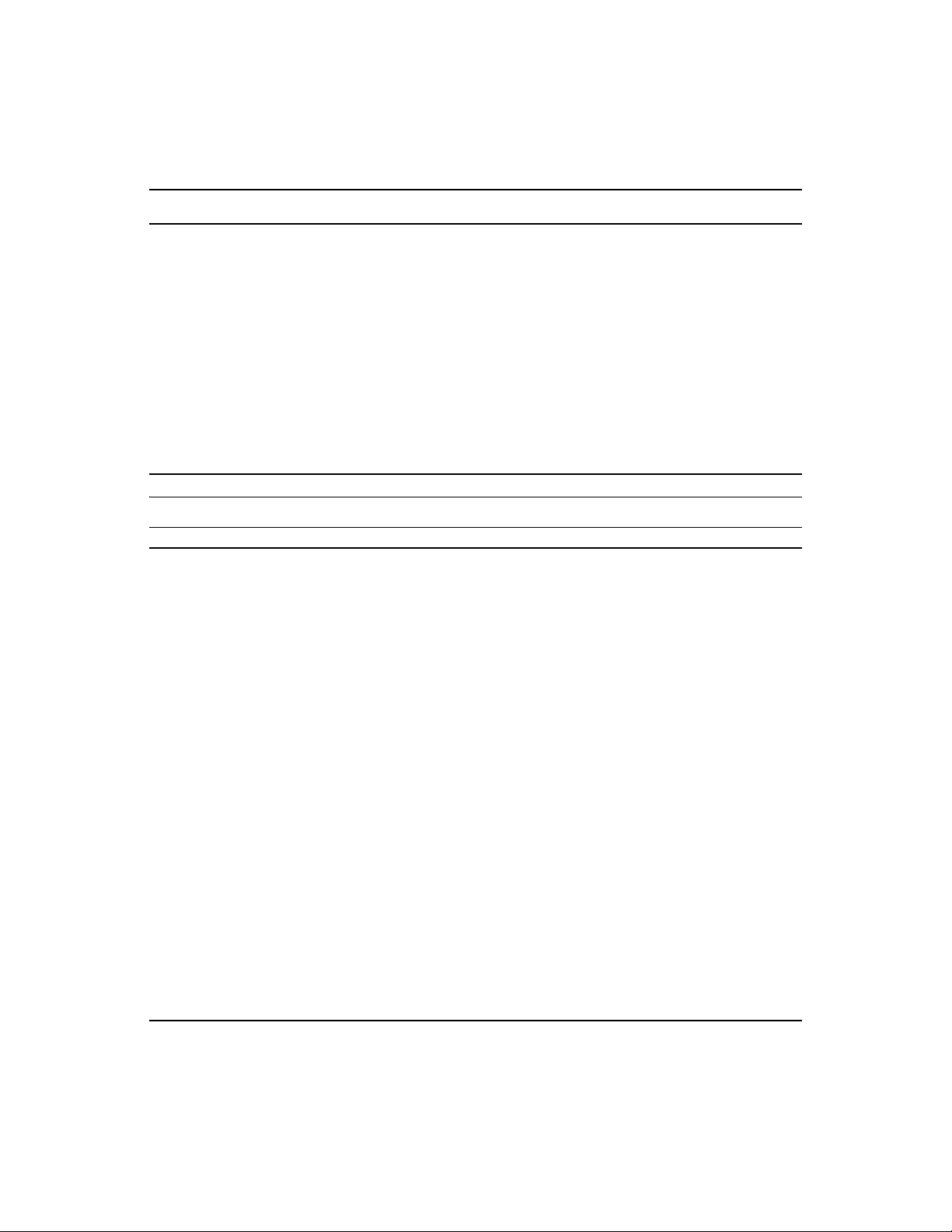
2.3 NC_Category Table
The NC_Category table tracks product categories.
Column Key Type Null Description
CategoryOID PK binary(16) No An internal ID number used as a
primary key.
CategoryName nvarchar(32) No The name of the product
category.
CategoryType smallint No The product type to which the
category belongs. See "Note"
below.
IsTally smallint No 1 (TRUE) if the category was
defined by Novell; else 0.
IsDeleted DateTime The date and time the record
was deleted; else null.
novdocx (en) 7 January 2010
NOTE: The CategoryType can be one of the following:
1 BIOS 17 Printer
2 CPU 18 BUS Adapter
3 CD/DVD Drive 19 Serial Port
4 DMI 20 Sound Card
5 Diskette Drive 21 Software
6 Hard Disk 22 System
7 Keyboard 23 System Board
8 LAN Adapter 24 Video Adapter
9 Memory Module Socket 25 Removable Media Drive
10 Modem 26 Other
11 Monitor 29 Hot Fix
12 Mouse 30 USB Port
13 Network Driver 31 Docking Station
14 Operating System
15 Parallel Port
16 Partition
2.4 NC_CDROM Table
The NC_CDROM table contains inventory data about CD-ROM components.
14 ZENworks 10 Configuration Management Services Reference
