Page 1

Novell®
www.novell.com
AUTHORIZED DOCUMENTATION
Installation Guide
ZENworks® 10 Configuration Management SP3
novdocx (en) 16 April 2010
10.3
March 30, 2010
ZENworks 10 Configuration Management Installation Guide
Page 2

Legal Notices
Novell, Inc. makes no representations or warranties with respect to the contents or use of this documentation, and
specifically disclaims any express or implied warranties of merchantability or fitness for any particular purpose.
Further, Novell, Inc. reserves the right to revise this publication and to make changes to its content, at any time,
without obligation to notify any person or entity of such revisions or changes.
Further, Novell, Inc. makes no representations or warranties with respect to any software, and specifically disclaims
any express or implied warranties of merchantability or fitness for any particular purpose. Further, Novell, Inc.
reserves the right to make changes to any and all parts of Novell software, at any time, without any obligation to
notify any person or entity of such changes.
Any products or technical information provided under this Agreement may be subject to U.S. export controls and the
trade laws of other countries. You agree to comply with all export control regulations and to obtain any required
licenses or classification to export, re-export or import deliverables. You agree not to export or re-export to entities on
the current U.S. export exclusion lists or to any embargoed or terrorist countries as specified in the U.S. export laws.
You agree to not use deliverables for prohibited nuclear, missile, or chemical biological weaponry end uses. See the
Novell International Trade Services Web page (http://www.novell.com/info/exports/) for more information on
exporting Novell software. Novell assumes no responsibility for your failure to obtain any necessary export
approvals.
novdocx (en) 16 April 2010
Copyright © 2007 - 2010 Novell, Inc. All rights reserved. No part of this publication may be reproduced,
photocopied, stored on a retrieval system, or transmitted without the express written consent of the publisher.
Novell, Inc.
404 Wyman Street, Suite 500
Waltham, MA 02451
U.S.A.
www.novell.com
Online Documentation: To access the latest online documentation for this and other Novell products, see
the Novell Documentation Web page (http://www.novell.com/documentation).
Page 3

Novell Trademarks
For Novell trademarks, see the Novell Trademark and Service Mark list (http://www.novell.com/company/legal/
trademarks/tmlist.html).
Third-Party Materials
All third-party trademarks are the property of their respective owners.
novdocx (en) 16 April 2010
Page 4

novdocx (en) 16 April 2010
4 ZENworks 10 Configuration Management Installation Guide
Page 5

Contents
About This Guide 7
1 System Requirements 9
1.1 Primary Server Requirements . . . . . . . . . . . . . . . . . . . . . . . . . . . . . . . . . . . . . . . . . . . . . . . . . . 9
1.2 Satellite Requirements . . . . . . . . . . . . . . . . . . . . . . . . . . . . . . . . . . . . . . . . . . . . . . . . . . . . . . . 14
1.2.1 Windows Device Performing Satellite Roles . . . . . . . . . . . . . . . . . . . . . . . . . . . . . . . 14
1.2.2 Linux Device Performing Satellite Roles . . . . . . . . . . . . . . . . . . . . . . . . . . . . . . . . . . 15
1.3 Management Zone Version Requirements . . . . . . . . . . . . . . . . . . . . . . . . . . . . . . . . . . . . . . . 17
1.4 Database Requirements . . . . . . . . . . . . . . . . . . . . . . . . . . . . . . . . . . . . . . . . . . . . . . . . . . . . . 20
1.5 LDAP Directory Requirements . . . . . . . . . . . . . . . . . . . . . . . . . . . . . . . . . . . . . . . . . . . . . . . . . 21
1.6 Managed Device Requirements . . . . . . . . . . . . . . . . . . . . . . . . . . . . . . . . . . . . . . . . . . . . . . . . 21
1.7 Inventoried-Only Device Requirements . . . . . . . . . . . . . . . . . . . . . . . . . . . . . . . . . . . . . . . . . . 25
1.8 Administration Browser Requirements. . . . . . . . . . . . . . . . . . . . . . . . . . . . . . . . . . . . . . . . . . . 27
1.9 Installation User Requirements . . . . . . . . . . . . . . . . . . . . . . . . . . . . . . . . . . . . . . . . . . . . . . . . 27
novdocx (en) 16 April 2010
2 Coexistence with Other ZENworks Products 29
2.1 ZENworks Desktop Management . . . . . . . . . . . . . . . . . . . . . . . . . . . . . . . . . . . . . . . . . . . . . . 29
2.2 ZENworks Asset Management. . . . . . . . . . . . . . . . . . . . . . . . . . . . . . . . . . . . . . . . . . . . . . . . . 30
2.3 ZENworks Patch Management . . . . . . . . . . . . . . . . . . . . . . . . . . . . . . . . . . . . . . . . . . . . . . . . 30
2.4 ZENworks Server Management . . . . . . . . . . . . . . . . . . . . . . . . . . . . . . . . . . . . . . . . . . . . . . . . 30
2.5 ZENworks Linux Management . . . . . . . . . . . . . . . . . . . . . . . . . . . . . . . . . . . . . . . . . . . . . . . . . 30
2.6 ZENworks Handheld Management . . . . . . . . . . . . . . . . . . . . . . . . . . . . . . . . . . . . . . . . . . . . . 31
3 Preparation 33
3.1 Understanding What the ZENworks Installation Does . . . . . . . . . . . . . . . . . . . . . . . . . . . . . . . 33
3.2 Gathering Installation Information . . . . . . . . . . . . . . . . . . . . . . . . . . . . . . . . . . . . . . . . . . . . . . 34
3.3 Preinstallation Tasks . . . . . . . . . . . . . . . . . . . . . . . . . . . . . . . . . . . . . . . . . . . . . . . . . . . . . . . . 34
3.3.1 Verifying That the Minimum Requirements Have Been Met . . . . . . . . . . . . . . . . . . . 34
3.3.2 Creating an Installation DVD from the ISO Download. . . . . . . . . . . . . . . . . . . . . . . . 35
3.3.3 Creating an External Certificate Authority . . . . . . . . . . . . . . . . . . . . . . . . . . . . . . . . . 35
3.3.4 Installing an External ZENworks Database . . . . . . . . . . . . . . . . . . . . . . . . . . . . . . . . 37
3.3.5 Installing Mono 2.0.1-1.17 on SLES 11 . . . . . . . . . . . . . . . . . . . . . . . . . . . . . . . . . . . 46
4 Installing the ZENworks Server 47
4.1 Performing the Installation . . . . . . . . . . . . . . . . . . . . . . . . . . . . . . . . . . . . . . . . . . . . . . . . . . . . 47
4.1.1 Installation Information. . . . . . . . . . . . . . . . . . . . . . . . . . . . . . . . . . . . . . . . . . . . . . . . 50
4.2 Performing an Unattended Installation. . . . . . . . . . . . . . . . . . . . . . . . . . . . . . . . . . . . . . . . . . . 59
4.2.1 Creating Your Response File. . . . . . . . . . . . . . . . . . . . . . . . . . . . . . . . . . . . . . . . . . . 60
4.2.2 Performing the Installation . . . . . . . . . . . . . . . . . . . . . . . . . . . . . . . . . . . . . . . . . . . . . 61
4.3 Post-Installation Tasks . . . . . . . . . . . . . . . . . . . . . . . . . . . . . . . . . . . . . . . . . . . . . . . . . . . . . . . 63
Contents 5
Page 6

5 Installing the ZENworks Adaptive Agent on Windows 65
6 Installing the ZENworks Adaptive Agent on Linux 67
7 Uninstalling ZENworks Software 69
7.1 Correct Order for Uninstalling ZENworks Software . . . . . . . . . . . . . . . . . . . . . . . . . . . . . . . . . 69
7.2 Uninstalling a Windows Primary Server, Satellite, or Managed Device . . . . . . . . . . . . . . . . . . 70
7.3 Uninstalling a Linux Primary Server . . . . . . . . . . . . . . . . . . . . . . . . . . . . . . . . . . . . . . . . . . . . 74
7.3.1 Uninstalling ZENworks Software and Removing the Device from the Zone . . . . . . . 74
7.3.2 Uninstalling ZENworks Software While Retaining the Device in the Zone . . . . . . . . 75
7.4 Uninstalling ZENworks 10 Configuration Management SP3 Linux Satellite. . . . . . . . . . . . . . . 76
7.4.1 Zone-Level Uninstallation . . . . . . . . . . . . . . . . . . . . . . . . . . . . . . . . . . . . . . . . . . . . . 76
7.4.2 Local Uninstallation . . . . . . . . . . . . . . . . . . . . . . . . . . . . . . . . . . . . . . . . . . . . . . . . . . 78
A Installation Executable Arguments 79
B Troubleshooting 81
novdocx (en) 16 April 2010
B.1 Troubleshooting Installation . . . . . . . . . . . . . . . . . . . . . . . . . . . . . . . . . . . . . . . . . . . . . . . . . . . 81
B.2 Uninstallation Error Messages . . . . . . . . . . . . . . . . . . . . . . . . . . . . . . . . . . . . . . . . . . . . . . . . . 85
C Documentation Updates 87
C.1 March 30, 2010: SP3 (10.3) . . . . . . . . . . . . . . . . . . . . . . . . . . . . . . . . . . . . . . . . . . . . . . . . . . . 87
6 ZENworks 10 Configuration Management Installation Guide
Page 7

About This Guide
This ZENworks 10 Installation Guide includes information to help you successfully install a
®
Novell
ZENworks 10 Configuration Management SP3 is also available as a software appliance that can be
deployed to the supported virtual infrastructure. This software appliance is built on the customized
SUSE
Configuration Management SP3 Server and ZENworks 10 Configuration Management SP3
ZENworks Reporting Server.
For more information on how to deploy and manage ZENworks Appliance, see the ZENworks 10
Configuration Management Appliance Deployment and Administration Reference.
The information in this guide is organized as follows:
ZENworks® 10 Configuration Management SP3 system.
®
Linux Enterprise Server 10 SP2 (SLES 10 SP2) and is pre-installed with ZENworks 10
Chapter 1, “System Requirements,” on page 9
Chapter 2, “Coexistence with Other ZENworks Products,” on page 29
novdocx (en) 16 April 2010
Chapter 3, “Preparation,” on page 33
Chapter 4, “Installing the ZENworks Server,” on page 47
Chapter 5, “Installing the ZENworks Adaptive Agent on Windows,” on page 65
Chapter 6, “Installing the ZENworks Adaptive Agent on Linux,” on page 67
Chapter 7, “Uninstalling ZENworks Software,” on page 69
Appendix A, “Installation Executable Arguments,” on page 79
Appendix B, “Troubleshooting,” on page 81
Appendix C, “Documentation Updates,” on page 87
Audience
This guide is intended for ZENworks administrators.
Feedback
We want to hear your comments and suggestions about this manual and the other documentation
included with this product. Please use the User Comments feature at the bottom of each page of the
online documentation, or go to the Novell Documentation Feedback site (http://www.novell.com/
documentation/feedback.html) and enter your comments there.
Additional Documentation
ZENworks 10 Configuration Management is supported by other documentation (in both PDF and
HTML formats) that you can use to learn about and implement the product. For additional
documentation, see the ZENworks 10 Configuration Management documentation (http://
www.novell.com/documentation/zcm10/).
About This Guide 7
Page 8

Documentation Conventions
In Novell documentation, a greater-than symbol (>) is used to separate actions within a step and
items in a cross-reference path.
®
A trademark symbol (
, TM, etc.) denotes a Novell trademark. An asterisk (*) denotes a third-party
trademark.
When a single pathname can be written with a backslash for some platforms or a forward slash for
other platforms, the pathname is presented with a backslash. Users of platforms that require a
forward slash, such as Linux*, should use forward slashes as required by your software.
novdocx (en) 16 April 2010
8 ZENworks 10 Configuration Management Installation Guide
Page 9

1
System Requirements
The following sections provide the Novell® ZENworks® 10 Configuration Management SP3
requirements for hardware and software:
Section 1.1, “Primary Server Requirements,” on page 9
Section 1.2, “Satellite Requirements,” on page 14
Section 1.3, “Management Zone Version Requirements,” on page 17
Section 1.4, “Database Requirements,” on page 20
Section 1.5, “LDAP Directory Requirements,” on page 21
Section 1.6, “Managed Device Requirements,” on page 21
Section 1.7, “Inventoried-Only Device Requirements,” on page 25
Section 1.8, “Administration Browser Requirements,” on page 27
Section 1.9, “Installation User Requirements,” on page 27
novdocx (en) 16 April 2010
1
1.1 Primary Server Requirements
The server where you install the Primary Server software must meet the following requirements:
Table 1-1 Primary Server Requirements
Item Requirements Additional Details
Server Usage Your server might be capable of
handling tasks in addition to the tasks
a Primary Server performs for
ZENworks 10 Configuration
Management. However, we
recommend that any server where you
install the Primary Server software be
used only for ZENworks 10
Configuration Management purposes.
For example, you might not want the server
to do the following:
Host Novell eDirectory
Host Novell Client32
Host Active Directory*
Be a terminal server
TM
TM
System Requirements
9
Page 10

Item Requirements Additional Details
novdocx (en) 16 April 2010
Operating System Windows*:
Windows Server* 2003 SP1 /
SP2 x86, x86-64 (Enterprise and
Standard editions)
Windows Server 2008 SP1 / SP2
x86, x86-64 (Enterprise and
Standard editions)
Windows Server 2008 R2 x86-64
(Enterprise and Standard
editions)
Linux*:
SUSE
®
Linux Enterprise Server
10 (SLES 10) SP1 / SP2 / SP3
x86, x86-64 (Intel* and AMD*
Opteron* processors)
Open Enterprise Server 2 (OES
2) SP1 / SP2 x86, x86-64
SLES 11 x86, x86-64 (Intel and
AMD Opteron processors)
Hardware Processor: Minimum - Pentium* IV
2.8 GHz (x86 and x86-64), or
equivalent AMD or Intel processor
All the Core and Data Center Editions of
Windows Server 2003 and Windows Server
2008 are not supported as Primary Server
platforms. Windows Server 2008 Core is not
supported because it does not support the
.NET Framework.
ZENworks 10 Configuration Management is
supported on Windows Server 2003 and
Windows Server 2008 editions with or
without Hyper-V.
IMPORTANT: If you want to install
ZENworks Reporting Server on a Primary
Server, you must install it either on SLES
10, OES 2, Windows Server 2003, or
Windows Server 2008 platforms. ZENworks
Reporting Server is currently not supported
on SLES 11 and Windows Server 2008 R2.
For more information, see TID 7004794 at
Novell Support web site (http://
www.novell.com/support/microsites/
microsite.do).
If the Primary Server is running Patch
Management, we recommend a fast
processor, such as the Intel Core* Duo
processor
RAM: 2 GB minimum; 4 GB
recommended
Disk Space: 3 GB minimum for
installing; 4 GB recommended for
running. Depending on the amount of
content you need to distribute, this
number can vary greatly.
Patch Management file storage
(downloaded patch content) requires
at least 25 GB of additional free disk
space. All content replication servers
also require this same amount of
additional free disk space if Patch
Management is enabled. If you use
Patch Management in additional
languages, each server also requires
this additional amount of free space
for each language used.
Display resolution: 1024 × 768 with
256 colors minimum
Because the ZENworks database file and
ZENworks content repository can each
become very large, you might want a
separate partition or hard drive available.
For information on changing the default
content repository location on a Windows
server, see “Content Repository” in the
ZENworks 10 Configuration Management
System Administration Reference.
For Linux servers, you might want the
var/opt
partition. This is where the database (if
embedded) and content repository are
stored.
directory to be located on a large
/
10 ZENworks 10 Configuration Management Installation Guide
Page 11

Item Requirements Additional Details
novdocx (en) 16 April 2010
Hostname
Resolution
IP Address
Microsoft .NET
(Only for
Windows)
The server must resolve device
hostnames by using properly
configured DNS, otherwise some
features in ZENworks will not work
properly.
Server names must support DNS
requirements, such as not having
underscores in their names, or
ZENworks login fails. Acceptable
characters are the letters a-z
(uppercase and lowercase), numbers,
and the hyphen (-).
The server must have a static IP
address or a permanently leased
DHCP address.
An IP address must be bound to
all NICs on your target server.
The Microsoft* .NET 2.0 software and
its latest updates must be installed
and running on the Windows Primary
Server in order to install ZENworks 10
Configuration Management.
Installation hangs if it is trying to use a NIC
that does not have an IP address bound to
it.
You are given the option to launch the .NET
installation during installation of ZENworks.
If you select the option, .NET 2.0 is
installed. For better performance and
stability, you should upgrade to the latest
support packs and patches of .NET 2.0
through Windows Automatic Updates or
Patch Management on the agent.
Mono (Only for
SLES 11)
Mono
®
2.0.1-1.17 must be
installed on the SLES 11 Primary
Servers.
The following RPM packages
must be installed on the Linux
Primary Servers:
libgdiplus
0
mono-core
.NET 2.0 SP2 is the latest version supported
by Microsoft on Windows Server 2003 and
Windows Server 2008. On Windows Server
2003, you can directly download and install
.NET 2.0 SP2 or upgrade to .NET 3.5 SP1,
which includes .NET 2.0 SP2. On Windows
Server 2008, you must upgrade to .NET 3.5
SP1 to get the .NET 2.0 SP2 update
installed.
You can choose to either install Mono during
the installation of ZENworks or download
the recommended Mono version and the
RPM packages from the Mono Download
Web site (http://www.go-mono.com/monodownloads/download.html).
System Requirements 11
Page 12

Item Requirements Additional Details
novdocx (en) 16 April 2010
Firewall Settings:
TCP Ports
80 and 443 Port 80 is for Tomcat non-secure port.
Port 443 is for Tomcat secure port. It is also
used by default to download system
updates from NCC and to download Product
Recognition Update (PRU).
Primary Server downloads patch license
related information and checksum data over
HTTPS (port 443), and the actual patch
content files over HTTP (port 80).
ZENworks Patch Management license
information is obtained from the Lumension*
licensing server (http://
novell.patchlink.com), the patch content and
checksum data is retrieved from an AKAMAI
hosted content distribution network
(novell.cdn.lumension.com). You must
make sure that the firewall rules allow
outbound connections to these addresses
because the patch content distribution
network is a large fault tolerant network of
cache servers.
Port 443 is also used for CASA
authentication. Opening this port allows
ZENworks Configuration Management to
manage devices outside of the firewall. It is
a good practice to make sure that the
network is configured to always allow
communication on this port between the
ZENworks Server and ZENworks Agents on
managed devices.
If other services are running on ports 80 and
443, such as Apache, or are used by OES2,
the installation program asks you for new
ports to use.
IMPORTANT: If you plan to use
AdminStudio 9.0 ZENworks Edition, it
requires that the Primary Server is using
ports 80 and 443.
2645 Used for CASA authentication. Opening this
port allows ZENworks Configuration
Management to manage devices outside of
the firewall. It is a good practice to make
sure that the network is configured to
always allow communication on this port
between the ZENworks Server and
ZENworks Agents on managed devices.
5550 Used by Remote Management Listener by
default.You can change this port in the
Remote Management Listener dialog box in
ZENworks Control Center.
12 ZENworks 10 Configuration Management Installation Guide
Page 13

Item Requirements Additional Details
5750 Used by Remote Management proxy.
5950 Used by Remote Management service by
default. You can change this port in the
Remote Management Settings panel of the
Remote Management Configuration page in
ZENworks Control Center.
7628 Used by the Adaptive Agent.
8005 Used by Tomcat to listen to shutdown
requests. This is a local port, and cannot be
accessed remotely.
8009 Used by Tomcat AJP connector.
novdocx (en) 16 April 2010
Firewall Settings:
UDP Ports
Virtual Machine
Environments
67 Used by proxy DHCP when it is not running
on the same device as the DHCP server.
69 Used by the Imaging TFTP, but will not work
across firewall because it opens random
UDP port for each PXE device.
997 Used by the Imaging Server for
multicasting.
1761 Port 1761 on the router is used to forward
subnet-oriented broadcast magic packets
for Wake-On-LAN.
4011 Used for proxy DHCP when it is running on
the same device as the DHCP server. Make
sure that the firewall is configured to allow
the broadcast traffic to the proxy DHCP
service.
13331 Used by the zmgpreboot policy, but will not
work across firewall because it opens
random UDP port for each PXE device.
ZENworks Configuration Management
server software can be installed in the
following virtual machine
environments:
VMware Workstations
When using a SLES 10 32-bit guest OS on
VMware ESX 3.5, do not use the VMI
kernel. For more information, see TID
7002789 in the Novell Support
Knowledgebase (http://support.novell.com/
search/kb_index.jsp).
Microsoft Virtual Server
XEN (Novell SLES 10 and Citrix
XenServer)
VMWare ESX
Windows 2008 Hyper Visor
NOTE: If a Primary Server is behind a NAT firewall, the devices on the Internet or public network
cannot communicate with it.
System Requirements 13
Page 14
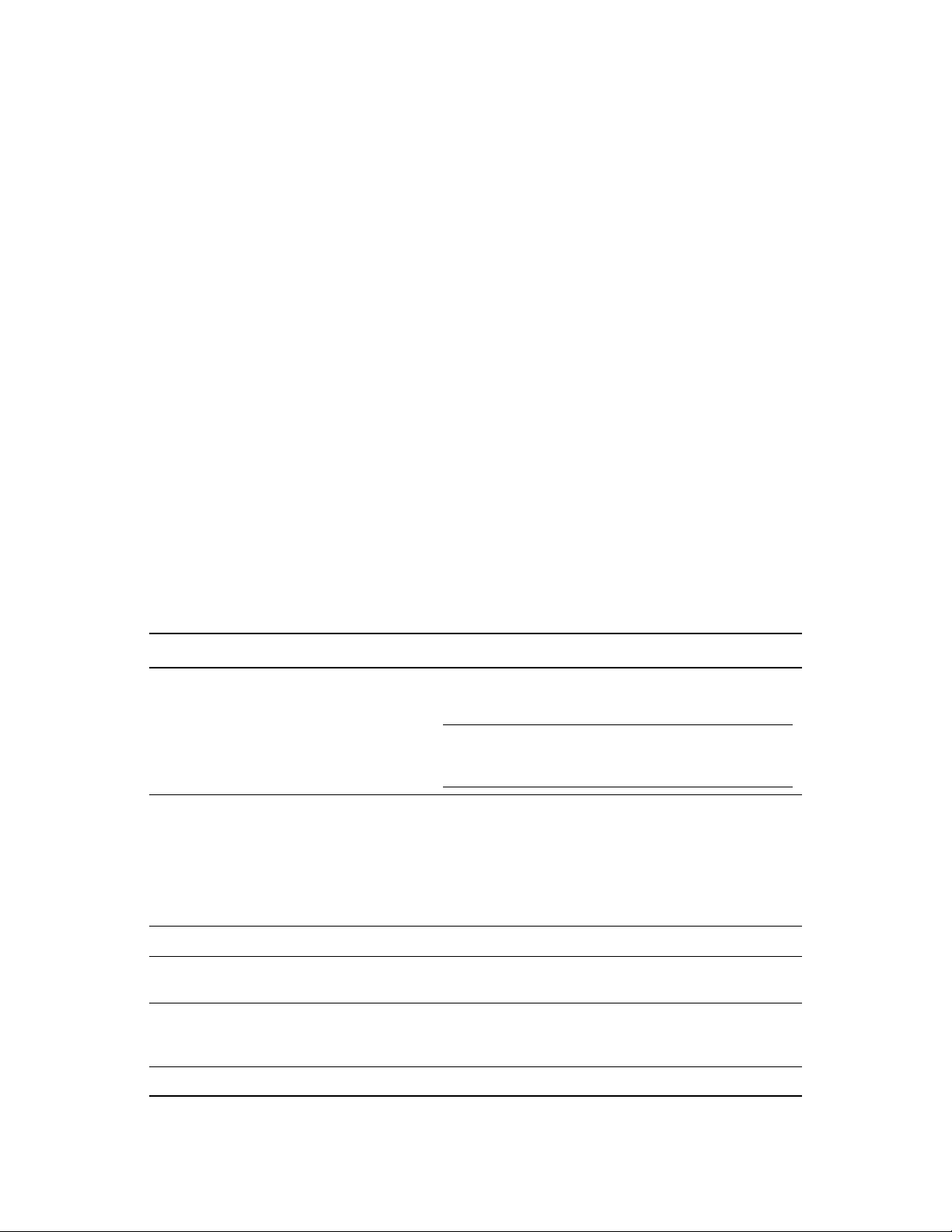
1.2 Satellite Requirements
A satellite is a device that can perform certain roles that a ZENworks Primary Server normally
performs. A satellite can be a managed device (Windows) or an unmanaged device (Linux) that has
the ZENworks Adaptive Agent installed on it.
The following sections contain more information:
Section 1.2.1, “Windows Device Performing Satellite Roles,” on page 14
Section 1.2.2, “Linux Device Performing Satellite Roles,” on page 15
1.2.1 Windows Device Performing Satellite Roles
In addition to their usual functions, Windows devices can be used as satellites. Make sure that when
you use these managed devices for satellites, they are capable of performing the satellite functions.
A Windows device performing satellite roles must meet the minimum requirements of a Windows
managed device listed in Section 1.6, “Managed Device Requirements,” on page 21 with the
following exceptions:
novdocx (en) 16 April 2010
Windows Embedded XP is not a supported workstation operating system for Satellite devices.
Satellite devices require additional TCP and UDP ports to be open.
The following table lists the additional TCP and UDP ports that must be open on a Satellite device:
Table 1-2 Additional Ports Required for a Managed Device Performing Satellite Roles
Item Requirements Additional Details
Firewall Settings: TCP
Ports
80 Make sure that the port is same as the HTTP port used
by the parent Primary Server.
IMPORTANT: If you plan to use AdminStudio 9.0
ZENworks Edition, it requires that the Primary Server is
using port 80.
443 Port 443 is used for CASA authentication. Opening this
port allows ZENworks Configuration Management to
manage devices outside of the firewall. It is a good
practice to make sure that the network is configured to
always allow communication on this port between the
ZENworks Server and ZENworks Agents on managed
devices.
998 Used by Preboot Server.
Firewall Settings: UDP
Ports
67 Used by proxy DHCP when it is not running on the same
device as the DHCP server.
69 Used by the Imaging TFTP, but will not work across
firewall because it opens random UDP port for each PXE
device.
997 Used by the Imaging Server for multicasting.
14 ZENworks 10 Configuration Management Installation Guide
Page 15

Item Requirements Additional Details
4011 Used for proxy DHCP when it is running on the same
device as the DHCP server. Make sure that the firewall is
configured to allow the broadcast traffic to the proxy
DHCP service.
13331 Used by the zmgpreboot policy, but will not work across
firewall because it opens random UDP port for each PXE
device.
1.2.2 Linux Device Performing Satellite Roles
Currently, ZENworks Configuration Management lets you manage Windows devices only.
However, you can use an unmanaged Linux device to perform satellite roles.
The Linux device performing satellite roles must meet the following requirements:
Table 1-3 Linux Device Performing Satellite Roles Requirements
novdocx (en) 16 April 2010
Item Requirements Additional Details
Operating System:
Servers
SLES 10 SP1 / SP2 / SP3 x86, x86-
64 (Intel and AMD Opteron*
processors)
OES 2 SP1 / SP2 x86, x86-64
SLES 11 x86, x86-64 (Intel and
AMD Opteron processors)
Operating System:
Workstations
SUSE Linux Enterprise Desktop 10
(SLED 10) SP1 / SP2 x86, x86-64
SLED 11 x86, x86-64
Hardware
Processor: Minimum - Pentium* IV
2.8 GHz 32-bit (x86) and 64-bit
(x86-64), or equivalent AMD or Intel
processor
RAM: 512 MB minimum; 2 GB
recommended
Disk Space: 128 MB minimum for
installing; 4 GB recommended for
running. Depending on the amount
of content you need to distribute,
this number can vary greatly.
Display resolution: 1024 × 768
with 256 colors minimum
System Requirements 15
Page 16

Item Requirements Additional Details
Hostname Resolution The server must resolve device
hostnames by using a method such
as DNS (recommended).
Server names must support DNS
requirements, such as not having
underscores in their names, or
ZENworks login fails. Acceptable
characters are the letters a-z
(uppercase and lowercase),
numbers, and the hyphen (-).
If you use DNS, it must be properly
set up, or some features in
ZENworks might not work.
novdocx (en) 16 April 2010
IP Address
The server must have a static IP
address or a permanently leased
DHCP address.
The agent installation hangs if it is
trying to use a NIC that does not
have an IP address bound to it
An IP address must be bound to all
NICs on your target server.
TCP Ports 80 80 is for Tomcat non-secure port.
If the server is running other
services on ports 80 and 443, such
as Apache, or are used by OES2,
the installation program asks you
for new ports to use. However, you
must make sure that the new port is
same as the HTTP port used by the
parent Primary Server.
998 Used by Preboot Server.
7628 Used by the Adaptive Agent.
8005 Used by Tomcat to listen to
shutdown requests. This is a local
port, and cannot be accessed
remotely.
8009 Used by Tomcat AJP connector.
UDP Ports 67 Used by proxy DHCP when it is not
69 Used by the Imaging TFTP, but will
997 Used by the Imaging Server for
16 ZENworks 10 Configuration Management Installation Guide
running on the same device as the
DHCP server.
not work across firewall because it
opens random UDP port for each
PXE device.
multicasting.
Page 17

Item Requirements Additional Details
4011 Used for proxy DHCP when it is
running on the same device as the
DHCP server. Make sure that the
firewall is configured to allow the
broadcast traffic to the proxy DHCP
service.
13331 Used by the zmgpreboot policy, but
will not work across firewall
because it opens random UDP port
for each PXE device.
novdocx (en) 16 April 2010
Virtual Machine
Environments
ZENworks Configuration Management
server software can be installed in the
following virtual machine environments:
VMware Workstations
Microsoft Virtual Server
XEN (Novell SLES 10 and Citrix
XenServer)
VMWare ESX
Windows 2008 Hyper Visor
1.3 Management Zone Version Requirements
If you are installing another Primary Server into an existing Management Zone, the product version
of the installation media must be compatible with the product version of the Management Zone. For
example:
Table 1-4 Management Zone Version Compatibilities with Installation Media Versions
Management Zone Product Version Compatible Installation Media Incompatible Installation Media
10.0.0: ZENworks 10
Configuration Management (initial
release, electronic-only).
The version is established by
installing the first server in the
Management Zone.
ZENworks 10 Configuration
Management (10.0.0: initial
release, electronic-only).
Any version of the product
that is newer than the
Management Zone’s
version.
10.0.1: ZENworks 10
Configuration Management
(media and electronic release).
The version is established by
installing the first server in the
Management Zone.
ZENworks 10 Configuration
Management (10.0.1: media and
electronic release).
or
To perform an update from
version 10.0.0, see TID 3407754
in the Novell Support
Knowledgebase (http://
support.novell.com/search/
kb_index.jsp).
ZENworks 10 Configuration
Management (10.0.0: initial
release, electronic-only).
Any version of the product
that is newer than the
Management Zone’s
version.
System Requirements 17
Page 18

Management Zone Product Version Compatible Installation Media Incompatible Installation Media
novdocx (en) 16 April 2010
10.0.2: Update for ZENworks 10
Configuration Management.
The version is established by
updating the ZENworks database
in the Management Zone to
version 10.0.2 using the System
Update feature in ZENworks
Control Center. This is done by
the Primary Server that performs
the update task.
For more information on System
Updates, see “Introduction to
ZENworks System Updates” in
the ZENworks 10 Configuration
Management System
Administration Reference.
ZENworks 10 Configuration
Management (10.0.1: media and
electronic release). The newly
installed server is automatically
updated to version 10.0.2 under
one of the following conditions:
If only part of the zone has
been updated, after the new
server is installed it is
automatically updated when
the update moves to the
remaining devices in the
zone.
If the configured update
stages have all been
completed, the new server
is automatically updated
after it is installed.
If you have selected to
bypass staging, the new
server is automatically
updated after it is installed.
ZENworks 10 Configuration
Management (10.0.0: initial
release, electronic-only).
Any version of the product
that is newer than the
Management Zone’s
version.
18 ZENworks 10 Configuration Management Installation Guide
Page 19

Management Zone Product Version Compatible Installation Media Incompatible Installation Media
novdocx (en) 16 April 2010
10.0.3: Update for ZENworks 10
Configuration Management.
The version is established by
updating the ZENworks database
in the Management Zone to
version 10.0.3 by installing from
the new installation media or by
using the System Update feature.
For more information on System
Updates, see “Introduction to
ZENworks System Updates” in
the ZENworks 10 Configuration
Management System
Administration Reference.
ZENworks 10 Configuration
Management update (10.0.3:
media and electronic release).
The newly installed server is
automatically updated to version
10.0.3 under one of the following
conditions:
If only part of the zone has
been updated, after the new
server is installed it is
automatically updated when
the update moves to the
remaining devices in the
zone.
If the configured update
stages have all been
completed, the new server
is automatically updated
after it is installed.
If you have selected to
bypass staging, the new
server is automatically
updated after it is installed.
If you try to use the install from a
previous version’s media (prior to
version 10.0.3), authentication to
the zone fails and you receive the
following error message:
ZENworks 10 Configuration
Management (10.0.0: initial
release, electronic only).
ZENworks 10 Configuration
Management (10.0.1: initial
media release).
Any version of the product
that is newer than the
Management Zone’s
version.
The credentials you
entered cannot be
validated on the
specified primary server.
Please verify your server
address and credentials,
and/or network
connectivity and try
again.
10.1.x ZENworks 10 Configuration
Management (10.1.0).
10.2.x ZENworks 10 Configuration
Management (10.2.0 / 10.1.0).
10.3.x ZENworks 10 Configuration
Management (10.3.0 / 10.2.0).
ZENworks 10 Configuration
Management (10.0.x).
ZENworks 10 Configuration
Management (10.0.x).
ZENworks 10 Configuration
Management (10.1.0 / 10.0.x).
System Requirements 19
Page 20

1.4 Database Requirements
If you choose to use a database for the ZENworks database other than the embedded Sybase SQL
Anywhere database that is available as the default for ZENworks 10 Configuration Management, the
other database must meet the following requirements:
Table 1-5 Database Requirements
Item Requirement
Database Version Sybase* SQL Anywhere 10.0.1; Sybase SQL Anywhere 10.0.1.3519 or later
for ZENworks Reporting Server
Microsoft SQL Server* 2005 (Enterprise and Standard editions are supported)
Oracle* 10g Standard Release 2 - 10.2.0.1.0
Default Character Set For Sybase and MS SQL, the UTF-8 character set is required.
For Oracle, the NLS_CHARACTERSET parameter must be set to AL32UTF8
and the NLS_NCHAR_CHARACTERSET parameter must be set to
AL16UTF16.
novdocx (en) 16 April 2010
TCP ports The server must allow Primary Server communication on the database port.
For MS SQL, make sure to configure static ports for the database server.
The default ports are:
1433 for MS SQL
2638 for Sybase SQL
1521 for Oracle
IMPORTANT: You can change the default port number if you have a conflict.
However, you must make sure that the port is opened for the Primary Server to
talk to the database.
WAN consideration Primary Servers and the ZENworks database must reside on the same network
segment. Primary Servers cannot write across a WAN to the ZENworks
database.
Collation ZENworks 10 Configuration Management is not supported with a case-
sensitive instance of the MS SQL database. Hence, you must make sure that
the database is case insensitive before setting it up.
Database User Make sure that there is no restriction for the ZENworks database user to
connect to a remote database.
For example, if the ZENworks database user is an Active Directory user, make
sure that the Active Directory policies allow the user to connect to a remote
database.
20 ZENworks 10 Configuration Management Installation Guide
Page 21

Item Requirement
Database Settings For MS SQL, set the READ_COMMITTED_SNAPSHOT setting to ON so that it
allows read access to information in the database while data is being written or
modified.
To set the READ_COMMITTED_SNAPSHOT setting to ON, execute the
following command at the database server prompt:
ALTER DATABASE database_name SET READ_COMMITTED_SNAPSHOT
ON;
1.5 LDAP Directory Requirements
ZENworks 10 Configuration Management can reference existing user sources (directories) for userrelated tasks such as assigning content to users, creating ZENworks administrator accounts, and
associating users with devices creating ZENworks administrator accounts and associating users with
devices. LDAP (Lightweight Directory Access Protocol) is the protocol used by ZENworks with
respect to interacting with users.
novdocx (en) 16 April 2010
Table 1-6 LDAP Directory Requirements
Item Requirements
LDAP version LDAP v3
OPENLDAP is not supported. However, if you have eDirectory installed on a
SUSE Linux server, you can use that as a user source. LDAP v3 can be used
to access eDirectory on the Linux server using the alternate ports that you
specified for eDirectory when installing it (because OPENLDAP might have
been using the default ports).
Authoritative user
source
Novell eDirectory 8.7.3 or 8.8 (on all supported platforms)
If you use eDirectory as the user source, make sure that no two
eDirectory users have the same username and password. Even if the
usernames are same, make sure that the passwords are different.
Microsoft Active Directory (as shipped with Windows 2000 SP4 or later)
Domain Services for Windows (DSfW)
LDAP user access ZENworks requires only read access to the LDAP directory. For more
information, see “Connecting to User Sources” in the ZENworks 10
Configuration Management Administration Quick Start.
1.6 Managed Device Requirements
The ZENworks Adaptive Agent is the management software that is installed on all managed
devices, including Primary Servers. Currently, Windows devices can be managed, but Linux devices
cannot. However, when you install the Primary Server software on a Linux server, a portion of the
Adaptive Agent is activated so that the System Updates feature can be used on your Linux Primary
Servers.
System Requirements 21
Page 22

Managed devices can be used as Satellites. If you want to use a managed device as satellite, then in
addition to the requirements listed in this section, make sure that the device is capable of performing
the satellite functions and meets the requirements listed in Section 1.2, “Satellite Requirements,” on
page 14.
ZENworks 10 Configuration Management can manage any workstations and servers that meet the
following requirements:
Table 1-7 Managed Device Requirements
Item Requirements Additional Details
novdocx (en) 16 April 2010
Operating System:
Windows Servers
Operating System:
Windows
Workstations
Windows 2000 Server SP4
Windows Server 2003 SP1 / SP2
x86, x86-64 (Enterprise and
Standard editions)
Windows Server 2008 SP1 / SP2
x86, x86-64 (Enterprise and
Standard editions)
Windows Server 2008 R2
(Enterprise and Standard
editions)
Windows 2000 Professional SP4
x86
Embedded XP SP2 / SP3
Windows Vista* SP1 / SP2 x86,
x86-64 (Business, Ultimate, and
Enterprise versions only; Home
versions are not supported)
Embedded Vista SP1 / SP2
Windows XP Professional SP2 /
SP3 x86
Windows XP Tablet PC Edition
SP3 x86
Windows 7 x86, x86-64
(Professional, Ultimate, and
Enterprise editions)
All the Core Editions of Windows Server
2003 and Windows Server 2008 are not
supported as a managed device platform
because they do not support the .NET
Framework.
ZENworks 10 Configuration Management
is supported on Windows Server 2003
and Windows Server 2008 editions with or
without Hyper-V.
A managed device name must not exceed
32 characters. If a device name exceeds
32 characters, that device is not
inventoried. In addition, make sure that
the device name is unique so that the
device is recognized appropriately in the
inventory reports.
22 ZENworks 10 Configuration Management Installation Guide
Page 23

Item Requirements Additional Details
novdocx (en) 16 April 2010
Operating System:
Thin Client
sessions
Windows 2000 Server SP4 x86
Windows Server 2003 SP1 / SP2
x86, x86-64 (Enterprise and
Standard editions)
Windows Server 2008 SP1 / SP2
x86, x86-64 (Enterprise and
Standard editions)
Windows Server 2008 R2
(Enterprise and Standard
editions)
Citrix* XenApp MetaFrame XP
Citrix XenApp 4.5
Citrix XenApp 5.0
Hardware The following are minimum hardware
requirements. Use these requirements
or the hardware requirements provided
with your operating system, whichever
is greater.
Processor: Pentium III 700 MHz,
or equivalent AMD or Intel
RAM: 256 MB minimum; 512 MB
recommended
Display resolution: 1024 × 768
with 256 colors
Windows Server 2008 Core is not
supported as a managed device platform
because the .NET Framework is not
supported on Windows Server 2008 Core.
Automatic
ZENworks
Adaptive Agent
Deployment
In order to automatically deploy the
Adaptive Agent to your managed
devices, the following are required:
Your firewall must allow file and
print sharing
On Windows XP devices, Simple
File Sharing must be turned off
Administrator credentials must be
known for the devices in order to
install to them
The date and time on the
managed devices and ZENworks
Server must be synchronized
The File and Printer Sharing for
Microsoft Networks option must
be enabled
For detailed information about the
prerequisites, see “Prerequisites for
Deploying to a Device” in the ZENworks
10 Configuration Management Discovery,
Deployment, and Retirement Reference.
System Requirements 23
Page 24

Item Requirements Additional Details
novdocx (en) 16 April 2010
Microsoft .NET The Microsoft .NET 2.0 software and its
latest updates must be installed and
running on the managed device in
order to install ZENworks 10
Configuration Management.
TCP Ports 7628 In order to view the status in ZENworks
You are given the option to launch the
.NET installation during installation of
ZENworks. If you select the option, .NET
2.0 is installed. For better performance
and stability, you should upgrade to the
latest support packs and patches of .NET
2.0 through Windows Automatic Updates
or Patch Management on the agent.
.NET 2.0 SP1 is the latest version
supported by Microsoft on Windows 2000.
.NET 2.0 SP2 is the latest version of .NET
2.0 supported by Microsoft on Windows
XP, Windows Server 2003, Windows
Server 2008, and Windows Vista.
On Windows XP and Windows Server
2003, you can directly download and
install .NET 2.0 SP2 or upgrade to .NET
3.5 SP1, which includes .NET 2.0 SP2.
On Windows Vista and Windows Server
2008, you must upgrade to .NET 3.5 SP1
to get the .NET 2.0 SP2 update installed.
Control Center of the ZENworks Adaptive
Agent for a managed device, ZENworks
automatically opens port 7628 on the
device if you are using the Windows
firewall. However, if you are using a
different firewall, you must open this port
manually.
Virtual Machine
Environments
Port 7628 must also be opened on the
device if you want to send a QuickTask to
the client from ZENworks Control Center.
5950 For Remote Management where the
ZENworks Adaptive Agent is running, the
device listens on port 5950.
You can change the port in ZENworks
Control Center (Configuration tab
>Management Zone Settings > Device
Management > Remote Management).
ZENworks managed device software
can be installed in the following virtual
machine environments:
VMware Workstations
Microsoft Virtual Server
XEN (Novell SLES 10 and Citrix
XenServer)
VMWare ESX
Windows 2008 Hyper Visor
24 ZENworks 10 Configuration Management Installation Guide
Page 25

1.7 Inventoried-Only Device Requirements
You can use ZENworks 10 Configuration Management to inventory workstations and servers that
cannot be managed by the ZENworks Adaptive Agent. These inventoried-only devices must meet
the following requirements:
Table 1-8 Inventoried-Only Device Requirements
Item Requirements
novdocx (en) 16 April 2010
Operating System:
Servers
Operating System:
Workstations
AIX 4.3-5.3 IBM pSeries (RS6000)
HP-UX 10.20-11.23 HP PA-RISC (HP9000)
NetWare
®
5.1, 6, 6.5
1
OES 2 SP1 / SP2 x86, x86-64
Red Hat Enterprise Linux 2.1-4.x
Solaris 2.6–10 Sun SPARC (32 and 64-bit)
SLES 8.0-11 (all editions)
Windows 2000 Server SP4 x86
Windows Server 2003 SP1 / SP2 x86, x86-64 (Enterprise and Standard
editions)
Windows Server 2008 SP1 / SP2 x86, x86-64 (Enterprise and Standard
editions)
Windows Server 2008 R2 (Enterprise and Standard editions)
Mac OS* X 10.2.4 or later
Red Hat Linux 7.1-9
SLED 8.0-11 (all editions)
Windows 2000 Professional SP4 x86
Embedded XP SP2 / SP3
Windows Vista* SP1 / SP2 x86, x86-64 (Business, Ultimate, and
Enterprise versions only; Home versions are not supported)
Embedded Vista SP1 / SP2
Windows XP Professional SP2 / SP3 x86
Windows XP Tablet PC Edition SP3 x86
Windows 7 x86, x86-64 (Professional, Ultimate, and Enterprise
editions)
Operating System:
Sessions
Thin Client sessions:
Windows 2000 Server SP4 x86
Windows Server 2003 SP2 x86, x86-64
Citrix XenApp MetaFrame XP
Citrix XenApp 4.5
Citrix XenApp 5.0
System Requirements 25
Page 26

Item Requirements
Inventory Only Module After installing ZENworks 10 Configuration Management to your network,
you must install this module on the above-listed devices to inventory them.
For more information, see “Deploying the Inventory-Only Module” in the
ZENworks 10 Configuration Management Discovery, Deployment, and
Retirement Reference.
Hardware: Disk Space The Inventory-Only module requires the following minimum disk space:
AIX: 4 MB
Solaris: 4 MB
Linux: 900 KB
HP-UX: 900 KB
Windows: 15 MB
Mac OS: 8 MB
NetWare: 30 MB
System Libraries: AIX The following system libraries are required on AIX devices:
novdocx (en) 16 April 2010
/unix
/usr/lib/libc.a (shr.o)
/usr/lib/libc.a (pse.o)
/usr/lib/libpthread.a (shr_xpg5.o)
/usr/lib/libpthread.a (shr_comm.o)
/usr/lib/libpthreads.a (shr_comm.o)
/usr/lib/libstdc++.a (libstdc++.so.6)
/usr/lib/libgcc_s.a (shr.o)
/usr/lib/libcurl.a (libcurl.so.3)
/usr/lib/libcrypt.a (shr.o)
System Libraries: HP-UX The following system libraries are required on HP-UX devices:
/usr/lib/libc.1
/usr/lib/libc.2
/usr/lib/libdld.1
/usr/lib/libdld.2
/usr/lib/libm.2
/usr/local/lib/libcrypto.sl
/opt/openssl/lib/libcrypto.sl.0
/opt/openssl/lib/libssl.sl.0
/usr/local/lib/libiconv.sl
/usr/local/lib/libintl.sl
/usr/local/lib/gcc-lib/hppa1.1-hp-hpux11.00/3.0.2/../../../libidn.sl
26 ZENworks 10 Configuration Management Installation Guide
Page 27

1.8 Administration Browser Requirements
Make sure the workstation or server where you run ZENworks Control Center to administer your
system meets the following requirements:
Table 1-9 Administration Browser Requirements
Item Requirements
Web Browser The administration device must have one of the following Web browsers
installed:
Internet Explorer 7 on Windows Vista, Windows Server 2003, Windows
XP, and Windows Server 2008
Internet Explorer 8 on Windows Vista, Windows 7, Windows Server 2003,
Windows XP, Windows Server 2008, and Windows Server 2008 R2
Firefox version 3.0.10 or the later patches of version 3.0
Firefox version 3.5 or the later patches of version 3.5
novdocx (en) 16 April 2010
JRE 5.0 In order to run Image Explorer, version 1.5 of the Java* Virtual Machine* (JVM*)
must be installed and running on the administration device.
TCP Ports In order to fulfill a user’s request for a remote session on a managed device,
you must open port 5550 on the management console device in order to run
Remote Management Listener.
1.9 Installation User Requirements
The user running the installation program must have administrator privileges on the device. For
example:
Windows: Log in as a Windows administrator.
Linux: If you log in as a non-root user, use the
then run the installation program.
su
command to elevate your privileges to root,
System Requirements 27
Page 28

novdocx (en) 16 April 2010
28 ZENworks 10 Configuration Management Installation Guide
Page 29

2
Coexistence with Other ZENworks
novdocx (en) 16 April 2010
Products
If your environment includes other ZENworks products, please refer to the following sections for
coexistence information you should be aware of before installing ZENworks 10 SP3:
Section 2.1, “ZENworks Desktop Management,” on page 29
Section 2.2, “ZENworks Asset Management,” on page 30
Section 2.3, “ZENworks Patch Management,” on page 30
Section 2.4, “ZENworks Server Management,” on page 30
Section 2.5, “ZENworks Linux Management,” on page 30
Section 2.6, “ZENworks Handheld Management,” on page 31
2.1 ZENworks Desktop Management
The following information applies to ZENworks 10 SP3 coexistence with ZENworks 7.x Desktop
Management (ZDM 7). ZENworks 10 does not coexist with ZENworks for Desktops 4.x or
ZENworks 6.5 Desktop Management.
Server Coexistence: The ZENworks 10 Server cannot coexist with the ZDM 7 Server or
Agent. Do not install a ZENworks 10 Server on any network server that already has a ZDM 7
Server or Agent installed.
Agent Coexistence: There are three issues related to agent coexistence:
Issue 1: The ZENworks 10 Adaptive Agent can coexist with the ZDM 7 Agent if Asset
Management is the only ZENworks 10 Adaptive Agent feature installed.
The Configuration Management features (Policy Management, Bundle Management,
Remote Management, User Management, and Imaging) overlap with ZDM 7 Agent
functionality. If you install these features (even to evaluate Configuration Management),
the ZDM 7 Agent is automatically uninstalled.
To summarize, you can use ZDM 7 and ZENworks 10 Asset Management on the same
device, but you cannot use ZDM 7 and ZENworks 10 Configuration Management on the
same device.
Issue 2: The ZDM 7 Agent must be installed on a device before the ZENworks 10
Adaptive Agent. Installing the ZDM 7 Agent after the ZENworks 10 Adaptive Agent can
have undesirable consequences, including only being able to start Windows in Safe mode
until the agents are removed.
2
Issue 3: When you install the Adaptive Agent on a ZDM 7 registered device, the ZDM 7
GUID is used to register the device in the ZENworks 10 Management Zone. This provides
a migration path for the device if at a future time you decide to move from ZDM 7to
ZENworks 10 Configuration Management.
Coexistence with Other ZENworks Products
29
Page 30

2.2 ZENworks Asset Management
The following information applies to ZENworks 10 SP3 coexistence with ZENworks 7.5 Asset
Management (ZAM 7.5):
Server Coexistence: There are no known coexistence issues. For performance reasons,
however, we recommend that you do not install a ZENworks 10 Server on the same network
server as a ZAM 7.5 Server.
Agent Coexistence Beginning with ZAM 7.5 IR19, the ZENworks 10 Adaptive Agent
(including the Inventory-Only Agent) and ZAM 7.5 client can coexist.
2.3 ZENworks Patch Management
The following information applies to ZENworks 10 SP3 coexistence with ZENworks 7.x Patch
Management (ZPM 7) and ZENworks Patch Management 6.4 (ZPM 6.4):
Server Coexistence: There are no known coexistence issues. For performance reasons,
however, we recommend that you do not install a ZENworks 10 Server on the same network
server as a ZPM 7/ZPM 6.4 Server.
novdocx (en) 16 April 2010
Agent Coexistence: The ZENworks 10 Adaptive Agent and ZPM 7/ZPM 6.4 Agents can
coexist. If you decide to use ZENworks 10 Patch Management instead of ZPM 7/ZPM 6.4, you
can remove the ZPM 7/ZPM 6.4 Agent because ZENworks 10 Patch Management uses the
ZENworks 10 Adaptive Agent.
2.4 ZENworks Server Management
The following information applies to ZENworks 10 SP3 coexistence with ZENworks 7.x Server
Management (ZSM 7) and ZENwork for Servers 3.x (ZfS 3):
Server Coexistence: There are no known coexistence issues. For performance reasons,
however, we recommend that you do not install a ZENworks 10 Server on the same network
server as a ZSM 7/ZfS 3 Servers.
Agent Coexistence: ZSM 7 and ZfS 3 do not include an agent.
2.5 ZENworks Linux Management
The following information applies to ZENworks 10 SP3 coexistence with ZENworks 7.x Linux
Management (ZLM 7):
Server Coexistence: There are two issues related to server coexistence:
Issue 1: The ZENworks 10 Server (Linux version) cannot coexist with the ZLM 7 Server.
Do not install the ZENworks 10 Server on any Linux server that already has a ZLM 7
Server installed.
Issue 2: The ZENworks 10 Satellite (Linux version) cannot coexist with the ZLM 7
Server. Do not install the ZENworks 10 Satellite on any Linux server that already has a
ZLM 7 Server installed.
Server/Agent Coexistence: The ZENworks 10 Server and Satellite (Linux versions) cannot
coexist with the ZLM 7 Agent, meaning that the ZENworks 10 Server and Satellite cannot be a
managed device in your ZLM 7 zone. Do not install the ZLM 7 Agent on the same Linux server
as a ZENworks 10 Server or Satellite.
30 ZENworks 10 Configuration Management Installation Guide
Page 31

Agent Coexistence: There are no coexistence issues with the agents. The ZENworks 10
Adaptive Agent installs on Windows devices and the ZLM 7 Agent installs on Linux devices.
2.6 ZENworks Handheld Management
The following information applies to ZENworks 10 SP3 coexistence with ZENworks 7.x Handheld
Management, ZENworks for Handhelds 5.x, and ZENwork for Handhelds 3.x:
Server Coexistence: There are no known coexistence issues. For performance reasons,
however, we recommend that you do not run the ZENworks 10 Server on the same network
server as the traditional ZENworks Handheld Management Servers.
Agent Coexistence The ZENworks 10 Adaptive Agent and ZENworks 7.5 Asset Management
client can coexist
novdocx (en) 16 April 2010
Coexistence with Other ZENworks Products 31
Page 32

novdocx (en) 16 April 2010
32 ZENworks 10 Configuration Management Installation Guide
Page 33

3
Preparation
The following sections provide information to prepare you for the installation of a ZENworks 10
Configuration Management system:
Section 3.1, “Understanding What the ZENworks Installation Does,” on page 33
Section 3.2, “Gathering Installation Information,” on page 34
Section 3.3, “Preinstallation Tasks,” on page 34
3.1 Understanding What the ZENworks
Installation Does
The first time you install ZENworks 10 Configuration Management, you establish the Management
Zone with a Primary Server, which is the first server you install to. Other Primary Servers can then
be installed into that Management Zone.
novdocx (en) 16 April 2010
3
The ZENworks installation program does the following during installation of your first Primary
Server:
Creates the Management Zone
Creates a password that you supply for the default ZENworks Administrator account
Establishes and populates the ZENworks database
The ZENworks installation does the following during installation of any Primary Server:
Installs the ZENworks Adaptive Agent (Windows servers only) so that it can be managed
Installs ZENworks Control Center (ZCC)
Installs the zman command line utility
Installs and starts the ZENworks services
The Adaptive Agent is installed on managed devices from files on the Primary Server. For more
information, see “ZENworks Adaptive Agent Deployment” in the ZENworks 10 Configuration
Management Administration Quick Start.
You have three installation methods:
Graphical User Interface: A graphical user interface (GUI) installation program that works
with both Windows and Linux servers is provided on the installation CD. For Linux servers,
GUI capability must already be installed.
Command Line: A command line installation is available, but only for Linux servers. The
Windows and Linux installation executables can both be run from a command line for purposes
of using installation arguments, but for Windows it only starts the GUI installation program.
Unattended: You can use either installation method to create a response file for an unattended
installation of ZENworks to other servers.
To learn what you need to know before installing ZENworks, continue with Section 3.2, “Gathering
Installation Information,” on page 34.
Preparation
33
Page 34

3.2 Gathering Installation Information
During installation of ZENworks 10 Configuration Management, you need to know the following
information:
Installation method to use (GUI, command line, or unattended)
Installation path (for Windows only)
Management Zone (zone name, username, password, and port)
Database choice (embedded Sybase SQL, remote OEM Sybase SQL, external Sybase SQL,
external Microsoft SQL, or Oracle 10g Standard database)
For more information, see Section 3.3, “Preinstallation Tasks,” on page 34.
Database information (server name, port, database name, username, password, named instance,
domain, and whether you are using Windows or SQL Server authentication)
For Oracle and MS SQL, ensure that the database username adheres to the following
conventions:
The name must begin with an alphabetic character.
novdocx (en) 16 April 2010
The following characters cannot be used: - (hyphen) or . (period). Additionally, @ cannot
be used in username for Oracle.
Certificate Authority information (internal, or signed certificate, private key, and public
certificate) in DER format
License keys (60-day trial options are available)
For more information on these items, see Table 4-1, “Installation Information,” on page 50.
To start a ZENworks installation, continue with Section 3.3, “Preinstallation Tasks,” on page 34.
3.3 Preinstallation Tasks
Perform the following applicable tasks, then continue with Section 4.1, “Performing the
Installation,” on page 47:
Section 3.3.1, “Verifying That the Minimum Requirements Have Been Met,” on page 34
Section 3.3.2, “Creating an Installation DVD from the ISO Download,” on page 35
Section 3.3.3, “Creating an External Certificate Authority,” on page 35
Section 3.3.4, “Installing an External ZENworks Database,” on page 37
Section 3.3.5, “Installing Mono 2.0.1-1.17 on SLES 11,” on page 46
3.3.1 Verifying That the Minimum Requirements Have Been Met
Before you begin the ZENworks installation, ensure that the following requirements are met:
Ensure that the device where you want to install the Primary Server software fulfills the
necessary requirements. For more information, see Chapter 1, “System Requirements,” on
page 9.
Ensure that all the required ports are open. If you plan to install ZENworks 10 Configuration
Management SP3 on SLES 11, you must manually open the ports.
34 ZENworks 10 Configuration Management Installation Guide
Page 35

For more information on the ZENworks required ports, see Section 1.1, “Primary Server
Requirements,” on page 9.
(Conditional) If you plan to install the Primary Server software on 64-bit Windows Server 2003
or 64-bit Windows Server 2008, ensure that the device has Windows Installer 4.5 or later
installed.
3.3.2 Creating an Installation DVD from the ISO Download
If you obtained the ZENworks software as an ISO image download, do one of the following to
create the installation DVD:
“Using Windows to Create a ZENworks Installation DVD from an ISO Image” on page 35
“Using Linux to Create a ZENworks Installation DVD from an ISO Image” on page 35
Using Windows to Create a ZENworks Installation DVD from an ISO Image
1 Download the ZENworks 10 Configuration Management SP3 installation ISO image from the
Novell Web site (http://www.novell.com/) and copy it to a temporary location on your
Windows device.
novdocx (en) 16 April 2010
2 Burn the ISO image to a DVD.
Using Linux to Create a ZENworks Installation DVD from an ISO Image
Optionally, you can simply run the installation program from the ISO mount point, instead of
burning the DVD:
1 Download the ZENworks 10 Configuration Management SP3 installation ISO image from the
Novell Web site (http://www.novell.com/) and copy it to a temporary location on your Linux
device.
2 Do one of the following:
Mount the ISO image by using the following command:
mount -o loop /tempfolderpath/isoimagename.iso mountpoint
Replace tempfolderpath with the path to the temporary folder, replace isoimagename with
the ZENworks ISO filename, and replace mountpoint with the path to the file system
location where you want to mount the image. The path specified by mountpoint must
already exist.
For example:
mount -o loop /zcm10/ZCM10.iso /zcm10/install
Burn the ISO image to a DVD.
3.3.3 Creating an External Certificate Authority
If you plan to use external Certificate Authorities (CAs), install openssl and do the following to
create the certificate files:
1 To generate a private key that is needed to create a Certificate Signing Request (CSR), enter the
following command:
openssl genrsa -out zcm.pem 1024
Preparation 35
Page 36

2 To create a CSR that can be signed by the external CA, enter the following command:
openssl req -new -key zcm.pem -out zcm.csr
When you are asked for “YOUR name,” enter the full DNS name assigned to the server where
you are installing ZENworks 10 Configuration Management.
3 To convert the private key from PEM format to DER format, enter the following command:
openssl pkcs8 -topk8 -nocrypt -in zcm.pem -inform PEM -out zcm.der outform DER
The private key must be in the PKCS8 DER format, and the signed certificate must be in the
X.509 DER format. You can use the OpenSSL command line tool to convert your keys to the
proper format. This tool can be obtained as part of the Cygwin toolkit, or as part of your Linux
distribution.
4 Use the CSR and generate a certificate by using Novell ConsoleOne, Novell iManager or a true
external CA such as Verisign.
“Generating a Certificate by Using Novell ConsoleOne” on page 36
“Generating a Certificate by Using Novell iManager” on page 37
Generating a Certificate by Using Novell ConsoleOne
novdocx (en) 16 April 2010
1 Ensure that eDirectory is configured as the CA.
2 Issue the certificate for the Primary Server.
2a Launch Novell ConsoleOne.
2b Log in to the eDirectory tree as an administrator with the appropriate rights. For more
information about the appropriate rights, see the Entry Rights Needed to Perform Tasks
(http://www.novell.com/documentation/crt27/?page=/documentation/crt27/crtadmin/data/
a2zibyo.html#a2zibyo) section in the Novell Certificate Server 2.7 documentation.
2c From the Tools menu, click Issue Certificate.
2d Browse for and select the
zcm.csr
file.
2e Click Next.
2f Complete the wizard by accepting the default values.
2g Specify the certificate basic constraints, then click Next.
2h Specify the validity period, the effective and expiration dates then click Next.
2i Click Finish.
2j Choose to save the certificate in the DER-format, and specify a name for the certificate.
3 Export the Organizational CA's self-signed certificate.
3a Log in to eDirectory from ConsoleOne.
3b In the Security container, right-click the CA, then click Properties.
3c In the Certificates tab, select the self-signed certificate.
3d Click Export.
3e When prompted to export the private key, click No.
3f Export the certificate in DER format and choose the location in which you want to save
the certificate.
3g Click Finish.
36 ZENworks 10 Configuration Management Installation Guide
Page 37

You should now have the three files that you need to install ZENworks using an external CA.
Generating a Certificate by Using Novell iManager
1 Ensure that eDirectory is configured as the CA.
2 Issue the certificate for the Primary Server.
2a Launch Novell iManager.
2b Log in to the eDirectory tree as an administrator with the appropriate rights. For more
information about the appropriate rights, see the Entry Rights Needed to Perform Tasks
(http://www.novell.com/documentation/crt27/?page=/documentation/crt27/crtadmin/data/
a2zibyo.html#a2zibyo) section in the Novell Certificate Server 2.7 documentation.
2c From the Roles and Tasks menu, click Novell Certificate Server > Issue Certificate.
2d Click Browse to browse for and select the CSR file,
2e Click Next.
2f Accept the default values for the key type, the key usage, and the extended key usage, then
click Next.
zcm.csr
.
novdocx (en) 16 April 2010
2g Accept the default certificate basic constraints, then click Next.
2h Specify the validity period, the effective and expiration dates then click Next. Depending
upon your needs, change the default validity period (10 years).
2i Review the parameters sheet. If it is correct, click Finish. If it is incorrect, click Back until
you reach the point where you need to make changes.
When you click Finish, a dialog box is displayed explains that a certificate has been
created. This exports the certificate into the binary DER-format.
2j Download and save the issued certificate
3 Export the Organizational CA's self-signed certificate.
3a Log in to eDirectory from iManager.
3b From the Roles and Tasks menu, click Novell Certificate Server > Configure Certificate
Authority.
This displays the property pages for the Organizational CA, which include a General page,
a CRL Configuration page, a Certificates page, and other eDirectory-related pages.
3c Click Certificates, then select Self Signed Certificate.
3d Click Export.
This starts Certificate Export wizard.
3e Deselect the Export the Private Key option, and choose the export format as DER.
3f Click Next, then save the exported certificate.
3g Click Close.
You should now have the three files that you need to install ZENworks using an external CA.
3.3.4 Installing an External ZENworks Database
If you want to install and use the embedded Sybase database for ZENworks 10 Configuration
Management, see Section 4.1, “Performing the Installation,” on page 47.
Preparation 37
Page 38

If you want to set up an external database, you have the following options:
Set up the database during the Primary Server installation: This is the quickest and easiest
method. For detailed information about this method, see Section 4.1, “Performing the
Installation,” on page 47.
Set up the database externally before installing the Primary Server: This option is
especially useful if your database administrator is not the same as your ZENworks
administrator. Detailed information about this method is provided in this section.
During the ZENworks installation you have the following options to install or create external
ZENworks databases:
Install to a new remote OEM Sybase database
Install to an existing Sybase SQL Anywhere external database
Install to an existing Microsoft SQL Server external database
Create a new Microsoft SQL Server external database
Install to an existing Oracle 10g user schema
Create a new Oracle 10g user schema
novdocx (en) 16 April 2010
Some of these options require you to complete certain tasks for creating or setting up external
databases before ZENworks can write to them during installation. Complete the prerequisites, then
continue with the database installation.
“Prerequisites for Installing External Databases” on page 38
“Performing the External ZENworks Database Installation” on page 40
Prerequisites for Installing External Databases
Review the applicable sections:
“Prerequisites for Remote OEM Sybase” on page 38
“Prerequisites for Remote Sybase SQL Anywhere” on page 39
“Prerequisites for Microsoft SQL Server” on page 39
“Prerequisites for Oracle” on page 39
Prerequisites for Remote OEM Sybase
Before installing ZENworks 10 Configuration Management to create the Management Zone, you
must install the remote OEM Sybase database on your remote database server so that it can be
properly configured during installation of the Primary Server that hosts the database.
NOTE: For this database, Novell Support provides problem determination, provision of
compatibility information, installation assistance, usage support, ongoing maintenance, and basic
troubleshooting. For additional support, including extended troubleshooting and error resolution, see
the Sybase Support Web site (http://www.sybase.com/support).
38 ZENworks 10 Configuration Management Installation Guide
Page 39

Prerequisites for Remote Sybase SQL Anywhere
Before installing and configuring the Sybase SQL Anywhere database for ZENworks 10
Configuration Management, make sure the following prerequisites are met:
Install and set up the Sybase SQL Anywhere database so that it can be updated when you install
ZENworks 10 Configuration Management on the Primary Server.
Ensure that the database user has read/write permissions to create and modify the tables on the
database server.
NOTE: For this database, Novell Support provides problem determination, provision of
compatibility information, installation assistance, usage support, ongoing maintenance, and basic
troubleshooting. For additional support, including extended troubleshooting and error resolution, see
the Sybase Support Web site (http://www.sybase.com/support).
Prerequisites for Microsoft SQL Server
Before installing and configuring the Microsoft SQL Anywhere database for ZENworks 10
Configuration Management, ensure that the Microsoft SQL Server software is installed on the
database server so that the ZENworks installation program can create the new Microsoft SQL
database. For instructions on installing the Microsoft SQL Server software, refer to the Microsoft
documentation.
novdocx (en) 16 April 2010
Prerequisites for Oracle
During the installation of the ZENworks database on Oracle, you can choose to create a new user
schema or specify an existing one that resides on a server in your network.
Create a new user schema: If you choose to create a new user schema, ensure that the
following requirements are met:
You must be aware of the database administrator credentials.
A tablespace must already exist for associating to the Oracle access user.
The tablespace must have sufficient space to create and store the ZENworks database
schema.The tablespace requires a minimum of 100 MB to create the ZENworks database
schema without any data in it.
Use an existing user schema: You can install to an existing Oracle user schema that resides on
a server in your network in the following scenarios:
The database administrator creates a user schema with the necessary rights and you
receive the credentials for that user schema from the database administrator. In this case,
the database administrator credentials are not required to install to an existing Oracle user
schema.
You create a user schema in the Oracle database and choose to use it during ZENworks
Configuration Management installation.
If you choose to use an existing user schema, ensure that the following requirements are met:
Ensure that the tablespace has sufficient space to create and store the ZENworks database
schema.The tablespace requires a minimum of 100 MB to create ZENworks database
schema without any data in it.
Ensure that the quota for the user schema is set to Unlimited on the tablespace that you
plan to configure during the installation.
Preparation 39
Page 40

Ensure that the user schema has the following rights to create the database.
CREATE SESSION
CREATE_TABLE
CREATE_VIEW
CREATE_PROCEDURE
CREATE_SEQUENCE
CREATE_TRIGGER
IMPORTANT: For Oracle databases, performance can be affected by whether you configure
your database to use shared server or dedicated server processes. Each ZENworks Primary
Server is configured with a database connection pool whose size fluctuates with the ZENworks
system load. This pool can grow at peak loads to a maximum of 100 concurrent database
connections per Primary Server. If your Oracle database is configured to use dedicated server
processes, it is possible that your database server resource usage can reach undesirable levels
that affect performance when there are multiple Primary Servers in your zone. If you encounter
this problem, consider changing your ZENworks database to use shared server processes.
novdocx (en) 16 April 2010
Performing the External ZENworks Database Installation
1 Make sure that the server where you plan to install the external database fulfills the
requirements in Section 1.4, “Database Requirements,” on page 20 and “Prerequisites for
Installing External Databases” on page 38.
2 Start the database installation program.
2a On the server where you want to install the external database, insert the Novell ZENworks
10 Configuration Management SP3 installation DVD.
If the DVD autoruns the database installation program, exit the program.
If the server is Windows, continue with Step 2b. If the server is Linux, skip to Step 2c.
2b For Windows, enter the following at the command prompt on the external database server:
DVD_drive:\setup.exe -c
or
If ZENworks 10 Configuration Management has already been installed on a device, and if
you want to use the device to configure another instance of the ZENworks database (on
the same device or on another device) by using the external database installation program,
run the following command:
DVD_drive:\setup.exe -c --zcminstall
2c For Linux, run the following command on the external database server:
sh /media/cdrom/setup.sh -c
This provides additional options that you do not have when installing the Primary Server,
especially if you want to make your OEM database a remote database. You can view the
SQL files generating the ZENworks database, create access users, view creation
commands (OEM Sybase only), and so on.
or
40 ZENworks 10 Configuration Management Installation Guide
Page 41

If ZENworks 10 Configuration Management has already been installed on a device, and if
you want to use the device to configure another instance of the ZENworks database (on
the same device or on another device) by using the external database installation program,
run the following command:
mounted_DVD_drive/setup.sh -c --zcminstall
Using the sh command resolves rights issues.
Only the GUI installation is available for installing a database.
3 On the Select ZENworks Database page, select one of the following:
OEM Sybase SQL Anywhere: Installs the default Sybase 10 database for ZENworks. It
is configured as a service, the database user is created, and the required tables for the
Primary Server are established.
If you select this option, you must use the -o (or
setup.exe
installation executable in order to successfully install to the database when
--sybase-oem
) parameter with the
you install the Primary Server software. This parameter allows ZENworks to authenticate
the database prior to performing any operations on it.
-o
You should use the
parameter only when you are using the Sybase installation that is
provided on the Novell ZENworks 10 Configuration Management SP3 installation DVD.
You must also select the Remote Sybase SQL Anywhere option during installation of the
Primary Server.
Sybase SQL Anywhere: Sets up an existing Sybase database for writing ZENworks
information to it.
novdocx (en) 16 April 2010
Microsoft SQL Server: Creates a ZENworks database on a Microsoft SQL Server.
Oracle: Specifies a user schema that you can use to set up an external Oracle 10g database
schema for use with ZENworks.
IMPORTANT: For external databases, the server hosting the database must have time
synchronization with each of the Primary Servers in the Management Zone, when the databases
are installed.
4 Click Next.
5 During installation, refer to the following information for details on the installation data that
you need to know (you can also click the Help button for similar information):
“OEM Sybase SQL Anywhere Database Installation Information” on page 41
“Sybase SQL Anywhere Database Installation Information” on page 42
“MS SQL Database Installation Information” on page 43
“Oracle Database Installation Information” on page 44
6 Continue with Section 4.1, “Performing the Installation,” on page 47.
OEM Sybase SQL Anywhere Database Installation Information
The information you need is listed in the order of the installation flow.
Preparation 41
Page 42

Table 3-1 OEM Sybase SQL Anywhere Information
Installation Information Explanation
novdocx (en) 16 April 2010
Sybase Database
Installation
Sybase Server
Configuration
Sybase Access
Configuration
Specify the path to where you want the OEM copy of the Sybase SQL Anywhere
database software installed. On the target Windows server, only the drives that
are currently mapped on the server are available.
The default path is
installation program creates the
installation of Sybase.
Specify the port used by the Sybase SQL Anywhere database server. By
default, it is 2638. Change the default port number if you have a conflict.
Defaults are provided for some of the information, which you can change as
necessary.
drive:\novell\zenworks
\novell\zenworks
, which you can change. The
directory for the
Database Name: Specify a name for the database to be created.
Username: Specify a name to create a new user who can access the
database.
Password: Specify the password to be used to the access the database.
Database Server Name: Specify a name for the Sybase SQL Anywhere
database server.
Database File Location Specify the path to where you want the ZENworks Sybase database file created.
By default, the installation program creates the
directory for the installation of Sybase, which you can change. A
directory is appended to the default directory.
For example,. the default path is
drive:\novell\zenworks\database.
drive:\novell\zenworks
\database
Review Database
Information
Review SQL Scripts Review the SQL scripts to be executed during the creation of the database.
Review Database
Creation Command
Review the database configuration information.
The database driver information is automatically detected by the ZENworks
Database installer.
Review the database commands used to create the database.
Sybase SQL Anywhere Database Installation Information
The information you need is listed in the order of the installation flow.
42 ZENworks 10 Configuration Management Installation Guide
Page 43

Table 3-2 Sybase SQL Anywhere Information
novdocx (en) 16 April 2010
Installation
Information
Sybase Server
Configuration
Sybase Access
Configuration
Review Database
Information
Explanation
Server’s name: We recommend that you identify the server by its DNS
name rather than its IP address, to be in sync with certificates that are
signed with DNS names.
IMPORTANT: If you later change your database server’s IP address or DNS
name, make sure that your corporate DNS server is updated with this
change to keep DNS for the database server in sync.
Port: Specify the port used by the Sybase SQL Anywhere database server.
By default, it is 2638. Change the default port number if you have a conflict.
This server must have a Sybase SQL Anywhere database installed. Defaults are
provided for some of this information, which can be changed as necessary.
Database Name: Specify the name of the existing database
Username: Specify the user who can modify the database. The user must
have read/write permissions to modify the database.
Password: Specify the password of an existing user with read/write
permissions to the database.
Database Server Name: Specify the name of your Sybase SQL Anywhere
database server.
Review the database configuration information.
The database driver information is automatically detected by the ZENworks
Database installer.
Review SQL Scripts Review the SQL scripts to be executed during the creation of the database.
Review Database
Creation Commands
Review the database commands used to create the database.
MS SQL Database Installation Information
The information you need is listed in the order of the installation flow.
Table 3-3 Microsoft SQL Server Database Information
Installation Information Explanation
Select Database You can choose to create a new database or connect to an existing database.
Preparation 43
Page 44

Installation Information Explanation
novdocx (en) 16 April 2010
External Database
Server Configuration
The database server must have an MS SQL database installed. Defaults are
provided for some of this information, which can be changed as necessary.
Server Address: We recommend that you identify the server by its DNS
name rather than its IP address, to be in sync with certificates that are
signed with DNS names.
IMPORTANT: If you later change your database server’s IP address or
DNS name, make sure that your corporate DNS server is updated with this
change to keep DNS for the database server in sync.
Port: Specify the port used by the MS SQL database server. By default it is
1433. Change the default port number if you have a conflict.
Named instance: This is the name of the SQL server instance that is
hosting the existing ZENworks database. You must specify the named
instance if you want it to be something other than the default of
mssqlserver
.
Database Name: Specify the name of the existing MS SQL database on
which you want to host the ZENworks database. This option is available
only for an existing database.
Username: Specify the user who can modify the database. The user must
have read/write permissions to modify the database.
For Windows authentication, provide a username on the current device or
in the domain. For SQL authentication, provide a username that matches
that of a valid SQL user.
Password: Type the password of user specified in the Username field.
Domain: It is important to know whether you installed the SQL Server by
using SQL authentication, Windows authentication, or mixed. Be sure to
select the option that coincides with your SQL Server options or the
authentication will fail.
If you are using Windows authentication, specify the Windows domain
where the user you specified in the Username field exists. If you are not
using a Windows domain, specify the server’s short name.
External Database
Configuration >
Database Location
(applicable only for the
new database)
Review Database
Information
Review SQL Scripts Review the SQL scripts to be executed during the creation of the database. You
Specify the path of the existing MS SQL database file on the SQL server. By
default, it is
the database.
Review the database configuration information.
can only view the scripts.
c:\database
. Ensure that the path exists on the device hosting
Oracle Database Installation Information
The information you need is listed in the order of the installation flow.
44 ZENworks 10 Configuration Management Installation Guide
Page 45

Table 3-4 Oracle Database Information
Installation Information Explanation
novdocx (en) 16 April 2010
Oracle User Schema
Options
Oracle Server
information
Oracle Administrator
(applicable only for
the new user schema)
You can either create a new user schema or specify an existing one that resides
on a server in your network. You can use the user schema to set up an external
Oracle 10g database schema for use with ZENworks.
If you are creating a new user schema, a tablespace must already exist for
associating to the Oracle access user. In an existing user schema, the rights and
tablespace must already be set up.
The database server must have an Oracle database installed. Defaults are
provided for some of this information, which can be changed as necessary.
Server’s Address: We recommend that you identify the server by its DNS
name rather than its IP address, to be in sync with certificates that are
signed with DNS names.
IMPORTANT: If you later change your database server’s IP address or
DNS name, make sure that your corporate DNS server is updated with this
change to keep DNS for the database server in sync.
Port: Specify the port used by the database server. By default, it is 1521.
Change the default port number if you have a conflict.
Service Name: For a new user schema, specify the instance name (SID)
on which the user schema is to be created. For an existing user schema,
specify the instance name (SID) on which the user schema has been
created.
Username: Specify the user who can modify the database. The user must
have read/write permissions to modify the database.
Password: Specify the password to be used to the access the database.
Oracle Access User
Username: For a new user schema, specify a name. For an existing user
schema, specify the name of the user schema that already exists in the
Oracle database.
Password: For a new user schema, specify a password to be used to
access the database. For an existing user schema, specify the password
used to access the user schema that already exists in the Oracle database.
Default Tablespace: For a new user schema, specify a name of the
tablespace where you want the user schema to be created. For an existing
user schema, specify the tablespace that contains the user schema
specified in the Username field.
By default, it is USERS.
Review Database
Information
Review SQL Scripts Review the SQL scripts to be executed during the creation of the database.
Review the database configuration information.
Preparation 45
Page 46

3.3.5 Installing Mono 2.0.1-1.17 on SLES 11
If your SLES 11 device on which you want to install ZENworks 10 Configuration Management SP3
does not have Mono installed, do the following to install Mono 2.0.1-1.17:
1 Start the ZENworks 10 Configuration Management SP3 installation program by using one of
the following methods:.
Graphical User Interface (GUI) installation: Mount the Novell ZENworks 10
Configuration Management SP3 installation DVD, then run
setup.sh
Command Line installation: Do the following:
. Using the sh command resolves rights issues.
1. On the installation server, insert the Novell ZENworks 10 Configuration Management
SP3 installation DVD.
2. Mount the DVD.
3. To start a command line installation, do the following:
a. To a directory where all (including “others”) have read and execute access,
either mount the DVD or copy the DVD’s files.
This cannot be in
/root
or any directory under it.
If you copy the DVD's files, make sure that all (including “others”) continue to
have read and execute access to the destination directories.
b. Run the following command:
sh /mount_location/setup.sh -e
2 Install Mono bundled with ZENworks 10 Configuration Management.
3 (Optional) The ZENworks 10 Configuration Management installation program allows you to
continue to install ZENworks 10 Configuration Management SP3. For more information on
how to install ZENworks, see Section 4.1, “Performing the Installation,” on page 47.
sh /media/cdrom/
novdocx (en) 16 April 2010
46 ZENworks 10 Configuration Management Installation Guide
Page 47

4
Installing the ZENworks Server
The Novell® ZENworks® 10 installation media includes the following products:
ZENworks 10 Configuration Management SP3
ZENworks 10 Asset Management SP3
ZENworks 10 Patch Management SP3
Asset Inventory for UNIX/Linux
All four products are always installed. You activate a product by supplying a valid product license
during the installation or after the installation (through the ZENworks management console). If you
do not have a valid license for a product, you can evaluate the product for 60 days. You can start the
evaluation period during installation or after the installation.
Configuration Management and Asset Management can be used together or independently. Patch
Management requires Configuration Management. Asset Inventory for UNIX/Linux requires
Configuration Management or Asset Management.
novdocx (en) 16 April 2010
4
Perform the tasks in the following sections to install the ZENworks 10 software:
Section 4.1, “Performing the Installation,” on page 47
Section 4.2, “Performing an Unattended Installation,” on page 59
Section 4.3, “Post-Installation Tasks,” on page 63
NOTE: As with any product, if you are testing or reviewing ZENworks 10 Configuration
Management, we recommend that you deploy the product in a non-production environment.
4.1 Performing the Installation
1 Start the ZENworks installation program by using one of the following methods:
“Graphical User Interface (GUI) Installation” on page 47
“Command Line Installation (Linux only)” on page 48
Graphical User Interface (GUI) Installation
1. On the installation server, insert the Novell ZENworks 10 Configuration Management SP3
installation DVD.
For Windows, the installation page where you can select the language is displayed. If it is
not automatically displayed after inserting the DVD, run
DVD.
setup.exe
from the root of the
For Linux, mount the DVD, then run
command resolves rights issues.
2. If you installed an external OEM Sybase server (see Section 3.3.4, “Installing an External
ZENworks Database,” on page 37), you must run the executable manually with the
following parameter in order for that database to be properly updated during this Primary
Server installation:
sh /media/cdrom/setup.sh
. Using the sh
Installing the ZENworks Server
47
Page 48

DVD_drive\setup.exe -o
3. Continue with Step 2 below.
Command Line Installation (Linux only)
1. On the installation server, insert the Novell ZENworks 10 Configuration Management SP3
installation DVD.
2. Mount the DVD.
3. To start a command line installation, do the following:
a. To a directory where all (including “others”) have read and execute access, either
mount the DVD or copy the DVD’s files.
novdocx (en) 16 April 2010
This cannot be in
/root
or any directory under it.
If you copy the DVD's files, make sure that all (including “others”) continue to have
read and execute access to the destination directories.
b. Run the following command:
sh /mount_location/setup.sh -e
For more information on installation arguments, see Appendix A, “Installation Executable
Arguments,” on page 79.
4. Continue with Step 2 below.
2 During installation, refer to the information in Table 4-1, “Installation Information,” on page 50
for details on the installation data that you need to know.
If you are using the GUI installation, you can also click the Help button for similar information.
For the command line method, you can type
back
and press Enter to return to a previous
installation option to make changes.
3 Do one of the following on the Windows device:
If you selected to reboot automatically (you selected the Yes, restart the system option
during installation; see “Rebooting (or not)” on page 59), continue with Step 4 after the
booting process has completed and the services have started.
If you selected to reboot manually (you selected the No, I will restart the system myself
option during installation; see “Rebooting (or not)” on page 59), you must wait for the
installation to complete and the services to start in order to verify it in Step 4.
NOTE: On Windows or Linux, part of completing the installation process is for the database to
be updated and for the PRU to be downloaded and installed, both of which cause high CPU
utilization during their processes. This can cause the services to start up slowly, which can also
affect how long it takes for ZENworks Control Center to open.
4 After the installation has completed and the server has been rebooted, do any of the following
to verify that ZENworks 10 Configuration Management SP3 is running:
Run ZENworks Control Center
If ZENworks Control Center did not automatically start, use the following URL to open
ZENworks Control Center in a Web browser:
https://DNS_name_or_IP_address_of_Primary_Server/zenworks
This can be done either on the server where you just installed ZENworks, or on a qualified
workstation.
48 ZENworks 10 Configuration Management Installation Guide
Page 49

If ZENworks Control Center does not open, and you are using DNS, verify that DNS is set
up correctly. It must be working properly in order for ZENworks Control Center to open
on the server. After you reconfigure DNS to work properly, then ZENworks Control
Center should be accessible from the desktop icon.
For the Oracle 10g database, any administrator name is case sensitive, including login
names from user sources. The default ZENworks administrator account automatically
created during installation uses an initial capital, so in order to log in to ZENworks
Control Center, you must enter
Check the Windows services by using the GUI
Administrator
.
On the server, click Start, select Administrative Tools > Services, then review the status of
the Novell ZENworks Loader and Novell ZENworks Server services.
If they are not running, start the ZENworks services. Right-click the Novell ZENworks
Server service, select Start, right-click the Novell ZENworks Loader service, then select
Start.
The Restart option stops all related services that are already running and starts each of
them in their correct order, including Novell ZENworks Loader.
Check the Linux services by using the configuration command
On the server, run the following command:
/opt/novell/zenworks/bin/novell-zenworks-configure -c SystemStatus
This lists all ZENworks services and their statuses.
To start the services, run the following command:
/opt/novell/zenworks/bin/novell-zenworks-configure -c Start
Check the Linux services by using the specific services’ commands
On the server, run the following commands:
/etc/init.d/novell-zenserver status
/etc/init.d/novell-zenloader status
If the services are not running, run the following commands to start the ZENworks
services:
/etc/init.d/novell-zenserver start
/etc/init.d/novell-zenloader start
5 (Optional) If you want to set certain configuration parameters for how ZENworks is run on this
server, see “Using the Config.xml File to Modify ZENworks Control Center Settings” in the
ZENworks 10 Configuration Management System Administration Reference.
novdocx (en) 16 April 2010
6 Do any of the following that are applicable, then continue with Step 7:
To create another Primary Server for the Management Zone using the same installation
method that you just used, return to Step 1.
If you created a response file in order to perform an unattended installation on other
servers, continue with Section 4.2.2, “Performing the Installation,” on page 61.
7 Continue with Section 4.3, “Post-Installation Tasks,” on page 63.
Installing the ZENworks Server 49
Page 50

4.1.1 Installation Information
The information you need is listed in the order of the installation flow.
Table 4-1 Installation Information
novdocx (en) 16 April 2010
Installation
Information
Installation path
(Windows only)
Explanation
For Windows, the default is
currently available on the server. The installation program creates the
Novell\ZENworks
IMPORTANT: If you want to install Reporting Server on a 64-bit Windows device that
is using an Oracle database, you must specify a customized location to install
ZENworks Configuration Management. This customized location must not include
any parentheses in the pathname because Reporting Server fails to install in a path
that has parentheses.
If you need more disk space for your content repository than is in the Windows path
that is available during installation, you can change the path to another location after
completing the installation. For more information, see “Content Repository” in
ZENworks 10 Configuration Management System Administration Reference.
For Linux, several fixed installation paths are used:
%ProgramFiles%
directory here for the installation of the ZENworks software files.
. You can change it to any path
/opt/novell/zenworks/
/etc/opt/novell/zenworks
/var/opt/novell/zenworks
/var/opt/novell/log/zenworks/
If you are concerned about disk space on the Linux server, the
where the database and content repository reside. Make sure it is on a partition large
enough for them.
Response file
path (optional)
Prerequisites If the required prerequisites are not installed, you are not allowed to continue with the
If you started the installation executable with the
provide a path for the file. The default path is
Settings\Administrator\
current server.
The Primary Server software is not installed when you run the program to create a
response file. It only displays the installation pages necessary to identify and create
the response file.
installation. The requirements that are not fulfilled are displayed (GUI) or listed
(command line). For more information, see Section 1.1, “Primary Server
Requirements,” on page 9.
If the .NET prerequisite is not fulfilled, you can click the ZENworks link in the
description to install the runtime version that is bundled with ZENworks. After .NET is
installed, the installation of ZENworks proceeds.
, which you can change to any path available on the
-s
parameter, you are required to
C:\Documents and
/var/opt
directory is
50 ZENworks 10 Configuration Management Installation Guide
Page 51

novdocx (en) 16 April 2010
Installation
Information
Management
Zone
Explanation
New Zone: If you are installing to the first server in the zone, you need to know what
name you want for the Management Zone and what you want to use for the zone’s
password, which is used for logging in to ZENworks Control Center.
The zone name has a 20-character limit and should be a unique name. The zone
name can contain only the following special characters: - (dash) _ (underscore) .
(period). The zone name cannot contain special characters such as ~ ` ! @ # % ^ & *
+ = ( ) { } [ ] | \ : ; " ' < > , ? / $
The zone administrator password must contain at least six characters and is limited to
a maximum of 255 characters. The password can contain only one instance of the $
character.
By default, the login username is
you can use ZENworks Control Center to add other administrator names that can be
used to log in to the Management Zone.
During the installation of the second (or subsequent) Primary Server, the server by
default uses the ports used by first Primary Server. If the ports are in use on the
second Primary Server, you are asked to specify another port. Note which port you
specify because you will need to use it in the URL for accessing ZENworks Control
Center.
Existing Zone: If you are installing to an existing Management Zone, you need to
know the following information:
Administrator
. After completing the installation,
Server identification (either the DNS name or IP address). This is an existing
Primary Server in the zone. We recommend using the DNS name to provide
ongoing synchronization with certificates that are signed with DNS names.
SSL Port used by the existing Primary Server in the Management Zone. If this
Primary Server uses a different port than the default (443), specify that server
port.
The username for logging in to ZENworks Control Center. The default is
Administrator
Control Center to add other administrator names that can be used to log in to the
Management Zone.
. After completing the installation, you can use ZENworks
The administrator’s password. Specify the current password for the ZENworks
administrative user specified in the Username field.
Installing the ZENworks Server 51
Page 52

novdocx (en) 16 April 2010
Installation
Information
Database options For ZENworks 10 Configuration Management, a database must be established. The
Explanation
database options are displayed only when the first server is installed to the zone.
However, you can run the installation program specifically to install or repair a
database (see Section 3.3.4, “Installing an External ZENworks Database,” on
page 37).
You have the following database options:
Embedded Sybase SQL Anywhere: Automatically installs the embedded
database on the current server.
If you select the embedded database option, no further database installation
pages are shown.
Remote Sybase SQL Anywhere: This database must already exist on a server
in your network. It can be on the current server.
To select this option, you should already have followed the steps in
“Prerequisites for Remote Sybase SQL Anywhere” on page 39.
You also use this option for installing to an existing remote OEM Sybase
database.
Microsoft SQL Server: You can create a new SQL database or specify an
existing database that resides on a server in your network. It can be on the
current server.
Creating a new SQL database at this time provides the same results as the
steps in “Prerequisites for Microsoft SQL Server” on page 39.
Oracle: Specifies a user schema that you can use to set up an external Oracle
10g database schema for use with ZENworks.
You can either create a new user schema or specify an existing one that resides
on a server in your network.
To select this option, you should already have followed the steps in
“Prerequisites for Oracle” on page 39.
IMPORTANT: For external databases, the time on the server hosting the database
must be synchronized with each of the Primary Servers in the Management Zone.
52 ZENworks 10 Configuration Management Installation Guide
Page 53

novdocx (en) 16 April 2010
Installation
Information
Database
information
Explanation
For the external database options (Remote Sybase SQL Anywhere, Microsoft SQL
Server, and Oracle), you need to know the information listed below. Defaults are
provided for some of this information, which can be changed as necessary.
All Databases: The database server must have a Sybase SQL Anywhere,
Microsoft SQL, or Oracle database installed.
Server’s name. We recommend that you identify the server by its DNS
name rather than its IP address, to be in sync with certificates that are
signed with DNS names.
IMPORTANT: If you later change your database server’s IP address or
DNS name, make sure that your corporate DNS server is updated with this
change to keep DNS for the database server in sync.
Port used by the database server.
Port 2638 is the default for Sybase SQL Anywhere and port 1433 is the
default for Microsoft SQL Server.
Change the default port number if you have a conflict.
(Optional) SQL Server Only: Named instance that is the name of the SQL
server instance that is hosting the existing ZENworks database. You must
specify the named instance if you want it to be something other than the default
mssqlserver
of
.
Oracle Only: The name of the tablespace where you want the database to be
created. By default, it is USERS.
New Database:
The database administrator (Username field) must have read/write
permissions in order to successfully perform the required operations on the
database.
The administrator’s database password.
SQL Server or New Database:
If you are using Windows authentication, specify the Windows domain
where the user you specified in the Username field exists. If you are not
using a Windows domain, specify the server’s short name.
Whether to use Windows or SQL Server authentication. For Windows
authentication, provide the credentials for a user on the current device or in
the domain. For SQL authentication, provide credentials that match those
of a valid SQL user.
It is important to know whether you installed the SQL Server by using SQL
authentication, Windows authentication, or mixed. Be sure to select the option
that coincides with your SQL Server options or the authentication will fail.
Installing the ZENworks Server 53
Page 54

novdocx (en) 16 April 2010
Installation
Information
Database access For the external database options (Remote Sybase SQL Anywhere, Microsoft SQL
Explanation
Server, and Oracle), you need to know the information listed below. Defaults are
provided for some of this information, which can be changed as necessary.
All Databases: This server must have a Sybase SQL Anywhere, Microsoft
SQL, or Oracle database installed.
Database name. Replace zenworks_MY_ZONE with either the desired
database name, or an existing database name.
Database username. This user must have read/write permissions to modify
the database.
If Windows authentication is also selected, the specified user must already
exist when you create a new SQL database. The user is granted login
access to SQL Server and read/write access to the ZENworks database
that is created.
For an existing database, specify a user with sufficient permissions to the
database.
Database password. For a new database, this password is automatically
generated if SQL authentication is selected. For an existing database,
specify the password of an existing user with read/write permissions to the
database.
Sybase Databases Only: The name of your Sybase SQL Anywhere database
server.
Oracle Databases Only: The name of the tablespace where you want the
database to be created. By default, it is USERS.
SQL Databases Only:
If you are using Windows authentication, specify the Windows domain
where the user you specified in the Username field exists. If you are not
using a Windows domain, specify the server’s short name.
Whether to use Windows or SQL Server authentication. For Windows
authentication, provide the credentials for a user on the current device or in
the domain. For SQL authentication, provide credentials that match those
of a valid SQL user.
It is important to know whether you installed the SQL Server by using SQL
authentication, Windows authentication, or mixed. Be sure to select the option
that coincides with your SQL Server options or the authentication will fail.
SSL
configuration
(shown only for
first server
installed in the
Management
Zone)
In order to enable SSL communications, an SSL certificate must be added to the
ZENworks server. Select whether to use an internal or external certificate authority
(CA).
For subsequent installations of Primary Servers to the Management Zone, the CA
established by the first server’s installation is used for the zone.
IMPORTANT: ZENworks 10 Configuration Management currently does not support
changing the external certificate to an internal certificate on Primary Servers.
The Restore Default buttons restore the paths to those that were displayed when you
first accessed this page.
54 ZENworks 10 Configuration Management Installation Guide
Page 55

novdocx (en) 16 April 2010
Installation
Information
Signed SSL
certificate and
private key
Root certificate
(optional)
License key for
Configuration
Management,
Asset
Management,
and Asset
Inventory for
UNIX/Linux
Explanation
To enter a trusted CA-signed certificate and private key, click Choose to browse for
and select the certificate and key files, or specify paths to the signed certificate to be
used for this server (Signed SSL Certificate), and the private key associated with the
signed certificate (Private Key).
For subsequent installations of Primary Servers to the zone, the CA established for
the zone by the first server’s installation is used.
For information on creating external certificates to select when installing to a Linux or
Windows server, see Section 3.3.3, “Creating an External Certificate Authority,” on
page 35.
For information on creating external certificates for installing to a server using a silent
installation, see Section 4.2.1, “Creating Your Response File,” on page 60.
To enter a trusted CA root certificate, click Choose to browse for and select it, or
specify the path to the CA’s public X.509 certificate (CA Root Certificate).
By default, the Evaluate check box is selected for all the ZENworks 10 products listed
on the page. The products include:
ZENworks 10 Configuration Management SP3
ZENworks 10 Asset Management SP3
ZENworks 10 Asset Inventory for UNIX/Linux SP3
If you choose to retain the default settings, all the products are installed with a 60-day
trial license.
Additionally, you can choose to do any of the following:
Install the licensed version of the product: Specify the license key that you
obtained when you purchased the product. The Evaluate check box is
automatically deselected when you specify the license key.
Choose the products to be installed: If you do not want to install either the
licensed version or the evaluation version of a product, manually deselect the
Evaluate check box and do not specify the license key for the product. However,
you must install the licensed version or the evaluation version of one of the
following products:
ZENworks 10 Configuration Management SP3
ZENworks 10 Asset Management SP3
Additionally, you can install the licensed version or the evaluation version of
ZENworks 10 Asset Inventory for UNIX/Linux SP3.
If you choose to activate or evaluate only one of the ZENworks products, the
other ZENworks products are also automatically installed; however, they are
deactivated. You can activate them later through the ZENworks Control Center.
For more information on how to activate the product, see the “ZENworks 10
Product Licensing” in the ZENworks 10 Configuration Management System
Administration Reference.
Installing the ZENworks Server 55
Page 56

novdocx (en) 16 April 2010
Installation
Information
License key for
Patch
Management
Pre-installation
summary
Explanation
The ZENworks 10 Patch Management SP3 software is automatically installed.
However, the product is activated for patch downloads only if the following conditions
are met:
ZENworks 10 Configuration Management SP3 is active either in the licensed or
evaluation mode.
A patch subscription license key is specified, which you must purchase
independently. For more information, see “Purchasing and Activating a
Subscription License” in the ZENworks 10 Configuration Management
Administration Quick Start.
You can activate the subscription service later through the ZENworks Control Center.
For more information, see “ZENworks 10 Product Licensing” in the ZENworks 10
Configuration Management System Administration Reference.
If you specify the license key, you must additionally specify the company name and
the e-mail address.
If you do not want to install ZENworks 10 Patch Management SP3, manually deselect
the Activate check box and do not specify the license key for the product. The product
is automatically installed; however, it is deactivated.
GUI Installation: To make changes to any information entered up to this point, click
Previous. After you click Install, the installation of the files begins. During installation,
you can click Cancel to stop, which leaves the files on your server that were installed
up to that point.
Command Line Installation: If you want to make changes to any information
back
entered up to this point, you can type
necessary. As you progress forward through the commands again, press Enter to
accept the decisions that you previously made.
and press Enter as many times as
56 ZENworks 10 Configuration Management Installation Guide
Page 57

novdocx (en) 16 April 2010
Installation
Information
Installation
complete (roll
back option)
Explanation
If installation errors occurred, this page is displayed at this time; otherwise, it is
displayed after the Post-Installation Actions page.
Installation Recovery: For both the GUI and command line installations, if there are
serious installation errors you can roll back the installation to return your server to its
previous state. This option is provided on a different installation page. Otherwise, you
have two options:
If a previous installation was cut short and you install again, you might be given
the option to reset the installation, depending on how far you got in the canceled
installation. If you select to reset, this overwrites any configuration that might
have occurred during the canceled installation.
To undo a successfully completed installation, follow the instructions in
Chapter 7, “Uninstalling ZENworks Software,” on page 69.
If there were serious installation errors, select Roll Back, which returns your server to
its previous state. Upon exiting the installation program, the server is not rebooted.
However, to complete the installation, you must reboot the server.
To determine whether to continue the installation or roll it back, review the log file that
lists the errors to determine if any installation failures were significant enough for your
action. If you select to continue, resolve the issues that are noted in the log after you
have rebooted the server and completed the installation process.
To access the log file in the GUI installation, click View Log. In the command line
installation, the path to the log file is displayed.
Installing the ZENworks Server 57
Page 58

novdocx (en) 16 April 2010
Installation
Information
Post installation
actions
Explanation
Options are presented for selecting actions to perform after installation of the software
has successfully completed:
For the GUI installation, a page displays the options listed below. Some items
are selected by default. Click any check box to select or deselect the option,
then click Next to continue.
For a command line installation, the options are listed with option numbers.
Select or deselect an option by typing its number to toggle its selection status.
After configuring the selections, press Enter without typing a number to
continue.
Select from the following possible actions:
Run ZENworks Control Center: (GUI installation only) Automatically opens
ZENworks Control Center in your default Web browser after rebooting (Windows
only), or immediately if you select to reboot manually or you installed to a Linux
server. For a Linux installation without a GUI, a GUI-enabled device must be
used to run ZENworks Control Center.
For the Oracle 10g database, the administrator names are case sensitive. The
default ZENworks administrator account automatically created during installation
uses an initial capital. In order to log in to ZENworks Control Center, you must
Administrator
enter
.
Place a shortcut to ZENworks Control Center on the Desktop: (Windows
only) Places the shortcut on your desktop.
Place a shortcut to ZENworks Control Center in the Start Menu: (Windows
only) Places the shortcut in your Start menu.
View Readme file: For GUI installations, opens the ZENworks 10 Configuration
Readme in your default browser after rebooting (Windows only), or immediately
if you select to reboot manually or you installed to a Linux server. For a Linux
command line installation, the URL to the Readme is listed.
View Installation log: Displays the installation log in your default XML viewer
(GUI installation) after rebooting, or immediately if you select to reboot manually.
For a Linux command line installation, the information is simply listed.
ZENworks
System Status
Utility
Allows you to launch a ZENworks services heartbeat check prior to closing the
installation program. Results are posted in the installation log.
58 ZENworks 10 Configuration Management Installation Guide
Page 59

novdocx (en) 16 April 2010
Installation
Information
Rebooting (or
not)
Installation
completion
Explanation
Upon a successful installation, you can select between rebooting immediately or later:
Yes, Restart the System: If you select this option, log in to the server when
prompted. The first time you log in to the server, it takes a few minutes because
the database is being populated with inventory data.
No, I Will Restart the System Myself: If you select this option, the database is
immediately populated with inventory data.
NOTE: This option is displayed only for Windows devices.
The process of populating the database can cause high CPU utilization during
rebooting or immediately after the installation program closes if you select not to
reboot. This database updating process can slow down the starting of the services
and access to ZENworks Control Center.
The Patch Management downloads might also cause high CPU utilization, usually
shortly after rebooting.
The actions you selected previously are performed after all of the files have been
installed for ZENworks 10 Configuration Management (if selected). These include:
(Windows only) Creating the ZENworks Adaptive Agent icon in the notification
area (system tray)
(Windows only) Creating the ZENworks Control Center icon on the desktop or
Start menu
Displaying the Readme
Displaying the installation log file
Opening ZENworks Control Center
IMPORTANT: If you installed to a Linux server using the command line, and if you
plan to run any zman commands in the current session, you need to get the newly
installed
of your session and log back in to reset the PATH variable.
/opt/novell/zenworks/bin
directory into your session’s path. Log out
4.2 Performing an Unattended Installation
You can use a response file to perform an unattended installation of ZENworks 10 Configuration
Management SP3. You can either edit the default response file (provided at
DVD_drive:\Disk1\InstData\silentinstall.properties
create your own version of the response file that contains the basic installation information and edit
that copy as needed.
For an embedded Sybase database, you must create a response file to perform an unattended
installation; you cannot reuse the response file generated for a server that uses an external database.
Do the following to create the response file, then use it to perform an unattended installation:
Section 4.2.1, “Creating Your Response File,” on page 60
Section 4.2.2, “Performing the Installation,” on page 61
), or perform an installation to
Installing the ZENworks Server 59
Page 60

4.2.1 Creating Your Response File
1 Run the ZENworks 10 Configuration Management SP3 installation executable on a server by
using one of the following methods:
Windows GUI:
Linux GUI:
Using the sh command resolves rights issues.
Linux command line:
For more information on the installation arguments, see Appendix A, “Installation Executable
Arguments,” on page 79.
2 (Conditional) On a Windows server, ensure that the Yes, Generate the Response File with
Restart Enabled option is selected so that server is automatically rebooted after the silent
installation has completed.
A silent installation does not provide an installation progress bar.
3 When prompted, provide a path for your custom response file.
When you use the
response file. The default filename is
later (see Step 4g).
4 Add the Management Zone and external database passwords to your custom response file.
Because the external database password that you enter during custom response file creation is
not saved in the response file, you must add the database and the Management Zone passwords
in each copy of the response file in order for it to be correctly provided during an unattended
installation.
DVD_drive:\setup.exe -s
sh /media/cdrom/setup.sh -s
sh /media/cdrom/setup.sh -e -s
-s
argument by itself, the installation program prompts you for a path for the
silentinstall.properties
, which you can rename
novdocx (en) 16 April 2010
Optionally, you can create an environment variable to pass the password into the unattended
installation. Instructions for this are contained in the response file where the password
information is stored.
While you are editing the response file, you can make any other changes necessary to
customize it for your unattended installation. The response file contains instructions for its
various sections.
To add the external database and Management Zone passwords into the response file:
4a Open the response file in a text editor.
Your custom response file is located where you specified in Step 3.
If you are editing the default response file, it is located at
DVD_drive:\Disk1\InstData\silentinstall.properties
4b Search for
4c Replace
For example, if the password is
ADMINISTRATOR_PASSWORD=novell
ADMINISTRATOR_PASSWORD=
$lax.nl.env.ADMIN_PASSWORD$
novell
.
, then the entry will be as follows:
with the actual password.
.
4d (Conditional) If you are using an external database, then search for the line,
DATABASE_ADMIN_PASSWORD=
, and replace
$lax.nl.env.ADMIN_PASSWORD$
with the
actual password.
60 ZENworks 10 Configuration Management Installation Guide
Page 61

4e (Conditional) If you are using an external database, then search for the line,
DATABASE_ACCES_PASSWORD=
, and replace
$lax.nl.env.ADMIN_PASSWORD$
with the
actual password.
4f Save the file and exit the editor.
4g Make as many differently named copies as you need for your various installation
scenarios, modify each copy as necessary, then copy each one to the server where it will
be used.
If you want to add another Primary Server to the existing Management Zone, you must
provide the following information in the response file:
PRIMARY_SERVER_ADDRESS=$Primary_Server_IPaddress$
PRIMARY_SERVER_PORT=$Primary_Server_port$
PRIMARY_SERVER_CERT=-----BEGIN CERTIFICATE----MIID9DCCLotsOfEncryptedCharactersSja+bY05Y=-----END CERTIFICATE-----
where
PRIMARY_SERVER_ADDRESS is the IP address or DNS name of the parent Primary
Server if the secondary server is being installed to an existing Management Zone.
PRIMARY_SERVER_PORT is the SSL port used by the parent Primary Server if the
secondary server is being installed to an existing Management Zone. By default, it is 443.
novdocx (en) 16 April 2010
PRIMARY_SERVER_CERT= is the certificate you specified on the parent Primary
Server if the secondary server is being installed to an existing Management Zone. The
certificate must be in the base64 encoded string format of an x509 certificate, and the
certificate string must be specified in one line. The above is just an example of the
certificate information.
5 After you have completed modifications to your custom response file, copy it from the path
that you specified in Step 3 to a location on each server where you will use it for the unattended
installation.
6 To use the updated response file, continue with Section 4.2.2, “Performing the Installation,” on
page 61.
4.2.2 Performing the Installation
1 On the installation server where you will perform an unattended installation, insert the Novell
ZENworks 10 Configuration Management SP3 installation DVD.
For Windows, if the installation page where you can select the language is displayed, click
Cancel to exit the GUI installation.
For Linux, mount the installation DVD.
2 To start the unattended installation, use the
For Windows, run
For Linux, run
DVD_drive:\setup.exe -s -f path_to_file
sh /media/cdrom/setup.sh -s -f path_to_file
where path_to_file is either the full path to the response file that you created in Section 4.2.1,
“Creating Your Response File,” on page 60, or a directory containing the
silentinstall.properties
file (it must use that filename).
-f
option in the command:
.
.
sh
Using the
command resolves rights issues.
If you renamed the updated response file, include its new name with the path.
Installing the ZENworks Server 61
Page 62

If a filename is not given, or if either the path or file does not exist, the -f parameter is ignored
and the default installation (GUI or command line) is run instead of an unattended installation.
3 After the installation has completed and the server has been rebooted, do any of the following
to verify that ZENworks 10 Configuration Management is running:
Run ZENworks Control Center
If ZENworks Control Center did not automatically start, use the following URL to open
ZENworks Control Center in a Web browser:
https://DNS_name_or_IP_address_of_Primary_Server/zenworks
This can be done either on the server where you just installed ZENworks, or on a qualified
workstation.
Check the Windows services by using the GUI
On the server, click Start, select Administrative Tools > Services, then review the status of
the Novell ZENworks Loader and Novell ZENworks Server services.
If they are not running, start the ZENworks services. Right-click the Novell ZENworks
Server service, select Start, right-click the Novell ZENworks Loader service, then select
Start.
The Restart option stops all related services that are already running and starts each of
them in their correct order, including Novell ZENworks Loader.
novdocx (en) 16 April 2010
Check the Windows services by using a command line
On the server, click Start, click Run, then run the following command:
ZENworks_installation_path\bin\novell-zenworks-configure
-c SystemStatus
This lists all ZENworks services and their statuses.
To start the services, run the following command:
ZENworks_installation_path\bin\novell-zenworks-configure -c Start
Check the Linux services by using the configuration command
On the server, run the following command:
/opt/novell/zenworks/bin/novell-zenworks-configure -c SystemStatus
This lists all ZENworks services and their statuses.
To start the services, run the following command:
/opt/novell/zenworks/bin/novell-zenworks-configure -c Start
Check the Linux services by using the specific services’ commands
On the server, run the following commands:
/etc/init.d/novell-zenserver status
/etc/init.d/novell-zenloader status
If the services are not running, run the following commands to start the ZENworks
services:
/etc/init.d/novell-zenserver start
/etc/init.d/novell-zenloader start
62 ZENworks 10 Configuration Management Installation Guide
Page 63

4 To create another Primary Server for the Management Zone by performing an unattended
installation, return to Step 1; otherwise, continue with Step 5.
5 After the installation has completed, continue with Section 4.3, “Post-Installation Tasks,” on
page 63.
4.3 Post-Installation Tasks
After successfully installing ZENworks 10 Configuration Management SP3, perform the following
tasks:
Take a reliable backup of the ZENworks database on a regular basis.
For more information on how to back up the ZENworks database, see “Database Management”
in the ZENworks 10 Configuration Management System Administration Reference.
Procure and note down the credentials of the database.
To procure the credentials of the internal database, use one of the following commands:
zman dgc -U administrator_name -P administrator_password
or
zman database-get-credentials -U administrator_name -P
administrator_password
novdocx (en) 16 April 2010
To procure the credentials of the external database, contact the database administrator.
Take a reliable backup of the ZENworks Server (which only needs to be done one time).
For more information on how to back up the ZENworks Server, see “Backing Up a ZENworks
Server” in the ZENworks 10 Configuration Management System Administration Reference.
Take a reliable backup of the Certificate Authority.
For more information on how to back up the Certificate Authority, see “Backing Up the
Certificate Authority” in the ZENworks 10 Configuration Management System Administration
Reference.
(Conditional) If you turn on the firewall on Windows Primary Server, you must configure the
server to allow the following ZENworks 10 Configuration Management Imaging applications
through the firewall by adding them to the Windows Firewall Exceptions list:
novell-pbserv.exe
novell-proxydhcp.exe
novell-tftp.exe
novell-zmgprebootpolicy.exe
For more information, review the following sections:
“Adding Imaging Applications as Exceptions to Firewall on Windows Server 2003” on
page 63
“Adding Imaging Applications as Exceptions to Firewall on Windows Server 2008” on
page 64
Adding Imaging Applications as Exceptions to Firewall on Windows Server 2003
1 From the desktop Start menu, click Settings > Control Panel.
2 Double-click Windows Firewall.
Installing the ZENworks Server 63
Page 64

The Windows Firewall window is displayed.
3 Click the Exceptions tab.
4 Click Add Program.
The Add a Program window is displayed.
novdocx (en) 16 April 2010
5 Click Browse to browse for and select
All the Imaging applications including
zenworks_installation_directory\novell\zenworks\bin\preboot
novell-pbserv.exe
novell-pbserv.exe
.
are located in the
directory
6 Click OK.
novell-pbserv.exe
is added to the Programs and Services list and is automatically enabled.
7 Repeat Step 4 through Step 6 to add the following Imaging applications to the Exceptions list:
novell-proxydhcp.exe
novell-tftp.exe
novell-zmgprebootpolicy.exe
8 Click OK.
Adding Imaging Applications as Exceptions to Firewall on Windows Server 2008
1 From the desktop Start menu, click Settings > Control Panel.
2 Double-click Windows Firewall.
The Windows Firewall window is displayed.
3 In the left pane, click Allow a program or feature through Windows Firewall.
4 Click the Exceptions tab.
5 Click Add Program.
The Add a Program window is displayed.
6 Click Browse to browse for and select
novell-pbserv.exe
.
All the Imaging applications including
zenworks_installation_directory\novell\zenworks\bin\preboot
novell-pbserv.exe
7 Click OK.
novell-pbserv.exe
is added to the Programs and Services list and is automatically enabled.
8 Repeat Step 5 through Step 7 to add the following Imaging applications to the Exceptions list:
novell-proxydhcp.exe
novell-tftp.exe
novell-zmgprebootpolicy.exe
9 Click OK.
64 ZENworks 10 Configuration Management Installation Guide
are located in the
directory
Page 65

5
Installing the ZENworks Adaptive
novdocx (en) 16 April 2010
Agent on Windows
Any devices you want to manage through ZENworks must have the ZENworks Adaptive Agent
deployed to them. The Adaptive Agent distributes software, enforces policies, collects software and
hardware inventory, and performs all other ZENworks management tasks on the managed device.
For detailed information on deploying the ZENworks Adaptive Agent, see “ZENworks Adaptive
Agent Deployment” in the ZENworks 10 Configuration Management Discovery, Deployment, and
Retirement Reference.
IMPORTANT: If you plan to install the ZENworks Adaptive Agent on a device where the
ZENworks 7 Desktop Management Agent is already installed, there are coexistence issues that you
need to consider. Please review Chapter 2, “Coexistence with Other ZENworks Products,” on
page 29 before continuing with “ZENworks Adaptive Agent Deployment” in the ZENworks 10
Configuration Management Discovery, Deployment, and Retirement Reference.
5
Installing the ZENworks Adaptive Agent on Windows
65
Page 66

novdocx (en) 16 April 2010
66 ZENworks 10 Configuration Management Installation Guide
Page 67

6
Installing the ZENworks Adaptive
novdocx (en) 16 April 2010
Agent on Linux
In order to use a Linux device as a ZENworks Satellite, you need to install the Linux Adaptive
Agent package on the device and configure it as a Satellite. For more information on how to
configure the device as a Satellite, see “Satellites” in the ZENworks 10 Configuration Management
System Administration Reference.
To install the Linux Adaptive Agent package on a Linux device:
1 Make sure the device meets the necessary requirements (see “Section 1.2, “Satellite
Requirements,” on page 14” in the ZENworks 10 Configuration Management Installation
Guide).
2 On the target device, open a Web browser to the following address:
https://server/zenworks-setup
where server is the DNS name or IP address of a ZENworks Server.
6
There is one standalone package for each architecture (32-bit and 64-bit).
3 Click the Satellite Server tab.
4 Click the name of the deployment package you want to use, save the package to the device’s
local drive, then give executable permissions to the file by running the command
filename
For information on the options you can use with the package, see “Package Options” on
page 68.
5 In the terminal window, go to the directory where you have downloaded the package, then
launch the package on the device by running the command
name of the package you downloaded in Step 4.
In ZENworks Control Center, the device appears under the
\Workstation
After the installation is complete and if the device is connected to the network, the ZENworks
Management Daemon in the agent registers itself with the Management Zone.
.
folder structure on the Devices page.
./filename
\Servers
Installing the ZENworks Adaptive Agent on Linux
, where filename is the
folder structure or
chmod 755
67
Page 68

You can run the commands locally on the device by using the zac command line utility. If the agent
was installed on the Linux device by using an xsession or ssh session, you need to run zac by
entering the command
/opt/novell/zenworks/bin/zac
. However, after logging in again, you
can run zac directly from the command line without typing the full path.
Package Options
You can use the options listed below when launching a deployment package from the command line.
The syntax is:
package name option1 option2 ...
For example:
SatelliteServer.bin -k regkey1
-d target_path: Extracts the files to the specified target path. The default target path is
c:\opt\novell\zenworks\stage
.
-h: Displays help information.
novdocx (en) 16 April 2010
-k: The registration key used to register the device in the management zone.
-l: Lists the contents of the package only. Does not extract the package and run the installation.
-n: Extracts the package but does not run the installation.
-v: Turns on verbose screen logging.
In addition to the options listed above, there are two additional BUILDTIME options (-f file and -o
output_file) that are used when building packages. These options should only be used under the
direction of Novell Support.
68 ZENworks 10 Configuration Management Installation Guide
Page 69

7
Uninstalling ZENworks Software
You can uninstall the ZENworks® software from Primary Servers, Satellites, and managed devices.
If ZENworks Reporting Server is installed on a Primary Server, you must first uninstall the
ZENworks Reporting Server (see “Uninstalling ZENworks Reporting Server” in the ZENworks 10
Configuration Management Reporting Server Installation Guide), then uninstall the ZENworks
software.
The embedded ZENworks database can only be removed by uninstalling the ZENworks software
from the Primary Server hosting the Management Zone. If you are using an external database, the
database remains intact after the uninstallation. To uninstall an external ZENworks database, see the
instructions provided by the database manufacturer.
Review the following sections for more information:
Section 7.1, “Correct Order for Uninstalling ZENworks Software,” on page 69
Section 7.2, “Uninstalling a Windows Primary Server, Satellite, or Managed Device,” on
page 70
Section 7.3, “Uninstalling a Linux Primary Server,” on page 74
novdocx (en) 16 April 2010
7
Section 7.4, “Uninstalling ZENworks 10 Configuration Management SP3 Linux Satellite,” on
page 76
7.1 Correct Order for Uninstalling ZENworks Software
When uninstalling ZENworks software from selected components of your Management Zone (for
example, a Primary Server or a managed device), there is no specific order that you need to follow.
However, if you want to completely remove the ZENworks software from all components in your
Management Zone (effectively removing ZENworks from your environment), we recommend that
you uninstall the software in the reverse order that it was installed. This means that you would:
1. Uninstall the Adaptive Agent from each managed device.
2. Uninstall all Satellite devices.
3. Uninstall all Primary Servers other than your database Primary Server. Your database Primary
Server is the one that is hosting the embedded ZENworks database. Or, if you are using an
external ZENworks database, it is the first Primary Server that was installed.
If you don’t uninstall all Primary Servers before your database Primary Server, those Primary
Servers become orphaned when you delete the database Primary Server and cannot be
uninstalled from ZENworks Control Center.
4. Uninstall the database Primary Server.
Uninstalling ZENworks Software
69
Page 70

7.2 Uninstalling a Windows Primary Server, Satellite, or Managed Device
Before uninstalling the ZENworks software from the Windows Satellite, if you demote the device to
managed device, you must run the uninstallation program only after the Satellite roles
(Authentication, Imaging, Content, and Collection) are removed from the device. To ensure that the
roles are removed from the Windows managed device, double click the icon in the notification
area. The left navigation pane should not contain the Satellite pages.
Uninstalling the ZENworks Adaptive Agent does not roll back the previously enforced Printer
policies and does not remove the Browser Bookmarks policy settings from the user’s Favorites. For
more information, see “Troubleshooting Policy Management” in ZENworks 10 Configuration
Management Policy Management Reference.
To uninstall a Windows Primary Server, Satellite, or managed device:
1 On the server or managed device, run:
zenworks_installation_directory\novell\zenworks\bin\ZENworksUninstall.exe
2 Refer to the information in the following table during uninstallation.
The information is listed in the order of the uninstallation flow.
novdocx (en) 16 April 2010
70 ZENworks 10 Configuration Management Installation Guide
Page 71

Information Explanation
novdocx (en) 16 April 2010
Administrator
Information of the zone
to which the device is
registered
Configure the following settings:
Primary Server: Specify the IP address of the Primary server in the
following format:
https:// IP_address or DNS_name_of_the_server:port_number
NOTE: You must specify the port number if you are not using the default
port.
Username: Specify the username. By default, the username is
administrator
Password: Specify the password for the ZENworks administrative user
specified in the Username field.
Local Uninstallation Only (Retain the Device in the Zone): Select this
option if you only want to uninstall ZENworks software from the device.
The device continues to be registered in the Management Zone.
NOTE: Ensure that you have the permission to uninstall the ZENworks
Adaptive Agent. The Allow Users to Uninstall Agent option must be
selected by the zone administrator in ZENworks Control Center (the
Configuration tab > Management Zone Settings > Device Management >
ZENworks Agent > General).
This option is useful if you don’t have a connection with the Management
Zone when you want to remove ZENworks from the device, or if the
device’s ZENworks installation is corrupted and needs to be reinstalled.
.
If you select the Local Uninstallation Only (Retain the Device in the Zone)
option, then click Next, the Components To Be Retained page is
displayed.
Uninstalling ZENworks Software 71
Page 72

Information Explanation
Operations To Perform Select an option:
Retire the Device from the Zone: Makes all ZENworks operations
ineffective on the managed device. However, the ZENworks
Adaptive Agent is not uninstalled and the device continues to be
registered in the Management Zone. This option is available only for
a managed device.
Uninstall the ZENworks Agent and Unregister the Device from
the Zone: Uninstalls ZENworks Adaptive Agent from the device and
removes the device from the Management Zone.
NOTE: Ensure that you have the permission to uninstall the
ZENworks Adaptive Agent. The Allow Users to Uninstall Agent
option must be selected by the zone administrator in ZENworks
Control Center (the Configuration tab > Management Zone Settings
> Device Management > ZENworks Agent > General).
Uninstall the ZENworks Server and Unregister the Device from
the Zone: Uninstalls the ZENworks Server from the device.
novdocx (en) 16 April 2010
WARNING: If this device hosts the Management Zone, then the
zone is also removed.
Transfer the Device to Another Zone: Unregisters the managed
device from the existing zone and reregisters it to the new
Management Zone. This option is available only for the managed
device.
If you select the Transfer the Device to Another Zone option, then the
New Zone Information page is displayed.
Demote the Satellite Server: Demotes the Satellite to a managed
device and removes all the roles assigned to the server. This option
is available only for the Satellite.
New Zone Information This page is displayed only if the Transfer the Device to Another Zone
option is selected in the Actions page.
Configure the following settings:
New Primary Server: Specify the IP address of the new Primary server in
the following format:
https:// IP_address or DNS_name_of_the_server:port_number
NOTE: You must specify the port number if you are not using the default
port.
Username: Specify the username. By default, the username is
administrator
.
Password: Specify the password for the ZENworks administrative user
specified in the Username field.
72 ZENworks 10 Configuration Management Installation Guide
Page 73

Information Explanation
novdocx (en) 16 April 2010
Components To Be
Retained
This page is displayed only if you chose to uninstall the Primary Server,
have selected the Local Uninstallation Only (Retain the Device in the
Zone) option, or have selected the Demote the Satellite Server option for
the Satellite with the Imaging role.
Select an option:
ZENworks Pre-Agent: Leaves the ZENworks Pre-Agent installed
on the device, but removes all other ZENworks software. By default,
this is not selected. If the ZENworks Pre-Agent continues to remain
on the device, then it responds to the Advertised discovery requests,
and also to ZENworks Ping requests if an IP-based discovery is
performed on the device.
To remove the ZENworks Pre-Agent from a device after ZENworks
has been uninstalled from the device, see “Removing the ZENworks
Pre-Agent from a Device” in ZENworks 10 Configuration
Management System Administration Reference.
CASA: Leaves the CASA software installed. By default, this is
selected because CASA can be used by other software programs.
ZENworks Imaging Files: Leaves the ZENworks Imaging files on
the device. By default, this is selected.
NOTE: If you have selected the Demote the Satellite Server option and
the device has the Imaging role configured, or if the device is a Primary
Server, then only the ZENworks Imaging Files option is enabled.
Uninstallation
Summary
Status Displays the status of uninstallation.
Review the information and, if necessary, use the Back button to make
changes to the information.
By default, the Restart Now option is selected.
Restarting completes the uninstallation process. Some files are not
deleted until the device is restarted.
3 Click Finish to complete the uninstallation.
If you selected Restart Now, the device is rebooted to complete the uninstallation. If not, the
uninstallation is not complete until you reboot.
4 If there are any files in the following locations after the device has rebooted, you can delete
them manually:
CASA: If you select to retain CASA during the uninstallation, and want to remove it later,
you can do it from Windows Add/Remove Programs. If the
files\novell\casa
directory exists even after you select to uninstall CASA, you can
c:\program
manually delete it.
ZENworks: Log files are purposely left here for your review. You can manually delete the
ZENworks_installation_path\ZENworks
directory at any time.
5 For Windows, if the ZENworks Control Center icon remains on the desktop, you can manually
delete it.
Uninstalling ZENworks Software 73
Page 74

6 (Conditional) If you have uninstalled the ZENworks agent, you must manually delete the
registry entries from the Windows managed device that has ZENworks 10 Configuration
Management SP3 uninstalled (after it has rebooted).
6a Launch the Windows Registry Editor.
6b Search for the following files, and delete their registry entries:
nalshell.dll
nalui.dll
nalredir.tlb
msrdp.ocx
6c (Conditional) On Windows 2000, delete
6d Close the Windows Registry Editor.
HKey_Local_Machine\Software\Netware
7.3 Uninstalling a Linux Primary Server
When you uninstall the ZENworks software from a Linux Primary Server, you can remove the
device from the Management Zone (unregister it) or you can leave it registered. The following
sections provide instructions for both uninstallation options:
novdocx (en) 16 April 2010
.
Section 7.3.1, “Uninstalling ZENworks Software and Removing the Device from the Zone,” on
page 74
Section 7.3.2, “Uninstalling ZENworks Software While Retaining the Device in the Zone,” on
page 75
7.3.1 Uninstalling ZENworks Software and Removing the Device from the Zone
To uninstall the ZENworks software from a Linux Primary Server and remove (unregister) the
device from the Management Zone, enter the following command at the server console prompt:
/opt/novell/zenworks/bin/zenuninstall –x –s http://
IPaddress_of_the_server:port_number -u username -p password [options]
Where,
-x, --remove
the zone
-s
= IP address of the Primary Server and the port number on which the server is running. The IP
address and port number must be specified in the following format:
http://IPaddress_of_the_server:port_number.
NOTE: If the Primary Server is running on the default port, 80, you need not specify the -s
argument. However, you must specify the argument with the port number if the Primary Server is
not running on the default ports.
= Uninstalls the ZENworks software from the device and removes the device from
-u
= Management Zone administrator’s username.
-p
= Password of the Zone administrator.
The command accepts the following options:
74 ZENworks 10 Configuration Management Installation Guide
Page 75

Table 7-1 Uninstallation Options
Option Functionality
novdocx (en) 16 April 2010
-z, --zone
-g, --guid
-l, --list
-L, --leave-packages
-c, --local-only
-o, --oem
-i, --delete-images
-a, --remove-auth
-d, --remove-log-dir
-q, --quiet
-h, --help
Name of the device's current zone.
Device's GUID.
An ordered list of packages to uninstall, delimited by semicolons.
Retains the third-party packages. You must specify at least the first three
characters of the package name to be retained. You can also specify
more than one package name by separating them with a comma ( , ).
Uninstalls ZENworks software from the device but does not remove the
device from the zone.
Retains the ZENworks Pre-agent, but uninstalls the ZENworks Adaptive
Agent packages.
Deletes the ZENworks Imaging files from the specified device.
Uninstalls the authentication software (CASA), which is installed by
ZENworks 10 Configuration Management SP3 or is directly downloaded
and installed from the Novell Support Web sites. If you do not specify the
-a option, the CASA packages are retained.
Removes the logs directory.
Performs a silent uninstallation.
Displays the message and exit.
7.3.2 Uninstalling ZENworks Software While Retaining the Device in the Zone
To uninstall ZENworks software from a Linux Primary Server but continue to have the device
registered in the Management Zone, enter the following command at the server console prompt:
/opt/novell/zenworks/bin/zenuninstall –x –s http://
IPaddress_of_the_server:port_number -u username -p password [options]
The command accepts the following options:
Table 7-2 Uninstallation Options
Option Functionality
-c, --local-only
-a, --remove-auth
-h, --help
Uninstalls ZENworks software from the device but does not remove the
device from the zone.
Uninstalls the authentication software (CASA), which is installed by
ZENworks 10 Configuration Management SP3 or is directly downloaded
and installed from the Novell Support Web sites. If you do not specify the
-a option, the CASA packages are retained.
Displays the message and exit.
Uninstalling ZENworks Software 75
Page 76

This command does not remove the device from the Management zone.
7.4 Uninstalling ZENworks 10 Configuration Management SP3 Linux Satellite
You can perform the following types of uninstallation on a Linux Satellite:
Section 7.4.1, “Zone-Level Uninstallation,” on page 76
Section 7.4.2, “Local Uninstallation,” on page 78
7.4.1 Zone-Level Uninstallation
In the zone-level uninstallation, you demote the Linux Satellite and remove the Satellite roles
assigned to it. Subsequently, you can remove the device from the Management Zone and uninstall
the ZENworks Adaptive Agent from it.
“Demoting a Linux Satellite” on page 76
“Uninstalling the ZENworks Adaptive Agent and Unregistering the Device from the Zone” on
page 77
novdocx (en) 16 April 2010
Demoting a Linux Satellite
If a Linux device has satellite roles assigned to it, you demote the Satellite by removing the Satellite
roles (Authentication, Imaging, Content, and Collection).
1 At the Linux Satellite console prompt, launch the uninstallation program by entering
novell/zenworks/bin/uninstall
2 Choose the locale (language) in which you prefer to run the uninstallation program by entering
the locale number.
To select the default locale (English), enter
TIP: Pressing Enter at any prompt causes the uninstallation program to accept the default,
which is the value shown in parentheses.
3 Read the introductory text, then press Enter.
4 On the Uninstallation Type screen, select the Demote Satellite Server option by pressing Enter.
5 On the ZENworks Management Zone Information screen, enter the IP address of the Primary
Server to which the Linux Satellite is registered.
6 Enter the port number on which the Primary Server is listening.
To select the default port 443, press Enter.
7 Enter the username of the zone administrator.
To use the default username (Administrator), press Enter.
.
2
or press Enter.
/opt/
8 Enter the zone administrator’s password.
9 (Conditional) If the Linux Satellite has the Imaging role configured, you are prompted to retain
the images after the uninstallation. To retain the images, press Enter.
10 Review the summary, then press Enter to begin the uninstallation.
76 ZENworks 10 Configuration Management Installation Guide
Page 77

The ZENworks uninstallation program perform the following actions:
Removes all the Satellite roles from the device.
Removes the entry for the device from ZENworks Control Center (Configuration tab >
Server Hierarchy panel).
novdocx (en) 16 April 2010
11 Ensure that the Satellite roles have been removed from the device by running the
zac satr
command.
12 (Conditional) If you want to uninstall the agent and unregister the device from the zone,
continue with “Uninstalling the ZENworks Adaptive Agent and Unregistering the Device from
the Zone” on page 77.
Uninstalling the ZENworks Adaptive Agent and Unregistering the Device from the
Zone
After demoting a Linux Satellite and removing the Satellite roles from it, perform the following
steps to remove the device from the Management Zone and uninstall the ZENworks Adaptive
Agent.
1 At the Linux Satellite console prompt, relaunch the uninstallation program by entering
novell/zenworks/bin/uninstall
.
/opt/
2 Choose the locale (language) in which you prefer to run the uninstallation program by entering
the locale number.
2
To select the default locale (English), enter
or press Enter.
TIP: Pressing Enter at any prompt causes the uninstallation program to accept the default,
which is the value shown in parentheses.
3 Read the introductory text, then press Enter.
4 On the Uninstallation Type screen, select the Unregister and Uninstall From Zone option by
pressing Enter.
5 On the ZENworks Management Zone Information screen, enter the IP address of the Primary
Server to which the Linux Satellite is registered.
6 Enter the port number on which the Primary Server is listening.
To select the default port 443, press Enter.
7 Enter the username of the zone administrator.
To use the default username (Administrator), press Enter.
8 Enter the zone administrator’s password.
9 Review the summary, then press Enter to begin the uninstallation.
ZENworks uninstallation program performs the following actions:
Uninstalls ZENworks Adaptive Agent.
Removes all the RPMs related to ZENworks 10 Configuration Management SP3 from the
device.
Removes the device object from ZENworks Control Center (Devices tab > Managed tab >
Servers folder).
Uninstalling ZENworks Software 77
Page 78

NOTE: If the uninstallation fails, see the following log files:
/var/opt/novell/log/zenworks/
Zenworks_Satellite_Server_Uninstalltimestamp.xml
/tmp/err.log
7.4.2 Local Uninstallation
The Local Uninstallation option uninstalls only the ZENworks Adaptive Agent.
1 Ensure that you have the permission to uninstall the Linux Satellite.
The Allow Users to Uninstall Agent option must be selected by the zone administrator in
ZENworks Control Center (Configuration tab > Management Zone Settings > Device
Management > ZENworks Agent > General).
novdocx (en) 16 April 2010
2 At the Linux Satellite console prompt, launch the uninstallation program by entering
novell/zenworks/bin/uninstall
.
/opt/
3 Choose the locale (language) in which you prefer to run the uninstallation program by entering
the locale number.
To select the default locale (English), enter
2
or press Enter.
TIP: Pressing Enter at any prompt causes the uninstallation program to accept the default,
which is the value shown in parentheses.
4 Read the introductory text, then press Enter.
5 On the Uninstallation Type screen, select the Local Uninstallation option by entering 2, then
pressing Enter again to finalize the selection.
6 (Conditional) If the Linux Satellite has the Imaging role configured, you are prompted to retain
the images after the uninstallation. To retain the images, press Enter.
7 Review the summary, then press Enter to begin the uninstallation.
The ZENworks uninstallation program uninstalls the ZENworks Adaptive Agent by removing
all the RPMs related to the Linux Satellite.
8 (Conditional) If the uninstallation fails, see the following log files:
/var/opt/novell/log/zenworks/
Zenworks_Satellite_Server_Uninstalltimestamp.xml
/tmp/err.log
After the uninstallation of ZENworks Adaptive Agent, the Linux device object is still displayed in
ZENworks Control Center (Configuration tab > Server Hierarchy panel) as having all the Satellite
roles even though all the packages and RPMs related to the roles are removed from the device. If
you want to delete the object, do the following in ZENworks Control Center:
1 Remove the roles assigned to the Satellite.
For more information on how to remove the roles, see “Removing Satellites from the Server
Hierarchy” in the ZENworks 10 Configuration Management System Administration Reference.
2 Click the Devices tab > Servers folder.
3 Select the check box next to the Linux server, then click Delete.
78 ZENworks 10 Configuration Management Installation Guide
Page 79

A
Installation Executable Arguments
To install Novell® ZENworks® 10 Configuration Management SP3, the following arguments can be
used with the
installation DVD. You can run these files from a command line.
You should use the
Table A-1 Installation Executable Arguments
Argument Long Form Explanation
-e --console (Linux only) Forces a command line installation.
-l --database-location Specifies a custom OEM (embedded) database directory.
-c --create-db Launches a database administration tool.
setup.exe
and
setup.sh
sh
command with
executable files that are located at the root of the
setup.sh
in order to prevent rights issues.
novdocx (en) 16 April 2010
A
It cannot be used at the same time as the -o argument.
-o --sysbase-oem Authenticates to an OEM database that is not set up by the
installation program. This causes the installation program to
present you with only the necessary database options for an
external database, instead of the usual database options.
It cannot be used at the same time as the -c argument.
-s --silent If this is not used with the -f argument, it causes the installation
that you are performing to create a response file (with a
.properties
use for an unattended installation to another server.
If this is used with the -f argument, an unattended installation on
the server is started, using the response file that you specify with
the -f argument.
-f [path to
file]
Some examples:
To perform a command line installation on a Linux server:
--property-file [path to
file]
Used with the -s argument, performs an unattended (silent)
installation using the response file that you specify.
If you do not specify a response file, or if the path or filename is
incorrect, the default non-silent GUI or command line installation is
used instead.
filename extension) that you can edit, rename, and
sh unzip_location/Disk1/setup.sh -e
To specify a database directory:
unzip_location\disk1\setup.exe -l d:\databases\sybase
To create a response file:
unzip_location\disk1\setup.exe -s
Installation Executable Arguments
79
Page 80

To perform an unattended installation:
unzip_location\disk1\setup.exe -s -f c:\temp\myinstall_1.properties
novdocx (en) 16 April 2010
80 ZENworks 10 Configuration Management Installation Guide
Page 81

B
Troubleshooting
novdocx (en) 16 April 2010
B
The following sections provide solutions to the problems you might encounter while installing or
uninstalling Novell
Section B.1, “Troubleshooting Installation,” on page 81
Section B.2, “Uninstallation Error Messages,” on page 85
®
ZENworks® 10 Configuration Management SP3:
B.1 Troubleshooting Installation
This section provides solutions to problems you might encounter when installing ZENworks 10
Configuration Management SP3.
“ZENworks 10 Configuration Management SP3 installation might fail on 64-bit Windows
Server 2003 and 64-bit Windows Server 2008” on page 81
“Installing from the root directory on a Linux device fails to create the self-signed certificates”
on page 82
“Configuring the ZENworks Server to an Oracle database fails” on page 82
“Unable to establish a remote desktop session with a Windows device running the ZENworks
10 Configuration Management SP3 installation program” on page 83
“Installing a second server gives an error message” on page 83
“Mono installation on Linux fails” on page 83
“ConfigureAction fails because of an error detected by HotSpot Virtual Machine” on page 83
“Unable to install NetIdentity from Novell Client 32 on a device that has ZENworks installed”
on page 84
“ZENworks 10 Configuration Management SP3 Installation fails if you choose to configure
ZENworks Server with the external Sybase database” on page 84
“Unable to open the ZENworks 10 Configuration Management SP3 Installation logs by using a
Web browser on a non-English Primary Server” on page 85
ZENworks 10 Configuration Management SP3 installation might fail on 64-bit
Windows Server 2003 and 64-bit Windows Server 2008
Source: ZENworks 10 Configuration Management SP3; Installation.
Explanation: If you are installing ZENworks 10 Configuration Management SP3 to a 64-bit
Windows Server 2003 or 64-bit Windows Server 2008, the installation might
fail or hang because of the Windows Installer (
message is logged in the installation log:
Msiexec returned 1603:
Possible Cause: The device does not have Windows Installer 4.5 installed.
msiexec
) utility. The following
Troubleshooting
81
Page 82

Action: Do the following on the 64-bit Windows Server 2003 or 64-bit Windows
Server 2008 device:
novdocx (en) 16 April 2010
1 Upgrade the Windows Installer (
msiexec
) utility to Windows Installer
4.5 or later. For more information on how to upgrade to Windows
Installer 4.5, see the Microsoft Help and Support Web site (http://
support.microsoft.com/KB/942288).
2 Reinstall ZENworks 10 Configuration Management SP3:
2a On the Novell ZENworks 10 installation DVD, browse to
install\disk\instdata\windows\vm
and execute the following
command:
install.exe -Dzenworks.configure.force=true
2b Follow the installation wizard prompts.
For more information, see the Section 4.1, “Performing the
Installation,” on page 47.
Installing from the root directory on a Linux device fails to create the self-signed
certificates
Source: ZENworks 10 Configuration Management SP3; Installation.
Action: On the Linux device, download and copy the ZENworks 10 installation ISO
image to a temporary location to which all users have the Read and Execute
permissions.
Configuring the ZENworks Server to an Oracle database fails
Source: ZENworks 10 Configuration Management SP3; Installation.
Explanation: If the NLS_CHARACTERSET parameter is not set to AL32UTF8 and the
NLS_NCHAR_CHARACTERSET parameter is not set to AL16UTF16, the
database installation fails with the following error messages:
Failed to run the sql script: localization-updater.sql,
message:Failed to execute the SQL command: insert into
zLocalizedMessage(messageid,lang,messagestr)
values('POLICYHANDLERS.EPE.INVALID_VALUE_FORMAT','fr','La
stratégie {0} n''a
pas pu être appliquée du fait que la valeur de la variable
"{1}" n''est pas
dans un format valide.'),
message:ORA-00600: internal error code, arguments:
[ktfbbsearch-7], [8], [],
[], [], [], [], []
Action: Set the NLS_CHARACTERSET parameter to AL32UTF8 and the
NLS_NCHAR_CHARACTERSET parameter to AL16UTF16.
To ensure that the character set parameters are configured with the
recommended values, run the following query at the database prompt:
select parameter, value from nls_database_parameters where
parameter like '%CHARACTERSET%';
82 ZENworks 10 Configuration Management Installation Guide
Page 83

Unable to establish a remote desktop session with a Windows device running the
ZENworks 10 Configuration Management SP3 installation program
Source: ZENworks 10 Configuration Management SP3; Installation.
Explanation: If you try to use a Remote Desktop Connection to connect to a Windows server
on which the ZENworks 10 Configuration Management SP3 installation
program is running, the session terminates with the following error message:
The RDP protocol component "DATA ENCRYPTION" detected an
error in the protocol stream and has disconnected the client.
Action: See the Microsoft Help and Support Web site (http://support.microsoft.com/
kb/323497).
Installing a second server gives an error message
Source: ZENworks 10 Configuration Management SP3; Installation.
Explanation: When you are installing the second server into a Management Zone, an error
message might be displayed at the end of the installation that contains the
following text somewhere in the message:
novdocx (en) 16 April 2010
... FatalInstallException Name is null
However, the installation otherwise seems to complete successfully.
This error is being displayed erroneously because the program thinks that the
server needs to be reconfigured, but it doesn't.
Action: Review the installation log file. If there are no errors there related to this error
message, you can ignore it.
Mono installation on Linux fails
Source: ZENworks 10 Configuration Management SP3; Installation.
Possible Cause: If the directory to which you have extracted the ZENworks 10 installation ISO
image contains spaces and if you choose to install Mono bundled with
ZENworks, the Mono installation fails on Linux.
Action: Ensure that the directory to which you want to extract the installation ISO
image does not contain spaces.
ConfigureAction fails because of an error detected by HotSpot Virtual Machine
Source: ZENworks 10 Configuration Management SP3; Installation.
Explanation: If you are installing the first Primary Server on a Linux* device, and if at the
end of the process that configures the database you see an error has occurred
and you are given the option of continuing or rolling back, you should check
the log file at
ZENworks_Install_[date].log
/var/opt/novell/log/zenworks/
.xml. If you see the error specified below, it
is safe to continue with the install.
ConfigureAction failed!:
Troubleshooting 83
Page 84

select tableName, internalName, defaultValue from Adf where
inUse =?#
An unexpected error has been detected by HotSpot Virtual
Machine:
#SIGSEGV (0xb) at pc=0xb7f6e340, pid=11887, tid=2284317600
#
#Java VM: Java HotSpot(TM) Server VM (1.5.0_11-b03 mixed
mode)
#Problematic frame:
#C [libpthread.so.0+0x7340] __pthread_mutex_lock+0x20
Action: Ignore the error message.
Unable to install NetIdentity from Novell Client 32 on a device that has ZENworks
installed
Source: ZENworks 10 Configuration Management SP3; Installation.
Explanation: When you try to install the NetIdentity agent that ships with Novell Client32
on a device that has ZENworks Configuration Management installed, the
installation fails with the following error message:
TM
novdocx (en) 16 April 2010
An incompatible version of Novell ZENworks Desktop Management
Agent has been detected
Possible Cause: The NetIdentity agent is not installed before installing ZENworks.
Action: Do the following:
1 Uninstall ZENworks 10 Configuration Management.
For more information on how to uninstall ZENworks Configuration
Management, see Chapter 7, “Uninstalling ZENworks Software,” on
page 69.
2 Install the NetIdentity agent from Novell Client32.
3 Install ZENworks Configuration Management.
For more information on how to install ZENworks Configuration
Management, see Chapter 4, “Installing the ZENworks Server,” on
page 47.
ZENworks 10 Configuration Management SP3 Installation fails if you choose to
configure ZENworks Server with the external Sybase database
Source: ZENworks 10 Configuration Management SP3; Installation.
Explanation: During the ZENworks 10 Configuration Management SP3 installation, if you
choose to configure the ZENworks Server with either the Remote OEM
Sybase or Remote Sybase SQL Anywhere database, the installation fails and
the following message is logged in the Installation logs:
Caused by:
com.mchange.v2.resourcepool.CannotAcquireResourceException: A
ResourcePool could not acquire a resource from its primary
factory or source.
Possible Cause: The specified external database server name is incorrect.
84 ZENworks 10 Configuration Management Installation Guide
Page 85

Action: Relaunch the ZENworks 10 Configuration Management SP3 Installation
Wizard and ensure that you specify the correct external database server details.
Unable to open the ZENworks 10 Configuration Management SP3 Installation logs by
using a Web browser on a non-English Primary Server
Source: ZENworks 10 Configuration Management SP3; Installation.
Explanation: On a non-English Primary Server that has ZENworks 10 Configuration
Management SP3 installed, you are unable to open the Installation logs by
using a Web browser. However, you can still open the Installation logs in a text
editor.
novdocx (en) 16 April 2010
The Installation logs are located at
Linux and
zenworks_installation_directory\novell\zenworks\logs
/var/opt/novell/log/zenworks/
on Windows.
Action: Before opening the Installation logs (
encoding for all the Installation LogViewer files:
1 Using a text editor, open one of the following LogViewer files located at
/var/opt/novell/log/zenworks/logviewer
zenworks_installation_directory\novell\zenworks\logs\logv
on Windows:
iewer
message.xsl
sarissa.js
zenworks_log.html
zenworks_log.js
zenworks_log.xsl
zenworks_log_text.xsl
2 Click File > Save As.
The Save As dialog box is displayed.
3 In the Encoding list, select UTF-8, then click Save.
NOTE: Do not change the filename and file type.
.xml
) in a Web browser, change the
on Linux and
on
4 Repeat Step 1 through Step 3 for the remaining LogViewer files.
B.2 Uninstallation Error Messages
This section contains detailed explanations of the error messages you might encounter when
uninstalling ZENworks 10 Configuration Management SP3:
“Unable to proceed because the device does not exist in the Management Zone. For more
information, see http://www.novell.com/documentation/zcm10 for details.” on page 86
“Unable to proceed because the uninstaller is not able to determine the roles assigned to the
device. For more information, see http://www.novell.com/documentation/zcm10 for details.”
on page 86
“An incorrect error message is displayed when the uninstallation completes on OES Linux” on
page 86
Troubleshooting 85
Page 86

Unable to proceed because the device does not exist in the Management Zone. For
more information, see http://www.novell.com/documentation/zcm10 for details.
Source: ZENworks 10 Configuration Management SP3; Uninstallation on Linux
Satellite.
Possible Cause: The specified IP address of the Primary Server to which the Linux Satellite is
registered is incorrect.
Action: Specify the correct IP address of the Primary Server to which the Linux
Satellite is registered.
Unable to proceed because the uninstaller is not able to determine the roles
assigned to the device. For more information, see http://www.novell.com/
documentation/zcm10 for details.
Source: ZENworks 10 Configuration Management SP3; Uninstallation on Linux
Satellite.
Action: Ensure that the Primary server to which the Linux Satellite is registered is up
and running, and the server is accessible by the Linux Satellite.
novdocx (en) 16 April 2010
Action: For detailed information about the issue, see the following logs:
/var/opt/novell/log/zenworks/
Zenworks_Satellite_Servertimestamp.xml
/tmp/err.log
Action: If the problem persists, contact Novell Support (http://www.novell.com/
support).
An incorrect error message is displayed when the uninstallation completes on OES
Linux
Source: ZENworks 10 Configuration Management SP3; Uninstallation on Open
Enterprise Server 2 (OES Linux).
Explanation: When the uninstallation completes on OES Linux, the following error message
is logged in the Console logs:
The following error occurred during the uninstall:
WARN_PACKAGES_NOT_REMOVED
Action: None. Ignore the error message.
86 ZENworks 10 Configuration Management Installation Guide
Page 87

C
Documentation Updates
novdocx (en) 16 April 2010
C
This section contains information on documentation content changes that were made in this
®
Installation Guide for Novell
ZENworks® 10 Configuration Management SP3. The information
can help you to keep current on updates to the documentation.
The documentation is provided on the Web in two formats: HTML and PDF. The HTML and PDF
documentation are both kept up-to-date with the documentation changes listed in this section.
If you need to know whether a copy of the PDF documentation you are using is the most recent, the
PDF document contains its publish date on the front title page.
The documentation was updated on the following date:
Section C.1, “March 30, 2010: SP3 (10.3),” on page 87
C.1 March 30, 2010: SP3 (10.3)
Updates were made to the following sections:
Location Update
Section 1.1, “Primary Server Requirements,” on
page 9
Section 1.3, “Management Zone Version
Requirements,” on page 17
Port 443 is now used for CASA authentication.
Windows Server 2008 R2 is now supported.
Updated this section.
Section 1.6, “Managed Device Requirements,” on
page 21
Section 1.7, “Inventoried-Only Device
Requirements,” on page 25
Chapter 2, “Coexistence with Other ZENworks
Products,” on page 29
Section 3.3.5, “Installing Mono 2.0.1-1.17 on SLES
11,” on page 46
“Mono (Only for SLES 11)” on page 11 Updated this section with the recommended Mono
Updated the section with Windows Server 2008 R2
and Windows 7 as additionally supported managed
device requirements.
Added the following information for a managed
device:
A managed device name must not exceed 32
characters. If a device name exceeds 32
characters, that device is not inventoried. In
addition, make sure that the device name is
unique so that the device is recognized
appropriately in the inventory reports.
Updated the section with Windows 7 as an
additionally supported inventoried-only device
requirement.
Added information about ZENworks 10 coexistence
with other ZENworks products.
Updated this section to provide information on
installing Mono 2.0.1-1.17 on SUSE
Enterprise Server (SLES) 11.
version and RPM packages.
®
Linux
®
Documentation Updates
87
Page 88

Location Update
novdocx (en) 16 April 2010
Chapter 5, “Installing the ZENworks Adaptive Agent
on Windows,” on page 65
Chapter 6, “Installing the ZENworks Adaptive Agent
on Linux,” on page 67
Section 7.2, “Uninstalling a Windows Primary
Server, Satellite, or Managed Device,” on page 70
Section 7.4.1, “Zone-Level Uninstallation,” on
page 76
Appendix B, “Troubleshooting,” on page 81 Newly added the following troubleshooting
Added information about using the ZENworks
Adaptive Agent on a device that already has the
ZENworks Desktop Agent (ZENworks 7 Desktop
Management or ZENworks for Desktops 4.x)
installed.
Newly added the section to provide information on
how to install the Linux Adaptive Agent package to
a Linux device.
Newly added Step 6 on page 74 that contains
information about manually deleting the registry
entries from the Windows managed device.
Updated the steps to uninstall a Linux Satellite
during the zone-level uninstallation.
scenarios:
“An incorrect error message is displayed
when the uninstallation completes on OES
Linux” on page 86
“ZENworks 10 Configuration Management
SP3 Installation fails if you choose to
configure ZENworks Server with the external
Sybase database” on page 84
“Unable to open the ZENworks 10
Configuration Management SP3 Installation
logs by using a Web browser on a nonEnglish Primary Server” on page 85
88 ZENworks 10 Configuration Management Installation Guide
