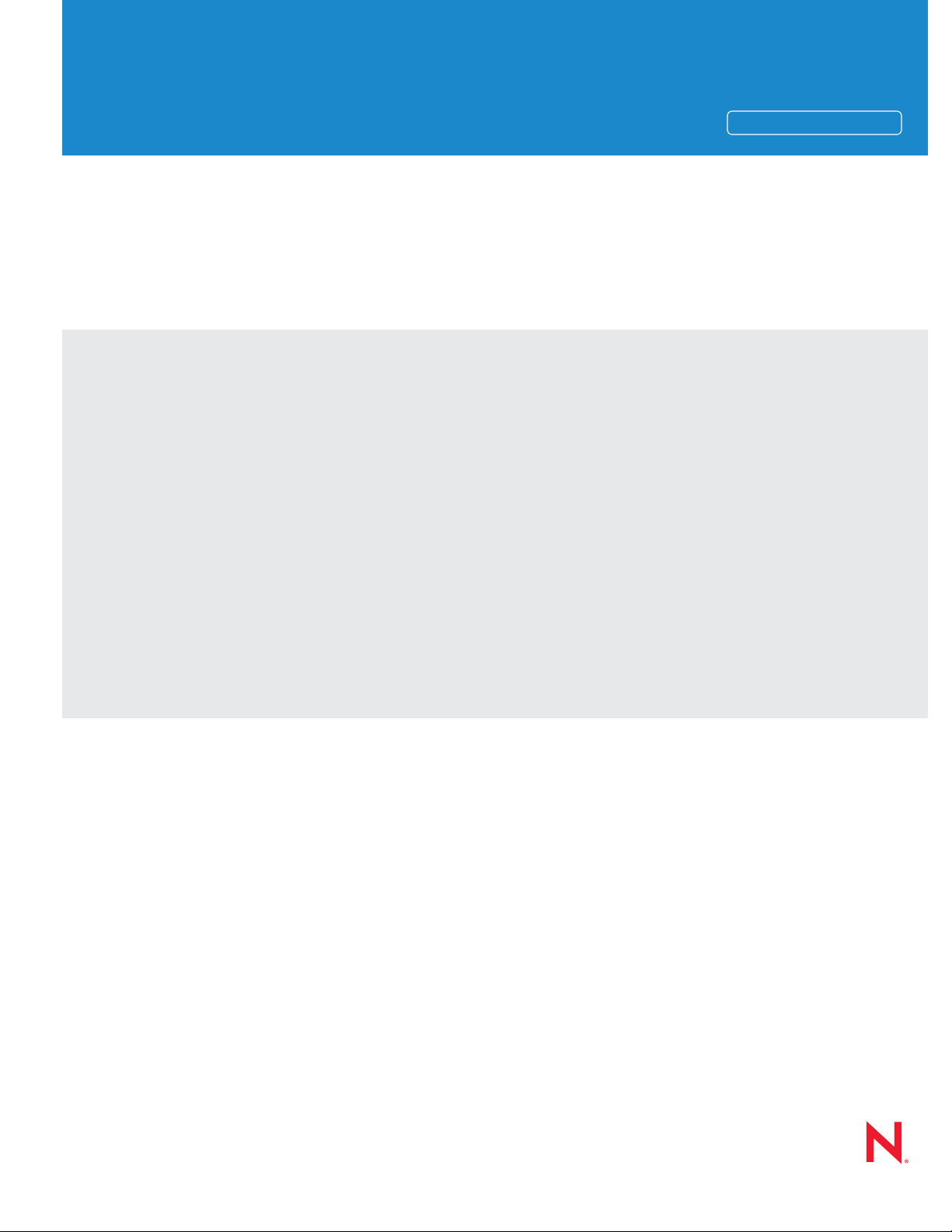
Novell Support Advisor
Novell®
Novell Support Advisor
2.0.1
June 2010
AUTHORIZED DOCUMENTATION
www.novell.com

Legal Notices
Novell, Inc., makes no representations or warranties with respect to the contents or use of this documentation, and
specifically disclaims any express or implied warranties of merchantability or fitness for any particular purpose.
Further, Novell, Inc., reserves the right to revise this publication and to make changes to its content, at any time,
without obligation to notify any person or entity of such revisions or changes.
Further, Novell, Inc., makes no representations or warranties with respect to any software, and specifically disclaims
any express or implied warranties of merchantability or fitness for any particular purpose. Further, Novell, Inc.,
reserves the right to make changes to any and all parts of Novell software, at any time, without any obligation to
notify any person or entity of such changes.
Any products or technical information provided under this Agreement may be subject to U.S. export controls and the
trade laws of other countries. You agree to comply with all export control regulations and to obtain any required
licenses or classification to export, re-export or import deliverables. You agree not to export or re-export to entities
on the current U.S. export exclusion lists or to any embargoed or terrorist countries as specified in the U.S. export
laws. You agree to not use deliverables for prohibited nuclear, missile, or chemical biological weaponry end uses.
See the Novell International Trade Services Web page (http://www.novell.com/info/exports/) for more information
on exporting Novell software. Novell assumes no responsibility for your failure to obtain any necessary export
approvals.
Copyright © 2010 Novell, Inc. All rights reserved. No part of this publication may be reproduced, photocopied,
stored on a retrieval system, or transmitted without the express written consent of the publisher.
Novell, Inc.
404 Wyman Street, Suite 500
Waltham, MA 02451
U.S.A.
www.novell.com
Online Documentation: To access the latest online documentation for this and other Novell products, see
the Novell Documentation Web page (http://www.novell.com/documentation).

Novell Trademarks
For Novell trademarks, see the Novell Trademark and Service Mark list (http://www.novell.com/company/legal/
trademarks/tmlist.html).
Third-Party Materials
All third-party trademarks are the property of their respective owners.

4 Novell Support Advisor Administration Guide
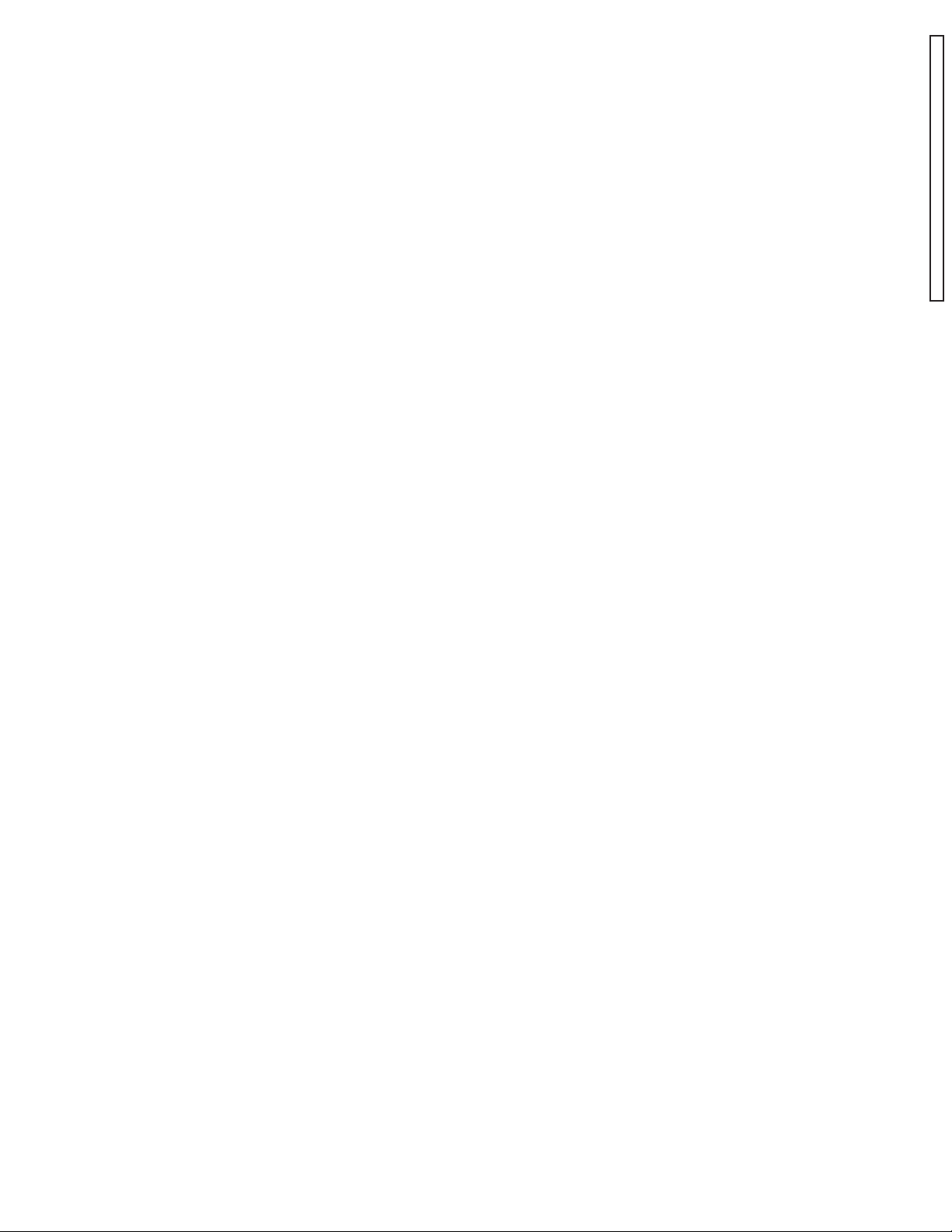
Contents
About This Guide 7
1 Novell Support Advisor 2.0.1 9
1.1 Overview . . . . . . . . . . . . . . . . . . . . . . . . . . . . . . . . . . . . . . . . . . . . . . . . . . . . . . . . . . . . . . . . . . 9
1.2 System Requirements . . . . . . . . . . . . . . . . . . . . . . . . . . . . . . . . . . . . . . . . . . . . . . . . . . . . . . . 10
1.2.1 Novell Support Advisor can be installed and run from: . . . . . . . . . . . . . . . . . . . . . . . 10
1.2.2 Novell Support Advisor can run against and analyze the following platforms . . . . . . 10
1.2.3 Known Issues. . . . . . . . . . . . . . . . . . . . . . . . . . . . . . . . . . . . . . . . . . . . . . . . . . . . . . . 10
1.2.4 Legal Notices . . . . . . . . . . . . . . . . . . . . . . . . . . . . . . . . . . . . . . . . . . . . . . . . . . . . . . . 10
1.3 Installation . . . . . . . . . . . . . . . . . . . . . . . . . . . . . . . . . . . . . . . . . . . . . . . . . . . . . . . . . . . . . . . . 11
1.3.1 Linux . . . . . . . . . . . . . . . . . . . . . . . . . . . . . . . . . . . . . . . . . . . . . . . . . . . . . . . . . . . . . 11
1.3.2 Windows . . . . . . . . . . . . . . . . . . . . . . . . . . . . . . . . . . . . . . . . . . . . . . . . . . . . . . . . . . 11
1.3.3 Macintosh. . . . . . . . . . . . . . . . . . . . . . . . . . . . . . . . . . . . . . . . . . . . . . . . . . . . . . . . . . 11
1.3.4 Work Directory . . . . . . . . . . . . . . . . . . . . . . . . . . . . . . . . . . . . . . . . . . . . . . . . . . . . . . 11
1.4 Running Novell Support Advisor . . . . . . . . . . . . . . . . . . . . . . . . . . . . . . . . . . . . . . . . . . . . . . . 12
1.4.1 Local Database . . . . . . . . . . . . . . . . . . . . . . . . . . . . . . . . . . . . . . . . . . . . . . . . . . . . . 12
1.4.2 Connections . . . . . . . . . . . . . . . . . . . . . . . . . . . . . . . . . . . . . . . . . . . . . . . . . . . . . . . . 12
1.4.3 Adding and Saving Connections . . . . . . . . . . . . . . . . . . . . . . . . . . . . . . . . . . . . . . . . 13
1.5 Using Novell Support Advisor. . . . . . . . . . . . . . . . . . . . . . . . . . . . . . . . . . . . . . . . . . . . . . . . . . 17
1.5.1 Analyze . . . . . . . . . . . . . . . . . . . . . . . . . . . . . . . . . . . . . . . . . . . . . . . . . . . . . . . . . . . 17
novdocx (en) 7 January 2010
Contents 5
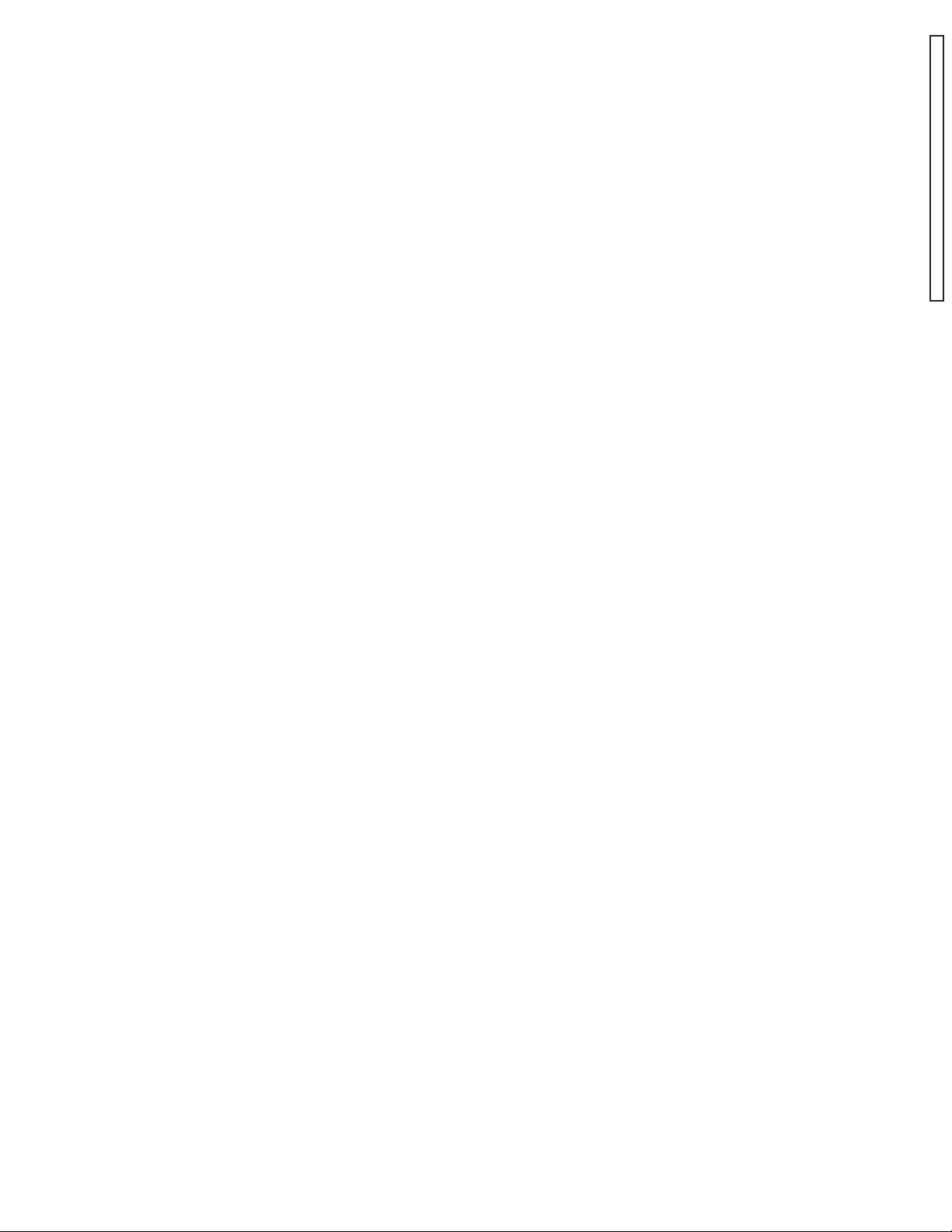
novdocx (en) 7 January 2010
6 Novell Support Advisor Administration Guide
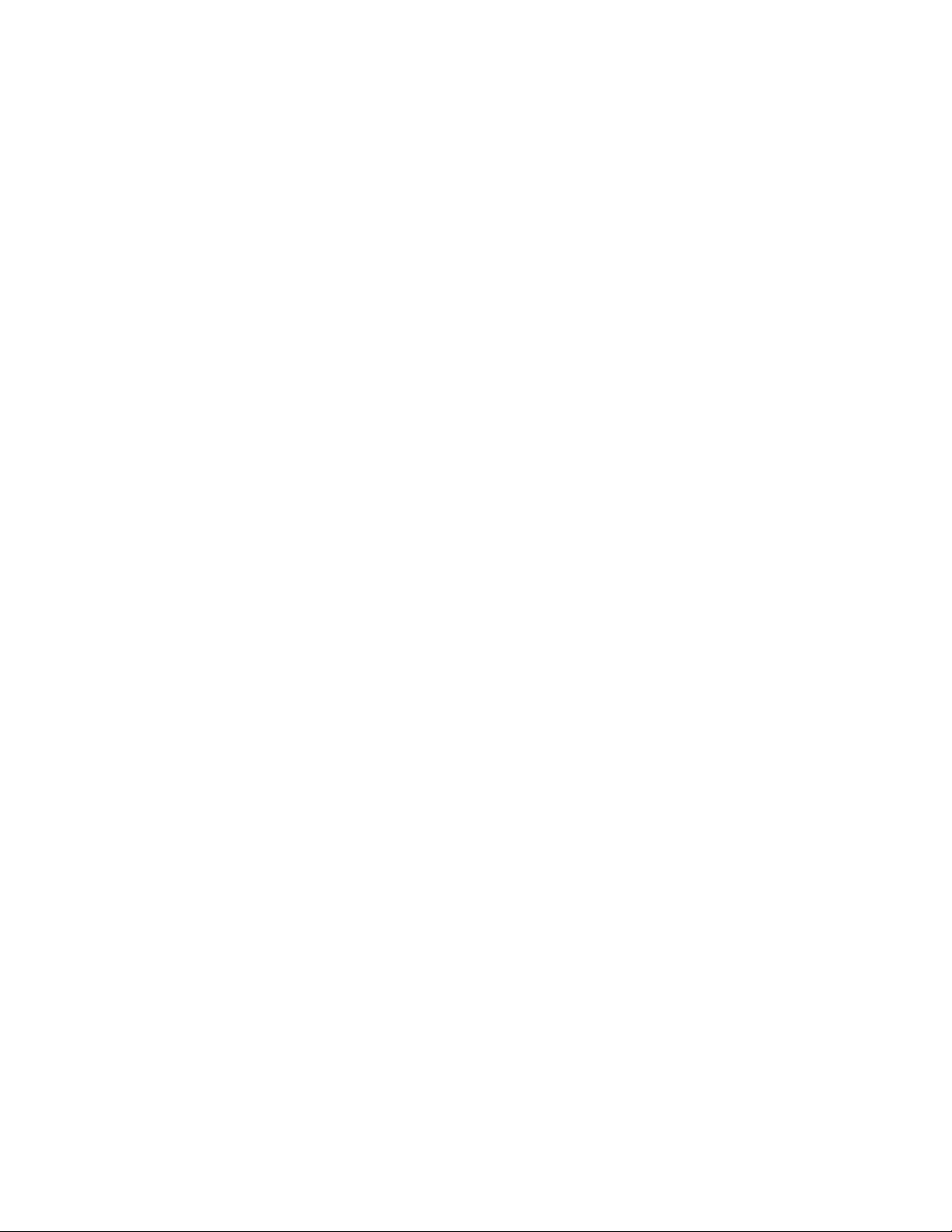
About This Guide
This guide is intended to help partners and customers install and administer Novell Support Advisor
Audience
This guide is intended for Novell Support Advisor users.
Feedback
We want to hear your comments and suggestions about this manual and the other documentation
included with this product. Please use the User Comments feature at the bottom of each page of the
online documentation, or go to Novell Documentation Feedback (http://www.novell.com/
documentation/feedback.html) and enter your comments there.
Documentation Updates
For the most recent version of the Novell Support Advisor Guide, visit the Novell Support Advisor
Web site (http://www.novell.com/documentation/support_advisor).
Additional Documentation
For more information on Novell Support Advisor including videos, forum links and articles, please
go to the Novell Support Advisor Website (http://support.novell.com/advisor
About This Guide 7

8 Novell Support Advisor Administration Guide

1
Novell Support Advisor 2.0.1
Section 1.1, “Overview,” on page 9
Section 1.2, “System Requirements,” on page 10
Section 1.3, “Installation,” on page 11
Section 1.4, “Running Novell Support Advisor,” on page 12
Section 1.5, “Using Novell Support Advisor,” on page 17
1.1 Overview
The Novell Support Advisor is a free tool that allows customers to perform both pro-active and
reactive system and application diagnostic tasks in a loca, secure and automated fashion for SUSE
Linux Enterprise, ZENworks Configuration Management, NetWare and GroupWise systems.
Novell Support Advisor is an easily installed cross-platform (Linux, Windows, MAC) client that can
be downloaded directly from the Novell Support Advisor Homepage (http://support.novell.com/
advisor). The client is installed on a system that can communicate with both the servers in
customers’ local environment and the update server at Novell. The client prompts the customer to
download newly released Novell Support Diagnostic Patterns (SDPS) authored by Novell technical
experts from the Novell update server. Novell SDPS identify new problems and return possible
solutions to the customer
1
The Novell Support Advisor diagnosis occurs securely and locally, and does not require sending log
information to Novell for analysis. When the data is gathered for a health check, some load occurs
over a Secure Shell connection to the queried device, but once the data is collected, the connection is
terminated so network and device load is minimized. The gathered data is then consolidtaed into a
dashboard view that shows critical patterns in red, and good patterns in green, identifying what
segments in which systems need attention.
This tool also builds an Analysis Archive Database, or tar ball archive, that preserves a history of
health checks that have been run and the problems that have been addressed, allowing customers to
identify trends and changes over time. A dashboard using the same color-coding scheme, a simple
red = critical and green = good makes the information readily accessible.
Novell Support Advisor can be used reactively when a problem occurs, and also proactively to run
“health checks” to prevent potential future issues.
Novell Support Advisor periodically checks back to Novell to see if there are any new support
patterns available. When new patterns are released, the administrator will be notified and updated
will automatically download, ready for any future analysis.
If a problem is discovered where further help is needed, a service request connection to the Novell
Customer Center through the client interface can be opened via Novell Support.
For more information, see Novell Support Advisor Homepage (http://support.novell.com/advisor)
Novell Support Advisor 2.0.1
9

1.2 System Requirements
1.2.1 Novell Support Advisor can be installed and run from:
SUSE Linux Enterprise Desktop 11 or later
OpenSUSE 10.3 or later
Microsoft Windows XP SP3 or later
Microsoft Windows 7
Apple Macintosh OS 10.5 or later
1024 MB RAM
145 MB disk space for installation
1.2.2 Novell Support Advisor can run against and analyze the
following platforms
SUSES Linux Enterprise Server 9
SUSE Linux Enterprise Server 10
SUSE Linux Enterprise 11
GroupWise 8 (Windows and Linux)
ZENWorks Configuration Management 10 (Linux and Windows)
NetWare 6.5
1.2.3 Known Issues
ZENworks running on windows requires the ZENworks control center credentials, not the windows
username and password
1.2.4 Legal Notices
Novell, Inc. makes no representations or warranties with respect to the contents or use of this
documentation, and specifically disclaims any express or implied warranties of merchantability or
fitness for any particular purpose. Further, Novell, Inc. reserves the right to revise this publication
and to make changes to its content, at any time, without obligation to notify any person or entity of
such revisions or changes.
Further, Novell, Inc. makes no representations or warranties with respect to any software, and
specifically disclaims any express or implied warranties of merchantability or fitness for any
particular purpose. Further, Novell, Inc. reserves the right to make changes to any and all parts of
Novell software, at any time, without any obligation to notify any person or entity of such changes.
Any products or technical information provided under this Agreement may be subject to U.S. export
controls and the trade laws of other countries. You agree to comply with all export control
regulations and to obtain any required licenses or classification to export, re-export, or import
deliverables. You agree not to export or re-export to entities on the current U.S. export exclusion
lists or to any embargoed or terrorist countries as specified in the U.S. export laws. You agree to not
10 Novell Support Advisor Administration Guide

use deliverables for prohibited nuclear, missile, or chemical biological weaponry end uses. Please
refer to the Novell International Trade Services Web page (http://www.novell.com/info/exports/) for
more information on exporting Novell software. Novell assumes no responsibility for your failure to
obtain any necessary export approvals.
Copyright © 2008 Novell, Inc. All rights reserved. No part of this publication may be reproduced,
photocopied, stored on a retrieval system, or transmitted without the express written consent of the
publisher.
Novell, Inc. has intellectual property rights relating to technology embodied in the product that is
described in this document. In particular, and without limitation, these intellectual property rights
may include one or more of the U.S. patents listed on the Novell Legal Patents Web page (http://
www.novell.com/company/legal/patents/) and one or more additional patents or pending patent
applications in the U.S. and in other countries.
For Novell trademarks, see the Novell Trademark and Service Mark list (http://www.novell.com/
company/legal/trademarks/tmlist.html).
All third-party trademarks are the property of their respective owners.
1.3 Installation
Download the Novell support advisor software package from Novell Support Advisor Homepage
(http://support.novell.com/advisor) and select the installation platform of your choice (Linux,
Windows, Macintosh)
1.3.1 Linux
Installation requires “root” privileges
Install location: /opt/novell/SupportAdvisor
Execute (Start) script: /opt/novell/SupportAdvisor/SupportAdvisor
1.3.2 Windows
Install location: %/ProgramFiles(x86)/novell/SupportAdvisor/
Executable: %/ProgramFiles(x86)/novell/SupportAdvisor/SupportAdvisor.exe
1.3.3 Macintosh
Install location: /Applications/Support Advisor.app
Executable: /Applications/Support Advisor.app/Contents/MacOS/SupportAdvisor
1.3.4 Work Directory
The first time Novell Support Advisor is started, a work directory is created in the current user’s
home directory: -/.supportAdvisor/
Novell Support Advisor maintains all of the user’s actions regarding settings, server archives,
reports, credential database, debug logs and client updates at this location. Deleting this directory
will effectively reset Novell Support Advisor to default installation.
Novell Support Advisor 2.0.1 11

After you have installed Support Advisor, continue with the post-installation tasks.
1.4 Running Novell Support Advisor
1.4.1 Local Database
The first time you run Support Advisor, you will be prompted to create an encrypted database. This
is a locally encrypted SQLite database used to store login credentials for the server connections you
create in Support Advisor. You may choose to continue without using a secure database, however
none of your server credentials will be saved. Support Advisor will still function but you will not
have access to running "group" analysis on your servers.
1.4.2 Connections
Before running an analysis or creating a group, you must connect to the relevant servers in your
environment.
GroupWise
The GroupWise connection will gather information provided by the web console/management pages
from each of the agent types over an http/https connection. To verify the connections accessibility
you should be able to access these pages through a web browser. (http://111.222.333.444:1234)
GWIA - GroupWise Internet Agent
MTA- Message Transfer Agent
POA- Post office Agent
WEB- Webaccess
SUSE Linux
The Linux connection will gather information from your SUSE based Linux machine via an SSH
port. On connection Support Advisor will leverage Supportutils (http://en.opensuse.org/
Supportutils) to gather system information.
If using a sudo user for analysis, the following commands require root privileges:
/bin/uname
/bin/mkdir
/bin/rpm
/usr/bin/env
/sbin/supportconfig
/bin/mv
/bin/ls
/bin/chmod
/bin/rm
12 Novell Support Advisor Administration Guide

NetWare
The NetWare connection will gather information using the NetWare Remote Manger (NRM)
interface to execute commands on the system for pre-migration ready analysis. An http/https
connection is used to access the NRM interface. To verify accessibility of your server you should be
able to access these pages through a web browser.
The user specified must have rights to the following through NRM:
config
seg
netstat
ZENworks
The ZENWorks connection gathers information provided by the zeninfocollect utility provided by
ZENWorks Configuration Management.
ZENworks Configuration Manager (Windows)
User specified must be an administrative user of the ZENworks system
ZENworks Configuration Manager (Linux)
User specified must be a user of the Linux host system.
If configuring a sudo user analysis on ZEN Linux server, the following commands require root
privileges:
/bin/rm
/bin/kill
/opt/novell/zenworks/bin/zac
/usr/bin/tail
/bin/mkdir
1.4.3 Adding and Saving Connections
If you have created an encrypted database you can store servers that you want to connect to in the
future.
To analyze a Novell product, a server connection must first be created. Connections can be created
using NMAP or PING Discover, CSV import, or manual.
NMAP
The NMAP discovery leverages the 3rd party Network Mapping Tool (http://nmap.org) to search
your network for the connection type of your choice. You will first need to download and install
NMAP ion your workstation, if you do not have it already, to be able to leverage this tool. Once
installed, you will then point Support Advisor to the NMAP executable.
Novell Support Advisor 2.0.1 13

Specify the "Connection Type" and subtype that you will be creating.
Enter the starting IP Address range that you will be searching on.
Select the "Octets to Scan" or "Address Range" radio button for the search parameters.
Octets to Scan will scan all addresses (0 - 256) for each octet field checked.
Address Range will scan from the starting IP Address specified to the ending address.
On Run it may take some time to successfully complete depending on your network speed and
the parameters defined for the search.
On finish you may see a list of devices that were found to be up and listening on the address
range and port specified. Click to add the connections that you want to attempt to run an
analysis against.
14 Novell Support Advisor Administration Guide

Discover PING
Discover PING
The Discovery Ping works like NMAP without the dependency of a 3rd party tool.
Novell Support Advisor 2.0.1 15

CSV Import
The CSV (Comma Separated Values) file import will allow you to import your server lists from a
pre-populated file with your connections already defined.
IP Address
Port
Connection Type
Connection Subtype
*DNS
* Server Name
NOTE: *Not required fields
Connections
Linux Linux OS
GW GroupWise
ZEN ZENworks
Valid connection sub-types are:
POA Post Office Agent*
MTA Message Transfer Agent*
GWIA GroupWise Internet Agent*
WEB WebAccess*
ZCML ZENWorks Configuration Management - “Linux”**
ZCMW ZENWorks Configuration Management -
“Windows”**
NOTE: *GroupWise must be the type
**ZEN must be the type
Example server connections file format:
111.222.333.444, 22, linux, suse, myserver.com, myserver
22.33.44.5, 8009, gw, poa, mygwserver.com, mygw
Manual
The manual option is the only connection-add method that will allow you to set and store the
connection credentials at connection creation time (if you are authenticated to the local encrypted
database).
16 Novell Support Advisor Administration Guide

1.5 Using Novell Support Advisor
1.5.1 Analyze
To analyze a server you first select a server that you have previously added and click analyze.
Depending on the type and subtype of connection created, Novell Support Advisor will attempt to
connect and collect data from the specified device.
If Novell Support Advisor is able to successfully connect to and gather information from the
connection specified, a message will appear indicating the it has successfully validated the
connection and will move on to the data collection process.
During the data collection process a progress bar will indicate the overall progress of the data
collection process. Depending on your network, the connection type, and the server being analyzed
this collection time can vary greatly. If for some reason the data collection appears to have stopped
and looks like it won't complete you can cancel the process.
Upon data collection completion, communication with the target system is closed and the rest of the
processing occurs on your local machine.
Novell Support Advisor 2.0.1 17

Critical: Issue needs immediate attention
Warning: Possible problem that should be
investigated
Recommended: Best practices or recommendation
regarding system
Success: Conditons that matched your
environment and are not a cause for concern
When a result entry is selected, a description regarding the pattern and the condition found is
displayed below, along with possible solutions for that specific match. If a solution is available, it
will glow in blue.
Each result will direct you to your next step. Possible solutions include:
Novell Technical Information Document (TID)
Security Alert
Bug
Video
Script
Misc
Cool Solution
Patch
18 Novell Support Advisor Administration Guide

Resolved?
If you find that a result is incorrectly returned or that that solutions provided are inadequate select
the "resolved?" button. Through this interface you can provide information regarding the pattern
back to Novell for review.
HTML Report
Report of the current analysis results and links to solutions.
Archives
The Archives view is a history of all of the analyses that have been run by Support Advisor.
There are 3 views
Connection Archives History of single connection analysis
Group Archives History of group run analysis
Custom Archives Manually load archives gathered outside of Support
Advisor for analysis
On selecting your connection or group you will be shown all of the archives from that selection,
when it was gathered and analyzed, the overall result count by criticality and several actions that can
be performed on the archive.
Archive Actions
load quickly load the results from the archive
notes view/add notes about the archive (current state,
actions taken, etc)
report access the HTML report version of the results
upload if you have a Service Request (SR) with Novell you
can upload the archive to Novell support. By
tagging the archive with your SR number this will
also attach the archive to your open service request
re-run re-applies pattern logic to an archive. This would be
used if you recently had an update to Support
Advisor and want to apply the updated logic to a
historical analysis
delete removes the archive from your system
Custom Archives
When you enable the Custom Archives option you point to a directory where Support Advisor will
look for archives to be analyzed. (Currently only archives gathered on Linux using supportutils is
supported). When a custom archive is analyzed an HTML report for the results will also be created
and placed in the location of the custom archive directory specified.isabled by default (enabled in
“Settings’)
Novell Support Advisor 2.0.1 19

Groups
The "Groups" section is used to run an analysis on many connections of the same type at once. To be
able to use the Groups functionality, you must be logged into the local database.
First create the desired new group of the connection type (GroupWise, Linux, etc..). A filtered list of
your connections of the type that can be members of your group will be displayed. Select which
connections you would like to be part of the group.le to use the "Groups" functionality you need to
be logged into the local database.
After the group is created and populated, verify that your group will run correctly. By selecting the
"verify connections" button, Support Advisor will test the members of the group to see if they can be
analyzed. Verified connections will be identified with a green check, and unverified connections
will display a red exclamation.
If a single server within a group has incorrect credential for connecting, double-click on the server.
A new window will open, allowing you to modify the connection credentials. After the
modifications are complete, the group verify can be performed again.
An analysis can still be performed even if all of the servers within the group have not been verified.
However, those servers that failed verification will not be included in the group analysis. Likewise,
if one of the servers fails or is cancelled during the group analysis, that server will also be omitted.
20 Novell Support Advisor Administration Guide

Settings
General
Enable Custom Archive: check to analyze Linux archives gathered outside of Support Advisor
Archive Location: the directory location where Support Advisor will look for custom archived
Novell Support Advisor 2.0.1 21

Enable debug log: The current active log is written to ~/.supportAdvisor/nsaLog.txt. Each time
Support Advisor starts a new nsaLog.txt is created for that session. Previous session logs are rolled
(up to 4) in ~/.supportAdvisor/logs/
Perl Location: The Perl engine used for running login for Linux systems. The Windows installation
of Support Advisor will include a lightweight version of Strawberry Perl. Linux and Macintosh
systems generally have Perl already installed and the default location/instance of Perl is used. If
Perl is not present or a different version is desired, the path to the executable should be set here.
Update
Check for updates: When enabled, Support Advisor checks if there are any pattern or client updates
available upon start up
Update Server: The Novell Update Server will almost always be used. It is very rare that you would
specify any other server for the update location.
22 Novell Support Advisor Administration Guide
