Novell IDENTITY MANAGER DRIVER FOR ID PROVIDER 3.6.1, IDENTITY MANAGER DRIVER 3.6.1 User Manual
Page 1
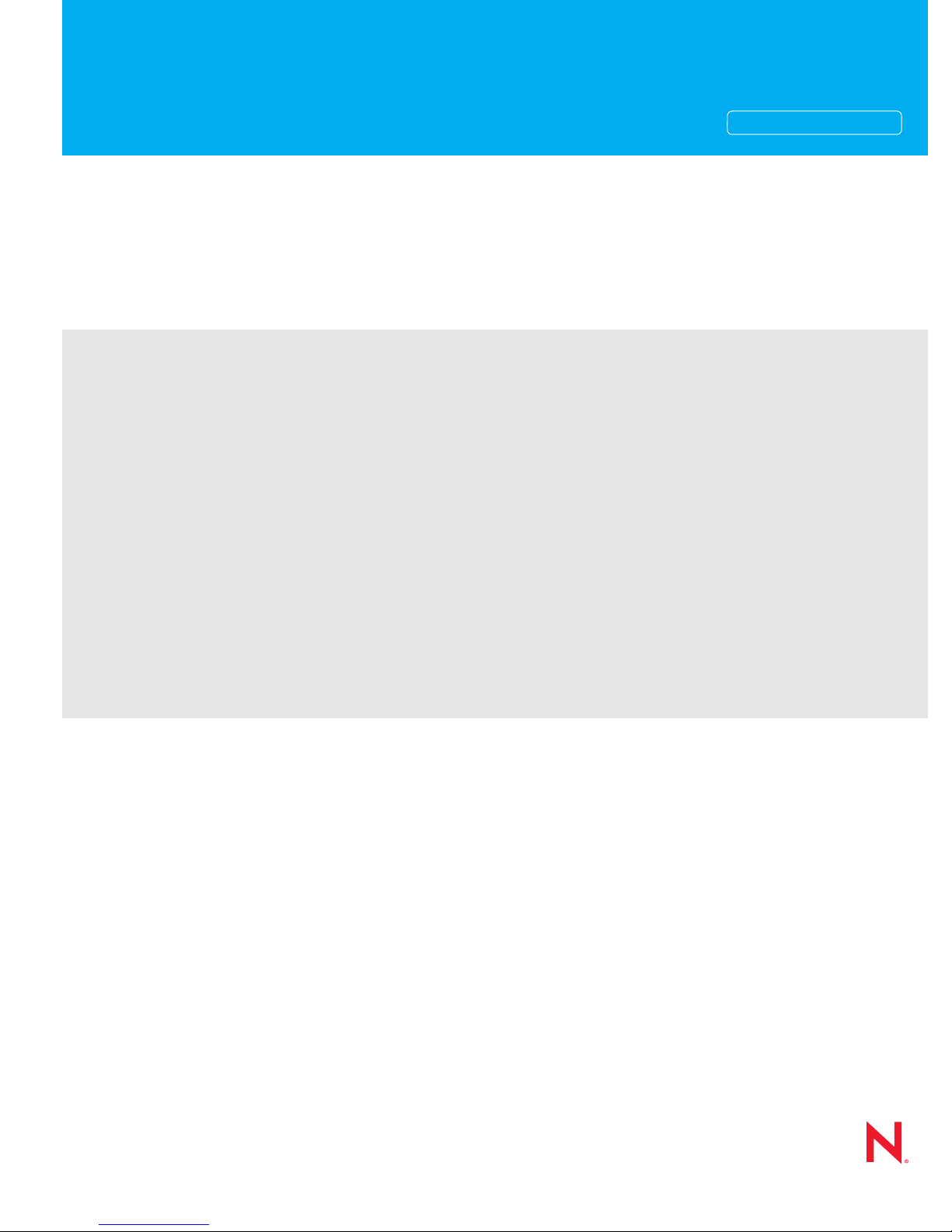
Novell®
www.novell.com
AUTHORIZED DOCUMENTATION
implementation Guide
Identity Manager Driver for ID Provider
novdocx (en) 13 May 2009
3.6.1
June 05, 2009
Identity Manager 3.6 ID Provider Driver Implementation Guide
Page 2

Legal Notices
Novell, Inc., makes no representations or warranties with respect to the contents or use of this documentation, and
specifically disclaims any express or implied warranties of merchantability or fitness for any particular purpose.
Further, Novell, Inc., reserves the right to revise this publication and to make changes to its content, at any time,
without obligation to notify any person or entity of such revisions or changes.
Further, Novell, Inc., makes no representations or warranties with respect to any software, and specifically disclaims
any express or implied warranties of merchantability or fitness for any particular purpose. Further, Novell, Inc.,
reserves the right to make changes to any and all parts of Novell software, at any time, without any obligation to
notify any person or entity of such changes.
Any products or technical information provided under this Agreement may be subject to U.S. export controls and the
trade laws of other countries. You agree to comply with all export control regulations and to obtain any required
licenses or classification to export, re-export or import deliverables. You agree not to export or re-export to entities on
the current U.S. export exclusion lists or to any embargoed or terrorist countries as specified in the U.S. export laws.
You agree to not use deliverables for prohibited nuclear, missile, or chemical biological weaponry end uses. See the
Novell International Trade Services Web page (http://www.novell.com/info/exports/) for more information on
exporting Novell software. Novell assumes no responsibility for your failure to obtain any necessary export
approvals.
novdocx (en) 13 May 2009
Copyright © 2008-2009 Novell, Inc. All rights reserved. No part of this publication may be reproduced, photocopied,
stored on a retrieval system, or transmitted without the express written consent of the publisher.
Novell, Inc., has intellectual property rights relating to technology embodied in the product that is described in this
document. In particular, and without limitation, these intellectual property rights may include one or more of the U.S.
patents listed on the Novell Legal Patents Web page (http://www.novell.com/company/legal/patents/) and one or
more additional patents or pending patent applications in the U.S. and in other countries.
Novell, Inc.
404 Wyman Street, Suite 500
Waltham, MA 02451
U.S.A.
www.novell.com
Online Documentation: To access the latest online documentation for this and other Novell products, see
the Novell Documentation Web page (http://www.novell.com/documentation).
Page 3

Novell Trademarks
For Novell trademarks, see the Novell Trademark and Service Mark list (http://www.novell.com/company/legal/
trademarks/tmlist.html).
Third-Party Materials
All third-party trademarks are the property of their respective owners.
novdocx (en) 13 May 2009
Page 4

novdocx (en) 13 May 2009
4 Identity Manager 3.6 ID Provider Driver Implementation Guide
Page 5

Contents
About This Guide 7
1 Understanding the ID Provider Driver 9
1.1 Why Use the Driver? . . . . . . . . . . . . . . . . . . . . . . . . . . . . . . . . . . . . . . . . . . . . . . . . . . . . . . . . . 9
1.2 Design Architecture . . . . . . . . . . . . . . . . . . . . . . . . . . . . . . . . . . . . . . . . . . . . . . . . . . . . . . . . . . 9
1.3 Schema Architecture . . . . . . . . . . . . . . . . . . . . . . . . . . . . . . . . . . . . . . . . . . . . . . . . . . . . . . . . 11
2 Installing Driver Files 15
3 Creating a New Driver 17
3.1 Creating the Driver . . . . . . . . . . . . . . . . . . . . . . . . . . . . . . . . . . . . . . . . . . . . . . . . . . . . . . . . . . 17
3.2 Creating ID Policies . . . . . . . . . . . . . . . . . . . . . . . . . . . . . . . . . . . . . . . . . . . . . . . . . . . . . . . . . 20
novdocx (en) 13 May 2009
4 Configuring ID Clients 23
4.1 ID Client . . . . . . . . . . . . . . . . . . . . . . . . . . . . . . . . . . . . . . . . . . . . . . . . . . . . . . . . . . . . . . . . . . 23
4.2 Standalone Client. . . . . . . . . . . . . . . . . . . . . . . . . . . . . . . . . . . . . . . . . . . . . . . . . . . . . . . . . . . 24
5 Managing the ID Provider Driver 27
6 Troubleshooting 29
A Driver Properties 31
A.1 Driver Configuration . . . . . . . . . . . . . . . . . . . . . . . . . . . . . . . . . . . . . . . . . . . . . . . . . . . . . . . . . 31
A.1.1 Driver Module . . . . . . . . . . . . . . . . . . . . . . . . . . . . . . . . . . . . . . . . . . . . . . . . . . . . . . 32
A.1.2 Driver Object Password (iManager Only) . . . . . . . . . . . . . . . . . . . . . . . . . . . . . . . . . 32
A.1.3 Authentication . . . . . . . . . . . . . . . . . . . . . . . . . . . . . . . . . . . . . . . . . . . . . . . . . . . . . . 32
A.1.4 Startup Option . . . . . . . . . . . . . . . . . . . . . . . . . . . . . . . . . . . . . . . . . . . . . . . . . . . . . . 33
A.1.5 Driver Parameters . . . . . . . . . . . . . . . . . . . . . . . . . . . . . . . . . . . . . . . . . . . . . . . . . . . 34
A.1.6 ECMAScript (Designer Only) . . . . . . . . . . . . . . . . . . . . . . . . . . . . . . . . . . . . . . . . . . . 35
A.2 Global Configuration Values . . . . . . . . . . . . . . . . . . . . . . . . . . . . . . . . . . . . . . . . . . . . . . . . . . 35
Contents 5
Page 6

novdocx (en) 13 May 2009
6 Identity Manager 3.6 ID Provider Driver Implementation Guide
Page 7

About This Guide
This guide explains the purpose of the ID Provider driver and how to implement the driver.
Chapter 1, “Understanding the ID Provider Driver,” on page 9
Chapter 2, “Installing Driver Files,” on page 15
Chapter 3, “Creating a New Driver,” on page 17
Chapter 4, “Configuring ID Clients,” on page 23
Chapter 5, “Managing the ID Provider Driver,” on page 27
Audience
This guide is intended for Identity Manager administrators.
Feedback
novdocx (en) 13 May 2009
We want to hear your comments and suggestions about this manual and the other documentation
included with this product. Please use the User Comments feature at the bottom of each page of the
online documentation, or go to www.novell.com/documentation/feedback.html and enter your
comments there.
Documentation Updates
For the most recent version of this guide, visit the Identity Manager Drivers Documentation Web
site (http://www.novell.com/documentation/idm36drivers).
Additional Documentation
For documentation on Identity Manager, see the Identity Manager Documentation Web site (http://
www.novell.com/documentation/idm36/index.html).
Documentation Conventions
In Novell documentation, a greater-than symbol (>) is used to separate actions within a step and
items in a cross-reference path.
®
A trademark symbol (
trademark.
When a single pathname can be written with a backslash for some platforms or a forward slash for
other platforms, the pathname is presented with a backslash. Users of platforms that require a
forward slash, such as Linux* or UNIX*, should use forward slashes as required by your software.
, TM, etc.) denotes a Novell trademark. An asterisk (*) denotes a third-party
About This Guide 7
Page 8

novdocx (en) 13 May 2009
8 Identity Manager 3.6 ID Provider Driver Implementation Guide
Page 9

1
Understanding the ID Provider
novdocx (en) 13 May 2009
Driver
The ID Provider driver enables you to create and maintain a central source of unique IDs that can be
consumed by client applications or systems. When the driver receives an ID request from a client, it
generates an ID based on policies you define, passes it to the client, and then stores it in the Identity
Va u lt .
Section 1.1, “Why Use the Driver?,” on page 9
Section 1.2, “Design Architecture,” on page 9
Section 1.3, “Schema Architecture,” on page 11
1.1 Why Use the Driver?
There are many different reasons why you would want to use the ID Provider driver. For example:
For administrators it is convenient to have one basic ID for each objects in the system, and to
have complete control of the ID. No other system can change this ID.
You can use the ID Provider driver in conjunction with the WorkOrder driver to verify that each
WorkOrder ID that is created is unique.
You can use the driver to help manage UIDs and GIDs in Linux.
1
1.2 Design Architecture
Identity Manager drivers listen for events and then apply the proper Identity Manager policies for
the event. That information is then passed to the Metadirectory engine that executes the policies.
The ID Provider driver is different from all other Identity Manager drivers. It also listens for events,
but it has two sets of policies: the Identity Manager policies and the ID Provider policies. The ID
Provider policies allow the driver to generate and assign unique IDs to objects.
The driver has three major components:
ID Client: The ID client communicates with the ID Provider driver to obtain a unique ID. The
client can be another Identity Manager driver (for example, the WorkOrder driver) or a
standalone Java* application.
ID Provider Driver: The driver receives ID requests from clients, generates unique IDs that
are stored in the Identity Vault, and passes the unique IDs back to the client. The driver uses
LDAP to access the Identity Vault and uses Java RMI (Remote Method Invocation) to
communicate with ID clients.
Identity Vault: The Identity Vault provides the location for storing unique IDs and also
contains the policies used to generate the IDs. All IDs and policies are stored in the ID Policy
Container.
Understanding the ID Provider Driver
9
Page 10
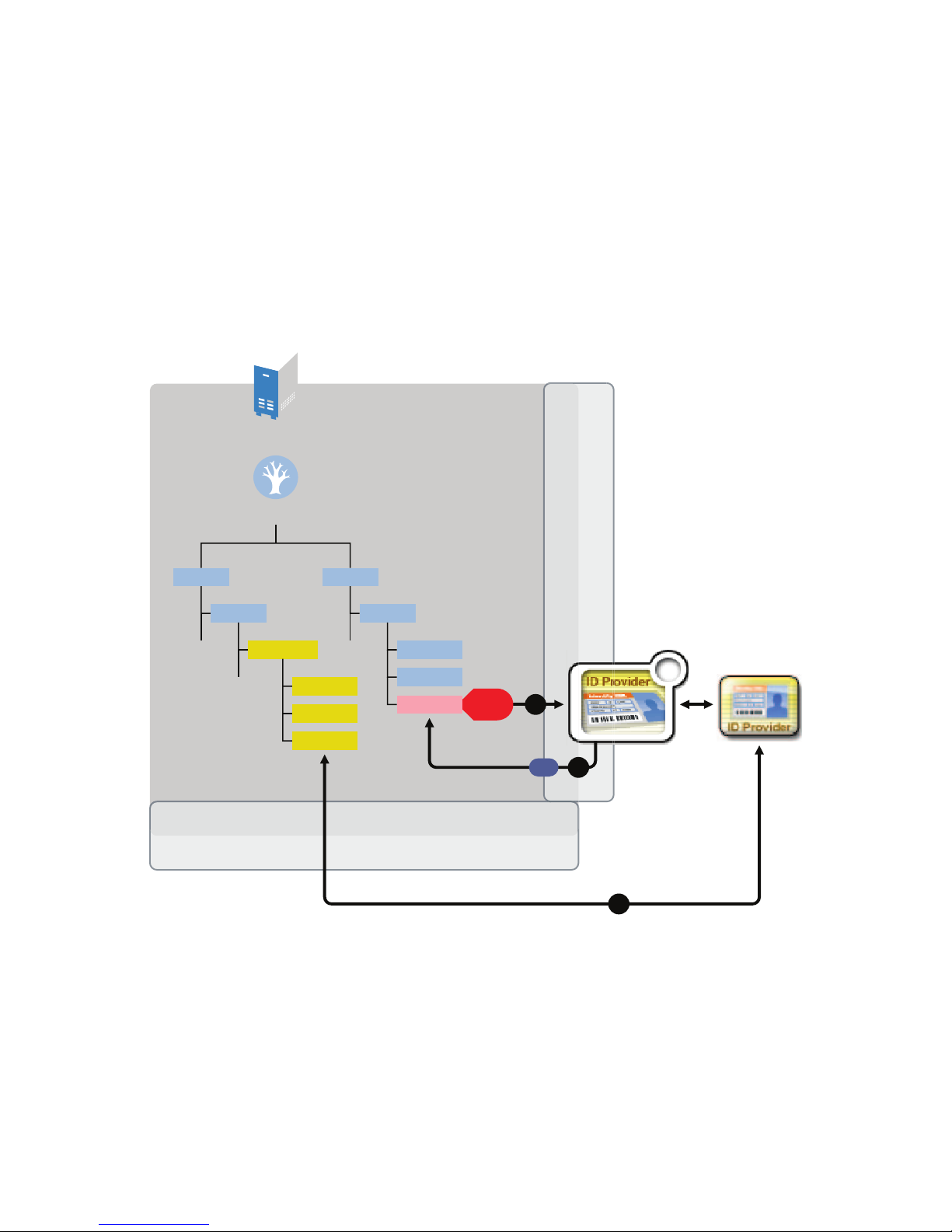
The ID Provider driver can be used in two different scenarios:
[root]
system data
services
ID Policies
users
user1
user2
policies1
policies2
policies3
2
New user
1
3
Identity Vault
LDAP Interface
IDM
Engine
read last ID from policy, generate new
ID and write back new ID to policy
add
event
ID
“Scenario 1: Using the Identity Vault to Store the ID Provider Policies” on page 10
“Scenario 2: Using an LDAP Database to Store the ID Provider Policies” on page 11
Scenario 1: Using the Identity Vault to Store the ID Provider Policies
This is the most commonly used scenario with the driver. The ID Provider policies are created and
stored in the Identity Vault when the driver is created and configured. Figure 1-1 shows how an
unique ID is generated.
Figure 1-1 Identity Vault Stores the ID Provider Policies
novdocx (en) 13 May 2009
1. A new User object is created in the Identity Vault, then the ID Provider driver picks up the
Create event.
2. The ID Provider driver reads the last ID that was generated from the ID Provider polices in the
Identity Vault and generates a new ID. The ID is then written back to the ID Provider policies
in the Identity Vault to track the unique IDs.
3. The ID Provider driver then assigns the new ID to the new User object.
10 Identity Manager 3.6 ID Provider Driver Implementation Guide
Page 11
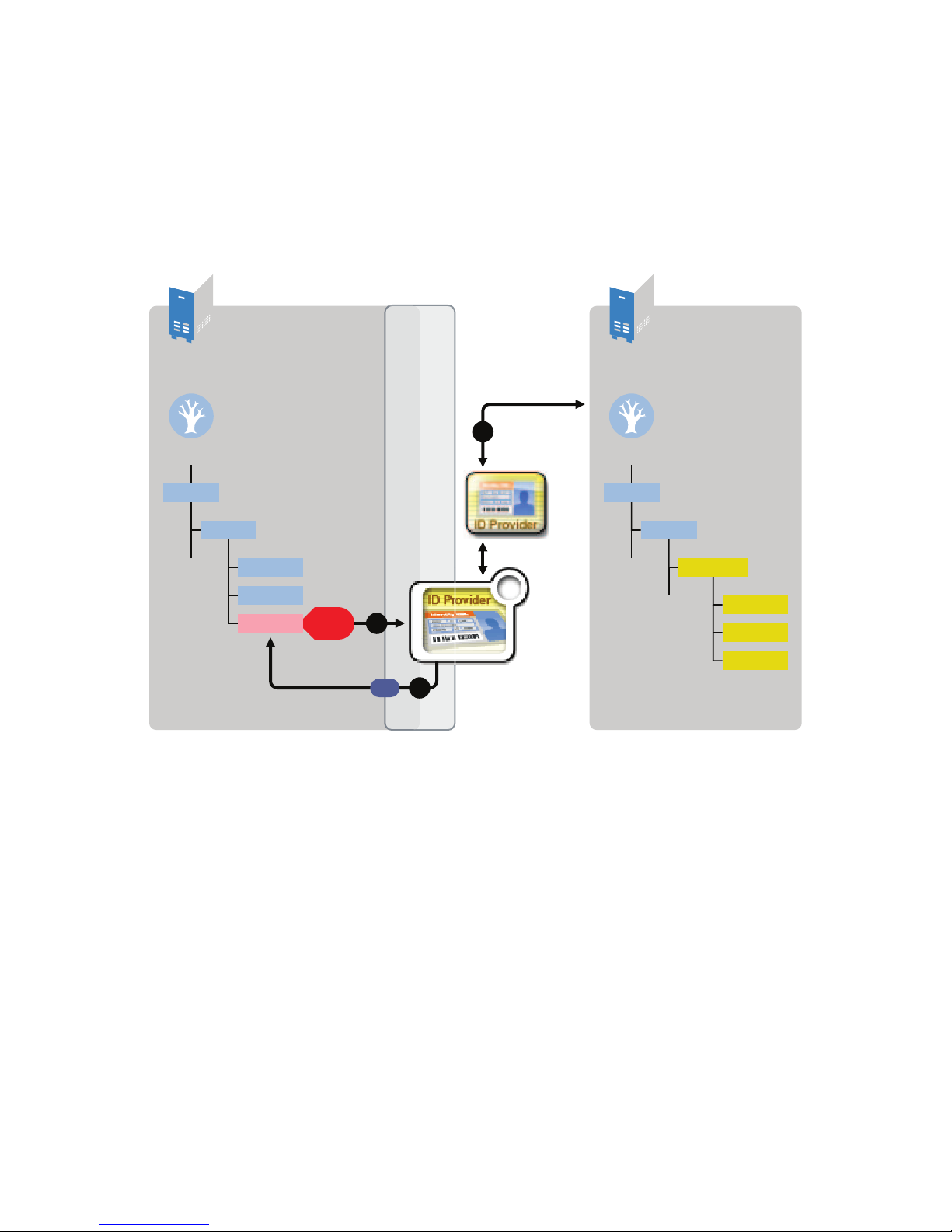
All events are tracked and stored in the Identity Vault.
[root]
data
users
user1
user2
New user
1
[root]
3
system
services
ID Policies
policies1
policies2
policies3
2
Identity
Vault
IDM
Engine
read last ID from
policy, generate new
ID and write back
new ID to policy
add
event
LDAP
Directory
ID
Scenario 2: Using an LDAP Database to Store the ID Provider Policies
This scenario allows you to use an LDAP database to store the ID Provider policies instead of using
the Identity Vault. Figure 1-2 shows how a unique ID is generated with the LDAP database.
Figure 1-2 LDAP Database Stores the ID Provider Policies
novdocx (en) 13 May 2009
1. A new User object is created in the Identity Vault, then the ID Provider driver picks up the
Create event.
2. The ID Provider driver reads the last ID that was generated from the ID Provider policies in the
LDAP database. The ID is then written back to the ID Provider policies in the LDAP database
to track the unique IDs.
3. The ID Provider driver then assigns the new ID to the new User object in the Identity Vault.
1.3 Schema Architecture
The Identity Vault’s schema must be extended to support the ID Provider driver functionality. The
following two tables describe the schema attributes and classes.
Understanding the ID Provider Driver 11
Page 12

Table 1-1 Schema Attributes
Attribute Name Syntax Attribute Flags Description
novdocx (en) 13 May 2009
DirXML-IDPolName Case Ignore String Single valued
ID Policy object name
Synchronize
immediately
DirXML-IDPolLastID Numeric String Single-valued
Last delivered ID
Synchronize
immediately
DirXML-IDPolMin Numeric String Single-valued Minimum value for an ID
DirXML-IDPolMax Numeric String Single-valued Maximum value for an ID
DirXML-IDPolPrefix Case Ignore String Single-valued Prefix for a new ID
DirXML-IDPolFill Boolean Single-valued True: Fill ID with 0 up to
maximum length
False or Empty: Do
nothing
DirXML-IDPolArea Case Ignore String Single-valued Exclude/Include list for
generated IDs
DirXML-IDPolAreaEI Boolean Single-valued True = IDPolArea =
Include list
False or Empty =
IDPolArea = Exclude list
DirXML-IDPolAccessControl Boolean Single-valued True = IDPolACL list is
used
False or Empty --
IDPolACL list is not used
DirXML-IDPolACL Case Ignore String Single-valued Comma-delimited list of
ID clients to be allowed to
request an ID from the ID
server
DirXML-IDPolicyContainerDN Distinguished
Name
Table 1-2 Schema Classes
Class Name Contained By Attributes Contained
ID Policy Container Country, Domain, Locality,
Single-valued Link to the ID Policy
Container
OU
Organization, Organizational
Unit, Tree Root
12 Identity Manager 3.6 ID Provider Driver Implementation Guide
Page 13

Class Name Contained By Attributes Contained
ID Policy ID Policy Container IDPolACL
IDPolAccessControl
IDPolArea
IDPolAreaEI
IDPolFill
IDPolLastID
IDPolMax
IDPolMin
IDPolName
IDPolPrefix
novdocx (en) 13 May 2009
Understanding the ID Provider Driver 13
Page 14

novdocx (en) 13 May 2009
14 Identity Manager 3.6 ID Provider Driver Implementation Guide
Page 15

2
Installing Driver Files
The ID Provider Driver is a service driver that is included with the base Identity Manager product.
The driver is installed when the Metadirectory engine and drivers are install. For the installation
instructions, see “ Installing Identity Manager” in the Identity Manager 3.6.1 Installation Guide.
novdocx (en) 13 May 2009
2
Installing Driver Files
15
Page 16

novdocx (en) 13 May 2009
16 Identity Manager 3.6 ID Provider Driver Implementation Guide
Page 17

3
Creating a New Driver
After the ID Provider driver files are installed on the server where you want to run the driver (see
Chapter 2, “Installing Driver Files,” on page 15), you can create the driver in the Identity Vault. You
do so by importing the basic driver configuration file and then modifying the driver configuration to
suit your environment. The following sections provide instructions:
Section 3.1, “Creating the Driver,” on page 17
Section 3.2, “Creating ID Policies,” on page 20
3.1 Creating the Driver
You can run the driver as a native Java module or as an Identity Manager driver on any supported
platform.
You can create the driver through Designer or iManager. It is recommended to use Designer during
the planning and implementation phases of the Identity Manager deployment.
novdocx (en) 13 May 2009
3
1 In Designer, drag and drop the ID Provider driver, from the Service folder, onto the Modeler.
2 Select the ID Provider driver from the list, then click Run.
3 Specify the following information:
Driver name: Specify the name of the driver object for your environment.
LDAP server: Specify the IP address of the LDAP server that contains the ID policies.
LDAP port: Specify the TCP port of the LDAP server. The default is 389 for non-SSL
and 636 for SSL.
Policy Container DN: Specify the DN of the policy container.
Authenication ID: Specify the LDAP DN of a user with read/write access to the ID
Policy container and its child objects.
Authenication Password: Specify the password of the user used in the Authenication ID
field.
4 Click Next.
5 Click Configure if you want to change additional settings on the driver, or click Close to create
the driver.
If you want to make additional changes to the driver, the following sections contain information
about the driver parameters.
“ID Policy Repository” on page 18
“Client Options” on page 18
“Server Options” on page 19
Creating a New Driver
17
Page 18
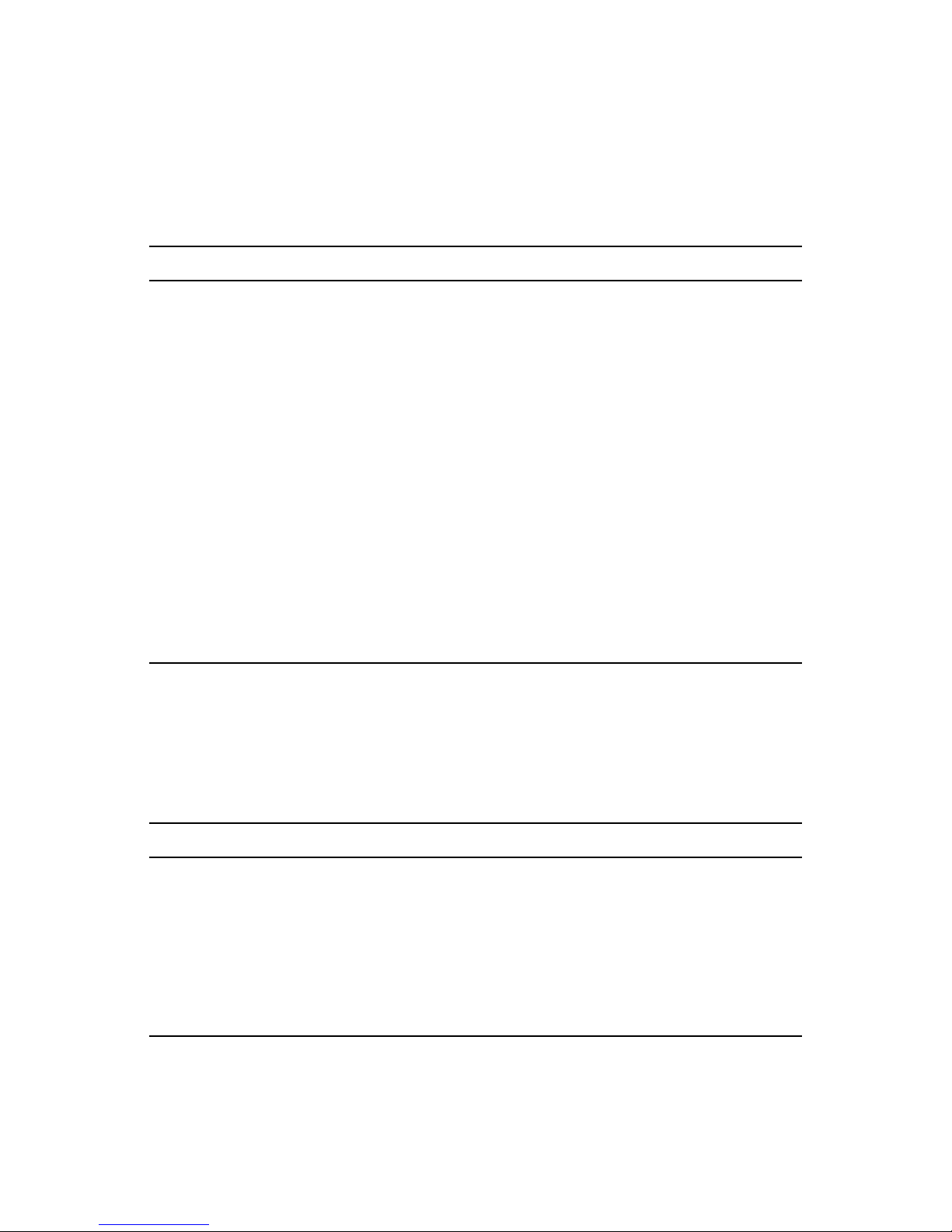
ID Policy Repository
The ID policy repository parameters contain information about the location and how to access any
ID policies.
Table 3-1 ID Policy Repository
Parameter Default Value Description
LDAP Server 127.0.0.1 The IP address or DNS name of the LDAP
server holding the ID policies
LDAP Port 636 The TCP port that the LDAP server listens
on.
The value is usually 389 for non-SSL
connections and 636 for SSL connections.
Use SSL True Specify whether or not you want to use
SSL.
Always trust True Specify whether or not you want to trust all
servers. If this option is set to True, the ID
provider trusts all LDAP servers even if the
server certificate is untrusted.
novdocx (en) 13 May 2009
Policy Container DN LDAP DN for the policy
container under the driver
object. For example cn=idpolicies,cd=idprovider,cn=driverset1,dc=idm,
dc=services,dc=system.
Specify or browse to the DN of the policy
container in your tree. The policy container
can only be created under the ID Provider
driver.
Client Options
The client options are for the ID Provider clients. For more information, see Chapter 4,
“Configuring ID Clients,” on page 23.
Table 3-2 Client Options
Parameter Default Value Description
Client name ID-Provider Driver This is the name the driver uses when it acts as an
ID client and requests and ID from the provider. This
is useful for tracing and if access control is enabled
on any of the ID policies.
If access control is enabled, a list of ID client names
can be specified that are allowed to obtain an ID
from the policy. If the client name associated with the
request is not in that list, the provider does not issue
an ID.
18 Identity Manager 3.6 ID Provider Driver Implementation Guide
Page 19

Parameter Default Value Description
ID Generation Map workforceID=wfid Enter a comma-separated list of attribute=policy
pairs.
For example, workforceID=wfid,uniqueID=uid. This
example configures the driver to request IDs from
the wfid policy and stores them in the workforceID
attribute whenever a new object is created or
whenever someone tries to change this attribute.
Similarly, IDs from the UID policy are used from the
uid attribute. The driver only issues IDs for any
attribute if that attribute and the object class holding
the attribute are in both the Subscriber, Publisher,
Filter, and are set to synchronize.
Note: Attribute names must be in the Identity
Namespace (not LDAP) and must be case-exact.
Server Options
novdocx (en) 13 May 2009
Allow you to setup clients other than the ID Provider driver using Java remote method invocation
(RMI). It also allows you to set ID Provider trace level.
Table 3-3 Server Options
Parameter Default Value Description
Start RMI True Controls whether the ID provider starts an RMI service or
not. You only need a running RMI service if you request
IDs from other clients than the driver (for example,
DirXMLScript policies.) If all IDs are managed through this
driver’s filter and ID Generation Map settings, then no RMI
service is needed.
RMI server 172.17.2.117 Specify the IP address the RMI server binds to. Leave this
field empty if you want the server to bind to all IP
addresses.
RMI port 1199 Specify the TCP port the RMI service listens on. The
defined standard port for RMI is 1099. If that port is already
in use (you see errors in the trace when you start the
driver), use a different port lower than 1024. This
configuration assumes a port of 1199 to avoid common
port conflicts.
Use legacy ID-server
schema?
False Enables the backward compatibility mode when migrating
an existing ID-Server configuration to run with the new ID
Provider driver. Setting this to True allows you to keep
using legacy ID policies, which do not use the new schema
that ships with the ID Provider.
Creating a New Driver 19
Page 20

Parameter Default Value Description
Trace level ALL This is not the driver trace level, but the ID Provider trace
level. The levels are:
OFF: Tracing is turned off.
FATAL: Displays only fatal messages.
ERROR: Displays only error messages.
WARN: Displays only warning messages.
INFO: Displays only informational messages.
DEBUG: Displays only debug messages.
ALL: Displays all messages.
3.2 Creating ID Policies
An ID Policy container is a repository for ID policies and is used in conjunction with the ID
Provider driver. An ID policy allows the ID Provider driver to generate unique IDs. When the ID
Provider driver receives an ID request from a client, it generates an ID based on the ID policy
specified in the request and passes it to the client.
novdocx (en) 13 May 2009
By default, there are three ID policies that are created when the driver is imported. The three policies
are sample policies. You can use these policies or create your own. The default policies are:
pid: The pid policy generates unique ids between the range of 100000 to 2000000000. It also
adds the prefix of PID to each unique ID.
wfid: The wfid policy generates unique ids between the range of 10000000 to 99999999. It
also adds the prefix of WFID to each unique ID for the workforce ID.
woid: The woid policy generates unique ids between the range of 100000 to 2000000000. It
also adds the prefix of WOID to each unique ID.
To create an ID policy:
1 In Designer, right-click the ID Policy container in the Outline tab, then click New > ID Policy.
The ID Policy container is created when the ID Provider driver is created. The ID Policy
container can only reside under the ID Provider driver.
2 Specify the name for the ID policy, then click OK.
3 Double-click the ID policy to access the properties page.
4 Use the information in Ta b l e 3-4 to create your ID policy, then click OK to save the
information.
Table 3-4 The ID Policy’s General Settings
Field Description
Policy Name The name of the ID policy.
20 Identity Manager 3.6 ID Provider Driver Implementation Guide
Page 21

Field Description
Policy’s Last ID The last ID number that was used by this ID policy.
If you have deployed this ID policy, use the Connect
icon to update this field to the last ID number that
was stored in the Identity Vault for this ID policy.
NOTE: Only the ID Provider driver can update the
last value stored in the Identity Vault.
Constraints:
Minimum/Maximum Numbers must be between 0 and 2147483647. If
you have a fixed system that can only handle eight
digits, set the Maximum to 99999999.
Exclude/Include Allows you to include or exclude a set of numbers
that you type in. Numbers can be typed in a comadelimited list and you can use ranges, such as
10,100,1000,5000-10000,1099, etc.
Prefix: Allows you to give a prefix to the IDs that are
generated using this ID policy. If you create multiple
ID policies, a prefix is useful to see which ID
policies are being used. An example is WFID, for
workforce IDs.
novdocx (en) 13 May 2009
Fill: Yes/No If you choose Yes , the ID is filled with leading zeros
(0) up to the maximum length. This helps keep
generated IDs at the same length. If you select No,
it does nothing and the ID lengths increment over
time.
Access Control:
Enabled Check this box if you want to enable access control
lists.
ACL: Type in the access control lists you want to use.
Access control must be enabled before you can
type in ACLs.
Creating a New Driver 21
Page 22

novdocx (en) 13 May 2009
22 Identity Manager 3.6 ID Provider Driver Implementation Guide
Page 23

4
Configuring ID Clients
An ID client can be run as a standalone Java process or included in another Identity Manager driver.
All clients must use the Java RMI (Remote Method Invocation) interface to request a new ID from
the ID Provider driver.
Section 4.1, “ID Client,” on page 23
Section 4.2, “Standalone Client,” on page 24
4.1 ID Client
The ID client can be used inside of DirXML® style sheets calling the getNextID function of the
com.novell.ncs.idsrv.IDClient Java class.
xmlns:id=http://www.novell.com/nxsl/java/com.novell.idm.idprovider.IDClient
To obtain the next available ID from an ID Policy object in the Identity Vault, the ID client uses the
following parameters to communicate with the ID Provider driver.
novdocx (en) 13 May 2009
4
Table 4-1 ID Client Parameters
Parameter Description Sample
$RMIServer RMI server host address localhost
$RMIPort RMI server port 1099
$UIDRule ID Policy object name to retrieve
an ID from
$IDClient ID Client name to identify this
client at the RMI server
$Tracelevel Trace level
Through the trace level setting it’s
possible to see specific trace
information in the DirXML ID
Servers main screen.
The trace level is a bit mask and
can be combined.
Trace values and levels:
0 = off
1 = low
2 = medium
3 = high
4 = exceptions
uniqueCN
Client-No2
1
Configuring ID Clients
23
Page 24

<xsl:variable name="RMIServer" select="'192.168.65.100'"/>
<xsl:variable name="RMIPort" select="'1099'"/>
<xsl:variable name="UIDRule" select="'Unix UID'"/>
<xsl:variable name="IDClient" select="'NIS-SUB-A-CST'"/>
<xsl:variable name="GIDRule" select="'Unix GID'"/>
<xsl:variable name="Tracelevel" select="'9'"/>
<xsl:variable name="uid"
select="id:getNextID($RMIServer,$RMIPort,$UIDRule,$IDClient,$Tracelevel)"/>
4.2 Standalone Client
The standalone client is run as a Java process that calls the main function of the
com.novell.ncs.idsrv.IDClient Java class.
%JRE_HOME%\java -noverify -classpath %CLASSPATH%
com.novell.idm.idprovider.IDClient <parameters>
To obtain the next available ID from an ID Policy objects in the Identity Vault, the client uses the
following parameters to communicate with the driver.
novdocx (en) 13 May 2009
Table 4-2 Standalone ID Client Parameters
Parameter Description Sample
-h RMI server host address -h localhost
-p RMI server port -p 1099
-o ID Policy object name to retrieve
an ID from
-c ID Client name to identify this
client at the RMI server
-t Trace level
Through the trace level setting it’s
possible to see specific trace
information in the DirXML ID
Servers main screen.
The trace level is a bit mask and
can be combined.
Trace values and levels:
0 = off
1 = low
2 = medium
3 = high
4 = exceptions
-o uniqueCN
-c Client-No1
-t 1
-m Remote RMI server command to
24 Identity Manager 3.6 ID Provider Driver Implementation Guide
-m reinitialize
be executed at the RMI server
console
Page 25

%JRE_HOME%\java -noverify -classpath %CLASSPATH%
com.novell.idm.idprovider.IDClient -h localhost -p 1099 -o Policy -t 1 -c
Client -l 1
novdocx (en) 13 May 2009
Configuring ID Clients 25
Page 26

novdocx (en) 13 May 2009
26 Identity Manager 3.6 ID Provider Driver Implementation Guide
Page 27

5
Managing the ID Provider Driver
As you work with the ID Provider driver, there are a variety of management tasks you might need to
perform, including the following:
Starting, stopping, and restarting the driver
Viewing driver version information
Using Named Passwords to securely store passwords associated with the driver
Monitoring the driver’s health status
Backing up the driver
Inspecting the driver’s cache files
Viewing the driver’s statistics
Using the DirXML Command Line utility to perform management tasks through scripts
Securing the driver and its information
Synchronizing objects
novdocx (en) 13 May 2009
5
Migrating and resynchronizing data
Activating the driver
Upgrading an existing driver
Because these tasks, as well as several others, are common to all Identity Manager drivers, they are
included in one reference, the Identity Manager 3.6.1 Common Driver Administration Guide.
Managing the ID Provider Driver
27
Page 28

novdocx (en) 13 May 2009
28 Identity Manager 3.6 ID Provider Driver Implementation Guide
Page 29

6
Troubleshooting
Viewing driver processes is necessary to analyze unexpected behavior. To view the driver
processing events, use DSTrace. You should only use it during testing and troubleshooting the
driver. Running DSTrace while the drivers are in production increases the utilization on the Identity
Manager server and can cause events to process very slowly. For more information, see “View i ng
Identity Manager Processes” in the Identity Manager 3.6.1 Common Driver Administration Guide.
novdocx (en) 13 May 2009
6
Troubleshooting
29
Page 30

novdocx (en) 13 May 2009
30 Identity Manager 3.6 ID Provider Driver Implementation Guide
Page 31
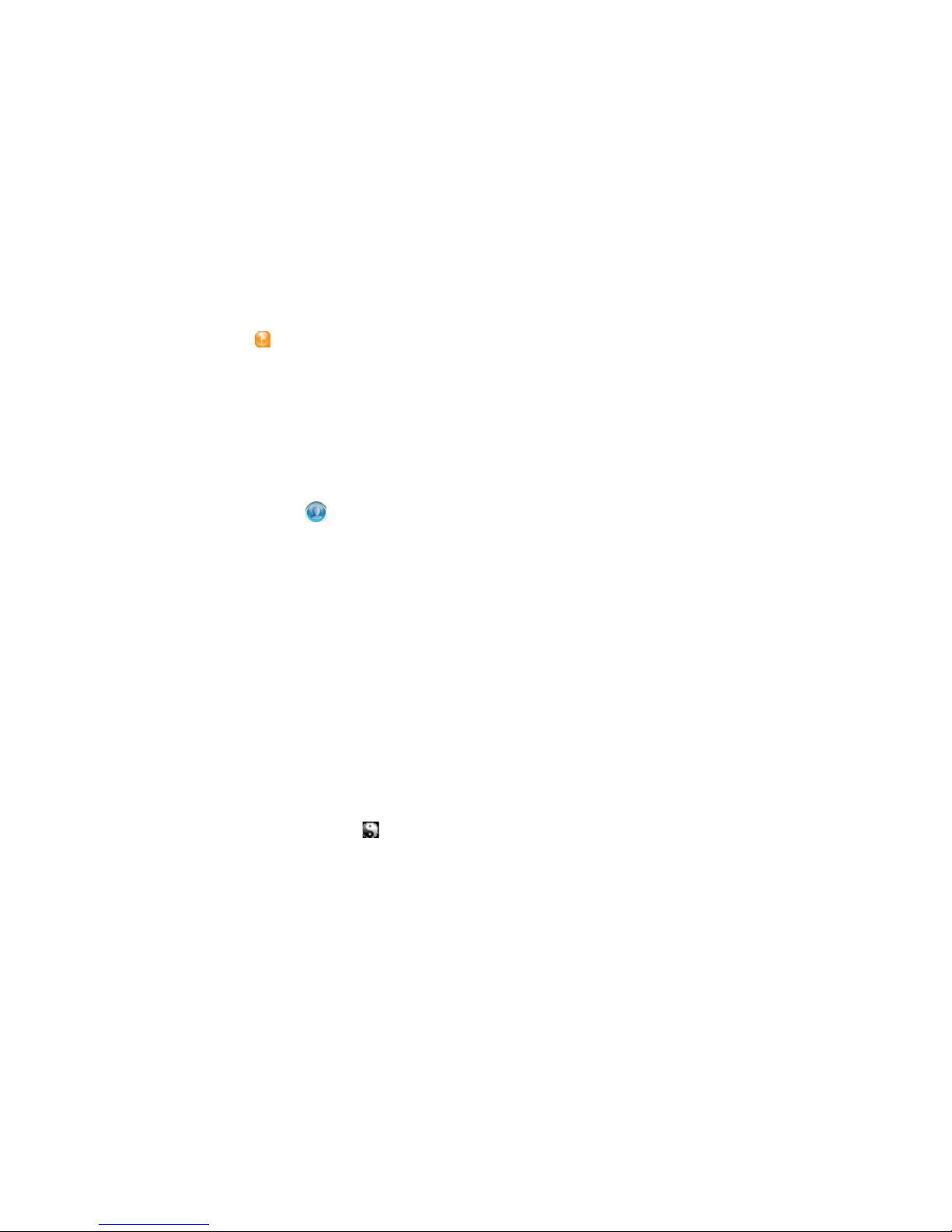
A
Driver Properties
This section provides information about the Driver Configuration and Global Configuration Values
properties for the Sentinel driver. These are the only unique properties for the Sentinel driver. All
other driver properties (Named Password, Engine Control Values, Log Level, and so forth) are
common to all drivers. Refer to “Driver Properties” in the Identity Manager 3.6.1 Common Driver
Administration Guide for information about the common properties.
The information is presented from the viewpoint of iManager. If a field is different in Designer, it is
marked with an icon.
Section A.1, “Driver Configuration,” on page 31
Section A.2, “Global Configuration Values,” on page 35
A.1 Driver Configuration
novdocx (en) 13 May 2009
A
In iManager:
1 In iManager, click to display the Identity Manager Administration page.
2 Open the driver set that contains the driver whose properties you want to edit. To do so:
2a In the Administration list, click Identity Manager Overview.
2b If the driver set is not listed on the Driver Sets tab, use the Search In field to search for and
display the driver set.
2c Click the driver set to open the Driver Set Overview page.
3 Locate the Sentinel driver icon, then click the upper right corner of the driver icon to display
the Actions menu.
4 Click Edit Properties to display the driver’s properties page.
By default, the properties page opens with the Driver Configuration tab displayed.
In Designer:
1 Open a project in the Modeler.
2 Right-click the driver icon or line, then select click Properties > Driver Configuration.
The Driver Configuration options are divided into the following sections:
Section A.1.1, “Driver Module,” on page 32
Section A.1.2, “Driver Object Password (iManager Only),” on page 32
Section A.1.3, “Authentication,” on page 32
Section A.1.4, “Startup Option,” on page 33
Section A.1.5, “Driver Parameters,” on page 34
Section A.1.6, “ECMAScript (Designer Only),” on page 35
Driver Properties
31
Page 32

A.1.1 Driver Module
The driver module changes the driver from running locally to running remotely or the reverse.
Table A-1 Driver Modules
Option Description
Java Used to specify the name of the Java class that is
instantiated for the shim component of the driver.
This class can be located in the
as a class file, or in the
file. If this option is selected, the driver is running
locally.
The name of the Java class is:
lib
classes
directory as a
com.novell.nds.dirxml.driver.sentinel
.SentinelShim
Connect to Remote Loader Used when the driver is connecting remotely to the
connected system. Designer includes two
suboptions:
directory
.jar
novdocx (en) 13 May 2009
Driver Object Password: Specifies a
password for the Driver object. If you are
using the Remote Loader, you must enter a
password on this page. Otherwise, the remote
driver does not run. The Remote Loader uses
this password to authenticate itself to the
remote driver shim.
Remote Loader Client Configuration for
Documentation: Includes information on the
Remote Loader client configuration when
Designer generates documentation for the
Delimited Text driver.
A.1.2 Driver Object Password (iManager Only)
Table A-2 Driver Object Password
Option Description
Driver Object Password Use this option to set a password for the driver
object. If you are using the Remote Loader, you
must enter a password on this page or the remote
driver does not run. This password is used by the
Remote Loader to authenticate itself to the remote
driver shim.
A.1.3 Authentication
The authentication section stores the information required to authenticate to the connected system.
32 Identity Manager 3.6 ID Provider Driver Implementation Guide
Page 33
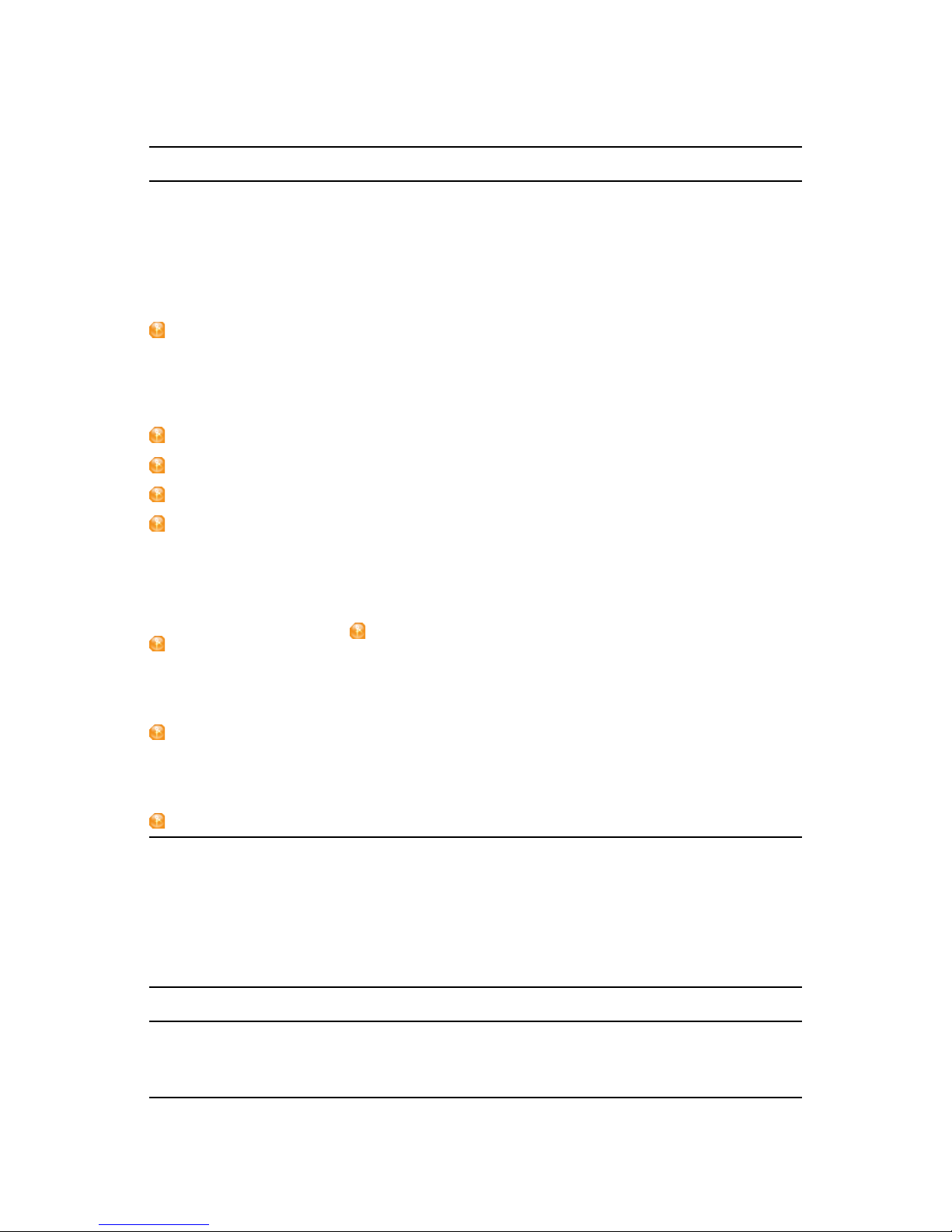
Table A-3 Authentication Options
Option Description
Authentication ID Specify a user application ID. This ID is used to pass Identity Vault
subscription information to the application.
novdocx (en) 13 May 2009
Authentication Context
or
Connection Information
Remote Loader Connection
Parameters
or
Host name
Port
KMO
Other parameters
Driver Cache Limit (kilobytes)
or
Cache limit (KB)
Application Password
or
Example:
Specify the IP address or name of the server the application shim
should communicate with.
Used only if the driver is connecting to the application through the
Remote Loader. The parameter to enter is
Administrator
hostname=xxx.xxx.xxx.xxx port=xxxx
kmo=certificatename
application server running the Remote Loader server and the port is the
port the remote loader is listening on. The default port for the Remote
Loader is 8090.
The
kmo
entry is optional. It is only used when there is an SSL
connection between the Remote Loader and the Metadirectory engine.
Example:
hostname=10.0.0.1 port=8090
, when the host name is the IP address of the
kmo=IDMCertificate
Specify the maximum event cache file size (in KB). If it is set to zero, the
file size is unlimited.
Click Unlimited to set the file size to unlimited in Designer.
Specify the password for the user object listed in the Authentication ID
field.
Set Password
Remote Loader Password
or
Set Password
Used only if the driver is connecting to the application through the
Remote Loader. The password is used to control access to the Remote
Loader instance. It must be the same password specified during the
configuration of the Remote Loader on the connected system.
A.1.4 Startup Option
The Startup Option allows you to set the driver state when the Identity Manager server is started.
Table A-4 Startup Options
Option Description
Auto start The driver starts every time the Identity Manager server is started.
Manual The driver does not start when the Identity Manager server is started. The
driver must be started through Designer or iManager.
Driver Properties 33
Page 34

Option Description
Disabled The driver has a cache file that stores all of the events. When the driver is set
to Disabled, this file is deleted and no new events are stored in the file until the
driver state is changed to Manual or Auto Start.
novdocx (en) 13 May 2009
Do not automatically
synchronize the driver
This option only applies if the driver is deployed and was previously disabled. If
this is not selected, the driver re-synchronizes the next time it is started.
A.1.5 Driver Parameters
The Driver Parameters section lets you configure the driver-specific parameters. When you change
driver parameters, you tune driver behavior to align with your network environment.
Table A-5 Driver Parameters
Parameter Name Parameter Descriptions
Driver Name The actual name you want to use for the driver.
This parameter is only available during the import
of the driver configuration file.
The associations for this driver are based of the
driver name. If the driver object is renamed, all of
the associations on each object are renamed as
well and this can take a long time.
Broker IP Address:Port The URL (Uniform Resource Locator) for the Sonic
MQ broker. For example:
tcp://10.0.0.2:10012
Broker Name The name of the user used to authenticate to the
Sonic MQ broker.
Broker Password The password of the authentication user for the
Sonic MQ broker.
Default message expiration (milliseconds) Determines how long a message lives in the
destination. This setting is global for all messages.
The default value of 0 means that the message
lives indefinitely in the destination.
Heartbeat interval (minutes) The number of minutes of inactivity that elapse
before the Publisher channel sends a heartbeat
document. More than the specified number of
minutes can elapse, because this parameters
defines the lower bound.
Default message expiration (millisecond) Determines how long a message lives in the
destination. This setting is global for all messages.
The default value of 0 means that the message
lives indefinitely in the destination.
34 Identity Manager 3.6 ID Provider Driver Implementation Guide
Page 35
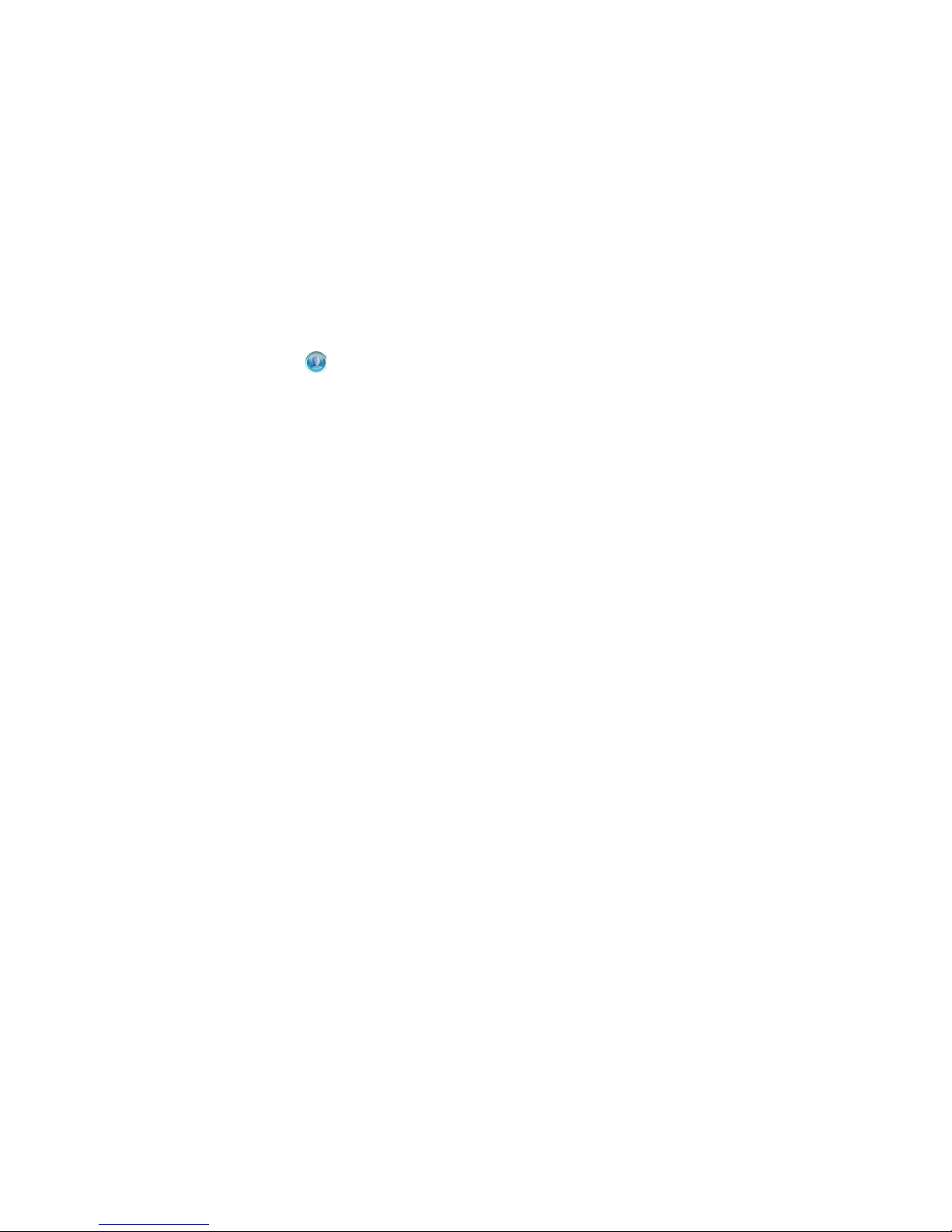
A.1.6 ECMAScript (Designer Only)
Enables you to add ECMAScript resource files. The resources extend the driver’s functionality
when Identity Manager starts the driver.
A.2 Global Configuration Values
Global configuration values (GCVs) allow you to specify settings for the Identity Manager features
such as driver heartbeat, as well as settings that are specific to the function of an individual driver
configuration. The Sentinel driver does not included any preconfigured GCVs.
In iManager:
1 In iManager, click to display the Identity Manager Administration page.
2 Open the driver set that contains the driver whose properties you want to edit. To do so:
2a In the Administration list, click Identity Manager Overview.
2b If the driver set is not listed on the Driver Sets tab, use the Search In field to search for and
display the driver set.
2c Click the driver set to open the Driver Set Overview page.
novdocx (en) 13 May 2009
3 Locate the Delimited Text driver icon, then click the upper right corner of the driver icon to
display the Actions menu.
4 Click Edit Properties to display the driver’s properties page.
By default, the properties page opens with the Driver Configuration tab displayed.
In Designer:
1 Open a project in the Modeler.
2 Right-click the driver icon or line, then select Properties > Global Configuration Values.
Driver Properties 35
Page 36

novdocx (en) 13 May 2009
36 Identity Manager 3.6 ID Provider Driver Implementation Guide
