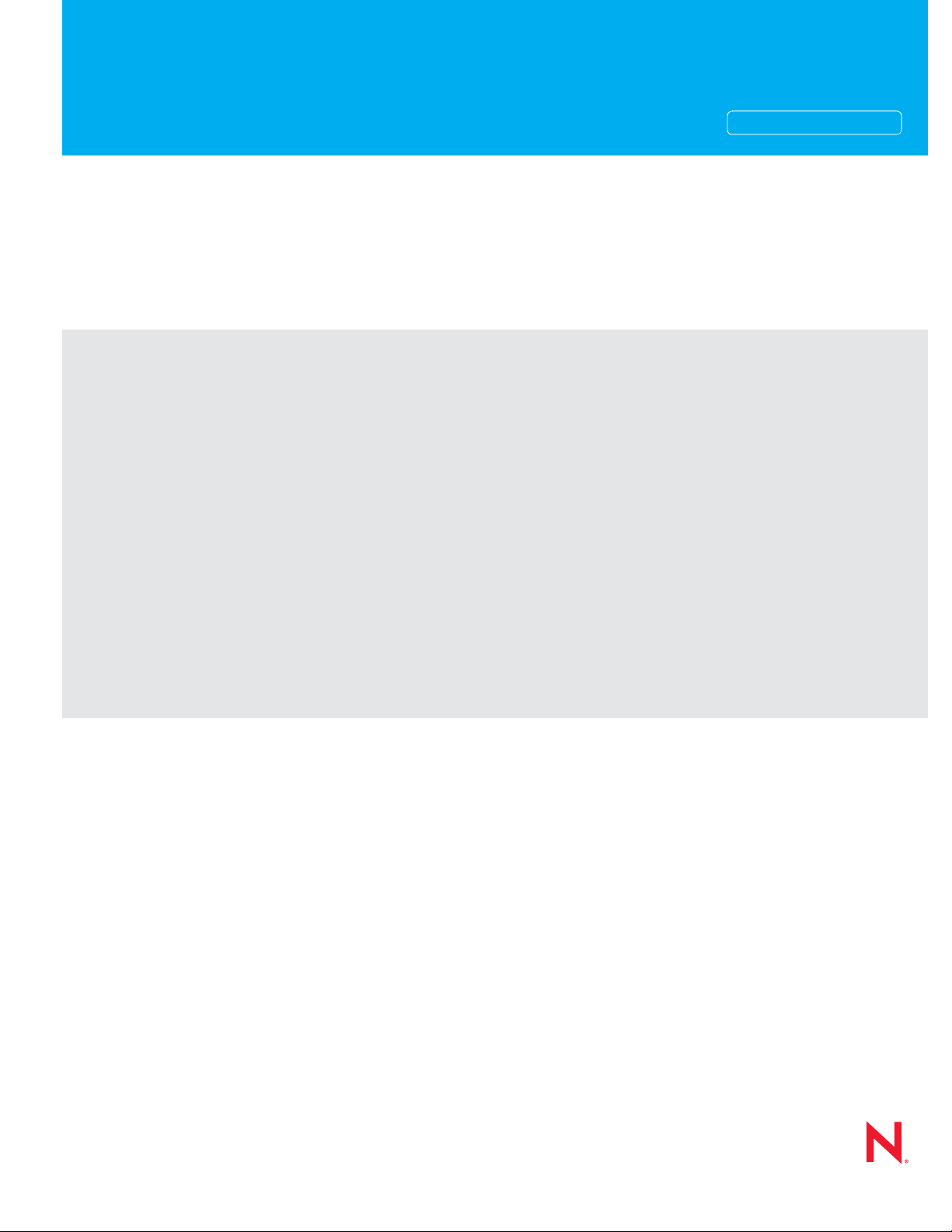
Administration Guide
Novell®
novdocx (en) 22 June 2009
AUTHORIZED DOCUMENTATION
GroupWise
8
August 31, 2009
®
www.novell.com
GroupWise 8 Administration Guide

Legal Notices
Novell, Inc. makes no representations or warranties with respect to the contents or use of this documentation, and
specifically disclaims any express or implied warranties of merchantability or fitness for any particular purpose.
Further, Novell, Inc. reserves the right to revise this publication and to make changes to its content, at any time,
without obligation to notify any person or entity of such revisions or changes.
Further, Novell, Inc. makes no representations or warranties with respect to any software, and specifically disclaims
any express or implied warranties of merchantability or fitness for any particular purpose. Further, Novell, Inc.
reserves the right to make changes to any and all parts of Novell software, at any time, without any obligation to
notify any person or entity of such changes.
Any products or technical information provided under this Agreement may be subject to U.S. export controls and the
trade laws of other countries. You agree to comply with all export control regulations and to obtain any required
licenses or classification to export, re-export, or import deliverables. You agree not to export or re-export to entities
on the current U.S. export exclusion lists or to any embargoed or terrorist countries as specified in the U.S. export
laws. You agree to not use deliverables for prohibited nuclear, missile, or chemical biological weaponry end uses. See
the Novell International Trade Services Web page (http://www.novell.com/info/exports/) for more information on
exporting Novell software. Novell assumes no responsibility for your failure to obtain any necessary export
approvals.
novdocx (en) 22 June 2009
Copyright © 2003-2009 Novell, Inc. All rights reserved. No part of this publication may be reproduced, photocopied,
stored on a retrieval system, or transmitted without the express written consent of the publisher.
Novell, Inc. has intellectual property rights relating to technology embodied in the product that is described in this
document. In particular, and without limitation, these intellectual property rights may include one or more of the U.S.
patents listed on the Novell Legal Patents Web page (http://www.novell.com/company/legal/patents/) and one or
more additional patents or pending patent applications in the U.S. and in other countries.
Novell, Inc.
404 Wyman Street, Suite 500
Waltham, MA 02451
U.S.A.
www.novell.com
Online Documentation: To access the online documentation for this and other Novell products, and to get
updates, see the Novell Documentation Web site (http://www.novell.com/documentation).

Novell Trademarks
For Novell trademarks, see the Novell Trademark and Service Mark list (http://www.novell.com/company/legal/
trademarks/tmlist.html).
Third-Party Materials
All third-party trademarks are the property of their respective owners.
novdocx (en) 22 June 2009
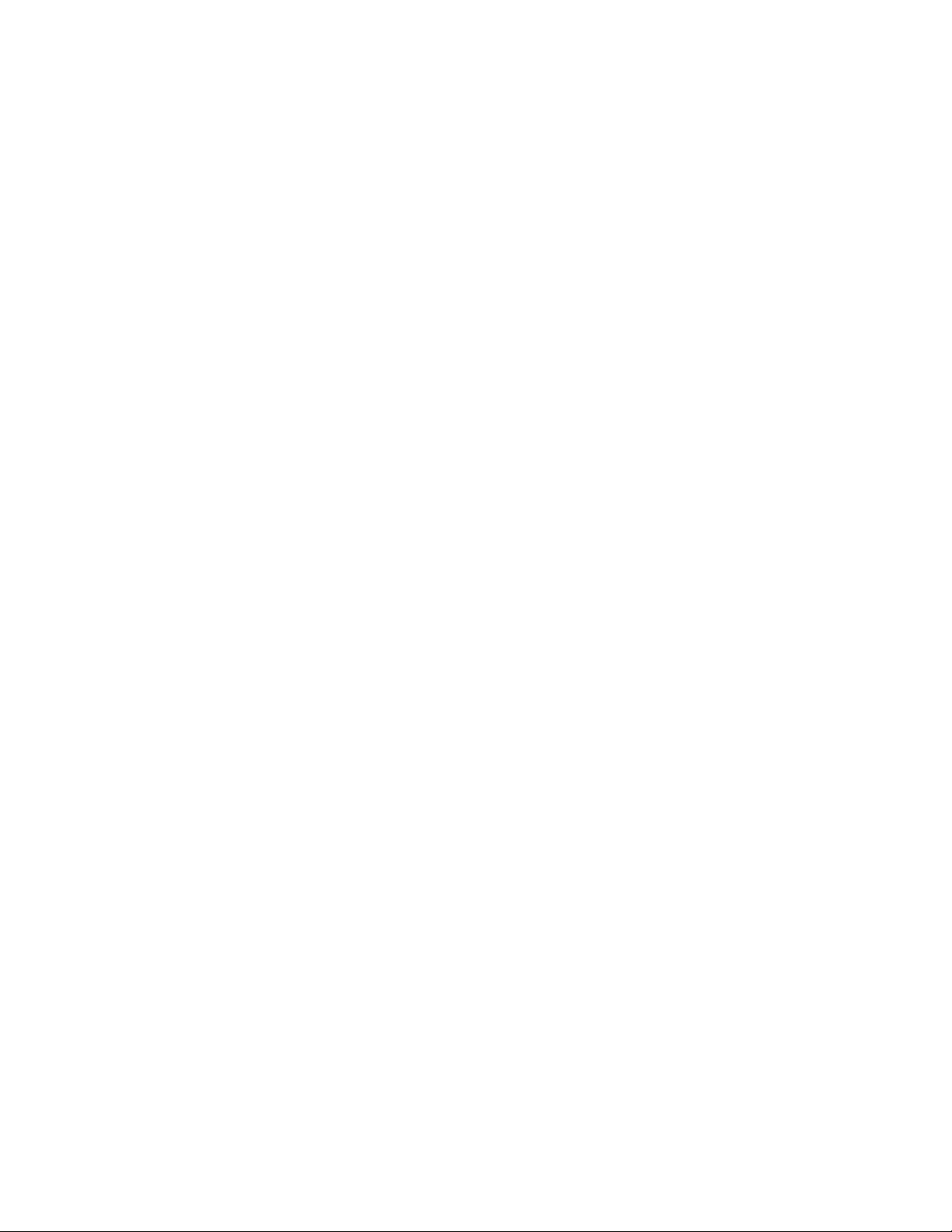
novdocx (en) 22 June 2009
4 GroupWise 8 Administration Guide

Contents
About This Guide 35
Part I System 37
1 GroupWise System Administration 39
2 ConsoleOne Administration Tool 41
2.1 ConsoleOne on Windows. . . . . . . . . . . . . . . . . . . . . . . . . . . . . . . . . . . . . . . . . . . . . . . . . . . . . 41
2.1.1 Installing ConsoleOne on Windows . . . . . . . . . . . . . . . . . . . . . . . . . . . . . . . . . . . . . . 41
2.1.2 Configuring Your Windows Machine for ConsoleOne . . . . . . . . . . . . . . . . . . . . . . . . 42
2.1.3 Starting ConsoleOne on Windows. . . . . . . . . . . . . . . . . . . . . . . . . . . . . . . . . . . . . . . 42
2.2 ConsoleOne on Linux. . . . . . . . . . . . . . . . . . . . . . . . . . . . . . . . . . . . . . . . . . . . . . . . . . . . . . . . 42
2.2.1 Installing ConsoleOne on Linux . . . . . . . . . . . . . . . . . . . . . . . . . . . . . . . . . . . . . . . . . 42
2.2.2 Starting ConsoleOne on Linux. . . . . . . . . . . . . . . . . . . . . . . . . . . . . . . . . . . . . . . . . . 43
2.3 ConsoleOne in a Multiple-Platform Environment . . . . . . . . . . . . . . . . . . . . . . . . . . . . . . . . . . . 43
2.3.1 Using Windows ConsoleOne to Access Domains and Post Offices on Linux . . . . . . 43
2.3.2 Using Linux ConsoleOne to Access Domains and Post Offices on NetWare or
Windows . . . . . . . . . . . . . . . . . . . . . . . . . . . . . . . . . . . . . . . . . . . . . . . . . . . . . . . . . . 44
novdocx (en) 22 June 2009
3 GroupWise View 47
3.1 eDirectory View vs. GroupWise View. . . . . . . . . . . . . . . . . . . . . . . . . . . . . . . . . . . . . . . . . . . . 47
3.2 GroupWise Object Icons . . . . . . . . . . . . . . . . . . . . . . . . . . . . . . . . . . . . . . . . . . . . . . . . . . . . . 48
3.3 Customizing the GroupWise View . . . . . . . . . . . . . . . . . . . . . . . . . . . . . . . . . . . . . . . . . . . . . . 50
3.3.1 Changing the Column Display and Order . . . . . . . . . . . . . . . . . . . . . . . . . . . . . . . . . 50
3.3.2 Changing the Column Widths . . . . . . . . . . . . . . . . . . . . . . . . . . . . . . . . . . . . . . . . . . 51
3.4 Searching in the GroupWise View . . . . . . . . . . . . . . . . . . . . . . . . . . . . . . . . . . . . . . . . . . . . . . 52
3.5 Performing Administrative Tasks from the GroupWise View . . . . . . . . . . . . . . . . . . . . . . . . . . 52
4 GroupWise System Operations 55
4.1 Select Domain . . . . . . . . . . . . . . . . . . . . . . . . . . . . . . . . . . . . . . . . . . . . . . . . . . . . . . . . . . . . . 55
4.2 System Preferences. . . . . . . . . . . . . . . . . . . . . . . . . . . . . . . . . . . . . . . . . . . . . . . . . . . . . . . . . 57
4.2.1 Admin Preferences . . . . . . . . . . . . . . . . . . . . . . . . . . . . . . . . . . . . . . . . . . . . . . . . . . 58
4.2.2 Routing Options . . . . . . . . . . . . . . . . . . . . . . . . . . . . . . . . . . . . . . . . . . . . . . . . . . . . . 60
4.2.3 External Access Rights . . . . . . . . . . . . . . . . . . . . . . . . . . . . . . . . . . . . . . . . . . . . . . . 60
4.2.4 Nickname Settings. . . . . . . . . . . . . . . . . . . . . . . . . . . . . . . . . . . . . . . . . . . . . . . . . . . 61
4.2.5 Default Password. . . . . . . . . . . . . . . . . . . . . . . . . . . . . . . . . . . . . . . . . . . . . . . . . . . . 61
4.2.6 Admin Lockout Settings . . . . . . . . . . . . . . . . . . . . . . . . . . . . . . . . . . . . . . . . . . . . . . . 62
4.2.7 Archive Service Settings . . . . . . . . . . . . . . . . . . . . . . . . . . . . . . . . . . . . . . . . . . . . . . 63
4.2.8 Linux Settings (Linux ConsoleOne Only). . . . . . . . . . . . . . . . . . . . . . . . . . . . . . . . . . 63
4.3 eDirectory User Synchronization . . . . . . . . . . . . . . . . . . . . . . . . . . . . . . . . . . . . . . . . . . . . . . . 64
4.4 Admin-Defined Fields . . . . . . . . . . . . . . . . . . . . . . . . . . . . . . . . . . . . . . . . . . . . . . . . . . . . . . . . 64
4.5 Pending Operations . . . . . . . . . . . . . . . . . . . . . . . . . . . . . . . . . . . . . . . . . . . . . . . . . . . . . . . . . 65
4.6 Addressing Rules . . . . . . . . . . . . . . . . . . . . . . . . . . . . . . . . . . . . . . . . . . . . . . . . . . . . . . . . . . . 66
4.7 Time Zones . . . . . . . . . . . . . . . . . . . . . . . . . . . . . . . . . . . . . . . . . . . . . . . . . . . . . . . . . . . . . . . 66
4.7.1 Modifying a Time Zone Definition . . . . . . . . . . . . . . . . . . . . . . . . . . . . . . . . . . . . . . . 66
4.7.2 Adding a Time Zone Definition . . . . . . . . . . . . . . . . . . . . . . . . . . . . . . . . . . . . . . . . . 68
Contents 5

4.7.3 Deleting a Time Zone Definition . . . . . . . . . . . . . . . . . . . . . . . . . . . . . . . . . . . . . . . . 69
4.8 External System Synchronization . . . . . . . . . . . . . . . . . . . . . . . . . . . . . . . . . . . . . . . . . . . . . . 69
4.9 Software Directory Management . . . . . . . . . . . . . . . . . . . . . . . . . . . . . . . . . . . . . . . . . . . . . . . 69
4.9.1 Creating a Software Distribution Directory. . . . . . . . . . . . . . . . . . . . . . . . . . . . . . . . . 70
4.9.2 Updating a Software Distribution Directory . . . . . . . . . . . . . . . . . . . . . . . . . . . . . . . . 72
4.9.3 Deleting a Software Distribution Directory . . . . . . . . . . . . . . . . . . . . . . . . . . . . . . . . . 73
4.10 Restore Area Management . . . . . . . . . . . . . . . . . . . . . . . . . . . . . . . . . . . . . . . . . . . . . . . . . . . 74
4.11 Internet Addressing . . . . . . . . . . . . . . . . . . . . . . . . . . . . . . . . . . . . . . . . . . . . . . . . . . . . . . . . . 74
4.12 Trusted Applications. . . . . . . . . . . . . . . . . . . . . . . . . . . . . . . . . . . . . . . . . . . . . . . . . . . . . . . . . 74
4.12.1 Creating a Key for a Trusted Application . . . . . . . . . . . . . . . . . . . . . . . . . . . . . . . . . . 75
4.12.2 Editing a Trusted Application . . . . . . . . . . . . . . . . . . . . . . . . . . . . . . . . . . . . . . . . . . . 76
4.12.3 Deleting a Trusted Application. . . . . . . . . . . . . . . . . . . . . . . . . . . . . . . . . . . . . . . . . . 78
4.13 LDAP Servers . . . . . . . . . . . . . . . . . . . . . . . . . . . . . . . . . . . . . . . . . . . . . . . . . . . . . . . . . . . . . 78
4.14 Global Signatures. . . . . . . . . . . . . . . . . . . . . . . . . . . . . . . . . . . . . . . . . . . . . . . . . . . . . . . . . . . 78
5 GroupWise Utilities 79
5.1 Mailbox/Library Maintenance . . . . . . . . . . . . . . . . . . . . . . . . . . . . . . . . . . . . . . . . . . . . . . . . . . 79
5.2 System Maintenance . . . . . . . . . . . . . . . . . . . . . . . . . . . . . . . . . . . . . . . . . . . . . . . . . . . . . . . . 80
5.3 Backup/Restore Mailbox . . . . . . . . . . . . . . . . . . . . . . . . . . . . . . . . . . . . . . . . . . . . . . . . . . . . . 80
5.4 Recover Deleted Account . . . . . . . . . . . . . . . . . . . . . . . . . . . . . . . . . . . . . . . . . . . . . . . . . . . . 80
5.5 Client Options. . . . . . . . . . . . . . . . . . . . . . . . . . . . . . . . . . . . . . . . . . . . . . . . . . . . . . . . . . . . . . 80
5.6 Expired Records. . . . . . . . . . . . . . . . . . . . . . . . . . . . . . . . . . . . . . . . . . . . . . . . . . . . . . . . . . . . 80
5.7 Email Address Lookup . . . . . . . . . . . . . . . . . . . . . . . . . . . . . . . . . . . . . . . . . . . . . . . . . . . . . . . 81
5.8 Synchronize . . . . . . . . . . . . . . . . . . . . . . . . . . . . . . . . . . . . . . . . . . . . . . . . . . . . . . . . . . . . . . . 81
5.9 User Move Status. . . . . . . . . . . . . . . . . . . . . . . . . . . . . . . . . . . . . . . . . . . . . . . . . . . . . . . . . . . 81
5.10 Link Configuration . . . . . . . . . . . . . . . . . . . . . . . . . . . . . . . . . . . . . . . . . . . . . . . . . . . . . . . . . . 81
5.11 Document Properties Maintenance . . . . . . . . . . . . . . . . . . . . . . . . . . . . . . . . . . . . . . . . . . . . . 82
5.12 Import/Export . . . . . . . . . . . . . . . . . . . . . . . . . . . . . . . . . . . . . . . . . . . . . . . . . . . . . . . . . . . . . . 82
5.13 New System . . . . . . . . . . . . . . . . . . . . . . . . . . . . . . . . . . . . . . . . . . . . . . . . . . . . . . . . . . . . . . . 82
5.14 Check eDirectory Schema . . . . . . . . . . . . . . . . . . . . . . . . . . . . . . . . . . . . . . . . . . . . . . . . . . . . 82
5.15 Gateway Alias Migration . . . . . . . . . . . . . . . . . . . . . . . . . . . . . . . . . . . . . . . . . . . . . . . . . . . . . 83
5.16 GW / eDirectory Association . . . . . . . . . . . . . . . . . . . . . . . . . . . . . . . . . . . . . . . . . . . . . . . . . . 83
5.16.1 Graft GroupWise Objects. . . . . . . . . . . . . . . . . . . . . . . . . . . . . . . . . . . . . . . . . . . . . . 83
5.16.2 Invalid Associations . . . . . . . . . . . . . . . . . . . . . . . . . . . . . . . . . . . . . . . . . . . . . . . . . . 84
5.16.3 Associate Objects . . . . . . . . . . . . . . . . . . . . . . . . . . . . . . . . . . . . . . . . . . . . . . . . . . . 85
5.16.4 Disassociate GroupWise Attributes . . . . . . . . . . . . . . . . . . . . . . . . . . . . . . . . . . . . . . 87
5.16.5 Convert External Entity to User . . . . . . . . . . . . . . . . . . . . . . . . . . . . . . . . . . . . . . . . . 87
5.16.6 Convert User to External Entity . . . . . . . . . . . . . . . . . . . . . . . . . . . . . . . . . . . . . . . . . 87
5.17 Standalone GroupWise Utilities . . . . . . . . . . . . . . . . . . . . . . . . . . . . . . . . . . . . . . . . . . . . . . . . 88
5.17.1 GroupWise Check Utility (GWCheck) . . . . . . . . . . . . . . . . . . . . . . . . . . . . . . . . . . . . 88
5.17.2 GroupWise Target Service Agent for File Systems (TSAFSGW) . . . . . . . . . . . . . . . 88
5.17.3 GroupWise Backup Time Stamp Utility (GWTMSTMP) . . . . . . . . . . . . . . . . . . . . . . . 88
5.17.4 GroupWise Database Copy Utility (DBCOPY). . . . . . . . . . . . . . . . . . . . . . . . . . . . . . 89
5.17.5 GroupWise Generate CSR Utility (GWCSRGEN) . . . . . . . . . . . . . . . . . . . . . . . . . . . 89
novdocx (en) 22 June 2009
6 GroupWise Address Book 91
6.1 Customizing Address Book Fields . . . . . . . . . . . . . . . . . . . . . . . . . . . . . . . . . . . . . . . . . . . . . . 91
6.1.1 Adding eDirectory Fields to the Address Book . . . . . . . . . . . . . . . . . . . . . . . . . . . . . 92
6.1.2 Adding LDAP Fields to the Address Book . . . . . . . . . . . . . . . . . . . . . . . . . . . . . . . . . 93
6.1.3 Changing the Default Sort Order . . . . . . . . . . . . . . . . . . . . . . . . . . . . . . . . . . . . . . . . 95
6.1.4 Changing the Default Field Order . . . . . . . . . . . . . . . . . . . . . . . . . . . . . . . . . . . . . . . 95
6.1.5 Removing Fields from the Address Book . . . . . . . . . . . . . . . . . . . . . . . . . . . . . . . . . 96
6.1.6 Preventing the User Description Field from Displaying in the Address Book . . . . . . 96
6 GroupWise 8 Administration Guide

6.2 Controlling Object Visibility. . . . . . . . . . . . . . . . . . . . . . . . . . . . . . . . . . . . . . . . . . . . . . . . . . . . 96
6.3 Updating Address Book Information . . . . . . . . . . . . . . . . . . . . . . . . . . . . . . . . . . . . . . . . . . . . 97
6.3.1 Synchronizing Information . . . . . . . . . . . . . . . . . . . . . . . . . . . . . . . . . . . . . . . . . . . . . 97
6.3.2 Rebuilding the Post Office Database. . . . . . . . . . . . . . . . . . . . . . . . . . . . . . . . . . . . . 97
6.4 Controlling Users’ Frequent Contacts Address Books. . . . . . . . . . . . . . . . . . . . . . . . . . . . . . . 98
6.5 Controlling Address Book Synchronization for Remote Client Users . . . . . . . . . . . . . . . . . . . . 99
6.6 Publishing E-Mail Addresses to eDirectory. . . . . . . . . . . . . . . . . . . . . . . . . . . . . . . . . . . . . . . 100
6.7 Enabling Wildcard Addressing . . . . . . . . . . . . . . . . . . . . . . . . . . . . . . . . . . . . . . . . . . . . . . . . 100
6.7.1 Setting Wildcard Addressing Levels . . . . . . . . . . . . . . . . . . . . . . . . . . . . . . . . . . . . 101
6.7.2 Wildcard Addressing Syntax . . . . . . . . . . . . . . . . . . . . . . . . . . . . . . . . . . . . . . . . . . 102
6.8 Adding External Users to the GroupWise Address Book . . . . . . . . . . . . . . . . . . . . . . . . . . . . 103
6.8.1 Creating a Non-GroupWise Domain to Represent the Internet . . . . . . . . . . . . . . . . 104
6.8.2 Linking to the Non-GroupWise Domain . . . . . . . . . . . . . . . . . . . . . . . . . . . . . . . . . . 104
6.8.3 Creating a Non-GroupWise Post Office to Represent an Internet Host. . . . . . . . . . 106
6.8.4 Creating External Users. . . . . . . . . . . . . . . . . . . . . . . . . . . . . . . . . . . . . . . . . . . . . . 107
6.9 Facilitating Addressing through GroupWise Gateways . . . . . . . . . . . . . . . . . . . . . . . . . . . . . 108
6.9.1 Creating an Addressing Rule. . . . . . . . . . . . . . . . . . . . . . . . . . . . . . . . . . . . . . . . . . 108
6.9.2 Enabling an Addressing Rule . . . . . . . . . . . . . . . . . . . . . . . . . . . . . . . . . . . . . . . . . 110
7 Multilingual GroupWise Systems 111
novdocx (en) 22 June 2009
7.1 Client Languages . . . . . . . . . . . . . . . . . . . . . . . . . . . . . . . . . . . . . . . . . . . . . . . . . . . . . . . . . . 111
7.2 Administration and Agent Languages . . . . . . . . . . . . . . . . . . . . . . . . . . . . . . . . . . . . . . . . . . 112
7.3 International Character Considerations . . . . . . . . . . . . . . . . . . . . . . . . . . . . . . . . . . . . . . . . . 113
7.4 MIME Encoding . . . . . . . . . . . . . . . . . . . . . . . . . . . . . . . . . . . . . . . . . . . . . . . . . . . . . . . . . . . 113
7.5 Multi-Language Workstations. . . . . . . . . . . . . . . . . . . . . . . . . . . . . . . . . . . . . . . . . . . . . . . . . 115
Part II Domains 117
8 Creating a New Domain 119
8.1 Understanding the Purpose of Domains . . . . . . . . . . . . . . . . . . . . . . . . . . . . . . . . . . . . . . . . 119
8.2 Planning a New Domain. . . . . . . . . . . . . . . . . . . . . . . . . . . . . . . . . . . . . . . . . . . . . . . . . . . . . 120
8.2.1 Determining When to Add a New Domain . . . . . . . . . . . . . . . . . . . . . . . . . . . . . . . . 120
8.2.2 Deciding Who Will Administer the New Domain . . . . . . . . . . . . . . . . . . . . . . . . . . . 121
8.2.3 Planning Post Offices in the New Domain . . . . . . . . . . . . . . . . . . . . . . . . . . . . . . . . 122
8.2.4 Determining the Context for the Domain Object . . . . . . . . . . . . . . . . . . . . . . . . . . . 122
8.2.5 Choosing the Domain Name . . . . . . . . . . . . . . . . . . . . . . . . . . . . . . . . . . . . . . . . . . 124
8.2.6 Deciding Where to Create the Domain Directory. . . . . . . . . . . . . . . . . . . . . . . . . . . 125
8.2.7 Deciding Where to Install the Agent Software . . . . . . . . . . . . . . . . . . . . . . . . . . . . . 126
8.2.8 Deciding How to Link the New Domain . . . . . . . . . . . . . . . . . . . . . . . . . . . . . . . . . . 129
8.2.9 Selecting the Domain Language . . . . . . . . . . . . . . . . . . . . . . . . . . . . . . . . . . . . . . . 129
8.2.10 Selecting the Domain Time Zone . . . . . . . . . . . . . . . . . . . . . . . . . . . . . . . . . . . . . . 129
8.3 Setting Up the New Domain. . . . . . . . . . . . . . . . . . . . . . . . . . . . . . . . . . . . . . . . . . . . . . . . . . 130
8.3.1 Creating the New Domain . . . . . . . . . . . . . . . . . . . . . . . . . . . . . . . . . . . . . . . . . . . . 130
8.3.2 Configuring the MTA for the New Domain . . . . . . . . . . . . . . . . . . . . . . . . . . . . . . . . 131
8.3.3 Installing and Starting the New MTA . . . . . . . . . . . . . . . . . . . . . . . . . . . . . . . . . . . . 132
8.4 What’s Next . . . . . . . . . . . . . . . . . . . . . . . . . . . . . . . . . . . . . . . . . . . . . . . . . . . . . . . . . . . . . . 132
8.5 Domain Worksheet. . . . . . . . . . . . . . . . . . . . . . . . . . . . . . . . . . . . . . . . . . . . . . . . . . . . . . . . . 133
9 Managing Domains 135
9.1 Connecting to a Domain. . . . . . . . . . . . . . . . . . . . . . . . . . . . . . . . . . . . . . . . . . . . . . . . . . . . . 135
9.2 Editing Domain Properties . . . . . . . . . . . . . . . . . . . . . . . . . . . . . . . . . . . . . . . . . . . . . . . . . . . 135
9.3 Converting a Secondary Domain to a Primary Domain . . . . . . . . . . . . . . . . . . . . . . . . . . . . . 139
Contents 7

9.4 Moving a Domain . . . . . . . . . . . . . . . . . . . . . . . . . . . . . . . . . . . . . . . . . . . . . . . . . . . . . . . . . . 140
9.5 Deleting a Domain . . . . . . . . . . . . . . . . . . . . . . . . . . . . . . . . . . . . . . . . . . . . . . . . . . . . . . . . . 141
9.6 Changing MTA Configuration to Meet Domain Needs . . . . . . . . . . . . . . . . . . . . . . . . . . . . . . 143
10 Managing the Links between Domains and Post Offices 145
10.1 Understanding Link Configuration . . . . . . . . . . . . . . . . . . . . . . . . . . . . . . . . . . . . . . . . . . . . . 145
10.1.1 Domain-to-Domain Links . . . . . . . . . . . . . . . . . . . . . . . . . . . . . . . . . . . . . . . . . . . . . 145
10.1.2 Domain-to-Post Office Links . . . . . . . . . . . . . . . . . . . . . . . . . . . . . . . . . . . . . . . . . . 148
10.1.3 Link Protocols for Direct Links . . . . . . . . . . . . . . . . . . . . . . . . . . . . . . . . . . . . . . . . . 149
10.2 Using the Link Configuration Tool . . . . . . . . . . . . . . . . . . . . . . . . . . . . . . . . . . . . . . . . . . . . . 151
10.2.1 Starting the Link Configuration Tool . . . . . . . . . . . . . . . . . . . . . . . . . . . . . . . . . . . . 151
10.2.2 Editing a Domain Link . . . . . . . . . . . . . . . . . . . . . . . . . . . . . . . . . . . . . . . . . . . . . . . 152
10.2.3 Editing Multiple Domain Links . . . . . . . . . . . . . . . . . . . . . . . . . . . . . . . . . . . . . . . . . 153
10.2.4 Editing a Post Office Link. . . . . . . . . . . . . . . . . . . . . . . . . . . . . . . . . . . . . . . . . . . . . 155
10.2.5 Viewing the Path of an Indirect Link between Domains. . . . . . . . . . . . . . . . . . . . . . 155
10.2.6 Viewing the Indirect Links Passing through a Domain. . . . . . . . . . . . . . . . . . . . . . . 156
10.2.7 Viewing the Gateway Links Passing through a Gateway . . . . . . . . . . . . . . . . . . . . 157
10.2.8 Saving and Synchronizing Link Configuration Information . . . . . . . . . . . . . . . . . . . 158
10.3 Interpreting Link Symbols. . . . . . . . . . . . . . . . . . . . . . . . . . . . . . . . . . . . . . . . . . . . . . . . . . . . 158
10.3.1 Link Type Symbols . . . . . . . . . . . . . . . . . . . . . . . . . . . . . . . . . . . . . . . . . . . . . . . . . 158
10.3.2 Link Status Symbols . . . . . . . . . . . . . . . . . . . . . . . . . . . . . . . . . . . . . . . . . . . . . . . . 159
10.4 Modifying Links . . . . . . . . . . . . . . . . . . . . . . . . . . . . . . . . . . . . . . . . . . . . . . . . . . . . . . . . . . . 159
novdocx (en) 22 June 2009
Part III Post Offices 161
11 Creating a New Post Office 163
11.1 Understanding the Purpose of Post Offices . . . . . . . . . . . . . . . . . . . . . . . . . . . . . . . . . . . . . . 163
11.2 Planning a New Post Office . . . . . . . . . . . . . . . . . . . . . . . . . . . . . . . . . . . . . . . . . . . . . . . . . . 164
11.2.1 Determining When to Add a Post Office . . . . . . . . . . . . . . . . . . . . . . . . . . . . . . . . . 164
11.2.2 Selecting the Domain That the Post Office Will Belong To . . . . . . . . . . . . . . . . . . . 165
11.2.3 Determining the Context for the Post Office Object. . . . . . . . . . . . . . . . . . . . . . . . . 166
11.2.4 Choosing the Post Office Name . . . . . . . . . . . . . . . . . . . . . . . . . . . . . . . . . . . . . . . 168
11.2.5 Deciding Where to Create the Post Office Directory . . . . . . . . . . . . . . . . . . . . . . . . 168
11.2.6 Deciding Where to Install the Agent Software . . . . . . . . . . . . . . . . . . . . . . . . . . . . . 170
11.2.7 Deciding How to Link the New Post Office . . . . . . . . . . . . . . . . . . . . . . . . . . . . . . . 172
11.2.8 Selecting the Post Office Language . . . . . . . . . . . . . . . . . . . . . . . . . . . . . . . . . . . . 173
11.2.9 Selecting the Post Office Time Zone . . . . . . . . . . . . . . . . . . . . . . . . . . . . . . . . . . . . 173
11.2.10 Selecting a Software Distribution Directory . . . . . . . . . . . . . . . . . . . . . . . . . . . . . . . 173
11.2.11 Selecting a Post Office Security Level . . . . . . . . . . . . . . . . . . . . . . . . . . . . . . . . . . . 174
11.2.12 Deciding if You Want to Create a Library for the New Post Office . . . . . . . . . . . . . 174
11.3 Setting Up the New Post Office . . . . . . . . . . . . . . . . . . . . . . . . . . . . . . . . . . . . . . . . . . . . . . . 175
11.3.1 Creating the New Post Office . . . . . . . . . . . . . . . . . . . . . . . . . . . . . . . . . . . . . . . . . 175
11.3.2 Configuring the POA for the New Post Office . . . . . . . . . . . . . . . . . . . . . . . . . . . . . 178
11.3.3 Installing and Starting the New POA . . . . . . . . . . . . . . . . . . . . . . . . . . . . . . . . . . . . 178
11.3.4 Setting Up User Access to the New Post Office . . . . . . . . . . . . . . . . . . . . . . . . . . . 179
11.4 What’s Next . . . . . . . . . . . . . . . . . . . . . . . . . . . . . . . . . . . . . . . . . . . . . . . . . . . . . . . . . . . . . . 179
11.5 Post Office Worksheet . . . . . . . . . . . . . . . . . . . . . . . . . . . . . . . . . . . . . . . . . . . . . . . . . . . . . . 179
12 Managing Post Offices 183
12.1 Connecting to the Domain That Owns a Post Office . . . . . . . . . . . . . . . . . . . . . . . . . . . . . . . 183
12.2 Editing Post Office Properties . . . . . . . . . . . . . . . . . . . . . . . . . . . . . . . . . . . . . . . . . . . . . . . . 184
12.3 Managing Disk Space Usage in the Post Office . . . . . . . . . . . . . . . . . . . . . . . . . . . . . . . . . . 190
8 GroupWise 8 Administration Guide

12.3.1 Understanding Disk Space Usage and Mailbox Size Limits . . . . . . . . . . . . . . . . . . 190
12.3.2 Preparing to Implement Disk Space Management . . . . . . . . . . . . . . . . . . . . . . . . . 191
12.3.3 Setting Mailbox Size Limits . . . . . . . . . . . . . . . . . . . . . . . . . . . . . . . . . . . . . . . . . . . 192
12.3.4 Enforcing Mailbox Size Limits . . . . . . . . . . . . . . . . . . . . . . . . . . . . . . . . . . . . . . . . . 194
12.3.5 Restricting the Size of Messages That Users Can Send. . . . . . . . . . . . . . . . . . . . . 195
12.3.6 Preventing the Post Office from Running Out of Disk Space . . . . . . . . . . . . . . . . . 197
12.3.7 An Alternative to Disk Space Management in the Post Office . . . . . . . . . . . . . . . . . 200
12.3.8 Forcing Caching Mode. . . . . . . . . . . . . . . . . . . . . . . . . . . . . . . . . . . . . . . . . . . . . . . 200
12.4 Auditing Mailbox License Usage in the Post Office . . . . . . . . . . . . . . . . . . . . . . . . . . . . . . . . 201
12.5 Viewing Current Client Usage in the Post Office . . . . . . . . . . . . . . . . . . . . . . . . . . . . . . . . . . 204
12.6 Tracking and Restricting Client Access to the Post Office . . . . . . . . . . . . . . . . . . . . . . . . . . . 204
12.7 Refreshing the Client View Files in the Post Office . . . . . . . . . . . . . . . . . . . . . . . . . . . . . . . . 205
12.8 Disabling a Post Office. . . . . . . . . . . . . . . . . . . . . . . . . . . . . . . . . . . . . . . . . . . . . . . . . . . . . . 206
12.9 Moving a Post Office . . . . . . . . . . . . . . . . . . . . . . . . . . . . . . . . . . . . . . . . . . . . . . . . . . . . . . . 207
12.10 Deleting a Post Office . . . . . . . . . . . . . . . . . . . . . . . . . . . . . . . . . . . . . . . . . . . . . . . . . . . . . . 208
12.11 Changing POA Configuration to Meet Post Office Needs . . . . . . . . . . . . . . . . . . . . . . . . . . . 209
Part IV Users 211
novdocx (en) 22 June 2009
13 Creating GroupWise Accounts 213
13.1 Establishing a Default Password for All New GroupWise Accounts. . . . . . . . . . . . . . . . . . . . 213
13.2 Creating GroupWise Accounts for eDirectory Users . . . . . . . . . . . . . . . . . . . . . . . . . . . . . . . 214
13.2.1 Creating a Single GroupWise Account . . . . . . . . . . . . . . . . . . . . . . . . . . . . . . . . . . 214
13.2.2 Creating Multiple GroupWise Accounts . . . . . . . . . . . . . . . . . . . . . . . . . . . . . . . . . . 216
13.2.3 Using a Template to Create GroupWise Accounts . . . . . . . . . . . . . . . . . . . . . . . . . 218
13.2.4 Creating GroupWise Accounts by Importing Users . . . . . . . . . . . . . . . . . . . . . . . . . 219
13.3 Creating GroupWise Accounts for Non-eDirectory Users . . . . . . . . . . . . . . . . . . . . . . . . . . . 224
13.4 Educating Your New Users . . . . . . . . . . . . . . . . . . . . . . . . . . . . . . . . . . . . . . . . . . . . . . . . . . 225
13.4.1 Windows Client . . . . . . . . . . . . . . . . . . . . . . . . . . . . . . . . . . . . . . . . . . . . . . . . . . . . 226
13.4.2 Linux/Mac Client . . . . . . . . . . . . . . . . . . . . . . . . . . . . . . . . . . . . . . . . . . . . . . . . . . . 226
13.4.3 WebAccess Client . . . . . . . . . . . . . . . . . . . . . . . . . . . . . . . . . . . . . . . . . . . . . . . . . . 226
14 Managing GroupWise Accounts and Users 227
14.1 Adding a User to a Distribution List . . . . . . . . . . . . . . . . . . . . . . . . . . . . . . . . . . . . . . . . . . . . 227
14.2 Allowing Users to Modify Distribution Lists. . . . . . . . . . . . . . . . . . . . . . . . . . . . . . . . . . . . . . . 228
14.3 Adding a Global Signature to Users’ Messages. . . . . . . . . . . . . . . . . . . . . . . . . . . . . . . . . . . 229
14.3.1 Creating Global Signatures . . . . . . . . . . . . . . . . . . . . . . . . . . . . . . . . . . . . . . . . . . . 229
14.3.2 Selecting a Default Global Signature for All Outgoing Messages . . . . . . . . . . . . . . 230
14.3.3 Assigning Global Signatures to Internet Agents . . . . . . . . . . . . . . . . . . . . . . . . . . . 230
14.3.4 Assigning Global Signatures to Windows Client Users . . . . . . . . . . . . . . . . . . . . . . 231
14.3.5 Excluding Global Signatures . . . . . . . . . . . . . . . . . . . . . . . . . . . . . . . . . . . . . . . . . . 232
14.4 Moving GroupWise Accounts . . . . . . . . . . . . . . . . . . . . . . . . . . . . . . . . . . . . . . . . . . . . . . . . . 232
14.4.1 Live Move vs. File Transfer Move . . . . . . . . . . . . . . . . . . . . . . . . . . . . . . . . . . . . . . 233
14.4.2 Moves Between GroupWise 6.x or Later Post Offices. . . . . . . . . . . . . . . . . . . . . . . 233
14.4.3 Moves Between GroupWise 6.x or Later and GroupWise 5.x Post Offices. . . . . . . 233
14.4.4 Preparing for a User Move. . . . . . . . . . . . . . . . . . . . . . . . . . . . . . . . . . . . . . . . . . . . 234
14.4.5 Moving a GroupWise Account to Another Post Office in the Same eDirectory Tree 235
14.4.6 Moving a GroupWise Account to Another Post Office in a Dif feren t eDirectory
Tree . . . . . . . . . . . . . . . . . . . . . . . . . . . . . . . . . . . . . . . . . . . . . . . . . . . . . . . . . . . . . 236
14.4.7 Monitoring User Move Status . . . . . . . . . . . . . . . . . . . . . . . . . . . . . . . . . . . . . . . . . 238
14.5 Renaming Users and Their GroupWise Accounts . . . . . . . . . . . . . . . . . . . . . . . . . . . . . . . . . 241
14.6 Managing Mailbox Passwords . . . . . . . . . . . . . . . . . . . . . . . . . . . . . . . . . . . . . . . . . . . . . . . . 242
14.6.1 Creating or Changing a Mailbox Password . . . . . . . . . . . . . . . . . . . . . . . . . . . . . . . 242
Contents 9

14.6.2 Removing a Mailbox Password . . . . . . . . . . . . . . . . . . . . . . . . . . . . . . . . . . . . . . . . 243
14.6.3 Bypassing the GroupWise Password . . . . . . . . . . . . . . . . . . . . . . . . . . . . . . . . . . . 244
14.7 Managing E-Mail Addresses . . . . . . . . . . . . . . . . . . . . . . . . . . . . . . . . . . . . . . . . . . . . . . . . . 246
14.7.1 Ensuring Unique E-Mail Addresses . . . . . . . . . . . . . . . . . . . . . . . . . . . . . . . . . . . . . 247
14.7.2 Changing a User’s Internet Addressing Settings . . . . . . . . . . . . . . . . . . . . . . . . . . . 247
14.7.3 Changing a User’s Visibility in the Address Book . . . . . . . . . . . . . . . . . . . . . . . . . . 249
14.7.4 Creating a Nickname for a User . . . . . . . . . . . . . . . . . . . . . . . . . . . . . . . . . . . . . . . 250
14.8 Checking GroupWise Account Usage . . . . . . . . . . . . . . . . . . . . . . . . . . . . . . . . . . . . . . . . . . 252
14.9 Disabling and Enabling GroupWise Accounts . . . . . . . . . . . . . . . . . . . . . . . . . . . . . . . . . . . . 252
14.10 Removing GroupWise Accounts . . . . . . . . . . . . . . . . . . . . . . . . . . . . . . . . . . . . . . . . . . . . . . 253
14.10.1 Deleting a GroupWise Account . . . . . . . . . . . . . . . . . . . . . . . . . . . . . . . . . . . . . . . . 253
14.10.2 Expiring a GroupWise Account . . . . . . . . . . . . . . . . . . . . . . . . . . . . . . . . . . . . . . . . 255
14.10.3 Managing Expired or Expiring GroupWise Accounts . . . . . . . . . . . . . . . . . . . . . . . . 256
Part V Resources 259
15 Creating Resources 261
15.1 Understanding Resources . . . . . . . . . . . . . . . . . . . . . . . . . . . . . . . . . . . . . . . . . . . . . . . . . . . 261
15.1.1 Resource Objects . . . . . . . . . . . . . . . . . . . . . . . . . . . . . . . . . . . . . . . . . . . . . . . . . . 261
15.1.2 Resource Types. . . . . . . . . . . . . . . . . . . . . . . . . . . . . . . . . . . . . . . . . . . . . . . . . . . . 261
15.1.3 Resource Mailboxes . . . . . . . . . . . . . . . . . . . . . . . . . . . . . . . . . . . . . . . . . . . . . . . . 261
15.1.4 Resource Owners . . . . . . . . . . . . . . . . . . . . . . . . . . . . . . . . . . . . . . . . . . . . . . . . . . 262
15.2 Planning Resources . . . . . . . . . . . . . . . . . . . . . . . . . . . . . . . . . . . . . . . . . . . . . . . . . . . . . . . . 262
15.3 Creating a New Resource . . . . . . . . . . . . . . . . . . . . . . . . . . . . . . . . . . . . . . . . . . . . . . . . . . . 262
novdocx (en) 22 June 2009
16 Managing Resources 265
16.1 Changing a Resource’s Owner . . . . . . . . . . . . . . . . . . . . . . . . . . . . . . . . . . . . . . . . . . . . . . . 265
16.2 Adding a Resource to a Distribution List . . . . . . . . . . . . . . . . . . . . . . . . . . . . . . . . . . . . . . . . 266
16.3 Moving a Resource . . . . . . . . . . . . . . . . . . . . . . . . . . . . . . . . . . . . . . . . . . . . . . . . . . . . . . . . 267
16.4 Renaming a Resource . . . . . . . . . . . . . . . . . . . . . . . . . . . . . . . . . . . . . . . . . . . . . . . . . . . . . . 268
16.5 Deleting a Resource. . . . . . . . . . . . . . . . . . . . . . . . . . . . . . . . . . . . . . . . . . . . . . . . . . . . . . . . 268
16.6 Managing E-Mail Addresses . . . . . . . . . . . . . . . . . . . . . . . . . . . . . . . . . . . . . . . . . . . . . . . . . 268
16.6.1 Changing a Resource’s Internet Addressing Settings . . . . . . . . . . . . . . . . . . . . . . . 269
16.6.2 Changing a Resource’s Visibility in the Address Book . . . . . . . . . . . . . . . . . . . . . . 270
16.6.3 Creating a Nickname for a Resource. . . . . . . . . . . . . . . . . . . . . . . . . . . . . . . . . . . . 271
Part VI Distribution Lists, Groups, and Organizational Roles 275
17 Understanding Distribution Lists, Groups, and Organizational Roles 277
17.1 Public vs. Personal Address Lists . . . . . . . . . . . . . . . . . . . . . . . . . . . . . . . . . . . . . . . . . . . . . 277
17.2 Distribution Lists . . . . . . . . . . . . . . . . . . . . . . . . . . . . . . . . . . . . . . . . . . . . . . . . . . . . . . . . . . . 277
17.3 eDirectory Groups and Organizational Roles. . . . . . . . . . . . . . . . . . . . . . . . . . . . . . . . . . . . . 278
18 Creating and Managing Distribution Lists 279
18.1 Creating a New Distribution List . . . . . . . . . . . . . . . . . . . . . . . . . . . . . . . . . . . . . . . . . . . . . . . 279
18.2 Adding Members to a Distribution List . . . . . . . . . . . . . . . . . . . . . . . . . . . . . . . . . . . . . . . . . . 282
18.3 Removing Members from a Distribution List . . . . . . . . . . . . . . . . . . . . . . . . . . . . . . . . . . . . . 283
18.4 Moving a Distribution List . . . . . . . . . . . . . . . . . . . . . . . . . . . . . . . . . . . . . . . . . . . . . . . . . . . . 283
18.5 Renaming a Distribution List . . . . . . . . . . . . . . . . . . . . . . . . . . . . . . . . . . . . . . . . . . . . . . . . . 284
10 GroupWise 8 Administration Guide

18.6 Enabling Users to Modify a Distribution List. . . . . . . . . . . . . . . . . . . . . . . . . . . . . . . . . . . . . . 284
18.7 Deleting a Distribution List . . . . . . . . . . . . . . . . . . . . . . . . . . . . . . . . . . . . . . . . . . . . . . . . . . . 286
18.8 Managing E-Mail Addresses . . . . . . . . . . . . . . . . . . . . . . . . . . . . . . . . . . . . . . . . . . . . . . . . . 286
18.8.1 Changing a Distribution List’s Internet Addressing Settings . . . . . . . . . . . . . . . . . . 286
18.8.2 Changing a Distribution List’s Visibility in the Address Book . . . . . . . . . . . . . . . . . . 288
18.8.3 Creating a Nickname for a Distribution List . . . . . . . . . . . . . . . . . . . . . . . . . . . . . . . 289
18.9 Adding External Users to a Distribution List . . . . . . . . . . . . . . . . . . . . . . . . . . . . . . . . . . . . . . 290
18.9.1 Creating an External Domain. . . . . . . . . . . . . . . . . . . . . . . . . . . . . . . . . . . . . . . . . . 291
18.9.2 Creating an External Post Office . . . . . . . . . . . . . . . . . . . . . . . . . . . . . . . . . . . . . . . 291
18.9.3 Creating an External User . . . . . . . . . . . . . . . . . . . . . . . . . . . . . . . . . . . . . . . . . . . . 291
19 Using eDirectory Groups as GroupWise Distribution Lists 293
19.1 Setting Up an eDirectory Group for Use in GroupWise . . . . . . . . . . . . . . . . . . . . . . . . . . . . . 293
19.2 Seeing Which Members of an eDirectory Group Have GroupWise Accounts . . . . . . . . . . . . 294
19.3 Changing a Group’s Visibility in the Address Book . . . . . . . . . . . . . . . . . . . . . . . . . . . . . . . . 295
19.4 Moving a Group . . . . . . . . . . . . . . . . . . . . . . . . . . . . . . . . . . . . . . . . . . . . . . . . . . . . . . . . . . . 296
19.5 Renaming a Group . . . . . . . . . . . . . . . . . . . . . . . . . . . . . . . . . . . . . . . . . . . . . . . . . . . . . . . . . 297
19.6 Removing a Group from GroupWise . . . . . . . . . . . . . . . . . . . . . . . . . . . . . . . . . . . . . . . . . . . 297
novdocx (en) 22 June 2009
20 Using eDirectory Organizational Roles as GroupWise Distribution Lists 299
20.1 Setting Up an Organizational Role for Use in GroupWise . . . . . . . . . . . . . . . . . . . . . . . . . . . 299
20.2 Seeing Which Members of an Organizational Role Have GroupWise Accounts . . . . . . . . . . 300
20.3 Changing an Organizational Role’s Visibility in the Address Book. . . . . . . . . . . . . . . . . . . . . 301
20.4 Moving an Organizational Role . . . . . . . . . . . . . . . . . . . . . . . . . . . . . . . . . . . . . . . . . . . . . . . 301
20.5 Renaming an Organizational Role . . . . . . . . . . . . . . . . . . . . . . . . . . . . . . . . . . . . . . . . . . . . . 302
20.6 Removing an Organizational Role from GroupWise . . . . . . . . . . . . . . . . . . . . . . . . . . . . . . . 303
Part VII Libraries and Documents 305
21 Document Management Services Overview 307
21.1 Libraries . . . . . . . . . . . . . . . . . . . . . . . . . . . . . . . . . . . . . . . . . . . . . . . . . . . . . . . . . . . . . . . . . 307
21.2 Document Storage Areas . . . . . . . . . . . . . . . . . . . . . . . . . . . . . . . . . . . . . . . . . . . . . . . . . . . . 309
21.3 Documents . . . . . . . . . . . . . . . . . . . . . . . . . . . . . . . . . . . . . . . . . . . . . . . . . . . . . . . . . . . . . . . 309
21.3.1 Document Properties . . . . . . . . . . . . . . . . . . . . . . . . . . . . . . . . . . . . . . . . . . . . . . . . 309
21.3.2 Document Types . . . . . . . . . . . . . . . . . . . . . . . . . . . . . . . . . . . . . . . . . . . . . . . . . . . 310
21.4 Integrations . . . . . . . . . . . . . . . . . . . . . . . . . . . . . . . . . . . . . . . . . . . . . . . . . . . . . . . . . . . . . . 312
22 Creating and Managing Libraries 313
22.1 Planning a Basic Library . . . . . . . . . . . . . . . . . . . . . . . . . . . . . . . . . . . . . . . . . . . . . . . . . . . . 313
22.1.1 Selecting the Post Office That the Library Will Belong To . . . . . . . . . . . . . . . . . . . . 314
22.1.2 Determining the Context for the Library Object . . . . . . . . . . . . . . . . . . . . . . . . . . . . 314
22.1.3 Choosing the Library Name . . . . . . . . . . . . . . . . . . . . . . . . . . . . . . . . . . . . . . . . . . . 314
22.1.4 Deciding Where to Store Documents . . . . . . . . . . . . . . . . . . . . . . . . . . . . . . . . . . . 315
22.2 Setting Up a Basic Library . . . . . . . . . . . . . . . . . . . . . . . . . . . . . . . . . . . . . . . . . . . . . . . . . . . 316
22.2.1 Creating the Basic Library . . . . . . . . . . . . . . . . . . . . . . . . . . . . . . . . . . . . . . . . . . . . 316
22.3 Planning Full-Service Libraries . . . . . . . . . . . . . . . . . . . . . . . . . . . . . . . . . . . . . . . . . . . . . . . 317
22.3.1 Deciding Which Libraries to Create . . . . . . . . . . . . . . . . . . . . . . . . . . . . . . . . . . . . . 318
22.3.2 Selecting the Post Offices To Own Libraries . . . . . . . . . . . . . . . . . . . . . . . . . . . . . . 322
22.3.3 Determining the Contexts for Library Objects . . . . . . . . . . . . . . . . . . . . . . . . . . . . . 322
22.3.4 Choosing Library Names . . . . . . . . . . . . . . . . . . . . . . . . . . . . . . . . . . . . . . . . . . . . . 322
Contents 11

22.3.5 Deciding Where to Store Documents . . . . . . . . . . . . . . . . . . . . . . . . . . . . . . . . . . . 323
22.3.6 Setting Document Version Options . . . . . . . . . . . . . . . . . . . . . . . . . . . . . . . . . . . . . 325
22.3.7 Figuring Maximum Archive Directory Size . . . . . . . . . . . . . . . . . . . . . . . . . . . . . . . . 326
22.3.8 Designating Initial Librarians . . . . . . . . . . . . . . . . . . . . . . . . . . . . . . . . . . . . . . . . . . 327
22.3.9 Restricting Initial Public Library Rights . . . . . . . . . . . . . . . . . . . . . . . . . . . . . . . . . . 327
22.3.10 Determining Your Indexing Needs . . . . . . . . . . . . . . . . . . . . . . . . . . . . . . . . . . . . . . 328
22.3.11 Determining If You Need to Set Up Integrations for DMS Users . . . . . . . . . . . . . . . 328
22.4 Setting Up a Full-Service Library . . . . . . . . . . . . . . . . . . . . . . . . . . . . . . . . . . . . . . . . . . . . . . 329
22.4.1 Creating the Full-Service Library . . . . . . . . . . . . . . . . . . . . . . . . . . . . . . . . . . . . . . . 329
22.4.2 What’s Next . . . . . . . . . . . . . . . . . . . . . . . . . . . . . . . . . . . . . . . . . . . . . . . . . . . . . . . 331
22.5 Viewing a New Library in Your GroupWise System . . . . . . . . . . . . . . . . . . . . . . . . . . . . . . . . 332
22.5.1 Seeing the New Library in ConsoleOne. . . . . . . . . . . . . . . . . . . . . . . . . . . . . . . . . . 332
22.5.2 Seeing the New Library in the GroupWise Windows Client . . . . . . . . . . . . . . . . . . . 333
22.6 Managing Libraries. . . . . . . . . . . . . . . . . . . . . . . . . . . . . . . . . . . . . . . . . . . . . . . . . . . . . . . . . 333
22.6.1 Editing Library Properties . . . . . . . . . . . . . . . . . . . . . . . . . . . . . . . . . . . . . . . . . . . . 334
22.6.2 Managing Document Storage Areas . . . . . . . . . . . . . . . . . . . . . . . . . . . . . . . . . . . . 336
22.6.3 Managing Library Access . . . . . . . . . . . . . . . . . . . . . . . . . . . . . . . . . . . . . . . . . . . . 339
22.6.4 Adding and Training Librarians . . . . . . . . . . . . . . . . . . . . . . . . . . . . . . . . . . . . . . . . 341
22.6.5 Maintaining Library Databases . . . . . . . . . . . . . . . . . . . . . . . . . . . . . . . . . . . . . . . . 345
22.6.6 Moving a Library . . . . . . . . . . . . . . . . . . . . . . . . . . . . . . . . . . . . . . . . . . . . . . . . . . . 345
22.6.7 Deleting a Library. . . . . . . . . . . . . . . . . . . . . . . . . . . . . . . . . . . . . . . . . . . . . . . . . . . 346
22.7 Library Worksheets . . . . . . . . . . . . . . . . . . . . . . . . . . . . . . . . . . . . . . . . . . . . . . . . . . . . . . . . 346
22.7.1 Basic Library Worksheet . . . . . . . . . . . . . . . . . . . . . . . . . . . . . . . . . . . . . . . . . . . . . 346
22.7.2 Full-Service Library Worksheet . . . . . . . . . . . . . . . . . . . . . . . . . . . . . . . . . . . . . . . . 347
novdocx (en) 22 June 2009
23 Creating and Managing Documents 351
23.1 Adding Documents to Libraries . . . . . . . . . . . . . . . . . . . . . . . . . . . . . . . . . . . . . . . . . . . . . . . 351
23.1.1 Creating New Documents in the GroupWise Windows Client . . . . . . . . . . . . . . . . . 351
23.1.2 Importing Existing Documents into the GroupWise DMS System . . . . . . . . . . . . . . 352
23.1.3 Managing Groups of Documents . . . . . . . . . . . . . . . . . . . . . . . . . . . . . . . . . . . . . . . 353
23.2 Organizing Documents. . . . . . . . . . . . . . . . . . . . . . . . . . . . . . . . . . . . . . . . . . . . . . . . . . . . . . 354
23.2.1 Customizing Document Properties . . . . . . . . . . . . . . . . . . . . . . . . . . . . . . . . . . . . . 354
23.2.2 Defining Related Document Properties . . . . . . . . . . . . . . . . . . . . . . . . . . . . . . . . . . 363
23.3 Indexing Documents . . . . . . . . . . . . . . . . . . . . . . . . . . . . . . . . . . . . . . . . . . . . . . . . . . . . . . . 367
23.3.1 Understanding DMS Indexing . . . . . . . . . . . . . . . . . . . . . . . . . . . . . . . . . . . . . . . . . 367
23.3.2 Determining Your Indexing Needs . . . . . . . . . . . . . . . . . . . . . . . . . . . . . . . . . . . . . . 374
23.3.3 Implementing Indexing. . . . . . . . . . . . . . . . . . . . . . . . . . . . . . . . . . . . . . . . . . . . . . . 376
23.4 Managing Documents . . . . . . . . . . . . . . . . . . . . . . . . . . . . . . . . . . . . . . . . . . . . . . . . . . . . . . 376
23.4.1 Archiving and Deleting Documents . . . . . . . . . . . . . . . . . . . . . . . . . . . . . . . . . . . . . 376
23.4.2 Backing Up and Restoring Archived Documents . . . . . . . . . . . . . . . . . . . . . . . . . . . 376
23.4.3 Handling Orphaned Documents . . . . . . . . . . . . . . . . . . . . . . . . . . . . . . . . . . . . . . . 378
24 Integrations 379
24.1 Setting Up Integrations during Windows Client Installation . . . . . . . . . . . . . . . . . . . . . . . . . . 379
24.2 Setting Up Integrations Using the gwappint.inf File . . . . . . . . . . . . . . . . . . . . . . . . . . . . . . . . 380
24.2.1 Understanding the Three Levels of Integration . . . . . . . . . . . . . . . . . . . . . . . . . . . . 381
24.2.2 Understanding the gwappint.inf File . . . . . . . . . . . . . . . . . . . . . . . . . . . . . . . . . . . . 382
24.2.3 Editing the gwappint.inf File . . . . . . . . . . . . . . . . . . . . . . . . . . . . . . . . . . . . . . . . . . . 385
24.3 Controlling Integrations in the GroupWise Windows Client . . . . . . . . . . . . . . . . . . . . . . . . . . 385
12 GroupWise 8 Administration Guide

Part VIII Databases 387
25 Understanding GroupWise Databases 389
25.1 Domain Databases. . . . . . . . . . . . . . . . . . . . . . . . . . . . . . . . . . . . . . . . . . . . . . . . . . . . . . . . . 389
25.2 Post Office Databases . . . . . . . . . . . . . . . . . . . . . . . . . . . . . . . . . . . . . . . . . . . . . . . . . . . . . . 389
25.3 User Databases . . . . . . . . . . . . . . . . . . . . . . . . . . . . . . . . . . . . . . . . . . . . . . . . . . . . . . . . . . . 390
25.4 Message Databases . . . . . . . . . . . . . . . . . . . . . . . . . . . . . . . . . . . . . . . . . . . . . . . . . . . . . . . 390
25.5 Library Databases . . . . . . . . . . . . . . . . . . . . . . . . . . . . . . . . . . . . . . . . . . . . . . . . . . . . . . . . . 390
25.6 Guardian Databases . . . . . . . . . . . . . . . . . . . . . . . . . . . . . . . . . . . . . . . . . . . . . . . . . . . . . . . 391
26 Maintaining Domain and Post Office Databases 393
26.1 Validating Domain or Post Office Databases . . . . . . . . . . . . . . . . . . . . . . . . . . . . . . . . . . . . . 393
26.2 Recovering Domain or Post Office Databases. . . . . . . . . . . . . . . . . . . . . . . . . . . . . . . . . . . . 394
26.3 Rebuilding Domain or Post Office Databases . . . . . . . . . . . . . . . . . . . . . . . . . . . . . . . . . . . . 397
26.4 Rebuilding Database Indexes . . . . . . . . . . . . . . . . . . . . . . . . . . . . . . . . . . . . . . . . . . . . . . . . 399
27 Maintaining User/Resource and Message Databases 401
novdocx (en) 22 June 2009
27.1 Analyzing and Fixing User and Message Databases. . . . . . . . . . . . . . . . . . . . . . . . . . . . . . . 401
27.2 Performing a Structural Rebuild of a User Database . . . . . . . . . . . . . . . . . . . . . . . . . . . . . . . 403
27.3 Re-creating a User Database. . . . . . . . . . . . . . . . . . . . . . . . . . . . . . . . . . . . . . . . . . . . . . . . . 404
28 Maintaining Library Databases and Documents 407
28.1 Analyzing and Fixing Databases for Libraries and Documents . . . . . . . . . . . . . . . . . . . . . . . 407
28.2 Analyzing and Fixing Library and Document Information. . . . . . . . . . . . . . . . . . . . . . . . . . . . 408
29 Synchronizing Database Information 411
29.1 Synchronizing Individual Users or Resources . . . . . . . . . . . . . . . . . . . . . . . . . . . . . . . . . . . . 411
29.2 Synchronizing a Post Office . . . . . . . . . . . . . . . . . . . . . . . . . . . . . . . . . . . . . . . . . . . . . . . . . . 412
29.3 Synchronizing a Library . . . . . . . . . . . . . . . . . . . . . . . . . . . . . . . . . . . . . . . . . . . . . . . . . . . . . 413
29.4 Synchronizing a Secondary Domain . . . . . . . . . . . . . . . . . . . . . . . . . . . . . . . . . . . . . . . . . . . 413
29.5 Synchronizing the Primary Domain from a Secondary Domain . . . . . . . . . . . . . . . . . . . . . . . 414
30 Managing Database Disk Space 415
30.1 Gathering Mailbox Statistics. . . . . . . . . . . . . . . . . . . . . . . . . . . . . . . . . . . . . . . . . . . . . . . . . . 415
30.2 Reducing the Size of User and Message Databases. . . . . . . . . . . . . . . . . . . . . . . . . . . . . . . 417
30.3 Reclaiming Disk Space in Domain and Post Office Databases . . . . . . . . . . . . . . . . . . . . . . . 419
30.4 Reducing the Size of Libraries and Document Storage Areas . . . . . . . . . . . . . . . . . . . . . . . . 420
30.4.1 Archiving and Deleting Documents . . . . . . . . . . . . . . . . . . . . . . . . . . . . . . . . . . . . . 420
30.4.2 Deleting Activity Logs . . . . . . . . . . . . . . . . . . . . . . . . . . . . . . . . . . . . . . . . . . . . . . . 421
31 Backing Up GroupWise Databases 423
31.1 Backing Up a Domain . . . . . . . . . . . . . . . . . . . . . . . . . . . . . . . . . . . . . . . . . . . . . . . . . . . . . . 423
31.2 Backing Up a Post Office . . . . . . . . . . . . . . . . . . . . . . . . . . . . . . . . . . . . . . . . . . . . . . . . . . . . 423
31.3 Backing Up a Library and Its Documents. . . . . . . . . . . . . . . . . . . . . . . . . . . . . . . . . . . . . . . . 424
31.4 Backing Up Individual Databases . . . . . . . . . . . . . . . . . . . . . . . . . . . . . . . . . . . . . . . . . . . . . 425
Contents 13

32 Restoring GroupWise Databases from Backup 427
32.1 Restoring a Domain . . . . . . . . . . . . . . . . . . . . . . . . . . . . . . . . . . . . . . . . . . . . . . . . . . . . . . . . 427
32.2 Restoring a Post Office . . . . . . . . . . . . . . . . . . . . . . . . . . . . . . . . . . . . . . . . . . . . . . . . . . . . . 427
32.3 Restoring a Library . . . . . . . . . . . . . . . . . . . . . . . . . . . . . . . . . . . . . . . . . . . . . . . . . . . . . . . . . 428
32.4 Restoring an Individual Database . . . . . . . . . . . . . . . . . . . . . . . . . . . . . . . . . . . . . . . . . . . . . 428
32.5 Restoring Deleted Mailbox Items . . . . . . . . . . . . . . . . . . . . . . . . . . . . . . . . . . . . . . . . . . . . . . 429
32.5.1 Setting Up a Restore Area. . . . . . . . . . . . . . . . . . . . . . . . . . . . . . . . . . . . . . . . . . . . 429
32.5.2 Restoring a User’s Mailbox Items . . . . . . . . . . . . . . . . . . . . . . . . . . . . . . . . . . . . . . 431
32.5.3 Letting Client Users Restore Their Own Mailbox Items . . . . . . . . . . . . . . . . . . . . . . 431
32.6 Recovering Deleted GroupWise Accounts . . . . . . . . . . . . . . . . . . . . . . . . . . . . . . . . . . . . . . . 432
33 Retaining User Messages 435
33.1 How Message Retention Works . . . . . . . . . . . . . . . . . . . . . . . . . . . . . . . . . . . . . . . . . . . . . . . 435
33.1.1 What GroupWise Does . . . . . . . . . . . . . . . . . . . . . . . . . . . . . . . . . . . . . . . . . . . . . . 435
33.1.2 What the Message Retention Application Does . . . . . . . . . . . . . . . . . . . . . . . . . . . 436
33.2 Acquiring a Message Retention Application . . . . . . . . . . . . . . . . . . . . . . . . . . . . . . . . . . . . . . 437
33.3 Enabling Message Retention . . . . . . . . . . . . . . . . . . . . . . . . . . . . . . . . . . . . . . . . . . . . . . . . . 437
novdocx (en) 22 June 2009
34 Standalone Database Maintenance Programs 439
34.1 GroupWise Check . . . . . . . . . . . . . . . . . . . . . . . . . . . . . . . . . . . . . . . . . . . . . . . . . . . . . . . . . 439
34.1.1 GWCheck Functionality . . . . . . . . . . . . . . . . . . . . . . . . . . . . . . . . . . . . . . . . . . . . . . 439
34.1.2 Using GWCheck on Windows . . . . . . . . . . . . . . . . . . . . . . . . . . . . . . . . . . . . . . . . . 441
34.1.3 Using GWCheck on Linux . . . . . . . . . . . . . . . . . . . . . . . . . . . . . . . . . . . . . . . . . . . . 442
34.1.4 Using GWCheck on Macintosh . . . . . . . . . . . . . . . . . . . . . . . . . . . . . . . . . . . . . . . . 444
34.1.5 Performing Mailbox/Library Maintenance Using GWCheck . . . . . . . . . . . . . . . . . . . 445
34.1.6 Executing GWCheck from a Windows Batch File . . . . . . . . . . . . . . . . . . . . . . . . . . 447
34.1.7 Executing GWCheck from a Linux Script. . . . . . . . . . . . . . . . . . . . . . . . . . . . . . . . . 448
34.1.8 GWCheck Startup Switches . . . . . . . . . . . . . . . . . . . . . . . . . . . . . . . . . . . . . . . . . . 448
34.2 GroupWise Target Service Agent . . . . . . . . . . . . . . . . . . . . . . . . . . . . . . . . . . . . . . . . . . . . . 451
34.2.1 System Requirements . . . . . . . . . . . . . . . . . . . . . . . . . . . . . . . . . . . . . . . . . . . . . . . 451
34.2.2 TSAFS Functionality . . . . . . . . . . . . . . . . . . . . . . . . . . . . . . . . . . . . . . . . . . . . . . . . 451
34.2.3 TSAFSGW Functionality . . . . . . . . . . . . . . . . . . . . . . . . . . . . . . . . . . . . . . . . . . . . . 452
34.2.4 NetWare: Running TSAFS and TSAFSGW. . . . . . . . . . . . . . . . . . . . . . . . . . . . . . . 453
34.2.5 Linux: Running TSAFS and TSAFSGW . . . . . . . . . . . . . . . . . . . . . . . . . . . . . . . . . 456
34.2.6 TSAFSGW Startup Switches . . . . . . . . . . . . . . . . . . . . . . . . . . . . . . . . . . . . . . . . . . 459
34.3 GroupWise Time Stamp Utility . . . . . . . . . . . . . . . . . . . . . . . . . . . . . . . . . . . . . . . . . . . . . . . . 461
34.3.1 GWTMSTMP Functionality . . . . . . . . . . . . . . . . . . . . . . . . . . . . . . . . . . . . . . . . . . . 461
34.3.2 Running GWTMSTMP on NetWare. . . . . . . . . . . . . . . . . . . . . . . . . . . . . . . . . . . . . 462
34.3.3 Running GWTMSTMP on Linux . . . . . . . . . . . . . . . . . . . . . . . . . . . . . . . . . . . . . . . 463
34.3.4 Running GWTMSTMP on Windows . . . . . . . . . . . . . . . . . . . . . . . . . . . . . . . . . . . . 463
34.3.5 GWTMSTMP Startup Switches . . . . . . . . . . . . . . . . . . . . . . . . . . . . . . . . . . . . . . . . 464
34.4 GroupWise Database Copy Utility . . . . . . . . . . . . . . . . . . . . . . . . . . . . . . . . . . . . . . . . . . . . . 468
34.4.1 Using DBCopy on NetWare . . . . . . . . . . . . . . . . . . . . . . . . . . . . . . . . . . . . . . . . . . . 468
34.4.2 Using DBCopy on Linux. . . . . . . . . . . . . . . . . . . . . . . . . . . . . . . . . . . . . . . . . . . . . . 469
34.4.3 Using DBCopy on Windows. . . . . . . . . . . . . . . . . . . . . . . . . . . . . . . . . . . . . . . . . . . 470
34.4.4 DBCopy Startup Switches . . . . . . . . . . . . . . . . . . . . . . . . . . . . . . . . . . . . . . . . . . . . 470
Part IX Post Office Agent 473
35 Understanding Message Delivery and Storage in the Post Office 475
35.1 Post Office Representation in ConsoleOne . . . . . . . . . . . . . . . . . . . . . . . . . . . . . . . . . . . . . . 475
35.2 Post Office Directory Structure. . . . . . . . . . . . . . . . . . . . . . . . . . . . . . . . . . . . . . . . . . . . . . . . 476
14 GroupWise 8 Administration Guide

35.3 Information Stored in the Post Office . . . . . . . . . . . . . . . . . . . . . . . . . . . . . . . . . . . . . . . . . . . 476
35.3.1 Post Office Database. . . . . . . . . . . . . . . . . . . . . . . . . . . . . . . . . . . . . . . . . . . . . . . . 476
35.3.2 Message Store. . . . . . . . . . . . . . . . . . . . . . . . . . . . . . . . . . . . . . . . . . . . . . . . . . . . . 476
35.3.3 Guardian Database . . . . . . . . . . . . . . . . . . . . . . . . . . . . . . . . . . . . . . . . . . . . . . . . . 478
35.3.4 Agent Input/Output Queues in the Post Office. . . . . . . . . . . . . . . . . . . . . . . . . . . . . 478
35.3.5 Libraries (optional) . . . . . . . . . . . . . . . . . . . . . . . . . . . . . . . . . . . . . . . . . . . . . . . . . . 479
35.4 Post Office Access Mode . . . . . . . . . . . . . . . . . . . . . . . . . . . . . . . . . . . . . . . . . . . . . . . . . . . . 480
35.5 Role of the Post Office Agent. . . . . . . . . . . . . . . . . . . . . . . . . . . . . . . . . . . . . . . . . . . . . . . . . 481
35.5.1 Client/Server Processing . . . . . . . . . . . . . . . . . . . . . . . . . . . . . . . . . . . . . . . . . . . . . 481
35.5.2 Message File Processing. . . . . . . . . . . . . . . . . . . . . . . . . . . . . . . . . . . . . . . . . . . . . 482
35.5.3 Other POA Functions. . . . . . . . . . . . . . . . . . . . . . . . . . . . . . . . . . . . . . . . . . . . . . . . 482
35.6 Message Flow in the Post Office . . . . . . . . . . . . . . . . . . . . . . . . . . . . . . . . . . . . . . . . . . . . . . 483
35.7 Cross-Platform Issues in the Post Office . . . . . . . . . . . . . . . . . . . . . . . . . . . . . . . . . . . . . . . . 483
35.7.1 Client/Post Office Platform Independence through Browser Technology . . . . . . . . 484
35.7.2 Client/Post Office Platform Independence through Client/Server Mode . . . . . . . . . 484
35.7.3 POA/Post Office Platform Dependencies Because of Direct Access Requirements 484
36 Configuring the POA 487
36.1 Performing Basic POA Configuration . . . . . . . . . . . . . . . . . . . . . . . . . . . . . . . . . . . . . . . . . . . 487
36.1.1 Creating a POA Object in eDirectory . . . . . . . . . . . . . . . . . . . . . . . . . . . . . . . . . . . . 488
36.1.2 Configuring the POA in ConsoleOne . . . . . . . . . . . . . . . . . . . . . . . . . . . . . . . . . . . . 489
36.1.3 Changing the Link Protocol between the Post Office and the Domain . . . . . . . . . . 493
36.1.4 Binding the POA to a Specific IP Address . . . . . . . . . . . . . . . . . . . . . . . . . . . . . . . . 495
36.1.5 Moving the POA to a Different Server . . . . . . . . . . . . . . . . . . . . . . . . . . . . . . . . . . . 496
36.1.6 Adjusting the POA for a New Post Office Location . . . . . . . . . . . . . . . . . . . . . . . . . 496
36.1.7 Adjusting the POA Logging Level and Other Log Settings . . . . . . . . . . . . . . . . . . . 497
36.2 Configuring User Access to the Post Office . . . . . . . . . . . . . . . . . . . . . . . . . . . . . . . . . . . . . . 498
36.2.1 Using Client/Server Access to the Post Office. . . . . . . . . . . . . . . . . . . . . . . . . . . . . 498
36.2.2 Simplifying Client/Server Access with a GroupWise Name Server . . . . . . . . . . . . . 501
36.2.3 Supporting IMAP Clients . . . . . . . . . . . . . . . . . . . . . . . . . . . . . . . . . . . . . . . . . . . . . 502
36.2.4 Supporting SOAP Clients . . . . . . . . . . . . . . . . . . . . . . . . . . . . . . . . . . . . . . . . . . . . 504
36.2.5 Checking What GroupWise Clients Are in Use . . . . . . . . . . . . . . . . . . . . . . . . . . . . 505
36.2.6 Supporting Forced Mailbox Caching . . . . . . . . . . . . . . . . . . . . . . . . . . . . . . . . . . . . 506
36.2.7 Restricting Message Size between Post Offices . . . . . . . . . . . . . . . . . . . . . . . . . . . 507
36.2.8 Supporting Calendar Publishing . . . . . . . . . . . . . . . . . . . . . . . . . . . . . . . . . . . . . . . 508
36.3 Configuring Post Office Security . . . . . . . . . . . . . . . . . . . . . . . . . . . . . . . . . . . . . . . . . . . . . . 508
36.3.1 Securing Client/Server Access through an External Proxy Server . . . . . . . . . . . . . 509
36.3.2 Controlling Client Redirection Inside and Outside Your Firewall . . . . . . . . . . . . . . . 510
36.3.3 Securing the Post Office with SSL Connections to the POA . . . . . . . . . . . . . . . . . . 511
36.3.4 Providing LDAP Authentication for GroupWise Users . . . . . . . . . . . . . . . . . . . . . . . 514
36.3.5 Enabling Intruder Detection . . . . . . . . . . . . . . . . . . . . . . . . . . . . . . . . . . . . . . . . . . . 519
36.3.6 Configuring Trusted Application Support . . . . . . . . . . . . . . . . . . . . . . . . . . . . . . . . . 520
36.4 Configuring Post Office Maintenance . . . . . . . . . . . . . . . . . . . . . . . . . . . . . . . . . . . . . . . . . . . 520
36.4.1 Scheduling Database Maintenance . . . . . . . . . . . . . . . . . . . . . . . . . . . . . . . . . . . . . 520
36.4.2 Scheduling Disk Space Management . . . . . . . . . . . . . . . . . . . . . . . . . . . . . . . . . . . 523
36.4.3 Performing Nightly User Upkeep . . . . . . . . . . . . . . . . . . . . . . . . . . . . . . . . . . . . . . . 526
novdocx (en) 22 June 2009
37 Monitoring the POA 529
37.1 Using the POA Server Console . . . . . . . . . . . . . . . . . . . . . . . . . . . . . . . . . . . . . . . . . . . . . . . 529
37.1.1 Monitoring the POA from the POA Server Console. . . . . . . . . . . . . . . . . . . . . . . . . 529
37.1.2 Controlling the POA from the POA Server Console . . . . . . . . . . . . . . . . . . . . . . . . 533
37.2 Using the POA Web Console. . . . . . . . . . . . . . . . . . . . . . . . . . . . . . . . . . . . . . . . . . . . . . . . . 544
37.2.1 Setting Up the POA Web Console. . . . . . . . . . . . . . . . . . . . . . . . . . . . . . . . . . . . . . 544
37.2.2 Accessing the POA Web Console . . . . . . . . . . . . . . . . . . . . . . . . . . . . . . . . . . . . . . 546
37.2.3 Monitoring the POA from the POA Web Console . . . . . . . . . . . . . . . . . . . . . . . . . . 546
Contents 15

37.2.4 Controlling the POA from the POA Web Console . . . . . . . . . . . . . . . . . . . . . . . . . . 551
37.3 Using POA Log Files . . . . . . . . . . . . . . . . . . . . . . . . . . . . . . . . . . . . . . . . . . . . . . . . . . . . . . . 553
37.3.1 Configuring POA Log Settings and Switches . . . . . . . . . . . . . . . . . . . . . . . . . . . . . 553
37.3.2 Viewing POA Log Files . . . . . . . . . . . . . . . . . . . . . . . . . . . . . . . . . . . . . . . . . . . . . . 554
37.3.3 Interpreting POA Log File Information . . . . . . . . . . . . . . . . . . . . . . . . . . . . . . . . . . . 554
37.4 Using GroupWise Monitor . . . . . . . . . . . . . . . . . . . . . . . . . . . . . . . . . . . . . . . . . . . . . . . . . . . 554
37.5 Using Novell Remote Manager . . . . . . . . . . . . . . . . . . . . . . . . . . . . . . . . . . . . . . . . . . . . . . . 555
37.6 Using an SNMP Management Console . . . . . . . . . . . . . . . . . . . . . . . . . . . . . . . . . . . . . . . . . 555
37.6.1 Setting Up SNMP Services for the POA . . . . . . . . . . . . . . . . . . . . . . . . . . . . . . . . . 555
37.6.2 Copying and Compiling the POA MIB File. . . . . . . . . . . . . . . . . . . . . . . . . . . . . . . . 558
37.6.3 Configuring the POA for SNMP Monitoring . . . . . . . . . . . . . . . . . . . . . . . . . . . . . . . 559
37.7 Notifying the GroupWise Administrator . . . . . . . . . . . . . . . . . . . . . . . . . . . . . . . . . . . . . . . . . 559
37.8 Using the POA Error Message Documentation . . . . . . . . . . . . . . . . . . . . . . . . . . . . . . . . . . . 560
37.9 Employing POA Troubleshooting Techniques . . . . . . . . . . . . . . . . . . . . . . . . . . . . . . . . . . . . 560
37.10 Using Platform-Specific POA Monitoring Tools . . . . . . . . . . . . . . . . . . . . . . . . . . . . . . . . . . . 560
38 Optimizing the POA 561
38.1 Optimizing Client/Server Processing . . . . . . . . . . . . . . . . . . . . . . . . . . . . . . . . . . . . . . . . . . . 561
38.1.1 Adjusting the Number of POA Threads for Client/Server Processing . . . . . . . . . . . 561
38.1.2 Adjusting the Number of Connections for Client/Server Processing . . . . . . . . . . . . 563
38.1.3 Configuring a Dedicated Client/Server POA . . . . . . . . . . . . . . . . . . . . . . . . . . . . . . 564
38.2 Optimizing Message File Processing . . . . . . . . . . . . . . . . . . . . . . . . . . . . . . . . . . . . . . . . . . . 566
38.2.1 Adjusting the Number of POA Threads for Message File Processing . . . . . . . . . . . 566
38.2.2 Configuring a Dedicated Message File Processing POA . . . . . . . . . . . . . . . . . . . . 567
38.3 Optimizing Indexing . . . . . . . . . . . . . . . . . . . . . . . . . . . . . . . . . . . . . . . . . . . . . . . . . . . . . . . . 568
38.3.1 Regulating Indexing . . . . . . . . . . . . . . . . . . . . . . . . . . . . . . . . . . . . . . . . . . . . . . . . . 569
38.3.2 Configuring the Document Conversion Agent for Indexing Specific Document
Types . . . . . . . . . . . . . . . . . . . . . . . . . . . . . . . . . . . . . . . . . . . . . . . . . . . . . . . . . . . . 570
38.3.3 Configuring a Dedicated Indexing POA . . . . . . . . . . . . . . . . . . . . . . . . . . . . . . . . . . 571
38.3.4 Customizing Indexing . . . . . . . . . . . . . . . . . . . . . . . . . . . . . . . . . . . . . . . . . . . . . . . 573
38.4 Optimizing Database Maintenance . . . . . . . . . . . . . . . . . . . . . . . . . . . . . . . . . . . . . . . . . . . . 575
38.4.1 Adjusting the Number of POA Threads for Database Maintenance . . . . . . . . . . . . 575
38.4.2 Configuring a Dedicated Database Maintenance POA . . . . . . . . . . . . . . . . . . . . . . 576
38.5 Optimizing CPU Utilization for the NetWare POA . . . . . . . . . . . . . . . . . . . . . . . . . . . . . . . . . 577
38.6 Optimizing Client Connections . . . . . . . . . . . . . . . . . . . . . . . . . . . . . . . . . . . . . . . . . . . . . . . . 578
novdocx (en) 22 June 2009
39 Using POA Startup Switches 581
39.1 @filename . . . . . . . . . . . . . . . . . . . . . . . . . . . . . . . . . . . . . . . . . . . . . . . . . . . . . . . . . . . . . . . 585
39.2 /attemptsresetinterval . . . . . . . . . . . . . . . . . . . . . . . . . . . . . . . . . . . . . . . . . . . . . . . . . . . . . . . 585
39.3 /certfile . . . . . . . . . . . . . . . . . . . . . . . . . . . . . . . . . . . . . . . . . . . . . . . . . . . . . . . . . . . . . . . . . . 585
39.4 /cluster . . . . . . . . . . . . . . . . . . . . . . . . . . . . . . . . . . . . . . . . . . . . . . . . . . . . . . . . . . . . . . . . . . 586
39.5 /cpu . . . . . . . . . . . . . . . . . . . . . . . . . . . . . . . . . . . . . . . . . . . . . . . . . . . . . . . . . . . . . . . . . . . . 586
39.6 /dn . . . . . . . . . . . . . . . . . . . . . . . . . . . . . . . . . . . . . . . . . . . . . . . . . . . . . . . . . . . . . . . . . . . . . 586
39.7 /enforceclientversion . . . . . . . . . . . . . . . . . . . . . . . . . . . . . . . . . . . . . . . . . . . . . . . . . . . . . . . 586
39.8 /evocontrol . . . . . . . . . . . . . . . . . . . . . . . . . . . . . . . . . . . . . . . . . . . . . . . . . . . . . . . . . . . . . . . 587
39.9 /externalclientssl. . . . . . . . . . . . . . . . . . . . . . . . . . . . . . . . . . . . . . . . . . . . . . . . . . . . . . . . . . . 587
39.10 /gwchkthreads . . . . . . . . . . . . . . . . . . . . . . . . . . . . . . . . . . . . . . . . . . . . . . . . . . . . . . . . . . . . 588
39.11 /gwclientreleasedate . . . . . . . . . . . . . . . . . . . . . . . . . . . . . . . . . . . . . . . . . . . . . . . . . . . . . . . 588
39.12 /gwclientreleaseversion . . . . . . . . . . . . . . . . . . . . . . . . . . . . . . . . . . . . . . . . . . . . . . . . . . . . . 588
39.13 /help . . . . . . . . . . . . . . . . . . . . . . . . . . . . . . . . . . . . . . . . . . . . . . . . . . . . . . . . . . . . . . . . . . . . 588
39.14 /home . . . . . . . . . . . . . . . . . . . . . . . . . . . . . . . . . . . . . . . . . . . . . . . . . . . . . . . . . . . . . . . . . . . 589
39.15 /httppassword. . . . . . . . . . . . . . . . . . . . . . . . . . . . . . . . . . . . . . . . . . . . . . . . . . . . . . . . . . . . . 589
16 GroupWise 8 Administration Guide

39.16 /httpport . . . . . . . . . . . . . . . . . . . . . . . . . . . . . . . . . . . . . . . . . . . . . . . . . . . . . . . . . . . . . . . . . 589
39.17 /httprefresh . . . . . . . . . . . . . . . . . . . . . . . . . . . . . . . . . . . . . . . . . . . . . . . . . . . . . . . . . . . . . . . 590
39.18 /httpssl . . . . . . . . . . . . . . . . . . . . . . . . . . . . . . . . . . . . . . . . . . . . . . . . . . . . . . . . . . . . . . . . . . 590
39.19 /httpuser . . . . . . . . . . . . . . . . . . . . . . . . . . . . . . . . . . . . . . . . . . . . . . . . . . . . . . . . . . . . . . . . . 590
39.20 /imap . . . . . . . . . . . . . . . . . . . . . . . . . . . . . . . . . . . . . . . . . . . . . . . . . . . . . . . . . . . . . . . . . . . 590
39.21 /imapmaxthreads . . . . . . . . . . . . . . . . . . . . . . . . . . . . . . . . . . . . . . . . . . . . . . . . . . . . . . . . . . 591
39.22 /imapreadlimit. . . . . . . . . . . . . . . . . . . . . . . . . . . . . . . . . . . . . . . . . . . . . . . . . . . . . . . . . . . . . 591
39.23 /imapport . . . . . . . . . . . . . . . . . . . . . . . . . . . . . . . . . . . . . . . . . . . . . . . . . . . . . . . . . . . . . . . . 591
39.24 /imapssl . . . . . . . . . . . . . . . . . . . . . . . . . . . . . . . . . . . . . . . . . . . . . . . . . . . . . . . . . . . . . . . . . 592
39.25 /imapsslport . . . . . . . . . . . . . . . . . . . . . . . . . . . . . . . . . . . . . . . . . . . . . . . . . . . . . . . . . . . . . . 592
39.26 /incorrectloginattempts . . . . . . . . . . . . . . . . . . . . . . . . . . . . . . . . . . . . . . . . . . . . . . . . . . . . . . 592
39.27 /internalclientssl . . . . . . . . . . . . . . . . . . . . . . . . . . . . . . . . . . . . . . . . . . . . . . . . . . . . . . . . . . . 592
39.28 /intruderlockout. . . . . . . . . . . . . . . . . . . . . . . . . . . . . . . . . . . . . . . . . . . . . . . . . . . . . . . . . . . . 593
39.29 /ip . . . . . . . . . . . . . . . . . . . . . . . . . . . . . . . . . . . . . . . . . . . . . . . . . . . . . . . . . . . . . . . . . . . . . . 593
39.30 /keyfile . . . . . . . . . . . . . . . . . . . . . . . . . . . . . . . . . . . . . . . . . . . . . . . . . . . . . . . . . . . . . . . . . . 593
39.31 /keypassword . . . . . . . . . . . . . . . . . . . . . . . . . . . . . . . . . . . . . . . . . . . . . . . . . . . . . . . . . . . . . 594
39.32 /language . . . . . . . . . . . . . . . . . . . . . . . . . . . . . . . . . . . . . . . . . . . . . . . . . . . . . . . . . . . . . . . . 594
39.33 /ldapdisablepwdchg . . . . . . . . . . . . . . . . . . . . . . . . . . . . . . . . . . . . . . . . . . . . . . . . . . . . . . . . 594
39.34 /ldapipaddr . . . . . . . . . . . . . . . . . . . . . . . . . . . . . . . . . . . . . . . . . . . . . . . . . . . . . . . . . . . . . . . 595
39.35 /ldapippooln . . . . . . . . . . . . . . . . . . . . . . . . . . . . . . . . . . . . . . . . . . . . . . . . . . . . . . . . . . . . . . 595
39.36 /ldappoolresettime . . . . . . . . . . . . . . . . . . . . . . . . . . . . . . . . . . . . . . . . . . . . . . . . . . . . . . . . . 595
39.37 /ldapport . . . . . . . . . . . . . . . . . . . . . . . . . . . . . . . . . . . . . . . . . . . . . . . . . . . . . . . . . . . . . . . . . 596
39.38 /ldapportpooln . . . . . . . . . . . . . . . . . . . . . . . . . . . . . . . . . . . . . . . . . . . . . . . . . . . . . . . . . . . . 596
39.39 /ldappwd. . . . . . . . . . . . . . . . . . . . . . . . . . . . . . . . . . . . . . . . . . . . . . . . . . . . . . . . . . . . . . . . . 596
39.40 /ldapssl . . . . . . . . . . . . . . . . . . . . . . . . . . . . . . . . . . . . . . . . . . . . . . . . . . . . . . . . . . . . . . . . . . 596
39.41 /ldapsslpooln . . . . . . . . . . . . . . . . . . . . . . . . . . . . . . . . . . . . . . . . . . . . . . . . . . . . . . . . . . . . . 597
39.42 /ldapsslkey . . . . . . . . . . . . . . . . . . . . . . . . . . . . . . . . . . . . . . . . . . . . . . . . . . . . . . . . . . . . . . . 597
39.43 /ldapsslkeypooln. . . . . . . . . . . . . . . . . . . . . . . . . . . . . . . . . . . . . . . . . . . . . . . . . . . . . . . . . . . 597
39.44 /ldaptimeout . . . . . . . . . . . . . . . . . . . . . . . . . . . . . . . . . . . . . . . . . . . . . . . . . . . . . . . . . . . . . . 598
39.45 /ldapuser . . . . . . . . . . . . . . . . . . . . . . . . . . . . . . . . . . . . . . . . . . . . . . . . . . . . . . . . . . . . . . . . 598
39.46 /ldapuserauthmethod . . . . . . . . . . . . . . . . . . . . . . . . . . . . . . . . . . . . . . . . . . . . . . . . . . . . . . . 598
39.47 /lockoutresetinterval . . . . . . . . . . . . . . . . . . . . . . . . . . . . . . . . . . . . . . . . . . . . . . . . . . . . . . . . 599
39.48 /log . . . . . . . . . . . . . . . . . . . . . . . . . . . . . . . . . . . . . . . . . . . . . . . . . . . . . . . . . . . . . . . . . . . . . 599
39.49 /logdays . . . . . . . . . . . . . . . . . . . . . . . . . . . . . . . . . . . . . . . . . . . . . . . . . . . . . . . . . . . . . . . . . 600
39.50 /logdiskoff . . . . . . . . . . . . . . . . . . . . . . . . . . . . . . . . . . . . . . . . . . . . . . . . . . . . . . . . . . . . . . . . 600
39.51 /loglevel . . . . . . . . . . . . . . . . . . . . . . . . . . . . . . . . . . . . . . . . . . . . . . . . . . . . . . . . . . . . . . . . . 600
39.52 /logmax. . . . . . . . . . . . . . . . . . . . . . . . . . . . . . . . . . . . . . . . . . . . . . . . . . . . . . . . . . . . . . . . . . 601
39.53 /maxappconns . . . . . . . . . . . . . . . . . . . . . . . . . . . . . . . . . . . . . . . . . . . . . . . . . . . . . . . . . . . . 601
39.54 /maxphysconns . . . . . . . . . . . . . . . . . . . . . . . . . . . . . . . . . . . . . . . . . . . . . . . . . . . . . . . . . . . 601
39.55 /mtpinipaddr . . . . . . . . . . . . . . . . . . . . . . . . . . . . . . . . . . . . . . . . . . . . . . . . . . . . . . . . . . . . . . 601
39.56 /mtpinport . . . . . . . . . . . . . . . . . . . . . . . . . . . . . . . . . . . . . . . . . . . . . . . . . . . . . . . . . . . . . . . . 602
39.57 /mtpoutipaddr . . . . . . . . . . . . . . . . . . . . . . . . . . . . . . . . . . . . . . . . . . . . . . . . . . . . . . . . . . . . . 602
39.58 /mtpoutport . . . . . . . . . . . . . . . . . . . . . . . . . . . . . . . . . . . . . . . . . . . . . . . . . . . . . . . . . . . . . . . 602
39.59 /mtpsendmax . . . . . . . . . . . . . . . . . . . . . . . . . . . . . . . . . . . . . . . . . . . . . . . . . . . . . . . . . . . . . 603
39.60 /mtpssl . . . . . . . . . . . . . . . . . . . . . . . . . . . . . . . . . . . . . . . . . . . . . . . . . . . . . . . . . . . . . . . . . . 603
39.61 /name . . . . . . . . . . . . . . . . . . . . . . . . . . . . . . . . . . . . . . . . . . . . . . . . . . . . . . . . . . . . . . . . . . . 603
39.62 /noada . . . . . . . . . . . . . . . . . . . . . . . . . . . . . . . . . . . . . . . . . . . . . . . . . . . . . . . . . . . . . . . . . . 603
39.63 /nocache. . . . . . . . . . . . . . . . . . . . . . . . . . . . . . . . . . . . . . . . . . . . . . . . . . . . . . . . .
/noconfig. . . . . . . . . . . . . . . . . . . . . . . . . . . . . . . . . . . . . . . . . . . . . . . . . . . . . . . . . . . . . . . . . 604
39.64
39.65 /nodca . . . . . . . . . . . . . . . . . . . . . . . . . . . . . . . . . . . . . . . . . . . . . . . . . . . . . . . . . . . . . . . . . . 604
39.66 /noerrormail . . . . . . . . . . . . . . . . . . . . . . . . . . . . . . . . . . . . . . . . . . . . . . . . . . . . . . . . . . . . . . 604
39.67 /nogwchk . . . . . . . . . . . . . . . . . . . . . . . . . . . . . . . . . . . . . . . . . . . . . . . . . . . . . . . . . . . . . . . . 605
. . . . . . . . 604
novdocx (en) 22 June 2009
Contents 17

39.68 /noldapx . . . . . . . . . . . . . . . . . . . . . . . . . . . . . . . . . . . . . . . . . . . . . . . . . . . . . . . . . . . . . . . . . 605
39.69 /nomf . . . . . . . . . . . . . . . . . . . . . . . . . . . . . . . . . . . . . . . . . . . . . . . . . . . . . . . . . . . . . . . . . . . 605
39.70 /nomfhigh . . . . . . . . . . . . . . . . . . . . . . . . . . . . . . . . . . . . . . . . . . . . . . . . . . . . . . . . . . . . . . . . 605
39.71 /nomflow. . . . . . . . . . . . . . . . . . . . . . . . . . . . . . . . . . . . . . . . . . . . . . . . . . . . . . . . . . . . . . . . . 606
39.72 /nomtp . . . . . . . . . . . . . . . . . . . . . . . . . . . . . . . . . . . . . . . . . . . . . . . . . . . . . . . . . . . . . . . . . . 606
39.73 /nonuu . . . . . . . . . . . . . . . . . . . . . . . . . . . . . . . . . . . . . . . . . . . . . . . . . . . . . . . . . . . . . . . . . . 606
39.74 /noqf . . . . . . . . . . . . . . . . . . . . . . . . . . . . . . . . . . . . . . . . . . . . . . . . . . . . . . . . . . . . . . . . . . . . 606
39.75 /nordab . . . . . . . . . . . . . . . . . . . . . . . . . . . . . . . . . . . . . . . . . . . . . . . . . . . . . . . . . . . . . . . . . . 607
39.76 /norecover . . . . . . . . . . . . . . . . . . . . . . . . . . . . . . . . . . . . . . . . . . . . . . . . . . . . . . . . . . . . . . . 607
39.77 /nosnmp . . . . . . . . . . . . . . . . . . . . . . . . . . . . . . . . . . . . . . . . . . . . . . . . . . . . . . . . . . . . . . . . . 607
39.78 /notcpip. . . . . . . . . . . . . . . . . . . . . . . . . . . . . . . . . . . . . . . . . . . . . . . . . . . . . . . . . . . . . . . . . . 607
39.79 /nuuoffset . . . . . . . . . . . . . . . . . . . . . . . . . . . . . . . . . . . . . . . . . . . . . . . . . . . . . . . . . . . . . . . . 608
39.80 /password. . . . . . . . . . . . . . . . . . . . . . . . . . . . . . . . . . . . . . . . . . . . . . . . . . . . . . . . . . . . . . . . 608
39.81 /port . . . . . . . . . . . . . . . . . . . . . . . . . . . . . . . . . . . . . . . . . . . . . . . . . . . . . . . . . . . . . . . . . . . . 608
39.82 /primingmax . . . . . . . . . . . . . . . . . . . . . . . . . . . . . . . . . . . . . . . . . . . . . . . . . . . . . . . . . . . . . . 609
39.83 /qfbaseoffset. . . . . . . . . . . . . . . . . . . . . . . . . . . . . . . . . . . . . . . . . . . . . . . . . . . . . . . . . . . . . . 609
39.84 /qfbaseoffsetinminute . . . . . . . . . . . . . . . . . . . . . . . . . . . . . . . . . . . . . . . . . . . . . . . . . . . . . . . 609
39.85 /qfdeleteold. . . . . . . . . . . . . . . . . . . . . . . . . . . . . . . . . . . . . . . . . . . . . . . . . . . . . . . . . . . . . . . 609
39.86 /qfinterval . . . . . . . . . . . . . . . . . . . . . . . . . . . . . . . . . . . . . . . . . . . . . . . . . . . . . . . . . . . . . . . . 610
39.87 /qfintervalinminute . . . . . . . . . . . . . . . . . . . . . . . . . . . . . . . . . . . . . . . . . . . . . . . . . . . . . . . . . 610
39.88 /qflevel . . . . . . . . . . . . . . . . . . . . . . . . . . . . . . . . . . . . . . . . . . . . . . . . . . . . . . . . . . . . . . . . . . 610
39.89 /qfnolibs . . . . . . . . . . . . . . . . . . . . . . . . . . . . . . . . . . . . . . . . . . . . . . . . . . . . . . . . . . . . . . . . . 611
39.90 /qfnopreproc . . . . . . . . . . . . . . . . . . . . . . . . . . . . . . . . . . . . . . . . . . . . . . . . . . . . . . . . . . . . . . 611
39.91 /qfnousers . . . . . . . . . . . . . . . . . . . . . . . . . . . . . . . . . . . . . . . . . . . . . . . . . . . . . . . . . . . . . . . 611
39.92 /qfuserfidbeg . . . . . . . . . . . . . . . . . . . . . . . . . . . . . . . . . . . . . . . . . . . . . . . . . . . . . . . . . . . . . 612
39.93 /qfuserfidend . . . . . . . . . . . . . . . . . . . . . . . . . . . . . . . . . . . . . . . . . . . . . . . . . . . . . . . . . . . . . 612
39.94 /rdaboffset . . . . . . . . . . . . . . . . . . . . . . . . . . . . . . . . . . . . . . . . . . . . . . . . . . . . . . . . . . . . . . . 612
39.95 /rights . . . . . . . . . . . . . . . . . . . . . . . . . . . . . . . . . . . . . . . . . . . . . . . . . . . . . . . . . . . . . . . . . . . 613
39.96 --show . . . . . . . . . . . . . . . . . . . . . . . . . . . . . . . . . . . . . . . . . . . . . . . . . . . . . . . . . . . . . . . . . . 613
39.97 /sleep . . . . . . . . . . . . . . . . . . . . . . . . . . . . . . . . . . . . . . . . . . . . . . . . . . . . . . . . . . . . . . . . . . . 613
39.98 /soap . . . . . . . . . . . . . . . . . . . . . . . . . . . . . . . . . . . . . . . . . . . . . . . . . . . . . . . . . . . . . . . . . . . 613
39.99 /soapmaxthreads . . . . . . . . . . . . . . . . . . . . . . . . . . . . . . . . . . . . . . . . . . . . . . . . . . . . . . . . . . 614
39.100/soapport . . . . . . . . . . . . . . . . . . . . . . . . . . . . . . . . . . . . . . . . . . . . . . . . . . . . . . . . . . . . . . . . 614
39.101/soapsizelimit . . . . . . . . . . . . . . . . . . . . . . . . . . . . . . . . . . . . . . . . . . . . . . . . . . . . . . . . . . . . . 614
39.102/soapssl . . . . . . . . . . . . . . . . . . . . . . . . . . . . . . . . . . . . . . . . . . . . . . . . . . . . . . . . . . . . . . . . . 615
39.103/soapthreads . . . . . . . . . . . . . . . . . . . . . . . . . . . . . . . . . . . . . . . . . . . . . . . . . . . . . . . . . . . . . 615
39.104/tcpthreads . . . . . . . . . . . . . . . . . . . . . . . . . . . . . . . . . . . . . . . . . . . . . . . . . . . . . . . . . . . . . . . 615
39.105/threads . . . . . . . . . . . . . . . . . . . . . . . . . . . . . . . . . . . . . . . . . . . . . . . . . . . . . . . . . . . . . . . . . 615
39.106/user . . . . . . . . . . . . . . . . . . . . . . . . . . . . . . . . . . . . . . . . . . . . . . . . . . . . . . . . . . . . . . . . . . . . 616
novdocx (en) 22 June 2009
Part X Message Transfer Agent 617
40 Understanding Message Transfer between Domains and Post Offices 619
40.1 Domain Representation in ConsoleOne . . . . . . . . . . . . . . . . . . . . . . . . . . . . . . . . . . . . . . . . . 619
40.2 Domain Directory Structure . . . . . . . . . . . . . . . . . . . . . . . . . . . . . . . . . . . . . . . . . . . . . . . . . . 620
40.3 Information Stored in the Domain . . . . . . . . . . . . . . . . . . . . . . . . . . . . . . . . . . . . . . . . . . . . . 620
40.3.1 Domain Database . . . . . . . . . . . . . . . . . . . . . . . . . . . . . . . . . . . . . . . . . . . . . . . . . . 620
40.3.2 Agent Input/Output Queues in the Domain . . . . . . . . . . . . . . . . . . . . . . . . . . . . . . . 621
40.3.3 Gateways. . . . . . . . . . . . . . . . . . . . . . . . . . . . . . . . . . . . . . . . . . . . . . . . . . . . . . . . . 621
40.4 Role of the Message Transfer Agent . . . . . . . . . . . . . . . . . . . . . . . . . . . . . . . . . . . . . . . . . . . 622
40.5 Link Configuration between Domains and Post Offices . . . . . . . . . . . . . . . . . . . . . . . . . . . . . 622
18 GroupWise 8 Administration Guide

40.6 Message Flow between Domains and Post Offices . . . . . . . . . . . . . . . . . . . . . . . . . . . . . . . . 622
40.6.1 Message Flow between Post Offices in the Same Domain . . . . . . . . . . . . . . . . . . . 623
40.6.2 Message Flow between Different Domains . . . . . . . . . . . . . . . . . . . . . . . . . . . . . . . 623
40.7 Cross-Platform Issues between Domains and Post Offices. . . . . . . . . . . . . . . . . . . . . . . . . . 623
40.7.1 MTA Platform Dependencies Because of Direct Access Requirements to Post
Offices . . . . . . . . . . . . . . . . . . . . . . . . . . . . . . . . . . . . . . . . . . . . . . . . . . . . . . . . . . . 624
40.7.2 MTA/Post Office Platform Independence through TCP/IP Links . . . . . . . . . . . . . . . 624
40.7.3 MTA Platform Dependencies Because of Direct Access Requirements to the
Domain . . . . . . . . . . . . . . . . . . . . . . . . . . . . . . . . . . . . . . . . . . . . . . . . . . . . . . . . . . 624
40.7.4 MTA/Domain Platform Independence through TCP/IP Links . . . . . . . . . . . . . . . . . 625
40.7.5 MTA/Domain Platform Independence through the Transfer Pull Configuration. . . . 625
41 Configuring the MTA 627
41.1 Performing Basic MTA Configuration . . . . . . . . . . . . . . . . . . . . . . . . . . . . . . . . . . . . . . . . . . . 627
41.1.1 Creating an MTA Object in eDirectory . . . . . . . . . . . . . . . . . . . . . . . . . . . . . . . . . . . 628
41.1.2 Configuring the MTA in ConsoleOne . . . . . . . . . . . . . . . . . . . . . . . . . . . . . . . . . . . . 629
41.1.3 Changing the Link Protocol between Domains . . . . . . . . . . . . . . . . . . . . . . . . . . . . 632
41.1.4 Changing the Link Protocol between a Domain and Its Post Offices . . . . . . . . . . . 636
41.1.5 Binding the MTA to a Specific IP Address . . . . . . . . . . . . . . . . . . . . . . . . . . . . . . . . 639
41.1.6 Moving the MTA to a Different Server . . . . . . . . . . . . . . . . . . . . . . . . . . . . . . . . . . . 640
41.1.7 Adjusting the MTA for a New Location of a Domain or Post Office . . . . . . . . . . . . . 640
41.1.8 Adjusting the MTA Logging Level and Other Log Settings . . . . . . . . . . . . . . . . . . . 641
41.2 Configuring User Access through the Domain . . . . . . . . . . . . . . . . . . . . . . . . . . . . . . . . . . . . 642
41.2.1 Restricting Message Size between Domains . . . . . . . . . . . . . . . . . . . . . . . . . . . . . 642
41.2.2 Enabling Live Remote . . . . . . . . . . . . . . . . . . . . . . . . . . . . . . . . . . . . . . . . . . . . . . . 643
41.2.3 Securing the Domain with SSL Connections to the MTA . . . . . . . . . . . . . . . . . . . . 643
41.3 Configuring Specialized Routing . . . . . . . . . . . . . . . . . . . . . . . . . . . . . . . . . . . . . . . . . . . . . . 645
41.3.1 Using Routing Domains . . . . . . . . . . . . . . . . . . . . . . . . . . . . . . . . . . . . . . . . . . . . . . 646
41.3.2 Scheduling Direct Domain Links . . . . . . . . . . . . . . . . . . . . . . . . . . . . . . . . . . . . . . . 648
41.3.3 Using a Transfer Pull Configuration. . . . . . . . . . . . . . . . . . . . . . . . . . . . . . . . . . . . . 651
41.4 Configuring Domain Maintenance . . . . . . . . . . . . . . . . . . . . . . . . . . . . . . . . . . . . . . . . . . . . . 652
41.4.1 Using eDirectory User Synchronization . . . . . . . . . . . . . . . . . . . . . . . . . . . . . . . . . . 653
41.4.2 Enabling MTA Message Logging. . . . . . . . . . . . . . . . . . . . . . . . . . . . . . . . . . . . . . . 658
novdocx (en) 22 June 2009
42 Monitoring the MTA 661
42.1 Using the MTA Server Console . . . . . . . . . . . . . . . . . . . . . . . . . . . . . . . . . . . . . . . . . . . . . . . 661
42.1.1 Monitoring the MTA from the MTA Server Console. . . . . . . . . . . . . . . . . . . . . . . . . 661
42.1.2 Controlling the MTA from the MTA Server Console . . . . . . . . . . . . . . . . . . . . . . . . 664
42.2 Using the MTA Web Console. . . . . . . . . . . . . . . . . . . . . . . . . . . . . . . . . . . . . . . . . . . . . . . . . 673
42.2.1 Setting Up the MTA Web Console. . . . . . . . . . . . . . . . . . . . . . . . . . . . . . . . . . . . . . 673
42.2.2 Accessing the MTA Web Console . . . . . . . . . . . . . . . . . . . . . . . . . . . . . . . . . . . . . . 675
42.2.3 Monitoring the MTA from the MTA Web Console . . . . . . . . . . . . . . . . . . . . . . . . . . 675
42.2.4 Controlling the MTA from the MTA Web Console . . . . . . . . . . . . . . . . . . . . . . . . . . 679
42.3 Using MTA Log Files . . . . . . . . . . . . . . . . . . . . . . . . . . . . . . . . . . . . . . . . . . . . . . . . . . . . . . . 681
42.3.1 Configuring MTA Log Settings and Switches . . . . . . . . . . . . . . . . . . . . . . . . . . . . . 681
42.3.2 Viewing MTA Log Files . . . . . . . . . . . . . . . . . . . . . . . . . . . . . . . . . . . . . . . . . . . . . . 682
42.3.3 Interpreting MTA Log File Information . . . . . . . . . . . . . . . . . . . . . . . . . . . . . . . . . . . 682
42.4 Using GroupWise Monitor . . . . . . . . . . . . . . . . . . . . . . . . . . . . . . . . . . . . . . . . . . . . . . . . . . . 682
42.5 Using Novell Remote Manager . . . . . . . . . . . . . . . . . . . . . . . . . . . . . . . . . . . . . . . . . . . . . . . 683
42.6 Using an SNMP Management Console . . . . . . . . . . . . . . . . . . . . . . . . . . . . . . . . . . . . . . . . . 683
42.6.1 Setting Up SNMP Services for the MTA . . . . . . . . . . . . . . . . . . . . . . . . . . . . . . . . . 683
42.6.2 Copying and Compiling the MTA MIB File. . . . . . . . . . . . . . . . . . . . . . . . . . . . . . . . 686
42.6.3 Configuring the MTA for SNMP Monitoring . . . . . . . . . . . . . . . . . . . . . . . . . . . . . . . 687
42.7 Notifying the Domain Administrator . . . . . . . . . . . . . . . . . . . . . . . . . . . . . . . . . . . . . . . . . . . . 687
Contents 19

42.8 Using the MTA Error Message Documentation . . . . . . . . . . . . . . . . . . . . . . . . . . . . . . . . . . . 688
42.9 Employing MTA Troubleshooting Techniques . . . . . . . . . . . . . . . . . . . . . . . . . . . . . . . . . . . . 688
42.10 Using Platform-Specific MTA Monitoring Tools . . . . . . . . . . . . . . . . . . . . . . . . . . . . . . . . . . . 688
42.11 Using MTA Message Logging . . . . . . . . . . . . . . . . . . . . . . . . . . . . . . . . . . . . . . . . . . . . . . . . 688
43 Optimizing the MTA 689
43.1 Optimizing TCP/IP Links . . . . . . . . . . . . . . . . . . . . . . . . . . . . . . . . . . . . . . . . . . . . . . . . . . . . 689
43.1.1 Adjusting the Number of MTA TCP/IP Connections . . . . . . . . . . . . . . . . . . . . . . . . 689
43.1.2 Adjusting the MTA Wait Intervals for Slow TCP/IP Connections . . . . . . . . . . . . . . . 689
43.2 Optimizing Mapped/UNC Links . . . . . . . . . . . . . . . . . . . . . . . . . . . . . . . . . . . . . . . . . . . . . . . 690
43.2.1 Using TCP/IP Links between Locations. . . . . . . . . . . . . . . . . . . . . . . . . . . . . . . . . . 690
43.2.2 Adjusting MTA Polling of Input Queues in the Domain, Post Offices, and
Gateways. . . . . . . . . . . . . . . . . . . . . . . . . . . . . . . . . . . . . . . . . . . . . . . . . . . . . . . . . 690
43.2.3 Adjusting the Number of MTA Scanner Threads for the Domain and Post Offices . 692
43.3 Optimizing the Routing Queue . . . . . . . . . . . . . . . . . . . . . . . . . . . . . . . . . . . . . . . . . . . . . . . . 694
43.3.1 Adjusting the Maximum Number of Active Router Threads . . . . . . . . . . . . . . . . . . . 694
43.3.2 Adjusting the Maximum Number of Idle Router Threads . . . . . . . . . . . . . . . . . . . . . 694
43.4 Adjusting MTA Polling of Closed Locations . . . . . . . . . . . . . . . . . . . . . . . . . . . . . . . . . . . . . . 694
novdocx (en) 22 June 2009
44 Using MTA Startup Switches 697
44.1 @filename . . . . . . . . . . . . . . . . . . . . . . . . . . . . . . . . . . . . . . . . . . . . . . . . . . . . . . . . . . . . . . . 699
44.2 /activelog . . . . . . . . . . . . . . . . . . . . . . . . . . . . . . . . . . . . . . . . . . . . . . . . . . . . . . . . . . . . . . . . 699
44.3 /certfile . . . . . . . . . . . . . . . . . . . . . . . . . . . . . . . . . . . . . . . . . . . . . . . . . . . . . . . . . . . . . . . . . . 699
44.4 /cluster . . . . . . . . . . . . . . . . . . . . . . . . . . . . . . . . . . . . . . . . . . . . . . . . . . . . . . . . . . . . . . . . . . 700
44.5 /cyhi . . . . . . . . . . . . . . . . . . . . . . . . . . . . . . . . . . . . . . . . . . . . . . . . . . . . . . . . . . . . . . . . . . . . 700
44.6 /cylo . . . . . . . . . . . . . . . . . . . . . . . . . . . . . . . . . . . . . . . . . . . . . . . . . . . . . . . . . . . . . . . . . . . . 700
44.7 /defaultroutingdomain. . . . . . . . . . . . . . . . . . . . . . . . . . . . . . . . . . . . . . . . . . . . . . . . . . . . . . . 700
44.8 /dn . . . . . . . . . . . . . . . . . . . . . . . . . . . . . . . . . . . . . . . . . . . . . . . . . . . . . . . . . . . . . . . . . . . . . 701
44.9 /fast0 . . . . . . . . . . . . . . . . . . . . . . . . . . . . . . . . . . . . . . . . . . . . . . . . . . . . . . . . . . . . . . . . . . . 701
44.10 /fast4 . . . . . . . . . . . . . . . . . . . . . . . . . . . . . . . . . . . . . . . . . . . . . . . . . . . . . . . . . . . . . . . . . . . 701
44.11 /help . . . . . . . . . . . . . . . . . . . . . . . . . . . . . . . . . . . . . . . . . . . . . . . . . . . . . . . . . . . . . . . . . . . . 701
44.12 /home . . . . . . . . . . . . . . . . . . . . . . . . . . . . . . . . . . . . . . . . . . . . . . . . . . . . . . . . . . . . . . . . . . . 702
44.13 /httppassword. . . . . . . . . . . . . . . . . . . . . . . . . . . . . . . . . . . . . . . . . . . . . . . . . . . . . . . . . . . . . 702
44.14 /httpport . . . . . . . . . . . . . . . . . . . . . . . . . . . . . . . . . . . . . . . . . . . . . . . . . . . . . . . . . . . . . . . . . 702
44.15 /httprefresh . . . . . . . . . . . . . . . . . . . . . . . . . . . . . . . . . . . . . . . . . . . . . . . . . . . . . . . . . . . . . . . 703
44.16 /httpssl . . . . . . . . . . . . . . . . . . . . . . . . . . . . . . . . . . . . . . . . . . . . . . . . . . . . . . . . . . . . . . . . . . 703
44.17 /httpuser . . . . . . . . . . . . . . . . . . . . . . . . . . . . . . . . . . . . . . . . . . . . . . . . . . . . . . . . . . . . . . . . . 703
44.18 /ip . . . . . . . . . . . . . . . . . . . . . . . . . . . . . . . . . . . . . . . . . . . . . . . . . . . . . . . . . . . . . . . . . . . . . . 703
44.19 /keyfile . . . . . . . . . . . . . . . . . . . . . . . . . . . . . . . . . . . . . . . . . . . . . . . . . . . . . . . . . . . . . . . . . . 704
44.20 /keypassword . . . . . . . . . . . . . . . . . . . . . . . . . . . . . . . . . . . . . . . . . . . . . . . . . . . . . . . . . . . . . 704
44.21 /language . . . . . . . . . . . . . . . . . . . . . . . . . . . . . . . . . . . . . . . . . . . . . . . . . . . . . . . . . . . . . . . . 704
44.22 /liveremote . . . . . . . . . . . . . . . . . . . . . . . . . . . . . . . . . . . . . . . . . . . . . . . . . . . . . . . . . . . . . . . 705
44.23 /log . . . . . . . . . . . . . . . . . . . . . . . . . . . . . . . . . . . . . . . . . . . . . . . . . . . . . . . . . . . . . . . . . . . . . 705
44.24 /logdays . . . . . . . . . . . . . . . . . . . . . . . . . . . . . . . . . . . . . . . . . . . . . . . . . . . . . . . . . . . . . . . . . 706
44.25 /logdiskoff . . . . . . . . . . . . . . . . . . . . . . . . . . . . . . . . . . . . . . . . . . . . . . . . . . . . . . . . . . . . . . . . 706
44.26 /loglevel . . . . . . . . . . . . . . . . . . . . . . . . . . . . . . . . . . . . . . . . . . . . . . . . . . . . . . . . . . . . . . . . . 706
44.27 /logmax. . . . . . . . . . . . . . . . . . . . . . . . . . . . . . . . . . . . . . . . . . . . . . . . . . . . . . . . . . . . . . . . . . 707
44.28 /lrconn . . . . . . . . . . . . . . . . . . . . . . . . . . . . . . . . . . . . . . . . . . . . . . . . . . . . . . . . . . . . . . . . . . 707
44.29 /lrwaitdata. . . . . . . . . . . . . . . . . . . . . . . . . . . . . . . . . . . . . . . . . . . . . . . . . . . . . . . . . . . . . . . . 707
44.30 /maxidlerouters. . . . . . . . . . . . . . . . . . . . . . . . . . . . . . . . . . . . . . . . . . . . . . . . . . . . . . . . . . . . 707
44.31 /maxrouters . . . . . . . . . . . . . . . . . . . . . . . . . . . . . . . . . . . . . . . . . . . . . . . . . . . . . . . . . . . . . . 708
20 GroupWise 8 Administration Guide

44.32 /messagelogdays . . . . . . . . . . . . . . . . . . . . . . . . . . . . . . . . . . . . . . . . . . . . . . . . . . . . . . . . . . 708
44.33 /messagelogmaxsize . . . . . . . . . . . . . . . . . . . . . . . . . . . . . . . . . . . . . . . . . . . . . . . . . . . . . . . 708
44.34 /messagelogpath . . . . . . . . . . . . . . . . . . . . . . . . . . . . . . . . . . . . . . . . . . . . . . . . . . . . . . . . . . 709
44.35 /messagelogsettings . . . . . . . . . . . . . . . . . . . . . . . . . . . . . . . . . . . . . . . . . . . . . . . . . . . . . . . 709
44.36 /msgtranssl. . . . . . . . . . . . . . . . . . . . . . . . . . . . . . . . . . . . . . . . . . . . . . . . . . . . . . . . . . . . . . . 709
44.37 /noada . . . . . . . . . . . . . . . . . . . . . . . . . . . . . . . . . . . . . . . . . . . . . . . . . . . . . . . . . . . . . . . . . . 709
44.38 /nodns . . . . . . . . . . . . . . . . . . . . . . . . . . . . . . . . . . . . . . . . . . . . . . . . . . . . . . . . . . . . . . . . . . 710
44.39 /noerrormail . . . . . . . . . . . . . . . . . . . . . . . . . . . . . . . . . . . . . . . . . . . . . . . . . . . . . . . . . . . . . . 710
44.40 /nondssync . . . . . . . . . . . . . . . . . . . . . . . . . . . . . . . . . . . . . . . . . . . . . . . . . . . . . . . . . . . . . . . 710
44.41 /norecover . . . . . . . . . . . . . . . . . . . . . . . . . . . . . . . . . . . . . . . . . . . . . . . . . . . . . . . . . . . . . . . 710
44.42 /nosnmp . . . . . . . . . . . . . . . . . . . . . . . . . . . . . . . . . . . . . . . . . . . . . . . . . . . . . . . . . . . . . . . . . 710
44.43 /password. . . . . . . . . . . . . . . . . . . . . . . . . . . . . . . . . . . . . . . . . . . . . . . . . . . . . . . . . . . . . . . . 711
44.44 --show . . . . . . . . . . . . . . . . . . . . . . . . . . . . . . . . . . . . . . . . . . . . . . . . . . . . . . . . . . . . . . . . . . 711
44.45 /tcpinbound. . . . . . . . . . . . . . . . . . . . . . . . . . . . . . . . . . . . . . . . . . . . . . . . . . . . . . . . . . . . . . . 711
44.46 /tcpport . . . . . . . . . . . . . . . . . . . . . . . . . . . . . . . . . . . . . . . . . . . . . . . . . . . . . . . . . . . . . . . . . . 711
44.47 /tcpwaitconnect . . . . . . . . . . . . . . . . . . . . . . . . . . . . . . . . . . . . . . . . . . . . . . . . . . . . . . . . . . . 712
44.48 /tcpwaitdata . . . . . . . . . . . . . . . . . . . . . . . . . . . . . . . . . . . . . . . . . . . . . . . . . . . . . . . . . . . . . . 712
44.49 /tracelogin. . . . . . . . . . . . . . . . . . . . . . . . . . . . . . . . . . . . . . . . . . . . . . . . . . . . . . . . . . . . . . . . 712
44.50 /user . . . . . . . . . . . . . . . . . . . . . . . . . . . . . . . . . . . . . . . . . . . . . . . . . . . . . . . . . . . . . . . . . . . . 713
44.51 /vsnoadm . . . . . . . . . . . . . . . . . . . . . . . . . . . . . . . . . . . . . . . . . . . . . . . . . . . . . . . . . . . . . . . . 713
44.52 /work. . . . . . . . . . . . . . . . . . . . . . . . . . . . . . . . . . . . . . . . . . . . . . . . . . . . . . . . . . . . . . . . . . . . 713
novdocx (en) 22 June 2009
Part XI Internet Agent 715
45 Configuring Internet Addressing 717
45.1 Planning Internet Addressing . . . . . . . . . . . . . . . . . . . . . . . . . . . . . . . . . . . . . . . . . . . . . . . . . 717
45.1.1 Internet Agent Requirement. . . . . . . . . . . . . . . . . . . . . . . . . . . . . . . . . . . . . . . . . . . 718
45.1.2 Internet Agents Used for Outbound Messages . . . . . . . . . . . . . . . . . . . . . . . . . . . . 718
45.1.3 Internet Domain Names. . . . . . . . . . . . . . . . . . . . . . . . . . . . . . . . . . . . . . . . . . . . . . 718
45.1.4 Preferred Address Format . . . . . . . . . . . . . . . . . . . . . . . . . . . . . . . . . . . . . . . . . . . . 718
45.1.5 Allowed Address Formats . . . . . . . . . . . . . . . . . . . . . . . . . . . . . . . . . . . . . . . . . . . . 721
45.1.6 Override Options . . . . . . . . . . . . . . . . . . . . . . . . . . . . . . . . . . . . . . . . . . . . . . . . . . . 722
45.2 Setting Up Internet Addressing . . . . . . . . . . . . . . . . . . . . . . . . . . . . . . . . . . . . . . . . . . . . . . . 722
45.2.1 Installing the Internet Agent . . . . . . . . . . . . . . . . . . . . . . . . . . . . . . . . . . . . . . . . . . . 722
45.2.2 Enabling Internet Addressing. . . . . . . . . . . . . . . . . . . . . . . . . . . . . . . . . . . . . . . . . . 722
45.2.3 Overriding Internet Addressing Defaults . . . . . . . . . . . . . . . . . . . . . . . . . . . . . . . . . 725
45.3 Transitioning from SMTP Gateway Aliases to Internet Addressing . . . . . . . . . . . . . . . . . . . . 727
45.3.1 Planning to Migrate Gateway Aliases . . . . . . . . . . . . . . . . . . . . . . . . . . . . . . . . . . . 728
45.3.2 Preparing to Migrate Gateway Aliases . . . . . . . . . . . . . . . . . . . . . . . . . . . . . . . . . . 728
45.3.3 Performing the Gateway Alias Migration . . . . . . . . . . . . . . . . . . . . . . . . . . . . . . . . . 728
45.3.4 Verifying the Gateway Alias Migration . . . . . . . . . . . . . . . . . . . . . . . . . . . . . . . . . . . 730
46 Configuring Internet Services 731
46.1 Configuring SMTP/MIME Services . . . . . . . . . . . . . . . . . . . . . . . . . . . . . . . . . . . . . . . . . . . . . 731
46.1.1 Configuring Basic SMTP/MIME Settings . . . . . . . . . . . . . . . . . . . . . . . . . . . . . . . . . 731
46.1.2 Using Extended SMTP (ESMTP) Options . . . . . . . . . . . . . . . . . . . . . . . . . . . . . . . . 734
46.1.3 Configuring How the Internet Agent Handles E-Mail Addresses . . . . . . . . . . . . . . . 735
46.1.4 Determining Format Options for Messages . . . . . . . . . . . . . . . . . . . . . . . . . . . . . . . 738
46.1.5 Configuring the SMTP Timeout Settings . . . . . . . . . . . . . . . . . . . . . . . . . . . . . . . . . 739
46.1.6 Determining What to Do with Undeliverable Messages. . . . . . . . . . . . . . . . . . . . . . 740
46.1.7 Configuring SMTP Dial-Up Services . . . . . . . . . . . . . . . . . . . . . . . . . . . . . . . . . . . . 742
46.1.8 Enabling SMTP Relaying. . . . . . . . . . . . . . . . . . . . . . . . . . . . . . . . . . . . . . . . . . . . . 745
Contents 21

46.1.9 Using a Route Configuration File. . . . . . . . . . . . . . . . . . . . . . . . . . . . . . . . . . . . . . . 747
46.1.10 Customizing Delivery Status Notifications . . . . . . . . . . . . . . . . . . . . . . . . . . . . . . . . 747
46.1.11 Managing MIME Messages . . . . . . . . . . . . . . . . . . . . . . . . . . . . . . . . . . . . . . . . . . . 748
46.2 Configuring POP3/IMAP4 Services . . . . . . . . . . . . . . . . . . . . . . . . . . . . . . . . . . . . . . . . . . . . 752
46.2.1 Enabling POP3/IMAP4 Services . . . . . . . . . . . . . . . . . . . . . . . . . . . . . . . . . . . . . . . 752
46.2.2 Configuring Post Office Links . . . . . . . . . . . . . . . . . . . . . . . . . . . . . . . . . . . . . . . . . 754
46.2.3 Giving POP3 or IMAP4 Access Rights to Users . . . . . . . . . . . . . . . . . . . . . . . . . . . 755
46.2.4 Setting Up an E-Mail Client for POP3/IMAP4 Services . . . . . . . . . . . . . . . . . . . . . . 755
46.3 Configuring LDAP Services . . . . . . . . . . . . . . . . . . . . . . . . . . . . . . . . . . . . . . . . . . . . . . . . . . 757
46.3.1 Enabling LDAP Services . . . . . . . . . . . . . . . . . . . . . . . . . . . . . . . . . . . . . . . . . . . . . 757
46.3.2 Configuring Public Access . . . . . . . . . . . . . . . . . . . . . . . . . . . . . . . . . . . . . . . . . . . . 758
46.4 Configuring Paging Services . . . . . . . . . . . . . . . . . . . . . . . . . . . . . . . . . . . . . . . . . . . . . . . . . 759
46.4.1 Setting Up Paging . . . . . . . . . . . . . . . . . . . . . . . . . . . . . . . . . . . . . . . . . . . . . . . . . . 760
46.4.2 Using Paging . . . . . . . . . . . . . . . . . . . . . . . . . . . . . . . . . . . . . . . . . . . . . . . . . . . . . . 761
47 Managing Internet Access 763
47.1 Controlling User Access to the Internet . . . . . . . . . . . . . . . . . . . . . . . . . . . . . . . . . . . . . . . . . 763
47.1.1 Classes of Service . . . . . . . . . . . . . . . . . . . . . . . . . . . . . . . . . . . . . . . . . . . . . . . . . . 763
47.1.2 Creating a Class of Service . . . . . . . . . . . . . . . . . . . . . . . . . . . . . . . . . . . . . . . . . . . 764
47.1.3 Testing Access Control Settings . . . . . . . . . . . . . . . . . . . . . . . . . . . . . . . . . . . . . . . 770
47.1.4 Maintaining the Access Control Database . . . . . . . . . . . . . . . . . . . . . . . . . . . . . . . . 771
47.2 Blocking Unwanted E-Mail from the Internet . . . . . . . . . . . . . . . . . . . . . . . . . . . . . . . . . . . . . 773
47.2.1 Real-Time Blacklists . . . . . . . . . . . . . . . . . . . . . . . . . . . . . . . . . . . . . . . . . . . . . . . . 773
47.2.2 Access Control Lists . . . . . . . . . . . . . . . . . . . . . . . . . . . . . . . . . . . . . . . . . . . . . . . . 775
47.2.3 Blocked.txt File . . . . . . . . . . . . . . . . . . . . . . . . . . . . . . . . . . . . . . . . . . . . . . . . . . . . 775
47.2.4 Mailbomb (Spam) Protection . . . . . . . . . . . . . . . . . . . . . . . . . . . . . . . . . . . . . . . . . . 776
47.2.5 Customized Spam Identification . . . . . . . . . . . . . . . . . . . . . . . . . . . . . . . . . . . . . . . 777
47.2.6 SMTP Host Authentication. . . . . . . . . . . . . . . . . . . . . . . . . . . . . . . . . . . . . . . . . . . . 779
47.2.7 Unidentified Host Rejection . . . . . . . . . . . . . . . . . . . . . . . . . . . . . . . . . . . . . . . . . . . 779
47.3 Tracking Internet Traffic with Accounting Data . . . . . . . . . . . . . . . . . . . . . . . . . . . . . . . . . . . 780
47.3.1 Selecting an Accountant . . . . . . . . . . . . . . . . . . . . . . . . . . . . . . . . . . . . . . . . . . . . . 780
47.3.2 Enabling Accounting . . . . . . . . . . . . . . . . . . . . . . . . . . . . . . . . . . . . . . . . . . . . . . . . 781
47.3.3 Understanding the Accounting File . . . . . . . . . . . . . . . . . . . . . . . . . . . . . . . . . . . . . 782
novdocx (en) 22 June 2009
48 Configuring the Internet Agent 785
48.1 Changing the Link Protocol between the Internet Agent and the Message Transfer Agent. . 785
48.2 Configuring an Alternate Internet Agent for a Domain . . . . . . . . . . . . . . . . . . . . . . . . . . . . . . 786
48.3 Binding the Internet Agent to a Specific IP Address . . . . . . . . . . . . . . . . . . . . . . . . . . . . . . . 787
48.4 Securing Internet Agent Connections with SSL . . . . . . . . . . . . . . . . . . . . . . . . . . . . . . . . . . . 788
48.4.1 Defining the Certificate File . . . . . . . . . . . . . . . . . . . . . . . . . . . . . . . . . . . . . . . . . . . 788
48.4.2 Defining Which Connections Use SSL . . . . . . . . . . . . . . . . . . . . . . . . . . . . . . . . . . 789
49 Monitoring the Internet Agent 793
49.1 Using the Internet Agent Server Console. . . . . . . . . . . . . . . . . . . . . . . . . . . . . . . . . . . . . . . . 793
49.1.1 Description. . . . . . . . . . . . . . . . . . . . . . . . . . . . . . . . . . . . . . . . . . . . . . . . . . . . . . . . 794
49.1.2 Status. . . . . . . . . . . . . . . . . . . . . . . . . . . . . . . . . . . . . . . . . . . . . . . . . . . . . . . . . . . . 794
49.1.3 Statistics . . . . . . . . . . . . . . . . . . . . . . . . . . . . . . . . . . . . . . . . . . . . . . . . . . . . . . . . . 795
49.1.4 Logging . . . . . . . . . . . . . . . . . . . . . . . . . . . . . . . . . . . . . . . . . . . . . . . . . . . . . . . . . . 802
49.1.5 Menu Functions . . . . . . . . . . . . . . . . . . . . . . . . . . . . . . . . . . . . . . . . . . . . . . . . . . . . 803
49.2 Using the Internet Agent Web Console . . . . . . . . . . . . . . . . . . . . . . . . . . . . . . . . . . . . . . . . . 805
49.2.1 Setting Up the Internet Agent Web Console . . . . . . . . . . . . . . . . . . . . . . . . . . . . . . 805
49.2.2 Monitoring the Internet Agent at the Web Console . . . . . . . . . . . . . . . . . . . . . . . . . 806
49.3 Using Novell Remote Manager . . . . . . . . . . . . . . . . . . . . . . . . . . . . . . . . . . . . . . . . . . . . . . . 807
22 GroupWise 8 Administration Guide

49.4 Using an SNMP Management Console . . . . . . . . . . . . . . . . . . . . . . . . . . . . . . . . . . . . . . . . . 807
49.5 Assigning Operators to Receive Warning and Error Messages. . . . . . . . . . . . . . . . . . . . . . . 808
49.6 Using Internet Agent Log Files. . . . . . . . . . . . . . . . . . . . . . . . . . . . . . . . . . . . . . . . . . . . . . . . 809
49.6.1 Modifying Log Settings in ConsoleOne . . . . . . . . . . . . . . . . . . . . . . . . . . . . . . . . . . 810
49.6.2 Modifying Log Settings through Startup Switches . . . . . . . . . . . . . . . . . . . . . . . . . . 811
49.6.3 Modifying Log Settings through the Internet Agent Server Console . . . . . . . . . . . . 812
49.6.4 Viewing Log Files. . . . . . . . . . . . . . . . . . . . . . . . . . . . . . . . . . . . . . . . . . . . . . . . . . . 813
49.7 Using Internet Agent Error Message Documentation. . . . . . . . . . . . . . . . . . . . . . . . . . . . . . . 814
49.8 Employing Internet Agent Troubleshooting Techniques . . . . . . . . . . . . . . . . . . . . . . . . . . . . 814
49.9 Stopping the Internet Agent . . . . . . . . . . . . . . . . . . . . . . . . . . . . . . . . . . . . . . . . . . . . . . . . . . 814
49.9.1 Using the Internet Agent Console . . . . . . . . . . . . . . . . . . . . . . . . . . . . . . . . . . . . . . 814
49.9.2 Using a Command at the Command Line . . . . . . . . . . . . . . . . . . . . . . . . . . . . . . . . 814
49.9.3 Using a Mail Message . . . . . . . . . . . . . . . . . . . . . . . . . . . . . . . . . . . . . . . . . . . . . . . 815
49.9.4 Using a Shutdown File. . . . . . . . . . . . . . . . . . . . . . . . . . . . . . . . . . . . . . . . . . . . . . . 815
50 Optimizing the Internet Agent 817
50.1 Relocating the Internet Agent’s Processing Directories . . . . . . . . . . . . . . . . . . . . . . . . . . . . . 817
50.2 Increasing Internet Agent Speed . . . . . . . . . . . . . . . . . . . . . . . . . . . . . . . . . . . . . . . . . . . . . . 819
50.2.1 Sending and Receiving Threads . . . . . . . . . . . . . . . . . . . . . . . . . . . . . . . . . . . . . . . 819
50.2.2 Changing the Maximum Packet Received Buffers . . . . . . . . . . . . . . . . . . . . . . . . . 819
50.2.3 Increasing Polling Time . . . . . . . . . . . . . . . . . . . . . . . . . . . . . . . . . . . . . . . . . . . . . . 819
50.2.4 Decreasing the Timeout Cycles. . . . . . . . . . . . . . . . . . . . . . . . . . . . . . . . . . . . . . . . 820
50.3 Automating Reattachment to NetWare Servers . . . . . . . . . . . . . . . . . . . . . . . . . . . . . . . . . . . 820
novdocx (en) 22 June 2009
51 Connecting GroupWise Systems and Domains Using the Internet Agent 823
51.1 Connecting GroupWise Systems . . . . . . . . . . . . . . . . . . . . . . . . . . . . . . . . . . . . . . . . . . . . . . 823
51.1.1 Overview . . . . . . . . . . . . . . . . . . . . . . . . . . . . . . . . . . . . . . . . . . . . . . . . . . . . . . . . . 823
51.1.2 Creating an External Domain. . . . . . . . . . . . . . . . . . . . . . . . . . . . . . . . . . . . . . . . . . 824
51.1.3 Linking to the External Domain . . . . . . . . . . . . . . . . . . . . . . . . . . . . . . . . . . . . . . . . 825
51.1.4 Checking the Link Status of the External Domain . . . . . . . . . . . . . . . . . . . . . . . . . . 827
51.1.5 Sending Messages Between Systems . . . . . . . . . . . . . . . . . . . . . . . . . . . . . . . . . . 828
51.1.6 Exchanging Information Between Systems . . . . . . . . . . . . . . . . . . . . . . . . . . . . . . . 828
51.2 Linking Domains. . . . . . . . . . . . . . . . . . . . . . . . . . . . . . . . . . . . . . . . . . . . . . . . . . . . . . . . . . . 828
52 Using Internet Agent Startup Switches 831
52.1 How to Use Startup Switches. . . . . . . . . . . . . . . . . . . . . . . . . . . . . . . . . . . . . . . . . . . . . . . . . 831
52.1.1 Changing Internet Agent Settings in ConsoleOne . . . . . . . . . . . . . . . . . . . . . . . . . . 832
52.1.2 Modifying the gwia.cfg File . . . . . . . . . . . . . . . . . . . . . . . . . . . . . . . . . . . . . . . . . . . 832
52.1.3 Editing Guidelines . . . . . . . . . . . . . . . . . . . . . . . . . . . . . . . . . . . . . . . . . . . . . . . . . . 832
52.2 Alphabetical List of Switches . . . . . . . . . . . . . . . . . . . . . . . . . . . . . . . . . . . . . . . . . . . . . . . . . 833
52.3 Required Switches . . . . . . . . . . . . . . . . . . . . . . . . . . . . . . . . . . . . . . . . . . . . . . . . . . . . . . . . . 839
52.3.1 /dhome. . . . . . . . . . . . . . . . . . . . . . . . . . . . . . . . . . . . . . . . . . . . . . . . . . . . . . . . . . . 840
52.3.2 /hn . . . . . . . . . . . . . . . . . . . . . . . . . . . . . . . . . . . . . . . . . . . . . . . . . . . . . . . . . . . . . . 840
52.3.3 /home. . . . . . . . . . . . . . . . . . . . . . . . . . . . . . . . . . . . . . . . . . . . . . . . . . . . . . . . . . . . 840
52.3.4 /user (NetWare Only). . . . . . . . . . . . . . . . . . . . . . . . . . . . . . . . . . . . . . . . . . . . . . . . 841
52.3.5 /password (NetWare Only) . . . . . . . . . . . . . . . . . . . . . . . . . . . . . . . . . . . . . . . . . . . 841
52.4 Console Switches. . . . . . . . . . . . . . . . . . . . . . . . . . . . . . . . . . . . . . . . . . . . . . . . . . . . . . . . . . 841
52.4.1 /color . . . . . . . . . . . . . . . . . . . . . . . . . . . . . . . . . . . . . . . . . . . . . . . . . . . . . . . . . . . . 841
52.4.2 /help . . . . . . . . . . . . . . . . . . . . . . . . . . . . . . . . . . . . . . . . . . . . . . . . . . . . . . . . . . . . . 841
52.4.3 /mono. . . . . . . . . . . . . . . . . . . . . . . . . . . . . . . . . . . . . . . . . . . . . . . . . . . . . . . . . . . . 841
52.4.4 --show (Linux Only) . . . . . . . . . . . . . . . . . . . . . . . . . . . . . . . . . . . . . . . . . . . . . . . . . 841
52.5 Environment Switches . . . . . . . . . . . . . . . . . . . . . . . . . . . . . . . . . . . . . . . . . . . . . . . . . . . . . . 842
52.5.1 /cluster . . . . . . . . . . . . . . . . . . . . . . . . . . . . . . . . . . . . . . . . . . . . . . . . . . . . . . . . . . . 842
Contents 23

52.5.2 /ip . . . . . . . . . . . . . . . . . . . . . . . . . . . . . . . . . . . . . . . . . . . . . . . . . . . . . . . . . . . . . . . 842
52.5.3 /ipa . . . . . . . . . . . . . . . . . . . . . . . . . . . . . . . . . . . . . . . . . . . . . . . . . . . . . . . . . . . . . . 842
52.5.4 /ipp . . . . . . . . . . . . . . . . . . . . . . . . . . . . . . . . . . . . . . . . . . . . . . . . . . . . . . . . . . . . . . 843
52.5.5 /nosnmp . . . . . . . . . . . . . . . . . . . . . . . . . . . . . . . . . . . . . . . . . . . . . . . . . . . . . . . . . . 843
52.5.6 /smtphome . . . . . . . . . . . . . . . . . . . . . . . . . . . . . . . . . . . . . . . . . . . . . . . . . . . . . . . . 843
52.5.7 /work . . . . . . . . . . . . . . . . . . . . . . . . . . . . . . . . . . . . . . . . . . . . . . . . . . . . . . . . . . . . 843
52.5.8 /nasoq . . . . . . . . . . . . . . . . . . . . . . . . . . . . . . . . . . . . . . . . . . . . . . . . . . . . . . . . . . . 844
52.6 SMTP/MIME Switches . . . . . . . . . . . . . . . . . . . . . . . . . . . . . . . . . . . . . . . . . . . . . . . . . . . . . . 844
52.6.1 SMTP Enabled. . . . . . . . . . . . . . . . . . . . . . . . . . . . . . . . . . . . . . . . . . . . . . . . . . . . . 844
52.6.2 iCal Enabled . . . . . . . . . . . . . . . . . . . . . . . . . . . . . . . . . . . . . . . . . . . . . . . . . . . . . . 845
52.6.3 Address Handling . . . . . . . . . . . . . . . . . . . . . . . . . . . . . . . . . . . . . . . . . . . . . . . . . . 845
52.6.4 Message Formatting and Encoding . . . . . . . . . . . . . . . . . . . . . . . . . . . . . . . . . . . . . 850
52.6.5 Forwarded and Deferred Messages . . . . . . . . . . . . . . . . . . . . . . . . . . . . . . . . . . . . 853
52.6.6 Extended SMTP. . . . . . . . . . . . . . . . . . . . . . . . . . . . . . . . . . . . . . . . . . . . . . . . . . . . 854
52.6.7 Send/Receive Cycle and Threads . . . . . . . . . . . . . . . . . . . . . . . . . . . . . . . . . . . . . . 855
52.6.8 Dial-Up Connections . . . . . . . . . . . . . . . . . . . . . . . . . . . . . . . . . . . . . . . . . . . . . . . . 856
52.6.9 Timeouts . . . . . . . . . . . . . . . . . . . . . . . . . . . . . . . . . . . . . . . . . . . . . . . . . . . . . . . . . 857
52.6.10 Relay Host . . . . . . . . . . . . . . . . . . . . . . . . . . . . . . . . . . . . . . . . . . . . . . . . . . . . . . . . 858
52.6.11 Host Authentication . . . . . . . . . . . . . . . . . . . . . . . . . . . . . . . . . . . . . . . . . . . . . . . . . 859
52.6.12 Undeliverable Message Handling . . . . . . . . . . . . . . . . . . . . . . . . . . . . . . . . . . . . . . 859
52.6.13 Mailbomb and Spam Security . . . . . . . . . . . . . . . . . . . . . . . . . . . . . . . . . . . . . . . . . 860
52.7 POP3 Switches . . . . . . . . . . . . . . . . . . . . . . . . . . . . . . . . . . . . . . . . . . . . . . . . . . . . . . . . . . . 862
52.7.1 /nopopversion . . . . . . . . . . . . . . . . . . . . . . . . . . . . . . . . . . . . . . . . . . . . . . . . . . . . . 862
52.7.2 /pop3 . . . . . . . . . . . . . . . . . . . . . . . . . . . . . . . . . . . . . . . . . . . . . . . . . . . . . . . . . . . . 862
52.7.3 /popintruderdetect . . . . . . . . . . . . . . . . . . . . . . . . . . . . . . . . . . . . . . . . . . . . . . . . . . 862
52.7.4 /popport . . . . . . . . . . . . . . . . . . . . . . . . . . . . . . . . . . . . . . . . . . . . . . . . . . . . . . . . . . 862
52.7.5 /popsport . . . . . . . . . . . . . . . . . . . . . . . . . . . . . . . . . . . . . . . . . . . . . . . . . . . . . . . . . 863
52.7.6 /popssl . . . . . . . . . . . . . . . . . . . . . . . . . . . . . . . . . . . . . . . . . . . . . . . . . . . . . . . . . . . 863
52.7.7 /pt. . . . . . . . . . . . . . . . . . . . . . . . . . . . . . . . . . . . . . . . . . . . . . . . . . . . . . . . . . . . . . . 863
52.7.8 /sslpt . . . . . . . . . . . . . . . . . . . . . . . . . . . . . . . . . . . . . . . . . . . . . . . . . . . . . . . . . . . . 863
52.8 IMAP4 Switches . . . . . . . . . . . . . . . . . . . . . . . . . . . . . . . . . . . . . . . . . . . . . . . . . . . . . . . . . . . 864
52.8.1 /imap4 . . . . . . . . . . . . . . . . . . . . . . . . . . . . . . . . . . . . . . . . . . . . . . . . . . . . . . . . . . . 864
52.8.2 /imapport . . . . . . . . . . . . . . . . . . . . . . . . . . . . . . . . . . . . . . . . . . . . . . . . . . . . . . . . . 864
52.8.3 /imapreadlimit . . . . . . . . . . . . . . . . . . . . . . . . . . . . . . . . . . . . . . . . . . . . . . . . . . . . . 864
52.8.4 /imapsport . . . . . . . . . . . . . . . . . . . . . . . . . . . . . . . . . . . . . . . . . . . . . . . . . . . . . . . . 864
52.8.5 /imapssl . . . . . . . . . . . . . . . . . . . . . . . . . . . . . . . . . . . . . . . . . . . . . . . . . . . . . . . . . . 865
52.8.6 /it . . . . . . . . . . . . . . . . . . . . . . . . . . . . . . . . . . . . . . . . . . . . . . . . . . . . . . . . . . . . . . . 865
52.8.7 /noimapversion . . . . . . . . . . . . . . . . . . . . . . . . . . . . . . . . . . . . . . . . . . . . . . . . . . . . 865
52.8.8 /sslit . . . . . . . . . . . . . . . . . . . . . . . . . . . . . . . . . . . . . . . . . . . . . . . . . . . . . . . . . . . . . 865
52.9 HTTP (Web Console) Switches . . . . . . . . . . . . . . . . . . . . . . . . . . . . . . . . . . . . . . . . . . . . . . . 866
52.9.1 /httpport . . . . . . . . . . . . . . . . . . . . . . . . . . . . . . . . . . . . . . . . . . . . . . . . . . . . . . . . . . 866
52.9.2 /httpuser. . . . . . . . . . . . . . . . . . . . . . . . . . . . . . . . . . . . . . . . . . . . . . . . . . . . . . . . . . 866
52.9.3 /httppassword . . . . . . . . . . . . . . . . . . . . . . . . . . . . . . . . . . . . . . . . . . . . . . . . . . . . . 866
52.9.4 /httprefresh. . . . . . . . . . . . . . . . . . . . . . . . . . . . . . . . . . . . . . . . . . . . . . . . . . . . . . . . 866
52.9.5 /httpssl . . . . . . . . . . . . . . . . . . . . . . . . . . . . . . . . . . . . . . . . . . . . . . . . . . . . . . . . . . . 867
52.10 SSL Switches . . . . . . . . . . . . . . . . . . . . . . . . . . . . . . . . . . . . . . . . . . . . . . . . . . . . . . . . . . . . . 867
52.10.1 /certfile . . . . . . . . . . . . . . . . . . . . . . . . . . . . . . . . . . . . . . . . . . . . . . . . . . . . . . . . . . . 867
52.10.2 /keyfile . . . . . . . . . . . . . . . . . . . . . . . . . . . . . . . . . . . . . . . . . . . . . . . . . . . . . . . . . . . 867
52.10.3 /keypasswd . . . . . . . . . . . . . . . . . . . . . . . . . . . . . . . . . . . . . . . . . . . . . . . . . . . . . . . 867
52.10.4 /smtpssl . . . . . . . . . . . . . . . . . . . . . . . . . . . . . . . . . . . . . . . . . . . . . . . . . . . . . . . . . . 868
52.10.5 /httpssl . . . . . . . . . . . . . . . . . . . . . . . . . . . . . . . . . . . . . . . . . . . . . . . . . . . . . . . . . . . 868
52.10.6 /popssl . . . . . . . . . . . . . . . . . . . . . . . . . . . . . . . . . . . . . . . . . . . . . . . . . . . . . . . . . . . 868
52.10.7 /imapssl . . . . . . . . . . . . . . . . . . . . . . . . . . . . . . . . . . . . . . . . . . . . . . . . . . . . . . . . . . 868
52.10.8 /ldapssl. . . . . . . . . . . . . . . . . . . . . . . . . . . . . . . . . . . . . . . . . . . . . . . . . . . . . . . . . . . 869
52.11 LDAP Switches . . . . . . . . . . . . . . . . . . . . . . . . . . . . . . . . . . . . . . . . . . . . . . . . . . . . . . .
52.11.1 GroupWise Authentication Switches . . . . . . . . . . . . . . . . . . . . . . . . . . . . . . . . . . . . 869
52.11.2 LDAP Query Switches . . . . . . . . . . . . . . . . . . . . . . . . . . . . . . . . . . . . . . . . . . . . . . . 870
52.12 Log File Switches . . . . . . . . . . . . . . . . . . . . . . . . . . . . . . . . . . . . . . . . . . . . . . . . . . . . . . . . . . 872
. . . . 869
novdocx (en) 22 June 2009
24 GroupWise 8 Administration Guide

52.12.1 /log . . . . . . . . . . . . . . . . . . . . . . . . . . . . . . . . . . . . . . . . . . . . . . . . . . . . . . . . . . . . . . 872
52.12.2 /logdays . . . . . . . . . . . . . . . . . . . . . . . . . . . . . . . . . . . . . . . . . . . . . . . . . . . . . . . . . . 872
52.12.3 /loglevel . . . . . . . . . . . . . . . . . . . . . . . . . . . . . . . . . . . . . . . . . . . . . . . . . . . . . . . . . . 872
52.12.4 /logmax . . . . . . . . . . . . . . . . . . . . . . . . . . . . . . . . . . . . . . . . . . . . . . . . . . . . . . . . . . 873
Part XII WebAccess 875
53 Scaling Your WebAccess Installation 877
53.1 WebAccess Configurations . . . . . . . . . . . . . . . . . . . . . . . . . . . . . . . . . . . . . . . . . . . . . . . . . . 877
53.1.1 Multiple WebAccess Agents . . . . . . . . . . . . . . . . . . . . . . . . . . . . . . . . . . . . . . . . . . 877
53.1.2 Multiple WebAccess and WebPublisher Applications . . . . . . . . . . . . . . . . . . . . . . . 878
53.2 Installing Additional WebAccess Components . . . . . . . . . . . . . . . . . . . . . . . . . . . . . . . . . . . . 880
53.2.1 Installing Additional Components on NetWare or Windows . . . . . . . . . . . . . . . . . . 880
53.2.2 Installing Additional Components on Linux . . . . . . . . . . . . . . . . . . . . . . . . . . . . . . . 881
53.3 Configuring Redirection and Failover Support . . . . . . . . . . . . . . . . . . . . . . . . . . . . . . . . . . . . 882
53.3.1 How the WebAccess Application Knows Which WebAccess Agents to Use. . . . . . 883
53.3.2 Synchronizing the Encryption Key . . . . . . . . . . . . . . . . . . . . . . . . . . . . . . . . . . . . . . 885
53.3.3 Specifying a WebAccess Agent in the WebAccess URL . . . . . . . . . . . . . . . . . . . . . 886
53.3.4 Assigning a Default WebAccess Agent to a Post Office . . . . . . . . . . . . . . . . . . . . . 887
53.3.5 Assigning a Default WebAccess Agent to a Domain . . . . . . . . . . . . . . . . . . . . . . . . 888
53.3.6 Adding WebAccess Agents to the GroupWise Service Provider’s List . . . . . . . . . . 889
novdocx (en) 22 June 2009
54 Configuring WebAccess Components 891
54.1 Configuring the WebAccess Agent . . . . . . . . . . . . . . . . . . . . . . . . . . . . . . . . . . . . . . . . . . . . 892
54.1.1 Modifying WebAccess Settings . . . . . . . . . . . . . . . . . . . . . . . . . . . . . . . . . . . . . . . . 892
54.1.2 Modifying WebPublisher Settings . . . . . . . . . . . . . . . . . . . . . . . . . . . . . . . . . . . . . . 893
54.1.3 Managing Access to Post Offices . . . . . . . . . . . . . . . . . . . . . . . . . . . . . . . . . . . . . . 895
54.1.4 Securing WebAccess Agent Connections with SSL . . . . . . . . . . . . . . . . . . . . . . . . 897
54.1.5 Changing the WebAccess Agent’s Network Address or Port Numbers. . . . . . . . . . 899
54.1.6 Binding the WebAccess Agent to a Specific IP Address . . . . . . . . . . . . . . . . . . . . . 900
54.2 Configuring the WebAccess Application . . . . . . . . . . . . . . . . . . . . . . . . . . . . . . . . . . . . . . . . 900
54.2.1 Modifying the WebAccess Application Environment Settings . . . . . . . . . . . . . . . . . 901
54.2.2 Adding or Removing Service Providers . . . . . . . . . . . . . . . . . . . . . . . . . . . . . . . . . . 903
54.2.3 Modifying WebAccess Application Template Settings . . . . . . . . . . . . . . . . . . . . . . . 904
54.2.4 Securing WebAccess Application Sessions . . . . . . . . . . . . . . . . . . . . . . . . . . . . . . 909
54.2.5 Controlling Availability of WebAccess Features . . . . . . . . . . . . . . . . . . . . . . . . . . . 911
54.3 Configuring the WebPublisher Application . . . . . . . . . . . . . . . . . . . . . . . . . . . . . . . . . . . . . . . 914
54.3.1 Modifying the WebPublisher Application Environment Settings . . . . . . . . . . . . . . . 914
54.3.2 Adding or Removing Service Providers . . . . . . . . . . . . . . . . . . . . . . . . . . . . . . . . . . 916
54.3.3 Modifying WebPublisher Application Template Settings . . . . . . . . . . . . . . . . . . . . . 917
54.3.4 Controlling Availability of WebPublisher Features . . . . . . . . . . . . . . . . . . . . . . . . . . 921
54.4 Configuring the GroupWise Service Provider. . . . . . . . . . . . . . . . . . . . . . . . . . . . . . . . . . . . . 923
54.5 Configuring the LDAP Service Provider . . . . . . . . . . . . . . . . . . . . . . . . . . . . . . . . . . . . . . . . . 925
54.6 Configuring the GroupWise Document Service Provider . . . . . . . . . . . . . . . . . . . . . . . . . . . . 927
54.7 Configuring the Document Viewer Agent . . . . . . . . . . . . . . . . . . . . . . . . . . . . . . . . . . . . . . . . 929
54.7.1 Viewer Agent Web Console. . . . . . . . . . . . . . . . . . . . . . . . . . . . . . . . . . . . . . . . . . . 930
54.7.2 Document Conversion . . . . . . . . . . . . . . . . . . . . . . . . . . . . . . . . . . . . . . . . . . . . . . . 930
54.7.3 Document Quarantine . . . . . . . . . . . . . . . . . . . . . . . . . . . . . . . . . . . . . . . . . . . . . . . 931
54.7.4 Document Cache . . . . . . . . . . . . . . . . . . . . . . . . . . . . . . . . . . . . . . . . . . . . . . . . . . . 931
54.7.5 Agent Performance . . . . . . . . . . . . . . . . . . . . . . . . . . . . . . . . . . . . . . . . . . . . . . . . . 932
54.7.6 Agent Log Files . . . . . . . . . . . . . . . . . . . . . . . . . . . . . . . . . . . . . . . . . . . . . . . . . . . . 932
54.7.7 Client/Server Configuration . . . . . . . . . . . . . . . . . . . . . . . . . . . . . . . . . . . . . . . . . . . 932
54.8 Enabling Web Server Data Compression . . . . . . . . . . . . . . . . . . . . . . . . . . . . . . . . . . . . . . . 933
54.8.1 Apache 2 on NetWare 6.5 . . . . . . . . . . . . . . . . . . . . . . . . . . . . . . . . . . . . . . . . . . . . 933
Contents 25

54.8.2 Apache 2 on Open Enterprise Server (OES) Linux . . . . . . . . . . . . . . . . . . . . . . . . . 933
54.8.3 Apache 2 on SUSE Linux Enterprise Server 9 . . . . . . . . . . . . . . . . . . . . . . . . . . . . 934
54.8.4 Microsoft Internet Information Server (IIS) on Windows Server 2003/2008. . . . . . . 934
55 Managing User Access 935
55.1 Controlling User Access to Mailboxes . . . . . . . . . . . . . . . . . . . . . . . . . . . . . . . . . . . . . . . . . . 935
55.1.1 Class Membership . . . . . . . . . . . . . . . . . . . . . . . . . . . . . . . . . . . . . . . . . . . . . . . . . . 935
55.1.2 Creating a Class of Service . . . . . . . . . . . . . . . . . . . . . . . . . . . . . . . . . . . . . . . . . . . 936
55.1.3 Adding Users to a Class of Service . . . . . . . . . . . . . . . . . . . . . . . . . . . . . . . . . . . . . 937
55.1.4 Maintaining the Access Database . . . . . . . . . . . . . . . . . . . . . . . . . . . . . . . . . . . . . . 938
55.2 Setting the Timeout Interval for Inactive Sessions . . . . . . . . . . . . . . . . . . . . . . . . . . . . . . . . . 940
55.3 Configuring User Access to WebAccess Features. . . . . . . . . . . . . . . . . . . . . . . . . . . . . . . . . 941
55.4 Customizing the WebAccess Interface . . . . . . . . . . . . . . . . . . . . . . . . . . . . . . . . . . . . . . . . . 943
56 Monitoring WebAccess Operations 945
56.1 Monitoring the WebAccess Agent . . . . . . . . . . . . . . . . . . . . . . . . . . . . . . . . . . . . . . . . . . . . . 945
56.1.1 Using the WebAccess Agent Server Console . . . . . . . . . . . . . . . . . . . . . . . . . . . . . 945
56.1.2 Using the WebAccess Agent Web Console. . . . . . . . . . . . . . . . . . . . . . . . . . . . . . . 949
56.1.3 Using Novell Remote Manager . . . . . . . . . . . . . . . . . . . . . . . . . . . . . . . . . . . . . . . . 952
56.1.4 Using an SNMP Management Console . . . . . . . . . . . . . . . . . . . . . . . . . . . . . . . . . . 952
56.1.5 Assigning Operators to Receive Warning and Error Messages. . . . . . . . . . . . . . . . 952
56.1.6 Using WebAccess Agent Error Message Documentation . . . . . . . . . . . . . . . . . . . . 954
56.1.7 Employing WebAccess Agent Troubleshooting Techniques . . . . . . . . . . . . . . . . . . 954
56.2 Monitoring the WebAccess Application . . . . . . . . . . . . . . . . . . . . . . . . . . . . . . . . . . . . . . . . . 954
56.2.1 Enabling the WebAccess Application Web Console . . . . . . . . . . . . . . . . . . . . . . . . 954
56.2.2 Using the WebAccess Application Web Console . . . . . . . . . . . . . . . . . . . . . . . . . . 955
56.3 Monitoring the Document Viewer Agent. . . . . . . . . . . . . . . . . . . . . . . . . . . . . . . . . . . . . . . . . 955
56.3.1 Using the Document Viewer Agent Server Console . . . . . . . . . . . . . . . . . . . . . . . . 955
56.3.2 Using the Document Viewer Agent Web Console . . . . . . . . . . . . . . . . . . . . . . . . . . 956
56.4 Using WebAccess Log Files . . . . . . . . . . . . . . . . . . . . . . . . . . . . . . . . . . . . . . . . . . . . . . . . . 957
56.4.1 Controlling WebAccess Agent Logging . . . . . . . . . . . . . . . . . . . . . . . . . . . . . . . . . . 958
56.4.2 Controlling WebAccess Application Logging . . . . . . . . . . . . . . . . . . . . . . . . . . . . . . 961
56.4.3 Controlling Document Viewer Agent Logging . . . . . . . . . . . . . . . . . . . . . . . . . . . . . 963
56.4.4 Viewing WebAccess Log Files. . . . . . . . . . . . . . . . . . . . . . . . . . . . . . . . . . . . . . . . . 964
56.4.5 Interpreting WebAccess Log File Information . . . . . . . . . . . . . . . . . . . . . . . . . . . . . 964
novdocx (en) 22 June 2009
57 Using WebAccess Startup Switches 965
57.1 WebAccess Agent Startup Switches . . . . . . . . . . . . . . . . . . . . . . . . . . . . . . . . . . . . . . . . . . . 965
57.1.1 @filename . . . . . . . . . . . . . . . . . . . . . . . . . . . . . . . . . . . . . . . . . . . . . . . . . . . . . . . . 966
57.1.2 /cluster . . . . . . . . . . . . . . . . . . . . . . . . . . . . . . . . . . . . . . . . . . . . . . . . . . . . . . . . . . . 967
57.1.3 /help . . . . . . . . . . . . . . . . . . . . . . . . . . . . . . . . . . . . . . . . . . . . . . . . . . . . . . . . . . . . . 967
57.1.4 /home (Required). . . . . . . . . . . . . . . . . . . . . . . . . . . . . . . . . . . . . . . . . . . . . . . . . . . 967
57.1.5 /http . . . . . . . . . . . . . . . . . . . . . . . . . . . . . . . . . . . . . . . . . . . . . . . . . . . . . . . . . . . . . 968
57.1.6 /httppassword . . . . . . . . . . . . . . . . . . . . . . . . . . . . . . . . . . . . . . . . . . . . . . . . . . . . . 968
57.1.7 /httpport . . . . . . . . . . . . . . . . . . . . . . . . . . . . . . . . . . . . . . . . . . . . . . . . . . . . . . . . . . 968
57.1.8 /httpuser. . . . . . . . . . . . . . . . . . . . . . . . . . . . . . . . . . . . . . . . . . . . . . . . . . . . . . . . . . 969
57.1.9 /ip . . . . . . . . . . . . . . . . . . . . . . . . . . . . . . . . . . . . . . . . . . . . . . . . . . . . . . . . . . . . . . . 969
57.1.10 /log . . . . . . . . . . . . . . . . . . . . . . . . . . . . . . . . . . . . . . . . . . . . . . . . . . . . . . . . . . . . . . 969
57.1.11 /logdays . . . . . . . . . . . . . . . . . . . . . . . . . . . . . . . . . . . . . . . . . . . . . . . . . . . . . . . . . . 970
57.1.12 /logdiskon. . . . . . . . . . . . . . . . . . . . . . . . . . . . . . . . . . . . . . . . . . . . . . . . . . . . . . . . . 970
57.1.13 /loglevel . . . . . . . . . . . . . . . . . . . . . . . . . . . . . . . . . . . . . . . . . . . . . . . . . . . . . . . . . . 970
57.1.14 /logmax . . . . . . . . . . . . . . . . . . . . . . . . . . . . . . . . . . . . . . . . . . . . . . . . . . . . . . . . . . 971
57.1.15 /maxusers . . . . . . . . . . . . . . . . . . . . . . . . . . . . . . . . . . . . . . . . . . . . . . . . . . . . . . . . 971
57.1.16 /password . . . . . . . . . . . . . . . . . . . . . . . . . . . . . . . . . . . . . . . . . . . . . . . . . . . . . . . . 971
26 GroupWise 8 Administration Guide

57.1.17 /port-number . . . . . . . . . . . . . . . . . . . . . . . . . . . . . . . . . . . . . . . . . . . . . . . . . . . . . . 971
57.1.18 --show . . . . . . . . . . . . . . . . . . . . . . . . . . . . . . . . . . . . . . . . . . . . . . . . . . . . . . . . . . . 972
57.1.19 /threads-number . . . . . . . . . . . . . . . . . . . . . . . . . . . . . . . . . . . . . . . . . . . . . . . . . . . 972
57.1.20 /user. . . . . . . . . . . . . . . . . . . . . . . . . . . . . . . . . . . . . . . . . . . . . . . . . . . . . . . . . . . . . 972
57.1.21 /work . . . . . . . . . . . . . . . . . . . . . . . . . . . . . . . . . . . . . . . . . . . . . . . . . . . . . . . . . . . . 972
57.2 Document Viewer Agent Startup Switches . . . . . . . . . . . . . . . . . . . . . . . . . . . . . . . . . . . . . . 973
57.2.1 /addrspacename . . . . . . . . . . . . . . . . . . . . . . . . . . . . . . . . . . . . . . . . . . . . . . . . . . . 974
57.2.2 /cache . . . . . . . . . . . . . . . . . . . . . . . . . . . . . . . . . . . . . . . . . . . . . . . . . . . . . . . . . . . 974
57.2.3 /domain . . . . . . . . . . . . . . . . . . . . . . . . . . . . . . . . . . . . . . . . . . . . . . . . . . . . . . . . . . 975
57.2.4 /email . . . . . . . . . . . . . . . . . . . . . . . . . . . . . . . . . . . . . . . . . . . . . . . . . . . . . . . . . . . . 975
57.2.5 /hold . . . . . . . . . . . . . . . . . . . . . . . . . . . . . . . . . . . . . . . . . . . . . . . . . . . . . . . . . . . . . 975
57.2.6 /http . . . . . . . . . . . . . . . . . . . . . . . . . . . . . . . . . . . . . . . . . . . . . . . . . . . . . . . . . . . . . 975
57.2.7 /httpport . . . . . . . . . . . . . . . . . . . . . . . . . . . . . . . . . . . . . . . . . . . . . . . . . . . . . . . . . . 976
57.2.8 /httppw . . . . . . . . . . . . . . . . . . . . . . . . . . . . . . . . . . . . . . . . . . . . . . . . . . . . . . . . . . . 976
57.2.9 /httpuser. . . . . . . . . . . . . . . . . . . . . . . . . . . . . . . . . . . . . . . . . . . . . . . . . . . . . . . . . . 976
57.2.10 /ip . . . . . . . . . . . . . . . . . . . . . . . . . . . . . . . . . . . . . . . . . . . . . . . . . . . . . . . . . . . . . . . 977
57.2.11 /lang . . . . . . . . . . . . . . . . . . . . . . . . . . . . . . . . . . . . . . . . . . . . . . . . . . . . . . . . . . . . . 977
57.2.12 /log . . . . . . . . . . . . . . . . . . . . . . . . . . . . . . . . . . . . . . . . . . . . . . . . . . . . . . . . . . . . . . 977
57.2.13 /logdays . . . . . . . . . . . . . . . . . . . . . . . . . . . . . . . . . . . . . . . . . . . . . . . . . . . . . . . . . . 978
57.2.14 /loglevel . . . . . . . . . . . . . . . . . . . . . . . . . . . . . . . . . . . . . . . . . . . . . . . . . . . . . . . . . . 978
57.2.15 /logmax . . . . . . . . . . . . . . . . . . . . . . . . . . . . . . . . . . . . . . . . . . . . . . . . . . . . . . . . . . 978
57.2.16 /maxcache . . . . . . . . . . . . . . . . . . . . . . . . . . . . . . . . . . . . . . . . . . . . . . . . . . . . . . . . 979
57.2.17 /maxhold . . . . . . . . . . . . . . . . . . . . . . . . . . . . . . . . . . . . . . . . . . . . . . . . . . . . . . . . . 979
57.2.18 /maxprobtime . . . . . . . . . . . . . . . . . . . . . . . . . . . . . . . . . . . . . . . . . . . . . . . . . . . . . . 979
57.2.19 /maxsize. . . . . . . . . . . . . . . . . . . . . . . . . . . . . . . . . . . . . . . . . . . . . . . . . . . . . . . . . . 979
57.2.20 /maxtime . . . . . . . . . . . . . . . . . . . . . . . . . . . . . . . . . . . . . . . . . . . . . . . . . . . . . . . . . 980
57.2.21 /maxtrancache . . . . . . . . . . . . . . . . . . . . . . . . . . . . . . . . . . . . . . . . . . . . . . . . . . . . . 980
57.2.22 /maxtrantime . . . . . . . . . . . . . . . . . . . . . . . . . . . . . . . . . . . . . . . . . . . . . . . . . . . . . . 980
57.2.23 /maxworkers . . . . . . . . . . . . . . . . . . . . . . . . . . . . . . . . . . . . . . . . . . . . . . . . . . . . . . 980
57.2.24 /minworkers . . . . . . . . . . . . . . . . . . . . . . . . . . . . . . . . . . . . . . . . . . . . . . . . . . . . . . . 981
57.2.25 /port . . . . . . . . . . . . . . . . . . . . . . . . . . . . . . . . . . . . . . . . . . . . . . . . . . . . . . . . . . . . . 981
57.2.26 /relay . . . . . . . . . . . . . . . . . . . . . . . . . . . . . . . . . . . . . . . . . . . . . . . . . . . . . . . . . . . . 981
57.2.27 /temp . . . . . . . . . . . . . . . . . . . . . . . . . . . . . . . . . . . . . . . . . . . . . . . . . . . . . . . . . . . . 982
novdocx (en) 22 June 2009
Part XIII Calendar Publishing Host 983
58 Configuring the Calendar Publishing Host 985
58.1 Logging In to the Administration Web Console . . . . . . . . . . . . . . . . . . . . . . . . . . . . . . . . . . . 985
58.2 Changing Post Office Settings . . . . . . . . . . . . . . . . . . . . . . . . . . . . . . . . . . . . . . . . . . . . . . . . 985
58.3 Adjusting Log Settings . . . . . . . . . . . . . . . . . . . . . . . . . . . . . . . . . . . . . . . . . . . . . . . . . . . . . . 986
58.4 Configuring LDAP Authentication. . . . . . . . . . . . . . . . . . . . . . . . . . . . . . . . . . . . . . . . . . . . . . 988
58.5 Customizing the Calendar Publishing Host Logo . . . . . . . . . . . . . . . . . . . . . . . . . . . . . . . . . . 989
58.6 Logging Out of the Administration Web Console . . . . . . . . . . . . . . . . . . . . . . . . . . . . . . . . . . 990
58.6.1 Restarting Tomcat . . . . . . . . . . . . . . . . . . . . . . . . . . . . . . . . . . . . . . . . . . . . . . . . . . 990
58.7 Changing the SSL Trusted Root Certificate . . . . . . . . . . . . . . . . . . . . . . . . . . . . . . . . . . . . . . 990
59 Monitoring Calendar Publishing 993
59.1 Viewing Calendar Publishing Status at the POA Web Console . . . . . . . . . . . . . . . . . . . . . . . 993
59.2 Using Calendar Publishing Host Log Files . . . . . . . . . . . . . . . . . . . . . . . . . . . . . . . . . . . . . . . 994
59.3 Using POA Log Files . . . . . . . . . . . . . . . . . . . . . . . . . . . . . . . . . . . . . . . . . . . . . . . . . . . . . . . 994
Contents 27

60 Creating a Corporate Calendar Browse List 995
61 Managing Your Calendar Publishing Host 997
61.1 Adding Multiple Calendar Publishing Hosts . . . . . . . . . . . . . . . . . . . . . . . . . . . . . . . . . . . . . . 997
61.2 Assigning a Different Calendar Publishing Host to Users . . . . . . . . . . . . . . . . . . . . . . . . . . . 997
61.3 Editing Calendar Publishing Host Configuration . . . . . . . . . . . . . . . . . . . . . . . . . . . . . . . . . . 998
61.4 Deleting a Calendar Publishing Host . . . . . . . . . . . . . . . . . . . . . . . . . . . . . . . . . . . . . . . . . . . 999
Part XIV Monitor 1001
62 Understanding the Monitor Agent Consoles 1003
62.1 Monitor Agent Server Console . . . . . . . . . . . . . . . . . . . . . . . . . . . . . . . . . . . . . . . . . . . . . . . 1003
62.2 Monitor Agent Web Console . . . . . . . . . . . . . . . . . . . . . . . . . . . . . . . . . . . . . . . . . . . . . . . . 1003
62.3 Monitor Web Console. . . . . . . . . . . . . . . . . . . . . . . . . . . . . . . . . . . . . . . . . . . . . . . . . . . . . . 1004
63 Configuring the Monitor Agent 1007
novdocx (en) 22 June 2009
63.1 Selecting Agents to Monitor . . . . . . . . . . . . . . . . . . . . . . . . . . . . . . . . . . . . . . . . . . . . . . . . . 1008
63.1.1 Filtering the Agent List . . . . . . . . . . . . . . . . . . . . . . . . . . . . . . . . . . . . . . . . . . . . . . 1009
63.1.2 Adding All Agents on a Server. . . . . . . . . . . . . . . . . . . . . . . . . . . . . . . . . . . . . . . . 1009
63.1.3 Adding All Agents on a Subnet . . . . . . . . . . . . . . . . . . . . . . . . . . . . . . . . . . . . . . . 1010
63.1.4 Adding an Individual Agent . . . . . . . . . . . . . . . . . . . . . . . . . . . . . . . . . . . . . . . . . . 1010
63.1.5 Removing Added Agents . . . . . . . . . . . . . . . . . . . . . . . . . . . . . . . . . . . . . . . . . . . . 1011
63.2 Creating and Managing Agent Groups. . . . . . . . . . . . . . . . . . . . . . . . . . . . . . . . . . . . . . . . . 1011
63.2.1 Creating an Agent Group. . . . . . . . . . . . . . . . . . . . . . . . . . . . . . . . . . . . . . . . . . . . 1012
63.2.2 Managing Agent Groups . . . . . . . . . . . . . . . . . . . . . . . . . . . . . . . . . . . . . . . . . . . . 1013
63.2.3 Viewing Your Agent Group Hierarchy . . . . . . . . . . . . . . . . . . . . . . . . . . . . . . . . . . 1013
63.2.4 Configuring an Agent Group . . . . . . . . . . . . . . . . . . . . . . . . . . . . . . . . . . . . . . . . . 1013
63.3 Configuring Monitoring Protocols . . . . . . . . . . . . . . . . . . . . . . . . . . . . . . . . . . . . . . . . . . . . . 1014
63.3.1 Configuring the Monitor Agent for HTTP . . . . . . . . . . . . . . . . . . . . . . . . . . . . . . . . 1014
63.3.2 Configuring the Monitor Agent for SNMP . . . . . . . . . . . . . . . . . . . . . . . . . . . . . . . 1016
63.4 Configuring Polling of Monitored Agents . . . . . . . . . . . . . . . . . . . . . . . . . . . . . . . . . . . . . . . 1017
63.5 Configuring E-Mail Notification for Agent Problems . . . . . . . . . . . . . . . . . . . . . . . . . . . . . . . 1018
63.5.1 Configuring E-Mail Notification . . . . . . . . . . . . . . . . . . . . . . . . . . . . . . . . . . . . . . . 1018
63.5.2 Customizing Notification Thresholds . . . . . . . . . . . . . . . . . . . . . . . . . . . . . . . . . . . 1019
63.6 Configuring Audible Notification for Agent Problems . . . . . . . . . . . . . . . . . . . . . . . . . . . . . . 1021
63.7 Configuring SNMP Trap Notification for Agent Problems. . . . . . . . . . . . . . . . . . . . . . . . . . . 1022
63.8 Configuring Authentication and Intruder Lockout for the Monitor Web Console . . . . . . . . . 1023
63.9 Configuring Monitor Agent Log Settings . . . . . . . . . . . . . . . . . . . . . . . . . . . . . . . . . . . . . . . 1024
63.10 Configuring Proxy Service Support for the Monitor Web Console . . . . . . . . . . . . . . . . . . . . 1026
63.11 Monitoring Messenger Agents . . . . . . . . . . . . . . . . . . . . . . . . . . . . . . . . . . . . . . . . . . . . . . . 1026
63.12 Supporting the GroupWise High Availability Service on Linux . . . . . . . . . . . . . . . . . . . . . . . 1028
64 Configuring the Monitor Application 1029
64.1 Modifying Monitor Application Environment Settings . . . . . . . . . . . . . . . . . . . . . . . . . . . . . . 1029
64.2 Modifying Monitor Application Log Settings . . . . . . . . . . . . . . . . . . . . . . . . . . . . . . . . . . . . . 1030
64.3 Adding or Removing Service Providers . . . . . . . . . . . . . . . . . . . . . . . . . . . . . . . . . . . . . . . . 1032
64.4 Modifying Monitor Application Template Settings . . . . . . . . . . . . . . . . . . . . . . . . . . . . . . . . 1033
28 GroupWise 8 Administration Guide

65 Using GroupWise Monitor 1037
65.1 Using the Monitor Agent Server Console. . . . . . . . . . . . . . . . . . . . . . . . . . . . . . . . . . . . . . . 1037
65.1.1 Viewing All Agents . . . . . . . . . . . . . . . . . . . . . . . . . . . . . . . . . . . . . . . . . . . . . . . . . 1038
65.1.2 Viewing Problem Agents . . . . . . . . . . . . . . . . . . . . . . . . . . . . . . . . . . . . . . . . . . . . 1038
65.1.3 Viewing an Agent Server Console . . . . . . . . . . . . . . . . . . . . . . . . . . . . . . . . . . . . . 1039
65.1.4 Viewing an Agent Web Console . . . . . . . . . . . . . . . . . . . . . . . . . . . . . . . . . . . . . . 1040
65.1.5 Polling the Agents for Updated Status Information . . . . . . . . . . . . . . . . . . . . . . . . 1040
65.2 Using the Monitor Web Console . . . . . . . . . . . . . . . . . . . . . . . . . . . . . . . . . . . . . . . . . . . . . 1041
65.3 Generating Reports . . . . . . . . . . . . . . . . . . . . . . . . . . . . . . . . . . . . . . . . . . . . . . . . . . . . . . . 1042
65.3.1 Link Trace Report . . . . . . . . . . . . . . . . . . . . . . . . . . . . . . . . . . . . . . . . . . . . . . . . . 1042
65.3.2 Link Configuration Report . . . . . . . . . . . . . . . . . . . . . . . . . . . . . . . . . . . . . . . . . . . 1043
65.3.3 Image Map Report . . . . . . . . . . . . . . . . . . . . . . . . . . . . . . . . . . . . . . . . . . . . . . . . . 1044
65.3.4 Environment Report. . . . . . . . . . . . . . . . . . . . . . . . . . . . . . . . . . . . . . . . . . . . . . . . 1049
65.3.5 User Traffic Report . . . . . . . . . . . . . . . . . . . . . . . . . . . . . . . . . . . . . . . . . . . . . . . . 1049
65.3.6 Link Traffic Report . . . . . . . . . . . . . . . . . . . . . . . . . . . . . . . . . . . . . . . . . . . . . . . . . 1050
65.3.7 Message Tracking Report . . . . . . . . . . . . . . . . . . . . . . . . . . . . . . . . . . . . . . . . . . . 1050
65.3.8 Performance Tracking Report . . . . . . . . . . . . . . . . . . . . . . . . . . . . . . . . . . . . . . . . 1051
65.3.9 Connected User Report . . . . . . . . . . . . . . . . . . . . . . . . . . . . . . . . . . . . . . . . . . . . . 1051
65.3.10 Gateway Accounting Report . . . . . . . . . . . . . . . . . . . . . . . . . . . . . . . . . . . . . . . . . 1051
65.3.11 Trends Report . . . . . . . . . . . . . . . . . . . . . . . . . . . . . . . . . . . . . . . . . . . . . . . . . . . . 1051
65.3.12 Down Time Report. . . . . . . . . . . . . . . . . . . . . . . . . . . . . . . . . . . . . . . . . . . . . . . . . 1052
65.4 Measuring Agent Performance . . . . . . . . . . . . . . . . . . . . . . . . . . . . . . . . . . . . . . . . . . . . . . 1052
65.4.1 Setting Up an External Monitor Domain . . . . . . . . . . . . . . . . . . . . . . . . . . . . . . . . 1052
65.4.2 Selecting an MTA to Communicate with the Monitor Agent . . . . . . . . . . . . . . . . . 1053
65.4.3 Configuring the Monitor Agent for Agent Performance Testing . . . . . . . . . . . . . . . 1054
65.4.4 Viewing Agent Performance Data . . . . . . . . . . . . . . . . . . . . . . . . . . . . . . . . . . . . . 1055
65.4.5 Viewing an Agent Performance Report . . . . . . . . . . . . . . . . . . . . . . . . . . . . . . . . . 1055
65.4.6 Receiving Notification of Agent Performance Problems . . . . . . . . . . . . . . . . . . . . 1055
65.5 Collecting Gateway Accounting Data . . . . . . . . . . . . . . . . . . . . . . . . . . . . . . . . . . . . . . . . . . 1055
65.5.1 Setting Up an External Monitor Domain . . . . . . . . . . . . . . . . . . . . . . . . . . . . . . . . 1056
65.5.2 Selecting an MTA to Communicate with the Monitor Agent . . . . . . . . . . . . . . . . . 1056
65.5.3 Setting Up an External Post Office and External User for Monitor . . . . . . . . . . . . 1057
65.5.4 Receiving the Accounting Files . . . . . . . . . . . . . . . . . . . . . . . . . . . . . . . . . . . . . . . 1058
65.5.5 Viewing the Gateway Accounting Report . . . . . . . . . . . . . . . . . . . . . . . . . . . . . . . 1058
65.6 Assigning Responsibility for Specific Agents . . . . . . . . . . . . . . . . . . . . . . . . . . . . . . . . . . . . 1059
65.7 Searching for Agents . . . . . . . . . . . . . . . . . . . . . . . . . . . . . . . . . . . . . . . . . . . . . . . . . . . . . . 1059
novdocx (en) 22 June 2009
66 Comparing the Monitor Consoles 1061
67 Using Monitor Agent Startup Switches 1063
67.1 /hapassword . . . . . . . . . . . . . . . . . . . . . . . . . . . . . . . . . . . . . . . . . . . . . . . . . . . . . . . . . . . . . 1064
67.2 /hapoll. . . . . . . . . . . . . . . . . . . . . . . . . . . . . . . . . . . . . . . . . . . . . . . . . . . . . . . . . . . . . . . . . . 1064
67.3 /hauser . . . . . . . . . . . . . . . . . . . . . . . . . . . . . . . . . . . . . . . . . . . . . . . . . . . . . . . . . . . . . . . . . 1065
67.4 /help . . . . . . . . . . . . . . . . . . . . . . . . . . . . . . . . . . . . . . . . . . . . . . . . . . . . . . . . . . . . . . . . . . . 1065
67.5 /home . . . . . . . . . . . . . . . . . . . . . . . . . . . . . . . . . . . . . . . . . . . . . . . . . . . . . . . . . . . . . . . . . . 1065
67.6 /httpagentpassword . . . . . . . . . . . . . . . . . . . . . . . . . . . . . . . . . . . . . . . . . . . . . . . . . . . . . . . 1066
67.7 /httpagentuser . . . . . . . . . . . . . . . . . . . . . . . . . . . . . . . . . . . . . . . . . . . . . . . . . . . . . . . . . . . 1066
67.8 /httpcertfile . . . . . . . . . . . . . . . . . . . . . . . . . . . . . . . . . . . . . . . . . . . . . . . . . . . . . . . . . . . . . . 1066
67.9 /httpmonpassword . . . . . . . . . . . . . . . . . . . . . . . . . . . . . . . . . . . . . . . . . . . . . . . . . . . . . . . . 1067
67.10 /httpmonuser . . . . . . . . . . . . . . . . . . . . . . . . . . . . . . . . . . . . . . . . . . . . . . . . . . . . . . . . . . . . 1067
67.11 /httpport . . . . . . . . . . . . . . . . . . . . . . . . . . . . . . . . . . . . . . . . . . . . . . . . . . . . . . . . . . . . . . . . 1067
67.12 /httpssl . . . . . . . . . . . . . . . . . . . . . . . . . . . . . . . . . . . . . . . . . . . . . . . . . . . . . . . . . . . . . . . . . 1068
67.13 /ipa . . . . . . . . . . . . . . . . . . . . . . . . . . . . . . . . . . . . . . . . . . . . . . . . . . . . . . . . . . . . . . . . . . . . 1068
Contents 29

67.14 /ipp . . . . . . . . . . . . . . . . . . . . . . . . . . . . . . . . . . . . . . . . . . . . . . . . . . . . . . . . . . . . . . . . . . . . 1068
67.15 /lang . . . . . . . . . . . . . . . . . . . . . . . . . . . . . . . . . . . . . . . . . . . . . . . . . . . . . . . . . . . . . . . . . . . 1069
67.16 /log . . . . . . . . . . . . . . . . . . . . . . . . . . . . . . . . . . . . . . . . . . . . . . . . . . . . . . . . . . . . . . . . . . . . 1069
67.17 /monwork . . . . . . . . . . . . . . . . . . . . . . . . . . . . . . . . . . . . . . . . . . . . . . . . . . . . . . . . . . . . . . . 1069
67.18 /nmaddress . . . . . . . . . . . . . . . . . . . . . . . . . . . . . . . . . . . . . . . . . . . . . . . . . . . . . . . . . . . . . 1070
67.19 /nmhome . . . . . . . . . . . . . . . . . . . . . . . . . . . . . . . . . . . . . . . . . . . . . . . . . . . . . . . . . . . . . . . 1070
67.20 /nmpassword . . . . . . . . . . . . . . . . . . . . . . . . . . . . . . . . . . . . . . . . . . . . . . . . . . . . . . . . . . . . 1070
67.21 /nmuser . . . . . . . . . . . . . . . . . . . . . . . . . . . . . . . . . . . . . . . . . . . . . . . . . . . . . . . . . . . . . . . . 1071
67.22 /nosnmp . . . . . . . . . . . . . . . . . . . . . . . . . . . . . . . . . . . . . . . . . . . . . . . . . . . . . . . . . . . . . . . . 1071
67.23 /pollthreads. . . . . . . . . . . . . . . . . . . . . . . . . . . . . . . . . . . . . . . . . . . . . . . . . . . . . . . . . . . . . . 1071
67.24 /proxy . . . . . . . . . . . . . . . . . . . . . . . . . . . . . . . . . . . . . . . . . . . . . . . . . . . . . . . . . . . . . . . . . . 1071
67.25 /tcpwaitconnect . . . . . . . . . . . . . . . . . . . . . . . . . . . . . . . . . . . . . . . . . . . . . . . . . . . . . . . . . . 1072
Part XV Client 1073
68 Setting Up GroupWise Modes and Accounts 1075
68.1 GroupWise Modes . . . . . . . . . . . . . . . . . . . . . . . . . . . . . . . . . . . . . . . . . . . . . . . . . . . . . . . . 1075
68.1.1 Online Mode . . . . . . . . . . . . . . . . . . . . . . . . . . . . . . . . . . . . . . . . . . . . . . . . . . . . . 1075
68.1.2 Caching Mode . . . . . . . . . . . . . . . . . . . . . . . . . . . . . . . . . . . . . . . . . . . . . . . . . . . . 1075
68.1.3 Remote Mode . . . . . . . . . . . . . . . . . . . . . . . . . . . . . . . . . . . . . . . . . . . . . . . . . . . . 1077
68.2 Accounts . . . . . . . . . . . . . . . . . . . . . . . . . . . . . . . . . . . . . . . . . . . . . . . . . . . . . . . . . . . . . . . 1082
68.2.1 Accounts Menu . . . . . . . . . . . . . . . . . . . . . . . . . . . . . . . . . . . . . . . . . . . . . . . . . . . 1082
68.2.2 Enabling POP3, IMAP4, and NNTP Account Access in Online Mode . . . . . . . . . . 1082
novdocx (en) 22 June 2009
69 Setting Defaults for the GroupWise Client Options 1085
69.1 Client Options Summary . . . . . . . . . . . . . . . . . . . . . . . . . . . . . . . . . . . . . . . . . . . . . . . . . . . 1085
69.2 Setting Client Options . . . . . . . . . . . . . . . . . . . . . . . . . . . . . . . . . . . . . . . . . . . . . . . . . . . . . 1090
69.2.1 Modifying Environment Options. . . . . . . . . . . . . . . . . . . . . . . . . . . . . . . . . . . . . . . 1091
69.2.2 Modifying Send Options. . . . . . . . . . . . . . . . . . . . . . . . . . . . . . . . . . . . . . . . . . . . . 1107
69.2.3 Modifying Documents Options. . . . . . . . . . . . . . . . . . . . . . . . . . . . . . . . . . . . . . . . 1119
69.2.4 Modifying Security Options . . . . . . . . . . . . . . . . . . . . . . . . . . . . . . . . . . . . . . . . . . 1119
69.2.5 Modifying Date and Time Options . . . . . . . . . . . . . . . . . . . . . . . . . . . . . . . . . . . . . 1122
69.3 Resetting Client Options to Default Settings . . . . . . . . . . . . . . . . . . . . . . . . . . . . . . . . . . . . 1126
70 Distributing the GroupWise Client 1127
70.1 Using GroupWise AutoUpdate and SetupIP to Distribute the GroupWise Windows Client . 1127
70.1.1 Understanding the Setup Configuration File . . . . . . . . . . . . . . . . . . . . . . . . . . . . . 1128
70.1.2 Adding LDAP Directory Service Accounts to the Setup Configuration File . . . . . . 1132
70.1.3 Preparing Your Software Distribution Directory to Support AutoUpdate . . . . . . . . 1133
70.1.4 Preparing for Client Software Installation from a Mapped Drive . . . . . . . . . . . . . . 1134
70.1.5 Preparing for Client Software Installation from a Web Server . . . . . . . . . . . . . . . . 1134
70.1.6 Customizing the Setup Configuration File . . . . . . . . . . . . . . . . . . . . . . . . . . . . . . . 1137
70.1.7 Enabling AutoUpdate in ConsoleOne . . . . . . . . . . . . . . . . . . . . . . . . . . . . . . . . . . 1138
70.1.8 Error Log File . . . . . . . . . . . . . . . . . . . . . . . . . . . . . . . . . . . . . . . . . . . . . . . . . . . . . 1139
70.1.9 Disabling Your AutoUpdate Customizations . . . . . . . . . . . . . . . . . . . . . . . . . . . . . 1139
70.2 Using ZENworks Desktop Management to Distribute the GroupWise Windows Client . . . . 1139
70.3 Using ZENworks Linux Management to Distribute the GroupWise Linux Client . . . . . . . . . 1139
71 Supporting the GroupWise Client in Multiple Languages 1141
71.1 Providing the GroupWise Client Software in Multiple Languages . . . . . . . . . . . . . . . . . . . . 1141
30 GroupWise 8 Administration Guide

71.2 Providing Post Office Support for Multiple Languages. . . . . . . . . . . . . . . . . . . . . . . . . . . . . 1141
72 Tools for Analyzing and Correcting GroupWise Client Problems 1143
72.1 GroupWise Exception Handler for the Windows Client . . . . . . . . . . . . . . . . . . . . . . . . . . . . 1143
72.2 GroupWise Check . . . . . . . . . . . . . . . . . . . . . . . . . . . . . . . . . . . . . . . . . . . . . . . . . . . . . . . . 1143
72.2.1 Enabling GroupWise Check in the Windows Client . . . . . . . . . . . . . . . . . . . . . . . . 1144
72.2.2 Using GroupWise Check with the Linux/Mac Client . . . . . . . . . . . . . . . . . . . . . . . 1144
73 Startup Switches for the GroupWise Client 1145
73.1 /@u-? . . . . . . . . . . . . . . . . . . . . . . . . . . . . . . . . . . . . . . . . . . . . . . . . . . . . . . . . . . . . . . . . . . 1145
73.2 /@u-user_ID . . . . . . . . . . . . . . . . . . . . . . . . . . . . . . . . . . . . . . . . . . . . . . . . . . . . . . . . . . . . . 1145
73.3 /bl . . . . . . . . . . . . . . . . . . . . . . . . . . . . . . . . . . . . . . . . . . . . . . . . . . . . . . . . . . . . . . . . . . . . . 1146
73.4 /c . . . . . . . . . . . . . . . . . . . . . . . . . . . . . . . . . . . . . . . . . . . . . . . . . . . . . . . . . . . . . . . . . . . . . 1146
73.5 /cm . . . . . . . . . . . . . . . . . . . . . . . . . . . . . . . . . . . . . . . . . . . . . . . . . . . . . . . . . . . . . . . . . . . . 1146
73.6 /iabs . . . . . . . . . . . . . . . . . . . . . . . . . . . . . . . . . . . . . . . . . . . . . . . . . . . . . . . . . . . . . . . . . . . 1146
73.7 /ipa-IP_address_or_hostname . . . . . . . . . . . . . . . . . . . . . . . . . . . . . . . . . . . . . . . . . . . . . . . 1146
73.8 /ipp-port_number . . . . . . . . . . . . . . . . . . . . . . . . . . . . . . . . . . . . . . . . . . . . . . . . . . . . . . . . . 1147
73.9 /l-xx. . . . . . . . . . . . . . . . . . . . . . . . . . . . . . . . . . . . . . . . . . . . . . . . . . . . . . . . . . . . . . . . . . . . 1147
73.10 /la-network_ID . . . . . . . . . . . . . . . . . . . . . . . . . . . . . . . . . . . . . . . . . . . . . . . . . . . . . . . . . . . 1147
73.11 /nu . . . . . . . . . . . . . . . . . . . . . . . . . . . . . . . . . . . . . . . . . . . . . . . . . . . . . . . . . . . . . . . . . . . . 1147
73.12 /ph-pathname . . . . . . . . . . . . . . . . . . . . . . . . . . . . . . . . . . . . . . . . . . . . . . . . . . . . . . . . . . . . 1147
73.13 /pc-path_to_caching_mailbox . . . . . . . . . . . . . . . . . . . . . . . . . . . . . . . . . . . . . . . . . . . . . . . 1147
73.14 /pr-path_to_remote_mailbox . . . . . . . . . . . . . . . . . . . . . . . . . . . . . . . . . . . . . . . . . . . . . . . . 1148
73.15 -ui=xxx (Linux only) . . . . . . . . . . . . . . . . . . . . . . . . . . . . . . . . . . . . . . . . . . . . . . . . . . . . . . . 1148
novdocx (en) 22 June 2009
Part XVI Security Administration 1149
74 GroupWise Passwords 1151
74.1 Mailbox Passwords . . . . . . . . . . . . . . . . . . . . . . . . . . . . . . . . . . . . . . . . . . . . . . . . . . . . . . . 1151
74.1.1 Using Post Office Security Instead of GroupWise Passwords. . . . . . . . . . . . . . . . 1151
74.1.2 Requiring GroupWise Passwords . . . . . . . . . . . . . . . . . . . . . . . . . . . . . . . . . . . . . 1152
74.1.3 Managing GroupWise Passwords . . . . . . . . . . . . . . . . . . . . . . . . . . . . . . . . . . . . . 1152
74.1.4 Using LDAP Passwords Instead of GroupWise Passwords . . . . . . . . . . . . . . . . . 1154
74.1.5 Bypassing Mailbox Passwords to Respond to Corporate Mandates . . . . . . . . . . . 1155
74.2 Agent Passwords . . . . . . . . . . . . . . . . . . . . . . . . . . . . . . . . . . . . . . . . . . . . . . . . . . . . . . . . . 1155
74.2.1 Facilitating Access to Remote Servers . . . . . . . . . . . . . . . . . . . . . . . . . . . . . . . . . 1155
74.2.2 Facilitating Access to eDirectory . . . . . . . . . . . . . . . . . . . . . . . . . . . . . . . . . . . . . . 1156
74.2.3 Protecting the Agent Web Consoles . . . . . . . . . . . . . . . . . . . . . . . . . . . . . . . . . . . 1156
74.2.4 Protecting the GroupWise Monitor Web Console . . . . . . . . . . . . . . . . . . . . . . . . . 1157
75 Encryption and Certificates 1159
75.1 Personal Digital Certificates, Digital Signatures, and S/MIME Encryption . . . . . . . . . . . . . . 1159
75.2 Server Certificates and SSL Encryption . . . . . . . . . . . . . . . . . . . . . . . . . . . . . . . . . . . . . . . . 1161
75.2.1 Generating a Certificate Signing Request . . . . . . . . . . . . . . . . . . . . . . . . . . . . . . . 1161
75.2.2 Using a GWCSRGEN Configuration File. . . . . . . . . . . . . . . . . . . . . . . . . . . . . . . . 1163
75.2.3 Submitting the Certificate Signing Request to a Certificate Authority . . . . . . . . . . 1163
75.2.4 Creating Your Own Certificate . . . . . . . . . . . . . . . . . . . . . . . . . . . . . . . . . . . . . . . . 1163
75.2.5 Installing the Certificate on the Server . . . . . . . . . . . . . . . . . . . . . . . . . . . . . . . . . . 1166
75.2.6 Configuring the Agents to Use SSL . . . . . . . . . . . . . . . . . . . . . . . . . . . . . . . . . . . . 1166
75.3 Trusted Root Certificates and LDAP Authentication . . . . . . . . . . . . . . . . . . . . . . . . . . . . . . 1167
Contents 31

76 LDAP Directories 1169
76.1 Accessing Public LDAP Directories from GroupWise . . . . . . . . . . . . . . . . . . . . . . . . . . . . . 1169
76.2 Offering the GroupWise Address Book as an LDAP Directory. . . . . . . . . . . . . . . . . . . . . . . 1169
76.3 Authenticating to GroupWise with Passwords Stored in an LDAP Directory . . . . . . . . . . . . 1169
76.3.1 Access Method . . . . . . . . . . . . . . . . . . . . . . . . . . . . . . . . . . . . . . . . . . . . . . . . . . . 1170
76.3.2 LDAP Username . . . . . . . . . . . . . . . . . . . . . . . . . . . . . . . . . . . . . . . . . . . . . . . . . . 1170
76.4 Accessing S/MIME Certificates in an LDAP Directory . . . . . . . . . . . . . . . . . . . . . . . . . . . . . 1170
77 Message Security 1173
78 Address Book Security 1175
78.1 eDirectory Information Displayed in the Address Book . . . . . . . . . . . . . . . . . . . . . . . . . . . . 1175
78.2 Suppressing the Contents of the User Description Field . . . . . . . . . . . . . . . . . . . . . . . . . . . 1175
78.3 Controlling GroupWise Object Visibility in the Address Book. . . . . . . . . . . . . . . . . . . . . . . . 1176
78.4 Controlling GroupWise Object Visibility between GroupWise Systems . . . . . . . . . . . . . . . . 1176
79 GroupWise Administrator Rights 1177
novdocx (en) 22 June 2009
79.1 Setting Up a GroupWise Administrator as an Admin Equivalent . . . . . . . . . . . . . . . . . . . . . 1177
79.2 Assigning Rights Based on Administration Responsibilities. . . . . . . . . . . . . . . . . . . . . . . . . 1177
79.2.1 File System Rights. . . . . . . . . . . . . . . . . . . . . . . . . . . . . . . . . . . . . . . . . . . . . . . . . 1178
79.2.2 eDirectory Rights . . . . . . . . . . . . . . . . . . . . . . . . . . . . . . . . . . . . . . . . . . . . . . . . . . 1178
79.2.3 Common Types of GroupWise Administrators . . . . . . . . . . . . . . . . . . . . . . . . . . . 1182
79.3 eDirectory Object and Properties Rights . . . . . . . . . . . . . . . . . . . . . . . . . . . . . . . . . . . . . . . 1185
79.4 Granting or Removing Object and Property Rights . . . . . . . . . . . . . . . . . . . . . . . . . . . . . . . 1189
80 GroupWise Agent Rights 1191
81 GroupWise User Rights 1193
81.1 eDirectory Rights . . . . . . . . . . . . . . . . . . . . . . . . . . . . . . . . . . . . . . . . . . . . . . . . . . . . . . . . . 1193
81.1.1 Configuring ConsoleOne to Automatically Set eDirectory Rights When Creating User
Accounts . . . . . . . . . . . . . . . . . . . . . . . . . . . . . . . . . . . . . . . . . . . . . . . . . . . . . . . . 1193
81.1.2 Manually Granting eDirectory Rights . . . . . . . . . . . . . . . . . . . . . . . . . . . . . . . . . . . 1194
81.2 File System Rights . . . . . . . . . . . . . . . . . . . . . . . . . . . . . . . . . . . . . . . . . . . . . . . . . . . . . . . . 1195
81.2.1 Granting File System Rights to the Post Office Directory . . . . . . . . . . . . . . . . . . . 1195
81.2.2 Granting File System Rights to the Software Distribution Directory. . . . . . . . . . . . 1197
81.2.3 Granting File System Rights to the Mailbox Backup Directory . . . . . . . . . . . . . . . 1197
82 Spam Protection 1199
82.1 Configuring the Internet Agent for Spam Protection . . . . . . . . . . . . . . . . . . . . . . . . . . . . . . 1199
82.2 Configuring the GroupWise Client for Spam Protection. . . . . . . . . . . . . . . . . . . . . . . . . . . . 1199
83 Virus Protection 1201
Part XVII Security Policies 1203
84 Securing GroupWise Data 1205
84.1 Limiting Physical Access to GroupWise Servers . . . . . . . . . . . . . . . . . . . . . . . . . . . . . . . . . 1205
32 GroupWise 8 Administration Guide

84.2 Securing File System Access. . . . . . . . . . . . . . . . . . . . . . . . . . . . . . . . . . . . . . . . . . . . . . . . 1205
84.3 Securing Domains and Post Offices . . . . . . . . . . . . . . . . . . . . . . . . . . . . . . . . . . . . . . . . . . 1205
85 Securing GroupWise Agents 1207
85.1 Setting Up SSL Connections . . . . . . . . . . . . . . . . . . . . . . . . . . . . . . . . . . . . . . . . . . . . . . . . 1207
85.2 Protecting Agent Web Consoles . . . . . . . . . . . . . . . . . . . . . . . . . . . . . . . . . . . . . . . . . . . . . 1207
85.3 Protecting Agent Startup and Configuration Files . . . . . . . . . . . . . . . . . . . . . . . . . . . . . . . . 1207
85.4 Protecting Agent Log Files . . . . . . . . . . . . . . . . . . . . . . . . . . . . . . . . . . . . . . . . . . . . . . . . . . 1208
85.5 Protecting Agent Processes on Linux . . . . . . . . . . . . . . . . . . . . . . . . . . . . . . . . . . . . . . . . . 1209
85.6 Protecting Trusted Applications . . . . . . . . . . . . . . . . . . . . . . . . . . . . . . . . . . . . . . . . . . . . . . 1209
86 Securing GroupWise System Access 1211
86.1 Using a Proxy Server with Client/Server Access . . . . . . . . . . . . . . . . . . . . . . . . . . . . . . . . . 1211
86.2 Using LDAP Authentication for GroupWise Users . . . . . . . . . . . . . . . . . . . . . . . . . . . . . . . . 1211
86.3 Managing Mailbox Passwords . . . . . . . . . . . . . . . . . . . . . . . . . . . . . . . . . . . . . . . . . . . . . . . 1211
86.4 Enabling Intruder Detection . . . . . . . . . . . . . . . . . . . . . . . . . . . . . . . . . . . . . . . . . . . . . . . . . 1212
novdocx (en) 22 June 2009
87 Secure Migrations 1213
87.1 GroupWise Server Migration Utility . . . . . . . . . . . . . . . . . . . . . . . . . . . . . . . . . . . . . . . . . . . 1213
87.1.1 Source Server Credentials. . . . . . . . . . . . . . . . . . . . . . . . . . . . . . . . . . . . . . . . . . . 1213
87.1.2 Destination Server root Password . . . . . . . . . . . . . . . . . . . . . . . . . . . . . . . . . . . . . 1213
87.1.3 Agent Startup Files . . . . . . . . . . . . . . . . . . . . . . . . . . . . . . . . . . . . . . . . . . . . . . . . 1213
88 Undocumented Diagnostic Tools 1215
Part XVIII Documentation Updates 1217
A August 31, 2009 (GroupWise 8 SP1) 1219
Contents 33

novdocx (en) 22 June 2009
34 GroupWise 8 Administration Guide

About This Guide
This Novell® GroupWise® 8 Administration Guide helps you maintain all components of your
GroupWise system. The guide is divided into the following sections:
“System” on page 37
“Domains” on page 117
“Post Offices” on page 161
“Users” on page 211
“Resources” on page 259
“Distribution Lists, Groups, and Organizational Roles” on page 275
“Libraries and Documents” on page 305
“Databases” on page 387
“Post Office Agent” on page 473
“Message Transfer Agent” on page 617
novdocx (en) 22 June 2009
“Internet Agent” on page 715
“WebAccess” on page 875
“Monitor” on page 1001
“Calendar Publishing Host” on page 983
“Client” on page 1073
“Security Administration” on page 1149
“Security Policies” on page 1203
For troubleshooting assistance, see:
GroupWise 8 Troubleshooting 1: Error Messages
GroupWise 8 Troubleshooting 2: Solutions to Common Problems
GroupWise 8 Troubleshooting 3: Message Flow and Directory Structure
Novell Support and Knowledgebase (http://www.novell.com/support)
To search the GroupWise documentation from the Novell Support Web site, click Advanced
Search, select Documentation in the Search In drop-down list, select GroupWise in the
Products drop-down list, type the search string, then click Search.
GroupWise 8 Support Forums (http://forums.novell.com/novell-product-support-forums/
groupwise)
GroupWise Support Community (http://www.novell.com/support/products/groupwise)
GroupWise Cool Solutions (http://www.novell.com/coolsolutions/gwmag/index.html)
Audience
This guide is intended for those who administer a GroupWise system on NetWare, Linux, or
Windows. Some background knowledge of the host operating system is assumed.
About This Guide 35

Feedback
We want to hear your comments and suggestions about this manual and the other documentation
included with this product. Please use the User Comment feature at the bottom of each page of the
online documentation, or go to www.novell.com/documentation/feedback.html and enter your
comments there.
Documentation Updates
For the most recent version of the GroupWise 8 Administration Guide, visit the Novell GroupWise 8
documentation Web site (http://www.novell.com/documentation/gw8).
Additional Documentation
For additional GroupWise documentation, see the following guides at the Novell GroupWise 8
documentation Web site (http://www.novell.com/documentation/gw8):
Installation Guide
Multi-System Administration Guide
Interoperability Guide
GroupWise Client User Guides
novdocx (en) 22 June 2009
GroupWise Client Frequently Asked Questions (FAQ)
Documentation Conventions
In Novell documentation, a greater-than symbol (>) is used to separate actions within a step and
items in a cross-reference path.
A trademark symbol (®, TM, etc.) denotes a Novell trademark. An asterisk denotes a third-party
trademark.
When a single pathname can be written with a backslash for some platforms or a forward slash for
other platforms, the pathname is presented with a backslash. Users of platforms that require a
forward slash, such as Linux*, should use forward slashes as required by your software.
When a startup switch can be written with a forward slash for some platforms or a double hyphen for
other platforms, the startup switch is presented with a forward slash. Users of platforms that require
a double hyphen, such as Linux, should use double hyphens as required by your software.
36 GroupWise 8 Administration Guide

I
System
Chapter 1, “GroupWise System Administration,” on page 39
Chapter 2, “ConsoleOne Administration Tool,” on page 41
Chapter 3, “GroupWise View,” on page 47
Chapter 4, “GroupWise System Operations,” on page 55
Chapter 5, “GroupWise Utilities,” on page 79
Chapter 6, “GroupWise Address Book,” on page 91
Chapter 7, “Multilingual GroupWise Systems,” on page 111
novdocx (en) 22 June 2009
SystemI37

novdocx (en) 22 June 2009
38 GroupWise 8 Administration Guide

1
GroupWise System
novdocx (en) 22 June 2009
Administration
As a GroupWise® system administrator, it is your responsibility to keep your GroupWise system
running smoothly for your GroupWise users. This GroupWise 8 Administration Guide provides a
wealth of information to help you accomplish this task. This System section provides an overview of
the GroupWise administration tool, ConsoleOne
tasks that affect your GroupWise system as a whole and provides links to more specialized
instructions.
The following sections of the Administration Guide detail the eDirectory
GroupWise information is stored. Instructions are provided for creating and managing all
GroupWise object types.
“Domains” on page 117
“Post Offices” on page 161
“Users” on page 211
“Resources” on page 259
“Distribution Lists, Groups, and Organizational Roles” on page 275
The following sections of the Administration Guide detail the GroupWise software components that
make your GroupWise system run. Instructions are provided for configuring, monitoring, and
optimizing each software component.
®
, and its capabilities. It summarizes administrative
TM
objects where
1
“Post Office Agent” on page 473
“Message Transfer Agent” on page 617
“Internet Agent” on page 715
“WebAccess” on page 875
“Monitor” on page 1001
“Calendar Publishing Host” on page 983
The following additional sections of the Administration Guide provide supporting details and
background information:
“Libraries and Documents” on page 305
“Databases” on page 387
“Client” on page 1073
“Security Administration” on page 1149
“Security Policies” on page 1203
GroupWise System Administration
39

novdocx (en) 22 June 2009
40 GroupWise 8 Administration Guide

2
ConsoleOne Administration Tool
GroupWise® is administered using ConsoleOne®, a Java*-based tool for managing your network
and its resources. When you create your GroupWise system, GroupWise snap-ins are added to your
ConsoleOne installation and GroupWise objects are created in Novell
manage your GroupWise system, you use ConsoleOne to create additional GroupWise objects,
modify GroupWise object properties, and so on.
IMPORTANT: Because the GroupWise snap-ins to ConsoleOne are required in order to work with
GroupWise objects, you cannot use other network management tools, such as Novell iManager, to
administer your GroupWise system. Also, you should not use older network management tools, such
as NetWare
includes legacy gateways that require such tools to administer the corresponding Gateway objects
and their properties.
Because GroupWise is a cross-platform product, you might have components of your GroupWise
system located on NetWare servers, Linux servers, and Windows* servers. You can run ConsoleOne
on Windows or Linux to manage GroupWise domains and post offices located on any of these
platforms.
®
Administrator, to administer your GroupWise system, unless your GroupWise system
®
eDirectoryTM. As you
novdocx (en) 22 June 2009
2
Section 2.1, “ConsoleOne on Windows,” on page 41
Section 2.2, “ConsoleOne on Linux,” on page 42
Section 2.3, “ConsoleOne in a Multiple-Platform Environment,” on page 43
NOTE: For a GroupWise system on NetWare, you cannot run ConsoleOne to administer
GroupWise at the NetWare server console. The GroupWise Administrator snap-ins to ConsoleOne
do not run in that environment.
2.1 ConsoleOne on Windows
You can run ConsoleOne on Windows on any Windows machine that meets the requirements listed
in “GroupWise Administration Requirements” in the GroupWise 8 Installation Guide.
Section 2.1.1, “Installing ConsoleOne on Windows,” on page 41
Section 2.1.2, “Configuring Your Windows Machine for ConsoleOne,” on page 42
Section 2.1.3, “Starting ConsoleOne on Windows,” on page 42
2.1.1 Installing ConsoleOne on Windows
When you create your initial GroupWise system using the GroupWise Installation program
(
install.exe
ConsoleOne installation on that machine. If necessary, you can install ConsoleOne itself to the
machine where you are running the GroupWise Installation program. You are also given the
opportunity to copy the GroupWise snap-ins to ConsoleOne into a GroupWise software distribution
directory for later use.
) on Windows, the GroupWise snap-ins to ConsoleOne are installed to the
ConsoleOne Administration Tool
41

After you have set up your GroupWise system, you can use the GroupWise Installation program to
install ConsoleOne and the GroupWise snap-ins from the GroupWise 8 DVD or downloaded
GroupWise 8 image, or you can run
distribution directory to additional locations as needed.
admin\install.exe
to install the snap-ins from the software
2.1.2 Configuring Your Windows Machine for ConsoleOne
To ensure GroupWise database integrity across the network:
1 Right-click the Novell Client icon on the tool bar at the bottom of your screen, then click
Novell Client Properties.
2 Click Advanced Settings.
3 Set File Caching to Off.
4 Set File Commit to On.
5 Click OK to save the new Novell Client settings, then reboot the Windows machine to put the
new settings into effect.
novdocx (en) 22 June 2009
2.1.3 Starting ConsoleOne on Windows
When you install ConsoleOne, a ConsoleOne icon is automatically created on your Windows
desktop for starting ConsoleOne.
Before you start ConsoleOne, turn off file caching in the Novell Client to protect database integrity.
1 Right-click the red N in the notification area, then click Novell Client Properties.
2 Click Advanced Settings, select File Caching, then select Off.
3 Click OK to save your change.
2.2 ConsoleOne on Linux
You can run ConsoleOne on Linux on any Linux machine that meets the requirements listed in
“GroupWise Administration Requirements” in the GroupWise 8 Installation Guide.
Section 2.2.1, “Installing ConsoleOne on Linux,” on page 42
Section 2.2.2, “Starting ConsoleOne on Linux,” on page 43
2.2.1 Installing ConsoleOne on Linux
When you create your initial GroupWise system using the GroupWise Installation program
(
install
Novell Open Enterprise Server Linux, you can install ConsoleOne from YaST using Software >
Install and Remove Software. Linux ConsoleOne is also available on the Novell Downloads page
(http://download.novell.com).
) on Linux, ConsoleOne should already be installed before you begin. If you are running
After ConsoleOne is installed, the GroupWise Installation program on Linux installs the GroupWise
snap-ins to ConsoleOne to the ConsoleOne installation on that machine. You are also given the
opportunity to copy the GroupWise Administration RPM into a GroupWise software distribution
directory for later use.
42 GroupWise 8 Administration Guide

After you have set up your GroupWise system, you can use the GroupWise Installation program to
the GroupWise snap-ins from the GroupWise 8 DVD or downloaded GroupWise 8 image, or you
admin
can install the GroupWise Administration RPM from the
distribution directory to install the snap-ins to additional locations as needed.
ConsoleOne and the GroupWise Administrator snap-ins should be installed on each Linux server
where a domain is located. For some administration tasks, ConsoleOne on the primary domain
server needs to have secondary domain servers mounted. Depending on how you organize your
GroupWise administration, you might also want to mount the primary domain server to each
secondary domain server. Administrative messages can flow from one secondary domain to another
through the primary domain.
subdirectory of the software
2.2.2 Starting ConsoleOne on Linux
novdocx (en) 22 June 2009
1 In a terminal window, become root by entering
sux
The
2 Enter the following command:
/usr/ConsoleOne/bin/ConsoleOne
command enables the X Window System*, which is required for running ConsoleOne.
su -
and the
root
password.
2.3 ConsoleOne in a Multiple-Platform Environment
If your GroupWise system includes multiple platforms, you can administer Linux domains from
Windows ConsoleOne or administer NetWare or Windows domains from Linux ConsoleOne.
This section helps you set up the cross-platform connections that enable ConsoleOne to successfully
access GroupWise databases on any platform.
Section 2.3.1, “Using Windows ConsoleOne to Access Domains and Post Offices on Linux,”
on page 43
Section 2.3.2, “Using Linux ConsoleOne to Access Domains and Post Offices on NetWare or
Windows,” on page 44
2.3.1 Using Windows ConsoleOne to Access Domains and Post Offices on Linux
In order for you to be able to use ConsoleOne on Windows to administer GroupWise domains, post
offices, and agents that are located on Linux, the Linux servers where the domains, post offices, and
agents are located must be accessible from Windows.
“Making a Linux Server Visible from Windows” on page 43
“Accessing a Domain or Post Office on Linux from Windows ConsoleOne” on page 44
Making a Linux Server Visible from Windows
To make a Linux server visible from Windows, you need to configure it so that you can map a drive
to it as if it were a Windows server.
ConsoleOne Administration Tool 43

Table 2-1 Creating a Connection from Windows to Linux
Operating System Connection Method
novdocx (en) 22 June 2009
Open Enterprise
Server (OES)
Linux
SUSE Linux
Enterprise Server
(SLES)
Use the NetWare Core ProtocolTM (NCPTM) Server to create an NCP volume on the
Linux server that will be visible from Windows just as a NetWare volume would be.
On the Linux server, become
ncpcon create volume volume_name directory
ncpcon set cross_protocol_locks=1
From a Windows workstation or server where the Novell client is installed, you can
now use the Novell Map Network Drive feature to map a drive to the volume on your
Linux server, and Windows-type file locking is respected by Linux.
For more information about NCP Server, see the NCP Server Administration Guide
for Linux (http://www.novell.com/documentation/oes/ncp_lx/data/
h9izvdye.html#h9izvdye).
Use Samba to create a Windows share on the Linux server that will be visible from
Windows just as a directory on another Windows server would be. For instructions
on setting up a Samba share, see the SUSE Linux Enterprise Server Administration
and Installation Guide (http://www.novell.com/documentation/sles10/pdfdoc/
sles_admin/sles_admin.pdf).
From a Windows workstation or server, you can now use the Windows Map
Network Drive feature to map a drive to the directory on your Linux server.
root
, then enter the following commands:
Accessing a Domain or Post Office on Linux from Windows ConsoleOne
After you have made the Linux server visible from Windows:
1 Map a drive to the domain directory on the Linux server.
2 In Windows ConsoleOne, click Tools > GroupWise System Operations > Select Domain.
3 Browse to and select the domain directory, then click OK.
You can now use Windows ConsoleOne to administer all GroupWise objects that belong to the
domain that is located on Linux.
2.3.2 Using Linux ConsoleOne to Access Domains and Post Offices on NetWare or Windows
In order for you to be able to use ConsoleOne on Linux to administer GroupWise domains, post
offices, and agents that are located on NetWare or Windows, the NetWare or Windows servers
where the domains, post offices, and agents are located must be accessible from Linux.
“Making a NetWare or Windows Server Visible from Linux” on page 44
“Accessing a Domain or Post Office on NetWare or Windows from Linux ConsoleOne” on
page 45
Making a NetWare or Windows Server Visible from Linux
To make a NetWare or Windows server visible from Linux, you mount the directory you need to
access as a Linux file system.
44 GroupWise 8 Administration Guide

Table 2-2 Creating a Connection from Linux to NetWare or Windows
novdocx (en) 22 June 2009
Operating
System
NetWare:
Connection Method
mount -t ncpfs NetWare_server_full_DNS_name_or_IP_address
/Linux_mount_location/mount_point_directory
-o user=fully_qualified_username
-o ipserver=NetWare_server_full_DNS_name
A NetWare server full DNS name should have the format of mail2.provo.corporate.com. A
fully qualified username should have the format of Admin.Users.Corporate. A typical Linux
mount location would be /mnt.
You can also use Novell Remote Manager (NRM) to create the NCP mount.
Windows:
mount -t smbfs //Windows_server_name_or_IP_address/sharename
/Linux_mount_location/mount_point_directory
-o username=Windows_username
To use this command, the WINS protocol must be functioning properly on your network. The
specified Windows user must have sufficient rights to access the post office directory.
Accessing a Domain or Post Office on NetWare or Windows from Linux ConsoleOne
After you have made the NetWare or Windows server visible from Linux:
1 Mount the domain directory to the Linux server.
2 In Linux ConsoleOne, authenticate to the eDirectory
TM
tree where the Domain object is located.
3 Click Tools > GroupWise System Operations > Select Domain.
4 Browse to and select the domain directory, then click OK.
You can now use Linux ConsoleOne to administer all GroupWise objects that belong to the domain
that is located on NetWare or Windows.
ConsoleOne Administration Tool 45

novdocx (en) 22 June 2009
46 GroupWise 8 Administration Guide

3
GroupWise View
When administering GroupWise® in ConsoleOne®, you can use the standard Novell® eDirectoryTM
View or you can use the GroupWise View. The following sections discuss the GroupWise View and
how to use it:
Section 3.1, “eDirectory View vs. GroupWise View,” on page 47
Section 3.2, “GroupWise Object Icons,” on page 48
Section 3.3, “Customizing the GroupWise View,” on page 50
Section 3.4, “Searching in the GroupWise View,” on page 52
Section 3.5, “Performing Administrative Tasks from the GroupWise View,” on page 52
NOTE: The ConsoleOne illustrations used in the guide show ConsoleOne on Windows.
ConsoleOne on Linux appears different but provides substantially the same functionality.
novdocx (en) 22 June 2009
3
3.1 eDirectory View vs. GroupWise View
The eDirectory View displays the GroupWise objects in their contexts in the eDirectory tree, as
shown in the following example.
Figure 3-1 eDirectory View
The GroupWise View filters out all non-GroupWise objects and shows how the GroupWise objects
relate to each other in the GroupWise system, as shown in the following example.
GroupWise View
47

Figure 3-2 GroupWise View
In the left pane, all Domain objects are displayed under the GroupWise system, and all Post Office
objects are subordinate to the domains where they reside. You can select the GroupWise system, a
domain, or a post office in the left pane and then use the drop-down list of GroupWise objects on the
toolbar to display associated objects (Users, Resources, Message Transfer Agents, and so on) in the
right pane. In the above example, the GroupWise System is selected in the left pane and the
GroupWise Object list is set to Users, so the right pane is displaying all users in the entire
GroupWise system.
novdocx (en) 22 June 2009
3.2 GroupWise Object Icons
The following table lists all the GroupWise objects that are displayed in the eDirectory View or
GroupWise View in ConsoleOne.
Table 3-1 Object Icons
Icon GroupWise Object Additional Information
GroupWise System Represents the GroupWise system you are currently
connected to. The GroupWise system’s name is displayed in
the lower left corner of the ConsoleOne window.
Primary Domain Represents the system’s primary domain. To ensure
consistency, all replication of GroupWise information to the
GroupWise domain and post office databases takes place
through the primary domain. For additional information, see
Part II, “Domains,” on page 117.
Secondary Domain Represents any additional domains, other than the primary,
created in the GroupWise system. For additional information,
see Part II, “Domains,” on page 117.
Current Domain Represents the domain to which ConsoleOne is currently
connected. For information about changing the current domain,
see Section 9.1, “Connecting to a Domain,” on page 135.
48 GroupWise 8 Administration Guide

Icon GroupWise Object Additional Information
External Domain Represents a domain from another GroupWise system.
Non-GroupWise Domain Represents all or part of a non-GroupWise system.
Post Office Represents a collection of user accounts (mailboxes). For
additional information, see Part III, “Post Offices,” on page 161.
External Post Office Represents a post office in an external GroupWise system or a
non-GroupWise system.
User Represents an eDirectory user who has been given a
GroupWise account in a post office. For additional information,
see Part IV, “Users,” on page 211.
External Entity Represents a user not listed in eDirectory who has been given
a GroupWise account in a post office. For additional
information, see Part IV, “Users,” on page 211.
External User Represents a user in an external GroupWise system or a non-
GroupWise system.
novdocx (en) 22 June 2009
Resource Represents a conference room or some other resource that
can be scheduled by users. For additional information, see
Part V, “Resources,” on page 259.
External Resource Represents a resource that belongs to an external GroupWise
system or a non-GroupWise system.
Distribution List Represents a group of users or resources that can all be
addressed by using the distribution list’s name. For additional
information, see Part VI, “Distribution Lists, Groups, and
Organizational Roles,” on page 275.
Group Represents an eDirectory group. eDirectory groups, like
distribution lists, can be addressed by using the group’s name.
Any members of the group who have GroupWise accounts
receive the message. For additional information, see Part VI,
“Distribution Lists, Groups, and Organizational Roles,” on
page 275.
Organizational Role Represents an eDirectory organizational role. eDirectory
organizational roles, like distribution lists, can be addressed by
using the organizational role’s name. Any members of the role
who have GroupWise accounts receive the message. For
additional information, see Part VI, “Distribution Lists, Groups,
and Organizational Roles,” on page 275.
Library Represents a collection of documents. For additional
information, see Chapter 21, “Document Management
Services Overview,” on page 307.
Nickname Represents an additional address associated with a user,
resource, or distribution list. For additional information, see
Part IV, “Users,” on page 211, Part V, “Resources,” on
page 259, or Part VI, “Distribution Lists, Groups, and
Organizational Roles,” on page 275.
GroupWise View 49

Icon GroupWise Object Additional Information
Message Transfer Agent Represents a Message Transfer Agent (MTA) associated with
a domain. For additional information, see Part X, “Message
Transfer Agent,” on page 617.
Post Office Agent Represents a Post Office Agent (POA) associated with a post
office. For additional information, see Part IX, “Post Office
Agent,” on page 473.
Gateway Represents a method of linking to another e-mail system or
transport. For additional information, see the GroupWise
gateway guides (http://www.novell.com/documentation/
gwgateways).
3.3 Customizing the GroupWise View
You can change the column display, order, and width to customize the GroupWise View.
Changes are preserved from one ConsoleOne session to the next. In addition, your last view is
persistent from session to session. For example, if you last used the Distribution Lists view, the next
time you start ConsoleOne and open the GroupWise View, the Distribution Lists view is displayed.
If the last-used view is not applicable (for example, you had the Gateways view open and when the
new ConsoleOne session starts you select a Post Office object), the GroupWise View defaults to the
Users view.
novdocx (en) 22 June 2009
Section 3.3.1, “Changing the Column Display and Order,” on page 50
Section 3.3.2, “Changing the Column Widths,” on page 51
3.3.1 Changing the Column Display and Order
For each view (Users, Distribution Lists, Gateways, Post Offices, and so forth), you can determine
which columns are displayed and the order in which they are displayed.
1 Select GroupWise System in the left (tree) pane, then select the view (for example, Users).
50 GroupWise 8 Administration Guide

2 If you are changing the Users view, use the drop-down list to select how you want to sort users
(ID Sort, User Name Sort, First Name Sort, or Last Name Sort).
The Users view allows you to sort by ID, user name, first name, or last name. Each of these is
treated as a separate Users view for which you can determine the column display and order.
The views for different objects offer different sort options.
3 Click View > Edit Columns to display the Select GroupWise View Columns dialog box.
novdocx (en) 22 June 2009
4 To add a column, select the column in the Available Fields list, then click the left-arrow to add
it to the Selected Columns list.
5 To determine the display order, select a column in the Selected Columns list, then click the up-
arrow and down-arrow to move it to the desired position.
6 To remove a column, select the column in the Selected Columns list, then click the right-arrow
to add it to the Available Fields list.
7 When you are finished, click OK to save your changes.
3.3.2 Changing the Column Widths
You can change column widths in a view by dragging the right or left edge of the column label.
GroupWise View 51

3.4 Searching in the GroupWise View
You can search for a specific entry in a view. The search is performed on the first column. For
example, if the Resources view is displayed, you can search for a specific resource based on its
object ID. If the Users view (with Last Name Sort selected) is displayed, you can search for a
specific user based on the user’s last name.
With the Users view, if you have First Name Sort or Last Name Sort selected, you can search for a
complete user name (both first and last name) by using a comma as a delimiter between the names.
A space after the comma is optional.
For example, if the Users view displays first names in the first column and last names in the second
column, you can type John,Smith to go directly to that user name. If the columns were reversed, you
could use Smith,John.
To perform a search:
1 Change to the view you want to search.
2 Select the first entry in the view.
3 Type the text to search for.
As you type text, a text box appears in the lower right corner of the GroupWise View.
novdocx (en) 22 June 2009
3.5 Performing Administrative Tasks from the GroupWise View
You can perform many GroupWise administrative tasks from the GroupWise View as well as from
the eDirectory View. For example, you can:
Create new objects.
Modify the properties of an object.
Move, rename, or delete an object from the GroupWise system.
Use the GroupWise utilities, system operations, and diagnostic options on the Tools menu.
52 GroupWise 8 Administration Guide

In addition, external objects must be created and managed in the GroupWise View because they are,
by definition, external to eDirectory and have no eDirectory context. For example, if you install the
GroupWise Internet Agent and want to simplify addressing for your users by adding the Internet as a
non-GroupWise domain, you must perform the task in the GroupWise View.
novdocx (en) 22 June 2009
GroupWise View 53

novdocx (en) 22 June 2009
54 GroupWise 8 Administration Guide

4
GroupWise System Operations
The GroupWise® system operations in ConsoleOne® allow you to perform various tasks to maintain
and optimize your GroupWise system. The following sections provide information about the system
operations included on the Tool s menu (To ols > GroupWise System Operations):
Section 4.1, “Select Domain,” on page 55
Section 4.2, “System Preferences,” on page 57
Section 4.3, “eDirectory User Synchronization,” on page 64
Section 4.4, “Admin-Defined Fields,” on page 64
Section 4.5, “Pending Operations,” on page 65
Section 4.6, “Addressing Rules,” on page 66
Section 4.7, “Time Zones,” on page 66
Section 4.8, “External System Synchronization,” on page 69
Section 4.9, “Software Directory Management,” on page 69
novdocx (en) 22 June 2009
4
Section 4.10, “Restore Area Management,” on page 74
Section 4.11, “Internet Addressing,” on page 74
Section 4.12, “Trusted Applications,” on page 74
Section 4.13, “LDAP Servers,” on page 78
Section 4.14, “Global Signatures,” on page 78
NOTE: If the majority of the items on the GroupWise System Operations menu are dimmed, you are
connected to a secondary domain in a GroupWise system where Restrict System Operations to
Primary Domain has been selected under System Preferences. For more information, see
Section 4.2, “System Preferences,” on page 57.
4.1 Select Domain
By default, ConsoleOne must be connected to a GroupWise domain in order for you to administer
your GroupWise system. Being connected to a GroupWise domain ensures that information is
replicated not only in Novell
databases.
You can be connected to any domain in the GroupWise system. As shown in the following example,
the domain to which you are connected is indicated by a plug on the domain’s icon. In addition, the
connected domain is listed at the bottom of the ConsoleOne window.
®
eDirectoryTM but also in the GroupWise domain and post office
GroupWise System Operations
55

Figure 4-1 ConsoleOne Window Showing the Domain You Are Connected To
Some administrative tasks require you to be connected to a specific domain but others do not. In
general, operations that create new GroupWise container objects or delete GroupWise container
objects require you to be connected to the domain where the object resides. Operations that add or
delete leaf object or modify the properties of an existing object do not require you to be connected to
the object’s domain.
novdocx (en) 22 June 2009
To change the domain to which you are connected:
1 In ConsoleOne, click Tools > GroupWise System Operations > Select Domain.
2 Browse to and select the domain directory, then click OK to connect to the domain.
NOTE: You can also connect to a domain by right-clicking the domain in the GroupWise View and
clicking Connect.
Being connected to a domain means that ConsoleOne has write access to the domain database
wpdomain.db
(
). How the write access is achieved depends on the platform where you are running
ConsoleOne and the platform where the domain is located.
56 GroupWise 8 Administration Guide

Table 4-1 Domain Connection Options
novdocx (en) 22 June 2009
ConsoleOne
Platform
Windows
ConsoleOne
Linux
ConsoleOne
The database location is stored internally in UNC path format (
Domain Platform Connection Options
NetWare server Mapped drive
Linux server Samba mount where the path to the domain on the Linux server is
prefixed by the Linux server hostname from the point of view of
ConsoleOne
Windows server Local drive
Mapped drive
NetWare server File system mount where the mount point directory matches the
NetWare server hostname and volume name
Linux server Local directory
Mounted file system where the mount point directory matches the
domain directory on the mounted file system
Windows server Mounted file system where the mount point directory matches the
Windows server hostname and share
\\server\volume\directory
is displayed on the Domain object Identification page in ConsoleOne based on the platform of
ConsoleOne and the database location.
) but
Table 4-2 Database Locations
ConsoleOne
Platform
Windows
ConsoleOne
Linux
ConsoleOne
Domain Platform Database Location
NetWare server
Linux server
Windows server
NetWare server
Linux server
Windows server
\\NetWare_server\volume\domain_directory
\\Linux_server\domain_directory
\\Windows_server\share\domain_directory
/mnt/NetWare_server/volume/domain_directory
/domain_directory
/mnt/Windows_server/share/domain_directory
When you click Connect, ConsoleOne uses the domain’s UNC path to automatically connect you to
the correct domain if possible; otherwise, you must manually browse to and select the domain
database in order to connect to the domain.
4.2 System Preferences
You can use the GroupWise system preferences to configure the defaults for various GroupWise
system settings.
GroupWise System Operations 57

To change the system preferences:
1 In ConsoleOne, click Tools > GroupWise System Operations > System Preferences.
The GroupWise System Preferences dialog box contains the following tabs:
Admin Preferences: Controls how rights are assigned and what network ID format is used
when creating new GroupWise users. By default, rights are assigned automatically and the
fully distinguished name format is used.
Routing Options: Controls default message routing for your GroupWise system. By
default, no routing domain is assigned.
External Access Rights: Controls the access that users on external GroupWise systems
have to your GroupWise users’ information. By default, Busy Search and status tracking
information is not returned to users on external GroupWise systems.
Nickname Settings: Controls what happens when you move a user from one post office to
another. By default, nicknames representing old addresses are not automatically created
when users are moved.
Default Password: Assigns a default password for new GroupWise user accounts. By
default, you must manually assign a password for each GroupWise account you create.
novdocx (en) 22 June 2009
Admin Lockout Settings: Controls access to the GroupWise administration functions in
ConsoleOne. By default, there are no restrictions.
Archive Service Settings: Sets the default archive service for your GroupWise system.
Archive services are third-party applications that can function as GroupWise trusted
applications (for example, Messaging Architects M+Archive Email Archiving Software
(http://www.messagingarchitects.com/products/m-archive-email-archiving.html)).
When you install an archive service to a server, an instance of the archive service
is added to the list of archive service trusted applicationsthat displays in ConsoleOne.
Linux Settings (Linux ConsoleOne Only): Establishes the mount directory where
ConsoleOne can find mounted file systems where domains and post offices are located.
2 Change the system preferences as needed.
3 Click OK to save the changes.
4.2.1 Admin Preferences
1 In the GroupWise System Preferences dialog box, click the Admin Preferences tab to modify
any of the following options:
58 GroupWise 8 Administration Guide

Set Access Rights Automatically: Users require specific eDirectory and file system rights in
order to use GroupWise (see Chapter 81, “GroupWise User Rights,” on page 1193). Select this
option to automatically grant these rights when creating a GroupWise account for users.
Appropriate eDirectory object rights enable the GroupWise client to log in to the user’s post
office without prompting the user for the post office location (IP address, UNC path, or mapped
drive.)
Appropriate file system rights enable the GroupWise client to directly access the post office
directory rather than use client/server access.
novdocx (en) 22 June 2009
When Creating or Modifying Objects, For Network ID Use: Select Full Distinguished
®
Name (for example, paul.engineering.ny) when users’ mailboxes reside on a NetWare
4.1x or
later server and users have an eDirectory connection to the server where the post office resides.
Select Common Name (for example, paul) under the following circumstances:
The users’ mailboxes reside on a NetWare 3.1 server.
The users’ mailboxes reside on a NetWare 4.1x server but users have a bindery emulation
connection to the server where the post office resides.
Users’ GroupWise IDs are different from their NetWare IDs.
Display Identity Manager (DirXML) Warnings: The Identity Manager Driver for
GroupWise provides data integration between GroupWise users and groups in eDirectory. For
example, you can have an e-mail account automatically created as soon as an employee is
hired. The same driver can also disable an e-mail account when a user is no longer active.
If you are using the Identity Manager Driver for GroupWise, some GroupWise operations that
you perform in ConsoleOne require you to take preliminary actions with the driver. For
example, if you recover a deleted account, you need to stop the driver before recovering the
account and restart it after the operation is complete.
This option enables you to receive a warning message whenever you perform a GroupWise
operation in ConsoleOne that is affected by the Identity Manager driver. The warning message
includes instructions about the actions you need to take with the driver before continuing with
the GroupWise operation. If you are using the Identity Manager Driver for GroupWise, we
strongly recommend that you enable this option. If you are not using the driver, you can disable
the option to avoid receiving unnecessary messages.
For more information, see “GroupWise DirXML Driver for Novell Identity Manager” in the
GroupWise 8 Interoperability Guide.
2 Click OK to save the changes.
GroupWise System Operations 59

4.2.2 Routing Options
1 In the GroupWise System Preferences dialog box, click the Routing Options tab to modify any
of the following options:
Default Routing Domain: If a domain’s MTA cannot resolve a message’s address, the
message is routed to this default domain’s MTA. The default domain’s MTA can then be
configured to handle the undeliverable messages. This might involve routing the message to
another GroupWise domain or to an Internet address (by performing a DNS lookup). Browse to
and select the GroupWise domain you want to use as the default routing domain.
Force All Messages to this Domain: This option applies only if you select a default routing
domain. Select this option to force all messages to be routed through the default routing domain
regardless of the links you have configured for your GroupWise system’s domains.
MTAs Send Directly to Other GroupWise Systems: Select this option if you want all MTAs
in your GroupWise system to perform DNS lookups and route messages out across the Internet.
If you deselect this option, you can designate individual MTAs to perform DNS lookups and
route messages to the Internet. For more information, see “Using Dynamic Internet Links” in
“Connecting to Other GroupWise Systems” in the GroupWise 8 Multi-System Administration
Guide.
2 Click OK to save the changes.
novdocx (en) 22 June 2009
4.2.3 External Access Rights
1 In the GroupWise System Preferences dialog box, click the External Access Rights tab to
modify any of the following options:
Allow External Busy Search: Select this option to enable users in other GroupWise systems
to perform Busy Searches on your GroupWise users’ Calendars.
60 GroupWise 8 Administration Guide

Allow External Status Tracking: Select this option to enable users in other GroupWise
systems to receive message status information (such as whether a message has been delivered,
opened, and so on) when messages arrive in your GroupWise system.
2 Click OK to save the changes.
4.2.4 Nickname Settings
1 In the GroupWise System Preferences dialog box, click the Nickname Settings tab to modify
any of the following options:
novdocx (en) 22 June 2009
Auto-Create on User Move: A nickname is an alternative address that can be associated with
a user. Whenever you move a user, GroupWise can automatically create a nickname with the
user’s old name and old post office. This enables messages sent to the old name to be
automatically forwarded to the user’s new address. Select whether or not you want GroupWise
to never create nicknames, always create nicknames, or prompt you during the move process.:
Expire After: This option applies only if you selected Always or Prompt. If you want the
nickname to be automatically removed after a period of time, specify the time period (in days).
Valid values range from 1 to 365 days. A setting of 0 indicates that the nickname will not be
automatically removed after the specified time period.
2 Click OK to save the changes.
4.2.5 Default Password
1 In the GroupWise System Preferences dialog box, click the Default Password tab to modify
any of the following options:
GroupWise System Operations 61

Default Password for New Users: Specify the default password you want assigned to new
GroupWise user accounts.
2 Click OK to save the changes.
4.2.6 Admin Lockout Settings
1 In the GroupWise System Preferences dialog box, click the Admin Lockout Settings tab to
modify any of the following options:
novdocx (en) 22 June 2009
Restrict System Operations to Primary Domain: Enable this option to allow an
administrator to perform system operations (Too ls > GroupWise System Operations) only when
he or she is connected to the primary domain. All operations except Select Domain, Pending
Operations, Software Directory Management, and Restore Area Management are unavailable
when connected to a secondary domain.
Lock Out Older GroupWise Administration Snap-Ins: Enable this option to prevent
administrators from using older GroupWise ConsoleOne snap-ins for accessing GroupWise
objects in eDirectory. You can override these system lockout settings for individual domains
(Domain object > GroupWise > Admin Lockout Settings).
There are four GroupWise snap-ins to ConsoleOne, one for general administration, one for
Internet Agent administration, and two for WebAccess administration. The ability to lock out
older GroupWise snap-ins starts with GroupWise 6.5.
In the Minimum Snap-In Release Version (x.x.x) field, specify the version number of the oldest
GroupWise snap-ins that can be used to administer your GroupWise system.
In the Minimum Snap-in Release Date field, select the date of the oldest GroupWise snap-ins
that can be used to administer your GroupWise system.
You can specify the minimum version, the minimum date, or both. If you specify both
minimums, any administrator using snap-ins that are older than both minimums cannot use the
GroupWise snap-ins. However, such an administrator can still run ConsoleOne for other
purposes but must update the GroupWise snap-ins before GroupWise administration features
are available again.
NOTE: Default admin lockout settings can be overridden on individual domains as needed.
2 Click OK to save the changes.
62 GroupWise 8 Administration Guide

4.2.7 Archive Service Settings
1 In the GroupWise System Preferences dialog box, click the Archive Service Settings tab to
select the system default archive service for your GroupWise system.
Archive Service Trusted Applications: Lists the instances of your third-party archive service.
Select the archive service instance that you want to use as the default for your GroupWise
system. You can override the system default on individual post offices.
novdocx (en) 22 June 2009
2 Click OK to save your selection.
Overriding the System Default Archive Service
1 Browse to and right-click the Post Office object where you want to override the default, then
click Properties
2 Click GroupWise > Post Office Settings.
3 In the Default Archive Service Trusted Application field, select Override.
4 Select the archive service for that post office, then click OK.
4.2.8 Linux Settings (Linux ConsoleOne Only)
1 In the GroupWise System Preferences dialog box, on Linux, click the Linux Settings tab to
specify the mount directory.
Mount Directory: Specify the mount directory where ConsoleOne can find mounted file
systems where domains and post offices are located.
GroupWise databases can be located on Linux servers, NetWare servers, or Windows servers.
In the Linux mount directory, you create directories that have the same names as the servers
that are mounted to those mount points. You do this for each server where a domain or post
GroupWise System Operations 63

office is located that you want to access from ConsoleOne. The following table illustrates the
correspondence between UNC paths and mount point directories for GroupWise database
locations on Linux, NetWare, and Windows, assuming the typical mount point directory of /
mnt:
novdocx (en) 22 June 2009
Platform GroupWise Domain UNC Path
Linux
NetWare
Windows
\\Linux_server\GW_partition\domain_directory/mnt/Linux_server/
\\NetWare_server\GW_volume\domain_directory /mnt/
\\Windows_server\GW_share\domain_directory /mnt/
Corresponding Linux
Mount Point
GW_partition
NetWare_server/
GW_volume
Windows_server/
GW_share
GroupWise administrators can have different mount points depending on the workstation or
server where they are running ConsoleOne. The mount directory information is stored in a
user-specific preferences file (
.consoleone/SnapinPrefs.ser
in each GroupWise
administrator’s home directory).
2 Click OK to save the changes.
4.3 eDirectory User Synchronization
For user information to be displayed in the GroupWise Address Book, it must be stored not only in
eDirectory but also in the GroupWise domain and post office databases. If you add or modify user
information using an installation of ConsoleOne with the GroupWise Administrator snap-in, the
GroupWise Administrator snap-in adds the user information to the GroupWise databases. However,
if you add or modify user information using a ConsoleOne installation that is not running the
GroupWise Administrator snap-in, the user information is not changed in the GroupWise databases.
This is also true if you add or modify user information using Novell iManager or older
administration tools such as NetWare Administrator.
To ensure that the user information stored in the GroupWise databases is always synchronized with
the user information in eDirectory, you can set up eDirectory user synchronization. For detailed
information see Section 41.4.1, “Using eDirectory User Synchronization,” on page 653.
4.4 Admin-Defined Fields
eDirectory includes user information that is not associated to GroupWise user fields. By default,
such eDirectory fields are not displayed in the GroupWise Address Book. However, you can use the
Admin-Defined Fields feature to map eDirectory user fields to GroupWise fields so that they can be
displayed in the GroupWise Address Book.
1 Click Tools > System Operations > Admin-Defined Fields.
64 GroupWise 8 Administration Guide

eDirectory fields that you associate with GroupWise fields here are available for use in all
domains throughout your GroupWise system. You can also customize the GroupWise Address
Book for individual domains, as described in Section 6.1.1, “Adding eDirectory Fields to the
Address Book,” on page 92
2 Select the first available admin-defined field, then click Edit.
3 Select the eDirectory property that you want to associated with the admin-defined field, then
click OK.
novdocx (en) 22 June 2009
4 To remove an admin-defined field, select the field, then click Clear.
You are prompted for whether to remove the corresponding values from user records. This
might be a time-consuming process.
5 Click Yes to clean up all obsolete references to deleted admin-defined fields in all user records.
or
Click No to perform the cleanup later.
At any time, you can click Cleanup to remove obsolete references to deleted admin-defined
fields from all user records. It is a good practice to run Cleanup periodically to ensure that the
admin-defined fields in ConsoleOne match the admin-defined fields that appear in user records.
4.5 Pending Operations
Pending operations are the results of administrative operations, such as adding GroupWise objects
and modifying GroupWise object properties, that have not yet been permanently written to the
appropriate GroupWise databases. While operations are pending, GroupWise data is not in a
consistent state.
For example, you can maintain any domain’s objects you have administrative rights over. However,
because a secondary domain owns its own objects, any operation you perform from the primary
domain on a secondary domain’s objects must be validated by the secondary domain. While the
operation is being validated, the Pending Operations dialog box displays object details and the
pending operation.
While the operation is pending, the object is marked Unsafe in the primary domain database. The
Operation field in the dialog box displays the pending operation. An unsafe object can have other
operations performed on it, such as being added to a distribution list; however, the object record is
not distributed to other domains and post offices in the system until it is marked Safe.
GroupWise System Operations 65

All pending operations require confirmation that the operation was either successfully performed or
could not be performed. If the operation was successful, the pending operation is removed from the
list, the record is marked in the database as Safe, and the record is distributed to all other domains
and post offices in your system. If the operation could not be performed, the pending operation
remains in the list where you can monitor and manage it.
1 In ConsoleOne, connect to the domain whose pending operations you want to view, as
described in Section 4.1, “Select Domain,” on page 55.
2 Make sure the agents are running for the domain and/or post office where you are checking for
pending operations
3 Click Too ls > GroupWise System Operations > Pending Operations.
While an operation is being validated, the Pending Operations dialog box displays the object
and the operation waiting completion and confirmation.
4 For more detailed information, select the pending operation, then click View.
5 If conditions on the network have changed so that a pending operation might now succeed,
select the pending operation, then click Retry.
6 If you want to cancel a pending operating that has not yet taken place, select the pending
operation, then click Undo.
novdocx (en) 22 June 2009
4.6 Addressing Rules
You can use the Addressing Rules feature to configure GroupWise so that users can enter shortened
forms of e-mail addresses. For more information, see Section 6.9, “Facilitating Addressing through
GroupWise Gateways,” on page 108.
4.7 Time Zones
When you create a domain or post office, you select the time zone in which it is located. This
ensures that GroupWise users in other time zones receive Calendar events and tracking information
adjusted for local time.
The time zone list includes predefined definitions for each time zone. Most time zones include
multiple definitions to account for different locations within the time zone. Each time zone
definition allows you to specify the Daylight Saving Time dates and bias (1 hour, 30 minutes, etc.).
You can modify existing time zone definitions, add new definitions, or delete definitions.
Section 4.7.1, “Modifying a Time Zone Definition,” on page 66
Section 4.7.2, “Adding a Time Zone Definition,” on page 68
Section 4.7.3, “Deleting a Time Zone Definition,” on page 69
4.7.1 Modifying a Time Zone Definition
1 In ConsoleOne, click Tools > GroupWise System Operations > Time Zo nes.
66 GroupWise 8 Administration Guide

2 Select the time zone to modify, then click Edit to display the Edit Time Zone dialog box.
novdocx (en) 22 June 2009
3 Modify any of the following fields:
Time Zone Name: Provide a name for the time zone definition (for example, some of the
major cities in the time zone). We suggest you include a reference (+ or -) to GMT, for example
(GMT-07:00). The time zone list is sorted by the GMT offset.
Offset from GMT: Specify the hours and minutes that the time zone is offset from Greenwich
Mean Time. The offset from GMT keeps your different locations synchronized. For example, if
a conference call is scheduled for 4:00 p.m. June 1 in Salt Lake City, the call would appear on a
schedule in Adelaide at 8:30 a.m. June 2. If you are in the western hemisphere (west of the
Greenwich Meridian and east of the International Date Line) be sure the hour offset is negative
(-). If you are in the eastern hemisphere (east of the Greenwich meridian and west of the
International Date Line) be sure the hour offset is positive.
Abbreviation: Specify an abbreviation for the time zone. For example, the abbreviation for
Atlantic Standard Time could be AST; the abbreviation for Atlantic Daylight Time could be
ADT.
Observe Daylight Saving Time: If the time zone observes daylight saving time, click the
Observe Daylight Saving Time box, then fill out the remaining fields.
Start Day: Select the week, day, month, and hour daylight saving time starts.
Last Day: Select the week, day, month, and hour daylight saving time ends.
Bias: Enter the number of hours and minutes that the clock changes at the daylight saving time
start day, such as 1 hour or 1 hour 30 minutes.
Example:
Start day: Second Sunday of March at 2:00 am.
GroupWise System Operations 67

Last day: First Sunday of November at 2:00 am.
Bias: 1 hour 0 minutes
4 Click OK to save the changes.
4.7.2 Adding a Time Zone Definition
1 In ConsoleOne, click Tools > GroupWise System Operations > Time Zo nes.
novdocx (en) 22 June 2009
2 Click Add to display the Add Time Zone dialog box.
3 Fill in the following fields:
Time Zone Name: Provide a name for the time zone definition (for example, some of the
major cities in the time zone). We suggest you include a reference (+ or -) to GMT, for example
(GMT-07:00). The time zone list is sorted by the GMT offset.
Offset from GMT: Specify the hours and minutes that the time zone is offset from Greenwich
Mean Time. The offset from GMT keeps your different locations synchronized. For example, if
a conference call is scheduled for 4:00 p.m. June 1 in Salt Lake City, the call would appear on a
schedule in Adelaide at 8:30 a.m. June 2. If you are in the western hemisphere (west of the
Greenwich Meridian and east of the International Date Line) be sure the hour offset is negative
(-). If you are in the eastern hemisphere (east of the Greenwich meridian and west of the
International Date Line) be sure the hour offset is positive.
Abbreviation: Specify an abbreviation for the time zone. For example, the abbreviation for
Atlantic Standard Time could be AST; the abbreviation for Atlantic Daylight Time could be
ADT.
68 GroupWise 8 Administration Guide

Observe Daylight Saving Time: If the time zone observes daylight saving time, click the
Observe Daylight Saving Time box, then fill out the remaining fields:
Start Day: Select the day and time that daylight saving time starts.
Last Day: Select the day and time that daylight saving time ends.
Bias: Select the number of hours and minutes that the clock changes at the daylight saving
time start day, such as1 hour or 1 hour 30 minutes.
4 Click OK to add the definition to the time zone list.
4.7.3 Deleting a Time Zone Definition
When you delete a time zone from the list, you can no longer select it for a domain or post office.
1 In ConsoleOne, click Tools > GroupWise System Operations > Time Zo nes.
novdocx (en) 22 June 2009
2 Select the time zone to remove from the list, click Delete, then click Yes to confirm the
deletion.
4.8 External System Synchronization
The External System Synchronization feature lets you automatically synchronize information
between your system and an external GroupWise system connected to your system. For information
about connecting GroupWise systems and keeping information synchronized between them, see
“Connecting to Other GroupWise Systems” in the GroupWise 8 Multi-System Administration Guide.
4.9 Software Directory Management
The Software Directory Management feature lets you manage GroupWise software distribution
directories. A software distribution directory is simply an image of the GroupWise DVD or
downloaded GroupWise 8 image located on a network server. Diagrams of the contents of software
distribution directories are provided in “Directory Structure Diagrams” in GroupWise 8
Troubleshooting 3: Message Flow and Directory Structure:
“NetWare/Windows Software Distribution Directory”
“Linux Software Distribution Directory”
GroupWise System Operations 69

From this network location, you can distribute the GroupWise client software to users or install
additional GroupWise software such as the Message Transfer Agent, Post Office Agent, Internet
Agent, WebAccess, and Monitor.
When you install GroupWise, one software distribution directory is created automatically. Using
Software Directory Management, you can create additional software distribution directories, update
existing software distribution directories, or delete existing software distribution directories. A
single software distribution directory can service multiple post offices and can contain software for
multiple platforms.
Section 4.9.1, “Creating a Software Distribution Directory,” on page 70
Section 4.9.2, “Updating a Software Distribution Directory,” on page 72
Section 4.9.3, “Deleting a Software Distribution Directory,” on page 73
4.9.1 Creating a Software Distribution Directory
1 Make sure the directory you want to use as the software distribution directory exists.
All distribution subdirectories (admin, agents, client, and so forth) will be created under this
directory.
2 Click Too ls > GroupWise System Operations > Software Directory Management to display the
Software Distribution Directory Management dialog box.
novdocx (en) 22 June 2009
The Software Distribution Directories list includes all software distribution directories defined
in your GroupWise system.
3 Click Create to display the Create Software Distribution Directory dialog box.
70 GroupWise 8 Administration Guide

4 Fill in the following fields:
Name: Specify a name to identify the software distribution directory within your GroupWise
system. For example, whenever you create a post office, you associate it with a software
distribution directory. The software distribution directory’s name, not its location, appears in
the list of directories from which you can select. The name can include any characters; there are
no restrictions.
novdocx (en) 22 June 2009
Description: Specify an optional description for the software distribution directory. You might
want to use this description to indicate the software version or to give other pertinent
information.
Location: Specify the location where you want to create the software distribution directory. If
you specify a path to a directory that does not exist, ConsoleOne creates the directory for you.
NetWare
and
Windows:
Linux: In the Linux Path field, specify the location where you want to create a software
Macintosh: The AppleTalk Path field is used only if you are still running the GroupWise 5.2
In the UNC Path field, specify the location where you want to create a software
distribution directory based on the GroupWise 8 DVD or downloaded GroupWise 8
image. The Windows client checks this location for software updates.
distribution directory based on the GroupWise 8 DVD or downloaded GroupWise 8
image. The Linux/Mac client checks this location for software updates for both the
Linux and Macintosh versions of the Linux/Mac client.
Macintosh client.
You can fill in more than one field in order to distribute software for multiple platforms from a
single software distribution directory.
Copy Software From: Select this option to copy GroupWise software to the new directory,
then choose from the following source locations:
Software Distribution Directory: If you want to copy software from an existing
software distribution directory, select this option, then select the software distribution
directory. All directories are copied.
GroupWise System Operations 71

Path: If you want to copy software from a location that is not defined as a software
distribution directory in your GroupWise system (such as the GroupWise 8 DVD or
downloaded GroupWise 8 image), select this option, then browse for and select the correct
path.
5 Click OK to create the software distribution directory and add it to the list.
novdocx (en) 22 June 2009
6 Click Close to exit the dialog box.
Each time it starts, the POA checks to make sure it can access all of the software distribution
directories in the list. If it encounters a problem accessing any software distribution directory, the
POA notifies you of the problem through the POA agent console and the POA log file. This helps
ensure that each software distribution directory is always available.
4.9.2 Updating a Software Distribution Directory
1 Click Too ls > GroupWise System Operations > Software Directory Management to display the
Software Distribution Directory Management dialog box.
The Software Distribution Directories list includes all software distribution directories defined
in your GroupWise system.
2 Select the software distribution directory to update, then click Update to display the Update
Software Distribution Directory dialog box.
72 GroupWise 8 Administration Guide

3 Fill in the following fields:
Update by Copying From: Select this option, then choose from the following source
locations:
Software Distribution Directory: If you want to copy software from an existing software
distribution directory, select this option, then select the software distribution directory. All
files and subdirectories are copied.
Path: If you want to copy software from a location, that is not defined as a software
distribution directory in your GroupWise system (such as the GroupWise 8 DVD or
downloaded GroupWise 8 image), select this option, then browse for and select the correct
path.
Force Auto-Update Check by GroupWise Components: This option causes the GroupWise
Post Office Agent (in client/server access mode) or the GroupWise client (in direct access
mode) to check the software distribution directory for a new version of the GroupWise client; if
a new version is found, the next time a user starts the GroupWise client, he or she is prompted
to update the client software.
The Force Auto-Update Check by GroupWise Components option is automatically selected
when you select the Update by Copying From option. If you don’t select the Update by
Copying From option, you can still select this option and then click OK. This forces an auto-
update check of the client software version, but the software distribution directory’s files are
not updated.
novdocx (en) 22 June 2009
To determine the current client software version in ConsoleOne, click Too ls > GroupWise
Diagnostics > Record Enumerations to display a list of records types in the domain database.
From the drop-down list, select Areas by ID, select a software distribution directory, then click
Info to list detailed information about the software distribution directory. Check the Software
Version field to determine the GroupWise client software version.
4 Click OK to update the directory’s software.
4.9.3 Deleting a Software Distribution Directory
When you delete a software distribution directory, the directory is removed from the file system and
no longer appears in the list of software distribution directories. You cannot delete a software
distribution directory if any post offices are still configured to access it.
To delete a software distribution directory:
1 Click Too ls > GroupWise System Operations > Software Directory Management to display the
Software Distribution Directory Management dialog box.
GroupWise System Operations 73

The Software Distribution Directories list includes all software distribution directories defined
in your GroupWise system.
2 Select the directory to delete, click Delete, then click Yes to confirm the deletion.
novdocx (en) 22 June 2009
4.10 Restore Area Management
A restore area is a location you designate to hold a backup copy of a post office so that you or
GroupWise users can access it to retrieve mailbox items that are unavailable in your live GroupWise
system. The Restore Area Management feature lets you manage your GroupWise system’s restore
areas.
Detailed information for using restore areas is provided in Section 32.5, “Restoring Deleted Mailbox
Items,” on page 429. Information about backing up post offices is provided in Section 31.2,
“Backing Up a Post Office,” on page 423.
4.11 Internet Addressing
By default, GroupWise uses a proprietary address format consisting of a user’s ID, post office, and
domain (userID.post_office.domain). After you install the GroupWise Internet Agent, you can
configure your GroupWise system to handle one or more formats of Internet e-mail addresses. For
setup instructions, see Chapter 45, “Configuring Internet Addressing,” on page 717
4.12 Trusted Applications
Trusted applications are third-party programs that can log into Post Office Agents (POAs) and
Internet Agents in order to access GroupWise mailboxes without needing personal user passwords.
Trusted applications might perform such services as message retention or synchronization with
mobile devices. The Trusted Application feature allows you to edit and delete trusted applications
that are available in your GroupWise system.
For information about creating and installing trusted applications, search for GroupWise Trusted
Application API at the Novell Developer Kit Web site (http://developer.novell.com/wiki/index.php/
Category:Novell_Developer_Kit). For security guidelines for managing trusted applications, see
Section 85.6, “Protecting Trusted Applications,” on page 1209
Section 4.12.1, “Creating a Key for a Trusted Application,” on page 75
74 GroupWise 8 Administration Guide

Section 4.12.2, “Editing a Trusted Application,” on page 76
Section 4.12.3, “Deleting a Trusted Application,” on page 78
4.12.1 Creating a Key for a Trusted Application
A trusted application key allows a third-party program to authenticate to the POA or the Internet
Agent and obtain GroupWise information that would otherwise be available only by logging in to
GroupWise mailboxes.
Before GroupWise 8 Support Pack 1, trusted application keys needed to be created by the third-party
program developer, using the GroupWise Trusted Application API (http://developer.novell.com/
wiki/index.php/GroupWise_Trusted_Application_API) at the Novell Developer Kit Web site (http:/
/developer.novell.com/wiki/index.php/Category:Novell_Developer_Kit).
Starting with GroupWise 8 Support Pack 1, you can create a trusted application key in ConsoleOne
for use with both Linux and Windows trusted applications.
1 Click Too ls > GroupWise System Operations > Trusted Applications to display the Configure
Trusted Applications dialog box.
novdocx (en) 22 June 2009
2 Click Create.
3 Fill in the following fields as needed for your trusted application:
Name: Specify the name of the trusted application as you want it to be listed in ConsoleOne.
Description: Specify a description for the trusted application.
TCP/IP Address: If you want to restrict the location from which the trusted application can
run, specify the IP address of the server from which the application can run. To do so, click the
Edit (pencil) button, then specify the IP address or DNS hostname of the trusted application’s
server.
GroupWise System Operations 75

If you want to allow the trusted application to be run from any server, do not specify an IP
address or DNS hostname.
Requires SSL: Select this option to require a secure (SSL) connection between the trusted
application and POAs and Internet Agents.
Provides Message Retention Service: Select this option if the purpose of the trusted
application is to retain GroupWise user messages by copying them from GroupWise mailboxes
into another storage medium.
Turning on this option defines the trusted application as a Message Retention Service
application. However, in order for GroupWise mailboxes to support message retention, you
must also turn on the Enable Message Retention Service option in GroupWise Client Options
(To ol s > GroupWise Utilities > Client Options > Environment > Retention). You can enable
individual mailboxes, all mailboxes in a post office, or all mailboxes in a domain by selecting
the appropriate object (User, Post Office, or Domain) before selecting Client Options. For more
information, see Chapter 69, “Setting Defaults for the GroupWise Client Options,” on
page 1085.
For information about the complete process required to use a trusted application for message
retention, see Chapter 33, “Retaining User Messages,” on page 435.
Allow Access to Archive Service: Select this option if your trusted application interacts with
an archive service, as described in Section 4.2.7, “Archive Service Settings,” on page 63.
Specify the IP address or DNS hostname of the server where the archive service is running.
Select Archive Service Requires SSL if you want to use a secure connection between the
message retention service and the archive service.
Location for Key File: Browse to and select the directory where you want to create the trusted
application key file.
novdocx (en) 22 June 2009
Name of Key File: Specify the name of the trusted application key file to create. The thirdparty program must be designed to successfully access the trusted application key file where
you create it.
4 Click OK to save the trusted application configuration information.
For information about how the POA handles trusted application processing of message files, see
Section 36.3.6, “Configuring Trusted Application Support,” on page 520.
4.12.2 Editing a Trusted Application
You can edit a trusted application’s description, IP address, port, and SSL settings.
1 Click Too ls > GroupWise System Operations > Trusted Applications to display the Configure
Trusted Applications dialog box.
2 In the Trusted Applications list, select the application you want to edit, then click Edit.
76 GroupWise 8 Administration Guide

3 Modify the following fields as needed for your trusted application:
Name: This field displays the trusted application’s name. You cannot change the name.
Description: Specify a description for the trusted application.
TCP/IP Address: If you want to restrict the location from which the trusted application can
run, specify the IP address of the server from which the application can run. To do so, click the
Edit (pencil) button, then specify the IP address or DNS hostname of the trusted application’s
server.
If you want to allow the trusted application to be run from any server, do not specify an IP
address or DNS hostname.
Requires SSL: Select this option to require a secure (SSL) connection between the trusted
application and POAs and Internet Agents.
novdocx (en) 22 June 2009
Provides Message Retention Service: Select this option if the purpose of the trusted
application is to retain GroupWise user messages by copying them from GroupWise mailboxes
into another storage medium.
Turning on this option defines the trusted application as a Message Retention Service
application. However, in order for GroupWise mailboxes to support message retention, you
must also turn on the Enable Message Retention Service option in GroupWise Client Options
(To ol s > GroupWise Utilities > Client Options > Environment > Retention). You can enable
individual mailboxes, all mailboxes in a post office, or all mailboxes in a domain by selecting
the appropriate object (User, Post Office, or Domain) before selecting Client Options. For more
information, see Chapter 69, “Setting Defaults for the GroupWise Client Options,” on
page 1085.
For information about the complete process required to use a trusted application for message
retention, see Chapter 33, “Retaining User Messages,” on page 435.
Allow Access to Archive Service: Select this option if you have also installed an archive
service, as described in Section 4.2.7, “Archive Service Settings,” on page 63. Specify the IP
address or DNS hostname of the server where the archive service is running. Select Archive
Service Requires SSL if you want to use a secure connection between the message retention
service and the archive service.
4 Click OK to save the trusted application configuration information.
For information about how the POA handles trusted application processing of message files, see
Section 36.3.6, “Configuring Trusted Application Support,” on page 520.
GroupWise System Operations 77

4.12.3 Deleting a Trusted Application
1 Click Too ls > GroupWise System Operations > Trusted Applications to display the Configure
Trusted Applications dialog box.
2 In the Trusted Applications list, select the application you want to delete, click Delete, then
click Yes to confirm the deletion.
4.13 LDAP Servers
novdocx (en) 22 June 2009
The LDAP Servers feature lets you define the LDAP servers you want to use for LDAP
authentication to GroupWise mailboxes.
For information about defining LDAP servers, see “Providing LDAP Server Configuration
Information” on page 514.
For information about using LDAP for user authentication to GroupWise mailboxes, see “Providing
LDAP Authentication for GroupWise Users” on page 514.
4.14 Global Signatures
You can build a list of globally available signatures that can be automatically appended to messages
sent by GroupWise client users. The global signature is appended to messages after any personal
signatures that users create for themselves. For setup instructions, see Section 14.3, “Adding a
Global Signature to Users’ Messages,” on page 229.
78 GroupWise 8 Administration Guide

5
GroupWise Utilities
The GroupWise® utilities in ConsoleOne® are used to perform various maintenance and
configuration tasks for your GroupWise system. The following sections provide information about
the system utilities included on the To ol s menu (Too ls > GroupWise System Utilities):
Section 5.1, “Mailbox/Library Maintenance,” on page 79
Section 5.2, “System Maintenance,” on page 80
Section 5.3, “Backup/Restore Mailbox,” on page 80
Section 5.4, “Recover Deleted Account,” on page 80
Section 5.5, “Client Options,” on page 80
Section 5.6, “Expired Records,” on page 80
Section 5.7, “Email Address Lookup,” on page 81
Section 5.8, “Synchronize,” on page 81
Section 5.9, “User Move Status,” on page 81
novdocx (en) 22 June 2009
5
Section 5.10, “Link Configuration,” on page 81
Section 5.11, “Document Properties Maintenance,” on page 82
Section 5.12, “Import/Export,” on page 82
Section 5.13, “New System,” on page 82
Section 5.14, “Check eDirectory Schema,” on page 82
Section 5.15, “Gateway Alias Migration,” on page 83
Section 5.16, “GW / eDirectory Association,” on page 83
Section 5.17, “Standalone GroupWise Utilities,” on page 88
In addition to the system utilities included on the Tools menu in ConsoleOne, GroupWise includes
the following standalone utilities:
Section 5.17.1, “GroupWise Check Utility (GWCheck),” on page 88
Section 5.17.2, “GroupWise Target Service Agent for File Systems (TSAFSGW),” on page 88
Section 5.17.3, “GroupWise Backup Time Stamp Utility (GWTMSTMP),” on page 88
Section 5.17.4, “GroupWise Database Copy Utility (DBCOPY),” on page 89
Section 5.17.5, “GroupWise Generate CSR Utility (GWCSRGEN),” on page 89
5.1 Mailbox/Library Maintenance
You can use the Mailbox/Library Maintenance utility to check the integrity of and repair user/
resource, message, and library databases, and to free disk space in post offices.
For detailed information and instructions, see Chapter 27, “Maintaining User/Resource and Message
Databases,” on page 401, Chapter 28, “Maintaining Library Databases and Documents,” on
page 407, and Chapter 30, “Managing Database Disk Space,” on page 415.
GroupWise Utilities
79

5.2 System Maintenance
You can use the System Maintenance utility to check the integrity of and repair domain and post
office databases.
For detailed information and instructions, see Chapter 26, “Maintaining Domain and Post Office
Databases,” on page 393.
5.3 Backup/Restore Mailbox
You can use the Backup/Restore Mailbox utility to restore an individual user’s Mailbox items from
a backup copy of the post office database.
For detailed information and instructions, see Chapter 32, “Restoring GroupWise Databases from
Backup,” on page 427.
5.4 Recover Deleted Account
If you have a reliable backup procedure in place, you can use the Recover Deleted Account utility to
restore recently deleted user and resource accounts from the backup version of the GroupWise
primary domain database. After the account has been re-created, you can then restore the
corresponding mailbox and its contents to complete the process. Membership in distribution lists
and ownership of resources must be manually re-established.
novdocx (en) 22 June 2009
For complete instructions, see Section 32.6, “Recovering Deleted GroupWise Accounts,” on
page 432.
5.5 Client Options
You can use the Client Options utility to set the default options (preferences) for the GroupWise
client. You can set options at the domain, post office, or user level. Options set at the domain level
apply to all users in the domain, and options set at the post office level apply to all users in the post
office. If you don’t want users to change options, you can lock the options.
NOTE: The GroupWise Linux/Mac client does not yet support all of the client options that can be
set in ConsoleOne.
For detailed information and instructions, see Chapter 69, “Setting Defaults for the GroupWise
Client Options,” on page 1085.
5.6 Expired Records
You can use the Expired Records utility to view and manage the GroupWise user accounts that have
an expiration date assigned to them.
For detailed information and instructions, see Chapter 14.10, “Removing GroupWise Accounts,” on
page 253.
80 GroupWise 8 Administration Guide

5.7 Email Address Lookup
You can use the Email Address Lookup utility to search for the GroupWise object (User, Resource,
Distribution List) that an e-mail address is associated with. You can then view the object’s
information. For more information, see Section 14.7.1, “Ensuring Unique E-Mail Addresses,” on
page 247.
5.8 Synchronize
GroupWise automatically replicates information (domain, post office, user, resource, and so forth)
to all domain and post office databases throughout your GroupWise system. This ensures that the
information in each database is synchronized.
Situations might occur, however, that result in information not being replicated to all domain and
post office databases. If you think that some information has not been replicated correctly, you can
cause the information to be replicated again so that it becomes synchronized throughout your entire
GroupWise system. For example, if you notice that a user’s information is incorrect in the Address
Book, you can synchronize that user’s eDirectory
replicated to all domain and post office databases again.
TM
User object so that his or her information is
novdocx (en) 22 June 2009
For detailed information and instructions, see Chapter 29, “Synchronizing Database Information,”
on page 411.
5.9 User Move Status
You can use the User Move Status utility to track progress as you move users from one post office to
another. Using the User Move Status utility, you can:
List users that are currently being moved and filter the list by domain, post office, and object.
View the current status of the move for each object and see any errors that have occurred.
Immediately retry a move where some of the information on the user inventory list failed to
arrive at the destination post office. By default, the POA retries automatically every 12 hours
for seven days to move all the information included on the user inventory list.
Stop the POA from continuing its automatic retries.
Restart (from the beginning) a move that has stopped before successful completion.
Refresh the list to display current move status and clear completed moves from the list.
For more information, see Section 14.4.7, “Monitoring User Move Status,” on page 238.
5.10 Link Configuration
GroupWise domains and post offices must be properly linked in order for messages to flow
throughout your GroupWise system. You can use the Link Configuration utility to ensure that your
domains and post offices are properly linked and to optimize the links if necessary. For detailed
information and instructions, see Chapter 10, “Managing the Links between Domains and Post
Offices,” on page 145.
GroupWise Utilities 81

5.11 Document Properties Maintenance
Each document stored in the GroupWise Document Management Services (DMS) has properties
associated with it. These properties identify the document, determine its disposition (archive, delete,
keep), set its level of security, and provide information for locating it in searches. Certain document
properties are standard in GroupWise. You can also customize DMS for your organization by
defining additional properties. For detailed information and instructions, see Section 23.2.1,
“Customizing Document Properties,” on page 354.
NOTE: On Linux, Document properties maintenance is not available in ConsoleOne.
5.12 Import/Export
novdocx (en) 22 June 2009
The GroupWise Import utility reads an ASCII-delimited text file created by the GroupWise Export
utility or by a third-party export, and creates Novell
attributes from the file. The Import utility supports most eDirectory classes (including extensions)
and GroupWise classes. You can specify the delimiters, eDirectory contexts, and file field positions
to use during import. For instructions, see Section 13.2.4, “Creating GroupWise Accounts by
Importing Users,” on page 219.
NOTE: On Linux, the Import/Export utility is not available for use in ConsoleOne.
®
eDirectory and GroupWise objects with
5.13 New System
You can use the New System utility to create a new GroupWise system.
The process for creating a new GroupWise system is similar to the process of creating your initial
GroupWise system (see “Installing a Basic GroupWise System” in the GroupWise 8 Installation
Guide), except that you don’t install the software from the GroupWise 8 DVD or downloaded
GroupWise 8 image. Instead, during creation of the new system, you are asked to specify an existing
software distribution directory to use in the new system. If you don’t want to share software
distribution directories between systems, you should create a new distribution directory. For
information about creating software distribution directories, see Section 4.9, “Software Directory
Management,” on page 69.
5.14 Check eDirectory Schema
GroupWise systems include GroupWise-specific objects that are not available in eDirectory until
the eDirectory schema for the tree has been extended for these objects. Schema extension takes
place automatically when you create a GroupWise system using the GroupWise Setup Advisor. You
can check an eDirectory tree to determine whether its schema has been extended for GroupWise.
1 In ConsoleOne, select a tree to check.
2 Click Too ls > GroupWise Utilities > Check eDirectory Schema.
If the eDirectory tree has not yet been extended for GroupWise, the eDirectory Schema
Extension dialog box lists the changes that are required for GroupWise.
3 Click Yes to extend the schema for GroupWise so that you can create GroupWise objects in the
selected tree.
82 GroupWise 8 Administration Guide

or
Click No if you decide you do not want to be able to create GroupWise objects in the selected
tree.
If the schema of the tree has already been extended for GroupWise objects, a message notifies you
of this and you can immediately create new GroupWise objects in the selected tree.
5.15 Gateway Alias Migration
If you have been using SMTP gateway aliases to handle e-mail addresses that do not fit the default
format expected by the Internet Agent or to customize users’ Internet addresses, the Gateway Alias
Migration utility can convert the usernames in those gateway aliases into preferred e-mail IDs. The
Preferred E-Mail ID feature was first introduced in GroupWise 6.5 and is the suggested method for
overriding the current e-mail address format, as described in Section 14.7.2, “Changing a User’s
Internet Addressing Settings,” on page 247. The Gateway Alias Migration utility can also update
users’ preferred Internet domain names based on their existing gateway aliases.
For usage instructions, see Section 45.3, “Transitioning from SMTP Gateway Aliases to Internet
Addressing,” on page 727.
novdocx (en) 22 June 2009
5.16 GW / eDirectory Association
The GW / eDirectory Association menu includes the following options:
Section 5.16.1, “Graft GroupWise Objects,” on page 83
Section 5.16.2, “Invalid Associations,” on page 84
Section 5.16.3, “Associate Objects,” on page 85
Section 5.16.4, “Disassociate GroupWise Attributes,” on page 87
Section 5.16.5, “Convert External Entity to User,” on page 87
Section 5.16.6, “Convert User to External Entity,” on page 87
5.16.1 Graft GroupWise Objects
You can use the Graft GroupWise Objects utility to create GroupWise objects in the eDirectory tree
from the information in your GroupWise domain database. The utility creates Domain, Post Office,
and Gateway objects as well as User, Resource, and Distribution List objects. When grafting
GroupWise user information from the GroupWise database into eDirectory, you can match the
GroupWise user information to an existing User object, or you can create a new GroupWise
External Entity object and convert it into an eDirectory User object, as described in Section 5.16.5,
“Convert External Entity to User,” on page 87.
Grafting GroupWise objects from the GroupWise database into eDirectory can be useful in the
following situations:
The GroupWise database includes information that is not included in eDirectory.
You want to move GroupWise information (domains, post offices, gateways, users, or
resources) from one eDirectory tree to another.
GroupWise Utilities 83

To graft GroupWise objects:
1 In ConsoleOne, select a container in the eDirectory view.
2 Click Too ls > GroupWise Utilities > GW / eDirectory Associations > Graft GroupWise Object
to display the Graft GroupWise Objects dialog box.
novdocx (en) 22 June 2009
3 Follow the on-screen prompts. If you need information about a dialog box, click the Help
button.
5.16.2 Invalid Associations
Normally, a GroupWise object in eDirectory points to corresponding information in the GroupWise
domain database. In turn, the information in the GroupWise domain database points back to its
corresponding object in eDirectory.
Occasionally, a situation might arise where information in the GroupWise domain database no
longer points to the same eDirectory object that points to it. This results in an invalid association
between the information in the two directories.
You can use the Invalid Associations utility to correct invalid associations between information in
the GroupWise domain database and eDirectory.
To check for invalid associations:
1 In the eDirectory View in ConsoleOne, select the container whose objects you want to check
for invalid associations (for example, an Organization, Organizational Unit, Domain, or Post
Office).
2 Click Too ls > GroupWise Utilities > GW / eDirectory Associations > Invalid Associations to
display the Invalid Associations dialog box.
84 GroupWise 8 Administration Guide

novdocx (en) 22 June 2009
The dialog box lists each invalid association for the objects in the selected container. The
dialog box fields are described below:
Object in Question (Column I): This field lists the eDirectory object that has an invalid
association to a GroupWise object. The eDirectory object points to the GroupWise object
listed in Column II, but the GroupWise object, according to the GroupWise domain
database, does not point back to the eDirectory object.
GroupWise Object (Column II): This field lists the GroupWise object to which the
eDirectory object listed in Column I is associated.
Linked to Object (Column III): This field lists the eDirectory object to which the
GroupWise object listed in Column II has a valid association.
3 To remove the invalid association by disassociating the eDirectory object in Column I with the
GroupWise object in Column II, select the association, then click Disassociate.
4 To remove the invalid association by deleting the eDirectory object listed in Column I, select
the association, then click Delete.
5.16.3 Associate Objects
You can use the Associate Objects utility to associate GroupWise information with an eDirectory
object.
For example, if you delete a user’s eDirectory account but not his or her GroupWise account, the
user’s GroupWise information is retained as a GroupWise External User object in the GroupWise
database and can be viewed in the GroupWise View. You can then associate the GroupWise
External User object with another eDirectory User object. In essence, you are moving the
GroupWise information from one eDirectory User object to another.
GroupWise Utilities 85

In some circumstances, it is possible for the link between an eDirectory User object and its
GroupWise information to be lost. If this occurs, the GroupWise information, which still exists in
the GroupWise database, appears as a GroupWise External User object in the GroupWise View.
You can use the Associate Objects utility to reassociate the GroupWise information with the
eDirectory User object.
The Associate Objects utility can be used to associate the following objects:
GroupWise User or External User objects with eDirectory User objects
GroupWise External Entity objects with eDirectory External Entity objects
Associating GroupWise User or External User Objects with eDirectory User Objects
1 In the GroupWise View in ConsoleOne, select the GroupWise User or External User object you
want.
or
In the eDirectory View, select the eDirectory User object you want.
2 Click Too ls > GroupWise Utilities > GW / eDirectory Associations > Associate Objects.
3 If you selected a GroupWise User or External User object in Step 1, select the eDirectory User
object you want to associate with it.
novdocx (en) 22 June 2009
or
If you selected an eDirectory User object in Step 1, select the GroupWise User object you want
to associate with it.
4 Click OK to create the association.
If the eDirectory User object is already associated with another GroupWise object, you receive
a warning message indicating this. If you continue, the eDirectory User object is associated
with the selected GroupWise object and its association with the other GroupWise object is
removed.
If the GroupWise User or External User object is already associated with another eDirectory
User object, you receive a warning message indicating this. If you continue, the GroupWise
User object is associated with the selected eDirectory object and its association with the other
eDirectory object is removed.
Associating GroupWise External Entity Objects with eDirectory External Entity
Objects
1 In the GroupWise View in ConsoleOne, select the GroupWise External Entity object you want.
or
In the eDirectory View, select the eDirectory External Entity object you want.
2 Click Too ls > GroupWise Utilities > GW / eDirectory Associations > Associate Objects.
3 If you selected a GroupWise External Entity object in Step 1, select the eDirectory External
Entity object you want to associate with it.
or
If you selected an eDirectory External Entity object in Step 1, select the GroupWise External
Entity object you want to associate with it.
4 Click OK to create the association.
86 GroupWise 8 Administration Guide

If the eDirectory External Entity object is already associated with another GroupWise object,
you receive a warning message indicating this. If you continue, the eDirectory External Entity
object is associated with the selected GroupWise object and its association with the other
GroupWise object is removed.
If the GroupWise External Entity object is already associated with another eDirectory External
Entity object, you receive a warning message indicating this. If you continue, the GroupWise
External Entity object is associated with the selected eDirectory object and its association with
the other eDirectory object is removed.
5.16.4 Disassociate GroupWise Attributes
You can use the Disassociate GroupWise Attributes utility to disassociate GroupWise information
from an eDirectory User object. This results in two separate eDirectory objects:
The User object, which no longer includes any GroupWise information.
A GroupWise External User object, which represents the user’s record in the GroupWise
database and is displayed only in the GroupWise View. The External User object allows the
user to continue to have access to GroupWise and also enables you to graft the user record to
another eDirectory User object. For more information, see Section 5.16.1, “Graft GroupWise
Objects,” on page 83.
novdocx (en) 22 June 2009
To disassociate the GroupWise attributes from an eDirectory User object:
1 In ConsoleOne, select the User object whose GroupWise attributes you want to remove.
2 Click Too ls > GroupWise Utilities > GW / eDirectory Associations > Disassociate GroupWise
Attributes.
5.16.5 Convert External Entity to User
You can use the Convert External Entity to User utility to convert a GroupWise External Entity
object to an eDirectory User object.
1 In ConsoleOne, select the GroupWise External Entity object that you want to convert to an
eDirectory User object.
2 Click Too ls > GroupWise Utilities > GW / eDirectory Associations > Convert External Entity to
User.
3 Click Yes to confirm that you want the conversion performed.
5.16.6 Convert User to External Entity
You can use the Convert User to External Entity utility to convert a User object to a GroupWise
External Entity object.
1 In ConsoleOne, select the User object that you want to convert to an GroupWise External
Entity object.
2 Click Too ls > GroupWise Utilities > GW / eDirectory Associations > Convert User to External
Entity.
3 Click Yes to confirm that you want the conversion performed.
GroupWise Utilities 87

5.17 Standalone GroupWise Utilities
Although ConsoleOne provides the primary administrative tool for managing your GroupWise
system, additional standalone utilities are provide to meet specialized needs. These utilities perform
tasks that might need to be performed in environments where ConsoleOne is not available.
Section 5.17.1, “GroupWise Check Utility (GWCheck),” on page 88
Section 5.17.2, “GroupWise Target Service Agent for File Systems (TSAFSGW),” on page 88
Section 5.17.3, “GroupWise Backup Time Stamp Utility (GWTMSTMP),” on page 88
Section 5.17.4, “GroupWise Database Copy Utility (DBCOPY),” on page 89
Section 5.17.5, “GroupWise Generate CSR Utility (GWCSRGEN),” on page 89
5.17.1 GroupWise Check Utility (GWCheck)
GroupWise Check is a standalone version of the ConsoleOne Mailbox/Library Maintenance utility.
Like the Mailbox/Library Maintenance utility, GroupWise Check checks and repairs GroupWise
user, message, library, and resource databases. However, in addition to checking post office, user,
and library databases, it also checks users’ remote, caching, and archive databases.
novdocx (en) 22 June 2009
For information about using GroupWise Check, see Section 34.1, “GroupWise Check,” on
page 439.
5.17.2 GroupWise Target Service Agent for File Systems (TSAFSGW)
The GroupWise Target Service Agent for File Systems (TSAFSGW) works with software backup
programs to provide reliable backups of a running GroupWise system on NetWare 6.5/OES and
Linux
For information about using TSAFSGW, see Section 34.2, “GroupWise Target Service Agent,” on
page 451.
5.17.3 GroupWise Backup Time Stamp Utility (GWTMSTMP)
The GroupWise Backup Time Stamp utility (GWTMSTMP) can be used to place a time stamp on a
GroupWise user database to indicate the last time the database was backed up. If a user deletes an
item from his or her mailbox and purges it from the Trash, the item is only deleted from the user’s
database if the time stamp shows that the item would have already been backed up. Otherwise, the
item remains in the user’s database until the database is backed up, at which time it is deleted from
the working database.
For information about using the GroupWise Backup Time Stamp utility, see Section 34.3,
“GroupWise Time Stamp Utility,” on page 461.
88 GroupWise 8 Administration Guide

5.17.4 GroupWise Database Copy Utility (DBCOPY)
The GroupWise Database Copy utility (DBCOPY) copies files from a live GroupWise system to a
static location for backup. During the copy process, DBCOPY prevents the files from being
modified, using the same locking mechanism used by other GroupWise programs that access
databases. This ensures that the backed-up versions are consistent with the originals even when large
databases take a substantial amount of time to copy.
For information about using the GroupWise Database Copy utility, see Section 34.4, “GroupWise
Database Copy Utility,” on page 468.
5.17.5 GroupWise Generate CSR Utility (GWCSRGEN)
To provide secure communication through an SSL (Secure Socket Layer) connection, the
GroupWise Agents (MTA, POA, and Internet Agent) require access to a server certificate and
private key.
You can use the GroupWise Generate CSR utility (GWCSRGEN) to generate a Certificate Signing
Request (CSR) file and a Private Key file.
novdocx (en) 22 June 2009
The CSR file, which is Base64 encoded, contains the information required for a Certificate
Authority (CA) to issue you a server certificate. This server certificate, when paired with the private
key generated by the GroupWise Generate CSR utility, enables GroupWise agents to use SSL
connections.
For information about SSL and certificates, see Section 75.2, “Server Certificates and SSL
Encryption,” on page 1161.
GroupWise Utilities 89

novdocx (en) 22 June 2009
90 GroupWise 8 Administration Guide

6
GroupWise Address Book
The GroupWise® Address Book plays a central role in a GroupWise user’s experience with
addressing messages. The default configuration of the GroupWise Address Book is often sufficient
for a typical GroupWise system, but a variety of customization options are available to enable the
GroupWise Address Book to meet user needs.
Section 6.1, “Customizing Address Book Fields,” on page 91
Section 6.2, “Controlling Object Visibility,” on page 96
Section 6.3, “Updating Address Book Information,” on page 97
Section 6.4, “Controlling Users’ Frequent Contacts Address Books,” on page 98
Section 6.5, “Controlling Address Book Synchronization for Remote Client Users,” on page 99
Section 6.6, “Publishing E-Mail Addresses to eDirectory.,” on page 100
Section 6.7, “Enabling Wildcard Addressing,” on page 100
Section 6.8, “Adding External Users to the GroupWise Address Book,” on page 103
novdocx (en) 22 June 2009
6
Section 6.9, “Facilitating Addressing through GroupWise Gateways,” on page 108
NOTE: In addition to the administrator-controlled changes you can make to the Address Book,
GroupWise users can make individual changes such as creating personal address books, sharing
personal address books, and accessing LDAP address books. For information about the Address
Book functionality available to users, see:
“Contacts and Address Books” in the GroupWise 8 Windows Client User Guide
“Contacts and Address Books” in the GroupWise 8 Linux/Mac Client User Guide
“Contacts and Address Books” in the GroupWise 8 WebAccess Client User Guide
6.1 Customizing Address Book Fields
The GroupWise clients displays specific fields in the GroupWise Address Book by default:
Table 6-1 Default Address Book Fields in the GroupWise Clients
Windows Client Linux/Mac Client WebAccess Client
Name Name Name
E-Mail Address E-Mail Address E-Mail Address
Title Department
Office Phone Number Office Phone Number
Fax Number
User ID
Last Name
GroupWise Address Book
91

Windows Client Linux/Mac Client WebAccess Client
First Name
NOTE: Address Book fields in the WebAccess client are set permanently and cannot be changed by
you or by client users.
Windows and Linux/Mac client users can add more columns to their own Address Book. In the
client, users right-click the Address Book column header, then select a column from the drop-down
list or click More Columns to display a longer list of possible columns.
In ConsoleOne
®
, you can add columns to the list that is displayed in the GroupWise clients when
users click More Columns. This is configured at the domain level.
Section 6.1.1, “Adding eDirectory Fields to the Address Book,” on page 92
Section 6.1.2, “Adding LDAP Fields to the Address Book,” on page 93
Section 6.1.3, “Changing the Default Sort Order,” on page 95
Section 6.1.4, “Changing the Default Field Order,” on page 95
novdocx (en) 22 June 2009
Section 6.1.5, “Removing Fields from the Address Book,” on page 96
Section 6.1.6, “Preventing the User Description Field from Displaying in the Address Book,”
on page 96
6.1.1 Adding eDirectory Fields to the Address Book
Adding an eDirectory field makes the field available in the GroupWise Address Book. However,
individual users can determine which available fields they want to display when they view the
GroupWise Address Book in the GroupWise client.
®
1 In ConsoleOne
click Properties.
2 Click GroupWise > Address Book to display the Address Book page.
, right-click the Domain object whose Address Book you want to modify, then
92 GroupWise 8 Administration Guide

The Address Book Fields list shows all fields that are available for selection in the Address
Book in the GroupWise client.
The Available Fields list shows additional predefined GroupWise user fields that can be added
to the Address Book. Novell® eDirectoryTM also includes user information that is not associated
to GroupWise user fields. You can use the Map Additional Fields button to map eDirectory
user fields to GroupWise fields so that they can be displayed in the GroupWise Address Book.
3 To add a field that is not displayed in the Available Fields list, click Map Additional Fields,
select an unmapped Admin-defined field, click Edit, select the eDirectory property to map to
the Admin-defined field, then click OK twice to add it to the Available Fields list.
NOTE: To add fields independent of a specific domain’s Address Book, use Too ls >
GroupWise System Operations > Admin-Defined Fields to display the Administrator-Defined
Fields dialog box. The fields defined in this dialog box are available for selection and display in
the Address Book belonging to any domain. For more information, see Section 4.4, “Admin-
Defined Fields,” on page 64.
4 In the Available Fields list, select the field you want to make available in the Address Book,
then click the left-arrow to move it to the Address Book Fields list.
The field is added to the bottom of the list. The Address Book displays the fields in the order
they are listed.
novdocx (en) 22 June 2009
5 If necessary, select the field, then use the up-arrow and down-arrow to move the field to the
appropriate location in the list.
6 If the field is an Administrator-defined field and you want to change how the field is labeled in
the Address Book, select the field, click Edit Label, specify a new label in the Address Book
Label field, then click OK.
Administrator-defined fields are marked with an asterisk (*). You can only edit an
Administrator-defined field that is in the Address Book Fields list.
7 When you are finished, click OK in the Address Book page to save your changes.
6.1.2 Adding LDAP Fields to the Address Book
A number of LDAP fields available in ConsoleOne are not listed on the Address Book property page
of the Domain object. These LDAP fields can also be added to the GroupWise Address Book by
making them visible in eDirectory.
1 In ConsoleOne, right-click your Tree object, then click Properties.
GroupWise Address Book 93

2 Select Public, click Assigned Rights, then click Add Property.
novdocx (en) 22 June 2009
In the Add Property dialog box, all capitalized property names sort ahead of all uncapitalized
property names.
3 Select Show All Properties, scroll down to locate the property you want to add to the
GroupWise Address Book, select the property (for example, Title), then click OK.
94 GroupWise 8 Administration Guide

4 With the new property highlighted, select Inheritable, then click OK twice to save the new
property settings.
When you return to the Address Book property page of the Domain object, you can select the new
property to display in the GroupWise Address Book, as described in Section 6.1.1, “Adding
eDirectory Fields to the Address Book,” on page 92.
novdocx (en) 22 June 2009
6.1.3 Changing the Default Sort Order
NOTE: The Sort Address Book By field on the Address Book page of the Domain object is obsolete
and no longer affects Address Book sorting in the GroupWise clients.
The sort order determines whether addresses in the Address Book are sorted by first name or last
name. The sort order you establish becomes the default for the Address Book and remains in effect
until individual users change it.
The preset default sort order for the Address Book is First Name/Last Name. You can change the
default sort order to Last Name/First Name.
On the Address Book page of the Domain object:
1 In the Sort Address Book By list, select the sort order you want to be the default.
2 Click OK to save your changes.
6.1.4 Changing the Default Field Order
The field order determines the order in which the GroupWise fields are displayed in the Address
Book. The field order you establish becomes the default for the Address Book and remains in effect
until individual users change the order.
On the Address Book page of the Domain object:
1 In the Address Book Fields list, select a field whose position you want to change, then use the
up-arrow and down-arrow to move the field to its new position.
2 Repeat Step 1 until you have established the field order you want.
3 Click OK to save your changes.
GroupWise Address Book 95

6.1.5 Removing Fields from the Address Book
If there are fields in the Address Book that are not used or that you don’t want displayed to users,
you can remove them.
On the Address Book page of the Domain object:
1 In the Address Book Fields list, select the field you want to remove, then click the right-arrow
to move the field to the Available Fields list.
The fields in the Available Fields list are not displayed in the Address Book.
2 Repeat Step 1 to remove additional fields you don’t want to use.
3 Click OK to save your changes.
6.1.6 Preventing the User Description Field from Displaying in the Address Book
The GroupWise Address Book provides detailed user information as well as e-mail addresses. A
user’s detailed information includes a comments field that displays the information stored in the
User object Description field (User object > General > Identification). If you have included
information in the Description field that you don’t want displayed in the GroupWise Address Book,
you can prevent the field’s contents from being displayed.
novdocx (en) 22 June 2009
TIP: To view a user’s detailed information, including the comments field, in the Address Book,
select the user’s address, then click Vie w > Details.
On the Address Book page of the Domain object:
1 Enable the Do Not Display User Comments option.
2 Click OK to save your changes.
6.2 Controlling Object Visibility
An object’s visibility determines which post office databases the object’s information is distributed
to. A post office’s users can only see an object’s information in the Address Book if the object’s
information has been distributed to its post office.
Visibility applies to the following objects: user, external user, external entity, resource, external
resource, distribution list, eDirectory group, eDirectory organizational role, and nickname.
IMPORTANT: Unlike the other objects listed above, nicknames that have been distributed to a post
office do not actually appear in the post office’s Address Book. Users must type the nickname’s
address in the message rather than select it from the Address Book.
You can choose from the following visibility levels:
System: The object is visible in every post office Address Book throughout the system; if
external system synchronization is turned on, it is also available for distribution to other
GroupWise systems. This is the default for users, external users, resources, external resources,
external entities, and nicknames.
96 GroupWise 8 Administration Guide

Domain: The object is visible only in the Address Book of the post offices located in the
object’s domain.
Post Office: The object is visible only in the Address Book of the object’s post office. This is
the default for distribution lists, groups, and organizational roles.
None: The object is not visible in the Address Book of any post offices.
For information about setting visibility for various GroupWise objects, see:
Section 14.7.3, “Changing a User’s Visibility in the Address Book,” on page 249
Section 16.6.2, “Changing a Resource’s Visibility in the Address Book,” on page 270
Section 18.8.2, “Changing a Distribution List’s Visibility in the Address Book,” on page 288
Section 19.3, “Changing a Group’s Visibility in the Address Book,” on page 295
Section 20.3, “Changing an Organizational Role’s Visibility in the Address Book,” on
page 301
6.3 Updating Address Book Information
novdocx (en) 22 June 2009
Each post office database includes all the information displayed in the GroupWise Address Book
that is stored in the domain. By keeping the information in the post office, the post office’s users
have quick access to it. Whenever changes are made in eDirectory that affect Address Book
information, the information is replicated to each domain database and each post office database.
If information in a post office’s Address Book is out-of-date or missing, you can synchronize the
missing information with eDirectory or rebuild the post office database to obtain updated
information from the domain.
Section 6.3.1, “Synchronizing Information,” on page 97
Section 6.3.2, “Rebuilding the Post Office Database,” on page 97
6.3.1 Synchronizing Information
The information for each object (user, resource, distribution list, and so forth) in the GroupWise
Address Book is contained in eDirectory. When an object’s information is incorrect in a post office’s
Address Book, you can synchronize the object’s information in the Address Book with the
information stored in eDirectory. This causes the correct information to be replicated to each domain
and post office database in the GroupWise system. For instructions, see Chapter 29, “Synchronizing
Database Information,” on page 411.
6.3.2 Rebuilding the Post Office Database
If the post office Address Book is missing a lot of information, or if you are having other difficulties
with information in the Address Book, you might want to rebuild the post office database. This
causes all information to be replicated to the post office database from the domain database. For
instructions, see Section 26.3, “Rebuilding Domain or Post Office Databases,” on page 397.
GroupWise Address Book 97

6.4 Controlling Users’ Frequent Contacts Address Books
By default, e-mail addresses of those to whom users send messages are automatically added to their
Frequent Contacts address books. Users can also choose to automatically save e-mail addresses of
those from whom they receive messages. You can restrict the types of addresses that users can
collect in their Frequent Contacts address books.
1 In ConsoleOne, select a Domain, Post Office, or User object.
2 Click Too ls > GroupWise Utilities > Client Options
3 Click Environment > Address Book.
novdocx (en) 22 June 2009
4 With Enable Auto-Saving selected, adjust the auto-save options as needed.
Save Addresses of Items That Are Received: Select this option to allow users to
automatically add external and internal e-mail address from items that they receive to their
Frequent Contacts address books. If desired, you can restrict users to collecting e-mail
addresses only if the user’s name or e-mail address appears in the To field, as opposed to the
CC or BC fields.
Save Addresses of Items That Are Sent: Select this option to allow users to automatically
add external and internal e-mail address from items that they send to their Frequent Contacts
address books.
or
Deselect Enable Auto-Saving to change the default so that e-mail addresses are not collected
unless users enable that functionality.
5 To prevent users from changing your Frequent Contacts address book settings, click the Lock
button.
6 Click OK to save the Frequent Contacts address book settings.
98 GroupWise 8 Administration Guide

6.5 Controlling Address Book Synchronization for Remote Client Users
Before GroupWise 7, Remote client users received updated GroupWise Address Books based on the
Refresh Address Books and Rules Every nn Days setting under Accounts > Mail > Properties >
Advanced. The entire Address Book was downloaded to the Remote client according to the specified
schedule. The downloadable version of the Address Book was created by the POA according to the
schedule described in Section 36.4.3, “Performing Nightly User Upkeep,” on page 526
Starting in GroupWise 7, the POA automatically updates the post office database with changes to
the Address Book as they occur. As a result, whenever a Remote client connects to the GroupWise
system, it automatically downloads any updates to the Address Book that have occurred since the
last time it connected. This means that Remote client users always have an up-to-date Address Book
to work with.
novdocx (en) 22 June 2009
Because the Address Book updates are stored as records in the post office database (
this feature causes the post office database to grow in size as time passes. Therefore, in ConsoleOne,
you can specify the maximum number of days you want to store the incremental update records. The
longer the incremental update records are stored, the larger the post office database becomes, which
can impact available disk space and backup time.
1 Browse to and right-click a Post Office object, then click Properties.
2 Click GroupWise > Post Office Settings.
wphost.db
),
3 In the Max Age for Address Book Updates field, specify the number of days you want to retain
Address Book update records.
The default is 15 days. The maximum number of days is 90.
4 Click OK to save the setting.
GroupWise Address Book 99

Remote client users should not deselect Refresh Address Books and Rules Every nn Days because
rules are still downloaded according to this schedule. Even if users do not want to download their
rules, they still should not deselect this option because it would turn off the Address Book delta
sync. They can, however, set the option to a greater number of days to cause the download of the full
Address Book to occur less frequently.
6.6 Publishing E-Mail Addresses to eDirectory.
The GroupWise databases and eDirectory both contain information about users’ e-mail address
formats. When you change settings for users’ GroupWise e-mail addresses, you can publish the
changes to eDirectory so that user e-mail address information matches in both places.
1 In ConsoleOne, click Tools > GroupWise System Operations > Internet Addressing.
2 Click Publish to eDirectory.
novdocx (en) 22 June 2009
By default, users’ preferred e-mail addresses are published to eDirectory only in the format
established in the Preferred Address Format field on the Addressing Formats tab. This
publishes one e-mail address per user in the format established for your GroupWise system.
3 Select additional options to publish additional e-mail addresses, as needed.
4 Click OK to save the address publishing settings.
6.7 Enabling Wildcard Addressing
By default, users address messages by selecting users and distribution lists from the Address Book.
If you enable wildcard addressing, users can send items to all users in a post office, domain,
GroupWise system, or connected GroupWise system by using asterisks (*) as wildcards in e-mail
addresses.
You can limit wildcard addressing to a specific level (system, domain, or post office) or allow
unlimited wildcard addressing. The default is to limit the wildcard addressing to post office only,
meaning that a user can use wild card addressing to send to all users on his or her post office only.
You can change the default for individual users, post offices, or domains.
100 GroupWise 8 Administration Guide
