Page 1
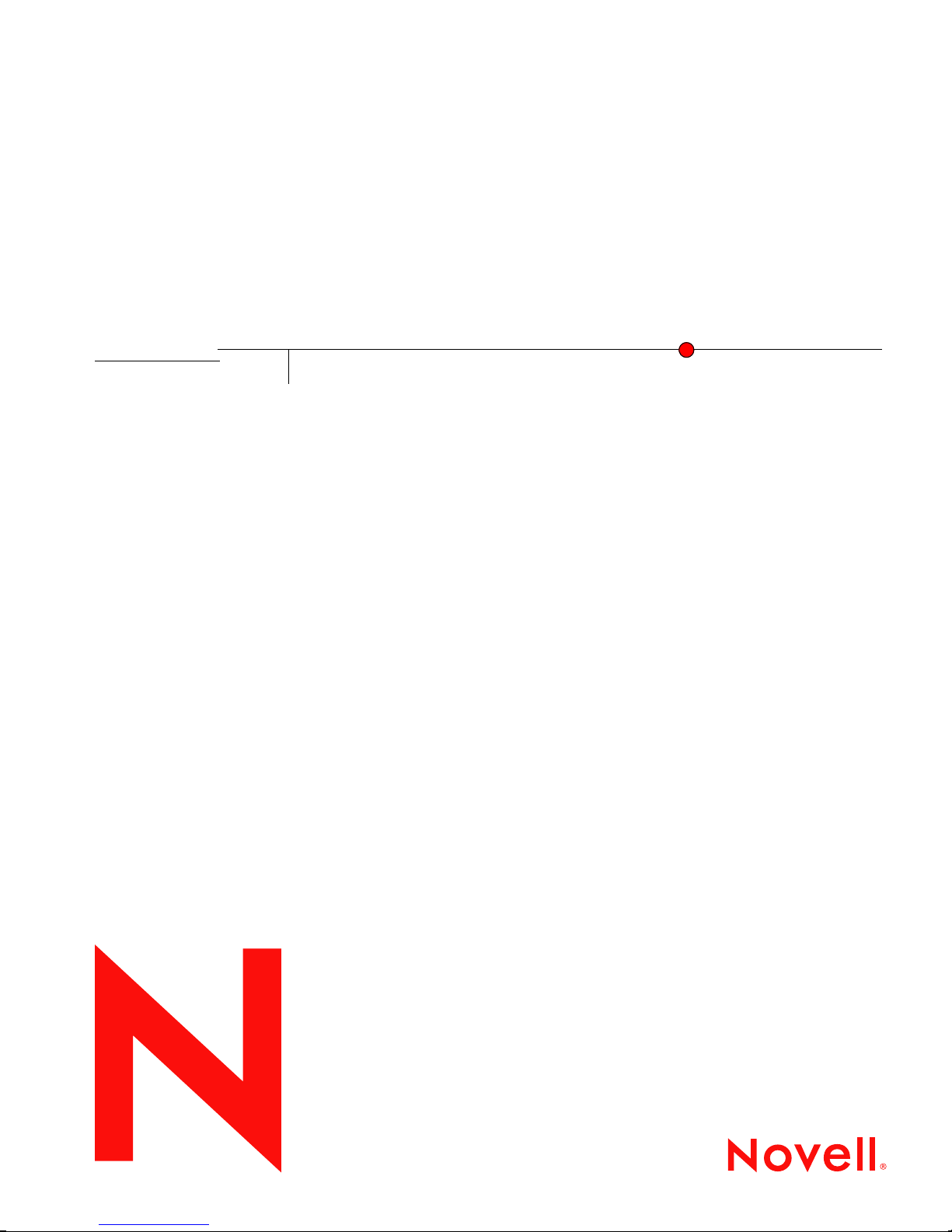
Novell
eDirectory
8.8
September 30, 2005
www.novell.com
TROUBLESHOOTING GUIDE
Page 2

Legal Notices
Novell, Inc. makes no representations or warranties with respect to the contents or use of this documentation, and specifically disclaims any express
or implied warranties of merchantability or fitness for any particular purpose. Further, Novell, Inc. reserves the right to revise this publication and to
make changes to its content, at any time, without obligation to notify any person or entity of such revisions or changes.
Further, Novell, Inc. makes no representations or warranties with respect to any software, and specifically disclaims any express or implied warranties
of merchantability or fitness for any particular purpose. Further, Novell, Inc. reserves the right to make changes to any and all parts of Novell software,
at any time, without any obligation to notify any person or entity of such changes.
Any products or technical information provided under this Agreement may be subject to U.S. export controls and the trade laws of other countries.
You agree to comply with all export control regulations and to obtain any required licenses or classification to export, re-export, or import deliverables.
You agree not to export or re-export to entities on the current U.S. export exclusion lists or to any embargoed or terrorist countries as specified in the
U.S. export laws. You agree to not use deliverables for prohibited nuclear, missile, or chemical biological weaponry end uses. Please refer to
www.novell.com/info/exports/ for more information on exporting Novell software. Novell assumes no responsibility for your failure to obtain any
necessary export approvals.
Copyright © 2005 Novell, Inc. All rights reserved. No part of this publication may be reproduced, photocopied, stored on a retrieval system, or
transmitted without the express written consent of the publisher.
Novell, Inc. has intellectual property rights relating to technology embodied in the product that is described in this document. In particular, and without
limitation, these intellectual property rights may include one or more of the U.S. patents listed at http://www.novell.com/company/legal/patents/ and
one or more additional patents or pending patent applications in the U.S. and in other countries.
Novell, Inc.
404 Wyman Street, Suite 500
Waltham, MA 02451
U.S.A.
www.novell.com
Novell eDirectory 8.8 Troubleshooting Guide
September 30, 2005
Online Documentation: To access the online documentation for this and other Novell products, and to get updates, see
www.novell.com/documentation.
Page 3

Novell Trademarks
Client32 is a trademark of Novell, Inc.
eDirectory is a trademark of Novell, Inc.
NetWare is a registered trademark of Novell, Inc. in the United States and other countries.
NetWare Core Protocol and NCP are trademarks of Novell, Inc.
NMAS is a trademark of Novell, Inc.
Novell is a registered trademark of Novell, Inc. in the United States and other countries.
Novell Client is a trademark of Novell, Inc.
Novell Directory Services and NDS are registered trademarks of Novell, Inc. in the United States and other countries.
Ximiam is a registerd trademark of Novell, Inc. in the United States and other countries.
ZENworks is a registered trademark of Novell, Inc. in the United States and other countries.
Third-Party Materials
All third-party trademarks are the property of their respective owners.
This product includes software developed by the OpenSSL Project for use in the OpenSSL Toolkit (http://www.openssl.org).
Page 4

4 Novell eDirectory 8.8 Troubleshooting Guide
Page 5

Contents
About This Book 5
1 Resolving Error Codes 7
2 Installation and Configuration 9
Installation . . . . . . . . . . . . . . . . . . . . . . . . . . . . . . . . . . . . . . . . . . . . . . . . . . . . . . . . . 9
Installation Not Successful . . . . . . . . . . . . . . . . . . . . . . . . . . . . . . . . . . . . . . . . . . . . . . . 9
Installation Takes a Long Time . . . . . . . . . . . . . . . . . . . . . . . . . . . . . . . . . . . . . . . . . . . . . 9
eDirectory Install Fails for Container Administrators . . . . . . . . . . . . . . . . . . . . . . . . . . . . . . . . . 10
Unable to Install into an Existing Tree over the WAN . . . . . . . . . . . . . . . . . . . . . . . . . . . . . . . . . 10
NICI Installation Failed - 1497 . . . . . . . . . . . . . . . . . . . . . . . . . . . . . . . . . . . . . . . . . . . . 11
Naming Objects . . . . . . . . . . . . . . . . . . . . . . . . . . . . . . . . . . . . . . . . . . . . . . . . . . . . 11
NICI Does Not Get Installed in the Server Mode on Windows . . . . . . . . . . . . . . . . . . . . . . . . . . . . 11
Configuration . . . . . . . . . . . . . . . . . . . . . . . . . . . . . . . . . . . . . . . . . . . . . . . . . . . . . . . 11
Tree Name Lookup Failed: -632 Error While Configuring eDirectory 8.8 on Linux . . . . . . . . . . . . . . . . . . 11
Multiple Instances . . . . . . . . . . . . . . . . . . . . . . . . . . . . . . . . . . . . . . . . . . . . . . . . . . . . 11
If the First Instance is Down, HTTP Does Not Work . . . . . . . . . . . . . . . . . . . . . . . . . . . . . . . . . 11
3 Determining the eDirectory Version Number 13
NetWare . . . . . . . . . . . . . . . . . . . . . . . . . . . . . . . . . . . . . . . . . . . . . . . . . . . . . . . . . 13
Windows . . . . . . . . . . . . . . . . . . . . . . . . . . . . . . . . . . . . . . . . . . . . . . . . . . . . . . . . . 14
Linux . . . . . . . . . . . . . . . . . . . . . . . . . . . . . . . . . . . . . . . . . . . . . . . . . . . . . . . . . . . 14
Solaris . . . . . . . . . . . . . . . . . . . . . . . . . . . . . . . . . . . . . . . . . . . . . . . . . . . . . . . . . . 15
AIX . . . . . . . . . . . . . . . . . . . . . . . . . . . . . . . . . . . . . . . . . . . . . . . . . . . . . . . . . . . . 16
HP-UX . . . . . . . . . . . . . . . . . . . . . . . . . . . . . . . . . . . . . . . . . . . . . . . . . . . . . . . . . . 16
4 Log Files 19
modschema.log. . . . . . . . . . . . . . . . . . . . . . . . . . . . . . . . . . . . . . . . . . . . . . . . . . . . . . 19
dsinstall.log . . . . . . . . . . . . . . . . . . . . . . . . . . . . . . . . . . . . . . . . . . . . . . . . . . . . . . . . 19
5 Troubleshooting LDIF Files 21
Understanding LDIF . . . . . . . . . . . . . . . . . . . . . . . . . . . . . . . . . . . . . . . . . . . . . . . . . . . 21
LDIF File Format . . . . . . . . . . . . . . . . . . . . . . . . . . . . . . . . . . . . . . . . . . . . . . . . . . . 21
LDIF Content Records . . . . . . . . . . . . . . . . . . . . . . . . . . . . . . . . . . . . . . . . . . . . . . . . 22
LDIF Change Records . . . . . . . . . . . . . . . . . . . . . . . . . . . . . . . . . . . . . . . . . . . . . . . . 23
Line Folding within LDIF Files. . . . . . . . . . . . . . . . . . . . . . . . . . . . . . . . . . . . . . . . . . . . . 27
Hashed Password Representation in LDIF Files . . . . . . . . . . . . . . . . . . . . . . . . . . . . . . . . . . . 28
Debugging LDIF Files . . . . . . . . . . . . . . . . . . . . . . . . . . . . . . . . . . . . . . . . . . . . . . . . . . 28
Enabling Forward References . . . . . . . . . . . . . . . . . . . . . . . . . . . . . . . . . . . . . . . . . . . . 29
Checking the Syntax of LDIF Files . . . . . . . . . . . . . . . . . . . . . . . . . . . . . . . . . . . . . . . . . . 31
Using the LDIF Error File . . . . . . . . . . . . . . . . . . . . . . . . . . . . . . . . . . . . . . . . . . . . . . . 32
Using LDAP SDK Debugging Flags. . . . . . . . . . . . . . . . . . . . . . . . . . . . . . . . . . . . . . . . . . 33
Using LDIF to Extend the Schema . . . . . . . . . . . . . . . . . . . . . . . . . . . . . . . . . . . . . . . . . . . . 33
Adding a New Object Class . . . . . . . . . . . . . . . . . . . . . . . . . . . . . . . . . . . . . . . . . . . . . . 33
Adding a New Attribute . . . . . . . . . . . . . . . . . . . . . . . . . . . . . . . . . . . . . . . . . . . . . . . . 34
Adding or Removing Auxiliary Classes . . . . . . . . . . . . . . . . . . . . . . . . . . . . . . . . . . . . . . . . 36
6 Troubleshooting SNMP 39
Traps Might Not Get Generated As Expected . . . . . . . . . . . . . . . . . . . . . . . . . . . . . . . . . . . . . . 39
SNMP Group Object . . . . . . . . . . . . . . . . . . . . . . . . . . . . . . . . . . . . . . . . . . . . . . . . . . . 39
SNMP Initializing Errors . . . . . . . . . . . . . . . . . . . . . . . . . . . . . . . . . . . . . . . . . . . . . . . . . 39
SNMP Subagent Does Not Start . . . . . . . . . . . . . . . . . . . . . . . . . . . . . . . . . . . . . . . . . . . . . 40
SNMP on Linux . . . . . . . . . . . . . . . . . . . . . . . . . . . . . . . . . . . . . . . . . . . . . . . . . . . . . . 40
Contents 1
Page 6

SNMP on HP-UX . . . . . . . . . . . . . . . . . . . . . . . . . . . . . . . . . . . . . . . . . . . . . . . . . . . . . 40
Error while Contacting the SNMP Master Agent from the MIB Browser . . . . . . . . . . . . . . . . . . . . . . . . 40
Problems Configuring NET-SNMP-5.0.8. . . . . . . . . . . . . . . . . . . . . . . . . . . . . . . . . . . . . . . . 41
Problems Configuring the NAA Agent . . . . . . . . . . . . . . . . . . . . . . . . . . . . . . . . . . . . . . . . . 41
Unable to Get the SNMP Query Result from the MIB Browser . . . . . . . . . . . . . . . . . . . . . . . . . . . . 41
Traps are Not Received at the SNMP Console or the MIB Browser. . . . . . . . . . . . . . . . . . . . . . . . . . 41
SNMP Issues After Upgrading from eDirectory 8.7.3 to eDirectory 8.8 . . . . . . . . . . . . . . . . . . . . . . . . . . 41
7 Obituaries 43
Examples . . . . . . . . . . . . . . . . . . . . . . . . . . . . . . . . . . . . . . . . . . . . . . . . . . . . . . . . . 44
Deleting an Object . . . . . . . . . . . . . . . . . . . . . . . . . . . . . . . . . . . . . . . . . . . . . . . . . . . 44
Moving an Object . . . . . . . . . . . . . . . . . . . . . . . . . . . . . . . . . . . . . . . . . . . . . . . . . . . 45
Impact of Stuck and Orphaned Obituaries . . . . . . . . . . . . . . . . . . . . . . . . . . . . . . . . . . . . . . . . 45
Prevention . . . . . . . . . . . . . . . . . . . . . . . . . . . . . . . . . . . . . . . . . . . . . . . . . . . . . . . . . 45
Troubleshooting Tips . . . . . . . . . . . . . . . . . . . . . . . . . . . . . . . . . . . . . . . . . . . . . . . . . . . 46
Solutions . . . . . . . . . . . . . . . . . . . . . . . . . . . . . . . . . . . . . . . . . . . . . . . . . . . . . . . . 47
Previous Practices . . . . . . . . . . . . . . . . . . . . . . . . . . . . . . . . . . . . . . . . . . . . . . . . . . . 48
8 Migrating to Novell eDirectory 49
Migrating the Sun ONE Schema to Novell eDirectory . . . . . . . . . . . . . . . . . . . . . . . . . . . . . . . . . . . 49
Step 1: Perform the Schema Cache Update Operation . . . . . . . . . . . . . . . . . . . . . . . . . . . . . . . . 49
Step 2: Rectify the Error LDIF File to Eliminate the Errors. . . . . . . . . . . . . . . . . . . . . . . . . . . . . . . 49
Step 3: Import the LDIF File . . . . . . . . . . . . . . . . . . . . . . . . . . . . . . . . . . . . . . . . . . . . . . 52
Migrating the Active Directory Schema to Novell eDirectory Using ICE. . . . . . . . . . . . . . . . . . . . . . . . . . 52
Step 1: Perform the Schema Cache Update Operation . . . . . . . . . . . . . . . . . . . . . . . . . . . . . . . . 52
Step 2: Rectify the Error LDIF File to Eliminate the Errors. . . . . . . . . . . . . . . . . . . . . . . . . . . . . . . 53
Step 3: Import the LDIF File . . . . . . . . . . . . . . . . . . . . . . . . . . . . . . . . . . . . . . . . . . . . . . 53
Migrating from OpenLDAP to Novell eDirectory. . . . . . . . . . . . . . . . . . . . . . . . . . . . . . . . . . . . . . 54
Prerequisites . . . . . . . . . . . . . . . . . . . . . . . . . . . . . . . . . . . . . . . . . . . . . . . . . . . . . . 54
Migrating the OpenLDAP Schema to eDirectory. . . . . . . . . . . . . . . . . . . . . . . . . . . . . . . . . . . . 54
Migrating the Open LDAP Data to Novell eDirectory . . . . . . . . . . . . . . . . . . . . . . . . . . . . . . . . . 55
Making PAM Work with Novell eDirectory After Migration . . . . . . . . . . . . . . . . . . . . . . . . . . . . . . . 55
9 Replication 57
Recovering from eDirectory Replica Problems . . . . . . . . . . . . . . . . . . . . . . . . . . . . . . . . . . . . . . 57
10 Novell Public Key Infrastructure Services 59
PKI Operations Not Working . . . . . . . . . . . . . . . . . . . . . . . . . . . . . . . . . . . . . . . . . . . . . . . 59
LDAP Search from Netscape Address Book Fails . . . . . . . . . . . . . . . . . . . . . . . . . . . . . . . . . . . . 59
Removing the configuration of an eDirectory server that is acting as a treekey server in a multiserver tree after having
moved the existing eDirectory objects to a different server fails with the error code for Crucial Replica. . . . . . . 59
While Uninstalling the eDirectory Server holding the CA, the KMOs created on that server will be moved to another server
in the tree and become invalid . . . . . . . . . . . . . . . . . . . . . . . . . . . . . . . . . . . . . . . . . . . 60
11 Troubleshooting Utilities on Linux and UNIX 61
Novell Import Convert Export Utility . . . . . . . . . . . . . . . . . . . . . . . . . . . . . . . . . . . . . . . . . . . . 61
ndsmerge Utility . . . . . . . . . . . . . . . . . . . . . . . . . . . . . . . . . . . . . . . . . . . . . . . . . . . . . . 61
ndstrace Utility. . . . . . . . . . . . . . . . . . . . . . . . . . . . . . . . . . . . . . . . . . . . . . . . . . . . . . . 61
ndsbackup Utility . . . . . . . . . . . . . . . . . . . . . . . . . . . . . . . . . . . . . . . . . . . . . . . . . . . . . 62
Using Ndsrepair . . . . . . . . . . . . . . . . . . . . . . . . . . . . . . . . . . . . . . . . . . . . . . . . . . . . . . 62
Syntax . . . . . . . . . . . . . . . . . . . . . . . . . . . . . . . . . . . . . . . . . . . . . . . . . . . . . . . . . 62
Troubleshooting ndsrepair . . . . . . . . . . . . . . . . . . . . . . . . . . . . . . . . . . . . . . . . . . . . . . . 68
Using ndstrace . . . . . . . . . . . . . . . . . . . . . . . . . . . . . . . . . . . . . . . . . . . . . . . . . . . . . . 69
Basic Functions . . . . . . . . . . . . . . . . . . . . . . . . . . . . . . . . . . . . . . . . . . . . . . . . . . . . 69
Debugging Messages . . . . . . . . . . . . . . . . . . . . . . . . . . . . . . . . . . . . . . . . . . . . . . . . . 69
Background Processes . . . . . . . . . . . . . . . . . . . . . . . . . . . . . . . . . . . . . . . . . . . . . . . . 72
2 Novell eDirectory 8.8 Troubleshooting Guide
Page 7

12 NMAS on Linux and UNIX 77
Unable to Log In Using Any Method . . . . . . . . . . . . . . . . . . . . . . . . . . . . . . . . . . . . . . . . . . . 77
The User Added Using the ICE Utility Is Unable to Log In Using Simple Password . . . . . . . . . . . . . . . . . . . 77
13 Troubleshooting on Windows 79
The eDirectory for Windows Server Won't Start . . . . . . . . . . . . . . . . . . . . . . . . . . . . . . . . . . . . . 79
The Windows Server Can't Open the eDirectory Database Files . . . . . . . . . . . . . . . . . . . . . . . . . . . . 79
Restoring eDirectory on Windows after an Emergency Repair . . . . . . . . . . . . . . . . . . . . . . . . . . . . . . 80
14 Accessing HTTPSTK When DS Is Not Loaded 81
Setting the SAdmin Password on NetWare. . . . . . . . . . . . . . . . . . . . . . . . . . . . . . . . . . . . . . . . 81
Setting the SAdmin Password on Windows . . . . . . . . . . . . . . . . . . . . . . . . . . . . . . . . . . . . . . . 81
Setting the SAdmin Password on Linux, Solaris, AIX, and HP-UX . . . . . . . . . . . . . . . . . . . . . . . . . . . . 82
15 Encrypting Data in eDirectory 83
Error Messages. . . . . . . . . . . . . . . . . . . . . . . . . . . . . . . . . . . . . . . . . . . . . . . . . . . . . . 83
-6090 0xFFFFE836 ERR_ER_DISABLED . . . . . . . . . . . . . . . . . . . . . . . . . . . . . . . . . . . . . 83
-6089 0xFFFFE837 ERR_REQUIRE_SECURE_ACCESS . . . . . . . . . . . . . . . . . . . . . . . . . . . . . 83
-666 FFFFFD66 INCOMPATIBLE NDS VERSION . . . . . . . . . . . . . . . . . . . . . . . . . . . . . . . . . 84
Problem With Duplicate Encryption Algorithms. . . . . . . . . . . . . . . . . . . . . . . . . . . . . . . . . . . . . . 85
Encryption of Stream Attributes . . . . . . . . . . . . . . . . . . . . . . . . . . . . . . . . . . . . . . . . . . . . . 85
16 The eDirectory Management Toolbox 87
Unable to Stop the eMTool Services . . . . . . . . . . . . . . . . . . . . . . . . . . . . . . . . . . . . . . . . . . . 87
17 SASL-GSSAPI 89
Log File Locations . . . . . . . . . . . . . . . . . . . . . . . . . . . . . . . . . . . . . . . . . . . . . . . . . . . . 89
Error Messages. . . . . . . . . . . . . . . . . . . . . . . . . . . . . . . . . . . . . . . . . . . . . . . . . . . . . . 89
18 Miscellaneous 91
Backing Up a Container . . . . . . . . . . . . . . . . . . . . . . . . . . . . . . . . . . . . . . . . . . . . . . . . . 91
Repeated eDirectory Logins . . . . . . . . . . . . . . . . . . . . . . . . . . . . . . . . . . . . . . . . . . . . . . . 91
NDS Error, System Failure (-632) Occurs When Doing ldapsearch for the User Objects . . . . . . . . . . . . . . . . 91
Disabling SecretStore . . . . . . . . . . . . . . . . . . . . . . . . . . . . . . . . . . . . . . . . . . . . . . . . . . 92
On Linix and UNIX . . . . . . . . . . . . . . . . . . . . . . . . . . . . . . . . . . . . . . . . . . . . . . . . . . 92
On NetWare. . . . . . . . . . . . . . . . . . . . . . . . . . . . . . . . . . . . . . . . . . . . . . . . . . . . . . 92
On Windows . . . . . . . . . . . . . . . . . . . . . . . . . . . . . . . . . . . . . . . . . . . . . . . . . . . . . 92
Contents 3
Page 8

4 Novell eDirectory 8.8 Troubleshooting Guide
Page 9

About This Book
This Installation Guide describes how to install Novell® eDirectoryTM 8.8. It is intended for
network administrators, and contains the following sections:
Chapter 1, “Resolving Error Codes,” on page 7
Chapter 2, “Installation and Configuration,” on page 9
Chapter 3, “Determining the eDirectory Version Number,” on page 13
Chapter 4, “Log Files,” on page 19
Chapter 5, “Troubleshooting LDIF Files,” on page 21
Chapter 6, “Troubleshooting SNMP,” on page 39
Chapter 7, “Obituaries,” on page 43
Chapter 8, “Migrating to Novell eDirectory,” on page 49
Chapter 9, “Replication,” on page 57
Chapter 10, “Novell Public Key Infrastructure Services,” on page 59
Chapter 11, “Troubleshooting Utilities on Linux and UNIX,” on page 61
Chapter 12, “NMAS on Linux and UNIX,” on page 77
Chapter 13, “Troubleshooting on Windows,” on page 79
Chapter 14, “Accessing HTTPSTK When DS Is Not Loaded,” on page 81
Chapter 15, “Encrypting Data in eDirectory,” on page 83
Chapter 16, “The eDirectory Management Toolbox,” on page 87
Chapter 17, “SASL-GSSAPI,” on page 89
Chapter 18, “Miscellaneous,” on page 91
Additional Documentation
For documentation on managing and administering eDirectory, see the Novell eDirectory 8.8
Administration Guide (http://www.novell.com/documentation/edir88/index.html).
Documentation Updates
For the most recent version of the Novell eDirectory 8.8 Installation Guide, see the Novell
eDirectory 8.8 Documentation (http://www.novell.com/documentation/edir88/index.html) Web
site.
Documentation Conventions
In this documentation, a greater-than symbol (>) is used to separate actions within a step and items
within a cross-reference path.
About This Book 5
Page 10

A trademark symbol (®, TM, etc.) denotes a Novell trademark. An asterisk (*) denotes a third-party
trademark.
When a single pathname can be written with a backslash for some platforms or a forward slash for
other platforms, the pathname is presented with a backslash. Users of platforms that require a
forward slash, such as Linux and UNIX*, should use forward slashes as required by your software.
6 Novell eDirectory 8.8 Troubleshooting Guide
Page 11

1 Resolving Error Codes
For a complete list and explanation of eDirectory error codes, see the Novell Error Codes Web
page (http://www.novell.com/documentation/lg/nwec/index.html).
Resolving Error Codes 7
Page 12

8 Novell eDirectory 8.8 Troubleshooting Guide
Page 13

2 Installation and Configuration
“Installation” on page 9
“Configuration” on page 11
“Multiple Instances” on page 11
Installation
Installation Not Successful
Check for the following error message in the /var/adm/messages directory:
Unable to bind to SLP Multicast Address. Multicast route not added?
This message is displayed if the Linux or Solaris machine is not configured for a multicast
route address.
Add the multicast route address and restart the slpuasa daemon.
If the
If you are installing eDirectory into a NetWare 5.1 tree, upgrade the eDirectory Master to
If you tried to upgrade an eDirectory for Solaris 2.0 installation and it was not successful, the
During installation, if the
1 Check whether multicast routing is enabled on the Solaris host that you are installing the
2 Specify the IP address of the master server of the Tree partition.
-632: Error description System failure error message appears during
installation, exit from the installation process.
Set the n4u.base.slp.max-wait parameter to a larger value, such as 50, in the /etc/opt/novell/
eDirectory/conf/nds.conf file, then restart the installation process.
NetWare 5.1 Support Pack 5 or later.
For more information, see “Installing or Upgrading Novell eDirectory on NetWare” in the
Novell eDirectory 8.8 Installation Guide.
installation might not complete the second time.
Delete the /var/nds/.n4s_upgrade file and try the installation again.
following:
product on.
Installation Takes a Long Time
Tree Name Not Found error message is displayed, do the
When you are installing eDirectory into an existing tree and the installation takes a long time to
complete, look at the DSTrace screen on the server. If the
is displayed, you need to reset the address cache.
-625 Transport failure message
Installation and Configuration 9
Page 14

To reset the address cache, enter the following command at the system console:
set dstrace = *A
eDirectory Install Fails for Container Administrators
The eDirectory 8.8 installation program supports installations by administrators who have
supervisor rights to the container that the server resides in. In order to handle this, the first server
that eDirectory 8.8 is installed into must have supervisor rights to [Root] to extend the schema.
From that point on, subsequent servers do not have to have rights to [Root]. However, with
eDirectory 8.8, depending on the platform that eDirectory 8.8 is installed in to first, all schema
might not be extended, requiring supervisor rights to [Root] for subsequent server installations on
different platforms.
If eDirectory 8.8 will be installed on multiple platforms, make sure that you have supervisor rights
to [Root] for the first server eDirectory will be installed on for EACH platform. For example, if
the first server that eDirectory 8.8 is going to be installed on is running NetWare, and eDirectory
8.8 will also be installed on Solaris, the first server for each platform must have supervisor rights
to [Root]. Subsequent servers on each platform will only have to have container administrator
rights to the container where the server is being installed.
For additional information, see solution NOVL81742 (http://support.novell.com/cgi-bin/search/
searchtid.cgi?/10073723.htm) in the Novell eDirectory 8.7.x Readme Addendum.
Unable to Install into an Existing Tree over the WAN
You need a NetWare 5 or later server to install eDirectory on a Linux or Solaris system over the
WAN.
1 Enter the following command at the server console to run the Directory Agent (DA) on the
NetWare server:
slpda
2 On the server containing the master replica, edit the DA_ADDR parameter in slpuasa.conf:
DA_ADDR = IP_address_of_the_NetWare_server_where_the_DA_
is_ running
3 Restart the slpuasa daemon.
4 Install eDirectory over the WAN on the Linux or Solaris system.
4a Run nds-install to add the product packages.
Do not configure the product. See “Linux, Solaris, AIX, and HP-UX Packages for Novell
eDirectory ” in the Novell eDirectory 8.8 Installation Guide for more information.
4b Edit the /etc/opt/novell/eDirectory/conf/nds.conf and add the following parameters:
n4u.uam.ncp-retries = 5
n4u.base.slp.max-wait = 20
4c Edit the /etc/slpuasa.conf to add the following parameter:
DA_ADDR = IP_address_of_the_NetWare_server_where_the
_DA_is_running
4d Run ndsconfig to configure eDirectory.
10 Novell eDirectory 8.8 Troubleshooting Guide
Page 15

NICI Installation Failed - 1497
NICI initialization failed means the NFK file is not right. Ensure that you have the right NFK file.
This problem might not come on Linux and UNIX platforms as by default the NFK file is part of
the NICI package.
Naming Objects
When you use special characters while naming objects, the -671 No Such Parent error
message appears. Avoid using any of the following special characters when naming objects:
\ /, * ? .
NICI Does Not Get Installed in the Server Mode on Windows
In the Properties dialog box of the NICIFK file there is a tab called Security. If there are no names
in the Group or user names field, then this issue occurs.
To work around this problem, do the following:
1 Remove the NICIFK file.
This is present in C:/Windows/system32/novell/nici if the system root is C:/Windows/
system32. If the system root is F:/Windows/system32 then this file is present in F:/Windows/
system32/novell/nici.
2 Install eDirectory.
Configuration
Tree Name Lookup Failed: -632 Error While Configuring eDirectory 8.8 on Linux
While configuring eDirectory 8.8 on Linux, you might get the Tree name lookup failed: -632 error.
To resolve this, do the following:
1 After installing the SLP package, ensure that you manually start SLP as follows:
/etc/init.d/slpuasa start
2 After uninstalling the SLP package, ensure that you manually stop SLP as follows:
/etc/init.d/slpuasa stop
Multiple Instances
If the First Instance is Down, HTTP Does Not Work
On Linux and UNIX platforms, if eDirectory is configured on a box with multiple NIC cards and
if HTTP is bound to more than one interface; if the first interface goes down, HTTP would not be
accessible from the remaining interfaces.
This is because the remaining interfaces will redirect the request to the first one, but the first
interface is down.
To resolve this issue, if the first interface goes down, restart eDirectory.
Installation and Configuration 11
Page 16

12 Novell eDirectory 8.8 Troubleshooting Guide
Page 17

3 Determining the eDirectory Version Number
NetWare
The following sections list ways you can determine the version of eDirectory installed on a server:
“NetWare” on page 13
“Windows” on page 14
“Linux” on page 14
“Solaris” on page 15
“AIX” on page 16
“HP-UX” on page 16
Run ds.nlm, or any other .nlm.
At the server console, enter ds.nlm. This displays both the marketing string (for example,
Novell eDirectory 8.7) and the internal build number (for example, DS v10410.xx).
Run iMonitor.
On the Agent Summary page, click Known Servers. Then under Servers Known to Database,
click Known Servers. The Agent Revision column displays the internal build number for each
server. For example, an Agent Revision number for Novell eDirectory 8.7.1 might be
10510.64.
For information on running iMonitor, see “Accessing iMonitor” in the Novell eDirectory 8.8
Administration Guide.
Run nwconfig.
At the server console, enter nwconfig, then select Product Info. If the install registered
eDirectory (which it does with NDS
registered during the install. This is typically a hybrid of marketing and build numbers. For
example, you might see marketing version eDir 8.5 and build version 85.01.
LDAP shows configuration through DSTrace.
This is true for most utilities (for example, DSRepair or DSMerge) as they load. This method
will display the internal build number.
For more information on DSTrace, see Looking Into the Directory Services Trace (DSTrace)
Options (http://developer.novell.com/research/sections/netmanage/dirprimer/2001/august/
spv.htm) and More on Using the DSTrace Command (http://developer.novell.com/research/
sections/netmanage/dirprimer/2001/septembe/p010901.htm).
Read the eDirectory download filename.
®
eDirectory 8.5 and later), this will display what was
Determining the eDirectory Version Number 13
Page 18

Windows
The eDirectory download filename usually matches the marketing string. For example, the
download filename for Novell eDirectory 8.7.1 is edir871.exe.
Enter version at a console prompt.
This will display the eDirectory version.
Run iMonitor.
On the Agent Summary page, click Known Servers. Then under Servers Known to Database,
click Known Servers. The Agent Revision column displays the internal build number for each
server. For example, an Agent Revision number for Novell eDirectory 8.7.1 might be
10510.64.
For information on running iMonitor, see “Accessing iMonitor” in the Novell eDirectory 8.8
Administration Guide.
Run NDSCons.exe.
In the Windows Control Panel, double-click Novell eDirectory Services. In the Services
column, select ds.dlm, then click Configure. The Agent tabs displays both the marketing
string (for example, Novell eDirectory 8.7.1) and the internal build number (for example,
10510.64).
Linux
Run an eDirectory utility.
Most eDirectory utilities have an About option on their Help menu that displays the version
number of the utility (for example, Merge Graft Utility 10510.35). Some utilities include the
internal build version in the main label of the utility (for example, DSRepair - Version
10510.37).
To load an eDirectory utility (such as DSMerge or DSRepair), double-click Novell eDirectory
Services in the Windows Control Panel. In the Services column, select the utility, then click
Start.
View the properties of an eDirectory .dlm file.
Right-click the .dlm in Windows Explorer, then click the Version tab in the Properties dialog
box. This will display the version number of the utility. The default location for eDirectory
.dlm files is C:\novell\NDS.
Run ndsstat.
The ndsstat utility displays information related to eDirectory servers, such as the eDirectory
tree name, the fully distinguished server name, and the eDirectory version. In the following
example, eDirectory 8.7.1 is the product version (marketing string), and 10510.65 is the
binary version (internal build number).
osg-dt-srv17:/>ndsstat
Tree Name: SNMP-HPUX-RASH
Server Name: .CN=osg-dt-srv17.O=novell.T=SNMP-HPUX-RASH.
Binary Version: 10510.65
Root Most Entry Depth: 0
Product Version: NDS/Unix - NDS eDirectory v8.7.1 [DS]
14 Novell eDirectory 8.8 Troubleshooting Guide
Page 19

Solaris
For information on running ndsstat, see “Novell eDirectory Linux and UNIX Commands and
Usage” in the Novell eDirectory 8.8 Administration Guide, or the ndsstat man page
(ndsstat.1m).
Run ndsd --version.
For information on running ndsd, see “Novell eDirectory Linux and UNIX Commands and
Usage” in the Novell eDirectory 8.8 Administration Guide, or the ndsd man page (ndsd.1m).
Run iMonitor.
On the Agent Summary page, click Known Servers. Then under Servers Known to Database,
click Known Servers. The Agent Revision column displays the internal build number for each
server. For example, an Agent Revision number for Novell eDirectory 8.7.1 might be
10510.64.
For information on running iMonitor, see “Accessing iMonitor” in the Novell eDirectory 8.8
Administration Guide.
Run rpm -qi NDSserv.
Entering this command will display similar information to ndsd --version.
Run ndsstat.
The ndsstat utility displays information related to eDirectory servers, such as the eDirectory
tree name, the fully distinguished server name, and the eDirectory version. In the following
example, eDirectory 8.7.1 is the product version (marketing string), and 10510.65 is the
binary version (internal build number).
osg-dt-srv17:/>ndsstat
Tree Name: SNMP-HPUX-RASH
Server Name: .CN=osg-dt-srv17.O=novell.T=SNMP-HPUX-RASH.
Binary Version: 10510.65
Root Most Entry Depth: 0
Product Version: NDS/Unix - NDS eDirectory v8.7.1 [DS]
For information on running ndsstat, see “Novell eDirectory Linux and UNIX Commands and
Usage” in the Novell eDirectory 8.8 Administration Guide, or the ndsstat man page
(ndsstat.1m).
Run ndsd --version.
For information on running ndsd, see “Novell eDirectory Linux and UNIX Commands and
Usage” in the Novell eDirectory 8.8 Administration Guide, or the ndsd man page (ndsd.1m).
Run iMonitor.
On the Agent Summary page, click Known Servers. Then under Servers Known to Database,
click Known Servers. The Agent Revision column displays the internal build number for each
server. For example, an Agent Revision number for Novell eDirectory 8.7.1 might be
10510.64.
For information on running iMonitor, see “Accessing iMonitor” in the Novell eDirectory 8.8
Administration Guide.
Run pkginfo -l NDSserv.
Determining the eDirectory Version Number 15
Page 20

AIX
Entering this command will display similar information to ndsd --version.
Run ndsstat.
The ndsstat utility displays information related to eDirectory servers, such as the eDirectory
tree name, the fully distinguished server name, and the eDirectory version. In the following
example, eDirectory 8.7.1 is the product version (marketing string), and 10510.65 is the
binary version (internal build number).
osg-dt-srv17:/>ndsstat
Tree Name: SNMP-HPUX-RASH
Server Name: .CN=osg-dt-srv17.O=novell.T=SNMP-HPUX-RASH.
Binary Version: 10510.65
Root Most Entry Depth: 0
Product Version: NDS/Unix - NDS eDirectory v8.7.1 [DS]
For information on running ndsstat, see “Novell eDirectory Linux and UNIX Commands and
Usage” in the Novell eDirectory 8.8 Administration Guide or the ndsstat man page
(ndsstat.1m).
Run ndsd --version.
For information on running ndsd, see “Novell eDirectory Linux and UNIX Commands and
Usage” in the Novell eDirectory 8.8 Administration Guide, or the ndsd man page (ndsd.1m).
HP-UX
Run iMonitor.
On the Agent Summary page, click Known Servers. Then under Servers Known to Database,
click Known Servers. The Agent Revision column displays the internal build number for each
server. For example, an Agent Revision number for Novell eDirectory 8.7.1 might be
10510.64.
For information on running iMonitor, see “Accessing iMonitor” in the Novell eDirectory 8.8
Administration Guide.
Run ndsstat.
The ndsstat utility displays information related to eDirectory servers, such as the eDirectory
tree name, the fully distinguished server name, and the eDirectory version. In the following
example, eDirectory 8.7.1 is the product version (marketing string), and 10510.65 is the
binary version (internal build number).
osg-dt-srv17:/>ndsstat
Tree Name: SNMP-HPUX-RASH
Server Name: .CN=osg-dt-srv17.O=novell.T=SNMP-HPUX-RASH.
Binary Version: 10510.65
Root Most Entry Depth: 0
Product Version: NDS/Unix - NDS eDirectory v8.7.1 [DS]
For information on running ndsstat, see “Novell eDirectory Linux and UNIX Commands and
Usage” in the Novell eDirectory 8.8 Administration Guide, or the ndsstat man page
(ndsstat.1m).
Run ndsd --version.
16 Novell eDirectory 8.8 Troubleshooting Guide
Page 21

For information on running ndsd, see “Novell eDirectory Linux and UNIX Commands and
Usage” in the Novell eDirectory 8.8 Administration Guide, or the ndsd man page (ndsd.1m).
Run iMonitor.
On the Agent Summary page, click Known Servers. Then under Servers Known to Database,
click Known Servers. The Agent Revision column displays the internal build number for each
server. For example, an Agent Revision number for Novell eDirectory 8.7.1 might be
10510.64.
For information on running iMonitor, see “Accessing iMonitor” in the Novell eDirectory 8.8
Administration Guide.
Determining the eDirectory Version Number 17
Page 22

18 Novell eDirectory 8.8 Troubleshooting Guide
Page 23

4 Log Files
This section contains information on the following log files:
“modschema.log” on page 19
“dsinstall.log” on page 19
modschema.log
The modschema.log file contains the results of all schema extensions that are applied when an
eDirectory server is installed into an existing tree. Each line of the log states which class or
attribute is being added or modified and gives the status of the modification attempt.
This log is created or overwritten each time the install process is run, so it only represents the
results of the last attempt. In addition to the eDirectory schema extensions, this log contains the
results of any other schema extensions (such as LDAP or SAS) applied by the DSINSTALL front
end prior to adding the new eDirectory server.
This log will not be generated when a standalone server is installed or if the version of the target
server is NDS 7.01 or later.
dsinstall.log
The first part of the log lists environment variables that are set. The second part contains status
messages documenting the eDirectory installation process.
Log Files 19
Page 24

20 Novell eDirectory 8.8 Troubleshooting Guide
Page 25

5 Troubleshooting LDIF Files
The Novell Import Conversion Export utility lets you easily import LDIF files into and export
LDIF files from eDirectory. For more information, see “Novell Import Conversion Export Utility”
in the Novell eDirectory 8.8 Administration Guide.
In order for an LDIF import to work properly, you must start with an LDIF file that the Novell
Import Conversion Export utility can read and process. This section describes the LDIF file format
and syntax and provides examples of correct LDIF files.
“Understanding LDIF” on page 21
“Debugging LDIF Files” on page 28
“Using LDIF to Extend the Schema” on page 33
Understanding LDIF
LDIF is a widely used file format that describes directory information or modification operations
that can be performed on a directory. LDIF is completely independent of the storage format used
within any specific directory implementation, and is typically used to export directory information
from and import data to LDAP servers.
LDIF File Format
LDIF is usually easy to generate. This makes it possible to use tools like awk or perl to move data
from a proprietary format into an LDAP directory. You can also write scripts to generate test data
in LDIF format.
Novell Import Conversion Export imports require LDIF 1 formatted files. The following are the
basic rules for an LDIF 1 file:
The first noncomment line must be version: 1.
A series of one or more records follows the version.
Each record is composed of fields, one field per line.
Lines are separated by either a new line or a carriage return/new line pair.
Records are separated by one or more blank lines.
There are two distinct types of LDIF records: content records and change records. An LDIF
file can contain an unlimited number of records, but they all must be of the same type. You
can't mix content records and change records in the same LDIF file.
Any line beginning with the pound sign (#) is a comment and is ignored when processing the
LDIF file.
Troubleshooting LDIF Files 21
Page 26
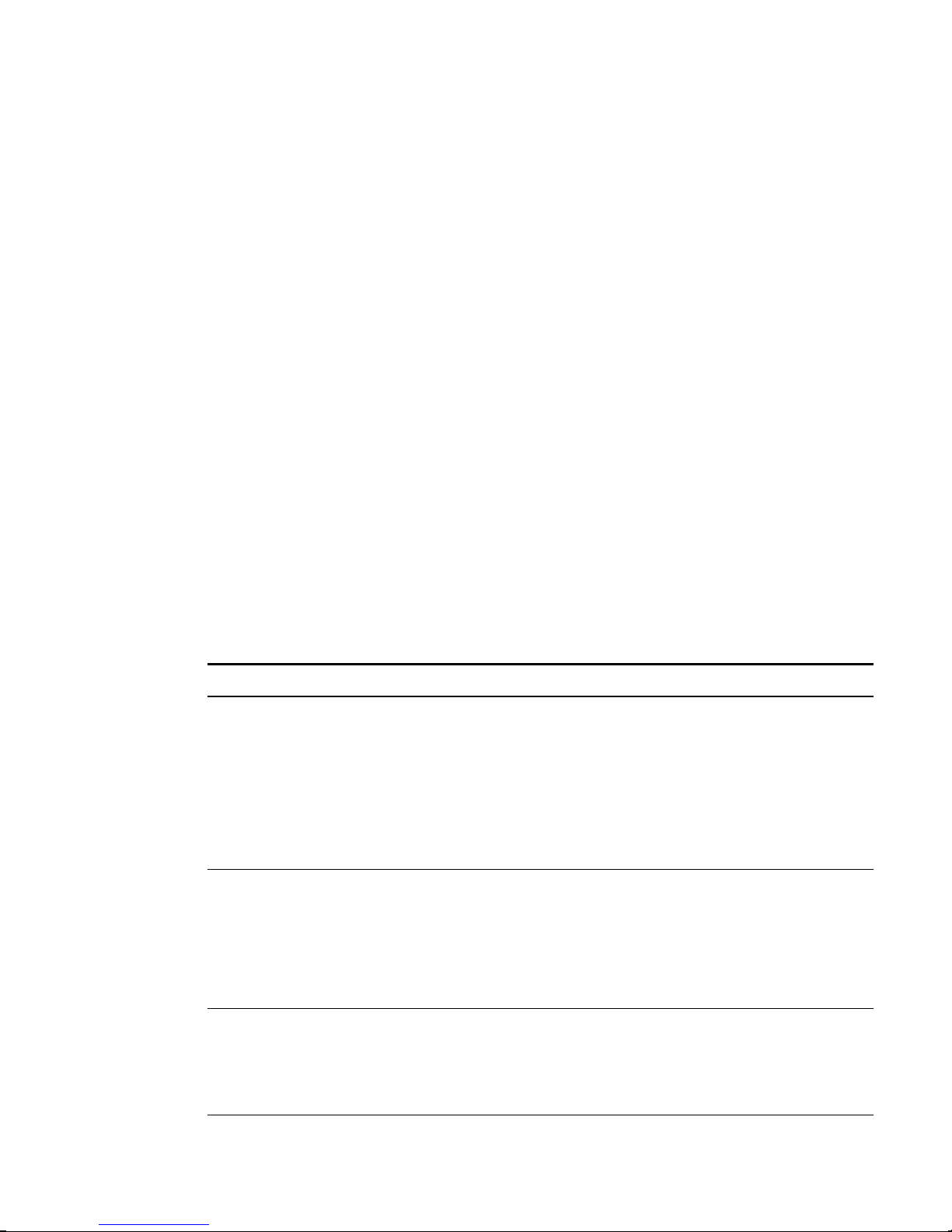
LDIF Content Records
An LDIF content record represents the contents of an entire entry. The following is an example of
an LDIF file with four content records:
1 version: 1
2 dn: c=US
3 objectClass: top
4 objectClass: country
5
6 dn: l=San Francisco, c=US
7 objectClass: top
8 objectClass: locality
9 st: San Francisco
10
11 dn: ou=Artists, l=San Francisco, c=US
12 objectClass: top
13 objectClass: organizationalUnit
14 telephoneNumber: +1 415 555 0000
15
16 dn: cn=Peter Michaels, ou=Artists, l=San Francisco, c=US
17 sn: Michaels
18 givenname: Peter
19 objectClass: top
20 objectClass: person
21 objectClass: organizationalPerson
22 objectClass: iNetOrgPerson
23 telephonenumber: +1 415 555 0001
24 mail: Peter.Michaels@aaa.com
25 userpassword: Peter123
26
This LDIF file is composed of the following parts:
Component Description
Version Specifier The first line of an LDIF file contains the version. Zero or more
spaces are allowed between the colon and the version number,
which is currently defined to be 1.
If the version line is missing, any application processing the LDIF
file is allowed to assume that the file is version 0. It's also possible
that the LDIF file could be rejected as syntactically incorrect. Novell
utilities that process LDIF assume a file version of 0 when the
version line is missing.
Distinguished Name Specifier The first line of every content record (lines 2, 6, 11, and 16 in the
example above) specifies the DN of the entry that it represents.
The DN specifier must take one of the following two forms:
dn: safe_UTF-8_distinguished_name
dn:: Base64_encoded_distinguished_name
Line Delimiters The line separator can be either a line feed or a carriage return/line
feed pair. This resolves a common incompatibility between Linux
and Solaris text files, which use a line feed as the line separator,
and MS-DOS* and Windows text files, which use a carriage return/
line feed pair as the line separator.
22 Novell eDirectory 8.8 Troubleshooting Guide
Page 27
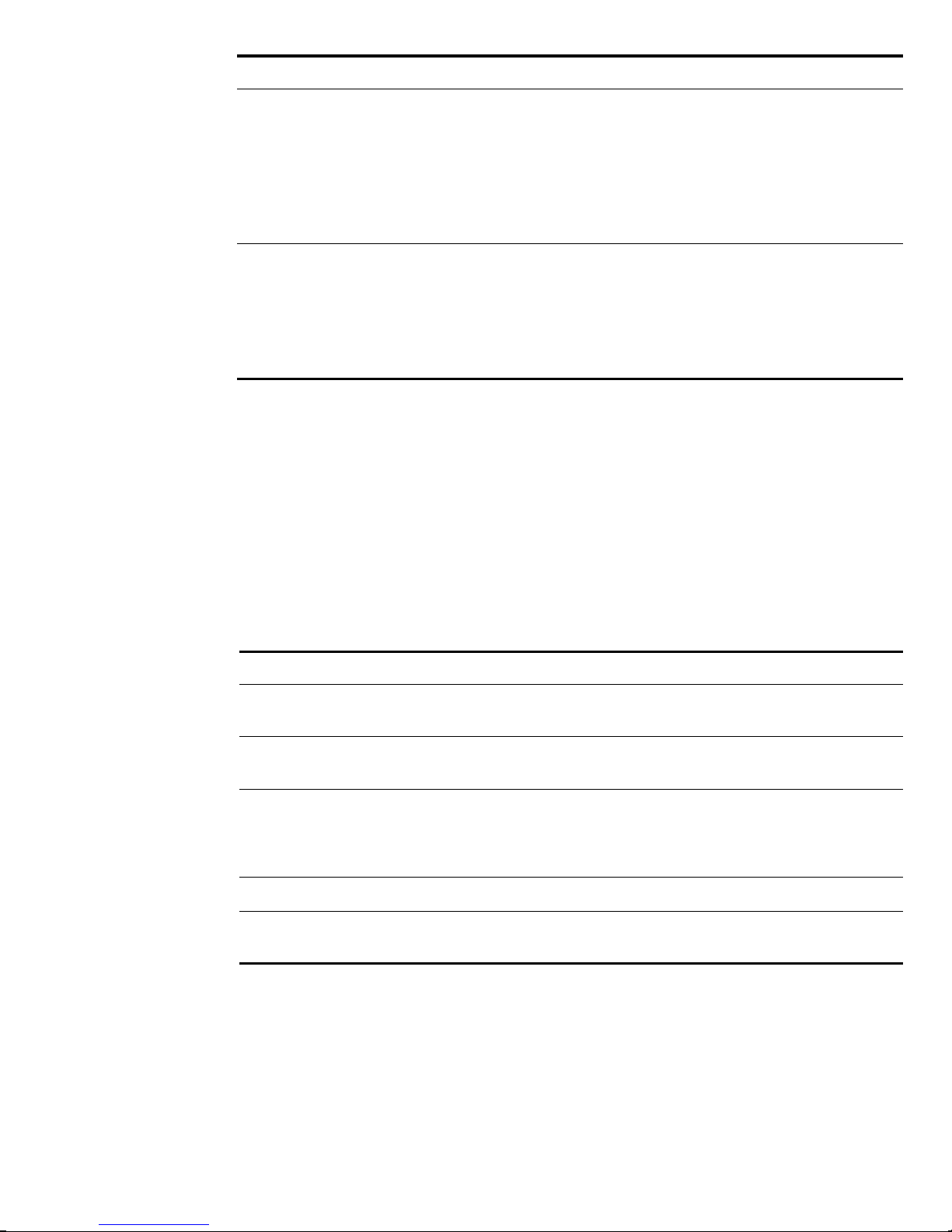
Component Description
Record Delimiters Blank lines (lines 5, 10, 15, and 26 in the example above) are used
Attribute Value Specifier All other lines in a content records are value specifiers. Value
LDIF Change Records
LDIF change records contain modifications to be made to a directory. Any of the LDAP update
operations (add, delete, modify, and modify DN) can be represented in an LDIF change record.
LDIF change records use the same format for the distinguished name specifier, attribute value
specifier, and record delimiter as LDIF content records. (See “LDIF Content Records” on page 22
for more information.) The presence of a changetype field is what distinguishes an LDIF change
record from an LDIF content record. A changetype field identifies the operation specified by the
change record.
as record delimiters.
Every record in an LDIF file including the last record must be
terminated with a record delimiter (one or more blank lines).
Although some implementations will silently accept an LDIF file
without a terminating record delimiter, the LDIF specification
requires it.
specifiers must take on one of the following three forms:
Attribute description: value
Attribute description:: Base64_encoded_value
Attribute description: < URL
A changetype field can take one of the following five forms:
The Add Change Type
An add change record looks just like a content change record (see “LDIF Content Records” on
page 22) with the addition of the changetype: add field immediately before any attribute value
fields.
Form Description
changetype: add A keyword indicating that the change record specifies an LDAP add
operation.
changetype: delete A keyword indicating that the change record specifies an LDAP delete
operation.
changetype: moddn A keyword indicating that the change record specifies an LDAP modify
DN operation if the LDIF processor is bound to the LDAP server as a
version 3 client or a modify RDN operation if the LDIF processor is
bound to the LDAP server as a version 2 client.
changetype: modrdn A synonym for the moddn change type.
changetype: modify A keyword indicating that the change record specifies an LDAP modify
operation.
All records must be the same type. You can't mix content records and change records.
Troubleshooting LDIF Files 23
Page 28

1 version: 1
2 dn: c=US
3 changetype: add
4 objectClass: top
5 objectClass: country
6
7 dn: l=San Francisco, c=US
8 changetype: add
9 objectClass: top
10 objectClass: locality
11 st: San Francisco
12
14 dn: ou=Artists, l=San Francisco, c=US
15 changetype: add
16 objectClass: top
17 objectClass: organizationalUnit
18 telephoneNumber: +1 415 555 0000
19
20 dn: cn=Peter Michaels, ou=Artists, l=San Francisco, c=US
21 changetype: add
22 sn: Michaels
23 givenname: Peter
24 objectClass: top
25 objectClass: person
26 objectClass: organizationalPerson
27 objectClass: iNetOrgPerson
28 telephonenumber: +1 415 555 0001
29 mail: Peter.Michaels@aaa.com
30 userpassword: Peter123
31
The Delete Change Type
Because a delete change record specifies the deletion of an entry, the only fields required for a
delete change record are the distinguished name specifier and a delete change type.
The following is an example of an LDIF file used to delete the four entries created by the LDIF
file shown in “The Add Change Type” on page 23.
IMPORTANT: To delete entries you have previously added, reverse the order of the entries. If you don’t do
this, the delete operation fails because the container entries are not empty.
1 version: 1
2 dn: cn=Peter Michaels, ou=Artists, l=San Francisco, c=US
3 changetype: delete
4
5 dn: ou=Artists, l=San Francisco, c=US
8 changetype: delete
9
10 dn: l=San Francisco, c=US
11 changetype: delete
12
13 dn: c=US
14 changetype: delete
15
The Modify Change Type
The modify change type lets you to specify the addition, deletion, and replacement of attribute
values for an entry that already exists. Modifications take one of the following three forms:
24 Novell eDirectory 8.8 Troubleshooting Guide
Page 29
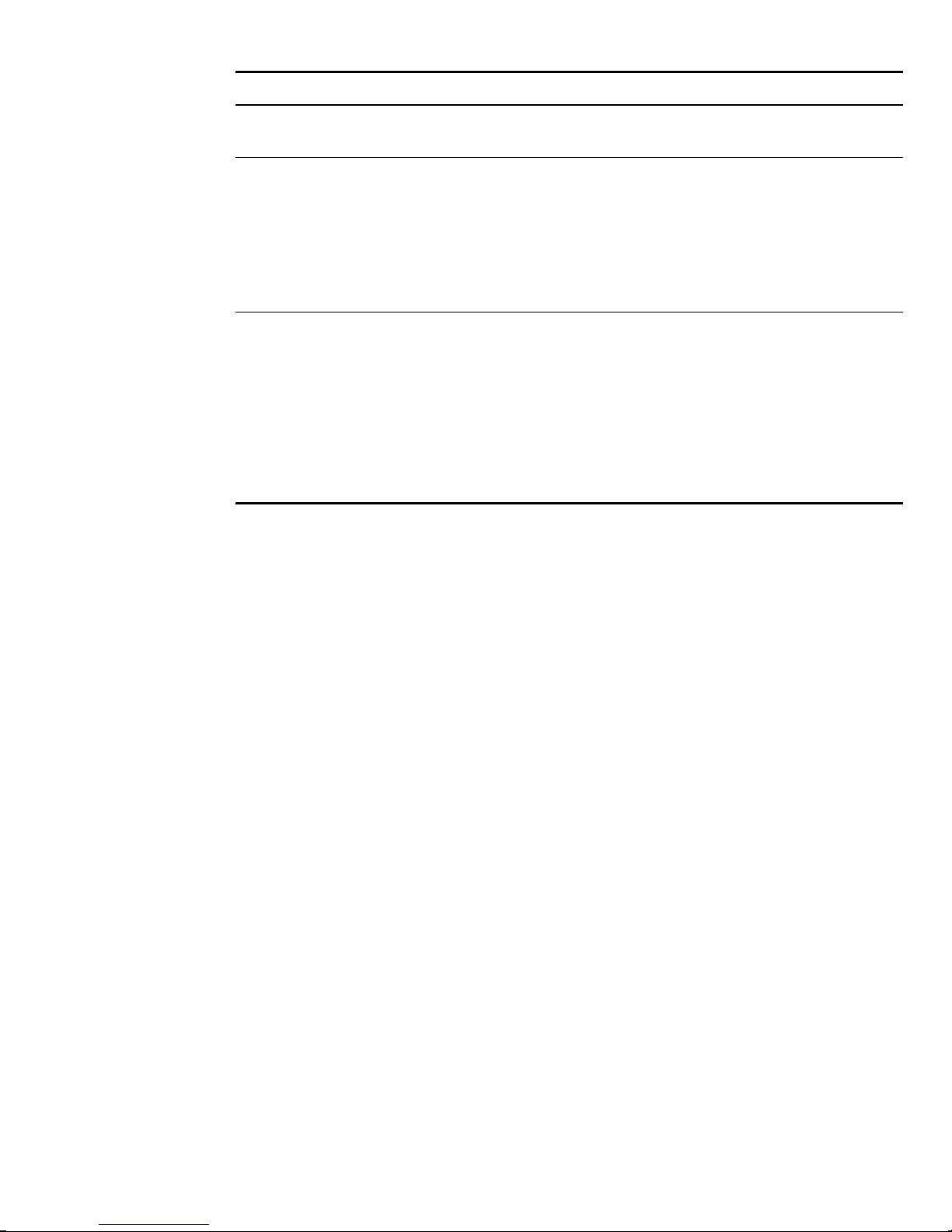
Element Description
add: attribute type A keyword indicating that subsequent attribute value
specifiers for the attribute type should be added to the entry.
delete: attribute type A keyword indicating that values of the attribute type are to be
deleted. If attribute value specifiers follow the delete field, the
values given are deleted.
If no attribute value specifiers follow the delete field, then all
values are deleted. If the attribute has no values, this
operation will fail, but the desired effect will still be achieved
because the attribute had no values to be deleted.
replace: attribute type A keyword indicating that the values of the attribute type are
to be replaced. Any attribute value specifiers that follow the
replace field become the new values for the attribute type.
If no attribute value specifiers follow the replace field, the
current set of values is replaced with an empty set of values
(which causes the attribute to be removed). Unlike the delete
modification specifier, if the attribute has no values, the
replace will still succeed. The net effect in both cases is the
same.
The following is an example of a modify change type that will add an additional telephone number
to the cn=Peter Michaels entry.
1 version: 1
2 dn: cn=Peter Michaels, ou=Artists, l=San Francisco, c=US
3 changetype: modify
4 # add the telephone number to cn=Peter Michaels
4 add: telephonenumber
5 telephonenumber: +1 415 555 0002
6
Just as you can combine a mixture of modifications in a single LDAP modify request, you can
specify multiple modifications in a single LDIF record. A line containing only the hyphen (-)
character is used to mark the end of the attribute value specifications for each modification
specifier.
The following example LDIF file contains a mixture of modifications:
1 version: 1
2
3 # An empty line to demonstrate that one or more
4 # line separators between the version identifier
5 # and the first record is legal.
6
7 dn: cn=Peter Michaels, ou=Artists, l=San Francisco, c=US
8 changetype: modify
9 # Add an additional telephone number value.
10 add: telephonenumber
11 telephonenumber: +1 415 555 0002
12 13 # Delete the entire fascimiletelephonenumber attribute.
14 delete: facsimileTelephoneNumber
15 16 # Replace the existing description (if any exists)
Troubleshooting LDIF Files 25
Page 30

17 # with two new values.
18 replace: description
19 description: guitar player
20 description: solo performer
21 22 # Delete a specific value from the telephonenumber
23 # attribute.
24 delete: telephonenumber
25 telephonenumber: +1 415 555 0001
26 27 # Replace the existing title attribute with an empty
28 # set of values, thereby causing the title attribute to
29 # be removed.
30 replace: title
31 32
The Modify DN Change Type
The modify DN change type lets you rename an entry, move it, or both. This change type is
composed of two required fields and one optional field.
Field Description
newrdn (required) Gives the new name for the entry that will be assigned while processing
this record. The new RDN specifier must take of the following two forms:
newrdn: safe_UTF-8_relative_distinguished_name
newrdn:: Base64_encoded_relative_ distinguished_name
The new RDN specifier is required in all LDIF records with a modify DN
change type.
deleteoldrdn (required) The delete old RDN specifier is a flag that indicates whether the old
RDN should be replaced by the newrdn or if it should be kept. It takes
one of the two following forms:
deleteoldrdn: 0
Indicates that the old RDN value should be kept in the entry after it is
renamed.
deleteoldrdn: 1
Indicates that the old RDN value should be deleted when the entry is
renamed.
newsuperior (optional) The new superior specifier gives the name of the new parent that will be
assigned to the entry while processing the modify DN record. The new
superior specifier must take of the following two forms:
newsuperior: safe_UTF-8_distinguished_name
newsuperior:: Base64_encoded_distinguished_ name
The new superior specifier is optional in LDIF records with a modify DN
change type. It is only given in cases where you want to reparent the
entry.
The following is an example of a modify DN change type that shows how to rename an entry:
26 Novell eDirectory 8.8 Troubleshooting Guide
Page 31

1 version: 1
2
3 # Rename ou=Artists to ou=West Coast Artists, and leave
4 # its old RDN value.
5 dn: ou=Artists,l=San Francisco,c=US
6 changetype: moddn
7 newrdn: ou=West Coast Artists
8 deleteoldrdn: 1
9
The following is an example of a modify DN change type that shows how to move an entry:
1 version: 1
2
3 # Move cn=Peter Michaels from
4 # ou=Artists,l=San Francisco,c=US to
5 # ou=Promotion,l=New York,c=US and delete the old RDN.
5 dn: cn=Peter Michaels,ou=Artists,l=San Francisco,c=US
6 changetype: moddn
7 newrdn: cn=Peter Michaels
8 deleteoldrdn: 1
9 newsuperior: ou=Promotion,l=New York,c=US
10
The following is an example of a modify DN change type that shows how to move an entry and
rename it at the same time:
1 version: 1
2
3 # Move ou=Promotion from l=New York,c=US to
4 # l=San Francisco,c=US and rename it to
5 # ou=National Promotion.
5 dn: ou=Promotion,l=New York,c=US
6 changetype: moddn
7 newrdn: ou=National Promotion
8 deleteoldrdn: 1
9 newsuperior: l=San Francisco,c=US
10
IMPORTANT: The LDAP 2 modify RDN operation doesn't support moving entries. If you try to move an entry
using the LDIF newsuperior syntax with an LDAP 2 client, the request will fail.
Line Folding within LDIF Files
To fold a line in an LDIF file, simply insert a line separator (a newline or a carriage return/newline
pair) followed by a space at the place where you want the line folded. When the LDIF parser
encounters a space at a beginning of the line, it knows to concatenate the rest of the data on the
line with the data on the previous line. The leading space is then discarded.
You should not fold lines in the middle of a multibyte UTF-8 character.
The following is an example of an LDIF file with a folded line (see lines 13 and 14):
1 version: 1
2 dn: cn=Peter Michaels, ou=Artists, l=San Francisco, c=US
3 sn: Michaels
4 givenname: Peter
5 objectClass: top
6 objectClass: person
7 objectClass: organizationalPerson
8 objectClass: iNetOrgPerson
Troubleshooting LDIF Files 27
Page 32

9 telephonenumber: +1 415 555 0001
10 mail: Peter.Michaels@aaa.com
11 userpassword: Peter123
12 description: Peter is one of the most popular music
13 ians recording on our label. He's a big concert dr
14 aw, and his fans adore him.
15
Hashed Password Representation in LDIF Files
The hashed password is represented as base64 data in the LDIF file. The attribute name
userpassword should be followed with the name of the encryption used for hashing the password.
This name should be given within a pair of flower brackets “{ }” as shown below:
Example 1
For SHA hashed passwords:
1 version: 1
2 dn: cn=Peter Michaels, ou=Artists, l=San Francisco, c=US
3 sn: Michaels
4 userpassword: {SHA}xcbdh46ngh37jsd0naSFDedjAS30dm
5 objectclass: inetOrgPerson
Example 2
For SSHA hashed passwords:
1 version: 1
2 dn: cn=Peter Michaels, ou=Artists, l=San Francisco, c=US
3 sn: Michaels
4 userpassword: {SSHA}sGs948DFGkakdfkasdDF34DF4dS3skl5DFS
5 objectclass: inetOrgPerson
Example 3
For Digest MD5 hashed passwords:
1 version: 1
2 dn: cn=Peter Michaels, ou=Artists, l=San Francisco, c=US
3 sn: Michaels
4 userpassword: {MD5}a45lkSDF234SDFG62dsfsf2DG2QEvgdmnk430
5 objectclass: inetOrgPerson
Debugging LDIF Files
“Enabling Forward References” on page 29
“Checking the Syntax of LDIF Files” on page 31
28 Novell eDirectory 8.8 Troubleshooting Guide
Page 33

“Using the LDIF Error File” on page 32
“Using LDAP SDK Debugging Flags” on page 33
If you have problems with an LDIF file, consider the following:
Enabling Forward References
You might occasionally encounter LDIF files in which a record to add one entry comes before a
record to add its parents. When this happens, an error is generated because the new entry's parent
does not exist when the LDAP server attempts to add the entry.
To solve this problem, simply enable the use of forward references. When you enable the creation
of forward references and an entry is going to be created before its parent exists, a placeholder
called a forward reference is created for the entry's parent to allow the entry to be successfully
created. If a later operation creates the parent, the forward reference is changed into a normal entry.
It is possible that one or more forward references will remain after your LDIF import is complete
(if, for example, the LDIF file never created the parent for an entry). In this case, the forward
reference will appear as an Unknown object in ConsoleOne and iManager. Although you can
search on a forward reference entry, you cannot read attributes (except objectClass) from the
forward reference entry because it does not have any attributes or attribute values. However, all
LDAP operations will work normally on the real object entries located below the forward
reference.
Identifying Forward Reference Entries
Forward reference entries have an object class of Unknown and also have their internal NDS
EF_REFERENCE entry flag set. In ConsoleOne and iManager, entries with an object class of
Unknown are represented by a round yellow icon with a question mark in the center. You can use
LDAP to search for objects with an Unknown object class, although there is currently no way to
access the entry flag settings through LDAP to be sure that they are forward reference entries.
Changing Forward Reference Entries into Normal Objects
You can change a forward reference entry into an normal object by simply creating it (using, for
example, an LDIF file or an LDAP client request). When you ask eDirectory to create an entry that
already exists as a forward reference, eDirectory transforms the existing forward reference entry
into the object you asked it to create.
Using the Novell eDirectory Import Convert Export Wizard
To enable forward references during an LDIF import:
1 In Novell iManager, click the Roles and Tasks button .
2 Click eDirectory Maintenance > Import Convert Export Wizard.
3 Click Import Data from File on Disk, then click Next.
4 Select LDIF as the type of file you want to import.
5 Specify the name of the file containing the data you want to import, specify the appropriate
options, then click Next.
6 Specify the LDAP server where the data will be imported.
7 Add the appropriate options, as described in the following table:
Troubleshooting LDIF Files 29
Page 34

Option Description
Server DNS name/IP address DNS name or IP address of the destination LDAP server
Port Integer port number of the destination LDAP server
DER File Name of the DER file containing a server key used for SSL
authentication
Login method Authenticated Login or Anonymous Login (for the entry
specified in the User DN field)
User DN Distinguished name of the entry that should be used when
binding to the server-specified bind operation
Password Password attribute of the entry specified in the User DN field
Under Advanced Settings, click Allow Forward References.
8
9 Click Next, then click Finish.
To enable forward references during a data-to-data server migration:
1 In Novell iManager, click the Roles and Tasks button .
2 Click eDirectory Maintenance > Import Convert Export Wizard.
3 Click Migrate Data Between Servers, then click Next.
4 Specify the LDAP server holding the entries you want to migrate.
5 Add the appropriate options, as described in the following table:
Option Description
Server DNS name/IP address DNS name or IP address of the source LDAP server
Port Integer port number of the source LDAP server
DER file Name of the DER file containing a server key used for SSL
authentication
Login method Authenticated Login or Anonymous Login (for the entry
specified in the User DN field)
User DN Distinguished name of the entry that should be used when
binding to the server-specified bind operation
Password Password attribute of the entry specified in the User DN field
6 Under Advanced Settings, click Allow Forward References.
7 Click Next.
8 Specify the search criteria (described below) for the entries you want to migrate:
30 Novell eDirectory 8.8 Troubleshooting Guide
Page 35

Option Description
Base DN Base distinguished name for the search request
If this field is left empty, the base DN defaults to " " (empty string).
Scope Scope of the search request
Filter RFC 2254-compliant search filter
The default is objectclass=*.
Attributes Attributes you want returned for each search entry
Click Next.
9
10 Specify the LDAP server where the data will be migrated.
11 Click Next, then click Finish.
NOTE: Ensure that the schema is consistent across LDAP Services.
Using the Novell Import Conversion Export Utility Command Line Interface
To enable forward references in the command line interface, use the -F LDAP destination handler
option.
For more information, see “LDIF Destination Handler Options” in the Novell eDirectory 8.8
Administration Guide.
Checking the Syntax of LDIF Files
You can check the syntax of an LDIF file before you process the records in the file by using the
Display Operations But Do Not Perform LDIF source handler option.
The LDIF source handler always checks the syntax of the records in an LDIF file as it processes
them. Using this option disables the processing of the records and lets you verify the syntax.
Using the Novell eDirectory Import Convert Export Wizard
In Novell iManager, click the Roles and Tasks button .
1
2 Click eDirectory Maintenance > Import Convert Export Wizard.
3 Click Import Data from File on Disk, then click Next.
4 Select LDIF as the type of file you want to import.
5 Specify the name of the file containing the data you want to import, specify the appropriate
options.
6 Under Advanced Settings, click Display Operations But Do Not Perform, then click Next.
7 Specify the LDAP server where the data will be imported.
8 Add the appropriate options, as described in the following table:
Troubleshooting LDIF Files 31
Page 36

Option Description
Server DNS name/IP address DNS name or IP address of the destination LDAP server
Port Integer port number of the destination LDAP server
DER File Name of the DER file containing a server key used for SSL
authentication
Login method Authenticated Login or Anonymous Login (for the entry
specified in the User DN field)
User DN Distinguished name of the entry that should be used when
binding to the server-specified bind operation
Password Password attribute of the entry specified in the User DN field
Click Next, then click Finish.
9
Using the Novell Import Conversion Export Utility Command Line Interface
To check the syntax of an LDIF file in the command line interface, use the -n LDIF source handler
option.
For more information, see “LDIF Source Handler Options” in the Novell eDirectory 8.8
Administration Guide.
Using the LDIF Error File
The Novell Import Conversion Export utility automatically creates an LDIF file listing any records
that failed processing by the destination handler. You can edit the LDIF error file generated by the
utility, fix the errors, then reapply it to the server to finish an import or data migration that
contained failed records.
Using the Novell eDirectory Import/Export Wizard
This feature is available only in ConsoleOne.
1 In ConsoleOne, click Wizard > NDS Import/Export.
2 Click the task you want to perform.
3 Click Advanced.
4 In the Log File field, specify a filename where output messages (including error messages)
will be logged.
5 In the LDIF Output File for Failed Records field, specify a filename where entries that fail are
output in LDIF format.
You can use this file to examine or correct errors. You can also reapply a modified (corrected)
version of this file to the directory.
6 Click Close.
7 Follow the online instructions to finish your selected task.
32 Novell eDirectory 8.8 Troubleshooting Guide
Page 37

Using the Novell Import Conversion Export Utility Command Line Interface
To configure error log options in the command line utility, use the -l general option.
For more information, see “General Options” in the Novell eDirectory 8.8 Administration Guide.
Using LDAP SDK Debugging Flags
To understand some LDIF problems, you might need to see how the LDAP client SDK is
functioning. You can set the following debugging flags for the LDAP source handler, the LDAP
destination handler, or both.
Value Description
0x0001 Trace LDAP function calls.
0x0002 Print information about packets.
0x0004 Print information about arguments.
0x0008 Print connections information.
0x0010 Print BER encoding and decoding information.
0x0020 Print search filter information.
0x0040 Print configuration information.
0x0080 Print ACL information.
0x0100 Print statistical information.
0x0200 Print additional statistical information.
0x0400 Print shell information.
0x0800 Print parsing information.
0xFFFF (-1 Decimal) Enable all debugging options.
To enable this functionality, use the -e option for the LDAP source and LDAP destination handlers.
The integer value you give for the -e option is a bitmask that enables various types of debugging
information in the LDAP SDK.
For more information, see“LDAP Source Handler Options” and “LDAP Destination Handler
Options” in the Novell eDirectory 8.8 Administration Guide.
Using LDIF to Extend the Schema
Because LDIF can represent LDAP update operations, you can use LDIF to modify the schema.
Adding a New Object Class
To add a class, simply add an attribute value that conforms to the specification for
NDSObjectClassDescription to the objectClasses attribute of the subschemaSubentry.
Troubleshooting LDIF Files 33
Page 38

NDSObjectClassDescription = "(" whsp
numericoid whsp
[ "NAME" qdescrs ]
[ "DESC" qdstring ]
[ "OBSOLETE" whsp ]
[ "SUP" oids ]
[ ( "ABSTRACT" / "STRUCTURAL" / "AUXILIARY" ) whsp ]
[ "MUST" oids ]
[ "MAY" oids ]
[ "X-NDS_NOT_CONTAINER" qdstrings ]
[ "X-NDS_NONREMOVABLE" qdstrings ]
[ "X-NDS_CONTAINMENT" qdstrings ]
[ "X-NDS_NAMING" qdstrings ]
[ "X-NDS_NAME" qdstrings ]
whsp ")"
The following example LDIF file adds the person objectClass to the schema:
1 version: 1
2 dn: cn=schema
3 changetype: add
4 objectClasses: ( 2.5.6.6 NAME 'person' DESC 'Standard
5 ObjectClass' SUP ndsLoginProperties STRUCTURAL MUST
6 (cn $ sn) MAY (description $ seeAlso $ telephoneNum
7 ber $ fullName $ givenName $ initials $ uid $ userPa
8 ssword) X-NDS_NAMING ('cn' 'uid') X-NDS_CONTAINMENT
9 ('organization' 'organizationalUnit' 'domain') X-NDS
10 _NAME 'Person' X-NDS_NOT_CONTAINER '1' X-NDS_NONREMO
11 VABLE '1')
12
Mandatory Attributes
Mandatory attributes are listed in the MUST section of the object class description. For the person
object class, the mandatory attributes are cn and sn.
Optional Attributes
Optional attributes are listed in the MAY section of the object class description. The optional
attributes in the person object class are description, seeAlso, telephoneNumber, fullName,
givenName, initials, uid, and userPassword.
NOTE: The userPassword attribute cannot be used as an optional (MAY) attribute. The operation will fail if you
try to use it as a mandatory (MUST) attribute in the new objectClass using this LDIF format to extend the
schema.
Containment Rules
The object classes that can contain the object class being defined are given in the XNDS_CONTAINMENT section of the object class description. The person object class can be
contained by the organization, organizationalUnit, and domain object classes.
Adding a New Attribute
To add an attribute, simply add an attribute value that conforms to the specification for
NDSAttributeTypeDescription to the attributes attribute of the subschemaSubentry.
NDSAttributeTypeDescription = "(" whsp
numericoid whsp ; AttributeType identifier
34 Novell eDirectory 8.8 Troubleshooting Guide
Page 39

[ "NAME" qdescrs ] ; name used in AttributeType
[ "DESC" qdstring ] ; description
[ "OBSOLETE" whsp ]
[ "SUP" woid ] ; derived from this other AttributeType
[ "EQUALITY" woid] ; Matching Rule name
[ "ORDERING" woid] ; Matching Rule name
[ "SUBSTR" woid ] ; Matching Rule name
[ "SYNTAX" whsp noidlen whsp ] ; Syntax OID
[ "SINGLE-VALUE" whsp ] ; default multi-valued
[ "COLLECTIVE" whsp ] ; default not collective
[ "NO-USER-MODIFICATION" whsp ] ; default user modifiable
[ "USAGE" whsp AttributeUsage ] ; default userApplications
[ "X-NDS_PUBLIC_READ" qdstrings ]
; default not public read ('0')
[ "X-NDS_SERVER_READ" qdstrings ]
; default not server read ('0')
[ "X-NDS_NEVER_SYNC" qdstrings ]
; default not never sync ('0')
[ "X-NDS_NOT_SCHED_SYNC_IMMEDIATE" qdstrings ]
; default sched sync immediate ('0')
[ "X-NDS_SCHED_SYNC_NEVER" qdstrings ]
; default schedule sync ('0')
[ "X-NDS_LOWER_BOUND" qdstrings ]
; default no lower bound('0')
;(upper is specified in SYNTAX)
[ "X-NDS_NAME_VALUE_ACCESS" qdstrings ]
; default not name value access ('0')
[ "X-NDS_NAME" qdstrings ] ; legacy NDS name
whsp ")"
The following example LDIF file adds the title attribute type to the schema:
1 version: 1
2 dn: cn=schema
3 changetype: add
4 attributeTypes: ( 2.5.4.12 NAME 'title' DESC 'Standa
5 rd Attribute' SYNTAX 1.3.6.1.4.1.1466.115.121.1.15{
6 64} X-NDS_NAME 'Title' X-NDS_NOT_SCHED_SYNC_IMMEDIA
7 TE '1' X-NDS_LOWER_BOUND '1')
8
Single-Valued versus Multivalued
An attribute defaults to multivalued unless it is explicitly made single-valued. The following
example LDIF file makes title single-valued by adding the SINGLE-VALUE keyword after the
SYNTAX section:
1 version: 1
2 dn: cn=schema
3 changetype: add
4 attributeTypes: ( 2.5.4.12 NAME 'title' DESC 'Standa
5 rd Attribute' SYNTAX 1.3.6.1.4.1.1466.115.121.1.15{
6 64} SINGLE-VALUE X-NDS_NAME 'Title' X-NDS_NOT_SCHED
7 _SYNC_IMMEDIATE '1' X-NDS_LOWER_BOUND '1')
8
Adding an Optional Attribute to an Existing Object Class
Although adding new schema elements is an acceptable practice, modifying or extending existing
schema elements is usually dangerous. Because every schema element is uniquely identified by an
Troubleshooting LDIF Files 35
Page 40

OID, when you extend a standard schema element, you effectively create a second definition for
the element even though it still uses the original OID. This can cause incompatibility problems.
There are times when it is appropriate to change schema elements. For example, you might need
to extend or modify new schema elements as you refine them during development. Instead of
adding new attributes directly to a class, you should generally use auxiliary classes only to
Add new attributes to an existing object class.
Subclass an existing object class.
Adding or Removing Auxiliary Classes
The following sample LDIF file creates two new attributes, creates an auxiliary class with these
new attributes, then adds an inetOrgPerson entry with the auxiliary class as an object class of the
entry and with values for the auxiliary class attributes.
version: 1
# Add an attribute to track a bear's hair. The attribute is
# multi-valued, uses a case ignore string syntax,
# and has public read rights
# Values may include: long hair, short, curly, straight,
# none, black, and brown
# X-NDS_PUBLIC_READ '1' The 1 allows public read,
# 0 denies public read
dn: cn=schema
changetype: modify
add: attributeTypes
attributeTypes: ( 2.16.840.1.113719.1.186.4.10 NAME
'bearHair' SYNTAX 1.3.6.1.4.1.1466.115.121.1.15
X-NDS_PUBLIC_READ '1' )
# add an attribute to store a bear's picture
dn: cn=schema
changetype: modify
add: attributeTypes
attributeTypes: ( 2.16.840.1.113719.1.186.4.11 NAME
'bearPicture' SYNTAX 1.3.6.1.4.1.1466.115.121.1.5
SINGLE-VALUE )
# create an Auxiliary class for the bearfeatures
dn: cn=schema
changetype: modify
add: objectclasses
objectclasses: (2.16.840.1.113719.1.186.6.101 NAME
'bearFeatures' MAY (bearHair $ bearPicture) AUXILIARY)
# now create a user named bobby
dn: cn=bobby,o=bearcave
changetype: add
cn: bobby
sn: bear
givenName: bobby
bearHair: Short
bearHair: Brown
bearHair: Curly
bearPicture:< file:///c:/tmp/alien.jpg
objectClass: top
objectClass: person
objectClass: inetOrgPerson
36 Novell eDirectory 8.8 Troubleshooting Guide
Page 41

objectClass: bearFeatures
# now create a person named john that will later be changed
# into a bear when bearFeatures is added to its objectClass
# list
dn: cn=john,o=bearcave
changetype: add
cn: John
sn: bear
givenName: john
objectClass: top
objectClass: person
objectClass: inetOrgPerson
# now morph john into a bear by adding bearFeatures
dn: cn=john,o=bearcave
changetype: modify
add: objectClass
objectClass: bearFeatures
add: bearHair
bearHair: long
bearHair: black
#bearPicture:< file:///c:/tmp/john.jpg>
-
# to morph john back to a person, simply delete the
# objectClass bearFeatures
dn: cn=john,o=bearcave
changetype: modify
delete: objectClass
objectClass: bearFeatures
When removing auxiliary classes, you don’t have to delete all of the values associated with the
auxiliary class when you remove the auxiliary class from the objectClass list. eDirectory does this
automatically.
If the auxiliary class had MUST attributes, they must all be specified in the same modify operation
that adds the auxiliary class to the objectClass list, or the modification will fail.
Known Problems with XML Parsing
XML processing of any LDIF Record (LDIF format or records generated from LDAP server) will
not succeed if the individual records will not satisfy all the XML rules specified in the XML file
Troubleshooting LDIF Files 37
Page 42

38 Novell eDirectory 8.8 Troubleshooting Guide
Page 43

6 Troubleshooting SNMP
This section includes information for troubleshooting SNMP on all platforms.
“Traps Might Not Get Generated As Expected” on page 39
“SNMP on Linux” on page 40
“SNMP on HP-UX” on page 40
Traps Might Not Get Generated As Expected
Traps are sent only if the corresponding verb request is received by the server. They are not sent
in any other cases. For example, ndsDeleteAttribute is sent only when the ndsRemoveEntry (trap
number 108) request is sent. But an application can always read the ACLs and decide to check
whether the user has sufficient rights to perform the delete operation. In this case, the
ndsDeleteAttribute trap will not be generated. However, you can use iMonitor to view the verb
statistics on a particular server.
To get the traps for all occurrences, set the time interval to zero.
You can enable traps to send only on failure conditions. You can enable traps to get them under all
conditions.
SNMP Group Object
If the installation of the SNMP Group object fails, you can rectify this problem by executing the
following command on the server console:
snmpinst -c admin_FDN_with_tree_name password
server_FDN_with_tree_name
For example:
snmpinst -c admin.novell.test-tree novell nds-server.novell.testtree
SNMP Initializing Errors
eDirectory SNMP initialization component. Error code: -255
or
Initialization failure. Error code: -255
The possible cause could be that you have not specified hostname:port or IP_address:port as a
paramater to the SERVER command in eDirectory SNMP configuration file.
Troubleshooting SNMP 39
Page 44

The eDirectory SNMP configuration is known as dssnmp.cfg on NetWare and ndssnmp.cfg file on
Linux, UNIX, and Windows. It is located in the following directories:
NetWare: sys:\etc\
Linux and UNIX: /etc/opt/novell/eDirectory/conf/ndssnmp/
Windows: install_directory\SNMP\
SNMP Subagent Does Not Start
While starting the SNMP subagent you might get a segmentation error. This might be because of
extra spaces in the ndssnmp.cfg file. Remove the spaces and start ndssnmpsa.
SNMP on Linux
snmpd: error while loading shared libraries: libcrypto.so.2: cannot open shared object
file: No such file or directory
If you had followed Option 1 for master agent install and configure, while starting master agent
you may encounter the above mentioned error due to libcrypto.so.2 not being installed on your
system.
To resolve this you have to make an explicit link to the system installed crypto library as mentioned
below:
# cd /usr/lib
# ln -s libcrypto.so libcrypto.so.2
Installing net-snmp-5.0.9
We recommend you to use Option 1 as mentioned in Novell eDirectory 8.8 Administration Guide
as uninstalling system installed SNMP packages may require to uninstall all the dependent RPMs.
Issues While Starting the Subagent
While starting the subagent, you might get the following error:
/opt/novell/eDirectory/bin/ndssnmpsa: error while loading shared libraries:
/usr/lib/libnetsnmp.so.5: undefined symbol: EVP_md5.
To resolve this error, you need to export the libcrypto path. For example:
export LD_PRELOAD=/lib/libcrypto.so.0.9.7a:/usr/lib/libwrap.so.0
libcrypto.so.0.9.7a can be a different name on your system. This depends on the crypto version
installed.
SNMP on HP-UX
Error while Contacting the SNMP Master Agent from the MIB Browser
If you get an error (for example, a timeout error) while contacting the SNMP master agent from
the MIB browser, do the following:
Ensure that the SNMP master agent is up and running.
40 Novell eDirectory 8.8 Troubleshooting Guide
Page 45

You can check this using the ps command as follows:
ps -ef | grep snmpdm
See the error and warning messages in /var/adm/snmpd.log file.
Problems Configuring NET-SNMP-5.0.8
See the net-snmp-5.0.8 master agent related error and warning messages in the /usr/adm/
snmpd.log file.
NOTE: If the net-snmp master agent is down and is restarted, then ndssnmpsa should also be restarted.
Problems Configuring the NAA Agent
See the NAA agent related error and warning messages in the /var/adm/snmpd.log file.
Ensure that you have started the NAA agent with log messages enabled. Start the naaagt as
follows:
/usr/sbin/naaagt -m APALL
NOTE: By default, naaagt terminates automatically when snmpdm terminates (unless naaagt is started with
the -K option). See the naaagt man page for more details.
Unable to Get the SNMP Query Result from the MIB Browser
Ensure that net-snmp-5.0.8 is configured, up, and running.
For any problem configuring the eDirectory SNMP subagent (ndssnmpsa), see the /etc/opt/novell/
eDirectory/conf/ndssnmp/ndssnmpsa.log file. To get the debug messages, start ndssnmpsa in
verbose mode as follows:
/opt/novell/eDirectory/bin/ndssnmpsa -v 3 -l 3
Where v is verbose mode and l indicates the log mode.
Traps are Not Received at the SNMP Console or the MIB Browser
Ensure that the trap destination is entered in net-snmp configuration.
For more details on how to configure see section “Starting/Configuring the NET-SNMP Master
Agent” in the Novell eDirectory 8.8 Administration Guide.
SNMP Issues After Upgrading from eDirectory 8.7.3 to eDirectory
8.8
After upgrading from eDirectory 8.7.3 to eDirectory 8.8, you might get the following error:
%%% Attempting to restart the Novell eDirectory SNMP subagent (ndssnmpsa)...
Starting NDS SNMP Subagent ...
Initialization failure. Error code : -255
Please Wait...
Done
%%% Unable to start ndssnmpsa... Please try starting it manually...
Troubleshooting SNMP 41
Page 46

This error occurs because with eDirectory 8.8, eDirectory does not listen on the localhost. Earlier
the ndssnmp.cfg file had SERVER localhost set by default.
To resolve this error, you need to manually edit the ndssnmp.cfg file and include the host name of
the eDirectory server, which needs to be monitored.
For example, type the following in the ndssnmp.cfg file:
SERVER test-server
test-server is the hostname on which eDirectory is running on the default NCP port (that is 524).
If eDirectory is running on a different port (for ex: 1524), the entry should be as follows:
SERVER test-server:1524
42 Novell eDirectory 8.8 Troubleshooting Guide
Page 47

7 Obituaries
There has been a great deal of confusion surrounding obituaries stored in the directory and, as a
result, some people have developed poor business practices to deal with then. Unlike some
directory products, Novell eDirectory ensures referential integrity between objects. For example,
if Group A has a member, User B, and User B is deleted, the directory automatically removes the
reference to User B from Group A. Obituaries exist as operational attributes placed on objects by
eDirectory as another way of ensuring referential integrity during delete, move, rename, restore,
and other operations.
There are three general classifications for obituaries:
Primary obituaries include the types Dead (0001), Restored (0000), Moved (0002), New RDN
(0005), and Tree New RDN (0008).
Secondary obituaries are generally associated with a Primary obituary and represent the
agents and partitions that need to be notified of the operation specified in the Primary obituary.
They include the types Back Link (0006), Used By (000C), and Move Tree (000a).
Tracking obituaries include the types Inhibit Move (0003), Old RDN (0004), and Tree Old
RDN (0007).
Obituaries, with the exception of Tracking obituaries, must move through a set of synchronizing
states:
Initial State or Issued (0)
Notified (1)
OK to Purge (2)
Purgeable (4)
The states are recorded in the Flags field in the obituary attribute. Before an obituary can move to
the next state, the current state must have been synchronized to all replicas of the real object. In
order to determine whether all replicas in the ring have seen a given obituary state, a vector is
computed from the transitive vector. In eDirectory 8.6 and later, a nonstored Obituary Vector is
used. In previous versions of eDirectory, the Purge Vector is used. If the Modification Timestamp
(MTS) on the obituary is older than the corrupted vector, the server responsible for that obituary
can advance it to the next state.
For a Secondary obituary of type Back Link, the agent that holds the master replica of the object
with the obituary is responsible for advancing the states. For a Secondary obituary of type Used
By, the replica agent that created it is responsible for advancing the obituary states as long as that
replica still exists. If it does not still exist, the agent holding the master of that partition takes over
advancing the obituary states for the Used By obituary. For a Move Tree obituary, the master of
the root partition is responsible for advancing the states.
Primary obituaries can be advanced in their states only after all Secondary obituaries have
advanced through all of their states. After the Primary obituary reaches its last state, and that state
Obituaries 43
Page 48

synchronizes to all servers in the ring, all that remains is the object husk, which is an object without
attributes—one which can subsequently be purged from the system by the Purge Process. Tracking
obituaries are removed after the Primary obituary is ready to be removed or, in the case of
Inhibit_move, the Tracking obituary is removed after the Primary obituary has moved to the
OBF_NOTIFIED state on the master replica.
The replica responsible for processing obituaries does so on a background process (the Obituary
Process), which is scheduled on a per-partition basis after a given partition finishes an inbound
synchronization cycle. If there are no other replicas of the partition, the Outbound Replication
Process is still scheduled on the heartbeat interval. The Outbound Replication Process then starts
the Obituary Process. The Obituary Process cannot be manually scheduled, nor does it need to be.
As synchronization occurs, the transitive vectors are updated, thus advancing the Purge Vector and
Obit Vector. As these vectors move forward, the obituary states are allowed to move forward. This,
together with the automatic scheduling done upon inbound synchronization, completes the
obituary processing cycle. Therefore, the lifeblood of obituary processing is object
synchronization.
For an object that is being removed, after all obituaries whose associated Primary obituary is of
type Dead have been advanced to the last state (Purgeable), and that state has been synchronized
to all replicas, a new process is responsible for removing the remaining entry husk from the
database. The Purge Process runs automatically to remove these husks. You can manually schedule
the Purge Process and modify its automatic schedule interval by using the Agent Configuration
page in iMonitor.
Examples
This section contains the following examples:
“Deleting an Object” on page 44
“Moving an Object” on page 45
Deleting an Object
1 Add the Primary obituary OBT_DEAD.
2 Remove all attributes but the obituaries.
The Back Link attribute contains a list of servers that have an interest in this object and need
to be notified of changes to this entry. For every DN listed in the Back Link attribute and all
servers listed in the entry’s partition replica attribute, eDirectory adds a Back Link obituary.
The creation time of the Primary obituary, OBT_DEAD, is stored in the Secondary obituary.
The Used By attribute contains a list of partitions that have an interest in this object and need
to be notified of changes to this entry. For every DN listed in the Used By attribute, eDirectory
adds a Used By obituary. The creation time of the Primary obituary, OBT_DEAD, is stored in
the Secondary obituary.
The Outbound Replication Process then synchronizes this change to all other servers in the
replica ring.
On the next inbound synchronization of this partition, the Obituary Process is started, which
does the following:
Computes a time vector which is a minimum transitive vector, referred to as the purge
vector. Later versions of eDirectory compute a second minimum vector, called the
obituary vector, which does not consider replicas which are subordinate references.
44 Novell eDirectory 8.8 Troubleshooting Guide
Page 49

Moving an Object
Each Obituary in this partition is now examined.
If the obituary is a Primary obituary, there are no Secondary obituaries, and the attribute’s
modification time (MTS) on the obituary is older than the Purge Vector, then all servers
have seen the change and this obituary will be removed.
If the obituary is a Back Link obituary and this server is the master, then this server is
responsible for processing this obituary.
IMPORTANT: Perform the required operation for this state if it has not been done. Most often, this
is done by notifying an external reference.
If the obituary is a Used By obituary and this server is the server where the delete
occurred (determined by comparing the replica number in the obituary’s MTS to our
replica number), this server is responsible for processing this obituary.
If this server is responsible for processing a particular Secondary obituary type (Back
Link or Used By), all Secondary obituaries of that type on an entry are in the same state,
the required operation for that state has been completed on all obituaries (for example,
servers have been notified), and the obituary’s MTSs for that obituary type are older than
the Obituary Vector, then all Secondary obituaries of that type can be advanced to the next
state.
Move acts much like Delete, but with the following changes:
Before the Primary obituary is placed on the move source, a partial entry is created in the
destination container and a Tracking obituary (OBT_INHIBIT_MOVE) is placed on that
partial entry. This Tracking obituary is placed to prevent the entry from being moved or taking
part in a partition operation before the full entry is transferred from the source.
On the source entry, the Primary obituary is OBT_MOVED.
After the Primary obituary (OBT_MOVED) is moved to the Notified state (meaning that all
replicas of the source know the entry is being moved) and all external references have been
notified, the Tracking obituary (OBT_INHIBIT_MOVE) is removed from the destination
entry.
Impact of Stuck and Orphaned Obituaries
Objects with obituaries are considered every time an agent outbound synchronizes, and by the
obituary process, which is scheduled to run at the end of an inbound synchronization cycle.
Prevention
On a regular basis, run the iMonitor Server Information report. This report walks the entire tree,
communicates with every NCP server it can find, and reports any errors it finds. You can use this
report to diagnose time synchronization and limber problems, or to find out if the current server is
able to communicate with all other servers from this server's perspective. If selected in the
configuration page, the server can also generate NDS Agent Health information for every server
in the tree. See “Configuring and Viewing Reports” in the Novell eDirectory 8.8 Administration
Guide for more information on running the Server Information report.
Obituaries 45
Page 50

If you are using iMonitor 2.0 or later, make sure that the Errors and Health Sub-report report
options are enabled. The following items will be verified. You should browse the report and make
sure that there are no errors.
Based on the information in the ndsimonhealth configuration file stored with iMonitor (see
“Configuration Files” in the Novell eDirectory 8.8 Administration Guide), this report will
check the eDirectory agent version to ensure you are running the correct directory patches
tree-wide.
All servers are within Timesync tolerances.
This server can communicate with all other servers.
There have not been any servers improperly or incompletely removed from the tree.
The Health subreport will indicate if any partitions are not within tolerance for the replication
sync times.
If you are using iMonitor 1.5, select the Errors report option. The following items will be verified.
You should browse the report and make sure that there are no errors.
The agent version is displayed. Make sure all servers tree-wide are running the most current
eDirectory Support Pack available from the Novell Support Web site (http://
support.novell.com).
All servers are within Timesync tolerances.
This server can communicate with all other servers.
There have not been any servers improperly or incompletely removed from the tree.
Using the iMonitor Obituary Listing report or the iMonitor Object Statistics report, you can find
any obituaries on your system. If you find any obituaries that you don’t believe are being
processed, see “Troubleshooting Tips” on page 46.
Troubleshooting Tips
There are two general reasons that obituaries don’t process: either the obituary has been orphaned
(that is, the obituary exists on some servers but not all servers) or the obituary is stuck (that is, it
exists on all servers but its states are not advancing for some reason).
Do the following to troubleshoot orphaned or stuck obituaries:
Don’t panic!
If the obituary is for an object not stored on this server (that is, the object is an External
Reference):
Check to see if the real object has a matching obituary. If not, this obituary has been
orphaned. See “Resolving Orphaned Obituaries on Extrefs” on page 48 for more
information.
If the real object has a matching obituary, troubleshoot and resolve obituary problems on
the real object before attempting to address any issues with the obit on the ExtRef
partition.
Make sure that the obituaries are correctly synchronized.
Use the iMonitor Agent Synchronization page to check for and resolve any
synchronization errors.
46 Novell eDirectory 8.8 Troubleshooting Guide
Page 51

Obituaries can change states only after all agents holding a copy of the replica ring have
seen the state change. There are several ways to ensure that every replica has seen the
data:
While browsing the entry with obituaries, click the Entry Synchronization link. The page
displayed will show all attributes that have not been synchronized to all replicas.
Find the oldest time stamp on any of the obituary attribute values. The difference between
that time and the current time should be greater than the interval shown in the Max Ring
Delta field on the Partition Synchronization page.
Evaluate the transitive vector.
Run the iMonitor Server Information Report to ensure that all server communication is
functioning.
Examine the Agent Process Status: Obituaries to look for any errors.
Common problems in Agent Process Status: Obituaries include
–625, -622, -634, and -635 communication problems. See Server Information Report for
more details.
–601, and -603, indicating servers that have been improperly removed, or that the Server
object might have a base class of Unknown.
Errors shown on this page are not fatal. The next time the obituary process runs for that
partition, it will retry the operation. Resolve any issues shown in this page, then wait for
the retry.
While looking at obituary objects, walk around the replica ring, comparing the obituary
around the ring.
If not all replicas have a copy of the obituary and all attribute values are not purgeable,
this object is inconsistent around the replica ring—and this is a case of an orphaned
obituary. See “Resolving Orphaned Obituaries” on page 47 for more information.
If the object exists on all replicas and is consistent, then it might not be advancing because
of synchronization errors, or the obituary process might be getting errors.
As needed, use Trace with the Obituary option enabled to examine the obituary process in
detail.
To prevent obituary problems in the future, upgrade to the latest Support Pack (for eDirectory
8.6 servers). There have been fixes for all known obituary issues.
Solutions
Use the proper solution referred to in “Troubleshooting Tips” on page 46.
Before using any of these solutions, you must make sure that your data is safe. You might need to
back up the directory database files, server configuration, and trustees. To increase the probability
of success and to minimize future problems, upgrade to the latest eDirectory Support Packs.
Resolving Orphaned Obituaries
Preferred method: If eDirectory 8.6 or later is on any of the servers in the replica ring,
browse to the object in iMonitor, then select Send Single Entry. This will perform a
nonauthoritative send to all other replicas.
Obituaries 47
Page 52

Far less desirable method: If all servers in the replica ring that have a copy of the orphaned
obituary are older than eDirectory 8.6, load DSBrowse with the –a option, browse to the
object, then time-stamp the entry. This will make the object as it exists on this server the
authoritative copy. We do not recommend making objects authoritative as a matter of practice.
Resolving Orphaned Obituaries on Extrefs
Less desirable method: Run DSRepair with the time stamp option selected.
Less desirable method: Move a real replica to the server, wait for it to turn on, then wait for
the obituary to be processed. If the obituary is not processed, use the information in
“Troubleshooting Tips” on page 46 to resolve the issue now that the object is on a real replica.
After the obituary has processed, the replica can be removed if desired.
Previous Practices
In the past, several different strategies have been employed to resolve stuck obituaries. Some of
these strategies involve expensive partitioning operations, or the use of undocumented features
that might cause problems in the future.
The first strategy was to switch which replica held the master. This would work in some cases
because the master is the agent responsible for moving the Back Link obituaries through their
various states. In the case where the replica was inconsistent and the master didn’t hold the deleted
object, switching masters to an agent that held the deleted entry with its obituaries would give the
new agent the license to push the obituaries through their states and eventually purge it out. Send
Single Entry is a much cleaner and less dangerous way to resolve obituaries that are stuck because
the replica is inconsistent.
The second strategy used was to run DSRepair with certain switches to delete all obituaries. (There
is a third-party application which resolves stuck obituaries by launching DSRepair.) We do not
recommend this strategy. Using those switches will delete all obituaries on this agent, which means
that obituaries that are not stuck might also be removed, creating further replica inconsistencies
and more stuck obituaries. Because this is not a distributed operation, you must run DSRepair on
all of the servers with stuck obituaries, which increases the odds that one of those servers has
obituaries for another partition which will be prematurely deleted. The premature deletion of
obituaries can cause additional orphaned obituaries and, in turn, cause problems which can be
found years later when you change replicas types, add new replicas, or perform other partitioning
operations.
The third strategy used was to make objects authoritative, either using DSBrowse with the
advanced mode operation and time stamping the entry, or running DSRepair with the –0T switch.
This forces the entry to become authoritative and synchronize out to all other replicas. This should
be done with great care because you might lose data changed on other servers. We recommend that
this be a rarely employed method of obituary cleanup.
48 Novell eDirectory 8.8 Troubleshooting Guide
Page 53

8 Migrating to Novell eDirectory
This chapter explains the process to migrate to Novell® eDirectoryTM from:
“Migrating the Sun ONE Schema to Novell eDirectory” on page 49
“Migrating the Active Directory Schema to Novell eDirectory Using ICE” on page 52
Migrating the Sun ONE Schema to Novell eDirectory
To migrate the Sun ONE* schema to Novell eDirectory, complete the following steps:
“Step 1: Perform the Schema Cache Update Operation” on page 49
“Step 2: Rectify the Error LDIF File to Eliminate the Errors” on page 49
“Step 3: Import the LDIF File” on page 52
Step 1: Perform the Schema Cache Update Operation
You can write the errors encountered while comparing the schema to an error file using the
following command:
ice -e LDIF error file name -C -a -SLDAP -s Sun ONE server -p Sun ONE port DLDAP -s eDirectory server -p eDirectory port
For example:
ice -e err.ldf -C -a -SLDAP -s sun_srv1 -p sun_port1 -DLDAP -s edir_ srv2 -p
edir_port2
Any errors encountered while comparing the schema is written to the error file (err.ldf in the
example). You do not need to login to perform this operation unless one of the servers require
authentication in order to read the Root DSE. Microsoft Active Directory requires authentication
to read the Root DSE.
Step 2: Rectify the Error LDIF File to Eliminate the Errors
Sun ONE defines some schema definitions publicly that eDirectory does not. This includes
attributes like, “objectClasses”, “attributeTypes”, “ldapSyntaxes” and “subschemSubentry”.
These definitions exist internally and are very important to the schema, and therefore, they
cannot be modified. Operations that try to modify these definitions results in the following
error:
LDAP error : 53 (DSA is unwilling to perform)
Any records that contain references to these definitions cause the following error:
LDAP error : 16 : ( No such attribute )
Migrating to Novell eDirectory 49
Page 54

Thus, records that contain any reference to these objects or that try to modify these definitions
need to be commented in the LDIF error file (err.ldf in the example).
Some objectClasses definitions in Sun ONE do not have naming attributes. Adding these
objectClasses would result in the following error in eDirectory:
LDAP error : 80 (NDS error: ambiguous naming (-651)
This error occurs because Sun ONE does not use the same method for determining naming
rules as eDirectory.
To solve this, you can use any one of the three following options:
Option 1:
Go through each of the offending objectClasses and add a valid naming attribute to each of
them.
For example:
To add the naming attribute [ cn ] to the objectclass “netscapeMachineData” modify the entry
(that is emphasized in the example below) in the err.ldf file to include the X-NDS_NAMING
flag as shown below:
dn: cn=schema
changetype: modify
add: objectClasses
objectClasses: ( 2.16.840.1.113730.3.2.32 NAME 'netscapeMachineData'
DESC 'iPlanet defined objectclass' SUP top STRUCTURAL MAY 'cn'
X-NDS_NAMING 'cn' )
-
Option 2:
Go through each of the offending objectClasses and make them AUXILIARY or
ABSTRACT.
For example:
To modify the objectclass definition of objectclass “netscapeMachineData” from
“STRUCTURAL” to “AUXILIARY”, modify the err.ldf file entry (that is emphasized in the
example below) as shown below:
dn: cn=schema
changetype: modify
add: objectClasses
objectClasses: ( 2.16.840.1.113730.3.2.32 NAME 'netscapeMachineData'
DESC 'iPlanet defined objectclass' SUP top AUXILIARY )
-
To modify the objectclass definition of objectclass “netscapeMachineData” from
“STRUCTURAL” to “ABSTRACT”, modify the err.ldf file entry (that is emphasized in the
example below) as shown below:
dn: cn=schema
changetype: modify
50 Novell eDirectory 8.8 Troubleshooting Guide
Page 55

add: objectClasses
objectClasses: ( 2.16.840.1.113730.3.2.32 NAME 'netscapeMachineData'
DESC 'iPlanet defined objectclass' SUP top ABSTRACT )
-
Option 3:
Add cn to the definition of Top in eDirectory, which causes a potential naming attribute for all
objectClasses.
There are two ways of adding cn to Top:
Method 1:
Create a file as shown below and name it topsch.ldf.
version : 1
dn:cn=schema
changetype :modify
delete : objectclasses
objectclasses : ( 2.5.6.0 NAME 'top' STRUCTURAL )
-
add:objectclasses
objectclasses : (2.5.6.0 NAME 'top' STRUCTURAL MAY cn)
Use the following Novell Import Conversion Export command line:
ice -SLDIF -f LDIF_file_name -DLDAP -s eDirectory_server -p
eDirectory_port -d eDirectory_Admin_DN -w eDirectory_password
For example:
ice -SLDIF -f topsch.ldf -DLDAP -s edir_srv2 -p edir_port2 -d
cn=admin,o=org -w pwd1
Method 2:
1. In Novell iManager, click the Roles and Tasks button .
2. Click Schema > Add Attribute.
3. In the Available Classes list, select Top, then click OK.
4. Double-click CN in the Available Optional Attributes list.
5. Click OK.
Some objectClass definitions contain userPassword as part of their mandatory attributes list.
Adding such objectClasses to eDirectory cause the following error:
LDAP error : 16 (No such attribute)
To resolve this error, modify the objectClass definition to inherit the new objectClass from
ndsLoginProperties and remove the userPassword attribute from the mandatory attribute list.
For example:
An objectClass containing userPassword in the mandatory attributes list:
Migrating to Novell eDirectory 51
Page 56

version : 1
dn: cn=schemaz
changetype: modify
add: objectClasses
objectClasses: ( 0.9.2342.19200300.100.4.19 NAME 'simpleSecurityObject'
DESC '
Standard LDAP objectClass' SUP top STRUCTURAL MUST userPassword )
Needs to be modified as following (notice the change to the last line):
version : 1
dn: cn=schema
changetype: modify
add: objectClasses
objectClasses: ( 0.9.2342.19200300.100.4.19 NAME 'simpleSecurityObject'
DESC '
Standard LDAP objectClass' SUP (ndsLoginProperties $ top) STRUCTURAL )
Step 3: Import the LDIF File
Use the following Novell Import Conversion Export command to import the modified schema
compare LDIF file (err.ldf in our example):
ice -e error_file -SLDIF -f modified_LDIF_file -DLDAP -s eDirectory_server -
p eDirectory_port -d eDirectory_Admin_DN -w eDirectory_password
For example:
ice -e errors.ldf -SLDIF -f err.ldf -DLDAP -s edir_srv2 -p edir_port2 -d
cn=admin,o=org -w pwd1
Migrating the Active Directory Schema to Novell eDirectory Using
ICE
While migrating schema from Active Directory* to Novell eDirectory using ICE, schema
migration for the “Computer” objectclass fails with an
error.
To resolve this, complete the following steps:
“Step 1: Perform the Schema Cache Update Operation” on page 49
“Step 2: Rectify the Error LDIF File to Eliminate the Errors” on page 49
“Step 3: Import the LDIF File” on page 52
Step 1: Perform the Schema Cache Update Operation
While migrating schema from Active Directory to Novell eDirectory using ICE, ensure that you
have provided the error log option (-e) of ICE as follows:
ambiguous naming error (-651)
ice -e error_file -S ldap -s Active_Directory_server -p Active_Directory_port
-d Active_Directory_full_admin_context -w Active_Directory_password -D ldap
-s eDirectory_server -p eDirectory_port -d eDirectory_full_admin_context -w
eDirectory_password
For example:
ice -e err.ldf -S ldap -s activesrv1 -p activeport1 -d cn=admin,o=company -w
activepwd -D ldap -s edirsrv2 -p edirport2 -d cn=admin,o=company -w edirpwd
52 Novell eDirectory 8.8 Troubleshooting Guide
Page 57

Step 2: Rectify the Error LDIF File to Eliminate the Errors
The failed entry would be present in the err.ldf file as shown below:
dn: cn=schema
changetype: modify
delete: objectclasses
objectclasses: ( 2.16.840.1.113719.1.1.6.1.4 NAME 'computer' )
-
add: objectclasses
objectclasses: ( 2.16.840.1.113719.1.1.6.1.4 NAME 'computer' SUP (device $
user ) STRUCTURAL MAY (operator $ server $ status $ cn $ networkAddress $
local PolicyFlags $ defaultLocalPolicyObject $ machineRole $ location $
netbootInitialization $ netbootGUID $ netbootMachineFilePath $ siteGUID $
operatingSystem $ operatingSystemVersion $ operatingSystemServicePack $
operatingSystemHotfix $ volumeCount $ physicalLocationObject $ dNSHostName
$ policyReplicationFlags $ managedBy $ rIDSetReferences $ catalogs $
netbootSIFFile $ netboot MirrorDataFile ) X-NDS_NOT_CONTAINER '1' X
-NDS_NONREMOVABLE '1' X-NDS_NAME 'Computer' )
-
Modify this entry in the error file (err.ldf in the example) to remove the “user” objectclass from
the list of superior objectclasses in the definition of the “Computer” objectclass, as shown below:
dn: cn=schema
changetype: modify
delete: objectclasses
objectclasses: ( 2.16.840.1.113719.1.1.6.1.4 NAME 'computer' )
-
add: objectclasses
objectclasses: ( 2.16.840.1.113719.1.1.6.1.4 NAME 'computer' SUP device
STRUCTURAL MAY (operator $ server $ status $ cn $ networkAddress $ local
PolicyFlags $ defaultLocalPolicyObject $ machineRole $ location $
netbootInitialization $ netbootGUID $ netbootMachineFilePath $ siteGUID $
operatingSystem $ operatingSystemVersion $ operatingSystemServicePack $
operatingSystemHotfix $ volumeCount $ physicalLocationObject $ dNSHostName
$ policyReplicationFlags $ managedBy $ rIDSetReferences $ catalogs $
netbootSIFFile $ netbootMirrorDataFile ) X-NDS_NOT_CONTAINER '1' X
-NDS_NONREMOVABLE '1' X-NDS_NAME 'Computer' )
-
Step 3: Import the LDIF File
Now, import the modified entry using the following ICE command:
ice -S ldif -f LDIF_file -D ldap -s Novell_eDirectory_server -p port_number
-d full_admin_context -w password
For example:
Migrating to Novell eDirectory 53
Page 58

ice -S ldif -f err.ldf -D ldap -s edirsrv1 -p edirport1 -d cn=admin,o =company
-w pwd1
Migrating from OpenLDAP to Novell eDirectory
“Prerequisites” on page 54
“Migrating the OpenLDAP Schema to eDirectory” on page 54
“Migrating the Open LDAP Data to Novell eDirectory” on page 55
“Making PAM Work with Novell eDirectory After Migration” on page 55
Prerequisites
The data that is migrated from an OpenLDAP server can have MD5 passwords, which may cause
the applications to break if the appropriate NMAS methods are not installed. The NMAS method,
SimplePassword, needs to be installed for the Novell eDirectory using the command as below:
nmasinst -addmethod admin_context treename configfile -h
Hostname:port-w password
Example: nmasinst -addmethod admin.novell eDir-Tree /Linux/eDirectory/nmas/NmasMethods/
Novell/SimplePassword/config.txt -h eDir_srv:524 -w secret
Migrating the OpenLDAP Schema to eDirectory
To migrate the OpenLDAP schema to eDirectory, complete the following steps:
“Step 1: Perform the Schema Cache Update Operation” on page 54
“Step 2: Rectify the Error LDIF File to Eliminate the Errors” on page 54
Step 1: Perform the Schema Cache Update Operation
You can write the errors encountered while comparing the schema to an error file using the
following command:
ice -e error_file -C -a -S ldap -s OpenLDAP_server -p Open_LDAP_port - D ldap
-s eDirectory_server -p eDirectory_port -d eDirectory_full_admin_context -w
eDirectory_password
For example:
ice -e err.ldf -C -a -SLDAP -s open_srv1 -p open_port1 -D LDAP -s edi r_srv2 p edir_port2 -d cn=admin,o=novell -w secret
Any errors encountered while comparing the schema is written to the error file (err.ldf in the
example).
Step 2: Rectify the Error LDIF File to Eliminate the Errors
Open LDAP defines some schema definitions publicly, which include attributes like
objectClasses, attributeTypes, ldapSyntaxes, and subschemSubentry. These definitions exist
internally and are very important to the schema, and therefore, they cannot be modified.
Operations that try to modify these definitions results in the following error:
LDAP error : 53 (DSA is unwilling to perform)
54 Novell eDirectory 8.8 Troubleshooting Guide
Page 59

Any records that contain references to these definitions cause the following error:
LDAP error : 16 ( No such attribute )
Thus, records that contain any reference to these objects or that try to modify these definitions need
to be commented in the LDIF error file (err.ldf in the example).
(LDAP error : 65 (Object class violation))
(Defect against ldap is already filed on this (DEFECT000404118))
Migrating the Open LDAP Data to Novell eDirectory
Execute the following command to migrate the data:
ice -e error_data.ldif -SLDAP -s OpenLDAP_server -p OpenLDAP_port -d
admin_context -w password -t -b dc=blr,dc=novell,dc=com -F objectclass=* -
DLDAP -d admin_context -w password -l -F
For example:
ice -e err_data.ldif -SLDAP -s open_srv1 -p open_port1 -d
cn=administrator,dc=blr,dc=novell,dc=com -w secret1 -t -b
dc=blr,dc=novell,dc=com -F objectclass=* -DLDAP -d cn=admin,o=novell -w
secret2 -l -F
Some objects also may fail due to forward referencing and internal dependencies on the objects,
which may not break any applications.
Making PAM Work with Novell eDirectory After Migration
After migrating from OpenLDAP to eDirectory, you need to make some changes for PAM to work
with eDirectory.
Changes in /etc/ldap.conf File
# The distinguished name to bind to the server with.
# Optional: default is to bind anonymously.
binddn cn=admin,o=acme
...
# The credentials to bind with.
# Optional: default is no credential.
bindpw secret
...
# The search scope.
scope sub
...
# Filter to AND with uid=%s
pam_filter objectclass=inetorgperson
...
# Remove old password first, then update in
# cleartext. Necessary for use with Novell
# Directory Services (NDS)
pam_password nds
...
ssl off
...
Migrating to Novell eDirectory 55
Page 60

Changes to the Data in the Directory
This change is only specific to the scenario where the users objects in OpenLDAP have CRYPT
as the password hash algorithm.
Using iManager, add the following attribute with the specified value to the container having all the
user objects:
Attribute: sasDefaultLoginSequence
Value: Simple Password
56 Novell eDirectory 8.8 Troubleshooting Guide
Page 61

9 Replication
“Recovering from eDirectory Replica Problems” on page 57
Recovering from eDirectory Replica Problems
eDirectory offers the Novell robust directory service and the fault tolerance inherent in replication.
Replication allows you to keep copies of the eDirectory database, or portions of it, on multiple
servers at once.
You should always keep multiple replicas of eDirectory partitions. If you do so and one replica
becomes corrupted or is lost because of a failed hard disk, you can delete that replica using
ConsoleOne
For more information on deleting replicas, see “Deleting a Replica” in the Novell eDirectory 8.8
Administration Guide.
®
or Novell iManager and replace it with a new one from the intact replica.
Replication 57
Page 62

58 Novell eDirectory 8.8 Troubleshooting Guide
Page 63

10 Novell Public Key Infrastructure Services
“PKI Operations Not Working” on page 59
“LDAP Search from Netscape Address Book Fails” on page 59
“Removing the configuration of an eDirectory server that is acting as a treekey server in a
multiserver tree after having moved the existing eDirectory objects to a different server fails
with the error code for Crucial Replica.” on page 59
“While Uninstalling the eDirectory Server holding the CA, the KMOs created on that server
will be moved to another server in the tree and become invalid” on page 60
PKI Operations Not Working
If PKI operations in ConsoleOne or iManager are not working, it could be because Novell PKI
Services are not running on the Linux, Solaris, AIX, or HP-UX host. Start the PKI Services by
entering npki -1.
If you cannot create certificates, you need to ensure that the NICI module has been properly
installed. See “Initializing the NICI Module on the Server” in the Novell eDirectory 8.8
Administration Guide. To verify if NICI is initialized, see “Verifying Whether NICI Is Installed
and Initialized on the Server” in the Novell eDirectory 8.8 Administration Guide.
LDAP Search from Netscape Address Book Fails
If you are using an export version of the Netscape browser and a KMO key size larger than 512
bits associated with the LDAP Server object, the LDAP search from the Netscape Address Book
might fail.
Use a domestic version of the Netscape browser in such cases.
Removing the configuration of an eDirectory server that is acting
as a treekey server in a multiserver tree after having moved the
existing eDirectory objects to a different server fails with the error
code for Crucial Replica.
To complete the operation, change the Key Server DN attribute in the W0 object under Security
Container > KAP to another server in the tree that has downloaded the treekey from this server.
1 In Novell iManager, click the Roles and Tasks button .
2 Click eDirectory Administration > Modify Object.
3 Specify the name and context of the W0 object (usually W0.KAP.Security), then click OK.
Novell Public Key Infrastructure Services 59
Page 64

4
In the Valued Attributes column, select NDSPKI:SD Key Server DN, then click Edit.
5 Specify the name and context of a different server in the Security Domain Key Server’s DN
field, then click OK.
6 Click Apply, then click OK.
While Uninstalling the eDirectory Server holding the CA, the KMOs
created on that server will be moved to another server in the tree
and become invalid
You should re-create the CA and KMOs for the tree. See “Creating an Organizational Certificate
Authority Object” and “Creating a Server Certificate Object” in the Novell eDirectory 8.8
Administration Guide for more information.
We recommend that you do not uninstall the eDirectory server where the CA for the tree has been
created.
60 Novell eDirectory 8.8 Troubleshooting Guide
Page 65

11 Troubleshooting Utilities on Linux and UNIX
“Novell Import Convert Export Utility” on page 61
“ndsmerge Utility” on page 61
“ndstrace Utility” on page 61
“ndsbackup Utility” on page 62
“Using Ndsrepair” on page 62
“Using ndstrace” on page 69
Novell Import Convert Export Utility
If an LDAP server is refreshed or unloaded, while a Novell Import Conversion Export operation
is running, the
Conversion Export screen. The server recovers later, when the LBURP operation times out.
ndsmerge Utility
LBURP operation is timed out message is displayed on the Novell Import
The PKI servers are not active after a merge operation. They must be restarted using the npki -l
command.
Merge operations might not be successful on different versions of the product. If your server is
running an older version of NDS or eDirectory, update to the latest version of eDirectory, then
continue the merge operations.
The merging of two trees will not succeed if containers with similar names subordinate to a tree
are present in both the source and target trees. Rename one of the containers, then continue with
the merge operation.
During the graft operation, error message the schema by running ndsrepair(1). Then run ndsrepair -S and select Optional Schema
Enhancements.
ndstrace Utility
When you turn on the ndstrace(1) screen, an error message might display indicating that a primary
object is invalid for the reference link. You can ignore this message if eDirectory is functioning
correctly.
611 Illegal Containment might appear. Modify
Troubleshooting Utilities on Linux and UNIX 61
Page 66

ndsbackup Utility
While backing up eDirectory, NDS Error: Connect to NDS server failed might
display. This might be caused by eDirectory listening on a port other than the default port 524. At
the command line, enter the port number that eDirectory was configured on. For example, if
eDirectory is configured on port number 1524, enter the following:
ndsbackup sR 164.99.148.82:1524
In eDirectory 8.8 and later, while you back up the data, NDS Error: Requires a Password might be
displayed. This is because the server might have attributes marked for encryption and you might
not have used the option -E to encrypt or decrypt the backup data.
Using Ndsrepair
This section consists of the following:
“Syntax” on page 62
“Troubleshooting ndsrepair” on page 68
Use the ndsrepair utility at the server console to do the following:
Correct eDirectory problems such as bad records, schema mismatches, bad server addresses,
and external references.
Syntax
Make advanced changes to the eDirectory schema.
Perform the following operations on the eDirectory database:
Check the structure of the database automatically without closing the database and
without database intervention.
Check the database index.
Repair the database without closing the database and locking out users.
Reclaim free space by discarding empty records.
To run ndsrepair, use the following syntax:
ndsrepair {-U| -P| -S| -C| -E| -N| -T| -J entry_id}
[-A yes|no] [-O yes|no] [-F filename] [-Ad]
or
ndsrepair -R [-l yes|no [-u yes|no] [-m yes|no] [-i yes|no] [-f yes|no] [-d
yes|no] [-t yes|no] [-o yes|no] [-r yes|no] [-v yes|no] [-c yes|no] [-A
yes|no] [-O yes|no] [-F filename]
IMPORTANT: The -Ad option should not be used without prior direction from Novell Support personnel.
62 Novell eDirectory 8.8 Troubleshooting Guide
Page 67

Ndsrepair Options
Option Description
-U Unattended Full Repair option. Instructs ndsrepair to run and exit without further
user intervention. This is the suggested means of repair unless you are told by
Novell Support to perform certain operations manually. You can view the log file
after the repair has completed to determine what changes ndsrepair has made.
-P Replica and Partition Operations option. Lists the partitions that have replicas
stored in the current server's eDirectory database files. The Replica options
menu provides options to repair replicas, cancel a partition operation, schedule
synchronization, and designate the local replica as the master replica.
For more information, see “Replica and Partition Operations Option” on page 65.
-S Global Schema Operations option. This option contains several schema
operations that might be necessary to bring the server’s schema into compliance
with the master of the Tree object. However, these operations should be used
only when necessary. The local and unattended repair operations already verify
the schema.
-C Check External Reference Object option. Checks each external reference object
to determine if a replica containing the object can be located. If all servers that
contain a replica of the partition with the object are inaccessible, the object will
not be found. If the object cannot be found, a warning is posted.
-E Report Replica Synchronization option. Reports replica synchronization status
for every partition that has a replica on the current server. This operation reads
the synchronization status attribute from the replica’s Tree object on each server
that holds replicas of the partitions. It displays the time of the last successful
synchronization to all servers and any errors that have occurred since the last
synchronization. A warning message is displayed if synchronization has not
completed within 12 hours.
-N Servers Known to This Database option. Lists all servers known to the local
eDirectory database. If your current server contains a replica of the Tree
partition, this server displays a list of all servers in the eDirectory tree. Select one
server to cause the server options to be executed.
-J Repairs a single object on the local server. You will need to provide the Entry ID
(in hexadecimal format) of the object you want to repair. You can use this option
instead of using the Unattended Repair (-U) option to repair one particular object
that is corrupted. The Unattended Repair option can take many hours depending
on the size of database. This option will help you save time.
-T Time Synchronization option. Contacts every server known to the local
eDirectory database and requests information about each server's time
synchronization status. If this server contains a replica of the Tree partition, then
every server in the eDirectory tree will be polled. The version of eDirectory that
is running on each server is also reported.
-A Append to the existing log file. The information is added to the existing log file.
By default, this option is enabled.
-O Logs the output in a file. By default, this option is enabled.
-F filename Logs the output in the specified file.
Troubleshooting Utilities on Linux and UNIX 63
Page 68

Option Description
-R Repair the Local Database option. Repairs the local eDirectory database. Use
the repair operation to resolve inconsistencies in the local database so that it can
be opened and accessed by eDirectory. This option has suboptions that facilitate
repair operations on the database. It has function modifiers which are explained
in “Function Modifiers Used with the -R Option” on page 64.
Function Modifiers Used with the -R Option
Modifier Description
-l Locks the eDirectory database during the repair operation.
-u Uses a temporary eDirectory database during the repair operation.
-m Maintains the original unrepaired database.
-i Checks the eDirectory database structure and the index.
-f Reclaims the free space in the database.
-d Rebuilds the entire database.
-t Performs a tree structure check. Set it to Yes to check all the tree structure links
for correct connectivity in the database. Set it to No to skip the check.
-o Rebuilds the operational schema.
-r Repairs all the local replicas.
-v Validates the stream files.
-c Checks local references.
Global Schema Operations
You can use the ndsrepair -S ([-Ad] advanced switch) option to display a list showing all the
schema operations that you can perform. The following table shows the available options.
Option Description
Request Schema From Master Server Requests the master replica of the root of the tree to
Reset Local Schema Invokes a schema reset that clears the time stamps on
Default=Yes
synchronize its schema to this server. Any changes to the
schema will be propagated to this server from the master
replica of the Tree object for the next 24 hours. If all
servers request the schema from the master replica,
network traffic can increase.
the local schema and requests an inbound schema
synchronization. This option is unavailable if executed
from the master replica of the Tree partition. This is to
ensure that all servers in the tree are not reset at the
same time.
64 Novell eDirectory 8.8 Troubleshooting Guide
Page 69

Option Description
Post NetWare 5 Schema Update Extends and modifies the schema for compatibility with
post-NetWare 5 DS changes. This option requires that
the server where ndsrepair is run contains a replica of the
Tree partition, and that the state of the replica is On.
Optional Schema Enhancements Extends and modifies the schema for containment and
other schema enhancements. This option requires this
server to contain a replica of the Tree partition, and the
replica state must be On. In addition, all NetWare 4
servers in the tree must have the following versions of
eDirectory:
NetWare 4.10 servers must have NDS 5.17 or later
NetWare 4.11/4.2 servers must have NDS 6.03 or later
Previous versions of NDS will not be able to synchronize
these changes.
Import Remote Schema (Advanced Switch
Option)
Declare a New Epoch (Advanced Switch
Option)
Replica and Partition Operations Option
Enter the following command to display information about each replica stored on the server:
ndsrepair -P
Select the required replica. The following options are displayed:
Repair All Replicas
Select an eDirectory tree that contains the schema you
want to add to the schema of the current tree. After you
select a tree, the server that holds the master replica of
the Tree partition is contacted. The schema from that
server will be used to extend the schema on the current
tree.
When you declare a new schema epoch, the master
replica of the Tree partition is contacted and illegal time
stamps are repaired on the schema declared on that
server. All other servers receive a new copy of the
schema including the repaired time stamps. If the
receiving server contains a schema that was not in the
new epoch, objects and attributes that use the old
schema are changed to the Unknown object class or
attribute.
Repairs all replicas displayed in the replica table.
Repair Selected Replica
Repairs only the selected replica listed in the replica table.
IMPORTANT: Repairing a replica consists of checking each object in the replica for consistency with the
schema and data according to the syntax of the attribute. Other internal data structures associated with
the replica are also checked. If you have not repaired the local eDirectory database in the last 30 minutes,
you should do so before repairing any replicas.
Schedule Immediate Synchronization
Troubleshooting Utilities on Linux and UNIX 65
Page 70

Schedules the immediate synchronization of all the replicas. This is useful if you are viewing
the ndstrace screen and want to view eDirectory information for the synchronization process
without having to wait for it to run as normally scheduled.
Cancel Partition Operation
Cancels a partition operation on the selected partition. This option might be necessary if an
operation appears to be incomplete or is not completing due to problems in the eDirectory
tree, such as a missing server or bad communication links. Some operations might not be
cancelled if they have progressed too far.
Designate This Server as the New Master Replica
Designates the local replica of the selected partition as the new master replica. Use this option
to designate a new master replica if the original master replica is lost.
Report Synchronization Status of All Servers
Reports replica synchronization status of all partitions on the current server. It displays the
time of the last successful synchronization to all servers and any errors that have occurred
since the last synchronization.
Synchronize the Replica on All Servers
Determines the complete synchronization status on every server that has a replica of the
selected partition. This helps you determine the health of a partition. If all of the servers with
a replica of the partition are synchronizing properly, then the partition is considered healthy.
Each server performs an immediate synchronization to every other server in the replica ring.
Servers do not synchronize to themselves. Therefore, the status for the current server's own
replicas is displayed as Host.
Repair Ring, All Replicas
Repairs the replica ring of all the replicas displayed in the replica table.
Repair Ring, Selected Replica
Repairs the replica ring of selected replica listed in the replica table.
IMPORTANT: Repairing a replica ring consists of checking the replica ring information on each server
that contains a replica of a given partition and validating remote ID information. If you have not repaired
the local eDirectory database in the last 30 minutes, you should do so before repairing all or selected
rings. You can repair the local database using the -R option. For more information, see “-R” on page 64.
View Replica Ring
Displays a list of all servers that contain a replica of the selected partition. This set of servers
is called the replica ring. The replica ring list shows information about the type of replica and
current status for each server in the ring. Select a server after viewing the replica ring to view
server options.
Server Options
Report Synchronization Status on the Selected Server
Reports replica synchronization status for a selected partition that has a replica on a
selected server. This operation reads the synchronization status attribute from the replica
root object on each server that holds replicas of the partitions. It displays the time of the
last successful synchronization to all servers and any errors that have occurred since the
last synchronization. This option displays a warning message if synchronization has not
completed within 12 hours.
Synchronize the Replica on the Selected Server
66 Novell eDirectory 8.8 Troubleshooting Guide
Page 71

Determines the complete synchronization status on the selected server that has a replica
of the selected partition. This helps you determine the health of a partition. If the server
with a replica on the partition is synchronizing properly, the partition is considered
healthy. The server is immediately synchronized to every other server in the replica ring.
The server does not synchronize with itself. Therefore, the status for the current server's
own replica is displayed as Host.
Send All Objects to Every Replica in the Ring
Sends all objects from the selected server in the replica ring to all other servers that
contain a replica of the partition. This operation can generate a lot of network traffic. Use
this option to ensure that the selected partition's replica on the selected server in the
replica ring is synchronized with all other servers in the replica ring. This operation
cannot be performed on a server that contains only a subordinate reference replica of the
partition.
Receive All Objects from the Master to This Replica
Receives all objects from the master replica to the replica on the selected servers. This
operation can generate a lot of network traffic. Use this option to ensure that the selected
partition's replica on the selected server in the replica ring is synchronized with the master
replica. This operation cannot be performed on a server that contains only a master
replica.
View Entire Server’s Name
Used to view the complete server name when the width of the server name is too long to
view from within the server table.
Remove This Server from Replica Ring
(Advanced switch option.) Removes a selected server from the selected replica stored on
the current server. If a server appears in the replica ring but it is no longer part of the
eDirectory tree or no longer contains a replica of the partition, delete the Server object
using iManager. When the Server object has been deleted, the object should eventually
be excluded from the replica ring.
WARNING: Misuse of this operation can cause irrevocable damage to the eDirectory database. You
should not use this option unless directed by Novell Support personnel.
View Entire Partition Name
Determines the complete distinguished partition name when the width of the partition is too
great to view from within the replica table.
Repair Time Stamps and Declare a New Epoch
(Advanced switch option.) Provides a new point of reference to the master replica so that all
updates to replicas of the selected partition are current. This operation is always performed on
the master replica of a partition. The master replica does not need to be in the local replica on
this server. Time stamps are placed on objects when they are created or modified and they
must be unique. All time stamps in a master replica are examined. If any time stamps are postdated to the current network time, they are replaced with a new time stamp.
Destroy the Selected Replica on This Server
(Advanced switch option.) Removes the selected replica on this server. Using this option is
not recommended. Use this option only when all other utilities are unable to delete the replica.
Delete Unknown Leaf Objects
Troubleshooting Utilities on Linux and UNIX 67
Page 72

(Advanced switch option.) Deletes all objects in the local eDirectory database that have the
unknown object class and maintain no subordinate objects. This option marks Unknown
objects for deletion. The deletion will later be synchronized to other replicas in the eDirectory
tree.
WARNING: Use this option only when the objects cannot be modified or deleted using ConsoleOne or
iManager.
Options on Servers Known to This Database
The following repair options are available for servers:
Repair All Network Address
Checks the network address for every server in the local eDirectory database. This option
searches the SLP directory agent, depending on the transport protocol available, for each
server's name. Each address is then compared to the Server object's network address property
and the address record of each replica property of every partition Tree object. If the addresses
are different, they are updated to be the same.
Repair Selected Server's Network Address
Checks the network address for a specific server in the local eDirectory database files. This
option searches the SLP directory agent, depending on the transport protocols currently bound
for the server's name.
Examples
View Entire Server's Name
Displays the complete name of the server when the width of the server name is too great to
view from within the server’s table. This option is the same as the -P option. For more
information, see “-P” on page 63.
To perform an unattended repair and log events in the /root/ndsrepair.log file, or to append events
to the log file if it already exists, enter the following command:
ndsrepair -U -A no -F /root/ndsrepair.log
To display a list of all global schema operations along with the advanced options, enter the
following command:
ndsrepair -S -Ad
To repair the local database by forcing a database lock, enter the following command:
ndsrepair -R -l yes
NOTE: The input for the ndsrepair command can be redirected from an option file. The option file is a text file
that can contain replica and partition operation-related options and suboptions that do not require
authentication to the server. Each option or suboption is separated by a new line. Make sure that the contents
of the file are in the proper sequence. If the contents are not in the proper sequence, the results will be
unpredictable.
Troubleshooting ndsrepair
Error -786 While Running Ndsrepair
While doing ndsrepair you need to have three times the size of DIB free in that specific partition
of your machine.
68 Novell eDirectory 8.8 Troubleshooting Guide
Page 73

Using ndstrace
The ndstrace utility has three main parts:
“Basic Functions” on page 69
“Debugging Messages” on page 69
“Background Processes” on page 72
Basic Functions
The basic functions of ndstrace are used to
View the status of the ndstrace screen in Linux, Solaris, AIX, or HP-UX.
Initiate limited synchronization processes.
To start the ndstrace screen, enter the following command at the server prompt:
/opt/novell/eDirectory/bin/ndstrace
To initiate the basic ndstrace functions, enter commands at the server prompt using the following
syntax:
ndstrace command_option
The following table lists the command options that you can enter.
Option Description
ON Starts the eDirectory trace screen with basic trace messages.
OFF Disables the trace screen.
ALL Starts the eDirectory trace screen and displays all the trace
messages.
AGENT Starts the eDirectory trace screen with the trace messages that are
equivalent to the ON, BACKLINK, DSAGENT, JANITOR, RESNAME,
and VCLIENT flags.
DEBUG Turns on a predefined set of trace messages typically used for
debugging. The flags set are ON, BACKLINK, ERRORS, EMU,
FRAGGER, INIT, INSPECTOR, JANITOR, LIMBER, MISC, PART,
RECMAN, REPAIR, SCHEMA, SKULKER, STREAMS, and VCLIENT.
NODEBUG Leaves the trace screen enabled, but turns off all debugging
messages previously set. This option also leaves the messages set to
the ON command option.
Debugging Messages
When the ndstrace screen is enabled, the information displayed is based on a default set of filters.
If you want to view more or less than the default, you can manipulate the filters using the
debugging message flags. The debugging messages help you determine the status of eDirectory
and verify that everything is working well.
Troubleshooting Utilities on Linux and UNIX 69
Page 74

Each eDirectory process has a set of debugging messages. To view the debugging messages on a
particular process, use a plus sign (+) and the process name or option. To disable the display of a
process, use a minus sign (-) and the process name or option. The following are some examples:
Message Description
set ndstrace = +SYNC Enables the synchronization messages.
set ndstrace = -SYNC Disables the synchronization messages.
set ndstrace = +SCHEMA Enables the schema messages.
You can also combine the debugging message flags by using the Boolean operators & (which
means AND) and | (which means OR). The syntax for controlling the debugging messages at the
server console is as follows:
set ndstrace = +trace_flag [trace_flag]
or
set ndstrace = +trace_flag> [&trace_flag]
The following table describes the trace flags for the debugging messages. You can enter
abbreviations for each of the trace flags.
Trace Flag Description
ABUF Messages and information related to inbound and outbound packet
buffers that contain data being received in conjunction with, or in
response to, an eDirectory request.
ALOC Messages to show the details of memory allocation.
AREQ Messages related to inbound requests from other servers or clients.
AUTH Messages and error reports relating to authentication.
BASE Debug error messages at the minimum debugging level.
BLNK Backlink and inbound obituary messages and error reports.
CBUF Messages related to outbound DS Client requests.
CHNG Change cache messages.
COLL Status and error reports concerning an object's update information when
the update has been previously received.
CONN Messages that show information about the servers your server is trying
to connect to, and about errors and timeouts that might be causing your
server not to connect.
DNS Messages about the eDirectory-integrated DNS server processes.
DRLK Distributed reference link messages.
DVRS
70 Novell eDirectory 8.8 Troubleshooting Guide
Messages to show DirXML
be working on.
®
driver-specific areas that eDirectory might
Page 75

Trace Flag Description
DXML Messages to show details of DirXML events.
FRAG
Messages from the NCP
TM
fragger which breaks eDirectory messages
into NCP-sized messages.
IN Messages related to inbound requests and processes.
INIT Messages related to the initialization of eDirectory.
INSP Messages related to the integrity of objects in the source server's local
database. Using this flag increases the demands on the source server's
disk storage system, memory, and processor. Do not leave this flag
enabled unless objects are being corrupted.
JNTR Messages related to the following background processes: janitor,
replica synchronization, and flat cleaner.
LDAP Messages related to the LDAP server.
LMBR Messages related to the limber process.
LOCK Messages related to the use and manipulation of the source server's
local database locks.
LOST Messages related to lost entries.
MISC Messages from different sources in eDirectory.
MOVE Messages from the move partition or move subtree operations.
NCPE Messages to show the server receiving NCP-level requests.
NMON Messages related to iMonitor.
OBIT Messages from the obituary process.
PART Messages related to partition operations from background processes
and from request processing.
PURG Messages about the purge process.
RECM Messages related to the manipulation of the source server's database.
RSLV Reports related to the processing of resolve name requests.
SADV Messages related to the registration of tree names and partitions with
Service Location Protocol (SLP).
SCMA Messages related to the schema synchronization process.
SCMD Messages showing the details of schema-related operations. They give
details of both inbound and outbound synchronization.
SKLK Messages related to the replica synchronization process.
SPKT Messages related to eDirectory NCP server-level information.
STRM Messages related to the processing of attributes with a Stream syntax.
SYDL Messages showing more details during the replication process.
Troubleshooting Utilities on Linux and UNIX 71
Page 76

Trace Flag Description
SYNC Messages about inbound synchronization traffic (what is being received
by the server).
TAGS Displays the tag string that identifies the trace option that generated the
event on each line displayed by the trace process.
THRD Messages to show when any background processes (threads) begin
and end.
TIME Messages about the transitive vectors that are used during the
synchronization process.
TVEC Messages related to the following attributes: Synchronize Up To,
Replica Up To, and Transitive Vector.
VCLN Messages related to the establishment or deletion of connections with
other servers.
As you use the debugging messages in ndstrace, you will find that some of the trace flags are more
useful than others. One of the favorite ndstrace settings of Novell Support is actually a shortcut:
set ndstrace = A81164B91
This setting enables a group of debugging messages.
Background Processes
In addition to the debugging messages, which help you check the status of eDirectory, there is a
set of commands that force the eDirectory background processes to run. To force the background
process to run, place an asterisk (*) before the command. For example:
set ndstrace = *H
You can also change the status, timing, and control for a few of the background processes. To
change these values, place an exclamation point (!) before the command and enter a new parameter
or value. For example:
set ndstrace = !H 15 (parameter_value_in_minutes)
The following is the syntax for each statement controlling the background processes of eDirectory:
set ndstrace = *trace_flag [parameter]
or
set ndstrace = !trace_flag [parameter]
The following table lists the trace flags for the background processes, any required parameters, and
the process the trace flags will display.
Trace Flag Parameters Description
*A None Resets the address cache on the source server.
*AD None Disables the address cache on the source server.
*AE None Enables the address cache on the source server.
72 Novell eDirectory 8.8 Troubleshooting Guide
Page 77

Trace Flag Parameters Description
*B None Schedules the backlink process to begin execution on the
source server in one second.
!B Time Sets the interval (in minutes) for the backlink process.
Default=1500 minutes (25 hours)
Range=2 to 10080 minutes (168 hours)
*CT None Displays the source server's outbound connection table and
the current statistical information for the table. These
statistics do not give any information about the inbound
connections from other servers or clients to the source
server.
*CTD None Displays, in comma-delimited format, the source server's
outbound connection table and the current statistical
information for the table. These statistics do not give any
information about the inbound connections from other
servers or clients to the source server.
*D Replica rootEntry ID Removes the specified local entry ID from the source
server's Send All Object list. The entry ID must specify a
partition root object that is specific to the server's local
database. This command is usually used only when a Send
All Updates process is endlessly trying to show updates and
failing because a server is inaccessible.
!D Time Sets the inbound and outbound synchronization interval to
the specified number of minutes.
Default=24 minutes.
Range=2 to 10080 minutes (168 hours)
!DI Time Sets the inbound synchronization interval to the specified
number of minutes.
Default=24 minutes
Range=2 to 10080 minutes (168 hours)
!DO Time Sets the outbound synchronization interval to the specified
number of minutes.
Default=24 minutes
Range=2 to 10080 minutes (168 hours)
*E None Reinitializes the source server's entry cache.
!E None Schedules the inbound and outbound synchronization
processes to begin execution.
!EI None Schedules the inbound synchronization process to begin
execution.
!EO None Schedules the outbound synchronization process to begin
execution.
*F None Schedules the flat cleaner process, which is part of the
janitor process, to begin execution on the source server in
five seconds.
Troubleshooting Utilities on Linux and UNIX 73
Page 78

Trace Flag Parameters Description
!F Time Sets the interval (in minutes) for the flat cleaner process.
Default=240 minutes (4 hours)
Range=2 to 10080 minutes (168 hours)
*G Replica rootEntry ID Rebuilds the change cache of the specified root partition ID.
*H None Schedules the replica synchronization process to begin
execution immediately on the source server.
!H Time Sets the interval (in minutes) for the heartbeat
synchronization process.
Default=30 minutes
Range=2 to 1440 minutes (24 hours)
*HR None Clears the in-memory last-sent vector.
*I Replica rootEntry ID Adds the specified local entry ID to the source server's Send
All Object list. The entry ID must specify a partition root
object that is specific to the server's local database. The
replica synchronization process checks the Send All Object
list. If the entry ID of a partition's root object is in the list,
eDirectory synchronizes all objects and attributes in the
partition, regardless of the value of the Synchronized Up To
attribute.
!I Time Sets the interval (in minutes) for the heartbeat
synchronization process.
Default=30 minutes
Range=2 to 1440 minutes (24 hours)
*J None Schedules the purge process, which is part of the replica
synchronization process, to begin running on the source
server.
!J Time Sets the interval (in minutes) for the janitor process.
Default=2 minutes
Range=1 to 10080 minutes (168 hours)
*L None Schedules the limber process to begin running on the source
server in five seconds.
*M Bytes Changes the maximum file size used by the source server's
ndstrace.log file. The command can be used regardless of
the state of the debug file. The bytes specified must be a
hexadecimal value between 10000 bytes and 100 MB. If the
value specified is higher or lower than the specified range,
no change occurs.
!M None Reports the maximum memory used by eDirectory.
!N 0|1 Sets the name form.
*P None Displays the tunable parameters and their default settings.
74 Novell eDirectory 8.8 Troubleshooting Guide
0=hex only
1=full dot form
Page 79

Trace Flag Parameters Description
*R None Resets the TTF file, which is the sys:system\ndstrace.dbg
file by default. This command is the same as the SET
parameter NDS Trace File Length Set to Zero.
*S None Schedules the Skulker process, which checks whether any
of the replicas on the server need to be synchronized.
!SI Time Sets the interval (in minutes) for the inbound schema
synchronization process.
Default=24 minutes
Range=2 to 10080 minutes (168 hours)
!SO Time Sets the interval (in minutes) for the outbound schema
synchronization process.
Default=24 minutes
Range=2 to 10080 minutes (168 hours)
!SIO Time Disables the inbound schema synchronization process for
the specified number of minutes.
Default=24 minutes
Range=2 to 10080 minutes (168 hours)
!SO0 Time Disables the inbound schema synchronization process for
the specified number of minutes.
Default=24 minutes
Range=2 to 10080 minutes (168 hours)
*SS None Forces immediate schema synchronization.
*SSA None Schedules the schema synchronization process to begin
immediately and forces schema synchronization with all
target servers, even if they have been synchronized in the
last 24 hours.
*SSD None Resets the source server's Target Schema Sync list. This list
identifies which servers the source server should
synchronize with during the schema synchronization
process. A server that does not hold any replicas sends a
request to be included in the target list of a server that
contains a replica with its Server object.
*SSL None Prints the schema synchronization list of target servers.
*ST None Displays the status information for the background
processes on the source server.
*STX None Displays the status information for the backlink process
(external references) on the source server.
*STS None Displays the status information for the schema
*STO None Displays the status information for the backlink process
synchronization process on the source server.
(obituaries) on the source server.
Troubleshooting Utilities on Linux and UNIX 75
Page 80

Trace Flag Parameters Description
*STL None Displays the status information for the limber process on the
source server.
!T Time Sets the interval (in minutes) for checking the server's UP
state.
Default=30 minutes
Range=1 to 720 minutes (12 hours)
*U Optional ID of server If the command does not include an entry ID, this changed
the status of any server that has been previously labeled
down to up. If the command includes a local entry ID, it
changes the status of the specified server from down to up.
Entry IDs are specific to the source server's database and
must refer to an object that represents a server.
!V A list Lists the restricted eDirectory versions. If no versions are
listed, there are no restrictions. Each version is separated by
a comma.
*Z None Displays the currently scheduled tasks.
76 Novell eDirectory 8.8 Troubleshooting Guide
Page 81

12 NMAS on Linux and UNIX
“Unable to Log In Using Any Method” on page 77
“The User Added Using the ICE Utility Is Unable to Log In Using Simple Password” on
page 77
Unable to Log In Using Any Method
After installing and configuring NMAS, restart NDS Server.
After reinstalling a method after you have uninstalled a previous instance of that method, restart
NDS Server.
The User Added Using the ICE Utility Is Unable to Log In Using
Simple Password
While adding users with simple passwords through the Novell Import Conversion Export utility,
use the -l option.
NMAS on Linux and UNIX 77
Page 82

78 Novell eDirectory 8.8 Troubleshooting Guide
Page 83

13 Troubleshooting on Windows
“The eDirectory for Windows Server Won't Start” on page 79
“The Windows Server Can't Open the eDirectory Database Files” on page 79
“Restoring eDirectory on Windows after an Emergency Repair” on page 80
The eDirectory for Windows Server Won't Start
If the eDirectory server fails to start when you boot the Windows server, a message will notify you
that the service failed to start.
If there are no other eDirectory database replicas, users can’t log in.
If there are other replicas, logging in might be slow and you will see communication errors and
synchronization errors on the servers holding those replicas.
The eDirectory server entries in the Windows Registry might have been edited, or the
Windows Registry might be corrupt.
eDirectory database files might have been corrupted or deleted.
If the eDirectory server can't start because another service didn't start, you can get more
information from Start > Programs > Administrative Tools > Event Viewer.
You'll need to resolve the related-service problem before starting the eDirectory server.
The Registry or eDirectory executable files are corrupted or lost. Run the SAMMIG utility in
the system directory. Select Uninstall NDS on Windows NT and include new eDirectory
information in the NT domain. Continue with the Uninstall until completed. Then restart
sammig.exe and proceed to install eDirectory.
Database files have been corrupted or deleted. If the eDirectory server comes up on the NT
server but the service can't open the eDirectory database files, see “The Windows Server Can't
Open the eDirectory Database Files” on page 79.
The eDirectory server is not connected to a hub or switch or directly to a workstation (using
a crossover cable). Connect the server to a hub or switch.
The Windows Server Can't Open the eDirectory Database Files
If the eDirectory server can't open the database files, a message on the Windows server will notify
you.
If there are no other database replicas, users can’t log in.
If there are other replicas, logging in might be slow and you will see communication errors and
synchronization errors on the servers holding those replicas.
Troubleshooting on Windows 79
Page 84

The database files might have been corrupted through disk errors on the NT/2000 server.
Someone might have deleted one or more of the database files.
If other replicas of the eDirectory database exist, complete the following steps:
1 Start Novell iManager from an administrative workstation.
2 Remove the corrupted replica from the replica ring.
See “Deleting a Replica” in the Novell eDirectory 8.8 Administration Guide for more
information.
3 Run the sammig.exe utility in the system directory (usually c:\winnt\system32) on the NT
server or from the Start menu (Start > Programs > Administrative Tools (Common) >
Migration Tool for NetWare).
4 Select the option to create a new replica on the eDirectory server.
If this eDirectory server holds the only replica of the partition, complete the following steps:
1 Run the sammig.exe utility in the system directory (usually c:\winnt\system32) on the NT
Server or from the Start menu (Start > Programs > Administrative Tools (Common) >
Migration Tool for NetWare).
2 Select Uninstall NDS on Windows and revert to the previous Windows domain state.
3 Continue with the Uninstall until it has completed.
4 Restart the Migration Tool for NetWare and proceed to install eDirectory on Windows.
5 Move the User objects from the NT/2000 domain to the eDirectory tree.
Restoring eDirectory on Windows after an Emergency Repair
When you are forced to do an emergency repair on a Windows server and there is no Emergency
Repair disk, or the Emergency Repair disk was created before an eDirectory installation, the
eDirectory client is removed and Registry settings are deleted. The nds4nter.exe utility both
restores the necessary Registry settings and reloads eDirectory files.
Run nds4nter.exe from the \i386\goodies directory.
After an emergency repair is performed, run the Emergency Repair utility from the CD. The utility
will first restore some of the Registry settings, then it will launch the eDirectory installation. The
installation will copy the files then you must select the reboot option. After rebooting, users will
have access to the migrated domains.
80 Novell eDirectory 8.8 Troubleshooting Guide
Page 85

14 Accessing HTTPSTK When DS Is Not Loaded
You can set up a preconfigured admin user that allows access to the HTTP Protocol Stack
(HTTPSTK) when DS is not loaded. The preconfigured admin user, SAdmin, has rights that are
equivalent to the eDirectory Admin User object. If the server is in a state where eDirectory is not
functioning correctly, you can log in to the server as this user and perform all the diagnostic and
debugging tasks necessary that do not require eDirectory.
“Setting the SAdmin Password on NetWare” on page 81
“Setting the SAdmin Password on Windows” on page 81
“Setting the SAdmin Password on Linux, Solaris, AIX, and HP-UX” on page 82
Setting the SAdmin Password on NetWare
Use NetWare Remote Manager to enable the SAdmin User object and set or change the password
for this object. HTTPSTK.NLM must be running on the eDirectory server in order for you to set
or change the SAdmin password.
1 Open a Web browser.
2 In the address (URL) field, enter the following:
http://server's TCP/IP address:port
For example:
http://137.65.123.11:8008
NOTE: The default alternate port number is 8008. If you have changed this value on the Configuration
page in NetWare Remote Manager, make sure you enter the new port number.
If you have Domain Name Services (DNS) installed on your network for server name-to-IP
address resolution, you can also enter the server's DNS name instead of the IP address.
3 Specify a username, context, and password.
4 Click the Configure button > Enable Emergency Account (SADMIN User) and Set
Password.
5 Specify an SAdmin password, then verify the password you just entered.
6 Click Set.
Setting the SAdmin Password on Windows
Use the DHOST remote manager page (accessible through the /dhost URL or from the root page)
to set the SAdmin password. dhost.exe must be running on the eDirectory server in order for you
to set or change the SAdmin password.
1 Open a Web browser.
Accessing HTTPSTK When DS Is Not Loaded 81
Page 86

2
In the address (URL) field, enter the following:
http://server.name:port/dhost
for example:
http://MyServer:80/dhost
You can also use the server IP address to access the DHost iConsole. For example:
http://137.65.135.150:80/dhost
3 Specify a username, context, and password.
4 Click HTTP Server, then specify an SAdmin password.
5 Verify the password you just specified, then click Submit.
Setting the SAdmin Password on Linux, Solaris, AIX, and HP-UX
You can use either the DHOST remote management page or the ndsconfig utility.
DHOST remote management page
Use the DHOST remote manager page (accessible through the /dhost URL or from the root page)
to set the SAdmin password. Novell eDirectory server must be running on the eDirectory server
in order for you to set or change the SAdmin password.
1 Open a Web browser.
2 In the address (URL) field, enter the following:
http://server.name:port/dhost
for example:
http://MyServer:80/dhost
You can also use the server IP address to access the DHost iConsole. For example:
http://137.65.135.150:80/dhost
3 Specify a username, context, and password.
4 Click HTTP Server, then specify an SAdmin password.
5 Verify the password you just specified, then click Submit.
ndsconfig
Use the ndsconfig utility to set the SAdmin password. ndsd must be running on the eDirectory
server in order for you to set or change the SAdmin password.
Enter the following at the server console
ndsconfig set http.server.sadmin-pwd=password
where password is the new SAdmin password.
For more information on using the ndsconfig utility, see “ndsconfig Utility Parameters” in the
Novell eDirectory 8.8 Installation Guide.
82 Novell eDirectory 8.8 Troubleshooting Guide
Page 87

15 Encrypting Data in eDirectory
In Novell® eDirectoryTM 8.8 and later, you can encrypt specific sensitive data while they are stored
on the disk and while they are accessed by the client. This chapter provides you information on the
errors you might encounter while using the encrypted attributes and replication features in
eDirectory 8.8 and later. For more information on encrypted attributes and replication, refer to
Novell eDirectory 8.8 Administration Guide (http://www.novell.com/documentation/edir88/
index.html).
For information on other error messages in eDirectory, refer to NDS or Novell eDirectory Error
Codes (http://www.novell.com/documentation/nwec/index.html)
Error Messages
This section contains information on the following error messages:
“-6090 0xFFFFE836 ERR_ER_DISABLED” on page 83
“-6089 0xFFFFE837 ERR_REQUIRE_SECURE_ACCESS” on page 83
“-666 FFFFFD66 INCOMPATIBLE NDS VERSION” on page 84
-6090 0xFFFFE836 ERR_ER_DISABLED
The eDirectory replica synchronization process tried to start encrypted replication with the target
server. But the target eDirectory server has the encrypted replica synchronization process disabled
Possible Cause
Encrypted replication is disabled on the target eDirectory server.
Action
Enable encrypted replication on the target eDirectory server.
-6089 0xFFFFE837 ERR_REQUIRE_SECURE_ACCESS
An application (client access) tried to access an encrypted attribute over a clear text channel.
Source
eDirectory or NDS
Possible Cause
The encrypted attributes are configured to be accessed only over a secure channel. The application
is trying to access the encrypted attributes over a clear text channel.
Encrypting Data in eDirectory 83
Page 88

Possible Cause
Possible Cause
Action
The application should access the encrypted attributes through a secure channel, like LDAP secure
channel or HTTP secure channel.
If you get this error during replication, one or more servers in the replica ring have some attributes
marked for encryption and are configured to be accessed only over secure channel.
Action
Change the configuration of the encrypted attribute policy, so that the encrypted attributes can be
accessed over insecure channels. For more information, refer to Novell eDirectory 8.8
Administration Guide (http://www.novell.com/documentation/edir88/index.html).
If you get this error when encrypted replication is configured at the partition level or between the
replicas of the partition, then the replica ring has pre-eDirectory 8.8 servers in it.
Action
Upgrade all the servers in the replica ring to a version compatible with eDirectory 8.8.
-666 FFFFFD66 INCOMPATIBLE NDS VERSION
Possible Cause
If encrypted replication is enabled at a partition level and if you are trying to add a replica of this
partition to an eDirectory server, then the eDirectory version on this server is incompatible with
the version on the source server.
Action
Upgrade the server to a compatible version of eDirectory.
Possible Cause
If the parent partition has pre-eDirectory 8.8 servers (mixed version ring) and if the child partition
has ER enabled, the merge and/or join partition operations would be disallowed and the
ERR_INCOMPATIBLE_DS_VERSION error will be returned.
The reason for this is that the child partition contains sensitive data with ER enabled at the partition
level and the parent partition having pre-eDirectory 8.8 server. With ER enabled only between
eDirectory 8.8 servers, on merging, sensitive data is exposed when replicating to pre-eDirectory
8.8 servers.
Action
1. Upgrade the server to a compatible version of eDirectory.
OR
2. Disable ER at the parent or child partition.
NOTE: On disabling ER, replication will happen in the clear text form.
84 Novell eDirectory 8.8 Troubleshooting Guide
Page 89

Problem With Duplicate Encryption Algorithms
If you add an attribute for encryption using LDIF, do not associate duplicate algorithms with one
attribute.
For example, marking title as an encrypted attribute with AES and DES encryption algorithms
makes it unclear as to which algorithm is ultimately considered. Each time when limber is run it
appears the title attribute toggles between AES and DES. Therefore, it seems as though there were
some configuration changes.
To prevent such scenarios, we recommend you to avoid duplicate algorithms been assigned to the
same attribute.
This does not happen if you mark an attribute for encryption using iManager.
Encryption of Stream Attributes
(DEFECT000419826) Stream attributes might be present as clear text data. This is because
eDirectory 8.8 does not encrypt stream attributes.
Encrypting Data in eDirectory 85
Page 90

86 Novell eDirectory 8.8 Troubleshooting Guide
Page 91

16 The eDirectory Management Toolbox
The Novell® eDirectoryTM Management Toolbox (eMBox) lets you access all of the eDirectory
backend utilities remotely as well as on the server.
eMBox works with Novell iManager to provide Web-based access to eDirectory utilities such as
DSRepair, DSMerge, Backup and Restore, and Service Manager.
IMPORTANT: Role Based Services must be configured through iManager to the tree that is to be
administered in order for eMBox tasks to be run.
All functions are accessible, either on the local server or remotely, through a command line client.
You can perform tasks for multiple servers from one server or workstation using the eMBox Client.
For all eDirectory Management Tools (eMTools)—such as Backup, DSRepair, DSMerge, Schema
Operations, and eDirectory Service Manager—to run, eMBox must be loaded and running on the
eDirectory server.
Unable to Stop the eMTool Services
When running the command "serviceStop -n{service}", where {service} is one of the services
(libsasl.so, libncpengine.so, libhttpstk.so, or libdsloader.so), the following error occurs:
Service {service} could not be stopped, Error : -660
This is not an error. You cannot stop these processes (specifically libsasl.so, libncpengine.so,
libhttpstk.so, and libdsloader.so) because there are other modules dependent on them.
The eDirectory Management Toolbox 87
Page 92

88 Novell eDirectory 8.8 Troubleshooting Guide
Page 93

17 SASL-GSSAPI
This section discusses the error messages logged by the SASL-GSSAPI authentication
mechanism.
“Log File Locations” on page 89
“Error Messages” on page 89
Log File Locations
The error messages are logged as follows:
Linux and UNIX: ndsd.log
NetWare: logger screen
Windows: c:\temp\saslgss.log
Error Messages
SASL-GSSAPI: Reading Object user_FDN FAILED eDirectory error code
Cause: This error is generated in eDirectory. The user_FDN does not exist.
SASL-GSSAPI: Reading principal names for user_FDN failed eDirectory error code
Cause: This error is generated in eDirectory. The Kerberos principal names not attached to the
user object (userdn).
SASL-GSSAPI: Reading Object Realm_FDN FAILED eDirectory error code
Cause: This error is generated in eDirectory. The realm object does not exist.
SASL-GSSAPI: Not enough memory
Cause: Not enough memory to perform the specific operation.
SASL-GSSAPI: Invalid Input Token
Cause: Token from client is defective or invalid
SASL-GSSAPI: NMAS error NMAS error code
Cause: This error is generated in NMAS and is an internal error.
SASL-GSS: Invalid LDAP service principal name LDAP_service_principal_name
Cause: The LDAP service principal name is invalid.
SASL-GSSAPI 89
Page 94

SASL-GSS: Reading LDAP service principal key from eDirectory failed
Cause: The LDAP service principal object is not created.
Cause: The realm object's master key is changed.
Cause: The LDAP service principal object was not found in the subtree of the realm to which it
belongs.
SASL-GSS: Creating GSS context failed
Cause: The time is not in sync between the client, KDC and the eDirectory servers.
Cause: The key of the LDAP service principal was changed in the Kerberos database, but not
updated in eDirectory.
Cause: The encryption type is not supported.
SASL GSSAPI: Invalid user FDN = user_FDN
Cause: The user FDN provided by the client is not valid.
SASL GSSAPI: No user DN is associated with principal client_principal_name
Cause: A user object under the subtree is not attached with the Kerberos principal name.
SASL GSSAPI: More than one user DN is associated with principal
client_principal_name
Cause: More than one user object under the subtree is associated with the same principal.
ldap_simple_bind_s: Invalid credentials major = 1, minor =0
Cause: The cause might be the version mismatch between the ldap service principal on the KDC
server and the ldap service principal on the eDirectory server. This is because every time you
extract the ldap service principal key to the keytab file, the key version number gets incremented.
Action:
Do the following:
1 Update the key in eDirectory server so that the version numbers are in sync.
2 Destroy the tickets at the client.
3 Get the TGT again for the principal.
4 Perform the ldap sasl bind operation.
90 Novell eDirectory 8.8 Troubleshooting Guide
Page 95

18 Miscellaneous
“Backing Up a Container” on page 91
“Repeated eDirectory Logins” on page 91
“NDS Error, System Failure (-632) Occurs When Doing ldapsearch for the User Objects” on
page 91
“Disabling SecretStore” on page 92
Backing Up a Container
While using ndsbackup to backup a container that has many objects (like a million), it might take
some time to get the list of the objects in the container and start their individual backup.
Repeated eDirectory Logins
Repeated eDirectory logins can use up the available memory. Disable the Login Update attribute
using ndsimonitor to overcome this problem.
NDS Error, System Failure (-632) Occurs When Doing ldapsearch
for the User Objects
Import the user objects with simple password and then enable universal password for the container
where the user objects are imported. Stop the DS server and set the environment as
NDSD_TRY_NMASLOGIN_FIRST=true and then start DS Server. Then when you do and
ldapsearch for the user objects, which were imported with simple password, you get the following
error:
ldap_bind: Unknown error , additional info: NDS error: system failure (-632)
To resolve this issue, set the default login sequence as simple password for the container where
user objects are imported before doing ldapsearch for those user objects.
When LDAP requests NMAS to log in a user, NMAS uses the default login sequence. If you do
not specify a default login sequence for these users, then it will use the NDS sequence. If these
users are not given an NDS password when you imported them, then the NDS sequence will not
work. If you enable universal password, then the simple password will be synchronized with the
NDS password and universal password when the user logs in with the simple password.
Miscellaneous 91
Page 96

Disabling SecretStore
An eDirectory administrator can disable SecretStore using the following processes:
On Linix and UNIX
1 Go to the nds-modules directory and rename or move the following SecretStore modules:
libsss.so*
libssncp.so.*
libssldp.so.*
2 Restart the server.
Alternatively, you can also comment out the line in the /etc/opt/novell/eDirectory/conf/
ndsmodules.conf file that loads ssncp.
On NetWare
1 Go to the system directory and rename or move the following SecretStore modules:
lsss.nlm
sss.nlm
ssncp.nlm
ssldp.nlm
On Windows
2 Restart the server
Alternatively, you can also comment out the line in the autoexec.ncf file that loads ssncp.
1 Go to the novell\nds directory and rename or move the following SecretStore modules:
lsss.dll
sss.dlm
ssncp.dlm
ssldp.dlm
2 Restart the server.
92 Novell eDirectory 8.8 Troubleshooting Guide
