Novatron HA500H User Manual

Rev1.0 English
1

Contents
Important safety instructions ……………………………………………………………………………………………………… 4
1. What's the HA500H ………………………………………………………………………….…………………………. 6
2. Product Overview ....................................................................................................................................... 7
2-1. Front View ……………………………………………………………………………………………………………... 7
2-2. Rear View ………………………………………………………………………………………………………………. 8
2-3. View of Remote Control and each keys' function ……………….……………….…………….... 9
2-4. Contents in the HA500H Package ……………………………….……………………………................ 9
2-5. Balanced Headphone Jack Pin-Out ............................................................................................ 10
2-6. Trigger Out ............................................................................................................................................. 10
3. Turn ON and Start …………………………………………………………….…….………………….…….……......... 10
3-1. Power ON ...................................……………………………………….……….…………….……….................. 10
3-1-1. Left Section of Home Screen ............................................................................................ 11
3-1-2. Middle Section of Home Screen ..................................................................................... 11
3-1-3. Right Section of Home Screen ......................................................................................... 11
3-1-4. Body Section of Home Screen .......................................................................................... 11
3-1-5. Headphone Max Volume ..................................................................................................... 11
3-2. How to select Input Source .............................................................................................................. 11
3-3. How to select Output ......................................................................................................................... 11
3-3-1 Line Out/Headphone Key ..................................................................................................... 11
3-3-2 BAL/UN-B Key(Balanced/Unbalanced Key) ................................................................... 12
3-4. Headphone Impedance Selection ................................................................................................. 12
3-5. Analog(Line) Out Rated Output Selection ................................................................................. 12
3-6. Tube ON/OFF .......................................................................................................................................... 12
3-7. SETUP ......................................................................................................................................................... 12
3-7-1 Left Section of SETUP Screen .............................................................................................. 12
3-7-1-1 Analog In Volume ..................................................................................................... 13
3-7-1-2 Line Out ......................................................................................................................... 13
3-7-1-3 DAC Digital Filter ....................................................................................................... 13
3-7-1-4 Tube Color .................................................................................................................... 13
3-7-1-5 Headphone Max Volume ....................................................................................... 13
3-7-1-6 LCD Screen Brightness and OFF ......................................................................... 13
3-7-1-7 Input Signal Level Display ..................................................................................... 13
3-7-1-8 Bluetooth Connect .................................................................................................... 13
1) BT Name ....................................................................................................
2) BT Pairing .................................................................................................................... 13
3) BT Preset EQ .............................................................................................................. 13
4) BT Custom EQ ........................................................................................................... 14
2
.................. 13

3-7-1-9 Firmware ...................................................................................................................... 14
3-7-1-10 Factory Reset .......................................................................................................... 14
4. Specification ............................................................................................................................................. 15
5. MQA(Master Quality Authenticated) .......................................................................................... 16
6. Troubleshooting ..................................................................................................................................... 16
3

Important safety instructions
For your own safety, please read the following important safety instructions carefully before
attempting to connect this unit to the main power supply. They will enable you to get the best
performance from the unit.
1.Read the instructions.
2.Keep the instructions.
3.Heed all warnings.
4.Follow all instructions.
5.Do not use this product near water.
6.Clean only with dry cloth.
7.Do not block any ventilation openings. Install in accordance with the manufacturer’s instructions.
8.Do not remove the casing of this product.
9.Only use this product indoors. Do not expose the product to water, rain or high humidity.
10.Keep this product away from direct sunlight, naked flames or heat.
11.Do not install near any heat sources such as radiators, heat registers, stoves, or other electrical
equipment(including amplifiers) that produce much heat.
12.Do not place any other electrical equipment on the product.
13.Do not place any sources of danger on the product(e.g. objects containing liquid, burning
candles)
14.This product includes batteries. Please refer to safety and disposal instructions for batteries in
this user manual.
15.Unplug this product during lightning storms or when unused for long time.
16.Refer all servicing to qualified service personnel. Servicing is required when the product has
been damaged, such as the power supply cord, damaged plug, liquid spillage, objects dropped on
the unit, exposure to rain or moisture, does not operate properly, or has been dropped.
17.The apparatus shall be connected to a MAINS socket outlet with a protective earthling
connection
18.The an all-pole MAINS SWITCH is used as the disconnect device, the location on the apparatus
and the function of the switch shall be described, and the switch shall remain readily operable
WARNING
- Using headphones at a high volume can impair your hearing. This product can produce
sounds in decibel ranges that may cause hearing loss for a normal person, even for
exposure less than a minute. The higher decibel ranges are offered for those that may be
experiencing some hearing loss. Over time your hearing ‘comfort level’ adapts to higher
volumes of sound, so after prolonged listening, what sounds ‘normal’ can actually be loud
and harmful to your hearing. To guard against this, set your volume to a safe level.
- Loudspeakers : Before making any connections to loudspeakers, make sure all power is
turned off and only use suitable interconnects.
4
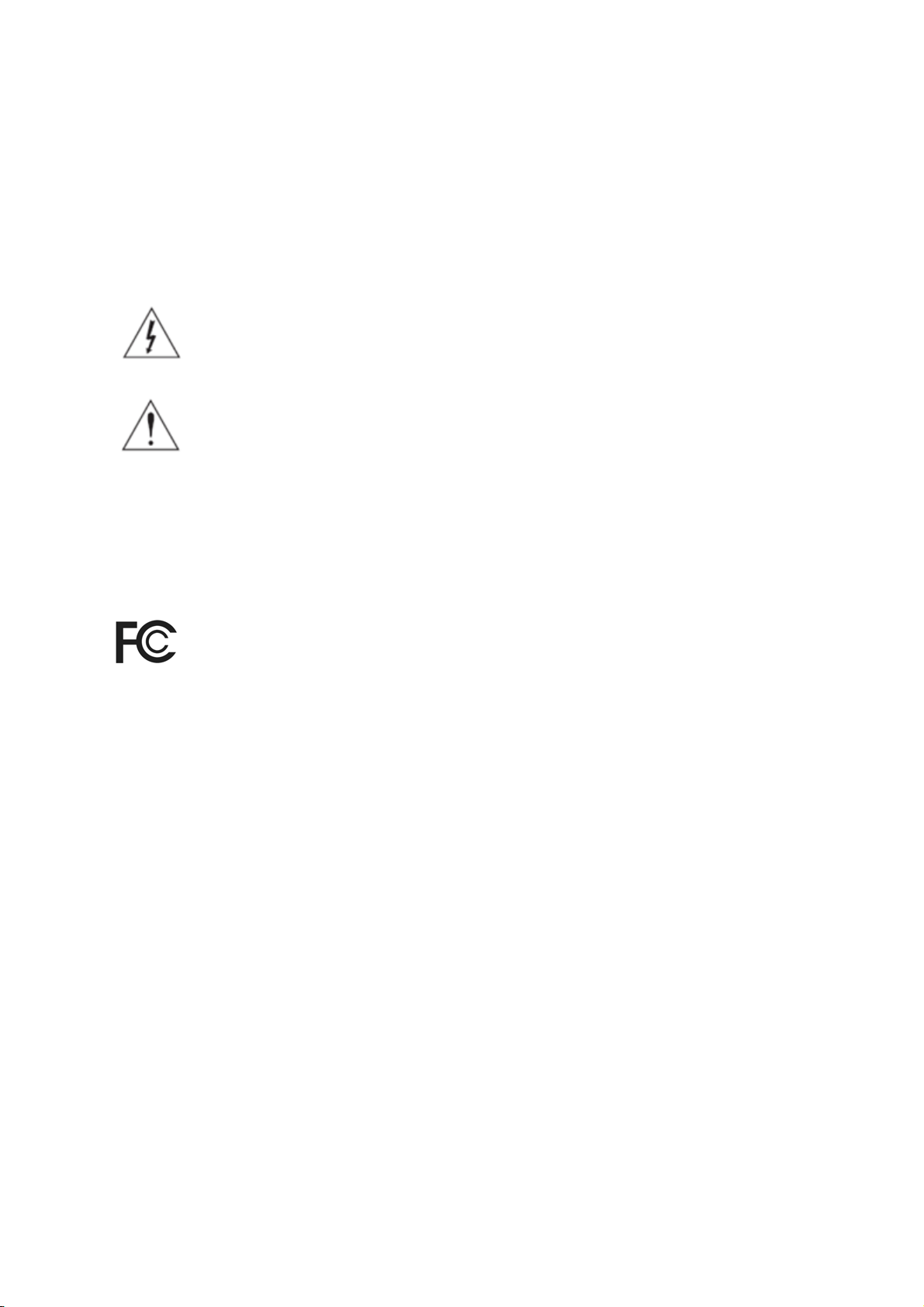
- Only use attachments/accessories specified and supplied by the manufacturer.
p
- RF Exposure
To comply with FCC RF exposure compliance requirements, a separation distance of at
least 20 cm must be maintained between the antenna of this device and all persons.
This device must not be co-located or operation in conjunction with any other
antenna or transmitter.
This equipment complies with FCC
This symbol is intended to alert the user to the presence of uninsulated "dangerous
voltage" within the product's enclosure that may be of sufficient magnitude to
constitute a risk of electric shock to
ersons.
This symbol is intended to alert the user to the presence of important operating
and maintenance(servicing) instructions in the literature accompanying the appliance
FCC regulations
NOTE: THE MANUFACTURER IS NOT RESPONSIBLE FOR ANY RADIO OR TV INTERFERENCE
CAUSED BY UNAUTHORIZED MODIFICATIONS TO THIS EQUIPMENT. SUCH MODIFICATIONS
COULD VOID THE USER AUTHORITY TO OPERATE THE EQUIPMENT.
This equipment has been tested and found to comply with the limits for a Class B
digital device, pursuant to Part 15 of the FCC Rules. These limits are designed to provide
reasonable protection against harmful interference in a residential installation. This equipment
generates, uses and can radiate radio frequency energy. If not installed and used in accordance
with the instructions, may cause harmful interference to radio communications. However, there is
no guarantee that interference will not occur in a particular installation. If this equipment does
cause harmful interference to radio or television reception, which can be determined by turning
the equipment off and on, the user is encouraged to try to correct the interference by one or
more of the following measures.
- Re-orient or relocate the receiving antenna.
- Increase the separation between the equipment and receiver.
- Connect the equipment into an outlet on a circuit different from that to which the
receiver is connected.
- Consult the dealer or an experienced radio/TV technician for help.
This device complies with Part 15 of the FCC Rules. Operation is subject to the following two
conditions:
(1) This device may not cause harmful interference. and
(2) This device must accept any interference received, including interference that may cause
undesired operation.
5
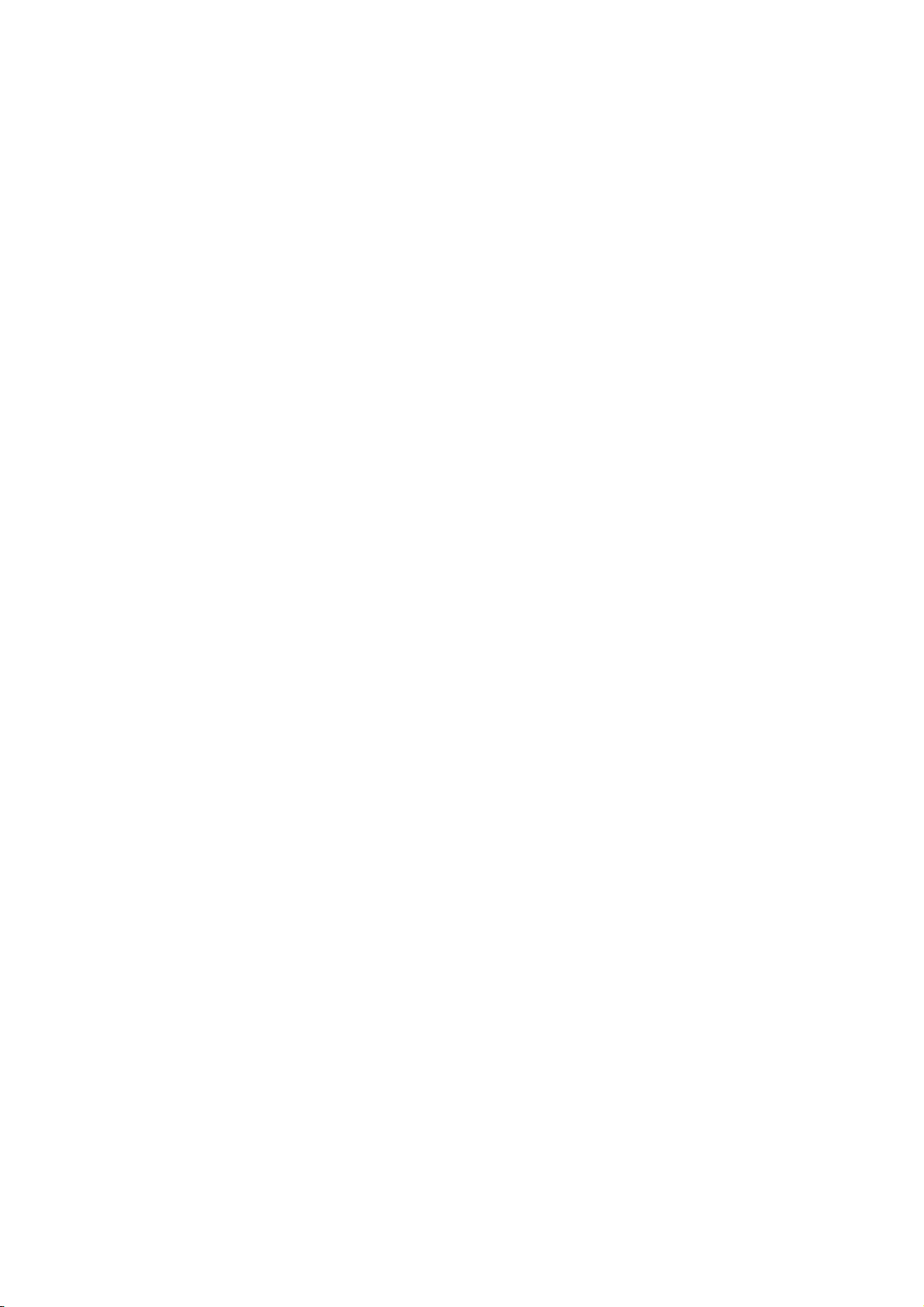
1. What's the HA500H
The HA500H is a premium Hybrid Headphone Amplifier, DAC, Pre-Amplifier and Asynchronous
USB DAC for audiophiles. It is equipped with two(2) ECC82 vacuum tubes and solid state OP Amp,
which will work as preamp stage for the headphone section, and will work as out stage for the
pre-out section, while solid state transistors are built in at power amp stage for headphone
section. So, you can select one out of Tube and OP Amp according to character of music, your
feelings and mood.
All music has its own character. Some music need to be reproduced clearly and dynamically,
others will be better when they are played warmly and smoothly. The HA500H will be the best
device that will let you choose different sonic signature in reproducing music according to your
feelings and music character. The HA500H offers impedance selector(High/Low) with which you
can choose one of High or Low impedance, which suits better your headphones.
Equipped with two(2) Sabre³² ES9018K2M DAC(one DAC per channel), additional multi-core
microcontroller for high performance USB Audio DAC, completely isolated circuit design for
analogue and digital section with customized SMPS and Toroidal Transformer and high quality
aluminum enclosure crafted precisely by CNC machine with beautiful glass-sanding finish, the
HA500H will be Reference Level Hybrid Headphone Amplifier, DAC, Pre-Amplifier and
Asynchronous USB DAC for audiophiles
6
