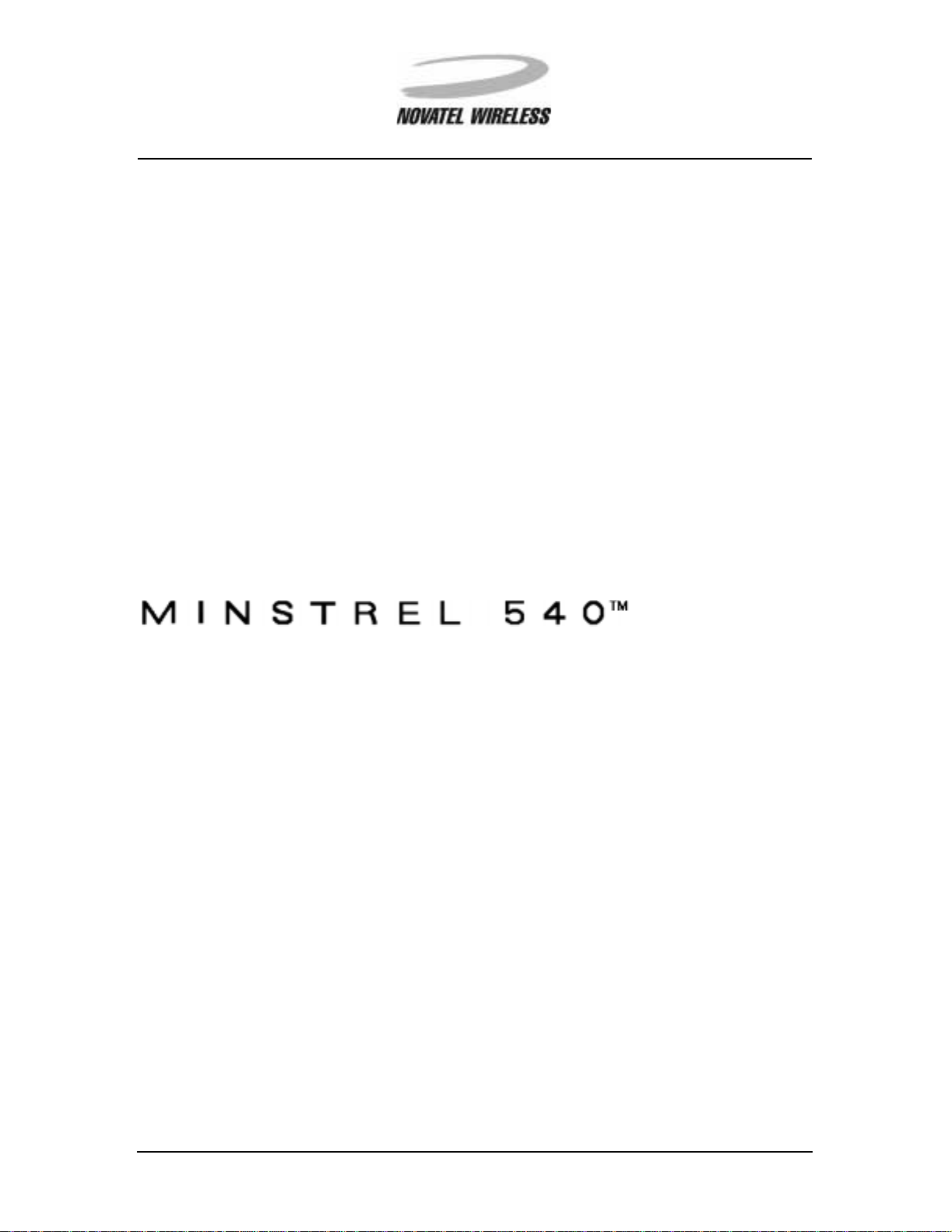
1
User Guide
Minstrel 540TMUser Guide Version 1
GU-01016914
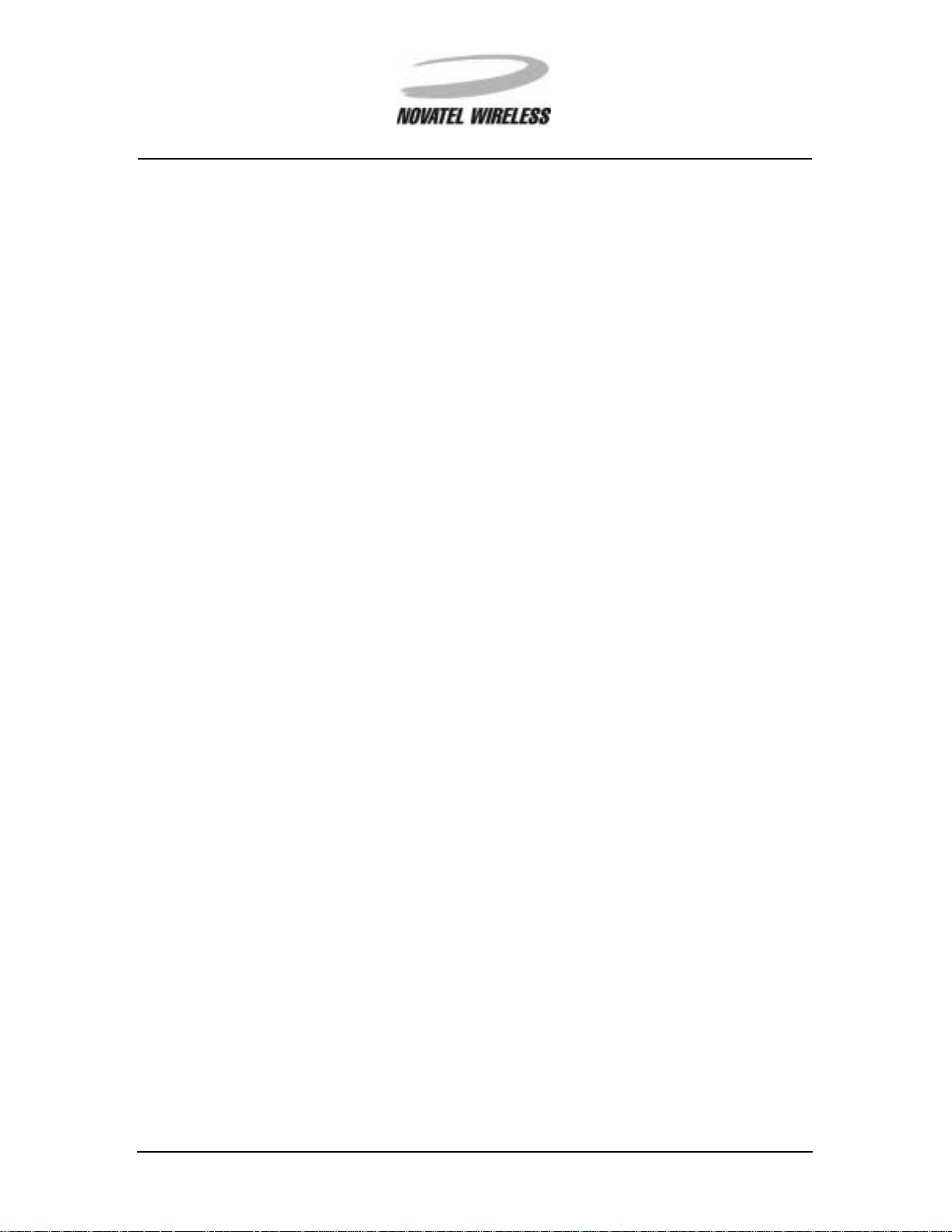
The information contained in this document is subject t o change without notice and should not be
construed as a commitment by Novatel Wi reless, Inc. unless such commitment is expressly given
in a covering document.
The information herein is theexclusive propertyof Nova tel Wireless Inc. No part of this publication
may bereproduced or transmitted in any form or by any means including electronic storage, reproduction, execution, or transmission without the prior written consent of Novatel Wire less , Inc.
2
© 2000 No vatel Wireless, Inc. Al l rights reserved.
Microsoft®, Windows®, Microsoft®Pocket Internet Ex plorer, Microsoft®Pocket Outlook,and
Microsoft
®
ActiveSync®are either registered trademarks ortrademarks ofMicrosoft Corporationin
the United States and/or other countries. All other brand names and product names used in this
document are trade names, service marks, trademarks , or registered trademarks of their respective owners.
Minstrel 540TMUser Guide Version 1
GU-01016914
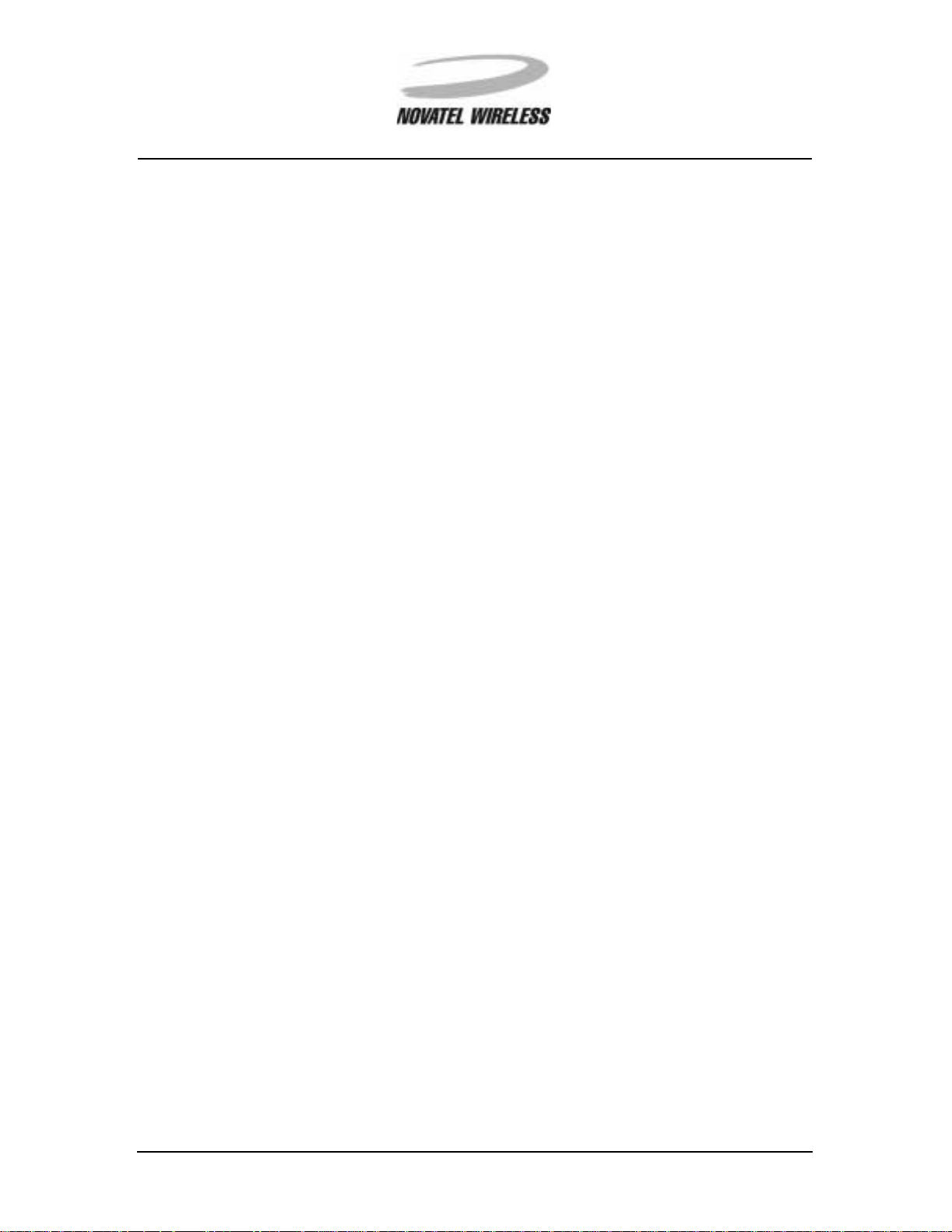
Welcome.................................................................................................................................4
Getting Started.......................................................................................................................5
Requirements.............................................................................................................6
Overview of the Minstrel 540 Modem.........................................................................7
Overview of the Minstrel 540 Software.....................................................................11
Charging the Battery.................................................................................................12
Installing the Software.............................................................................................. 13
Attaching theMinstrel to the Jornada.......................................................................14
Configuring the Minstrel............................................................................................17
Connecting to the Internet ........................................................................................ 21
Working with the Minstrel 540............................................................................................23
Managing the Network Connection..........................................................................24
Using the Minstrel 540 Help.....................................................................................28
Using the HP Jornada Software...............................................................................30
Glossary...............................................................................................................................32
Glossary A-Pp ..........................................................................................................33
Glossary Pr-Si ..........................................................................................................34
Glossary Sl-Z............................................................................................................35
3
Minstrel 540TMUser Guide Version 1
GU-01016914
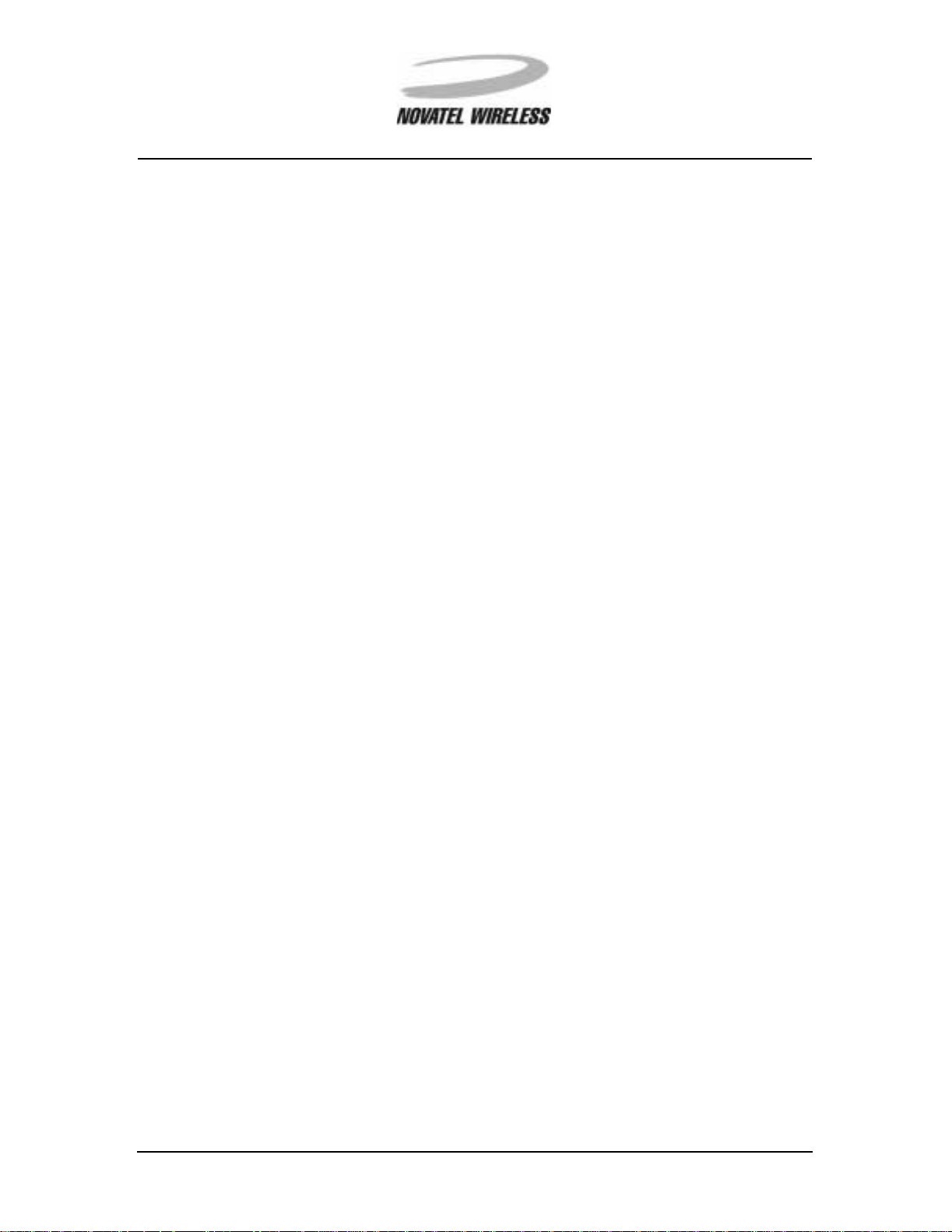
Welcome
Welcome to the Minstrel 540 User G uide. This guide provides information on the many compo-
nents and features of your Minstrel 540 Wireless IP modem, including the following:
• A general ov erview of the Minstrel 540 modem and software
• Instructions to help get you started with your Minstrel 540 so you can download
web pages a nd send and receive email almost immediately
• Detailed information about working with your Minstrel 5 40
Caution
To satisfy FCC RF exposure compliance requ irements for portable transmitting devices, the user
should generally maintain a separation distance of 4 cm between the pers on’s body, and the
device and its antenna. The hands and wrists have a higher exposure limit becau se they are
extremities, and t he device should be us ed in a hand-held, hand-operated conf iguration only.
This device has been tested for compliance with a separation distance of 4 cm from a person's
body.The operating configurations of this device generally do not support normal transmissions
while it is carried in pockets or holsters nex t to a pers on’s body.
4
Technical Support
If you have any questions or com ments about your Minstrel 540, please contact the Novatel Wireless Technical Support team.
WWW: www.novatelwireless.com/support/index.html
Email: support@novatelwireless.com
Phone: 1-888-888-9231
Fax: 1-888-812-2888
Minstrel 540TMUser Guide Version 1
GU-01016914
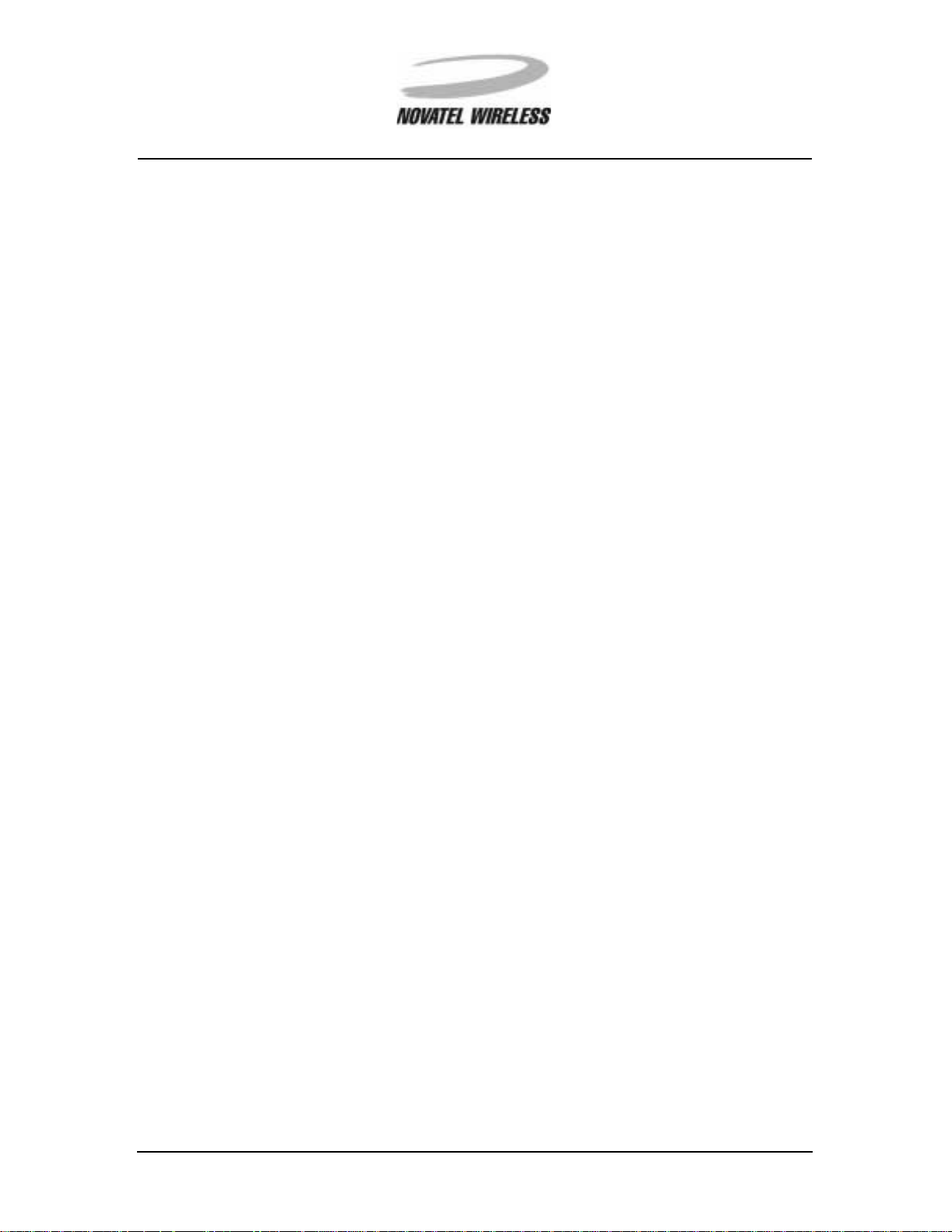
5
Getting Started
Minstrel 540TMUser Guide Version 1
GU-01016914
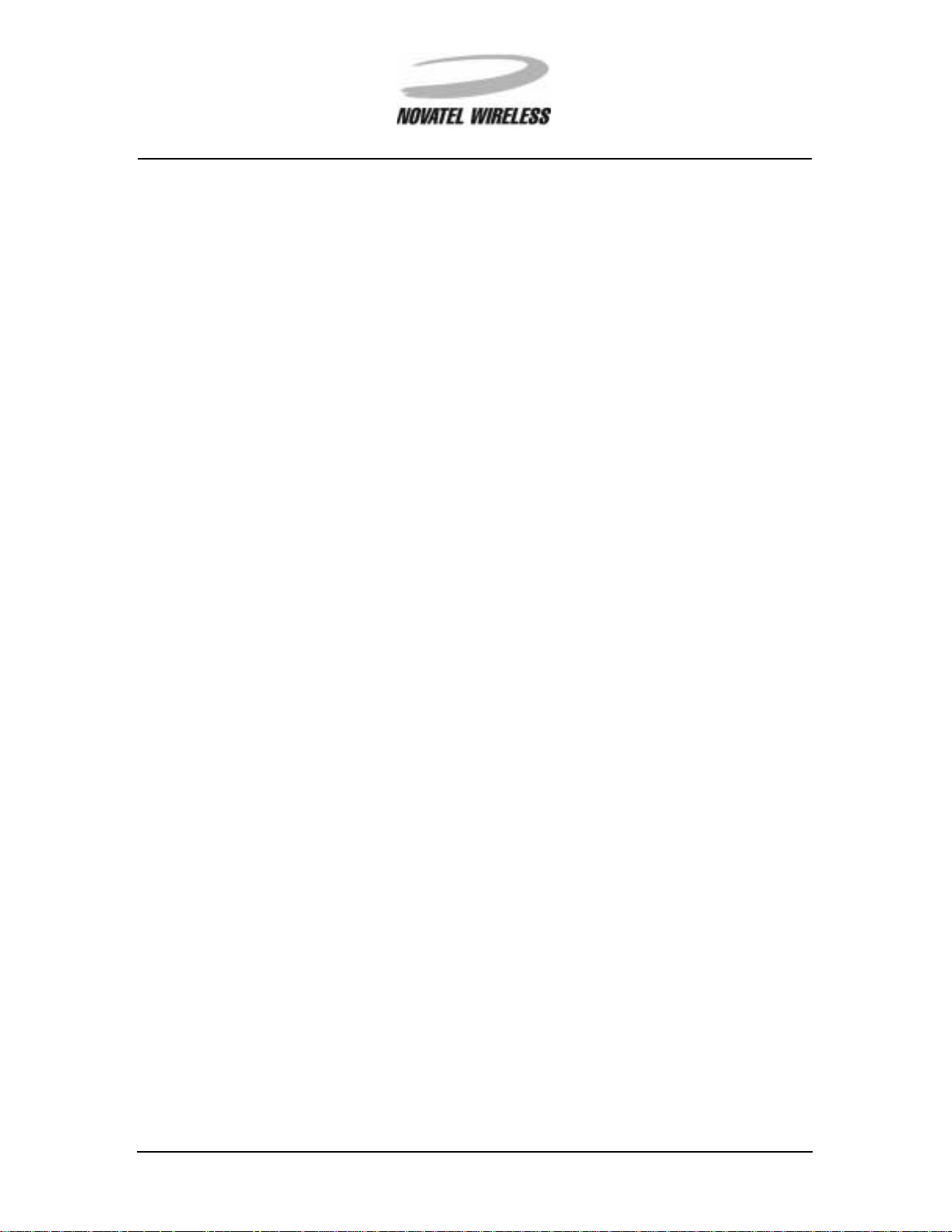
Requirements
The fol lowing is required toset upand us e your Minstrel 540 for sending and receivingdata acros s
the Internet:
• An HP J ornada 540-series Pocket PC
• Microsoft®ActiveSync®software to allow you to communicate between your
desktop PC and the Jornada
• Modem application software for the Jornada (included with your Minstrel)
• An account with a Wi reless IP service provider in your area
• Application software for your Jornada such as an email client and web browser
Wireless IP service is available from your local cellular carrier in most North American cities.
Check your product packaging or www.no va telwireless. com for service provider contact information.
6
Minstrel 540TMUser Guide Version 1
GU-01016914
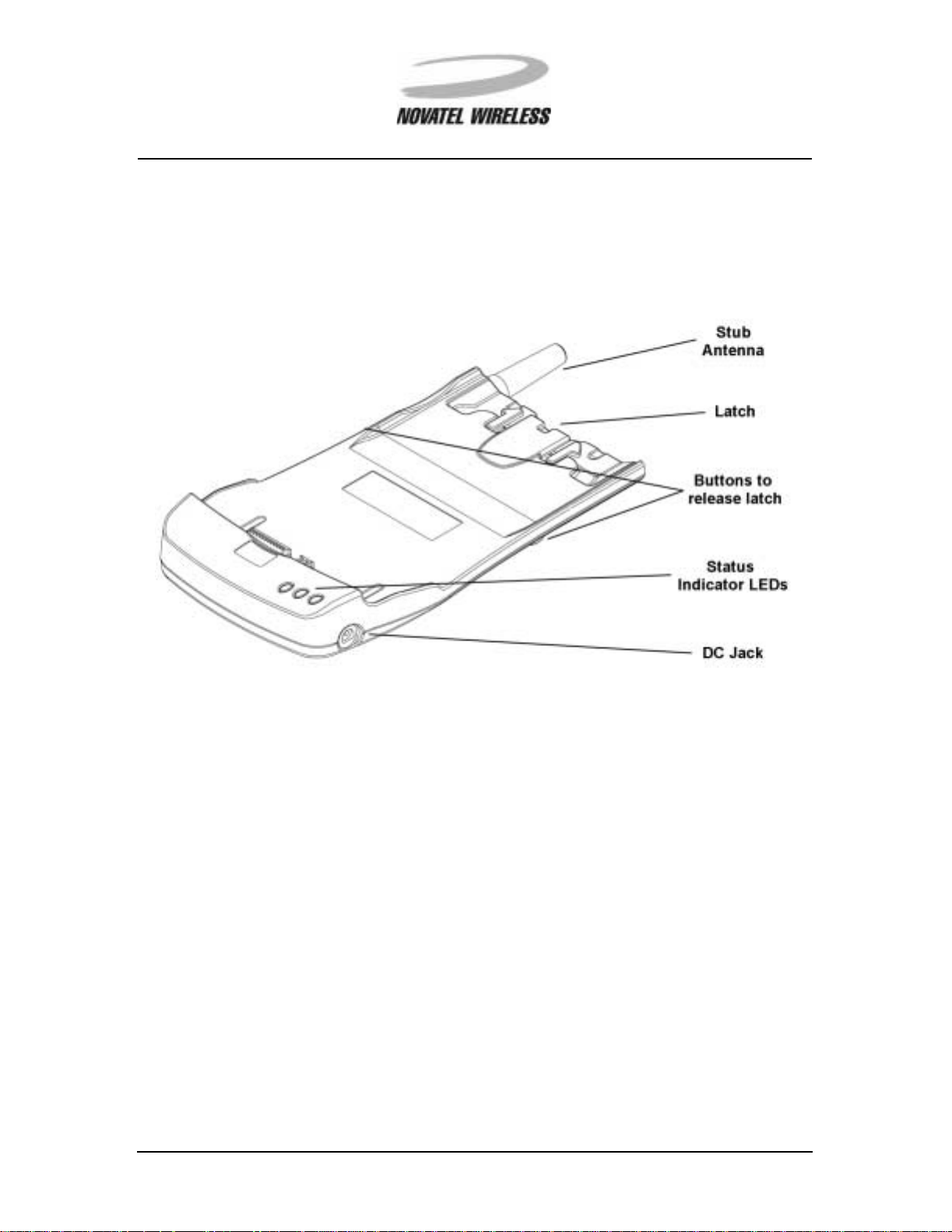
Overview of the Minstrel 540 Modem
The Minstrel 540 Wireless IP modem has many important features, including three status indicator
LEDs, a latch for attaching the unit to the Jornada, and a DC jack for powering the unit and charging the battery using the supplied AC adapter.
7
Information on the LEDs is provided in the s ec tion following. For m ore information on the latch
and the DC jack, refer to sections Attaching the Minstrel to the Jornada and Charging the Bat-
tery, respectively.
Minstrel 540TMUser Guide Version 1
GU-01016914
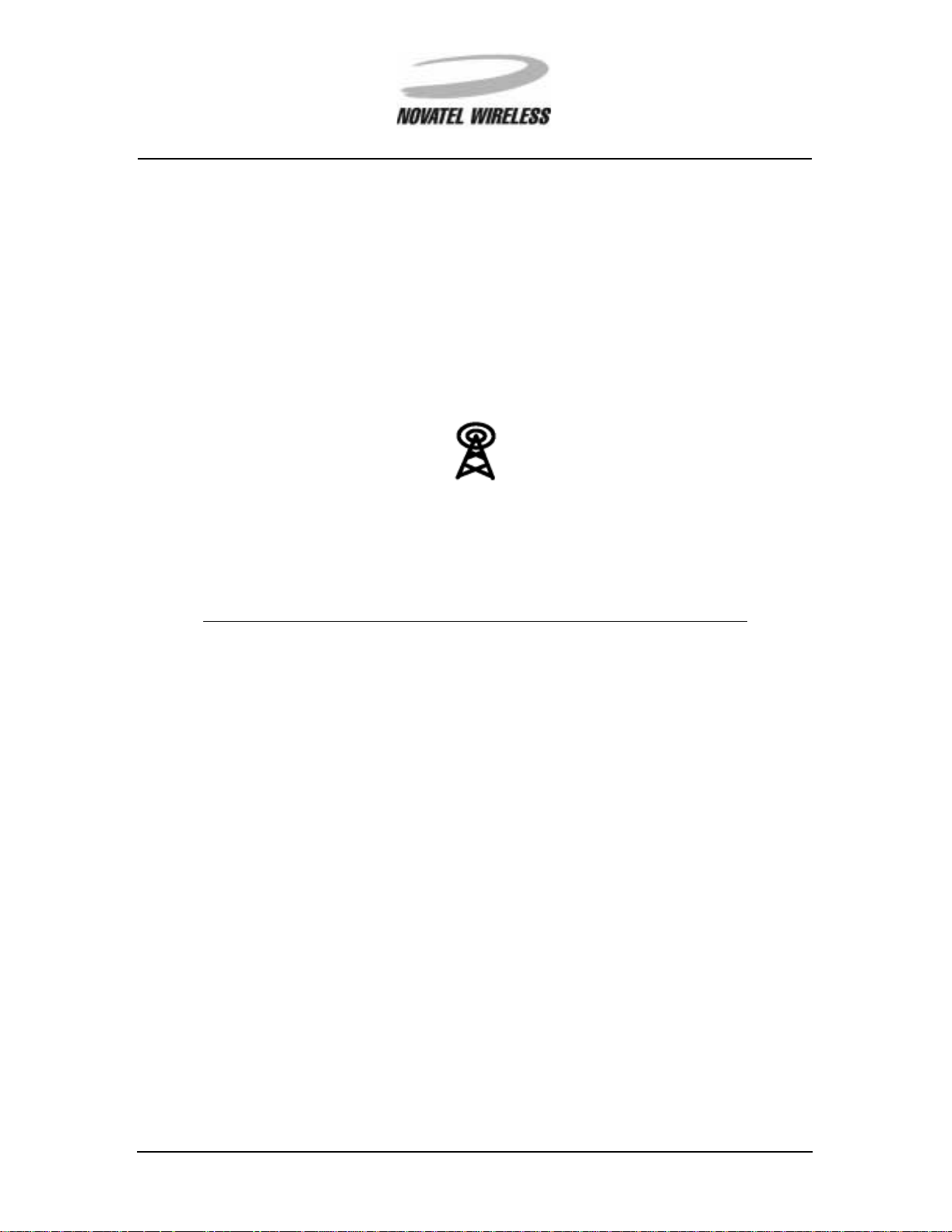
Status Indicator LEDs
The Minstrel 540 has three LED indicators that allow you to eas ily determine the status of v arious
modem parameters.
Service LED
The LED labeled with t he icon below indicates the status of the connection to the Wireless IP network.
The table below explains the various states of this LED.
8
Color State Meaning
Green Solid The Minstrel is registered to the Wire-
less IP network and, therefore, data
can be sent and received across the
Internet.
Green Solid but flashes off
every 5 seconds
The Minstrel is registered to the network but is in slee p mode.
Green Flashing quickly The Minstrel is attempting to register
to the network.
Green Flashing slowly TheMinstrelisattemptingtolocatea
service provider.
Minstrel 540TMUser Guide Version 1
GU-01016914
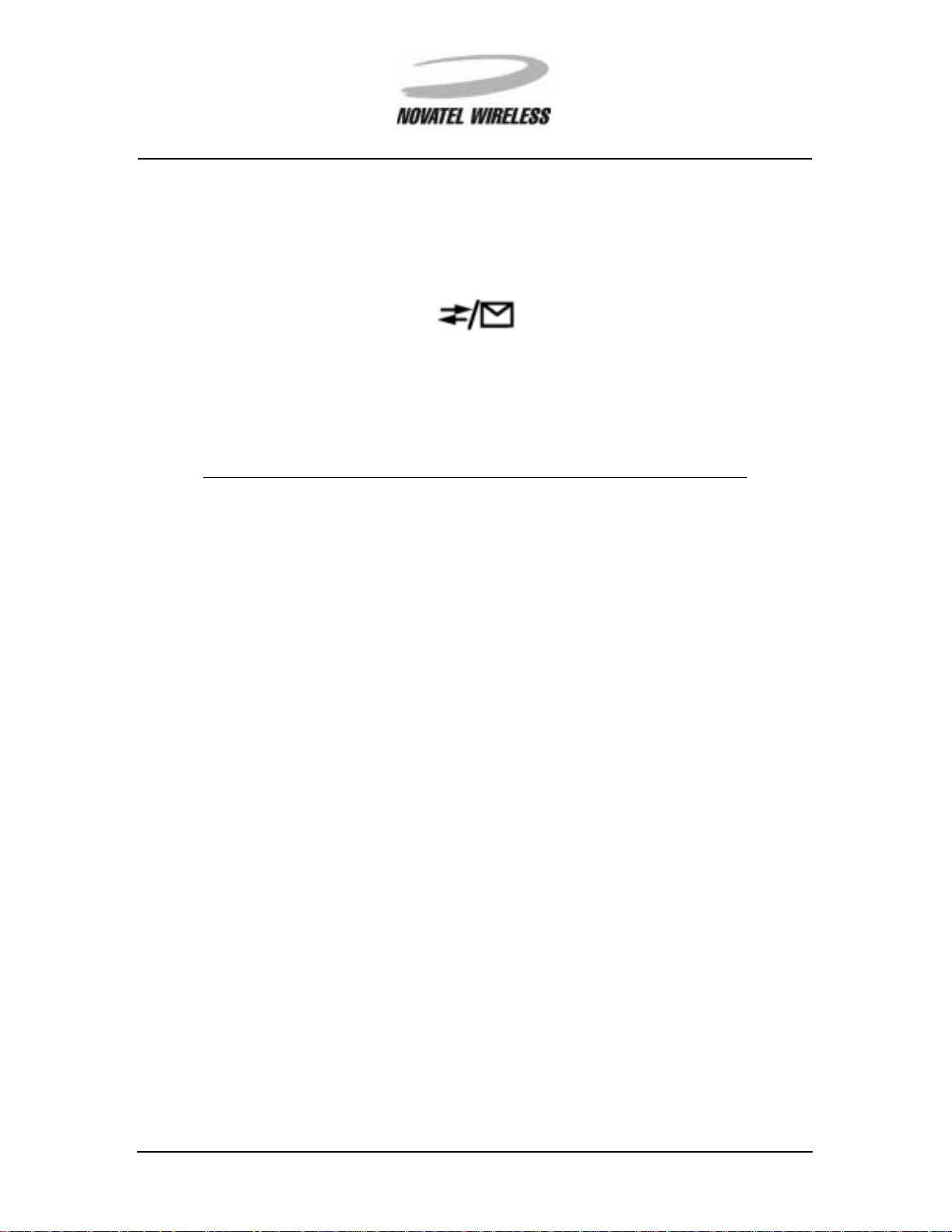
Data/Message Waiting LED
The LED label ed with the icon shown below is used to indicate the transfer of data and p rovide
notification of w aiting messages.
The table below shows the various states of this LED and their meanings.
Color State Meaning
Green Flashing The Minstrel is sending or receiving
data.
Red Flashing The Minstrel has received a push
message notification. P us h messaging must be enabled for this to occur.
For more information on push messaging, refer to the Minstrel 540 Help
file included with the software.
9
Minstrel 540TMUser Guide Version 1
GU-01016914
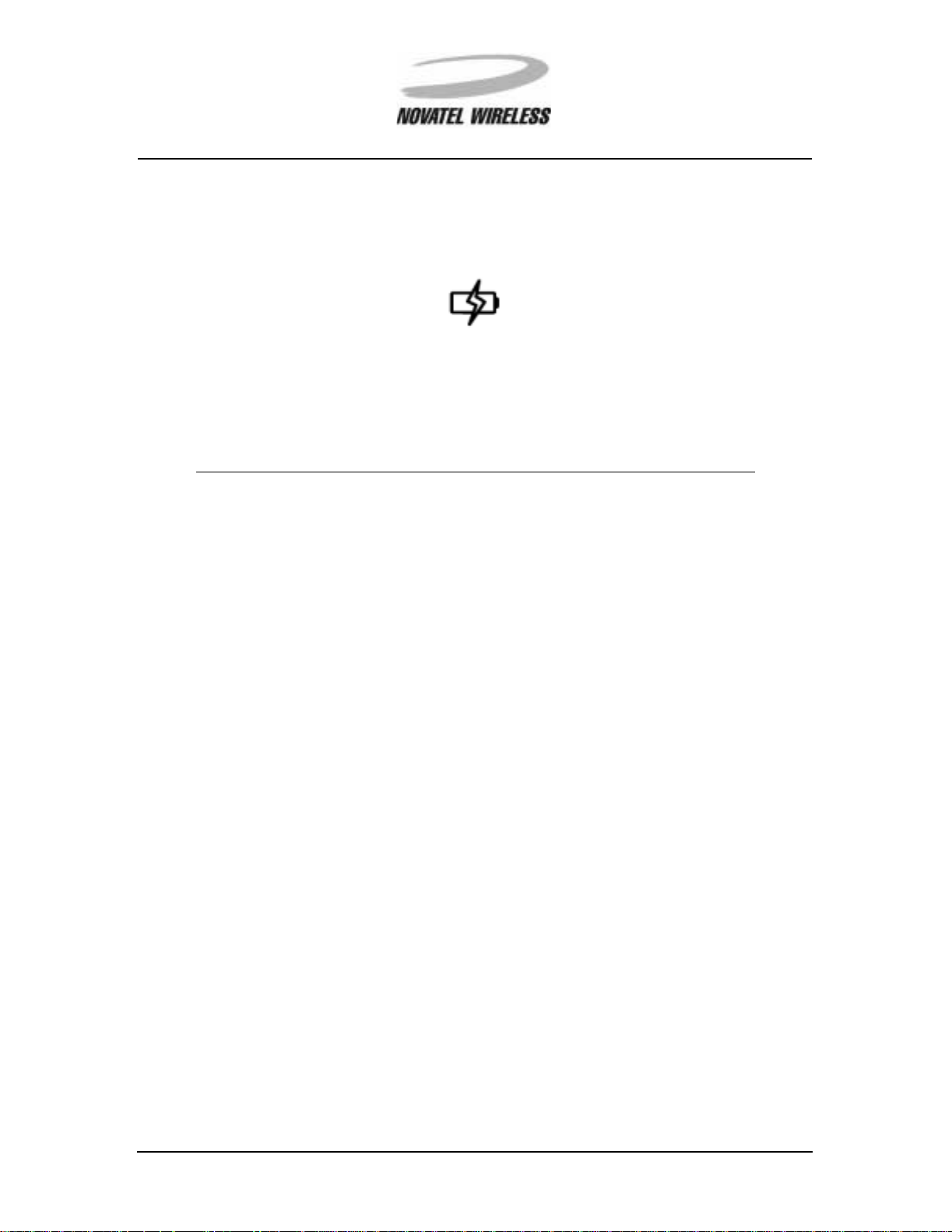
Battery LED
The LED labeled with t he icon below indicates the state of the Minstrel’s internal batt ery.
The table below describes the various states of this LE D.
Color State Meaning
Green Flashing The Minstrel’s battery is being
charged. The Minst rel is being powered by the AC adapter.
Green Solid The Minstrel’s battery is fully charged
and the AC adapter is still plugged in
and, therefore, powering the unit.
10
Red Flashing The Minstrel’s battery is low and
requires charging.
For more information on charging the battery, refer to the section entitled Charging the Battery.
Minstrel 540TMUser Guide Version 1
GU-01016914
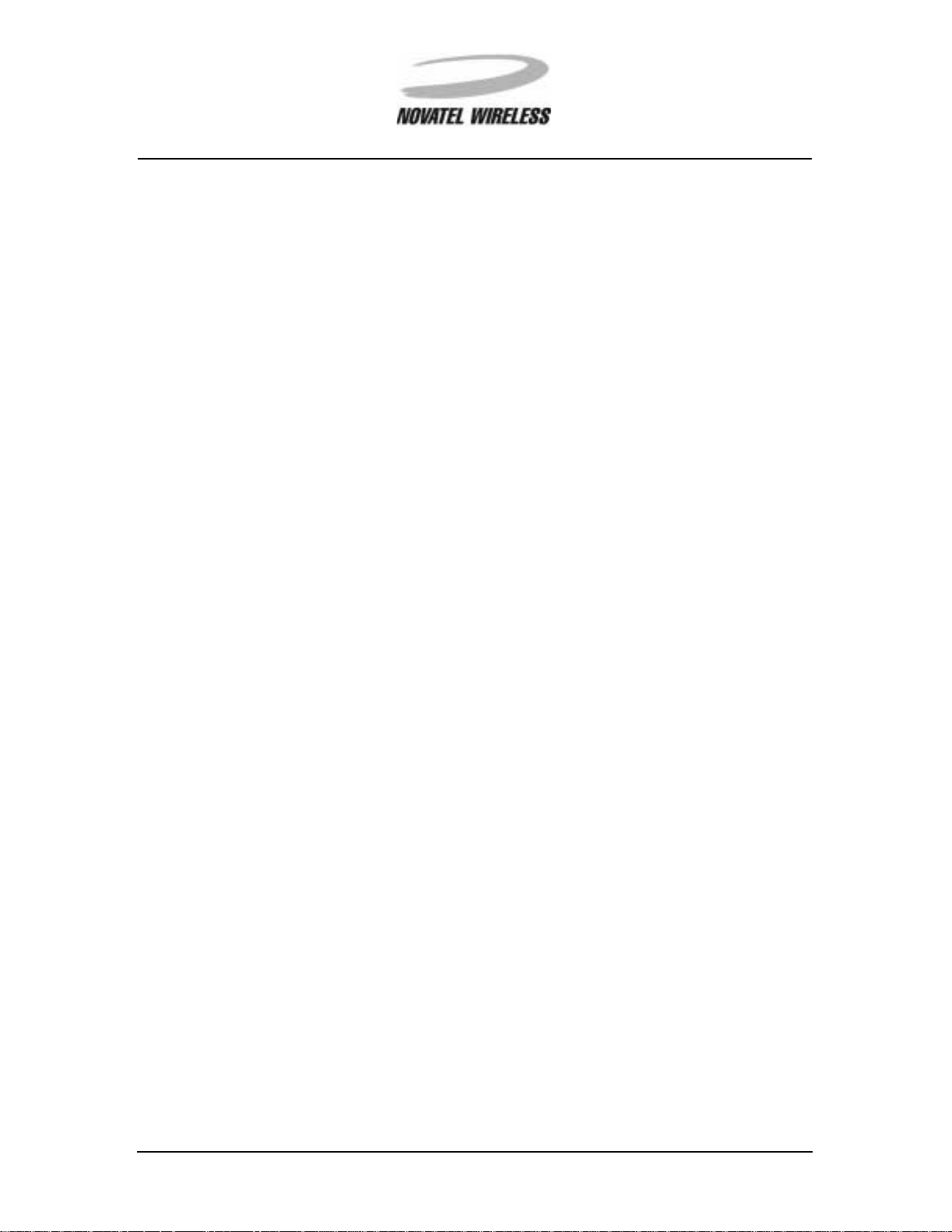
11
Overview of the Minstrel 540 Software
In order for you to configure and operate your wireless modem , the software described below is
provided on the CD-ROM included with your Minst r el 540. This software can be installed on your
Jornada following the instructions provided in the section Installing the Software.
Configuration Wizard
The ConfigurationWizard utility is designed to guide you step-by-step through the setup of your
Minstrel 540. Once you have a Wireless IP account established with a service provider, you can
use theConfiguration Wizardto enter and save the settings requiredfor operation. For more information about t his program and the configurati on process, refer to the Minstrel 540 Help file.
Modem Manager
The Modem Manager software provides y ou with complete status informat ion about the Minstrel
540 and c ontrol over its connection to the W ireless IP network. I t also contains screens for more
advanced users to configure their modem withoutthe use of ConfigurationWizard. For more infor-
mation about this program and its many features, refer to the Minstrel 540 Help file.
Minstrel 540TMUser Guide Version 1
GU-01016914
