Page 1

Spider® AT
User's Guide
GSM5108UG001
Revision: Draft
1/23/2009
www.enfora.com
Page 2
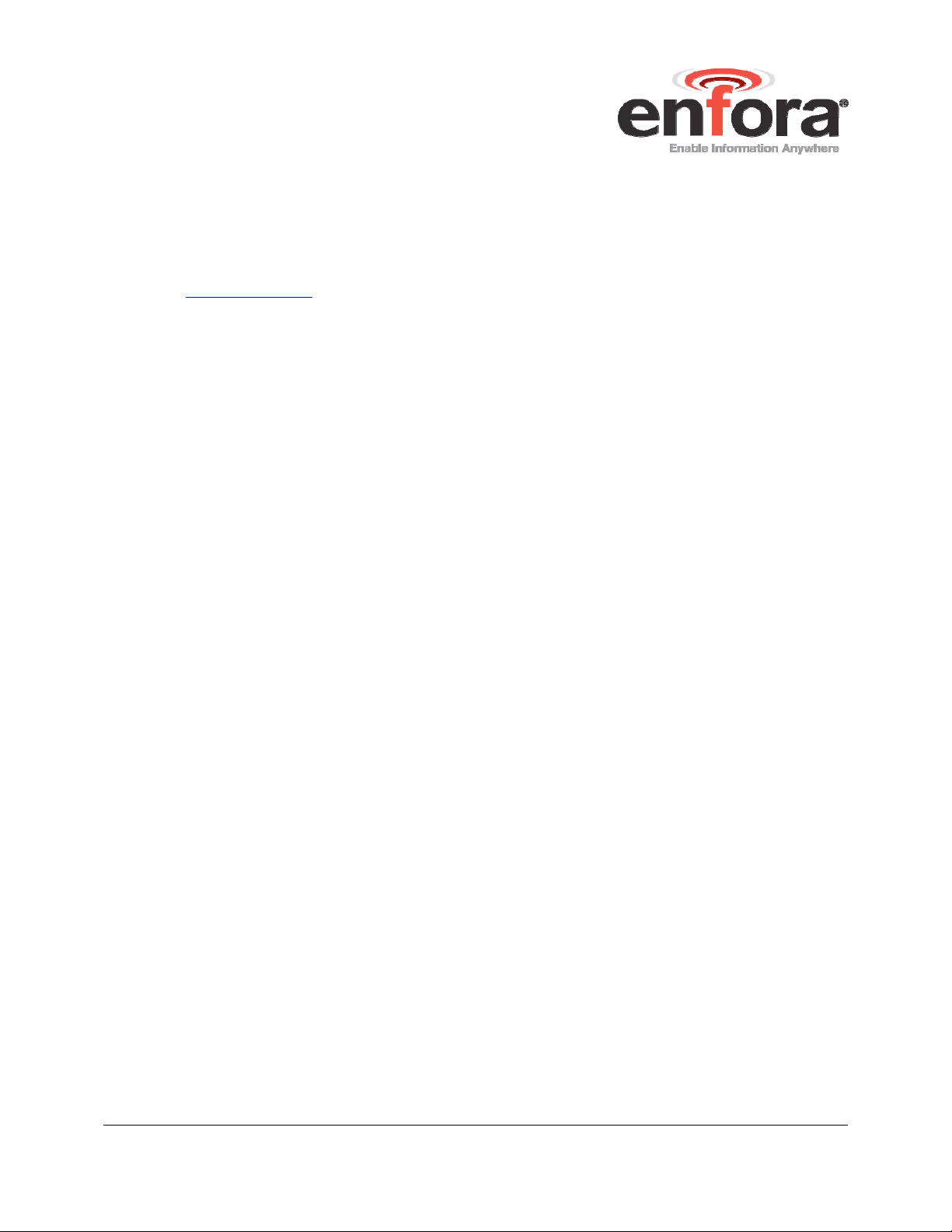
Spider® AT
GENERAL
TERMS OF USE OF NEW MATERIALS – PLEASE READ CAREFULLY
From time to time, Enfora, in its sole discretion, may make available for download on its
website (
new releases of, the firmware, software or documentation for its products (collectively,
“New Materials”). Use of such New Materials is subject to the terms and conditions set
forth below, and may be subject to additional terms and conditions as set forth in Enfora’s
Technical Support Policy (posted on its website) and/or any written agreement between
the user and Enfora.
All New Materials are provided AS IS. Enfora makes no warranty or representation with
respect to the merchantability, suitability, functionality, accuracy or completeness of any
such New Materials. The user of such New Materials assumes all risk (known or unknown)
of such use. Enfora reserves all rights in such New Materials. The user shall have only a
revocable and limited license to use such New Materials in connection with the products
for which they are intended. Distribution or modification of any New Materials without
Enfora’s consent is strictly prohibited.
www.enfora.com
), or may transmit via mail or email, updates or upgrades to, or
IN NO EVENT WILL ENFORA BE RESPONSIBLE FOR ANY INCIDENTAL, INDIRECT,
CONSEQUENTIAL OR SPECIAL DAMAGES AS A RESULT OF THE USE OF ANY NEW
MATERIALS. ENFORA’S MAXIMUM LIABILITY FOR ANY CLAIM BASED ON THE NEW
MATERIALS SHALL NOT EXCEED FIFTY U.S. DOLLARS ($50).
COPYRIGHT
© Enfora, Inc. All rights reserved. Complying with all applicable copyright laws is the
responsibility of the user. Without limiting the rights under copyright, no part of this
document may be reproduced, stored in or introduced into a retrieval system, or
transmitted in any form or by any means (electronic, mechanical, photocopying, recording
or otherwise), or for any purpose, without the express written permission of Enfora, Inc.
Enfora and the Enfora logo are either registered trademarks or trademarks of Enfora, Inc.
in the United States.
251 Renner Pkwy
Richardson, TX 75080 USA
972-633-4400
Phone: (972) 633-4400
Fax: (972) 633-4444
Email: info@enfora.com
www.enfora.com
User's Guide P a g e 1 Revision: Draft
Page 3

Spider® AT
LIMITED WARRANTY
SCOPE
Enfora warrants to the original purchaser of the product that, for a period of one (1) year
from the date of product purchase, the product hardware, when used in conjunction with
any associated software (including any firmware and applications) supplied by Enfora, will
be free from defects in material or workmanship under normal operation. Enfora further
warrants to such original purchaser that, for a period of ninety (90) days from the date of
product purchase, any software associated with the product will perform substantially in
accordance with the user documentation provided by Enfora, and any software media
provided with the product will be free from defects in material or workmanship under
normal operation. Enfora does not warrant that (a) the product hardware or any associated
software will meet the purchaser’s requirements, (b) that the operation of the product
hardware or software will be uninterrupted or error-free, or (c) the product, when
integrated in, or combined with, other products or software not supplied by Enfora, will
continue to perform substantially in accordance with the user documentation. This limited
warranty is only for the benefit of the original purchaser and is not transferable. No other
party may act on behalf of such purchaser for the purpose of claiming or exercising any
rights or benefits under or in connection with this limited warranty except as may be
provided in a written agreement between Enfora and such other party.
HARDWARE
During the warranty period applicable to the product hardware, Enfora, at its expense and
in its sole discretion, will repair or replace the product if it is determined to have a covered
hardware defect, provided that the purchaser first notifies Enfora of any such defect,
furnishes Enfora with a proof of purchase, requests and obtains a return merchandize
authorization (RMA) number from Enfora, and returns the product, shipping charges
prepaid, to Enfora under that RMA. If, upon reasonable examination of the returned
product, Enfora does not substantiate the defect claimed by purchaser, or determines that
the defect is not covered under this limited warranty, Enfora will not be required to repair or
replace the product, but may instead reship the product to the purchaser, in which case
purchaser shall be responsible for paying Enfora’s usual charges for unpacking, testing,
and repacking the product for reshipment to purchaser. Purchaser shall bear the risk of
loss or damage in transit to any product returned by purchaser to Enfora, or any returned
product not found to be defective or covered under this warranty and reshipped by Enfora
to purchaser. In the event Enfora repairs or replaces a defective product, the repaired or
replacement product will be covered under this limited warranty for the remainder of the
original warranty period on the defective product. If Enfora is unable to repair or replace a
defective product, the purchaser’s exclusive remedy shall be a refund of the original
purchase price. Any returned and replaced product, or any product for which Enfora has
refunded the original purchase price, becomes the property of Enfora.
User's Guide P a g e 2 Revision: Draft
Page 4

Spider® AT
SOFTWARE
During the warranty period applicable to the software or its media, Enfora, at its expense,
will replace any defective software or media if purchaser gives written notification of the
defect to the technical support department at Enfora during the applicable warranty
period. Enfora will ship or otherwise transmit the replacement software or media to
purchaser, and purchaser shall be responsible for incorporating any replacement software
in the product. Enfora shall not have any obligation to provide any software bug fixes,
upgrades or new releases except as may be necessary to correct any covered defect of
which purchaser notifies Enfora in writing during the applicable warranty period. Enfora,
from time to time and in its sole discretion, may make available for download on its
website (www.enfora.com) certain software bug fixes, upgrades or new releases for the
product. The purchaser should periodically visit such website to determine whether any
such bug fixes, upgrades or new releases have become available. Download and use of
any such bug fixes, upgrades or new releases is subject to all of the applicable terms and
conditions of Enfora’s technical support policy as posted and updated on its website.
EXCEPTIONS AND DISCLAIMERS
Enfora shall have no obligation under this limited warranty for (a) normal wear and tear, (b)
the cost of procurement of substitute products or (c) any defect that is (i) discovered by
purchaser during the warranty period but purchaser does not notify or request an RMA
number from Enfora, as required above, until after the end of the warranty period, (ii)
caused by any accident, misuse, abuse, improper installation, handling or testing, or
unauthorized repair or modification of the product, (iii) caused by use of any software other
than any software supplied by Enfora, or by use of the product other than in accordance
with its documentation or (iv) the result of electrostatic discharge, electrical surge, fire,
flood or similar causes. Unless otherwise provided in a written agreement between the
purchaser and Enfora, the purchaser shall be solely responsible for the proper
configuration, testing and verification of the product prior to deployment in the field.
ENFORA’S SOLE RESPONSIBILITY AND PURCHASER’S SOLE REMEDY UNDER THIS
LIMITED WARRANTY SHALL BE TO REPAIR OR REPLACE THE PRODUCT HARDWARE,
SOFTWARE OR SOFTWARE MEDIA (OR IF REPAIR OR REPLACEMENT IS NOT
POSSIBLE, OBTAIN A REFUND OF THE PURCHASE PRICE) AS PROVIDED ABOVE.
ENFORA EXPRESSLY DISCLAIMS ALL OTHER WARRANTIES OF ANY KIND, EXPRESS
OR IMPLIED, INCLUDING WITHOUT LIMITATION ANY IMPLIED WARRANTIES OF NONINFRINGEMENT, MERCHANTABILITY, SATISFACTORY PERFORMANCE AND FITNESS
FOR A PARTICULAR PURPOSE. IN NO EVENT SHALL ENFORA BE LIABLE FOR ANY
INDIRECT, SPECIAL, EXEMPLARY, INCIDENTAL OR CONSEQUENTIAL DAMAGES
(INCLUDING WITHOUT LIMITATION LOSS OR INTERRUPTION OF USE, DATA,
REVENUES OR PROFITS) RESULTING FROM A BREACH OF THIS WARRANTY OR
BASED ON ANY OTHER LEGAL THEORY, EVEN IF ENFORA HAS BEEN ADVISED OF
THE POSSIBILITY OR LIKELIHOOD OF SUCH DAMAGES.
User's Guide P a g e 3 Revision: Draft
Page 5

Spider® AT
OTHER CONSIDERATIONS
Some jurisdictions may require a longer warranty period than specified above and,
accordingly, for products sold in those jurisdictions the applicable warranty period shall be
extended as required under the laws of those jurisdictions. Furthermore, some jurisdictions
may not allow the disclaimer of implied warranties or the exclusion or limitation of incidental
or consequential damages, so the above disclaimer, limitation or exclusion may not apply
to products sold in those jurisdictions. This limited warranty gives the purchaser specific
legal rights and the purchaser may have other legal rights that vary from jurisdiction to
jurisdiction.
In some instances, certain aspects of the product warranty may also be covered in a
separate written agreement between Enfora and the distributor or reseller, if any, from
whom purchaser purchased the product. That agreement may provide, for example, a
different product return procedure that may also be available to purchaser (e.g., the
product may be returned to Enfora through that distributor or reseller).
GOVERNING LAW
This limited warranty shall be governed by the laws of the State of Texas, United States of
America, without regard to conflict of laws principles. This limited warranty shall not be
governed in any respect by the United Nations Convention on Contracts for the
International Sale of Goods.
User's Guide P a g e 4 Revision: Draft
Page 6

Spider® AT
REGULATORY COMPLIANCE
FCC
The Spider AT is a radio transceiver and has been tested and found to comply with the
limits pursuant to Part 15 Subpart B, Part 22, and Part 24 of the FCC rules. These limits
are designed to provide reasonable protection against harmful interference in an
appropriate installation. This equipment generates, uses, and can radiate radio frequency
energy and, if not used in accordance with all instructions, can cause interference to other
radio communications. However, there is no guarantee that interference will not occur in a
particular installation. Operation is subject to the following two conditions: (1) This device
may not cause harmful interference, and (2) this device must accept any interference
received, including interference that may cause undesired operation.
The Spider AT is not certified for everyday use within 20cm of the body. However, the
Spider AT is designed and manufactured not to exceed the emissions limits for exposure
to radio frequency (RF) energy set by the Federal Communications Commission (FCC) of
the U.S. Government. These limits are part of comprehensive guidelines and establish
permitted levels of RF energy for the general population. These guidelines are based on
the safety standards previously set by the U.S. and international standards bodies.
R&TTE -
The Spider AT modem has been fully tested and complies with all the requirements of the
R&TTE Directive 1999/5/EC. Testing has been performed according to these
specifications: EN301 489-1 and EN301 489-7 for EMC; IEC60950-1:2005 for Safety
(LVD); and EN50392:2004 for SAR (RF Exposure). Compliance to EN301 511 has been
demonstrated by testing on both the GSM5108 and the integrated LPP0108-40 module.
ROHS COMPLIANCE
The Spider AT complies with the European Union Restriction of the Use of Certain
Hazardous Substances in Electrical and Electronic Equipment ("RoHS") Directive
(2002/95/EC), taking effect July 1, 2006.
User's Guide P a g e 5 Revision: Draft
Page 7

Spider® AT
DISCLAIMER
The information and instructions contained within this publication comply with all FCC,
GCF, PTCRB, R&TTE, IMEI and other applicable codes that are in effect at the time of
publication. Enfora disclaims all responsibility for any act or omissions, or for breach of
law, code or regulation, including local or state codes, performed by a third party.
Enfora strongly recommends that all installations, hookups, transmissions, etc., be
performed by persons who are experienced in the fields of radio frequency technologies.
Enfora acknowledges that the installation, setup and transmission guidelines contained
within this publication are guidelines, and that each installation may have variables outside
of the guidelines contained herein. Said variables must be taken into consideration when
installing or using the product, and Enfora shall not be responsible for installations or
transmissions that fall outside of the parameters set forth in this publication.
User's Guide P a g e 6 Revision: Draft
Page 8

Spider® AT
TABLE OF CONTENTS
General ......................................................................................................................... 1
Copyright ...................................................................................................................... 1
LIMITED WARRANTY ................................................................................................... 2
Scope ....................................................................................................................... 2
Hardware .................................................................................................................. 2
Software ................................................................................................................... 3
Exceptions and Disclaimers ....................................................................................... 3
Other Considerations ................................................................................................ 4
Governing Law .......................................................................................................... 4
Table of Contents ......................................................................................................... 7
Table of Figures ............................................................................................................ 8
Table of Tables ............................................................................................................. 9
1Introduction ............................................................................................................. 10
1.1Reference Documents ....................................................................................... 10
2Physical Description ................................................................................................ 11
2.1Overview ........................................................................................................... 11
2.2Controls and Indicators ..................................................................................... 12
2.3Dimensions ....................................................................................................... 13
2.4Environmental Specifications ............................................................................. 14
2.4.1Temperature ............................................................................................... 14
2.4.2Water Resistance ....................................................................................... 14
2.5Radio Performance Specifications ..................................................................... 14
2.6GSM/GPRS Compliance Specifications ............................................................. 14
2.7Battery Specifications ........................................................................................ 15
3Initial Setup ............................................................................................................. 16
3.1Verify the Com Port ........................................................................................... 17
3.2Configure the Device ......................................................................................... 19
3.2.1Configure the Spider Asset Tag Manually Using a terminal Emulator ............ 19
3.2.2Configure the Spider Asset Tag to use the Provisioner ................................ 20
User's Guide P a g e 7 Revision: Draft
Page 9

Spider® AT
Mounting the Unit .................................................................................................... 22
4
4.1Hardware Needed to Mount Device ................................................................... 22
4.2Selection of Mounting Location ......................................................................... 23
4.3Pre-Drilling of Mounting Holes ........................................................................... 23
4.4Mounting The Device......................................................................................... 24
4.5Alternate Mounting of The Device ...................................................................... 25
5Replacing the Battery .............................................................................................. 26
5.1.1Disconnect the Battery ............................................................................... 26
5.1.2Connect the Battery .................................................................................... 27
6Powering Up and Down .......................................................................................... 29
7Battery Life Estimation ............................................................................................. 30
Appendix A – USB DRIVER Installation ........................................................................... 31
Connect the Spider Asset Tag to a USB Port .............................................................. 31
Install the USB Drivers ................................................................................................ 31
Appendix B – SIM Card Installation ................................................................................. 48
SIM Card Holder ......................................................................................................... 48
SIM Card Installation ................................................................................................... 48
Appendix C – Terminal Configuration .............................................................................. 49
Set up HyperTerminal to Configure the Module ........................................................... 49
Test the HyperTerminal Setup ..................................................................................... 52
TABLE OF FIGURES
Figure 1 - Spider Asset Tag Circuit Board and Battery Pack ........................................... 11
Figure 2 - Top View of Spider Asset Tag ......................................................................... 11
Figure 3 - Bottom View of Spider Asset Tag ................................................................... 12
Figure 4 - Spider Asset Tag Dimensions ......................................................................... 13
Figure 5 Battery Connectors ........................................................................................... 15
Figure 6 - Internal View of Spider Asset Tag with Circuit Board and Battery Pack ............ 16
Figure 7 Device Manager Window .................................................................................. 18
Figure 8 LED Indicator and Power Switch ....................................................................... 29
Figure 9 Battery Life vs. Reporting Frequency (Estimated) ............................................... 30
User's Guide P a g e 8 Revision: Draft
Page 10

Spider® AT
Figure 10 – Enfora Support Site ........................................... Error! Bookmark not defined.
Figure 11 Found New Hardware Wizard Window ............................................................ 32
Figure 12 Hardware Wizard – Install from specific location .............................................. 33
Figure 13 Hardware Wizard – Search for best driver ....................................................... 34
Figure 14 Hardware Wizard – Install Progress ................................................................. 35
Figure 15 Hardware Wizard – Completing ....................................................................... 36
Figure 16 Hardware Wizard – Install from specific location .............................................. 37
Figure 17 Hardware Wizard – Install from List ................................................................. 38
Figure 18 Hardware Wizard – Search for best driver ....................................................... 39
Figure 19 Hardware Wizard – Windows Logo testing ...................................................... 40
Figure 20 Hardware Wizard – Installation Progress ......................................................... 41
Figure 21 Hardware Wizard – Installation Complete ........................................................ 42
Figure 22 Hardware Wizard – New Hardware ................................................................. 43
Figure 23 Hardware Wizard – Install from List ................................................................. 44
Figure 24 Hardware Wizard – Search for best driver ....................................................... 45
Figure 25 Hardware Wizard – Windows Logo testing ...................................................... 46
Figure 26 Hardware Wizard – Installation Complete ........................................................ 47
Figure 27 – Spider Asset Tag SIM Holder ....................................................................... 48
Figure 28 - Connection Description Window ................................................................... 49
Figure 29 - Connect To Window ..................................................................................... 50
Figure 30 - Port Properties Window ................................................................................ 51
Figure 31 - HyperTerminal Program Window .................................................................. 52
TABLE OF TABLES
Table 1 – Battery Options ............................................................................................... 15
User's Guide P a g e 9 Revision: Draft
Page 11

Spider® AT
1 Introduction
An extension to the Enfora Spider® family of integrated asset management
solutions, the Spider AT is a certified quad-band integrated platform that provides
GSM/GPRS/GPS functionality for mobile asset monitoring.
The Spider AT has the following features:
Up to three years or more of operation
Fully Integrated - no need for external antenna or power source
Wireless Connection Reliability
Superior GPS Sensitivity & Geofencing
Simplified Over the Air Configuration & Provisioning
The Spider AT is based on Enfora’s innovative Enabler III Low Power Platform, with
a built-in programmable software environment.
Designed for the intelligent monitoring of non-powered mobile and fixed assets the
Spider AT is easily installed and managed.
The Spider AT can be provisioned through the Enfora Services Gateway and
configured to optimize:
Motion detection
Location monitoring
Reporting geofence settings
1.1
REFERENCE DOCUMENTS
The following Enfora documents may be necessary to configure the Spider Asset
Tag:
Gateway User Guide
Provisioner User Guide
Provisioner Quick Start Guide
User's Guide P a g e 10 Revision: Draft
Page 12
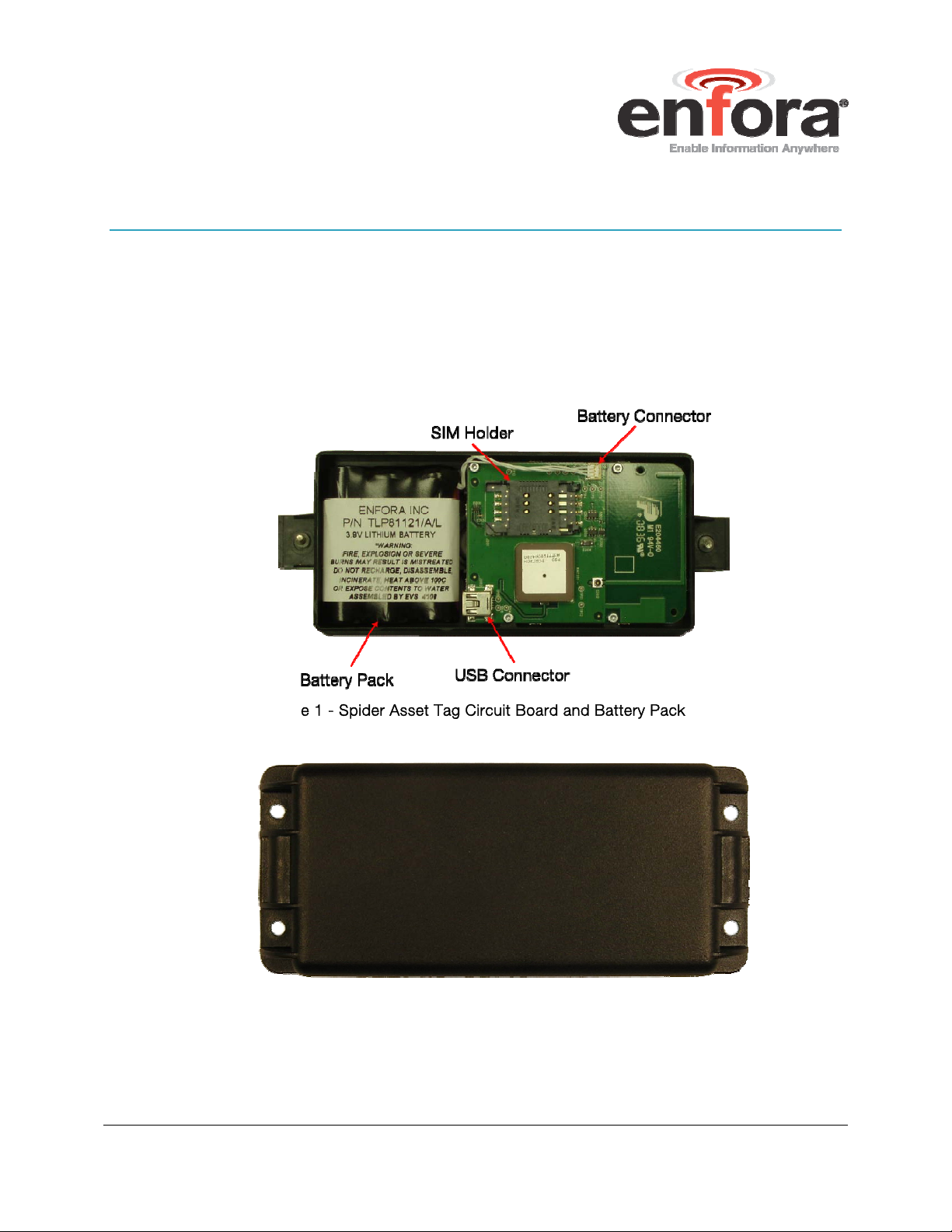
Spider® AT
2 Physical Description
2.1 OVERVIEW
The Spider AT is a quad-band integrated platform. Inside the black plastic case is a
Enfora Enabler LPP0108 modem, USB connector, SIM holder and battery
connector for the attached battery. The figures below show an opened Spider AT.
Figure 1 - Spider Asset Tag Circuit Board and Battery Pack
Figure 2 - Top View of Spider Asset Tag
User's Guide P a g e 11 Revision: Draft
Page 13
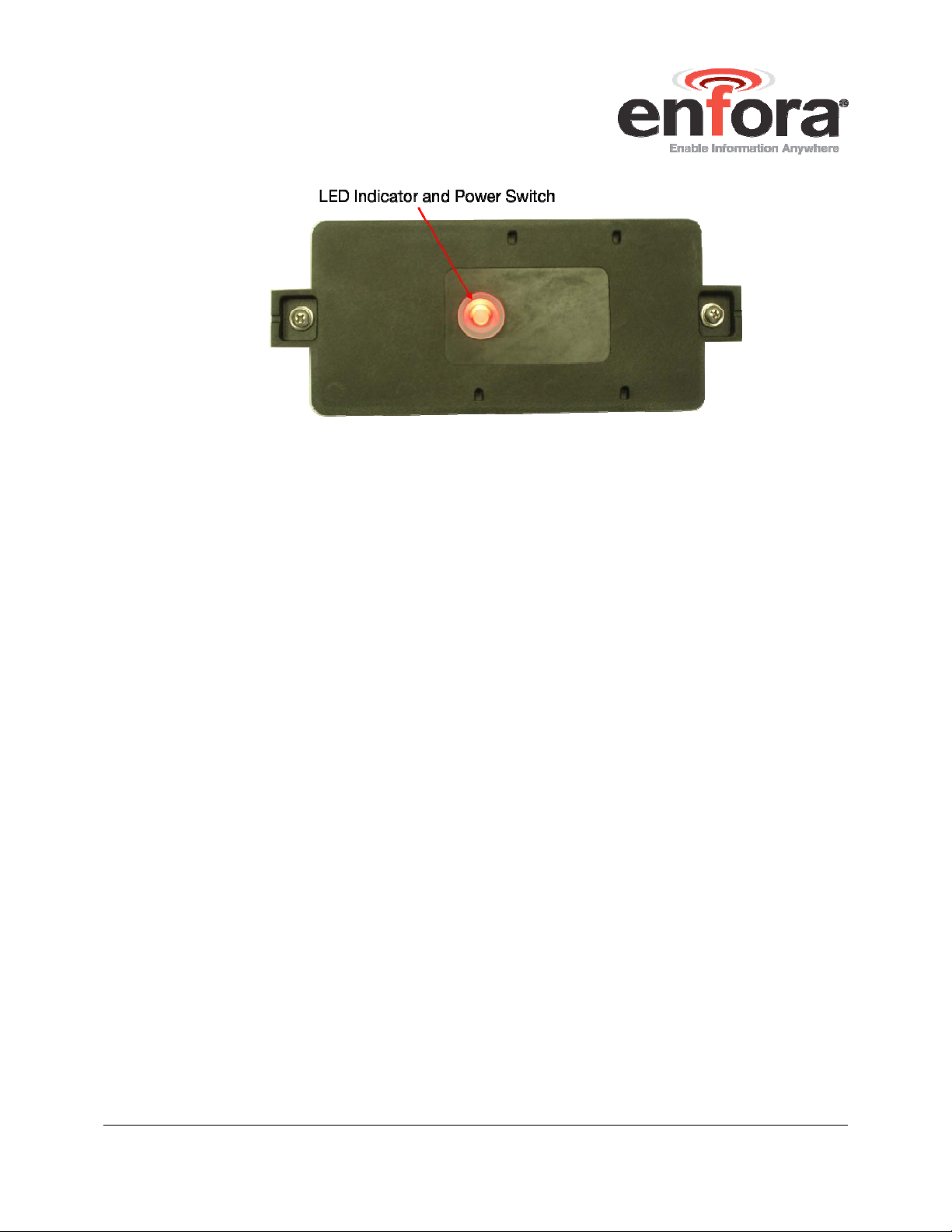
Spider® AT
Figure 3 - Bottom View of Spider Asset Tag
2.2 CONTROLS AND INDICATORS
The button on the underside of the Spider Asset Tag functions as both the power
switch and the activation switch.
To deactivate the Spider Asset Tag, press and hold the power switch, located on
the underside of the unit, for three to five seconds. The LED will become solid red
then go off. When the light is off, the unit is deactivated.
When you are ready to activate the Spider Asset Tag, press and hold the power
switch for three to five seconds until you see a blinking light. The LED will then go
off. When the light is off, the unit is activated.
User's Guide P a g e 12 Revision: Draft
Page 14
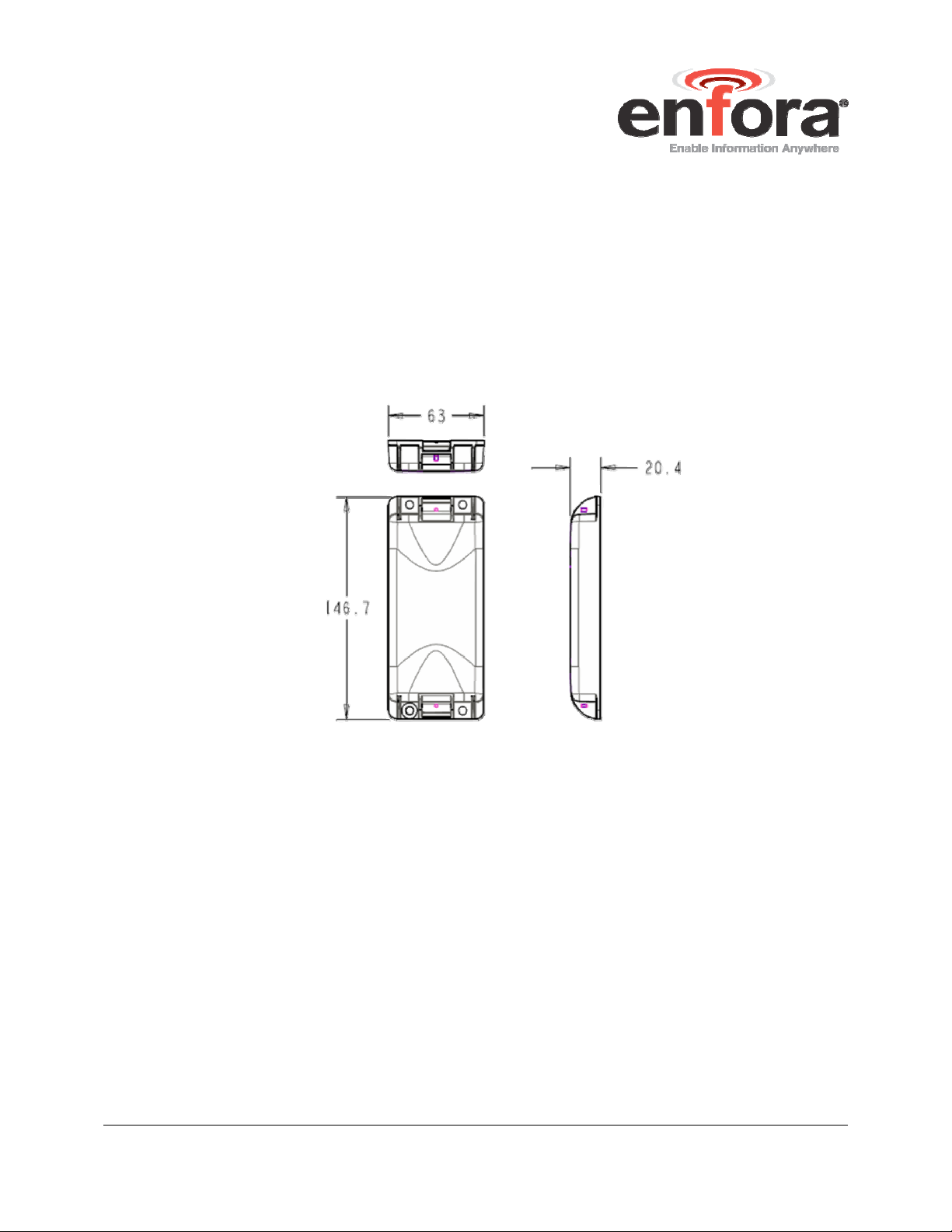
Spider® AT
2.3 DIMENSIONS
The measurements of the Spider Asset Tag are:
Length 146.7 mm
Width 63 mm
Height 20.4 mm
Weight (with battery) 168 grams
Weight (without battery) 110 grams
Figure 4 - Spider Asset Tag Dimensions
User's Guide P a g e 13 Revision: Draft
Page 15

Spider® AT
2.4 ENVIRONMENTAL SPECIFICATIONS
2.4.1 TEMPERATURE
Operating -30°C to 85°C
Compliant -20°C to 60°C
Storage -40°C to 85°C
2.4.2 WATER RESISTANCE
The Spider Asset Tag is a water resistant device, pursuant to the IP-65 rating. This
rating specifies that the device is protected against dust, and low pressure jets of
water. This device cannot be immersed in water.
2.5 RADIO PERFORMANCE SPECIFICATIONS
Frequency 850 / 900 / 1800 / 1900 MHz
Sensitivity 108 dBm (typical)
Transmit Power Class 4 (2W @ 850 / 900 MHz)
Class 1 (1W @ 1800 / 1900 MHz)
2.6 GSM/GPRS COMPLIANCE SPECIFICATIONS
The following list shows the certifications for the Spider Asset Tag.
FCC Parts 15, 22 & 24
GCF Version 3.30.1
PTCRB Version 4.0.0
CE Mark Yes
Industry Canada Yes
RoHS Compliant Yes
User's Guide P a g e 14 Revision: Draft
Page 16
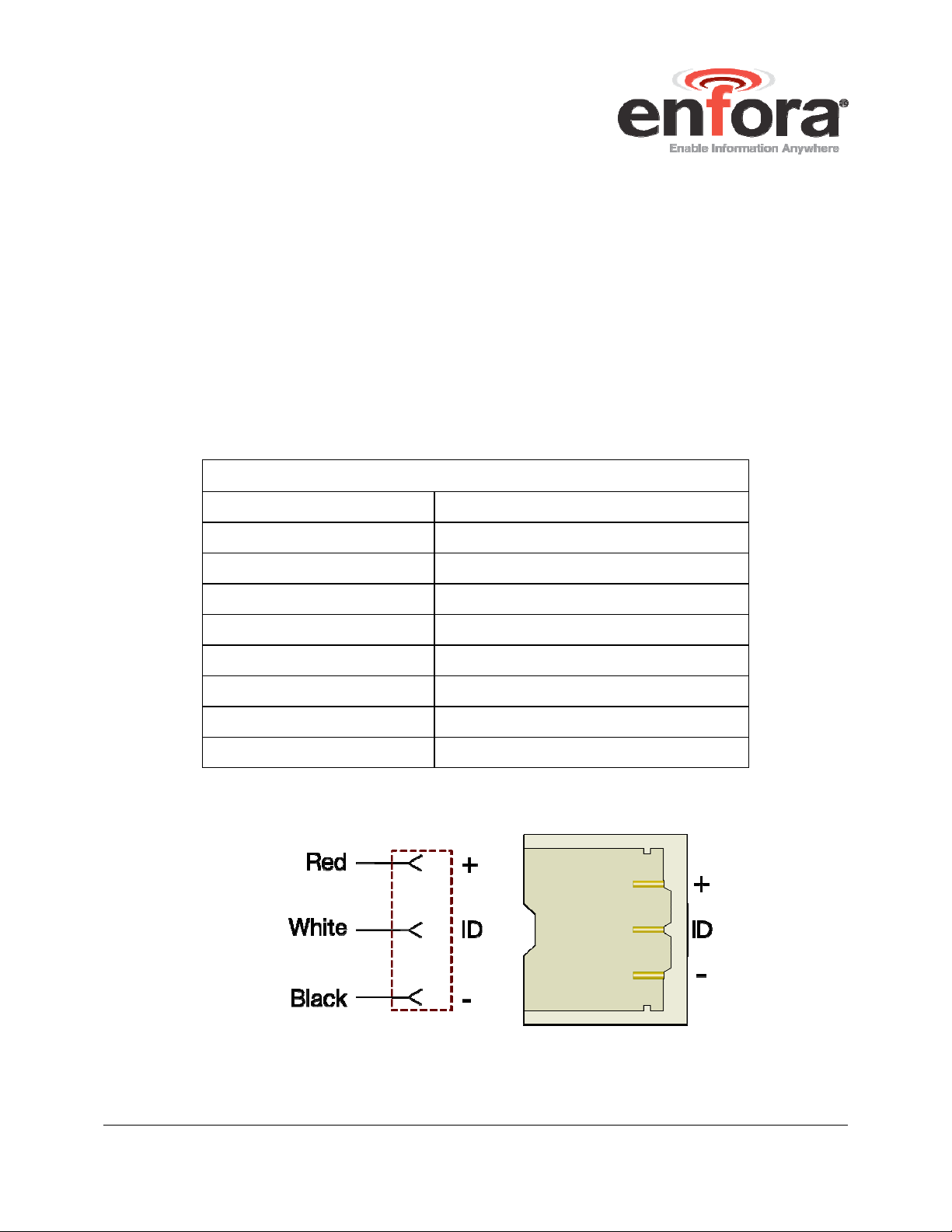
Spider® AT
2.7 BATTERY SPECIFICATIONS
The Spider Asset Tag uses a Lithium-Thionyl Chloride (Li/SOCI2) battery pack. The
features of this battery include:
Greater energy density
Higher capacity
Extended temperature range
Higher operating voltage
Longer life
Patented safety features
Environmentally friendly
Battery Pack Characteristics
Enfora PN BAT-0007-0001
Cell Size AA
Chemistry Lithium-thionyl Chloride (LI-SOCl2)
Operating Temperature -40 to +85 °C
Max Rated Voltage 3.9 VDC
Capacity 4200 mAh @ 500 mA
Shelf Life 10 yrs @ <30 °C
Lithium Metal Content Approx. 1.3 g
Weight 80 g (max)
Table 1 – Battery Options
Figure 5 Battery Connectors
User's Guide P a g e 15 Revision: Draft
Page 17

Spider® AT
3 Initial Setup
Please follow these steps to start using the Spider Asset Tag:
1. Make sure you have the following items:
Spider® Asset Tag
USB Drivers (These can be located …)
USB cable (USB-A to 5-Pin Mini USB)
2. Remove the Spider Asset Tag from the packaging material.
3. The Spider Asset Tag will be assembled loosely with two screws. Fully
loosen the screws and separate the two halves of the unit.
4. Make sure the battery is connected (refer to Connecting the battery in
section 5.1.2).
Figure 6 - Internal View of Spider Asset Tag with Circuit Board and Battery Pack
5. Remove the battery pack from the half of the Spider Asset Tag that contains
the circuit board. You don’t need to disconnect the battery connector – just
move the battery pack out of the way, so you can access the USB
connector.
6. Install the SIM (refer to Appendix B).
7. Turn the device on (refer to Section 2.2).
8. Connect the USB cable to the circuit board and to your computer.
User's Guide P a g e 16 Revision: Draft
Page 18

Spider® AT
9. Install the drivers (refer to Appendix A).
10. Provision the Spider Asset Tag (refer to Section 3.2).
11. Once Provisioning is complete, remove the USB connector, and replace the
battery pack.
12. Close the Spider Asset Tag, and replace the screws.
13. The Spider Asset Tag is now activated, and will begin transmitting data.
Note: Verify the Server is receiving messages from the device.
Note: If you are ready to deploy the Spider Asset Tag, mount the unit
on the asset you need to locate (refer to Section 4). If you are not
ready to deploy, deactivate the unit until you are ready (refer to
Section 2.2).
3.1 VERIFY THE COM PORT
In order to send commands to the Spider Asset Tag you will need to note the com
port number of the device. Open the Windows Device Manager.
You will see the following screen:
User's Guide P a g e 17 Revision: Draft
Page 19

Spider® AT
Figure 7 Device Manager Window
In this case, the Enfora Enabler IIIG LPP Modem has been assigned to COM9.
You can now use a terminal program to send commands to the Spider Asset Tag.
User's Guide P a g e 18 Revision: Draft
Page 20

Spider® AT
3.2 CONFIGURE THE DEVICE
Once the USB drivers are installed, and you can communicate with the Spider
Asset Tag, you can begin configuring the unit to transmit data.
There are two ways to provision the Spider Asset Tag.
1. Use a terminal emulator program to send commands to the module. (Refer
to Section 3.2.1 for more information.)
2. Use the Enfora Provisioner. (Refer to Section 3.2.2 for more information.)
Note: Before using the Enfora Provisioner to configure the device
over-the-air, basic communication parameters must be configured
using a terminal program and USB connection.
3.2.1 CONFIGURE THE SPIDER ASSET TAG MANUALLY USING A TERMINAL
EMULATOR
Any terminal emulator program such as ProComm or HyperTerminal can be used
to send AT commands to the device. Configure the terminal emulator with the
following settings:
Baud rate is fixed at 115200
No Parity
8 bits
1 stop bit
Step-by-step illustrated instructions for setting up HyperTerminal can be found in
Appendix C of this User’s Guide.
Note: Manual configuration of the device using AT commands via
USB is for advanced users and is not supported by Enfora.
User's Guide P a g e 19 Revision: Draft
Page 21

Spider® AT
3.2.2 CONFIGURE THE SPIDER ASSET TAG TO USE THE PROVISIONER
In order to use the Enfora Provisioner to configure the Spider Asset Tag, you will
first need to send communication parameter information to the device with a
terminal emulator:
Any terminal emulator program such as ProComm or HyperTerminal can be used
to send AT commands to the device. Configure the terminal emulator with the
following settings:
Baud rate is fixed at 115200
No Parity
8 bits
1 stop bit
Step-by-step illustrated instructions for setting up HyperTerminal can be found in
Section 0 (Appendix C) of this User’s Guide.
Below are the basic commands required to establish communication between a
device and the Gateway/Provisioner server.
AT Command Command Description
AT$MDMID="[MDMID]"
AT+CGDCONT=1,"IP","[APN]"
AT$UDPAPI=,[PORT]
AT$FRIEND=1,1,"[SERVER]",[PORT],3
AT$APIOPT=1,1,0
AT$AREG=2
AT&W Save these settings on the device.
Choose a unique identifier for your modem
ID
Configure Carrier APN, where [APN] =
APN specific to the SIM used
Configure Server Port, where [PORT] =
Port that the Gateway server is monitoring
for Modem messages
Configure Server, where [SERVER] = URL
or IP address of the server to report to.
[PORT] is the TCP port that the device will
use for FTP.
Configure To use Extended API header
and Send the Modem ID and the Param2
values with every report.
Auto Registration Mode Set modem to
automatically attempt a PDP activation on
power-up.
User's Guide P a g e 20 Revision: Draft
Page 22

Spider® AT
Once these commands have been entered you will be able to communicate with
the server that is hosting the Provisioner software, and configure the Spider Asset
Tag over-the-air. Refer to the Provisioner User’s Guide for detailed device
configuration instructions.
Note: The default Spider Asset Tag parameters result in the device
reporting to the server when activated and then once per day. When
not actively reporting to the server, the device will be in sleep mode
and will not receive commands from the Provisioner server until it
wakes up for its daily report.
Note: If you require the device to maintain contact with the
Provisioner server for testing, include the following commands:
AT$WAKEUP=1,1
AT&W
This will result in the device reporting to the server once per minute.
This configuration will drain the battery quickly if the USB cable is
unplugged, therefore Enfora strongly recommends that the device
remain connected by USB cable when configured this way for testing.
Upon completion of testing, restore normal operation by sending the
following commands:
AT$WAKEUP=0,0
AT&W
User's Guide P a g e 21 Revision: Draft
Page 23

Spider® AT
4 Mounting the Unit
The unit can be mounted to a variety of surfaces including wood, metal and plastic.
Any of the following mounting hardware can be used:
Four 10-32 washers, four 7/16” long 10-32 screws.
Zip Ties.
Double-sided Pressure Sensitive Adhesive (PSA) Tape
The optimal mounting position of the Spider Asset Tag is outdoors, ensuring that
the device has clear access to the sky.
Note: It is recommended that the user conducts testing in various
situations, in order to determine if the unit will:
Transmit data.
Acquire a GPS lock
This procedure describes the mounting of the Spider AT. Please read this entire
procedure and ensure that all equipment is available and personnel are trained
before starting the work.
4.1 HARDWARE NEEDED TO MOUNT DEVICE
The following is a list of mounting hardware that may be used with the
Appropriate Mounting Screws- Qty 4 (Screws shown in Figure 8 Spider AT and
Mounting Hardware are #8 Self-Drilling Sheet Metal Screws).
Appropriate Lock-Washers- Qty 4 (Lock-Washers shown in Figure 8 Spider AT
and Mounting Hardware are #8 Internal Tooth Lock-Washers).
Appropriate Flat-Washers- Qty 4 (Flat-Washers shown in Figure 8 Spider AT
and Mounting Hardware are #8 Flat-Washers).
User defined hardware may also be used to mount the Device.
Note: Mounting hardware is not included with the device..
Spider®
AT.
User's Guide P a g e 22 Revision: Draft
Page 24

Spider® AT
Figure 8 Spider AT and Mounting Hardware
4.2 SELECTION OF MOUNTING LOCATION
Care should be taken in selecting the mounting location for the Spider AT. Some
considerations for choosing the mounting location are:
Ideally the label should be mounted facing down (Towards the ground).
Mounting in this orientation provides optimum antenna performance.
The selected mounting surface must not allow water to pool around the device.
Care should be taken to avoid damaging wiring, electronics, plumbing, etc,
when drilling holes to mount the device.
The device should be mounted where it is protected from being impacted
during operation.
The supported material of the mounting location includes, but is not limited to:
Metal.
Plastic.
Wood.
4.3 PRE-DRILLING OF MOUNTING HOLES
After selecting the proper location for the device, hold the device in position. Use
the four screw-hole openings to mark the center points for pre-drilling. Place the
device aside and pre-drill with the appropriate drill bit.
User's Guide P a g e 23 Revision: Draft
Page 25

Spider® AT
Figure 9 Spider AT Screw Hole
4.4 MOUNTING THE DEVICE
Place a Lock-Washer on one of the Screws, as shown in Figure 4. Now place a
Flat-Washer on the Screw, as shown in Figure 10 Spider AT and Mounting
Hardware. Repeat this process with the remaining three Screws.
Figure 10 Spider AT and Mounting Hardware
Insure the Device is turned on (Flashing light indicates that the Device is turned on).
Align the Device with the pre-drilled screw holes. Insert one of the screws
(assembled above) through one of the screw holes in the Device. Partially tighten
the Screw into the mounting surface. Repeat this process until all four screws are
started into the mounting surface. Now tighten the four screws until they are snug.
User's Guide P a g e 24 Revision: Draft
Page 26

Spider® AT
4.5 ALTERNATE MOUNTING OF THE DEVICE
The Device can also be mounted using Wire Tie-Wraps. The screw holes are sized
so the Tie-Wraps can be inserted through them, as shown in Figure 11 Mounting –
Cable Ties.
Figure 11 Mounting – Cable Ties
Warning: Take care not to fasten Tie Wraps over sharp edges, as this
may cause excesive wear causing the Tie Wraps to break.
User's Guide P a g e 25 Revision: Draft
Page 27

Spider® AT
5 Replacing the Battery
When the device requires the battery to be changed use the following instructions:
5.1.1 DISCONNECT THE BATTERY
1. Remove the Spider Asset Tag from its mounted location.
2. Fully loosen the two screws, so the two halves of the unit are separated.
Figure 12 Open Unit
3. Disconnect the old battery by grasping the battery cable close to the
connector and gently pull upwards, as shown in Figure 13 Remove Battery.
Figure 13 Remove Battery
4. Remove the battery from the case.
User's Guide P a g e 26 Revision: Draft
Page 28

Spider® AT
5.1.2 CONNECT THE BATTERY
1. Insert the Battery into the Bottom Housing Assembly with the cable up and
to the right, as shown in Figure 14 Insert New Battery.
Figure 14 Insert New Battery
2. Connect the new battery by attaching the connector to the battery terminals.
3. The correct orientation of the battery cable prior to insertion into the PCB
mounted battery connector is with the red wire positioned closest to the wall
of the plastic housing. Shown in Figure 15 Battery Cable Orientation.
Figure 15 Battery Cable Orientation
User's Guide P a g e 27 Revision: Draft
Page 29

Spider® AT
4. Carefully move the connector over the connector jack and apply pressure
straight down on to the battery cable connector until the connectors are fully
engaged. Shown in Figure 16 Connect the cable.
Figure 16 Connect the cable
5. Close the Spider Asset Tag, and replace the screws.
6. Remount the device in its original location.
User's Guide P a g e 28 Revision: Draft
Page 30

Spider® AT
6 Powering Up and Down
The button on the underside of the Spider Asset Tag functions as both the power
switch and the activation switch.
After the provisioning process is complete, the Spider Asset Tag will be activated. If
you do not plan to deploy the unit immediately, you should deactivate the Asset
Tag, so as not to drain the battery.
To deactivate the Spider Asset Tag, press and hold the power switch, located on
the underside of the unit, for three to five seconds. The LED will become solid red
then go off. When the light is off, the unit is deactivated.
Figure 17 LED Indicator and Power Switch
When you are ready to activate the Spider Asset Tag, press and hold the power
switch for three to five seconds until you see a blinking light. The LED will then go
off. When the light is off, the unit is activated.
User's Guide P a g e 29 Revision: Draft
Page 31

Spider® AT
7 Battery Life Estimation
The default configuration is as follows:
Wake up every once per day.
Checks location every once per day.
The estimated battery life for the Asset Tag in a default configuration is
approximately 1 year.
Other configuration factors that will affect the battery life include but are not limited
to:
Report Frequency
Device Temperature
Length of awake time
Atmospheric conditions
The following graph shows estimated battery life for a typical configuration reporting
1 to 7 times per week. This estimate is based on a device operating at room
temperature.
Figure 18 Battery Life vs. Reporting Frequency (Estimated)
User's Guide P a g e 30 Revision: Draft
Page 32

Spider® AT
Appendix A – USB DRIVER Installation
The first time the user provisions the Spider Asset Tag, it must be via the USB
connection. After the first time, it can be configured over-the-air. Follow these steps
to begin provisioning the device:
1. Connect the Spider Asset Tag to the USB port on a Windows-based
computer.
2. Install the USB drivers (as described in this Appendix).
3. Use a terminal emulator to send AT commands to the Spider Asset Tag.
(refer to Section 3.2.2).
CONNECT THE SPIDER ASSET TAG TO A USB PORT
Supported Operating Systems include Windows 2000, Windows XP, and Windows
Vista. When you connect the Spider Asset Tag to the computer, you will be
prompted to install the drivers.
Note: In order to access the USB port on the Spider Asset Tag, you
will need to remove the cover. The USB connector is located on the
circuit board inside the unit.
Follow the steps in the next section to install the drivers.
INSTALL THE USB DRIVERS
After you download the USB drivers, make sure you note the location on your
computer where the drivers are located.
Note: Drivers can be downloaded from the Enfora Website.
After connecting the Spider Asset Tag to the computer, follow these steps to
complete the installation of the USB drivers:
User's Guide P a g e 31 Revision: Draft
Page 33

Spider® AT
There are three steps to installing the USB drivers. The first will install the Locosto
drivers. Once this installation is complete, the process will automatically begin
again. The second step will install the Enabler III G LPP Trace. The third step will
install the Enabler IIIG LPP Modem.
1. The Windows Operating System will detect the new USB device.
2. You will see the following screen:
Figure 19 Found New Hardware Wizard Window
3. Click on No, not this time.
4. Click Next.
5. You will see the following screen:
User's Guide P a g e 32 Revision: Draft
Page 34

Spider® AT
Figure 20 Hardware Wizard – Install from specific location
6. Click the radio button next to Install from a list or specific location
(Advanced).
7. Click Next.
8. You will see the following screen:
User's Guide P a g e 33 Revision: Draft
Page 35

Spider® AT
Figure 21 Hardware Wizard – Search for best driver
9. Click on the check box marked Include this location in the search.
10. Browse to the location on your computer where the USB drivers are located.
11. Click Next.
12. You will see the screen that shows the installation progress:
User's Guide P a g e 34 Revision: Draft
Page 36

Spider® AT
Figure 22 Hardware Wizard – Install Progress
13. When the installation of the Locosto USB device is complete, you will see
the following screen:
User's Guide P a g e 35 Revision: Draft
Page 37

Spider® AT
Figure 23 Hardware Wizard – Completing
14. Click Finish.
When this installation is complete, the installation process for the USB device will
begin. You will see the following screen:
User's Guide P a g e 36 Revision: Draft
Page 38

Spider® AT
Figure 24 Hardware Wizard – Install from specific location
15. Click on No, not this time.
16. Click Next.
17. You will see the following screen:
User's Guide P a g e 37 Revision: Draft
Page 39

Spider® AT
Figure 25 Hardware Wizard – Install from List
18. Click the radio button next to Install from a list or specific location
(Advanced).
19. Click Next.
20. You will see the following screen:
User's Guide P a g e 38 Revision: Draft
Page 40

Spider® AT
Figure 26 Hardware Wizard – Search for best driver
21. Click on the check box marked Include this location in the search.
22. Browse to the location on your computer where the USB drivers are located.
23. Click Next.
24. You may see the following screen:
User's Guide P a g e 39 Revision: Draft
Page 41

Spider® AT
Figure 27 Hardware Wizard – Windows Logo testing
Note: If you see this warning, click on Continue Anyway
25. You will see the screen that shows the installation progress:
User's Guide P a g e 40 Revision: Draft
Page 42

Spider® AT
Figure 28 Hardware Wizard – Installation Progress
26. When the installation of the Enfora Enabler IIIG LPP Trace is complete, you
will see the following screen:
User's Guide P a g e 41 Revision: Draft
Page 43

Spider® AT
Figure 29 Hardware Wizard – Installation Complete
27. Click Finish.
When this installation is complete, the installation process for the USB device will
begin. You will see the following screen:
User's Guide P a g e 42 Revision: Draft
Page 44

Spider® AT
Figure 30 Hardware Wizard – New Hardware
28. Click on No, not this time.
29. Click Next.
30. You will see the following screen:
User's Guide P a g e 43 Revision: Draft
Page 45

Spider® AT
Figure 31 Hardware Wizard – Install from List
31. Click the radio button next to Install from a list or specific location
(Advanced).
32. Click Next.
33. You will see the following screen:
User's Guide P a g e 44 Revision: Draft
Page 46

Spider® AT
Figure 32 Hardware Wizard – Search for best driver
34. Click on the check box marked Include this location in the search.
35. Browse to the location on your computer where the USB drivers are located.
36. Click Next.
37. You may see the following screen:
User's Guide P a g e 45 Revision: Draft
Page 47

Spider® AT
Figure 33 Hardware Wizard – Windows Logo testing
Note: If you see this warning, click on Continue Anyway
User's Guide P a g e 46 Revision: Draft
Page 48

Spider® AT
Figure 34 Hardware Wizard – Installation Complete
38. Click Finish to complete the installation of the Enfora Enabler IIIG LPP
Modem drivers.
User's Guide P a g e 47 Revision: Draft
Page 49

Spider® AT
Appendix B – SIM Card Installation
SIM CARD HOLDER
The SIM holder is located inside the Spider Asset Tag. It is a standard flip-type SIM
holder that must be completely closed in order for the SIM card to make a secure
connection.
Figure 35 – Spider Asset Tag SIM Holder
SIM CARD INSTALLATION
1. Slide the SIM card into the open SIM holder.
2. Make sure the SIM card notch is lined up properly (see Figure 35).
3. Close the holder, and slide it until it is completely closed.
Note: The SIM card is not provided with the Spider Asset Tag device.
The SIM must be obtained from the GSM/GPRS service provider and
must be provisioned by the operator for data. Always take care to
protect the SIM
User's Guide P a g e 48 Revision: Draft
Page 50

Spider® AT
Appendix C – Terminal Configuration
To send commands to the Spider AT, connect the USB mini end of the USB cable
to the USB connector on the Spider AT and the standard USB end to the USB port
of a PC.
This Appendix provides step by step instructions for using HyperTerminal to
configure the modem. However, any standard terminal emulator program can be
used.
SET UP HYPERTERMINAL TO CONFIGURE THE MODULE
These instructions illustrate how to correctly configure HyperTerminal in Windows
XP:
Setup HyperTerminal
1. On Windows XP, click on:
Start>Programs>Accessories>Communications>HyperTerminal
The Connection Description window appears (Figure 36).
Figure 36 - Connection Description Window
2. Enter a name for the Connection. In this example, the name is Enfora Com1.
3. Click OK. The Connect To window appears (Figure 37).
User's Guide P a g e 49 Revision: Draft
Page 51

Spider® AT
Figure 37 - Connect To Window
4. Change the Connect Using setting to the Com port that was determined in
Step 2.
5. Click OK. The Port Properties window appears (Figure 38).
User's Guide P a g e 50 Revision: Draft
Page 52

Spider® AT
Figure 38 - Port Properties Window
6. Make sure the settings match the example.
7. Click OK. The HyperTerminal Program Window appears (Figure 39).
User's Guide P a g e 51 Revision: Draft
Page 53

Spider® AT
Figure 39 - HyperTerminal Program Window
TEST THE HYPERTERMINAL SETUP
1. Make sure the cursor is in the main window.
AT
2. Type “
3. The modem should respond back with “0” or “OK” in the Main Window
4. If this happens, the COM port is configured correctly. If not, go back and
check your settings.
5. At this point you are ready to start configuring your device with AT
commands. Section 3.2 of this guide provides details about configuring your
device.
” and press Enter
User's Guide P a g e 52 Revision: Draft
