Page 1

Integration Guide:
EDG0308IG001
Enfora Enabler IIIE
Integration Guide
Version: Draft
Page 2
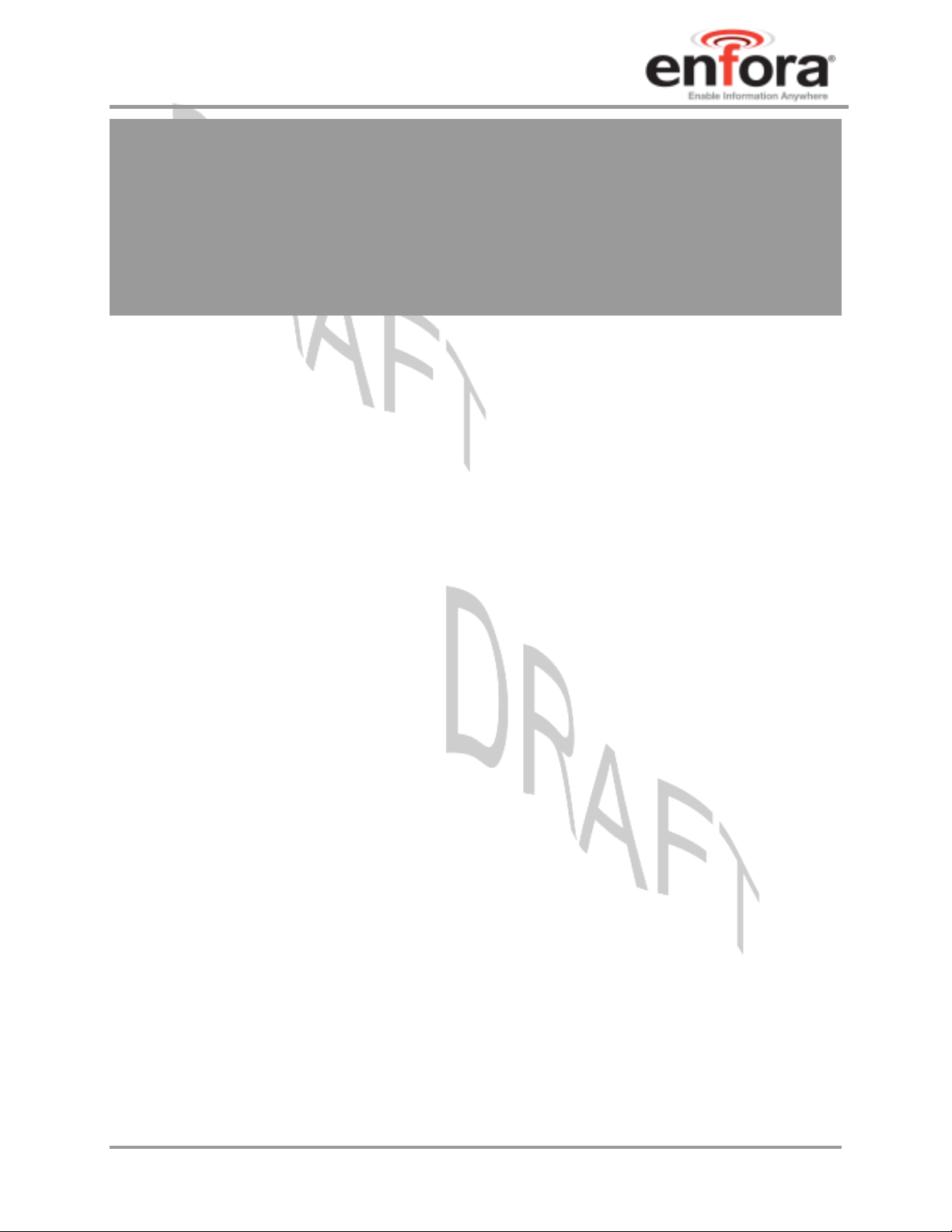
Enfora Enabler IIIE
Modem Integration Guide
Document Title: Enfora Enabler IIIE Modem Integration Guide
Version: Draft
Date: 03/08/08
Status: DRAFT
Document Control ID: EDG0308IG001
General
All efforts have been made to ensure the accuracy of material provided in this document at the time
of release. However, the items described in this document are subject to continuous development
and improvement. All specifications are subject to change without notice and do not represent a
commitment on the part of Enfora, Inc. Enfora, Inc. will not be responsible for any loss or damages
incurred related to the use of information contained in this document.
This product is not intended for use in life support appliances, devices or systems where a
malfunction of the product can reasonably be expected to result in personal injury. Enfora, Inc.
customers using, integrating, and/or selling this product for use in such applications do so at their
own risk and agree to fully indemnify Enfora, Inc. for any damages resulting from illegal use or resale.
Copyright
Complying with all applicable copyright laws is the responsibility of the user. Without limiting the
rights under copyright, no part of this document may be reproduced, stored in or introduced into a
retrieval system, or transmitted in any form or by any means (electronic, mechanical, photocopying,
recording or otherwise), or for any purpose, without the express written permission of Enfora, Inc.
Enfora may have patents, patent applications, trademarks, copyrights or other intellectual property
rights covering subject matter in this document. Except as expressly provided in any written license
agreement from Enfora, the furnishing of this document does not give you any license to these
patents, trademarks, copyrights or other intellectual property.
©2002, 2003, 2004, 2005, 2006, 2007, 2008 Enfora, Inc. All rights reserved.
Enabler and Spider are either registered trademarks or trademarks of Enfora, Inc. in the United
States.
EDG0308IG001 Draft –03/07/2008
Page 3

Enfora Enabler IIIE
Modem Integration Guide
Table of Contents
1. SAFETY PRECAUTIONS .................................................................................................................................1
1.1. IMPORTANT SAFETY INFORMATION................................................................................................................1
2. REGULATORY COMPLIANCE FCC.............................................................................................................1
2.1. INTEGRATION CONSIDERATIONS AND INSTALLATION REQUIREMENTS...........................................................1
2.2. DISCLAIMER ...................................................................................................................................................3
3. MANUAL OVERVIEW......................................................................................................................................4
3.1. REVISION HISTORY.........................................................................................................................................4
3.2. REFERENCE DOCUMENTS ...............................................................................................................................5
3.2.1. Enfora Enabler IIIE Product Documentation........................................................................................5
3.2.2. GSM Device Specifications....................................................................................................................6
3.2.3. US Government......................................................................................................................................6
3.2.4. Federal Communications Commission (FCC).......................................................................................6
3.2.5. FCC Office of Engineering and Technology (OET) ..............................................................................6
3.2.6. Industry Canada ....................................................................................................................................6
3.2.7. Environmental Regulations....................................................................................................................6
3.2.8. Mechanical Specifications.....................................................................................................................7
3.2.9. RF and EMI Specifications....................................................................................................................7
4. INTRODUCTION...............................................................................................................................................8
4.1. PRODUCT OVERVIEW......................................................................................................................................8
4.2. KEY FEATURES OF THE ENABLER III MODULE...............................................................................................8
4.3. WIRELESS DATA APPLICATION POSSIBILITIES..............................................................................................10
4.4. SUMMARY OF FEATURES FOR THE ENABLER IIIE MODULE..........................................................................11
4.5. GENERAL DESIGN GUIDELINES FOR UTILIZING ENFORA GSM MODULES ......................................................13
4.5.1. Advanced Tips for an RF Friendly Layout...........................................................................................14
4.5.1.1. Ground Plane ................................................................................................................................................... 14
4.5.1.2. Thermal Relief .................................................................................................................................................14
4.5.1.3. Antenna and RF Signal Trace ..........................................................................................................................16
4.5.1.4. Vbat Input ........................................................................................................................................................17
4.5.2. Audio Reference Design.......................................................................................................................19
4.5.2.1. Audio Schematics ............................................................................................................................................ 19
4.5.2.2. Audio Layout ...................................................................................................................................................20
5. TECHNICAL SPECIFICATIONS..................................................................................................................20
5.1. DETAILED PRODUCT SPECIFICATIONS ..........................................................................................................20
CLIMATIC: STORAGE AND TRANSPORTATION...........................................................................................................20
ELECTROMAGNETIC EMISSIONS ...............................................................................................................................20
Typical Operating Power ....................................................................................................................................21
5.1.1. Input Voltage Range ............................................................................................................................21
5.1.2. GSM Receiver Sensitivity.....................................................................................................................22
6. MECHANICAL.................................................................................................................................................23
6.1. MODULE MOUNTING TO HOST BOARD (REFERENCE)...................................................................................25
6.2. CONNECTORS ...............................................................................................................................................28
6.3. RF CONNECTION OPTIONS ...........................................................................................................................28
6.3.1. Coaxial Connector Option...................................................................................................................28
6.3.2. RF Board-to-Board Connector Option................................................................................................28
6.3.3. I/O Connector Pin Assignments...........................................................................................................29
6.4............................................................................................................................................................................30
6.5. CIRCUIT PROTECTION...................................................................................................................................31
6.6. ANTENNA .....................................................................................................................................................32
EDG0308IG001 Draft –03/07/2008
Page 4

Enfora Enabler IIIE
Modem Integration Guide
6.7. CONTROL CONNECTOR SIGNAL DESCRIPTIONS AND FUNCTIONS .................................................................32
6.7.1. Module Power (Pins 85, 87, 89, 91, 93, 95, 97, 99) ............................................................................32
6.7.2. Reset Signal (Pin 37) ...........................................................................................................................33
6.7.3. Power Control (Pin 35) (PWR_CTL)..................................................................................................34
6.7.3.1. Turning ON the Enabler IIIE ...........................................................................................................................34
6.7.3.2. Turning OFF the Enabler IIIE.......................................................................................................................... 34
6.7.3.3. Using the Power Control Signal.......................................................................................................................35
6.7.4. Level Translation Reference Power (Pin 77).......................................................................................38
6.7.5. USB (Pins 1, 3, 5, 7, 9)........................................................................................................................38
6.7.6. General Purpose Input/Output Interface .............................................................................................41
6.7.7. Serial Interfaces & Handshake (Pins 15, 21, 13, 11, 17, 25, 19, 23)...................................................41
6.7.8. Ring Indicate (Pin 23)..........................................................................................................................42
6.7.9. VBACKUP ...........................................................................................................................................44
6.7.10. 32 kHz output (Pin 56).........................................................................................................................45
6.7.11. Analog-To-Digital Input (Pin 74)........................................................................................................45
6.7.12. Handset Microphone Input (Pins 65, 67).............................................................................................45
6.7.13. Handset Microphone Bias Output (Pin 63) .........................................................................................46
6.7.14. Handset Speaker Output (Pins 71, 73).................................................................................................46
6.7.15. Headset Microphone Input (Pin 55) ....................................................................................................47
6.7.16. Headset Microphone Bias Output (Pin 53)..........................................................................................47
6.7.17. Headset Speaker Output Left & Right (Pins 57, 59)............................................................................48
6.7.18. Headset Output Common Mode (Pin 61).............................................................................................48
6.7.19. Headset Detect (Pin 47).......................................................................................................................49
6.8. SUBSCRIBER IDENTITY MODULE (SIM) CARRIER (PINS 76, 78, 80, 82, 84)................................................50
6.8.1. SIM Integration for the Enfora Enabler IIIE Module..........................................................................50
6.8.2. Using a Remote SIM with the Enfora Enabler IIIE Module (Pins 76, 78, 80, 82, 84).........................50
6.8.2.1. Remote SIM Component Information..............................................................................................................52
7. GSM/GPRS MODES OF OPERATION.........................................................................................................53
7.1. ENABLING THE TRANSMISSION MODES FOR THE GSM/GPRS SERVICES .....................................................53
7.2. VOICE COMMUNICATION..............................................................................................................................53
7.3. CIRCUIT-SWITCHED DATA ...........................................................................................................................53
7.4. SMS: SHORT MESSAGE SERVICES................................................................................................................54
8. SIM OPERATION ............................................................................................................................................54
8.1. PROVISIONING THE SIM ...............................................................................................................................54
8.2. GSM SERVICES SUPPORTED BY THE ENFORA ENABLER IIIE MODULE ........................................................54
8.3. GPRS SERVICES SUPPORTED BY THE ENFORA ENABLER IIIE MODULE.......................................................55
8.4. SELECTING THE GSM MODES OF OPERATION ..............................................................................................55
9. SOFTWARE INTERFACE..............................................................................................................................56
9.1. SOFTWARE INTERFACE.................................................................................................................................56
9.2. FORMAT FOR THE AT COMMANDS ...............................................................................................................56
9.3. ENFORA AT COMMAND SET ........................................................................................................................56
10. SETUP AND INITIALIZATION.................................................................................................................57
10.1. GENERAL SETUP.......................................................................................................................................57
10.1.1. HyperTerminal Configuration for Enabler IIIE module......................................................................57
10.1.2. Initialization (AT Command Interface)................................................................................................58
10.1.3. Initial Response to the AT Command...................................................................................................59
10.1.4. Sending an Initialization String to the Enfora Enabler IIIE Module...................................................59
10.1.5. Setting Up the Communication Mode for the Enfora Enabler IIIE Module........................................60
10.1.6. Querying the Status of the Enfora Enabler III-G Module....................................................................60
10.1.7. Setting Module Reporting Parameters for GSM and GPRS ................................................................60
10.2. GSM/SMS EXAMPLES .............................................................................................................................61
10.2.1. Initialize the Enfora Enabler III-G Module to Send and Receive SMS Text Messages........................61
EDG0308IG001 Draft –03/07/2008
Page 5

Enfora Enabler IIIE
Modem Integration Guide
10.2.2. Managing SMS Messages....................................................................................................................61
10.2.3. Data Call Configuration......................................................................................................................61
10.2.4. Voice Call Configuration.....................................................................................................................61
10.3. GPRS PACKET EXAMPLES .......................................................................................................................61
10.3.1. Windows PPP Setup.............................................................................................................................61
11. INTEGRATION AND TESTING................................................................................................................62
11.1. INTEGRATING THE ENFORA ENABLER IIIE MODULE ................................................................................62
12. APPENDIX A - LIMITED WARRANTY..................................................................................................64
12.1. SCOPE.......................................................................................................................................................64
12.2. HARDWARE ..............................................................................................................................................64
12.3. SOFTWARE................................................................................................................................................64
12.4. OTHER CONSIDERATIONS.........................................................................................................................65
13. APPENDIX B - REGULATIONS AND COMPLIANCE..........................................................................66
13.1. GCF/PTCRB APPROVAL (FORMERLY FTA)............................................................................................66
13.2. ELECTROMAGNETIC COMPATIBILITY (EMC) AND SAFETY REQUIREMENTS.............................................66
13.3. EMC/SAFETY REQUIREMENTS FOR THE USA ..........................................................................................66
13.4. HUMAN EXPOSURE COMPLIANCE STATEMENT.........................................................................................67
13.5. COMPLIANCE WITH FCC REGULATIONS...................................................................................................67
13.6. UNINTENTIONAL RADIATORS, PART 15....................................................................................................68
13.7. INTENTIONAL RADIATORS, PART 22 & 24................................................................................................68
13.8. INSTRUCTIONS TO THE ORIGINAL EQUIPMENT MANUFACTURER (OEM)..................................................69
13.8.1. OEM Responsibilities for All Products Containing the Enabler IIIE module .....................................71
13.8.2. Specific OEM Responsibilities for Portable Products and Applications.............................................72
13.8.3. Specific OEM Responsibilities for Mobile Products and Applications................................................72
13.8.4. Specific OEM Responsibilities for Fixed Products and Application s..................................................72
13.9. EMC/SAFETY REQUIREMENTS FOR THE COUNTRIES OF THE EUROPEAN UNION (EU)..............................73
13.10. EMC/SAFETY REQUIREMENTS FOR OTHER COUNTRIES...........................................................................73
14. APPENDIX C - GLOSSARY AND ACRONYMS......................................................................................74
15. APPENDIX D – TABLES AND FIGURES.................................................................................................76
16. APPENDIX E - CONTACTING ENFORA.................................................................................................77
EDG0308IG001 Draft –03/07/2008
Page 6

Enfora Enabler IIIE
Modem Integration Guide
1. Safety Precautions
1.1. Important Safety Information
The following information applies to the devices described in this manual. Always observe all standard and
accepted safety precautions and guidelines when handling any electrical device.
• Save this manual: it contains important safety information and operating instructions.
• Do not expose the Enfora Enabler IIIE product to open flames.
• Ensure that liquids do not spill onto the devices.
• Do not attempt to disassemble the product: Doing so will void the warranty. With the
exception of the Subscriber Identification Module (SIM), this product does not contain
consumer-serviceable components.
2. Regulatory Compliance FCC
2.1. Integration Considerations and Installation Requirements
The Enabler IIIE modem is designed for use in a variety of host units, "enabling" the host platform
to perform wireless data communications. However, there are certain criteria relative to
integrating the modem into a host platform such as a PC, laptop, handheld or PocketPC
and control unit, etc. that must be considered to ensure continued compliance with FCC
compliance requirements.
• Operation is subject to the following two conditions: (1) this device may not cause
interference, and (2) this device must accept any interference, including interference that may
cause undesired operation of the device.
• In order to use the Enabler IIIE modem without additional FCC certification approvals, the
installation must meet the following conditions:
• Maximum RF output power and antenna gain to meet Maximum Permissible
Exposure Requirements: GSM850 mode: Power at antenna port is +33 dBm, the
maximum gain is 1.4 dBi. GSM1900 mode: Power at antenna port is 30 dBm, the
maximum gain is 7.0 dBi.
• If used in a "portable" application such as a handheld or body worn device with the
antenna less than 20 cm (7.9 in.) from the human body when the device is operating,
then the integrator is responsible for passing additional "as installed" testing and the
device will require it’s own FCC ID:
i. SAR (Specific Absorption Rate) testing, with results submitted to the FCC for
approval prior to selling the integrated unit. If unable to meet SAR requirements,
then the host unit must be restricted to "mobile" use (see below).
ii. Unintentional emissions, FCC Part 15; results do not have to be submitted to the
FCC unless requested, although the test provides substantiation for required
labeling (see below).
iii. ERP and EIRP measurements for FCC Parts 22 and 24, alternatively a full retest
on FCC Parts 22 and 24 can be performed
®
, monitor
EDG0308IG001 1 Draft – 03/07/2008
Page 7
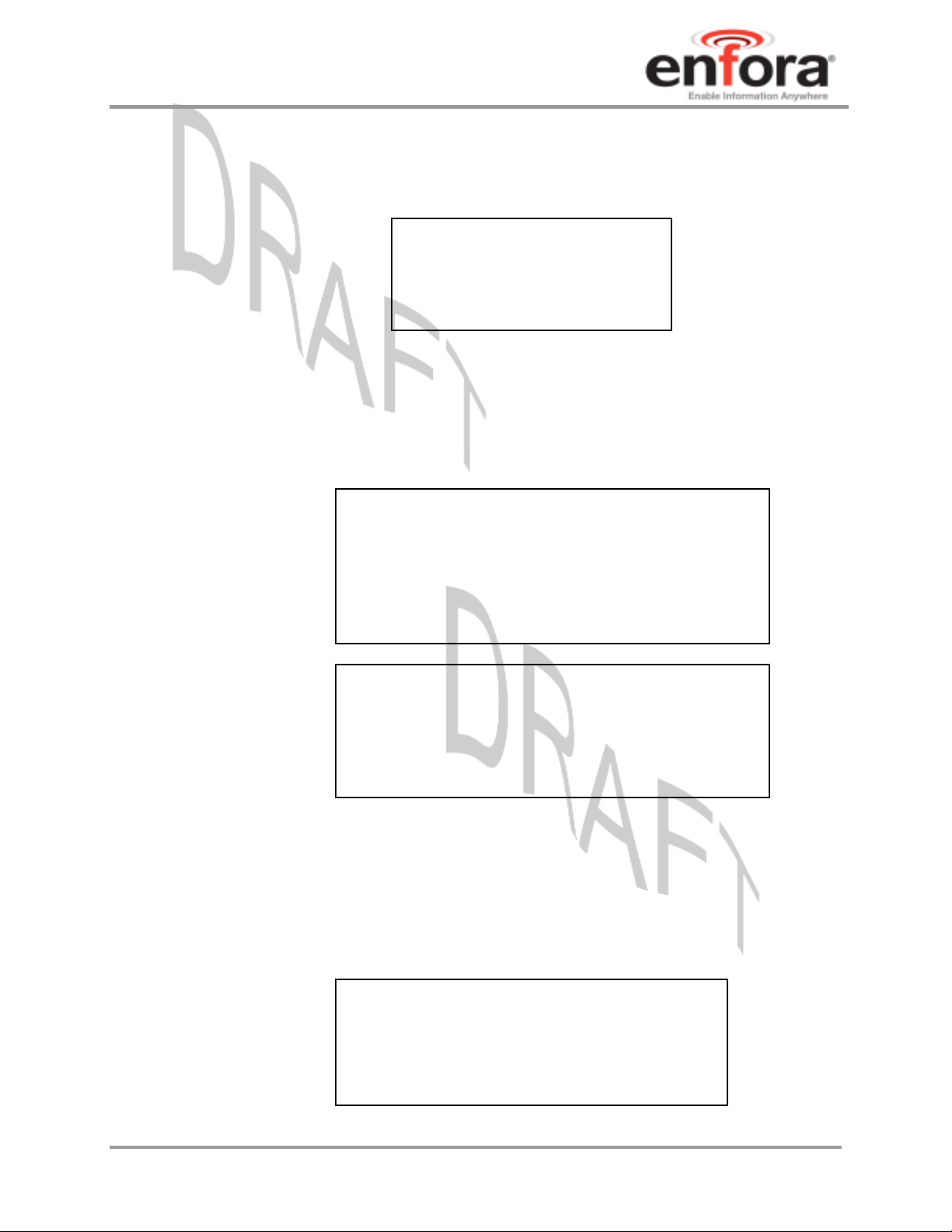
Enfora Enabler IIIE
Modem Integration Guide
• If used in a "mobile" application where the antenna is normally separated at least 20
cm (7.9 in) from the human body during device operation, then an appropriate
warning label must be placed on the host unit adjacent to the antenna. The label
should contain a statement such as the following:
WARNING
RF exposure. Keep at least 20 cm
(7.9 in) separation distance from
the antenna and the human body.
• Host unit user manuals and other documentation must also include appropriate caution and
warning statements and information.
• If the FCCID for the modem is not visible when installed in the host platform, then a permanently
attached or marked label must be displayed on the host unit referring to the enclosed modem. For
example, the label should contain wording such as:
Contains GSM/GPRS/EDGE modem transmitter module
FCC ID: MIVEDG0308
This device complies with Part 15 of the FCC Rules.
Operation is subject to the following two conditions: (1)
This device may not cause harmful interference, and (2)
This device must accept any interference received,
including interference that may cause undesired operation.
OR
Contains FCC ID: MIVEDG0308
This device complies with Part 15 of the FCC Rules.
Operation is subject to the following two conditions: (1)
This device may not cause harmful interference, and (2)
This device must accept any interference received,
including interference that may cause undesired operation.
• Any antenna used with the modem must be approved by the FCC or as a Class II Permissive
Change (including MPEL or SAR data as applicable). The "professional installation" provision of
FCC Part 15.203 does not apply.
• The transmitter and antenna must not be co-located or operating in conjunction with any other
antenna or transmitter. Violation of this would allow a user to plug another transmitter in to the
product and potentially create an RF exposure condition.
WARNING
The transmitter and antenna must not be collocated
or operating in conjunction with any other
antenna or transmitter. Failure to observe this
warning could produce an RF exposure condition.
EDG0308IG001 2 Draft – 03/07/2008
Page 8
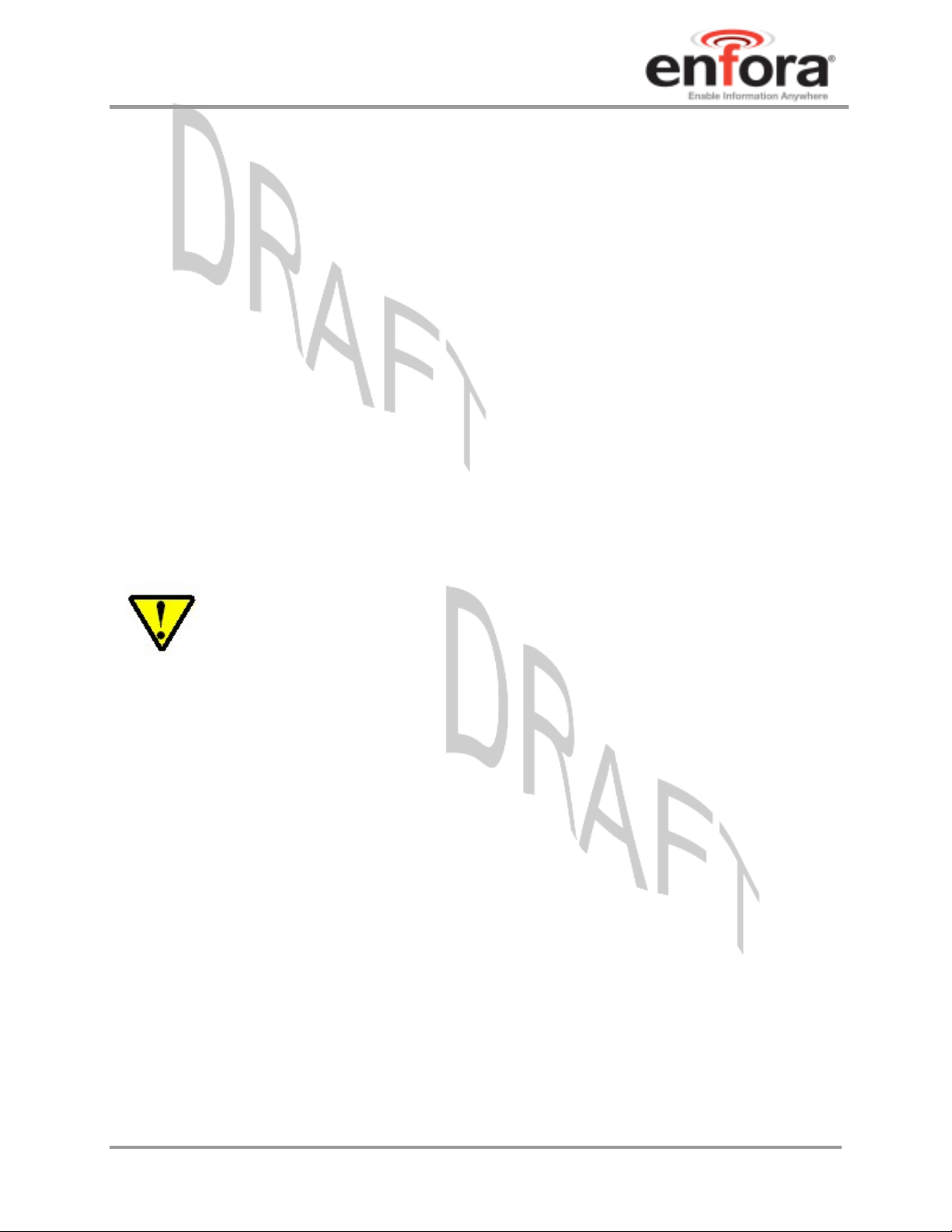
Enfora Enabler IIIE
Modem Integration Guide
2.2. Disclaimer
The information and instructions contained within this publication comply with all FCC, GCF,
PTCRB, R&TTE, IMEI and other applicable codes that are in effect at the time of publication.
Enfora disclaims all responsibility for any act or omissions, or for breach of law, code or
regulation, including local or state codes, performed by a third party.
Enfora strongly recommends that all installations, hookups, transmissions, etc., be performed by
persons who are experienced in the fields of radio frequency technologies. Enfora acknowledges
that the installation, setup and transmission guidelines contained within this publication are
guidelines, and that each installation may have variables outside of the guidelines contained
herein. Said variables must be taken into consideration when installing or using the product, and
Enfora shall not be responsible for installations or transmissions that fall outside of the
parameters set forth in this publication.
Enfora shall not be liable for consequential or incidental damages, injury to any person or
property, anticipated or lost profits, loss of time, or other losses incurred by Customer or any third
party in connection with the installation of the Products or Customer's failure to comply with the
information and instructions contained herein.
The Enabler IIIE platform is designed with features to
support a robust connection. There are instances
where the module performance is beyond the control
of the intended design. Integrated designs that require
24 by 7 operation must implement power control via an
external circuit or by implementing power management
as specified within this design guide.
EDG0308IG001 3 Draft – 03/07/2008
Page 9
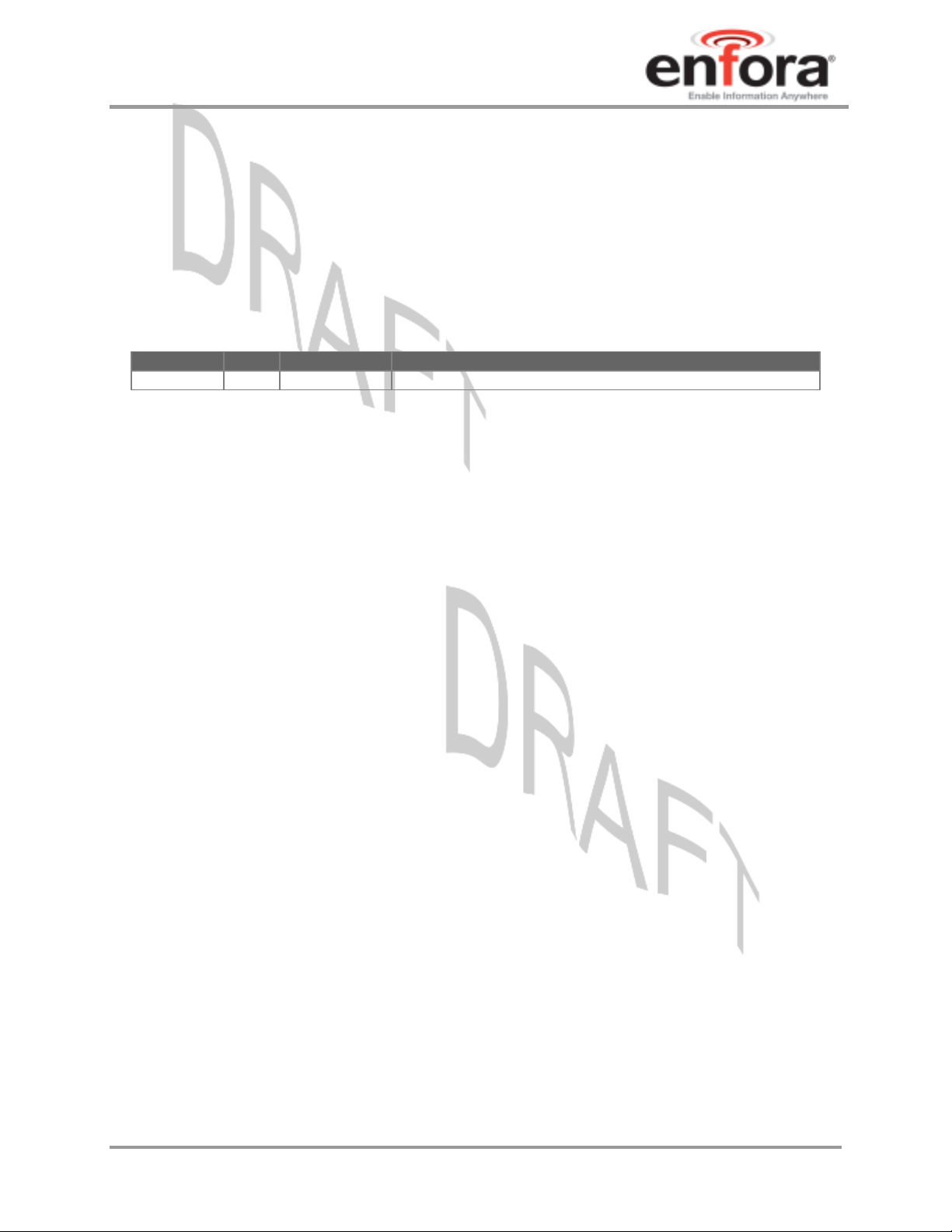
Enfora Enabler IIIE
Modem Integration Guide
3. Manual Overview
This document describes the hardware interface of the Enabler IIIE modem. The purpose of
this document is to define the electrical, mechanical and software interfaces while providing
detailed technical information in order to streamline the process of hardware and system
integration.
3.1. Revision History
Date Rev Author Description
03/07/08 Draft Tom Cone Initial Release Draft
EDG0308IG001 4 Draft – 03/07/2008
Page 10

Enfora Enabler IIIE
Modem Integration Guide
3.2. Reference Documents
3.2.1. Enfora Enabler IIIE Product Documentation
Manuals
• EDG0308AT001 - Enfora Enabler IIIE AT Command Set
EDG0308IG001 5 Draft – 03/07/2008
Page 11

Enfora Enabler IIIE
Modem Integration Guide
3.2.2. GSM Device Specifications
• 3GPP TS 51010-1 (850, 900,1800,1900 MHz devices)
To view the latest release, go to:
http://www.3gpp.org/ftp/Specs/html-info/51010-1.htm
3.2.3. US Government
3.2.4. Federal Communications Commission (FCC)
Internet:
• FCC Rules, Part 24
• FCC Rules, Part 22 for GSM 850
• FCC Rules, Part 15
• FCC Rules, Part 2
3.2.5. FCC Office of Engineering and Technology (OET)
• Bulletin Number 65 "Evaluating Compliance with FCC Guidelines for Human Exposure
• Supplement C "Additional Information for Evaluating Compliance of Mobile and
http://www.fcc.gov/
• 47 CFR Subpart E--Broadband PCS
• 47 CFR § 24.52, sections 1.1307(b), 2.1091, and 2.1093
• Subpart J--Equipment Authorization Procedures
• Section 2.925
Internet: http://www.fcc.gov.oet/
to Radio Frequency Electromagnetic Fields"
Portable Devices with FCC Limits for Exposure to Radio Frequency Emissions"
3.2.6. Industry Canada
• RSS-132
• RSS-133
• ICES-003
3.2.7. Environmental Regulations
• National Environmental Policy Act (NEPA) of 1969 (Part 1, Subpart 1)
EDG0308IG001 6 Draft – 03/07/2008
Page 12
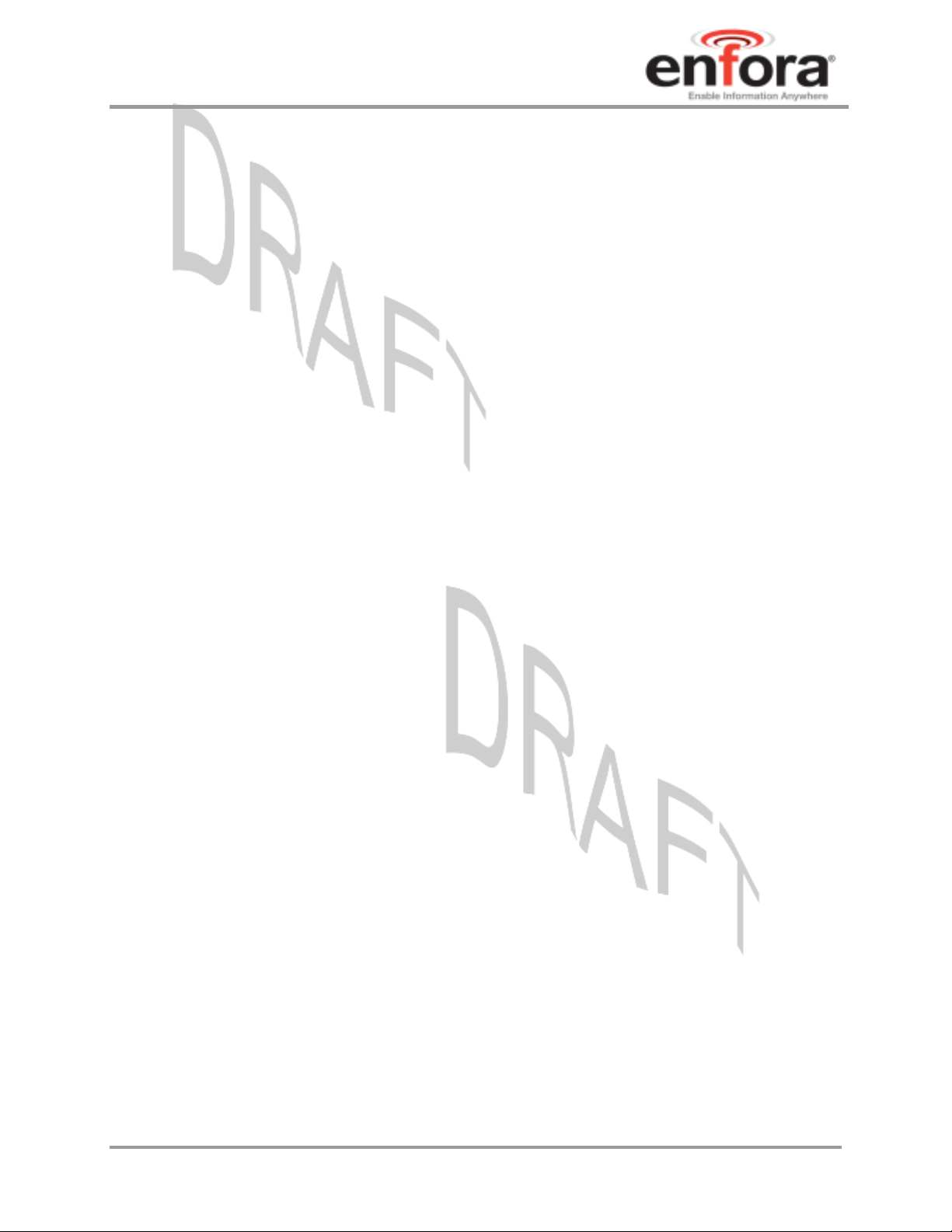
Enfora Enabler IIIE
Modem Integration Guide
3.2.8. Mechanical Specifications
• ASTM D999
• ASTM D775
• IEC 68-2-27
• Bellcore Gr-63-CORE
• ETS 300 019-1-1 Class 1.2
• ETS 300 019-1-2 Class 2.1
• ETS 300 019-1-3 Class 3.1
3.2.9. RF and EMI Specifications
• ETSI Standards
• EN 61000-4-6
• EN 61000-4-3
• 3GPP TS 51.010-1, Section 12.2
EDG0308IG001 7 Draft – 03/07/2008
Page 13
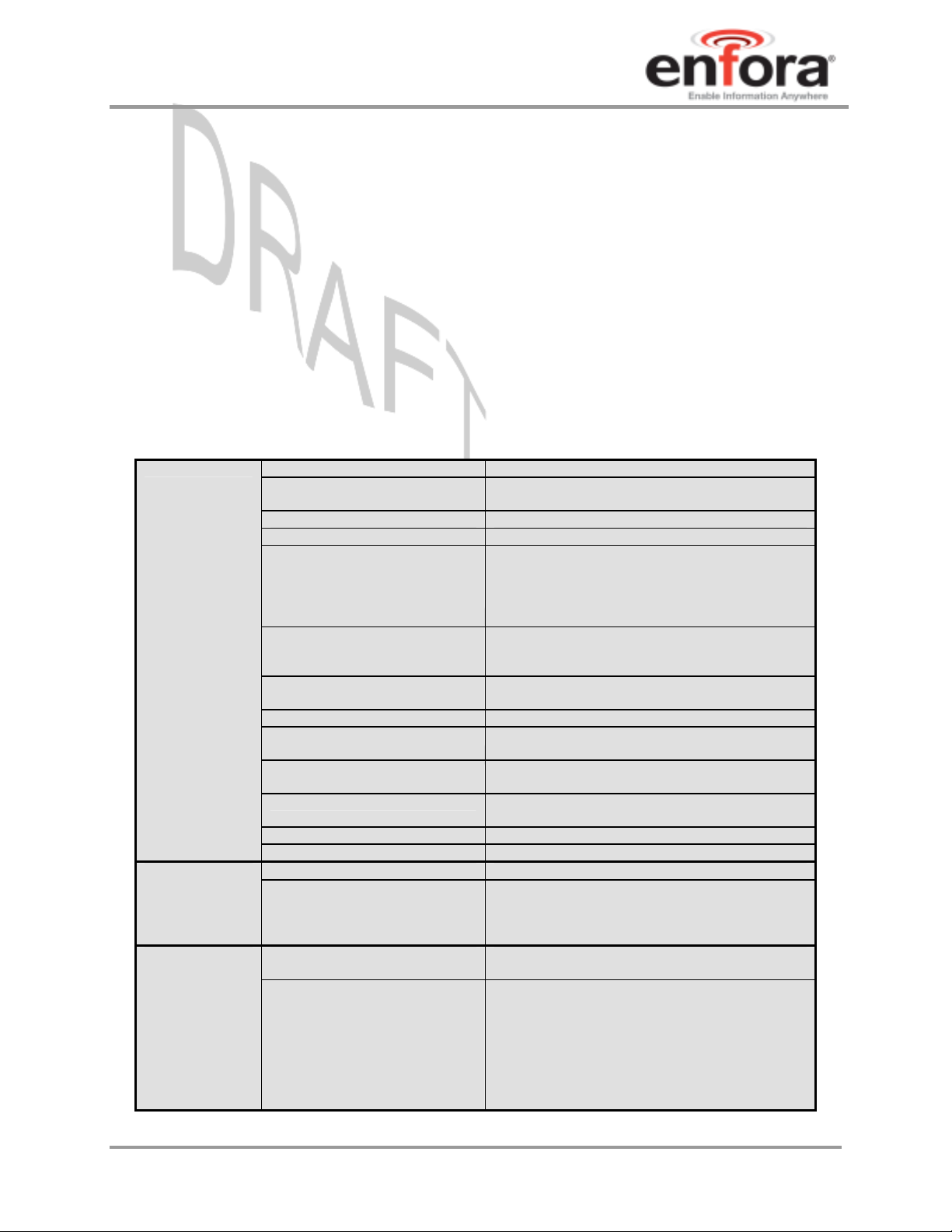
Enfora Enabler IIIE
Modem Integration Guide
4. Introduction
4.1. Product Overview
4.2. Key Features of the Enabler III Module
Enfora Enabler IIIE modem is a compact, wireless OEM module that utilizes the Global System
for Mobile Communications (GSM), GPRS (General Packet Radio Services) and EDGE
(Enhanced Data rates for GSM Evolution) international communications standards to provide twoway wireless capabilities via GSM services. The Enfora Enabler IIIE module is a fully Typeapproved GSM/GPRS/EDGE device, enabling application-specific, two-way communication and
control.
The small size of the Enfora Enabler IIIE module allows it to be integrated easily into the
application and packaging.
The following table summarizes the main features of the Enfora Enabler IIIE Radio Module.
Interface
Power
Radio Features
Data input/output interface 100 position 0.4mm pitch connector
Primary serial port V.24 protocol, 1.8V levels, full 9-pin, UART
Secondary serial port UART 1.8V Debug only (Enfora Use only)
GPIO 8 GPIO.
USB USB full-speed (FS) device compatible with the
Voice Supports four vocoder modes: full-rate (FR),
Antenna Interface Ultra-Miniature Coaxial Interconnect (MCD) or
Command protocol GSM AT command set
Subscriber Identification Module
(SIM)
Voltage backup Voltage backup pin available to maintain RTC,
Reference clock 32kHz output reference clock (accessible via 100-
ADC 1 ADC port
Optional remote SIM Accessible via the 100-pin connector
Electrical power 3.3 to 4.5 Vdc (vbat)
Peak currents and average
power dissipation
Frequency bands EGSM 900, GSM1800, GSM 850 and GSM 1900
GSM/GPRS/EDGE features
supported
implementation
Universal Serial Bus Specification Revision 2.0
and the universal Serial Bus Specification
Revision 1.1. (USB not available for customer use
at this time)
enhanced full-rate (EFR), half-rate (HR), and
adaptive multi-rate (AMR)
Board-to-Board Spring contact
Optional 1.8/3 V mini-SIM carrier and interface on
board
battery capable
pin connector)
Refer to the Operating Power table in the
Technical Specifications for peak currents and
average power dissipation for various modes of
operation.
capability.
Provides for all GSM/GPRS/EGPRS
authentication, encryption, and frequency hopping
algorithms. GPRS Coding Schemes CS1-CS4
supported. Multi-Slot Class 10 (4RX/2TX, Max 5
Slots). EGPRS Coding Schemes MCS1-MCS9
supported. Multi-Slot Class 10 (4RX/2TX, Max 5
Slots)
EDG0308IG001 8 Draft – 03/07/2008
Page 14
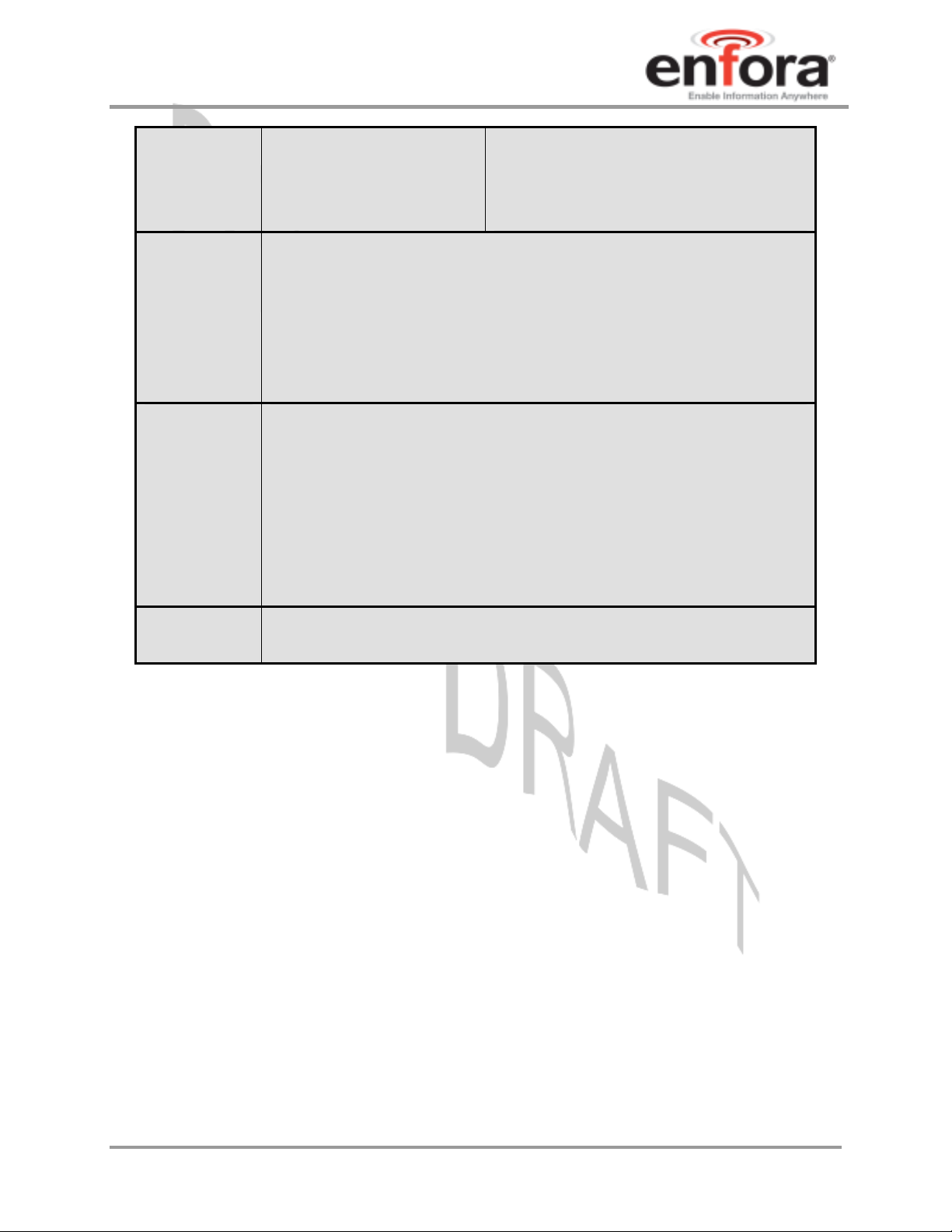
Enfora Enabler IIIE
Modem Integration Guide
Regulatory
GSM/GPRS
Functionality
Audio Features
Outputs
Agency approvals
• Mobile-originated and mobile-terminated SMS messages: up to 140 bytes or
up to 160 GSM 7-bit ASCII characters.
• Reception of Cell Broadcast Message
• SMS Receipt acknowledgement
• Circuit Switched Data (Transparent & Non-transparent up to 9.6 Kbps)
• Voice (EFR, FR, HR)
• Supports Unstructured Supplementary Service Data (USSD)
• Multi-Slot Class 10 Supported (4Rx/2TX), (5 Slot Max)
• PBCCH/PCCCH Supported
• EGPRS Release 99
• Handset Microphone biasing
• Headset Microphone biasing
• Headset Plug/Unplug detection
• High output dynamic differential Earphone mode, using Headset outputs
• Pop Noise attenuation circuitry implemented for all single-ended output
stages
• Mono Voice memo capability: Voice memo function is supported for both 8
kHz Narrowband and 16 kHz
• Handset microphone input (MICIN, MICIP pins)
• Headset microphone input (HSMIC pin)
• Handset earphone outputs (EARP, EARN pins)
• Headset 32 stereo outputs (HSOL, HSOR pins)
• GCF Type Approval
• PTCRB Type Approval
• FCC Certification
• RTTE
• CE (European Community Certification)
• IC (Industry Canada) Approval
Table 1 - Enabler IIIE Key Features
EDG0308IG001 9 Draft – 03/07/2008
Page 15

Enfora Enabler IIIE
Modem Integration Guide
4.3. Wireless Data Application Possibilities
A variety of applications can use the Enfora Enabler IIIE module for transmitting/receiving
data/voice, such as:
• Automated Meter Reading (AMR)
• Point of Sale Applications
• E-mail and Internet access
• Automated Vehicle Location (AVL)
• Machine to Machine communication (M2M)
• Telematics
• Telemetry
• Wireless Security
• Smart Phones
• Telemedicine
EDG0308IG001 10 Draft – 03/07/2008
Page 16

Enfora Enabler IIIE
Modem Integration Guide
4.4. Summary of Features for the Enabler IIIE Module
The following summarizes the main features of the Enfora Enabler IIIE Module.
Mechanical
Dimensions................................... 34mm (L) x 28mm (W) x 2.5mm (H)
Weight .......................................... 4.8 grams
Packet Data Transfer:
Protocol……………………………………………GPRS Release 99, EGPRS Release 4
Coding Schemes…………………………………CS1-CS4, MCS1-MCS9
Multi-Slot Class:
Packet Channel Support .............. ……………..PBCCH/PCCCH
Circuit Switched Data Transfer:
V110 ............................................. 300 bps/1200 bps/2400 bps/4800 bps/9600 bps/14,400 bps
Non-Transparent .......................... 300 bps/1200 bps/2400 bps/4800 bps/9600 bps/14,400 bps
Short Message Services:
(Demonstrated @MSC10)…….MSC10 (4RX/2TX) (Max 5 Slots)
GSM SMS .................................... MO, MT, CB, Text and PDU Modes
GPRS SMS .................................. MO, MT, CB, Text and PDU Modes
Voice Capability:
Speech Codec.............................. EFR, FR, HR, AMR
GSM/GPRS/EGPRS Radio Performance Multi-Band:
EDG0308 Radio Frequencies ...... 850 MHz, 900 MHz, 1800 MHz, and 1900 MHz
Sensitivity ..................................... <-106 dBm
850 & 900 MHz Transmit Power .. Class 4 (2 W)
1800 & 1900 MHz Transmit Power Class 1 (1 W)
System Requirements:
Host Interface............................... Serial Interface
DC Voltage................................... 3.3 to 4.5 Vdc
EDG0308IG001 11 Draft – 03/07/2008
Page 17

Enfora Enabler IIIE
Modem Integration Guide
Application Interface:
Host Protocol................................ AT Commands
Internal Protocols ......................... PPP and CMUX
Physical Interface......................... 1 serial UART primary (default baud rate 460800), 1 Serial
Audio Interface.............................. Handset microphone input (MICIN, MICIP pins), Headset
SIM Interface:
Remote SIM Option 1.8/3-Volt SIM Capability
Environmental:
Compliant Operating Temp.......... -20 °C to 60 °C (Fully GSM Spec Compliant)
Operating Temperature ………….-30 °C to 70 °C
Storage Temperature ................... -40 °C to 85 °C
Humidity ....................................... 5 to 95% non-condensing
EMC:
Debug (RX and TX only)
microphone input (HSMIC pin), Handset earphone outputs
(EARP, EARN pins), Headset 32 stereo outputs (HSOL,
HSOR pins)
Emissions ..................................... FCC Parts 15,22 & 24, Class B
3GPP TS 51010-1, Section 12.2
Operating Power (TYPICAL):
GSM Operation
GSM 850/900 (1 RX/1 TX, full power)………..275 mA average, 1.6 A peak
GSM 1800 (1 RX/1 TX, full power)……………247 mA average, 1.3 A peak
GSM 1900 (1 RX/1 TX, full power)……………230 mA average, 1.2 A peak
Idle................................................ ………….. <2.2 mA Average in DRX 5
Shutdown ..................................... ……………≈ 45 uA
GPRS Operation Power
EGSM 850/900 (4 RX/1 TX, full power)…………… 275 mA average,
EGSM 850/900 (2 RX/2 TX, full power)…………... 455 mA average, 1.6 A peak
GSM 1800 (4 RX/1 TX, full power)………………… 250 mA average, 1.0 A peak
GSM 1800 (2 RX/2 TX, full power) 408 mA average, 1.0 A peak
GSM 1900 (4 RX/1 TX, full power)………………... 222 mA average, 1.0 A peak
GSM 1900 (2 RX/2 TX, full power)………………… 375 mA average, 1.0 A peak
Idle................................................ …………...…… <2.2 mA average in DRX 5
Shutdown ..................................... …………….….≈ 45 uA
1.6 A peak
EDG0308IG001 12 Draft – 03/07/2008
Page 18
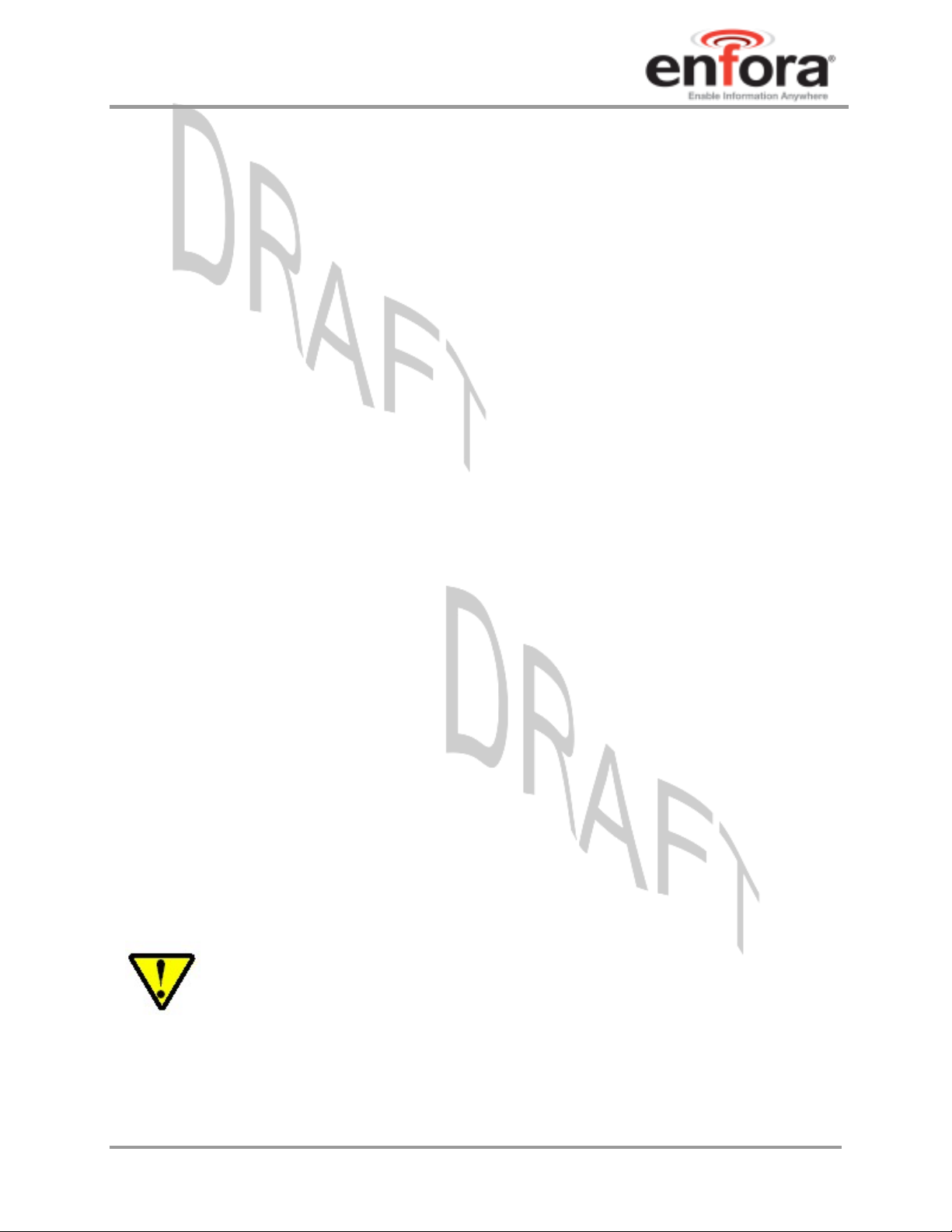
Enfora Enabler IIIE
Modem Integration Guide
EGPRS Operation Power
EGSM 850/900 (3 RX/1 TX, full power)…………… 272 mA average,
EGSM 850/900 (2 RX/2 TX, full power)…………... 280 mA average,
GSM 1800 (3 RX/1 TX, full power)………………… 180 mA average, 1.0 A peak
GSM 1800 (2 RX/2 TX, full power) 290 mA average, 1.0 A peak
GSM 1900 (3 RX/1 TX, full power)………………... 175 mA average, 1.0 A peak
GSM 1900 (2 RX/2 TX, full power)………………… 280 mA average, 1.0 A peak
Idle................................................ …………...…… <2.2 mA average in DFX 5
Shutdown ..................................... …………….….≈ 45 uA
GSM Transmit Power
1800/1900 MHz............................ GSM Power Class 1 (30 dBm ± 2 dB @ antenna connection)
850/900 MHz................................ GSM Power Class 4 (33 dBm ± 2 dB @ antenna connection)
GSM/GPRS/EDGE Receiver Sensitivity (Typical)
1800/1900 MHz............................ <-106 dBm,
850/900 MHz................................ <-106 dBm,
4.5. General design guidelines for utilizing Enfora GSM modules
1.6 A peak
1.6 A peak
The following guidelines are provided in an effort to allow Enabler IIIE module users to successfully
implement their PCB layout to obtain the best performance. This includes the lowest possible EMI
emissions, maximum thermal conduction, mechanical integrity, and voice quality. The Enabler IIIE
module is a very compact, high performance design, yet it is easy to interface into the final product.
In order to realize its full potential, designers should pay close attention to ground structures, the
routing of RF and Digital traces, and the size of the power supply lines.
These design tips are strictly guidelines and are not
meant to be a complete list of items that guarantee
actual performance. Each application is different and
may require variation from these guidelines, however,
care should be given to utilize these sound engineering
principles whenever possible.
EDG0308IG001 13 Draft – 03/07/2008
Page 19
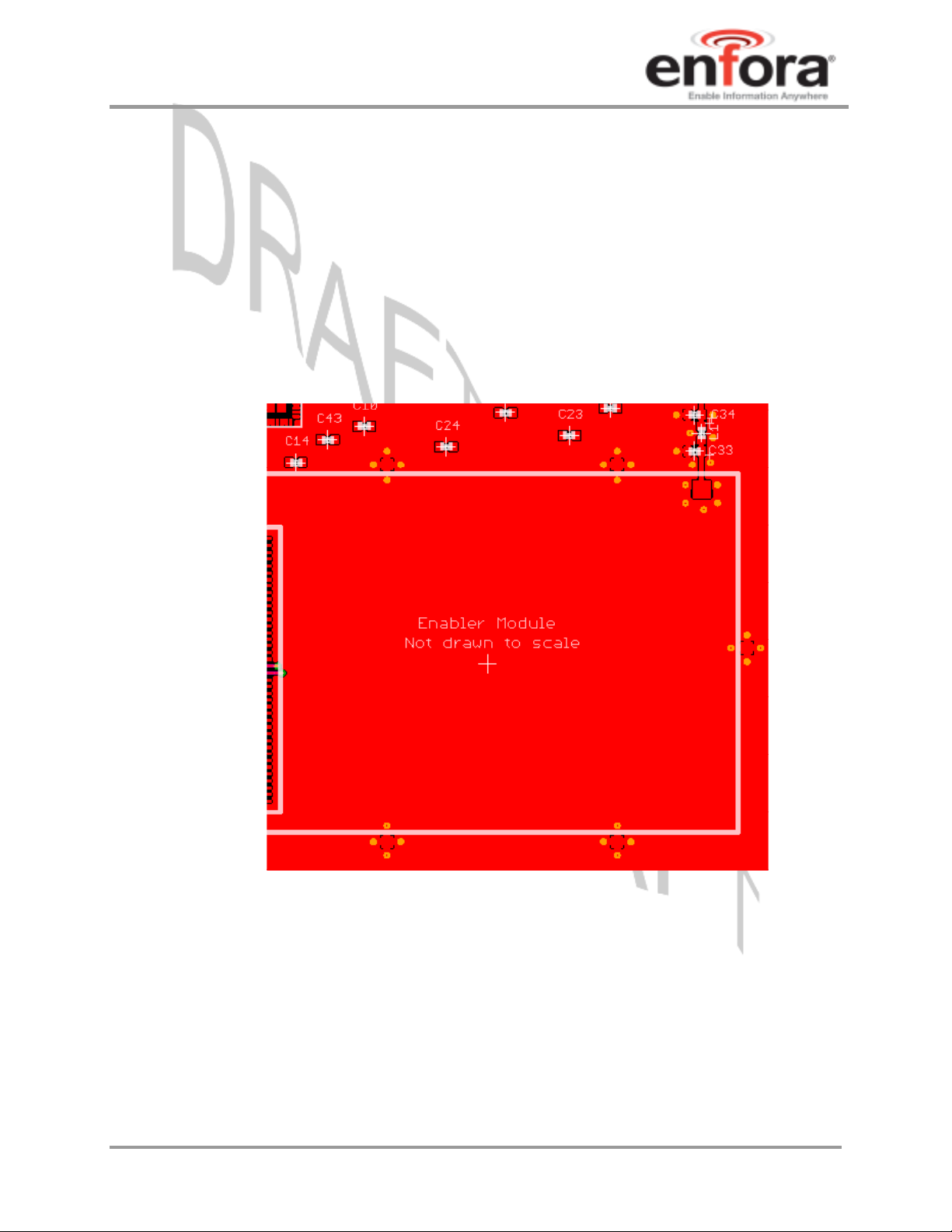
Enfora Enabler IIIE
Modem Integration Guide
4.5.1. Advanced Tips for an RF Friendly Layout
4.5.1.1. Ground Plane
To ensure the lowest possible EMI emissions and maximum thermal conductivity, it is
recommended that all metal tabs on the GSM module shield must be soldered down onto a
continuous ground plane that runs under the entire module. Ample ground vias should be
provided around the metal tabs to create a low impedance ground. It is recommended to
minimize the number of I/O and power traces and vias under the GSM module to allow for as
much ground plane as possible. If the integrated unit includes more than one board, the
design must guarantee a good RF ground connection between the boards in order to make
sure the ground planes are at the same RF potential. An example of a good ground structure
and pad layout is shown below in
Figure 1.
Figure 1 - Example of good ground plane for GSM modules
4.5.1.2. Thermal Relief
Because the ground plane acts as a large heat sink, it can affect the solderability of
components. A common method to reduce this effect is to use thermal relief around the pad
in question. However, great care must be taken when using thermal relief for high current or
high frequency applications
EDG0308IG001 14 Draft – 03/07/2008
Page 20
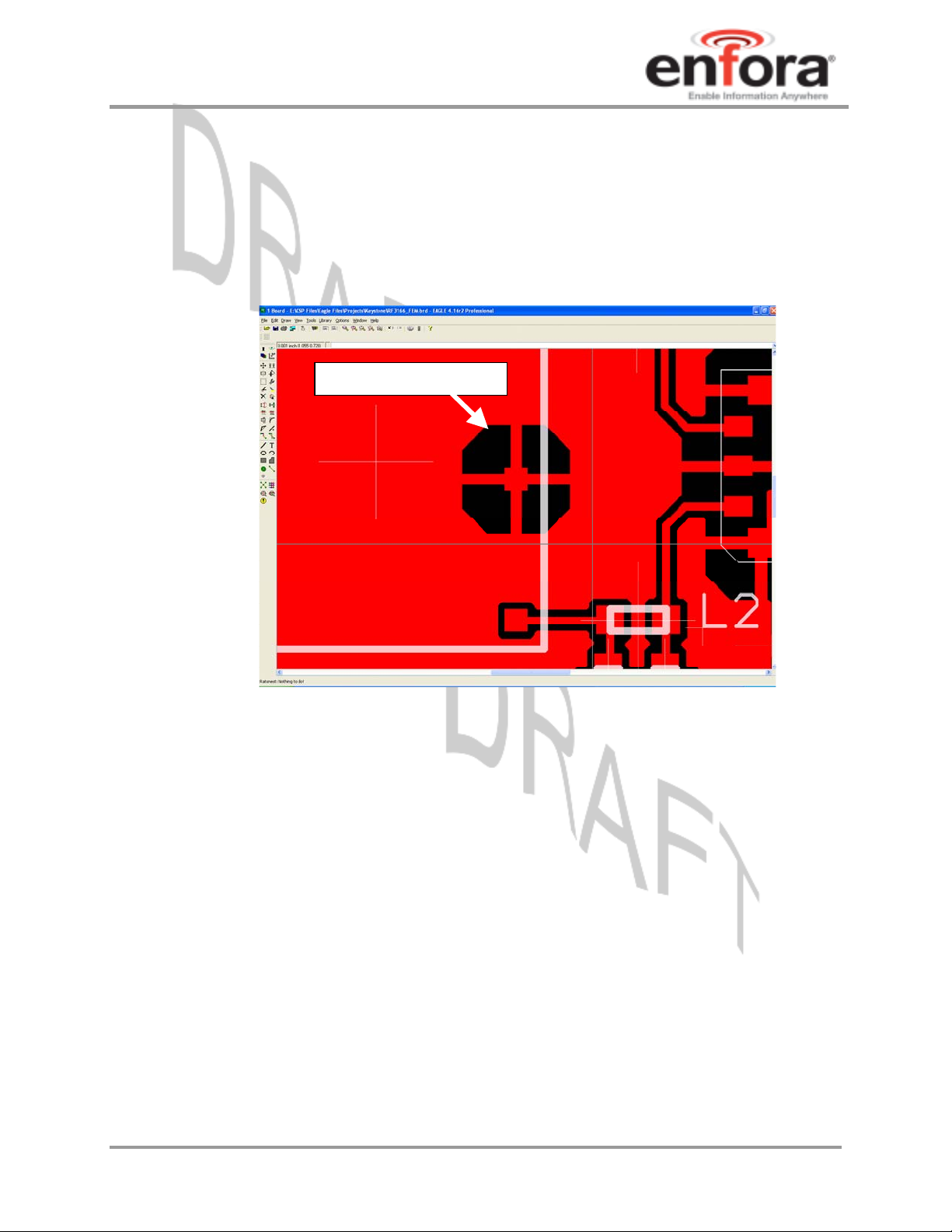
Enfora Enabler IIIE
Modem Integration Guide
For example, a large thermal relief like the one shown in Figure 2 can serve the purpose for
general applications such as low current, low speed data lines, DC connections and audio
frequency applications. Such thermal relief structures should be avoided for applications
where high current and/or high frequency is involved, such as those using the Enabler
Module. Depending on the frequency of operation, the long narrow thermal relief traces
between the pad and the ground plane act like an RF choke. These RF chokes become
higher impedance at harmonics of the fundamental frequency making it problematic for high
frequency suppression. This can make it difficult to pass type approval testing.
POOR RF thermal relief
Figure 2 - Example of a POOR RF Thermal Relief
If thermal relief is necessary, it is recommended that you use short, fat traces similar to those
shown in
connection. Making them shorter also allows for a more continuous ground plane due to less
copper being removed from the area. It is also recommended to have ground vias around all
thermal relief of critical ground pins such as the five Enabler shield tabs.
Figure 3. This will still provide a solderable connection, while providing a better RF
EDG0308IG001 15 Draft – 03/07/2008
Page 21
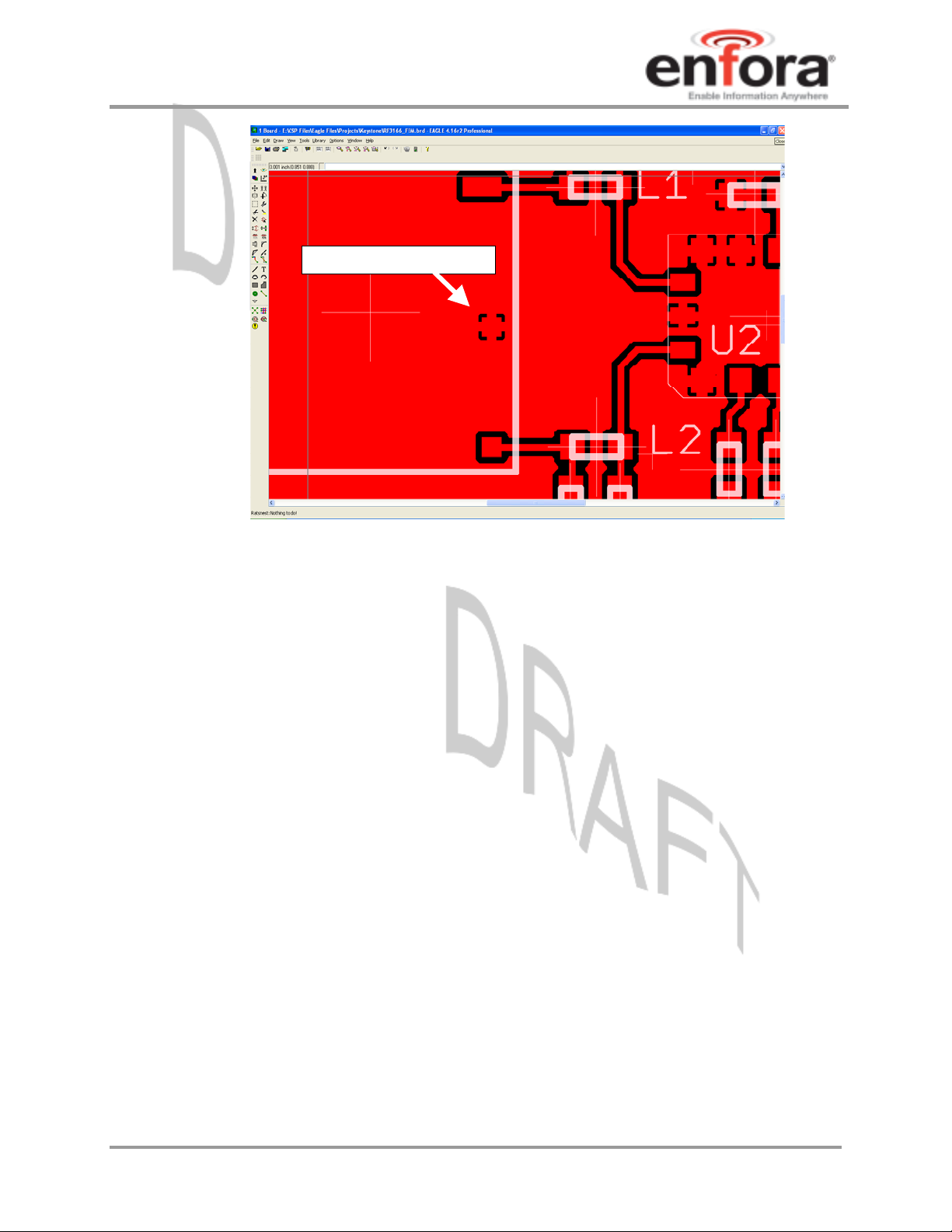
Enfora Enabler IIIE
Modem Integration Guide
GOOD RF thermal relief
Figure 3 - Example of a GOOD RF Thermal Relief
4.5.1.3. Antenna and RF Signal Trace
The PCB trace that feeds the RF output port must be designed for a 50 ohm characteristic
impedance, coplanar, or routed into internal layers to keep the top layer continuous around
and underneath the Enabler module. Ample ground vias should be provided around the RF
contacts, the RF trace and launch pad. If possible, keep I/O and power traces away from the
RF port. This includes traces running parallel or orthogonal to it. Thermal relief should not
be used on the antenna output port ground pads. The designer must pay close attention to
the size of the pad and thickness of the dielectric beneath the signal pad and trace. Most
PCB manufacturers can adjust the trace width to maintain 50 ohms impedance if the traces
are identified and instructions are included on the FAB drawing. This service is typically
provided at no or minimal additional cost.
For minimum RF emissions due to the fundamental frequency of operation, the Enabler
module works best with an antenna load that has a VSWR of 1.5:1 or better. The antenna
should not have gain at the harmonic frequencies, otherwise, the conducted harmonics could
get amplified to a point where the product no longer passes type approval. However, for
applications where antenna quality is less than ideal, it is recommended to have a low pass
filter (Pi structure with N=3) in the RF path to the antenna. This is a secondary plan should
there be a need to lower harmonic levels at frequencies above the PCS band. The pad
structure may also be used to match the antenna load impedance, if required. If it is not
needed, a capacitor of low reactance may be used to bridge the Pi structure.
The RF cable going between the Enable module and the antenna is very lossy, therefore, the
length of this cable should be kept as short a possible.
EDG0308IG001 16 Draft – 03/07/2008
Page 22
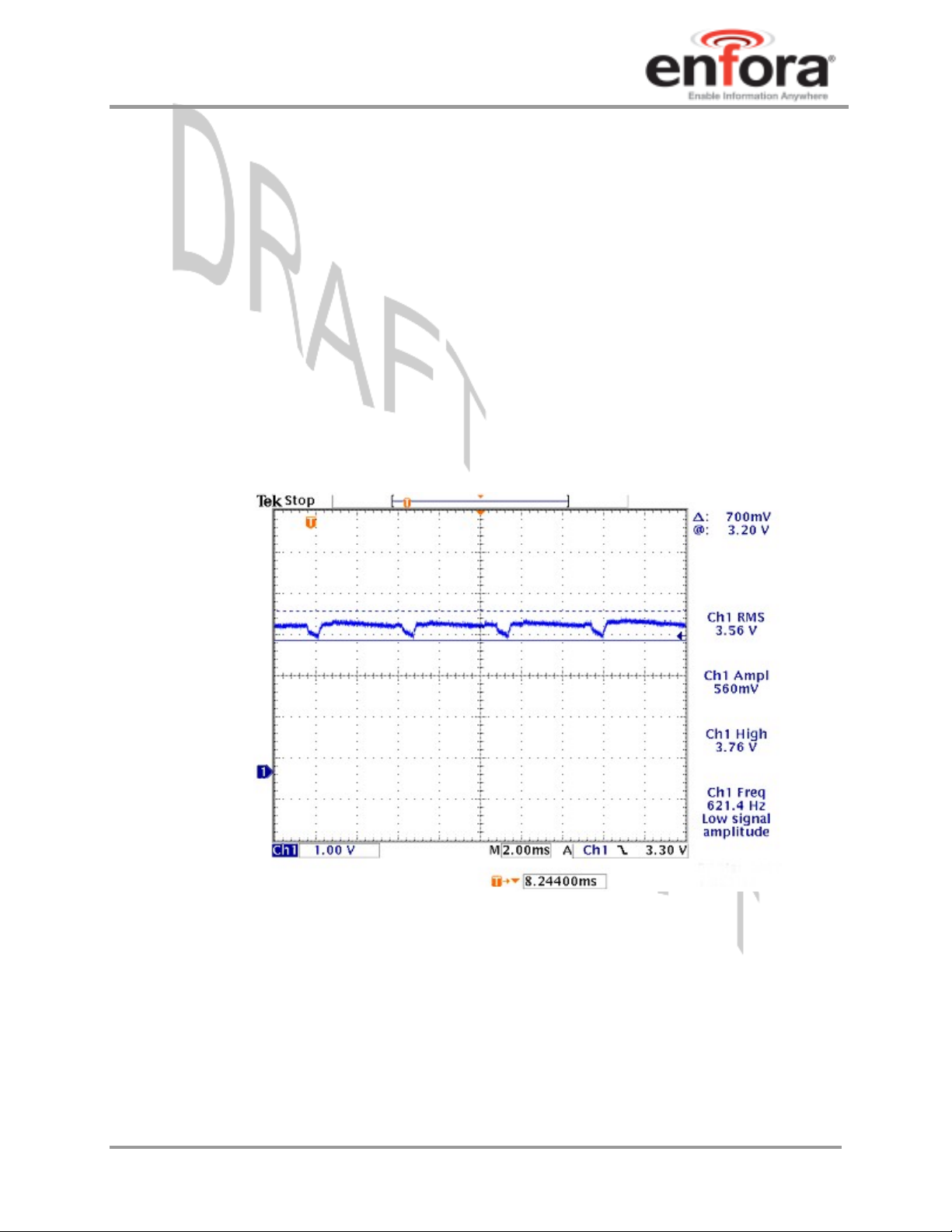
Enfora Enabler IIIE
Modem Integration Guide
If multiple antennas are used in their design, care should be taken during placement selection
to minimize the coupling between the GSM antenna and the other antennas.
4.5.1.4. Vbat Input
The Enabler Vbat input can have a relative high current draw that can fluctuate rapidly,
especially when transmitting at max power and burst mode. The Vbat interface must be
designed to provide the required instantaneous voltage and current with minimal voltage
droop. This includes both sufficient bulk decoupling capacitance as well as adequate layout
provisions.
When laying out the connections to the Enabler interface connector, it is tempting to use
traces of the same width as the connector pins. However, this is a very compact connector
and traces of that width will not have sufficient copper. Similar to the discussion on thermal
relief, the use of narrow traces to connect the Vbat pins to the source voltage can act like a
high impedance and cause a significant voltage droop when higher currents are required as
shown in
Figure 4.
Figure 4 - Example of Vbat Voltage Droop
If the Vbat drops too low, the Enabler modules will reset. To minimize the trace loss, it is
suggested to use a larger trace that spans several pins as shown in
about solderability can be mitigated by using solder mask with cutouts for the individual pins
as shown by the blue lines in the figure. The layout should provide sufficient trace width over
the entire trace from the Enable modules all the way to the source of the Vbat voltage. Any
transitions between layers for this trace should utilize multiple vias.
Figure 5. Any concern
EDG0308IG001 17 Draft – 03/07/2008
Page 23

Enfora Enabler IIIE
Modem Integration Guide
Since even the best layout will have some impedance from the source to the Enabler module,
sufficient bulk decoupling capacitance is required at the Vbat input to the Enabler module. It
is suggested to use at least two 1000 uF, low ESR, tantalum capacitors located very close to
the Enabler interface connector Vbat pins. Any thermal relief used on these capacitors
should comply with the information given above in order to provide the lowest impedance
possible. The grounding of these capacitors is critical. Therefore, it should be a low
impedance and should utilize multiple vias to the internal ground plane close to the capacitor
as well.
Vbat trace
Figure 5 - Example of GOOD Vbat layout
EDG0308IG001 18 Draft – 03/07/2008
Page 24
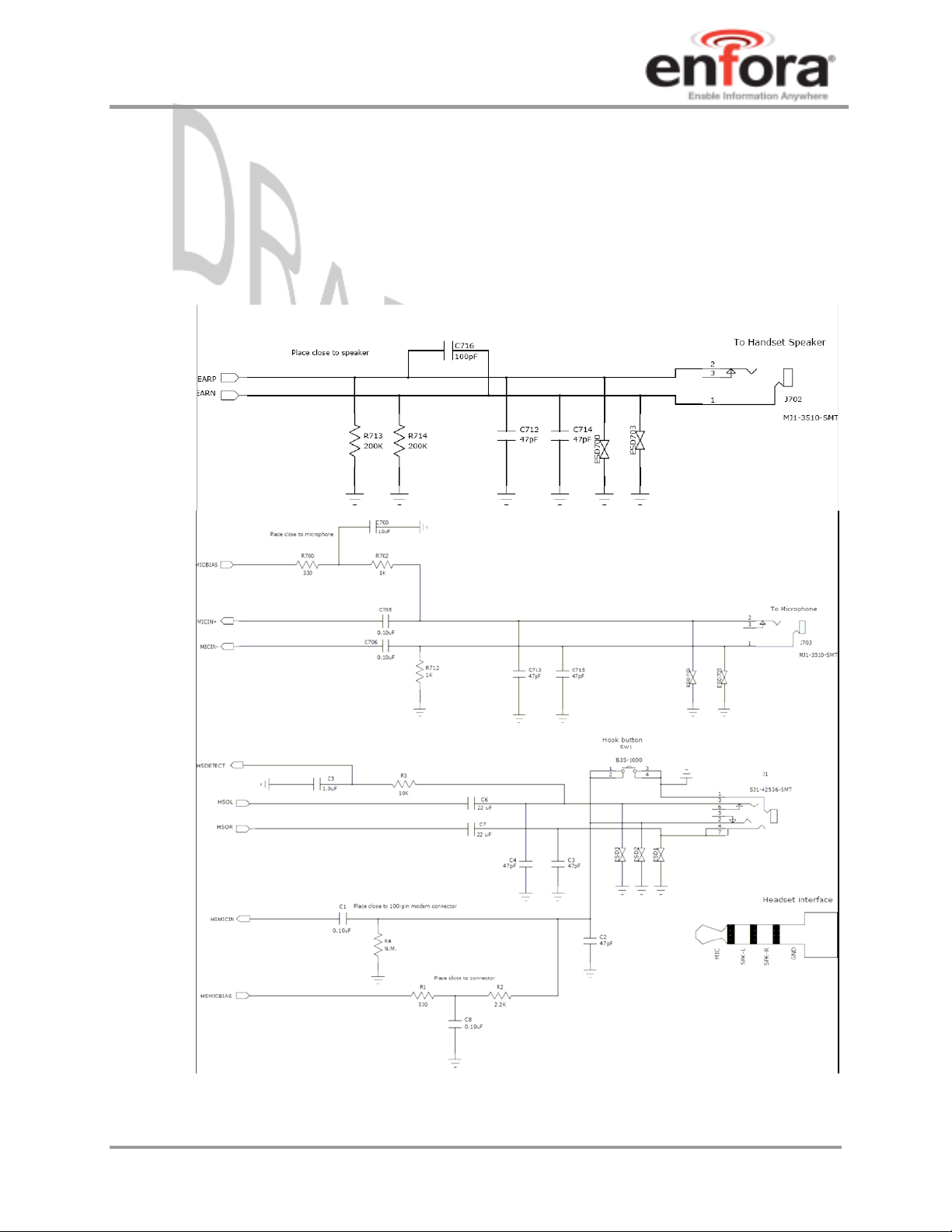
Enfora Enabler IIIE
Modem Integration Guide
4.5.2. Audio Reference Design
The audio quality is very dependent on the circuit design and layout. As an aid to obtaining good
audio quality, a reference design has been included below. It has been proven to provide good
performance on the SDK module.
4.5.2.1. Audio Schematics
Figure 6 - Audio Reference Design Schematic
EDG0308IG001 19 Draft – 03/07/2008
Page 25
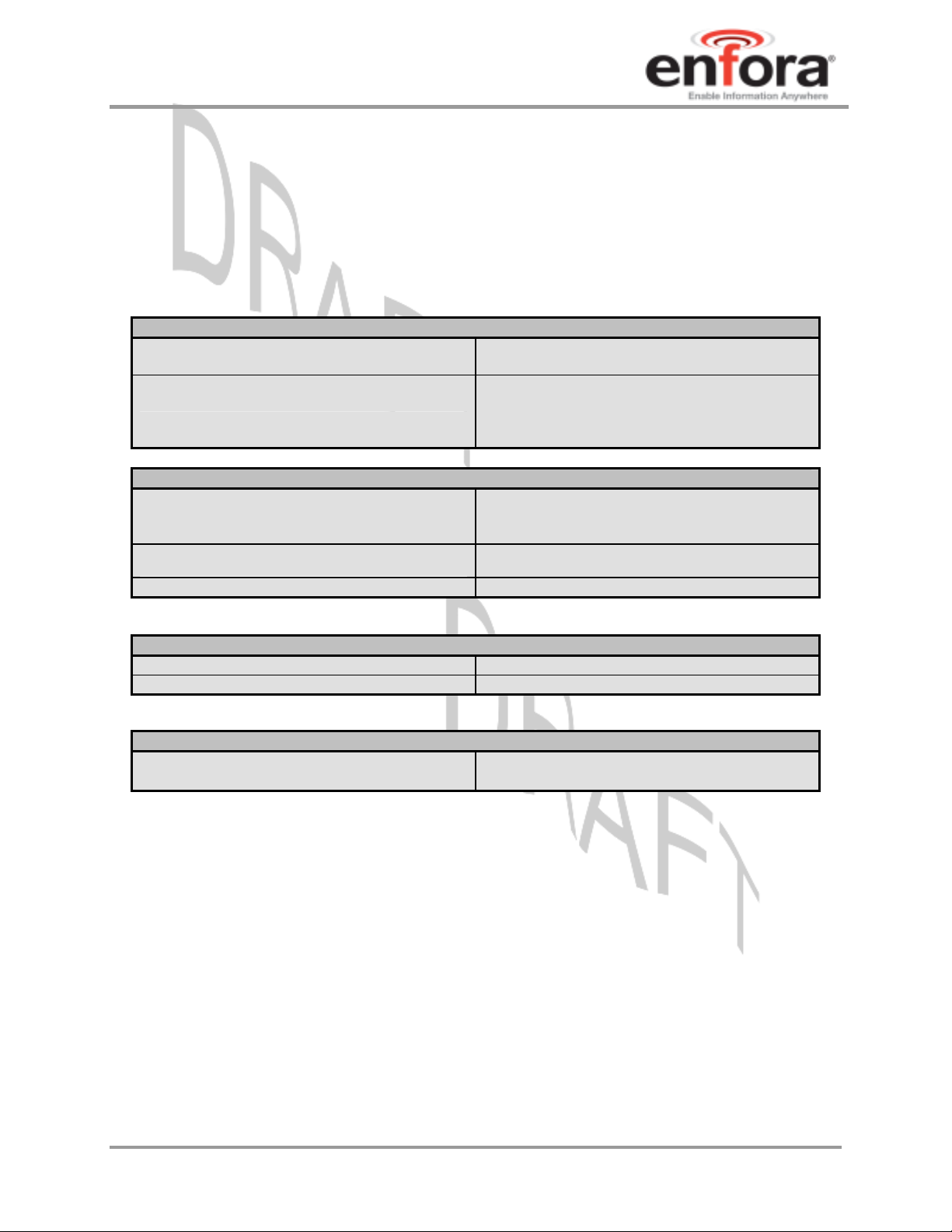
Enfora Enabler IIIE
Modem Integration Guide
4.5.2.2. Audio Layout
Layout plots for the audio section of the SDK are available upon request.
5. Technical Specifications
5.1. Detailed Product Specifications
Physical Dimensions and Weight
Size (L x W x H)
Weight
Climatic: Operational
GSM Compliant temperature
Operating temperature
Relative humidity 5 - 95%
34mm x 28mm x 2.5mm
Without SIM Connector –
< 4.8 grams
With SIM Connector (no SIM inserted) –
< 5.2 grams
-20°C to +60°C
-30°C to +70°C
Air pressure (altitude) 70 kPa to 106 kPa (-400 m to 3000 m)
Climatic: Storage and Transportation
Ambient temperature -40°C to +85°C
Relative humidity 5% to 95%, non condensing (at 40C)
Electromagnetic Emissions
Radiated spurious FCC Part 22 & 24 / Part 15 Class \ B
3GPP TS 51.010-1 Section 12.2
EDG0308IG001 20 Draft – 03/07/2008
Page 26

Enfora Enabler IIIE
Modem Integration Guide
Typical Operating Power
5.1.1. Input Voltage Range
The modem operates within performance specifications over the input voltage range of:
Input Voltage Range
3.3 to 4.5 Vdc
CAUTION: Any excursions above or below this range may cause the module to deviate from RF
performance specifications and/or cause damage to the module.
Test Conditions:
Typical Results @ 3.7 V with 2000 μF at connector input on V
with RF antenna terminated into a 50 Ω
BAT
resistive load.
GSM Operation Input Current
Band Mode Low Nom/Avg High/Peak Units
1900 28 230 808 mA
1800 29 247 885 mA
900 27 275 1000 mA
850
ALL DRX2 Idle 1 3.55 110 mA
DRX5 Idle 1 2.15 110 mA
DRX9 Idle 1 1.78 110
N/A Shutdown 0 45 1420 uA
1 RX/1 TX, Full Power
29 275 1000 mA
GPRS Operation Input Current
Band Mode Low Nom/Avg High/Peak Units
1900
1800
900
850
ALL DRX2 Idle 1 3.55 110 mA
DRX5 Idle 1 2.15 110 mA
DRX9 Idle 1 1.78 110 mA
N/A Shutdown 0 45 1420 uA
4 RX/1TX, Full Power 22 222 815 mA
2 RX/2TX, Full Power 22 375 1105 mA
1 RX/1TX, Full Power 24 220 805 mA
4 RX/1TX, Full Power 23 250 885 mA
2 RX/2TX, Full Power 24 408 1180 mA
1 RX/1TX, Full Power 24 235 875 mA
4 RX/1TX, Full Power 25 285 1015 mA
2 RX/2TX, Full Power 23 455 1350 mA
1 RX/1TX, Full Power 22 265 1010 mA
4 RX/1TX, Full Power 24 275 1005 mA
2 RX/2TX, Full Power 24 455 1350 mA
1 RX/1TX, Full Power 23 260 1000 mA
EDG0308IG001 21 Draft – 03/07/2008
Page 27

Enfora Enabler IIIE
Modem Integration Guide
EGPRS Operation Power
EGPRS Operation Input Current
Band Mode Low Nom/Avg High/Peak Units
1900
1800
900
850
ALL DRX2 Idle 1 3.55 110 mA
DRX5 Idle 1 2.15 110 mA
DRX9 Idle 1 1.78 110 mA
N/A Shutdown 0 45 1420 uA
3 RX/1TX, Full Power 29 175 720 mA
2 RX/2TX, Full Power 32 280 800 mA
1 RX/1TX, Full Power 27 175 715 mA
3 RX/1TX, Full Power 28 180 680 mA
2 RX/2TX, Full Power 28 290 850 mA
1 RX/1TX, Full Power 28 177 740 mA
3 RX/1TX, Full Power 27 180 875 mA
2 RX/2TX, Full Power 28 265 865 mA
1 RX/1TX, Full Power 27 180 760 mA
3 RX/1TX, Full Power 27 185 875 mA
2 RX/2TX, Full Power 28 280 900 mA
1 RX/1TX, Full Power 28 185 865 mA
5.1.2. GSM Receiver Sensitivity
Enfora Enabler IIIE module Sensitivity
1900 MHz
1800 MHz
900 MHz
850 MHz
-106 dBm (typical)
-106 dBm (typical)
EDG0308IG001 22 Draft – 03/07/2008
Page 28

Enfora Enabler IIIE
Modem Integration Guide
6. Mechanical
Figure 7 shows the mechanical footprint for the module. The outline dimensions are applicable to the
module with and without the onboard SIM holder.
Figure 7 – Side View and Top View
EDG0308IG001 23 Draft – 03/07/2008
Page 29

Enfora Enabler IIIE
Modem Integration Guide
Figure 8 – Side View and Top View
EDG0308IG001 24 Draft – 03/07/2008
Page 30

Enfora Enabler IIIE
Modem Integration Guide
6.1. Module Mounting to Host Board (Reference)
The module provides mounting tabs that
grounding for the module.
must
be soldered to a PCB. These tabs provide circuit
Figure 9 – Module Mounting
EDG0308IG001 25 Draft – 03/07/2008
Page 31

Enfora Enabler IIIE
Modem Integration Guide
Figure 10 - Shield Mounting Pads
EDG0308IG001 26 Draft – 03/07/2008
Page 32

Enfora Enabler IIIE
Modem Integration Guide
Figure 11 - Host Pads for Board-To-Board RF Connector
EDG0308IG001 27 Draft – 03/07/2008
Page 33

Enfora Enabler IIIE
Modem Integration Guide
6.2. Connectors
On The Modem: 100-Pin I/O Connector, Plug, SMT, Dual Row, 0.4 mm Pitch
Enfora PN = CON-1040-0100
Molex PN = 55909-1074
On The Host: 100-Pin I/O Connector, Socket, SMT, Dual Row, 0.4 mm Pitch (Mate to module)
Enfora PN = CON-1040-0101
Molex PN = 51338-1074
The mated height of the two connectors is 1.50 mm.
Full details of the mechanical requirements for these can be found from the Molex website
6.3. RF Connection Options
6.3.1. Coaxial Connector Option
On The Modem:
Sunridge MCD Series – Ultimate Miniature Coaxial Interconnect, 1.55mm Mated Height
Contact Sunridge for mating cable options:
Enfora PN = CON-0009-0005
Sunridge PN = MCD-ST-00T
http://sunridgecorp.com/
Sunridge Corporation
2500 E. Foothill Blvd. Suite 107
Pasadena, CA 91107
U. S. A.
Tel: (626) 535-1780
Fax: (626) 535-1788
6.3.2. RF Board-to-Board Connector Option
On The Modem:
Enfora PN = CON-0009-0006
Sunridge PN = MCE-15A-G01
On The Host PCB:
No connector required. See
Figure 11 for layout details.
EDG0308IG001 28 Draft – 03/07/2008
Page 34

Enfora Enabler IIIE
Modem Integration Guide
6.3.3. I/O Connector Pin Assignments
The following table shows the pin assignments for the input/output connector.
Table 2 - Enabler IIIE Pin Assignments
Pin # Serial
Pin
1 P VBUS USB power – Tie to ground if USB not used
2 R GND System Ground
3 P VBUS USB power – Tie to ground if USB not used
4 R GND System Ground
5 I/O USB_DP 5 V tolerant data plus pin in USB modes
6 RESERVED RESERVED
7 I/O USB_DM 5 V tolerant data minus pin in USB modes
8 RESERVED RESERVED
9 I ID_USB USB connector identification
10 RESERVED RESERVED
11 7 I UART_RTS UART Request to send
12 RESERVED RESERVED
13 8 O UART_CTS UART Clear to send
14 RESERVED RESERVED
15 2 O UART_RX UART Serial data output
16 RESERVED RESERVED
17 4 I UART_DTR UART Data Terminal Ready
18 RESERVED RESERVED
19 1 O UART_DCD UART Data carrier detect
20 RESERVED RESERVED
21 3 I UART_TX UART Serial data input
22 RESERVED RESERVED
23 9 O UART_RING UART / Modem ring indicated
24 RESERVED RESERVED
25 6 O UART_DSR UART Data Set Ready
26 RESERVED RESERVED
27 RESERVED RESERVED
28 RESERVED RESERVED
29 RESERVED RESERVED
30 RESERVED RESERVED
31 RESERVED RESERVED
32 RESERVED RESERVED
33 RESERVED RESERVED
34 RESERVED RESERVED
35 I PWR_CTL External switch-on event (ON Button) with 32-kHz de-bouncing
36 RESERVED RESERVED
37 I RESET External RESET input
38 RESERVED RESERVED
39 I UART_TX_DBG Debug UART Serial data input
40 RESERVED RESERVED
41 O UART_RX_DBG Debug UART Serial data output
42 RESERVED RESERVED
43 RESERVED RESERVED
44 RESERVED RESERVED
45 RESERVED RESERVED
46 RESERVED RESERVED
47 RESERVED RESERVED
48 RESERVED RESERVED
49 RESERVED RESERVED
50 RESERVED RESERVED
51 RESERVED RESERVED
52 RESERVED RESERVED
I/O Enabler IIIE Description/Comments (Default Function / Secondary Function
EDG0308IG001 29 Draft – 03/07/2008
Page 35

Enfora Enabler IIIE
Modem Integration Guide
Pin # Serial
Pin
53 O HSMICBIAS Headset microphone bias
54 R GND System ground
55 I HSMIC Microphone input (Headset)
56 O CLK32K_BUF 32.768 kHz out, only buffered by 10 kΩ resistor
57 O HSOL 32 kΩ headset amplifier Left
58 I/O GPIO_4 GPIO 4
59 O HSOR 32 kΩ headset amplifier Right
60 I/O GPIO_3 GPIO 3
61 O HSOVMID Headset output common mode
62 I/O USB_BOOT/
63 O MICBIAS Microphone bias
64 I/O GPIO_1 GPIO 1
65 I MICIP Microphone amplifier positive input (Handset)
66 I/O GPIO_7 GPIO 7
67 I MICIN Microphone amplifier negative input (Handset
68 I/O GPIO_5 GPIO 5
69 R GND System Ground
70 I/O GPIO_6 GPIO 6
71 O EARP 33 Ω or 120 Ω speaker amplifier (+) (Analog)
72 I/O GPIO_8 GPIO 8
73 O EARN 33 Ω or 120 Ω speaker amplifier (-) (Analog)
74 I ADCIN4 10-bit A-to-D
75 R GND System Ground
76 PWR VRSIM Output voltage for SIM 1.8 V / 2.85 V
77 PWR VRIO 1.8 V out – Reference for external level translation
78 O SIM_CLK SIM Card Reference clock
79 RESERVED RESERVED
80 O SIM_RST SIM Card Reset
81 RESERVED RESERVED
82 I/O SIM_IO SIM Card I/O Data
83 I VBACKUP Backup Battery Voltage
84 I SIMDTC SIM card insertion/extraction detect with 32-kHz debouncing.
85 P VBAT Power from Host
86 R GND System Ground
87 P VBAT Power from Host
88 R GND System Ground
89 P VBAT Power from Host
90 R GND System Ground
91 P VBAT Power from Host
92 R GND System Ground
93 P VBAT Power from Host
94 R GND System Ground
95 P VBAT Power from Host
96 R GND System Ground
97 P VBAT Power from Host
98 R GND System Ground
99 P VBAT Power from Host
100 R GND System Ground
I/O Enabler IIIE Description/Comments (Default Function / Secondary Function
GPIO 2
GPIO_2
(No Connect if onboard SIM holder is used)
(No Connect if onboard SIM holder is used)
(No Connect if onboard SIM holder is used)
(No Connect if onboard SIM holder is used)
(No Connect if onboard SIM holder is used)
6.4.
EDG0308IG001 30 Draft – 03/07/2008
Page 36

Enfora Enabler IIIE
Modem Integration Guide
6.5. Circuit Protection
Other than very low level ESD protection within the module’s integrated circuits, the module does
not have any protection against ESD events or other excursions that exceed the specified
operating parameters.
Generally, ESD protection (typically TVS/Transzorb devices) should be added to all signals that
leave the host board. This includes V
Series resistors (typically 47 Ω) can also be added in series with data lines to limit the peak
current during a voltage excursion.
Minimum ESD Protection Levels ESD/Input Voltage
Pin #’s ESD Test Method Min Nom/
Human Body Model
26-34, 36, 38,
40, 42, 48, 50,
52, 58, 60, 62,
64, 66,68, 70,
72, 78, 80, 82
VBUS/PWR),
5 – 10, 35, 37,
47, 49, 51, 52,
53, 55 – 57, 59,
61, 63, 65, 67
EIA/JEDEC22-A114-A
Charge Device Model
EIA/JEDEC22-C101-A
Human Body Model EIA/JEDEC22A114-A
Charge Device Model EIA/JEDEC22C101-A
/V .
BAT CC
500 V Pins 11 – 24,
200 V
2000 V Pins (all
500 V
Avg
High/
Peak
Units
Caution – It is the Integrator’s responsibility to protect
the Enabler IIIE module from electrical disturbances
and excursions, which exceed the specified operating
parameters.
EDG0308IG001 31 Draft – 03/07/2008
Page 37

Enfora Enabler IIIE
Modem Integration Guide
6.6. Antenna
The EDG0308-xx module has one RF antenna connection on the module.
6.7. Control Connector Signal Descriptions and Functions
Please note that the following descriptions are intended to
provide hardware-level definitions. In some cases, specific
lines will have no firmware functionality implemented.
Information for each hardware-specific feature will be noted
in the appropriate section.
6.7.1. Module Power (Pins 85, 87, 89, 91, 93, 95, 97, 99)
The Enfora Enabler IIIE module uses a single voltage source of VCC=+3.3V to 4.5V. (The
exact values of the uplink currents are shown in the tables in section 5.3.1.)
V
BAT
Main Battery Supply
Peak Current
Parameter/Conditions Min Typ Max Units
Voltage In Regulation 3.3 4.5 Vdc
1000 μF on Host at Module
Connector
mA
The uplink burst will cause strong ripple on the voltage
lines and should be effectively filtered. It is recommended
that 1000 to 2000 F of capacitance be placed as close to
the modem I/O connector as possible.
It should be noted that the input voltage level should not
drop below the minimum voltage rating under any
circumstances, especially during the uplink burst period.
The Board to Board Connector is very delicate. When
handling the module, do NOT handle by the Board to
Board Connector.
EDG0308IG001 32 Draft – 03/07/2008
Page 38

Enfora Enabler IIIE
Modem Integration Guide
6.7.2. Reset Signal (Pin 37)
The Reset signal is used to force the modem to start at a known state. When the Reset is pulled low the
modem will immediately suspend any function and will not exit the reset state until the Reset signal is
released to be pulled high. Once the transition from low to high is complete, the modem will boot. The
Reset signal is falling edge triggered, so the reset function is set immediately when the signal is pulled
low.
When using Reset, it will immediately detach the connection from the GSM network, this is not considered
ideal. Typically during a normal shutdown, the modem will issue a detach request to the network to
indicate that it is being removed. Reset must not be used to ‘power off’ the device, but only as a last
resort when there is no response from the module.
Controlling the Reset signal
Reset signal high will interfere with the normal operation of the modem power on/off sequences. Power
sequencing cannot be guaranteed if Reset is being driven high by an external device. If driving from an
external microprocessor, the reset can be controlled by driving the control pin low as an output, then
change the pin control to be an input, this will satisfy the high impedance requirement.
The Reset pin can also be monitored as a system on/off indication. When the modem is powered on and
in a normal operating state, this pin will be set high. When the modem is powered down or in the ‘off’
state, this pin will be low. Any monitoring circuit MUST be high impedance, such as a logic gate or microprocessor input.
Parameter Parameter/Conditions MIN TYP MAX UNIT
V
IL
V
IH
I
PU
I
IL
Reset Pulse Duration 50 mS
must only be preformed by an open collector/open drain device. Driving the
Input Voltage – Low or float 0.58 Vdc
Input Voltage – High 1.36 1.95 Vdc
Internal Pull-Up Resistor -40 -31 -15
μA
Current sink -2.0 mA
EDG0308IG001 33 Draft – 03/07/2008
Page 39

Enfora Enabler IIIE
Modem Integration Guide
6.7.3. Power Control (Pin 35) (PWR_CTL)
The input is equivalent to a “phone ON-button”. A falling-edge on this Active-Low input will switch-ON the
module or switch-OFF the module after a delay
module. This input can be left grounded if the “RTC Sleep Function” is not required. If RTC Sleep is
required, then the PWR_CTL line must be floated to allow the internal resistor to pull the line high. See
section 6.6.9 for more info on the RTC.
Controlling the Power Control signal must only be performed by an open collector/open drain device.
Driving the Power Control signal high may interfere with the normal operation of the modem. If driving
from an external microprocessor, the Power Control can be controlled by driving the control pin low as an
output, then change the microprocessor’s pin control to be an input (this will satisfy the high impedance
requirement).
*. This input has a “weak pull-up” resistor internal to the
*The OFF Delay is controlled by the AT$OFFDLY
command. A value of 0 disables the PWR_CTL line from
turning the module off. 800 milliseconds is the default
value.
To enable the module to switch-OFF via PWR_CTL you
must set AT$OFFDLY to a value other than 0. The valid
range is 100 to 10000 milliseconds.
6.7.3.1. Turning ON the Enabler IIIE
Pulling the PWR_CTL line on the Enabler IIIE LOW for at least 50mS (after Vbat is applied and stabilized)
is required to turn it ON. Section
Do not use a pull-up resistor on the PWR_CTL line since the line is pulled up internal to the modem.
6.7.3.2. Turning OFF the Enabler IIIE
The Enabler IIIE can be turned off by either a low pulse on the PWR_CTL line, or by a software command
(AT$OFF, see AT guide for further details). Section
6.7.3.3 describes various ways to provide the signal.
6.7.3.3 describes various ways to provide the signal.
EDG0308IG001 34 Draft – 03/07/2008
Page 40

Enfora Enabler IIIE
Modem Integration Guide
6.7.3.3. Using the Power Control Signal
Typical use powering module on/off with a switch:
Figure 12 – Power Control Switch
EDG0308IG001 35 Draft – 03/07/2008
Page 41

Enfora Enabler IIIE
Modem Integration Guide
Typical use controlling PWR_CTL from microcontroller:
Typical connection of PWR_CTL to modem:
Modem
VBAT
PWR_CTL
Float
RESET
Figure 13 - External Power Control Signal (no external processor) shows a typical connection to the Enfora
Enabler IIIE module in a machine-to-machine application using the external PWR_CTL signal, when there is not
an external processor controlling the power on/off states. The RTC deep sleep functions will
NOT function
since the PWR_CTL pin is tied low, the processor will never stay in a “RTC Sleep” mode. To reset the module,
either the RESET pin is toggled as described in the ‘Reset Signal’ section, or power (VBAT) must be cycled.
Modem
VBAT
PWR_CTL
Float
RESET
Figure 13 - External Power Control Signal (no external processor)
EDG0308IG001 36 Draft – 03/07/2008
Page 42

Enfora Enabler IIIE
Modem Integration Guide
Figure 14 - Power Control Signal (using external processor) shows a typical connection from an external
processor to the Enfora Enabler IIIE module, using the external PWR_CTL signal. The Enfora Enabler IIIE can
be powered on by using the PWR_CTL signal, and reset with the RESET signal. When using PWR_CTL, the
I/O or serial lines can be at any voltage state desired. It is recommended that the I/O and serial lines be tristated or set low when the GSM0308 is shutdown for an extended period of time to prevent any leakage current
from the processor to the modem.
CPU
Open drain, or Tri-State I/O
Open drain, or Tri-State I/O
VBAT
GPIO
SERIAL
PWR_CTL
RESET
Modem
Figure 14 - Power Control Signal (using external processor)
Parameter Parameter/Conditions MIN TYP MAX UNIT
V
IL
V
IH
I
PU
I
IL
Input Voltage – Low or float 0.9 Vdc
Input Voltage – High 2.1 1.95 Vdc
Internal Pull-Up Resistor -40 -31 -15
μA
Current sink -2.0 mA
ON Pulse Duration 50 mS
OFF Pulse Duration Minimum is programmable
100 1000 10000 mS
(AT$OFFDLY)
Boot time Time to boot from power on
2 Sec
to command prompt
EDG0308IG001 37 Draft – 03/07/2008
Page 43

Enfora Enabler IIIE
Modem Integration Guide
6.7.4. Level Translation Reference Power (Pin 77)
To be used as a voltage reference source ONLY. Do not connect current loads to this pin. This pin
must be decoupled to ground with at least a 0.1 μF capacitor at the output. Noise induced on this pin
will affect the performance of the baseband.
V I/O
R
Output voltage V
OUT
Rated output current I
Parameter/Conditions Min Typ Max Units
ON mode
LOW POWER mode
ON mode
OUT
LOW POWER mode
1.65
1.65
1.8
1.8
20
1.95
1.95
0.5
Vdc
mA
6.7.5. USB (Pins 1, 3, 5, 7, 9)
Pin Name Pin
Number
USB_VBUS 1, 3 In 5 V tolerant power Supply VBUS line;
USB_DP/RXD/MIC_R 5 Analog
USB_DM/TXD/SPKR_L 7 Analog
ID_USB 9 Analog
The universal serial bus (USB) device controller supports the implementation of a full-speed (FS) device
compatible with the Universal Serial Bus Specification Revision 2.0 and the Universal Serial Bus
Specification Revision 1.1.
The module includes a Universal Serial Bus (USB) transceiver which is able to support USB 12 Mb/s FullSpeed (FS) and USB 1.5 Mb/s Low-Speed (LS). When a USB cable is plugged into the USB receptacle,
the transceiver detects the cable’s presence on VBUS (> 1.8 V) and ID ( float) pins, even if the module is
switched off. The transceiver is fully operational only in phone’s Active mode.
Signal
Direction
I/O
I/O
I/O
Description
Used only as a USB sense, not for powering the
module. (optional connection)
5 V tolerant data plus pin in USB modes /
Receive function in UART mode /
5 V tolerant data minus pin in USB modes /
Transmit function in UART mode /
5 V tolerant ID line, it defines the type of device
connected to the phone’s USB port;
And also the default state (host / device) at the
cable connection;
The transceiver senses the voltage of this pin to
determine if the pin is either floating
(typical),grounded or resistively connected to
ground (102 kΩ, 200 kΩ, 440 kΩ);
EDG0308IG001 38 Draft – 03/07/2008
Page 44

Enfora Enabler IIIE
Modem Integration Guide
USB Power (pins 1,3) Parameter/Conditions Min Typ Max Units
Filtering Capacitor
Filtering Capacitor ESR 0 - 300 m
Input Voltage V
B-Device (SRP Capable,
Peripheral-Only)
Average
Current
VBUS Wake-Up Threshold
IN
5V Tolerant Transceiver
USB Parameter/Conditions Min Typ Max Units
Input Voltage 4.4 4.65 5.25 V
Transceiver D+/Leakage Current
Connected from VRUSB to
GNDD
ON mode, in regulation 2.7 5.0 5.25 Vdc
0 V VBUS 5.25 V
High (Driven) 2.8 3.3 3.6 Vdc Output voltage
Low 0.0 0.1 0.3 Vdc
-2 2 A
1.0 4.7 µF
8 mA
1.6 1.8 2.0 V
EDG0308IG001 39 Draft – 03/07/2008
Page 45

Enfora Enabler IIIE
Modem Integration Guide
USB Port In
Input Levels Parameter/Conditions Min Typ Max Units
Serial Interface Input
High RXD Input High On
D+
Serial Interface Input
Low RXD Input Low On
D+
Output Levels Parameter/Conditions Min Typ Max Units
Serial Interface Input
High RXD Input High On
D-
Serial Interface Input
Low RXD Input Low On
D-
2.0 Vdc
0.8 Vdc
I
SOURCE
= 4 mA
2.4 3.3 3.6 Vdc
I
SOURCE
= -4 mA
0.0 0.1 0.4 Vdc
EDG0308IG001 40 Draft – 03/07/2008
Page 46

Enfora Enabler IIIE
Modem Integration Guide
6.7.6. General Purpose Input/Output Interface
GPIO number Pin number
GPIO 1 64
GPIO 2 62
GPIO 3 60
GPIO 4 58
GPIO 5 68
GPIO 6 70
GPIO 7 66
GPIO 8 72
Each general-purpose signal may be selected as inputs or outputs. GPIO1-GPIO8 may be controlled
independently as a single group. See EDG0308AT001 for AT Command control.
I/O Lines Parameter/Conditions Min Typ Max Units
V
IL
V
IH
V
OL
V
OH
IOL / I
OH
6.7.7. Serial Interfaces & Handshake (Pins 15, 21, 13, 11, 17, 25, 19, 23)
In an effort to make the naming convention less confusing for integrators, the Enabler IIIE is referenced
as the DTE (similar to Enabler II products) as opposed to the enabler IIIG that was originally referenced
as a DCE. Please note that neither the pin assignments nor the direction of the pins have changed, only
the naming conventions.
Pin Name Pin Number Signal Direction Description
UART_RX 15 O Serial data output
UART_TX 21 I Serial data input
UART_CTS 13 O Clear to send
UART_RTS 11 I Request to Send
UART_DTR 17 I Data Terminal ready
UART_DSR 25 O Data Set ready
UART_DCD 19 O Data carrier detect
UART_RING 23 O Ring detect output
Input Voltage – Low 0 0.60 Vdc
Input Voltage – High 1.17 1.8 Vdc
Output Voltage – Low 0.45 Vdc
Output Voltage – High 1.26 Vdc
Rated Output Current 4 mA
EDG0308IG001 41 Draft – 03/07/2008
Page 47

Enfora Enabler IIIE
Modem Integration Guide
The key features of the UART in the modem mode are as follows:
•16C750 compatibility
Baud rate from 75 bits/s up to 460800 Kbits/s, (460800 default)
•
•Configurable data format:
Data bit: 5, 6, 7, or 8 bits
Parity bit: even, odd, none
Stop bit: 1, 1.5, 2 bit(s)
•Hardware flow control RTS/CTS
Default settings are 8 data, 1 stop, no parity. DTR may be used to force the modem into AT
command mode from online data mode (See AT Command Document, command AT&D). RTS and
CTS may be used for hardware handshaking. DSR is always active (connected to ground) while the
modem is on. RING may be used to alert the host to a variety of incoming calls.
For a minimal implementation, connect RxData, TxData and ground to the corresponding COM port
serial data lines. Verify the applicable functions are disabled in the modem (AT+IFC, AT&D, AT&C).
UART Lines Parameter/Conditions Min Typ Max Units
V
IL
V
IH
V
OL
V
OH
IOL / I
OH
Input Voltage – Low 0 0.60 Vdc
Input Voltage – High 1.17 1.8 Vdc
Output Voltage – Low 0.45 Vdc
Output Voltage – High 1.26 Vdc
Rated Output Current 4 mA
6.7.8. Ring Indicate (Pin 23)
The Enabler IIIE module is capable of using the Ring line to discern the type of incoming
call. The indicator can be monitored via a hardware line available on the 100-pin I/O signal
connector.
The function of the Ring line depends on the type of the call received.
EDG0308IG001 42 Draft – 03/07/2008
Page 48

Enfora Enabler IIIE
g
g
g
g
g
Modem Integration Guide
When the module is receiving a voice call, the Ring line goes low for 1 second and high for
another 2 seconds. Every 3 seconds the ring string is generated and sent over the Receive
(Data Out) (Rx) line. If there is a call in progress and call waiting is activated for a connected
handset or hands free device, the Ring pin switches to ground in order to generate acoustic
signals that indicate the waiting call.
Ring
Ring
Ring
1 second
RING Strin
RING Strin
When a Fax or data call is received, Ring goes low and will remain low. Every 3 seconds a
ring string is generated and sent over the Receive (Data Out) (Rx) line.
RING Strin
When an incoming SMS is received , Ring indicate goes low for 1 second, then returns to a
high state. See below logic diagram.
1 second
URC
2 seconds
3 seconds
1 second
RING Strin
2 seconds
3 seconds
RING Strin
Figure 15 - Ring Indicate Timing
Serial I/O & Control Parameter/Conditions Min Typ Max Units
V
V
V
V
IOL / I
IL
IH
OL
OH
OH
Input Voltage – Low 0.54 Vdc
Input Voltage – High 1.26 1.95 Vdc
Output Voltage – Low 0.54 Vdc
Output Voltage – High 1.26 1.95 Vdc
Rated Output Current 2.0 mA
EDG0308IG001 43 Draft – 03/07/2008
Page 49

Enfora Enabler IIIE
Modem Integration Guide
6.7.9. VBACKUP
V
present in the system (intentionally or not) the RTC clock may still be powered if leakage voltage exists on
VCC. Otherwise, the RTC clock will lose power and be reset when VCC is restored.
is a backup voltage input that can maintain the RTC clock and alarm functions. If V
BACKUP BACKUP
PARAMETER Parameter/Conditions Min Typ Max Units
Backup Voltage (Real-Time-Clock)
V
BACKUP
I
BACKUP
Backup Voltage for Real-Time-Clock
Input Current (V
= 3.2 V, V = 0
BACKUP
BAT
2.7 3.0 4.5 Vdc
3.0 6.0
μAdc
V, No Load on GPIO or Serial Port)
V
backup power to the RTC clock.
had been tested in the above scenarios and does not contribute to leakage. It will properly provide
BACKUP
is not
EDG0308IG001 44 Draft – 03/07/2008
Page 50

Enfora Enabler IIIE
Modem Integration Guide
6.7.10. 32 kHz output (Pin 56)
A 32.768 kHz signal is available as an output from the module. This signal should only be used as an
input to a high impedance device. Additional loads or capacitance on the line may cause performance
issues with the module. If the line is not used, leave floating.
32kHz Clock-Out Parameter/Conditions Min Typ Max Units
V
IH
V
IL
Maximum capacitor load tbd pF
Maximum resistive load
Frequency
6.7.11. Analog-To-Digital Input (Pin 74)
The monitoring ADC (MADC) consists of a successive approximation 10–bit analog–to–digital converter
(ADC).
Analog-To-Digital Input Parameter/Conditions Min Typ Max Units
ADC
BRES
ADC
REF
V
ADC
Integral/Differential NonLinearity
Input Leakage tbd
Retuning Frequency 1 MHz
6.7.12. Handset Microphone Input (Pins 65, 67)
The handset differential inputs MICIP and MICIN can be amplified by the differential handset microphone
amplifier. This amplifier has a gain of 25.6 dB and a bias generator MICBIAS provides an external voltage
of 2 V or 2.5 V to bias the microphone.
Handset Mic Input Parameter/Conditions Min Typ Max Units
Maximum Input Range –
Mic(+) to Mic(-)
Nominal Ref. Level –
Mic(+) to Mic(-)
Differential Input
Resistance –
Mic(+) to Mic(-)
Microphone PreAmplifier Gain
Vdc
Vdc
Ω
± 30 ppm
32.768 kHz
ADC Binary Resolution 10 Bits
ADC Reference Voltage 1.75 Vdc
ADC Range 0 1.75 Vdc
-2 2 LSB
μA
Inputs 3 dBm0 (Max. digital
32.5 mV
RMS
sample amplitude when PGA
gain set to 0 dB)
Differential MIC
-10 dBm0
Differential MIC, MICAMP gain
36
kΩ
= 25.6 dB
(INMODE = 0001)
Differential MIC
25.6 dB
EDG0308IG001 45 Draft – 03/07/2008
Page 51

Enfora Enabler IIIE
Modem Integration Guide
6.7.13. Handset Microphone Bias Output (Pin 63)
Mic Bias Output Parameter/Conditions Min Typ Max Units
Set to 2.0 V 1.9 2.1 Vdc Bias Voltage on Mic(+)
Set to 2.5 V 2.4 2.6 Vdc
Mic Bias Current
Capability
6.7.14. Handset Speaker Output (Pins 71, 73)
Pin Name Pin Number Signal Direction Description
EARP 71 O Earphone positive output
EARN 73 O Earphone negative output
The earphone amplifier provides a full differential signal on the terminals EARP and EARN (Earphone).
Handset Spkr Output Parameter/Conditions Min Typ Max Units
Maximum Differential
Resistive Load
Maximum Differential
Output Swing 3.9 V
Output Swing 1.5 V
PP
PP
100 pF
Capacitive Load
Common Mode
At Internal Speaker (+) or (-) 200
Minimum Resistive Load
Common Mode
At Internal Speaker (+) or (-) 50 pF
Maximum Capacitive
Load
Amplifier Gain EARG = 1
EARG = 0
Parameter Test Conditions Min Typ Max Units
Earphone output swing at
EARP-EARN
Distortion 2% and 120 , VSP input
level = +3 dBm0, amp gain = -11 dB
Distortion 2% and 33 , VSP input level
= -5.34 dBm0, amp gain = -11 dB
Distortion 2% and 120 , I2S input level
= +3 dBm0, amp gain = -11 dB
Distortion 2% and 120 , VSP input
level = +3 dBm0, amp gain = 1 dB
Distortion 2% and 33 , VSP input level
= -5.34 dBm0, amp gain = 1 dB
Distortion 2% and 120 , I2S input level
= +3 dBm0, amp gain = 1 dB
Earphone amplifier gain
EARG = 1
EARG = 0
Earphone amplifier state in
High Z
power down
Earphone amplifier power
1 kHz, 100 mVp-p
supply rejection
2.0 mA
120
33
Ω
Ω
kΩ
1
-11
0.98
DB
dB
V
0.38
0.93
3.1 3.92
1.2 1.5
2.96 3.7
1
-11
dB
dB
50
dB
P-P
An external audio amplifier should be used for loads of less than 16 Ω or if volume is inadequate.
EDG0308IG001 46 Draft – 03/07/2008
Page 52

Enfora Enabler IIIE
Modem Integration Guide
6.7.15. Headset Microphone Input (Pin 55)
The headset differential inputs HSMIC and AUXI can be amplified by the differential handset microphone
amplifier. This amplifier has two different gains 4.9 dB or 25.6 dB and a bias generator HSMICBIAS
provides an external voltage of 2 V or 2.5 V to bias the microphone.
Mic Input Parameter/Conditions Min Typ Max Units
Maximum Input Range Inputs 3 dBm0 (Maximum
digital sample amplitude with
PGA gain set to 0 dB),
AUXAMP gain = 18 dB, Single
HSMIC
Nominal Ref. Level -10 dBm0
Microphone PreAmplifier Gain
Input resistance at
HSMIC
6.7.16. Headset Microphone Bias Output (Pin 53)
Mic Bias Output Parameter/Conditions Min Typ Max Units
Mic Bias Current
Capability
HSMIC single input, AUXAMP
gain = 18 dB
Set to 2.0 V 1.9 2.1 Vdc Bias Voltage on Mic(+)
Set to 2.5 V 2.4 2.6 Vdc
78 mV
18 dB
40.5 k
2.0 mA
RMS
EDG0308IG001 47 Draft – 03/07/2008
Page 53

Enfora Enabler IIIE
Modem Integration Guide
6.7.17. Headset Speaker Output Left & Right (Pins 57, 59)
Pin Name Pin Number Signal Direction Description
HSOL 57 O
HSOR 59 O
HSOVMID 61 I Headset Out pseudo ground return
The left and right headset amplifiers provide the stereo signal on terminals HSOL and HSOR. A pseudo
ground is provided on terminal HSOVMID to eliminate external capacitors. The mono audio signal can be
provided on the Right or the Right and Left headset outputs. HSOVMID is available to allow integrators to
supply a bias or DC offset to increase the dynamic range of the Headset.
Headset Spkr Output Parameter/Conditions Min Typ Max Units
Distortion ≤ 2% and 32 Ω, VSP
input level = +3 dBm0
Distortion ≤ 2% and 32 Ω, I2S
input level = +3 dBm0
Maximum Capacitive
Load
Minimum resistive load
at HSOL and HSOR:
Zload
Amplifier Gain
HSOL/R amplifier Power
supply rejection
Amplifier State in Power
Down
The left and right channels of the headset speaker output are a single ended output. An external audio
amplifier should be used for loads of less than 32 Ω or if volume is inadequate.
6.7.18. Headset Output Common Mode (Pin 61)
The left and right headset amplifiers provide the stereo signal on terminals HSOL and HSOR. A pseudo
ground is provided on terminal HSOVMID to eliminate external capacitors.
HSOVMID Parameter/Conditions Min Typ Max Units
Maximum Capacitor
Load
DC Level 1.2 1.35 1.5 V
100 pF
1 kHz, 100 mVpp
High Z
200 pF
Headset Out 32Ω Speaker Left
Headset Out 32Ω Speaker Right
1.6 1.96 Maximum Swing
1.48 1.85
32
-5 dB
50 dB
V
P-P
Ω
EDG0308IG001 48 Draft – 03/07/2008
Page 54

Enfora Enabler IIIE
Modem Integration Guide
6.7.19. Headset Detect (Pin 47)
Headset Plug/Unplug detection. This pin is used to automatically switch to the headset audio path when
enabled with AT$VSELECT=4. The device will default to handset when no Headset is detected.
• 2 modes:
Module already ON (Battery connected, VRIO ON) and plug event;
Module OFF and plug event: the plug detection will be effective once VRIO is set ON
• Plug and unplug detections are digitally debounced (debouncing time = 8 ms).
• The jack plug detection feature is addressed through the HSDET pin. The integrated pull up,
connected to the pin, forces a high level (VBAT) when the headset load is not connected. At jack
insertion headset load connection (32 Ω) imposes a low level on that node (Headset left channel):
as an example HSDET = 1 mV after jack plug for VBAT = 4 V.
• Input comparator threshold voltages are defined as VTlow = VBAT/2 – 100 mV and VThigh =
VBAT/2 + 100 mV, VBATmin = 3.2 V. The plug and unplug detection remains functional if there is
no signal from HSOL amplifier output (stereo path is OFF) or if there is a signal from HSOL
(stereo path is ON): maximum level on HSOL when the stereo path is ON is 1 Vp-p which stays
far enough from the comparator threshold levels VBATmin/2 – 100 mV and VBATmin/2 +
100 mV.
• Jack plug detection is functional if a plug event occurs before the power up of the module or if the
plug event occurs after the power up of the module: analog detection part is always active if the
battery is connected. Detection interrupts will be generated once the VRIO regulator is power up
during the module power up sequence.
• A level change on HSDET pin is sensed by a Schmitt trigger to provide a jack detection signal to
the audio digital control. The audio digital control receives the detection signal and proceeds to a
digital debouncing (time: 8 ms = 256 * 32 kHz clock periods) before sensing that a plug event
happened on the jack connector.
Headset Detect Parameter/Conditions MIN TYP MAX UNIT
Low level input voltage VIL
related to VBAT
High level input voltage VIH
related to VBAT
Current with pull-up -40 -31 -15 A
0.3 *
VBAT
0.7 *
VBAT
V
V
EDG0308IG001 49 Draft – 03/07/2008
Page 55

Enfora Enabler IIIE
Modem Integration Guide
6.8. Subscriber Identity Module (SIM) Carrier (Pins 76, 78, 80, 82, 84)
The SIM, an integral part of any GSM terminal device, is a “smart card” that is programmed with
subscriber information:
• The user information consists of an International Mobile Subscriber Identity (IMSI) number,
which is registered with the GSM provider, and an encryption Ki (pronounced "key"). This
information consists of a microprocessor and memory installed on a plastic card.
Note: The SIM is not provided with the Enfora Enabler IIIE module. The SIM must be
obtained from the GSM service provider and must be provisioned by the operator for data
and/or voice. Always take care to protect the SIM: the GSM terminal will not operate
without the SIM installed.
The SIM provides the IMSI for authentication. To gain access to the GSM network, the network
must recognize the IMSI number, and the terminal must be able to properly decrypt the data sent
by the network. The SIM also serves as a buffer for SMS messages, storing the message for
transmission until a radio link is available and buffering received messages until retrieved.
6.8.1. SIM Integration for the Enfora Enabler IIIE Module
The Enabler IIIE module default configuration does not include an on-board SIM carrier. Enfora
provides a separate product SKU for the Enabler IIIE module with the integrated SIM carrier.
6.8.2. Using a Remote SIM with the Enfora Enabler IIIE Module (Pins 76, 78, 80, 82, 84)
The Enabler IIIE module default configuration does not include an on-board SIM carrier.
The module supports the use of 1.8 V and 3 V SIM cards. The module includes a hardware
interface module dedicated to Universal Subscriber Identity Module (USIM). All baud-rates
defined in ISO 7816-3 standard are supported for high-speed transmission.
The module optionally includes an on-board SIM carrier. All other modules require a remote SIM
carrier/connector. If the module is going to be integrated using a remote SIM, the following
guidelines are provided:
• To utilize a remote SIM, the integrator must provide a suitable SIM connector.
• The maximum distance from the module to the remote SIM connector must not exceed
25.4 cm (10 inches).
• External ESD Protection is Required;
15 kV Air Discharge;
8 kV Contact Discharge;
The transorb must have a low junction capacitance (typically < 10 pf) such as the following part:
Enfora PN: TRS-0000-5009
Manufacturer: On Semi
Manufacturer PN: NSQA6V8AW5T2G
EDG0308IG001 50 Draft – 03/07/2008
Page 56

Enfora Enabler IIIE
Modem Integration Guide
Enabler IIIE
module
SIM
Interface
<25.4 cm (10 in)
Remote SIM
SIM_VDD
SIM_RST
SIM_CLK
SIM_DTC
SIM_I/O
Figure 16 - Remote SIM Interface
Pin Name Pin Number Signal Direction Description
SIM_VDD 76 O SIM VDD
SIM_CLK 78 O Card Reference Clock
SIM_RST 80 O Card Reset
SIM_I/O 82 I/O Card I/O Data
SIMDTC 84 I Card detect
The module provides the regulated supply voltage for the SIM-card and the circuitry to detect the insertion
or extraction of the SIM-Card in or from the mobile.
The SIMDTC is disabled by default (see AT$SIMDTC in the EIII AT Command Manual for settings).
When enabled, the SIMDTC pin has an internal pull up to Vcc and can be configured to detect a SIM
insertion when the SIMDTC is either pulled to ground or left floating.
It can configured to detect either just a SIM removal or both removal and insertion.
When the module detects a SIM removal, it will de-register from the network. When the module is
configured to and detects a SIM insertion, it will reset the module and re-register on the network.
The SIM-card presence detection logic is active even when the system is in idle mode.
EDG0308IG001 51 Draft – 03/07/2008
Page 57

Enfora Enabler IIIE
Modem Integration Guide
USIM Parameter/Conditions Min Typ Max Units
1.65 1.8 1.95 V VDD SIM VDD voltage
2.7 2.85 2.95 V
VIH High level input voltage 1.15 V
VIL Low level input voltage 0.61 V
VOH High level output voltage, IO = 4 mA Vdd-0.45 V
VOL Low level output voltage, IO = 1 mA 0.4 V
II Input leakage current ±1 A
Iout Output current 4 mA
PU PU resistance 32 k
PD PD resistance 30 k
Iz Leakage current ± 30 A
Card
Detect
Debouncing time (SIM-card insertion) 0.5 mS
Debouncing time (SIM-card extraction) 15 mS
Pull-up resistor (resistor + resistive switch) 475 k
6.8.2.1. Remote SIM Component Information
Any compatible SIM carrier can be used in conjunction with the Enabler IIIE module. For
example:
Lumberg P/N 8840_A_21.
or Suyin P/N: 254016MA006G103ZL
EDG0308IG001 52 Draft – 03/07/2008
Page 58

Enfora Enabler IIIE
Modem Integration Guide
7. GSM/GPRS Modes of Operation
GSM/GPRS supports many optional services and modes. The Enfora Enabler IIIE module supports the
following GSM/GPRS services:
• Circuit-switched data
• Short-Message Services (SMS)
• Class B GPRS Functionality
• Voice communication
7.1. Enabling the Transmission Modes for the GSM/GPRS Services
Each of the GSM/GPRS services has two modes that can be enabled separately:
• Mobile-originated (MO): allows the making of a service request (such as, making a telephone call
or sending an SMS)
• Mobile-terminated (MT): allows receiving a service request (such as receiving a telephone call or
an SMS)
Note: Contact your local GSM operator to ensure that the services and modes have been
provisioned for the SIM.
7.2. Voice Communication
The Enfora Enabler IIIE module has full voice capabilities, provided the necessary connections have
been made for the speaker and microphone pins on the 100-pin I/O connector. The Enfora Enabler
IIIE AT Command Set Reference- EDG0308AT001MAN has the entire list of commands that can
be used to control the voice functionality. The quick start guide in this manual provides a basic
command set that can be used to initialize and test the voice functionality.
The Enfora Enabler IIIE module supports four vocoder compression algorithms for voice
communication: Full-Rate (FR), Enhanced Full-Rate (EFR), Half-rate (HR) and Adaptive Multi-rate
(AMR).
7.3. Circuit-Switched Data
In this mode, the Enfora Enabler IIIE module supports both of the connection modes of transmission
that are provided by GSM:
• Non-Transparent mode delivers a constantly low error rate but with a non-guaranteed throughput
or delay. The Non-Transparent service provides a performance that is closest to using a modem
over a fixed Public Switched Telephone Network (PSTN) line.
Note: All GSM service providers may not support transparent mode. In those cases, the Enfora
Enabler IIIE module can be configured to switch automatically to Non-Transparent mode. This
capability depends on the settings in the AT+CBST command.
EDG0308IG001 53 Draft – 03/07/2008
Page 59

Enfora Enabler IIIE
Modem Integration Guide
7.4. SMS: Short Message Services
• Short Message Services (SMS) is a feature-rich GSM service. The Enfora Enabler IIIE module
can perform the following tasks:
• Sending and receiving binary messages of up to 160 characters (7-bit characters)
• Sending and receiving text messages of up to 140 bytes (8-bit data)
• Submitting a SMS Protocol Data Unit (PDU) to a SMSC (Short Message Service Center) and
storing a copy of the PDU until either a report arrives from the network or a timer expires
• Receiving a SMS PDU from a SMSC
• Returning a delivery report to the network for a previously received message
• Receiving a report from the network
• Notifying the network when the module has sufficient memory capacity available to receive one or
more SMS messages (after the module had previously rejected a message because its memory
capacity was exceeded)
8. SIM Operation
8.1. Provisioning the SIM
The SIM can support optional features or services. Most operators typically configure the SIM to
send/receive voice calls and to receive SMS; however, some may require an additional tariff to
enable the SIM to send SMS. The transmission of circuit switched and GPRS data are also
additional services that may be required to allow the service:
• Mobile-originated (MO): allows making a service request (such as, making a call or sending an
SMS)
• Mobile-terminated (MT): allows receiving a service request (such as, receiving a phone call or an
SMS)
It is imperative for the Enfora Enabler IIIE module that the SIM be configured for the optional services
that are required for the application.
8.2. GSM Services Supported by the Enfora Enabler IIIE Module
The Enfora Enabler IIIE module supports four GSM services (modes of operation) that must be
enabled by the operator:
• Voice calls (MO and MT): requires a telephone number
• SMS (MO and MT): uses the telephone number for Voice
• Circuit-switched data calls (MO and MT): requires a telephone number
• The GSM SIM can have multiple telephone numbers.
EDG0308IG001 54 Draft – 03/07/2008
Page 60

Enfora Enabler IIIE
Modem Integration Guide
8.3. GPRS Services Supported by the Enfora Enabler IIIE Module
The Enfora Enabler IIIE module supports the following GPRS (modes of operation) that must be
enabled by the operator:
• GPRS Packet Connectivity (MO and MT) with Both Dynamic and Static IP option
• GPRS SMS (MO and MT): uses the IP (Dynamic or Static) set by the operator
• Multiple APN Setting
• Quality of Service Options
• Multi-slot 10 Class of Service
EGPRS Services Supported by the Enfora Enabler IIIE Module
• Multiple APN Setting
• Quality of Service Options
Multi-slot 10 Class of Service
MCS5- MCS9
8.4. Selecting the GSM Modes of Operation
When provisioning the SIM for the Enfora Enabler IIIE module, enable the following modes of
operation:
• Voice calls: configure the SIM for both MO and MT service (to send and receive)
• SMS: configure the SIM either for MT alone (to receive) or for both MO and MT (to send and
receive)
• Circuit Switched Data: configure the SIM either for MO alone (to send) or for both MO and MT (to
send and receive)
Voice SMS CS Data GPRS Function
MO/MT MT MO Voice calls, receive SMS, make data calls
MO/MT MO/MT MO Voice calls, receive / send SMS, make data calls
MO/MT MO/MT MO/MT Voice calls, receive / send SMS, make / receive data
calls
(requires an additional data telephone number)
EDG0308IG001 55 Draft – 03/07/2008
Page 61

Enfora Enabler IIIE
Modem Integration Guide
9. Software Interface
9.1. Software Interface
The application sends commands to the Enfora Enabler IIIE module via the 100-pin I/O signal
connector. These commands use the Enfora AT Command Set
The Enfora Enabler IIIE module operates in one of the following modes:
• Command mode: Used for configuring the Enfora Enabler IIIE module, for interrogating the GSM
network, and for placing and receiving calls. It uses the AT command set via the serial port for
communication.
• On-line mode: Used after a circuit-switched data call has been established. Data is passed
between the Enfora Enabler IIIE module and the controlling application without command
interpretation. The only AT command that is interpreted in On-line mode is the +++ command.
(This command places the Enfora Enabler IIIE module in Command mode but does not terminate
the circuit-switched data call.)
9.2. Format for the AT Commands
The general format of the command line is: <prefix> <command> <CR>
<prefix>
<command>
<CR>
The prefix AT obtains synchronization, identifies the character parameters, and indicates that a
command may be in the following characters.
Most AT commands are not case sensitive: use either capital letters or lower-case letters for the AT
command.
Note: Some AT Command parameter values ARE case sensitive and are documented in the
Enfora EDG0308AT001 - Enfora Enabler IIIE AT Commands.
9.3. Enfora AT Command Set
For a full description of the AT commands, refer to the Enfora EDG0308AT001 - Enfora Enabler IIIE
AT Commands.
Note: A command description that includes an *asterisk denotes that the GSM service provider
must enable supplementary services functionality before the command is available.
AT
See AT Command
Manual
0X0D
EDG0308IG001 56 Draft – 03/07/2008
Page 62

Enfora Enabler IIIE
Modem Integration Guide
10. Setup and Initialization
10.1. General Setup
The EDG0308 modem is controlled through the Modem RS232 port on the development board.
Connect a nine pin straight through serial cable from the Modem RS232 connector to the serial port
on the controlling computer.
Hook up power supply, connect antenna, and install SIM into modem.
10.1.1. HyperTerminal Configuration for Enabler IIIE module
The following provides an example for setting up a Windows HyperTerminal session that can be
used to experiment with various configurations on the Enabler IIIE module for controlling
computer:
1. Select the connection interface, Direct to Com 1 (or whatever port is the serial port).
Figure 17 – Hyper Terminal Definition
EDG0308IG001 57 Draft – 03/07/2008
Page 63

Enfora Enabler IIIE
Modem Integration Guide
2. Configure the COM port as displayed below.
Figure 18 - COM Port Settings
10.1.2. Initialization (AT Command Interface)
In the GSM vocabulary, a call from GSM mobile to the PSTN is called a "mobile-originated call" or
"outgoing call". A call from the fixed network to a GSM mobile is called a "mobile-terminated call"
or "incoming call."
In the following examples, “Entry” refers to the application. The following convention describes
the direction of the data exchange:
• The data exchange from the customer application to the Enfora Enabler IIIE module is
designated as:
Entry
The data exchange from the Enfora Enabler IIIE module to the customer application is
designated as:
Response
Note: With the exception of the +++ command (Online Escape Sequence), all commands
must be preceded by the AT attention code (or command prefix) and terminated by
pressing the <CR> character.
EDG0308IG001 58 Draft – 03/07/2008
Page 64

Enfora Enabler IIIE
Modem Integration Guide
In the following examples, the <CR> and <CR><LF> are intentionally omitted for clarity and space.
10.1.3. Initial Response to the AT Command
After power is applied to the Enfora Enabler IIIE module, the module performs a power-up selftest. The self-test completes within one (1) second. When queried with the AT command, the
Enfora Enabler IIIE module responds with one of the following result codes:
• OK signifies that the Enfora Enabler IIIE module is ready, that it correctly interprets the AT
command, and that it has executed the command.
• ERROR signifies that the Enfora Enabler IIIE module does not understand the command or
that the command is invalid.
Entry
Response
The Enfora Enabler IIIE module must be in AT Command mode (please refer to section
10.3 GPRS Packet Examples for packet mode initialization and setup) when any command
is entered (with the exception of the online escape sequence). Commands entered when
the module is in On-line mode are treated as data, and are transmitted as such to the
receiving module. i.e. If the module is in PPP, AT commands cannot be entered.
10.1.4. Sending an Initialization String to the Enfora Enabler IIIE Module
The following example provides the sample AT commands and responses for the following
initialization tasks:
• Reset the module to the factory defaults
• Disable character echo
• Transmit Result Codes
• Set the module to Verbose mode (to display result codes as words)
• Set the DCD to match the state of remote modem
• Ignore the DTR
Entry
Response
Entry
Response
AT&FE0Q0V1&C1&d0 Initialization string
OK Command is valid
ATSO=1 Auto answer on 1st ring
OK Command is valid
AT
OK Command valid: module is ready
EDG0308IG001 59 Draft – 03/07/2008
Page 65

Enfora Enabler IIIE
Modem Integration Guide
10.1.5. Setting Up the Communication Mode for the Enfora Enabler IIIE Module
The following example sequence provides the AT command and response for setting the Enfora
Enabler IIIE module for full phone functionality, automated operator selection, 9600 baud, nontransparent mode.
Entry
Response
Entry
Response
Entry
Response
10.1.6. Querying the Status of the Enfora Enabler III-G Module
This topic is addressed in the Enfora Application Note GSM0000AN006 – Enabler-G Module
Status Query.
10.1.7. Setting Module Reporting Parameters for GSM and GPRS
This topic is addressed in the Enfora Application Note GSM0000AN007 - Enabler-G Status
Reporting.
AT+CFUN=1 FULL phone functionality
OK Command is valid
AT+COPS=0 Automatic operator selection
OK Command is valid
AT+CBST=7,0,1 9600 baud, non-transparent mode
OK Command is valid
EDG0308IG001 60 Draft – 03/07/2008
Page 66

Enfora Enabler IIIE
Modem Integration Guide
10.2. GSM/SMS Examples
10.2.1. Initialize the Enfora Enabler III-G Module to Send and Receive SMS Text Messages
This topic is addressed in the Enfora Application Note GSM0000AN004 SMS Configuration and
Use.
10.2.2. Managing SMS Messages
This topic is addressed in the Enfora Application Note GSM0000AN004 SMS Configuration and
Use.
10.2.3. Data Call Configuration
This topic is addressed in the Enfora Application Note GSM0000AN003 Data Circuit Switched
Call.
10.2.4. Voice Call Configuration
This topic is addressed in the Enfora Application Note GSM0000AN003 Data Circuit Switched
Call.
10.3. GPRS Packet Examples
10.3.1. Windows PPP Setup
The Enabler III-G module can be used in a Windows operating system environment as a standard
serial modem device. The required setup and configuration process is contained in Enfora
Application Notes GSM0000AN008 - PPP Configuration for Windows XP
EDG0308IG001 61 Draft – 03/07/2008
Page 67

Enfora Enabler IIIE
Modem Integration Guide
11. Integration and Testing
The Enfora Enabler IIIE module has been designed to minimize the amount of time required for
integration and testing the application. By being fully certified by the appropriate bodies, the Enfora
Enabler IIIE module provides seamless integration into the GSM network.
The integration issues for the application can be narrowed to the utilization of the AT commands and the
use of the GSM functionality. Coverage and signal quality may be evaluated by using the RSSI
commands. Additional network information can be determined by using AT commands.
Integration of the GPRS Packet capabilities is more complicated than using AT command sequences to
initiate the connection and begin transferring data. The following Application Notes should be used to
integrate the GPRS packet capabilities:
GSM0000AN001 - Enabler-G PPP Configuration for Windows 98
GSM0000AN002 - Enabler-G PPP Configuration for Windows 2000
GSM0000AN008 - Enabler-G PPP Configuration for Windows XP
GSM0000AN010 - Enabler-G PPP Configuration for PocketPC 2002
GSM0000AN005 - Enabler-G Automated Network Connection Configuration and Use
11.1. Integrating the Enfora Enabler IIIE Module
Note: Generally, all interfaces that are externally available to the end user need to be ESD-
conditioned and terminated in some way. Many of these interfaces should not be connected with
power applied.
At the highest level, this is done using some type of GSM test equipment (such as, Racal 6103E),
a computer, and a serial interface tester. The GSM test equipment must be able to simulate a
GSM call and measure the key parameters related to the module.
Additionally, the serial interfaces and some minimal SIM functionality can be verified by sending
AT commands to the Enfora Enabler IIIE module.
All of these conditions need to be verified at ambient as well as extreme conditions.
EDG0308IG001 62 Draft – 03/07/2008
Page 68

Enfora Enabler IIIE
Modem Integration Guide
As part of integration, each of the following interfaces must be verified:
Information Recommendations
SIM
Primary and
secondary serial
Interfaces
Reset Interface
Audio/Microphone
Interface
Testing the following parameters verifies the RF parameters that may be affected by such things
as RF path loss, power supply noise, and external interference.
.Functionality
Transmitter
Receiver
Testing the following GSM functionality verifies proper network communication.
Functionality Parameters to be Tested
Network Function
The maximum line length of the SIM interface is 25.4 cm (10 inches).
The Enfora Enabler IIIE module takes care of the signal conditioning
As a minimum, an external application with a remote SIM will require a
standard SIM carrier.
Filter the SIM VCC signal with a 10 uf / 10 V capacitor to help with the line
length.
The Enfora Enabler IIIE module uses a 1.8V digital interface. The RS-232
signals must be level-shifted to get standard levels. These signals must be
ESD-protected.
Resets the Enfora Enabler IIIE module when tied low.
Preliminary balancing on Enfora Enabler IIIE module.
Maximum length TBD
Parameters to be Tested
Frequency Error
Phase Error
PA Ramp
Modulation Spectrum
RF Power Steps
Timing Advance
BER Based RX Tests (RXQUAL RXLEV)
BER Based Sensitivity
Synchronization and registration
Call set-up and call termination (both MT and MO calls)
SMS and/or data calls
EDG0308IG001 63 Draft – 03/07/2008
Page 69

Enfora Enabler IIIE
Modem Integration Guide
12. APPENDIX A - LIMITED WARRANTY
12.1. Scope
Enfora warrants to the original purchaser of the product that, for a period of one (1) year from the date
of product purchase, the product hardware, when used in conjunction with any associated software
(including any firmware and applications) supplied by Enfora, will be free from defects in material or
workmanship under normal operation. Enfora further warrants to such original purchaser that, for a
period of ninety (90) days from the date of product purchase, any software associated with the
product will perform substantially in accordance with the user documentation provided by Enfora, and
any software media provided with the product will be free from defects in material or workmanship
under normal operation. Enfora does not warrant that (a) the product hardware or any associated
software will meet the purchaser’s requirements, (b) that the operation of the product hardware or
software will be uninterrupted or error-free, or (c) the product, when integrated in, or combined with,
other products or software not supplied by Enfora, will continue to perform substantially in accordance
with the user documentation. This limited warranty is only for the benefit of the original purchaser and
is not transferable. No other party may act on behalf of such purchaser for the purpose of claiming or
exercising any rights or benefits under or in connection with this limited warranty except as may be
provided in a written agreement between Enfora and such other party.
12.2. Hardware
During the warranty period applicable to the product hardware, Enfora, at its expense and in its sole
discretion, will repair or replace the product if it is determined to have a covered hardware defect,
provided that the purchaser first notifies Enfora of any such defect, furnishes Enfora with a proof of
purchase, requests and obtains a return merchandize authorization (RMA) number from Enfora, and
returns the product, shipping charges prepaid, to Enfora under that RMA. If, upon reasonable
examination of the returned product, Enfora does not substantiate the defect claimed by purchaser, or
determines that the defect is not covered under this limited warranty, Enfora will not be required to
repair or replace the product, but may instead reship the product to the purchaser, in which case
purchaser shall be responsible for paying Enfora’s usual charges for unpacking, testing, and
repacking the product for reshipment to purchaser. Purchaser shall bear the risk of loss or damage in
transit to any product returned by purchaser to Enfora, or any returned product not found to be
defective or covered under this warranty and reshipped by Enfora to purchaser. In the event Enfora
repairs or replaces a defective product, the repaired or replacement product will be covered under
this limited warranty for the remainder of the original warranty period on the defective product. If
Enfora is unable to repair or replace a defective product, the purchaser’s exclusive remedy shall be a
refund of the original purchase price. Any returned and replaced product, or any product for which
Enfora has refunded the original purchase price, becomes the property of Enfora.
12.3. Software
During the warranty period applicable to the software or its media, Enfora, at its expense, will replace
any defective software or media if purchaser gives written notification of the defect to the technical
support department at Enfora during the applicable warranty period. Enfora will ship or otherwise
transmit the replacement software or media to purchaser, and purchaser shall be responsible for
incorporating any replacement software in the product. Enfora shall not have any obligation to
provide any software bug fixes, upgrades or new releases except as may be necessary to correct any
covered defect of which purchaser notifies Enfora in writing during the applicable warranty period.
Enfora, from time to time and in its sole discretion, may make available for download on its website
www.enfora.com) certain software bug fixes, upgrades or new releases for the product. The
(
purchaser should periodically visit such website to determine whether any such bug fixes, upgrades
or new releases have become available. Download and use of any such bug fixes, upgrades or new
EDG0308IG001 64 Draft – 03/07/2008
Page 70

Enfora Enabler IIIE
Modem Integration Guide
releases is subject to all of the applicable terms and conditions of Enfora’s technical support policy as
posted and updated on its website.
Exceptions and Disclaimers
Enfora shall have no obligation under this limited warranty for (a) normal wear and tear, (b) the cost of
procurement of substitute products or (c) any defect that is (i) discovered by purchaser during the
warranty period but purchaser does not notify or request an RMA number from Enfora, as required above,
until after the end of the warranty period, (ii) caused by any accident, misuse, abuse, improper
installation, handling or testing, or unauthorized repair or modification of the product, (iii) caused by use of
any software other than any software supplied by Enfora, or by use of the product other than in
accordance with its documentation or (iv) the result of electrostatic discharge, electrical surge, fire, flood
or similar causes. Unless otherwise provided in a written agreement between the purchaser and Enfora,
the purchaser shall be solely responsible for the proper configuration, testing and verification of the
product prior to deployment in the field.
ENFORA’S SOLE RESPONSIBILITY AND PURCHASER’S SOLE REMEDY UNDER THIS
LIMITED WARRANTY SHALL BE TO REPAIR OR REPLACE THE PRODUCT HARDWARE,
SOFTWARE OR SOFTWARE MEDIA (OR IF REPAIR OR REPLACEMENT IS NOT
POSSIBLE, OBTAIN A REFUND OF THE PURCHASE PRICE) AS PROVIDED ABOVE.
ENFORA EXPRESSLY DISCLAIMS ALL OTHER WARRANTIES OF ANY KIND, EXPRESS
OR IMPLIED, INCLUDING WITHOUT LIMITATION ANY IMPLIED WARRANTIES OF NONINFRINGEMENT, MERCHANTABILITY, SATISFACTORY PERFORMANCE AND FITNESS
FOR A PARTICULAR PURPOSE. IN NO EVENT SHALL ENFORA BE LIABLE FOR ANY
INDIRECT, SPECIAL, EXEMPLARY, INCIDENTAL OR CONSEQUENTIAL DAMAGES
(INCLUDING WITHOUT LIMITATION LOSS OR INTERRUPTION OF USE, DATA, REVENUES
OR PROFITS) RESULTING FROM A BREACH OF THIS WARRANTY OR BASED ON ANY
OTHER LEGAL THEORY, EVEN IF ENFORA HAS BEEN ADVISED OF THE POSSIBILITY OR
LIKELIHOOD OF SUCH DAMAGES.
12.4. Other Considerations
Some jurisdictions may require a longer warranty period than specified above and, accordingly, for
products sold in those jurisdictions the applicable warranty period shall be extended as required under the
laws of those jurisdictions. Furthermore, some jurisdictions may not allow the disclaimer of implied
warranties or the exclusion or limitation of incidental or consequential damages, so the above disclaimer,
limitation or exclusion may not apply to products sold in those jurisdictions. This limited warranty gives
the purchaser specific legal rights and the purchaser may have other legal rights that vary from
jurisdiction to jurisdiction.
In some instances, certain aspects of the product warranty may also be covered in a separate written
agreement between Enfora and the distributor or reseller, if any, from whom purchaser purchased the
product. That agreement may provide, for example, a different product return procedure that may also be
available to purchaser (e.g., the product may be returned to Enfora through that distributor or reseller).
Governing Law
This limited warranty shall be governed by the laws of the State of Texas, United States of
America, without regard to conflict of laws principles. This limited warranty shall not be governed
in any respect by the United Nations Convention on Contracts for the International Sale of
Goods.
EDG0308IG001 65 Draft – 03/07/2008
Page 71

Enfora Enabler IIIE
Modem Integration Guide
13. APPENDIX B - Regulations and Compliance
This section summarizes the responsibilities and actions required of manufacturers and integrators who
incorporate OEM versions of the Enfora Enabler IIIE module into their products. In certain situations and
applications, these products will require additional FCC, CE, GCF, PTCRB or other regulatory approvals
prior to sale or operation. Appropriate instructions, documentation and labels are required for all
products. For more information concerning regulatory requirements, please contact Enfora.
13.1. GCF/PTCRB Approval (Formerly FTA)
The Enfora Enabler IIIE module is type approved in accordance with the requirements of and through
the procedures set forth by the GSM industry association. The relevant conformance specification is
3GPP TS 51010-1. Any OEM changes in the SIM interface, antenna port, software or the physical
makeup of the unit may require an incremental FTA to ensure continued compliance with the abovementioned standard. For more information concerning type approval, please contact Enfora.
13.2. Electromagnetic Compatibility (EMC) and Safety Requirements
The Enfora Enabler IIIE module has been tested and approved for application in the United States of
America (US) and the European Union (EU). The compliance details for each of these markets
follow. For other markets, additional or alternative regulatory approvals may be required. Always
ensure that all rules and regulations are complied with in every country that the OEM application is to
be operated. Regardless of the country or market, the OEM must comply with all applicable
regulatory requirements.
13.3. EMC/Safety Requirements for the USA
Compliance to the US rules and regulations falls under two categories:
• Radio approvals: Federal Communications Commission (FCC)
• Transmitter: FCC Rules, Part 22 & 24
• Unintentional emission: FCC Rules, Part 15
Although the Enfora Enabler IIIE module has been authorized by the FCC and listed as a component
by an NRTL, products and applications that incorporate the Enfora Enabler IIIE module will require
final verification of EM emission and product safety approval.
Note: Particular attention should be made to the following statements regarding RF Exposure:
EDG0308IG001 66 Draft – 03/07/2008
Page 72

Enfora Enabler IIIE
Modem Integration Guide
13.4. Human Exposure Compliance Statement
GSM0308 GSM/GPRS Module
Enfora certifies that the Enfora Enabler IIIE 850/900/1800/1900 MHz GSM Radio Module (FCC ID:
MIVGSM0308) complies with the RF hazard requirements applicable to broadband PCS equipment
operating under the authority of 47 CFR Part 24, Subpart E and Part 22 of the FCC Rules and
Regulations. This certification is contingent upon installation, operation and use of the Enfora
Enabler IIIE module and its host product in accordance with all instructions provided to both the OEM
and end user. When installed and operated in a manner consistent with the instructions provided, the
Enfora Enabler IIIE module meets the maximum permissible exposure (MPE) limits for general
population / uncontrolled exposure at defined in Section 1.1310 of the FCC Rules and Regulations.
Note: Installation and operation of this equipment must comply with all applicable FCC Rules
and Regulations, including those that implement the National Environmental Policy Act of 1969
(Part 1, Subpart I), with specific regard to antenna sitting and human exposure to radio frequency
radiation. For further guidance, consult the FCC Rules, a certified FCC test house, or Enfora.
13.5. Compliance with FCC Regulations
The Federal Communications Commission (FCC) is the agency of the Federal Government that
oversees all non-governmental radio frequency transmitters that operate within the United States.
Unintentional emissions from digital devices are regulated by Part 15 of the FCC Rules and
Regulations, which distinguishes between the environments in which these devices may operate.
Intentional radiators operating as a GSM-1900 radio transmitter are regulated under Part 22 & 24,
Subpart E—Broadband PCS of the FCC Rules and Regulations.
EDG0308IG001 67 Draft – 03/07/2008
Page 73

Enfora Enabler IIIE
Modem Integration Guide
13.6. Unintentional Radiators, Part 15
Equipment designated as Class A is intended for use in a commercial, industrial or business
environment. The Enfora Enabler IIIE module has been tested and found to comply with the limits for
a Class A digital device and can be integrated into equipment or applications intended for use in
commercial, industrial or business environments.
The following statement must be included in the user manual for such products:
This equipment has been tested and found to comply with the limits for a Class A digital device,
pursuant to part 15 of the FCC rules. These limits are designed to provide reasonable protection
against harmful interference when the equipment is operated in a commercial environment. This
equipment generates, uses, and can radiate radio frequency energy and, if not installed and used in
accordance with the instruction manual, may cause harmful interference to radio communications.
Operation of this equipment in a residential area is likely to cause harmful interference in which case
the user will be required to correct the interference at his own expense.
Equipment intended for use in a residential environment (not-withstanding use in commercial,
industrial or business environments) is designated as Class B. The Enfora Enabler IIIE module has
been tested and found to comply with the limits for a Class B digital device and can be integrated into
equipment or applications intended for use in residential environments.
The following statement must be included in the user manual for such products:
This equipment has been tested and found to comply with the limits for a Class B digital device,
pursuant to part 15 of the FCC rules. These limits are designed to provide reasonable protection
against harmful interference in a residential installation. This equipment generates, uses, and can
radiate radio frequency energy and, if not installed and used in accordance with the instructions, may
cause harmful interference to radio communications. However, there is no guarantee that
interference will not occur in a particular installation. If this equipment does cause harmful
interference to radio or television reception, which can be determined by turning the equipment off
and on the user is encouraged to try to correct the interference by one or more of the following
measures:
• Reorient or relocate the receiving antenna.
• Increase the separation between the equipment and receiver.
• Connect the equipment into an outlet on a circuit different from that to which the
receiver is connected.
• Consult the dealer or an experienced radio/TV technician for help.
13.7. Intentional Radiators, Part 22 & 24
Products incorporating the Enfora Enabler IIIE transceiver operate as Personal Communications
Services (PCS) devices under the authority of Part 22 & Part 24, Subpart E—Broadband PCS, of the
FCC Rules and Regulations. All such transmitters must be authorized by the FCC through its
Certification process, as detailed in Part 2, Subpart J - Equipment Authorization Procedures.
Through the Certification process, the FCC verifies that the product complies with all applicable
regulatory and technical requirements, including those that address human exposure to radio
frequency radiation. In general, radio frequency transmitters cannot be sold or operated in the US
prior to FCC approval.
EDG0308IG001 68 Draft – 03/07/2008
Page 74

Enfora Enabler IIIE
Modem Integration Guide
13.8. Instructions to the Original Equipment Manufacturer (OEM)
To comply with the requirements of the National Environmental Policy Act (NEPA) of 1969, operation
of an FCC-regulated transmitter may not result in human exposure to radio frequency radiation in
excess of the applicable health and safety guidelines established by the FCC. Further information on
RF exposure issues may be found in the FCC's Office of Engineering and Technology (OET) Bulletin
Number 65, "Evaluating Compliance with FCC Guidelines for Human Exposure to Radio Frequency
Electromagnetic Fields" and Supplement C, "Additional Information for Evaluating Compliance of
Mobile and Portable devices with FCC Limits for Human Exposure to Radio Frequency Emissions.”
Both of these documents are available via the Internet at the OET web site:
The Enfora Enabler IIIE products are GSM radio transceivers, which operate under the authority of 47
CFR Part 24, Subpart E and Part 22 of the FCC Rules and Regulations. When installed and
operated in accordance with the instructions provided in this manual, these devices comply with
current FCC regulations regarding human exposure to radio frequency radiation.
The following installation and operation restrictions apply to all Enfora Enabler IIIE products:
• This device may only be used in fixed and mobile applications.
• Portable applications, as defined by the FCC, are prohibited.
• The use of this device for desktop and other applications where the antenna can easily
be relocated are considered by the FCC to be mobile applications.
• A separation distance of at least 20 cm (7.87 inches) between the antenna and the body
of the user and other persons must be maintained at all times
• In FIXED applications, antenna gain is limited to a maximum of 7 dBi, with a
corresponding Equivalent Isotropic Radiated Power (EIRP) of 37 dBm / 5 W.
• In MOBILE applications, antenna gain is limited to a maximum of 2 dBi, with a
corresponding EIRP of 33 dBm / 2 W.
• End products must provide instructions to ensure compliance with radio frequency
radiation exposure requirements.
• A warning label visible to all persons exposed to the antenna and identical to that
described in this manual must be displayed on or next to the antenna.
• Separate FCC approval for RF exposure compliance is required for end products that do
not meet these conditions.
Antenna gain is defined as gain in dBi (dB referenced to an isotropic radiator) minus cabling loss.
http://www.fcc.gov/oet
EDG0308IG001 69 Draft – 03/07/2008
Page 75

Enfora Enabler IIIE
Modem Integration Guide
Note: Additional care must be taken by the installer and/or user of the Enfora Enabler IIIE
products to ensure proper antenna selection and installation. Adherence to the above conditions
is necessary to comply with FCC requirements for safe operation regarding exposure to RF
radiation.
Depending upon the application and type of product into which the Enfora Enabler IIIE module
has been incorporated, specific OEM actions and responsibilities required to meet these
conditions vary. However, in all cases the primary concern is to ensure compliance with current
FCC guidelines and regulations that limit human exposure to radio frequency radiation.
Definitions
For the purpose of determining compliance with current FCC rules addressing human
exposure to radio frequency radiation, the FCC has established the following three
categories of transmitting devices:
• Portable Devices – devices where the antenna is located within 20 cm (7.87
inches) of any person, including the user, if applicable. Portable devices
operating under the authority of Part 22 or 24 (broadband PCS) are limited to a
maximum of 2 W EIRP.
• Mobile Devices – devices designed to be used in other than fixed locations and
generally such that the antenna is located at a minimum of 20 cm (7.87 inches)
from any person, including the user, if applicable. Mobile devices operating
under the authority of Part 22 or 24 (broadband PCS) are limited to a maximum
of 2 W EIRP.
• Fixed devices – devices in which the antenna, either integral to the product or
remotely located, is physically secured at one location and is not able to be easily
moved to another location. The antenna for a fixed device is mounted on an
outdoor permanent structure with a minimum separation distance of 2 meters (79
inches)
EDG0308IG001 70 Draft – 03/07/2008
Page 76

Enfora Enabler IIIE
Modem Integration Guide
13.8.1. OEM Responsibilities for All Products Containing the Enabler IIIE module
In addition to any other regulatory requirements, OEMs and integrators must include or provide
the following information, instructions, warnings and labels with any device or product into which
the Enfora Enabler IIIE GSM1900 GSM transceiver has been incorporated:
Information Description
Detailed
Operating
Instructions for
ensuring
compliance with
current FCC
guidelines which
limit human
exposure to radio
frequency
radiation
Antenna
Avoidance
Label
Human Exposure
Compliance
Statement
The OEM must provide an operating/installation manual with the final product which clearly
indicates that these operating conditions and restrictions must be observed at all times to
ensure compliance with current FCC guidelines which limit human exposure to radio
frequency radiation.
20 cm (7.87 inch) separation distance between the antenna and all persons must be
maintained at all times for all fixed and mobile products and applications
Portable devices and applications are prohibited unless such devices and products are
specifically authorized by the FCC
Maximum antenna gain is limited to 2 dBi* in mobile products and applications
For fixed applications (2 meter separation) the antenna gain can be as much as 26 dBi.
Modifications and/or additions to the Enfora Enabler IIIE GSM transceiver, including use of
antennas with higher gain than those authorized by the FCC, are prohibited
*dBi = antenna gain in dB relative to an isotropic radiator
Attach the following warning label
directly to or displayed next to the
antenna. Furthermore, this label must
be visible to and easily readable by all
persons in the immediate vicinity of the
antenna
Include the following statement in the
instruction / operation manual.
WARNING
To comply with FCC RF exposure
requirements, a separation distance of 20 cm
(7.87”) or more must be maintained between
this antenna and all persons
Enfora certifies that the Enfora Enabler IIIE ™
MHz GSM Radio Module (FCC ID: MIVGSM0308)
complies with the RF hazard requirements
applicable to broadband PCS equipment
operating under the authority of 47 CFR Part 22 or
Part 24, Subpart E of the FCC Rules and
Regulations.
This certification is contingent upon installation,
operation and use of the
Enfora Enabler IIIE module and its host product in
accordance with all instructions provided to both
the OEM and end used. When installed and
operated in a manner consistent with the
instructions provided, the Enfora Enabler IIIE
module meets the maximum permissible exposure
(MPE) limits for general population / uncontrolled
exposure at defined in Section 1.1310 of the FCC
Rules and Regulations.
EDG0308IG001 71 Draft – 03/07/2008
Page 77

Enfora Enabler IIIE
Modem Integration Guide
13.8.2. Specific OEM Responsibilities for Portable Products and Applications
Each device or product, into which the Enfora Enabler IIIE PCS-1900 GSM transceiver has been
incorporated, and which is intended to be used in an application that meets the definition of
"portable" MUST be separately authorized by the FCC for the purposes of determining
compliance with current FCC guidelines limiting human exposure to radio frequency radiation.
Portable devices must be evaluated for RF exposure based on Specific Absorption Rate (SAR)
limits; further information on such evaluations are available from the FCC via the Internet.
13.8.3. Specific OEM Responsibilities for Mobile Products and Applications
Separate or additional FCC approvals are NOT required for devices or products, into which the
Enfora Enabler IIIE PCS-1900 GSM transceiver has been incorporated, that are used in
applications that meet the definition of "mobile."
For all end products, the OEM or integrator must provide instructions, warnings and labels to
ensure that the product complies with current FCC guidelines limiting human exposure to radio
frequency radiation.
Current FCC regulations limit the EIRP of mobile devices to 2 W. Because the nominal RF output
power of the Enfora Enabler IIIE GSM1900 GSM transceiver is 1.0 W (31 dBm), antenna gain for
mobile products and applications cannot exceed 2 dBi.
13.8.4. Specific OEM Responsibilities for Fixed Products and Applications
Separate or additional FCC approvals are not required for devices or products, into which the
Enfora Enabler IIIE GSM transceiver has been incorporated, that are used in applications that
meet the definition of "fixed.”
For all end products, the OEM or integrator must provide the instructions, warnings and labels to
ensure that the product complies with current FCC guidelines limiting human exposure to radio
frequency radiation.
Separate or additional FCC approvals are required for devices or end products used in fixed
applications where antenna gain in excess of 7dBi is desired.
EDG0308IG001 72 Draft – 03/07/2008
Page 78

Enfora Enabler IIIE
Modem Integration Guide
13.9. EMC/Safety Requirements for the Countries of the European Union (EU)
The European Union (EU) is comprised of fifteen countries that follow a harmonized set of standards,
utilizing the CE mark as a uniform mark of acceptance. The member countries are:
• Austria
• Belgium
• Cyprus
• Czech Republic
• Denmark
• Estonia
• Finland
• France
• Germany
• Greece
• Hungary
• Ireland
• Italy
• Latvia
• Lithuania
• Luxembourg
• The Netherlands
• Poland
• Portugal
• Slovakia
• Slovenia
• Spain
• Sweden
• United Kingdom
13.10. EMC/Safety Requirements for Other Countries
In most other countries that have not been listed above there are similar rules and regulations that
must be met for importing the Enfora Enabler IIIE module. Each may require a different mark of
approval (for example, the CB Scheme) as an acceptance requirement. For each of these cases the
country should identified, and the appropriate steps should be taken to meet the requirements set
forth in the intended market.
EDG0308IG001 73 Draft – 03/07/2008
Page 79

Enfora Enabler IIIE
Modem Integration Guide
14. APPENDIX C - Glossary and Acronyms
API
App Application
AT Command Set
BER
Bit Error Rate
CMUX
CPE
Customer Premise
Equipment
CSD
Circuit Switched Data
dBi
DCE
Data Communications
Equipment
DCS
Digital Cellular System
DTE
Data Terminal Equipment
EFR
Enhanced Full Rate
EIR
Equipment Identity Register
EIRP
Equivalent Isotropic
Radiated
Power
EMC
Electromagnetic
Compatibility
ESD
Electrostatic Discharge
EU
European Union
FTA
Full Type Approval
GPRS
General Packet Radio
Service
GSM
Global System for Mobile
Communications
HLR
Home Location Register
Application Programming Interface.
Refers to the Application which sends or receives commands/responses
from the Enfora Enabler IIIE Module
Commands issued by intelligent device to a modem to perform functions,
such as to initiate call, to answer call, or to transmit data.
Bit Error Rate
Multiplexer protocol that operates between an MS and a TE and allows a
number of simultaneous sessions over a normal serial asynchronous
interface
A terminal in fixed location on the customer’s premises.
Data link from a terminal through the network allowing real-time, duplex
connectivity at 9600 bytes/second.
Decibels referenced to an isotropic radiator
Data Communications Equipment
A collection of services and capabilities providing flexibility of access and
mobility through a combination of wireless and wire-line networks, utilizing
the 1800 MHz bandwidth.
Data Terminal Equipment
Voice (vocoder) compression algorithms which offer the highest quality voice
communication.
A database used to store International Mobile Equipment Identity (IMEI) of a
locally issued terminal.
In a given direction, the gain of a transmitting antenna multiplied by the net
power accepted by the antenna from the connected transmitter.
The ability of a device to function satisfactorily in its electromagnetic
environment without inducing intolerable disturbance to that environment (or
to other devices)
Static electricity that can damage electronic equipment.
An organization of 15 European states whose purpose is to organize
relations between the Member States and between their peoples.
GSM Full Type Approval
Standard for packet communications utilizing Global Standard for Mobility
(GSM) infrastructure.
Standard for digital communications. Allows consistent communications in
various parts of the world despite variations in RF spectrum allocations.
Transferring the SIM (see below) permits users to roam by changing terminal
equipment.
Stores the identity and user data for all subscribers belonging to the area of
the related MSC.
EDG0308IG001 74 Draft – 03/07/2008
Page 80

Enfora Enabler IIIE
Modem Integration Guide
IMEI
International Mobile
Equipment Identity
IMSI
International Mobile
Subscriber Identification
Ki
MO
Mobile Originated
MT
Mobile Terminated
MSC
Mobile Switching Center
Non-Transparent Mode
NRTL
Nationally Recognized Test
Laboratory
OEM
PA
Packet
PCS
PDA
PDU
PPP
SIM
SMS
SMSC
SUPL
UDP
A unique number for each GSM Terminal tracked by the GSM operators in
their Equipment Identity Register (EIR) database.
A unique number identifying the subscriber stored in the SIM card. Number
is used in conjunction with the network for call routing.
A secret code used in authentication and encryption by the terminal.
Any GSM/GPRS service originated at the mobile terminal.
Any GSM/GPRS service originated from or routed through the network and
sent to the mobile terminal.
The central switch of the GSM network. Performs call routing, collects call
detail records for billing, and supervises system operations.
Delivers a constantly low error rate but with a non-guaranteed throughput or
delay. The Non-Transparent service provides a performance that is closest
to using a modem over a fixed PSTN line.
OSHA-approved Nationally Recognized Testing Laboratory
Original Equipment Manufacturer.
Power Amplifier.
A collection of data transmitted over a digital network in a burst.
Personal Communication Services.
Personal Digital Assistant.
Packet Data Unit.
Point-To-Point Protocol.
Subscriber Identity Module.
Short Message Service.
Short Message Service Center.
Secure User Plane Location
User Datagram Protocol.
EDG0308IG001 75 Draft – 03/07/2008
Page 81

Enfora Enabler IIIE
Modem Integration Guide
15. APPENDIX D – Tables and Figures
FIGURES
Figure 1 - Example of good ground plane for GSM modules .....................................................................14
Figure 2 - Example of a POOR RF Thermal Relief..................................................................................... 15
Figure 3 - Example of a GOOD RF Thermal Relief ....................................................................................16
Figure 4 - Example of Vbat Voltage Droop ................................................................................................. 17
Figure 5 - Example of GOOD Vbat layout................................................................................................... 18
Figure 6 - Audio Reference Design Schematic........................................................................................... 19
Figure 7 – Side View and Top View............................................................................................................23
Figure 8 – Side View and Top View............................................................................................................24
Figure 9 – Module Mounting .......................................................................................................................25
Figure 10 - Shield Mounting Pads............................................................................................................... 26
Figure 11 - Host Pads for Board-To-Board RF Connector .........................................................................27
Figure 12 – Power Control Switch ..............................................................................................................35
Figure 13 - External Power Control Signal (no external processor) ...........................................................36
Figure 14 - Power Control Signal (using external processor).....................................................................37
Figure 15 - Ring Indicate Timing.................................................................................................................43
Figure 16 - Remote SIM Interface............................................................................................................... 51
Figure 17 – Hyper Terminal Definition ........................................................................................................57
Figure 18 - COM Port Settings.................................................................................................................... 58
EDG0308IG001 76 Draft – 03/07/2008
Page 82

Enfora Enabler IIIE
Modem Integration Guide
16. APPENDIX E - Contacting Enfora
For technical support and customer service dealing with the modem itself, contact the company where
you purchased the product. If you purchased the product directly from Enfora, visit the SUPPORT page
on the Enfora website:
http://www.enfora.com/support_newissue.asp
EDG0308IG001 77 Draft – 03/07/2008
