Novatel SA2100 Quick Start Manual

SA2100
Quick Start Guide
SA2100QS001 Version: 1.00

Setting Up The Router
1. Insert the SIM into the SIM holder located in the battery compartment.
2. If using a power supply, plug it into an electrical outlet. If using the power cable make sure
it is connected to a supported power source.
3. Contact your wireless provider to activate the SIM and/or data plan.
4. Connect the power supply or power cable to the SA 2100.
5. Ensure the power is switched on.
2 novatelwireless.com
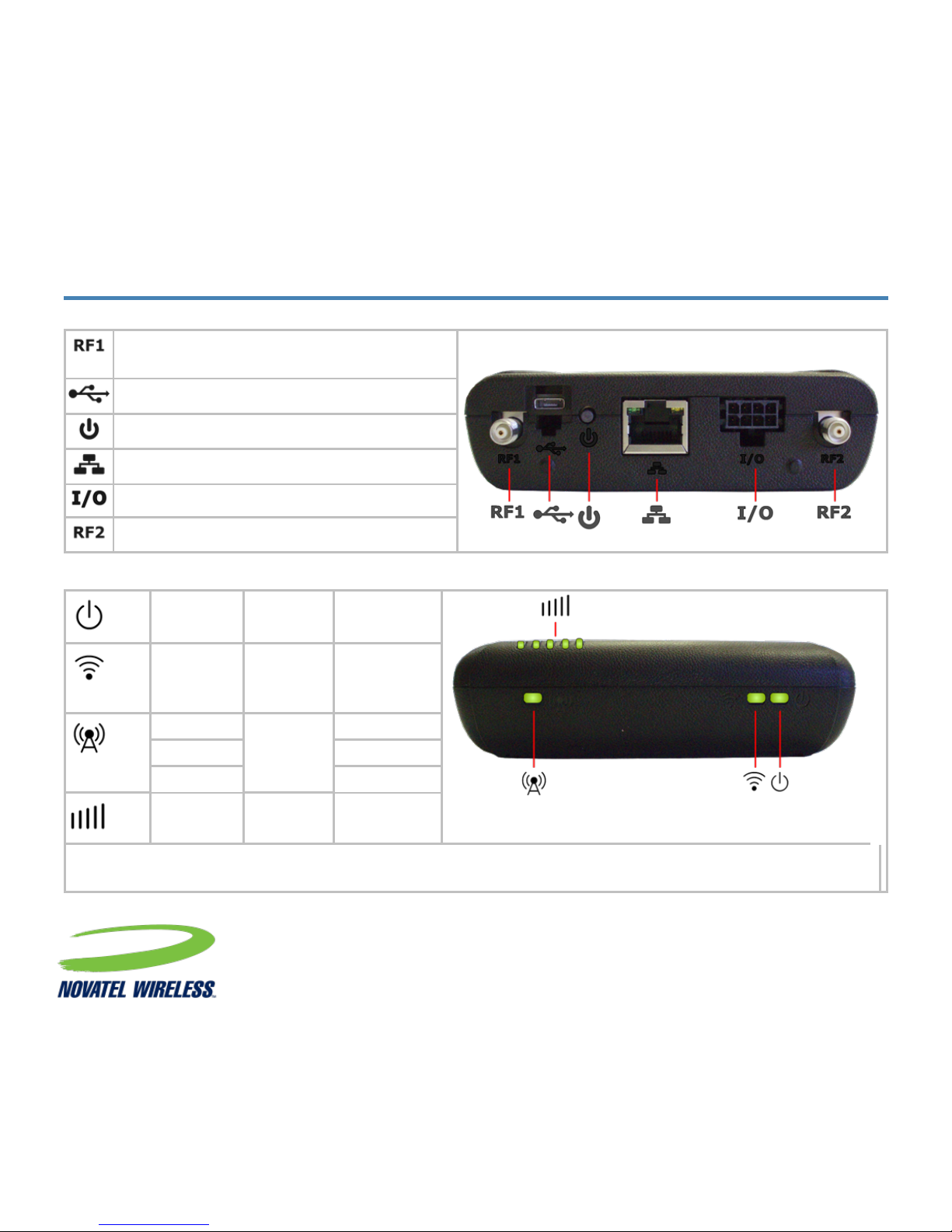
Ports and LEDs
Cellular antenna connector RF1
(Primary)
Micro USB Port
Shutdown or restart button
Ethernet port
8 Pin IO connector (Includes power)
Cellular antenna connector RF2
Green Power Normal
operation
Green WiFi Wi-Fi
enabled /
traffic
Green WAN LTE
Blue 4G/3G
Orange 2G
Green Signal Signal
strength
Note that while the SA 2100 is operating on battery power, the Power LED is the only LED
that operates.
3 novatelwireless.com
